Xerox WORKCENTRE PRO 90, DOCUMENT CENTRE 470 Manual
XEROX
Document Centre Auditron Report Software
User Manual
Software Version 3.3
June 2002
This software application is used to periodically collect or modify Auditron data on the Document Centre 490/480/470.
Contact Xerox if you have any questions about using this software and a specific Document Centre model.
System Administrators, Key Operators, Electronic Auditron Administrators or their representatives who manage Auditron data should use this tool.
701P38666 US
(604P11900 UK)
Xerox Corporation
Global Knowledge & Language Services
800 Phillips Road - Bldg 845-17S
Webster, New York 14580
USA
©2002 by Xerox Corporation. All rights reserved.
Copyright protection claimed includes all forms and matters of copyrighted material and information now allowed by statutory or judicial law or hereinafter granted, including without limitation material generated from the software programs that are displayed on the screen such as icons, screen display looks, etc.
XEROX®, The Document Company® and the stylized X and identifying product names and numbers are registered trademarks of XEROX CORPORATION or Xerox (Europe) Limited. Xerox Canada is a licensee of all the trademarks.
Adobe is a trademark of Adobe Systems Incorporated. Microsoft, Microsoft Excel, Windows, Windows 95, Windows 98, Windows NT, Windows 2000, Windows XP are registered trademarks of Microsoft Corporation. All brand names and product names used in this document are trademarks, registered trademarks, or trade names of their respective holders.
Table of Contents
Overview ........................................................................................................................................ |
4 |
Minimum System Requirements.................................................................................................. |
4 |
Auditron Report Software Overview .......................................................................................... |
5 |
Electronic Auditron Administration Report................................................................................. |
5 |
Electronic Auditron Usage Report............................................................................................... |
6 |
Types of Auditron Accounts shown on the reports...................................................................... |
7 |
Collecting Data via Serial Cable .................................................................................................. |
8 |
Data Collection via Modem ........................................................................................................ |
12 |
Processing Information Offline.................................................................................................. |
18 |
Tips for modifying the data file ................................................................................................. |
18 |
Writing Information to the Document Centre............................................................................ |
19 |
Troubleshooting for writing a file to the Document Centre....................................................... |
20 |
Clear All Accounts..................................................................................................................... |
20 |
Known problems with the Auditron Report Software ............................................................ |
21 |
If you have difficulty with this software .................................................................................... |
21 |
Local and remote COM port Setup Tips.................................................................................... |
22 |
If your computer has a modem ............................................................................................... |
22 |
Overview
The Document Centre has an integrated usage tracking and control system known as the Internal Auditron. The Auditron provides the capability to track the number of copies made by an individual user or copies charged to an account accessed by multiple users.
The Auditron Report Software allows you to collect this data from the Xerox Document Centre products using a PC. Data can either be collected with a direct connection to the machine, or can be remotely collected through a telephone line connection.
In order to establish the Auditron, a person referred to as the Auditron Administrator assigns accounts to users (User Accounts) and assigns a User Number to each User Account. This User Number, when entered at the machine, allows the user to make copies. The Administrator can also assign any of the following Access Rights to any of the User Accounts:
•Machine Administrator
•Auditron Administrator
•General Accounts
Minimum System Requirements
•PC with 90 MHz. Pentium Processor
•Microsoft Windows 95 (Service Pack 1 or OSR2), Windows 98, or Windows NT 4.0 (Service Pack 3), Windows 2000, Windows XP
•10 MB free on Hard Drive
•32 MB RAM for Windows 95 or Windows 98, 64 MB for Windows NT 4.0
•A spare serial connection and a standard 9-pin serial (RS-232) throughput cable (for use only when the PC is directly connected to the machine to collect data)
•Modem, PC phone access and Sixth Sense phone connection to the Document Centre (for remote data collection)
•CD-ROM drive or Floppy Drive
•Microsoft Access 97 or higher is recommended if data is to be collected in the .mdb format
•Adobe Acrobat Reader 3.0 or higher to view the instructions
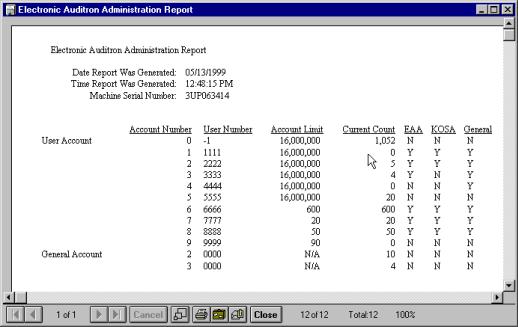
Auditron Report Software Overview
This software provides access only to the Auditron information described in these instructions. It cannot provide access to any image(s) or information that has been printed, is currently being printed, or is in the queue to be printed. The software captures two types of data.
Electronic Auditron Administration Report
The Electronic Auditron Administration Report shows all of the details of the Active Accounts. Active Accounts are User Accounts that have a User Number assigned to them or General Accounts with a Copy Count. Information provided includes:
•User Numbers for all active user accounts (i.e. those with User Numbers assigned)
•the maximum number of copies available to each active User Account
•the Access Rights assigned to each active User Account
•the Current Counter value for each active User Account
•additionally, this report captures the copy counts from all active General Accounts (i.e. those which have been used and contain a copy count)
This report is only available to someone with Auditron Administrator rights. This software will collect data only from active accounts. A sample report is displayed below.
5
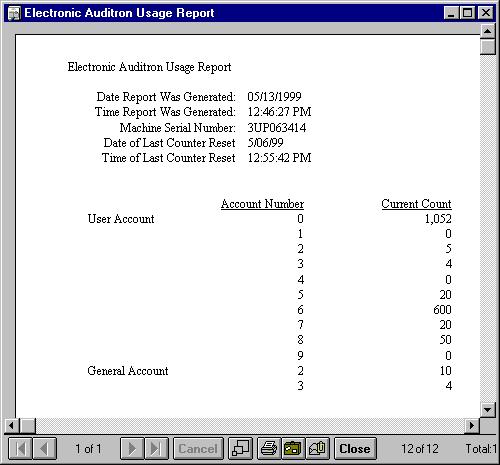
Note:
EAA stands for Electronic Auditron Administrator (an account with Auditron Administrator access rights).
KOSA stands for Key Operator / System Administrator (an account with Machine Administrator access rights to Tools).
General – indicates whether the account has the ability to charge copies to a General Account.
Electronic Auditron Usage Report
The Electronic Auditron Usage Report shows the copy count in each active User Account and in each active General Account. This report does not include sensitive information, such as User Numbers, Access Rights, or Account Limits. Anyone with an Auditron account can capture the data for the Electronic Auditron Usage Report.
6
Types of Auditron Accounts shown on the reports
User Account 0: The Auditron reserves User Account 0 to count copies made when the Auditron is disabled to accommodate those who may disable off the Auditron during the working hours and enable during non-working hours. This counter is captured and displayed as a part of the report and is reset when all Auditron counters are reset.
User Account 1: This account is reserved for the Machine Administrator and always possesses Machine Administrator and Auditron Administrator access rights. This account will count all copies made by the Machine Administrator who uses Account 1.
User Accounts 2 and beyond are for other users. The Machine Administrator can authorize additional access rights including Machine Administrator, Auditron Administrator, and General Accounts to any of these accounts.
General Accounts: The optional General Accounts can be made available to the owner of any User Account. Once they have logged on with their User Number, users with General Account rights can charge copies to any General Account, rather than to their own User Account.
For more information on establishing and using the Document Centre Internal Auditron, refer to the Document Centre Reference Guide.
7
