Page 1
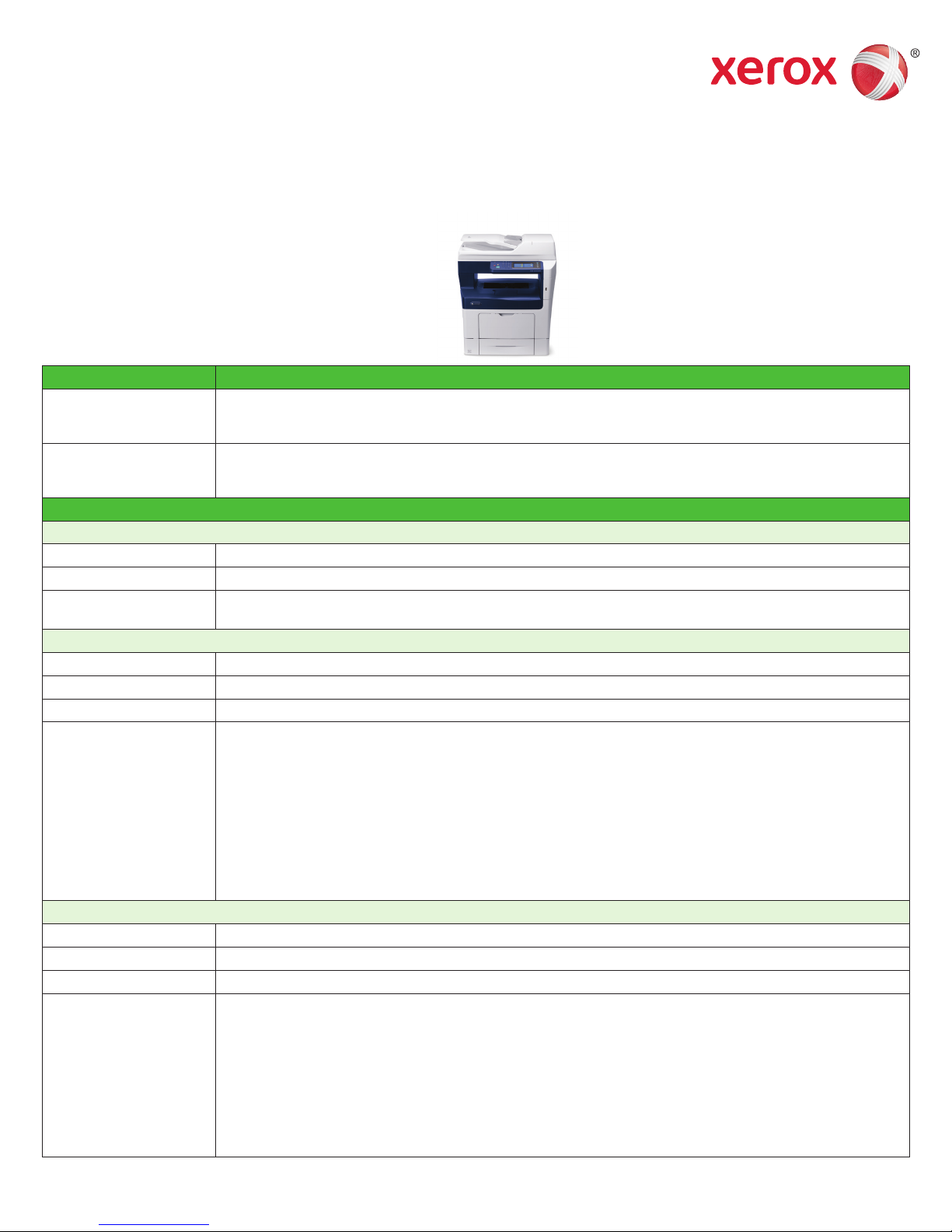
Xerox® WorkCentre® 3615
Black and White Multifunction Printer
WorkCentre 3615DN
Output Speed Up to 47 ppm 8.5 x 11 in.
Automatic Two-sided Up to 29 ppm 8.5 x 11 in.
Paper Handling – Input
Duplex Automatic Document Feeder (DADF)
Capacity
Sizes 5.5 x 5.5 in. to 8.5 x 14 in. / 140 x 140 mm to 216 x 356 mm
Weights Simplex: 13 to 32 lb. bond / 50 to 125 gsm
Multipurpose Tray
Capacity
Sizes Custom sizes: 3 x 5 in. to 8.5 x 14 in. / 76 x 127 mm to 216 x 356 mm
Weights 16 lb. bond to 80 lb. cover / 60 to 216 gsm
Media Types Plain
Tray 1
Capacity
Sizes Custom sizes: 5.8 x 8.3 in. to 8.5 x 14 in. / 148 x 210 mm to 216 x 356 mm
Weights 16 lb. bond to 80 lb. cover / 60 to 216 gsm
Media Types Plain
1
1
1
Up to 45 ppm A4 / 210 x 297 mm
Up to 38 ppm 8.5 x 14 in. / 216 x 356 mm
Up to 28 ppm A4 / 210 x 297 mm
Up to 25 ppm 8.5 x 14 in. / 216 x 356 mm
60 sheets
Duplex: 13 to 32 lb. bond / 50 to 125 gsm
150 sheets
Plain thick
Other
Card stock
Lightweight
Heavyweight
Rough surface
Labels
Envelopes
Letterhead
Hole punched
550 sheets
Plain thick
Other
Card stock
Lightweight
Heavyweight
Rough surface
Labels
Letterhead
Hole punched
Detailed Specifications 1
Page 2
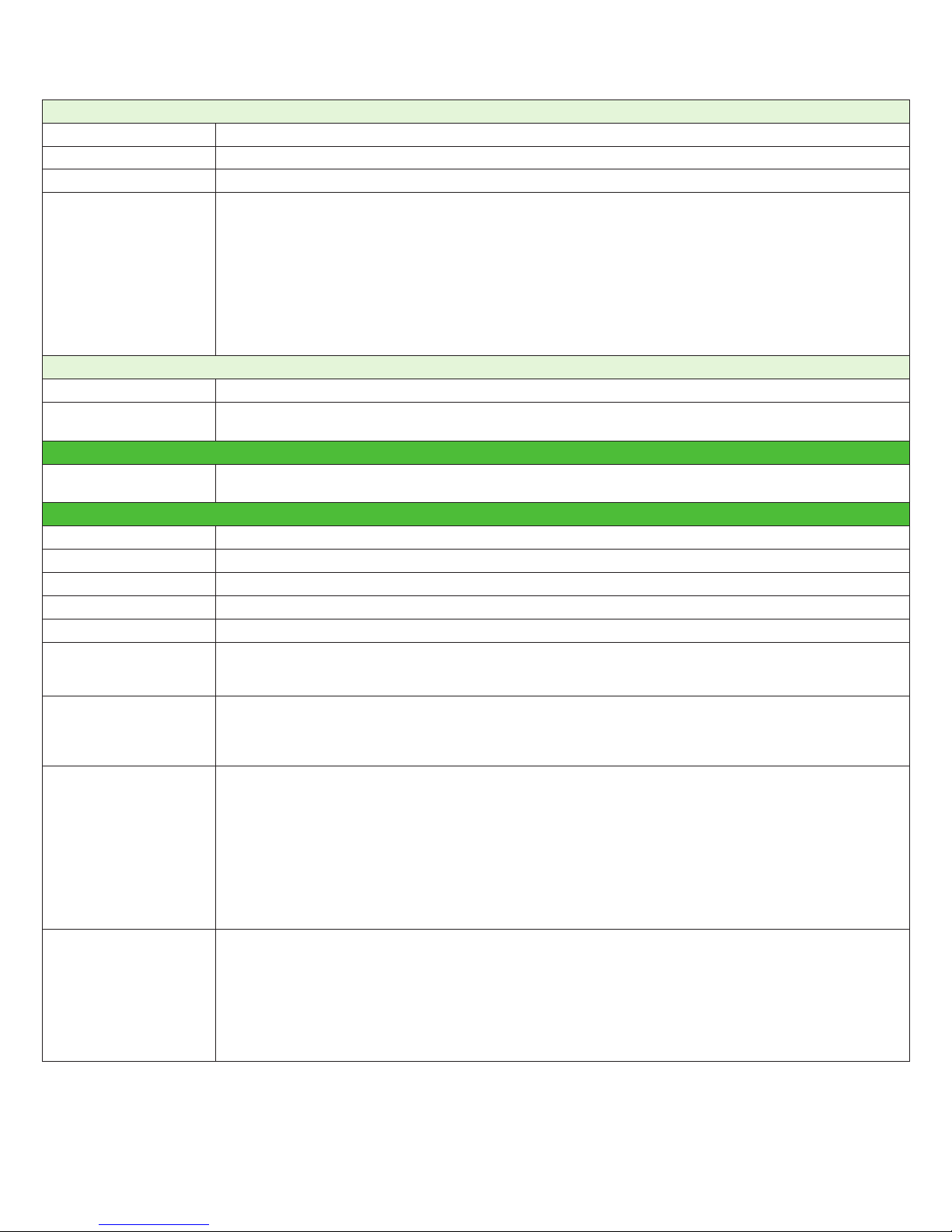
Xerox® WorkCentre® 3615
Up to 3 Additional Trays (Optional)
Capacity
1
Sizes Custom sizes: 5.8 x 8.3 in. to 8.5 x 14 in. / 148 x 210 mm to 216 x 356 mm
Weights 16 lb. bond to 80 lb. cover / 60 to 216 gsm
Media Types Plain
Paper Input Capacity
Standard Paper Capacity
Maximum Paper
Capacity
1
Paper Output
Automatic Two-sided
Output
Print
First-page-out Time As fast as 6.5 seconds
Print Resolution Up to 1200 x 1200 dpi
Maximum Print Area 4 mm from all edges or 207.7 mm x 347.4 mm (default), 215.9 mm x 255.6 mm with edge-to-edge mode
Memory (std / max) 1 GB / 1 GB
Processor 525 MHz
Page Description
Languages
Connectivity 10/100/1000Base-T Ethernet
Print Features Booklet printing
Supported Operating
Systems
550 sheets each
Plain thick
Other
Card stock
Lightweight
Heavyweight
Rough surface
Labels
Letterhead
Hole punched
1
700 sheets
2,350 sheets
250 sheets
®
5e and 6 emulations
PCL
PostScript
®
3™ emulation
PDF emulation
High Speed USB 2.0
USB Direct Print
Optional Wi-Fi (with Xerox
Scaling
Fit to page
Watermarks
Custom-size pages
N-up
Toner save mode
Secure print
Collation
Print from USB memory device
Microsoft
Mac OS
Various Linux
• IBM
• HP-UX
• openSUSE
• Red Hat
• Ubuntu
®
Windows® XP SP1, Vista, 7, 2008 Server, 2003 Server
®
10.5 and later
®
®
and UNIX® distributions, including:
AIX® 5
®
11i v2
®
11
®
Fedora® Core 11-14
®
®
Wireless Networking Adapter)
Detailed Specifications 2
Page 3

Xerox® WorkCentre® 3615
Print Drivers Microsoft Windows XP and above
2003 Server and above
Mac OS 10.5 and above
Red Hat Enterprise 4, 5
Fedora Core 14-16
openSUSE 11, 12
IBM AIX-5
HP-UX 11, 11i
®
Solaris
9, 10
Ubuntu
®
Xerox
Global Print Driver®
®
Xerox
Mobile Express Driver
®
Font Capability 87 PostScript® Fonts; 96 PCL® Fonts
®
Mobile Express
Xerox
®
Driver
(X-MED)
Makes it easy for mobile users to find, use and manage Xerox
new network, and X-MED automatically discovers available printers and provides status and capability information. Save
a list of “favourite” printers for each location, store application print settings for use on any printer in any network, and
greatly reduce mobile support calls to IT.
• Printers are automatically discovered
• Printer list can be managed based on location
• Gives Bidirectional feedback device status, supplies, queue management
®
Xerox
Driver
Global Print
®
(X-GPD)
A truly universal print driver that lets IT administrators install, upgrade and manage Xerox
a single driver. It provides a consistent, easy-to-use interface for end-users, reducing the number of support calls, and
simplifying print services management.
• Printers are automatically discovered
• Printer list can be managed based on location
• Gives Bidirectional feedback device status, supplies, queue management
Copy
Copy Speed Up to 42 copies per minute (cpm) 8.5 x 11 in. / 40 cpm A4
Document Scanner Duplex Automatic Document Feeder with 60-sheet capacity
Document Scanner Size Platen: Up to 8.5 x 14 in. / 216 x 356 mm
DADF: Up to 8.5 x 14 in. / 216 x 356 mm
Sides (input:output) 1:1, 1:2, 2:2 and 2:1
Quantity 1 to 999
Resolution Up to 600 x 600 dpi
First-copy-out Time As fast as 8.5 seconds
Copy Features Automatic background suppression
Darkness control
ID card copy
Edge erase
N-up
Job build
Photo build
Photo mode
Program ahead
Fax
Fax Speed 33.6 Kbps
Memory 4 MB
Resolution Up to 400 x 400 dpi (Super Fine) resolution
Up to 300 x 300 dpi (Photo) resolution
Up to 203 x 196 dpi (Fine) resolution
Up to 203 x 98 dpi (Standard) resolution
Compression MH, MR, MMR, JBIG
Fax Features
2
Reject Junk Fax
Distinctive Ring Pattern Detection
Fax Forwarding to Fax, Email and Server with / without Local Print Polling Receive
Delayed Start (up to 24 hours)
Broadcast Sending (up to 200 destinations)
Fax Address Book (up to 200 speed dial)
Secure Fax Receive
®
and non-Xerox devices in every new location. Plug into a
®
and non-Xerox devices from
Detailed Specifications 3
Page 4

Xerox® WorkCentre® 3615
LAN Fax Features Delayed Start (up to 24 hours)
Broadcast Sending (up to 30 destinations)
Zoom
Auto Fit
Rotation
N-up
Watermark
Phonebook (up to 500 speed dial numbers, up to 500 group dial, Phonebook stored on PC)
Scan
Capability Black and white and colour scanning
Input Speed Up to 40 images per minute (ipm)
Resolution (max) Up to 1200 x 1200 dpi
Bit Depth 8-bit grayscale, 24-bit colour
Maximum Scan Area 8.5 x 11 in. / 215.9 x 355.6 mm
Network Filing Protocol FTP, SMB
File Formats JPEG
TIFF
Multipage TIFF
PDF
Scan Driver Compatibility WIA, TWAIN
Supported Scan
Destinations
Scan to computer via SMB
Scan to server via FTP
Scan to email with LDAP support
Scan to USB memory device
Scan to Network Address Book (up to 32 destinations)
WSD scanning
Scanning Solutions
®
Xerox
Scan to PC
Desktop
®
SE Small
Business Edition
(1-seat license)
A desktop and server-based offering that provides document imaging, archiving, editing and organisation tools
• Nuance PaperPort – image viewing and file management software
• Nuance OmniPage (for desktop / client installation) – OCR and file format conversion software
• Image Retriever – provides fully automated retrieval of scanned images direct from a scan enabled Xerox
to individual desktops.
For a complete list of scanning solutions, visit www.xerox.com.
Security
Security Features Secure HTTPS (SSL, Secure LDAP)
IPsec
802.1X Authentication
Network Authentication
IPv6
SNMPv3
IP Filtering
Secure Print
Secure Fax Receive
Wi-Fi Security
Authentication Method Encryption Productivity Kit
Open
WPA PSK
WPA PSK / WPA2 PSK
WPA Enterprise
WPA Enterprise / WPA 2™ Enterprise
WPA Enterprise Authentication Method options:
• PEAPVO MS-CHAPV2
• EAP-TLS
• EAP-TTLS PAP
• EAP-TTLS CHAP
WEP 64 / 128 ASCII / HEX
TKIP
AES
TKIP
AES
No
Yes
®
WorkCentre
Detailed Specifications 4
Page 5

Xerox® WorkCentre® 3615
Device Management
®
CentreWare® Web
Xerox
• A Web-based server application for network administrators that permits web browser-based device management from
any workstation, whether running Windows or UNIX or any other operating system
• Works with any SNMP-managed printer from any manufacturer
• Provides help with device discovery and installations, health checks and troubleshooting, and device upgrades, as well
as basic accounting and asset management
®
Xerox
CentreWare® Internet Services – Integrated Device Web Page
Device Status Web server embedded
Print Queue Viewing Complete job print queue management – hold, release, promote and delete
Job Submission Print-ready files (PS, PCL
Device Administration Allows simple, remote installation setting of configuration options and management of the device
Browsers Microsoft
®
Mobile Solutions
Xerox
®
PrintBack PrintBack takes the capabilities of the printer you already use, and extends them beyond your computer and out to
Xerox
®
Mobile Express
Xerox
®
Driver
®
Apple
AirPrint™ Print email, photos and important office documents directly from an Apple iPhone® or iPad® with no drivers to install
Device Specifications
Duty Cycle
Recommended Monthly Print Volume
Power Consumption
110 to 127 VAC, 50 / 60 Hz, 11A or 220 to 240 VAC, 50 / 60 Hz, 6A
Continuous Printing 698 W
Ready (Standby) Mode 59 W
Energy Saver Mode
(Sleep)
Environment
Warm-up Time UI ready: <20 seconds
Temperature Range 59° to 82° F / 15° to 28° C
Humidity 20 to 70%
Sound Pressure Levels
Printing / Copying 56 dB(A)
Standby 30 dB(A)
Energy Save Mode 0 dB(A)
Sound Power Levels
Printing / Copying 7.48 B(A)
Standby 5.3 B(A)
• Tray status / contents
• Consumables status
®
, TIFF, PDF)
Output feature selection
®
Internet Explorer® 7
®
Firefox
version 4 and above
your Apple
an important document via your mobile device, simply use PrintBack to print it with your default printer back at
your office or desk. Plus, it supports the most common office file types (Microsoft
®
iOS- or Android™-based mobile device. When you’re working off-site or away from your desk and receive
®
Office documents, PDF, etc.) with
uncompromised print quality.
The Xerox® Mobile Express Driver is a single, universal printer driver that can be downloaded to a PC and used to print to
virtually any PostScript device on the network, including printers made by other manufacturers. Instead of downloading
individual printer drivers for each product in each office, users can download the single, simple, Mobile Express Driver.
and no cables to connect. With AirPrint, an iPhone or iPad automatically locates and connects to the AirPrint-enabled
device over the office Wi-Fi network.
Up to 110,000 pages per month
Up to 12,000 pages per month
3
4
4 W
First page printed: <20 seconds
Detailed Specifications 5
Page 6

Xerox® WorkCentre® 3615
Dimensions and Weights
(Unpackaged) Width Depth Height Weight
WorkCentre 3615DN 19.5 in. / 495 mm 19.4 in. / 492 mm 21.7 in. / 549 mm 47.4 lb. / 21.5 kg
550-sheet Feeder 17 in. / 432 mm 18.3 in. / 465 mm 3.7 in. / 94 mm 7.7 lb. / 3.5 kg
Stand 17.4 in. / 441 mm 18.3 in. / 464 mm 15.4 in. / 391 mm 29 lb. / 13.3 kg
Dimensions and Weights (Packaged)
WorkCentre 3615DN 24.6 in. / 626 mm 19.4 in. / 618 mm 27.7 in. / 703 mm 58.6 lb. / 26.6 kg
550-sheet Feeder 21.1 in. / 535 mm 29.7 in. / 754 mm 9.2 in. / 234 mm 11.5 lb. / 5.0 kg
Stand 20.3 in. / 515 mm 20.1 in. / 510 mm 9.1 in. / 230 mm 33 lb. / 15.4 kg
Certifications
UL 60950-1:2007 / CSA 60950-1-07+A1:2011, FDA / CDRH – Class 1 Laser Product, FCC Part 15, Class A, Canada ICES003, Class A, CE marked, Low Voltage Directive 2006 / 95 / EC, EN 60950-1, 1st Edition, EN 60825-1 – Class 1 Laser
Product, EMC Directive 2004 / 108 / EC, EN 55022, Class B, RoHS Directive 2011 / 65 / EU, WEEE Directive 2002 / 96 /
EC, ENERGY STAR
To view the latest list of certifications, go to www.xerox.com/OfficeCertifications.
What Comes in the Box
WorkCentre 3615 Multifunction Printer
Toner cartridge (5,900 page capacity
Drum cartridge
Quick Installation Guide, Quick Use Guide, Driver CD, Documentation CD (User Manual, System Admin. Guide)
Power cable
Fax cord
Supplies and Options Description Order Number
Standard Capacity Toner
5,900 impressions
Cartridge
High-Capacity Toner
14,100 impressions
Cartridge
Extra-high Capacity Toner
25,300 impressions
Cartridge
Drum Cartridge 85,000 impressions 113R00773
Options Description Order Number
550-sheet Feeder Adjustable up to A4 / legal 497K13630
Productivity Kit Includes 4 GB device memory, expanded Secure Print, Saved Print, expanded Job
Collation, Security Certificates Storage, Font / Form / Macro Storage
Stand Adds storage capacity for supplies, device stability, mobility and 15.4 in. of height 497K13660
Wireless Networking
Expand workflow options for your Xerox
Adapter
1
Paper capacities are based on 20 lb / 75 gsm stock. Capacities will vary with different weight stocks.
2
Analogue phone line required.
3
Maximum volume capacity expected in any one month. Not expected to be sustained on a regular basis.
4
Range reflects the number of pages per month the product can regularly print while maintaining optimal performance (considering factors including supplies replenishment and reliability
over the expected product life).
5
Average standard pages. Declared Yield in accordance with ISO/IEC 19752. Yield will vary based on image, area coverage and print mode.
®
qualified, Citrix Ready®, Blue Angel
5
)
5
5
5
®
equipment 097S04409
106R02721
106R02723
106R02732
497K13650
©2013 Xerox Corporation. All rights reserved. Xerox®, Xerox and Design®, CentreWare® Global Print Driver®, Mobile Express Driver®, Scan to PC
Desktop® and WorkCentre® are trademarks of Xerox Corporation in the United States and/or other countries. As an ENERGY STAR® partner, Xerox
Corporation has determined that this product meets the ENERGY STAR guidelines for energy efficiency. ENERGY STAR and the ENERGY STAR mark
are registered U.S. marks. The information in this brochure is subject to change without notice. 10/13 36CSS-022B
