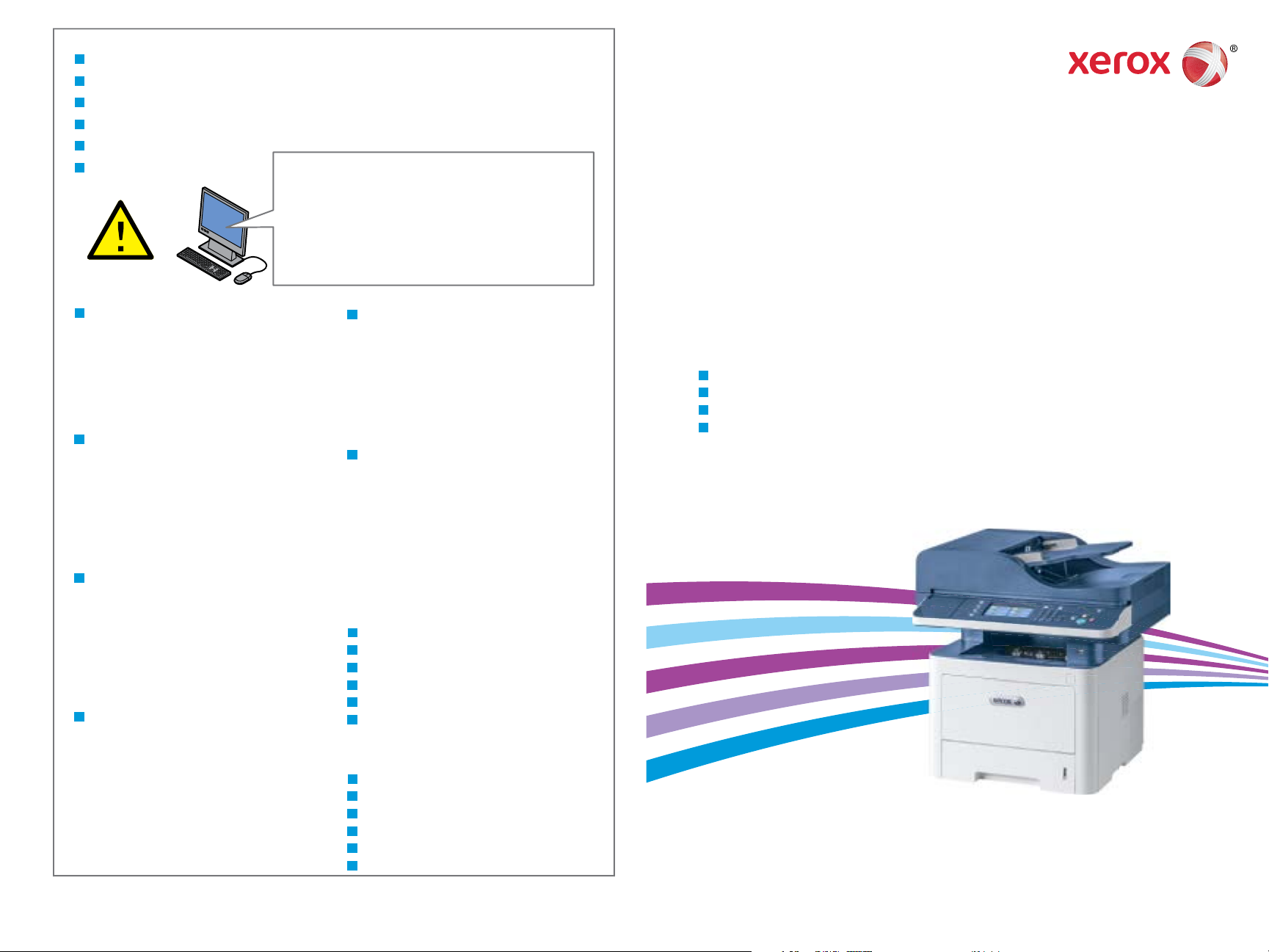
EN
More Information
FR
Informations supplémentaires
IT
Ulteriori informazioni
DE
Weitere Informationen
ES
Más información
PT
Mais informações
www.xerox.com/office/WC3335support
www.xerox.com/office/WC3345support
www.xerox.com/msds (U.S./Canada)
www.xerox.com/environment_europe
www.xerox.com/office/WC3335supplies
www.xerox.com/office/WC3345supplies
www.xerox.com/office/businessresourcecenter
Xerox® WorkCentre® 3335/3345
Multifunction Printer • Imprimante multifonctions •
Stampante multifunzione • Multifunktionsdrucker •
Equipo multifunción • Impressora multifuncional •
EN
Before operating your printer, read the safety and
regulatory chapters in the User Guide available on
Xerox.com, or the Safety, Regulatory, Recycling, and
Disposal Reference Guide on the Software and
Documentation disc.
Material Safety Data Sheets (US/Canada) and
environmental information (Europe) are available
online.
ES
Antes de utilizar la impresora, lea los capítulos sobre
seguridad y normativas en la Guía del usuario
disponible en Xerox.com, o bien, la Guía de referencia
de seguridad, normativa, reciclaje y eliminación de
productos en el disco de Software and
Documentation (Software y documentación).
Las Material Safety Data Sheets (EE.UU./Canadá) y
la información mediambiental (Europa) están
disponibles online.
FR
Avant d’utiliser votre imprimante, lisez les chapitres
relatifs à la sécurité et aux réglementations du Guide
de l'utilisateur disponible sur Xerox.com ou le Guide de
référence sur la sécurité, la réglementation, le
recyclage et la mise au rebut sur le CD-ROM Software
and Documentation (Logiciel et documentation).
La Fiche de données de sécurité du matériel
(États-Unis/Canada) et les informations de protection
de l’environnement (Europe) sont disponibles en ligne.
PT
Antes de operar a impressora, leia os capítulos sobre
segurança e regulamentação no Guia do usuário
disponível em Xerox.com ou o Guia de referência
sobre segurança, regulamentação, reciclagem e
descarte no disco de Software and Documentation
(Software e Documentação).
As Material Safety Data Sheets (EUA/Canadá) e
informações ambientais (Europa) estão disponíveis
on-line.
IT
Prima di utilizzare la stampante, leggere i capitoli
relativi alla normativa e alla sicurezza nella Guida per
l'utente disponibile su Xerox.com oppure la Guida
relativa a sicurezza, normative, riciclaggio e
smaltimento sul disco Software and Documentation
(Software e documentazione).
Material Safety Data Sheets (USA/Canada) e
informazioni ambientali (Europa) sono disponibili
online.
DE
Vor der Inbetriebnahme des Druckers die Kapitel zu
Sicherheit und gesetzlichen Bestimmungen im
Benutzerhandbuch unter Xerox.com bzw. die
Referenzhandbuch zu Sicherheit, gesetzlichen
Bestimmungen, Recycling und Entsorgung auf der
Software and Documentation disc (Datenträger mit
Software und Dokumentation) lesen.
Material Safety Data Sheets (USA/Kanada) und
Umweltinformationen (Europa) sind online verfügbar.
607E14510 Rev A
© 2016 Xerox Corporation. All Rights Reserved. Xerox
and CentreWare® are trademarks of Xerox Corporation in the United States and/or other countries. BR18087
®
, Xerox and Design®, WorkCentre®,
www.xerox.com/office/WC3335supplies
www.xerox.com/office/WC3345supplies
EN
Printer supplies
FR
Consommables pour l'imprimante
IT
Materiali di consumo della stampante
DE
Druckerverbrauchsmaterial
ES
Consumibles de la impresora
PT
Suprimentos da impressora
www.xerox.com/office/
businessresourcecenter
EN
Templates, tips, and tutorials
FR
Modèles, conseils et didacticiels
IT
Modelli, suggerimenti ed esercitazioni
DE
Profile, Tipps und Lehrgänge
ES
Plantillas, consejos y lecciones prácticas
PT
Modelos, dicas e tutoriais
Quick Use Guide
Guide d'utilisation rapide
IT
Italiano
DE
Deutsch
ES
Español
PT
Português
Guida rapida di utilizzo
Kurzübersicht
Guía de uso rápido
Guia de utilização rápida
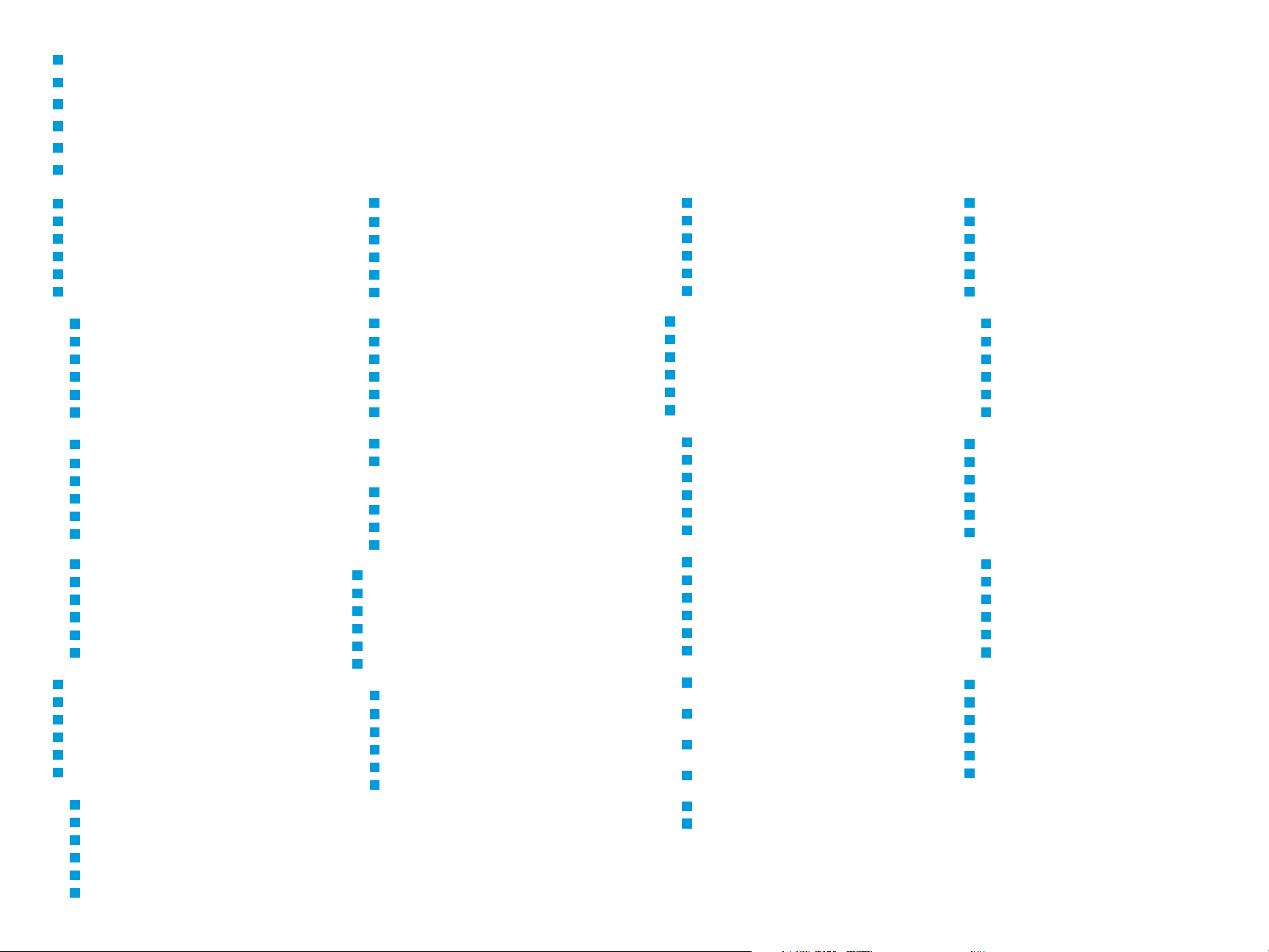
EN
Contents
FR
Sommaire
IT
Contenuto
DE
Inhalt
ES
Contenido
PT
Conteúdo
EN
Printer Basics ............................................................... 3
FR
Généralités
IT
Nozioni di base sulla stampante
DE
Drucker-Grundlagen
ES
Aspectos básicos de la impresora
PT
Introdução à impressora
EN
Printer Tour................................................................... 3
FR
Présentation de l'imprimante
IT
Presentazione della stampante
DE
Druckerübersicht
ES
Recorrido por la impresora
PT
Roteiro da impressora
EN
Control Panel ................................................................4
FR
Panneau de commande
IT
Pannello comandi
DE
Steuerpult
ES
Panel de control
PT
Painel de controle
EN
Xerox® CentreWare® Internet Services.................. 5
®
FR
Services Internet CentreWare
IT
Xerox® CentreWare® Internet Services
®
DE
ES
PT
EN
Printing......................................................................... 6
FR
Impression
IT
Stampa
DE
Drucken
ES
Impresión
PT
Impressão
EN
FR
IT
DE
ES
PT
CentreWare® Internet Services
Xerox
®
CentreWare® Internet Services
Xerox
®
CentreWare® Internet Services
Xerox
Supported Papers........................................................ 6
Supports pris en charge
Tipi di carta supportati
Zulässiges Druckmaterial
Papeles admitidos
Papéis compatíveis
Xerox
®
www.xerox.com/office/WC3335support
www.xerox.com/office/WC3345support
EN
Basic Printing .............................................................. 7
FR
Impression de base
IT
Nozioni di stampa di base
DE
Einfache Druckfunktionen
ES
Impresión básica
PT
Impressão básica
EN
Printing from USB Flash Drive .................................8
FR
Impression à partir d'un lecteur Flash USB
IT
Stampa da un'unità flash USB
DE
Drucken von einem USB-Flashlaufwerk
ES
Impresión desde unidad Flash USB
PT
Impressão de uma unidade flash USB
EN
Printing Secure and Saved Jobs............................... 9
FR
Impression de travaux protégés et de travaux
enregistrés
IT
Stampa di lavori protetti e salvati
DE
Drucken geschützter und gespeicherter Aufträge
ES
Impresión de trabajos guardados y protegidos
PT
Impressão de trabalhos protegidos e salvos
EN
Copying.......................................................................10
FR
Copie
IT
Copia
DE
Kopieren
ES
Copia
PT
Cópia
EN
Basic Copying............................................................10
FR
Copie de base
IT
Nozioni di base sulla copia
DE
Einfache Kopierfunktionen
ES
Copia básica
PT
Cópia básica
EN
ID Card Copying........................................................11
FR
Copie de carte d'identité
IT
Copia scheda ID
DE
Ausweiskopie
ES
Copia de tarjeta de ID
PT
Cópia do cartão de ID
EN
Scanning.....................................................................12
FR
Numérisation
IT
Scansione
DE
Scannen
ES
Escaneado
PT
Digitalização
EN
Scanning to Email ....................................................13
FR
Numérisation vers un courrier électronique
IT
Scansione su e-mail
DE
Scanausgabe: E-Mail
ES
Escaneado a e-mail
PT
Digitalização para e-mail
EN
Scanning to a USB Flash Drive...............................14
FR
Numérisation vers une clé USB
IT
Scansione su un'unità flash USB
DE
Scanausgabe: USB
ES
Escaneado a una unidad Flash USB
PT
Digitalização para uma unidade flash USB
EN
Scanning to a Shared Folder on a Network
Computer....................................................................15
FR
Numérisation vers un dossier partagé sur un
ordinateur réseau
IT
Scansione su una cartella condivisa su un
computer di rete
DE
Scanausgabe: freigegebener Ordner auf einem
Netzwerkcompute
ES
Escaneado a carpeta compartida en un PC de red
PT
Digitalização para uma pasta compartilhada em
um computador em rede
EN
Faxing..........................................................................16
FR
Télécopie
IT
Fax
DE
Fax
ES
Envío de faxes
PT
Envio de fax
EN
Basic Faxing............................................................... 17
FR
Télécopie de base
IT
Funzioni fax di base
DE
Einfache Faxfunktionen
ES
Envío de fax básico
PT
Envio de fax básico
EN
Troubleshooting ........................................................18
FR
Dépannage
IT
Problemi e soluzioni
DE
Fehlerbehebung
ES
Solución de problemas
PT
Solução de problemas
EN
Paper Jams................................................................. 18
FR
Bourrages papier
IT
Inceppamenti carta
DE
Materialstaus
ES
Atascos de papel
PT
Atolamentos de papel
EN
More Information – Back cover
FR
Informations supplémentaires - Couverture de fin
IT
Ulteriori informazioni – Copertina posteriore
DE
Weitere Informationen – Hinteres Deckblatt
ES
Más información – Cubierta posterior
PT
Mais informações – Capa traseira
2
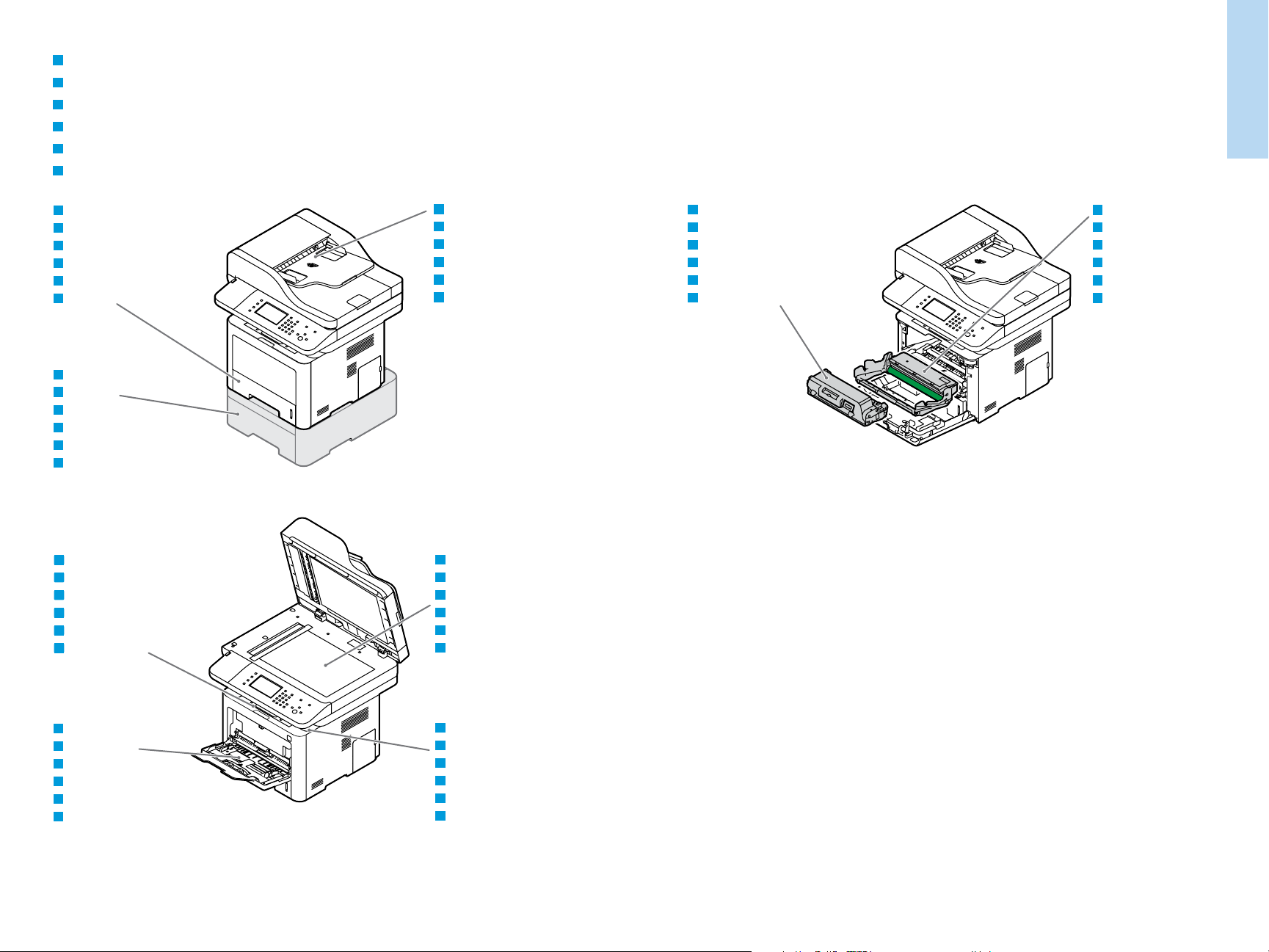
EN
Printer Tour
FR
Présentation de l'imprimante
IT
Presentazione della stampante
DE
Druckerübersicht
ES
Recorrido por la impresora
PT
Roteiro da impressora
Généralités
Généralités
Printer Basics
Printer Basics
EN
Tray 1
FR
Magasin 1
IT
Vassoio 1
DE
Behälter 1
ES
Bandeja 1
PT
Bandeja 1
EN
Tray 2
FR
Magasin 2
IT
Vassoio 2
DE
Behälter 2
ES
Bandeja 2
PT
Bandeja 2
EN
EN
Exit Tray
FR
FR
Bac récepteur
IT
IT
Vassoio di uscita
DE
DE
Ausgabefach
ES
ES
Bandeja de salida
PT
PT
Bandeja de saída
EN
Document Feeder
FR
Chargeur de documents
IT
Alimentatore automatico
DE
Vorlageneinzug
ES
Alimentador de documentos
PT
Alimentador de originais
EN
Scanner
FR
Scanner
IT
Scanner
DE
Scanner
ES
Escáner
PT
Scanner
EN
Toner Cartridge
FR
Cartouche de toner
IT
Cartuccia toner
DE
Tonerbehälter
ES
Cartucho de tóner
PT
Cartucho de toner
EN
Drum Cartridge
FR
Module photorécepteur
IT
Cartuccia fotoricettore
DE
Trommeleinheit
ES
Cartucho del cilindro
PT
Cartucho do fotorreceptor
EN
Bypass Tray
FR
Départ manuel
IT
Vassoio bypass
DE
Zusatzzufuhr
ES
Bandeja especial
PT
Bandeja manual
www.xerox.com/office/WC3335support
www.xerox.com/office/WC3345support
EN
USB Port
FR
Port USB
IT
Porta USB
DE
USB-Anschluss
ES
Puerto USB
PT
Porta USB
3
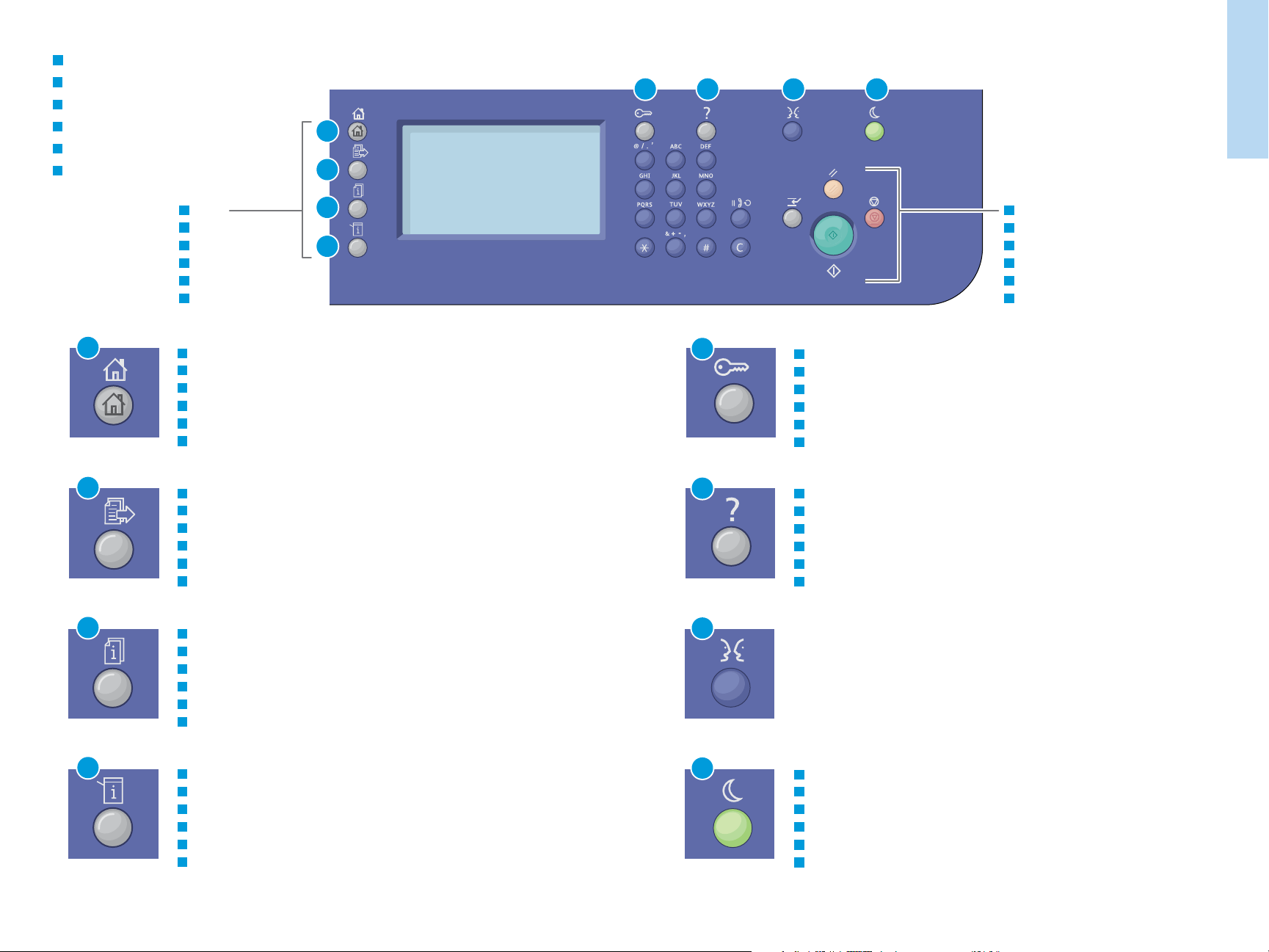
EN
Control Panel
FR
Panneau de commande
IT
Pannello comandi
DE
Steuerpult
ES
Panel de control
PT
Painel de controle
EN
FR
IT
DE
ES
PT
Menus
Menus
Menu
Menüs
Menús
Menus
Printer Basics
Généralités
5 6 7 8
1
1
4
7
23
56
9
8
0
EN
Job Controls
FR
Contrôle des travaux
IT
Controlli lavoro
DE
Auftragssteuerung
ES
Controles del trabajo
PT
Controles do trabalho
2
3
4
1
2
3
4
EN
Services Home: main services screen
FR
Accueil Services : écran principal des services
IT
Schermata iniziale: schermata dei servizi principale
DE
Alle Betriebsarten: Startanzeige mit allen Betriebsarten
ES
Página de inicio de servicios: pantalla de servicios principales
PT
Página inicial de serviços: tela principal de serviços
EN
Services: Services Home or last used screen
FR
Services : Accueil Services ou dernier écran utilisé
IT
Servizi: Schermata iniziale o ultima scherma utilizzata
DE
Betriebsarten: „Alle Betriebsarten“ oder zuletzt verwendete Anzeige
ES
Servicios: Página de inicio de servicios o pantalla utilizada por última vez
PT
Serviços: Página inicial de serviços ou última tela usada
EN
Job Status: active, secure, and completed jobs
FR
État travail : travaux actifs, protégés et terminés
IT
Stato lavori: lavori attivi, protetti e completati
DE
Auftragsstatus: aktive, geschützte und fertig gestellte Aufträge
ES
Estado de trabajos: activos, seguros y terminados
PT
Status do trabalho: trabalhos ativos, protegidos e concluídos
EN
Machine Status: settings and information
FR
État machine : paramètres et informations
IT
Stato macchina: impostazioni e informazioni
DE
Gerätestatus: Einstellungen und Informationen
ES
Estado de la máquina: opciones e información
PT
Status da máquina: configurações e informações
5
6
7
8
EN
Log In/Out: access to password-protected features
FR
Connexion/Déconnexion : accès aux fonctions protégées par mot de passe
IT
Accesso: consente di accedere a funzioni protette dalla password
DE
An-/Abmelden: Zugriff auf kennwortgeschützte Funktionen
ES
Conexión/Desconexión: acceso a las opciones protegidas por clave
PT
Login/Logout: acesso a funções de proteção por senha
EN
Help (?): displays additional information about the current selection or service
FR
Aide (?) : affiche des informations supplémentaires sur la sélection ou le service en cours
IT
Guida (?): visualizza informazioni aggiuntive relative alla selezione o al servizio corrente
DE
Hilfe (?): Anzeige weiterer Informationen zur aktuellen Auswahl oder Betriebsart
ES
Ayuda (?): muestra información adicional sobre la selección o el servicio actual
PT
Ajuda (?): exibe informações adicionais sobre a seleção ou serviço atual
English
Català
Čeština
Dansk
Deutsch
Español
Français
EN
Power Saver: enter or exit low-power mode
FR
Économie d'énergie : activation/désactivation du mode
IT
Risparmio energetico: consente di accede o uscire dal modo di alimentazione ridotta
DE
Energiespartaste: Energiesparbetrieb aktivieren oder beenden
ES
Ahorro energía: entrar o salir del modo de ahorro de energía
PT
Economia de energia: entra ou sai do modo de baixo consumo de energia
Italiano
Magyar
Nederlands
Norsk
Polski
Português Brasileiro
Româna
Suomi
Svenska
Türkçe
Ελληνικά
Русский
ΔϳΑέόϟ
www.xerox.com/office/WC3335support
www.xerox.com/office/WC3345support
4
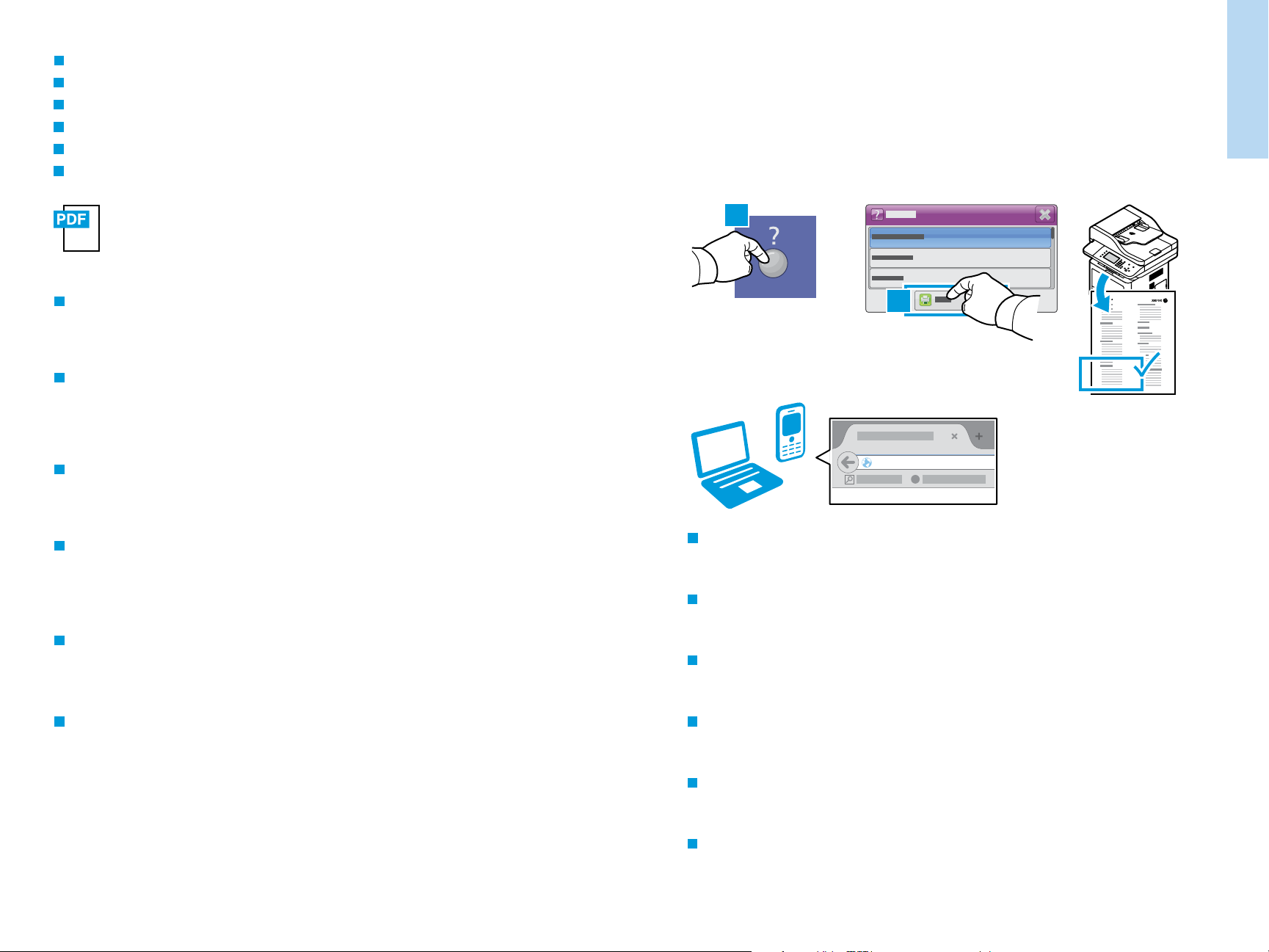
EN
Xerox® CentreWare® Internet Services
FR
Services Internet CentreWare
IT
Xerox® CentreWare® Internet Services
DE
Xerox® CentreWare® Internet Services
ES
PT
www.xerox.com/office/WC3335docs
www.xerox.com/office/WC3345docs
EN
®
Xerox
CentreWare® Internet Services
Xerox® CentreWare® Internet Services
You can access printer configuration details, paper and supplies status, job status, and diagnostic functions
over a TCP/IP network using CentreWare
®
®
Internet Services. You can also manage fax, email, and network
Xerox
®
scanning address books.
FR
Depuis les Services Internet CentreWare, vous pouvez accéder aux informations de configuration de
l'imprimante, à l'état du papier et des consommables, à l'état des travaux et à des fonctions de diagnostics
via un réseau TCP/IP. Vous pouvez aussi gérer les carnets d'adresse fax, courrier électronique et numérisation
réseau.
IT
È possibile accedere ai dettagli della configurazione stampante, stato della carta e dei materiali di consumo,
stato lavori e funzioni di diagnostica su una rete TCP/IP utilizzando CentreWare
®
Internet Services. È anche
possibile gestire rubriche fax, e-mail e scansione di rete.
Printer Basics
Généralités
1
2
English
Français
Italiano
http://xxx.xxx.xxx.xxx
Deutsch
Español
Português
Русский
DE
Mithilfe von CentreWare® Internet Services kann über ein TCP/IP-Netzwerk auf die
Druckerkonfigurationsdetails, Statusinformationen für Verbrauchsmaterial, Austauschmodule und Aufträge
sowie Diagnosefunktion zugegriffen werden. Außerdem können die Adressbücher für die Fax-, E-Mail- und
Scanfunktion verwaltet werden.
ES
Se puede acceder a los datos de configuración de la impresora, el estado de los consumibles y el papel, el
estado de trabajos y las funciones de diagnósticos a través de una red TCP/IP mediante CentreWare
Services. También se puede gestionar la libreta de direcciones de escaneado de red, fax y correo electrónico.
PT
Você pode acessar os detalhes da configuração da impressora, o status de papel e suprimentos, o status do
trabalho e as funções de diagnóstico em uma rede TCP/IP usando os CentreWare
®
Internet Services. Você
pode também gerenciar catálogos de endereços de fax, e-mail e digitalização em rede.
www.xerox.com/office/WC3335support
www.xerox.com/office/WC3345support
®
Internet
EN
To connect, from a web browser, type the printer IP address. The IP address is available on the Configuration
Report page. To print the page, press Help (?) button, select System Configuration under Self Help, and touch
Print.
FR
Pour vous connecter, tapez l'adresse IP de l'imprimante dans un navigateur Web. L'adresse IP est disponible sur le
Relevé de configuration. Pour imprimer la page, appuyez sur le bouton Aide (?), sélectionnez Configuration système
sous Auto-diagnostic et appuyez sur Imprimer.
IT
Per eseguire il collegamento, da un browser Web, digitare l'indirizzo IP della stampante. L'indirizzo IP è disponibile
nella pagina Rapporto configurazione. Per stampare la pagina, premere il pulsante Guida (?), selezionare
Configurazione del sistema in Guida e toccare Stampa.
DE
In einem Webbrowserfenster die Drucker-IP-Adresse eingeben, um eine Verbindung herzustellen. Die IP-Adresse ist
im Konfigurationsbericht angegeben. Zum Drucken der Seite die Taste Hilfe (?) drücken, Systemkonfiguration unter
Selbsthilfe auswählen und dann Drucken antippen.
ES
Para conectarse desde un navegador web, escriba la dirección IP de la impresora. La dirección IP se encuentra en la
página Informe de configuración. Para imprimir la página, pulse el botón Ayuda (?), seleccione Configuración del
sistema en Autoayuda y toque Imprimir.
PT
Para conectar, de um navegador da Web, digite o endereço IP da impressora. O endereço IP está disponível na
página Relatório de configuração. Para imprimir a página, pressione o botão Ajuda (?), selecione Configuração do
sistema em Autoajuda, e toque em Imprimir.
5
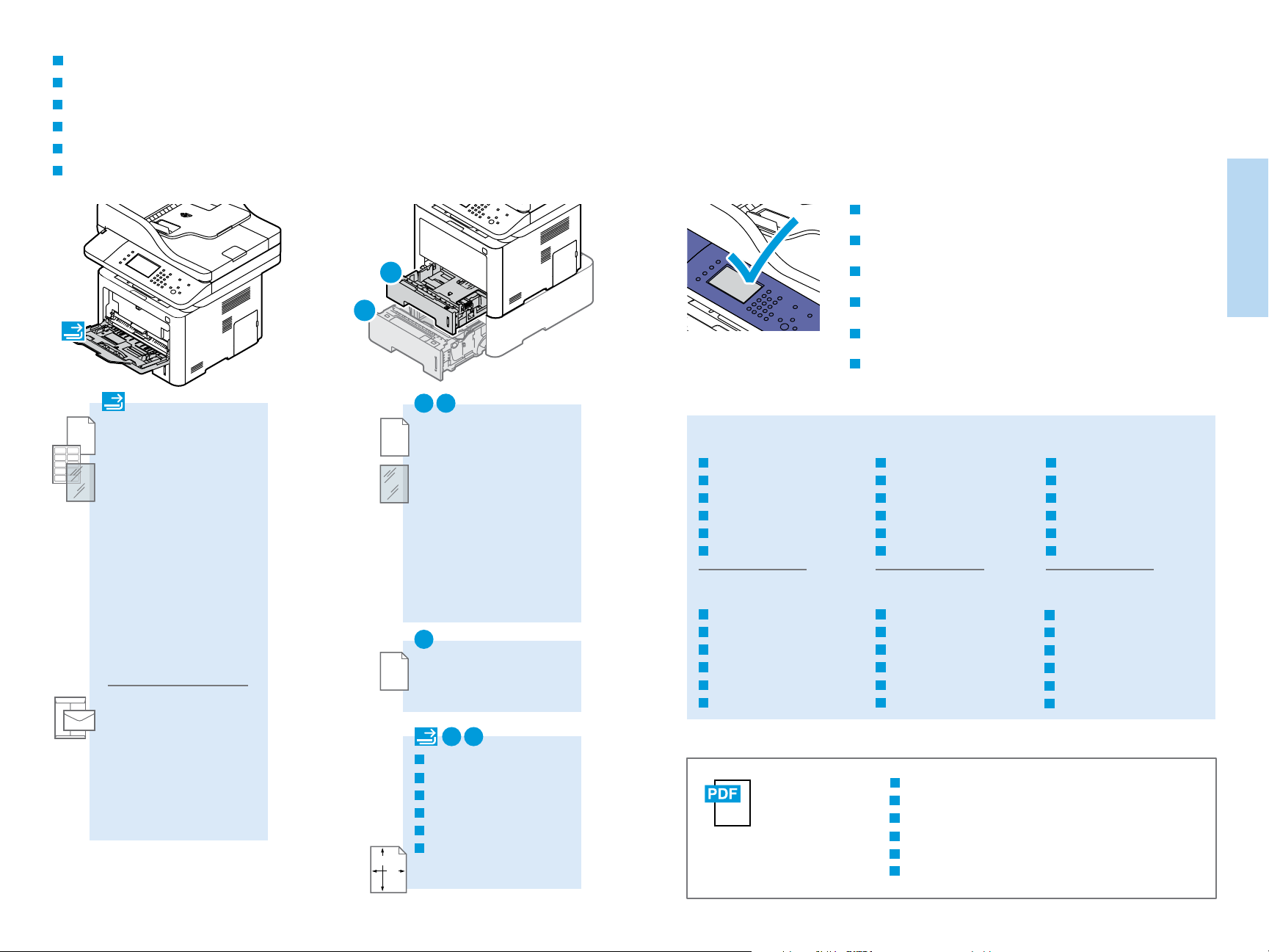
EN
Supported Papers
FR
Supports pris en charge
IT
Tipi di carta supportati
DE
Zulässiges Druckmaterial
ES
Papeles admitidos
PT
Papéis compatíveis
60–163 g/m
2
(16 lb. Bond–60 lb. Cover)
Index Card ...............3 x 5 in.
*
Postcard 4x6............4 x 6 in.
Statement................ 5.5 x 8.5 in.
Executive..................7.25 x 10.5 in.
Letter* .......................8.5 x 11.0 in.
US Folio*...................8.5 x 13.0 in.
Oficio .........................8.5 x 13.5 in.
Legal..........................8.5 x 14.0 in.
Postcard 100x148.100 x 148 mm
A6 ...............................105 x 148 mm
A5 ...............................148 x 210 mm
ISO B5 .......................176 x 250 mm
JIS B5 ........................182 x 257 mm
A4* .............................210 x 297 mm
75–90 g/m
2
(20 lb.–24 lb. Bond)
Monarch ...................3.9 x 7.5 in.
#9 ...............................4.5 x 6.38 in.
#10.............................4.12 x 9.5 in.
DL ...............................110 x 220 mm
C6 ...............................114 x 162 mm
C5 ...............................162 x 229 mm
Printing
Impression
EN
When loading paper, at the control panel, confirm or select the correct
type and size.
FR
Lorsque vous chargez du papier, sur le panneau de commande,
confirmez ou sélectionnez le type et le format corrects.
IT
1
2
Durante il caricamento della carta, sul pannello comandi, confermare
o selezionare il tipo e il formato corretti.
DE
Nach dem Einlegen von Druckmaterial am Steuerpult Materialart und
-format bestätigen bzw. auswählen.
ES
Cuando cargue papel, en el panel de control, confirme o seleccione el
tipo y el tamaño de papel correctos.
PT
Ao carregar o papel, no painel de controle, confirme ou selecione o
tipo e tamanho correto.
1 2
60–163 g/m
(16 lb. Bond–60 lb. Cover)
Statement................ 5.5 x 8.5 in.
*
Executive..................7.25 x 10.5 in.
Letter* .......................8.5 x 11.0 in.
US Folio*...................8.5 x 13.0 in.
Oficio .........................8.5 x 13.5 in.
Legal..........................8.5 x 14.0 in.
A5 ...............................148 x 210 mm
ISO B5 .......................176 x 250 mm
JIS B5 ........................182 x 257 mm
A4* .............................210 x 297 mm
1
60–120 g/m
(16 lb.–32 lb. Bond)
A6 ...............................105 x 148 mm
2
60–70 g/m
(16 lb.–18 lb. Bond)
EN
Lightweight
FR
Fin
IT
Carta leggera
DE
Dünnes Papier
ES
Ligero
PT
Baixa gramatura
86–105 g/m
(23 lb.–28 lb. Bond)
EN
Heavyweight
FR
Épais
IT
2
Carta pesante
DE
Karton
ES
Cartulina
PT
Alta gramatura
2
60–85 g/m
(16 lb.–22 lb. Bond)
EN
Recycled
FR
Recyclé
IT
Riciclata
DE
Umweltpapier
ES
Reciclado
PT
Reciclado
2
106–120 g/m
(28 lb.–32 lb. Bond)
EN
Bond
FR
Bond
IT
Carta di qualità
DE
Postpapier
ES
Bond
PT
Bond
2
70–85 g/m
2
(18 lb.–22 lb. Bond)
EN
Plain Paper
FR
Papier standard
IT
Carta normale
DE
Normalpapier
ES
Común
PT
Papel normal
2
106–163 g/m
2
(28 lb. Bond–60 lb. Cover)
EN
Card Stock
FR
Support cartonné
IT
Cartoncino
DE
Schwerer Karton
ES
Cartulina para tarjeta
PT
Cartão
1 2
EN
Custom
FR
Autre
IT
Personalizzato
DE
Benutzerdefiniert
ES
Personalizado
PT
LL
Personalizado
W: 98–216 mm (3.9–8.5 in.)
WW
L: 148–356 mm (5.8–14 in.)
www.xerox.com/office/
WC3335docs
www.xerox.com/office/
WC3345docs
EN
See: User Guide > Paper and Media
FR
Voir : Guide de l'utilisateur > Papier et supports
IT
Vedere: Guida per l'utente > Carta e supporti
DE
Siehe: Benutzerhandbuch > Druckmaterial
ES
Consulte: Guía del usuario > Papel y material de impresión
PT
Consulte: Guia do Usuário > Papel e materiais
www.xerox.com/office/WC3335support
www.xerox.com/office/WC3345support
6

EN
Basic Printing
FR
Impression de base
IT
Nozioni di stampa di base
DE
Einfache Druckfunktionen
ES
Impresión básica
PT
Impressão básica
1 2
1 2
www.xerox.com/office/WC3335support
www.xerox.com/office/WC3345support
LTR / A4 / LGL
3
EN
At the control panel, confirm or change paper size
and type settings. In the print driver, select printing
options.
FR
Sur le panneau de commande, confirmez ou changez
les paramètres de format et de type. Dans le pilote
d'imprimante, sélectionnez les options d'impression.
IT
Sul pannello comandi, confermare o modificare le
impostazioni del formato e tipo di carta. Nel driver di
stampa, selezionare le opzioni di stampa.
DE
Am Steuerpult die Einstellungen für das
Materialformat und die Materialart bestätigen oder
ändern. Im Druckertreiber die Druckoptionen
auswählen.
ES
En el panel de control, confirme o cambie las
opciones de tipo y tamaño de papel. En el
controlador de impresión, seleccione las opciones de
impresión.
PT
No painel de controle, confirme ou altere as
configurações de tamanho e tipo do papel. No driver
de impressão, selecione as opções de impressão.
EN
Interrupt Print pauses the currently printing job
to run a more urgent job.
FR
Interrompre impression interrompt le travail en
cours d'impression pour exécuter un travail plus
urgent.
IT
Interrompi stampa consente di sospendere il
lavoro di stampa corrente per eseguire un lavoro
più urgente.
DE
Mit Drucken anhalten wird der aktuelle
Druckauftrag angehalten, damit ein dringender
Auftrag vorgezogen werden kann.
ES
Interrumpir impresión detiene el trabajo que se
está imprimiendo para imprimir un trabajo más
urgente.
PT
Interromper impressão pausa o trabalho de
impressão atual para executar uma tarefa mais
urgente.
www.xerox.com/office/
WC3335docs
www.xerox.com/office/
WC3345docs
EN
See: User Guide > Paper and Media
FR
Voir : Guide de l'utilisateur > Papier et supports
IT
Vedere: Guida per l'utente > Carta e supporti
DE
Siehe: Benutzerhandbuch > Druckmaterial
ES
Consulte: Guía del usuario > Papel y material de
impresión
PT
Consulte: Guia do Usuário > Papel e materiais
7
Printing
Impression

EN
Printing from a USB Flash Drive
FR
Impression à partir d'un lecteur Flash USB
IT
Stampa da un'unità flash USB
DE
Drucken von einem USB-Flashlaufwerk
ES
Impresión desde unidad Flash USB
PT
Impressão de uma unidade flash USB
Printing
Impression
1
5
1.1
1.2
2 3
EN
Touch Print from USB.
FR
Appuyez sur Impression depuis USB.
IT
Toccare Stampa da USB.
DE
Über USB drucken antippen.
ES
Pulse Imprimir desde USB.
PT
Toque em Imprimir de USB.
PDF
JPG
EN
Select the file, or select the folder to navigate to the
file, then touch OK.
FR
Sélectionnez le fichier voulu (s'il figure dans un
dossier, sélectionnez ce dernier pour y accéder), puis
appuyez sur OK.
IT
Selezionare il file o scegliere la cartella per spostarsi
sul file, quindi toccare OK.
DE
Die Druckdatei bzw. das Verzeichnis auswählen, in
dem diese gespeichert ist. Anschließend OK antippen.
ES
Seleccione el archivo o seleccione la carpeta para
desplazarse al archivo y toque Aceptar.
PT
Selecione o arquivo ou selecione a pasta para
navegar até o arquivo, em seguida toque em OK.
4
EN
Change the quantity or settings as needed.
FR
Changez la quantité ou les paramètres selon les
besoins.
IT
Modificare la quantità e le impostazioni come
richiesto.
DE
Auflage und andere Einstellungen nach Bedarf
anpassen.
ES
Cambie la cantidad o las opciones que sean
necesarias.
PT
Altere a quantidade ou configurações, como
necessário.
EN
Press the Start button.
FR
Appuyez sur le bouton Démarrer.
IT
Premere il pulsante Start.
DE
Die Taste Start drücken.
ES
Pulse el botón Comenzar.
PT
Pressione o botão Iniciar.
www.xerox.com/office/WC3335support
www.xerox.com/office/WC3345support
EN
Clear All clears the programmed job setting. Cancel stops the printing job.
FR
Effacer tout permet d'effacer les paramètres du travail programmé. Annuler permet d'arrêter le travail
d'impression.
IT
Cancella tutto consente di cancellare l'impostazione lavoro programmata. Annulla consente di
interrompere il lavoro di stampa.
DE
Mit Löschen wird die aktuelle Auftragsprogrammierung gelöscht. Mit Abbrechen wird der Druckauftrag
abgebrochen.
ES
Borrar todo borra la configuración del trabajo programado. Cancelar detiene el trabajo de impresión.
PT
Limpar tudo limpa a configuração do trabalho programado. Cancelar interrompe o trabalho de impressão.
8
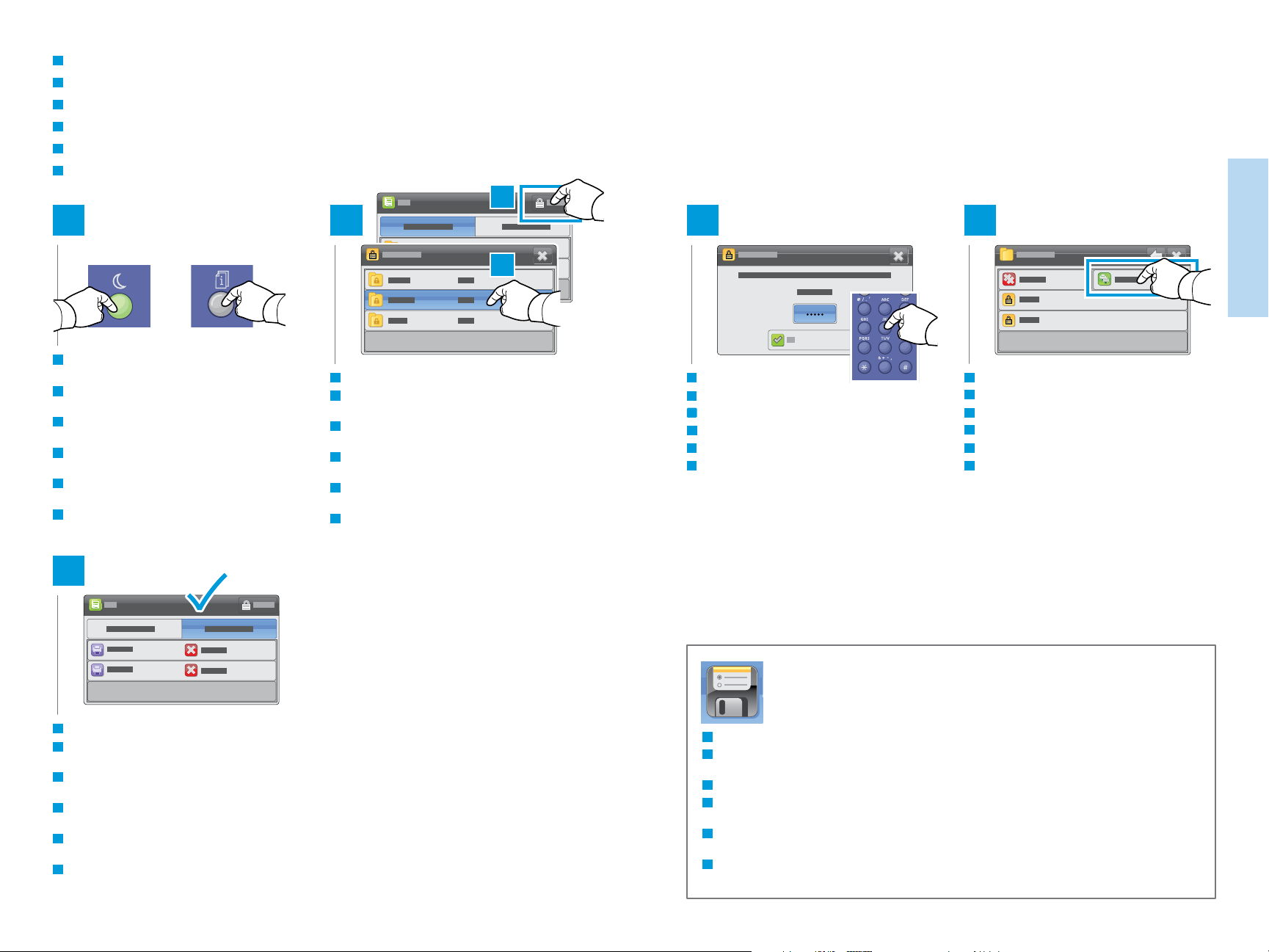
EN
Printing Secure and Saved Jobs
FR
Impression de travaux protégés et de travaux enregistrés
IT
Stampa di lavori protetti e salvati
DE
Drucken geschützter und gespeicherter Aufträge
ES
Impresión de trabajos guardados y protegidos
PT
Impressão de trabalhos protegidos e salvos
2.1
Printing
Impression
1
EN
Press the Power Saver button, then the Job Status
button.
FR
Appuyez sur le bouton Économie d'énergie, puis sur
le bouton État travail.
IT
Premere il pulsante Risparmio energetico, quindi il
pulsante Stato lavoro.
DE
Die Energiespartaste und dann die Taste
Auftragsstatus drücken.
ES
Pulse el botón Ahorro de energía y, a continuación,
el botón Estado de trabajos.
PT
Pressione o botão Economia de energia e, em
seguida, o botão Status do trabalho.
5
2 3
2.2
EN
Touch Secure, then select the job folder.
FR
Appuyez sur Protégés, puis sélectionnez le dossier des
travaux.
IT
Toccare Protetto, quindi selezionare la cartella dei
lavori.
DE
Geschützte Ausgabe antippen und den
Auftragsordner auswählen.
ES
Pulse Protegida y después seleccione la carpeta del
trabajo.
PT
Toque em Protegido, em seguida, selecione a pasta
de trabalho.
EN
Enter the passcode.
FR
Entrez le code d'accès.
IT
Immettere il codice.
DE
Zugriffscode eingeben.
ES
Introduzca la clave.
PT
Digite a senha.
1
4
7
23
56
9
8
0
4
EN
Touch Print All.
FR
Sélectionnez Tout imprimer
IT
Toccare Stampa tutto.
DE
Alle drucken antippen.
ES
Pulse Imprimir todo.
PT
Toque em Imprimir tudo.
EN
Confirm the folder is deleted, and jobs are moved to the Active Queue and printed.
FR
Vérifiez que le dossier est supprimé et que les travaux ont été déplacés dans la file des
travaux actifs et imprimés.
IT
Confermare che la cartella è stata eliminata e che i lavori sono stati spostati nella coda
attiva e stampati.
DE
Sicherstellen, dass der Ordner gelöscht wird und dass die Aufträge in die Warteschlange
der aktiven Aufträge verschoben und gedruckt werden.
ES
Confirme que se ha eliminado la carpeta y que los trabajos se han movido a la cola
activa para imprimirse.
PT
Confirme se a pasta foi excluída e os trabalhos movidos para a Fila ativa e impressos.
www.xerox.com/office/WC3335support
www.xerox.com/office/WC3345support
EN
For saved jobs that are not password protected, at the Home Services screen, touch Reprint Saved Jobs.
FR
Pour les travaux enregistrés non protégés par mot de passe, sélectionnez Réimpression de travaux enregistrés
sur l'écran Accueil Services.
IT
Per i lavori salvati che non sono protetti da password, nella Schermata iniziale toccare Ristampa lavori salvati.
DE
Bei gespeicherten Aufträgen ohne Kennwortschutz Nachdruck gespeicherter Aufträge in der Anzeige „Alle
Betriebsarten“ antippen.
ES
Para los trabajos guardados que no estén protegidos por clave, pulse Reimprimir trabajos guardados en la
pantalla Página de inicio de servicios.
PT
Para os trabalhos salvos que não são protegidos por senha, toque em Reimprimir trabalhos salvos na tela
Página inicial de serviços.
9

EN
Basic Copying
FR
Copie de base
IT
Nozioni di base sulla copia
DE
Einfache Kopierfunktionen
ES
Copia básica
PT
Cópia básica
1
EN
Load the original.
FR
Placez le document.
IT
Caricare l'originale.
DE
Vorlage einlegen.
ES
Coloque el original.
PT
Coloque o original.
4 5
EN
Change the settings as needed.
FR
Modifiez les paramètres selon vos besoins.
IT
Modificare le impostazioni come richiesto.
DE
Einstellungen nach Bedarf anpassen.
ES
Cambie las opciones que sean necesarias.
PT
Altere as configurações, como necessário.
60–120 g/m
2
(16–32 lb. Bond)
X: 210–216 mm (8.25–8.5 in.)
X
Y: 279.4–355.6 mm (11.0–14.0 in.)
Y
EN
Press the Start button.
FR
Appuyez sur le bouton Démarrer.
IT
Premere il pulsante Start.
DE
Die Taste Start drücken.
ES
Pulse el botón Comenzar.
PT
Pressione o botão Iniciar.
2 3
EN
Press the Power Saver button, then touch Copy.
FR
Appuyez sur Économie d'énergie, puis sur Copie.
IT
Premere il pulsante Risparmio energetico, quindi
toccare Copia.
DE
Energiespartaste drücken und dann Kopieren
antippen.
ES
Pulse Ahorro de energía y después, toque Copiar.
PT
Pressione o botão Economia de energia e toque em
Cópia.
EN
The Clear All button restores default settings.
FR
Le bouton Tout effacer restaure les paramètres
par défaut.
IT
Il pulsante Cancella tutto ripristina le
impostazioni predefinite.
DE
Mit Löschen wird das Gerät auf die
Standardeinstellungen zurückgesetzt.
ES
El botón Borrar todo restaura las opciones
prefijadas.
PT
Limpar tudo limpa a configuração do trabalho
programado. Cancelar interrompe o trabalho
de impressão.
1 999
1
EN
Select the number of copies.
FR
Sélectionnez le nombre de copies.
IT
Selezionare il numero di copie.
DE
Auflage einstellen.
ES
Seleccione el número de copias.
PT
Selecione o número de cópias.
www.xerox.com/office/
WC3335docs
www.xerox.com/office/
WC3345docs
EN
See: User Guide > Copying
FR
Voir : Guide de l'utilisateur > Copie
IT
Vedere: Guida per l'utente > Copia
DE
Siehe: Benutzerhandbuch > Kopieren
ES
Consulte: Guía del usuario > Copiar
PT
Consulte: Guia do Usuário > Cópia
1
4
7
23
56
809
Copying
Copie
www.xerox.com/office/WC3335support
www.xerox.com/office/WC3345support
10

EN
ID Card Copying
FR
Copie de carte d'identité
IT
Copia scheda ID
DE
Ausweiskopie
ES
Copia de tarjeta de ID
PT
Cópia do cartão de ID
1
1.1
EN
Place the ID card then the close cover.
FR
Placez la carte d'identité comme il convient, puis
abaissez le cache-document.
IT
Collocare la carta d'identità, quindi chiudere il
coperchio.
DE
Ausweis auf das Vorlagenglas legen und
Vorlageneinzug schließen.
ES
Coloque la tarjeta de ID y cierre la cubierta.
PT
Coloque o cartão de ID e feche a tampa.
5
5.1
1.2
5.2
2 3
EN
Press the Power Saver button, then scroll down and
touch ID Card Copy.
FR
Appuyez sur Économie d'énergie, puis faites défiler
l'écran et sélectionnez Copie carte ID.
IT
Premere il pulsante Risparmio energetico, quindi
scorrere verso il basso e toccare Copia scheda ID.
DE
Energiespartaste drücken und dann Ausweiskopie
antippen.
ES
Pulse Ahorro de energía y después, desplácese y
toque Copia de tarjeta de ID.
PT
Pressione o botão Economia de energia e, sem
seguida, percorra e toque em Cópia do cartão de ID.
6
1
4
7
23
56
809
1 999
1
EN
Change quantity and settings as needed.
FR
Changez la quantité et les paramètres selon les
besoins.
IT
Modificare la quantità e le impostazioni come
richiesto.
DE
Auflage und andere Einstellungen nach Bedarf
anpassen.
ES
Cambie la cantidad y las opciones que sean
necesarias.
PT
Altere a quantidade e as configurações, como
necessário.
4
EN
Press the Start button.
FR
Appuyez sur le bouton Démarrer.
IT
Premere il pulsante Start.
DE
Die Taste Start drücken.
ES
Pulse el botón Comenzar.
PT
Pressione o botão Iniciar.
Copying
Copie
EN
Flip the ID card then close the cover.
FR
Retournez la carte d'identité, puis abaissez le
cache-document.
IT
Capovolgere la carta d'identità, quindi chiudere il
coperchio.
DE
Ausweis wenden und Vorlageneinzug schließen.
ES
Dé la vuelta a la tarjeta de ID y cierre la cubierta.
PT
Vire o cartão de ID e feche a tampa.
www.xerox.com/office/WC3335support
www.xerox.com/office/WC3345support
EN
Press the Start button.
FR
Appuyez sur le bouton Démarrer.
IT
Premere il pulsante Start.
DE
Die Taste Start drücken.
ES
Pulse el botón Comenzar.
PT
Pressione o botão Iniciar.
EN
Clear All clears the programmed job settings. Cancel stops the printing job.
FR
Effacer tout permet d'effacer les paramètres du travail programmé. Annuler permet d'arrêter le travail
d'impression.
IT
Cancella tutto consente di cancellare le impostazioni lavoro programmate. Annulla consente di interrompere il
lavoro di stampa.
DE
Mit Löschen wird die aktuelle Auftragsprogrammierung gelöscht. Mit Abbrechen wird der Druckauftrag
abgebrochen.
ES
Borrar todo borra la configuración del trabajo programado. Cancelar detiene el trabajo de impresión.
PT
Limpar tudo limpa as configurações do trabalho programado. Cancelar interrompe o trabalho de impressão.
11
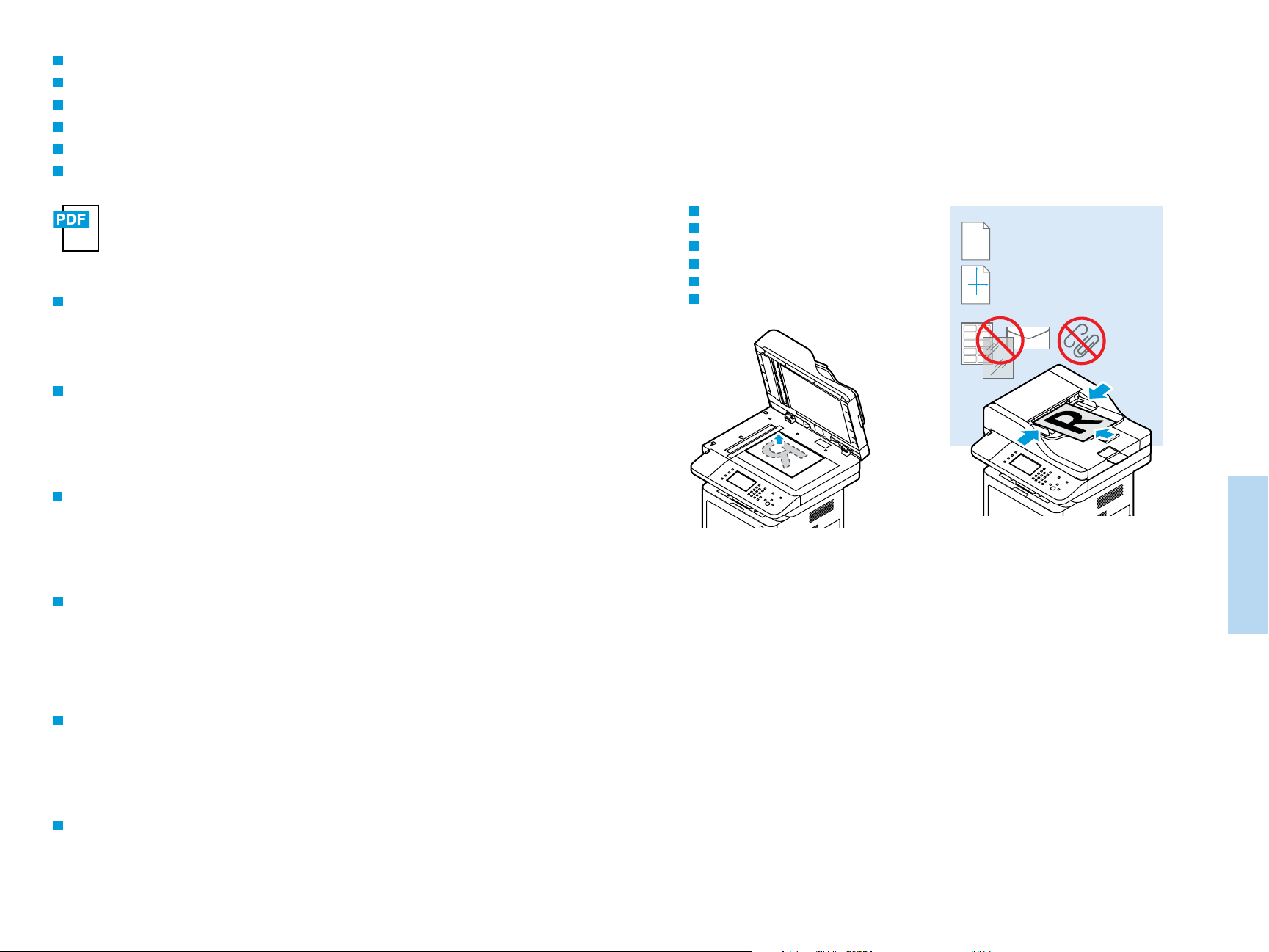
EN
Scanning
FR
Numérisation
IT
Scansione
DE
Scannen
ES
Escaneado
PT
Digitalização
www.xerox.com/office/WC3335docs
www.xerox.com/office/WC3345docs
EN
If the printer is connected to a network, you can scan to an email address or FTP server, or scan to a shared
folder on a networked computer. To set up scanning and email, see the User Guide > Installation and Setup.
For details and more ways to scan, see the User Guide > Scanning.
FR
Si l'imprimante est connectée à un réseau, vous pouvez numériser vers une adresse électronique ou un serveur
FTP ou numériser vers un dossier partagé sur un ordinateur relié au réseau. Pour configurer la numérisation et
le courrier électronique, voir le Guide de l'utilisateur > Installation et configuration. Pour plus d'informations
et pour savoir comment numériser, voir le Guide de l'utilisateur > Numérisation.
IT
Se la stampante è collegata a una rete, è possibile eseguire la scansione in un indirizzo e-mail o server FTP,
oppure eseguire la scansione in una cartella condivisa su un computer collegato in rete. Per impostare la
scansione e l'e-mail, vedere la Guida per l'utente > Installazione e configurazione. Per i dettagli e le altre
modalità di scansione, vedere la Guida per l'utente > Scansione.
EN
Loading the original
FR
Chargement du document
IT
Caricamento dell'originale
DE
Einlegen von Vorlagen
ES
Colocación del original.
PT
Colocação do original
60–120 g/m
2
(16–32 lb. Bond)
X: 210–216 mm (8.25–8.5 in.)
X
Y: 279.4–355.6 mm (11.0–14.0 in.)
Y
Scanning
Numérisation
DE
Wenn der Drucker mit dem Netzwerk verbunden ist, können gescannte Dateien an einen oder mehrere
E-Mail-Empfänger oder einen FTP-Server gesendet sowie in einem freigegebenen Ordner auf einem Computer
im Netzwerk ausgegeben werden. Informationen zum Einrichten der Scan- und E-Mail-Funktionen sind zu
finden unter Benutzerhandbuch > Installation und Einrichtung. Ausführliche Informationen zur Scanfunktion
sind zu finden unter Benutzerhandbuch > Scannen.
ES
Si la impresora está conectada a una red, podrá escanear a una dirección de correo electrónico o servidor FTP,
o bien, escanear a una carpeta compartida de un PC de red. Para configurar el escaneado y el correo
electrónico, consulte la Guía del usuario > Instalación y configuración. Para más información y otras formas
de escanear, consulte la Guía del usuario > Escaneado.
PT
Quando a impressora estiver conectada a uma rede, você poderá digitalizar para um endereço de e-mail ou
servidor FTP ou digitalizar para uma pasta compartilhada em um computador em rede. Para configurar a
digitalização e e-mail, consulte o Guia do Usuário > Instalação e configuração. Para obter detalhes e outras
formas de digitalizar, consulte o Guia do Usuário > Digitalização.
www.xerox.com/office/WC3335support
www.xerox.com/office/WC3345support
12
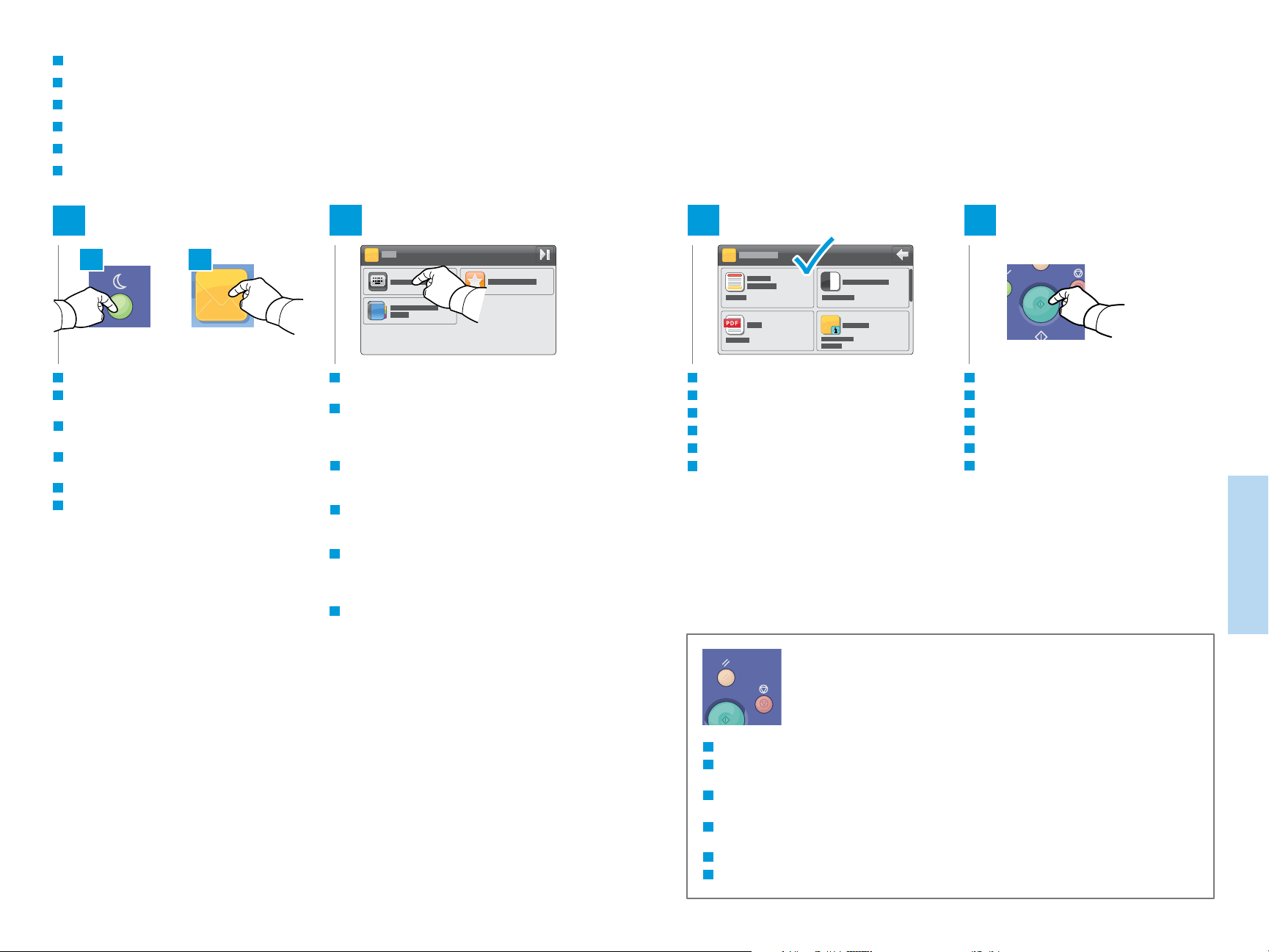
EN
Scanning to Email
FR
Numérisation vers un courrier électronique
IT
Scansione su e-mail
DE
Scanausgabe: E-Mail
ES
Escaneado a e-mail
PT
Digitalização para e-mail
1.1 1.2
EN
Press the Power Saver button, then touch Email.
FR
Appuyez sur Économie d'énergie, puis sur Courrier
électronique.
IT
Premere il pulsante Risparmio energetico, quindi
toccare E-mail.
DE
Energiespartaste drücken und dann E-Mail
antippen.
ES
Pulse Ahorro de energía y después, toque E-mail.
PT
Pressione o botão Economia de energia e toque em
E-mail.
EN
To type new addresses, touch Enter Recipient. To
select stored recipients, touch Device Address Book.
FR
Pour taper de nouvelles adresses, appuyez sur Saisir
destinataire. Pour sélectionner des destinataires
mémorisés, appuyez sur Carnet d'adresses du
périphérique.
IT
Per digitare nuovi indirizzi, toccare Inserisci
destinatario. Per selezionare destinatari memorizzati,
toccare Rubrica dispositivo.
DE
Zum Eingeben neuer Adressen Empfänger eingeben
antippen. Zum Auswählen gespeicherter Empfänger
Geräteadressbuch antippen.
ES
Para introducir una dirección nueva, toque Introducir
destinatario. Para seleccionar destinatarios
guardados, toque Libreta de direcciones del
dispositivo.
PT
Para digitar novos endereços, toque em Inserir
destinatário. Para selecionar destinatários
armazenados, toque em Catálogo de endereços do
dispositivo.
321
EN
Change the settings as needed.
FR
Modifiez les paramètres selon vos besoins.
IT
Modificare le impostazioni come richiesto.
DE
Einstellungen nach Bedarf anpassen.
ES
Cambie las opciones que sean necesarias.
PT
Altere as configurações, como necessário.
4
EN
Press the Start button.
FR
Appuyez sur le bouton Démarrer.
IT
Premere il pulsante Start.
DE
Die Taste Start drücken.
ES
Pulse el botón Comenzar.
PT
Pressione o botão Iniciar.
Scanning
Numérisation
www.xerox.com/office/WC3335support
www.xerox.com/office/WC3345support
EN
Clear All clears the programmed job setting. Cancel stops the scanning job.
FR
Effacer tout permet d'effacer les paramètres du travail programmé. Annuler permet d'arrêter le travail
d'impression.
IT
Cancella tutto consente di cancellare l'impostazione lavoro programmata. Annulla consente di interrompere
il lavoro di scansione.
DE
Mit Löschen wird die aktuelle Auftragsprogrammierung gelöscht. Mit Abbrechen wird der Druckauftrag
abgebrochen.
ES
Borrar todo borra la configuración del trabajo programado. Cancelar detiene el trabajo de escaneado.
PT
Limpar tudo limpa a configuração do trabalho programado. Cancelar interrompe o trabalho de impressão.
13
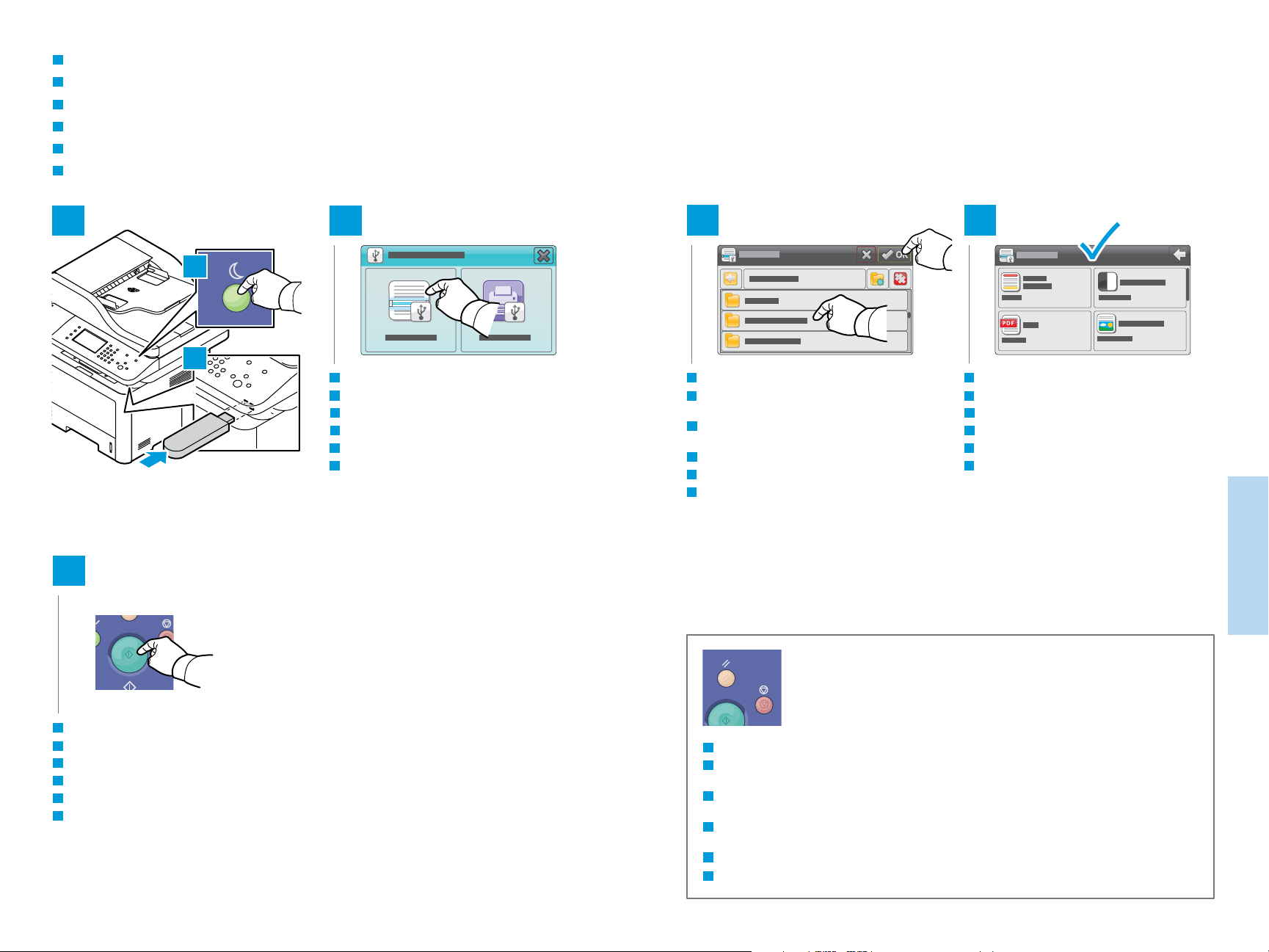
EN
Scanning to a USB Flash Drive
FR
Numérisation vers une clé USB
IT
Scansione su un'unità flash USB
DE
Scanausgabe: USB
ES
Escaneado a una unidad flash USB
PT
Digitalização para uma unidade flash USB
1 2
1.1
1.2
EN
FR
IT
DE
ES
PT
5
Touch Scan To USB.
Appuyez sur Numériser vers USB.
Toccare Scansione su USB.
Scanziel: USB antippen.
Pulse Escanear a USB.
Toque em Digitalizar para USB.
3 4
EN
Select the destination folder, then touch OK.
FR
Sélectionnez le dossier de destination, puis appuyez
sur OK.
IT
Selezionare la cartella di destinazione, quindi
toccare OK.
DE
Zielordner auswählen und dann OK antippen.
ES
Seleccione la carpeta de destino y pulse Aceptar.
PT
Selecione a pasta de destino e toque em OK.
EN
Change the settings as needed.
FR
Modifiez les paramètres selon vos besoins.
IT
Modificare le impostazioni come richiesto.
DE
Einstellungen nach Bedarf anpassen.
ES
Cambie las opciones que sean necesarias.
PT
Altere as configurações, como necessário.
Scanning
Numérisation
EN
Press the Start button.
FR
Appuyez sur le bouton Démarrer.
IT
Premere il pulsante Start.
DE
Die Taste Start drücken.
ES
Pulse el botón Comenzar.
PT
Pressione o botão Iniciar.
www.xerox.com/office/WC3335support
www.xerox.com/office/WC3345support
EN
Clear All clears the programmed job setting. Cancel stops the scanning job.
FR
Effacer tout permet d'effacer les paramètres du travail programmé. Annuler permet d'arrêter le travail de
numérisation.
IT
Cancella tutto consente di cancellare l'impostazione lavoro programmata. Annulla consente di interrompere
il lavoro di scansione.
DE
Mit Löschen wird die aktuelle Auftragsprogrammierung gelöscht. Mit Abbrechen wird der Druckauftrag
abgebrochen.
ES
Borrar todo borra la configuración del trabajo programado. Cancelar detiene el trabajo de escaneado.
PT
Limpar tudo limpa a configuração do trabalho programado. Cancelar interrompe o trabalho de digitalização.
14

EN
Scanning to a Folder
FR
Numérisation vers un dossier
IT
Scansione in una cartella
DE
Scanausgabe in einem Ordner
ES
Escaneado a una carpeta
PT
Digitalização para uma pasta
1
http://xxx.xxx.xxx.xxx
EN
FR
IT
CentreWare Internet Services (see page 9).
Launch
Lancez les Services Internet CentreWare (voir page 9).
Avviare CentreWare Internet Services (vedere
pagina 9).
DE
CentreWare Internet Services aufrufen (siehe Seite 9).
ES
Inicie CentreWare Internet Services (vea la página 9).
PT
Inicie o CentreWare Internet Services (consulte a
página 9).
5
2
2.1
2.2
EN
Click the Addressbook tab, click Edit, then enter
information in the Scan To Destination field.
FR
Cliquez sur l'onglet Carnet d'adresses, cliquez sur
Modifier, puis entrez les informations dans le champ
Destination.
IT
Fare clic sulla scheda Rubrica, scegliere Modifica,
quindi immettere le informazioni nel campo
Scansione su destinazione.
DE
Auf die Registerkarte Adressbuch und anschließend
auf Bearbeiten klicken und dann die erforderlichen
Informationen im Feld Scanablage in Ziel eingeben.
ES
Haga clic en la pestaña Libreta de direcciones, haga
clic en Editar y después, introduzca información en el
campo Destino de escanear a.
PT
Clique na guia Catálogo de endereço, clique em
Editar, digite as informações no campo Digitalizar
para destino.
6
3
EN
Press the Power Saver button, then touch Scan To,
then touch Device Address Book.
FR
Appuyez sur le bouton Économie d'énergie, puis sur
Numériser vers, puis sur Carnet d'adresses du
périphérique.
IT
Premere il pulsante Risparmio energetico, toccare
Scansione su, quindi Rubrica dispositivo.
DE
Energiespartaste drücken. Scanziel und dann
Geräteadressbuch antippen.
ES
Pulse el botón de Ahorro de energía, toque Escanear
a y después, toque Libreta de direcciones del
dispositivo.
PT
Pressione o botão Economia de energia, em seguida,
toque em Digitalizar para e toque em Catálogo de
endereço do dispositivo.
4
EN
Select a recipient, then add recipients as desired.
FR
Sélectionnez un destinataire, puis ajoutez des
destinataires si nécessaire.
IT
Selezionare un destinatario, quindi aggiungere i
destinatari come richiesto.
DE
Einen Empfänger auswählen und bei Bedarf weitere
Empfänger hinzufügen.
ES
Seleccione un destinatario y agregue los
destinatarios que desee.
PT
Selecione um destinatário e adicione destinatários
conforme desejado.
Scanning
Numérisation
EN
Change the settings as needed.
FR
Modifiez les paramètres selon vos besoins.
IT
Modificare le impostazioni come richiesto.
DE
Einstellungen nach Bedarf anpassen.
ES
Cambie las opciones que sean necesarias.
PT
Altere as configurações, como necessário.
www.xerox.com/office/WC3335support
www.xerox.com/office/WC3345support
EN
Press the Start button.
FR
Appuyez sur le bouton Démarrer.
IT
Premere il pulsante Start.
DE
Die Taste Start drücken.
ES
Pulse el botón Comenzar.
PT
Pressione o botão Iniciar.
EN
To add frequently used contacts to Favorites, see the User Guide.
FR
Pour ajouter des contacts fréquemment utilisés aux Favoris, voir le Guide de l'utilisateur.
IT
Per aggiungere contatti utilizzati di frequente ai Preferiti, vedere la Guida per l'utente.
DE
Informationen zum Hinzufügen häufig verwendeter Kontakte als Favoriten sind im Benutzerhandbuch zu
finden.
ES
Para agregar contactos usados frecuentemente a Favoritos, vea la Guía del usuario.
PT
Para adicionar contatos usados com frequência a Favoritos, consulte o Guia do Usuário.
15

EN
Faxing
FR
Télécopie
IT
Fax
DE
Fax
ES
Envío de fax
PT
Envio de fax
www.xerox.com/office/WC3335docs
www.xerox.com/office/WC3345docs
EN
You can enter fax numbers manually or select them from an address book. To set up an address book, see the
System Administrator Guide > Administrator Tools > Address Books.
To set up faxing, see the System Administrator Guide > Faxing.
FR
Vous pouvez entrer les numéros de fax manuellement ou les sélectionner depuis un carnet d'adresses. Pour
configurer un carnet d'adresses, voir le Guide de l'administrateur système > Outils de l'administrateur >
Carnets d'adresses.
Pour configurer la télécopie, voir le Guide de l'administrateur système > Télécopie.
IT
È possibile immettere numeri fax manualmente o selezionarli da una rubrica. Per impostare una rubrica,
vedere la System Administrator Guide (Guida per l'amministratore del sistema) > Administrator Tools
(Strumenti amministratore) > Address Books (Rubriche).
Per impostare un fax, vedere la System Administrator Guide (Guida per l'amministratore del sistema) >
Faxing (Fax).
EN
Loading the original
FR
Chargement du document
IT
Caricamento dell'originale
DE
Einlegen von Vorlagen
ES
Colocación del original.
PT
Colocação do original
60–120 g/m
2
(16–32 lb. Bond)
X: 210–216 mm (8.25–8.5 in.)
X
Y: 279.4–355.6 mm (11.0–14.0 in.)
Y
DE
Faxnummern können manuell eingegeben oder aus einem Adressbuch ausgewählt werden. Näheres zum
Einrichten des Adressbuchs siehe System Administrator Guide (Systemhandbuch) > Administrator Tools
(Verwaltungswerkzeuge) > Address Books (Adressbücher).
Näheres zum Einrichten der Faxfunktion siehe System Administrator Guide (Systemhandbuch) > Faxing (Fax).
ES
Los números de fax pueden introducirse manualmente o seleccionarse en una libreta de direcciones. Para
configurar una libreta de direcciones, consulte System Administrator Guide (Guía del administrador del
sistema) > Administrator Tools (Herramientas del administrador) > Address Books (Libreta de direcciones).
Para configurar el envío de faxes, consulte System Administrator Guide (Guía del administrador del sistema) >
Faxing (Fax).
PT
Você pode digitar números de fax manualmente ou selecioná-los em um catálogo de endereços. Para
configurar um catálogo de endereços, consulte o System Administrator Guide (Guia do Administrador do
Sistema) > Administrator Tools (Ferramentas do administrador) > Address Books (Catálogo de endereços).
Para configurar o envio de fax, consulte o System Administrator Guide (Guia do Administrador do Sistema) >
Faxing (Envio de fax).
www.xerox.com/office/WC3335support
www.xerox.com/office/WC3345support
16
Télécopie
Faxing

EN
Basic Faxing
FR
Télécopie de base
IT
Funzioni fax di base
DE
Einfache Faxfunktionen
ES
Envío de fax básico
PT
Envio de fax básico
1 2 3 4
EN
Press the Power Saver button, then touch Fax.
FR
Appuyez sur Économie d'énergie, puis sur Fax.
IT
Premere il pulsante Risparmio energetico, quindi
toccare Fax.
DE
Energiespartaste drücken und dann Fax antippen.
ES
Pulse Ahorro de energía y después, toque Fax.
PT
Pressione o botão Economia de energia e toque em
Fax.
5
EN
Press the Start button.
FR
Appuyez sur le bouton Démarrer.
IT
Premere il pulsante Start.
DE
Die Taste Start drücken.
ES
Pulse el botón Comenzar.
PT
Pressione o botão Iniciar.
EN
Touch Enter Recipient, or touch Device Address Book
to select stored recipients.
FR
Appuyez sur Saisir destinataire, ou sur Carnet
d'adresses du périphérique pour sélectionner des
destinataires mémorisés.
IT
Toccare Inserisci destinatario o toccare Rubrica
dispositivo per selezionare i destinatari memorizzati.
DE
Empfänger eingeben antippen. Zum Auswählen
gespeicherter Empfänger Geräteadressbuch antippen.
ES
Toque Introducir destinatario o toque Libreta de
direcciones del dispositivo para seleccionar los
destinatarios guardados.
PT
Toque em Inserir destinatário ou toque em Catálogo
de endereços do dispositivo para selecionar
destinatários armazenados.
EN
Pause/Redial enters a pause or redials the fax.
FR
Pause/Recomposition insère une pause ou
recompose le numéro de fax.
IT
Pausa/Riselezione consente di inserire una
pausa o riselezioni nel fax.
DE
Mit Pause/Wahlwiederholung wird eine
Wählpause eingefügt bzw. die Faxnummer
erneut gewählt.
ES
Pausa/Remarcación introduce una pausa o
vuelve a marcar el fax.
PT
Pausa/Rediscagem insere uma pausa ou
redisca o número de fax.
EN
Enter a recipient number, then touch OK.
FR
Entrez un numéro de destinataire, puis appuyez sur OK.
IT
Immettere un numero destinatario, quindi toccare OK.
DE
Faxnummer des Empfängers eingeben und dann OK
antippen.
ES
Introduzca el número del destinatario y toque OK.
PT
Insira o número do destinatário e toque em OK.
EN
Clear All clears the programmed job setting. Cancel stops the faxing job.
FR
Effacer tout permet d'effacer les paramètres du travail programmé. Annuler permet d'arrêter le travail de fax.
IT
Cancella tutto consente di cancellare l'impostazione lavoro programmata. Annulla consente di interrompere
EN
Change the settings as needed.
FR
Modifiez les paramètres selon vos besoins.
IT
Modificare le impostazioni come richiesto.
DE
Einstellungen nach Bedarf anpassen.
ES
Cambie las opciones que sean necesarias.
PT
Altere as configurações, como necessário.
il lavoro fax.
DE
Mit Löschen wird die aktuelle Auftragsprogrammierung gelöscht. Mit Abbrechen wird der Faxauftrag
abgebrochen.
ES
Borrar todo borra la configuración del trabajo programado. Cancelar detiene el trabajo de fax.
PT
Limpar tudo limpa a configuração do trabalho programado. Cancelar interrompe o trabalho de envio de fax.
Télécopie
Faxing
www.xerox.com/office/WC3335support
www.xerox.com/office/WC3345support
17

EN
Paper Jams
FR
Bourrages papier
IT
Inceppamenti carta
DE
Materialstaus
ES
Atascos de papel
PT
Atolamentos de papel
www.xerox.com/office/WC3335_WC3345support
www.xerox.com/office/
WC3335docs
www.xerox.com/office/
WC3345docs
EN
See: User Guide > Troubleshooting
FR
Voir : Guide de l'utilisateur > Dépannage
IT
Vedere: Guida per l'utente > Problemi e soluzioni
DE
Siehe: Benutzerhandbuch > Fehlerbehebung
ES
Consulte: Guía del usuario > Solución de problemas
PT
Consulte: Guia do Usuário > Solução de problemas
18
Troubleshooting
Dépannage
