Page 1
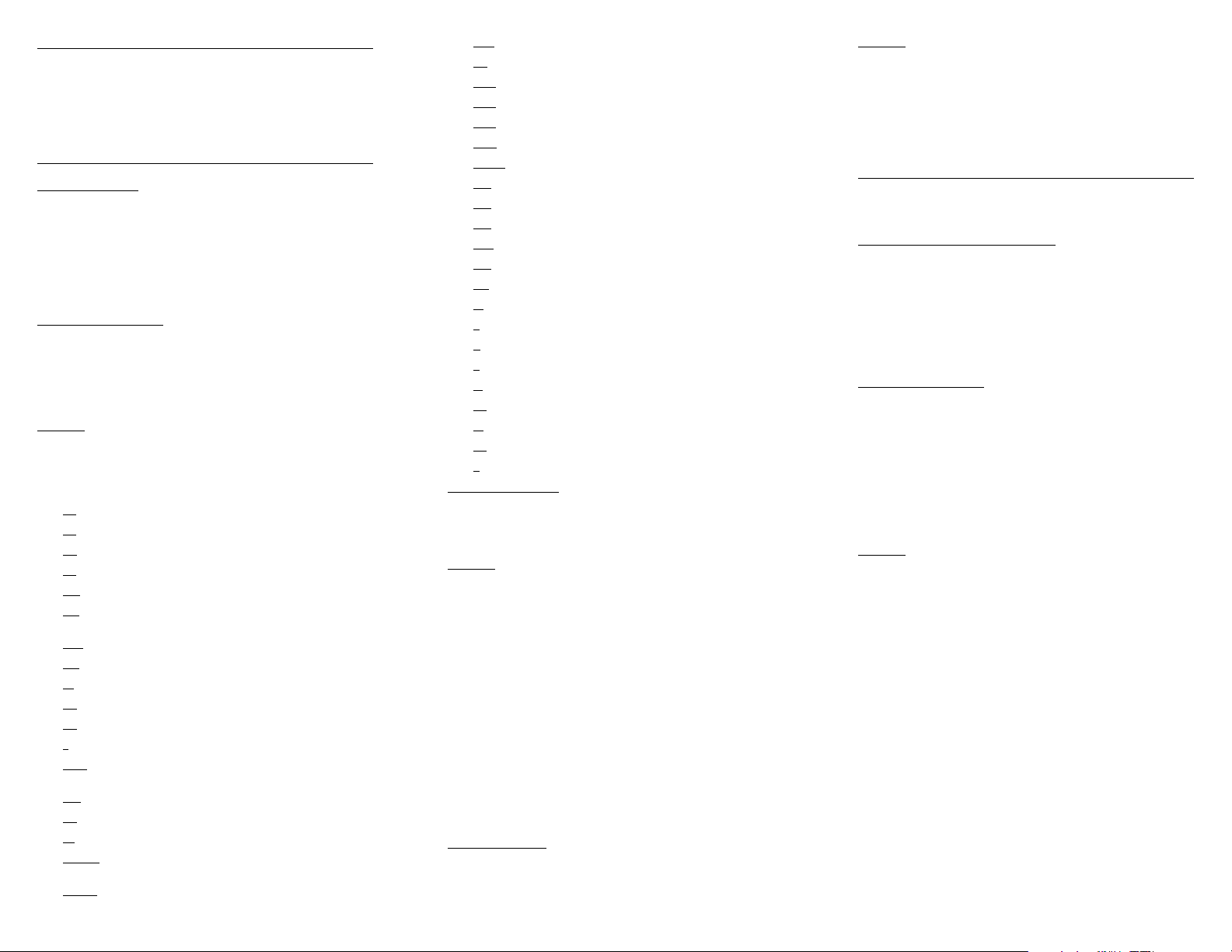
Overview
You can use Xerox utilities to submit print jobs, and to list jobs
and queues. You can also use the lpr utilities to submit print
jobs to the Xerox DocuPrint NPS/IPS.
Unless otherwise specified, the information in this card applies
to both DOS and UNIX environments.
Printing using the Xerox utilities software
print command
Use the following print commands to send a document to a
specific print queue and to specify printing options for your
document:
print -printername <vpname> [<options>] <filenames>
OR
print -p <vpname> [<options>] <filenames>
(In UNIX, do not include characters &, !, “, ‘’, $, -, ;, ?).
Required information
-printername <vpname> OR -p <vpname>
Specifies the virtual printer you want to use.
<filenames>
Specifies the name of the file you want to print, including
any filename extension.
Options
When you enter option text, shown in angle brackets below,
enclose any spaces in quotation marks. You only need to
enter the underlined characters, which make the options
unique.
filename
-@
count <text>
-ac
toTabShift <true>
-au
-bk
form <backgroundFormName>
a <action> (models 4850/4890/92C NPS/IPS only)
-cm
orOverride <color> (models 4850/4890/92C NPS/IPS
-col
only)
-cop
yCount <number of copies>
-dis
position <disposition>
nt <text>
-fo
lftone=<text>
-ha
-he
lp
stFile <filename>
-li
Color <color> (models 4850/4890/92C NPS/IPS
-map
only)
-me
ssage <text>
acity transparency
-op
ientation <orientation>
-or
-pageE
xception <#> <#> <papersize> <color> [<opacity>
<prefinish> <#> <#> <weight>]
-pages
ToPrint <#> <#>
erColor <color>
-pap
-pd
l <pdl>
lex <#> <#> <plex>
-peP
Shift <#> <#> <#> <sides>
-peX
-peY
Shift <#> <#> <#> <sides>
<plex>
-plex
ynamic <true>
-plexD
-pre
Finish <prefinish> <#> <#>
ipient <text>
-rec
olution <#>
-res
-sen
derName <text>
ver <Printer Controller name>
-ser
e <paper size>
-siz
-st
itching <stitch value>
tle <text>
-ti
ncollated <true>
-u
-v
erbose
eight <#>
-w
ImageShift <#>
-x2
-xI
mageShift <#>
ImageShift <#>
-y2
ImageShift <#>
-y
listjob command
Use the following listjob command to display the status of a
print job:
listjob <options>
Options
In UNIX, the single character options are not case sensitive,
but the text enclosed in angle brackets is case sensitive.
-\?
-a|A <age>
-e|E
-i|I <job identifier>
-j|J <job name>
-l|L
-n|N <number>
-p|P <virtual printer name>
-server <Printer Controller name>
-s|S <status>
-v|V
listq command
Use the following listq command to display the status of a print
queue for a specific virtual printer:
listq <options>
Options
The options are not case sensitive.
-\?
-l|L
-p|P <printer queue name>
-server <Printer Controller name>
Printing using lpr utilities
You may print a document using the lpr, lpq, lprm, and lpc
(UNIX only) commands.
lpr command (DOS and UNIX)
Use the following lpr command to send a document to a
specific DocuPrint printer, or to specify print options for the job
you are submitting.
In DOS:
lpr -S <Printer Controller name> <options> <filenames>
In UNIX:
lpr -Pprinter <options> <filenames>
Required information
-S <Printer Controller name>
Sends the specified files to the Printer Controller you
specify in the <Printer Controller name> option.
-Pprinter
The virtual printer you want to use. If your UNIX environment
is set up to specify the DocuPrint printer as the default
printer, you do not need to enter -P.
<filenames>
The names of the files you want to print including any
filename extension.
Options
You must enter uppercase -C and -J, but the other options are
not case sensitive.
-# <number of copies>
-C“(1ton)”
-C“(acct=<account number or text string>)”
-C“(ascii)”
-C“(bf=<background form>)”
-C“(copies=n)”
-C“(cf=<n>)”
-C“(collated)”
-C“(disposition=<savemaskG4 | savemaskBC |
saveformG4 | saveformBC>)”
-C“(drilled)”
-C“(eh)”
-C“(flip)”
-C“(font=<font>)”
-C“(format=<pdl>)”
-C“(halftone=<halftone>)”
Page 2
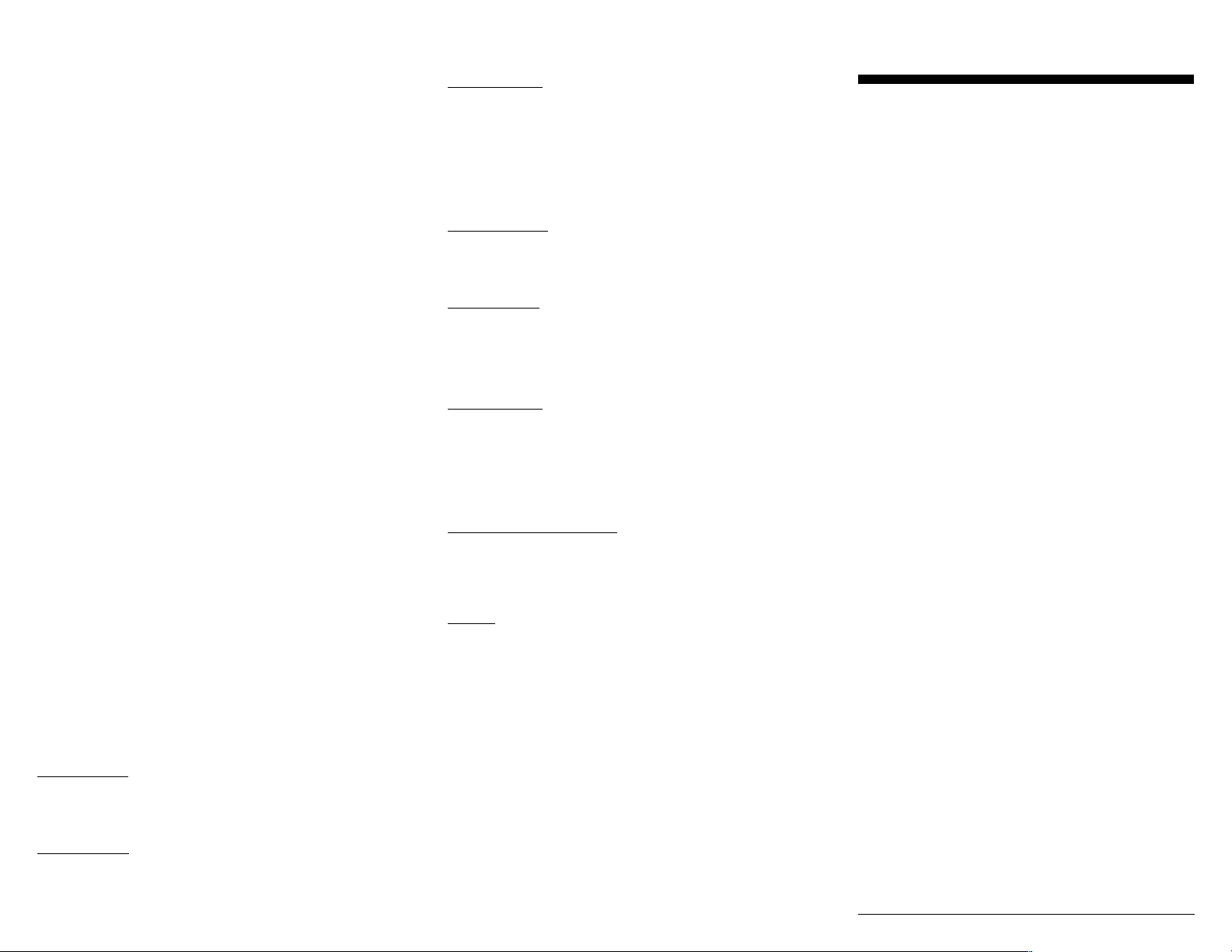
-C“(hc=<color>)” (models 4850/4890/92C NPS/IPS only)
-C“(hcm=<action>)”
-C(hcr=<option>) (models 4850/4890/92C NPS/IPS only)
-C“(hold)”
-C“(mc=<color>)” (models 4850/4890/92C NPS/IPS only)
-C“(media=<mediaDef>)”
-C“(<nostitch | nostaple>)” (models 4850/4890/92C NPS/
IPS only)
-C“(nto1)”
-C“(<orientation>)”
-C“(<paper size>)”
-C“(pcd)”
-C“(pcl)”
-C“(pcl5c)” (all models except DocuColor 2060 NPS/IPS)
-C“(pcl5e)”
-C“(pr=<n>-<m>)”
-C“(ps)”
-C“(ps1)”
-C“(ps2)”
-C“(res=300)”
-C“(res=600)” for model 92C NPS/IPS only
-C“(res=300)” or -C“(res=600)” for models 96/4635/180
NPS/IPS only
-C“(<simplex|duplex|tumble>)”
-C“(size = <n>)”
-C“(sg = <n>)”
-C“(<stitch|staple>)” (models 4050/4090/4850/4890/92C
NPS/IPS only)
-C“(<thick=0 | thick=1 | thick=10 | thick=11>)”
-C“(uncollated)”
-C“(xshift=<#>)”
-C“(xshiftback=<#>)”
-C“(yshift=<#>)”
-C“(yshiftback=<#>)”
-f (DOS only)
-h
-J<documentname>
-P<virtual printer name>
lpq command
Use the following lpq command to show the contents of the
DocuPrint printer queue for a specific virtual printer:
lpq <options>
Options in DOS
-\?
-q
-S <Printer Controller>
-version
Options in UNIX
The options are case sensitive.
-Pprinter
job #
username
-I
+(interval)
lprm command
Use the following lprm command to remove jobs from the print
queue of a specific virtual printer:
lprm <options>
Options in DOS
-\?
-S <Printer Controller>
-<job ID number>
username
Options in UNIX
The options are case sensitive.
-Pprinter
-
-<job ID number>
username
lpc command (UNIX only)
Use the following lpc command to control the flow of jobs from
your workstation to the virtual printers at the Xerox DocuPrint
Printer Controller:
lpc <options>
Options
The options are case sensitive. All the lpc options except help,
status, and exit | quit require root privileges.
disable <all | printername>
enable <all | printername>
exit | quit
help <command>
start <all | printername>
status <all | printername>
stop <all | printername>
topq printer <job#><user>
up <all | printername>
2002 by Xerox Corporation. All rights reserved.
XEROX
Xerox DocuPrint NPS/IPS
Submitting Your Jobs
from UNIX or DOS
Quick Reference Card
Refer to this card for quick reference when using the print job
submission utility to publish documents on the Xerox
DocuPrint NPS/IPS.
This reference card supplements the Xerox DocuPrint
NPS/IPS Guide to Submitting Jobs from the Client and should
not be considered a replacement for other Xerox DocuPrint
NPS/IPS documentation.
Version 8.0
October 2002
721P90630
