
Matchprint
Professional Server v3.0
for Xerox DocuColor 12
Hardware Installation and Startup Guide
Dell Precision 650
Part number - KY0730481

Trademarks
©2003 Kodak Polychrome Graphics. All rights reserved.
Matchprint is a trademark of Kodak Polychrome Graphics. Kodak is a trademark of Eastman Kodak Company. All trademarks and registered
trademarks used herein are the property of their respective owners
January 2003. Revision B. Matchprint Professional Server IIx v3.0
.

Matchprint Professional Server IIx for Xerox: Hardware Installation and Startup
Table of Contents
INTRODUCTION ...........................................................................................................................................7
UNPACKING.................................................................................................................................................7
CART ASSEMBLY......................................................................................................................................11
SERVER INSTALLATION AND CABLING................................................................................................12
MATCHPRINT PROFESSIONAL SERVER SYSTEM STARTUP .............................................................18
PRINTER SETUP........................................................................................................................................26
PRINTER CALIBRATION...........................................................................................................................28
Spectrocam Setup ..................................................................................................................................................... 28
Calibration Procedure ............................................................................................................................................... 29
Calibrating with Scanner .......................................................................................................................................... 32
Calibrating with Spectrocam .................................................................................................................................... 32
SYSTEM TROUBLESHOOTING ................................................................................................................35
TECHNICAL SUPPORT .............................................................................................................................36
2003 Kodak Polychrome Graphics. All rights reserved. Page 3 of 36
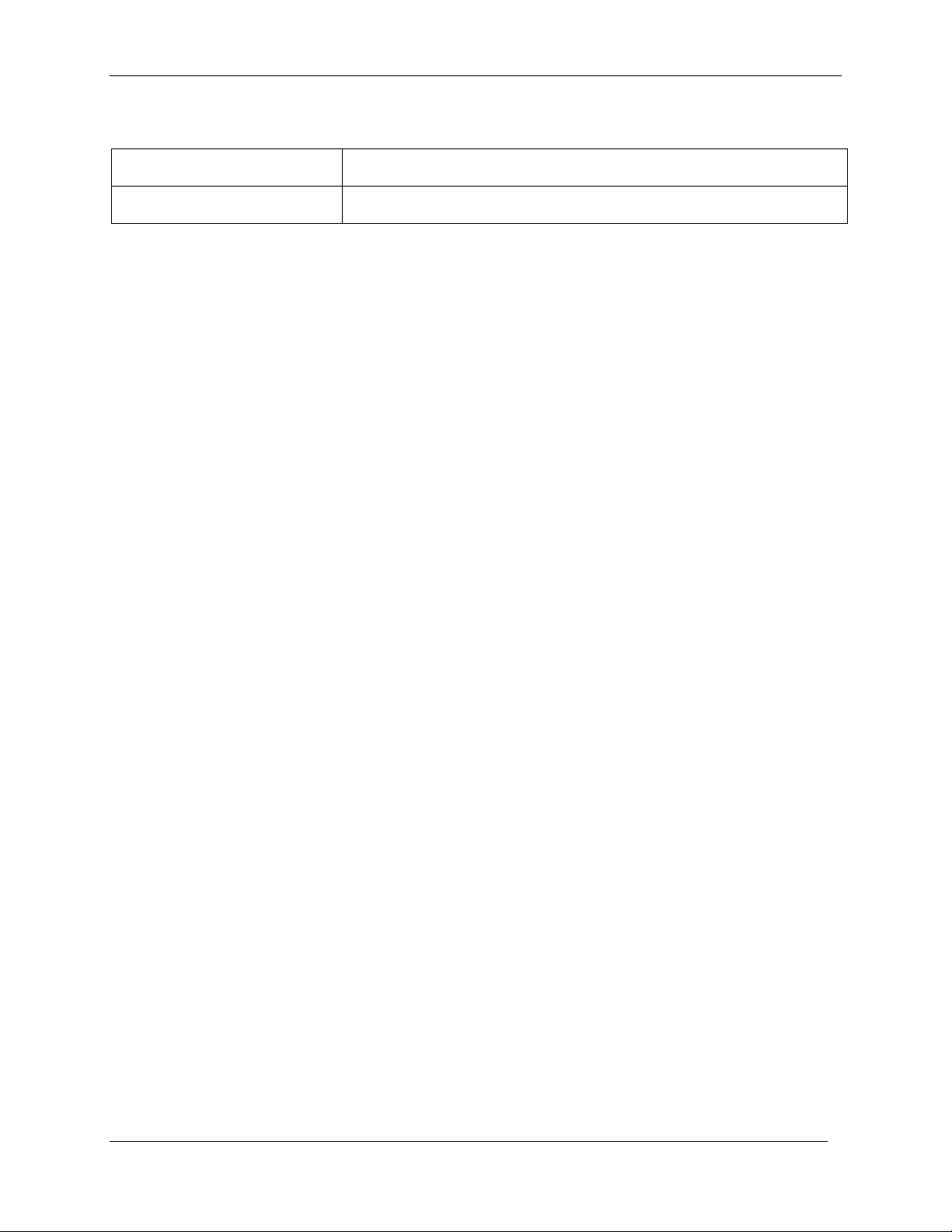
Matchprint Professional Server IIx for Xerox: Hardware Installation and Startup
Revision History
Revision A, October 2002 Initial Release. MPS V3.0
Revision B, January 2003 MPS IIx V3.0. Release of hardware server Dell Precision 650.
Page 4 of 36 2003 Kodak Polychrome Graphics. All rights reserved.
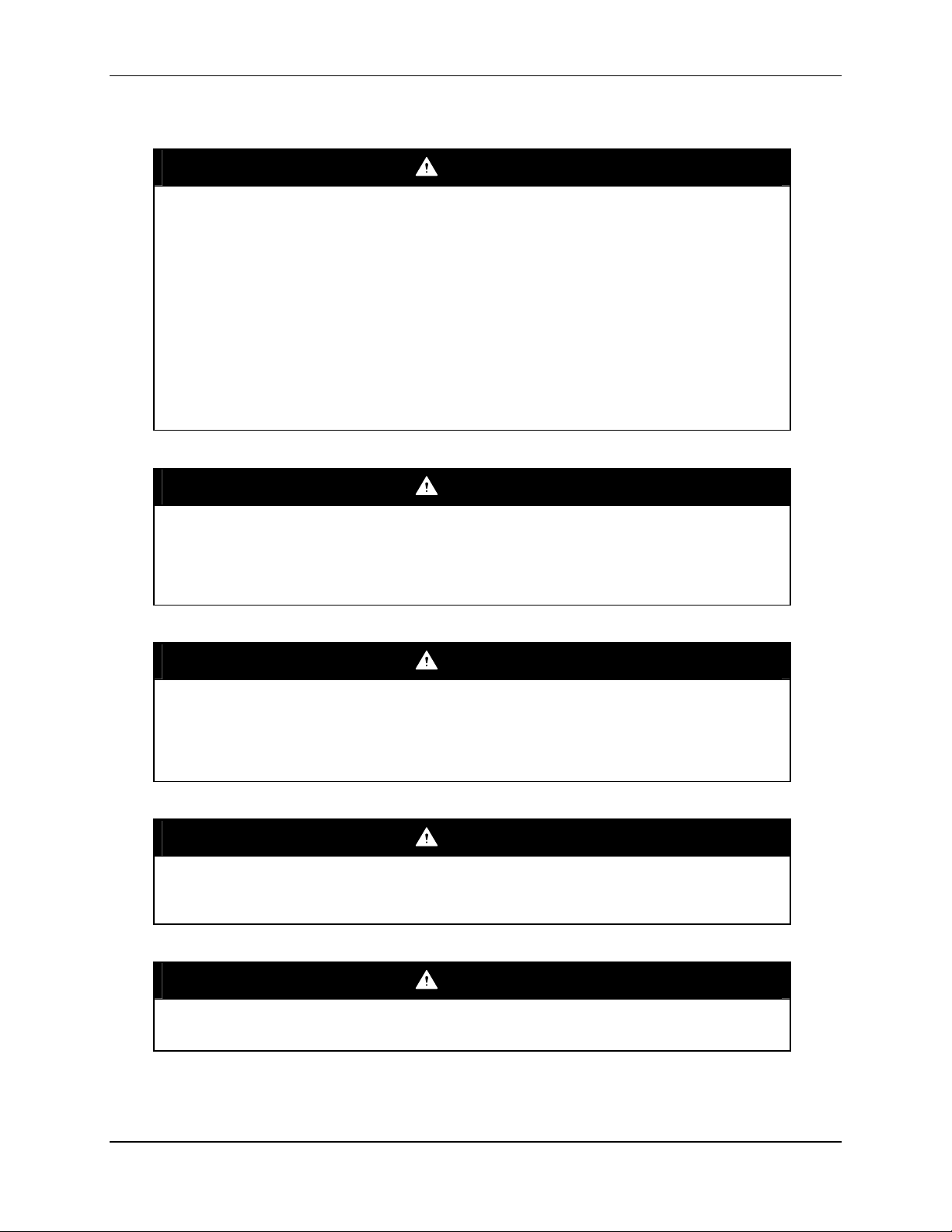
Matchprint Professional Server IIx for Xerox: Hardware Installation and Startup
Product Safety and Compliance
Warning
Do not modify or use any AC power cord other than the one included with shipping.
• In some cases, the supplied power cord may not be compatible with the AC wall outlet in your
region. If this is true, you must obtain a suitable power cord that meets the following criteria:
• The cord must be rated for use at the AC voltage available, with a current rating that is at least
125% of the current rating of the product.
• The AC plug end must be terminated in a grounding-type male plug designed for use in your
region. The plug ends must be labeled or marked to indicate they have been certified by an
agency acceptable in your region.
• The connector at the product end must be an IEC 320, sheet C13, female connector.
Warning
1. The user must never remove chassis covers. Some system circuitry retains voltage even when
the system is turned off. Only qualified service technicians should remove chassis covers.
2. There are no user-serviceable components in the Matchprint Professional Server. Refer all
system repairs to a qualified service technician
The power supply voltage standby circuit is active when the computer is turned off. Ensure that the
computer is disconnected from its power source and from all telecommunication links, networks, or
modem lines whenever the chassis cover is removed. Do not operate the computer with the cover
removed. Only qualified service technicians should remove chassis covers if repair or component
replacement is required
.
Danger of explosion if the battery is incorrectly replaced. Replace only with the same or equivalent
type recommended by the equipment manufacturer. Discard used batteries according to
manufacturer’s instructions.
.
Warning
Warning
Warning
As with all flat panel LCD displays, the cold cathode fluorescent lamp in the LCD panel contains a
small amount of mercury. Please follow local ordinances or regulations for disposal.
2003 Kodak Polychrome Graphics. All rights reserved. Page 5 of 36
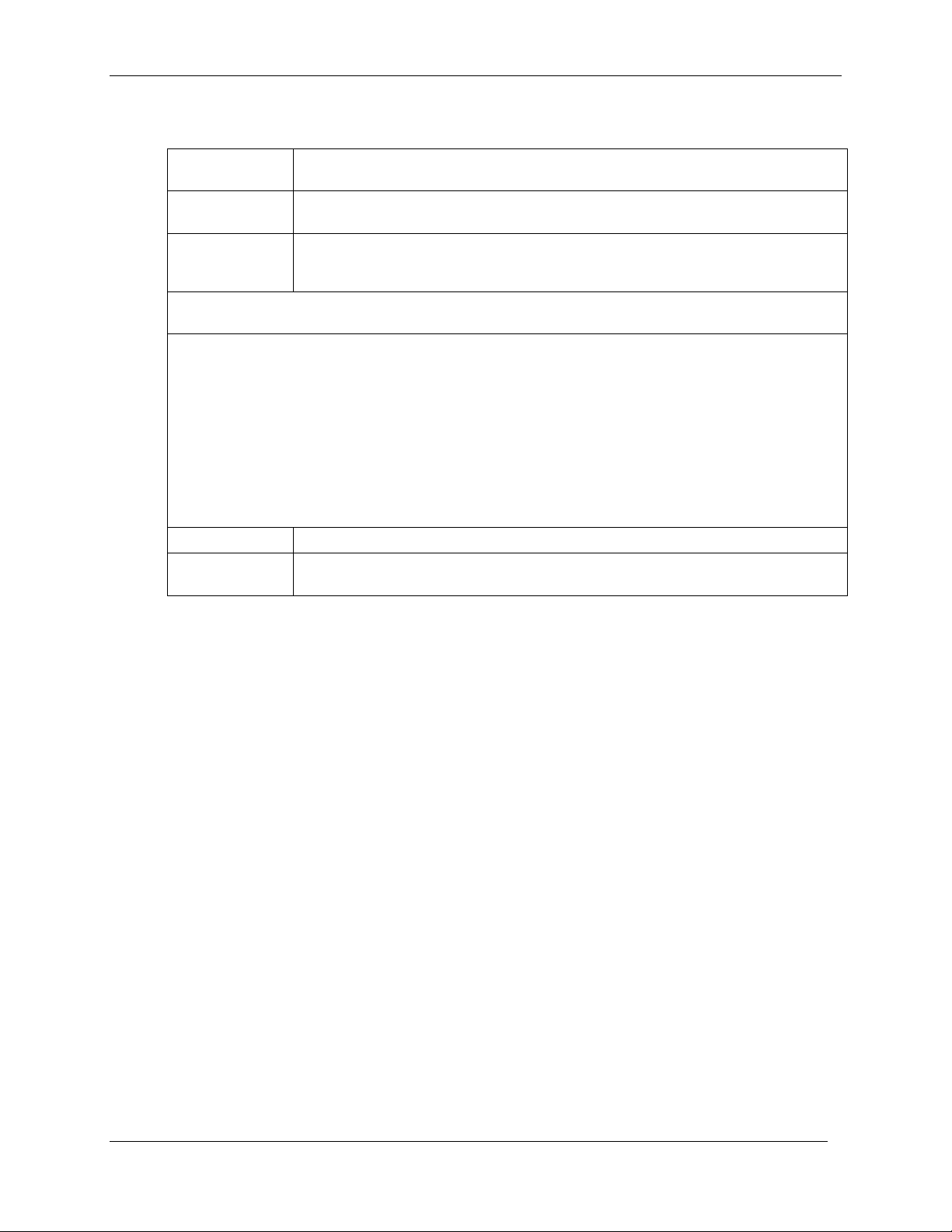
Agency Approvals
U.S. FCC Class B
Canada Canadian EMI Class A
Europe CISPR 22 Class B
The radiated and conducted emissions are per EN 55022 class B limits.
The radiated and conducted immunity are per EN 55024 class B limits.
The Matchprint Professional Server fulfills the following European Directives and their current
amendments:
73/23/EEC, Low Voltage Directive (LVD) and
89/336 EEC Electromagnetic Compatibility Directive.
Dieses Produkt "IMPS" erfuellt die Anforderungen der folgenden europaeischen Richtlinien und deren
derzeit gueltigen Ergaenzungen:
73/23/EWG Niederspannungsrichtlinie
89/336/EWG Richtlinie ueber elektromagnetische Vertraeglichkeit
U.S. FCC Class B Emissions
Canada Canadian EMI Class B Emissions
Matchprint Professional Server IIx for Xerox: Hardware Installation and Startup
UL 1950 standard testing
CSA 950
CE Mark
EN 60950 LVD
ICES-003
Radio Frequency Interference Notice (USA)
This equipment has been tested and found to comply with the limits for a Class B digital device, pursuant to Part 15
of the FCC Rules. These limits are designed to provide reasonable protection against harmful interference in a
residential installation. This equipment generates, uses, and can radiate radio frequency energy and, if not installed
and used in accordance with the instructions, may cause harmful interference to radio communications. However,
there is no guarantee that interference will not occur in a particular installation. If this equipment does cause harmful
interference to radio or television reception, which can be determined by turning the equipment off and on, the user is
encouraged to try to correct the interference by one or more of the following measures:
• Reorient or relocate the receiving antenna.
• Increase the separation between the equipment and the receiver.
• Connect the equipment into an outlet on a circuit different from that to which the receiver is connected.
• Consult the dealer or an experienced radio/TV technician for help.
Any changes or modifications not expressly approved by the grantee of this device could void the user’s authority to
operate the equipment. The customer is responsible for ensuring compliance of the modified product. Only
peripherals (computer input/output devices, terminals, printers, etc.) that comply with FCC class B limits may be
attached to this computer product. Operation with non-compliant peripherals is likely to result in interference to radio
and TV reception.
All cables used to connect peripherals must be shielded and grounded. Operation with cables, connected to
peripherals that are not shielded and grounded may result in interference to radio and TV reception.
If a Class A device is installed within this system, then the system is considered a Class A system. In this
configuration, operation of this equipment in a residential area is likely to cause harmful interference.
Radio Frequency Interference Notice (CDN)
This Class B digital apparatus complies with Canadian ICES-003.
Page 6 of 36 2003 Kodak Polychrome Graphics. All rights reserved.
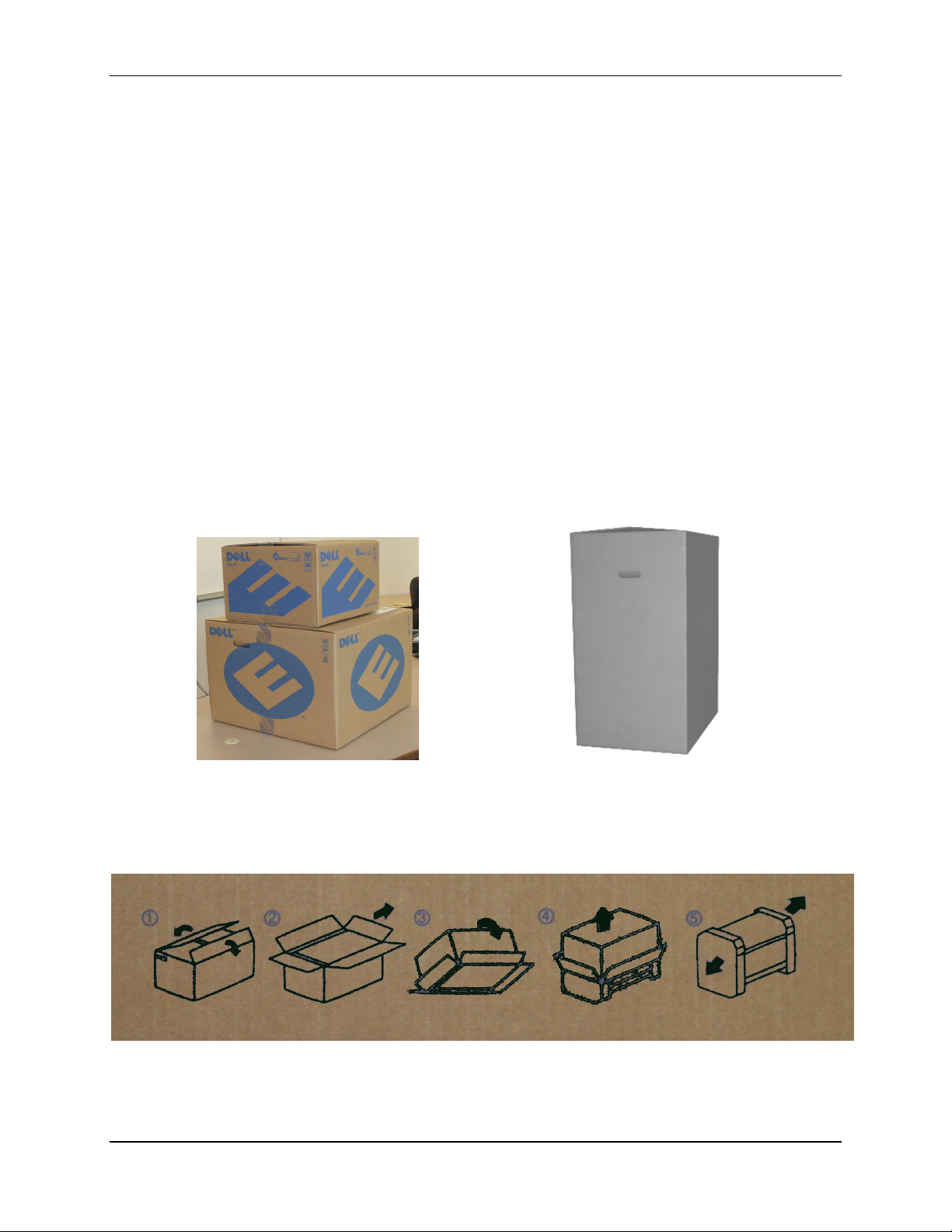
Matchprint Professional Server IIx for Xerox: Hardware Installation and Startup
Introduction
This document is a guide to setting up the Matchprint Professional Server, connecting to a Xerox
DocuColor 12 Copier/Printer, and performing a basic calibration test to confirm the hardware and cabling
are functioning properly. This document covers:
• Unpacking the Matchprint Professional Server IIx
• Inspecting the Matchprint Professional Server hardware for loose components or shipping
damage
• Setting up and cabling
• System startup and software initialization
• Calibrating the printer to test the Matchprint Professional Server hardware by printing and
scanning the calibration test page.
Unpacking
The Matchprint Professional Server comes in three boxes. The optional cart comes in a fourth box.
Server and Monitor Cart (optional)
Unpack the Matchprint Professional Server according to the following instructions.
A graphic on the top of the smaller box shows how it should be unpacked.
The steps that follow show this in greater detail.
2003 Kodak Polychrome Graphics. All rights reserved. Page 7 of 36
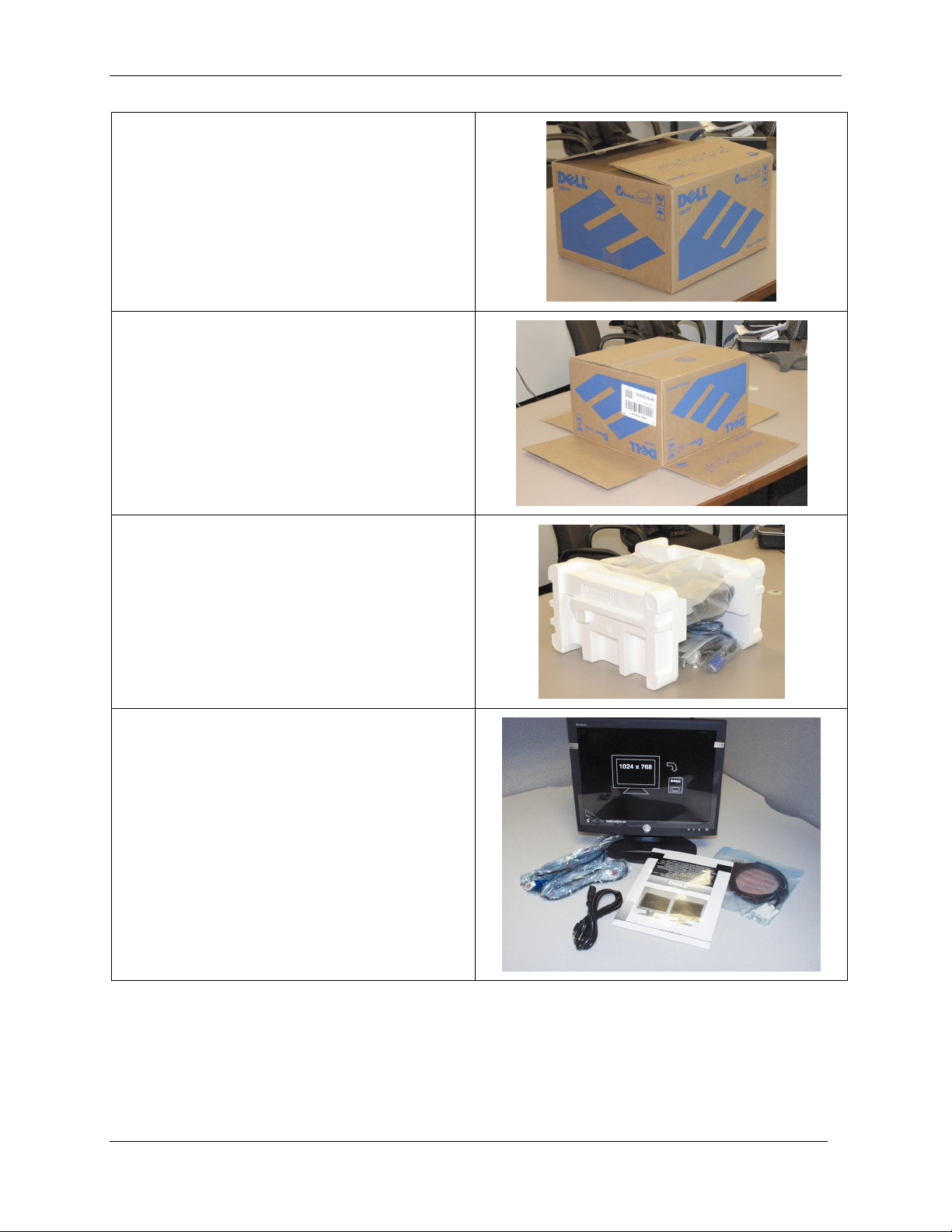
Matchprint Professional Server IIx for Xerox: Hardware Installation and Startup
1. Open the top of the smaller Dell box. This
contains the Monitor.
2. Carefully flip the box over with the flaps
out.
3. Pull the box up, leaving the contents on
the table.
4. Remove the packaging from the monitor
and cabling.
The contents of the monitor box should be as
displayed here.
The video cable (blue connectors) is already
connected to the back of the monitor.
Note: The digital cable (white connectors) is
not used with the Matchprint
Professional Server monitor.
Page 8 of 36 2003 Kodak Polychrome Graphics. All rights reserved.

Matchprint Professional Server IIx for Xerox: Hardware Installation and Startup
5. Open the second, larger box
6. Once the box is open, remove the smaller
interior boxes.
7. Remove the Matchprint Professional
Server from the box.
8. Remove the packaging from the server. Remove the cables, keyboard, mouse and
documentation from the accessory box.
Dell Documentation and CDs
Dell Keyboard, Mouse, and Power
Cord
Matchprint Professional
Server
2003 Kodak Polychrome Graphics. All rights reserved. Page 9 of 36
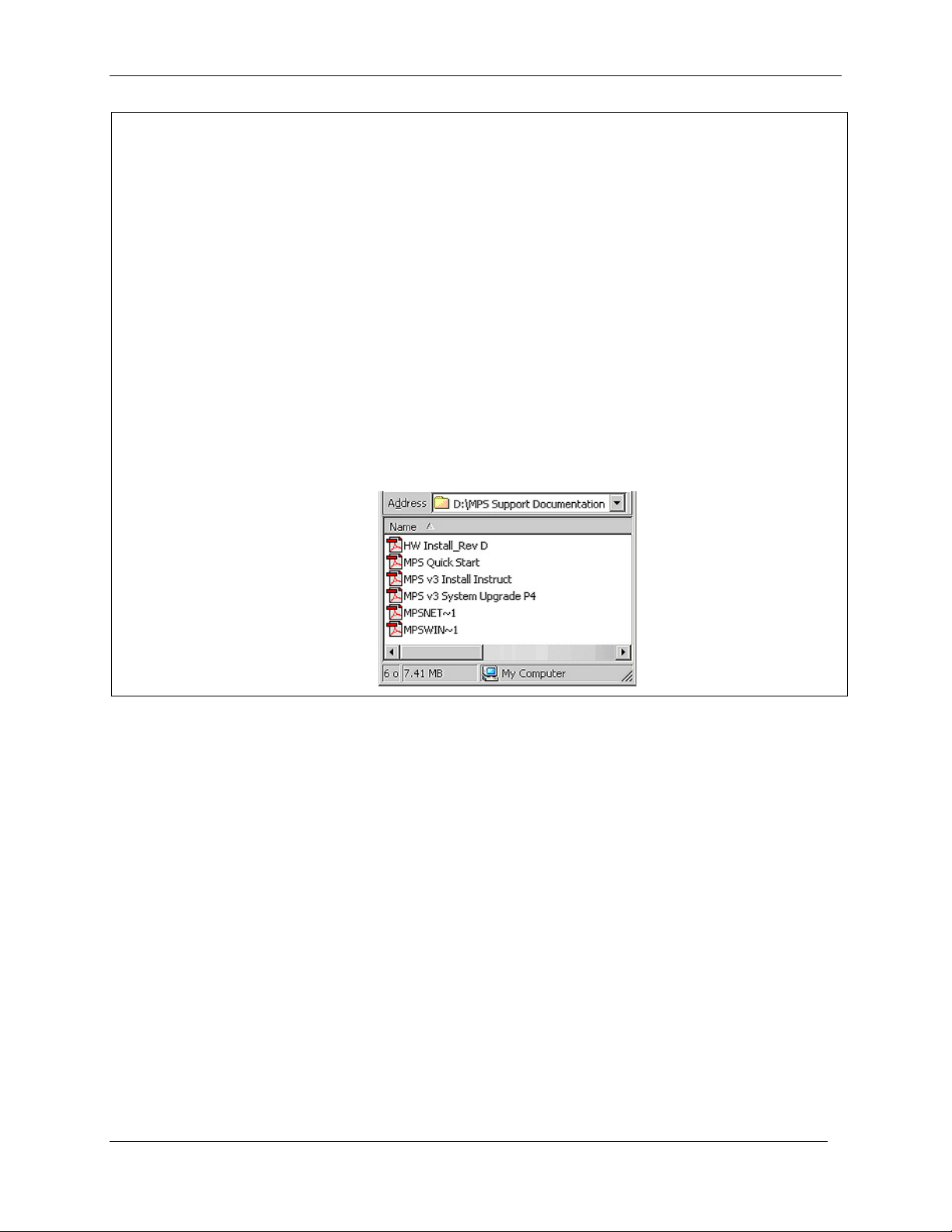
Matchprint Professional Server IIx for Xerox: Hardware Installation and Startup
9. Additional items from Kodak Polychrome Graphics located on the KODAK POLYCHROME
GRAPHICS Matchprint Professional Server Version 3.0 CD* include:
• “HW Install_Rev D”, Matchprint Professional Server v3.0 Hardware Installation and Startup
Guide
• “Matchprint Professional Server Quick Start Guide”
• “Matchprint Professional Server v3 Install Instruct”, Matchprint Professional Server v3.0
Software Installation Guide
• “Matchprint Professional Server v3 System Upgrade P4” Customer upgrade kit instructions
for the Matchprint Professional Server version 3 software upgrade
• “MPSNET~1”, Matchprint Professional Server v3 Network Guide X-D
• “MPSWIN~1”, Matchprint Professional Server Win 2000 Restore X-D CD
*The MPS Documentation folder on this CD contains the following documents in pdf format:
Page 10 of 36 2003 Kodak Polychrome Graphics. All rights reserved.
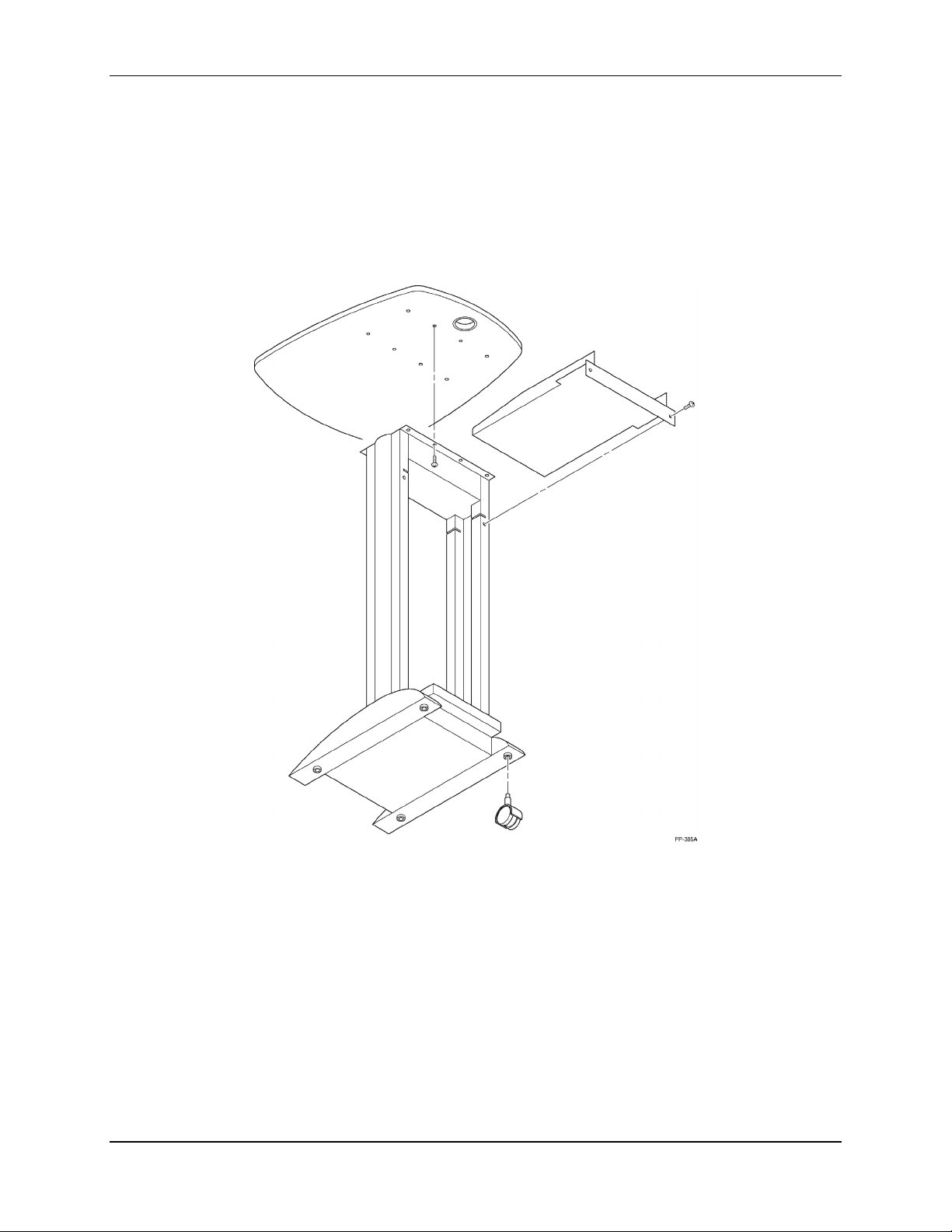
Matchprint Professional Server IIx for Xerox: Hardware Installation and Startup
Cart Assembly
There are no special unpacking requirements for the cart.
Note: The cart is shipped fully assembled. The following diagram is for reference or repair purposes.
Assemble the cart tabletop, shelf and wheels as shown in the following graphic:
2003 Kodak Polychrome Graphics. All rights reserved. Page 11 of 36

Matchprint Professional Server IIx for Xerox: Hardware Installation and Startup
Server Installation and Cabling
1. Lay the server on its side so
that the cover release latch
is up. Slide the cover
release latch to the left
(towards the top of the
server) and lift side to open.
Inspect inside the
computer to make sure
that the expansion
cards, fans, or airflow
baffles have not been
dislodged during
shipping and unpacking.
Close the cover side
panel and slide the cover
release latch to the right
(towards the bottom of
the server) to lock.
2. The following graphics show the front and back of the server. Use them to familiarize yourself with the
various ports and features.
1 floppy drive
2 headphone connector
3 microphone connector
4 USB 2.0 connectors (2)
5 IEEE 1394 connector
6 diagnostic lights (4)
7 externally accessible
drives
Page 12 of 36 2003 Kodak Polychrome Graphics. All rights reserved.

Matchprint Professional Server IIx for Xerox: Hardware Installation and Startup
1 cover release latch
2 security cable slot
3 padlock ring
4 power connector
5 card slots (6)
6 back panel connectors
1 parallel connector
2 line-out connector
3 line-in connector
4 mouse connector
5 link integrity light
6 network connector
7 network activity light
8 USB 2.0 connectors (2)
9 IEEE 1394 connector
10 USB 2.0 connectors (2)
11 keyboard connector
12 microphone connector
13 serial connector (COM 2)
14 serial connector (COM 1)
2003 Kodak Polychrome Graphics. All rights reserved. Page 13 of 36

3. Position the system as
shown in the following
photo.
The photo shows the
Matchprint Professional
Server installed on the
optional cart.
The monitor and server
should be located within
15 feet of the Xerox
copier/printer. The
server should be placed
in a location that
provides sufficient
airflow clearance. The
monitor should be
positioned on a solid
table or cart.
Matchprint Professional Server IIx for Xerox: Hardware Installation and Startup
Important Note! Surge protection is strongly recommended for all
Matchprint Professional Server installations. The power source for the
Matchprint Professional Server must be continuous and not interrupted
by an on-site failure.
Page 14 of 36 2003 Kodak Polychrome Graphics. All rights reserved.

Matchprint Professional Server IIx for Xerox: Hardware Installation and Startup
(op
)
4. Connect the system cables
to the back of the
Matchprint Professional
Server as shown here:
Spectrocam
cable
tional
Mouse
Cable
Keyboard
cable
(serial)
Ethernet
Monitor
video
cable
Print cable
Scan cable
Power
cable
Important Note! All cables should go in with moderate pressure. If you feel you are using excessive force,
you probably don’t have the connections aligned properly.
If you use excessive force on the External SCSI and Printer cables you may dislodge the expansion card
within the chassis. If this occurs, call the dealer for instructions on how to reseat the boards.
2003 Kodak Polychrome Graphics. All rights reserved. Page 15 of 36
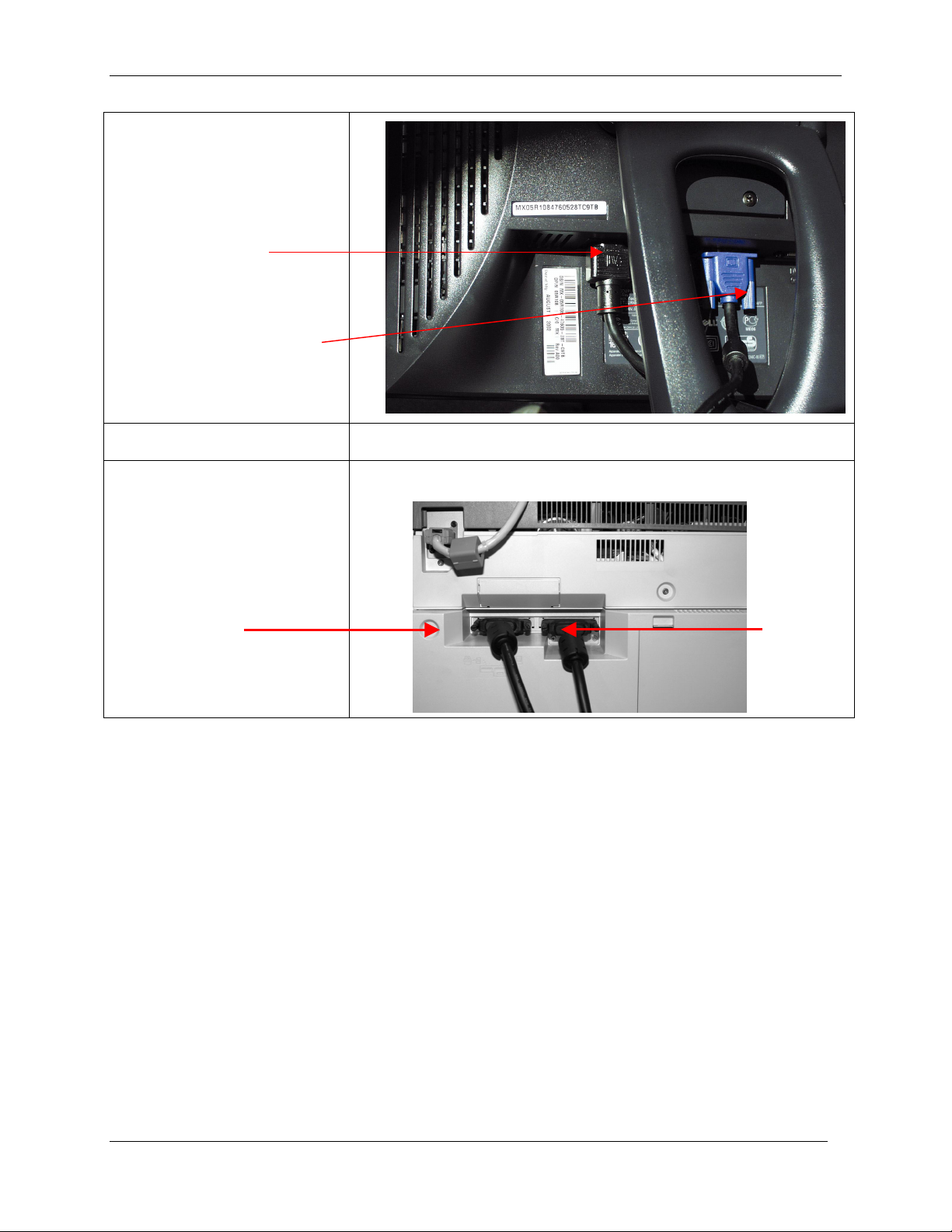
5. Connect the Monitor power
cable and video cable to the
back underside of the
monitor.
Power
cable
Monitor
video
cable
Matchprint Professional Server IIx for Xerox: Hardware Installation and Startup
6. Connect the other end of the
Printer and Scan cables to
the Xerox copier/printer.
Print
cable
Scan
cable
Page 16 of 36 2003 Kodak Polychrome Graphics. All rights reserved.

Matchprint Professional Server IIx for Xerox: Hardware Installation and Startup
7. Power up the system by
pressing the power button
located on the front of the
server, on the upper-right
corner.
Note: Pressing the
Power button until the
system beeps, then
releasing the button will
force the computer to
shut down.
Power button
2003 Kodak Polychrome Graphics. All rights reserved. Page 17 of 36

Matchprint Professional Server IIx for Xerox: Hardware Installation and Startup
Matchprint Professional Server System Startup
1. After completing the previous instructions, press the Power Button to turn on the computer. The
system launches the Welcome to Windows 2000 Setup Wizard. Click on Next.
2. At the license window, select I accept the agreement, then click on Next.
Page 18 of 36 2003 Kodak Polychrome Graphics. All rights reserved.
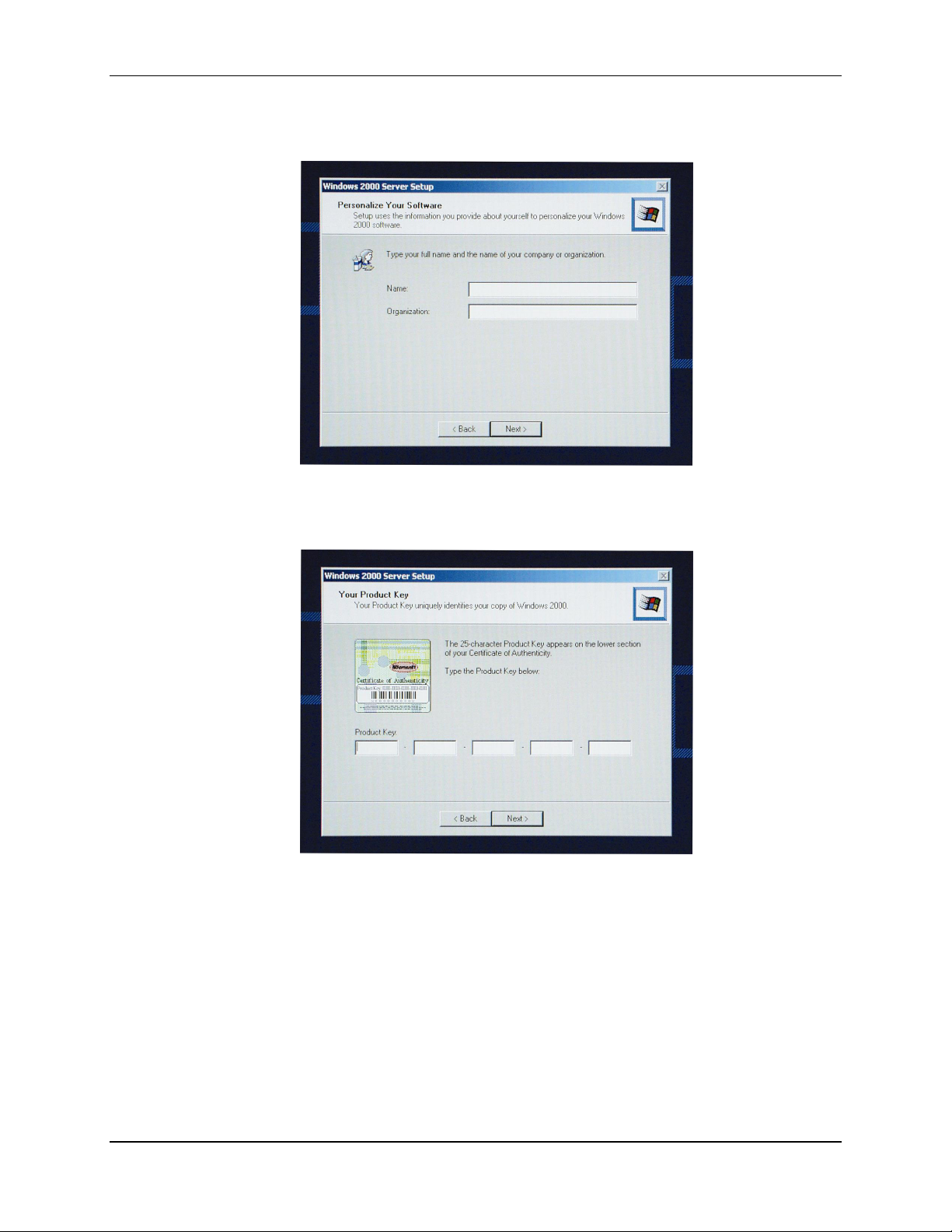
Matchprint Professional Server IIx for Xerox: Hardware Installation and Startup
3. At the Personalizing your Software window, enter an appropriate name and organization
(company name). You may enter your company name in both if you wish. Click on Next.
4. Enter your Product Key in the spaces provided. Click on Next. (The Product Key license
number is located with the Windows 2000 Server Software that came packaged with Matchprint
Professional Server.)
2003 Kodak Polychrome Graphics. All rights reserved. Page 19 of 36
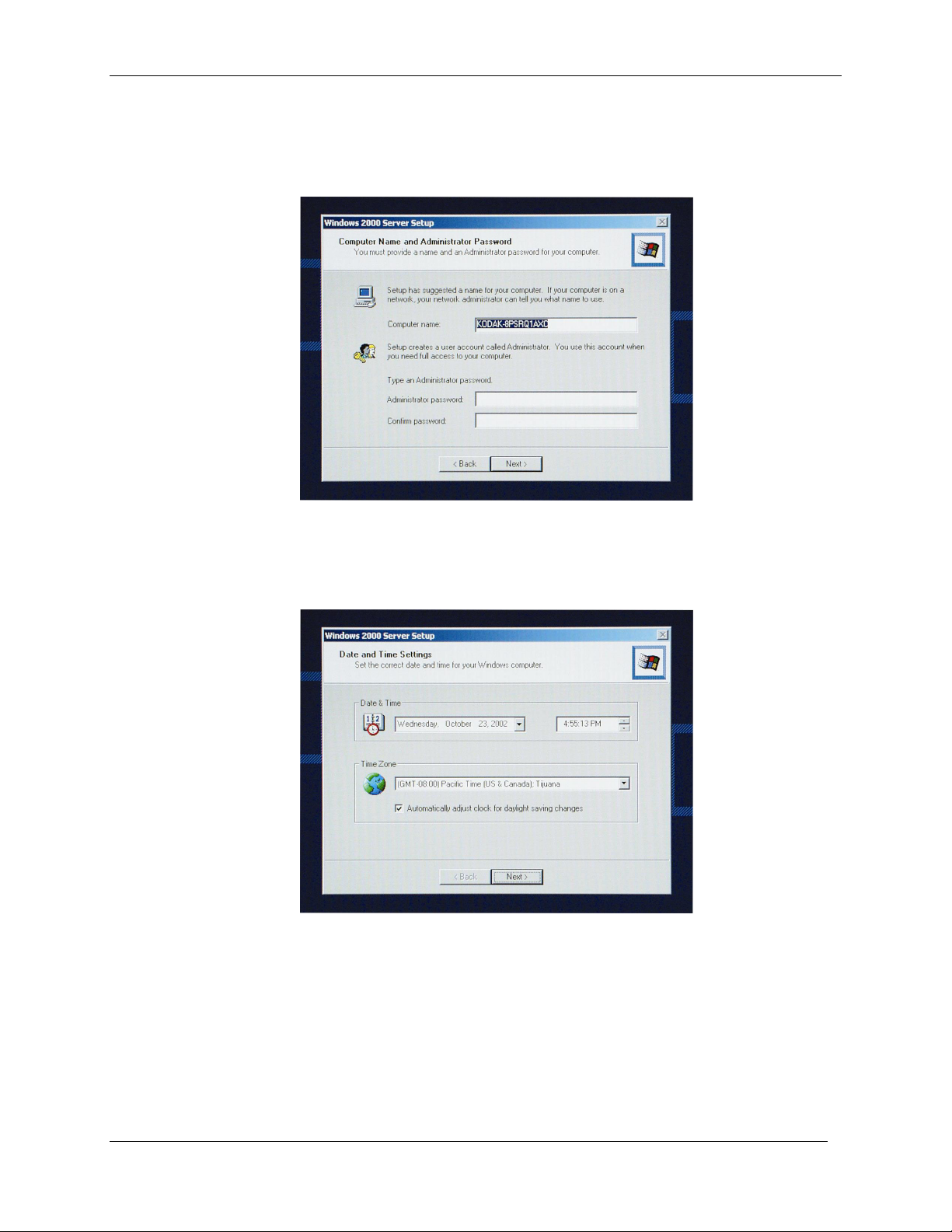
Matchprint Professional Server IIx for Xerox: Hardware Installation and Startup
5. Enter the Computer name you want the Matchprint Professional Server server to have, or leave
the name that Windows 2000 has randomly generated. Leave the Administrator password and
Confirm password fields blank for now. Both the Computer name and Administrator
passwords can be changed at a later time.
Important! The administrator password and confirmation should be left blank.
6. Click on Next.
7. Set the Date & Time, and the Time Zone, then click on Next.
8. Your computer will automatically restart in about 15 seconds, or you can click on Restart Now to
have it begin immediately.
Page 20 of 36 2003 Kodak Polychrome Graphics. All rights reserved.
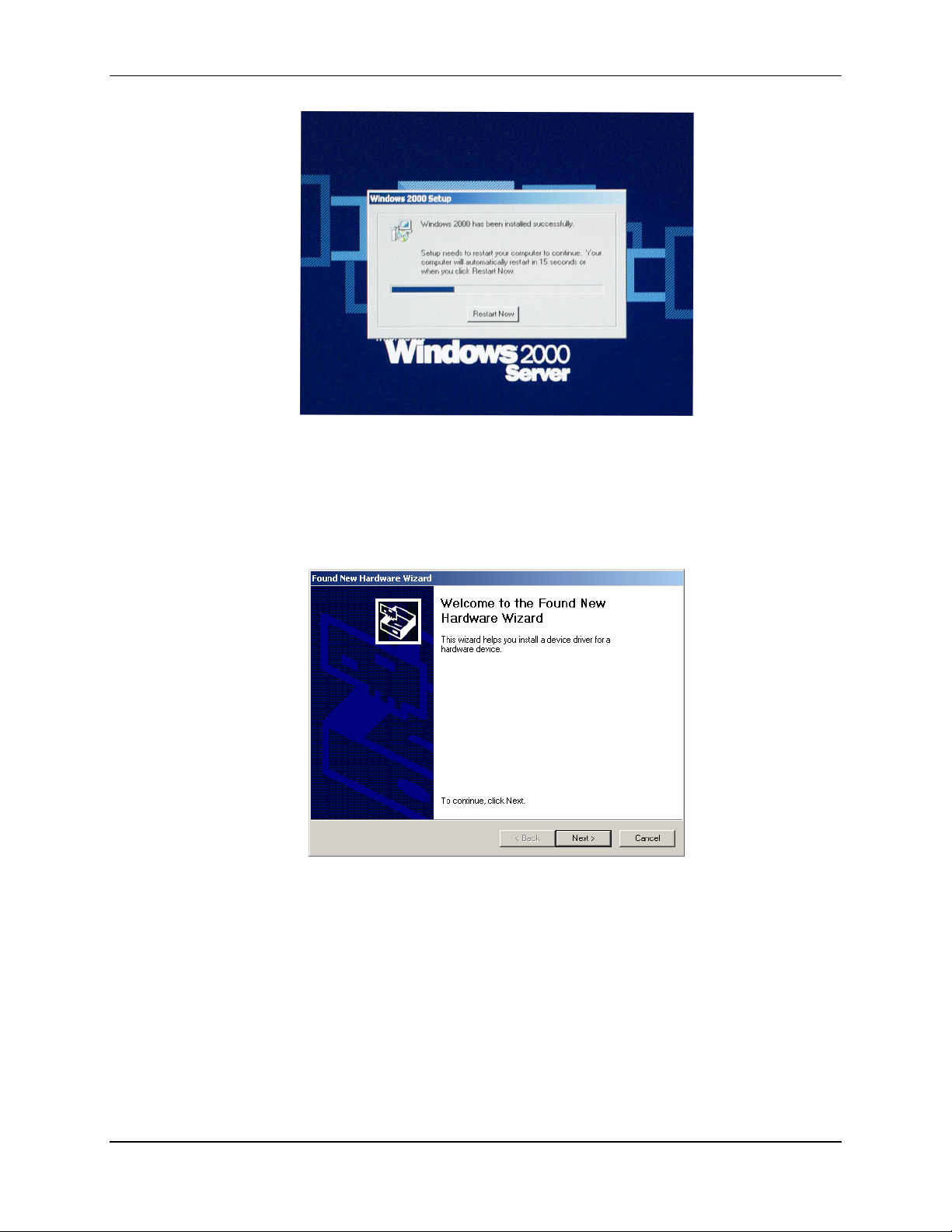
Matchprint Professional Server IIx for Xerox: Hardware Installation and Startup
9. After the computer has restarted, depending on your system configuration, the following
Welcome to the Found New Hardware Wizard screen may display.
If it does display, continue with 9a – 9f. Otherwise, you are ready to launch the Matchprint
Professional Server v3.0 application and run a simple test of printing.
a. At the Welcome to the Found … screen, click Next.
2003 Kodak Polychrome Graphics. All rights reserved. Page 21 of 36

Matchprint Professional Server IIx for Xerox: Hardware Installation and Startup
b. At the Install Hardware Device Drivers screen make sure the Search for a
suitable driver for my device is selected. Then, click Next.
At the Locate Driver Files screen, make sure Specify a location is selected,
c.
then click Next.
Page 22 of 36 2003 Kodak Polychrome Graphics. All rights reserved.

Matchprint Professional Server IIx for Xerox: Hardware Installation and Startup
d. At the Found New Hardware Wizard window, use the drop-down list box or
browse to select Copy manufacturer’s files from: c:\AHT Drivers v3.0\DC12.
Then, click OK.
At the Driver Files Search Results screen, click Next.
e.
2003 Kodak Polychrome Graphics. All rights reserved. Page 23 of 36

Matchprint Professional Server IIx for Xerox: Hardware Installation and Startup
f. At the Completing the Found New Hardware Wizard screen, click Finish.
10. When the Setup Utility screen displays, click OK.
11. At the Select Print Area screen, insert the Matchprint Professional Server v3.0 CD-ROM.
Page 24 of 36 2003 Kodak Polychrome Graphics. All rights reserved.

Matchprint Professional Server IIx for Xerox: Hardware Installation and Startup
12. Select Normal or Expanded Print Area. If you need additional information to determine the print
area, click on Print Area Information.
13. A progress bar displays briefly, then a, “Matchprint Professional Server setup completed
successfully.” message displays.
14. Click OK
15. Launch the Matchprint Professional Server program by double-clicking on the Matchprint
Professional Server icon located on the desktop.
Follow the next two sections, Printer Setup and Printer Calibration, to add the printer, print the
calibration testform, and scan the testform to calibrate the Matchprint Professional Server.
This will test that the Matchprint Professional Server and Xerox DocuColor 12 are
communicating correctly.
2003 Kodak Polychrome Graphics. All rights reserved. Page 25 of 36
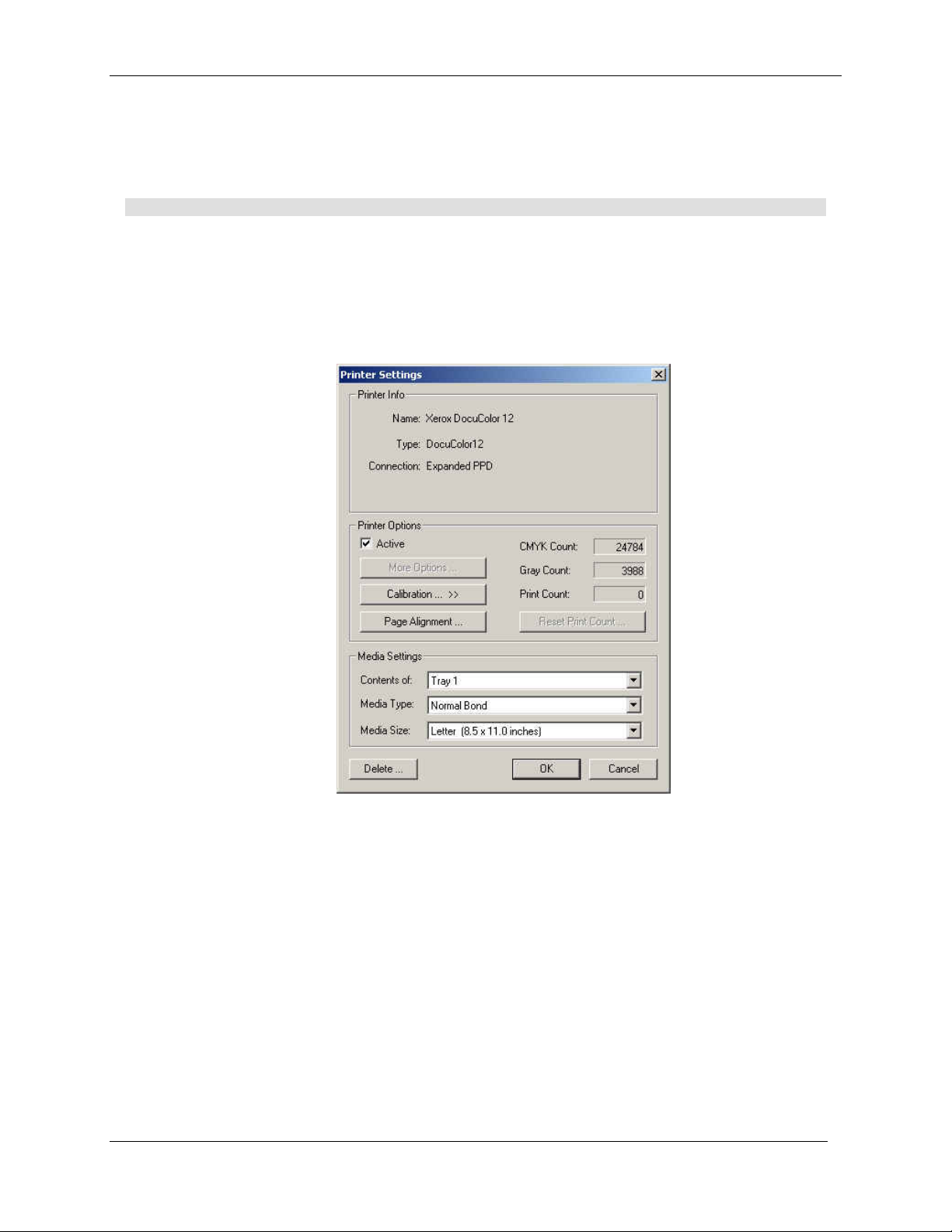
Matchprint Professional Server IIx for Xerox: Hardware Installation and Startup
Printer Setup
The software is shipped to you with the Printer Settings already set. However, you should confirm the
Media Settings (media type and size) for each tray match what is in your Xerox printer.
Note: If the printer is deleted, you need to perform the following printer setup instructions.
To add a printer or change printer settings, complete the following steps:
1. If you have had previous versions of the Matchprint Professional Server on your system, delete
previous printers prior to adding new ones. If the system asks you if you want to delete previous
files used only with this printer, select Yes.
2. From the Printer menu, select Add Printer or select Xerox DocuColor 12 (or the name of the
printer you need to change). The Printer Settings window displays:
3. Confirm the desired Printer Options:
Active: Make sure this is checked. This ensures the printer is available to the Matchprint
Professional Server RIP.
More Options... Not currently used.
Calibration...: Go to the Printer Calibration section for more information on this topic.
Page Alignment...: Contains instructions on how to adjust Page Alignment.
CMYK Count, Gray Count, and Print Count: Displays the current print totals for those categories.
The Print Count can be reset to zero by clicking on the Reset Print Count button.
4. Confirm the desired Media Settings for each tray and click OK.
Page 26 of 36 2003 Kodak Polychrome Graphics. All rights reserved.

Matchprint Professional Server IIx for Xerox: Hardware Installation and Startup
The contents of each tray can vary from site to site, however standard tray setup is as follows:
Tray 1: Media Type - Normal Bond, Media Size - Letter (8.5 x 11 inches)
Tray 2: Media Type - Normal Bond, Media Size - Letter SEF (11 x 8.5 inches)
Tray 3: Media Type - Normal Bond, Media Size - Legal (8.5 x 14 inches)
Tray 4: Media Type - Normal Bond, Media Size - Tabloid (11 x 17 inches)
Tray 6 (High Capacity Feeder) – Optional: Media Type - Normal Bond, Media Size - Letter (8.5
x 11 inches)
Notes:
• Tray 5 is a manual feed tray located on the left side of the Xerox DocuColor 12. (Tray 5
is not configured here.)
• Load Kodak Polychrome Graphics/Xerox Color Laser Proofing Paper so the watermark
wording is face down in the tray.
• The DocuColor 12 can be set to disable automatic tray switching, however the
Matchprint Professional Server overrides this setting if the job's parameters are set to
Automatically Select the input tray. Go to the Setting Job Parameters, Printer tab in
the online help or the user guide.pdf for more information.
4. If calibration is required, go to Printer Calibration.
2003 Kodak Polychrome Graphics. All rights reserved. Page 27 of 36
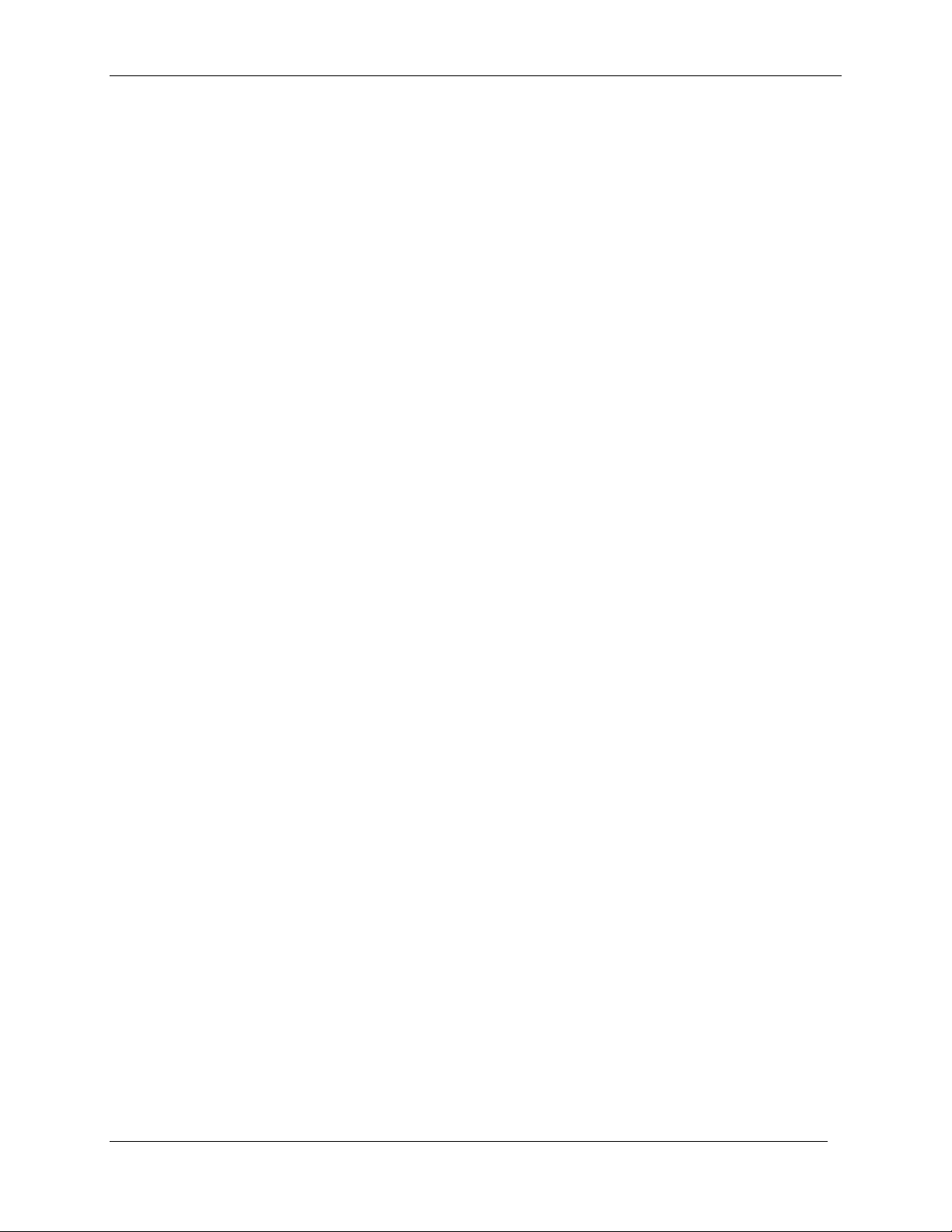
Matchprint Professional Server IIx for Xerox: Hardware Installation and Startup
Printer Calibration
KODAK POLYCHROME GRAPHICS recommends daily calibration and recalibration each time the printer
is serviced.
When using supplied profiles and device links for premium medias, printer calibration must use the
Matchprint Co-Branded Xerox Color Laser Proofing Paper. This is the only premium paper authorized by
Kodak Polychrome Graphics and Xerox to accurately simulate Matchprint color.
Commercial White 3R12266 12 x 18
Super White 3R12267 12 x 18
Publication 3R12271 12 x 18
Calibrate for Bond medias using the following Xerox Color Xpressions + media. The Color Profiles and
Device Links supplied for normal, heavyweight, and extra heavyweight bond were all created using the
following Xerox media:
• Normal Bond: Xerox Digital Color Xpressions +, 24 lb., Bright 96 paper, 3R11380
• Heavyweight Bond: Xerox Digital Color Xpressions +, 60 lb., Bright 96 paper, 3R11390
• Extra Heavyweight Bond: Xerox Digital Color Xpressions +, 80 lb., Ultra White 98 paper,
3R5537
• Note, all papers above are 8.5 x 11, other sizes in the media weight may be substituted for the
purpose of calibrating the Xerox DocuColor 12 LP/CP.
Important! If a media other than the recommended Xerox media is used, the following error appears:
“Caution! The media used for calibration appears to be significantly different from the Normal Bond (or
Heavyweight) media recommended for used with this application. Results of the calibration on this media
may not be typical.”
Printer calibration can be performed internally by using the DocuColor 12 built-in scanner or by using the
Spectrostar Spectrocam, an external measurement device. Both procedures are described in this section.
If calibration is to be performed using the Spectrocam, please go through the following Spectrocam
Setup instructions before beginning the calibration process.
If calibration is to be performed using the DocuColor 12 scanner, please skip to the section titled,
Calibration Procedure.
DocuColor 12 scanner, please skip to the section titled, Calibration Procedure.
Spectrocam Setup
1. Shut down the computer.
2. Connect the Spectrocam to the COM 1 (or appropriate) serial port on the back of the Matchprint
Professional Server.
3. Plug the Spectrocam power connector into the AC adapter and then plug the AC adapter into a
power outlet.
4. Power on the computer.
5. Launch the Matchprint Professional Server software.
Page 28 of 36 2003 Kodak Polychrome Graphics. All rights reserved.

Matchprint Professional Server IIx for Xerox: Hardware Installation and Startup
Note: Always disconnect the Spectrocam from the AC power supply before removing the Spectrocam
from the Matchprint Professional Server.
Calibration Procedure
1. From the Printer menu, select Xerox DocuColor 12 (or the name of the printer requiring
calibration). The Printer Settings window displays
2. Click on Calibration to display menu selections Perform Printer Calibration and Printer
Calibration Setup.
3. Select Printer Calibration Setup to display the following setup screen:
2003 Kodak Polychrome Graphics. All rights reserved. Page 29 of 36
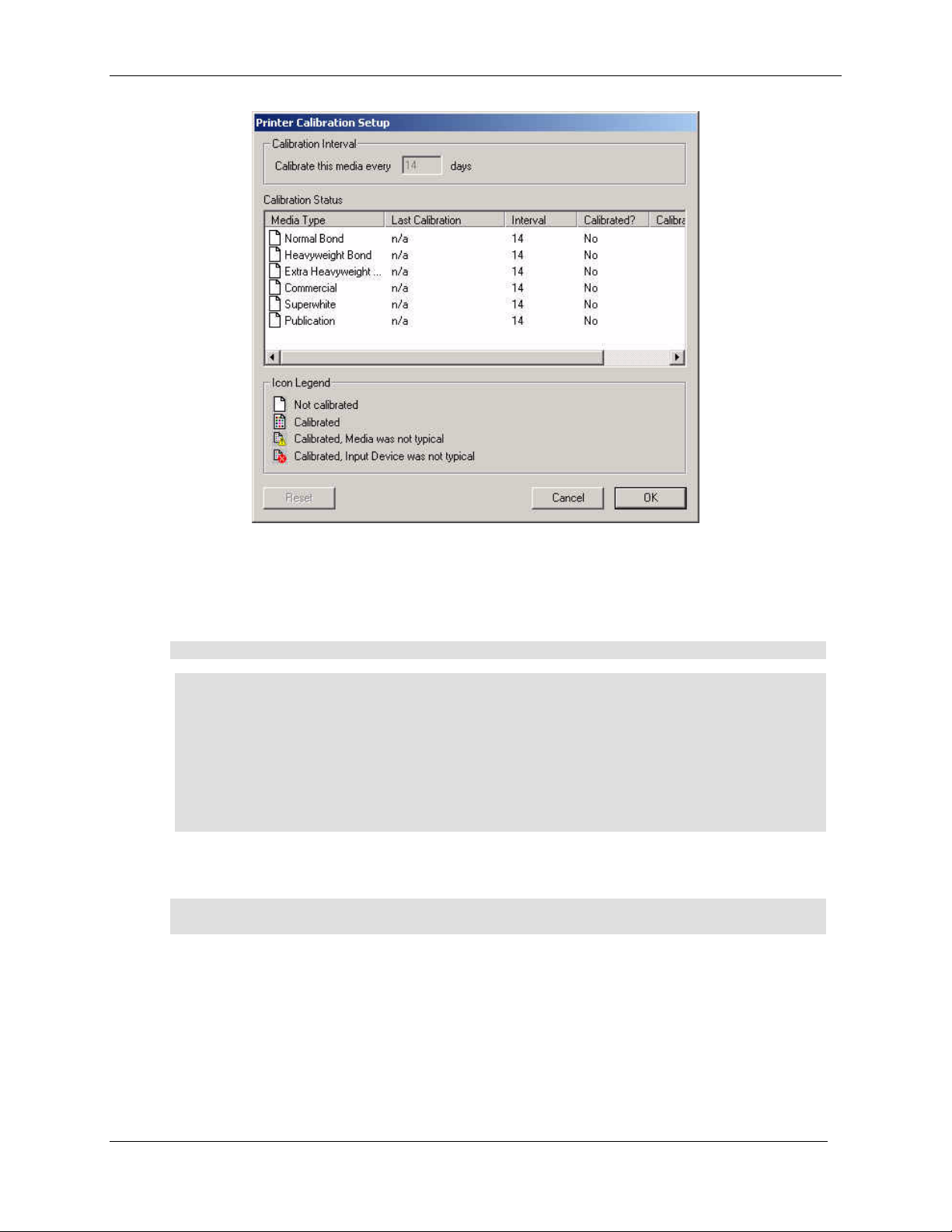
Matchprint Professional Server IIx for Xerox: Hardware Installation and Startup
4. Select a specific media, then enter how often the printer requires calibration for that particular
media. Repeat this process for each media.
The Last Calibration column displays the time elapsed since a particular media has been
calibrated. Uncalibrated medias display "n/a" in this column. If the time elapsed is longer than the
calibration interval, the "Calibrated?" column will say No.
Notes:
Selecting the Reset button, nullifies the most recent calibration and returns the selected
media to its default setting.
The "Calibrate this printer every ___ days" is specific to the printer only. The "Last
Calibration" number indicates when the printer was last calibrated with specified media.
For example, if the printer is set to be calibrated every 3 days, it may have been 6 days
since it was last calibrated with commercial paper and 2 days since it was last calibrated
with bond. However, regardless of the media type, the printer is set to be calibrated every
3 days.
5. Click OK.
6. From the Calibration menu, select Perform Printer Calibration. The following screen appears:
Note: All jobs in the queue are put on hold during calibration process except the jobs currently
printing.
Page 30 of 36 2003 Kodak Polychrome Graphics. All rights reserved.

Matchprint Professional Server IIx for Xerox: Hardware Installation and Startup
7. From the Device drop-down list box, choose either the DocuColor 12 Scanner or the
Spectrocam Device.
8. From the Media Type drop-down list box, select the media to be calibrated.
9. From the Media Size drop-down list box, select the media size on which to print the calibration
form.
Note: Transparency media cannot be calibrated.
10. From the Tray drop-down list box, select the input tray containing the specified media
The input tray can be specified if the user wants to calibrate the media contained in a specific tray
of the DocuColor 12. An Automatic selection chooses the input tray if no input tray is specified. If
Extra Heavyweight or a KODAK POLYCHROME GRAPHICS/Xerox co-branded media, such as
Commercial, is selected, the input tray defaults to Manual Feed. In this case, the user is not able
to change the input tray.
11. Click on Print Test Form button. A progress bar appears as the form prints:
12. When the form printing is complete:
• Go to Calibrating with Scanner for scanner calibration.
• Go to Calibrating with Spectrocam for Spectrocam calibration.
Note: If the calibration process fails, check to make sure the test page is properly positioned on
the platen. The scanable area is 11"x 17". If the calibration test form is outside this area, calibration
will fail.
2003 Kodak Polychrome Graphics. All rights reserved. Page 31 of 36

Matchprint Professional Server IIx for Xerox: Hardware Installation and Startup
Calibrating with Scanner
1. Place the calibration form on the platen of the DocuColor 12 and click Calibrate.
2. If the calibration is successful, the screen display says, "The calibration process was successful.
You may now calibrate another media."
3. Click OK to go back to the calibration window.
Notes:
• If the user checks the “Apply this calibration to all media types,” the same calibration will be
applied to all supported media types. This is not recommended for users with color critical
jobs. Color critical jobs should have each media calibrated separately using the
recommended Xerox Color Xpressions media.
• If the calibration process fails, check to make sure the test page is properly positioned on the
platen. The scanable area is 11"x 17". If the calibration test form is outside this area,
calibration will fail.
Calibrating with Spectrocam
1. Place the test form and ruler on the black scanner plate and position the measurement device on
the first patch on the upper, left corner.
2. Click on the Calibrate button.
If the Spectrocam was not previously calibrated, a prompt directs you to measure/remeasure, the
white reference. Place the measurement device on the white target reference and touch the green
sensor. After remeasuring the white reference, reposition the measurement device on the first
patch on the upper left corner of the test form.
Important Note on Calibrating the Spectrocam: Each Spectrocam needs to be calibrated
against its own unique White Reference Target before taking measurements. The
Spectocam and its White Reference have matching serial numbers. For additional
information, please see the Spectrocam user documentation.
3. Touch the green sensor and move the device slowly across the first row. When you complete the
first row, reposition the Spectrocam over the first patch of the second row and touch the green
sensor again to begin measuring the second row. Continue in this fashion until all rows are read.
Page 32 of 36 2003 Kodak Polychrome Graphics. All rights reserved.
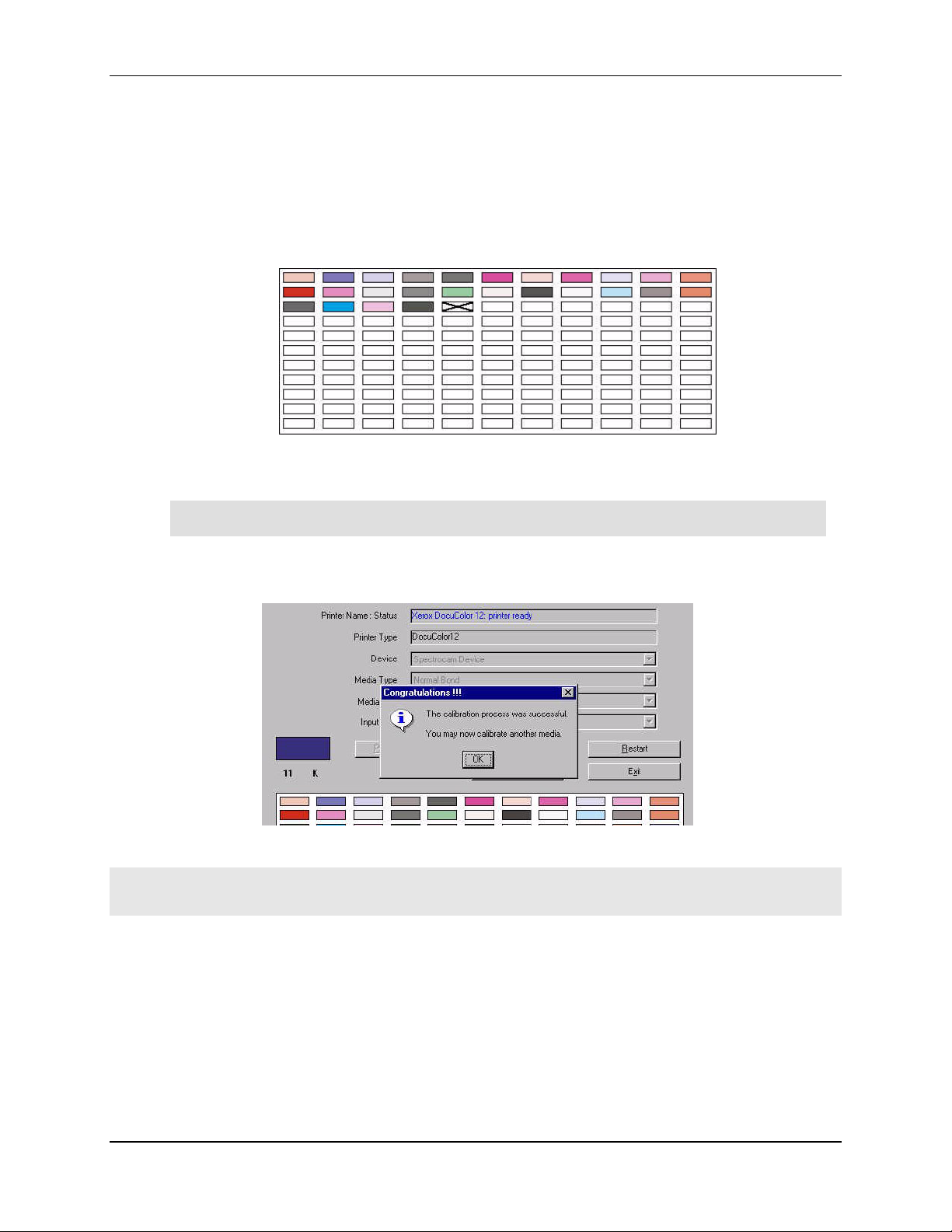
Matchprint Professional Server IIx for Xerox: Hardware Installation and Startup
Patches are read from left to right in a slow, steady manner. The color patches appear on the
screen as they are measured. It should take approximately 6 to 8 seconds to completely scan
one row.
If you move too slowly or too rapidly, patches are not read correctly. Within the calibrate dialog an
X appears on any patch that is miss-read. If this happens, reposition the device on the first patch
of that row and touch the sensor to start the patch reading of that row again. The Instruction box
at the top of the window will indicate any action you must take regarding measurement readings.
To read the last two rows, you will need to move the test form up so the Spectrocam rests on the
black scanner plate.
Note: The Spectrocam times out after 10 minutes of inactivity. Instructions appear directing
the user to restart the calibration process.
If the calibration is successful, the following message appears: "The calibration process was
successful. You may now calibrate another media."
4. Click on OK to return to the calibration window.
Note: Color critical jobs should have each media calibrated separately using the recommended Xerox Color
Xpresssions media. If the user checks the “Apply this calibration to all media types,” the same calibration will be
applied to all supported media types. This is not recommended for users with color critical jobs.
2003 Kodak Polychrome Graphics. All rights reserved. Page 33 of 36

Matchprint Professional Server IIx for Xerox: Hardware Installation and Startup
!
Caution
It is possible to turn the computer off using the front panel switch while the computer is
operational. Pushing in the power switch and holding the switch in until the computer beeps,
then releasing the switch will shut the computer off. However, doing this may result in loss of
data and corruption of the computer operation system or application. The computer should
only be shut off using the front power switch when the operating system becomes unavailable
for shutting off the computer
.
All other user information is available online through the Help menu selection or as a printable PDF file on
the CD-ROM. After the Matchprint Professional Server is launched, select Help -> Read the User’s
Guide to access the online help information.
Page 34 of 36 2003 Kodak Polychrome Graphics. All rights reserved.
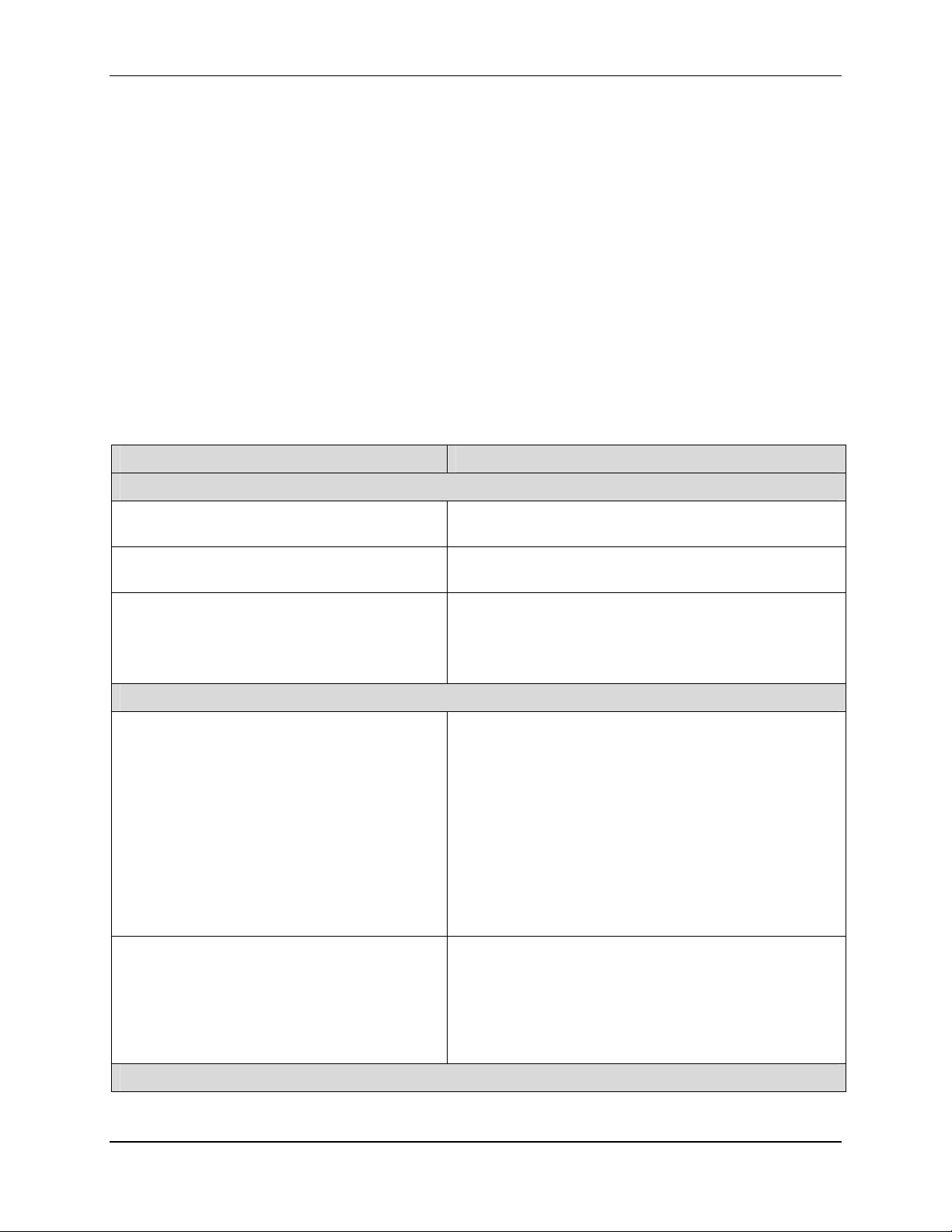
Matchprint Professional Server IIx for Xerox: Hardware Installation and Startup
System Troubleshooting
• Make sure all cable connections are secure.
• Make sure the Xerox copier/printer is powered on.
• Make sure the Matchprint Professional Server is powered on.
• Make sure the printer interface card has not been dislodged in the chassis during the installation
process.
If both systems are on and the server is still not responding correctly, power off then power on the Xerox
copier/printer. Then power off and power on the server.
Problem Solution
DELIVERY
Equipment not arriving on time. TXC is responsible for all deliveries. Please contact
Don Howarth at 310-333-2342.
Equipment looks used. TXC is responsible for all deliveries. Please contact
Don Howarth at 310-333-2342.
Rigger (installer) just dropped off the
Matchprint Professional Server server, but
only setup the DC12.
1. Unit was just dropped off - the system
isn't up and running.
2. What can the customer do to finish
installation?
3. Once the Matchprint Professional Server
is connected and powered up, what do we
do next?
Network Setup information? See the network setup information located in Network
1. Contact your sales CBU.
2. Walk the customer through the Hardware
Installation and Quick Start Guide to get system
usable.
INSTALLATION
1. The Rigger (installer) contracted by Xerox is to
setup the server with cables connected to the
DC12 and Power Plug connected and then stop.
2. Follow the hardware installation/setup Guide to
complete the setup.
3. Find the Quick Start Guide that came with the
Server or find the Guide on the Matchprint
Professional Server Version 3.0 CD in the
Matchprint Professional Server documentation
folder. Be sure to cancel the installation process
which starts automatically
Guide located on the Matchprint Professional Server
Version 3.0 CD in the MPS documentation folder. Be
sure to cancel the installation process which starts
automatically
CALIBRATION on DC12 CP with Version 3.0 Matchprint Professional Server
2003 Kodak Polychrome Graphics. All rights reserved. Page 35 of 36
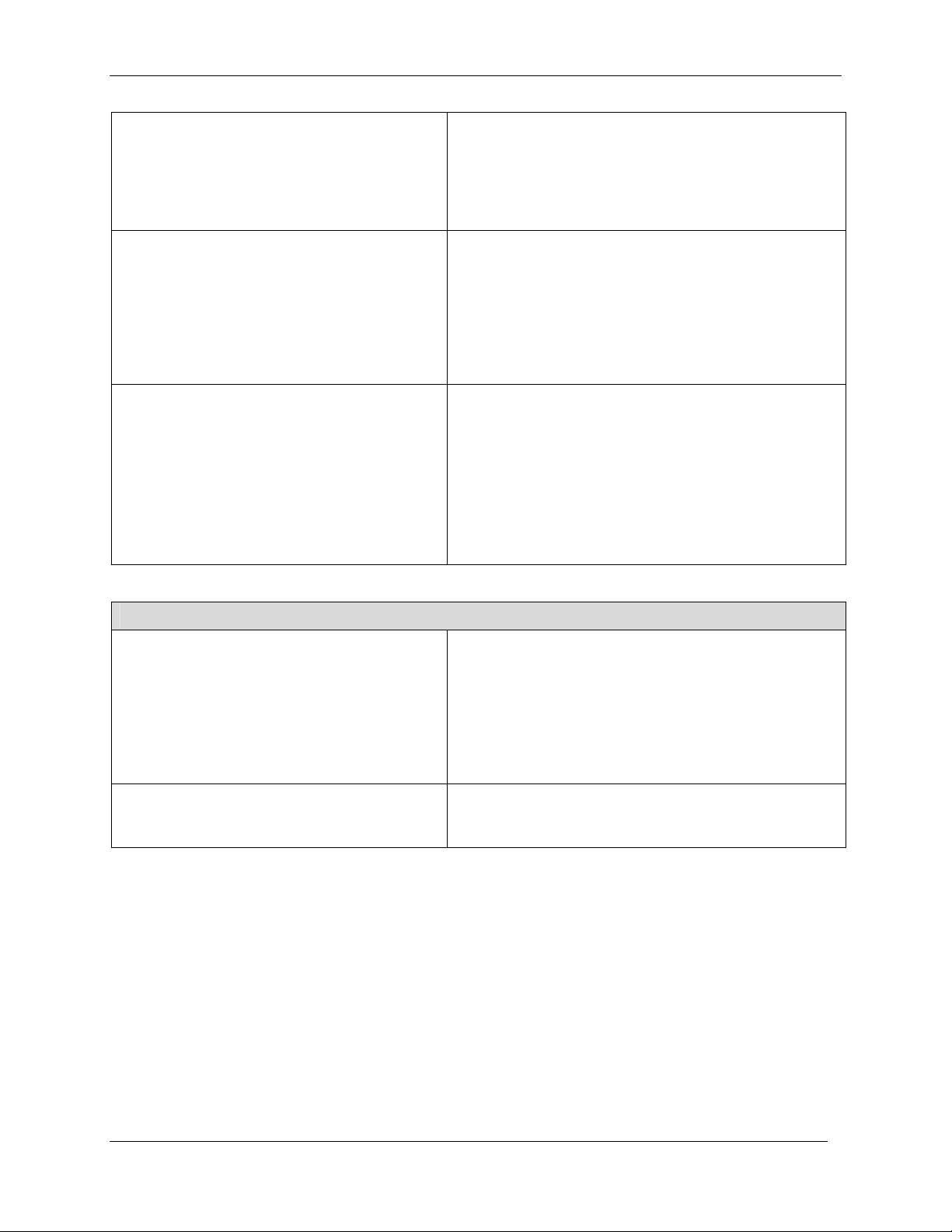
Matchprint Professional Server IIx for Xerox: Hardware Installation and Startup
Cannot print 12" x 18" test form. 1. Reboot the Matchprint Professional Server server.
2. If still unable to print, restart the DC12. At the RIP
Printer menu, delete the DC12 printer, and then readd the printer.
3. Restart the calibration process
Unable to calibrate 12" x 18" media calibration does not stop.
Having difficulty calibrating 12" x 18" media.
Having difficulty with the Matchprint
Professional Server Version 3.0 calibration
process.
CALIBRATION with SpectroCam on DC12 LP
White reference does not work in Matchprint
Professional Server RIP calibration
application.
1. Cancel the calibration through the Task Manager
(Ctrl + Alt + Del) and select End Task.
2. Power down and Restart the server.
3. Calibrate to normal bond letter size media first.
Next, calibrate with 12 x 18 media, when setting
the 12 x 18 calibration page on the scanner, offset
the page to the right about 1 inch.
This is a basic procedure that can be used by all
customers:
If you generally use only bond media or are having
extreme problems with the calibration application,
check the “apply to all” box when calibrating to normal
bond, letter size media. Calibrate to normal bond letter
size media. Next, calibrate with 12 x 18 media. When
setting the 12 x 18 calibration page on the scanner,
offset the page to the right about 1 inch.
1. Be sure the SpectroCam device in seated squarely
on the plaque and the plaque is CLEAN.
2. Load the SpectroStar SpectroCam software onto
the server, do the white reference procedure, then
quit.
3. Return to the Matchprint Professional Server RIP
calibration application and read patch data.
SpectroCam is not reading data correctly and
is difficult to use.
1. Reboot Matchprint Professional Server server,
reprint test page (if necessary), and re-calibrate
test page.
Technical Support
If you have any problems with installation, contact technical support for assistance at 1-800-821-2797.
Page 36 of 36 2003 Kodak Polychrome Graphics. All rights reserved.
