Page 1
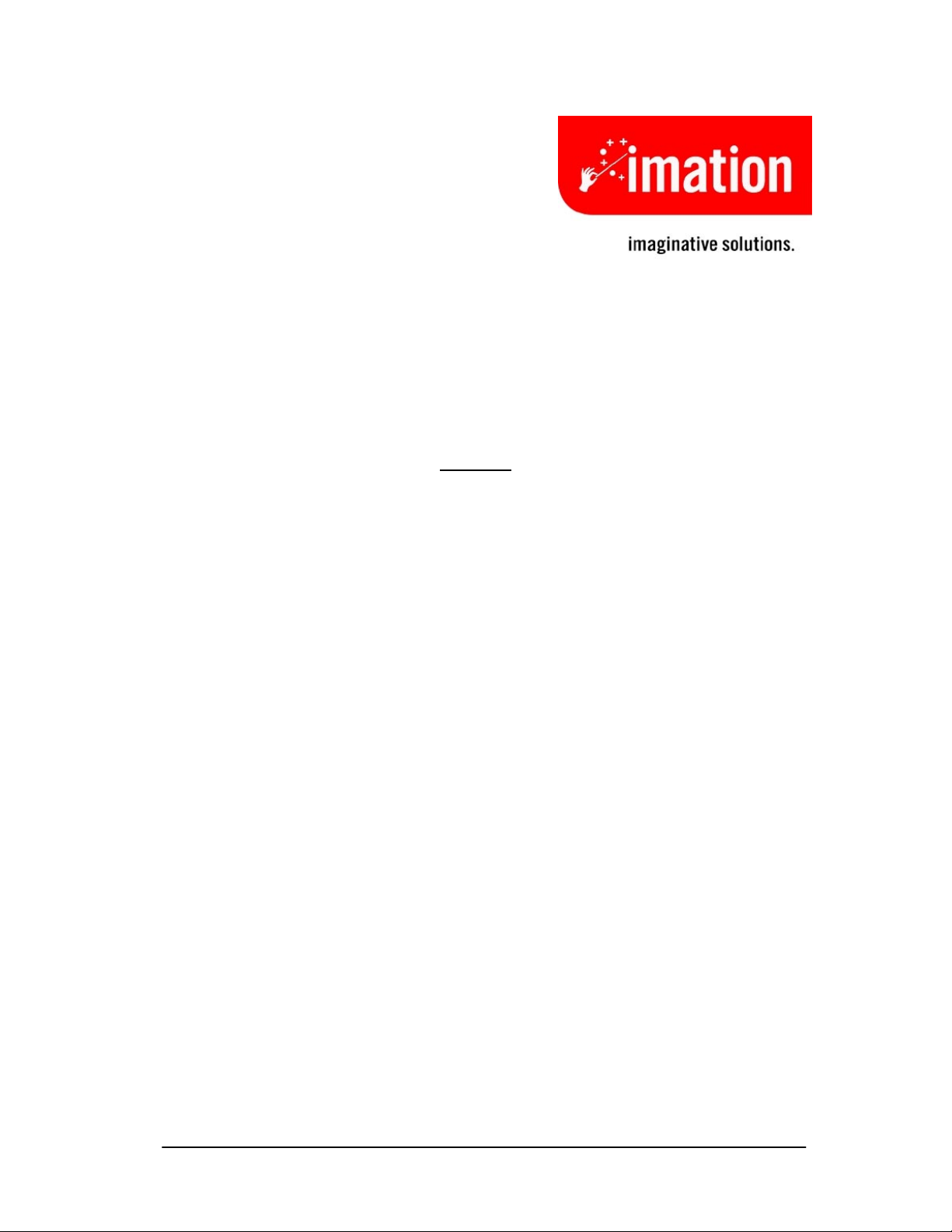
Instructions for Rebuilding
Imation Matchprint™ Professional Server
Contents
A Required Software for Windows NT® Rebuild ......................................................... 2
B Installation Requirement ............................................................................................. 2
C Windows NT Load...................................................................................................... 3
D Windows NT Setup..................................................................................................... 4
E Partition Remaining Free Space.................................................................................. 5
F Install Microsoft Windows NT® Service Pack 6a...................................................... 5
G Install Video Driver .................................................................................................... 6
H Install Ethernet Software............................................................................................. 7
I Install Services for Macintosh .................................................................................... 7
J Install Microsoft TCP/IP Printing............................................................................... 8
K Re-Install Service Pack 6a .......................................................................................... 8
L Install Option Pack 4.0................................................................................................ 8
Imation Corp. 2001
Page 2

Instructions for Rebuilding System Server
A Required Software for Windows NT® Rebuild
Windows NT® Setup Disks 1, 2 and 3
Two jewel cases containing the following four CD-ROMs:
MicroSoft Windows NT® Server
MicroSoft® Front Page 98
MicroSoft Windows NT® 4.0 Option Pack
MicroSoft Windows NT® Service Pack 6a
adaptec MicroSoft Windows NT®, Version d3.5 diskette
International ATI Installation CD, Version 105
Intel® Desktop Board D815EEA
B Installation Requirement
To complete these procedures, the Imation Matchprint™ Professional Server must be
installed on a LAN network with access to the internet.
2 Imation Corp. 2001
Page 3

Instructions for Rebuilding System Server
C Windows NT Load
1. Before powering on the system, insert Windows NT® Setup Disk 1 into the drive.
2. Turn on the system.
3. Follow the prompts and insert Windows NT® Setup Disk 2 when requested.
Note: This is a setup procedure, not a repair. Follow the prompts accordingly.
4. Continue to follow the prompts. Always select the default unless other information is
stated here:
Note: Only ESDI/IDE devices are detected by NT.
a. When ……………… appears, select Specific
b. Insert adaptec disk d3.5
c. Choose Adaptec ULTRA 160 Family PCI SCSI Controller (NT 4.0)
d. After loading, select Enter to return to setup.
e. Insert Windows NT® Setup Disk 3.
f. Page down and select F8 to agree to license
g. New load (not upgrade)
h. Press Enter.
i. Delete Partition – OK
j. L to Delete
k. Use unpartitioned drive (or….?
l. File System Select NTFS
m. If 9 G drive is unpartitioned, select 4096 for partition size.
n. Select Format NTFS
o. Choose WIN NT
p. Test drive.
q. Remove Windows NT® Setup Disk 3.
r. Remove adaptec CD from drive.
s. Restart when prompted.
Imation Corp. 2001 3
Page 4

Instructions for Rebuilding System Server
D Windows NT Setup
1. Insert Microsoft Windows NT® Server CD-ROM.
2. Select Next.
3. Name: Enter any name you want. For example, the department name.
Org: Enter your company name.
4. Enter the CD-Key number located on the back of the CD case.
5. Set server for 5 Concurrent Connections.
6. Enter the computer location. For example: IMPS_DFE3B
7. Select Stand-Alone Server.
8. Administrator password leave blank.
9. No to creating emergency disk.
10. Uncheck Accessories Options (or set to customer preference)
11. Select Finish Setup.
12. Setup time zone.
13. Setup Display as 640 x 480 and apply.
14. Remove CD.
15. Restart when prompted.
4 Imation Corp. 2001
Page 5

Instructions for Rebuilding System Server
E Partition Remaining Free Space
1. Go to Start > Program > Administrator Tools > Disk Admin.
2. Right-click to create NTFS partition.
3. Label drives as:
A – floppy
B – empty
C – O/S System drive 0
D – 2nd drive 1
E – CD-ROM
F – 4 Gb partition drive 0 (extra partition)
4. Close.
F Install Microsoft Windows NT® Service Pack 6a
1. Insert Microsoft Windows NT® Service Pack 6a disk into drive.
2. At the Read Me file that launches, select Windows NT® Service Pack 6a for PC.
3. Follow prompts.
4. Restart when prompted.
Imation Corp. 2001 5
Page 6

Instructions for Rebuilding System Server
G Install Video Driver
1. Insert International ATI Installation CD, Version 105 into the drive.
2. Choose ATI Easy Install.
3. Follow prompts.
4. Select Express Install. (Please wait until installation completes.)
5. Recommend restarting here.
6. At Control Panel window, select:
• 265 Colors
• true color
• 75 Hz
• 1024 x 768 pixels
• small fonts
7. At Change Display Settings window, select: ATI as Manufacturer and ?……. for
Display.
8. Remove CD from drive.
9. Restart when prompted.
6 Imation Corp. 2001
Page 7

Instructions for Rebuilding System Server
H Install Ethernet Software
1. Insert Intel® Desktop Board D815EEA CD into drive.
2. Select:
• Intel Ethernet Express (Pro/100 LAN)
• Norton AntiVirus
• Adobe Acrobat Reader
3. Select Install Now and follow LAN setup instructions for installing WINNT
Networking. F:/ is CD-ROM drive for Workgroup.
4. Remove CD from drive.
5. Restart.
I Install Services for Macintosh
1. Right-click on Network Neighborhood.
2. Select Properties > Services tab > Add > select Services for Macintosh and click
OK.
3. When prompted, put the Windows NT Server CD into the drive.
4. Change the entry in the window to E:\i386. (Don't use Have Disk... or it looks for a
setup file.)
5. Close.
6. After Services for Macintosh installed, remove CD from drive.
7. Restart when prompted.
Imation Corp. 2001 7
Page 8

Instructions for Rebuilding System Server
J Install Microsoft TCP/IP Printing
1. Right-click on Network Neighborhood.
2. Select Properties > Services tab > Add .
3. Select Microsoft TCP/IP Printing and click OK
4. When prompted, put the Windows NT Server CD into the drive.
5. Change the entry in the window to E:\i386. (Don't use Have Disk... or it looks for a
setup file.)
6. After TCP/IP Printing is installed, remove CD from drive.
7. Restart when prompted.
8. Select Start >Settings->Control Panel.
9. Double click the Services control panel.
10. Scroll down to TCP/IP Print Server.
11. Click the StartUp… button.
12. Select the Automatic radio button in the Startup Type group.
13. Click OK.
14. Click the Start button to start the Microsoft TCP/IP Printing service.
15. Close.
K Re-Install Service Pack 6a
Go back to F and go through install steps.
L Install Option Pack 4.0
1. Insert Option Pack 4.0 CD into drive.
2. Run the program from drive E.
3. Minimum install.
4. Select default locations.
5. When install is complete, remove CD from drive.
6. Restart when prompted.
8 Imation Corp. 2001
