Page 1
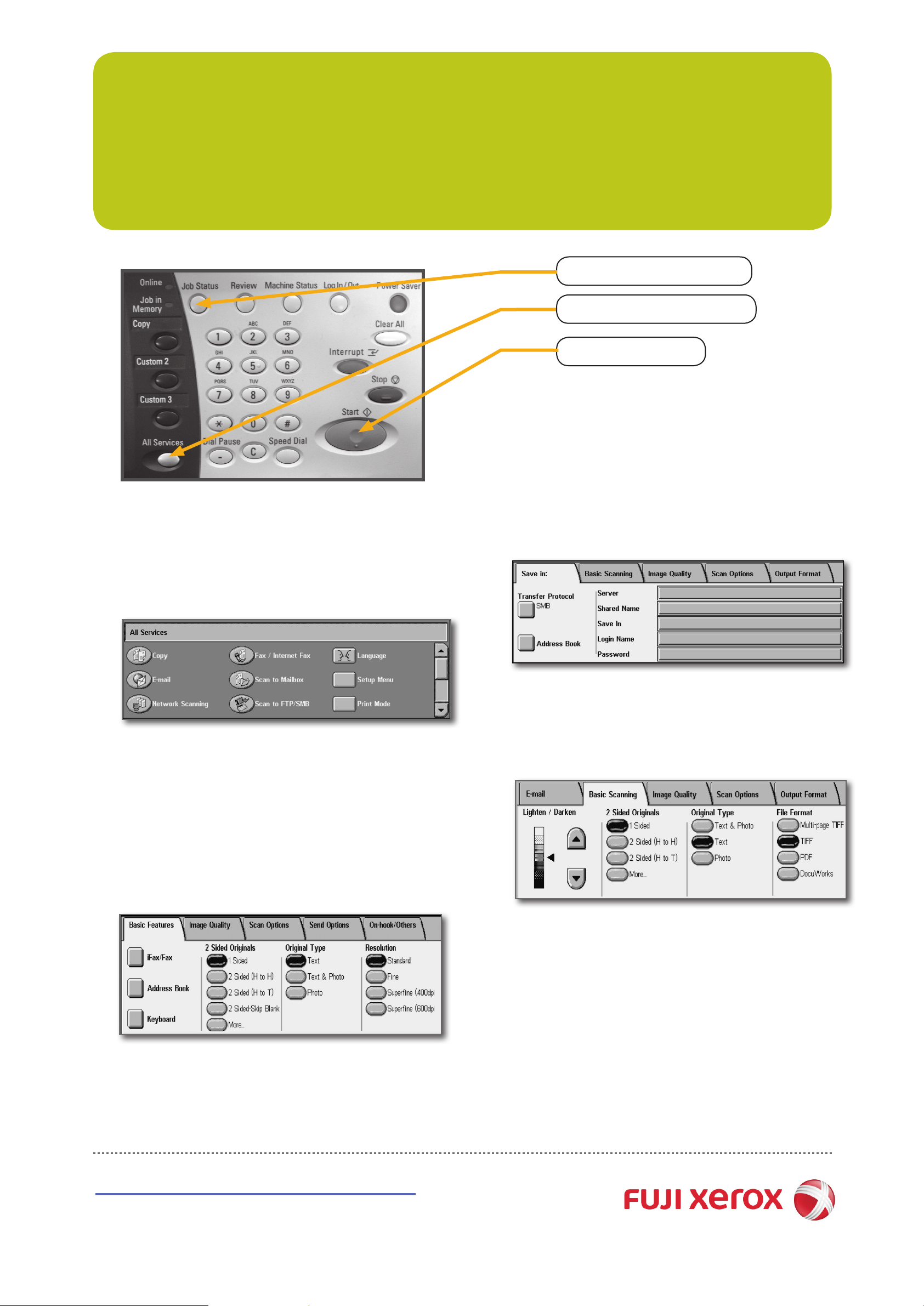
DocuCentre 450 I
Quick Reference Poster
<Job Status> Button
<All Services> Button
<Start> Button
q Scan to SMB or FTP
q Copying
1 Press the <All Services> button.
2 Select [Copy].
3 Select the features to set from each tab as necessary.
4 Enter the number of copies using the numeric keypad.
The number of copies entered appears on the upper
right of the touch screen.
5 Press the <Start> button.
1 Set the document up to be scanned face up (front- side
up for 2 sided documents) in the document feeder in the
direction of the arrow.
2 Press the <All Services> button.
3 Select [Scan to FTP/SMB].
4 Select [Transfer Protocol].
5 Select [SMB] or [FTP] and then select [Save].
6 Enter a directory name.
7 Enter login name for computer where directory resides.
8 Enter password for login name.
9 If appropriate, select features from conguration tabs.
q Faxing
1 Press the <All Services> button.
2 Select [Fax/Internet Fax].
3 Select the features to set from each tab as necessary.
4 Dial 0 rst, then enter the fax number using the
numeric keypad.
5 Press the <Start> button.
10 Press the <Start> button.
http://onlinesupport.fujixerox.com
