Page 1
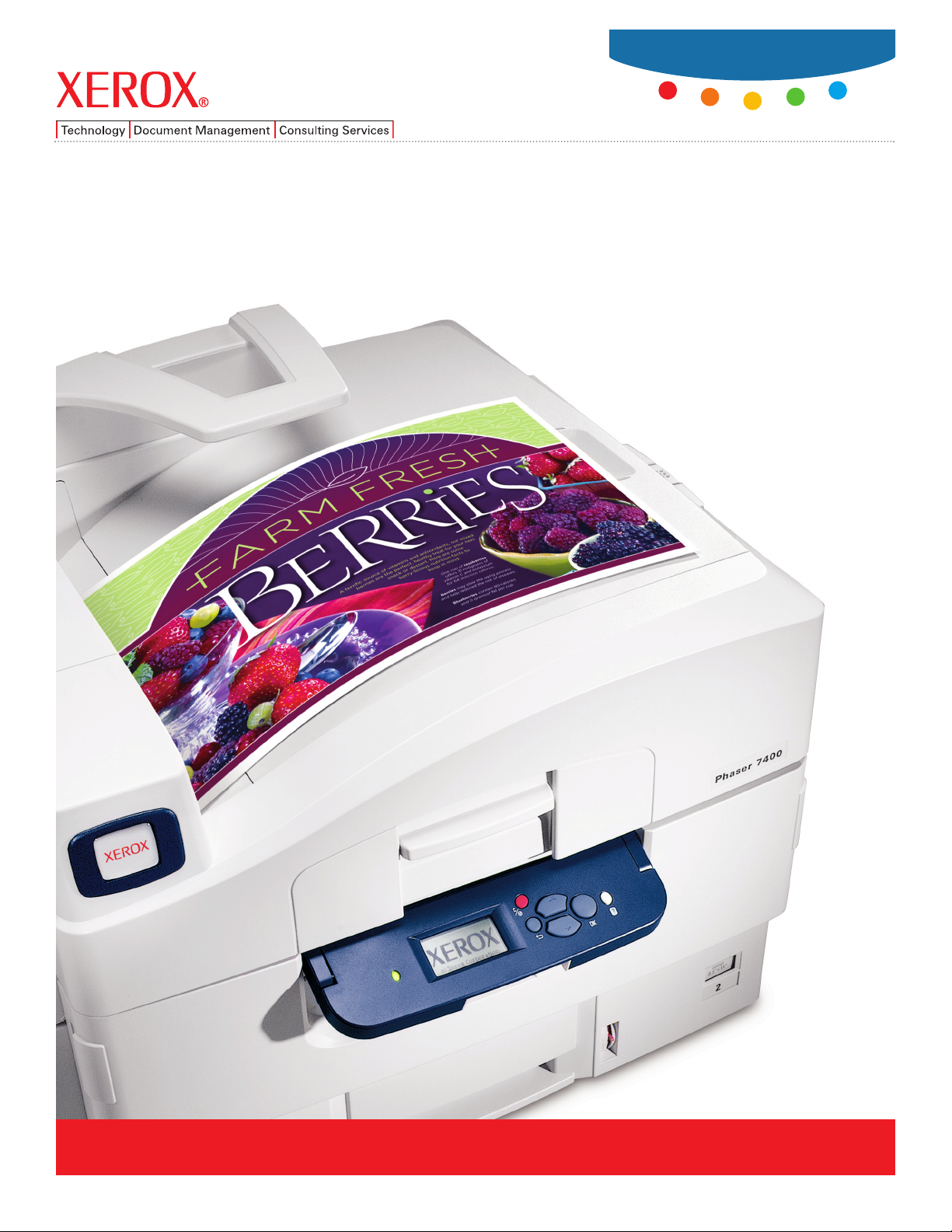
Xerox Phaser®7400
Evaluator
Guide
color printer
Phaser®7400
Page 2

CONTENTS
Section 1
Product Overview
. . . . . . . . . . . . . . . . . . . . . . . . . . . . . . . . . . . . . . . . . . . .
1
Configurations
. . . . . . . . . . . . . . . . . . . . . . . . . . . . . . . . . . . . . . . . . . . . . .
2
Section 2 – Evaluating Tabloid Color Laser Printers
Suggests specific features to look for in a printer of this class, how to evaluate
that feature, and how the Phaser 7400 measures up
Speed . . . . . . . . . . . . . . . . . . . . . . . . . . . . . . . . . . . . . . . . . . . . . . . . . . . . . 4
Value . . . . . . . . . . . . . . . . . . . . . . . . . . . . . . . . . . . . . . . . . . . . . . . . . . . . . 5
Versatility . . . . . . . . . . . . . . . . . . . . . . . . . . . . . . . . . . . . . . . . . . . . . . . . . . 6
Ease of Use . . . . . . . . . . . . . . . . . . . . . . . . . . . . . . . . . . . . . . . . . . . . . . . . 7
Section 3
Competitive Comparisons . . . . . . . . . . . . . . . . . . . . . . . . . . . . . . . . . . . . 12
Configuration Summary & Options . . . . . . . . . . . . . . . . . . . . . . . . . . . . 13
Total Satisfaction Services . . . . . . . . . . . . . . . . . . . . . . . . . . . . . . . . . . . . 14
Consumables and Maintenance Items. . . . . . . . . . . . . . . . . . . . . . . . . . . 14
Media Supported . . . . . . . . . . . . . . . . . . . . . . . . . . . . . . . . . . . . . . . . . . . 15
Print Quality Modes . . . . . . . . . . . . . . . . . . . . . . . . . . . . . . . . . . . . . . . . . 16
TekColor Corrections. . . . . . . . . . . . . . . . . . . . . . . . . . . . . . . . . . . . . . . . 16
Specifications. . . . . . . . . . . . . . . . . . . . . . . . . . . . . . . . . . . . . . . . . . . . . . 16
Information Sources . . . . . . . . . . . . . . . . . . . . . . . . . . . . . . . . . . . . . . . . 17
ABOUT THIS GUIDE
This guide will introduce you to the Xerox Phaser 7400 Color Laser Printer and help you in your printer evaluation process.
PHASER 7400 EVALUATOR GUIDE
Page 3

1
PHASER 7400 EVALUATOR GUIDE
SECTION 1
Product Overview
The Xerox Phaser®7400 Color Laser Printer combines superior speed with great value and
flexibility to set a new standard for business color and monochrome printing capability.
Superior Speed
The Phaser 7400 color printer is one of the fastest in its class, with color print speed up to
36 ppm and black & white print speed up to 40 ppm. But speed is more than a fast print
engine. 256 MB of standard memory allows the Phaser 7400 to RIP and pipeline multiple jobs
without creating a bottleneck. Workgroup efficiency is further enhanced with a first page out
time as fast as 12 seconds in color and 11 seconds in black and white. The 800MHz processor
provides fast RIP processing for all standard office applications. True Adobe
®
Postscript®3™and
a strong image processor provide excellent system throughput. And finally, Intelligent Features
like automatic tray selection, automatic tray switching and an automatic thickness sensor
assure that the job is done right the first time – avoiding costly delays and reprints.
Outstanding Value
The Phaser 7400 color printer is our most feature packed tabloid color printer ever, offered
at the lowest price ever. The low purchase price combined with low cost per page makes
the Phaser 7400 an attractive alternative to a high-end black and white only printer, or to a
low-end color copier. And by bringing print jobs in-house you can save more than enough
to pay for the printer. That’s economics that really add up.
Versatility
The Phaser 7400 color printer extends tabloid color printing in the office to new levels.
All trays handle media sizes from 4 x 6 inches up to 12 x 18 inches. Tray 1 can even print
banners up to 12 x 48 inches. And all trays can take media up to 80 lb Cover (216 gsm)
and Tray 1 up to 100 lb. Cover (270 gsm). And the 7400DXF boasts a total capacity of 3000-
sheets, from 6 different trays, for maximum flexibility and uninterrupted printing.
High volume applications will appreciate the finishing features available
with the Phaser 7400. From job offset, to multiple hole punch and
stapling options, all the way to V-fold booklet printing with saddle
stitch stapling.
And you can be sure that output is correct with the color confidence
provided by the leader in office color printing technologies. (TekColor
Dynamic Color Correction, ColorSync, Adobe
®
PostScript®Level 3™,
PANTONE
©
certification, sRGB color matching, and ICC/ICM support)
Phaser 7400DXF
Page 4

2
PHASER 7400 EVALUATOR GUIDE
PHASER 7400N FEATURE SET
The Phaser 7400N comes with standard features not
even available as options on many competitors.
• Up to 36 ppm in color, 40 ppm black and white
• 800 MHz PowerPC image processor
• 256 MB memory, expandable to 1 GB
• True Adobe®PostScript®3
™
• Selectable print resolution; Standard,
Enhanced, Photo
• 800 sheet input capacity
• Up to 12 x 18 inch media size and up to 100 lb Cover
(270 gsm) media weight
• Common Printing Features:
• Intelligent Ready
• TekColor Color Correction
• Watermark printing
• N-up Printing
• Separation Pages
• Cover Sheets
• Automatic Tray Selection
• Extended Printing Features:
• Embedded Web Server
• Remote Printing
• Email alerts
• Enhanced PrintingScout
• Job Accounting
• Billing Meters
• Usage Analysis Tools
• PhaserSMART
• Driver Color Controls
• RAM Collation
• Configuration Card
• USB 2.0 and 10/100BaseT Ethernet connectivity
• 1 year On-Site Warranty
• Xerox Total Satisfaction Guarantee
PHASER 7400DN FEATURE SET
The Phaser 7400DN has all the features and power
of the Phaser 7400N model and adds:
• Automatic two-sided printing
PHASER 7400DT FEATURE SET
The Phaser 7400DT has all the features and power
of the Phaser 7400DN model and adds:
• 256 MB more memory for a total of 512 MB
• 550-sheet lower tray assembly, increasing total
capacity to 1350-sheets
• Custom page size and Banner Printing
up to 12 x 48 in.
• 20 GB Hard Disk providing Advanced Printing
Features:
• Saved Print
• Secure Print
• Proof Print
• Personal Print
• CentreWare Internet Services
• Extended Job Accounting
• Font Storage
• Extended Collation
PHASER 7400DXF FEATURE SET
The Phaser 7400DXF has all the features and power
of the Phaser 7400DX model and adds:
• 550-sheet lower tray assembly for a total capacity
of 3000-sheets
• 1000-sheet Finisher/Stacker with job offset,
hole punch, stapling and booklet making
PHASER 7400DX FEATURE SET
The Phaser 7400DX has all the features and power
of the Phaser 7400DT model and adds:
• Replaces 550-sheet lower tray assembly with a
1650-sheet High Capacity Feeder for a total capacity
of 2450-sheets.
Configurations
Page 5
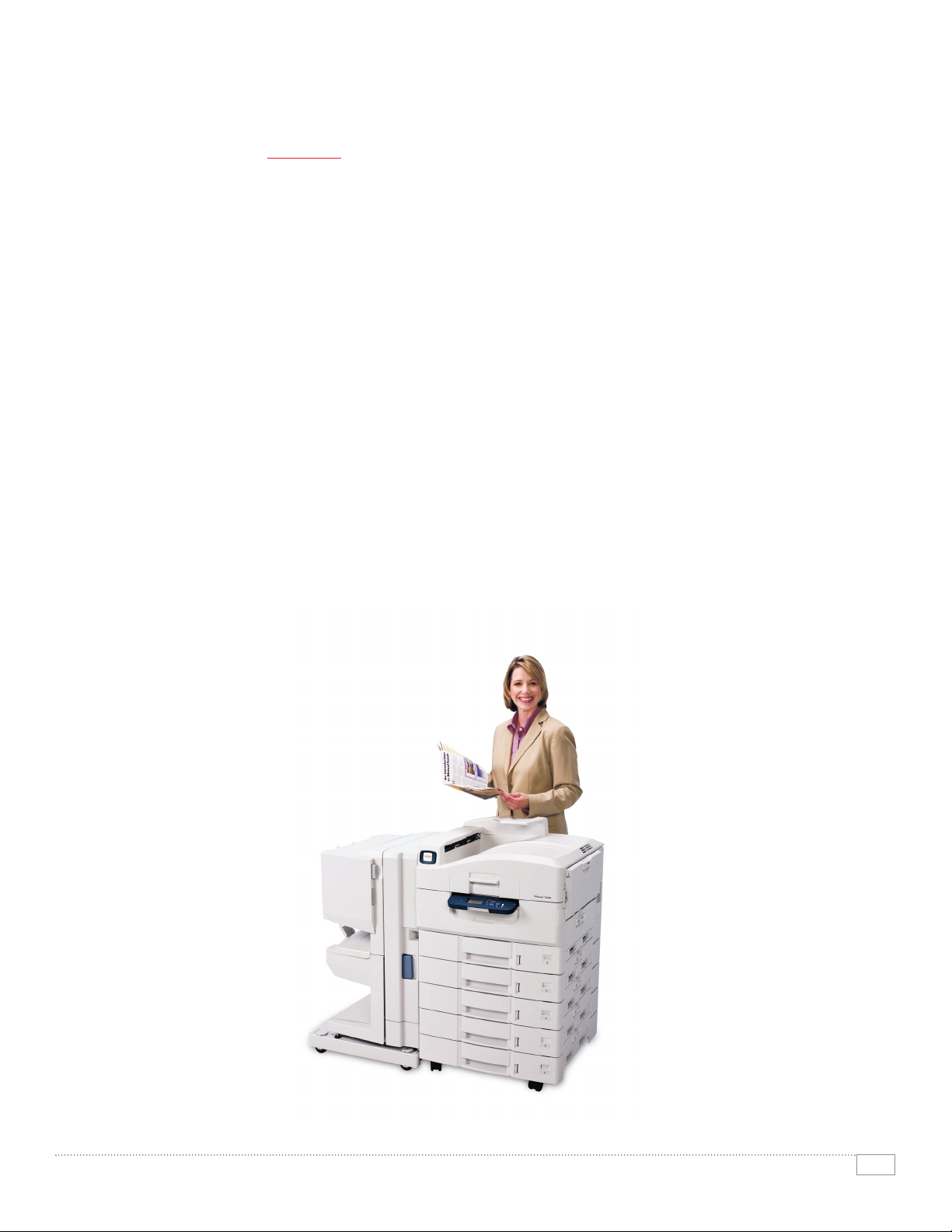
SECTION 2
Evaluating Tabloid Color Laser Printers
Tabloid (11 x 17 in.) color printers open up a wide range of possibilities in the office to create
dynamic, attention-grabbing documents. Prints that once were outsourced to a costly service
bureau can now be produced inexpensively, at the touch of a button. But evaluating a tabloid
color printer can be a formidable task.
There are several models on the market boasting numerous features. Based on years of
research and experience with the real-world needs of color printer users, the Xerox Office
Printing Business has identified some key issues for you to consider as you undertake your
own tabloid color printer evaluation.
• Speed
• Value
• Versatility
• Ease of Use
This section of the Evaluator Guide will look at each of these areas, and suggest
ways you can evaluate a printer’s performance against that requirement. Do this for
all printers you are considering and you’ll see how the Phaser 7400 exceeds expectations on all counts.
3
PHASER 7400 EVALUATOR GUIDE
Page 6
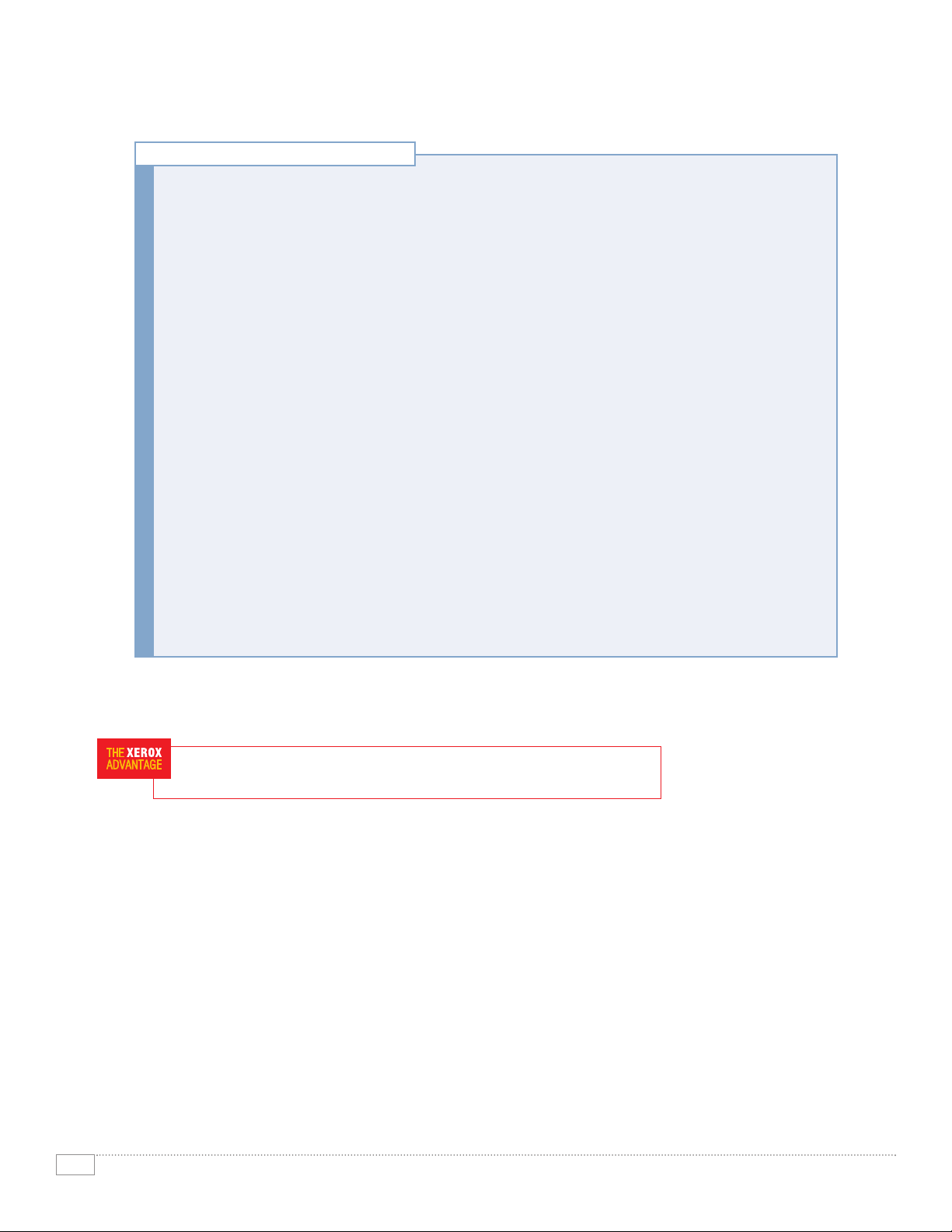
4
PHASER 7400 EVALUATOR GUIDE
HOW THE PHASER 7400 EXCEEDS THE SPEED REQUIREMENT:
High quality color printing cannot come at the expense of productivity — the two must
go together. A color printer must be able to handle a wide variety of documents quickly
and reliably. A color printer must keep up with the performance demands of multiple users
in a shared network environment.
Measure overall performance.
To accurately measure overall performance in a real workgroup environment, send a mix of
black and white and color documents of different length and complexity to the printer over a
standard Ethernet network. This combines the network transmission time, first-page-out time,
and multi-copy engine speed to paint a clear picture of actual overall performance.
Calculate print job throughput.
Print job throughput is the time it takes from clicking the print button on your computer screen
to the final delivery of the color document to the output tray, sometimes called click-to-clunk.
Raw print speed is only a part of the total print time; image-processing speed can be even more
important to maximizing throughput. Test for large multi-page multi-copy jobs such as reports,
proposals and presentations.
Consider color print speed.
Since color printing, rather than black-and-white printing, is the primary use of most color
printers, it makes sense to pay attention to the color print speed. Start with the rated engine
speed, but be sure to investigate the total color and monochrome throughput, including image
processing speed and first page out time.
EVALUATE PRINT SPEED
The Phaser 7400 is the fastest color printer in the office. At 36 ppm it is 33% faster than the HP 5550
in color, and at 40 ppm it is 50% faster in black and white. By combining a 800 MHz image processor
with over 16 years of color printing experience, we have evolved the fastest image processing capabilities
in the industry, giving us a first-page-out time as fast as 12 seconds for letter-size color, and 11 seconds
for black and white.
The resulting productivity means that your print job is finished while competitors are still processing.
And it’s fast enough to replace some copier workload and short run production activities. The Phaser
7400 could even replace multiple printers in the office, both color and black and white.
Page 7

5
PHASER 7400 EVALUATOR GUIDE
Starting at just $2,999*, the Phaser 7400 brings professional speed and color capabilities within reach
of every office. Add to that an average monochrome cost-per-print of 1.8 cents**and an average color
cost-per-print of just 9.3 cents**, and you come up with an attractive alternative to a high-end monochrome-only printer or a color copier. The savings from printing medium to large volume color jobs
in-house rather than at a service bureau can pay for the printer over time, even if those types of jobs
are only printed infrequently.
And the Phaser 7400 Color Printer is engineered to require a minimum of user interventions. All of
the user intervention is performed from the front or the top, unlike some printers requiring access to
the rear of the printer to change some consumables or remove jams. Xerox offers high-capacity toner
cartridges that last up to 18,000 prints for color and 15,000 for black (based on 5% coverage). The
toner cartridges are easy to handle and easy to install into keyed slots in the top of the printer. Less
time spent taking care of the printer means more time printing.
* ERP
** based on an average 5% coverage per color
Every dollar spent in today’s business environment has to be justified. So when you are
considering adding or replacing an office resource you must consider the cost of acquisition.
Consider not only the base price, but also the feature set included in that price. What additional
features might you need and what is the additional cost? Look also at supplies capacities,
which will tell you something about the number of unproductive user interventions to expect.
Operating costs over the life of the printer can often exceed the initial purchase price.
Consider the cost-per-print compared to alternatives such as a service bureau.
EVALUATE VALUE
HOW THE PHASER 7400 EXCEEDS THE VALUE REQUIREMENT:
Page 8

6
PHASER 7400 EVALUATOR GUIDE
The Phaser 7400 handles media weights all the way up to 80 lb. Cover stock (216 gsm) from all trays
and up to 100 lb Cover from Tray 1 (MPT). Sizes can range from 4 x 6 in. up to 12 x 18 in. as well as
user definable custom sizes in-between. The Media Weight Sensor automatically selects the best
printing conditions to match the loaded media.
For top quality results, Xerox-branded supplies are engineered to provide optimum performance in
your Phaser printer. The Phaser 7400 prints on plain and heavy papers, Phaser branded transparencies,
laser quality labels, envelopes, cover stock, recycled media, business card media, greeting cards, and
CD/DVD labels and inserts.
An input capacity of up to 3000 sheets and an output capacity of up to 1000 sheets assures office users
of more uninterrupted printing and less user intervention. You’ll always print on the media you expect
thanks to the Smart Trays technology. The printer driver displays what media is in each tray and knows
what your MS Office application is set for, and then matches them perfectly.
Finishing options run from an offset catch tray to various hole-punch and stapling positions, all the
way to a V-fold booklet maker with saddle stitch stapling. Versatile enough to meet all your office
requirements.
Consider media weights and sizes – what type and variety of media will your organization
expect the printer to print on. Obviously a tabloid printer must print up to 11 x 17 in.,
but will it print on larger media to allow for full bleeds? Will the printer support a variety of
sizes automatically from all the input trays? Does the printer accept envelopes in multiple sizes?
How broad is the media weight range? Will the printer support automatic two-sided printing?
Consider input capacity – does the printer have high volume input capacity to support large
uninterrupted print jobs? Is the input capacity adequately divided to allow for a variety of
media selections? Will the duty cycle stand up the demands of your organization?
Consider a variety of users – can the printer handle the requirements of multiple users
with diverse needs? Consider the types of documents your network users may need to print;
multi-page reports printed on both sides, large spreadsheets with color highlights, customer
newsletters, routine email and other internal documents, small production runs, custom jobs,
and others.
EVALUATE VERSATILITY
HOW THE PHASER 7400 EXCEEDS THE VERSATILITY REQUIREMENT:
Page 9
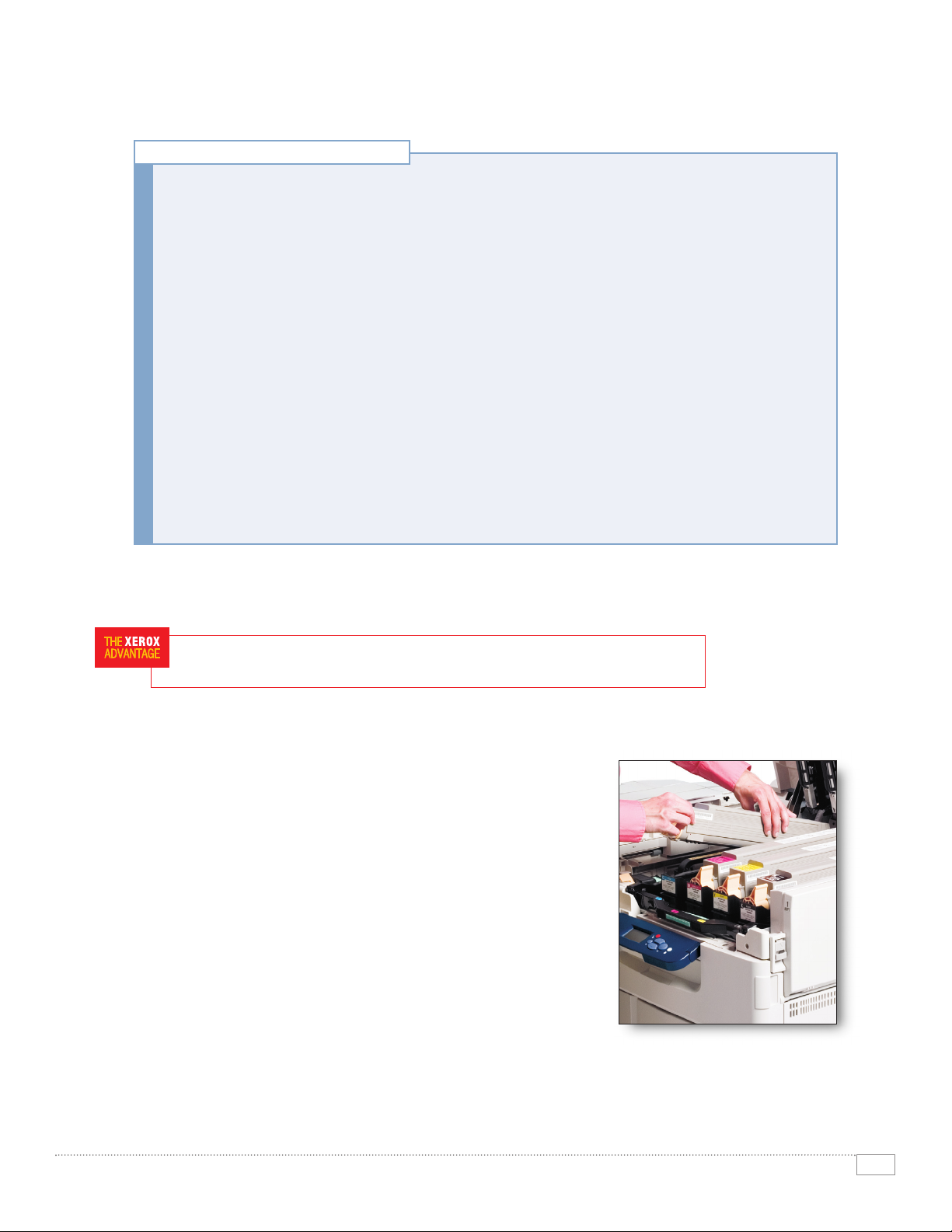
7
PHASER 7400 EVALUATOR GUIDE
Consumables
The Phaser 7400 provides easy access to all consumables
directly from the front or top of the printer. Individual toners and
imaging units ensure that you only replace items as necessary.
Some manufacturers combine components, like toners with
imaging units, in the name of convenience but you end up
throwing out still-good parts just because one is used up.
And consumable status can be viewed directly on the front
panel or conveniently from your PC.
The best way to evaluate a printer’s ease of use is to use it in a real environment over an
extended period of time. But even without that opportunity, the following questions can help
uncover a printer’s true start-up and day-to-day productivity potential:
• How many consumables are there and how difficult is it to replace them?
• Can you easily reach all areas of a printer? Some printers require you access
the rear of the printer to replace a consumable.
• Is it easy to check the consumable status before committing to a large or important
print job?
Also, consider what tools are provided to help manage multiple printers in a network.
• How easy is it to install on a network?
• How easy is it to learn to use and manage?
• Does it offer easy control both over the network and from its front panel?
EVALUATE EASE-OF-USE
HOW THE PHASER 7400 EXCEEDS THE EASE-OF-USE REQUIREMENT:
Page 10

8
PHASER 7400 EVALUATOR GUIDE
Installation
The Phaser 7400 Color Printer’s Driver Installation process is designed to
provide an easy and consistent installation process from all software sources,
regardless of platform. Features include:
• Automatic discovery of the printer on your network
• Automatic port creation
• Automatic printer model and feature detection
• Automatic driver installation
• Automatic IP address assignment
Install from the Web technology is used for the distribution of software
from any of the following sources:
• Product CD
• The printer itself
• CentreWare IS Embedded Web Server
• Xerox Web Site
Step-by-Step
(for Windows 9x and 2000 Installation)
The Install Printer Driver link launches the Setup program. Other links
take users to Manuals and Videos, Technical Support, Register Printer,
Color Connection, PowerPoint Design Wizard, and Printer Management
Tools. The installer searches for a printer. It looks on physical ports on the
computer — parallel and USB — as well as on a network (if present) for
TCP/IP printers. If a printer is found on the network (already has an IP
address), it highlights the printer and gives you the option to install this
printer or a different one. A new feature – Subnet Mapping – means that if
a Phaser 7400 has been previously installed on another subnet, it will show
up here as well. If no printer is found, the installer directs you to go to the
printer and choose “Select for Installation” from the front panel menu. By
the time you get back to your computer, the installation is complete. For
larger installations, the IT department can simply send an email to end-users
with a link to the Install from Web feature. Users simply follow the link to
the familiar next-next-next installation wizard and they’re ready to print.
All Phaser 7400
Printers Come With
INTELLIGENT READY
Don’t turn off the printer.
The printer features
Intelligent Ready software
that tracks when and how
the printer is used.
Tracking these patterns
over a rolling 3-week
period, the printer
automatically places itself
in standby power-saving
modes during periods of
non-use. The printer will
automatically return to its
Ready mode, just prior to
an expected use period,
avoiding any warm-up
time and minimizing power
usage in periods
of non-use.
Page 11

9
PHASER 7400 EVALUATOR GUIDE
Operation
When you send a document to a Xerox network printer, our PrintingScout will
instantly alert you if the printer needs attention and provide helpful on-screen
text and graphics about what to do. This way, you’ll go to the printer completely
prepared — no surprises. And no other printer on the market does this.
What would be better than knowing if your printer needs help before you
print? How about avoiding the problem altogether? MaiLinX can automatically
send an email to any designated person when a printer needs supplies or
maintenance, so the printer is always ready.
Loading toners is a simple process, easily done from the top of the printer.
The large high-contrast front panel display is backlit and adjustable for easy
viewing and is simple and intuitive to use. A list of help topics is available at
the main menu. Pressing the i button pops up a contextual help message to
explain whatever menu function or message is being displayed.
The Phaser 7400 printer’s standard paper input tray holds 550 sheets
(or 250 transparencies). In addition, all models include a 250-sheet Multi
Purpose Tray. Up to three optional 550-sheet Feeders may be added
(one is standard in the DT configuration). A 1650 sheet High Capacity
Feeder (consisting of three 550 sheet trays) replaces the 550-sheet
Feeder to give the DX configuration a total input capacity of 2450-sheets
(including the multi purpose tray). Add one 550-sheet Feeder for a
maximum of 6 trays and a total of 3000-sheets of uninterrupted printing!
Individual tray capacities over 500 sheets allow users to add a full fresh ream of paper to a tray when
they notice it is low, rather than having to bother with removing and setting aside some portion of the
new ream.
All Phaser series printers provide detailed information about consumable usage through the front panel
and via email notification so users can anticipate when an intervention may be needed.
You’ll always print on the media you expect thanks to the Phaser 7400’s Smart Trays technology. The
driver displays what’s in the printer, and knows what your MS Office application is set for, then matches
them perfectly.
Page 12

The Phaser 7400 can handle high monthly duty cycles up to 150,000 prints.
The Phaser 7400 includes Xerox’ exclusive PhaserSMART™, an automated, internet-based, support
delivery tool for customers using Xerox Network printers. This tool leverages information from the
user’s own printer to diagnose and deliver customer self support solutions. Available 24/7, support for
your printer is only a mouse click away. And like other Xerox Network Printers, the Phaser 7400 is
covered by a 1-year on-site warranty and the Xerox Total Satisfaction Guarantee.
Printer Management
CentreWare®Internet Services
Xerox is the leader in embedded Web server technology. We’ve been including
Web servers on our printers longer than any of our competitors. Just pull up
the printer’s CentreWare
®
Internet Services site on your favorite Web browser
and easily find all you need to know about it — current status, user manuals,
troubleshooting guides, software drivers, and hot links to Xerox product
information, software updates, and support resources. Network administrators
can easily monitor, configure, and troubleshoot the printer right from their
desktop — keeping the printer and its users running at full speed. It can also
discover all of your networked printers and multifunction devices, regardless
of manufacturer. On the Phaser 7400, CentreWare IS allows users to access
the saved job repository directly from their desktops. The security of system
access has been modeled after Microsoft system security levels.
Status
Displays information on input and output trays, capacities, page count, and
consumables information. Provides optional link to a supplies ordering site.
Jobs
Job Accounting provides links to browse, download, or clear Job Accounting Records. Usage Profile reports
provide information on many aspects of printer usage, such as ink or toner used, number of pages printed, and
paper types used, gathered during the life of the printer. From this page you can view or print a report, and also
send it to an email address you enter below, or to users who are specified in the Usage Profile Properties page.
Cancel Job clears the current print job. Print Saved Jobs allows you to select and print a previously saved job
on the printer’s hard drive, directly from your desktop.
Print
Print Demo Pages prints the demo pages that exhibit the printer’s various capabilities for reproducing graphics,
business charts and graphs, and 2-sided printing. Print Help Pages prints the internal help pages on topics
selected including: Front Panel Menu Map, Supplies, Connection Setup, Paper Tips, Print Quality Tips, and
Moving Guide. Print Color Samplers (for both CMYK, and RGB) helps users set or match specific colors, by
showing what colors you get for different color values. This is useful for matching specific colors, hues, and
gradients for graphic arts and office applications. Print Configuration Page provides general information on the
printer, network connectivity and interfaces.
10
PHASER 7400 EVALUATOR GUIDE
Page 13

11
PHASER 7400 EVALUATOR GUIDE
Properties
Provides a wealth of information on general printer settings, protocols, emulations, tool preferences,
and security. Primarily used by Network Administrators to configure printers.
Troubleshooting
Provides access to the printer’s network logs and diagnostic tools.
Support
Provides links to printer drivers and other software, user manuals and videos, support links,
and a user customizable link. Clicking on Technical Support launches PhaserSMART, the new
automated troubleshooting feature.
CentreWare®WEB
CentreWare WEB is the newest printer management tool in the CentreWare family. CentreWare WEB
is designed to provide enterprise management solutions for all devices connected to your network – not
just those from Xerox. Install, troubleshoot, configure, and produce asset reports for all of your devices.
Simply install CentreWare WEB on MS Windows 2000 or NT 4 servers and gain access from anywhere
on your network through any standard web browser.
Key Advantages:
• When the system administrator enters the tool they will automatically see all of the printers
in error state rather than searching for them – saves time.
• Conduct installation, configuration, and troubleshooting on up to 25 printers
simultaneously – saves time.
• Install, configure, troubleshoot, and generate reports for all products, Xerox as well as others,
with this tool so that you only need one tool for all of your management needs.
• Produce asset reports, error history reports, status reports, and accounting reports from all of
your devices and have them e-mailed to key recipients.
• To save time, Intuitive Wizards will guide you through infrequently performed tasks such
as upgrading printer firmware, cloning device configurations, installing multiple printers,
and other tasks.
Page 14

12
PHASER 7400 EVALUATOR GUIDE
FEATURE PHASER 7400 HP 5550 LEXMARK C912N RICOH 7100C
Price* $2999 $3549 $4499 $4495
PERFORMANCE
Print Speed Up to 36 / 40 PPM 27 / 27 PPM 28 / 28 PPM 35 / 35 PPM
Processor 800 MHz 533MHz 600 MHz 600 MHz
First Page Out As fast as 12 seconds 16 seconds 15 seconds 12 seconds
Memory
Base:
256 MB
Base:
160 MB
Base:
256 MB
Base:
128 MB
Max:
1 GB
Max:
416 MB
Max:
512 MB
Max:
384 MB
Media Weights 64-216 gsm 60-120 gsm 60-105 gsm 60-105 gsm
from Trays 2-5
Media Weights 64-270 gsm 60-200 gsm 64-163 gsm 60-163 gsm
from Tray 1 / MPT
Duplex Weights Up to 188 gsm Up to 120 gsm Up to 105 gsm Up to 105 gsm
Duty Cycle Up to 100,000/mo 85,000/mo 70,000/mo 60,000/mo
PRINT QUALITY
Resolution (max) 600 x 600 x 1 Std. 600 x 600 600 x 600 600 x 600
600 x 1200 x 1 Enhanced 2400 image quality 1200 x 1200
600 x 600 x 5 Photo
Color Controls Automatic, TekColor™, sRGB ColorSmart II, ICC, sRGB Automatic Color Control, None
ColorSync, ICM, and Pantone ColorSync, ICC
NETWORK FEATURES
Network Interfaces USB 2.0 and Parallel, USB 1.1, Base: Parallel & USB Parallel
10/100 BaseTX Ethernet 10/100 BaseT Ethernet N, DN: 10/100 Base TX Ethernet 10/100 BaseT IEEE 1394
Embedded Web Server Yes-Robust Yes – limited Yes – limited Web Status Monitor
SmartNetMonitor
Proactive Help Tools PrintingScout, PhaserSMART™, Limited to general Limited to general
MaiLinX consumable / job status consumable / job status
OTHER FEATURES
Easy Install, Smart Drivers Yes No No N o
& Trays
Install from Printer: Ye s No No N o
Network Installer
Easy Access Consumables Yes – 100% top access Yes No No
Intelligent Ready Yes No No N o
Warranty 1 year on-site + options 1 year on-site + 1 year on-site + 1 year on-site +
to extend (includes Xerox option to extend option to extend option to extend
Total Satisfaction Guarantee)
Section 3
COMPETITIVE COMPARISONS
* Base ERP
The Phaser 7400 beats all the competitors with:
• Lower cost
• Faster print speed
• Faster processor
• Faster First Page Out Time
• Higher media weights and larger sizes from all trays
• Higher weight media can be duplex printed
• Proactive help tools
• Simple network installation
Page 15

13
PHASER 7400 EVALUATOR GUIDE
FEATURE 7400N 7400DN 7400DT 7400DX 7400DXF
Print Speeds 36 PPM Standard & Enhanced mode,
36 PPM Photo mode
12 second FPOT
Controller 800 MHz PowerPC Processor,
Adobe PS3 (136 PS Fonts), PCL5c
(54 PCL Fonts)
Memory Total 256 MB 256 MB 512 MB 512 MB 512 MB
Slot 1 256 MB 256 MB 256 MB 256 MB 256 MB
Slot 2 0 MB 0 MB 256 MB 256 MB 256 MB
Resolution (max) Standard 600 x 600 x 1 (36ppm)
Enhanced 600 x 1200 x 1 (36ppm)
Photo 600 x 600 x 5 (18ppm)
Hard disk 20 GB Optional Optional
Paper Handling Automatic Two-sided Printing Optional
Lower Tray Assembly (550 sheets) Optional Optional Optional
High Capacity Feeder (1650 Sheets) Optional Optional Optional
1000 Sheet Finisher/Staple/Punch Optional Optional Optional Optional
(hard disk required)
Input Capacity By configuration without options 800 800 1350 2450 3000
Common Features Intelligent Ready, TekColor Correction,
Watermark, N-Up Printing,
Separation Pages, Cover Sheets,
Auto Tray Select
Extended Features Embedded Web Server,
Remote Printing, E-mail Alerts,
Enhanced PrintingScout,
Job Accounting, Billing Meters,
Usage Analysis Tool, PhaserSMART
Custom page sizes and
Banner Printing
Saved/Secure/Proof Print,
CWIS Saved Print, Extended Job
Accounting, Collation, Font Storage
Connectivity USB and 10/100 Base TX Ethernet
Warranty 1 Year On-Site, Xerox TSG
CONFIGURATION
SUMMARY & OPTIONS
Page 16

14
PHASER 7400 EVALUATOR GUIDE
TOTAL SATISFACTION SERVICES
U.S. CANADIAN
DESCRIPTION PART NUMBER PART NUMBER
Extended On-Site Service
(available during first 90 days of product ownership)
2 years additional (for a total of 3 years) 7400S3 7400S3C
3 years additional (for a total of 4 years) 7400S4 7400S4C
Annual On-Site Service 7400SA 7400SAC
Installation COLASO COLASOC
(training and driver installation for max of two computers)
Help Desk Service
Core Training HDCORE HDCORE
Product Training for Phaser 7400 HD7400 HD7400
Annual Support Subscription HDYEAR HDYEAR
CONSUMABLES AND MAINTENANCE ITEMS
DESCRIPTION CAPACITY PART NUMBER
Standard Capacity Toner Cartridge, Cyan 9,000 106R01150
Standard Capacity Toner Cartridge, Magenta 9,000 106R01151
Standard Capacity Toner Cartridge, Yellow 9,000 106R01152
High Capacity Toner Cartridge, Cyan 18,000 106R01077
High Capacity Toner Cartridge, Magenta 18,000 106R01078
High Capacity Toner Cartridge, Yellow 18,000 106R01079
High Capacity Toner Cartridge, Black 15,000 106R01080
Staple pack, 3 x 5000 15,000 108R00710
Imaging Unit, Cyan Up to 30,000 108R00647
Imaging Unit, Magenta Up to 30,000 108R00648
Imaging Unit, Yellow Up to 30,000 108R00649
Imaging Unit, Black Up to 30,000 108R00650
Color Imaging Kit, (includes Cyan, Magenta, and Yellow) Up to 30,000 each 108R00697
Fuser, 110 V Up to 100,000 115R00037
Fuser, 220 V Up to 100,000 115R00038
Transfer Unit Up to 100,000 101R00421
Waste Cartridge Up to 30,000 106R01081
SM
Page 17

15
PHASER 7400 EVALUATOR GUIDE
MEDIA SUPPORTED
ENVELOPES:
#10 Commercial 4.12 x 9.5 in.
Monarch 3.87 x 7.5 in.
A7 5.25 x 7.25 in.
DL 110 x 220 mm
C6 114 x 162 mm
C5 162 x 229 mm
C4 229 x 324 mm
B5 176 x 250 mm
*Transparencies can be loaded into Tray 2 only.
Tray 1 (MPT) 64–270 g/m2
(17–72 lb. Bond, 22–100 lb. Cover)
Custom Sizes
Width: 100–320 mm (3.95–12.60 in.)
Height: 90–1219 mm (3.55–48.00 in.)
Statement 5.5 x 8.5 in.
Executive 7.25 x 10.5 in.
Letter 8.5 x 11 in.
US Folio 8.5 x 13 in.
Legal 8.5 x 14.0 in.
Tabloid 11.0 x 17.0 in.
Tabloid Extra 12.0 x 18.0 in.
A6 105 x 148 mm
A5 148 x 210 mm
A4 210 x 297 mm
A3 297 x 420 mm
SRA3 320 x 450 mm
ISO B5 176 x 250 mm
B5 JIS 182 x 257 mm
B4 JIS 257 x 364 mm
TRAYS 2–6* 64–216 g/m2
(17–57 lb. Bond, 22–80 lb. Cover)
Custom Sizes
Width: 100–320 mm (3.95–12.6 in.)
Height: 148–457 mm (5.85–18.00 in.)
Statement 5.5 x 8.5 in.
Executive 7.25 x 10.5 in.
Letter 8.5 x 11 in.
US Folio 8.5 x 13 in.
Legal 8.5 x 14.0 in.
Tabloid 11.0 x 17.0 in.
Tabloid Extra 12.0 x 18.0 in.
A6 105 x 148 mm
A5 148 x 210 mm
A4 210 x 297 mm
A3 297 x 420 mm
SRA3 320 x 450 mm
B5 JIS 182 x 257 mm
B4 JIS 257 x 364 mm
Page 18

16
PHASER 7400 EVALUATOR GUIDE
PRINT QUALITY MODES
The print-quality mode and TekColor correction directly control the
quality
of your prints.
The print-quality mode and paper type directly control the print
speed
.
You can change these settings in the printer driver or on the control panel.
MODE DESCRIPTION
Standard General-purpose mode for crisp, bright color prints at high speed.
Recommended for most office use and quick prints.
Enhanced High-quality mode for fine lines and sharp text.
Recommended for detailed prints.
Photo Highest-quality mode for very smooth color shades.
Recommended for printing photographs or when using graphic arts applications
and press matches.
Automatic Automatically selects the most optimal print-quality mode for the paper type selected.
For example, Photo print-quality mode is used when printing on glossy paper,
but Standard print-quality mode is used when printing on plain paper.
(This setting is only available in the printer driver.)
TEKCOLOR®CORRECTIONS
The TekColor correction options provide simulations of different color devices. Automatic is the default correction for general image
processing. See the following table to determine what option you want to use.
SELECTION USE FOR:
Automatic Applies the best color correction to each graphic element: text, artwork, and photographs.
Office Color sRGB Display Approximates the colors on a computer display.
sRGB Vivid Produces brighter, more saturated colors than sRGB Display.
Press Match SWOP Press Matches Specifications for Web Offset Publications.
Euroscale Matches FOGRA glossy paper specification.
Commercial Approximates U.S. commercial press target.
SNAP Press Matches Specifications for Newsprint Advertising Production.
None Applies no color correction. Use with other color management tools, such as ICC
(International Color Consortium) profiles, ColorSync, or the PANTONE®Color Chart
for your printer.
Black and White Converts all colors to shades of gray.
SPECIFICATIONS
Printer
Height:
47.1 cm (18.5 in.)
Width:
64.0 cm (25.2 in.)
Depth:
62.3 cm (24.5 in.)
Weight:
84 kg (185.2 lb.)
Optional 1650-Sheet
High-Capacity Feeder
Height:
40.1 cm (15.8 in.)
Width:
59.7 cm (23.5 in.)
Depth:
59.9 cm (23.6 in.)
Weight:
53 kg (117 lb.)
550-Sheet Feeder
Height:
10.9 cm (4.3 in.)
Width:
59.7 cm (23.5 in.)
Depth:
59.9 cm (23.6 in.)
Weight:
16 kg (36 lb.)
Finisher
Height:
101.6 cm (40.0 in.)
Width:
81.3 cm (32.0 in.)
Depth:
59.5 cm (23.6 in.)
Weight:
55 kg (122 lb.)
Page 19

17
PHASER 7400 EVALUATOR GUIDE
INFORMATION SOURCES
Front Panel
The Front Panel offers a suite of tools and information pages to help solve printing problems,
media feed and supply issues, and administration problems.
CD ROM
User Documentation CD-ROM
• Reference Guide
• Setup Guide (poster)
• Quick Reference Guide
• Instructional Videos
Printer drivers
Driver Installers (Mac, Windows)
ReadMe release notes
Internet Services Help (HTML documentation)
Disk Generating Utility (creates floppy disks of the drivers)
Driver Update Utility
Font Manager
Adobe Type Manager (ATM)
On the Web
Visit www.xerox.com/office for:
• Product, supplies, and service information
• Downloading printer drivers
• Finding your local reseller
• On-line documentation
Visit www.xerox.com/office/support for:
The same troubleshooting knowledge base used by Xerox Customer Support staff
to provide the latest technical information on:
• Application issues
• Networking issues
• Printer errors
• Print-quality issues
• Troubleshooting
Visit www.colorconnection.xerox.com for:
• Color resource for tools and information to help you get the most from
your color printer
• Interactive tutorials and helpful tips for using your printer and favorite
software applications
• Easy access to on-line technical support
• Customized features to meet your individual needs
Page 20

If you have any questions or
issues with your evaluation
printer, please contact your Xerox
sales representative or the Xerox
Office Printing Help Desk at:
1-877-362-6567
(U.S. AND CANADA).
Or visit us on the web at
www.xerox.com/office
Questions? Comments? Problems?
Copyright© 2008 XEROX CORPORATION. All rights reserved. Contents of this publication may not be reproduced in any form without permission of XEROX CORPORATION. XEROX®, CentreWare®, Made For Each Other®, Phaser®, PhaserSMART®, and theTekColor®icon are registered trademarks of Xerox Corporation. The TekColor™name is a trademark of Xerox Corporation. Total Satisfaction ServicesSMis a service mark of XEROX CORPORATION. SWOP®is a registered trademark of SWOP, Inc. Adobe®and PostScript®are registered trademarks of
Adobe Systems Incorporated or its subsidiaries which may be registered in certain jurisdictions. Apple®, Macintosh®, Mac®, OS, and AppleTalk®, are registered trademarks of Apple Computer Incorporated. PCL®is a registered trademark of Hewlett-Packard Corporation. MS-DOS
®
and Windows®are registered trademarks of Microsoft Corporation. UNIX®is a registered trademark in the US and other countries, licensed exclusively through X/Open Company Limited. Other marks are trademarks or registered trademarks of the companies with which they
are associated. 3/08 74XEG-01UC
Phaser®7400
