Page 1

WorkCentre®7346
Detailed Specifications
1
Memory
1.5 GB
System Disk
Minimum 40 GB
Processor
667 MHz
Printer Languages
Adobe Postscript®3
(auto sensing/switching)
TIFF
PCL5c
PDF 1.5
PCL 6
HP-GL2
™
XPS
®
WorkCentre®7346
Black and White
Color
WorkCentre 7346 shown with High-Capacity
Tandem Tray and Professional Finisher options.
Up to 45 ppm 8.5 x 11 in. (A4/210 x 297 mm),
Up to 27 ppm 8.5 x 14 in. (216 x 356 mm),
Up to 22 ppm 11 x 17 in. (A3/297 x 420 mm)
Up to 40 ppm 8.5 x 11 in. (A4/210 x 297 mm),
Up to 24 ppm 8.5 x 14 in. (216 x 356 mm),
Up to 20 ppm 11 x 17 in. (A3/297 x 420 mm)
OUTPUT SPEED – Printing and Copying
Print Specifications
SYSTEM
NETWORK PRINTING – Network Controller
Page 2
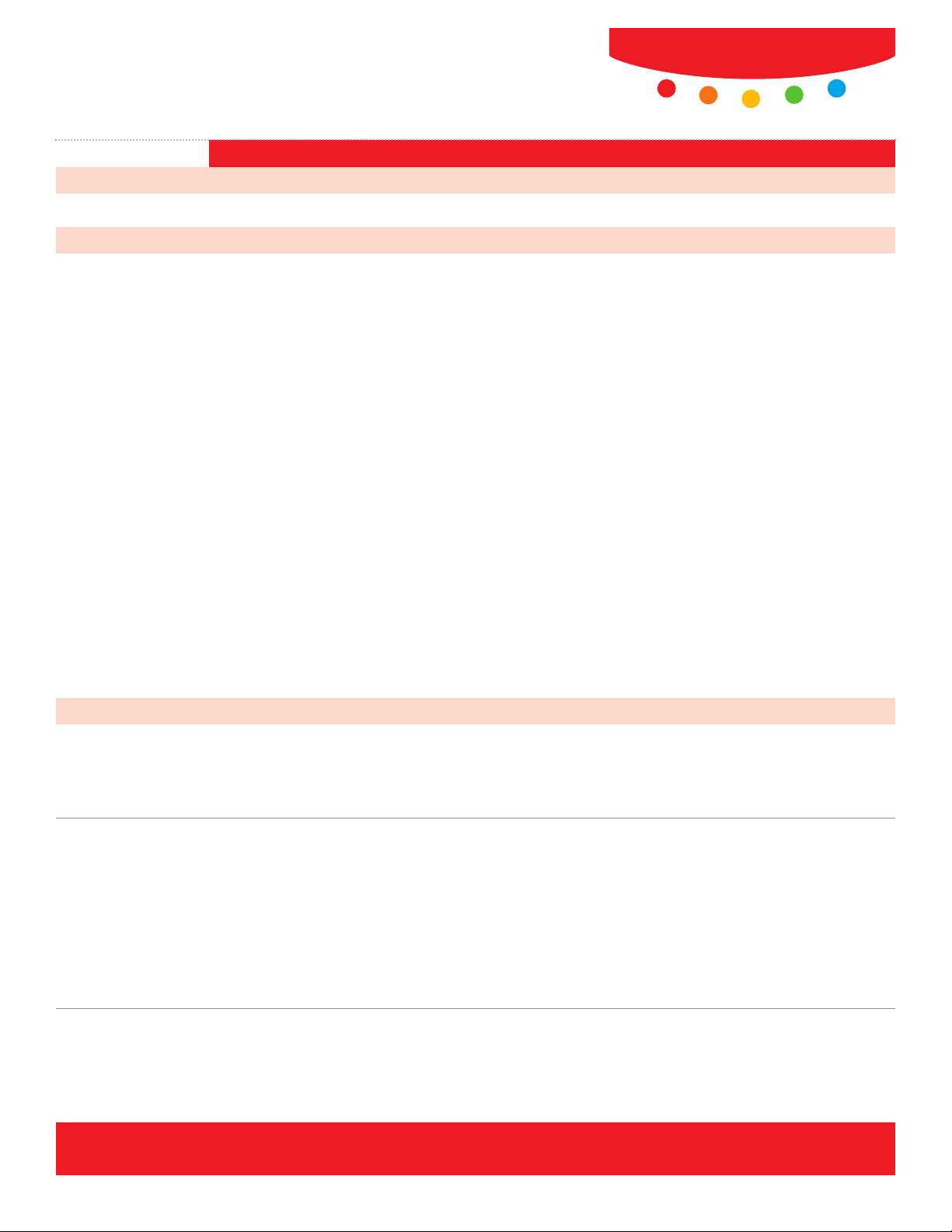
Continued
Print Specifications
2
Print Engine: 1200 x 1200 dpi
NETWORK PRINTING – Resolution
Print Calibration
Secure print
Delay print (specific time)
Sample set
Booklet creation
Cover selection
Paper selection by attribute
N-up
Saddle-stitch booklet making (requires Professional Finisher)
Hole Punch (requires Professional Finisher or Advanced Office Finisher)
Booklet Fold / V Folding (requires Professional Finisher)
Watermark
Fit to new paper size
Transparency Separators
Banner sheet enable/disable
Output tray selection
Image quality: High Speed (600 x 600 x 1), High Quality (600 x 600 x 8), High Resolution (1200 x 1200 x 1)
Draft mode
Store and recall driver settings
Reduce/enlarge
Mirror image
Margins
Bi-Directional
NETWORK PRINTING – Printing features
WorkCentre®7346
PRINT PROTOCOLS AND NETWORKS
Physical
Ethernet 100BaseT/10BaseT
USB printer port (optional)
Wireless Ethernet (IEEE 802.11b) via third-party adapters
Parallel Port (optional)
Operating Systems
Microsoft®Windows®2000, XP®32-bit, XP 64-bit, Windows Server 2003 32-bit, Windows Server 2003 64-bit, Windows
Vista 32-bit, Windows Vista 64-bit
Mac OS
®
10.3 and above
AIX 5Iv5.3
HP UX 11.0, 11i v2
Solaris 8, 9, 10
Linux
®
FedoraCore 1, 5
RedHat Enterprise Linux 4
SUSE 10.x
Network Protocols
TCP/IP: HTTP/HTTPS, Internet Printing Protocol, LPR/LPD, Raw Socket Printing/Port 9100, IPv4/IPv6
Netware: Bindery and NDS IPX/SPX, NDPS
®
/NEPS (with Server Gateway)
AppleTalk
®
: EtherTalk
®
Microsoft Windows Networking over IP and NetBEUI
(All protocols not in use can be disabled)
Page 3
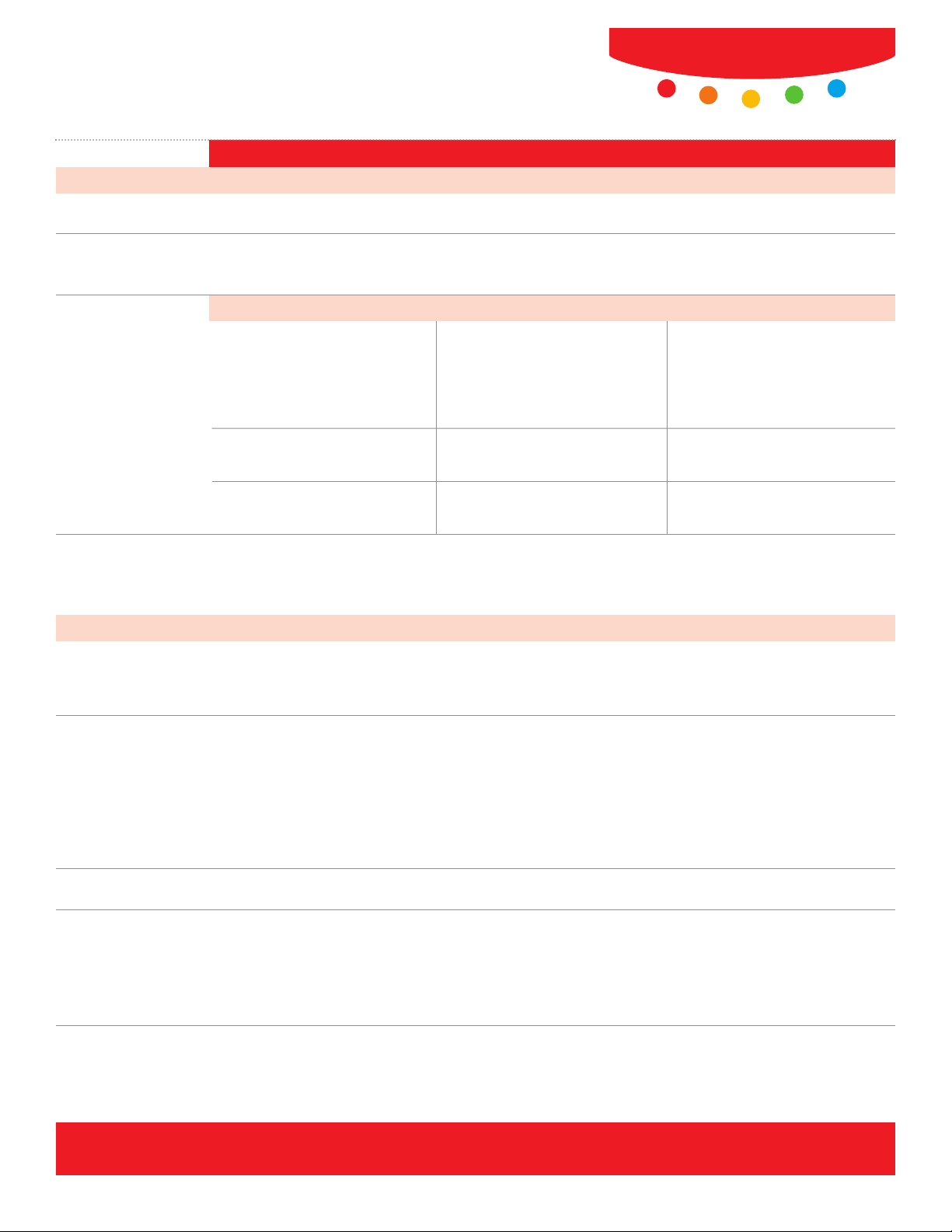
Administrative Protocols
DHCP, BOOTP, SNMP, WINS, DDNS, SLP®v2, HTTP, RARP, DHCP Autonet, SSL
Fonts
Postscript 3: 136 Type 1 fonts, 2 Multiple Master fonts
PCL: 84 scalable fonts, line printer bitmap font
Print Specifications
Windows 2000/2003/XP 32 Bit
Windows 2003/XP 64 Bit
Windows Vista/Vista 32 Bit
Windows Vista/Vista 64 Bit
(Microsoft certified)
Bidirectional with user-selectable
interface (standard and enhanced)
Bidirectional with user-selectable
interface (standard and enhanced)
Print Drivers
(Vista XPS mini
driver available)
Print Submission Tools
• Command prompt LPR/UNIX tool for print submission
• Submission Tool with full feature set (includes administration, GUI/TTY print driver and software installation)
• Contents Bridge tool supports TIFF/PDF/XPS and Office 2007 direct print
Environment PCL5c and PCL 6 PostScript
UNIX N/A Bidirectional with Xerox Custom
Graphical User Interface
Macintosh®System OS 10.3.0
and above
N/A Enhanced PPD file
3
WorkCentre®7346
PRINT PROTOCOLS AND NETWORKS (Continued)
DEVICE MANAGEMENT
Management Support
SNMP Version 1, SNMP Version 2c and SNMP Version 3 trap over TCP/IP and IP
MIB access (IETF-MIB II RFC 1213), Host Resources
MIB RFC 2790, Printer MIB RFC 1759 v. 2
Xerox CentreWare Web
• A Web-based server application for network administrators that permits Web browser-based device management from
any workstation, whether running Windows or UNIX or any other operating system
• Works with any SNMP-managed printer from any manufacturer
• Provides help with device discovery and installations, health checks and troubleshooting, and device upgrades, as well as
basic accounting and asset management
IP Filter
Allows administrator to control print access to device via IP address.
Xerox CentreWare
®
• Provides added identification to the general discovery performed by Unicenter TNG and the ability to see the device under
for Unicenter TNG
®
a Unicenter TNG Business Process View
• Provides full integration with event management and the choice to integrate with problem management and advanced
Help Desk
Page 4
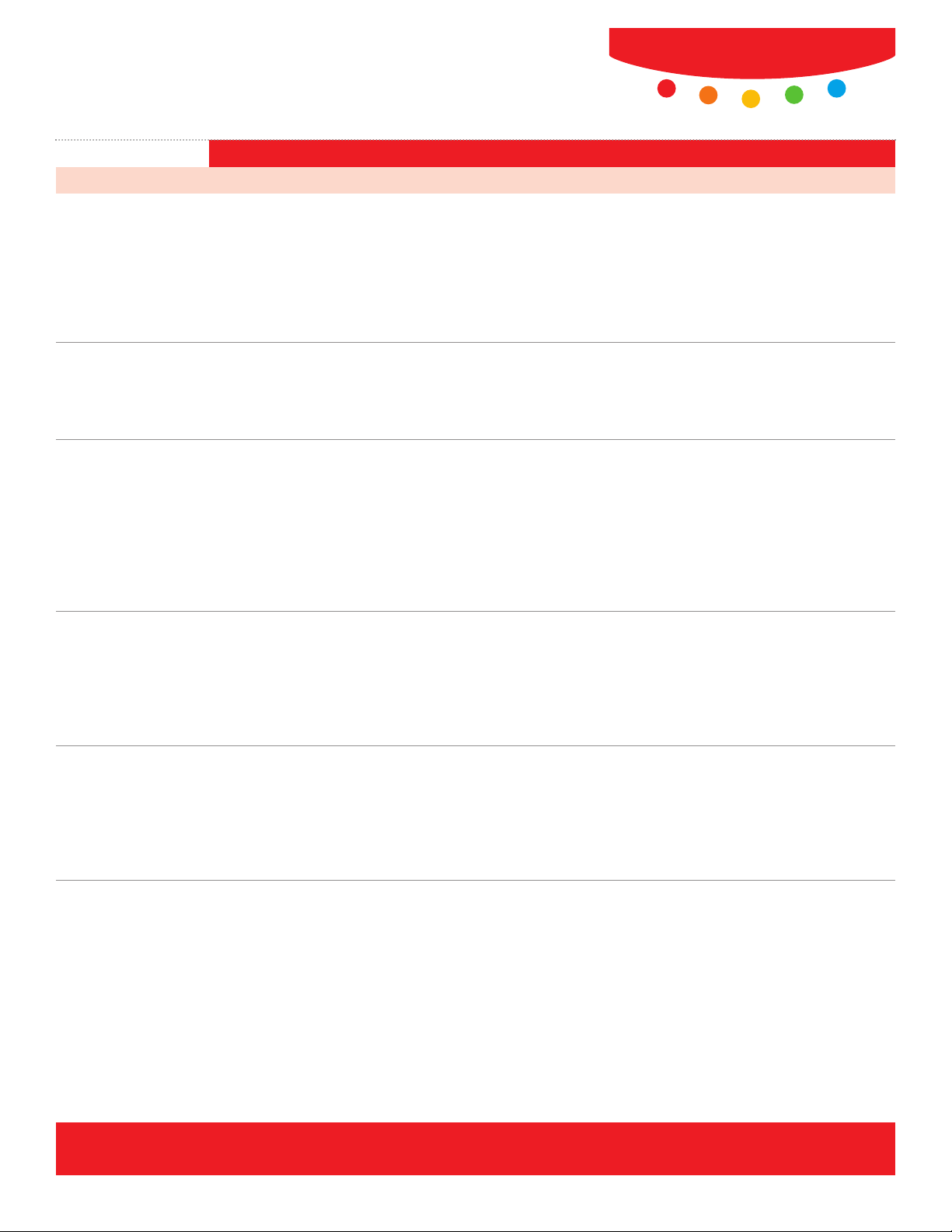
Continued
Print Specifications
4
Xerox CentreWare
®
• Provides for the identification of Xerox N-Series printers and WorkCentre multifunction systems in the general
for Tivoli®Netware
®
discovery performed by Tivoli NetView
• Provides the ability to see the discovered Xerox printers/devices in a Xerox Printers Set in addition to the
Printers SmartSet
• Provides full integration with the NetView and Event Browser and Tivoli Enterprise Console (TEC)
Xerox CentreWare
®
CentreWare MC Snap-in supports printer discovery and management via a Microsoft Management Console (MMC) link to an
for Microsoft
embedded Web server. It is a general-purpose management display framework for hosting administrative tools.
Management Console
(MMC)
Xerox CentreWare
®
• Provides for the identification of Xerox N-Series printers and WorkCentre multifunction devices in the general
for HP®OpenView
®
discovery performed by HP OpenView
• Provides the ability to see the current status of discovered Xerox printers/devices under a Xerox PrinterMap and IP Map
via color-coded icons
• Provides traps and message updates to the OpenView alarm browser and the ability to launch CentreWare Internet
Services for device management directly from OpenView
Xerox Device Types for
Simplifies printing in SAP R/3 environments by providing users of SAP R/3 v4.6C, 4.x and 3.x ERP applications with
SAP R/3 Environment
enhanced WorkCentre printing functionality (PostScript and PCL):
—Simplex or duplex printing
—Finishing—single or dual stapling
—Tray pull location from any tray
—Print security via PIN ID capability at the WorkCentre
Xerox SAP R/3
Provides built-in process intelligence that allows the printing of barcodes on any appropriately configured PostScript
Intelligent Barcode
printer on the SAP R/3 4.x (or higher) network. Used in conjunction with Xerox Device Types for SAP R/3 Environment
Utility (Optional)
and Xerox Font Center Barcode Fonts. Utility automatically calculates checksum, placement of start/stop characters,
Purchase via
and encoding of data string Web server embedded on network controller
Type House
—Tray status/contents
800-445-3668
—Consumables status
Xerox Barcode Pro PS
Enables intelligent PostScript printing on Xerox multifunction printers by storing Xerox software as well as the barcode
(optional) Purchase via
fonts on the printer hard disk. Enables the printing of barcodes from any application (client or mainframe) that supports
Type House
PostScript printing. Automatically calculates the check digit, places start/stop and middle bar characters in the data string,
800-445-3668
compresses and encodes the data string, and rotates the barcode through 90 or 270 degrees.
DEVICE MANAGEMENT (Continued)
WorkCentre®7346
Page 5
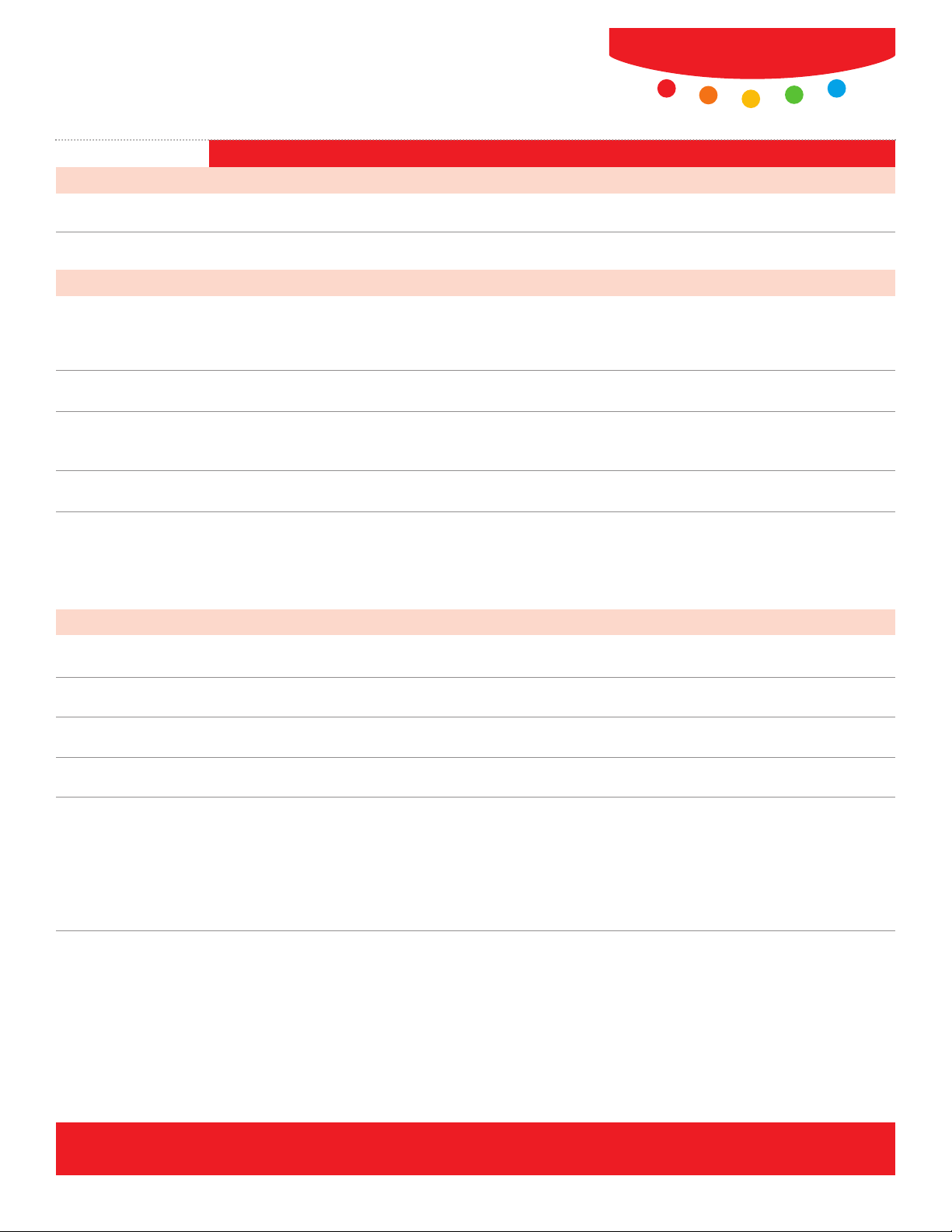
Continued
Print Specifications
5
WorkCentre®7346
Processor
2.8 GHz
Memory (ESS)
512 MB
System Disk
80 GB minimum
Print Languages (PDL)
PostScript 3
Features
Command WorkStation capability via a PC or MAC (customer to provide) with Queue Management, Job Preview, Merge and
Properties and Manual
Load Balancing
Pantone Calibrated Certification
Expert Color Settings; Profile, Rendering and Simulation
Variable Data – Free Form
Optional
Hot folders Optional
Virtual Printer
Spot On Color Management
Auto Trapping
EFI Fiery System 8e®Network Controller (Optional)
Device Status
Web server embedded on network controller
—Tray status/contents
—Consumables status
Print Queue Viewing
Complete job print queue management—hold, release, promote and delete
Job Submission
Print-ready files (PS, PCL, TIFF, PDF, XPS)
Output feature selection
Device Administration
Allows simple, remote installation setting of configuration options and management of the device
Browsers
Windows XP, 2000: Netscape Navigator®, Firefox
®
Microsoft Internet Explorer
Macintosh 9.x/OS X: Netscape Navigator 6.x, Mac Safari, Firefox
Linux: Netscape
®
6.x
CENTREWARE®INTERNET SERVICES – Integrated device Web Page
Meter Assistant
Device Direct or via proxy
Supplies Assistant
Device Direct or via proxy
SMart eSolutions
Page 6

Continued
Scan Specifications
6
Capability
Color Scanning, Greyscale, Black and White, Auto Color
Concurrency
Scan while the system is printing copy or network print jobs, or while it is transferring scan to network or fax jobs
Input Speed
Scan at 50 ipm monochrome/45 ipm color (216 x 279 mm/A4 long edge feed)
Resolution
600 x 600 dpi
400 x 400 dpi
300 x 300 dpi
200 x 200 dpi
Bit depth: 1 bit (monochrome), 8 bit (greyscale), 24 bit (color)
Maximum Scan Area
11.7 x 17 in. /297 x 432 mm
Secure Access and
Optional secure device login with network user name and password
Authentication
Supports: Kerberos (Windows 2000/UNIX/Windows Server 2003), SMB
(Windows 2000/Windows Server 2003/Vista)
LDAP
Network Protocol
FTP via TCP/IP
Microsoft SMB via TCP/IP
NetWare, HTTP and HTTPS
File Formats
TIFF 6.0 or TTN2 with JPEG, G3MH, G4 MMR compression (single page or multiple pages)
PDF with MRC, JPEG, G3 MH, G4 MMR, MRC, JPEG or JBIG2 compression
JPEG
XPS
Text Searchable PDF
Encrypted PDF
Document Management
One to six user-programmable metadata fields per scan job
Fields
Customized fields viewed on user interface
Variable data entered using virtual keyboard
Scan Feature Options
Mixed size originals
Bound originals
Edge erase
Reduction enlargement
Fit to size
Scan Build Job
Compression Quality/File Size Control
Original type (photo and text, photo, text)
Auto Background and Shadow Suppression
SCANNING (Optional)
WorkCentre®7346
Page 7

Supported Scan
Scan to network server
Destinations
Scan to remote email destinations via direct SMTP addresses or via various network scanning software options
(Varies by scanning
Scan to application (Electronic Document Management System/Repositories)
software options
Scan to Microsoft Exchange 2000 Web Folders
purchased.)
Scan to PC Desktop™ (Professional and SE editions)
Scan to Windows XP client SMB or FTP
Scan to Mailbox
Scan to Home
Scan to PC
— A desktop and server-based offering that provides document imaging, archiving, editing and organization tools
Desktop SE
— ScanSoft PaperPort (for desktop/client installation) – image viewing and file management software
— ScanSoft OmniPage (for desktop/client installation) – OCR and file format conversion software
— Image Retriever – provides fully automated retrieval of scanned images direct from a scan enabled Xerox WorkCentre to
individual desktops.
Scan to PC
— A desktop and server based offering that provides document imaging, archiving, editing and organization tools
Desktop Professional
— ScanSoft PaperPort Pro (for desktop/client installation) – image viewing and file management software
— ScanSoft OmniPage Pro (for desktop/client installation) – OCR and file format conversion software
— Image Retriever – provides fully automated retrieval of scanned images direct from a scan enabled Xerox WorkCentre to
individual desktops. Also includes an Email inbox polling capability.
Scan Specifications
7
SCANNING (Optional) (Continued)
Capability
Color scanning, Auto Color, Greyscale, Black and White
Direct document email from device
Manual or directory Exchange/Notes/LDAP address searching
Network Protocol
SMTP, S/MIME, LDAP, LDAPs encoded
Authentication
Device login with network user name and password
Supports: Kerberos (UNIX/Windows 2003 Server), SMB, (Windows 2000/Windows 2003 Server)
LDAP
Domino
Directory Access
Corporate address list via LDAPv3
Downloaded address list (comma-separated file format)
EMAIL (Included with Scanning Option)
Capability
Color, Auto Color, Black and White
Features
Images can be scanned, printed and faxed directly to the device hard drive and stored in a mailbox. Scan and fax images
that are stored in the mailbox can then be emailed, sent via fax, sent via IFax, routed to a PC, an FTP or SMB site via Job
Flow Sheets.
SCAN TO MAILBOX (Included with the Scanning Option)
Images that are stored in the mailbox can be viewed at the device.
THUMBNAIL PREVIEW (Optional)
WorkCentre®7346
Page 8

Continued
Fax Specifications
8
Fax Send Features
One- or two-sided scanning
Phone number entry
Add to send list (50 numbers maximum)
Delay send (specific time)
Resolution selection (super fine/600 x 600, super fine/400 x 400, fine/200 x 200, standard/200 x 100 dpi)
Original type (photo and text, photo, text)
Fax Print Features
One- or two-sided printing
Quantity
Staple on/off
Collate on/off
Finisher output tray selection (top tray or main tray)
Secure print on/off
Fax Vendors
Multiple vendors, certified by the Xerox Business Partners Program
For details, visit www.xerox.com
NETWORK FAX SERVER INTEGRATION (Optional)
ITY (CCITT) group 3 quality/resolution superfine/600x600, superfine/400 x 400, fine/200x200, standard/200x100 dpi
Speed/Modem(s)
V.34 modem(s): 33,600 bps. Less than four seconds per page transmission time. ISDN via third-party adapter.
Speed/Compression
MH/G3, MMR/G4, JBig Super G3
Fax Send Features
Fax from print driver
Auto fax transmission reduction
Page-by-page job status at the machine
Fax from platen
Delay start
Automatic memory resend
Automatic cover sheets
Priority send
Broadcast up to 200 recipients
Booklet Scan
PSTN Fax
Internet Fax
LAN Fax
Fax Receive Features
One- or two-sided printing
Reduction at reception to fit available paper
Junk Fax prevention
Fax Forward
When enabled with the scan and fax kit, faxes can be received into a mailbox. Images that are in the mailbox can be routed
to an Email, an FTP or SMB location or a Fax.
FAX (Optional) – Standard with One or Three line Fax option
WorkCentre®7346
Page 9

Fax Specifications
9
Fax Reports
Activity report
Dial directory
Transmission confirmation
Pending fax
Mailbox
Fax Receive Mailboxes
Up to 200 password-protected mailboxes
Auto Dialing
Auto redial, Batch send
Single Line option
Total of 200 speed dials (single-line option)
Up to 50 dial groups with up to 20 recipients per group (single line option)
FAX (Optional) – Standard with One or Three line option (Continued)
Capability
Direct document transmission to remote Internet Fax machines or email clients (SMTP)
Reception and automatic printout of documents in black and white sent via email from remote Internet Fax machines or
email clients
Maximum Scan Area
11.7 x 17 in. / 297 x 432 mm
Address Directory
Downloaded address list (comma-separated file format)
Access
File Formats
TIFF-FX Profiles S, F with G3 MH, or G4 MMR
Resolutions
600 x 600 dpi
400 x 400 dpi
200 x 200 dpi
200 x 100 dpi
Bit Depth: 1 bit (monochrome)
Network Protocols
SMTP
POP3
Compliance
ITU-T T.37 compliant
INTERNET FAX (Optional) – Standard with One or Three line Fax option
WorkCentre®7346
Page 10

Continued
Copy Specifications
10
Black and White
Color
As fast as 4.8 Seconds
As fast as 6.7 Seconds
FIRST-IMAGE-OUT TIME – letter size, from platen to center tray
Document Scanner
Duplex Automatic Document Feeder with 75-sheet capacity (based on 80 gsm paper)
Sides (input:output)
1:1, 1:2, 2:2 and 2:1
Quantity
1 to 999
Resolution
600 x 600 dpi
Concurrency
Concurrent scanning and printing
Digital Imaging
Auto color
Auto rotation
Image shift
Edge erase
Auto centering
Original type selection (photo and text, photo, text, map) with subtypes
Lighter/darker
Background suppression
Auto and manual contrast
Sharpness
Color balance, color shift and saturation
Reduction/Enlargement
Variable zoom from 25% to 400% in 1% increments
Anamorphic zoom
Six user-programmable percentages
Special Features
Auto paper select
Auto reduction/enlargement to fit selected paper size
Auto registration
Auto tray switching
Automatic job recovery
Auto color selection
Poster mode
Watermark
Annotation
Area Designation
Full color
Single/Dual color
Copy calibration
COPYING
WorkCentre®7346
WorkCentre®7346
Page 11

Device Specifications
11
Special Features
Booklet creation
Multi-up—2, 4 or 8 up
Repeat image
Transparency dividers
Negative image
Mirror image
Covers insertion (front only, front and back, back only; blank or printed)
Build Job (enables special programming for different pages in one document—can be used for inserts, different paper
sources,and mixing input from the document glass and the document feeder)
Store and recall job programming
Job interrupt
Bound document copying
Sample set
Mixed-size originals
Hole Punch (requires Professional Finisher or Advanced Office Finisher)
V-Folding (requires Professional Finisher)
Saddle-stitch booklets (requires Professional Finisher)
Stapling (single/dual/quad) quad requires Advanced Office Finisher or Professional Finisher
ID Card Copy
Foreign Device Interface
Interface to third-party access control devices, coin machines and card readers
Supports a variety of vending stations available through the Xerox Custom Application Service
COPYING (Continued)
Capacity
75 sheets (based on 80 gsm paper)
Speed
50 images per minute black and white / 45 images per minute color (Letter/A4 long edge feed (LEF))
Paper Sizes Sensed
Statement - 5.5 x 8.5 in. (A5/148 x 210 mm) long edge feed (LEF) or short edge feed (SEF)
Letter - 8.5 x 11 in. (A4/210 x 297 mm) LEF or SEF
Legal - 8.5 x 14 in. (216 x 356 mm) SEF
Ledger - 11 x 17 in. (A3/297 x 420 mm) SEF
8 x 10 in. (B5/182 x 257 mm) SEF
Weights
16 to 32 lb bond/38 to 128 gsm
PAPER HANDLING – Duplex Automatic Document Feeder
Copy Specifications
WorkCentre®7346
Page 12

Device Specifications
Capacity*
100 sheets
Sizes
4.13 x 5.83 in. (A6/105 x 148 mm) to 12 x 19 in. (SRA3/320 x 450 mm)
Weights
16 lb bond to 80 lb Cover/55 to 220 gsm
Types
Same as front-loading trays plus label stock and envelopes
PAPER HANDLING – Bypass Tray
Capacity*
520 sheets
Sizes
User adjustable from 5.5 x 8.5 in. (A5/148 x 210 mm) to 11 x 17 in. (A3/297 x 420 mm)
Weights
17 to 80 lb Cover/55 to 220 gsm
Types
Plain Paper
Recycled
Bond
Custom Type 1 through 5
Lightweight
Heavyweight
Extra Heavyweight
Transparency
Heavyweight Gloss
Labels
Gloss
Extra Heavyweight Gloss
Punched
Letterhead
Pre-printed
Envelopes
PAPER HANDLING – Front-Loading Paper Tray (Standard)
Tray 2 - Tray 4
520 sheets
Sizes
User adjustable from 5.5 x 8.5 in. (A5/148 x 210 mm) to 11 x 17 in. (A3/297 x 420 mm)
Weights
17 to 80 lb Cover/55 to 220 gsm
PAPER HANDLING – Input Tray Options - Three Tray Option
Continued
*Paper capacities are based on 20 lb/75 gsm stock; capacities will vary with different weight stocks.
12
WorkCentre®7346
Page 13

Continued
*Paper capacities are based on 20 lb/75 gsm stock; capacities will vary with different weight stocks.
Device Specifications
13
Types
Plain Paper
Recycled
Bond
Custom Type 1 through 5
Lightweight
Heavyweight
Extra Heavyweight
Transparency
Heavyweight Gloss
Labels
Gloss
Extra Heavyweight Gloss
Punched
Letterhead
Pre-printed
Envelopes
Total Capacity*
2,180 sheets (Includes Tray 1, Tray 2, Trays 3-4 and Bypass Tray)
PAPER HANDLING – Input Tray Options - High-Capacity Tandem Tray Option
Tray 2
520 sheets
Sizes
User adjustable from 5.5 x 8.5 in. (A5/148 x 210 mm) to 11 x 17 in. (A3/297 x 420 mm)
Tray 3 - Tray 4
2,000 sheets
Sizes
8.5 x 11 in., B5, A4
Weights
17 to 80 lb Cover/64 to 220 gsm
PAPER HANDLING – Input Tray Options - Three Tray Option (Tray One and Two plus Two Tray Module) (Continued)
WorkCentre®7346
Page 14

Device Specifications
14
OUTPUT – Convenience Stapler Option
Types
Plain Paper
Recycled
Bond
Custom Type 1 through 5
Lightweight
Heavyweight
Extra Heavyweight
Transparency
Heavyweight Gloss
Labels
Gloss
Extra Heavyweight Gloss
Punched
Letterhead
Pre-printed
Envelopes
Total Capacity*
3,140 sheets (Includes Tray 1, Tray 2, Bypass Tray and High Capacity Feeder)
Stacking Tray
400 sheets (Cannot be accessed with the Advanced Office Finisher or Professional Finisher attached)
Sizes
4.13 x 5.83 in. (A6/105 x 148 mm) to 12 x 19 in./320 x 483 mm
Capacity*
Up to 50 sheets (5,000 staples per cartridge)
Stacking Tray
1,000 sheets
Sizes
8 x 10 in./B5 to 11 x 17 in./A3
Weights
17 to 28 lb bond/64 to 105 gsm
Stapling
Single and dual
Auto stapling (50 sheets maximum) – 20 lb/80 gsm
Letter, Legal, Tabloid, A3, A4, B4 and B5 sizes supported
OUTPUT – Office Finisher Option
PAPER HANDLING – Input Tray Options - High-Capacity Tandem Tray Option (Continued)
Continued
*Paper capacities are based on 20 lb/75 gsm stock; capacities will vary with different weight stocks.
WorkCentre®7346
OUTPUT – Center Catch Tray
Page 15

WorkCentre®7655/7665
Continued
Device Specifications
15
Top Tray
500 sheets
Stacking Stapling Tray
3,000 sheets
Sizes
8 x 10 in./B5 to 11 x 17 in./A3
Weights
17 to 80 lb Cover/60 to 220 gsm
Stapling
Single and dual
Auto stapling (50 sheets maximum) – 24 lb bond/90 gsm
Letter, Legal, Tabloid, A3, A4, B4 and B5 sizes supported
Hole Punch
North America: 3 Hole Punch
Europe: 2–4 Hole Punch
OUTPUT – Advanced Office Finisher Option
Top Tray
500 sheets
Stacking Stapling Tray
1,500 sheets
Sizes
8 x 10 in./B5 to 11 x 17 in./A3
Weights
17 to 110 lb index/60 to 220 gsm
Stapling
Single
Auto stapling (50 sheets maximum) – 24 lb/90 gsm
Letter, Legal, Tabloid, A3, A4, B4 and B5 sizes supported
Booklets - Booklet Tray
Saddle-stitch up to 15 sheets (One 60 lb Cover/169 gsm plus fourteen 24 lb bond/90 gsm sheets)
V-fold up to 5 sheets
Letter, Legal, Tabloid, A3, A4 supported
Hole Punch
North America: 3 Hole Punch
Europe: 2–4 Hole Punch
OUTPUT – Professional Finisher Option
Capability
Secure Print, NDS Authentication over IP, LDAP/Kerberos/SMB, Password Protected PDF, Encrypted Disk, Audit Log and
Encrypted Scan to Email.
Hard disk overwrite immediate or on demand.
Secure Web Page via SSL.
IPv6
SECURITY
WorkCentre®7346
Page 16

WorkCentre®7346
Continued
*Features, configurations and options may vary by location.
Device Specifications
16
Auditron
Allows for control of black and white and color usage by user by feature; copy, print, fax and scan
Xerox Standard
Tracking: Copy, Print, Fax and Scan usage
Accounting
Accounting: Up to 1,000 User accounts (User ID); Up to 500 General accounts (Client); Up to 750 Group accounts
(Department)
Features: Enable/disable via the web UI or the GUI in tools, admin can manage the feature remotely via the web UI,
Data can be exported via a CSV file, user required to enter XSA ID into the print driver when submitting a print job, similar to
secure print.
Color Access Via
Allows the device to be set up so users have unlimited access to black and white copy and print functions. If a user wants to
Active Directory
print or copy in color they must authenticate.
Accounting Control
Network accounting to enable Business Partner Solutions
Accounting with Third-
Up-to-the-minute data on how the system is being used; comprehensive usage tracking and reporting; print,
Party Server Applications
scan, copy and fax
ACCOUNTING
Network Multifunction System with network controller and stand
Notes: Platen cover, Duplex Automatic Document Feeder is available with all configurations
BASIC CONFIGURATIONS*
MONTHLY DUTY CYCLE
150,000
WorkCentre®7346
Page 17

*Features, configurations and options may vary by location.
Device Specifications
17
Three Tray Paper Feeder
High Capacity Tandem Tray
One-line fax with Internet Fax
Three-line fax with Internet Fax
Fax Server Enablement
Scan Kit
Thumbnail preview
Secure Watermark
Scan to PC Desktop (Professional or SE edition)
Media Print (Print from a USB Thumb drive or media card)
USB/Parallel Port Printing
Office Finisher
Advanced Office Finisher
Professional Finisher
Foreign Device Interface
Convenience Stapler
ACCESSORIES
220-240 V Nominal, 50/60 Hz, 10A
100-127 Vac, 50/60 Hz, 12A
ELECTRICAL REQUIREMENTS
Running
< 1080 watts
Standby
< 200 watts
Low-Power Mode
< 85 watts
Sleep Mode
< 10 watts
Warm Up
70 seconds
Low-Power Recovery
30 seconds (maximum)
POWER CONSUMPTION
WorkCentre®7346
Page 18

Device Specifications
WorkCentre®7655/7665
18
FCC Class B Compliant (U.S.), DOC Class A Compliant (Canada)
89/336/EEC (Europe)
UL Listed (UL60950-1, First Edition)
CB Certified (IEC 60950-1/EN 60950-1)
73/23/EEC (Europe)
Novell Tested and Approved
Windows Hardware Quality Labs
CERTIFICATIONS
Xerox Extensible Interface Platform (EIP) is an embedded software platform built with state of the art web technologies.
This platform provides the means for software developers to quickly build solutions that are more intuitive and userfriendly for the office workers. Chief among the capabilities provided by EIP is the development of tailored applications
with customized user interfaces, and card-based authentication solutions supporting a personalized user experience.
XEROX EXTENSIBLE INTERFACE PLATFORM™ (EIP)
DIMENSIONS AND WEIGHT
Fully Configured
73 in./1,856 mm 33 in./834 mm 46 in./1,161 mm 616 lbs/280 kg
width depth height weight
Required Temperature
50° to 82° F (10° to 28° C)
Range
Required Relative
15% to 85%
Humidity
Noise Emission
28 dB(A) standby
56 dB(A) running
61 dB(A) impulse
Heat Emission
3441 BTU/Hr running
683 BTU/Hr standby
POWER CONSUMPTION
WorkCentre®7346
Page 19

19
© 2009 Xerox Corporation. All rights reserved. XEROX®, CentreWare®, SMart Kit™, SMARTsend®and WorkCentre®are trademarks of or licensed to Xerox Corporation. In support of Xerox environmental leadership goals, these models may contain some
recycled components that are reconditioned. XPS®is a registered owner of Microsoft Corporation. Adobe, PostScript®, and PostScript 3 are either registered trademarks or trademarks of Adobe Systems Incorporated in the United States and/or other countries. PCL® and
aHP-GL2™are registered trademarks of Hewlett-Packard Company. ENERGY STAR®is a U.S. registered mark. As an ENERGY STAR®Partner, Xerox Corporation has determined that these products meet the ENERGY STAR®guidelines for energy efficiency. Product
information and/or specifications are subject to change without notice. 7/09 610P728750I W73SS-01UJ
Device Specifications
Smart Kit™Drum Cartridge 13R00624
Smart Kit™Waste Cartridge 008R12903
Smart Kit™Fuser Module (220 V) 008R13056
Smart Kit™Fuser Module (110 V) 008R13055
SMART KITS
SUPPLIES
Description Order Number
Toner Cartridges
Black 6R1175
Cyan 6R1176
Magenta 6R1177
Yellow 6R1178
Staple Refills
For Office Finisher 8R12915
For Advanced Finisher 8R12941 Used on Advanced and Professional Finisher plus
Convenience Stapler
3 refills at 5,000 each
For Professional Finisher 8R12925 Used on Professional Finisher (Booklet Function)
4 refills at 5,000 each
Staple Cartridges
For Advanced and Professional Finishers 8R12964 Used on Advanced and Profession al Finisher plus
Convenience Stapler
(1 cartridge)
WorkCentre®7346
