Whirlpool AKP 643 WH, AKP 643 AV INSTRUCTION FOR USE
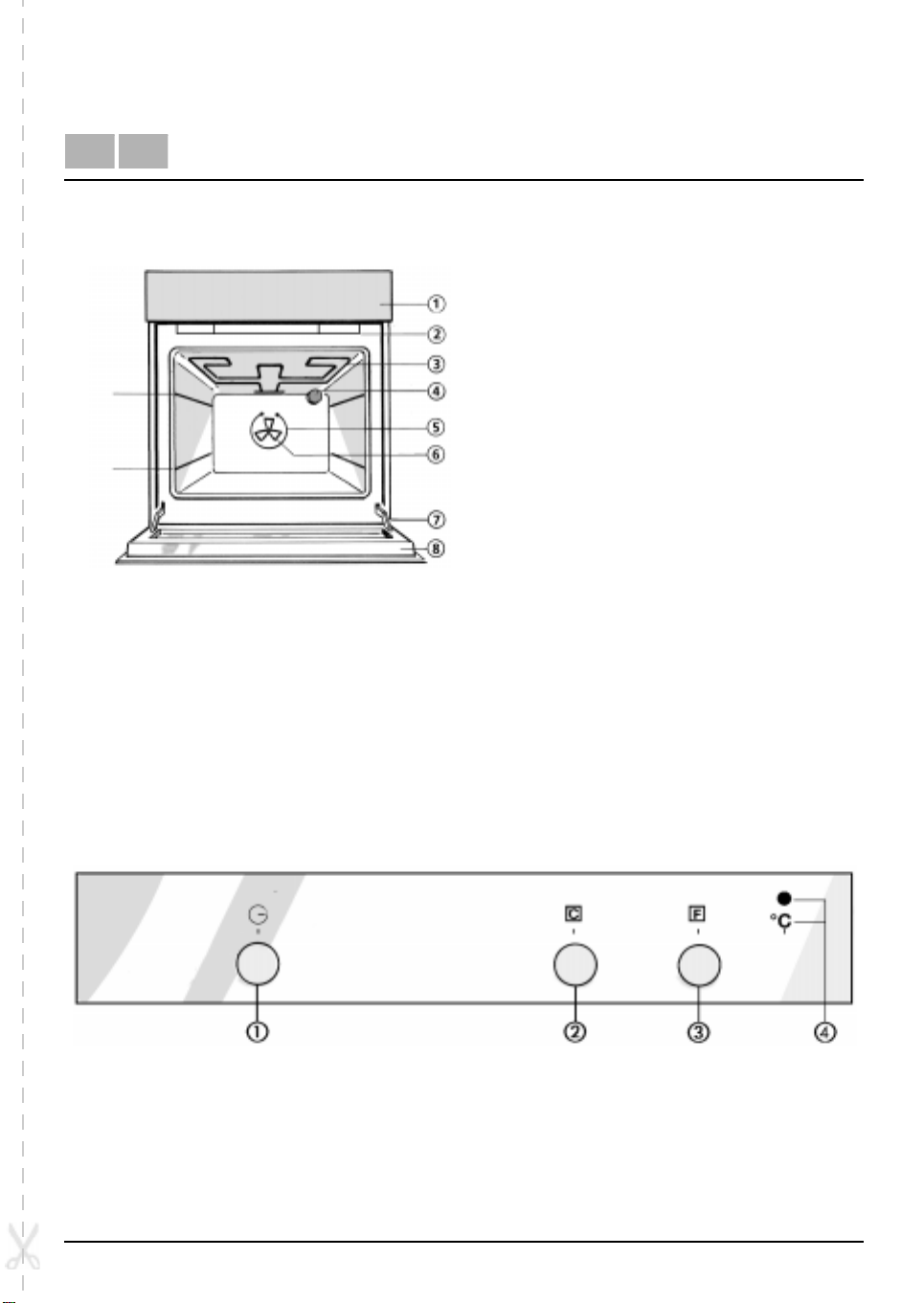
AKP 643 PRODUCT DESCRIPTION SHEET
GB IE
OVEN
Last
First
Accessories:
Grid
Pan set kit
First...Last
1. Control panel
2. Cooling fan (not visible)
3. Grill element
4. Oven light
5. Round heating element (not visible)
6. Fan
7. Oven door hinges
8. Oven cool door
CONTROL PANEL
: Runner positions
1 Minute minder knob
2. Oven thermostat knob
3. Oven functions selector knob
4. Thermostat indicator light
5019 310 53521

OVEN FUNCTIONS
0 Off
Oven light
DEFROST FUNCTION
Ideal for thawing frozen food to room temperature.
The food should be inserted in the oven in its wrapping
to prevent it from drying out.
FAN FUNCTION
Use this function when cooking food on more than
one level (e.g.: fish, vegetables, pasta).
- Choose foods that require the same cooking
temperature.
- Oven preheating is not necessary.
- Remove the cooked dish and, if necessary, continue
cooking the other one for as long as required.
SWITCHING THE OVEN ON
Turn the selector knob to the required symbol.
The oven light switches on.
Turn the thermostat knob clockwise to the
required temperature.
MINUTE MINDER
The minute minder is a mechanical clock whose
range is from 1 to 60 minutes.
Turn the knob clockwise to the required cooking
time.
At the end of the cooking time, the alarm will
ring.
We suggest you turn the knob of one complete turn
and then you come back to the time required to reset
the warning signal.
GRILL FUNCTION
Use the grill function to cook small pieces of meat
(steaks, sausages) and for making toasts.
- The oven door must be opened during the cooking
cycle.
- Pre-heat the grill for about 5 minutes.
- Arrange the meat on the grid with the drip tray
underneath. Pour water in the drip tray to cover the
bottom to reduce smoke and fat spatters.
- Turn over the meat about half-way through cooking
time.
The red thermostat indicator light switches on.
When the required temperature is reached, the
red thermostat indicator light switches off.
End of cooking cycle:
Return the knobs to the OFF position (0 - ).
5019 310 53521
GB
