Page 1

Wellgate 5260 V6.0 JSP Upgrade Procedure
Prior to start the upgrade procedure, please make sure the latest 6.2.0 firmware is
installed correctly. Please do the upgrade in local area network and make sure the
Wellgate 5260 will not be restarted during the upgrade. Otherwise, Wellgate 5260 might
not boot correctly after upgrade.
Step 1. Identify the Wellgate 5260 Hardware version:
System > License: H/W Version 2.0
Note:
This release can only support hardware version 2.0. Please check the
H/w Version in license before upgrade.
Setp2. Backup old configuration for unexpected upgrade result or
downgrade
Create backup directory:
cd D:\
mkdir 5260bak
cd 5260bak
mkdir dbfile
mkdir binfile
mkdir cdr
FTP Backup Command:
ftp xxx.xxx.xxx.xxx
prompt off
binary
cd d:\ap\binfile
Page 2

lcd d:\5260bak\binfile
mget *
cd d:\ap\dbfile
lcd d:\5260bak\dbfile
mget *
cd d:\ap\cdr
lcd d:\5260bak\cdr
mget *
cd d:\
lcd c:\5260bak
get wgos.sdi
(Backup Example)
C:\>ftp 192.168.19.175
Connected to 192.168.19.175.
220 Server ready
User (192.168.19.175:(none)): root
331 Password required for root.
Password:
230 User root logged in.
ftp> prompt off
Interactive mode Off .
ftp> binary
200 Type set to I.
ftp> cd d:\ap\binfile
250 CWD command successful. "d:/ap/binfile/" is current directory.
ftp> mget *
200 Type set to I.
200 Port command successful.
150 Opening data connection for casfile.bin.
226 File sent ok
ftp: 37447 bytes received in 0.05Seconds 796.74Kbytes/sec.
200 Port command successful.
150 Opening data connection for hexfile.bin.
226 File sent ok
ftp: 4478131 bytes received in 4.55Seconds 984.85Kbytes/sec.
200 Port command successful.
150 Opening data connection for osadmin.bin.
Page 3

226 File sent ok
ftp: 1251173 bytes received in 1.27Seconds 988.29Kbytes/sec.
200 Port command successful.
150 Opening data connection for tgbin.bin.
226 File sent ok
ftp: 4249896 bytes received in 4.33Seconds 981.95Kbytes/sec.
200 Port command successful.
150 Opening data connection for voxfile.bin.
226 File sent ok
ftp: 1540466 bytes received in 1.61Seconds 957.41Kbytes/sec.
200 Port command successful.
150 Opening data connection for weekly report.txt.
226 File sent ok
ftp: 330 bytes received in 0.00Seconds 330000.00Kbytes/sec.
200 Port command successful.
150 Opening data connection for wwwroot.bin.
226 File sent ok
ftp: 3473209 bytes received in 3.63Seconds 958.13Kbytes/sec.
ftp> cd d:\ap\dbfile
250 CWD command successful. "d:/ap/dbfile/" is current directory.
ftp> lcd c:\5260bak\dbfile
Local directory now C:\5260bak\dbfile.
ftp> mget *
200 Type set to I.
200 Port command successful.
150 Opening data connection for AAAClient.ini.
226 File sent ok
ftp: 554 bytes received in 0.00Seconds 554000.00Kbytes/sec.
200 Port command successful.
150 Opening data connection for GWDB.mdb.
226 File sent ok
ftp: 733184 bytes received in 0.77Seconds 958.41Kbytes/sec.
200 Port command successful.
150 Opening data connection for ISUPSPH.ini.
226 File sent ok
ftp: 298 bytes received in 0.02Seconds 18.63Kbytes/sec.
200 Port command successful.
150 Opening data connection for license.ini.
Page 4

226 File sent ok
ftp: 125 bytes received in 0.00Seconds 125000.00Kbytes/sec.
200 Port command successful.
150 Opening data connection for ntpreg.reg.
226 File sent ok
ftp: 908 bytes received in 0.00Seconds 908000.00Kbytes/sec.
200 Port command successful.
150 Opening data connection for sipconfig.ini.
226 File sent ok
ftp: 3370 bytes received in 0.00Seconds 3370000.00Kbytes/sec.
200 Port command successful.
150 Opening data connection for ss7conf.ini.
226 File sent ok
ftp: 456 bytes received in 0.00Seconds 456000.00Kbytes/sec.
200 Port command successful.
150 Opening data connection for SysLog.ini.
226 File sent ok
ftp: 728 bytes received in 0.00Seconds 728000.00Kbytes/sec.
200 Port command successful.
150 Opening data connection for system.ini.
226 File sent ok
ftp: 245 bytes received in 0.02Seconds 15.31Kbytes/sec.
200 Port command successful.
150 Opening data connection for system.txt.
226 File sent ok
ftp: 1650 bytes received in 0.02Seconds 103.13Kbytes/sec.
200 Port command successful.
150 Opening data connection for user.ini.
226 File sent ok
ftp: 93 bytes received in 0.00Seconds 93000.00Kbytes/sec.
200 Port command successful.
150 Opening data connection for WGOS.ini.
226 File sent ok
ftp: 756 bytes received in 0.00Seconds 756000.00Kbytes/sec.
ftp> cd d:\ap\cdr
250 CWD command successful. "d:/ap/cdr/" is current directory.
ftp> lcd c:\5260bak\cdr
Local directory now C:\5260bak\cdr.
Page 5

ftp> mget *
200 Type set to I.
200 Port command successful.
150 Opening data connection for REPT20090221.log.
226 File sent ok
ftp: 1080 bytes received in 0.00Seconds 1080000.00Kbytes/sec.
200 Port command successful.
150 Opening data connection for REPT20090222.log.
226 File sent ok
ftp: 1080 bytes received in 0.00Seconds 1080000.00Kbytes/sec.
200 Port command successful.
150 Opening data connection for REPT20090223.log.
226 File sent ok
ftp: 585 bytes received in 0.00Seconds 585000.00Kbytes/sec.
ftp> cd d:
250 CWD command successful. "d:/ap/cdr/" is current directory.
ftp> lcd c:\5260bak
Local directory now C:\5260bak.
ftp> get wgos.sdi
200 Port command successful.
150 Opening data connection for wgos.sdi.
226 File sent ok
ftp: 164509696 bytes received in 212.14Seconds 775.47Kbytes/sec.
ftp> bye
221 Goodbye.
Step 3: Unzip OS SDI
Upzip 5260_sdi_jsp_6.3.0.zip to wgos.sdi
Step 4: Delete 6.3 ASP OS SDI and Upgrade to 6.3 JSP OS SDI image
(OS SDI upgrade Example)
Microsoft Windows XP [Version 5.1.2600]
C:\>cd 5260JSP
C:\5260JSP>ftp 192.168.19.175
Connected to 192.168.19.175.
Page 6
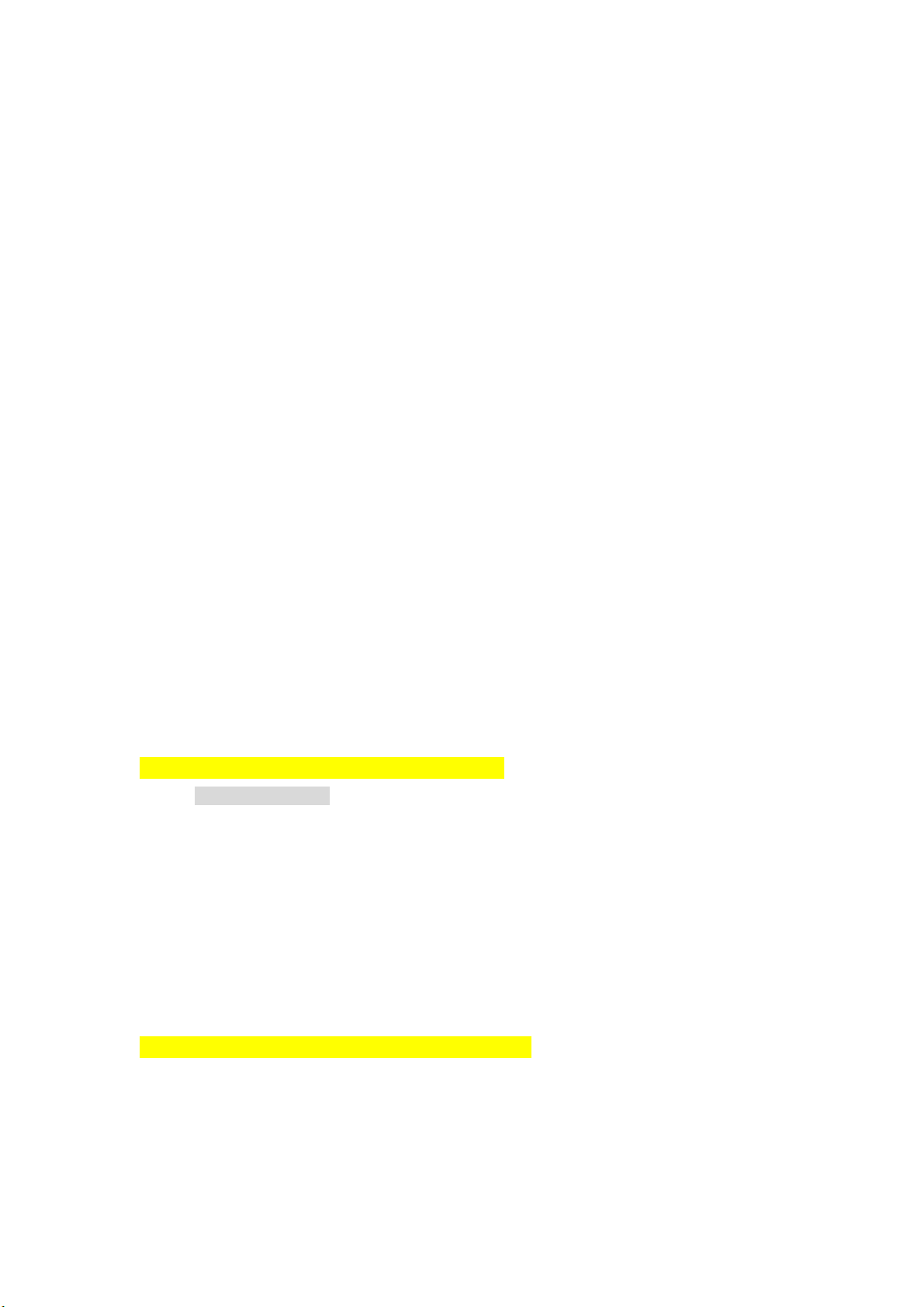
220 Connected to FTPD
User (192.168.19.175:(none)): root
331 Password required for root.
Password:
230 User root logged in.
ftp> del wgos.sdi
250 DELE command successful.
ftp> lcd
Local directory now C:\5260JSP.
ftp> bin
200 Type is set to I.
ftp> put wgos.sdi
200 PORT command successful.
150 Opening BINARY mode data connection for wgos.sdi.
226 [Bytes: 164509696][Time: 240.99 s][Speed: 666.66 K/s]
ftp: 164509696 bytes sent in 240.98Seconds 682.66Kbytes/sec.
ftp> dir
200 PORT command successful.
150 Opening ASCII mode data connection for directory listing.
drwxrwxrwx 1 owner group 0 Feb 25 14:57 AP
drwxrwxrwx 1 owner group 0 Feb 25 14:57 TempFolder
-rw-rw-rw- 1 owner group 164509696 Feb 25 15:24 wgos.sdi
Step 5: Unzip Release 6.3 (JSP) Firmware
Unzip 5260_jsp_6.3.0.zip to
- tgbin.bin
- hexfile.bin
- osadmin.bin
- casfile.bin
- wwwroot.bin
- voxfile.bin
Step 6: Upgrade Release 6.3.0 JSP Firmware
Microsoft Windows XP [Version 5.1.2600]
(C) Copyright 1985-2001 Microsoft Corp.
C:\>cd 5260JSP\binfile
Page 7

C:\5260JSP\binfile>ftp 192.168.19.175
Connected to 192.168.19.175.
220 Connected to FTPD
User (192.168.19.175:(none)): root
331 Password required for root.
Password:
230 User root logged in.
ftp> cd d:\ap\binfile
250 CWD command successful.
ftp> lcd
Local directory now C:\5260JSP\binfile.
ftp> bin
200 Type is set to I.
ftp> prompt off
Interactive mode Off .
ftp> mput *
200 PORT command successful.
150 Opening BINARY mode data connection for casfile.bin.
226 [Bytes: 37447][Time: 0.05 s][Speed: 778.07 K/s]
ftp: 37447 bytes sent in 0.00Seconds 37447000.00Kbytes/sec.
200 PORT command successful.
150 Opening BINARY mode data connection for hexfile.bin.
226 [Bytes: 4478131][Time: 6.70 s][Speed: 652.42 K/s]
ftp: 4478131 bytes sent in 6.48Seconds 690.64Kbytes/sec.
200 PORT command successful.
150 Opening BINARY mode data connection for osadmin.bin.
226 [Bytes: 1479249][Time: 1.91 s][Speed: 757.51 K/s]
ftp: 1479249 bytes sent in 1.89Seconds 782.26Kbytes/sec.
200 PORT command successful.
150 Opening BINARY mode data connection for tgbin.bin.
226 [Bytes: 5768880][Time: 8.44 s][Speed: 667.73 K/s]
ftp: 5768880 bytes sent in 8.41Seconds 686.20Kbytes/sec.
200 PORT command successful.
150 Opening BINARY mode data connection for wwwroot.bin.
226 [Bytes: 6150161][Time: 8.22 s][Speed: 730.84 K/s]
ftp: 6150161 bytes sent in 8.19Seconds 751.12Kbytes/sec.
200 PORT command successful.
150 Opening BINARY mode data connection for voxfile.bin.
Page 8

226 [Bytes: 1479275][Time: 1.95 s][Speed: 730.84 K/s]
ftp: 6150161 bytes sent in 8.19Seconds 751.12Kbytes/sec.
ftp> bye
Setp7. Reboot Wellgate 5260 and Check Service Status
After Reboot Wellgate 5260, You can see the Application: Version: 6.3.0
Page 9

Wellgate 5260 V6.3.0 JSP Downgrade to
V6.3 ASP Procedure
You need to have the backup files from V6.3.0 JSP Upgrade Procedure Step 2.
Otherwise, you cannot do the downgrade procedure.
Step 1: Reload the backup OS image.
Microsoft Windows XP [Version 5.1.2600]
(C) Copyright 1985-2001 Microsoft Corp.
C:\>ftp 192.168.19.175
Connected to 192.168.19.175.
220 Connected to FTPD
User (192.168.19.175:(none)): root
331 Password required for root.
Password:
230 User root logged in.
ftp> dir
200 PORT command successful.
150 Opening ASCII mode data connection for directory listing.
drwxrwxrwx 1 owner group 0 Feb 25 14:57 AP
drwxrwxrwx 1 owner group 0 Feb 25 14:57 TempFolder
-rw-rw-rw- 1 owner group 164509696 Feb 25 15:24 wgos.sdi
226 [Bytes: 197][Time: 0.01 s][Speed: 19.24 K/s]
ftp: 197 bytes received in 0.00Seconds 197000.00Kbytes/sec.
ftp> lcd d:\5260bak
Local directory now C:\5260bak.
ftp> del wgos.sdi
250 DELE command successful.
ftp> put wgos.sdi
200 PORT command successful.
150 Opening ASCII mode data connection for wgos.sdi.
226 [Bytes: 164509696][Time: 325.00 s][Speed: 494.32 K/s]
ftp: 164509696 bytes sent in 324.97Seconds 506.23Kbytes/sec.
ftp> dir
200 PORT command successful.
150 Opening ASCII mode data connection for directory listing.
drwxrwxrwx 1 owner group 0 Feb 25 14:57 AP
Page 10

drwxrwxrwx 1 owner group 0 Feb 25 14:57 TempFolder
-rw-rw-rw- 1 owner group 165303190 Feb 25 16:55 wgos.sdi
226 [Bytes: 197][Time: 0.01 s][Speed: 19.24 K/s]
ftp: 197 bytes received in 0.00Seconds 197000.00Kbytes/sec.
ftp> bye
Step 2: Restore the backup firmware and configuration
Microsoft Windows XP [Version 5.1.2600]
(C) Copyright 1985-2001 Microsoft Corp.
C:\>ftp 192.168.19.175
Connected to 192.168.19.175.
220 Connected to FTPD
User (192.168.19.175:(none)): root
331 Password required for root.
Password:
230 User root logged in.
ftp> prompt off
Interactive mode Off .
ftp> binary
200 Type is set to I.
ftp> cd d:\ap\binfile
250 CWD command successful.
ftp> lcd d:\5260bak\binfile
Local directory now C:\5260bak\binfile.
ftp> mput *
200 PORT command successful.
150 Opening BINARY mode data connection for casfile.bin.
226 [Bytes: 37447][Time: 0.13 s][Speed: 292.55 K/s]
ftp: 37447 bytes sent in 0.00Seconds 37447000.00Kbytes/sec.
200 PORT command successful.
150 Opening BINARY mode data connection for hexfile.bin.
226 [Bytes: 4478131][Time: 6.95 s][Speed: 628.96 K/s]
ftp: 4478131 bytes sent in 6.92Seconds 646.94Kbytes/sec.
200 PORT command successful.
150 Opening BINARY mode data connection for osadmin.bin.
226 [Bytes: 1251173][Time: 2.11 s][Speed: 579.35 K/s]
Page 11

ftp: 1251173 bytes sent in 2.08Seconds 602.10Kbytes/sec.
200 PORT command successful.
150 Opening BINARY mode data connection for tgbin.bin.
226 [Bytes: 4249896][Time: 6.28 s][Speed: 660.77 K/s]
ftp: 4249896 bytes sent in 6.08Seconds 699.23Kbytes/sec.
200 PORT command successful.
150 Opening BINARY mode data connection for voxfile.bin.
226 [Bytes: 1540466][Time: 2.23 s][Speed: 673.09 K/s]
ftp: 1540466 bytes sent in 2.20Seconds 699.26Kbytes/sec.
200 PORT command successful.
150 Opening BINARY mode data connection for weekly report.txt.
226 [Bytes: 330][Time: 0.01 s][Speed: 32.23 K/s]
ftp: 330 bytes sent in 0.00Seconds 330000.00Kbytes/sec.
200 PORT command successful.
150 Opening BINARY mode data connection for wwwroot.bin.
226 [Bytes: 3473209][Time: 5.42 s][Speed: 625.56 K/s]
ftp: 3473209 bytes sent in 5.36Seconds 647.99Kbytes/sec.
ftp> cd d:\ap\cdr
250 CWD command successful.
200 Type is set to I.
ftp> mput *
200 PORT command successful.
150 Opening BINARY mode data connection for REPT20090221.log.
226 [Bytes: 1080][Time: 0.01 s][Speed: 105.47 K/s]
ftp: 1080 bytes sent in 0.00Seconds 1080000.00Kbytes/sec.
200 PORT command successful.
150 Opening BINARY mode data connection for REPT20090222.log.
226 [Bytes: 1080][Time: 0.01 s][Speed: 70.31 K/s]
ftp: 1080 bytes sent in 0.02Seconds 67.50Kbytes/sec.
200 PORT command successful.
150 Opening BINARY mode data connection for REPT20090223.log.
226 [Bytes: 585][Time: 0.01 s][Speed: 57.13 K/s]
ftp: 585 bytes sent in 0.00Seconds 585000.00Kbytes/sec.
ftp> bye
Page 12

Setp4. Reboot Wellgate 5260 and Check Service Status
After Reboot Wellgate 5260, You can see the Application Version: 6.3.0
