Page 1
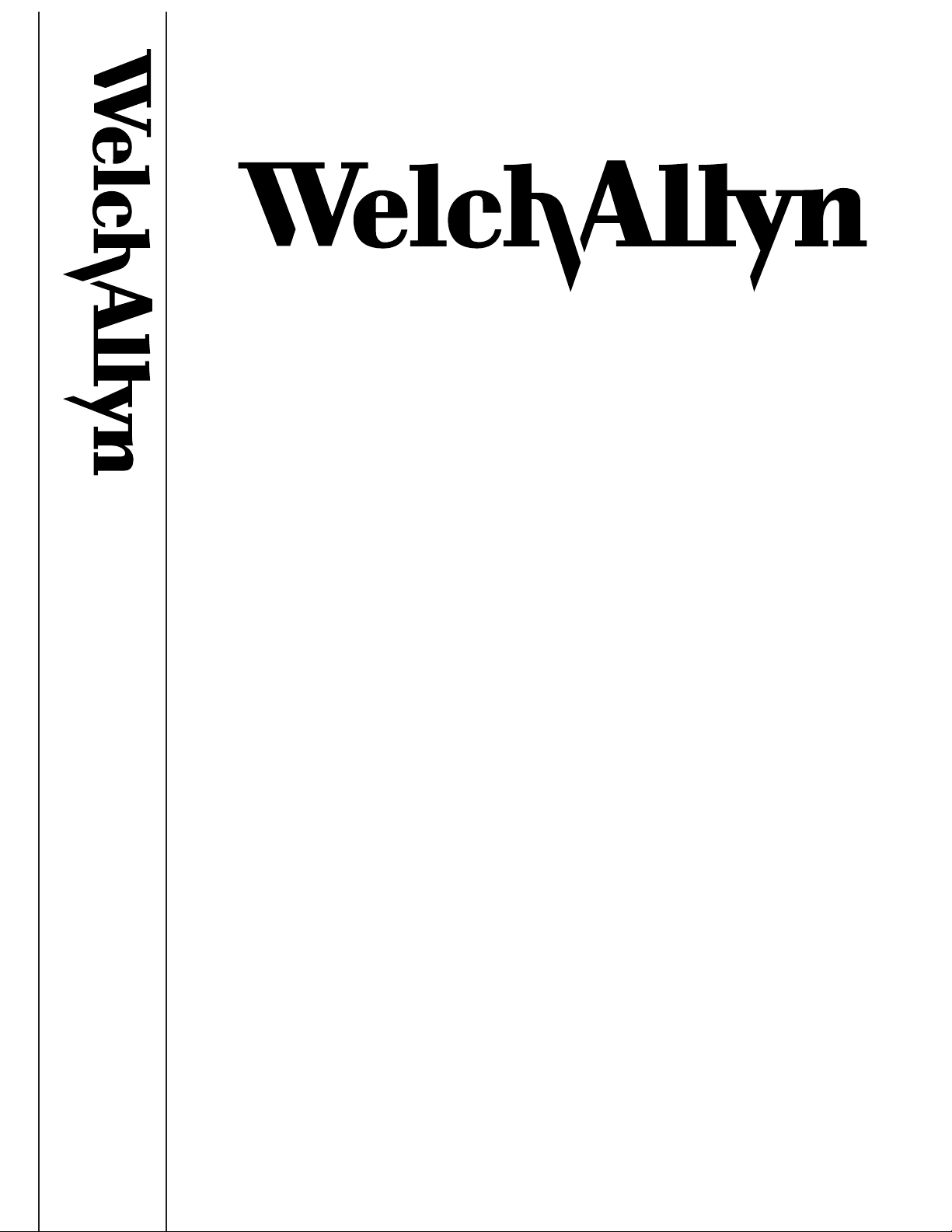
Service Manual
Manuals
Repair Parts Catalog
Traditional Instruments
Service Manual
Traditional Instruments
PN 117081-1
Medical Division
4341 State Street Road, P.O. Box 220
Skaneateles Falls, NY 13153-0220
PN 117081-1
Welch Allyn Corp. Copyright 1995
Page 2
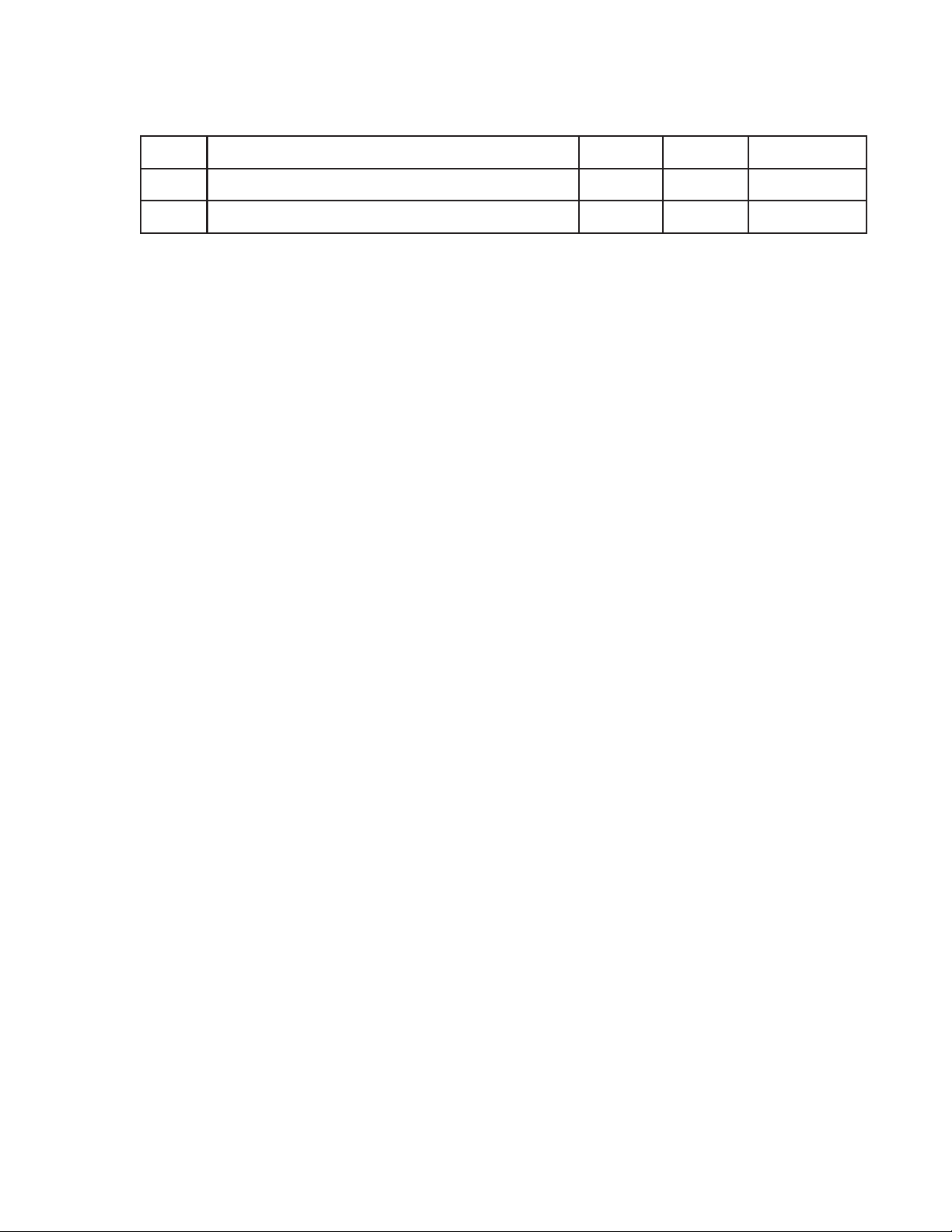
veRegnahcfonoitpircseD#NCEetaDrotaitinI
AesaeleRweN43443-579/01/1erbmetteS.R
B12-71snoitceSdedda,nwardeRdnadesiveR05104-599/32/8erbmetteS.R
Drawings and/or illustrations and/or part numbers contained in this document are for reference
purposes only. For current revisions call Welch Allyn Customer Service 1-800-535-6663.
If during servicing these products, you require further technical assistance, call Welch Allyn.
Traditional Instruments Service Manual PN 117081-1
Page 3

TABLE OF CONTENTS
Section 1 ................................................................ Ophthalmoscope
Section 2 ..................................................................Strabismoscope
Section3 ....................................................................... Retinoscopes
Section 4 ...........................................................................Otoscopes
Section 5 ................................ Illuminated Bivalve Nasal Speculum
Section 6 ............................................................ Larynx Illuminator
Nasopharynx Illuminator
Larynx Illuminator
Nasopharynx Illuminator
Section 7 ..............................................................Tongue Depressor
Section 8 ...................................................... Fiber Optic Anoscopes
Procto-Sigmoidoscopes
Fiber Optic Light Head
Standard Anoscopes
Rotating Anoscope
Section 9 ..........................................................................Headlights
Section 10 ...........................................................................Episcope
Section 11 .................................................... Laryngoscope Handles
Section 12 ....................................................................... Illuminator
Section 13 .......................................................Laryngoscope Blades
Section 14 ............................................................... Battery Handles
Section 15 .................................................................. Light Handles
Section 16 .......................................................................... Penlights
Pocket Lights
Section 17 ..............................Binocular Indirect Ophthalmoscoope
Section 18 ........................... Binocular Indirect Ophthlamoscope II
Section 19 .......................................................................CompacSet
Section 20 ...................................................CompacSet Ophthalmic
Section 21 ................................................... 767 Wall Transformner
Page 4
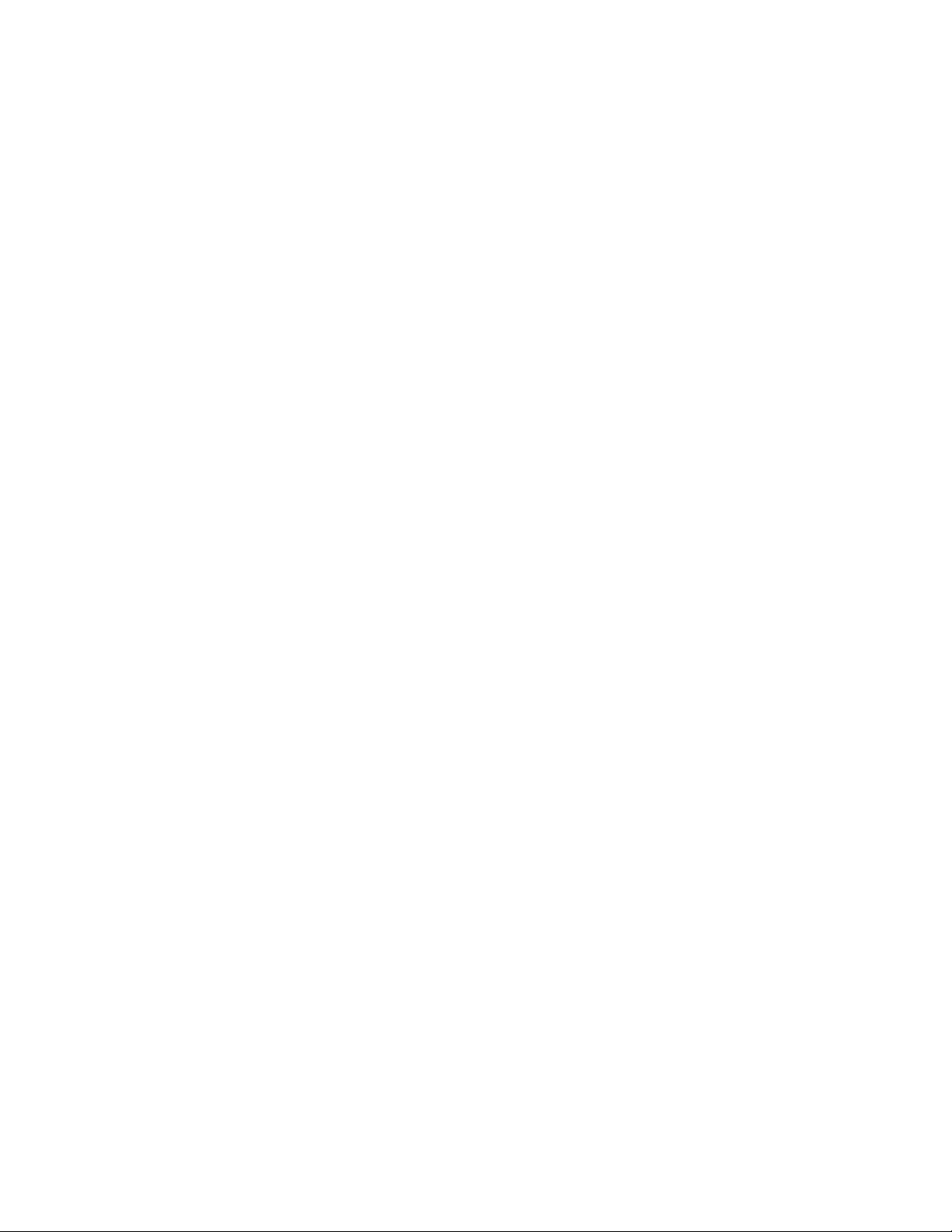
Section 1
OPHTHALMOSCOPES
MODEL # SUB-SECTION PAGE
11110 A 1-2,
11400, 11411 B 3
11470, 11475, C 4
11500, 11511 D 5-6
11600 E 7
11605 F 8
11610 G 9
11620 H 10
11630 I 11-12
11650 J 12-13
11660, 11710 K, L 14
11720 M 15-16
11730 N 17-18
12810, 12813,
12814, 12830 0 19-20
APPENDIX 1 21
APPENDIX 2 22
APPENDIX 3 23
APPENDIX 4 24-26
Page 5

OPHTHALMOSCOPES
Special Instructions Ophthalmoscope Service:
Clean all returned ophthalmoscopes by wiping with a solution of 10% Clorox / 90% water.
Do not apply alcohol, chemicals or water to the mirror or lenses. Follow disassembly and assembly
sequences as printed. Disassembly of the Optical Tube Base is not recommended or covered by this
Service Manual. Always begin service work with a thorough understanding of the customer’s
complaint and its cause. Avoid overtightening of fasteners by applying light tightening torque.
Notes: 1. “*SLP*” means “Small Loose Parts” and cautions you to disassemble carefully,
reducing the chances of losing small, possibly spring-loaded, parts.
2. Use T-10913 for loosening the lock ring.
3. Refer to corresponding diagrams in Welch Allyn Repair Parts Catalog PN
900299.
A. 11110 2.5 Volt Halogen Lite Set ™ Ophthalmoscope Disassembly:
A1 Lamp -- Pull lamp from bottom of optical tube.
A2 Bumper -- Pull corner, peel back.
A3 Cover Ass'y -- Loosen retaining ring.
(Doctor-side)
A4 2 Screws -- Un-screw 2 screws, (torx 05).
Remove cover assembly (doctor-side) *SLP*.
Remove (from doctor-side cover): lens disc, lens
dial index spring, magnifier lens.
1
Page 6

A. 11110 2.5 V Halogen Lite Set™ Ophthalmoscope Cont'd:
A5 Ophthalmoscope -- Remove: Horseshoe (PN111026)
Body Assembly Numeral Illuminator
Aperture Disc Assembly
Index Spring
2 Screws (Holding the lens holder ass'y)
Lens Holder Assembly
Filter Housing and Filter *
Optical Tube Base
*Filter is easily scratched.
**** 11110 Reassembly ****
A6 Ophthalmoscope -- Insert optical tube base assembly into ophthalmoscope body.
Body Assembly Inspect filter over shiny metal surface and look through filter at
its own shadow. One side will show a ‘blue’ tint. Place tint side
of the filter towards the inside of the scope during reassembly.
When using new replacement filter, remove protective
polyethylene films 2 sides. Insert filter into filter housing and
place into ophthalmoscope body with filter housing finger tab
towards top of the scope. Place lens holder assembly into position
and fasten with 2 screws. Place index spring onto raised anchor.
Rounded indexing spring end should face the hub. Place aperture
disc assembly onto hub with apertures at bottom. Place numeral
illuminator on top of the center of the aperture disc assembly with
pivot in hole at base. Place horseshoe over numeral illuminator
with open end of horseshoe at top as shown in parts diagram and
notch directly over numeral illuminator.
A7 Cover Assembly -- Place lens dial index spring onto the raise anchor. (Rounded
(Doctor Side) end of indexing spring towards lens disc assembly hub).
A8 Lens Disc Assy. -- Clean disc. Place disc on hub. (Number side down) engage
with detent.
A9 Cover Ass'y -- Place cover onto ophthalmoscope body assembly. Place ring
(Doctor Side) onto base with numbers “128” right-side-up. Tighten ring,
screws. Install bumper.
A10 Lamp -- Align pin of lamp into groove of lamp socket and press lamp
in. Test.
End 11110 Reassembly
2
Page 7

B 11400 and 11411 2.5 Volt Ophthalmoscope Disassembly:
B1 Bumper -- Pull corner, peel back.
B2 Back Cover -- Loosen and remove retaining ring.
(Doctor-side)
B3 2 Screws -- Remove 2 screws, (torx .05) separate covers. *SLP*
Remove (from doctor-side cover):lens disc, center hub (metal)
indexing spring, lens retainer, magnifying lens.
B4 Housing -- Separate housing from optical tube base assembly.
(Patient-side)
B5 Lamp -- Pull lamp from bottom of optical tube.
**** 11400 and 11411 Reassembly ****
B6 Cover -- Insert optical tube base assembly.
(Patient-side)
B7 Indexing Spring -- Place spring into position below bumper cut-out of doctor-side
cover. (Return bend on left side)
B8 Magnifying Lens -- Place lens into opening of body cover, round side down, flat
side facing you.
B9 Lens Retainer -- Place lens retainer on top of lens.
B10 Lens Disc Ass'y. -- Clean disc. Place disc in cover. (Number side down, engaged
with detent) place hub in center of lens disc (small pivot side up).
B11 Cover -- Place cover onto patient-sidecover/optical tube base assembly.
Install and tighten ring (undercut knurl or smooth edge at bottom)
screws. Install bumper.
B12 Lamp -- (Only halogen lamps are available for the 14000).
Align pin of lamp into groove of lamp socket and press lamp in.
Test.
End 11400 and 11411
3
Page 8

C 11470 and 11475 2.5 Volt Ophthalmoscope Disassembly:
C1 Bumper -- Pull corner, peel back.
C2 Back Cover -- Loosen and remove retaining ring.
(Doctor-side)
C3 2 Screws -- Remove 2 screws, (torx .05) separate halves.*SLP*. Remove
(from doctor-side cover): lens disc, indexing spring and button,
lens retainer, magnifying lens.
C4 Housing -- Separate housing from optical tube base assembly.
(Patient-side)
C5 Lamp -- Pull lamp from bottom of optical tube.
**** 11470 and 11475 Reassembly ****
C6 Cover -- Insert un-printed plug (tabs pointing to top of instrument),
(Patient-Side) optical tube base assembly.
C7 Indexing spring -- Place spring into position below bumper cut-out of doctor-side
cover. (2 tabs on spring facing down).
C8 Indexing Button -- Place button, into guides beneath spring, flat side to spring.
C9 Magnifying Lens -- Place lens into opening of body cover, round side down, flat
side facing you.
C10 Lens Retainer -- Place lens retainer on top of lens.
C11 Lens Disc Ass'y. -- Clean disc. Place disc in cover.
(Number side down, engaged with detent)
C12 Cover -- Place cover onto patient-side cover/optical tube base assembly.
(Doctor-Side) Install and tighten ring (undercut knurl or smooth edge at
bottom), screws. Install bumper.
C13 Lamp -- Align pin of lamp into groove of lamp socket and press in. Test.
End 11470 and 11475
4
Page 9

D 11500 and 11511 2.5 Volt Ophthalmoscope Disassembly:
D1 Rubber Hood -- Pull corner, lift up.
D2 Light Carrier -- Pry/pull out light carrier assembly and remove condensing
Assembly lens and lamp.
D3 Back Cover --
(Doctor-Side) key). Remove light carrier retaining spring from ring nut if
D4 Ophthalmoscope -- Remove lens disc and small glass lens. Do not remove
Body aperture assembly disc now. Clean lens disc. Check tightness
D5 Aperture Ass'y -- Pull aperture assembly (disc) straight up. Remove small detent
Loosen/remove
damaged. Remove base. Remove cover. *SLP* (Glass lens
PN106006)
of the three small brass screws in center of lens disc. (Do not
disassemble lens disc) *SLP* clean in ultrasonic bath. Optional
upgrade: Replace multi-lens disc with acrylic lens disc. Remove
clear plastic washer (.76" or 19.4mm outside diameter / .45" or
11.58mm inside diameter, PN 106017) brass insert (disc) from
hub. Remove lens disc indexing spring detent at top. Un-screw
screws from mirror holder assembly, and remove mirror
assembly.
spring, clear plastic spacer (.75" or 19.19 mm outside diameter
/ .223" or 5.67 mm inside diameter, PN 106019; not found on
all 115 scopes)
set screw first and then ring nut. (Use .035" hex
**** 11500 and 11511 Reassembly ****
D6 Ophthalmoscope -- Insert both detent springs (top spring return bend to the left;
Body bottom spring return bend to the right). Place clear plastic
spacer (small hole) onto hub. Place aperture disc ass’y on hub
(engage detent spring). Place mirror holder assembly over edge
of aperture disc and fasten with 2 screws. Place clear plastic
washer (large hole) and hub insert onto mirror holder assembly
hub.
5
Page 10

D 11500 and 11511 2.5 Volt Ophthalmoscope Reassembly:
D7 Lens Disc Ass'y -- Place lens disc assembly onto hub (number side up) and engage
in detent. Optional upgrade: Acrylic disc PN 116041-502.
D8 Magnifying Lens -- Place lens (flat side onto lens disc) onto horizontal lens disc and
position it over the bottom-most number. This will line up with
opening in doctor-side cover. Gently engage and lower doctorside cover onto the ophthalmoscope body assembly and
magnifying lens. Make sure the lens is still aligned to fit into the
hole in the doctor-side cover. Do not chip or scratch the
magnifying lens.
D9 Base -- Install base. Temporarily engage the base set screw into the hole
in bottom of scope casting. Install light carrier retaining spring
onto base retaining ring nut, and screw the ring nut into the base
(use Welch Allyn wrench T-11896). Do not thread ring nut into
the base if the set screw extends into the thread area. This will
damage set screw and ring nut. Make sure the set screw will not
interfere with the ring nut by first partially unscrewing the set
screw. Then tighten the ring nut. Tighten set screw and inspect
for burrs on set screw head. Install rubber hood.
D10 Light Carrier -- Clean lamp, lens. Install lamp into light carrier. Engage alignment
pin of lamp into groove of lamp socket. Slide condensing lens
assembly over lamp. Insert light carrier into base of scope. Test.
End 11500 and 11511
6
Page 11

E 11600 3.5 Volt Halogen Ophthalmoscope Disassembly:
E1 Bumper -- Pull corner, peel back.
E2 Back Cover -- Loosen retaining ring.
(Doctor-Side)
E3 2 Screws -- Remove 2 screws, (torx .05) separate halves. *SLP*
From the doctor-side cover, remove: Lens disc, center hub
(metal) indexing spring, magnifying lens. (Early11600 models
have separate glass lenses (23) in lens disc, and a glass magnifying
lens.) Do not disassemble lens disc for cleaning.*SLP* Clean in
ultrasonic bath. Optional upgrade: replace glass lens assembly
with acrylic lens disc, new cover acrylic magnifying lens.
E4 Housing -- Separate housing from optical tube base assembly.
(Patient-side)
E5 Lamp -- Pull lamp from bottom of optical tube.
**** 11600 Reassembly ****
E6 Cover -- Insert optical tube base assembly.
(Patient-side)
E7 Indexing Spring -- Place spring into position below bumper cut-out of doctor-side
cover. (Return bend on left side)
E8 Magnifying Lens -- Place lens into opening of body cover, round side down, flat
side facing you.
E9 Lens Disc Ass'y -- Clean disc. Check tightness of 3 small brass screws on disc.
Do not unscrew these 3 screws. Place disc in cover with number
side down and engaged with detent. Place hub in center of lens
disc (small pivot side up)
E10 Cover -- Place cover onto patient-side cover/optical tube base assembly.
(Doctor-Side) Tighten ring, screws. Install bumper.
E11 Lamp -- Align pin if lamp into groove of lamp socket and press lamp in.
Test.
End 11600
7
Page 12

F 11605 3.5 Volt Halogen Ophthalmoscope Disassembly:
F1 Bumper -- Pull corner, peel back.
F2 Back Cover -- Loosen retaining ring.
(Doctor-Side)
F3 2 Screws -- Un-screw 2 screws, (torx .05) separate halves. *SLP*
Remove (from doctor-side cover): lens disc, indexing spring,
magnifying lens retainer & lens.
F4 Housing -- Separate housing from optical tube base.
(Patient-Side)
Assembly
F5 Lamp -- Pull lamp from bottom of optical tube.
**** 11605 Reassembly ****
F6 Cover -- Insert optical tube base assembly.
(Patient-Side)
F7 Indexing Spring -- Place spring into position below bumper cut-out of doctor-side
cover. (Return bend on left side).
F8 Magnifying Lens -- Place lens into opening of body cover, round side down, flat
side facing you.
F9 Lens Retainer -- Place lens retainer on top of lens.
F10 Lens Disc Ass'y. -- Clean disc. Place disc in cover. (Number side down, engaged
with detent)
F11 Cover -- Place cover onto patient-side cover/optical tube base assembly.
(Doctor-side) Tighten ring, screws. Install bumper.
F12 Lamp -- Align pin of lamp into groove of lamp socket and press lamp
in. Test.
End 11605
8
Page 13

G 11610 3.5V Halogen Coaxial Sealed Ophthalmoscope Disassembly:
G1 Bumper -- Pull corner, peel back.
G2 Back Cover -- Loosen retaining ring.
(Doctor-Side)
G3 2 Screws -- Remove 2 screws, (torx 05) separate halves. *SLP*
Remove: lens disc, indexing spring, magnifying lens retainer &
lens from doctor-side cover.
G4 Optical Tube -- Remove optical tube base, filter retainer, filter assembly.
Base Assembly *SLP*
G5 Lamp -- Pull lamp from bottom of optical tube.
**** 11610 Reassembly ****
G6 Ophthalmoscope -- Inspect filter over shiny metal surface and look through filterat its
Body Assembly own shadow. One side will show a ‘blue’ tint.Place tint side of
(Patient-side) the filter will be towards the inside of the scope during
reassembly. (When using replacement filter, remove protective
polyethylene film 2 sides). Insert filter into filter housing and
place into ophthalmoscope body with filter housing finger tab
towards bottom outside of scope. Insert filter retainer, & optical
tube base assembly.
G7 Indexing Spring -- Place spring into position below bumper cut-out of doctor-side
cover. (Return bend on left side)
G8 Magnifying Lens -- Place lens into opening of body cover, round side down, flat
side facing you.
G9 Lens Retainer -- Place lens retainer on top of lens.
G10 Lens Disc Ass'y. -- Clean disc. Place disc in cover.
(Number side down, engaged with detent)
G11 Cover -- Place cover onto patient-side cover/optical tube base assembly.
(Doctor-side) Tighten ring, screws. Install bumper.
G12 Lamp -- Align pin of lamp into groove of lamp socket and press in.
Test.
End 11610
9
Page 14

H 11620 3.5V Halogen Coaxial Sealed Ophthalmoscope Disassembly:
H1 Bumper -- Pull corner, peel back.
H2 Back Cover -- Loosen retaining ring.
(Doctor-Side)
H3 2 Screws -- Remove 2 screws, (torx 05) separate halves. *SLP*
Remove (from doctor-side cover): lens disc, indexing spring,
indexing button, magnifying lens retainer & lens.
H4 Optical Tube -- Remove optical tube base, filter retainer, filter assembly.
Base Assembly *SLP*
H5 Lamp -- Pull lamp from bottom of optical tube.
**** 11620 Reassembly ****
H6 Ophthalmoscope -- Inspect filter over shiny metal surface and look through filter at
Body Assembly its own shadow. One side will show a ‘blue’ tint. Place tint side
(Patient-side) of the filter will be towards the inside of the scope during
reassembly. (When using replacement filter, remove protective
polyethylene film 2 sides). Insert filter into filter housing and
place into ophthalmoscope body with filter housing finger tab
towards bottom outside of scope. Insert filter retainer, &
optical tube base assembly.
H7 Indexing Spring -- Place spring into position below bumper cut-out of doctor-side
cover.
H8 Indexing Button -- Place button into guides beneath spring. (Flat side to spring).
H9 Magnifying Lens -- Place lens into opening of body cover, round side down, flat
side facing you.
H10 Lens Retainer -- Place lens retainer on top of lens.
H11 Lens Disc Ass'y. -- Clean disc. Place disc in cover.
(Number side down, engaged with detent)
H12 Cover -- Place cover onto patient-side cover/optical tube base assembly ,
(Doctor-Side) tighten rin g, screws. Install bumper.
H13 Lamp -- Align pin of lamp into groove of lamp socket and press
lamp in. Test.
End 11620
10
Page 15

I 11630 3.5 Volt Halogen Coaxial™ Ophthalmoscope(With Multiplier) Disassembly:
I-1 Bumper -- Pull corner, peel back.
I-2 Back Cover -- Loosen retaining ring.
(Doctor-side)
I-3 2 Screws -- Remove 2 screws, (tprx 05) separate halves. *SLP*
Remove: lens disc, cam, multiplier disc, plastic spring detent.
I-4 Optical Tube -- Remove optical tube base, filter retainer, filter assembly.
Base assembly *SLP*
I-5 Lamp -- Pull lamp from bottom of optical tube.
**** 11630 Reassembly ****
I-6 Ophthalmoscope -- Inspect filter over shiny metal surface and look through filter
Body Assembly at its own shadow. One side will show a ‘blue’ tint. Place tint
(Patient-side) side of the filter will be towards the inside of the scope during
reassembly. (When using replacement filter, remove protective
polyethylene film 2 sides). Insert filter into filter housing and
place into ophthalmoscope body with filter housing finger tab
towards bottom outside of scope. Insert filter retainer, & optical
tube base assembly.
I-7 Multiplier Disc -- Install multiplier disc, baffle side up, lenses at top of doctor-side
cover.
I-8 Cam -- Install cam on top of multiplier disc, slotted side up, hole of
cam engaged over pivot molded into cover.
I-9 Lens Disc Ass'y. -- Install lens disc, number side down, onto hub, with metal pin
away from cam ramp.
I-10 Spring Detent -- Place plastic spring detent into position below bumper cut-out
of doctor-side cover, smooth side up, detent bumps to engage
both multiplier and lens disc.
11
Page 16

I 11630 Ophthalmoscope Reassembly Continued
I-11 Cover -- Place cover/disc assembly onto patient-side cover/optical
(Doctor-Side) tube base assembly. Tighten ring, screws. Install bumper.
I-12 Lamp -- Align pin of lamp into groove of lamp socket and press lamp
in. Test.
End 11630
J
J1 Bumper -- Pull corner, peel back.
J2 Back Cover -- Loosen retaining ring.
J3 2 Screws -- Remove 2 screws, (torx 05) separate halves. *SLP*
J4
J5 Lamp -- Pull lamp from bottom of optical tube.
J6 Ophthalmoscope -- Inspect filter over shiny metal surface and look through filter
11650 3.5 Volt Halogen Coaxial ™ Sealed Ophthalmoscope Disassembly:
(Doctor-side)
Remove (from doctor-side cover): lens disc, indexing spring,
indexing button, magnifying lens retainer & lens.
Optical Tube Base -- Remove optical tube base, filter retainer, filter assembly.*SLP*
Assembly
**** 11650 Reassembly ****
Body Assembly at its own shadow. One side will show a ‘blue’ tint. Place tint
(Patient-side) side of the filter will be towards the inside of the scope during
reassembly. (When using replacement filter, remove protective
polyethylene film 2 sides.) Insert filter into filter housing and
place into ophthalmoscope body with filter housing finger tab
towards bottom outside of scope. Insert filter retainer, &
optical tube base assembly.
J7 Indexing Spring -- Place spring into position below bumper cut-out of doctor-side
cover.
J8 Indexing Button -- Place button, into guides beneath spring, flat side to spring.
J9 Magnifying Lens -- Place lens into opening of body cover, round side down, flat
side facing you.
J10 Lens Retainer -- Place lens retainer on top of lens.
12
Page 17

J 11650 Ophthalmoscope Reassembly Continued
J11 Lens Disc Assy. -- Clean disc. Place disc on hub.
(Number side down, engaged with detent)
J12 Cover -- Place cover onto patient-side cover/optical tube base assembly.
(Doctor-side) Tighten ring, screws. Install bumper.
J13 Lamp -- Align pin of lamp into groove of lamp socket and press lamp
in. Test.
End11650
13
Page 18

K 11660 3.5 Volt Halogen Coaxial™ Autostep Sealed Ophthalmoscope with Multiplier:
Disassembly and reassembly for the 11660 are the same as for the 11630 (as explained earlier on
pages 11 and 12). Follow the same procedure but use the correct parts for the 11660.
Basic differences between the 11660 and the 11630 are as follows:
K1 The tube base assembly on the 11660 has a covered aperture assembly and the 11630
does not.
K2 The doctor side cover peep hole on the 11660 does not have a window and the 11630
does have a window.
End 11660
L 11710 3.5 Volt Halogen Sealed Ophthalmoscope:
Disassembly and reassembly of the 11710 are the same as for the 11720 as explained below.
Follow the same procedure but use the correct parts for the model you are working on.
Basic differences between the 11710 and the 11720 are as follows:
L1 The 11710 does not have the slide switch/rack and pinion gear mechanism. Instead it has
a small square Welch Allyn logo in the place made for the slide switch button.
L2 The 11710 does not have aperture windows on either side of the instrument.
End 11710
14
Page 19

M 11720 3.5 Volt Coaxial Sealed Ophthalmoscope Disassembly:
M1 Bumper -- Pull corner, peel back.
M2 Back Cover -- Loosen retaining ring.
(Doctor-side)
M3 2 Screws -- Remove 2 screws, (torx 05) and separate halves. *SLP*
Remove (from doctor-side cover): lens disc, indexing spring,
indexing button, magnifying lens retainer & lens.
M4 Housing -- Separate housing from optical tube base assembly. *SLP*
(Patient-side)
M5 Switch, Gear, -- Remove individual components. *SLP*
Ball and Spring,
Rack Assembly
M6 Lamp -- Pull lamp from bottom of optical tube.
**** 11720 Reassembly ****
M7 Switch, Gear -- Place spring in hole on right side ( base towards you), place
ball on top of spring. Put rack into position and place gear into
engagement with rack. Center rack in housing. Put switch in
slot of tool T-8118 and place switch over spring and ball in a
centered position. Slide patient-side cover onto T-8118 at the
switch slot and lower patient-side cover onto optical tube base
assembly. Check that ball detent is properly engaged when
switch is moved left and right.
M8 Indexing Spring -- Place spring into position below bumper cut-out of doctor-side
cover.
M9 Indexing Button -- Place button, into guides beneath spring, flat side to spring.
M10 Magnifying Lens -- Place lens into opening of body cover, round side down, flat
side facing you.
M11 Lens Retainer -- Place lens retainer on top of lens.
15
Page 20

M 11720 Reassembly Continued
M12 Lens Disc Assy. -- Clean disc. Place disc on hub.
(Number side down, engaged with detent)
M13 Cover -- Place cover onto patient-side cover/optical tube base
(Doctor-side) assembly. Tighten ring, screws. Install bumper.
M14 Lamp -- Align pin of lamp into groove of lamp socket and press lamp
in. Test.
End 11720
16
Page 21

N 11730 3.5 Volt Coaxial Autostep Sealed Ophthalmoscope (With Multiplier) Disassembly:
N1 Bumper -- Pull corner, peel back.
N2 Back Cover -- Loosen retaining ring.
(Doctor-Side)
N3 2 Screws -- Remove 2 screws, torx 05) and separate halves. *SLP*
Remove: lens disc, cam, multiplier disc, plastic spring detent.
N4 Housing -- Separate housing from optical tube base assembly. *SLP*
(Patient-side)
N5 Switch, Gear, -- Remove individual components. *SLP*
Ball and Spring,
Rack Assembly
N6 Lamp -- Pull lamp from bottom of optical tube.
**** 11730 Reassembly ****
N7 Switch, G ear -- Place spring in hole on right side (base towards you), place
ball on top of spring. Put rack into position and place gear into
engagement with rack. Center rack in housing. Put switch in
slot of tool T-8118 and place switch over spring and ball in a
centered position. Slide patient-side cover onto T-8118 at the
switch slot and lower patient-side cover onto optical tube base
assembly. Check that ball detent is properly engaged when
switch is moved left and right.
N8 Multiplier Disc -- Install multiplier disc, baffle side up, lenses at top of doctor-side
cover.
N9 Cam -- Place cam on top of multiplier disc, slotted side up, with the hole
of cam engaged over pivot molded into cover.
N10 Lens Disc Assy. -- Install the lens disc with the number side down, onto the hub,
with the metal pin facing away from the cam ramp.
17
Page 22

N 11730 Reassembly Continued
N11 Spring Detent -- Place plastic spring detent into position below bumper cut-out
of doctor-side cover, smooth side up, detent bumps to
engage both multiplier and lens disc.
N12 Cover -- Place cover/disc assembly onto patient-side cover/optical
(Doctor-Side) tube base assembly. Tighten ring, screws. Install bumper.
N13 Lamp -- Align pin of lamp into groove of lamp socket and press lamp
in. Test.
End 11730
18
Page 23

O
O1 Lamp -- Pull lamp from bottom of optical tube.
O2 Bumper -- Pull corner, peel back.
O3 Cover Ass’y -- Loosen retaining ring.
O4 2 Screws -- Remove 2 screws, (use .050" hex key) remove cover assembly
12810, 12813, 12814, 12830 2.5 Volt Pocket Scope Ophthalmoscope Disassembly:
SPECIAL NOTE: The12810, 12813, 12814, and 12830 Ophthalmoscopes are similar in repair
procedures with the exception of : Aperture combinations for the 12810-12814, and base thread
construction for the 12830 export model.
(Doctor-side)
(doctor-side) *SLP*. Remove (from doctor-side cover): Lens
disc, indexing spring (PN128013), lever, multiplier and magnifier
link. (These last two items will be installed into the doctor side
cover during reassembly. During disassembly,however, they
usually fall off their respective pivots and lay on top of the
aperture dial assembly.)
O5 Ophthalmoscope -- Remove N.D.(number dial) filter assembly. (On newer models,
Body Assembly this part will not have the small filter on top). Remove
aperture disc assembly, detent ball and indexing (coil) spring
(116119), indexing spring (128024). Remove 2 screws holding
lens holder assembly. Remove lens holder assembly and filter
assembly.
**** Reassembly ****
O6 Ophthalmoscope -- Insert optical tube base assembly into ophthalmoscope body.
Body Assembly Inspect filter over shiny metal surface and look through filter at
its own shadow. One side will show a‘blue’ tint. Place tint side
of the filter towards the inside of the scope during reassembly.
(When using new replacement filter, remove protective
polyethylene films 2 sides) insert filter into filter housing and
place into ophthalmoscope body with filter housing finger tab
towards top of the scope. Place lens holder assembly into position
and fasten with 2 screws. Place indexing spring (128024) onto
raised anchor. Round end of indexing spring should face hub.
Aperture disc assembly onto hub, hole in disc at top, apertures
at bottom. Insert indexing spring (coil spring PN 116119) into
hole and place ball bearing on top of it. Place N.D. filter
assembly on top of the center of the aperture disc assembly with
filter assembly pivot in hole at base.
19
Page 24

O 12810, 12813, 12814, 12830 2.5 Volt Pocket Scope Ophthalmoscope Disassembly Cont'd
O7 Cover Assembly -- Place lever into position in the ( - ) negative with magnifier lens
(Doctor-Side) position, ( - ) side. Place indexing spring (128013) over lever and
onto the raised anchor. (Rounded end of indexing spring should
face the lens disc assembly hub as shown in repair parts diagram).
O8 Lens Disc Assy. -- Clean disc. Place disc on hub.
(Number side down, engaged with detent)
O9 Multiplier -- Place multiplier on top of lens disc, engaged with hub, pivot
facing up, and lenses at the top of the assembly (as shown
in the repair parts diagram). Connect multiplier to lever with
magnifier link, thick end of link towards the magnifier,
and with the curved side towards the hub as shown in the parts
diagram.
O10 Cover Ass’y -- Place cover onto ophthalmoscope body assembly. Place ring
(Doctor-Side) onto base with numbers “128” right-side-up. Tighten ring,
screws.Install bumper.
O11 Lamp -- Align pin of lamp into groove of lamp socket and press lamp
in. Test.
End 12810, 12813, 12814, 12830
20
Page 25

APPENDIX 1
TOOLS/MATERIALS/SUPPLIES
OPHTHALMOSCOPE: 11110, 11400, 11411, 11470, 11475, 11500, 11511, 11600, 11605,
11610, 11620, 11630, 11650, 11660, 11710, 11720, 11730, 12810,
12813, 12814, 12830.
Bayonet Pliers (For removing lamps) Welch Allyn T-10802
Strap Wrench Welch Allyn T-10913
Ring-Nut Wrench (‘TEE’Handle) Welch Allyn T-11896
Switch Tool Welch Allyn T-8118
T5 Torx Flag Style WHA #30-13 Torx ™ Bit # 440-TX-05 or Torx Screwdriver (Torx .05)
Replaceable-Bit 1/4" Driver (APEX M-1505-P)For use with Torx .05 bit
Tweezers ( Grobet Peer #7 Stainless Steel )
12" X 12" (approximately) Foam Pad (Mouse Mar American Covers Inc.)
Windex ™ Glass Cleaner or Vestal Glass Cleaner #8618-21
Lint Free Wipes / Swabs
Jewelers Screwdriver With 1/16" Flat Blade
Small Ultasonic Bath ie:* Pro-Craft Model 23.577-1
Ultra Sonic Bath Cleaning Solution
Miller Stephenson Aero-Duster #MS-222
De-Ionized Water.
Small Stainless Steel Tubs (1 QT. Capacity or less)
One each of the following items: Taps are used to clean up threads or open the hole up to the next
size where permissible.
TAP/DRILL/KEY: TAP DRILL KEY
2-56 #50 (.0700") .035"
3-48 #47 (.0785") .050"
4-40 #43 (.0890") .050"
21
Page 26

APPENDIX 2
Inspections for Repaired Ophthalmoscopes:
1. Operate all slide switches.
2. Rotate knobs and discs to determine whether or not detents are operating correctly and
operating smoothly, positively, and through full stroke.
3. View through the scope to determine that the aperture, filter, or lens are correctly aligned
through each detent position.
4. Inspect the cleanliness and condition of the lens dial. No scratches, dirt, glue, or any material
should be visible.
5. Check the illuminated and non-illuminated numbers on the lens dial. They should be in the
center of the aperture.
6. Check projected images for shadows, dirt, and filament images using the aperture dial and
the slide switch if so equipped.
7. Check windows for cracks, streaks, spots or anything that would obscure the viewed
image.
8. Check for any stray light that interferes with looking through the scope. Project a fixation
spot into a darkened box. Look through the peephole with a lens setting of ‘0’. There should
be no bright streaks in the image, or any light appearing in the dark area surrounding the
projected spot.
9. Check the scope for scratches or physical damage before the repair as well as after.
10. Clean the repaired scope and wrap it in a plastic bag to protect it from dust and fingerprint
contamination.
22
Page 27

APPENDIX 3
Checklist for:
F inal Inspection of Ophthalmoscopes
Ophthalmoscope Checklist: Ref#: Model:
1. [] Bumper in place A02387 (V1)* all
2. [] Retaining ring up (body&cover) all
3. [] Lens disc turns freely A02121 all
4. [] Leave lens disc assy on ‘0’ all
5. [] Lever does not jump 12810
6. [] Lamp makes contact w/ handle all
7. [] Numbers readable on lens disc A02121 all
8. [] No cracks in cello when illuminated 116 & 115
9. [] No glare with filters A02387 (V8)** all w/filter
10.[] Filter window is secure A02787 (V8) 11720 & 30
11.[] Retainer secure in mirror assembly all
12.[] Filter assy. not catching on mirror all w/mirror
13.[] Lens clarity A02121 all
14.[] Aperture turns freely all
15.[] Aperture on large circle all
16.[] Filter window open all
* V1=visual measurement (repair operator judgement)
** V8=remove from fixture or handle and apply General Electric RTV #108 to adjustment hole.
(clear translucent silicone sealant, WA M#30313).
23
Page 28
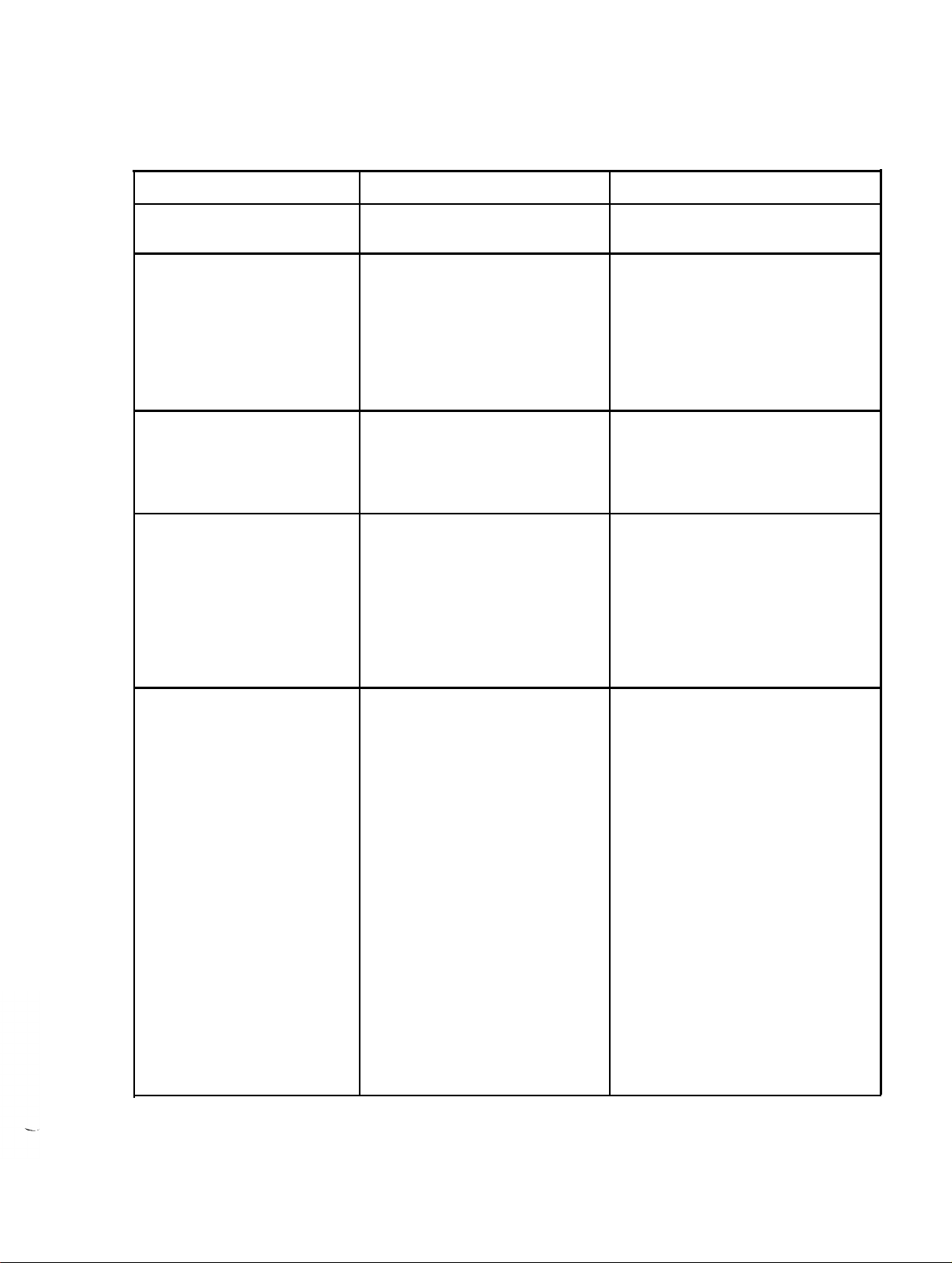
APPENDIX 4
Troubleshooting Ophthalmoscopes
Model #'s: 11400,11411, 11610, 11620,11630, 11650,11660
Problem
Dirty
Optics
Obstruction in viewing area
Apart
Glare
‘Reflection of extra light seen a) mirror
through Oph. with filter down.”
VOTE: Plastic lenses
[objective lens and filter)
scratch easily. To clean, use a
soft lens paper and or cotton
swab.
Normal use
Heavy dirt or scratch on lens disc.
Filter Assembly:
discolored
a)
scratched
b)
fingerprinted
c)
Mirror hood bent up
Insert pulled out from overtightning
of screws.
User disassembled.
Dirt or scratches on:
b) filter
objective lens
c)
Cause
Clean optics but do not use alcohol
on 116 series.
Replace lens disc.
Replace filter assembly.
Replace filter assembly.
Clean
Replace mirror.
Replace body set.
Replace missing or damaged parts
and reassemble.
Clean parts if dirty.
Replace if scratched.
Corrective Action
Shadows on light spot
Dirty Optics
Lamp filament asymmetrical.
Lamp envelope dirty.
Loose condensing lens or
retaining ring. Condensed lens
tipped.
Scratch or chip
Objective lens loose
Wrong lamp
Clean
Turn lamp around to opposite slot in
sleeve or replace if this does not
remove shadows.
Clean with soft cloth.
Check lens (tap with small needle
and check for movement if loose).
Press down to tighten. Lens should
If
be flat.
center”.
Replace condensing lens on
condensing lens.
Remove retaining ring from mirror
mount and reset. (Refer to mirror
assembly procedure).
Replace with correct lamp.
tilted it will project light “off
24
Page 29
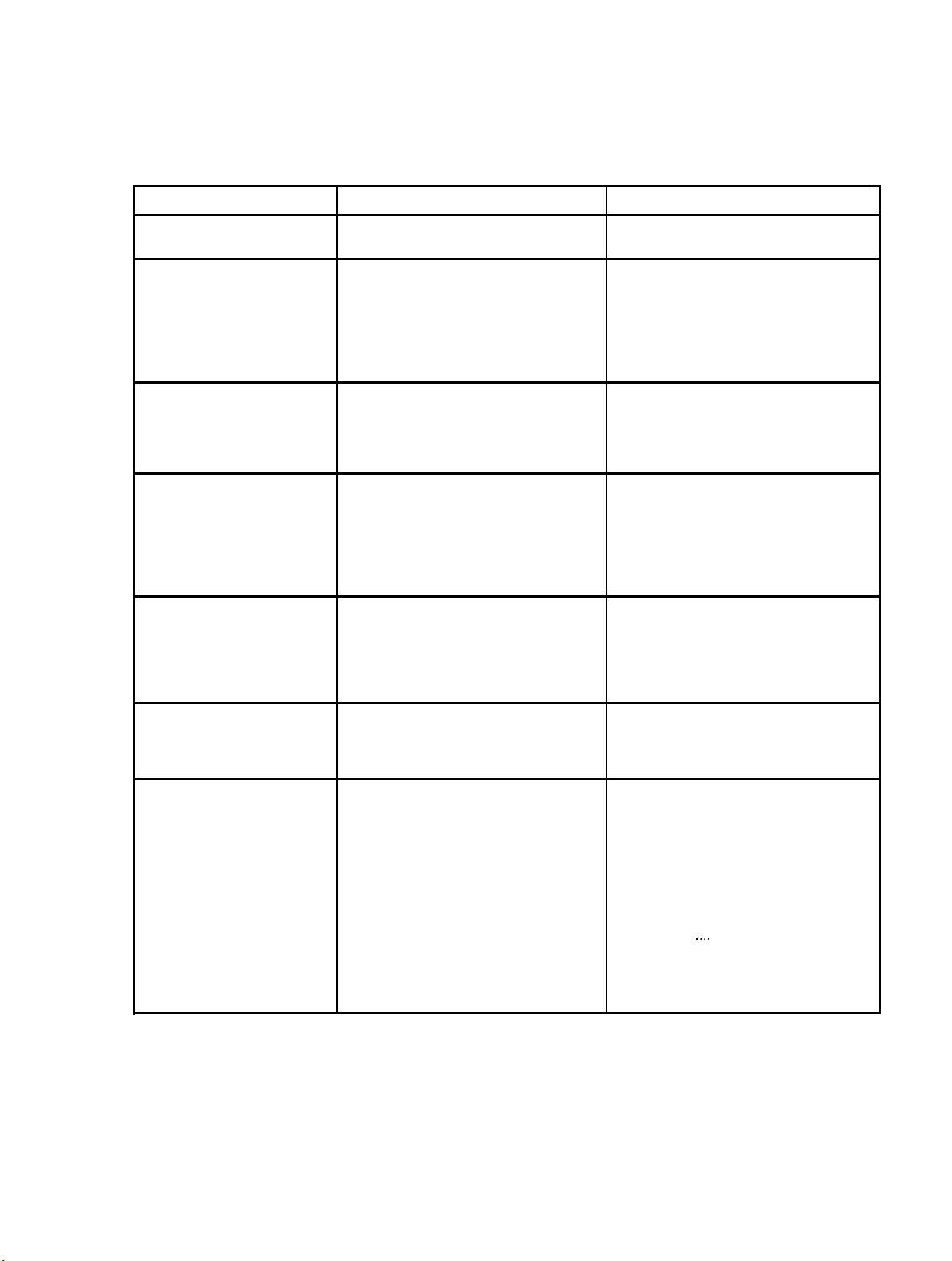
APPENDIX 4 continued....
Troubleshooting Ophthalmoscopes
MODEL #:
11400,11411,11610 11620,11630,11650,11660
Problem
Numbers
ens assembly.
No
Broken mirror
Will not focus
Intermittent light output
not readable on
light
Cause
Alcohol damage (improper cleaning)
Lamp problem
a) pin off-jammed in sleeve, not
pinned correctly
b) blown
or gray
c) shadow
d) wrong
Dropped
Customer tampered with Ophth.
Mirror or hood unglued
Alcohol damage (alcohol will discolor
mirror and lenses)
Objective lens loose.
Lens carrier out of position
Loose connection with power source
-
envelope will appear white
-
bent filament
lamp/
not Welch Allyn lamp
Corrective Action
Replace magnifier lens disc (clean with
Vestal cleaner or window cleaner)
Replace lamp
Replace lamp
Turn lamp in sleeve or replace lamp.
Replace with correct Welch Allyn lamp.
Replace mirror
Replace mirror, lenses
Remove from mirror and reset.
Adjust lens carrier (Refer to adjustable
mirror assembly instructions)
Check base/handle. ( See problem
below)
Loose condensing or objective lens
Wrong lamp
Poor connection with power
source.
Lens assembly sticks or
drags (friction) a) rubs on body
NOTE:
When changing new style cover from the old style (index spring to new spring and
Optical tube base:
a) worn (loose fit)
b) bent (tight fit)
c) misaligned optic sleeve or lamp
Aperture dial:
b) ball bearing rotation stiff
Lens disc assembly:
a) warped
b) 11630 lens:
1) film warped or pin not engaging
in cam properly.
2) multiplier disc baffle warped
3) not cleaned properlly.
Inspect and secure
Replace with correct Welch Allyn lamp
Replace base
(a)
&
(b)
Remove and realign
Shave cut out area in cover (body)
slightly.
Ream bearing hole in base. Apply
small dot of molykote 33 grease.
Replace lens disc.
b-l, b-2, b-3
multiplier, or cam. (Visually check for
warp. It is not easily detected).
button), be sure to exchange old style filter retainer ( different design
in stiff rotation of lens assembly.
..__
Replace lens disc,
)
.
Failure to do so will result
25
Page 30
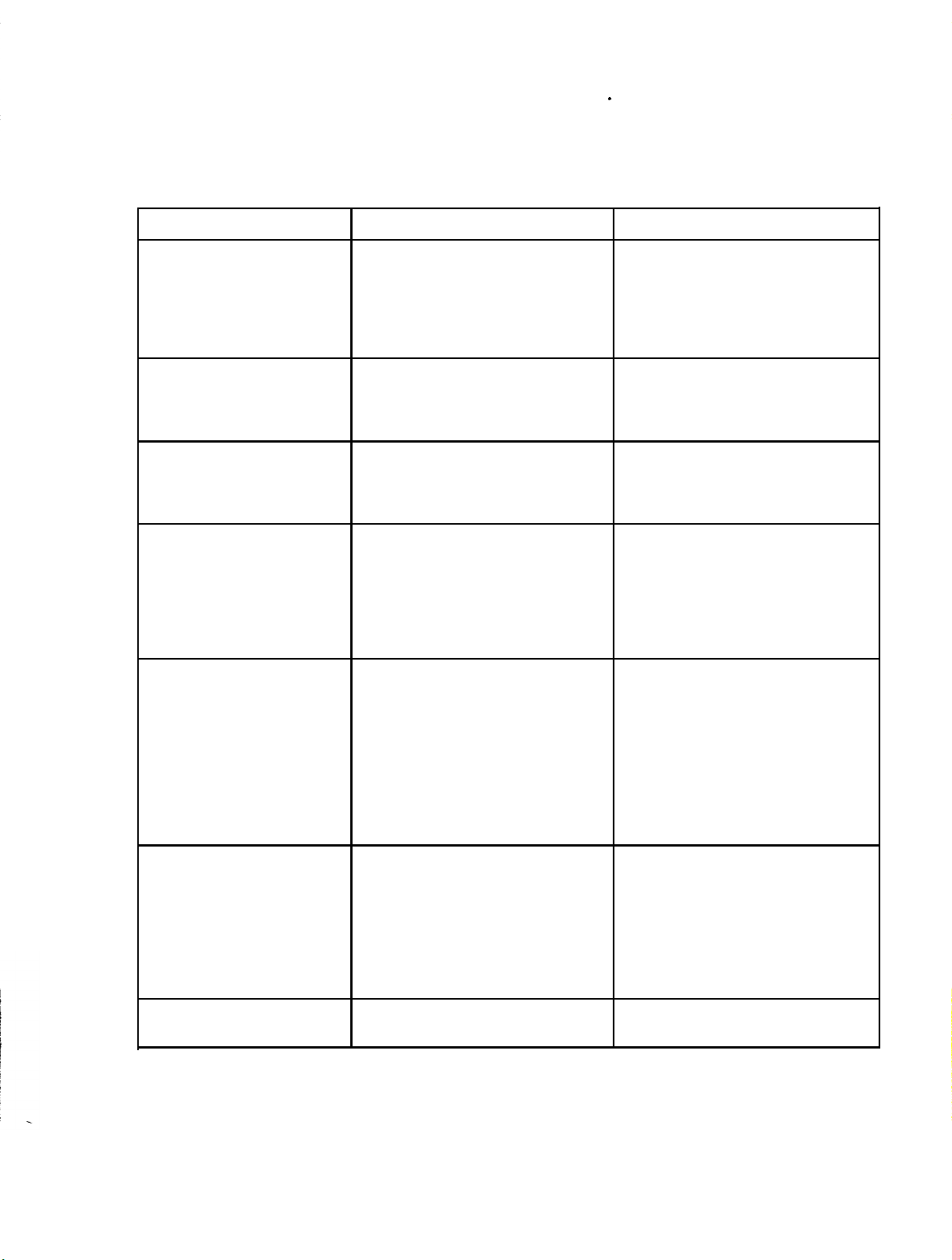
APPENDIX 4 continued. . .
.
Troubleshooting Ophthalmoscopes
MODEL #:
Problem
Mirror
unglued, broken
scratched
Glare
Lever sticks.
Lever moves by itself when
ens assembly is rotated.
Poor focus
,
12810 (PocketScope)
Mirror adheres to RTV during
disassembly.
Cracked (Ophth dropped)
Cleaned improperly.
Film on mirror filter or lenses caused
by improper cleaning.
Dirty optics.
Cover Assy warped.
Multiplier catches edge of lens disc.
Dirty optics
Objective lens
Cause
Corrective Action
Remove mirror from lens older and
replace with new body/mirror assembly.
Replace body with mirror assemlby or
filter.
Clean with window cleaner.
Replace cover.
Replace disc or multiplier.
Clean lenses (no alcohol)
Place open aperture hole over lens
area, adjust focus, re-seal with G.E.
108 RTV
objective with RTV. Make flush so that
turning aperture does not interfere).
M30313 (surround peg on
Intermittent or no light
Loose filter window or
polarized) filter catching.
NOTE: For “shadow in ‘light
circle", be sure filter is
completely open or closed.
Check
that lamp is in sleeve
lightly.
Loose
film on numeral
lluminator
Bulb blown.
Retainer not on tight.
Loose sleeve.
Minor unglued from body.
Poor connection with power source.
Rubber tube worn.
Glue failure
Replace bulb.
Tighten retainer with strap wrench.
Tighten screw on back of optical base
(be sure sleeves is aligned).
Replace body-withmirror assembly.
Check with known good handle.
Replace rubber tube.
Replace with new illuminator. (New
style has no film).
26
Page 31

Section 2
STRABISMOSCOPE
MODEL # PAGE
12400 1-6
Page 32

STRABISMOSCOPE
12401 3.5V Strabismoscope (OCCLUDER) Disassembly:
1. Lamp — Pull lamp from base. (Use tweezers)
2. Beam Splitter —
3. Base — Remove base from cover.
4. Lamp Collar — Remove lamp collar from base.
**12400 Reassembly **
5. Beam Splitter — Clean beam splitter seating surfaces shown in FIG.1
Loosen retaining ring all the way towards base.
(Use T-1413 rubber jaw ring pliers or T-10913 strap
wrench to loosen retaining ring.)
CAUTION: ON : Beam splitter may fall out. Carefully
separate body halves by pivoting halves apart at top of
instrument. Unhook halves at top. Use a fine point
blade to separate RTV bond between beam splitter
and physician side cover.
by shading and X's
PATIENT SIDE DOCTOR SIDE
FIG. 1
Posistion Doctor Side Cover (black) on flat surface
and apply one .06" drop of clear RTV sealer to center
of each of three circled locations in FIG. 2.
FIG. 2
1
Page 33

12401 Reassembly Continued.....
5. Beam Splitter Reassembly cont'd Determine which side of beam splitter is coated by
placing a pencil point onto the surface as in FIG. 3.
Pencil point and reflected image meet on coated side
/ patient side. Image does not touch pencil point on
uncoated side (doctor side).
FIG. 3
Clean beam splitter with lens cleaner and place it into
RTV treated doctor side (black) cover.
P a t i e n t s i d e u p.
Apply .18" drop of clear RTV sealer to each of six
places shown circled in FIG. 4. Drop should contact
both beam splitter and the cover.
FIG. 4
Insert the light carrier base into the doctor side cover
as shown in FIG. 5.
2
Page 34

12401 Reassembly Continued.....
5. Beam Splitter
Reassembly Continued
FIG. 5
Assemble both cover halves together by first engaging
the latch at the top of the instrument. See FIG. 6. Then
close the covers together at the bottom. Screw the
lock ring up to the covers and tighten. (Smooth ridge
towards bottom of base.)
FIG. 6
6. Lamp Collar — Insert replacement lamp collar into base. (Use
tweezers). Push in and turn to seat lamp collar.
7. Lamp — Clean lamp with alcohol and cotton ball. Align the rib
in the lamp base with either of the two slots in the lamp
collar. Gently press the lamp into the collar. Clean
both sides of the beam splitter. Connect to battery
handle and test.
End 12401 Reassembly
3
Page 35

STRABISMOSCOPE
TOOLS/MATERIALS/SUPPLIES
Bayonet Pliers Welch Allyn T-10802
Only one of the next two T-tools is required:
Rubber Jaw Ring Pliers Welch Allyn T-1413
Strap Wrench Welch Allyn T-10913
Tweezers (Stainless Steel or Plastic, must be
Non-Magnetic, Grobet Peer # 7 )
12"X 12" (Approximately) Foam Pad Mouse Mat ™,
American Covers Inc.
Windex™ Glass Cleaner or Vestal Glass Cleaner #8618-21
Lint Free Wipes / Swabs
Aero-Duster #MS-222
De-Ionized Water.
Small Stainless Steel Tubs (1 Qt. Capacity Or Less)
Silicone RTV Sealant M-30380 (Dow Medical Adhesive Silicone) or
(G.E. Translucent RTV 108 )
4
Page 36

Inspections For Repaired Strabismoscopes:
1. Check locking ring for tightness.
2. Check to see that instrument fits on handle before repairing. Base rim may be bent if dropped
on hard surface.
3. Check beam splitter for cracks, chips or other defects. Check for any stray light that interferes
with the viewed image.
4. Check the scope for scratches, physical damage, rough surface before repairing.
5. Clean the repaired scope and wrap it in plastic to protect it from dust and fingerprint
contamination.
6. Check for function.
5
Page 37

STRABISMOSCOPE TROUBLESHOOTING
MODEL #: 12401
Problem
1
Broken beam splitter (Mirror)
I
Apart
I
Scratched beam splitter
Lamp loose
Cause Corrective Action
1
Dropped
I
Loose retaining ring
Beam splitter unglued
Dropped
Not cleaned properly
Lamp collar worn or missing.
1
Replace beam splitter.
I
I
Tighten ring.
I
Reglue (RTV)
Replace
Clean (Refer to cleaning instructions).
Replace collar.
I
I
I
6
Page 38

Section 3
RETINOSCOPES
MODEL # SUB-SECTION PAGE
18201 A 1-2
17201 B 2
18100 C 3-4
17710 D 4-5
17610 F 6
18000 F 6
18010 E 6
17600 G 7-8
17700 H 8-9
Page 39

RETINOSCOPES
Retinoscope Disassembly:
A. 18201 3.5 Volt Retinoscope Disassembly:
A1. Lamp — Pull lamp from bottom. (Use tweezers).
A2. Bumper — Pull corner, peel back. (Use fingers).
A3. Magnetic Overlay — Lift corner, peel off. (Use thin blade).
A4. Sleeve Grip — Pull bottom edge off by inserting tweezers under bottom edge
of grip and removing grip from circumference. Pull whole
grip off. (Use tweezers carefully).
A5. Nameplate — Lift corner, peel off. (Use thin blade).
A6. Doctor-side — Remove 3 screws (.05 Torx) and separate covers. Remove
Cover doctor-side window retainer and window.
A7. Patient-side — Remove : Optics carrier subassembly, main sleeve assembly,
lens positional control device (small square).
NOTE: New spring style introduced early 1999. Coil spring
182047 and cap 182048 can be removed from patient-side
cover 182020-4.
**** 18201 Reassembly ****
A8. Patient-side __ Replace small spring and spring cap into patient-side cover
Install small square lens positional control device and main
sleeve assembly. Insert spring and ball under slide switch
tab of optics carrier subassembly. Hold in place with T-
8118. Place optics carrier subassembly into cover.
1
Page 40

18201 Retinoscope Reassembly Continued
A9. Doctor-side Cover __ Install doctor-side window and window retainer. Join doctor
side and patient side assemblies. Install 3 screws. Polarizing
slide switch should operate with click detents at both ends of
stroke.
A10. Sleeve grip — Push on and smooth out between top and bottom of edge of
adjustment barrel. (Use fingers).
A11. Magnetic Overlay — Position over center of overlay recess and press into place.
A12. Bumper — Press into slot.(Use fingers).
A13. Lamp — Align pin on lamp base with groove of lampsocket and
press into position. Clean lamp with alcohol and swab then
turn on. (Use tweezers to position lamp, then press with
fingers).
End 18201
—————————————————————————————————
B. 17201 2.5 Volt Retinoscope:
NOTE: The 17201 2.5 volt retinoscope is slightly different from its ‘look-alike’, the 18201 3.5 volt
retinoscope. Disassembly and reassembly are similar. Differences are listed below:
* Lamp and power source voltage.
* No polarizer in the 17201.
* No windows (either side) in the 17201.
* Mounting configuration (bases are not iterchangeable).
—————————————————————————————————
2
Page 41

C. 18100 3.5. Volt Halogen Streak Retinoscope Disassembly:
C1. Lamp Carrier — Pull lamp carrier from bottom. (Use needle-nose pliers).
Inspect small spring near flange.
C2. Lamp — Unscrew lamp from lamp carrier.
C3. Bumper — Pull corner, peel back. (Use fingers).
C4. Eyepiece __ Unscrew eyepiece assembly. (Use fingernails to grip).
Assembly
C5. Head Assembly — Unscrew sleeve assembly from head. (Use strap wrench T-
10913 to hold head collar).
C6. Control Sleeve — Remove stop washer from top of control sleeve sub-assembly.
Subassembly Pull control sleeve sub-assembly from outer sleeve assembly.
**** 18100 Reassembly ****
C7. Control Sleeve — Insert control sleeve sub-assembly into outer sleeve assembly
Subassembly knurled end first. (Squeeze plastic split ring with fingers to
move it beyond:top Of outer sleeve and cutout of outer sleeve.
Use fingers). Install stop washer onto top of control sleeve
subassembly.
C8. Head assembly — Screw sleeve assembly into collar of head assembly. (Use
strap wrench to tighten). Align as per parts diagram.
C9. Eyepiece — Screw eyepiece assembly into head assembly. (Use fingernails
Assembly to tighten).
C10. Bumper — Press into slot. (Use fingers).
C11. Lamp — Screw lamp into light carrier assembly. (Use fingers to tighten
lamp). Clean lamp with alcohol and soft wipe.
3
Page 42

18100 Retinoscope Reassembly Continued
C12. Lamp Carrier — Position lamp carrier into control sleeve with very light
pressure and slight rotation to align two tabs near lamp with
grooves in the interior of the control sleeve. Do not force.
When lamp carrier is lined up with grooves, insert lamp
carrier into control sleeve. Test.
End 18100 Reassembly
—————————————————————————————————
D. 17710 2.5 Volt Halogen Streak Retinoscope Disassembly:
D1. Lamp carrier — Unscrew base assembly (collar) from outer sleeve.(Use strap
wrench T-10913). Remove lamp carrier. Inspect small spring
near flange.
D2. Lamp — Unscrew lamp from lamp carrier.
D3. Bumper — Pull corner, peel back. (Use fingers).
D4. Eyepiece — Unscrew eyepiece assembly. (Use fingernails to grip).
Assembly
D5. Head Assembly — Unscrew sleeve assembly from head. (Use strap wrench to
hold head collar).
D6. Control Sleeve — Remove stop washer from top of control sleeve subassembly.
Subassembly Pull control sleeve subassembly from outer sleeve assembly.
**** 17710 Reassembly ****
D7. Control Sleeve — Insert control sleeve subassembly into outer sleeve assembly
Subassembly knurled end first. (Squeeze plastic split ring with fingers to
get it beyond: top of outer sleeve and cutout of outer sleeve).
Install stop washer onto top of control sleeve subassembly.
4
Page 43

17710 Retinoscope Reassembly Continued
D8. Head Assembly — Screw sleeve assembly into collar of head assembly. (Use
strap wrench to tighten). Align as per parts diagram.
D9. Eyepiece Assembly — Screw eyepiece assembly into head assembly. (Use fingernails
to tighten).
D10. Bumper — Press into slot. (Use fingers).
D11. Lamp — Screw lamp into light carrier assembly. (Use fingers to
tighten lamp). Clean lamp with alcohol and soft wipe.
D12. Lamp Carrier — Position lamp carrier into control sleeve with very light
pressure and slight rotation to align two tabs near lamp with
grooves in the interior of the control sleeve. Do not force.
When lamp carrier is lined up with grooves, insert lamp
carrier into control sleeve. Secure light carrier assembly by
screwing on base assembly. (Tighten with strap wrench).
Test.
End 17710 Reassembly
5
Page 44

E. 18010 3.5. Volt Halogen Spot Retinoscope Disassembly:
E1. Lamp — Pull 3.5 v. Lamp from base. (Use needle nose pliers).
E2. Bumper — Pull corner, peel back. (Use fingers).
E3. Eyepiece — Unscrew eyepiece assembly. (Use fingernails to grip).
Assembly
E4. Head Assembly — Unscrew optical base subassembly from head. (Use strap
wrench T-10913 to hold head collar).
**** 18010 Reassembly ****
E5. Head Assembly — Screw optical base subassembly into collar of head assembly.
(Use strap wrench to tighten).
E6. Eyepiece — Screw eyepiece assembly into head assembly. (Use fingernails
Assembly to tighten).
E7. Bumper — Press into slot.(Use fingers).
E8. Lamp — Clean lamp with alcohol and soft wipe. Press lamp into base.
End 18010 Reassembly
—————————————————————————————————
F. 17610 2.5 Volt and 18000 3.5 Volt Spot Retinoscopes:
Note: The 17610 and 18000 spot retinoscopes differ slightly from the 18010 as listed below.
Disassembly and reassembly are similar however.
* Lamp voltage
* Base configuration
* Length of optical base assembly
6
Page 45

G. 17600 Spot Retinoscope Disassembly:
G1. Lamp Carrier — Unscrew light carrier from body subassembly.
G2. Lamp — Remove diaphragm assembly. Unscrew lamp from light carrier.
G3. Bumper — Unscrew 3 screws and remove cover.
G4. Eyepiece — Unscrew eyepiece assembly (use fingernails to grip).
G5. Mirror Assembly — Unscrew 1 screw. Remove assembly from body subassembly.
G6. Lens Mount — Remove lens mount assembly.
Assembly
G7. Contact and — Unscrew and remove contact and bayonet assembly from base.
Bayonet Assy Use bayonet pliers T-10802.
**** 17600 Reassembly ****
G8. Contact and __ Replace contact and bayonet assembly into base. Install and
Bayonet Assy tighten with bayonet pliers T-10802.
G9. Lens mount — Insert lens mount assembly into body subassembly. Align hole in
Assembly assembly with hole in body subassembly.
G10. Mirror Assembly — Install assembly into body subassembly and secure with screw.
G11. Bumper — Position bumper over top of cover and attach cover to body sub-
assembly with 3 screws. (Insert the 2 short screws at the top). The
long screw must engage hole in lens mount assembly.
G12. Eyepiece — Screw eyepiece assembly into cover. (Use fingernails to tighten).
G13. Lamp — Screw lamp into light carrier assembly. (Use fingers to tighten
lamp).
Clean lamp with alcohol and soft wipe.
7
Page 46

17600 Reassembly Continued
G14. Lamp Carrier — Screw light carrier to body subassembly.
Test.
End 17600 Reassembly
—————————————————————————————————
H. 17700 Streak Retinoscope Disassembly:
H1. Lamp Control — Unscrew lamp control assembly from body subassembly.
Assembly
H2. Lamp — Unscrew lamp from lamp control subassembly.
H3. Bumper — Unscrew 3 screws and remove cover. Remove bumper from
cover.
H4. Eyepiece — Unscrew eyepiece assembly from cover. (Use fingernails to
grip).
H5. Mirror Assembly — Unscrew 1 screw. Remove assembly from body subassembly.
H6. Lens Mount — Remove lens mount assembly.
Assembly
H7. Contact and — Unscrew and remove contact and bayonet assembly from
Bayonet Assy base. Use bayonet pliers T-10802
**** 17700 Reassembly ****
H8. Contact and — Replace contact and bayonet assembly into base. Use bayonet
Bayonet Assy pliers T-10802
H9. Lens Mount — Insert lens mount assembly into body subassembly. Align
hole in assembly with hole in body sub-assembly.
H10. Mirror Assembly — Install assembly into body sub-assembly and secure with
screw.
8
Page 47

17700 Reassembly Continued
H11. Bumper — Position bumper over top of cover and attach cover to body
sub-assembly with 3 screws (2 short screws at top). Long
screw must engage hole in lens mount assembly.
H12. Eyepiece — Screw eyepiece assembly into cover. (Use fingernails to
Assembly tighten).
H13. Lamp — Screw lamp into light carrier assembly. (Use fingers to tighten
lamp). Clean lamp with alcohol and soft wipe.
H14. Lamp Carrier — Screw light carrier to body sub-assembly.
Test.
End 17700 Reassembly
9
Page 48

APPENDIX
RETINOSCOPES TOOLS/MATERIALS/SUPPLIES
Needle Nose Pliers
.028 Hex Key
Torx .05 Screwdriver
Strap Wrench Welch Allyn T-10913
Slide Switch Holding Tool Welch Allyn T-8118-30
Tweezers (Grobet Peer #7 Stainless Steel)
12"X 12" (Approximately) Foam Pad
Windex™ Glass Cleaner or Vestal Glass Cleaner #8618-21
Lint Free Wipes / Swabs
Jewelers Screwdriver with 1/16" Flat Blade
Small Ultrasonic Bath
Ultra Sonic Bath Cleaning Solution Ie: Micro™ Liquid Laboratory Cleaner.
Miller Stephenson Aero-Duster #MS-222
De-Ionized Water.
Small Stainless Steel Tubs (1 Qt. Capacity Or Less)
10
Page 49

Inspections For Repaired Retinoscopes
1. Check streak focus and out of focus uniformity.
2. Check polarizer switch for positive detent and smooth operation.
3. Check control sleeve for both rotational and vertical smooth operation.
4. Check optics for cleanliness and clarity.
5. Clean and seal retinoscope in plastic bag to protect from dust and fingerprint contamination.
11
Page 50

TROUBLESHOOTING RETINOSCOPES
Instrument: Retinoscopes (Streak)
Model #:
18100
Problem Cause
Control sleeve
Does not fit in handle properly Tight or no fit (dropped) bent.
Poor focus
Intermittent light
operation difficult
Light carrier inserted incorrectly.
worn
Tension spring
Outer sleeve bent.
Chemical build up (residue) inside of sleeve
from improper cleaning.
Loose. Worn.
Lamp filament not aligned properly.
Dirty optics.
Contact between light carrier and inner
ledge of outer sleeve.
on control sleeve.
Corrective Action
Remove and align groove in control sleeve
with 2 slots on band at top of light carrier.
Replace control sleeve.
Replace outer sleeve.
Use window cleaner.
Replace outer sleeve at base of outer
sleeve.
Replace outer sleeve.
Replace lamp
Clean mirror, eyepiece and control sleeve
lens with glass cleaner. Clean lamp.
Remove eyepiece to clean back side of
mirror and eyepiece lens.
Remove light carrier and apply small
amount of conductive grease to ledge.
carrier
Put in light
position repeatedly to test.
and rotate in down
Replace light carrier contact on light
carrier.
lighten down lamp so that it makes
proper contact
Replace head assembly.
If loose, push ring down with screwdriver.
If still
loose, replace retaining ring.
Install washer.
Broken mirror
Loose head assembly
Worn or loose wire.
Lamp not inserted properly.
Dropped
Worn or loose retaining ring on collar.
Washer missing.
Note: Damage to the head assembly, other than eyepiece, requires replacement of the head since
it does not disassemble.
Note: The head assembly of the 17610 (2.5 v), 17710 (2.5 v), and the 18010 (3.5 v) spot retinoscopes
are the same as the 18100 streak retinoscope. However, they have a different sleeve assembly. The
problems are the same as the 18100 streak retinoscope with the following exceptions: 17710, the light
carrier looks much like the 18 100 light carrier. They are not interchangeable as they have a different lamp
(see parts catalog) and control sleeve operation would be affected.
12
Page 51

TROUBLESHOOTING RETINOSCOPES
Instrument:
Model #:
Film on window (difficult to see
image)
Not focusing properly
Control sleeve too loose
Control sleeve too tight
Magnetic overlay missing
No light
Windows scratched or loose
Retinoscopes
18200 streak and 18300 spot
Problem
Cause
Fingerprints
scratches
Incomplete cleaning
Lamp filament not aligned.
Lens positional control device.
Lens positional control device out of
position.
Self adhesive is not sticking. Replace with new magnetic overlay.
Lamp problem
a) lamp blown
b) lamp not seated
Cleaned improperly
Window unglued Replace cover assembly.
Clean lenses with alcohol and soft cloth.
Use cotton covered toothpick to clean
small peephole.
Replace lamp.
Replace PN 182025, (black rubber part).
Reposition or replace with
Replace lamp
Align pin on lamp with groove in socket.
Replace cover assembly.
Corrective Action
new
part.
Scope rattles
Lens has fallen out of scope. Uses old
style retaining
ring.
Replace control sleeve.
NOTE: Do not take cover assembly apart more than twice. Repeated insertion and removal of self
tapping screws in plastic screw holes in patient side cover reduces the gripping power of plastic holes.
13
Page 52

Section 4
OTOSCOPES
MODEL # SUB-SECTION PAGE
20000 A 1
23520 A 1
24020 B 2
23510 B 2
23570 B 2
24033 B 2
24031 B 2
25020 B 2
21110 C 2-3
21130 D 3
20100 E 4-6
20150 E 4-6
20200 F 6
20250 F 6
20202 G 7-8
20262 G 7-8
21600 H 8-10
21700 I 11
APPENDIX SECTION
Tools and Material 12
Inspections 13
Troubleshooting 14-16
Otoscope Pneumatic Tests 18
Schematic 19
Page 53

OTOSCOPES
SPECIAL INSTRUCTIONS:
Refer to corresponding diagrams in Welch Allyn Repair Parts Catalog PN 900299. Clean all
returned scopes by wiping with a solution of 10% Clorox / 90% Water. Use special tools, lens cleaner,
and lens tissue as listed in Appendix. Do not apply alcohol, chemicals or water to the mirror or lenses.
Follow disassembly and assembly sequences as printed. Begin with a thorough inspection to understand
the customer complaint and its cause. Perform tests as specified in the Appendix.
—————————————————————————————————
A. 20000 (20002 without Speculum) 3.5V Otoscope Disassembly:
23520 (stamped 20000A) Screw-on 3.5V Otoscope Disassembly:
23520 (stamped 20000R) Snap-on 3.5V Otoscope Disassembly:
A1. Lens Holder — Slide lens holder assembly out of otoscope body assembly.
Assembly Inspect lens and seal.
A2. Base Assembly — 20000R, pull the base assembly from the 20000 otoscope body.
23520, unscrew (counter-clockwise) the base assembly from the
23520 otoscope body.
A3. Lamp — Pull lamp straight out of bottom of base assembly.
A4. Lamp Collar — Remove lamp collar from bottom end base assembly. (Use
tweezers).
**** 20000 / 23520 Reassembly ****
A5. Lamp Collar — Insert replacement lamp collar into base assembly through
bottom. (Points of collar should face up).
A6. Lamp — Clean replacement lamp and carefully insert into bottom of
base assembly.
A7. Base Assembly — 20000R, press the base assembly onto the 20000 otoscope body.
23520, screw (clockwise) the base assembly onto the 23520
otoscope body.
A8. Lens Holder — Clean lens and slide lens holder assembly into otoscope body
Assembly assembly. Inspect. Perform Otoscope Pneumatic Test A00181.
End 20000R / 23520
1
Page 54

B. 24020 (24033 without Speculum) 2.5V Ototscope Disassembly:
24033 (24031 without Speculum) 2.5V Otoscope Disassembly:
25020 (25022 without Speculum) 3.5V Otoscope Disassembly:
23510 (stamped-25020A) 3.5V Otoscope Disassembly
23570 (stamped-240A) International 2.5V Otoscope Disassembly
B1. Lens Holder — Slide lens holder assembly out of otoscope body assembly.
Assembly Inspect lens and seal.
B2. Lamp — Pull lamp straight out of bottom of base.
**** 24020 / 24033 / 25020 / 23510 / 23570 Reassembly ****
B3. Lamp — Select appropriate replacement lamp. Clean lamp and
carefully insert into bottom of base.
B4. Lens Holder — Clean lens and slide lens holder assembly into otoscope body
Assembly assembly. Inspect. Perform Otoscope Pneumatic Test A00181.
End 24020 / 24033 / 25020 / 23510 / 23570
—————————————————————————————————
C. 21110 2.5v Otoscope Disassembly:
C1. Otoscope Body — Unscrew otoscope body from battery handle. Check tightness of
threaded ring.
C2. Otoscope — Unscrew illuminator assembly from battery handle.
Illuminator
Assembly
C3. Lamp — Pull lamp straight out of bottom of otoscope illuminator
assembly.
C4. Lamp Collar — Remove lamp collar from bottom end of otoscope illuminator
assembly. (Use tweezers).
C5. Lens — Slide lens out of otoscope body. Inspect lens and seal.
**** 21110 Reassembly ****
C6. Lens — Clean lens and slide lens into otoscope body assembly.
C7. Lamp Collar — Insert replacement lamp collar into otoscope illuminator
assembly through bottom. (Points of collar should face up.)
C8. Lamp — Clean lamp and carefully insert into bottom of otoscope
illuminator assembly.
2
Page 55

C. 21110 Otoscope Disassembly Continued
C9. Otoscope — Screw illuminator assembly onto battery handle.
Illuminator
Assembly
C10. Otoscope Body — Screw otoscope body onto battery handle.
Inspect.
End 21110
—————————————————————————————————
D. 21130 2.5. Otoscope Disassembly:
D1. Otoscope Body — Unscrew otoscope body from battery handle. Check tightness of
threaded ring.
D2. Lamp — Pull lamp straight out of bottom of otoscope body assembly.
D3. Lamp Collar — Remove lamp collar from bottom end of otoscope body assembly.
(Use fine tweezers).
D4. Lens — Slide lens out of otoscope body. Inspect lens and seal.
**** 21130 Reassembly ****
D5. Lens — Clean lens and slide lens into otoscope body assembly.
D6. Lamp Collar — Insert replacement lamp collar into otoscope body assembly.
(Points of collar should face up).
D7. Lamp — Clean lamp and carefully insert into bottom of otoscope body
assembly.
D8. Otoscope Body — Screw otoscope body onto battery handle.
Inspect.
End 21130
3
Page 56

E. 20100 (20101without Speculum) 2.5V Otoscope Disassembly:
20150 2.5V OotoscopeDisassembly:
(Above otoscopes are WIRED and not fiber-optic.)
E1. Lamp — Pull lamp hood off. Unscrew lamp.
E2. Window Assembly — Unscrew spring cup screw. Remove spring cup, spring, and wear
plate. Remove window assembly.
E3. Lens — Unscrew lens retainer. (Use lens window wrench tool #T-847)
remove lens. Remove and discard gasket.
E4. Contact Assembly __ Remove bayonet contact. Unscrew bayonet assembly and pull
off of wire. (Wire is sealed into the bayonet assembly with RTV
silicone sealant. Therefore do not remove bayonet contact and
assembly unless you are planning to replace the contact assembly).
Unscrew flat screw. Push out old contact assembly and pull out
wire. Clean out RTV from both the bayonet and the otoscope light
guide wire channel.
**** 20100, 20150 Reassembly ****
E5. Contact Assembly __ See FIG. 1 through 3. Position replacement contact assembly
on doctor-side of otoscope light guide. With wire down,
insert contact assembly into hole as shown in FIG. 1 below.
Push contact assembly into hole slightly beyond wire channel
as shown in FIG. 2. Insert the end of the wire into the wire
channel and push through the wire channel so that it comes
out of the bottom of the scope as shown in FIG. 3. Reposition
the contact assembly slightly rearward so that the wire goes
directly down into the wire channel hole. Screw flat screw
flush with light guide.
4
Page 57

20100, 20150 Otoscope Reassembly Continued
FIG. 1 FIG. 2 FIG. 3
E6. Bayonet Assembly __ Insert wire through the bayonet assy. Fill with medical grade
RTV sealant. Screw bayonet assy into scope while carefully
applying slight tension on the wire to remove excess wire from
the scope.
E7. Bayonet Contact — Remove insulation from the wire that protrudes from the end of
the bayonet assembly. Press bayonet contact into the small hole
in the end-insulation of the bayonet assembly so that it has good
electrical contact with the wire. Remove excess wire as in
FIG 4.
FIG. 4
5
Page 58

20100, 20150 Otoscope Reassembly Continued
E8. Lens — Install lens in window assembly and secure with lens retainer.
Screw and tighten lens retainer with tool T-847. Install new
gasket seal on lens window assembly.
E9. Window Assembly — Assemble spring cup screw through washer, spring and spring
cup. Attach lens window assembly to otoscope.
E10. Lamp — Screw lamp into light carrier. Slide lamp hood over lamp. Clean
lamp. Inspect. Perform Pneumatic Test A01303.
End 20100, 21050 Reassembly
—————————————————————————————————
F. 20200 (20201 without Speculum) 3.5v Otoscope Disassembly:
20250 (20251 without Speculum) 3.5v Otoscope Disassembly:
F1. Lamp — Pull lamp out of base of scope.
F2. Window Assembly — Unscrew spring cup screw. Remove spring cup, spring, and wear
plate. Remove window assembly.
F3. Lens — Unscrew lens retainer. (Use lens window wrench tool T-847)
remove lens. Remove and discard gasket.
**** 20200, 20250 Reassembly ****
F4. Lens — Install lens in window assembly and secure with lens retainer.
Screw and tighten lens retainer with tool T-847. Install new
gasket seal on lens window assembly.
F5. Window Assembly — Assemble spring cup screw through washer, spring and spring
cup. Attach lens window assembly to otoscope.
F6. Lamp — Clean lamp and press lamp into base of scope. Inpect.
Perform Pneumatic Test A01303.
End 20200, 20250 Reassembly
6
Page 59

G. 20202 (20203 without Speculum) 3.5V Otoscope Disassembly:
20262 (20263 without Speculum) 3.5V Otoscope Disassembly:
G1. Lamp — Pull lamp out of base of scope.
G2. Double Viewer — Loosen knurled ring and remove double viewer assembly.
Assembly Remove ‘o’ ring from body & light pipe assembly.
G3. Lenses — Unscrew both lens retainers and remove both lenses.
G4. Liner Blank — Pull liner blank out with finger tip.
G5. Beam Splitter — Unscrew 2-56 x 3/32' set screw. Pull beam splitter subassembly
Subassembly out.
G6. Window — (For broken or scratched windows only) remove window
retaining ring and window from double viewer assembly.
Remove RTV from window area.
**** 20202, 20262 Reassembly ****
G7. Window — Clean window and apply RTV sealant and install new window.
Secure with window retaining ring.
G8. Beam Slpitter — Clean mirror carefully on both sides. Insert beam splitter sub-
Subassembly assembly into long end of double viewer subassembly and
align to create view for side view port. Secure with 2-56 x 3/32'
set screw.
G9. Liner Blank — Insert liner blank into side view port.
G10. Lenses — Clean lens and place lens on double viewer subassembly with
convex surface out / flat side in. Determine that lens is
centered over port and then screw on lens retainer and fingertighten. Repeat for other lens.
7
Page 60

20202, 20262 Reassembly Continued
G11. Double Viewer — Install new ‘o’ ring on body & light pipe assembly. Attach
Assembly double viewer subassembly to body & light pipe assembly.
Fingertighten knurled ring.
G12. Lamp — Clean lamp and press lamp into base of scope. Inspect. Perform
Pnuematic Test A01303.
End 20202, 20262 Reassembly
—————————————————————————————————
H. 21600 (21601 without Speculum) 2.5v Otoscope Disassembly:
(Above otoscope is WIRED and not fiber-optic).
H1. Lamp — Unscrew lamp.
H2. Lens Holder — Unscrew lens holder screw. Remove lens holder spring washer,
Assembly 2 lens holder washers, and lens holder.
H3. Speculum — Unscrew lock nut clockwise from patient side perspective.
Holder Remove prism screw (set screw). Remove speculum holder.
H4. Lock Nut — Remove 2 lock ring halves. Remove lock nut.
H5. Contact Assembly __ Remove bayonet contact. Unscrew bayonet assembly and pull
off of wire. (Wire is sealed into the bayonet assembly with RTV
silicone sealant. Therefore, do not remove bayonet contact and
assembly unless you are planning to replace the contact
assembly). Pull out old contact assembly and wire. Clean out
RTV from both the bayonet and the body assembly.
8
Page 61

**** 21600 Reassembly ****
H6. Contact Assembly — See FIG. 5. Position the wire downwards relative to the
replacement contact assembly. Insert the wire into the threaded
hole (lamp socket) and guide it down into the small hole in the
bottom of the lamp socket. See FIG.6. It will come out of the
bottom of base as you push it in. Insert the contact assembly while
gently pulling on the end of the wire.
FIG. 5 FIG.6
H7. Bayonet Assembly __ Insert wire through the bayonet assy. Fill with medical grade
RTV sealant. Screw bayonet assy into scope while carefully
applying slight tension on the wire to remove excess wire from
the scope.
H8. Bayonet Contact — Remove insulation from the wire that protrudes from the end
of the bayonet assembly. Press bayonet contact into the small
hole in the end-insulation of the bayonet assembly so that it
has a good electrical connection to the wire ends. Remove excess
wire as in FIG. 7.
9
Page 62

21600 Reassembly Continued
FIG. 7
H9. Lock Nut — Place lock nut over body assembly stem. Insert speculum holder
into stem of body assembly in ‘up’ position. Insert prism screw
and tighten. Place 2 lock ring halves in groove of stem and slide
lock ring toward speculum holder and finger tighten.
H10. Lens Holder — Place lens holder spring washer onto body assembly. Place lens
Assembly holder assembly over washer (with lens recess towards doctor
side). Fasten it with lens holder screw and 2 lens holder washers.
H11. Lamp — Screw lamp into light guide. Clean lamp. Inspect.
End 21600 Reassembly
10
Page 63

I. 21700 (21701) 3.5V Otoscope:
I1. Lamp — Pull lamp out of base.
I2. Lens Holder — Unscrew lens holder screw. Remove lens holder spring washer,
Assembly 2 lens holder washers, and lens holder.
I3. Speculum — Unscrew lock nut clockwise from patient side perspective.
Holder Remove prism screw (set screw). Remove speculum holder.
I4. Lock Nut — Remove 2 lock ring halves. Remove lock nut.
I5. Lamp Collar — Remove lamp collar. (Use tweezers)
**** 21700 Reassembly ****
I6. Lamp Collar — Insert replacement lamp collar into body subassembly base
(points up).
I7. Lock Nut — Place lock nut over body assembly stem. Insert speculum holder
into stem of body assembly in ‘up’ position. Insert prism screw
and tighten. Place 2 lock ring halves in groove of stem and slide
lock ring toward speculum holder and finger tighten.
I8. Lens Holder — Place lens holder spring washer onto body assembly. Place lens
Assembly holder assembly (with recess towards doctor-side) over washer
and fasten it with lens holder screw and 2 lens holder washers.
I9. Lamp — Clean lamp and insert into base. Inspect.
End 21700 Reassembly
11
Page 64

APPENDIX
TOOLS/MATERIALS/SUPPLIES
OTOSCOPE
Bayonet Pliers (Welch Allyn T-10802)
Lens Window Wrench (Welch Allyn T-847)
Strap Wrench (Welch Allyn T-10913)
Flat Blade Screwdriver ie. Xcelite # P-181
Long Nose Pliers ie. Xcelite # 52cg 152mm
Tweezers (Stainless Steel or Plastic, must be Non-Magnetic, Grobet Peer # 7)
12"X 12" (Approximately) Foam Pad
Windex™ Glass Cleaner or Vestal Glass Cleaner #8618-21
Lint Free Wipes / Swabs
Jewelers Screwdriver with 1/16" Flat Blade ie. General #3 (.055")
Small Ultrasonic Bath ie: * Pro-Craft Model 23.577-1 *
Ultra Sonic Bath Cleaning Solution ie: Micro™ Liquid Laboratory Cleaner.
Miller Stephenson Aero-Duster #MS-222
De-Ionized Water.
Small Stainless Steel Tubs (1 Qt. Capacity or Less)
Silicone RTV Sealant (Dow Medical Adhesive Silicone Welch Allyn M-30380) or (G.E. Translucent
RTV 108)
Insufflator/Tube/Tip (Welch Allyn # 21504)
Glass Beaker (Approx. 1 Qt. Capacity)
Wire Stripper For 22-30AWG Wire ** (Ideal #45-217) **
Tap/Drill/Key: Tap Drill Key
2-56 #50 (.070") .035
3-48 #47 (.0785") .050
4-40 #43 (.0890") .050
* Pro-Craft/GFC Co., Carlstadt, New Jersey, 07072 U.S.A.
** Ideal Industries Inc., Sycamore, Ill. Model #45-217 ‘T’-stripper. From catalog:
Contact-East Inc., 335 Wilow St., North Andover, Ma, 01845. Ph. (508) 682-2000.
12
Page 65

APPENDIX
Inspections for Repaired Otoscopes:
1. Check fit of disposable and re-useable speculums.
2. Check to see that instrument fits on handle before repairing. Base rim may be bent if dropped
on hard surface.
3. If applicable, perform Otoscope Pneumatic Test appropriate for this Otoscope. See
Appendix.
4. Check windows and lenses for cracks, chips or other defects. Check for any stray light that
interferes with the viewed image.
5. Check the scope for scratches, physical damage, rough surface before repairing.
6. Clean the repaired scope and wrap it in plastic to protect it from dust and fingerprint
contamination.
13
Page 66

TROUBLESHOOTING OTOSCOPES
Instrument:
Otoscope
Model #: 20000, 24020, 25020, (211
Problem
Low
or no light
Shadows
Not air tight
Blown lamp
Wrong lamp
Worn fibers
Dirt on tip, lens
Lamp filament
Bent at tip (dropped)
Worn fibers
Entry worn
Window frame worn
Body insulator worn
10, 21
Cause
130 Pocket)
Corrective Action
Replace lamp
Replace with correct lamp
Replace body
Clean (See cleaning instructions)
Replace lamp
Replace body
Replace body
Replace body
Replace window lens
Replace body
(For leaking 21110
Replace gasket)
Body apart
Spec
is loose
Illuminator or base loose
Lamp falls out
Retaining ring is loose on 240,
250
Nose ring detached
(dropped or worn)
Cracked (dropped)
Worn spec
Tip
bent
Worn
Set screws missing, loose (old
style)
Lamp collar is loose or missing
Turn ring counter clockwise to tighten
(Replace head if ring is still loose)
Replace body (new style eliminated
nose ring)
Replace body
Try new
body.
Replace body
Test connection on base with a ‘known
good’ handle and body assembly.
Replace the worn part (base, body, or
handle).
Tighten or replace screws.
Replace lamp collar
spec,
if still too loose, replace
14
Page 67

TROUBLESHOOTING OTOSCOPES
Instrument:
Model
-
#:
No light
Not
air tight
Window apart
Otoscope (Pneumatic)
20100 (2.5 Volt), 20200 (3.5 Volt)
Problem
Blown lamp
Wrong lamp
For 20100
a) worn contact
b) short in wire
Window assembly
a) worn gasket
b) lens is loose
c) body is bent
For 20200
a) light pipe loose
b) speculum worn
c) valve stem loose (unsoldered)
Set screw stripped
Lens broken
Crack in window subassembly
Cause
Corrective Action
Replace lamp
Replace with correct lamp
Rewire
Replace gasket
Tighten retainer
Replace body
Tightens set screw
Replace speculum
Replace body
Retest
Replace screw assembly
Replace lens
Replace window subassembly
Low light output
Poor connection
Out of spec. lamp filament
alignment
Defective power handle
20200 Light pipe
a) worn fibers
b) incorrect light pipe alignment
Bent (dropped)
Lamp not inserted
Lamp is loose
Replace lamp
Check otoscope on a known good
handle
Replace body assembly
Replace body assembly with power
source. Worn base (loose)
Push lamp in until it fully snaps into
place.
Change lamp collar.
NOTE: When changing from ‘old style’ metal frame window assembly to new style, replace screw
asssembly with new. (The old assembly strips easily).
15
Page 68

TROUBLESHOOTING OTOSCOPES
Instrument:
Model #:
Low or no light
Light flickers
Speculum loose
Speculum holder loose
Light not centered
Otoscope
21600, 217OO
Problem Cause
Blown lamp
Wrong lamp
Worn contact (216)
Worn fibers (217)
Speculum or holder is worn
Threads of speculum or lock nut
worn
Lock nut loose
Speculum cracked
Lite pipe (217) bent or loose
Corrective Action
Replace lamp
Replace with correct lamp
Re-wire
Replace body
spec -
Test with new
Replace
Tighten lock nut (allow speculum to
move left to right and hold position).
Test by repeat movement to see if
holder has loosened.
Replace speculum
Replace body subassy
replace worn part
spec
Replace holder (Use test pattern).
Replace lamp (Use test pattern).
Replace screw and washers
Replace body
Replace body
Replace body (Test with ‘known good’
handle, or if available, the customer’s
handle).
Lens holder assy is
loose/apart
w/
Poor connection
source
power
Spec
holder bent (old style metal)
Lamp filament not centered
Lens holder screw is stripped or
worn.
Posts damaged or unsoldered/bent
Base bent (dropped)
Base worn (loose)
NOTE: Check top cover of lite pipe for cracks. If cracks are found, replace body.
16
Page 69

Otoscope Pressure Testing form A02800
Otoscope Pneumatic Test (Using Fixture T7503)
- Connect specula tip to otoscope.
- Connect surgical tubing to insufflator fitting.
- Ensure Validyne M odel PS309 is “ON”.
- Ensure slide plunger is pushed in all the way.
- Push reset valve button to release any built up pressure.
Pressure Test
- Before & during testing tighten ring on window assembly with T847 as
needed.
- Pull actuate lever out all the way. Meter must read a minimum of 22.
- Make sure lever remains all the way out while reading is taken.
- Push reset button in until meter reads O.
- Rotate window 2 full revolutions and repeat air test.
Suction (Vacuum) Test
- Push actuate lever in all the way. Meter must read a minimum of 22.
- Make sure lever remains all the way in while reading is taken.
17
Page 70

Equipment:
1. Low volume air pump (Aquarium style or equal)
2. Bleeder valve
3. Flow control
4. ”U” tube 12" min. Manometer filled with water and Meriam 1000 green
5. Various hoses, tees, and connectors. See T1217 for details
Procedure:
Otoscope Pressure Testing from A00181
fluid concentrate or equivalent. Fill to line (“0”)
1 A Energize pump
B Set input flow control to .3-.5SCFH (Dwyer RMA-1-SSV)
2 Put insufflation tip (attached to hose) into block. Adjust Bleeder valve until liquid
level reaches CAL (calibrate) line. This is equivalent to 0.4PSI on a pressure gage
(11.08" h2o on manometer). Reference check for flow rate: from 0 to “CAL” line 34 seconds should elapse.
3 Insert metal tip of otoscope into an adapter block and plug taper fitting into
insufflation port.
- All scopes must be AT or ABOVE Min (Minimum) line of 3.45" h2o read on
manometer to be acceptable for air seal.
- (The requirement is approximately .25PSI which equates to a total displacement
of 6.9" h2o.)
- Conversion reference 1 PSI = 27.7" h2o @ 62EF (For this spec no compensation
necessary for temp)
18
Page 71

Page 72

Section 5
ILLUMINATED BIVALVE NASAL SPECULUM
MODEL # PAGE
26000 1-3
Page 73

Illuminated BiValve Nasal Speculum
Special Instructions:
Refer to corresponding diagrams in Welch Allyn Repair Parts Catalog 900299. Clean all
returned Nasal Speculums by wiping with a solution of 10% Clorox / 90% Water. Begin with a
thorough inspection to understand the customer complaint and its cause.
—————————————————————————————————
26000 Disassembly: 2.5 Volt
1. Lamp — Unscrew lamp.
2. Light C arrier — Pull bivalve nasal spec assembly off of base.
Base Assembly
3. Handle Speculum — Unscrew hinge pin. Remove hinge spring, and handle speculum.
4. Contact Assembly — Pull bayonet contact out of bottom of bayonet assembly.
Unscrew and remove bayonet assembly from light carrier base
subassembly. Remove old contact assembly and small contact
spring ( underneath contact assembly ) from lamp socket of
light carrier base subassembly. Use thin needle-point awl and
tweezers. Pull old contact assembly and wire from light carrier
base subassembly and inspect to make sure there is no debris
left in wire channel or lamp socket.
**** 26000 Reassembly ****
5. Contact Assembly __ Put contact assembly wire through contact assembly spring
(PN 383065) and position spring under contact assembly.
Insert contact assembly wire into lamp socket and push wire
through bottom of light carrier base assembly. Grab end of
wire with tweezers when it is visible in the base. Pull it up with
tweezers so that the contact assembly goes to the bottom of the
lamp socket.
1
Page 74

26000 Reassembly Continued.....
6. Bayonet Assembly — Insert wire through the bayonet assembly. Screw the bayonet
assembly into the base while carefully applying slight tension
on the wire to remove excess wire (slack).
7. Bayonet Contact — Remove insulation from the wire that protrudes from the end
of the bayonet assembly. Press bayonet contact into the small
hole in the end-insulation of the bayonet assembly so that it has
good electrical contact with the wire. Remove excess wire strands
with X-acto knife.
8. Handle Speculum — Assemble spring into the hinge slot of the handle speculum.
Position the ends of the spring downwards in the direction
towards the base. The spring does not stay in the slot, slightly
bend the walls of the slot together so the spring is retained.
Assemble the handle speculum to the base speculum and insert
hinge pin into clearance hole (unthreaded hole), and through
spring. Tighten hinge pin.
9. Light Carrier — Press bivalve nasal spec ass’y onto base.
Base Assembly
10. Lamp — Screw lamp into lamp socket. Clean lamp.
Perform tests.
End 26000 Reassembly
2
Page 75

APPENDIX
TOOLS/MATERIALS/SUPPLIES
Nasal Specs 26000
Bayonet Pliers (Welch Allyn T-10802)
Needle Point Awl
Flat Blade Screwdriver ie. Xcelite # P-181
Needle Nose Pliers ie. Xcelite # 52cg 152mm
Tweezers (Grobet Peer # 7)
12"X 12" (Approximately) Foam Pad (Mouse Mat™ American Covers Inc.)
Windex™ Glass Cleaner Or Vestal Glass Cleaner #8618-21
Lint Free Wipes
Wire Stripper (Ideal Industries*, Model #45-217 ‘T-stripper’)
X-acto Knife W/#11 Blade
* Ideal Industries, Sycamore, Ill. avaliable through catalog of Contact East Inc., 335
Willow St.,North Andover, MA, 01845
ph. (508) 682-2000
3
Page 76

Section 6
LARYNX ILLUMINATOR
NASOPHARYNX ILLUMINATOR
MODEL # PAGE
27000 1-2
27050 1-2
27200 1-2
27250 1-2
Page 77

Illuminator
Special Instructions:
Refer to corresponding diagrams in Welch Allyn Repair Parts Catalog 900299. Clean all
returned instruments by wiping with a solution of 10% Clorox / 90% Water. Begin by thoroughly
inspecting to determine the cause and effect of the malfunction and how it relates to the customer
complaint.
—————————————————————————————————
27000, 3.5Volt Larynx Illuminator,
27050, 3.5Volt Nasopharynx Illuminator,
27200, 2.5Volt Larynx Illuminator,
27250, 2.5Volt Nasopharynx Illuminator Disassembly:
1. Lamp — Pull lamp from base.
2. Lamp Collar — Remove lamp collar. ( Use tweezers )
3. Mirror Section — Unscrew knurled ring. Remove mirrorsection from
transilluminator assembly. Inspect mirror for defects.
**** 26000, 27050, 27200, 27250 Reassembly ****
4. Mirror Section __ S lide mirror section on to transilluminator assembly. Thread
knurled ring finger-tight.
5. Lamp Collar — Insert lamp collar into lamp socket. Position collar with points
towards top of instrument.
6. Lamp — Clean lamp. Press lamp into lamp socket perform tests.
End 26000, 27050, 27200, 27250 Reassembly
1
Page 78

TOOLS
Tweezers ( Grobet Peer
Instrument:
Model #:
Problem
Broken, bent or
scratched mirror
Poor connection with
handle
Lamp falls out
Image is not centered
Larynx Illuminator
27000,27200
#7 )
TROUBLESHOOTING ILLUMINATORS
Nasopharynx
27050,27250
Cause
Dropped
Improperly stored
Dropped (bent base)
Worn base (loose)
Loose lamp collar
Lamp collar missing
Defective lamp (filament is off
center)
Replace mirror section.
Replace illuminator section.
Replace lamp collar.
Install lamp collar.
Replace lamp.
Corrective Action
Mirror stem bent
Not properly aligned
Bend stem slightly to the correct angle
(see diagram).
Position light spot to project through
aperture in mirror. Bend carefully to avoid
breaking the solder connection. NOTE:
Do not remove mirror screw assembly.
Mirror could fall off.
2
Page 79

Section 7
TONGUE DEPRESSOR
MODEL # SUB-SECTION PAGE
28000 A 1-2
28100 B 2-3
Page 80

TONGUE DEPRESSOR
Special Instructions:
Refer to corresponding diagrams in Welch Allyn Repair Parts Catalog 900299. Clean all
returned instruments by wiping with a solution of 10% Clorox /90% Water. Begin by thoroughly
inspecting to determine the cause and effect of the malfunction and how it relates to the customer
complaint.
—————————————————————————————————
A. 28000 2.5Volt Disassembly:
A1. Lamp Hood — Pull lamp hood from lamp.
A2. Lamp — Unscrew lamp.
A3. Thumb Screw — Unscrew thumbscrew.
A4. Contact Assembly __ Remove bayonet contact. Unscrew bayonet assembly
and pull off of wire. Unscrew retaining screw with tool
T11282. Remove pipe assembly. Remove retaining
screw, contact assembly, small rubber tube.
**** 28000 Reassembly ****
A5. Contact Assembly __ Assemble rubber tube onto wire of contact assembly
and insert contact assembly into retaining screw. Insert
new contact assembly/retaining screw into chrome barrel
of body assembly. Insert contact assembly wire into
threaded hole of pipe assembly and push all the way
through the curved pipe. (If the wire kinks while trying
to push it through, use a tweezers to push the wire. Insert
the wire into the base hole of the body assembly and
pull it out of the base with a straight tweezers.
1
Page 81

28000 Reassembly Continued
A6. Pipe Assembly — Position the pipe assembly up to the back of the chrome
barrel and secure it by tightening the retaining screw with
tool T-11282.
A7. Bayonet Assembly __ Insert wire through the bayonet assembly. Screw bayonet
into scope while carefully applying slight tension on the
wire to remove slack.
A8. Bayonet Contact — Remove insulation from the wire that protrudes from
the end of the bayonet assembly. Press bayonet contact
into the small hole in the end-insulation of the bayonet
assembly so that it has good electrical contact with the
wire. Remove excess wire.
A9. Thumbscrew — Screw thumbscrew into threaded hole.
A10. Lamp — Screw lamp into light carrier. Slide lamp hood over
lamp. Clean lamp.
End 28000 Reassembly
—————————————————————————————————
B. 28100 3.5Volt Disassembly:
B1. Lamp Hood — Unscrew lamp hood. Lamp will come off with lamp
hood.
B2. Lamp — Remove lamp from lamp hood.
B3. Thumb Screw — Unscrew thumbscrew.
B4. Contact Assembly __ Remove bayonet contact. Unscrew bayonet assembly
and pull off of wire. Unscrew set screw ( 0-80 x 1/8"
long ). (Use 028" hex key ). Unscrew retaining screw
with tool T-2187 (double ‘tee’ wrench). Remove pipe
assembly. Remove contact assembly, small rubber
tube.
2
Page 82

**** 28100 Reassembly ****
B5. Contact Assembly __ Assemble rubber tube onto wire of contact assembly and
insert contact assembly into retaining screw.Insert new
contact assembly/retaining screw into chrome barrel of
body assembly. Insert contact assembly wire into threaded
hole of pipe assembly and push all the way through the
curved pipe. (If the wire kinks while trying to push it
through, use a tweezers to push the wire.Insert the wire
into the base hole of the body assembly and pull it out
of the base with a straight tweezers.
B6. Pipe Assembly — Position the pipe assembly up to the back of the chrome
barrel and secure it by tightening the retaining screw
with tool T-2187. Insert and tighten set screw to secure
the retaining screw.
B7. Bayonet Assembly __ Insert wire through the bayonet assembly. Screw bayonet
into scope while carefully applying slight tension on the
wire to remove slack.
B8. Bayonet Contact — Remove insulation from the wire that protrudes from
the end of the bayonet assembly. Press bayonet contact
into the small hole in the end-insulation of the bayonet
assembly so that it has good electrical contact with the
wire. Remove excess wire.
B9. Thumbscrew — Screw thumbscrew into threaded hole.
B10. Lamp — Clean lamp. Place lamp in lamp holder. Screw lamp
holder onto body assembly.
End 28100 Reassembly
3
Page 83

Tongue Depressors
APPENDIX
TOOLS/MATERIALS/SUPPLIES
Bayonet Pliers T-10802
Ring Nut Wrench For 28000. (Single’TEE’ “Wiring Tool” Drawing #23500877) T-11282
Ring Nut Wrench For 28100. (Double’TEE’ “Stud Setting Tool” Drawing #23500373) T-2187
Needle Nose Pliers ie. Xcelite # 52CG 152mm
Tweezers (Stainless Steel or Plastic, Must Be Non-Magnetic, Grobet Peer # 7)
Tweezers (Stainless Steel) Offset 4 1/4" Long (Model A-5ASA)**
12"X 12" (Approximately) Foam Pad (Mouse Mat™ American Covers Inc.)
Windex™ Glass Cleaner or Vestal Glass Cleaner #8618-21
Lint Free Wipes / Swabs
Wire Stripper For 22-30AWG Wire **( Ideal #45-217 )**
Tap/Drill/Hex Key: Tap; Tap Drill; Key;
Thumbscrew 6-32 36 (.1065 ) Na
Set Screw (PN 281019) 0-80 X 1/8" 0-80 3/64"(.0469) .028"
Pin Vise for .028 Allen Key Above. (L.S. Starrett Model 166 A )
** Ideal Industries Inc., Sycamore, Ill. Model #45-217 ‘T’- Stripper.
From Catalog: Contact-East Inc., 335 Willow St., North Andover, Ma, 01845.
Ph.(508) 682-2000.
4
Page 84

Section 8
PROCTO-SIGMOIDOSCOPES:
FIBER OPTIC ANOSCOPES
PROCTO-SIGMOIDOSCOPES
FIBER OPTIC LIGHT HEAD
STANDARD ANOSCOPES
ROTATING ANOSCOPES
MODEL # SUB-SECTION PAGE
PROCTO-SIGMOIDOSCOPES: A 1
32010
32020
32410
32420
32810
32820
32830
33020
33220
33620
33830
FIBER OPTIC LIGHT HEAD: B 2
36019
FIBER OPTIC ANOSCOPE SERIES: C 2
37000
STANDARD ANOSCOPES D 3
38108
38114
38119
38122
ROTATING ANOSCOPE: E 3-4
38800
Tools Appendix 5
Troubleshooting Appendix 6
Model 38800
Page 85

Fiber Optic Anoscopes
Procto-Sigmoidoscopes
Fiber Optic Light Head
Standard Anoscopes
Rotating Anoscope
Special Instructions:
Refer to diagrams in Welch Allyn Repair Parts Catalog 900299. Clean returned instruments
with a solution of 10% Clorox / 90% water. Begin by thoroughly inspecting to determine the cause
and effect of the malfunction and how it relates to the customer complaint.
—————————————————————————————————
A. Hinged Window Fiber Optic Procto-Sigmoidoscopes:
32010, 32020, 32410, 32420, 32810, 32820, 32830, 33020, 33220, 33620, 33830
Disassembly: Use T-5319 for 324044 window sub-assembly.
Use T-5320 for 328115-505 “ “ “
A1. Window Assembly — Remove spirol pin (1/16" x 1/2 “ ).(Use .060" drift
punch and hammer)
springs you slowly remove window from hinge.
Collect 2 plungers and 2 plunger
A2. Window Screw — Remove retaining spring and remove window screw.
A3. Window Lens — 324044, 328115-505: Unscrew window retaining screw
with tool. 328115-502, 3, 4 & 332025: Remove snap ring
and RTV. Remove window and window gasket.
**** Reassembly ****
A5. Window —
A6. Window Screw — Insert window screw into hole and secure with retaining
A7. Window Assembly — I
Assemble rubber gasket into window door. Insert window
lens into recess in gasket seal with convex side on the
doctor-side. Secure with window retaining screw.
Tighten lightly with tool T-5320.
spring.
nsert plunger springs into speculum subassembly.Insert
plungers on top of springs. Position window assembly
hinge into speculum subassembly hinge. Insert spirol pin
into hinge.
End Reassembly
1
Page 86

B. 36019 Fiber Optic Light Head Disassembly:
B1. Window Assembly — Remove spirol pin. Collect 2 plungers and 2 plunger
springs as you slowly remove window from hinge.
B2. Window Screw — Remove retaining spring and remove window screw.
B3. Window Lens — Unscrew window retaining screw with tool T-5320.
Remove window and window gasket.
**** 36019 Reassembly ****
B5. Window — Assemble rubber gasket into window door. Insert window
lens into recess in gasket seal with convex side on the
doctor-side. Secure with window retaining screw. Tighten
lightly with tool T-5320.
B6. Window Screw — Insert window screw into hole and secure with retaining
spring.
B7. Window Assembly —
End 36019 Reassembly
—————————————————————————————————
C. 370 Series Fiber Optic Anoscopes Disassembly:
C1. Obturator Assembly — Remove obturator assembly.
C2. End Piece — Unscrew end piece from anoscope subassembly.
** 370 Series Reassembly **
C3. End Piece — Screw end piece onto anoscope subassembly.
C4. Obturator Assembly — Insert obturator into anoscope subassembly.
Insert plunger springs into speculum subassembly. Insert
plungers on top of springs. Position window assembly
hinge into speculum subassembly hinge. Insert spirol pin
into hinge. Inspect/test.
End 370 Series Reassembly
2
Page 87

D. 38108, 38114, 38119, 38122 Standard Anoscopes Disassembly:
D1. Obturator Assembly — Pull obturator out of funnel assembly reassembly.
D2. Obturator Assembly — Insert obturator assembly into funnel assembly from
the doctor-side.
———————————————————————————————————————
E. 38800 Rotating Anoscope Disassembly:
E1. Obturator Assy. — Remove obturator assembly.
E2. Light Carrier — Pull light carrier assembly down and out of ring
Assembly assembly.
E3. Speculum —
Assembly pulling the speculum assembly from the ring assembly.
E4. Lamp — Unscrew lamp.
E5. Contact Ass’y — Pull bayonet contact out of bottom of bayonet assembly.
E6. Pinion Gear — Unscrew knob set screw ( 3-48 screw, use .050" key)
Pull knurled rotation knob upwards and hold it there while
Unscrew and remove bayonet assembly from light carrier
base subassembly. Remove old contact assembly and
small contact spring (underneath contact assembly) from
lamp socket of light carrier base subassembly. Use thin
needle-point awl and tweezers. Pull old contact assembly
and wire from light carrier base subassembly and
inspect to make sure there is no debris left in wire channel
or lamp socket.
and remove knob. Pull pinion gear shaft down.
Remove spring and guide.
**** 38800 Reassembly ****
E7. Pinion Gear —
Put guide PN 388009 onto pinion gear shaft with bevel
against gear. Place spring over shaft and guide. Insert
into shaft housing of ring assembly. Attach knurled
knob and tighten the set screw (3-48 screw, use .050"
key).
3
Page 88

38800 Rotating Anoscope Reassembly Continued
E8. Contact Assembly __ Put contact assembly wire through contact assembly
spring (PN 383065) and position spring under contact
assembly. Insert contact assembly wire into lamp socket
and push wire through bottom of light carrier base
assembly. Grab end of wire with tweezers when it is
visible in the base. Pull it up with tweezers so that the
contact assembly goes to the bottom of the lamp socket.
E9. Bayonet Assembly — Insert wire through the bayonet assembly. Screw the
bayonet assembly into the base while carefully applying
slight tension on the wire to remove excess wire (slack).
E10. Bayonet Contact — Remove insulation from the wire that protrudes from
the end of the bayonet assembly. Press bayonet contact
into the small hole in the end-insulation of the bayonet
assembly so that it has good electrical contact with the
wire. Remove excess wire strands with X-acto knife.
E11. Speculum — Pull knurled knob up and insert speculum assembly
Assembly into ring assembly. Release knob slowly. Turn knob to
rotate speculum.
E12. Lamp — Screw lamp into lamp socket. Clean lamp.
E13. Light Carrier — Press ring ass’y onto base.
Assembly
E14. Obturator Assy — Insert obturator assembly.
End 38800 Reassembly
4
Page 89

Procto Sigmoidoscopes/Anoscopes
APPENDIX
TOOLS/MATERIALS/SUPPLIES
Window Screw Wrench Large (Undercut) ( Welch Allyn T-5320 )
Window Screw Wrench Small (Undercut) ( Welch Allyn T-5319 )
Bayonet Pliers ( Welch Allyn T-10802 )
Drift Pin Punch .060" Diam.
Jewelers Hammer 6 Oz..
Needle Point Awl
Flat Blade Screwdriver ie. Xcelite # P-181
Needle Nose Pliers ie. Xcelite # 52cg 152mm
12"X 12" (Approximately) Foam Pad (Mouse Mat™ , American Covers Inc.)
Windex™ Glass Cleaner Or Vestal Glass Cleaner #8618-21
Lint Free Wipes
Wire Stripper ( Ideal Industries*, Model #45-217 ‘T-stripper’)
X-acto Knife W/#11 Blade
Tweezers (Grobet Peer # 7)
Tweezers (Model A-5ASA From Ideal Catalog)**
Insufflation Bulb, Tube ( Welch Allyn 30200 )
Beaker 500 ML.
Tap/Drill/Key: Tap Drill Key
3-48 #47 (.0785") .050"
4-40 #43 (.0890") .050"
Pin Vises for Allen Keys above. (L.S. Starrett Model 166 A )
* Pro-Craft/GFC Co. Carlstadt, New Jersey, 07072 U.s.a.
** Ideal Industries Inc., Sycamore, Ill. Model #45-217 ‘T’-stripper.
From catalog: Contact-East Inc., 335 Willow St., North Andover, MA, 01845.
PH.(508) 682-2000.
5
Page 90

TROUBLESHOOTING PROCTO SIGMOIDOSCOPES/ANOSCOPE
Instrument: Rotating Anoscope With 38300 Light Carrier
Model #:
38800
Problem
Ring assembly sticks and Teeth worn/broken on ring or
won’t rotate
Obturator won’t fit properly Obturator scratched Replace if it is sharp
Intermittent or no light Defective lamp
Low light
Anoscope is tight on light Light carrier is: Replace ring assembly
carrier (It is difficult to
separate).
speculum assembly
Handle bent Replace obturator
Plating worn
Speculum bent Replace speculum
For the 38300 Light Carrier
Worn contact Rewire
Lamp out of alignment Replace lamp
Stem bent
a) bent (dropped) Replace carrier
b) ball bearing is stuck Clean base of ring assembly (or
(corrosion between ball and replace).
base from improper cleaning)
Cause Corrective Action
Replace ring or
Replace obturator
Replace lamp
Bend to correct shape
spec.
6
Page 91

Section 9
HEADLIGHTS
AND TRANSFORMER
MODEL # SUB-SECTION PAGE
46003 A 1-2
46023 A 1-2
46050 A 1-2
49003 B 3-4
49022 B 3-4
49030 B 3-4
49034 B 3-4
49035 B 3-4
49036 B 3-4
790030-501 C 5-6
790030-502 C 5-6
470305 D 7-8
470225 D 7-8
470245 D 7-8
470285 D 7-8
Page 92

Headlights
and Transformer
The terms POWER SUPPLY, TRANSFORMER, and AC ADAPTOR, are used interchangeably.
Special Instructions:
Clean returned headlights by wiping with a solution of 10% Clorox and 90% water. Do not
apply alcohol, chemicals or water to the lens. Use approved lens cleaner only. Perform incoming
evaluation to understand cause of the customer complaint.
A. Direct Focusing Headlight NOS. 46003, 46023, 46050.
Disassembly: Transformers PN791003-502, 791054, 791100 are non-serviceable items.
Female switch is replaceable.
A1. Lens Assembly — Pull lens assembly from lamp base assembly. Wipe lens with
soft cloth and lens cleaning solution. Inspect lens for:
secure fit, no scratches or smudges.
A2. Lamp — Old lamps may be shattered, weakened, or break while
unscrewing, therefore, use glove or cloth to protect fingers
while unscrewing lamp from lamp base assembly. Inspect
socket contacts for corrosion and or wear.
A3. Lamp Base
Assembly — Unscrew two small screws on the back of the male switch
assembly (the switch that is mounted on the headband).
Remove the plastic back plate and the male switch assembly.
Unclip the connecting wire from under the headband wire
clip. Unscrew the small wing nut on the headlight support.
Remove the lamp base from the headband assembly.
1
Page 93

A. Direct Focusing Headlight NOS: 46003 (120Volt), 46023 (220Volt), 46050 (250Volt)
Disassembly Continued:
A4. Male Switch — Un-solder two wires from back of male switch assembly and
Assembly clean wires. Refit the lamp base assembly with a new male
switch assembly by re-soldering the long wire to the ‘G’
terminal and the short wire to the ‘W’ terminal on the back of
the male switch assembly. Use rosin core solder. Do not use
acid core solder.
A5. Pad/Post Assembly — Grip ball of post in a vise and cut the (if headband is stem of
the post between its flange and in good condition) the aluminum
disc. Use a hacksaw. Discard aluminum disc, post, and rubber
pad.
A6. Install Pad/Post — Position new post through new aluminum disc and then
headband. Put a drop of Loctite 495 on fluted end of post.
Press post into new rubber pad. Use smooth jaw vise to
press parts together.
A7. Replace Lamp Base
Assembly — Position the male switch assembly against the headband with
the beveled edge facing up. Secure male switch to the
headband assembly with two slotted head screws and plastic
back plate. The screw heads should have no sharp edges or
burrs after assembly. Lay the wire flat with no twists and
secure it under the plastic clip on the headband. Clamp the
lamp base assembly by tightening the wing nut.
A8. Replace Lamp — Install clean lamp in lamp base assembly. Push lens assembly
onto lamp base assembly. Plug transformer into mains turn it
on to see that it works properly.
—End 46003, 46023, 46050 Reassembly—
2
Page 94

Halogen Headlight: 49003 (110-130V) & 790030-501*Power Supply
49022 (220-250V) & 790030-502 Power Supply
49030 & 470305 IEC AC Adaptor*
49034 & 470225 IEC AC Adaptor
49035 & 470245 IEC AC Adaptor
49036 & 470285 IEC AC Adaptor
*The terms POWER SUPPLY, TRANSFORMER, and AC ADAPTOR, are used interchangeably.
B. Halogen Headlight: 49003 (110-130 Volt) 49034, 49035, 49036
Disassembly: (Transformers for the 490 series are serviceable items, refer to Section C.)
B1. Lens Assembly — Unscrew main housing assembly from reflector socket
assembly. Wipe lens with soft cloth and lens cleaning solution.
Inspect lens for: Secure fit, no scratches or smudges. (Do not
disassemble the main housing assembly.)
B2. Lamp — Old lamps may be shattered, weakened, or break while
removing, therefore, use glove or cloth to protect fingers
while twisting lamp from socket. Inspect socket contacts for
corrosion and or wear. They should have about 1/8" of spring
to them.
B3. Reflector Socket
Assembly — Unscrew two small screws on the back of the male switch
B4. Male Switch
Assembly — Un-solder two wires from back of male switch assembly and
assembly (the switch that is mounted on the headband).
Remove the plastic back plate and the male switch assembly.
Unclip the connecting wire from under the headband wire
clip. Unscrew the small wing nut on the headlight support.
Remove the reflector socket assembly from the headband
assembly.
clean wires. Refit the reflector socket assembly with a new
male switch assembly by re-soldering the long wire to the ‘R’
terminal and the short wire to the ‘W’ terminal on the back of
the male switch assembly. Use rosin core solder.
3
Page 95

B. Halogen Headlight/IEC AC adaptors: 49003, 49034, 49035, 49036
Disassembly: (Transformers for the 490 series are serviceable items, refer to Section C.)
B5. Pad/Post Assembly — Grip ball of post in a vise and cut the (if headband is stem of
the post between its flange and in good condition) the aluminum
disc. Use a hacksaw. Discard aluminum disc, post, and rubber
pad.
B6. Install Pad/Post — Position new post through new aluminum disc and then
headband. Put a drop of Loctite 495 on fluted end of post.
Press post into new rubber pad. Use smooth jaw vise to press
parts together.
B7. Replace Reflector
Socket Assembly. — Position the male switch assembly against the headband with
the beveled edge facing up. Secure male switch to the
headband assembly with two slotted head screws and plastic
back plate. The screw heads howled have no sharp edges or
burrs after assembly. Lay the wire flat with no twists and
secure it under the plastic clip on the headband. Clamp the
reflector socket assembly by tightening the wing nut.
B8. Replace Lamp — Align pin with slot in socket, and insert lamp and twist
clockwise. Clean the lamp with a swab dipped in alcohol.
Screw the lens assembly onto the reflector socket assembly.
Plug transformer into mains, connect secondary to headband
switch and turn transformer on. Inspect shutter for smooth
operation.
—End 49030, 49034, 49035, 49036 Halogen Headlight Reassembly—
4
Page 96

790030-501 (110-130Volt) & 790030-502 (220-250Volt) Power Supplies for 49003 & 49022
Headlight Respectively
C Disassembly
C1. Rocker Switch — Disconnect power supply from mains. Insert small flat blade
screwdriver between black spring retainer and chrome clip on
the side of the switch (center of the end of the switch). See
Figure 1. Then twist screwdriver slightly and lift the switch
up by its wires as far as it will go on that side. Do the same on
the other end of the switch to lift it completely out. Do not
remove the black clip as this will be reused for the replacement
switch. Cut wires from switch on the switch side of the crimp
connectors.
Figure 1
Back of Switch
Note: this diagram is for position reference only. The terminals are not labeled on the Carling Switch.
C2. Restore Wiring
(For switch) — Install replacement switch in the housing prior to crimping
wires. Position the power switch in the cutout of the case with
the ‘Off’ label towards the Welch Allyn name. Use the same
screwdriver as before to spread the black clip to accept the
switch as far as it will go. Crimp wires of replacement switch
to: Both transformer primary winding leads, line neutral
(white line cord wire), and the thermal interrupt safety switch,
as per Figure 1 above. Use klein crimper pliers (Klein #1005
or equivalent).
C3. Transformer — Pull transformer from case. Cut crimp connectors from the
transformer leads. Unscrew the grounding wire ring terminal
from the grounding post. Lift transformer out of case. Note
in detail the position and arrangement of all components and
wiring.
5
Page 97

790030-501 (110-130Volt) & 790030-502 (220-250Volt) Power Supplies for 49003 & 49022
Headlight respectively
C Disassembly Continued
C3. Transformer
Continued — The early production versions had the transformer positioned
as shown in drawing #790030. Replace components and
wiring for your transformer in the same position as it was prior
to disassembly. Use klein crimper pliers (Klein #1005 or
equivalent). Attach the foam pad from the old transformer to
the same position on the replacement transformer (opposite
the label). Make sure that wires do not get pinched between
the transformer and the case, or between the case and the
aluminum cover. See assembly drawing.
C5. Female Switch — Unscrew cover of female switch. Un-solder black and white
wires from the switch. Solder wires to replacement switch.
Secure cover of female switch with screw. Perform full
functional check. Use rosin core solder.
C6. Secondary Cord — Remove Heyco strain relief. Cut old secondary cord near
crimp connectors. Remove old cord. Insert replacement cord
to case and secure with strain relief. Restore connections by
crimping transformer secondary wires to secondary cord.
Attach cover of power supply.
—End 790030-501 & 790030-502 Reassembly—
6
Page 98

470305, 470225, 470245, 470285 IEC AC ADAPTORS for 49030, 49034, 49035, 49036
Headlights respectively
D Disassembly
D1. Rocker Switch — Disconnect IEC AC adaptor from mains. Remove four
phillips head machine screws from back of the base. Pull
spade connectors from switch and move wires out of the way.
Press tabs on rocker switch to remove switch from cover
assembly. See Figure 2. Do not cut wires from switch.
Figure 2
Back of Marquardt Switch
D2. Restore Wiring — Install replacement switch in cover assy. Prior to connecting
wires. Position the power switch in the cutout of the cover
with the ‘O’ symbol ‘UP’. Attach wires to replacement switch
per Fig 2.
D3. PC Board Assembly — Disconnect the two power cord (line voltage) wires from PC
board wire terminal block locations 1 and 2. Unscrew four
phillips head screws from PC board. Turn PC board over and
unsolder the two secondary wires (black and blue) from the
trace side of the board. Note: It is not necessary to remove
the gray fiber insulation from the base assembly.
D4. Replace PC Board — Solder* the secondary black and white wires onto the PC
board at locations marked ‘output’ with the white wire nearer
the transformer. Make sure there is an insulation board in the
base assembly. Attach line cord wires: Blue to #1 and brown
to #2. Attach board with 4 phillips head screws and star
washers.
*Use rosin core solder.
7
Page 99

470305, 470225, 470245, 470285 IEC AC Adaptors for 49030, 49034, 49035, 49036
Headlights respectively
D Disassembly Continued
D5. Female Switch — Unscrew cover of female switch. Un-solder black and white
wires from the switch. Solder wires to replacement switch
with rosin core solder. Secure cover of female switch with
screw. Perform full functional check. Use rosin core solder.
D6. Secondary Cord — Remove cover assembly and loosen PC board. Loosen the
strain relief screw nearest the transformer. Unsolder old
secondary cord at the board. Remove old cord. Insert
replacement cord through strain relief and secure with strain
relief screw. Attach cover assembly.
D7. Power Cord — Remove cover assembly and loosen power cord strain relief
screw. Loosen two terminal screws and remove brown and
blue wires from the terminal block. Prepare the end of the
replacement power cord by removing outer insulation from
approximately two inches of the cord. Strip 1/4 inch of the two
wires. Attach line cord wires: Blue to #1 and brown to #2.
Before tightening the strain relief screw, make sure there is a
little slack (approximately 1/2 inch to 3/4 inch) in the base.
Secure power cord with strain relief set screw. Perform full
functional check.
D8. Fuse — Check the PC board fuse prior to replacing the board. Replace
fuse with original equipment type according to parts list. Only
use IEC 5 x 20 mm time delay fuses. See printed chart in cover
assembly.
8
Page 100

TOOLS / MATERIALS / SUPPLIES
Tweezers (Grobet Peer #7 Stainless Steel or Equivalent)
Miller Stephenson Aero-Duster #MS-222 (or Equivalent)
Soldering Iron, 80W Unger #3180 (or Equivalent)
Screwdriver, 1/8" Flat Blade
Screwdriver, #0 and #2 Phillips
Terminal Crimpers, (Klein #1005 or Equivalent)
Wire Cutter, (Xcelite 107cg or Eqivalent)
Heyco #29 Tool For Nos. 6P3-4 and #2M-4 Strain Reliefs.
Wire Stripper, (Xcelite 105scg or Equivalent)
Windex™ Glass Cleaner or Vestal Glass Cleaner #8618-21
Lint Free Wipes / Swabs
Solder. (Rosin Flux Core)
INSPECTIONS FOR REPAIRED HEADLIGHTS
1. Operate:switches, adjust the headlight positioning wing nut, focus mechanism. These should
operate smoothly. Headlight should stay in position once adjusted and tightened.
2. Lenses and bulb should be free of smudges, scratches, dirt.
3. Check projected images for shadows, dirt, and filament images. The light beam should focus
to an even white spot.
4. Switch (on headband) should operate smoothly and provide positive on/off operation.
Switch on the 79003 transformer operates properly, including pilot light in rocker.
5. Lamp should not flicker when cord is flexed along its entire length.
6. The wing nut, and plastic back plate retaining screws (2) should be free of burrs or sharp
points.
7. The pad and headband should be free of sharp edges.
8. The brass contact(s) and/or screw threads of the lamp socket should be free of corrosion and
copper oxide.
9. (For the 49030, 49034, 49035, 49036) The two brass screws in the reflector socket assembly
are tight and making good contact with the ring terminals and contacts. ON/OFF switch
operates correctly.
9
