Page 1
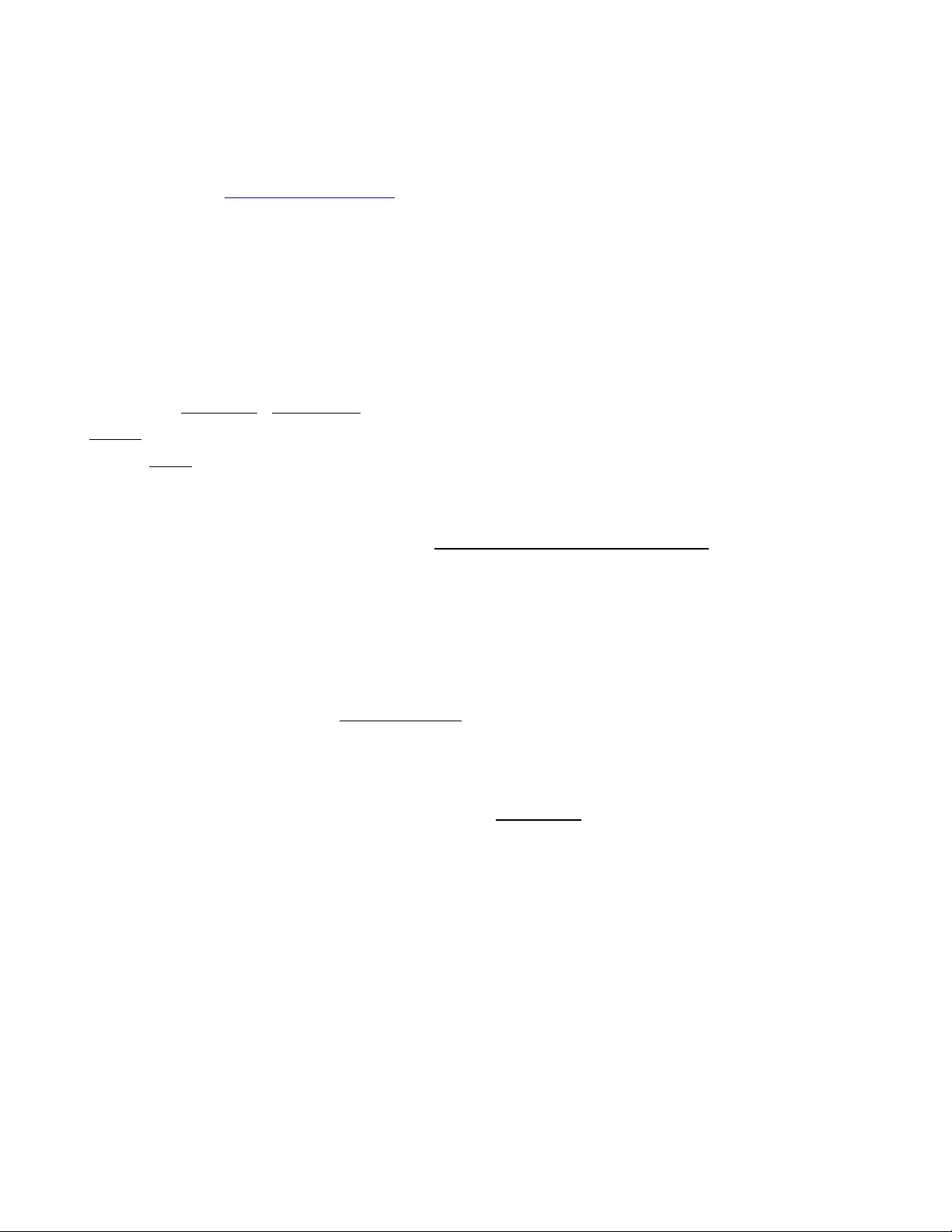
CONTACT INFORMATION
Manufactured by
Full Vision Inc.
3017 Full Vision Drive
Newton, KS 67114
http://www.full-vision.com
Phone: (316) 283-3344
Fax: (316) 283-3350
Authorized Representative in European Union
(Regulatory affairs only)
Emergo Europe
Molenstraat 15
2513 BH The Hague
The Netherlands
OPERATING INSTRUCTIONS
The model TMX425 TRACKMASTER® treadmill is designed to be interfaced with a variety of EKG systems. If you have
a question, please contact the medical monitoring system manufacturer first.
This treadmill requires a 33" X 88" flat and level surface. Once in place, the treadmill belt tracking should be checked and
adjusted if necessary.
This treadmill REQUIRES
NEVER
This unit MUST
use an extension cord to power the treadmill.
be grounded to reduce the risk of electric shock
a DEDICATED electrical circuit for trouble-free operation.
For treadmills shipped broke down please follow the instructions below.
1. Slide hood Grommets on to center rail (Approx. 2 ft. up), one each tube.
2. Next install U-bolts on to motor pan, place nuts on loosely, just to hold in place
3. Slide hood on center rail and force up past Grommets to keep it from sliding down.
4. Route wire through U-bolt if wiring is present on center rail.
5. Slide center rail down through U-bolts until rail slides into rubber base mounts. Be sure that no wires are
pinched when handrail is seated in lower mounts.
6. Install the outer rails by first routing wire through hole, provided your application has a wire in the rail.
7. Slide the outer rail over the bracket and start the four button Head Bolts (3/16” hex key) with washers
into base of handrails leaving them loose
.
8. Add clamp to one bolt and route power cord with RS 232 cable through it.
9. Install tube connectors with tube spacers between inner and outer rails and secure with 5/16 x 3" socket
head bolt (1/4” hex key) with lock washer.
10. After all hardware is in place tighten all bolts, U-bolts last.
applying pressure to it when tightening it.
(1/2” wrench).
Be sure center handrail is down, by firmly
11. Plug in wiring per illustration on set up sheet and lower cover.
12. Secure cover with three 1/4" Hex head self-tapping machine screws in front.
13. Adjust brackets assuring Velcro makes contact at rear of the cover.
14. Slide Grommets down against the cover last.
15. Add Warning Card assembly with chain, and plastic dome plugs (reference illustration on set up sheet).
Before attaching the treadmill to the EKG unit, verify that it is operating properly using the test plug that is in the bag with
the Owner’s Service Manual. This procedure is for TMX425 only, not TMX425 C or CP. Note: be sure the Emergency stop
button is released prior to running this test.
1. Turn the power “OFF” at the treadmill.
2. Plug the test plug in to the RS232 port of the treadmill.
3. Hold the button down on the test plug and turn treadmill power “ON”. Continue holding until treadmill
begins to elevate.
4. Once this is initiated, with each push of the button the treadmill should elevate 5% grade.
Page 2

5. When the treadmill reaches 20% elevation the next push of the button will start the treadmill running belt.
6. With each push of the button the treadmill will increase speed by 2.5 miles per hour.
7. Once the treadmill reaches 10 mph, each push of the button will bring the speed down 2.5 miles per hour
and simultaneously lower the elevation level by 5% increments.
8. When minimum speed and elevation is reached the next press of the button will cause the treadmill
running belt to stop.
9. Remove the test plug.
Once you have verified proper operation of the treadmill, connect the communication cable to the treadmill. Follow the
operating instruction provided by the EKG manufacturer or your OEM.
NEVER
stand on the treadmills running belt when starting the treadmill.
