Page 1
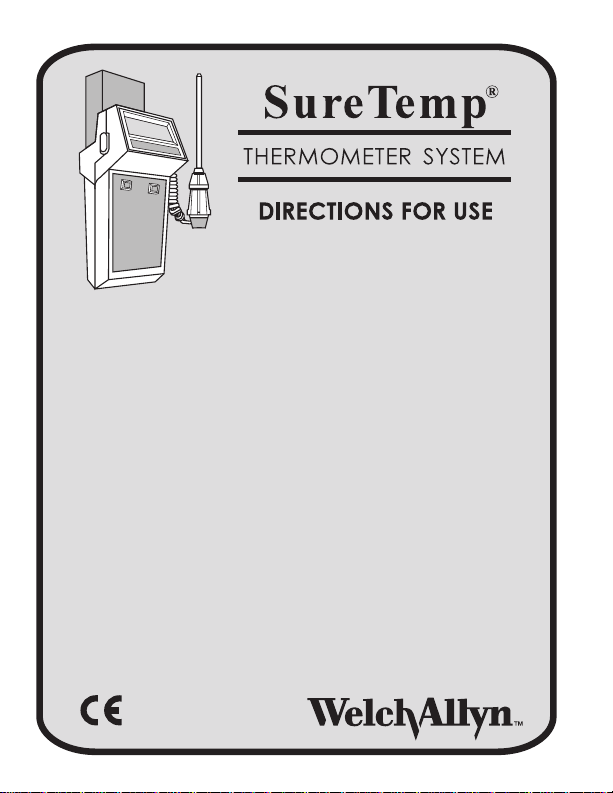
TABLE OF CONTENTS
Thermo Menu
600 Service Manual
670/675 Service Manual
INTRODUCTION ....................................................................... 2
SAFETY & WARNINGS............................................................. 2
SETUP ....................................................................................... 3
CHANGING PROBES ....................................................... 4
OPERA TION .............................................................................. 4
T AKING ORAL TEMPERATURES..................................... 6
T AKING RECTAL TEMPERATURES................................. 8
T AKING AXILLAR Y TEMPERATURES.............................. 9
FEA TURES .............................................................................. 10
DISPLA Y & ERROR INDICATORS ........................................... 1 1
CLEANING AND STERILIZA TION........................................... 13
BA TTER Y REPLACEMENT..................................................... 13
CUSTOMER SERVICE............................................................ 14
ACCESSORIES A V AILABLE ................................................... 14
SPECIFICA TIONS ................................................................... 14
LIMITED WARRANTY........................................... BACK COVER
Page 2
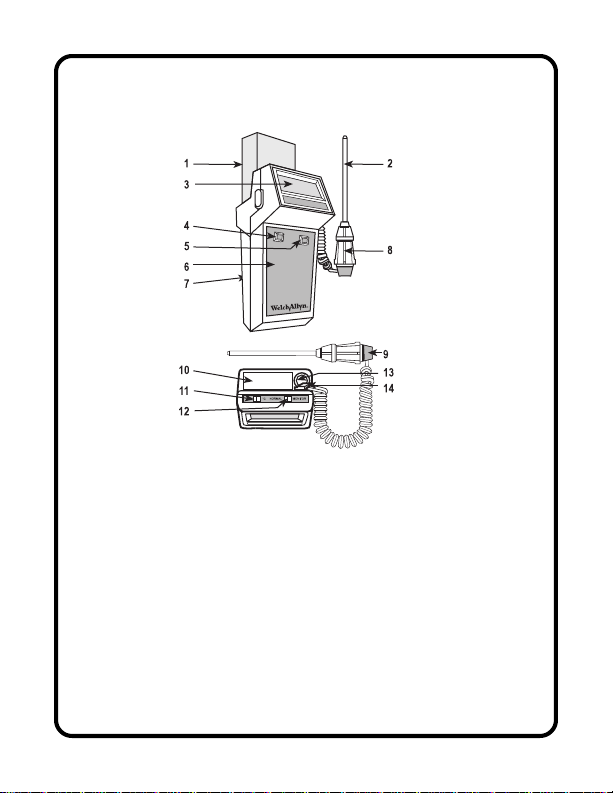
1. Probe cover box
2. Probe
3. Display
4. Backlight/Recall switch
5. Timer switch
6. Display legends
7. Battery access door
8. Probe handle collar
9. Ejection button
1
10. Probe cover
storage well
11. Fahrenheit/Celsius
select switch
12. Normal/Monitor mode
select switch
13. Probe storage channel
14. Probe connector
receptacle
Figure 1
Page 3
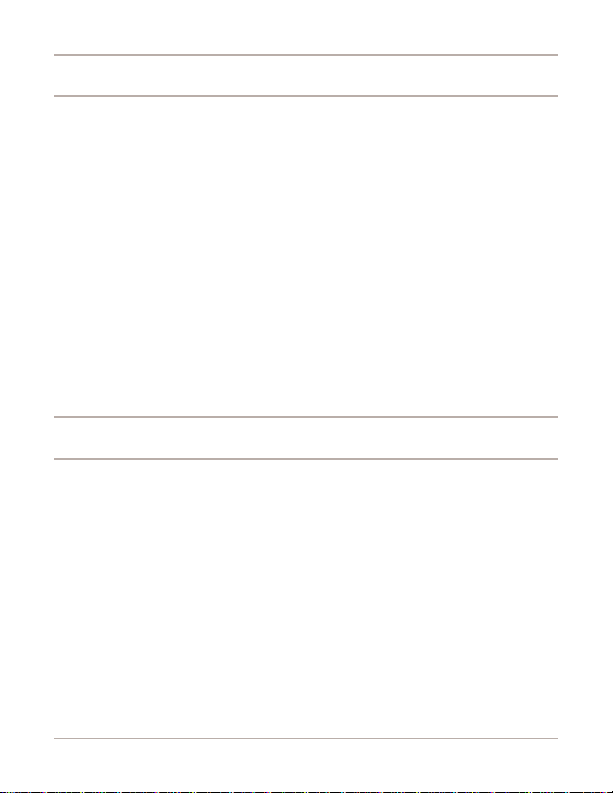
INTRODUCTION
The Welch Allyn SureTemp® is a portable thermistor thermometer to be used for measuring patient temperatures
ranging from 28.9°C to 42.2°C (84°F to 108°F). Oral and
rectal probes utilize single-use disposable probe covers which
limit cross-contamination. Oral and rectal temperatures are
taken using Normal or Monitor operating modes. Axillary
temperatures are taken using the Monitor operating mode.
In the Normal mode, the thermometer’s microprocessor “pre-
dicts” body temperature in about 4 seconds for oral temperatures and in about 15 seconds for rectal temperatures. The
Monitor mode displays the temperature of the probe which
will reflect the patient’s actual temperature after 3 minutes
and will continue for as long as the probe remains in place.
SAFETY & WARNINGS
Caution: Federal (USA) law restricts this device to sale by or
on the order of a physician.
In order to obtain accurate and reliable temperature-taking
results and ensure patient safety, it is important that this
booklet be read thoroughly prior to using the instrument. If
you have any technical or clinical questions concerning the
thermometer’s use and/or care, please contact our Customer Service Department at (800) 854-2904.
• Single-use disposable probe covers, available from Welch
Allyn, will limit patient cross-contamination. The use of
any other probe cover or the failure to use a probe cover
2
Page 4
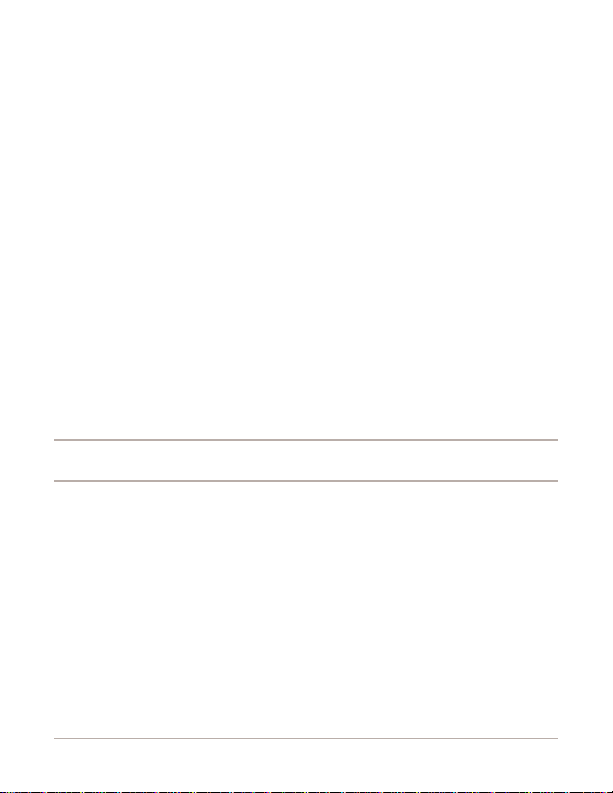
may produce temperature errors and will invalidate the
instrument’s warranty.
• Oral probes (blue ejection button) are to be used for
taking oral and axillary temperatures only. Rectal probes
(red ejection button) are to be used for taking rectal
temperatures only. The use of the wrong probe will
produce temperature errors.
• The thermometer case is not waterproof; do not drip fluids
onto it or immerse.
• Do not use this instrument for any purpose other than that
specified in this booklet. Doing so will invalidate the
instrument’s warranty.
• Do not use the thermometer if you notice any signs of
damage to the probe or instrument. Contact our Customer Service Department for immediate assistance.
SETUP
1. Unpack the Welch Allyn Thermometer System. Check
for any damage that may have occurred during shipping.
2. Select the desired probe (oral probe - blue for oral or
axillary, rectal probe - red).
3. Insert the connector plug into the probe connector
receptacle. Check that the connection is secure.
4. Insert the probe shaft into the probe storage channel.
(Figure 1).
3
Page 5
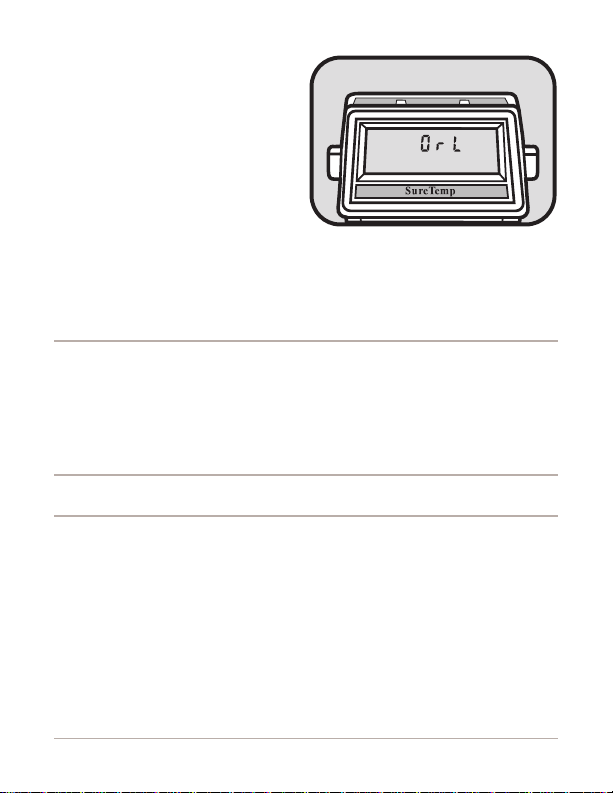
5. Observe that the proper
probe type is displayed
Figure 2
briefly; OrL = Oral or
rEC = Rectal. (Figure 2
shows Oral display).
Make sure the display
has returned to blank
before removing probe
to take a temperature.
6. Remove the tab from a box of 25 Welch Allyn disposable
probe covers (part number 05031) and insert the box
into the storage well on the thermometer.
CHANGING PROBES
• Remove the probe from the probe storage channel.
• Unplug the probe connector from the thermometer.
• Repeat steps 2 through 5 in the SETUP section.
OPERATION
1. Place the carrying strap around your neck with the instru-
ment display facing you.
2. Select temperature scale (Fahrenheit or Celsius) and
temperature measurement mode (Normal or Monitor).
(Figure 3). (Most temperatures are taken in the
Normal mode.)
4
Page 6

NOTE:
ditions, the thermometer
Under certain con-
Figure 3
will automatically switch to
Monitor mode. These conditions are:
• The temperature of the
probe is less than 94.5°F
for 30 seconds after removing the probe from probe storage channel.
• The ambient temperature is greater than 93°F.
• The thermometer is unable to predict a temperature after
15 seconds due to improper technique (i.e., excessive
probe movement).
3. Withdraw the probe from the storage channel and observe
a quick thermometer self-test on the display. (Figure 4).
4. Load a probe cover onto
the probe. Hold the probe
handle collar with thumb
and forefinger, being
careful not to hold or
press the “ejection” button. Press the collar
down firmly to secure the
cover. (Figure 5).
5
Figure 4
Page 7

5. Wait for the display to
indicate
(oral) or
(rectal) - depending on probe type being
used. This indicates the
thermometer is ready to
take a temperature.
(Figure 6).
Figure 5
6. Take a temperature ac-
Figure 6
cording to the following
instructions:
TAKING ORAL TEMPERATURES
The ability of the SureTemp
®
to take an accurate temperature in 4 seconds requires
correct user technique.
1. Insert the probe tip gently
into the patient’s slightly
opened mouth. Quickly
Figure 7
slide the probe under the tongue on either side of the mouth
to reach the sublingual pocket. Have the patient close his/
her lips around the probe. (Figure 7).
6
Page 8

2. Hold the probe in place,
keeping the tip in contact
with tissue during the
entire temperature measurement process. (Figure 8). Holding the
probe still will ensure a
fast and accurate measurement.
Figure 8
3. During the temperature
measurement cycle,
“walking” segments will
appear on the display indicating measurement is
in process. (Figure 9).
4. When the final temperature has been reached, a
tone will sound and the
patient’s temperature will
be displayed (Figure 10).
7
Figure 9
Figure 10
Page 9

5. After the temperature measurement is complete, remove
the probe from the patient, then eject the probe cover by
firmly pressing the ejection button on the probe. (Figure 1).
NOTE: When using the Monitor mode, allow the temperature readout to stabilize for 3 minutes.
TAKING RECTAL TEMPERATURES
1. Exchange the oral probe (blue ejection button) for the
rectal probe (red ejection button) by removing the probe
from the storage channel, unplugging the probe connector
from the thermometer, and repeating steps 2 through 5 in
the SETUP section.
2. Attach a probe cover in the same manner as in the oral
procedure.
3. Separate buttocks with
one hand. Using the
Figure 11
other hand, gently insert
the probe only 1 cm (3/8
of an inch) inside the rectal sphincter (less for infants and children). The
use of lubricant is optional.
WARNING:
In-
correct insertion can cause bowel perforation. Tilt the
probe so the tip is touching tissue. Keep hand separating
buttocks in place. Hold the probe in place during the entire
temperature measurement process. (Figure 11).
8
Page 10

4. When the final temperature has been reached, a
Figure 12
tone will sound and the
patient’s temperature will
be displayed. The rectal
temperature measurement will take about 15
seconds. (Figure 12).
5. After the temperature
measurement is complete, remove the probe from the
patient, then eject the probe cover by firmly pressing the
ejection button on the probe. (Figure 1).
6. Insert the probe into the storage channel to clear the
display, in preparation for another temperature.
NOTE: When using the Monitor mode, allow the temperature
readout to stabilize for 3 minutes.
TAKING AXILLARY TEMPERATURES
Axillary temperatures should only be taken when the SureTemp
®
is in the Monitor mode
4
with an oral probe.
Figure 13
1. Set the thermometer to
the Monitor mode.
(Figure 13).
2. Dry the axilla prior to
placing the probe.
9
Page 11

Place arm snugly at the
patient’s side to reduce
Figure 14
the cooling effects of
evaporation and convection. Leave probe
in place for approximately 3 minutes.
(Figure 14).
3. After the temperature measurement is complete, remove
the probe from the patient, then eject the probe cover by
firmly pressing the ejection button. (Figure 1).
4. Insert the probe into the storage channel to clear the
display, in preparation for another temperature.
FEATURES
1. Two Temperature Measurement Modes.
NORMAL/(PREDICTIVE) mode provides a rapid and
accurate means of temperature taking under most
conditions.
MONITOR mode is generally used for long term monitoring, taking axillary temperatures, or when difficult
situations prevent accurate temperatures from being taken
in the Normal mode.
2. BACKLIGHT/RECALL. Used to read the display in poorly
lit areas and to recall the last temperature taken. (
NOTE
Backlight is not visible in well lit areas). (Figure 1).
:
10
Page 12

3. TIMER. Used to time pulse, respiration, IV drip rate or any
other timed measurement. Audible beeps occur at 0, 15
and 30 seconds. It turns off automatically after a full 30
second sweep. The timer may be stopped and reset at
any time by pressing the TIMER button.
4. °F/°C. Used to set the temperature scale from Fahrenheit
to Celsius. The temperature conversion is made
automatically when this switch is set to either °F or °C.
Two internal tests occur each time a temperature is taken:
1. Calibration Check: an internal check for proper
calibration.
2. Microprocessor Self Check: an internal check for
proper microprocessor operation, including a test of the
entire system.
DISPLAY & ERROR INDICATORS
Instrument Malfunction: If this icon is displayed,
record error code shown on the display and contact
the Welch Allyn Customer Service Department.
Broken Probe: Probe has been damaged. Install
new probe.
Probe Position: Probe has broken contact with the
tissue. Once proper contact has been achieved, the
11
Page 13

icon will be turned off but will reappear at the end of
the temperature measurement. It is recommended
that a new temperature be taken.
Low Battery: A blinking battery icon indicates that the
batteries are low and need to be changed. A nonblinking icon indicates that the batteries are too low
for the thermometer to functions. Replace the batteries as described on page 13.
High Temperature: This icon is displayed if the
patient’s temperature is greater than 42.2°C (108.0°F).
Low Temperature: This icon is displayed if the
patient’s temperature is less than 28.9°C (84.0°F).
OrL Oral Probe: This icon is displayed to show that an oral
probe has been selected.
rEC Rectal Probe: This icon is displayed to show that a
rectal probe has been selected.
Walking Segments: This will be displayed when the
thermometer is in process of taking a temperature in
the Normal mode.
12
Page 14

Error Codes: If an error code displays, refer to the
troubleshooting section of your technical manual or
contact Welch Allyn Customer Service.
Display Test: All segments of the thermometer
display will appear briefly when the probe is removed
from the storage channel to ensure proper function.
CLEANING & STERILIZATION
Normal cleaning procedure is to wipe the instrument with
alcohol, warm water, or nonstaining disinfectant. Ethylene
Oxide sterilization is to be used only when absolutely necessary. (The procedure for Ethylene Oxide sterilization is
described in your technical manual or is available from Customer Service.)
BATTERY REPLACEMENT
To replace the batteries, remove the battery compart-
Figure 15
ment access screw (Figure
15). Slide the access cover
to expose the batteries. Be-
fore installing new batteries, with batteries removed, press and hold the
backlight/recall button for 10 seconds to assure a proper
reset of the internal microprocessor. Replace with three
13
Page 15

new AA Alkaline batteries. An 8 second display test is
automatically performed following battery replacement.
CUSTOMER SERVICE
For customer service, technical or clinical support, please
contact Welch Allyn at (800) 854-2904 from 7:00 AM to 5:00
PM Pacific Time.
ACCESSORIES AVAILABLE
• Wall Mount Bracket with locking mechanism for securing
thermometer to wall or cabinet.
• Calibration Key for verifying calibration - inserts in place of
probe plug and provides correct reading of 97.3°F.
• Rectal Probe. • Thermometer Stand.
• Second Probe Holder. • Calibration Tester.
SPECIFICATIONS
• Range: 28.9°C - 42.2°C (84.0°F - 108.0°F).
• Battery Capacity: about 6,000 temperatures under normal use.
• Calibration Accuracy: +0.1°C (+0.2°F).
• Dimensions: length 6.25 inches; width 3.7 inches; height 2.4 inches;
weight 10.5 ounces.
14
Page 16

1-YEAR LIMITED WARRANTY
Instrumentation purchased new from Welch Allyn is warranted to be free from
defects in material and workmanship under normal use and service for a period
of one year from the date of first shipment from Welch Allyn. This warranty shall
be fulfilled by Welch Allyn or its authorized representative repairing or replacing
at Welch Allyn's discretion, any such defect, free of charge for parts and labor.
Welch Allyn should be notified via telephone of any defective product and the
item should be immediately returned, securely packaged and postage prepaid
to Welch Allyn. Loss or damage in shipment shall be at purchaser's risk.
Welch Allyn will not be responsible for loss associated with the use of any Welch
Allyn product that (1) has had the serial number defaced, (2) has been repaired
by anyone other than an authorized Welch Allyn Service Representative, (3)
has been altered, or (4) has been used in a manner other than in accordance
with instructions.
THIS WARRANTY IS EXCLUSIVE AND IN LIEU OF ANY IMPLIED WARRANTY OR MERCHANTABILITY, FITNESS FOR PARTICULAR PURPOSE,
OR OTHER WARRANTY OF QUALITY, WHETHER EXPRESSED OR IMPLIED, WELCH ALLYN WILL NOT BE LIABLE FOR ANY INCIDENTAL OR
CONSEQUENTIAL DAMAGES.
EUROPEAN CONTACT FOR REGULATORY COMPLIANCE
European Regulatory Manager
Welch Allyn Ltd.
Navan, Co. Meath
Republic of Ireland Phone: 353-46-28122 Fax: 353-46-28536
European Union Electromagnetic Compatibility Directive
The CE mark on this product indicates it has been tested to and conforms with
the provisions noted within the 89/336/EEC Electromagnetic Compatibility
Directive
© 1996 by Welch Allyn Instruments, Inc. All rights reserved. No part of this manual may be
reproduced or transmitted in any form or by any means, electronic or mechanical, including
photocopy, without prior consent in writing from Welch Allyn. Printed in the U.S.A.
U.S. and Foreign patents pending. 70822-0000B
