Page 1
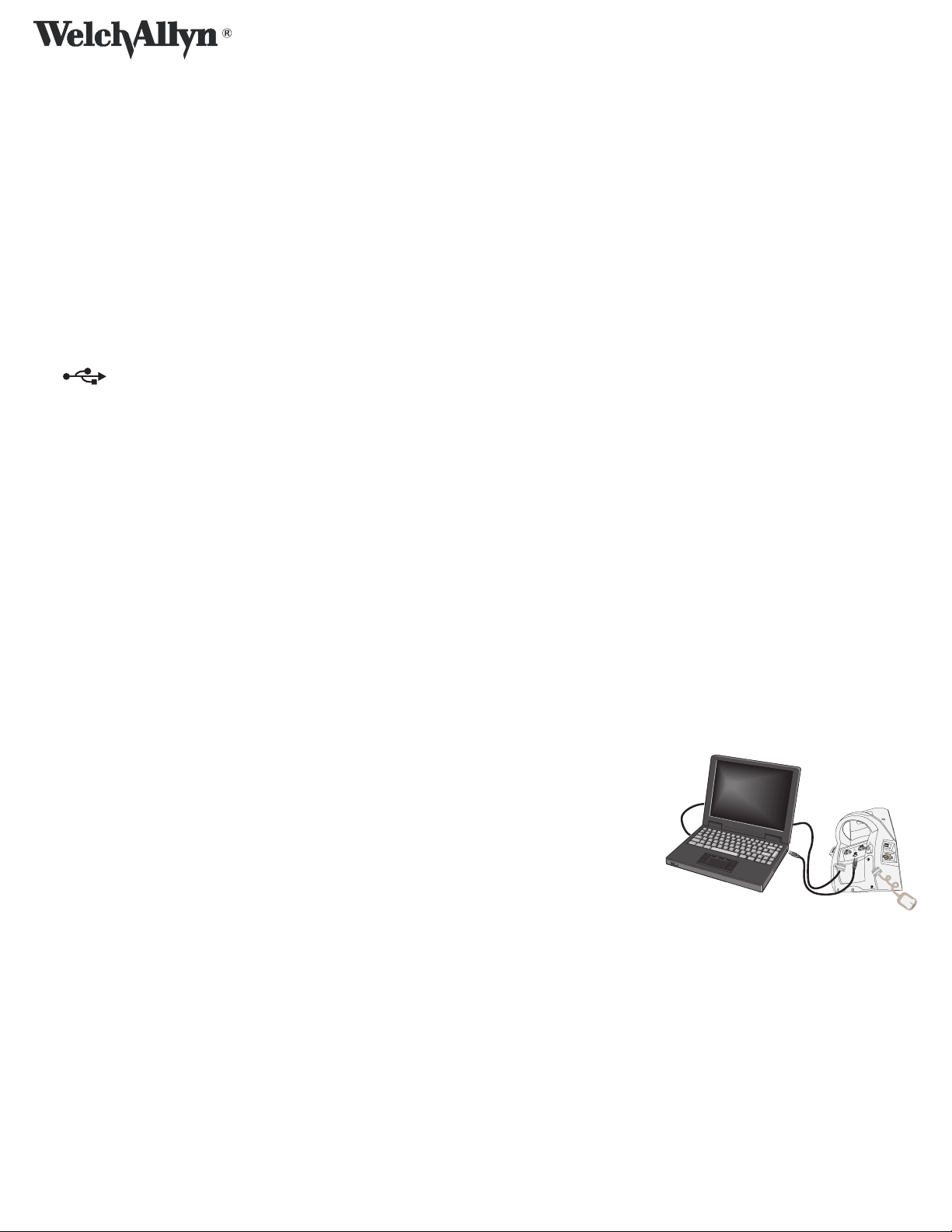
Spot Vital Signs LXi
Welch Allyn, Inc.
Technical Service Dept.
4619 Jordan Road
DIR #80012310 Ver. D
Firmware Upgrade Utility
PO Box 187
Skaneateles Falls, NY 13153-0187, USA
ATTN: Product Service Department
Firmware Upgrade Procedure
Spot Vital Signs LXi Firmware Upgrade
This CD upgrades the Spot Vital Signs LXi firmware to the latest version.
Table 1. Minimum requirements
Computer Spot Vital Signs LXi
®
Pentium® Processor 32 MB of RAM (64 recommended) Serial cable
Intel
60 MB of available hard-disk space Autorun enabled Null modem
Monitor set to at least 800 x 600 and 16-bit color USB Port USB cable
Serial Port (or USB to serial adapter, if necessary) AC power transformer
Table 2. Product Symbols
USB
IOIOI
Serial
Setup
Before performing the Spot Vital Signs LXi Firmware Upgrade, you must install the software on your computer, and then connect the Spot Vital
Signs LXi to the computer. The Spot Vital Signs LXi Firmware Upgrade resets all user-defined Internal Configuration settings (e.g., language, BP
units, temperature units, height units, weight units, date, time, etc.) to the factory defaults. It is recommended that prior to executing the
Firmware Upgrade that you record the Spot Vital Signs LXi settings. After the Firmware Upgrade, re-set the Spot Vital Signs LXi settings manually
or through the use of the repair tool.
Installing the software
1. Insert the Spot Vital Signs LXi Firmware Upgrade CD into your computer. The CD auto launches.
2. Respond to the installation queries as necessary.
3. Re-boot the computer.
4. Copy Spot Vital Signs LXi Firmware (*.mot) and Spot Vital Signs LXi Firmware Upgrade Control File (*.dll) from the CD to C:\Program
Files\Welch Allyn\Spot LXi Firmware Upgrade.
Connecting the hardware
During the Firmware Upgrade, Welch Allyn recommends using a USB cable for a more efficient,
faster upgrade.
1. Connect the USB cable to the Spot Vital Signs LXi and the computer port.
Note
If you must use a serial cable or recover from a failed installation, please contact Welch
Allyn Technical Support for further assistance.
2. Connect the AC power transformer to the Spot Vital Signs LXi and plug it in.
S
N
O
I
T
C
t
r
o
6
5
9
3
0
7
:
T
A
M
I
I
I
C
O
M
M
LINK
P
O
WER
Operation
1. Press the Power button to turn the Spot Vital Signs LXi on.
2. Open the Firmware Upgrade Utility on the computer. Click Start>All Programs>Welch Allyn>Spot LXi Firmware Upgrade>Spot LXi
Firmware Upgrade.
3. Select To o l s >Options.
4. Select the USB0 port, and then click the Te s t button. A successful communication message displays, click OK.
5. Click OK to return to the main screen.
Page 2
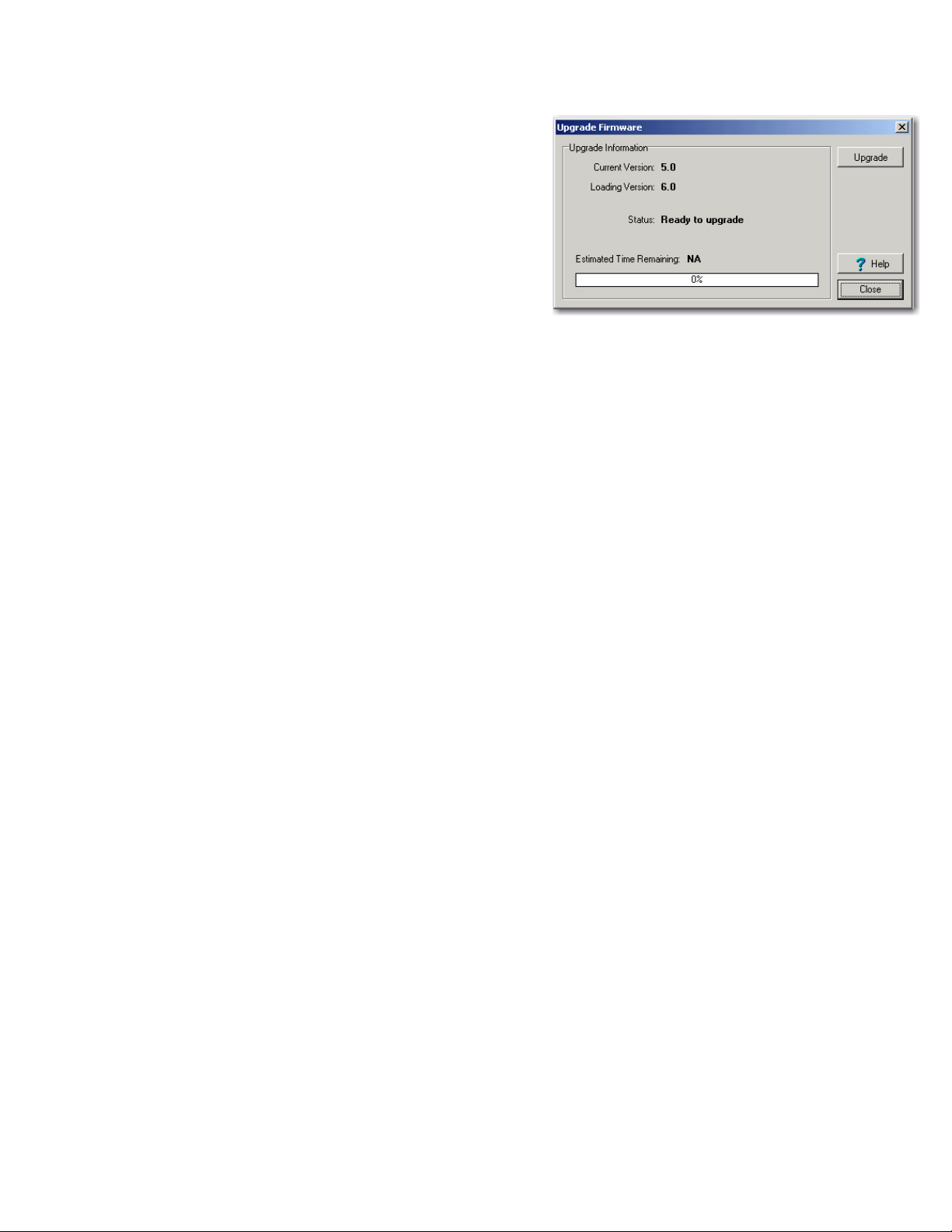
6. Select Unit>Upgrade Firmware.
•
•
•
•
•
•
•
•
•
•
•
•
•
•
•
•
•
•
•
•
•
•
•
•
•
•
•
•
•
•
•
•
•
•
•
•
•
•
•
•
•
7. Click Upgrade, if enabled. If Current Version is the same as Loading
Vers io n, click Close. This returns you to the main screen.
Note
The progress bar indicates the upgrade is occurring and the remaining
time to complete. When complete, the Status changes to Success! The
device powers off upon completion and follow any computer prompts.
If the battery charger is left unplugged, a pop-up displays “Warning,
Charger has to be plugged in to continue.” Verify the charger is plugged
in and functional. If the charger is not plugged in or is not functional, a
new popup displays “Charger is not plugged in, cannot continue.” Click
OK, and abort the upgrade.
8. Power on the Spot Vital Signs LXi and it displays internal post errors. To continue select Accept. Spot Vital Signs LXi displays the Set Defaults
screen. Reset any changed defaults and click Exit.
9. Power off and then power on the Spot Vital Signs LXi in the Internal Configuration Mode. To enter the Internal Configuration Mode, press and
hold the Spot Vital Signs LXi Select and Power buttons for 5 seconds. The Spot Vital Signs LXi enters the Internal Configuration mode and the
Configuration Menu displays. Press Select on Version Numbers to verify the version information is correct.
10. Turn the Spot Vital Signs LXi off and click Close.
11. Go to the Spot LXi Firmware Upgrade Utility and click the printer icon. Print two copies of the report.
12. Return one signed document to the customer and mail the other signed document to the address listed above.
Figure 1. Firmware Upgrade Utility Report Sample
--------------------------------------------------------------------------UPGRADE FIRMWARE
Serial Number: 20050800001 / Model Number: 45NT0
---------------------------------------------------------------------------
---------------------------------------------------------------------------
--------------------------------------------------------------------------Calibrati on Settings Prior To Firm ware Upgrade
--------------------------------------------------------------------------Serial Number: 20050800001
Model Number: 45NT0
Software Versi ons:
Unit : 5.7
BP Module: 1.02
Temperature Mod ule: 1.2
SpO2 Module: 1.9.0.1
Pressure:
Zero: -96
Gain: 18871
Cal Signature: ATE2
Cal Date/Time: 11/22/2005 07:57:24 PM
Voltage:
Cal Factor: 16608
Cal Signature: ATE2
Cal Date/Time: 11/22/2005 07:56:43 PM
---------------------------------------------------------------------------
---------------------------------------------------------------------------
C:\Program Files\Welch Allyn\Spot LXi Firmware Upgrade\ultra_prod_6_0.mot
Filename: C:\SOS\Spot LXi Repair Tools\Applications\ultra_prod_5_7.mot
Highest address load ed 0xA3297
Erasing Sector 4
Erasing Sector 5
Erasing Sector 6
Erasing Sector 7
Erasing Sector 8
Erasing Sector 9
Erasing Sector 10
Erasing Sector 11
Erasing Sector 12
Erasing Sector 13
PROM CRCs sent: 4278684E D738B593
Received CRCs 4278684E 4278684ED738B593 D738B593
CRC checksums good!
• ---------------------------------------------------------------------------
• ---------------------------------------------------------------------------
• Calibration Settings Aft er Firmware Upgrade
• ---------------------------------------------------------------------------
• Serial Number: 20050800001
• Model N umber: 45NT 0
• Software Vers ions:
•Unit : 5.7
• BP Module: 1.02
• Temperature Module: 1.2
• SpO2 M odule: 1.9.0. 1
• Pressure:
•Zero: -96
• Gain: 18871
• Cal Signature: ATE2
• Cal Date/Time: 11/22/2005 07:57:24 PM
•Voltage:
• Cal Factor: 166 08
• Cal Signature: ATE2
• Cal Date/Time: 11/22/2005 07:56:43 PM
• The above checks are d esigned to:
• 1.) Verify that the device stored data was not lost.
• 2.) Verif y Firmware insta llation was comp leted and acc urate during th e upgrade proc ess.
• The Devi ce should have Ca libration and O perational per formance ver ified prior to first use.
• ---------------------------------------------------------------------------
• ---------------------------------------------------------------------------
• Signature Block
• Welch Allyn Representative __________________ __________________ ______
• Print ed Name S ignature D ate
• Customer Representative __________________ __________________ ______
• Print ed Name S ignature D ate
• ---------------------------------------------------------------------------
• ---------------------------------------------------------------------------
6.0
