W box technologies 0E-HDMISW3X1 User Manual
Introduction
Congratulations and thank you for purchasing W Box Technologies 0E-HDMISW3X1.
0E-HDMISW3X1 is a 3 by 1 4K HDMI with HDCP 2.2 switcher which supports resolutions up to 4K@60Hz 4:2:0 8bit, a perfect solution for managing multiple sources. It provides three inputs for direct connection of HDMI devices, which gives you a high performance connection between three sources and a display without signal loss.
A desired HDMI source can be easily selected for the display from the panel switch button or using the supplied IR remote. The front panel LEDs show the currently selected source.
Please follow the instructions in this manual to assure proper installation and to achieve the full performance and satisfaction you would expect from W Box Technologies.
1!
Features
•Easy to use, install in seconds.
•Supports up to 4K@60 Hz 4:2:0 8bit.
•HDCP 2.2 compliant.
•Supports HDMI transmission distance up to 3 meters at 4K@60Hz 4:2:0 8bit.
•Supports HDMI source devices for power supplying.
•Supports remote control and front panel button control.
Note: In order to ensure proper functionality, make sure the resolution of the sink is set to 4K@60Hz 4:2:0 or less when both the connected sources and sink support 4K@60Hz 4:4:4 8 bit.
Package Contents
Before you start the installation, please check the package contents:
•1 x 0E-HDMISW3X1
•1 x IR Remote
•1 x IR Emitter Cable
•2 x Mounting Brackets
•1 x User Manual
•1 x Datasheet
2!
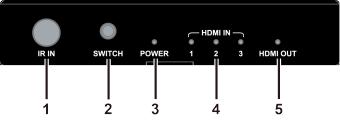
Panel
Front Panel
!
ID. |
Name |
Description |
|
|
|
|
Receiving IR signal |
|
|
|
|
Note: The IR receiver enabled angle and |
||
1 |
IR IN |
distance: |
|
|
|
|
Enabled Angel0° 30°(Horizontal) |
15°(Vertical) |
|
|
|
Distance 9m(Max) 5m(Max) |
4m(Max) |
|
|
|
|
|
|
2 |
SWITCH |
Press to cycle through different sources. |
||
Button |
||||
|
|
|
||
|
|
|
|
|
3 |
POWER |
Steady blue: The splitter is powered on. |
||
LED |
||||
|
|
|
||
|
|
|
||
|
|
Steady blue: When a source device is |
||
4 |
HDMI IN |
powered on and connected to the splitter. |
||
LEDs |
OFF: No source device is connected or it |
|||
|
||||
|
|
is powered off. |
|
|
|
|
|
||
|
|
Steady blue: The HDMI displays is |
||
|
HDMI |
powered on and connected to |
||
5 |
corresponding output. |
|
||
OUT LED |
|
|||
|
OFF: No HDMI display is connected or it |
|||
|
|
is powered off. |
|
|
3!

Rear Panel
!
ID. |
Name |
Description |
1 |
HDMI IN 1~3 |
Connects to HDMI sources |
|
|
|
2 |
HDMI OUT |
Connects to a HDMI sink |
|
|
|
|
|
Connects to the supplied IR |
3 |
IR EXT. |
Receiver cable, in order to remote |
|
|
control switcher. |
|
|
|
IR Remote Handset
The included remote control can be used to switch three HDMI sources to one display device.
Note: Please make sure that the remote is pointed directly at the IR receive window or IR receiver cable head.
!
Installation Instructions
4!
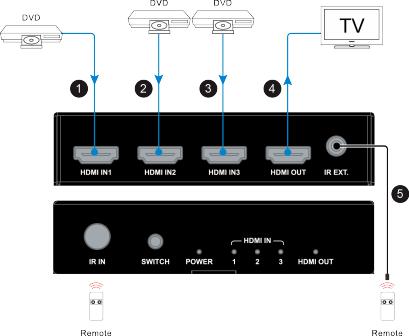
1.Connect HDMI source devices to the HDMI input ports via HDMI cables. As show number 1, 2, 3 in figure.
2.Connect an HDMI display to the HDMI output port via an HDMI cable.As show number 4 in figure.
3.Connect the IR receiver cable to the IR EXT port if you need to extend the control distance. As show number 5 in fugure.
4.Power on all the devices. Now you can use the panel SWITCH button or the included remote to control the switcher.
Note: When you use the IR extend, the IR IN window on the other panel will be disabled.
!
5!
