W box technologies 0E-22LED, 0E-24LED, 0E-19LED User Manual


Contents
SAFETY ……………………………………………………………….………………………………….………………..…….2
CAUTIONS…………………………………………………………………………………………...…….…………………….3 FCC RF INTERFERENCE STATEMENT …………………………………….………….………………...………………...3 CONNECTING WITH EXTERNAL EQUIPMENT……………………………..…………..……………….……………….. 4 CONTROLS AND FUNCTIONS……………………………………………..………..………………………..….……...... 5-7 MOUNTING GUIDE ……………………………………………………………..……….……………...……….……..……..8 ACCESSORIES …………………………………………………………………………………………..…………………….8
POWER INDICATOR……………………………………………………………………………………….…………………..9 DIMENSIONS …………………………………………………………………………………………….……………………..9 SPECIFICATIONS…………………………………………………………………….……………...…………………..……10
Safety
1.Read these instructions completely and comply with all requirements.
2.Retain these instructions for reference.
3.Comply with all instructions and warnings, both in this manual and on the product.
4.Disconnect the monitor from all power before cleaning. Use a damp cloth for cleaning; and do not use liquid or aerosol cleaners.
5.Never use the monitor in damp areas or near water.
6.Never place the monitor on an unstable surface; if the monitor falls it may cause serious damage to people or property.
7.When selecting a location for placement/installation please insure:
A.To allow for sufficient ventilation leave a minimum distance of 4” around the monitor.
B.Never allow anything (e.g. paper, cloth, etc.) to obstruct the monitor ventilation openings.
C.Never allow an open flame source (e.g. lighted candles) near the monitor.
D.If batteries are used, please dispose of all batteries as per local regulations.
E.Use the monitor in indoor environments as per the temperature and humidity specs.
8.The monitor should be operated from a power source indicated on the rear of the monitor. If you are not sure of the type of power available, consult your dealer or a licensed electrician.
9.The 3 wire grounding type plug [having a third (grounding) pin] used on this monitor is a safety feature. Do not power the monitor without the a grounding-type plug. If you are unable to insert the 3 wire plug into the outlet, contact your electrician to update the outlet.
10.Do not place the monitor where people will walk on the cord or allow anything to rest on or rub against the power cord.
11.If an extension cord is used to power the monitor, make sure that the total ampere usage of all the products plugged into the extension cord does not exceed the ampere rating of the extension cord nor the power rating of the outlet.
12.To avoid the risk of fire or an electric shock resulting from contact with dangerous voltage points or damage to parts, never insert objects of any kind into the monitor cabinet slots. Never spill any kind of liquid on the monitor.
13.Do not attempt to service this monitor yourself, as opening or removing the cover may expose you to dangerous voltage points or other risks. Refer all servicing to trained personnel.
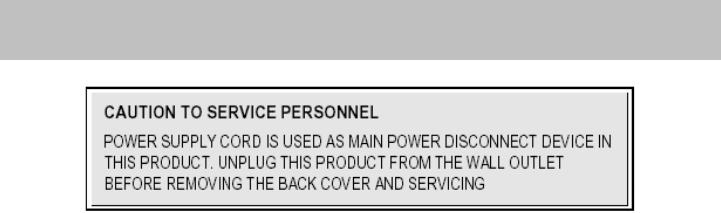
14.If any of the following occur, disconnect the power to the monitor and refer servicing to qualified service personnel:
A.When the power cord or plug is damaged or frayed.
B.If liquid has been spilled into the monitor.
C.If the monitor has been exposed to rain, water or other liquids.
D.If the monitor does not operate as expected as per the operating instructions. Adjust only those controls as described in the operating instructions; improper adjustment of other controls may cause the monitor to become inoperative and may void the warranty.
E.If the monitor has been dropped or the cabinet has been damaged.
F.If the monitor exhibits a distinct change in performance, indicating a need for service.
PLEASE NOTE:
The power supply cord is used as the main disconnect device. Ensure that the power outlet is located/installed near the monitor and is easily accessible.
Cautions
NEVER REMOVE THE BACK COVER
Only specially qualified personnel should remove the back cover.
DO NOT USE IN ENVIRONMENTS THAT MAY CAUSE HAZARDS
To prevent electrical shock or a fire hazard, do not expose the monitor to rain or moisture. This monitor is designed to be used in the a residential or commercial environment. Do not subject the monitor to excessive vibration or dust, or to corrosive gases.
KEEP IN A WELL VENTILATED LOCATION
Ventilation slots are provided on the cabinet to control the internal temperature of the monitor. Do not cover these ventilation holes or place anything on the unit which might block those slots.
AVOID EXCESSIVE HEAT
Avoid placing the monitor in direct sunshine or near a heating appliance.
TO ELIMINATE EYE FATIGUE
Do not use the monitor against a bright back ground or where sunlight and other light sources will shine directly on the monitor.
BE CAREFUL OF HEAVY OBJECTS
Neither the monitor itself nor any other heavy object should rest on the power cord. Damage to a power cord can cause fire or electrical shock.

FCC RF Interference Statement
This equipment has been tested and found to comply with the limits for a Class B digital device, pursuant to Part 15 of the FCC Rules. These limits are designed to provide reasonable protection against harmful interference in a residential installation.
This equipment generates, uses, and can radiate radio frequency energy and, if not installed and used in accordance with the instructions, may cause harmful interference to radio communications. However, there is no guarantee that interference will not occur in a particular installation.
If this equipment causes harmful interference to radio or television reception, which can be determined by turning the equipment off and on, the user is encouraged to try to correct the interference by one or more of the following measures.
-Reorient or relocate the receiving antenna.
-Increase the space between the equipment and receiver.
-Connect the equipment into an outlet on a circuit different from that to which the receiver is connected.
-Consult the dealer, an experienced radio, or a TV technician for help.
-Only a shielded interface cable should be used.
Finally, any changes or modifications to the equipment by the user not expressly approved by the grantee or manufacturer could void the user's authority to operate such equipment.
DOC COMPLIANCE NOTICE
This digital apparatus does not exceed the Class A limit for radio noise emissions from digital apparatus set out in the radio interference regulation of Canadian Department of Communications.
CE COMPLIANCE
This monitor complies with the basic protection requirements of the Electromagnetic Compatibility
(EMC) Directive 2004/108/EC for electrical and electronic equipment imported into the European Union (EU):
The electromagnetic disturbance generated by the apparatus does not exceed the level specified in the harmonized EMC Standards for this type of apparatus. It has a level of immunity to the electromagnetic disturbance to be expected in its intended use, and should operate without unacceptable degradation of its specified performance.
Connections
Back View of Monitor
Connector Panel is located on the underside of the case rear projection, just above the stand
Use ONLY a properly grounded three wire cord appropriate for the local power system.
