W box technologies 0E-HDMIEXTDR User Manual

130FT HDMI EXTENDER
0E-HDMIEXTDR
Introduction
Congratulations and thank you for purchasing W Box Technologies 0E-HDMIEXTDR.
0E-HDMIEXTDR is a HDMI extender over single Cat5e/6 cable. It is capable of transmitting full 1080p HD video, HD audio and bi-directional IR control together up to 130ft.
It features EQ DIP switches on both transmitter and receiver in the event of installation difficulties, it supports one side power supply by using a special Cat5e/6 cable, which means as long as either transmitter or receiver is connected to power, the extender still works. The extender provides affordable, high quality HDMI signal transmission solutions for your audio/video and IR control needs.
Please follow the instructions in this manual to assure proper installation and to achieve the full performance and satisfaction you would expect from W Box Technologies.
1
Features
Easy to use, one pair as a full functional module
HDMI and Bi-directional IR pass through
1080P@60Hz up to 130ft over a single Cat5e/6 cable
Bulit-in ESD and surge protection
HDMI 1.3a compliant.
HDMI 1.4 compliant with 3D formats
Supports HDMI or DVI inputs
Bi-direction IR control
Transfers IR control signal together with the HDMI signal
Package Contents
Before you start the installation of the matrix, please check the package contents.
1 x 0E-HDMIEXTDR
2 x 12V 0.5A DC Power Supply
1 x IR Emitter
1 x IR Receiver (30-50KHz)
2 x Mounting Brackets (Pair)
2
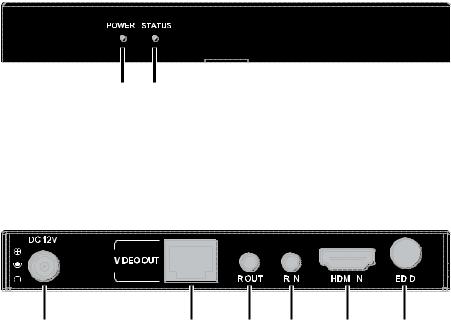
Panel
Transmitter
Front Panel
|
|
|
1 |
2 |
|
|||
|
|
|
|
|
|
|
|
|
|
ID |
|
|
Name |
|
|
Description |
|
1 |
|
Power |
|
|
Displays power status |
|
||
|
|
|
|
|
|
|
||
2 |
|
Status |
|
|
Displays signal connection status |
|
||
|
|
|
|
|
|
|
|
|
Rear Panel
|
1 |
2 |
3 |
4 |
5 |
6 |
|
|
|
|
|
|
|
|
|
ID |
Name |
|
Description |
|
|
|
|
1 |
Power 1 |
|
12V 0.5A DC power supply input |
|
|||
|
|
|
|
|
|
|
|
2 |
VIDEO OUT |
|
RJ45 port |
|
|
|
|
|
|
|
|
|
|
||
3 |
IR OUT |
|
Connects to an IR emitter |
|
|
||
|
|
|
|
||||
4 |
IR IN |
|
Connects to an IR receiver (30-50KHz) |
||||
|
|
|
|
|
|||
5 |
HDMI IN |
|
Connects to an HDMI source |
|
|||
|
|
|
|
|
|
|
|
6 |
EDID |
|
EDID DIP switch |
|
|
|
|
|
|
|
|
|
|
|
|
3
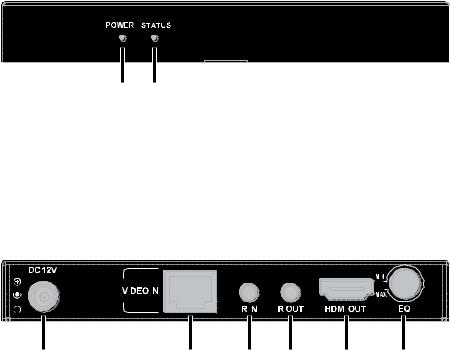
Receiver
Front Panel
|
1 |
2 |
|
|||
|
|
|
|
|
|
|
ID |
|
Name |
|
|
Description |
|
1 |
|
Power |
|
|
Displays power status |
|
|
|
|
|
|
|
|
2 |
|
Status |
|
|
Displays HDMI signal status, this indicator |
|
|
|
|
is on if there is HDMI signal |
|
||
|
|
|
|
|
|
|
|
|
|
|
|
|
|
|
|
|
|
|
Rear Panel |
|
|
|
1 |
2 |
3 |
4 |
5 |
6 |
||
|
|
|
|
|
|
|
|
|
|
ID |
|
Name |
|
|
Description |
|
|
|
|
1 |
|
Power 1 |
|
|
12V 0.5A DC power supply input |
|
|||
|
|
|
|
|
|
|
|
|
|
2 |
|
VIDEO IN |
|
|
RJ45 port |
|
|
|
|
|
|
|
|
|
|
||||
3 |
|
IR IN |
|
|
Connects to an IR receiver (30-50KHz) |
||||
|
|
|
|
|
|
|
|
||
4 |
|
IR OUT |
|
|
Connects to an IR emitter |
|
|
||
|
|
|
|
|
|
|
|||
5 |
|
HDMI OUT |
|
|
Connects to an HDMI display |
|
|||
|
|
|
|
|
|
||||
6 |
|
EQ |
|
|
Equalization. The EQ value is up to the |
||||
|
|
|
cable length. |
|
|
|
|
||
|
|
|
|
|
|
|
|
|
|
|
|
|
|
|
|
|
|
|
|
4
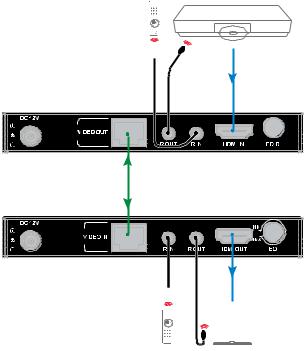
Installation Instructions
1.Connect HDMI source (such as a DVD player) to transmitter.
2.Connect transmitter and receiver with a Cat5e cable.
3.Connect HDMI display (such as HD-LCD) to receiver.
4.Connect the IR receiver unit into transmitter IR IN, connect the IR emitter unit into receiver IR OUT.
5.Power on all the devices.
TV Remote Blu-ray Player
IR RX |
IR TX |
HDMI |
CATx Cable
IR RX |
IR TX HDMI |
DVD Remote Display
5
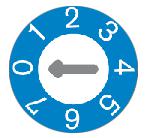
DIP Switch Description
Transmitter
|
Position |
|
|
Functions |
|
|
|
|
|
|
|||
0 (default) |
|
|
1080p stereo |
|
||
|
|
|
|
|
|
|
1 |
|
|
1080p |
5.1 |
|
|
2 |
|
|
EDID Copy Mode (Copy EDID from display ) |
|
||
|
|
|
|
|
||
3 |
|
|
1080i stereo |
|
||
4 |
|
|
1080p stereo Long Cable mode (LC mode) |
|
||
|
|
|
|
|
|
|
5 |
|
|
1080p |
5.1 LC mode |
|
|
6 |
|
|
EDID Copy Mode LC mode |
|
||
|
|
|
|
|
||
7 |
|
|
1080i stereo LC mode |
|
||
6

Receiver
Occasionally, the installation environment, such as the distance between source and sink may be a factor in the perfect transmission and reception of a signal. The receiver can be further fine-turned depending on the length of Cat5e/6 cable used for optimum performance.
|
Position |
|
|
Functions |
|
|
|
|
|
||
0 to1 |
|
|
0-10m transmission distance |
||
2 to 5 |
|
|
10-30m transmission distance. The default value |
||
|
|
is 4. |
|||
|
|
|
|
||
|
|
|
|
||
6 to 7 |
|
|
30-40m transmission distance |
||
8 to F |
|
|
Reserved |
||
|
|
|
|
|
|
Note: This table is for your reference, the impedance of the cable may affect the performance as well.
7
