W box technologies 0E-43LED User Manual

43" LED TV
0E-43LED
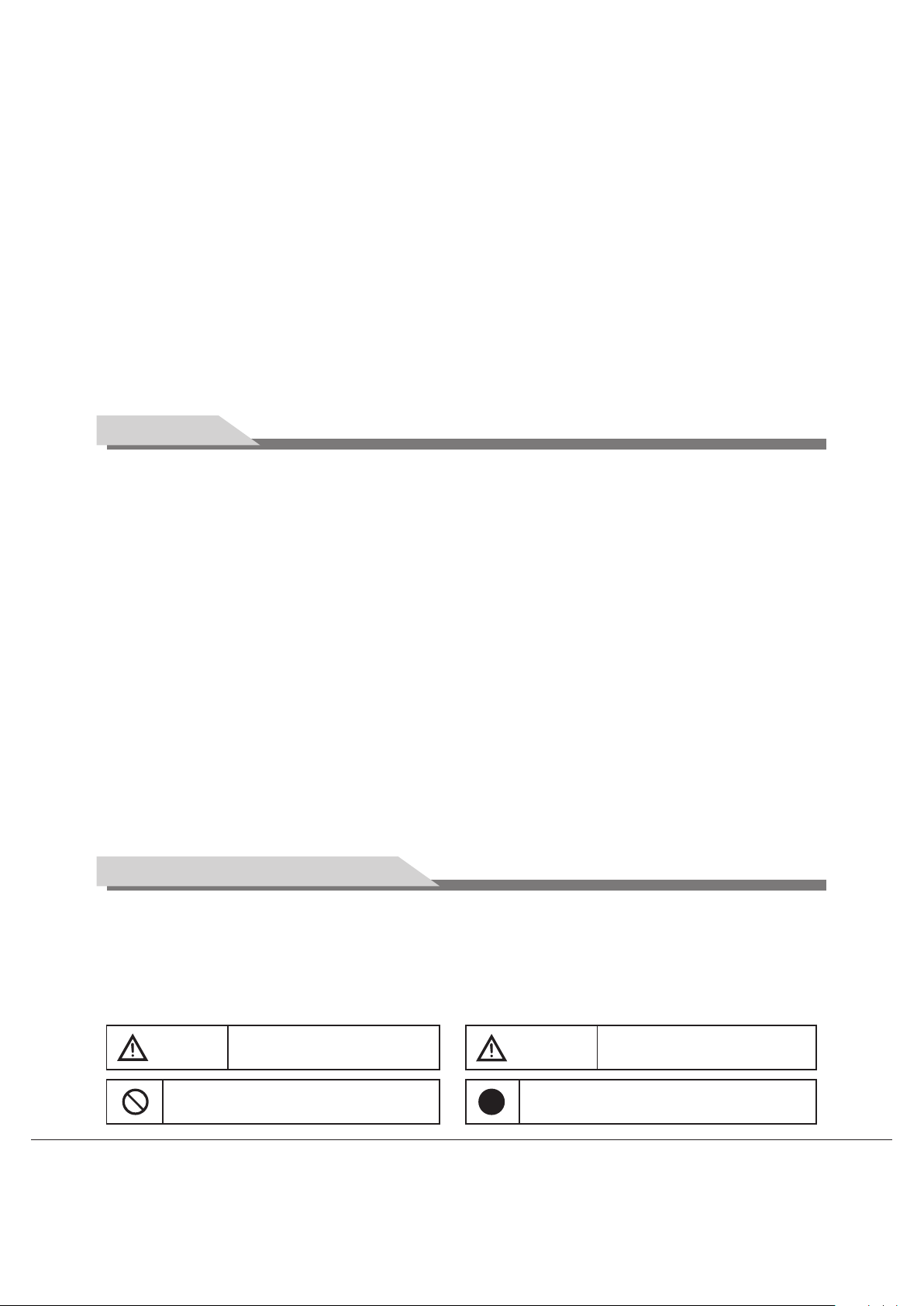
Contents
Features… … … ………… … … … … ………… … … …1
Safety Warning and Notice…………… … … ………1
Mounting and Connecting… … …… … …… … ……3
Packing list………… … … … … … … … ……………3
Mounting the TV set… … …… … … …… … … ……4
Connecting peripheral equipment… … … … … … 4
Panel Control Keys… … … … … … … … … … … … …7
Remote Control……………………… … … … … … …7
General Operating Instructions……………………8
Power on… … ………… … ………… … ………… …8
Installation guide-setting……… … … … … … ……8
Standby ………… ………… ………… … ……… … …9
Signal source selection … … … … … … … … … … …9
OSD menu operation ………………………………9
Picture … ………… ………… ………… ……… ……10
Sound …………………………… … … … … … … …11
Setting … ………… ………… … ………… …………11
TV……… ……… ……… ……… ……… ……… ……15
Troubleshooting… … … … … … …… … … … … … … 16
Technical Specifications… … … … … … … … … … 17
Base Installation Instructions… … … … … … … …18
Warranty… … … … … … … … … … … … … … … … …19
Features
1. LED panel with no glint feature and low radiation can reduce eye' fatigue and protect eyes.
2. High-quality LED TV with LED backlight panel is built with high brightness, high contrast, wide viewing
angle, and super fast response time. Super fast response time can greatly eliminate the shadowing of moving
images.
3. De-interlacing image disposal is adopted. Today's most advanced technique for movement compensation,
can completely improve the picture.
4. 3-D digital comb filter, dynamic interlaced scanning technology, and 3-D noise reduction function;
5. ATSC/NTSC digital-analog integrated tuner, supporting auto scan.
6. Power is designed to save energy.
7. All functions can be conveniently operated with the remote control.
8. With High Definition Component and HDMI,supports signal in of 1080p@60Hz max.
9. HDMI2 support MHL feature.
10. Input ports include VGA, YPbPr, HDMI, and AV.
11. Output ports include earphone and coaxial-OUT.
12. High quality speakers provide audiovisual enjoyment.
13. Dynamic contrast technology can obviously improve the definition and contrast of the picture.
14. Timing function sets the length of time until the TV turns off.
15. TV/Monitor comes with two-in-one and multiple input ports to easily switch between modes.
16. Auto Adjustment can help you setup the picture for best performance in a few.
17. Ultra-thin and super narrow design.
Safety Warning and Notice
Thank you for choosing W Box Technologies LED TV with LED Backlight. In order to ensure safety and to
extend the life of the product, please read the entire manual carefully and understand its content. This product
was designed to ensure the safety of its users, and all products are strictly tested before leaving the factory.
Users should follow all operation, maintenance and safety instructions, as incorrect use can lead to harmful
injury. Always comply with the following precautions to avoid dangerous situations. Please retain this manual
for future reference.
Warning
Indicates the behaviors that must be
prohibited
May result in possibility of
accident or death
Attenti on
Indicates the operations that must be
performed
1
May result in personal injury or
property losses
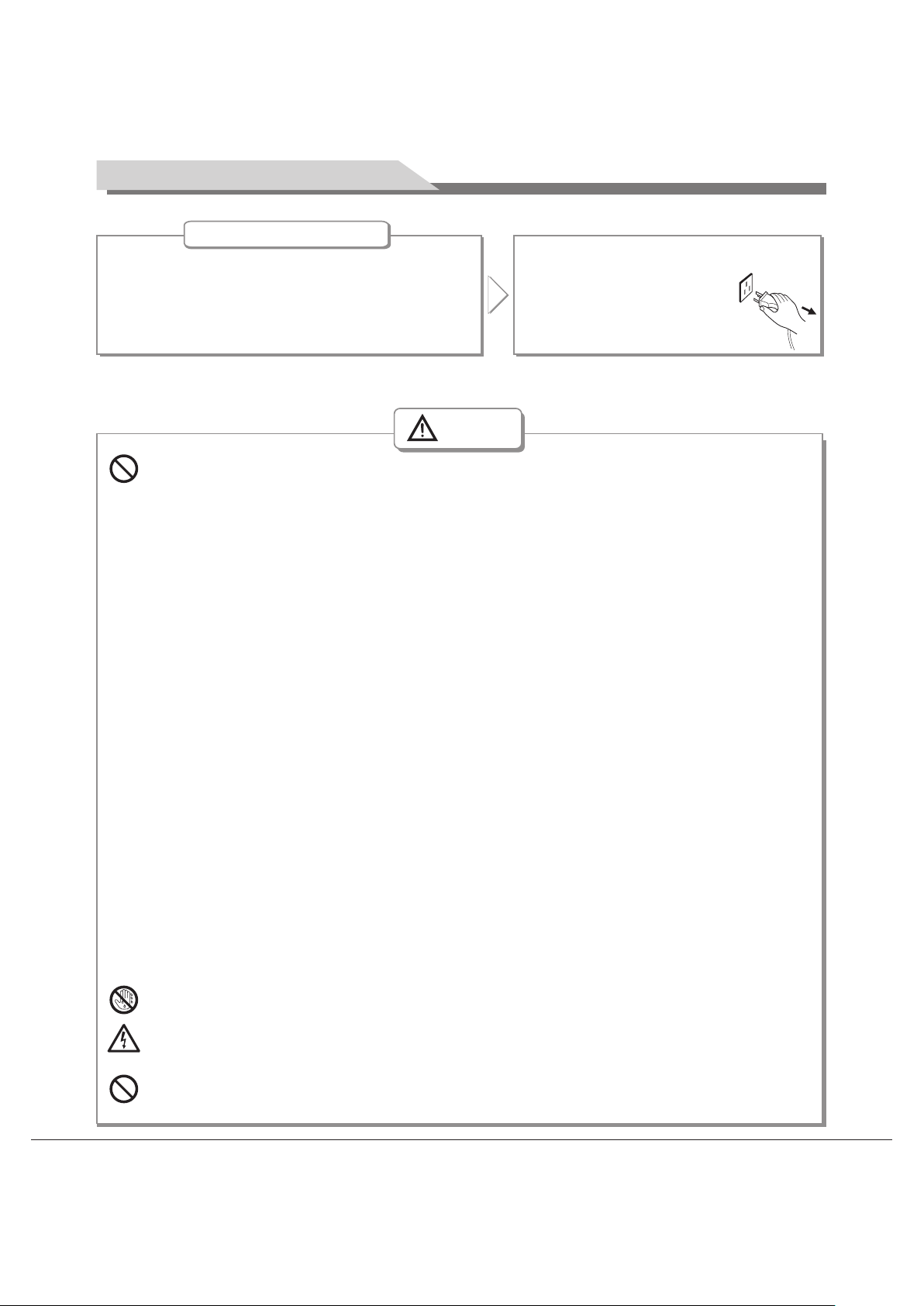
Safety Warning and Notice
Under Following Conditions
Power failure or unstable voltage.
●
Abnormal sound or smell from the device.
●
AC power cord is damaged.
●
TV set is damaged due to falling impact.
●
Any liquid or foreign matters gets onto the TV set.
●
● If coal gas or other flammable gases leak, do not unplug the power cord of the TV set or other electric
appliances; instead, close the valve of the gas immediately and open the doors and windows.
Warning
Only use 240V 60/50Hz power supply.
● 100- AC
● This TV must be connected to a three pin socket outlet for safety.
● All cables can be connected or pulled out only after power supply is turned off.
● Do not attempt to fix the TV set in an unstable position, it may fall, become damaged, or
even catch fire.
● Do not place TV set in the following environments:
1. With direct sunshine, moisture, excessive heat, excessive cold or heavy dust;
2. With flammable or explosive substances;
3. With flammable or corrosive gases;
4. In bathroom, kitchen, etc.
● Do not use damaged or improper power socket, and ensure the plug and socket are
connected properly.
● Keep the power plug and socket free of dust and metal materials.
● Do not damage the power cord:
1. It is prohibited to refit the power cord;
2. Do not place heavy objects on the power cord;
3. Keep the power cord away from heat source;
4. Do not drag the power cord when unplugging.
● Do not connect too many appliances to one power strip, or else it may cause fire due to high
power consumption.
● Do not let open flame (e.g. lit candle) near the TV set, or it may cause electric shock
or fire.
● Do not place water or other liquids on the TV set as electric shock or fire could occur.
● To avoid short circuit, electric shock and damaging the product, do not penetrate any sharp
objects, metal or liquid into the signal connector or air vents.
● The vents on the case are designed to release heat so the inside components of the unit do
not reach high temperatures and can operate for long periods of time. Do not cover any of the
holes.
Turn off the TV set immediately,
unplug the power cord from the
power outlet, and contact
authorized maintenance
personnel.
Do not touch the plug with wet hands, it may cause electric shock.
Do not turn on the TV set in thunderstorm weather; instead, unplug the power plug and antenna
connector to avoid lightning strike.
Do not disassemble the TV set by yourself, it may cause electric shock or fire. Contact
qualified personnel for maintenance.
2
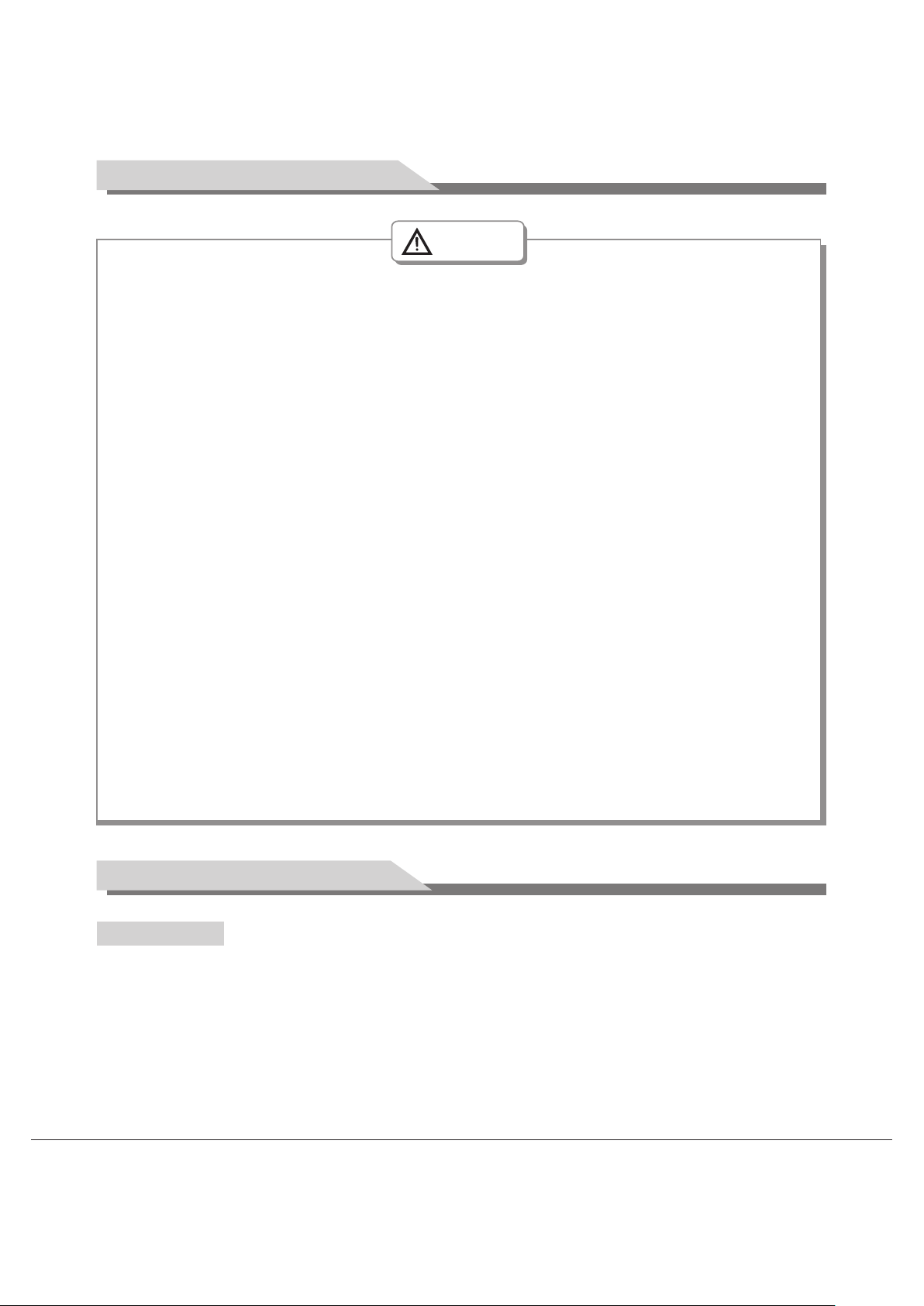
Safety Warning and Notice
Attenti on
Do not let children climb on or hang on the TV set.
●
Keep small accessories away from children's reach to avoid swallowing.
●
If the TV set won't be used for a long time, turn off the device and unplug the power cord.
●
Before cleaning the TV set, unplug the power cord and wipe with soft cloth; do not use chemicals
●
or any foreign substances to the device. Incorrect cleaning (such as cleaning fluid, water, etc) may
lead to damage of product's appearance, erasing products printing information and may flow into
the machine and damage components and display.
To adjust the position or angle of the TV set, disconnect all wires and move slowly to
●
avoid dropping off.
Do not rub with hard object, knock at, bend or squeeze the screen.
●
Do not use TV set immediately after moving from place of low temperature to place of high
●
temperature, this may cause fogging inside the machine and failures.
If the screen is broken and the liquid splashes on skin, please wash with clean water immediately
●
for 15 minutes, and go to see your doctor.
To carry the TV set in your hands, grasp the corners and hold the bottom, do not apply force
●
on the panel.
Displaying the same image for a long period of time or an active image with fixed words or icons
●
can leave image persistence on screen which will not disappear after powering the machine off for
a long time. This is not covered by warranty.
● Healthy TV watching:
1. Watch the TV in appropriate light; poor light or long time watching may cause discomfort to
your eyes.
2. If a headset is used, adjust the volume appropriately to avoid damage to hurting your hearing.
●
Unplug the power cord of the device to cut off the power supply.
●
If a power plug or appliance coupler is used as disconnecting device, it should ensure easy
operation.
Power plug should be connected properly. Loose power plugs may cause spark and fire.
●
All the technical specifications in the user manual and on the packaging are subject to changes
●
without prior notice. If there is slight deviation between the user manual and actual operation,
the latter shall prevail.
Mounting and Connecting
Packing list
1. The TV set.
2. User Manual.
3. Remote control.
4. Power cord (or attached to TV set).
3
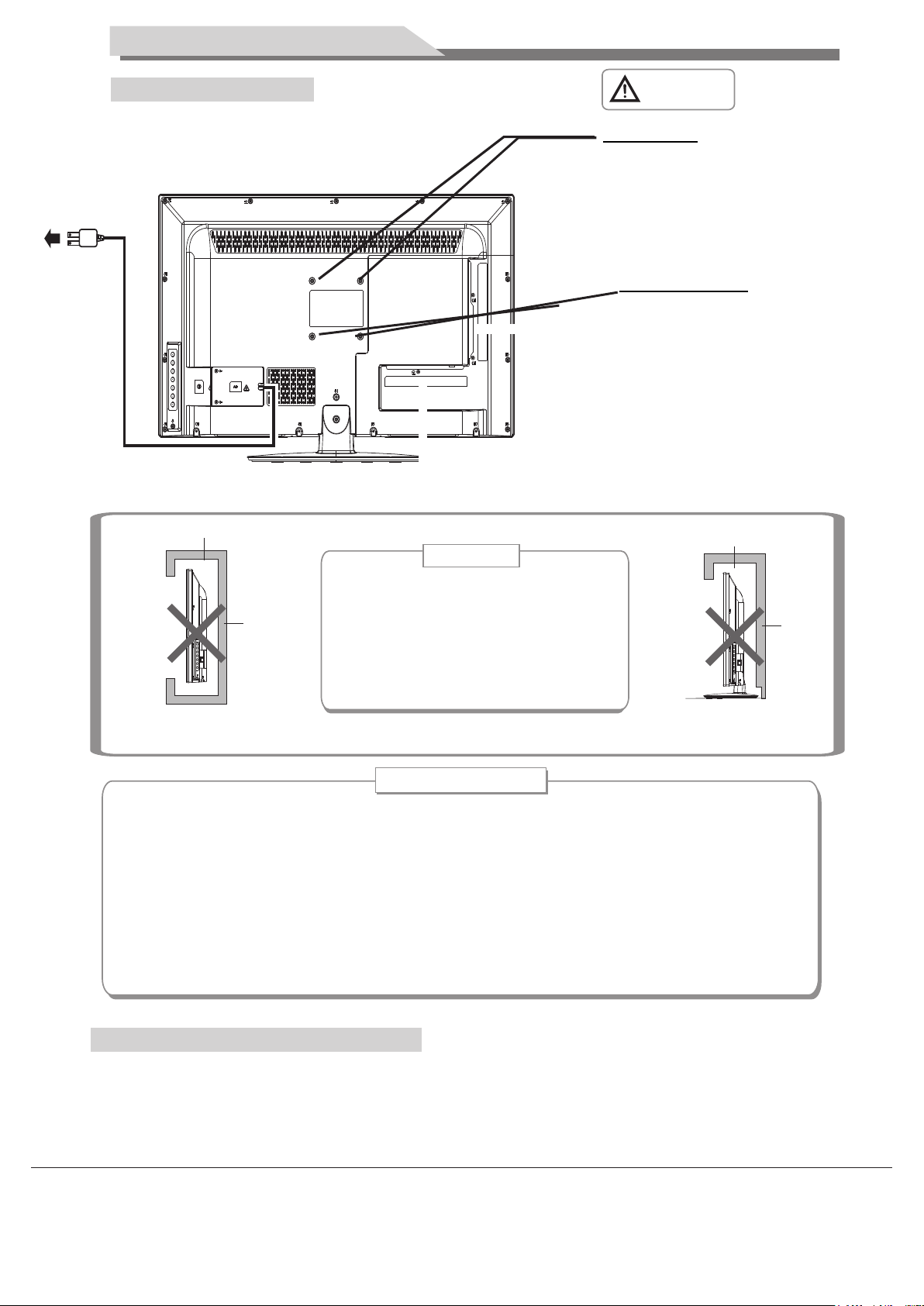
Mounting and Connecting
Mounting the TV set
Mount on the wall
Do not obstruct the air circulation
Wal l
Ventilation
Keep minimal space around the TV, as
●
shown in the figure.
Do not cover the air vents or insert any
●
object into the enclosure.
Do not put the device in limited space,
●
e.g. bookcase or embedded closet,
unless the TV set is properly ventilated.
Attenti on
Top Mounting Requires (2) M6 x
32mm
Pan-Head Screws. See Hardware Pack
Inluded.
Bottom Mounting Requires (2) M6 x
15mm Pan-Head Screws. See
Hardware Pack Inluded.
Do not obst ruc t the a ir ci rcu lat ion
Wal l
Tips on Installation
The TV set should be mounted near the AC power socket for easy plugging and unplugging.
●
For your safety, please select appropriate wall mount bracket or base.
●
To avoid injury, it is required to place the TV set on stable plane, or fix on firm wall.
●
Ask qualified personnel to mount the TV set on the wall. Improper mounting may result in an unstable
●
TV set.
Do not place the TV set at any place susceptible to mechanical vibration.
●
Do not place the TV set at any place where insects may enter.
●
Do not mount the TV set against air conditioner, internal panel of the display may
●
create moisture and cause failure.
Do not place the TV set at any place with strong magnetic field, to avoid electromagnetic damage.
●
Connecting peripheral equipment
You can connect various devices to the TV set and view high quality images. If the video device has HDMI,
YPbPr/YCbCr, AV, PC and other video output/input ports, you can select one of them and connect to
corresponding input or output ports of the TV set. After connected, press [SOURCE] key, then the menu of
signal source will be displayed on the screen. Press [▲] and [▼] key to select the input signal, and press [OK]
key to confirm. The connecting mode is shown in the figure.
4
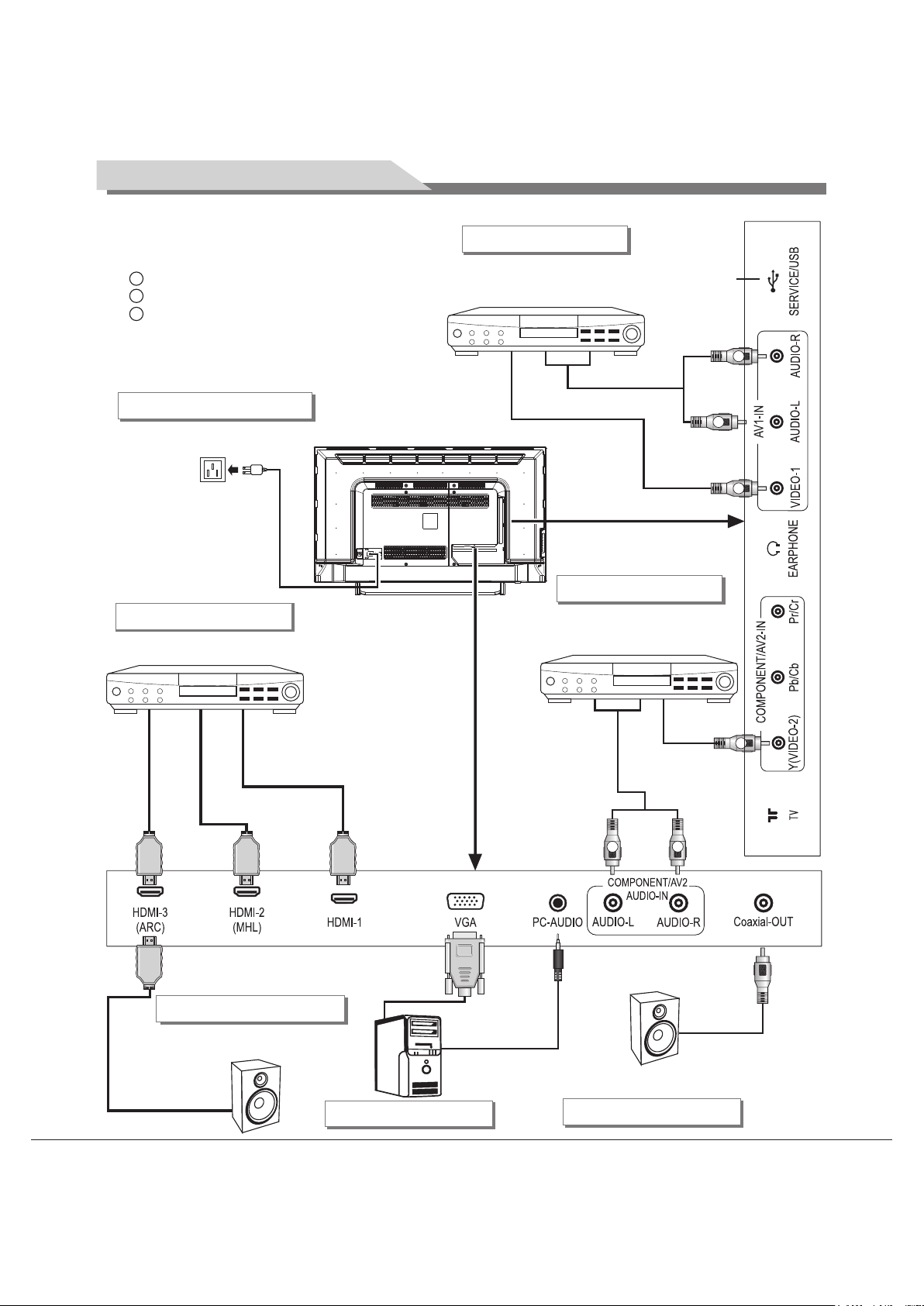
Mounting and Connecting
Y Yello w (V IDEO si gn al ca bl e)
W Whit e( AUD IO -L sig na l cab le )
R Red (AU DI O-R s ig na l cab le )
Connecting power supply
To power socket
(100-240VAC 60/50Hz)
HDMI input connection
Connect to the AV device
with HDMI interface
AV1 input connection
Connect to the devices
with AV output interface
(e.g. DVD, VCR, game console)
Audio cable
Video cable
AV2 input connection
Connect to the devices
with AV output interface
(e.g. DVD, VCR, game console)
USB interface
R
W
Y
HDMI signal cable
HDMI signal cable
ARC function connection
Connect to the audio devices
with ARC function
HDMI signal cable
HDMI signal cable
VGA input connection
VGA cable
PC audio cable
5
Audio cable
Video cable
W
R
Coaxial cable
Connect to the audio devices
with coaxial interface
Coaxial-out connection
Y
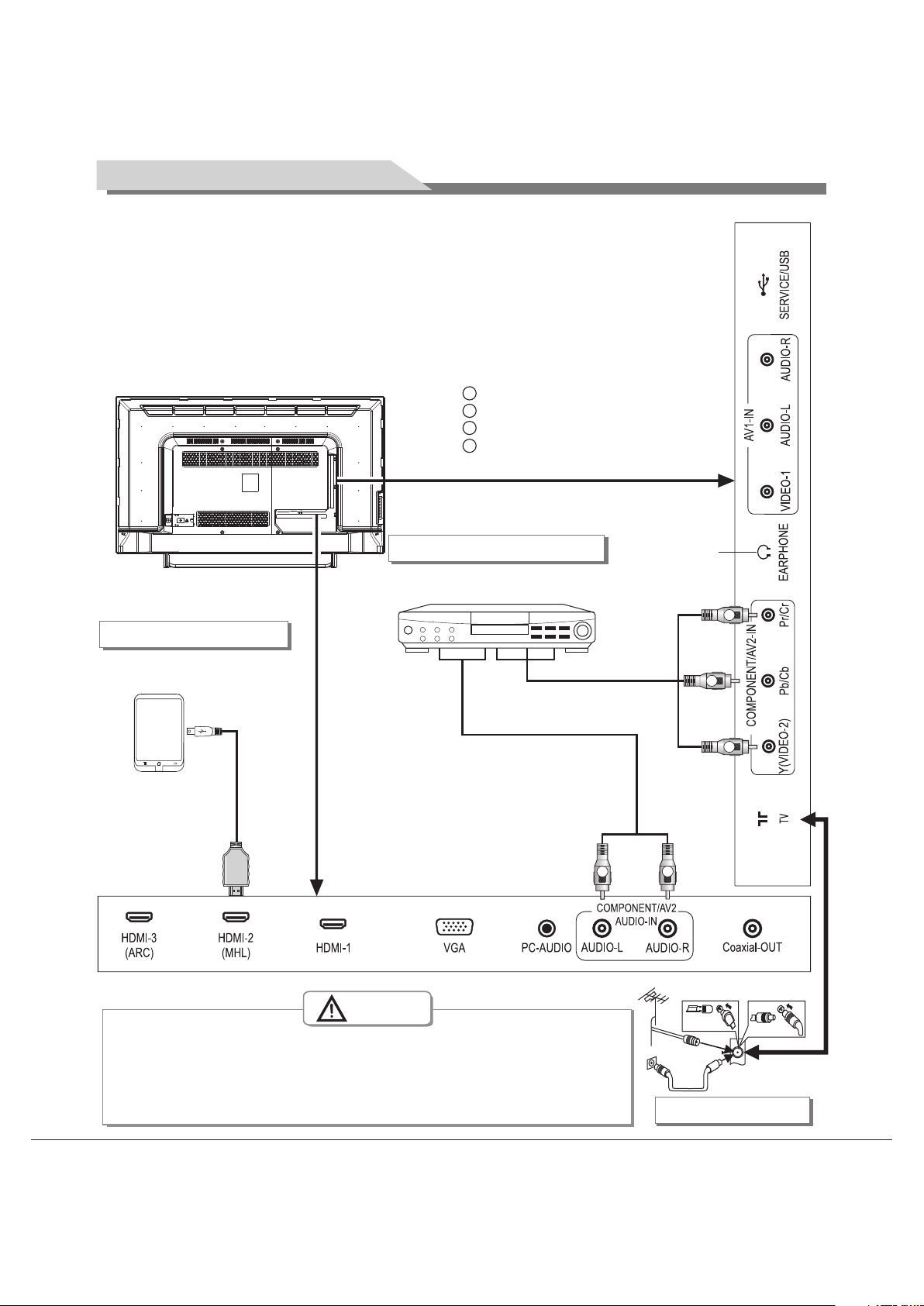
Mounting and Connecting
Remark:
1. The VIDEO-2 and component Y signal of the device share the same input interface. AV2 and
component audio share the same input interface.
2. When connecting to equipment with MHL function, please select HDMI2 as input signal
source.
3. SERVICE/USB: USB interface (is used only for software upgrade).
4. If an earphone is inserted, the speaker of the TV set turns off automatically.
5. The peripheral equipment and cables described in this manual should be purchased
separately.
G Green ( Y si gn al cabl e)
B Blue (P b/ Cb si gn al c abl e)
W Whit e( AUD IO -L sig na l cab le )
R Red (AU DI O-R a nd P r/ Cr si gn al cabl es )
MHL function connection
Mobile phone or other
equipments with MHL function
MHL sign al ca ble
Component input connection
Connect to the device with
output interfaceYPbPr/YCbCr
YPbPr/ cableYCbCr
Audio cable
Earphone port
W
R
B
G
R
Warning
When connecting outdoor antenna to signal port of the TV set, please
turn off the main power switch on the TV set first. The wired network
antenna connected to the TV set must be isolated from the protective
grounding, or can cause fire or other hazards.
the
6
R F
Antenna connection
