Page 1

USER GUIDE
Page 2
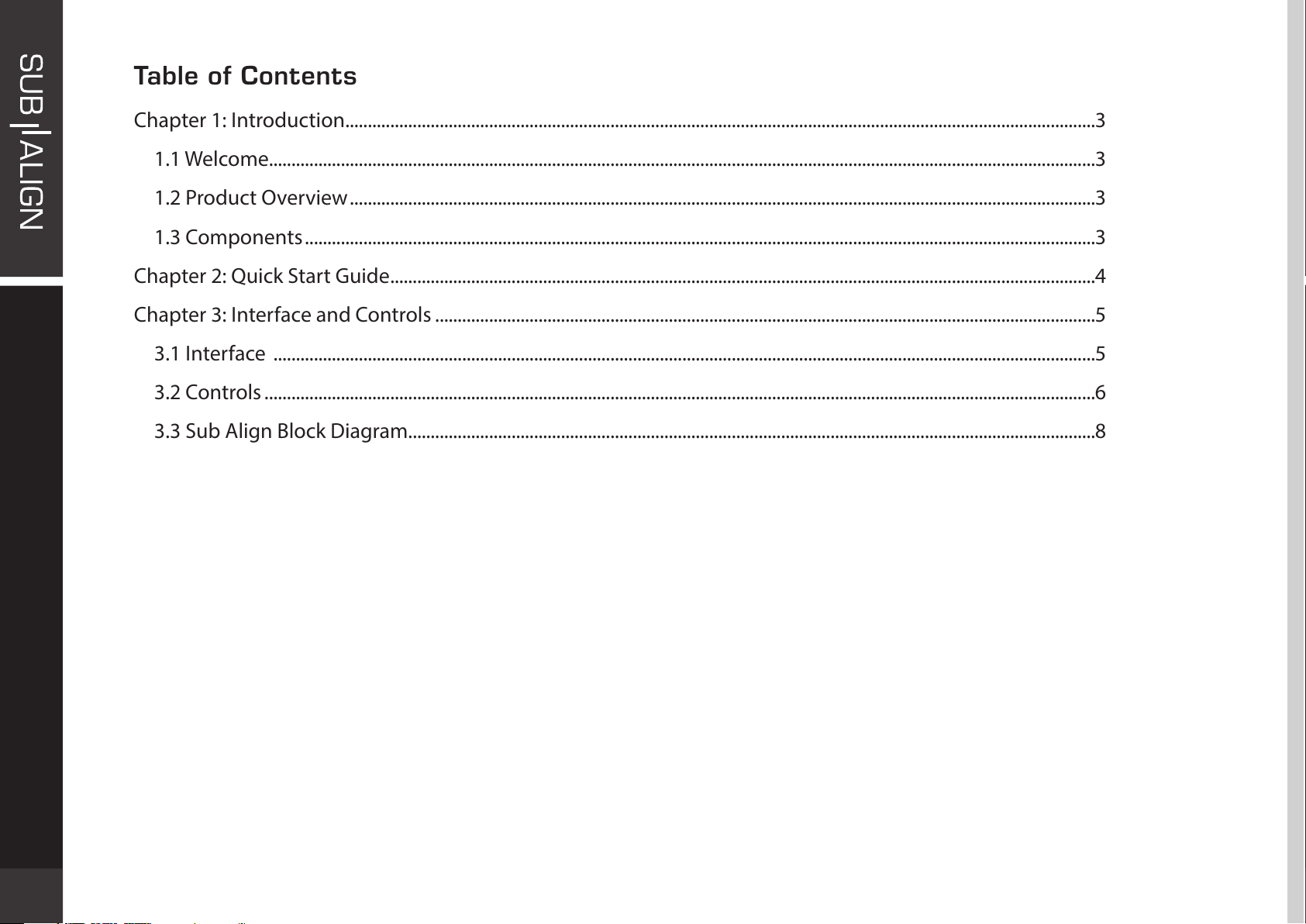
Table o f Co n ten ts
Chapter 1: Introduction .......................................................................................................................................................................3
1.1 Welcome........................................................................................................................................................................................3
1.2 Product Overview ......................................................................................................................................................................3
1.3 Components ................................................................................................................................................................................3
Chapter 2: Quick Start Guide .............................................................................................................................................................4
Chapter 3: Interface and Controls ...................................................................................................................................................5
3.1 Interface .......................................................................................................................................................................................5
3.2 Controls .........................................................................................................................................................................................6
3.3 Sub Align Block Diagram.........................................................................................................................................................8
Page 3
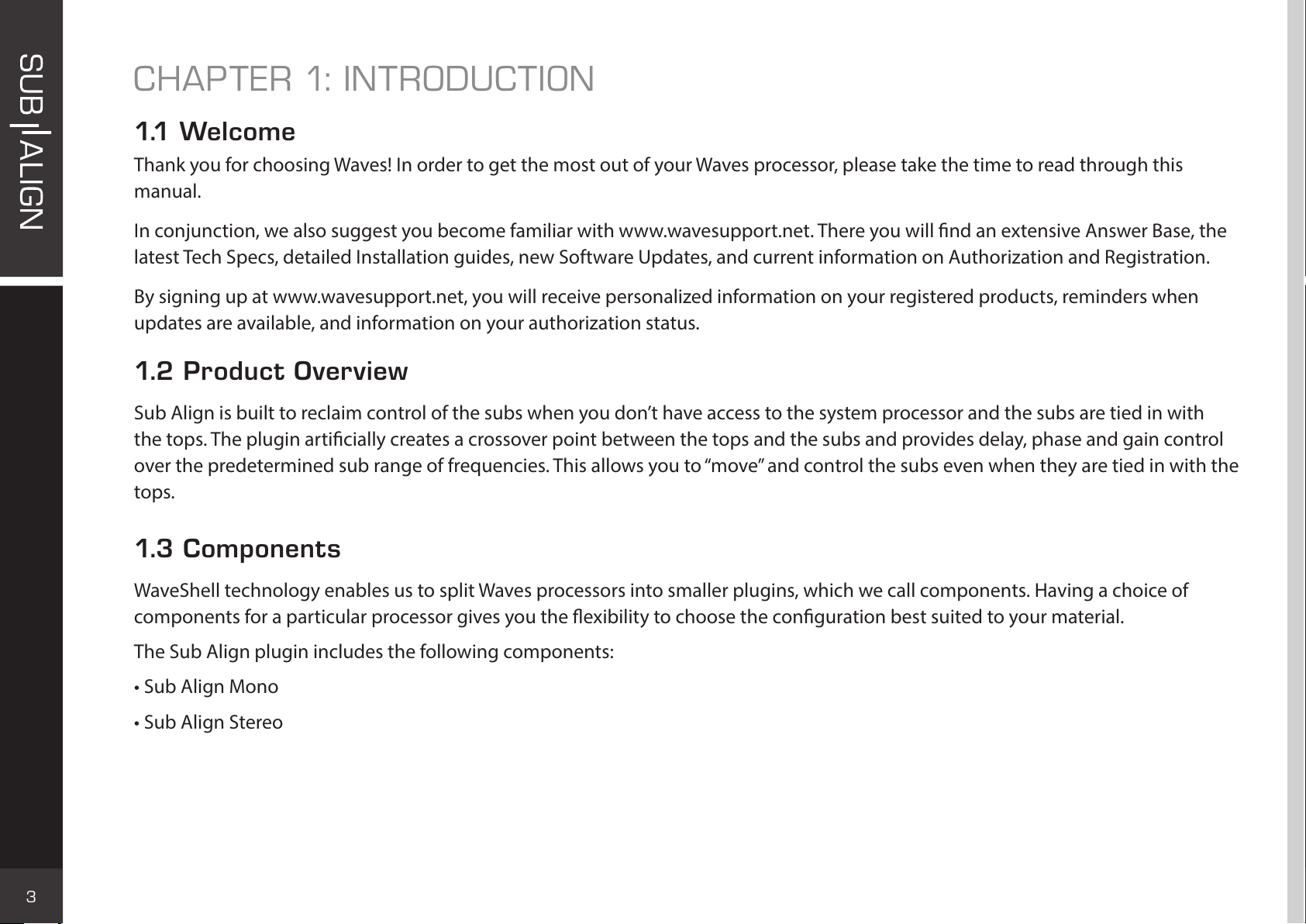
3
CHAPTER 1: INTRODUCTION
1.1 Welc o me
Thank you for choosing Waves! In order to get the most out of your Waves processor, please take the time to read through this
manual.
In conjunction, we also suggest you become familiar with www.wavesupport.net. There you will nd an extensive Answer Base, the
latest Tech Specs, detailed Installation guides, new Software Updates, and current information on Authorization and Registration.
By signing up at www.wavesupport.net, you will receive personalized information on your registered products, reminders when
updates are available, and information on your authorization status.
1.2 Pr o duc t O ver v ie w
Sub Align is built to reclaim control of the subs when you don’t have access to the system processor and the subs are tied in with
the tops. The plugin articially creates a crossover point between the tops and the subs and provides delay, phase and gain control
over the predetermined sub range of frequencies. This allows you to “move” and control the subs even when they are tied in with the
tops.
1.3 Compo n en t s
WaveShell technology enables us to split Waves processors into smaller plugins, which we call components. Having a choice of
components for a particular processor gives you the exibility to choose the conguration best suited to your material.
The Sub Align plugin includes the following components:
• Sub Align Mono
• Sub Align Stereo
Page 4

4
CHAPTER 2: QUICK START GUIDE
As with all Waves plugins, factory presets are a good place to start. Click the Load button on the WaveSystem toolbar, and choose
the preset closest to your preference. Tweak it from there. You can always reset all plugin controls by loading the Sub Align Full Reset
preset, using the Load button on the WaveSystem toolbar.
Page 5

5
CHAPTER 3: INTERFACE AND CONTROLS
3.1 Interface
1. WaveSystem Toolbar
2. Tops Solo
3. Tops
4. X-Over
5. Subs Solo
6. Subs
7. Subs Phase
8. Subs Delay Scale Units
9. Subs Delay Scale
10. Subs Delay
11. Subs Gain
2
4
5
6
7
8
10
11
9
3
1
Page 6

6
3.2 Controls
Tops Solo
Solos the Tops.
Tops turn orange when Solo is activated.
In the Sub Align Stereo component, click the Link icon
to link the Left and Right sides.
Range: On, O
Default: O
X-Over
Slide the X-Over fader left or right to adjust the crossover point between the tops and the subs. Changes in the
crossover point will be heard most clearly when you solo the tops or the subs. Use the +/- controls for ne tuning.
Range: 40–250 Hz
Default: 90 Hz
Subs Solo
Solos the Subs.
Subs turn orange when Solo is activated.
In the Sub Align Stereo component, click the Link icon to link the Left and Right sides.
Range: On, O
Default: O
Page 7

7
Subs
The large Subs icons (item 6 in the interface legend above) are actually movable faders. You can move them up and down the scale.
The scale reects changes in delay time.
Subs Phase
Click to ip the subs’ polarity 180 degrees.
In the Sub Align Stereo component, click the Link icon to link the Left and Right sides.
Range: On, O
Default: O
Subs Delay Scale Units
For convenience, delay time can be shown in one of three ways:
ms – milliseconds
ft – feet
m – meters
Default: ms
Sub Delay Scale
The Sub Delay Scale will change per the Subs Delay Scale Units chosen.
Subs Delay
Adjusts the delay time between the subs and the tops.
In the Sub Align Stereo component, click the Link icon to link Left and Right sides.
Use the +/- controls for ne tuning.
Page 8

8
ms range: -50 to 50 milliseconds
ft range: -56 to 56 feet
m range: -17 to 17 meters
Default: 0 ms
Subs Gain
Adjusts the subs’ output gain.
In the Sub Align Stereo component, click the Link icon to link the Left and Right sides.
Use the +/- controls for ne tuning.
Range: - INF to 18 dB
Default: 0 dB
3.3 Sub Align Block Diagram
Phase Delay Gain
Low Frequencies: Subs
High Frequencies: Tops
Input Ouput
X-Over
Mixer
