Page 1
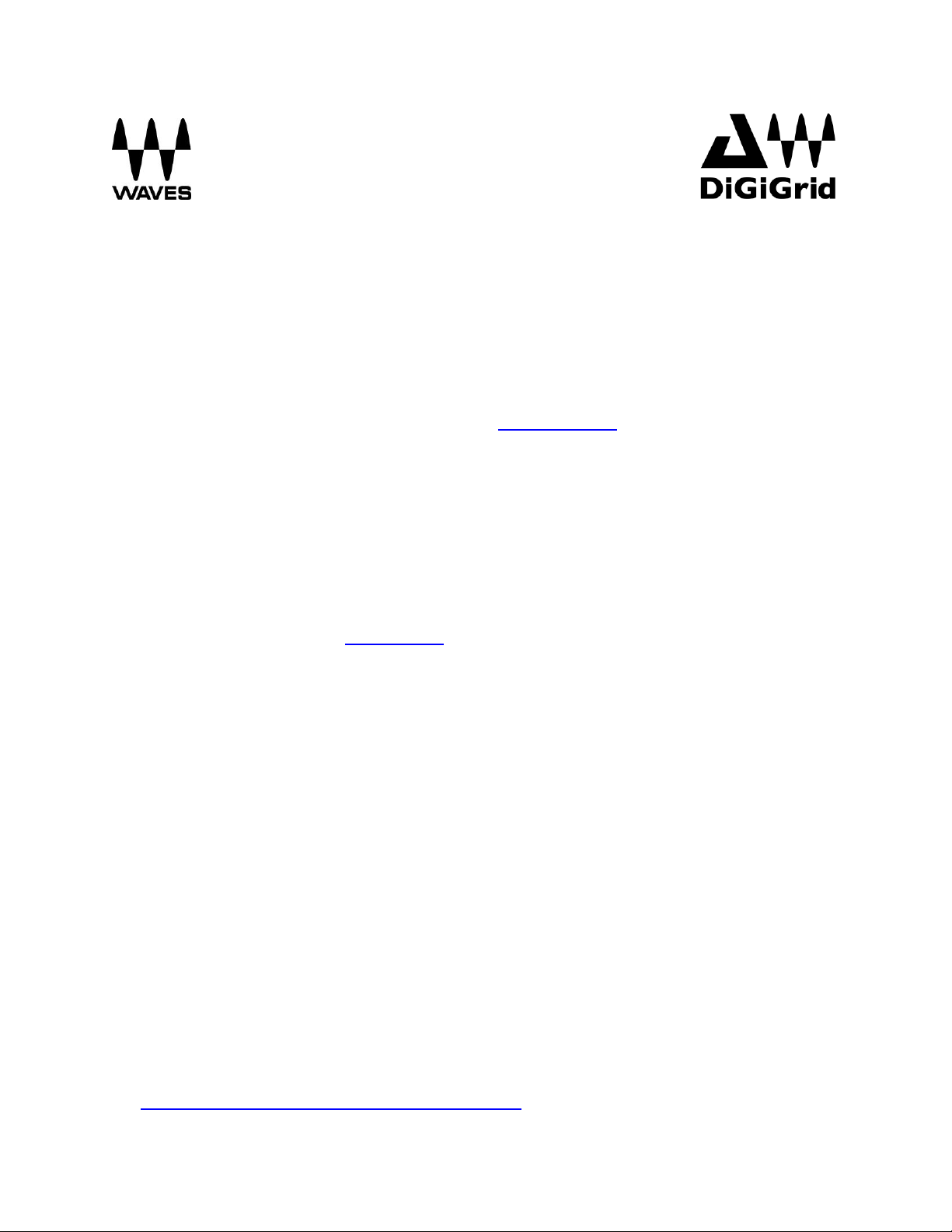
DiGiGrid IOS Quick Setup Guide
Registration
You must register your DiGiGrid IOS in order to get the software, drivers, and any licenses needed.
To register your device, log into your Waves account at www.waves.com.
If you own Waves plugins, please register, install and activate them prior to following the instructions
below.
Please note: SoundGrid and Native applications Support 9.3 plugins only (installer V9r19 and above).
Software Download
Go to Waves.com > Downloads > Latest Version and Download Waves Central for Mac or PC, as needed.
Run the installer and follow the onscreen instructions when finished.
Launch Waves Central.
Click on Easy Install & Activate. Any products that are not currently activated will appear on the list.
Make sure that your DiGiGrid IOS driver and SoundGrid Studio are checked, and click on the Install &
Activate button.
Restart your computer.
Connections
Connect DiGiGrid IOS to your computer.
If you are using one IOS, connect it directly to your computer’s Ethernet port using the supplied cable.
If you are using multiple interfaces—for example IOS and MGB/MGO, or IOS with multiple computers—
connect them all to a SoundGrid-compatible switch, and connect the switch to your computer’s
Ethernet port.
See http://www.waves.com/hardware/soundgrid-switches for a list of approved switches.
1
Page 2
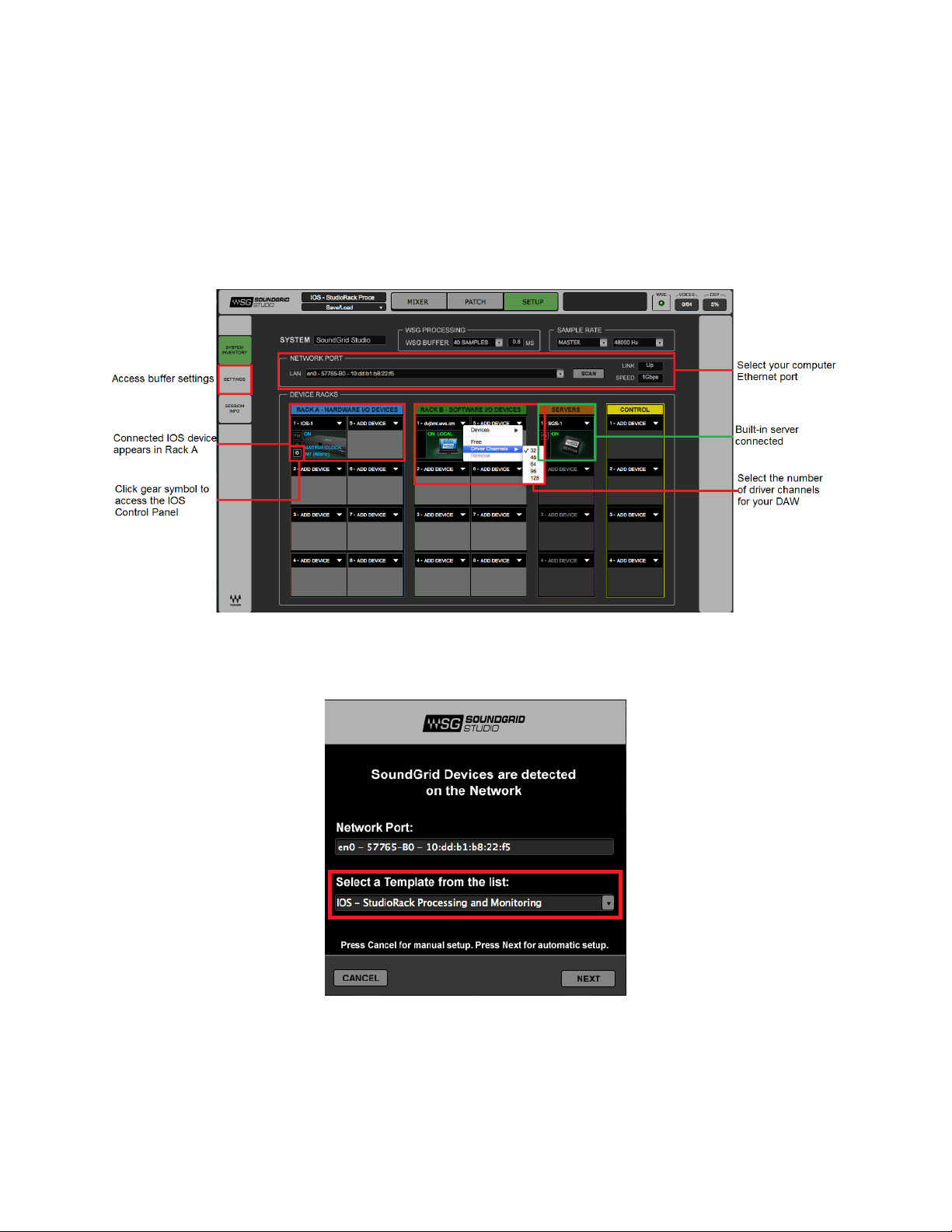
Simple Recording/Playback Setup with the SoundGrid Studio Application
Use the SoundGrid Studio Application as your setup application. Refer to the following images for
configuration.
Note: The first time you run and configure your DiGiGrid IOS, you may be prompted to update the
firmware of your device. Follow the onscreen instructions.
There are also built-in templates to assist you with configuration. Select the template that best meets
your setup.
Finally, check in the PATCH tab that your IOS is patched to the driver. If you’ve selected one of the
preset templates, this will be done automatically. If you’ve adjusted the number of driver channels, you
may need to patch additional channels.
2
Page 3

Note: Depending on the number of channels you’re recording or playing back and on the computer
you’re using, you might need to raise your network and/or driver buffer-size setting in the Settings page
(PC) or directly in your DAW (Mac).
Further Information
For more information, please refer to the DiGiGrid IOS, SoundGrid Studio, eMotion ST and StudioRack
user guides installed here:
PC:
C /Program Files (x86) /Waves/SoundGrid/Documents
C /Program Files (x86) /Waves/SoundGrid Studio/Documents
Mac:
System HD /Applications/Waves/SoundGrid/Documents
System HD /Applications/Waves/SoundGrid Studio/Documents
All user guides can also be downloaded at http://www.waves.com/downloads/manuals.
3
