Page 1

CLAVINET
USER GUIDE
Page 2

CLAVINET
TABLE OF CONTENTS
CHAPTER 1 INTRODUCTION ..........................................................................................................................................................3
1.1 PRODUCT OVERVIEW ................................................................................................................................................................................................ 4
1.2 CONCEPTS AND TERMINOLOGY ........................................................................................................................................................................... 4
1.3 COMPONENTS .............................................................................................................................................................................................................. 5
1.4 FUNCTIONAL BLOCK/FLOW DIAGRAM .............................................................................................................................................................. 6
1.5 STARTING CLAVINET .................................................................................................................................................................................................. 6
CHAPTER 2 INTERFACE AND CONTROLS ..............................................................................................................................7
2.1 INTERFACE ...................................................................................................................................................................................................................... 7
2.2 CONTROLS ..................................................................................................................................................................................................................... 7
KEYBOARD SECTION .................................................................................................................................................................................................. 8
KEYS SECTION .............................................................................................................................................................................................................. 8
MIX SECTION ................................................................................................................................................................................................................. 9
COMP .............................................................................................................................................................................................................................. 10
AMP SECTION .............................................................................................................................................................................................................. 11
TONE SECTION ............................................................................................................................................................................................................12
FX SECTION .................................................................................................................................................................................................................. 13
PHASER ........................................................................................................................................................................................................................... 15
CHORUS ......................................................................................................................................................................................................................... 17
REVERB ........................................................................................................................................................................................................................... 18
KEYBOARD CONTROL ................................................................................................................................................................................................20
2.3 WAVESYSTEM TOOLBAR CONTROLS .............................................................................................................................................................. 21
CHAPTER 3 CLAVINET STANDALONE APPLICATION ..................................................................................................... 23
Page 3

CLAVINET
CHAPTER 1: INTRODUCTION
Thank you for choosing Waves! In order to get the most out of your Waves instrument, please take some time to read through this user
guide. We also suggest that you become familiar with www.waves.com/support. There you will nd an extensive answer base, the latest
tech specs, detailed installation guides, new software updates, and current information on licensing and registration.
Sign up at the support site and you will receive personalized information about your registered products, reminders when updates are
available, and information on your authorization status.
Acknowledgement
The Clavinet samples library was recorded and produced by Yoad Nevo at NevoSound Studios in London.
To contact Yoad Nevo, visit: www.yoadnevo.com
3
Page 4

CLAVINET
1.1 Product Overview
The Clavinet is a keyboard instrument that uses strings, keys, and electromagnetic pickups to produce a unique, funky sound. Many
musical hits, such as “Higher Ground” and “Superstation” by Stevie Wonder and “Outta Space” by Billy Preston, fused the Clavinet
sound with funky music. By the 1970s, it became a classic element when making funky disco bass lines and choppy stabs.
The Clavinet is essentially an electried version of a clavichord – an instrument popular from the Renaissance through the Classical
period. The clavichord was famously quiet, so it was not suited for performances with ensembles and orchestras. When the Clavinet
was introduced in the 1960s, it addressed the issue of amplication and opened the way for numerous sounds and eects. It was
manufactured in Germany until the ‘80s.
The Clavinet consists of sixty keys. It uses electromagnetic pickups to turn sound into electrical signals, ready to be amplied. The
overall sound of the Clavinet is a staccato pluck, followed by a rather quick decay. It features a damper that shortens the decay (a
mode we call “Mute”), or lets it die out naturally (“Unmute”). This produces a sound that is a bit more open and bright, especially in
its decay.
4
The Waves Clavinet is a virtual instrument, sampled from an original Hohner Clavinet D6 in both its Mute and Unmute modes. We
added some sound-shaping tools and eects, such as EQ and Compression. There is also an AutoWah eect and (as with other
Waves classic keyboard instruments) there is a phaser, chorus, and reverb.
1.2 Concepts and Terminology
• In the case of the Clavinet, the term “Mute” does not describe a full mute of the sound. Instead, it refers to the action of
a fader-like lever to the right of the Clavinet’s keys that mechanically chokes the sustain and introduces a faster decay and
mellower tone.
• The tuning of the Clavinet is equal tempered. Equal temper means that an octave is divided to 12 equal ½ tone or semitone
intervals of 100 cents each. This is contrary to the Justonic or other temperaments.
Page 5

CLAVINET
• The reference tuning for the actual sampled instrument was the normative middle A=440 Hz. The Clavinet’s top toolbar
features a global tune control that allows setting of the overall tuning one semitone up or down. For users looking to adhere to a
432 Hz reference, the tuning should be set to -31 cents.
Waves Clavinet is powered by the Waves Sampler Engine (WSE): a state-of-the-art multi-sample engine,
designed to deliver solid, high-quality performance.
1.3 Components
The Waves Clavinet has one component: Clavinet Stereo.
Clavinet is a virtual instrument plugin and will appear under the related selection menus for virtual instruments in all supported
DAW host applications.
5
Waves Clavinet also has a standalone application. It uses ASIO (Windows) or Core Audio (Mac) drivers to enable play through any
audio device of choice. Clavinet receives MIDI data to trigger notes and control changes.
Page 6
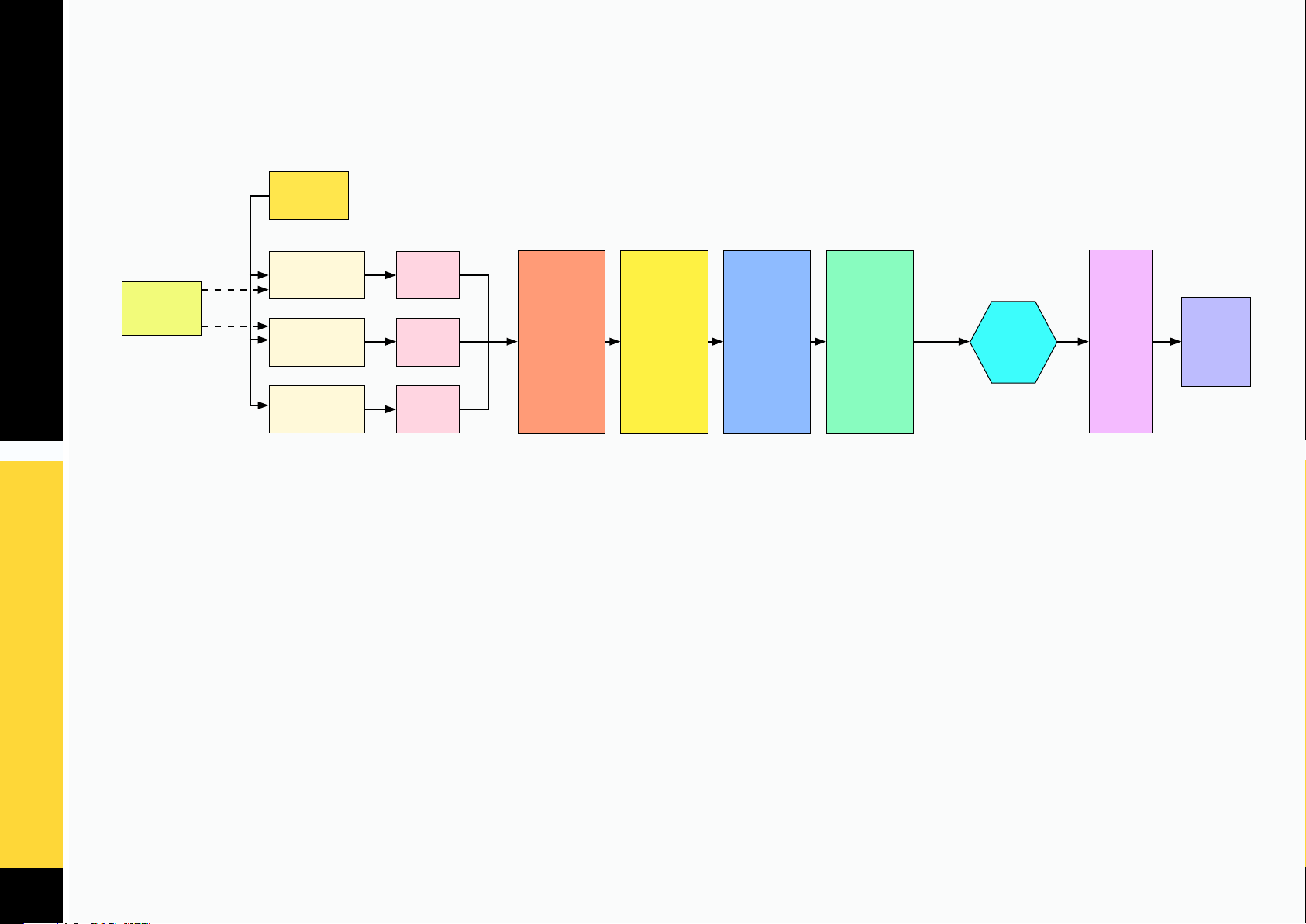
CLAVINET
1.4 Functional Block/Flow Diagram
Velo city Cur ve
Sampler Engine 1
Main Keys
Formant
Sampler Engine 2
Key Up Keys
Sampler Engine 3
Mechanics Keys
Main
Volume
Key Up
Volume
Mechanics
Volume
Vintage
Compressor
Amp
Simulator
(Drive)
Tone Controls FX Rack
Reverb
Master
Volume
Brickwall
Limiter
1.5 Starting Clavinet
Insert the Clavinet plugin on an instrument track in your DAW, or launch the standalone application. The plugin will load its default
settings and will be ready to use.
Before getting started, use the Velocity Curve control to adjust your keyboard to get the feel you like. Once you’re happy with the
touch, you can uncheck the VEL (velocity) box in the top bar. This prevents the velocity setting from changing when a preset is
6
loaded.
Page 7

CLAVINET
CHAPTER 2: INTERFACE AND CONTROLS
2 .1 I n t e r f a c e
7
2.2 Controls
Keyboard Control
A virtual keyboard enables you to preview the sound of a note when a keyboard controller is not available. Use a mouse or similar input
device to play a note. This control cannot be automated, although it will follow any MIDI input device.
Page 8
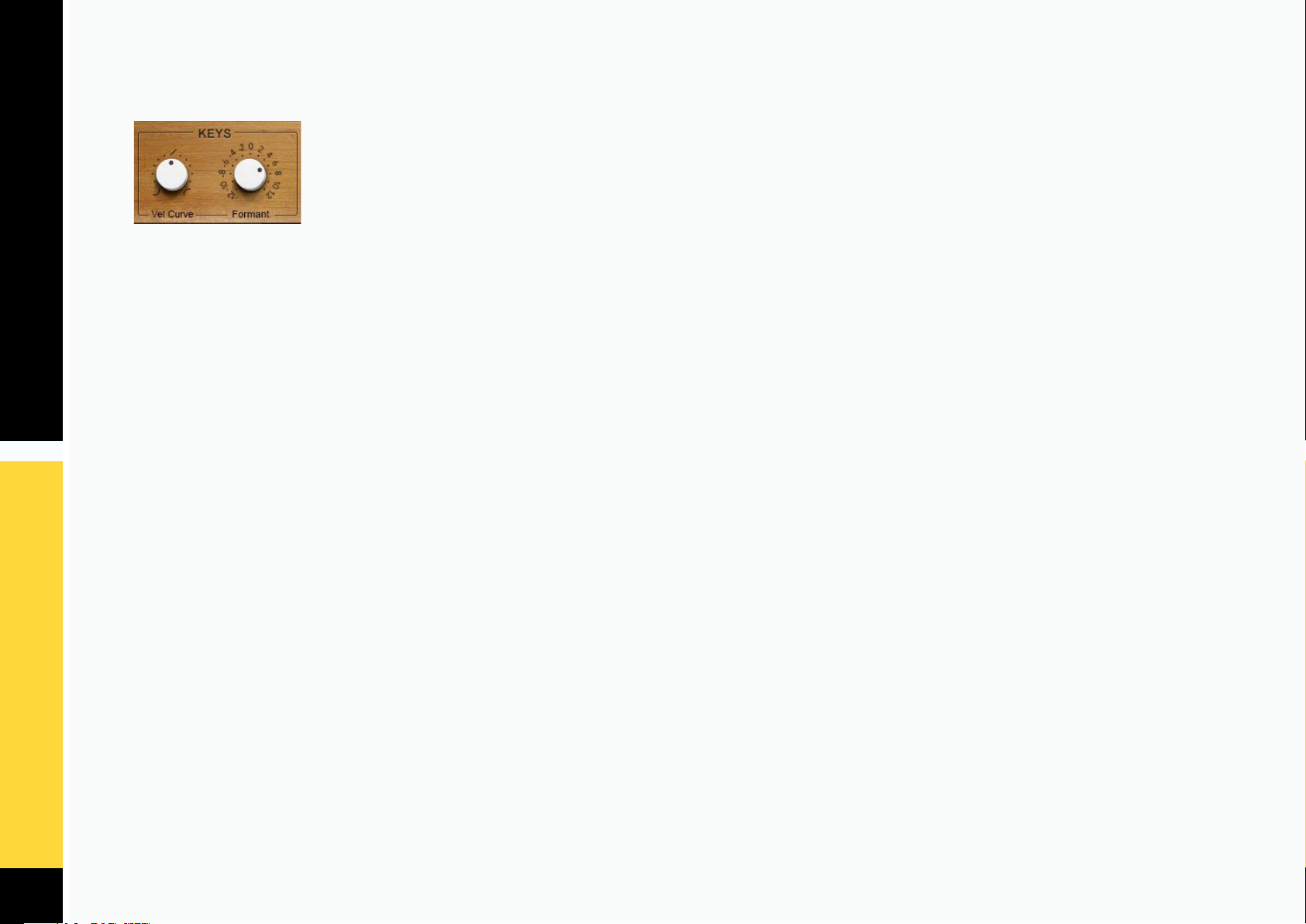
CLAVINET
Keys Section
Vel Curve
The Vel Curve control changes the curve of the velocity response from logarithmic to exponential. Use it to adjust
the feel of your MIDI keyboard.
When the control is set to 0, the curve of the velocity response is linear.
Range: -50 to +50
Initial Value: 0
Reset Value: 0
8
Continuous control
Formant
The Formant control changes the sound character, but not the pitch. Each step is equal to a half tone. This means
that when this control is set to -12, the piano sound character will be lower by one octave, while the pitch will not change.
Range: -12 to +12
Initial Value: 0
Reset Value: 0
Discrete control, 25 steps
Page 9

CLAVINET
Mix Section
Main
Main controls the sampled sound of the Clavinet without the mechanics and the release keys sounds. It controls
the Main samples level in the overall mix.
Range: 0% – 100%
Initial Value: 90%
Reset Value: 90%
Continuous control
9
Key Up
Key Up controls the sound of the keys while releasing. It controls the Key Up samples level in the overall mix.
Range: 0% – 100%
Initial Value: 12%
Reset Value: 0%
Continuous control
Page 10

CLAVINET
Mechanics
Mechanics controls the sampled sound of the Clavinet mechanics without the Main or Key Up sounds. It controls
the Mechanics (thump) samples level in the overall mix.
Range: 0% – 100%
Initial Value: 12%
Reset Value: 0%
Continuous control
Comp
10
The Comp control inuences the mix of the internal compressor. Turning the knob clockwise increases the level.
Range: 0% – 100%
Initial Value: 25%
Reset Value: 0%
Continuous control
Page 11

CLAVINET
Amp Setion
Amp On/Off
The Amp button turns
Initial Value: Off
Switch: Off or On
Reset Value: Off
Drive
Controls the level of the amplifier overdrive.
Range: 0–100
Initial Value: 0
Reset Value: 0
Continuous control
the Amp section On or Off. Range: Off or On
11
Page 12

CLAVINET
Type
There are two microphone options in front of the amplier: Condenser and Dynamic.
Range: Dyn or Cond
Initial Value: Cond
Reset Value: Cond
Two-state switch
Tone Setion
Bass
12
The Bass control is a bell lter at 100Hz, which can be increased or decreased by up to +/-18 dB.
Range: -50 – +50 (+50 = +18 dB)
Initial Value: 0
Reset Value: 0
Continuous control
Mid
The Mid control is a bell lter at 380Hz, which can be increased or decreased by up to +/-18 dB.
Range: -50 – +50
Initial Value: 0
Page 13

CLAVINET
Reset Value: 0
Continuous control
Treble
The Treble control is a high-shelf lter at 7.5KHz, which can be increased or decreased by up to +/-18 dB.
Range: -50 – +50
Initial Value: 18
Reset Value: 0
Continuous control
FX Section
13
FX In/Out
T
he FX button turns the FX On or O.
Range: O or On
Initial Value: On
Switch: Off/On
Reset Value: On
Page 14

CLAVINET
AutoWah On/O
The AutoWah button turns AutoWah On or O.
R
ange: O or On
Initial Value: O
Toggle Switch
Reset Value: Off
Sens
Sens controls the sensitivity of the Wah effects envelope detector.
Range: 0 – 100
Initial Value: 80
Reset Value: 80
14
Continuous control
Speed
Speed controls the speed of Wah lter movement.
Range: 0 – 100
Initial Value: 60
Reset Value: 60
Continuous control
Page 15

CLAVINET
Range
Range controls the center frequency of the Wah filter.
Range: 0 – 100
Initial Value: 30
Reset Value: 35.1
Continuous control
Direction
The Direction switch flips the movement direction of the Wah filter.
Range: Up or Down
Initial Value: Up
Toggle Switch
15
Reset Value: Up
Phaser
Page 16

CLAVINET
Phaser On/O
The Phaser button turns the Phaser section On or O.
Range: O or On
Initial Value: On
Toggle Switch
Reset
Phaser Mix
Phaser Mix controls the level of the Phaser eect.
Range: 0% – 100%
Initial Value: 50%
Reset Value: 0%
Continuous control
Phaser Rate
Phaser Rate provides control over Sync rates that relate to the host (such as ¼), or Free rates (in Hz) that can be set
independent of the host BPM, using the same knob. The middle position (i.e. 12 o’clock) is the slowest Free value. Turning the
knob clockwise from this position increases the rate from 0.01 Hz to 22 Hz.
Value: Off
16
When the knob setting is less than 12 o’clock, values are dened with respect to the host. Turning the knob counterclockwise
increases the Phaser Rate through music note duration values related to the host’s BPM: 1/32T, 1/32, 1/32D, 1/16T, 1/16,
1/16D, 1/8T, 1/8, 1/8D, 1/4T, 1/4, 1/4D, 1/2, 1/2D, 1, 2/1.
Page 17

CLAVINET
2/1 equals one cycle in two bars.
Scaling: Custom.
Range: Sync 1/32T – 2/1 / Free 0.01 Hz – 22 Hz
Initial Value: 1 Bar Sync rate
Reset Value: 0.18 Hz Free rate
Continuous control.
Phaser Depth
Phaser Depth controls the Phaser feedback.
Range: 0 – 100
Initial Value: 15
Reset Value: 0
17
Continuous control
Chorus
Chorus On/O
The Chorus button turns the Chorus section On or O.
Range: O
T
Reset
or On
oggle Switch
Value: Off
Page 18

CLAVINET
Depth
The Depth control inuences the dry/wet mix of the signal into the chorus and determines how much the module oscillator
will inuence the delay. The chorus engine contains four delays and four oscillators.
Range: 0 – 100
Initial Value: 34
Reset Value: 0
Continuous control
Reverb
18
Reverb Mix
Reverb Mix controls the balance between the dry and wet signal. It also controls the amount of reverb added.
Range: 0% (dry) to 100% (wet)
Initial Value: 20%
Reset Value: 0% (dry)
Continuous control
Page 19

CLAVINET
Reverb Predelay
Reverb Predelay controls the amount of the delay between the dry and wet signals.
Range: 0 ms – 500 ms
Initial Value: 20 ms
Reset Value: 0 ms
Continuous control
Reverb Time
This controls the reverb time.
Range: 0.4sec – 6 sec
Initial Value: 1.3 sec.
Reset Value: 2 sec
19
Continuous control
Reverb Damp
The Reverb Damp control increases the level of the high frequencies during the decay.
Range: 0.4 – 2
Initial Value: 0.4
Reset Value: 0.1
Continuous control
Page 20

CLAVINET
Keyboard Control
Volume
Volume controls the output gain level after plugin processing.
Range: 0 –10
Initial Value: 7
Reset Value: 7
20
Continuous control
Limit
The Limit control connes the instrument’s output with respect to full scale. When Limit is active, the clip LED pulses to reect
limiter gain adjustment activity. The limiter is especially useful when using the standalone application.
Range: On or O
Initial Value: O
Reset Value: O
Discrete O or On control
Page 21

CLAVINET
Meter Scale
Peak meter: -48 dB to 0 dB (shown as -30 dB to +18 dB)
VU meter scale calibrated for 18 dB of headroom (0 dBVU = -18 dBFS).
Split Meters
Separate left and right meter indicators.
Black = Left
Green = Right
2.3 WaveSystem Toolbar Controls
The WaveSystem Toolbar sits at the top of most Waves plugins. It’s used to save and load presets and to compare settings. It’s a very
handy tool.
21
To learn more, please refer to the WaveSystem Toolbar user guide: www.waves.com/downloads/manuals
In addition to the standard Toolbar elements, Clavinet has a few additional controls.
Page 22

CLAVINET
Clavinet loads the default sample library when the plugin is instantiated or the application is launched. Click on the Samples button
to navigate to another sample library folder. This library will become the default until you load another library. The folder must
contain valid Waves sampled instrument les, otherwise the OK button will be grayed out. You can download Waves sample libraries
from the Waves download page
http://www.waves.com/downloads/sample-libraries
Keyboard Control
22
Allows global ne tuning of the instrument.
Range: -100 – 100 cents
Initial Value: 0
Reset Value: 0
Continuous control
Page 23

CLAVINET
Ve
locity (Load with preset)
When the Velocity button is checked, the Velocity setting changes to the value specified by the preset that is being loaded. When
the box is unchecked, the velocity setting
is not affected by the preset.
CHAPTER 3: CLAVINET STANDALONE APPLICATION
The Clavinet application can be used as a standalone instrument. It requires ASIO drivers for Windows or Core Audio for Mac OS X.
Clavinet.exe (Win) or Clavinet.app (MAC) loads the Clavinet instrument and conguration preferences dialogs.
The standalone application’s menu le contains three items:
• All Notes O Sends an All-Notes-O MIDI command to the Clavinet synthesizer. This is useful in cases
of “stuck” sustaining notes.
• Preferences Displays the Preferences dialog for the Audio, MIDI, and User Choices congurations.
• Exit Quits the application.
23
Page 24

CLAVINET
The Preferences Dialog
The preferences dialog allows conguration of Audio, MIDI, and User Choices.
Audio provides control over the following parameters:
Device displays the audio devices available on the system. Output Channels allows selection of
audio outputs from the selected device.
Sample Rate is used to select sample rate.
Control Panel (Windows) launches the selected ASIO device’s control panel for selectionof buffer
size and latency.
Buffer Size (Mac) is used to select buffer size, which determines latency.
24
MIDI provides control over the following parameters:
MIDI Input device displays a list of available MIDI input devices on the current system.Select the
MIDI device for receiving MIDI data.
Input Channel: The Clavinet standalone is ready to receive MIDI in OMNI mode from all channels.
The MIDI channel control allows the selected MIDI device to receive MIDI input only from certain
channels, as selected in the checkboxes.
Windows Users: To apply sample rate and buffer size settings you must close the application.
