Volkswagen Amarok Elsawin Use User Manual

SERVICE TRAINING
Self-study Programme 348
ElsaWin
Use and Function
Commercial Vehicles

2

Foreword
The area of adult education is highly important for the Volkswagen Group brands. The platform and modular
assembly method of the volume-producers Volkswagen Cars, Audi, Seat, Škoda and Volkswagen Commercial
Vehicles uses both the same parts and also similar core technology.
As part of customer orientation, it is the declared aim of Volkswagen Group to use synergies efficiently and sensibly
in this area.
For example, this self-study programme shows how we can use these synergies: Topics and content that concern
several brands have been combined in a group SSP. This could, for example, be an engine that is used across the
group or also a group system like ElsaWin.
Special brand-related topics will still be handled in self-study programmes for the respective brands.
3

The repair instructions are becoming more and more
extensive and complicated, new features appear at
shorter intervals and it is more and more difficult
follow all information concerning a vehicle or
a certain vehicle type.
To make the complexity of the previously printed
technical information easier to follow, vehicle
manufacturers are increasingly turning to digital data.
For example, at Volkswagen Group, the electronic
service information system (ElsaWin) for Windows is
used. This self-study programme should help you
recognise the wide range of application possibilities
offered by ElsaWin and simplify operation and use in
your everyday work.
It does not, however, replace the Help option that is
integrated in ElsaWin. There you will find a range of
information on the handling and use of ElsaWin.
The screenshots may differ from the actual software due to version changes that were made while the self-study
programme was written, printed and translated.
All screenshots should therefore be seen just as examples. The information provided depends on the infrastructure of the
importer in the respective country.
The self-study programme shows the design and
function of new developments.
The contents will not be updated.
4
S348_032
Further information Note
For current testing, adjustment and repair
instructions, refer to the relevant
service literature.

Contents
Introduction . . . . . . . . . . . . . . . . . . . . . . . . . . . . . . . . . . . . . . . . . . . . . . . . . . 6
ElsaWin Reference Media . . . . . . . . . . . . . . . . . . . . . . . . . . . . . . . . . . . . . . . 12
Working with ElsaWin . . . . . . . . . . . . . . . . . . . . . . . . . . . . . . . . . . . . . . . . . 20
Working with ElsaWin Reference Media . . . . . . . . . . . . . . . . . . . . . . . . . . 28
System Information. . . . . . . . . . . . . . . . . . . . . . . . . . . . . . . . . . . . . . . . . . . . 88
Glossary. . . . . . . . . . . . . . . . . . . . . . . . . . . . . . . . . . . . . . . . . . . . . . . . . . . . . 90
Index . . . . . . . . . . . . . . . . . . . . . . . . . . . . . . . . . . . . . . . . . . . . . . . . . . . . . . . .94
Test Yourself. . . . . . . . . . . . . . . . . . . . . . . . . . . . . . . . . . . . . . . . . . . . . . . . . . 96
Notes . . . . . . . . . . . . . . . . . . . . . . . . . . . . . . . . . . . . . . . . . . . . . . . . . . . . . . . 98
5

Introduction
Technical literature for repair and maintenance
Technology development
The development of the repair documents required on a daily basis in the service department trails the
development of the vehicle technology by the manufacturers.
The repair instructions from the manufacturers are updated at increasingly regular intervals.
There are often different operations for individual vehicles or chassis number ranges that should be performed
while the vehicle is in the workshop.
In the past, all of these instructions were supplied to workshops on paper. This printed resource was taking up more
and more storage space due to the technical advances in our vehicles and the larger number of models.
In addition, the vehicles are being continuously developed over the course of a model year. All changes need to be
entered manually in the form of supplements.
The solution is therefore an electronic reference medium that guarantees access to all data in an easily updated
form, saving space and is time.
This led to the development of ElsaWin with the information from existing printed material being turned into an
electronic version for the computer.
Information library for storing literature
S348_128
6

The electronic service information system (ElsaWin) helps organise procedures at the partner more effectively.
ElsaWin is therefore an important resource for service staff that they need to learn about. Linking the Volkswagen
network (CPN) allows additional information that is stored on different servers to be used.
Advantages and use of ElsaWin
● Call-up of current data to each ElsaWin workstation
● Linking reference media from internal and external networks
● Fast of integration of new reference media (e.g. DISS, FISH)
● Automatic links and cross-references
● No need for printed updates
● Mobile ElsaWin for VAS 5051B and VAS 5052
ElsaWin station
S348_124
7

Introduction
ElsaWin in workshop network
The network in the workshop meets the requirements that will be indispensable for future services.
The described procedure shows the aims.
Examples of data exchanges between the
sales area and the workshop.
● Data on the capacity of the workshop,
for making and preparing customer
appointments.
● Data on making/preparing the appointment
and creating the order in the workshop area:
customer, vehicle and appointment data
● Feedback on the latest repair data from the
workshop via the progress monitor
The service assistant is informed about the
repair progress and can intervene in the
current process if necessary.
● Data returned from the workshop to the dialog
transfer for the quality control and invoicing:
Data on the required working times and job
progress as well as on required spare parts.
The flow of data between the individual setups in the workshop
● All customer and vehicle data is forwarded to
the connected equipment and can be
automatically called up from any workstation
at the dealership.
asanetwork (example Germany)
VAS 5052 as terminal for emissions testing station
V. A . G 1 8 1 3
V. A . G 1 8 0 0
VAS 6300
VAS 50 0 0
VAS 5053
asanet
DMS
VAU DIS
8

● This means you gain time for additional work
as well as avoid information blanks or out of
date information.
Data flow between the workshop and the
spare parts service
● The spare parts service is integrated in the
service process from appointment preparation
onwards: In the service support process, the
parts department ensures that the parts flow is
trouble-free in both directions.
VAS 5051B
Progress
monitor
System-supported
appointment
management
DMS-BB
ELFI
ServiceNet
Service training
ETKA
S348_129
9

Introduction
ElsaWin in the service core processes
The electronic service information system provides important information that is required for trouble-free
procedures.
Appointment preparation
An order is opened by the service personnel when the
appointment is made. There
- recognised work positions from ElsaWin are listed,
- prices are imported from PASS (only Germany),
- packages are automatically set in order,
- required parts are checked for availability
in the parts warehouse and any orders required
made.
Creating an order
Transferring order
The orders created in the DMS are transferred
automatically and compared with the vehicle data.
If there is special information for the vehicle, this will
be displayed immediately in the central vehicle
database after an online query.
The vehicle needs to be clearly identified to
obtain the correct information.
ElsaWin on workstations
The customer order is created on a blank order
in the DMS by the service assistant and
can be selected in ElsaWin via the Job Management
window (order number).
The order number is assigned to the chassis number
via which the information material is called up by
ElsaWin.
The work carried out, selected packages and items
can be sent by ElsaWin to the DMS and used for
invoicing.
ElsaWin is operated on all networked workstations
allowing workshop staff to access the relevant and
latest literature (e.g. TPS).
In addition, ElsaWin also allows the order to be
completed and fedback to DMS.
10

Creating repair and service orders
Quality control and preparation
To create the repair and service process module
efficiently, all relevant information for the workshop
staff needs to be at the right place, at the right time.
By linking VAUDIS or ElsaWin with the asanetwork in
the workshop, complete data management can be
guaranteed over the complete core service process.
Core service process
Making
appointments
The quality check and preparation for return of the
vehicle immediately follows the repair and service.
All information from ElsaWin can be accessed
directly.
Te le phon e
report
Return of the
vehicle/invoice
Preparing
appointment
Creation of
customer order
Vehicle acceptance/
creation of order
Identifying
customer wishes
Creating order
Performance of work and
workshop finding
Feedback
from customer
Return of order
data from ElsaWin
Checking
“Order status”
Updating order data via ElsaWin
Quality check/
preparation of hand-over
S348_021
11

ElsaWin Reference Media
Reference media in ElsaWin
ElsaWin contains all reference media that are required for the service department.
Reference media:
● Strict maintenance operations
● Direct Customer Information System Service
● Vehicle-specific notes (FISH)
● Body Repair
● Owner’s Manuals
● Workshop Manual
● Emissions Test
● Internet (globe)
ElsaWin start screen
Electronic Service Information System
Service Edit View Settings Warnings ?
Help
● Current Flow Diagrams
● Maintenance Tables
● Technical Problem Solution
● Damage Number List
● Repair Operation List/PASS
● PASS Editing System
● Online feedback report and feedback monitor
● Help
Job note
PASS Editing System
Repair Operation List/PASS
Maintenance Manual
Direct Customer Service Information System
Vehicle-specific Instructions
Body Repair
Owner’s Manuals
Workshop Manual
90005272 5 3C2 MEI65
Damage Number List
Technical Problem Solutions
Maintenance Tables
Current Flow Diagrams
Internet
Emissions Test
S348_002
12

Strict maintenance operations
All information for inspection intervals and work are
contained in this reference medium. Inspection
information can be selected via the table of contents.
The repair and work information is shown on a page
consisting of text and images.
Additional information is displayed by cross
referencing other information mediums on Elsa, using
the hyperlinks embedded in the information pages.
Direct Customer Service
Information System (DISS)
The “DISS” reference medium is used to support
repair procedures at partners. Using it will help avoid
repeat repairs. Furthermore customer complaints can
be forwarded to the manufacturer as part of quality
monitoring.
S348_004
DISS has the following advantages:
● Direct access to the
“Technical Problem Solution” (TPS)
● Data transfer to Technical support for queries
● Fast recording of current problem solutions
possible in the TPS
● No complaint reports in paper form
● Support with successful first repair
● Early warning if suspicion of repeat
repairs
S348_005
DISS is used with:
● Complex problems and customer complaints
● Repeat repairs
● Obligation to report as per TPS
● Approval paintwork complaint
● Warranty-related complaints
● Technical queries
● Safety-related queries
13

ElsaWin Reference Media
Vehicle specific notes
The “Vehicle specific notes” reference medium can
display all maintenance work and repairs previously
carried out on the vehicle, information on the launch
of new models, any listed field campaigns and further
technical information.
S348_006
Body repairs
In this reference medium, the information required for
the repair is displayed on different levels.
Owner’s manuals
The “Owner’s Manuals” reference medium is
integrated from ElsaWin version 3.2. The latest
version of the owner’s manual for the selected vehicle
type and the selected model year is thus available.
As the data is on a central server at the manufacturer,
a connection to the CPN is required to use this feature.
(not all vehicle models are currently available)
S348_007
14
S348_035

Worksh op Manual
The “Workshop Manual” reference medium provides
the information required for the assembly, testing and
adjustment work.
It is organised by:
● Main group
● Assembly
● Repair group
● Document
and contains picture and text information.
Emissions test
The “Emissions Test” reference medium
contains all information required for the emissions
test. This information is related to the engine code and
is always structured in the following way:
S348_008
● Visual check
● Notes
● Test values for emissions test
● Barcode for emissions test
S348_009
15

ElsaWin Reference Media
Internet (globe)
The Internet module within ElsaWin provides
access to the following brand and language-specific
information:
● Field campaigns
● Processing information
● CV campaigns
● VW campaigns
● VW/CV archive
● Technical information
● Feedback
● ServiceNet®
● Frequently asked questions on ElsaWin content
(FAQ)
S348_016
A link to the CPN is necessary for full use of this
information.
At Audi, the group paint guide is available via the
globe.
Current Flow Diagrams
In the “Current Flow Diagrams” reference medium,
you can call up all circuit diagrams related to the
vehicle as well as the locations of the control units,
the relay positions, fuse assignments and the position
of the earth points.
S348_010
16

Maintenance tables
This reference medium allows you to create
a maintenance table that applies to exactly the
selected vehicle.
S348_011
Technical problem solution
The “Technical Problem Solution” (TPS) reference
medium contains solutions for known technical
problems related to the vehicle identification number.
S348_012
17

ElsaWin Reference Media
Damage Number List
A damage number can be determined with this
reference medium. A damage number is made up of
the customer service number, damage type and
manufacturer. Damage numbers are required for
warranty claims.
S348_013
Repair Operation List/PASS
The repair operation list contains operations for all
assemblies indicating specified times.
“PASS” (package offer service system) is a reference
medium for providing complete time and operation
packages for standard repairs and maintenance
work.
S348_014
18

PASS Editing System
The PASS editing system allows you to create your own
service packages (dealership packages) and integrate
them in the “Repair Operation List/PASS” reference
medium. You can use and copy existing packages,
work positions and parts from the manufacturer.
S348_015
Help (online Help)
Help includes the ElsaWin manual
and provides help on all operating options
and applications for the reference medium.
(How do I work with ElsaWin?)
S348_017
19

Working with ElsaWin
Starting out
The electronic service information system can be started in the same way whenever you use it.
Starting the application
You start ElsaWin using the icon on the screen
or by selecting it under All Programs.
Games
Microsoft Office Tools
Startup
ElsaWin
Accessories
WinZip
Launch Manager
S348_023
Internet Explorer
MSN
Outlook Express
ElsaWin
Windows Messanger
Windows Movie Maker
S348_024
20

Login
ElsaWin login
Before using the electronic service information system,
you need to enter your user name and password.
Both will be given to you by the system administrator
at your dealership.
Once you have entered the user name and password
and confirmed them by clicking the “OK” button
or pressing the “Enter” key, the usage guidelines
and information will appear.
Usage guidelines and information
The usage guidelines need to be acknowledged by
pressing the “OK” button. Otherwise you will not be
able to use ElsaWin.
This program is password-protected.
Please enter your user name and password
before continuing.
User name
XXXXXXXXXXX
Password
XXXXXXXXXXXXXX
Note
c
Volksw a g e n AG
Any distribution or reproduction as well as any unauthorised use
and/or operation that does not serve interoperability is prohibited.
! Note
Text with this symbol contains additional, useful information.
OK
Cancel
S348_025
OK
S348_026
21

Working with ElsaWin
Starting options
You can select the reference medium manually before entering the vehicle data or via the Job Management
window. A connection to the DMS is required to make a selection via the Job Management window.
Manual entry
Vehicle identification can be carried out
from the start mask.
The selection is made with the “Identify Vehicle”
button.
Electronic Service Information System
S
ervice Edit View Settings Warnings ?
“Identify Vehicle” button
Electronic Service Information System
Service Edit View Settings Warnings ?
PASS Editing System
Help
Maintenance Manual
Direct Customer Service Information System
Vehicle-specific Instructions
Body Repair
Owner’s Manuals
Workshop Manual
Emissions Test
9005276 5
Repair Operation List
Current Flow Diagrams
Internet
3C2
S348_028
Damage Number List
Technical Problem Solution s
Maintenance Tables
MEI65
S348_022
22

Identifying vehicle
You identify a vehicle by selecting the vehicle data or by entering the vehicle identification number in the form box.
A network connection to the manufacturer vehicle database via CPN is required for identification using the vehicle
identification number. A separate password is needed here.
Vehicle Type Identification
Brand Name
Model year Code
Vehicle ID number:
WVW ZZZ 1K Z Z W 376 485
Engine:
Gearbox no.:
Sales Model
Engine Type CCM kW Designation
Gearbox Type Number Designation
Final drive
Name
Typ e N umb er
OK
Cancel
Reset
Designation
Start Enquiry
More >>
S348_027
After entering the vehicle identification number, make sure you click the “Start Enquiry” button so that all equipment
features (PR numbers) as well as the engine and gearbox numbers are available in all reference media.
The shown vehicle data needs to be selected and transferred to the form with the “Accept” button.
Vehicle Type Identification
Brand Designation
VVolkswagen
Model year Code
2005 K
Vehicle ID number:
WVW ZZZ 1K Z Z W 376 485
Engine:
Gearbox no.:
Update
Veh icl e Typ e
BAG
GJX
Basic Data
Sales Model
1K1 Golf
Engine Type CCM kW Designation
BAG FS
Gearbox Type Number Designation
GJX A
Final drive
Designation
1598 85 MPI Bosch Motr.
09GB
Typ e N umb er
OK
Cancel
Reset
Designation
More >>
Designation
Type/model code 1K1 0G3
Model year 2005
Colour code Z4Z4RW
Production date 05.06.2005
Engine BAG
Gearbox GJX
Val u e
Accept
S348_114
23

Working with ElsaWin
Selection via Job Management window
The orders created in the DMS are transferred automatically to ElsaWin. In the menu bar, you can open the
selection box for the orders under “View” with the “Select Job” menu item or by clicking the “Select Job” button.
There you can select an order using the order number.
The vehicle data already entered in the DMS is transferred automatically.
These options are only available if your system is linked to the DMS!
S348_115
“Select Job” button
The vehicle data can then be transferred using the “Job Management” mask.
Job Management
General
Job number: Distrib./Importer No.: Dealer number:
JobNo. Status Type Reg.No. Shor t name Car ID number Sales type MY MIL GIL TI L Date Mileage
901245 1 Type WOB-WE 897 Müller
901354 1 Type Meier WAU ZZZ 8P 34A052528 8P0044 5 AMF EE A 23789
904567 9 Type Schulze WVW ZZZ7 H Z Z H 987 123 7HMB01 5 AXD FNO AK B 56312
IN-HB 237
H-RS 8765
WVW ZZZ 1K Z Z W 376 485
1234 1234
1K1 0G3 5 BAG GJX 21.10.2005 46789 07.06.2005
21.10.2005 02.04.2005
21.10.2005 02.01.2005
Date of reg.
Transmit again OK Cancel
S348_137
You will find further information on the options in the ElsaWin Help.
24

Calling up a reference medium
After identifying the vehicle, the required reference medium can be called up in various ways.
Calling up the reference medium via the button in the start mask
The required reference medium can be called up by clicking the large buttons in the start mask when it first opens.
The icons work as buttons. Once the right position has been reached, the mouse cursor turns into a hand.
Electronic Service Information System
Service Edit View Settings Warnings ?
Job note
Help
PASS Editing System
Maintenance Manual
Direct Customer Service Information System
Vehicle-specific Instructions
Body Repair
Owner’s Manuals
Workshop Manual
90005276 5 3C2 MEI65
The status line contains information in different boxes
(including the current vehicle data).
It is explained in detail in Help.
Repair Operation List/PASS
Damage Number List
Technical Problem Solutions
Maintenance Tables
Current Flow Diagrams
Internet
Emissions Test
S348_002
ButtonStatus line
25
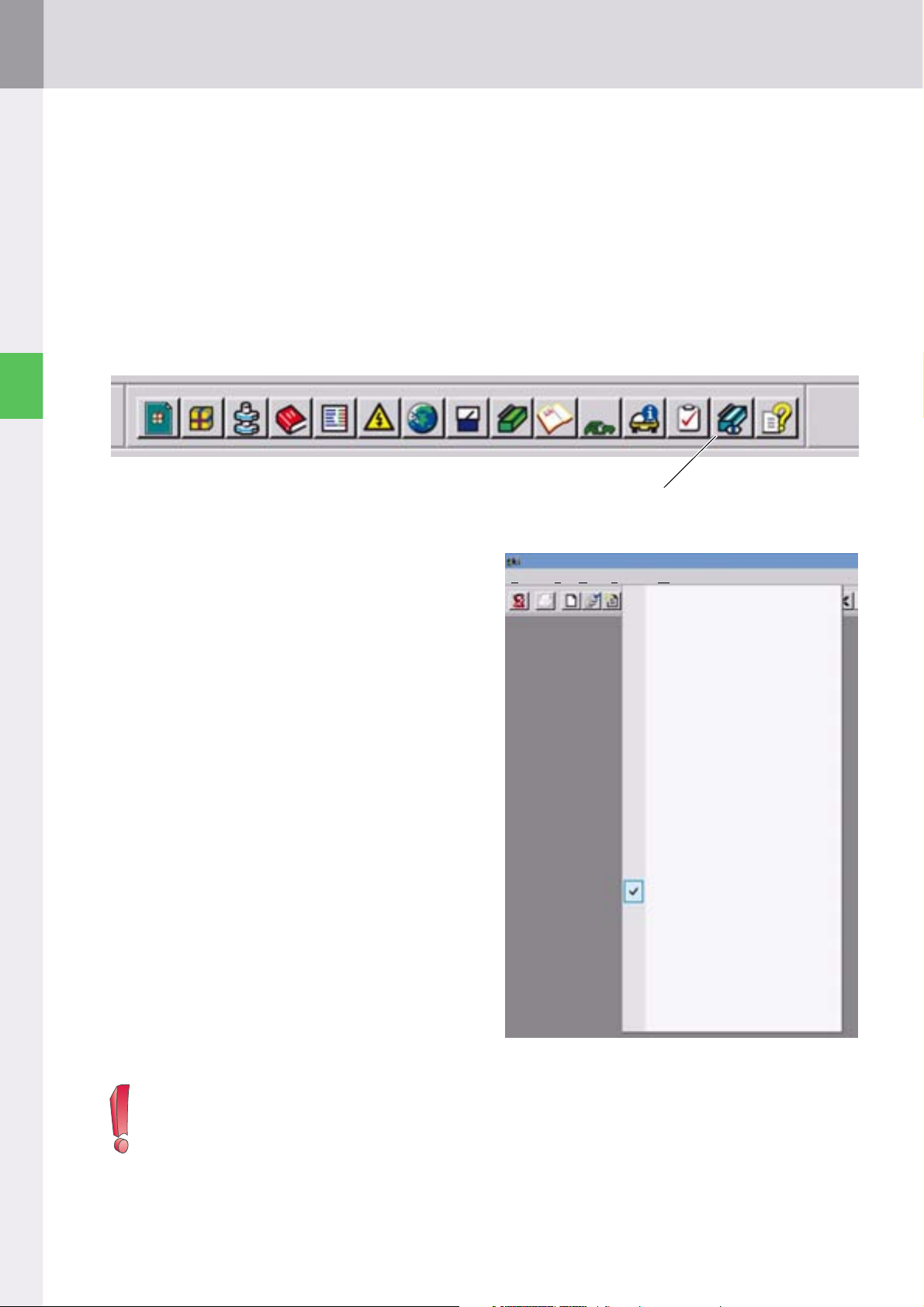
Working with ElsaWin
Calling up a reference medium via the toolbar
The icons in the toolbar are the same as those in the start mask. The required reference medium can be selected by
clicking on the icon. After clicking on them, the icon on the toolbar changes and the reference medium is opened.
S348_030
Selected reference medium
Calling up the reference medium via
the menu bar
The reference media can also be selected in the menu
bar under the “View” menu.
You can select the reference medium by clicking on it
from the drop down menu.
The selected reference medium is indicated
with a check box.
Electronic Service Information System
ervice Edit View Settings Warnings ?
S
PASS Editing System
Repair Operation List/PASS
Damage Number List
Technical Problem Solutions
Maintenance Tables
Current Flow Diagrams
Internet
Emissions Test
Workshop Manual
Owner’s Manuals
Body Repair
Vehicle-specific Instructions
Direct Customer Service Information System
Maintenance Manual
Help
Toolbars
Select Job
In some cases, the central information on a vehicle is blocked.
In this case, follow the instructions that appear on the screen.
26
S348_031

Other buttons
New process
When you click the “New Process” button, all previous
applications are closed and the new procedure starts
again with vehicle identification on the start screen.
New process
Logoff
Logging off and closing
To log off completely, you need to close all
applications (reference media) and then log off as an
ElsaWin user by clicking the “Logoff” button. You can
then close ElsaWin by clicking the “Close” button.
Select job
All workshop orders that have been created in the
DMS and still not invoiced will be listed in the Job
Management window.
Clicking the button opens the order list. If you then
click an order, it will start with vehicle identification.
Select job
S348_115
Show history
Show history
All procedures under the workshop order number or
the temporary order number are saved by ElsaWin.
If you simply close ElsaWin using the close button (X),
the applications will remain active on the server if
there is a network connection.
This can lead to reduction in the server work speed or
the overloading.
Tempo r a r y j ob number
If no workshop job number (no DMS) is available,
ElsaWin issues a temporary job number for each
process where vehicle identification was carried out.
Temporary job number
Vehicle-specific Instructions
Body Repair
Owner’s Manuals
Workshop Manual
9005276 5
9005276
Emissions Test
Internet
1K
Technical Problem Solution s
Maintenance Tables
Current Flow Diagrams
MEI65
S348_116
27

Working with ElsaWin Reference Media
Strict maintenance operation
Area of application
The “Strict maintenance operation” reference medium describes all inspection intervals, operations and work
required for maintenance. It is therefore used as an information source when working on a maintenance job.
Selecting inspection or work operation
After selecting, the reference medium is called up. The contents are shown on the screen.
The individual inspection and work operation is displayed in alphabetical order and can be selected by clicking on
the text.
Alphabetical contents
Electronic Service Information System
Service Edit View Settings Warnings ?
Current Position Search item:
Emissions test
Emissions test for petrol engines
Emissions test for diesel engines
Axle joints: Visual check
Airbags for front passenger: Key switch
General
Raising the vehicle on a ramp
Work description
Stickers
Automatic gearbox: Check ATF level
Battery: Check battery terminals for secure sea
Battery: Check
Checking tyres: Condition, tyre tread,
Brake system: Perform visual check for leaks
Brake pads, front and rear Check thickness
Changing brake fluid
Brake fluid level: Check
Connecting diagnosis tester
Direct Shift Gearbox: Changing oil and filter
Electric windows: Positioning
Veh icle dat a s ti cke r
Vehicle ID number
Vehicle system test: Perform
Joint boots: Perform visual check
Information on LongLife service
Regular service
Job note
90005276 5 1K1 MEI65Golf BDK GJD
Screen layout
Contents
The contents are shown on the left-hand side of the screen.
Work operation/documents
The work operation and documents are shown on the right-hand side of the screen.
28
S348_034

Repair and work operation
By positioning the mouse cursor on the respective line of the contents and clicking, the repair and work operation is
displayed in the form of text and images.
Scope of work/document Cross reference Work steps
Electronic Service Information System
Service Edit View Settings Warnings ?
Job note
Current Position: Camshaft drive toothed belt: Check (4-cylinder petrol engines, 1.4l, 55kW and 1.6l, 75kW Search item:
RNS MFD-2 radio navigation Anti-theft
Tyre pressure monitor: Basic setting
RME fuel (biodiesel)
Manual gearbox/axle drive: Check oil level
Windscreen wipers and washer and headlight
Windscreen blades: Check end position
Headlight setting: Check
Sunroof: Check function
Service intervals
Service work
Service interval display: Recode
Service interval display: Reset
Track rod ball joints: Play, fitting and
Dust and pollen filter: Clean housing
Transport mode: Deactivate
Transport lock: Remove securing components
Door arresters: Grease
Identification plate
Hand-over inspection
Clock: Set
Underbody protection: Visual check for damag
Camshaft drive toothed belt: Replace
Camshaft drive toothed belt: Check
Toothed belt and toothed belt tensioner: Replac
Time and/or mileage-related additional work
Spark plugs: Replace
Camshaft drive toothed belt: Check (4-cylinder petrol engines, 1.4l, 55 kW
and 1.6 l, 75 kW)
Checking toothed belt condition
- Remove toothed belt cover, > Rep. Gr. 15
- Check condition of toothed belt for:
- A - Cracks, cross-sectional breaks, cracks (coating)
- B – Side contact
- C - Fraying of cord strands
- D - Cracks (in teeth base)
Layer separation (toothed belt body, draw strands)
Surface cracks (synthetic coating)
Traces of oil and grease
Note
If faults are found always renew toothed belt. This will avoid
possible breakdowns or operating problems. The replacement of a
toothed belt is a repair measure.
90005276 5 1K1 MEI65Golf BDK GJD
S348_033
Document
Title
The selected work operation is indicated with the title. The title is shown in a blue font.
Work ste p s
The necessary work steps and activities are shown in a bulleted list or as text.
Diagrams are provided to help explain.
Cross-references
Additional work that is not included in the description of work steps, can be called up using a cross-reference
hyperlink. The cross-reference hyperlink is in green font.
29

Working with ElsaWin Reference Media
Direct Customer Service Information System
Area of application
The “Direct Customer Service Information System” resource supports the procedure at the partner so that extra
work and repeat repairs can be avoided. It is used to record customer complaints, document
the work performed and also aids technical support by the vehicle manufacturer. This is used to ensure the whole
repair process runs smoothly.
When an appointment is made for a work order, different customer wishes are established that can be divided into
three groups:
● a clearly separate order (e.g. an oil change service, changing winter tyres for summer tyres, replacing the aerial
etc.),
● an order in which disassembly work or visual checks are required (e.g. an inspection service, a field campaign,
a slipping clutch, replacing brake pads)
● a complaint from the customer that makes diagnosis or investigating the complaint together with the customer
necessary (e.g. engine stalling, noises when steering, jolting when accelerating).
Proportion of orders according to order type
10%
35%
55%
Legend
clearly separate orders
orders with disassembly work or visual checks
Customer complaints
If the customer has already been to the workshop, particular sensitivity is required when handling this order.
S348_057
30
