Vodafone SMART PLATINUM 7 VFD 900 User Manual

User manual
Smart platinum 7
VFD 900
VFD
900
© Vodafone Group 2016. Vodafone and the Vodafone logos
are trade marks of Vodafone Group. Any product or company
names mentioned herein may be the trade marks of their
respective owners.
CJA61KAVDAAA

1 2
Table of Contents
1 Your phone ................................................................ 4
1.1 Keys and connectors ..................................................... 4
1.2 Getting started ................................................................. 7
1.3 Home screen ...................................................................10
2 Text input ................................................................. 19
2.1 Using the onscreen keyboard ..................................19
2.2 Text editing ......................................................................20
3 Phone call, Call log & Contacts ........................21
3.1 Phone call ........................................................................21
3.2 Recents ..............................................................................28
3.3 Contacts ............................................................................28
4 Messaging & Email ...............................................35
4.1 Messaging ........................................................................
35
4.2 Gmail/Email ....................................................................40
5 Calendar , Alarm clock & Calculator ..............43
5.1 Calendar ............................................................................43
5.2 Clock ...................................................................................45
5.3 Calculator .........................................................................46
6 Getting connected ................................................47
6.1 Connecting to the Internet .......................................47
6.2 Chrome ..............................................................................49
6.3 Connecting to Bluetooth devices .........................49
6.4 Connecting to a computer via USB .......................50
6.5 To safely remove the microSD card from your
phone .................................................................................51
6.6 Sharing your phone’s mobile data connection 52
6.7 Connecting to virtual private networks ...............53
7 Google Play Store ................................................54
8 Multimedia applications ....................................55
8.1 Camera...............................................................................55
8.2 Gallery ................................................................................57
8.3 Play music ........................................................................59
8.4 Video player .....................................................................61
9 Google Maps ............................................................. 62
9.1 Get My Location .............................................................62
9.2 Search for a location ....................................................63
9.3 Save a location ...............................................................63
9.4 Open Street View for a location ..............................63
9.5 Get driving, public transportation or walking
directions ..........................................................................64
10 Others .......................................................................65
10.1 File Manager ....................................................................
65
10.2 Sound Recorder .............................................................
65
10.3 Radio ...................................................................................65
11 Settings ....................................................................67
11.1 Wireless & networks .....................................................67
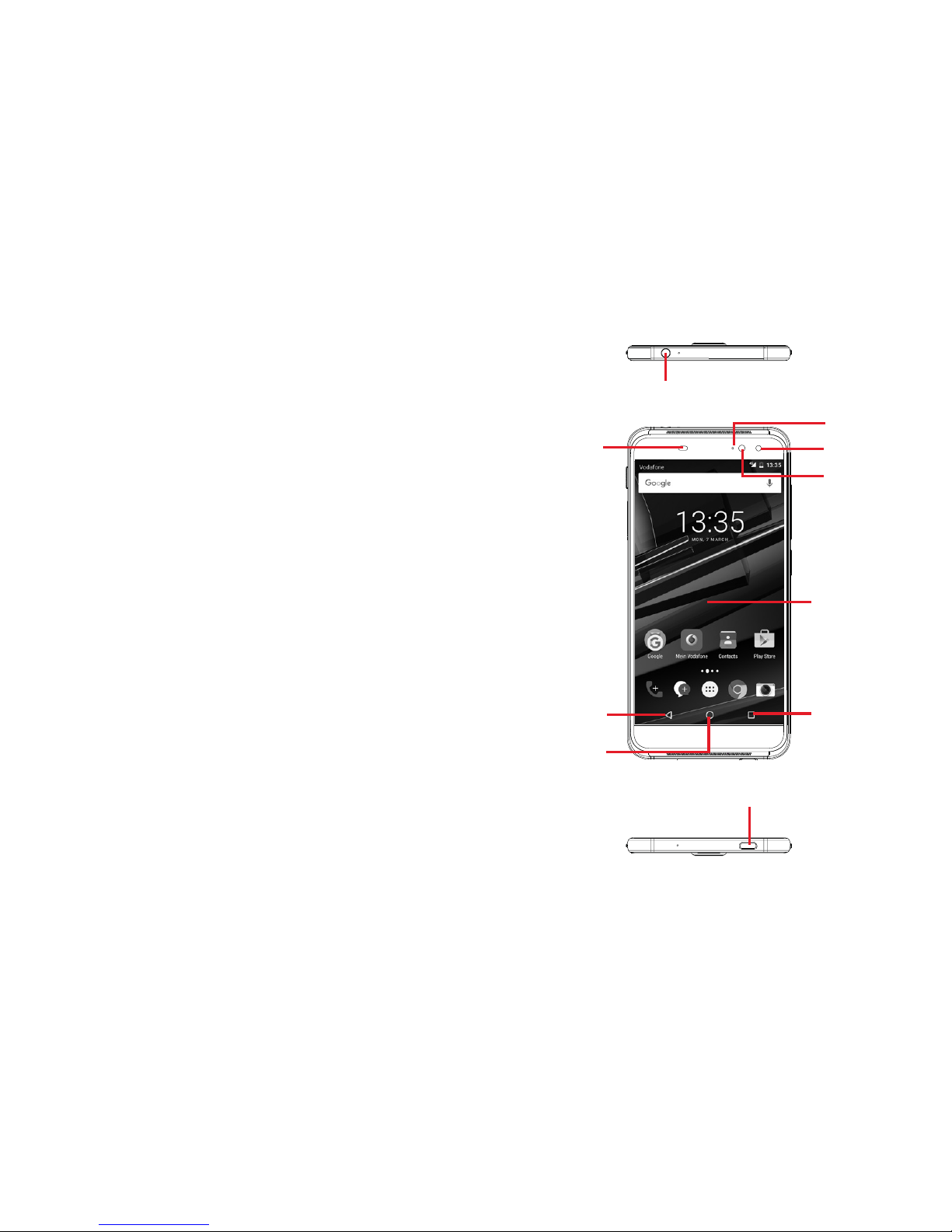
3 4
11.2 Device .................................................................................71
11.3 Personal.............................................................................74
11.4 System ...............................................................................79
12 Update your phone’s software .........................82
13 Product safety information ...............................83
14 Telephone warranty .............................................95
15 Accessories ............................................................97
16 Specifications .........................................................98
1 Your phone
1.1 Keys and connectors
Micro-USB connector
Back key
Proximity
and light
sensor
Home key
Recents key
Touch screen
Front camera
Headset connector
LED light
Flash
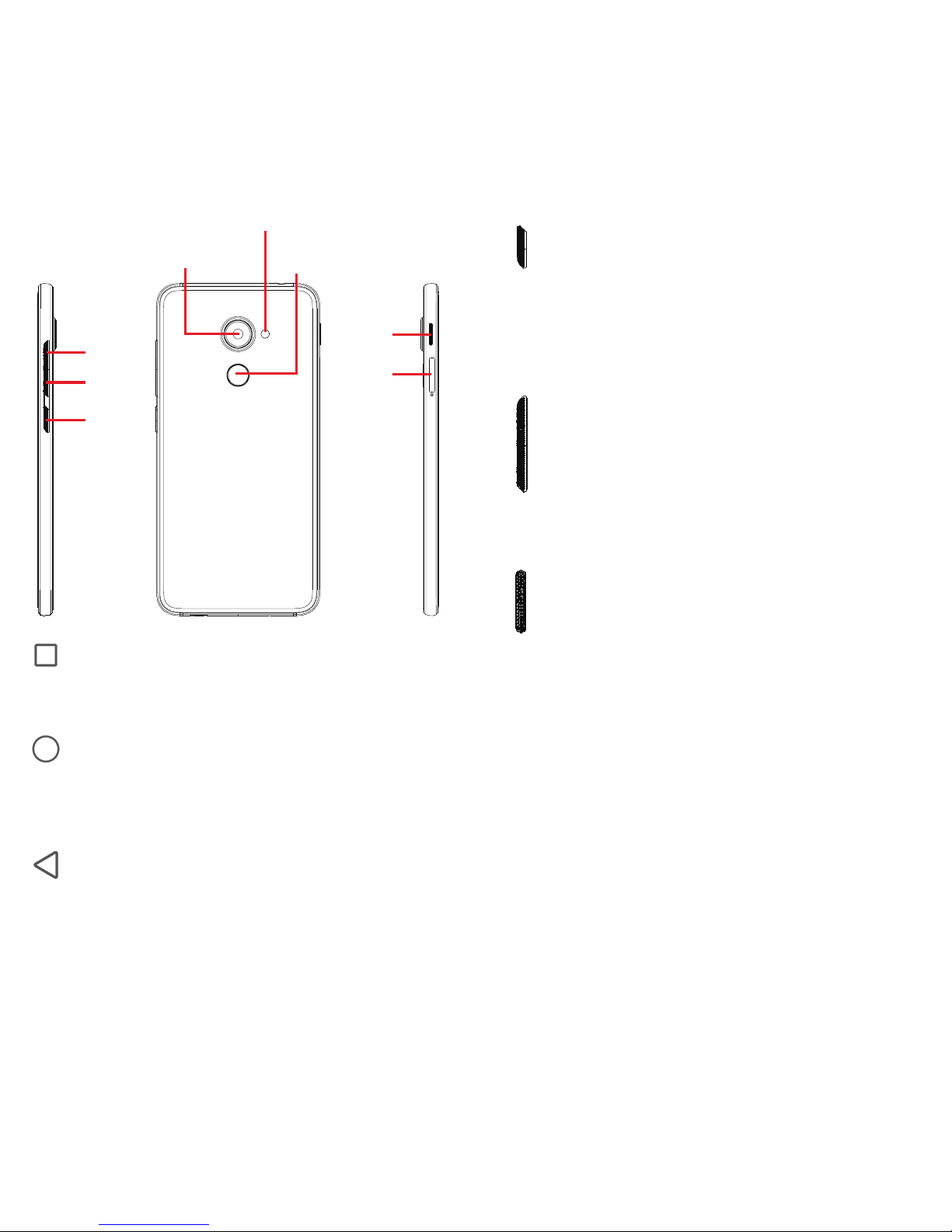
5 6
Volume
up
Volume
down
Power
key
Camera
Camera flash/ Flashlight
Fingerprint sensor
SIM/SD
card slot
Camera
key
Recents key
• Touch: this shows you images of your recently-used
apps. Touch an image to open the associated app, or
swipe it left or right to remove it from the list.
Home key
• While on any app or screen, touch the Home key to
return to the main Home screen.
• Touch & hold this key to access Google Now & Voice
Search.
Back key
• Touch to go back to the previous screen, or to close
a dialogue box, options menu, the Notification panel,
etc.
These keys are always visible when you light on the screen.
Power key
• Press: activate the lock screen/wake up the screen.
• Press and hold: show the pop-up menu to select from
Shut down, Restart, Flight mode.
Press and hold: power on.
• Press and hold the Power key and the Volume down
key to capture a screenshot.
Volume keys
• During a call, they adjust the earpiece or headset
volume.
• In Music/Video/Streaming mode, they adjust the
media volume.
• In general mode, they adjust the ringtone volume.
• Mute the ringtone of an incoming call.
Camera key
(1)
• In Camera Auto or Manual mode, press to capture
a picture.
• In Camera Auto mode, press and hold to do
simultaneous capture.
• In Camera Panorama mode, press to start taking
picture and press again to save.
• In Camera Slow motion mode, press to start recoding
and press again to save.
• Double press to open Camera from sleep mode, lock
screen or any screen.
• Turn off the Camera key before using selfie-sticks.
It
(1)
(1)
Camera key function is enabled by default. You can also change in
Settings > Buttons > Camera key.
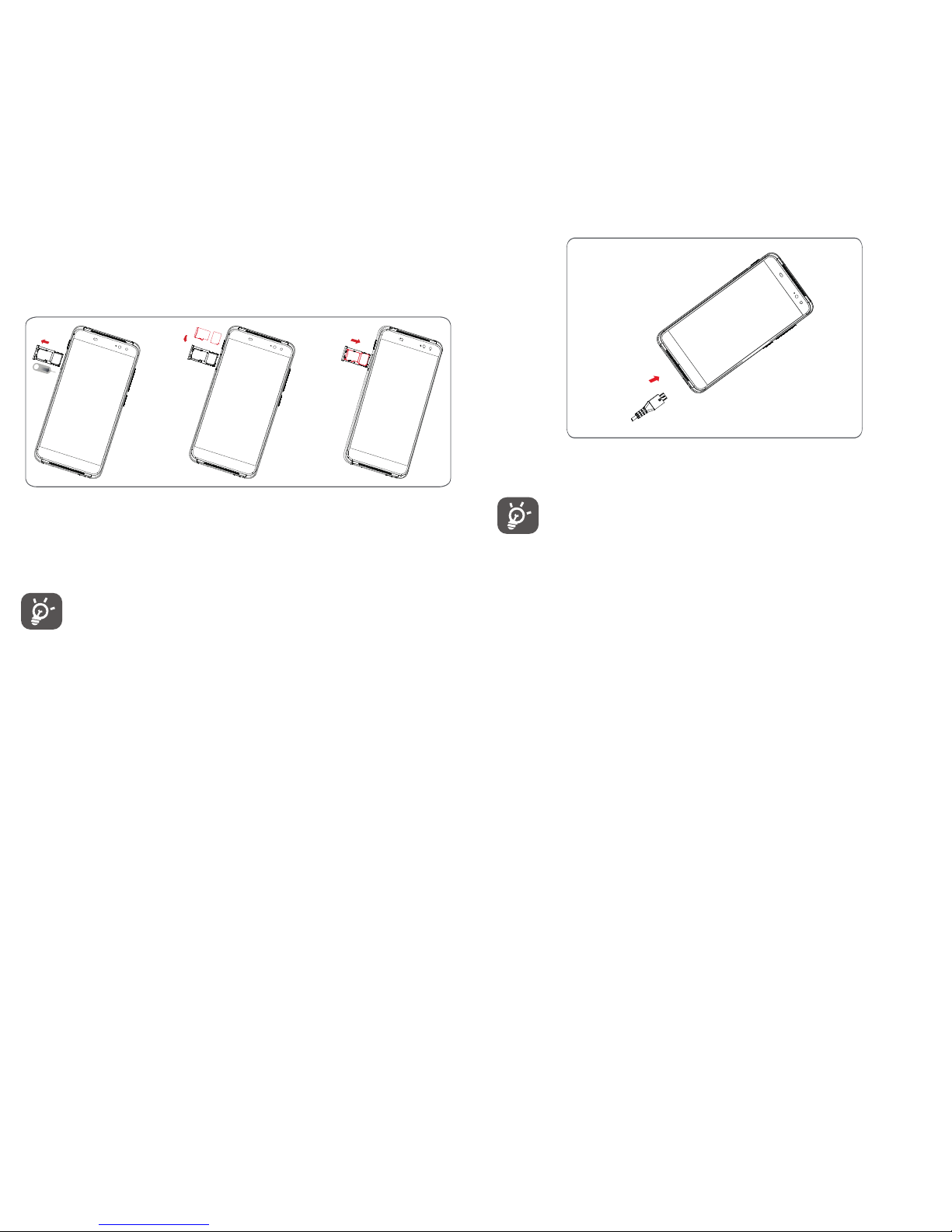
7 8
1.2 Getting started
1.2.1 Set-up
Inserting or removing the SIM/microSD card
You must insert your SIM card to make phone calls.
Before you install or remove the SIM card or microSD card, use a
pin to press the small cavity until the SIM/microSD slot pops out.
Place the SIM card with the chip facing downwards and slide it
into its housing. Make sure that it is correctly inserted.
Your phone only supports nano-SIM card. Do not attempt
to insert other SIM types like mini and micro cards;
otherwise you may damage your phone.
Charging the battery
To charge the battery, connect the charger to your phone and
mains socket. You can also charge your phone via a USB cable.
Your phone is battery embedded design with not
removable battery or back cover. Unauthorized personnel
are strictly prohibited from disassembling the phone. To
reduce energy wastage, disconnect your charger from the
plug when the battery is fully charged.
To reduce your phone’s power consumption, switch off
Wi-Fi, GPS, Bluetooth or apps running in the background
when not needed. In Settings you can also lower the
brightness of the screen, and shorten the length of time
before the screen goes to sleep.

9 10
1.2.2 Power on your phone
Hold down the Power key until the phone powers on. It will take
a few seconds before the screen lights up. Unlock your phone
(Swipe, PIN, password or pattern) if necessary and confirm. The
Home screen will display.
If you do not know your PIN code or if you have forgotten it,
contact your network operator. Do not leave your PIN code with
your phone. Store this information in a safe place when not in use.
Set up your phone for the first time
The first time you power on the phone you will be asked to set
the following options: language, mobile data, Google account,
date & time, etc.
1. Select the phone’s language, and then touch .
2. Select Wi-Fi, and then touch SKIP.
3. Select Name, and then touch NEXT.
4 Select Set up email, and then touch NEXT.
5. Select Protect your phone, and then touch SKIP.
6. Select Google services, and then touch NEXT.
7. Select App permissions, and then touch NEXT.
8. Select Experience improvement, and then touch NEXT.
9. Select Help tips, and then touch NEXT.
Then your phone is setup and ready to use.
If you power on your phone with no SIM card inserted, you will
still be able to connect to a Wi-Fi network to sign into your Google
account and to use some features.
1.2.3 Power off your phone
Hold down the Power key from the Home screen until the Phone
options appear, then select Shut down.
1.3 Home screen
You can bring all your favourite items (apps, shortcuts, folders and
widgets) to your Home screen for quick access. Touch the Home
key to switch to the Home screen.
Status bar
• Status/Notification indicators
• Touch and drag down to open the
Notification panel
Application tab
• Touch to open all apps
Slide left or right to view other panels
on the Home screen
Google Search bar
• Touch a to enter text search screen
• Touch b to enter voice search screen
Favourite tray apps
• Touch to enter the app
• Touch and hold to move or change apps
a
b
The Home screen extends on either side of the screen to allow
more space for adding apps, shortcuts, etc. Slide the Home
screen horizontally left and right to get a complete view of the
Home screen. The white spot in the lower part of the screen
indicates which screen you are viewing.
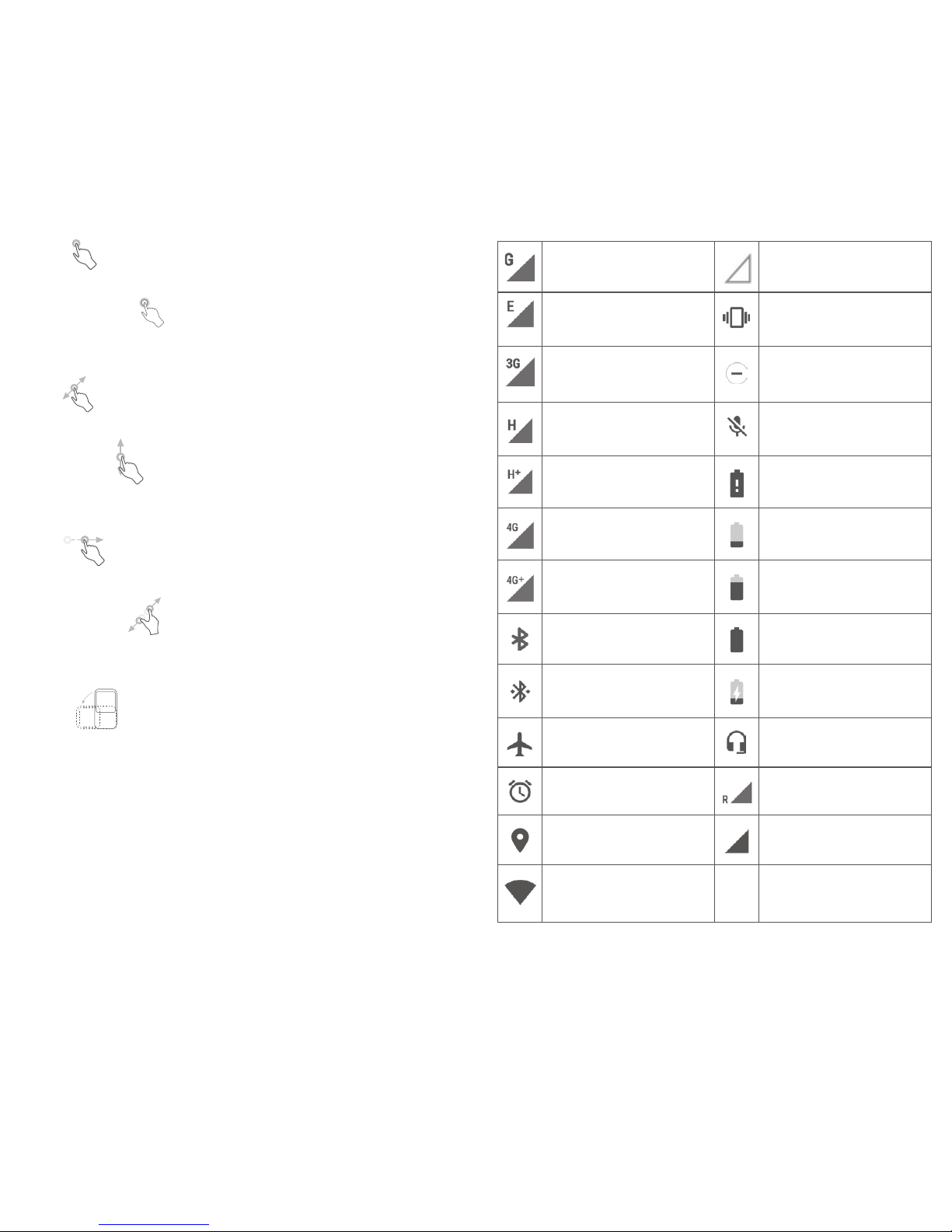
11 12
1.3.1 Using the touchscreen
Touch
To access an app, touch it with your finger.
Touch and hold
Touch and hold the Home screen to access the available options
for setting the wallpaper.
Drag
Touch and hold an item to be able to drag it to another location.
Slide/Swipe
Slide the screen to scroll up and down lists, screens of apps,
images, web pages, etc.
Flick
Similar to swiping, but flicking makes it moves quicker.
Pinch/Spread
Place your fingers of one hand on the screen surface and draw
them apart or together to scale an element on the screen.
Rotate
Automatically change the screen orientation from portrait to
landscape by turning the phone sideways.
1.3.2 Status bar
From status bar, you can view both phone status (on the right
side) and notification information (on the left side).
Status icons
GPRS connected No SIM card inserted
EDGE connected Vibrate mode
3G connected
Do not disturb mode
is on
HSDPA (3G) connected
Phone microphone
is mute
HSPA (3G) connected Battery is very low
4G connected Battery is low
4G+ connected via CA
Battery is partially
drained
Bluetooth is on Battery is full
Connected to a
Bluetooth device
Battery is charging
Flight mode Headset connected
Alarm is set Roaming
GPS is on Signal strength
Connected to a Wi-Fi
network
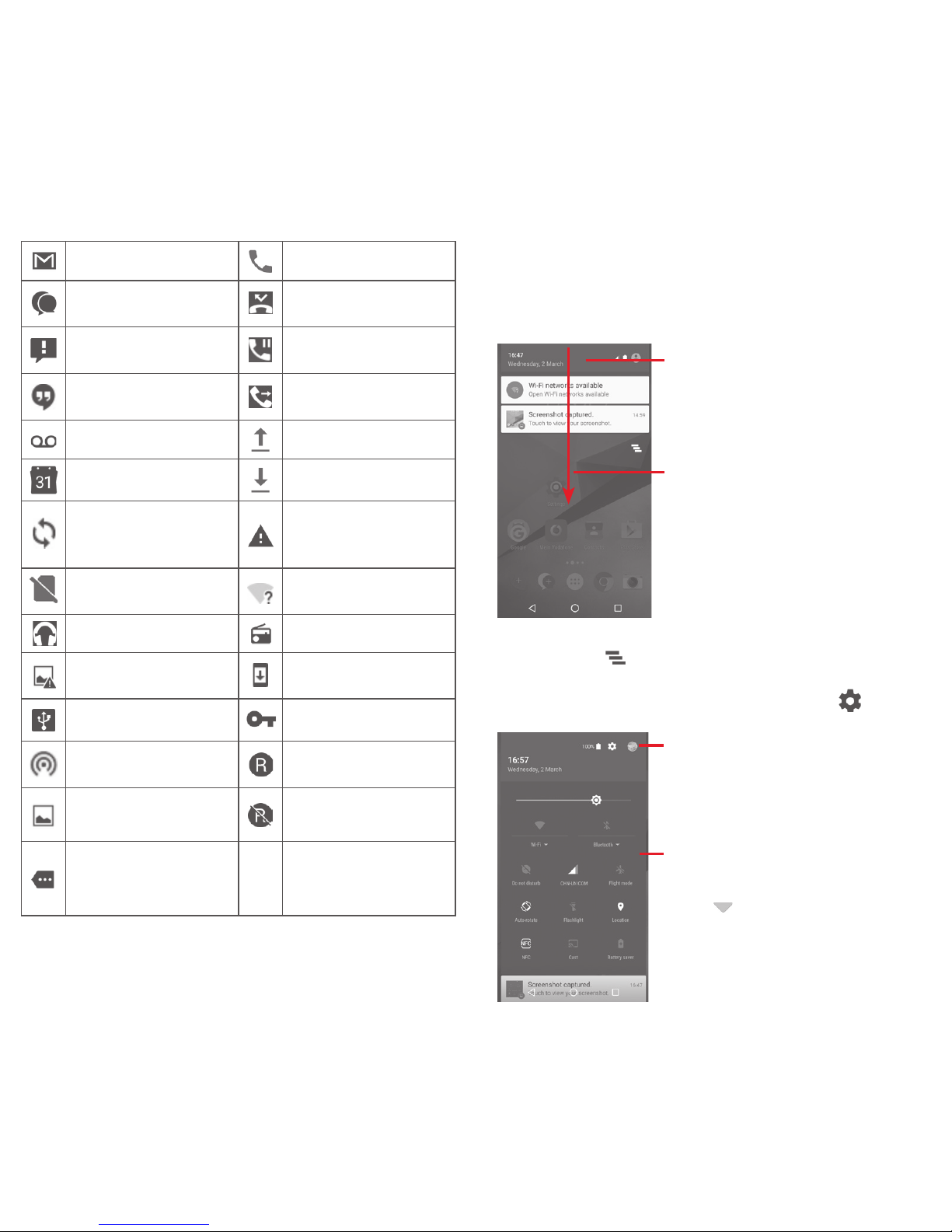
13 14
Notification icons
New GmailTM message Call in progress
New text or multimedia
message
Missed call
Problem with SMS or
MMS delivery
Call on hold
New Hangouts
message
Call forwarding is on
New voicemail Uploading data
Upcoming event Download finished
Data is synchronising
Carrier data use
threshold approaching
or exceeded
No SIM card installed
An open Wi-Fi network
is available
Song is playing Radio is on
Screenshot error
System update
available
USB tethering is on Connected to VPN
Portable Wi-Fi hotspot
is on
International Roaming
is enabled
Screenshot captured
International Roaming
is disabled
More notifications are
hidden
Notification panel
Touch and drag down the Status bar to open the Quick setting
panel and drag down again to open the Quick setting panel. Touch
and drag up to close it. From the Notification panel, you can open
items and other reminders indicated by notification icons or view
wireless service information.
Touch to access Quick setting bar
Touch and drag twice downward to
access Quick setting bar
Touch a notification and slide it sideways to delete it.
Touch the icon to clear all event–based notifications (other
ongoing notifications will remain).
In Quick setting screen, touch the Settings icon to access
Settings.
Quick setting bar
•Touchiconstoenable/disable
functions or to change modes
•Touch
to show the settings
The customised picture will show if you set up
your profile in Contacts application
(1)
(1)
Please refer to "3.3.1 View your contacts"
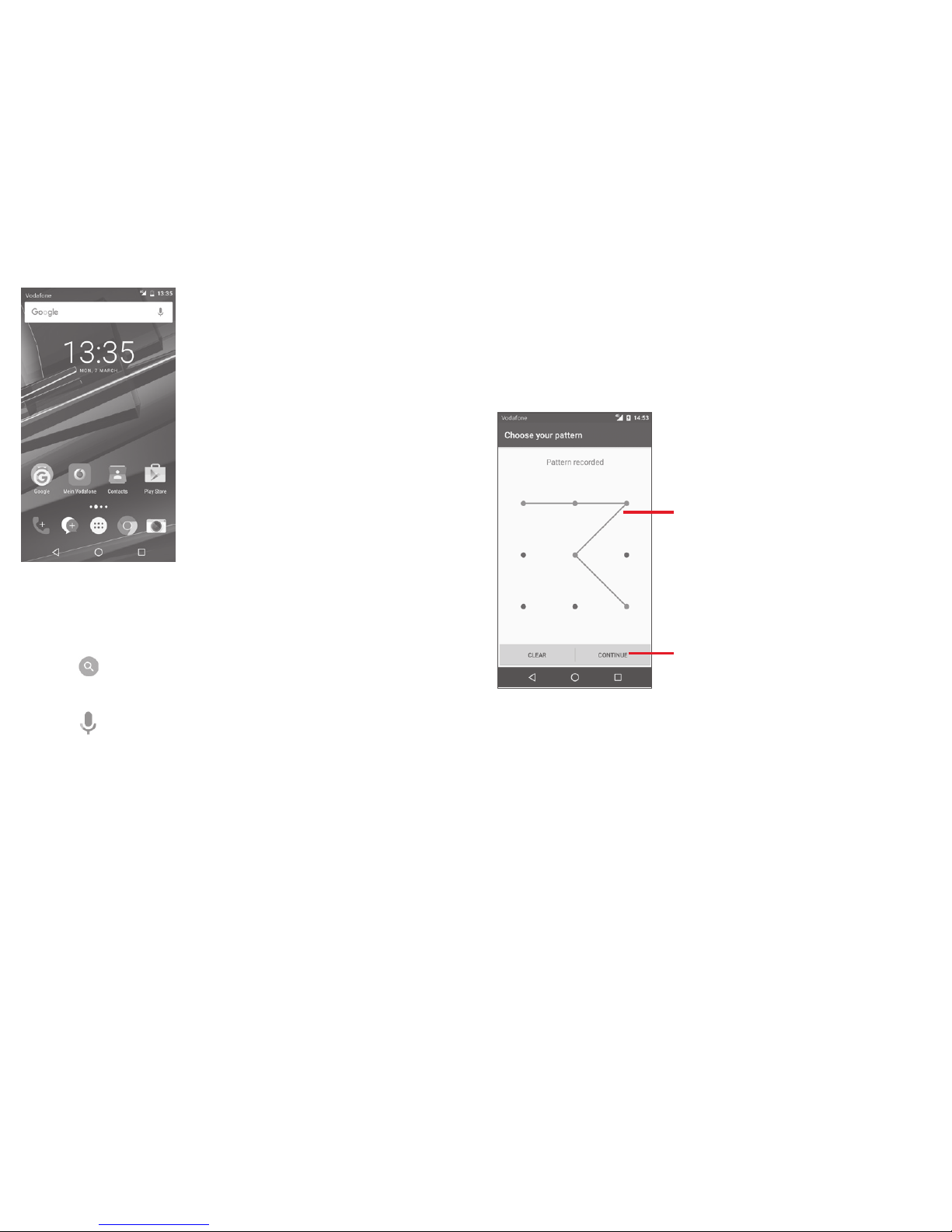
15 16
1.3.3 Search bar
The phone provides a Search function which can be used to
locate information within applications, the phone or the web.
a
b
a Search by text
• Touch Search bar from the Home screen.
• Enter the text/phrase you want to search for.
• Touch on the keyboard if you want to search on the web.
b Search by voice
• Touch from Search bar to display a dialog screen.
• Speak the word/phrase you want to search for. A list of search
results will display for you to select from.
1.3.4 Lock/Unlock your screen
To protect your phone and privacy, you can lock your phone
screen with a variety of patterns, PIN or password, etc. through
Settings > Security > Screen lock.
To create a screen unlock pattern (Follow onscreen
instructions)
• Touch Settings > Security > Screen lock > Pattern.
• Draw your own pattern.
Draw your unlock pattern
Touch to confirm by
drawing pattern again
To create a screen unlock PIN/Password
• Touch Settings > Security > Screen lock > PIN or Password.
• Set your PIN or password.
To lock phone screen
Press the Power key once to lock the screen.
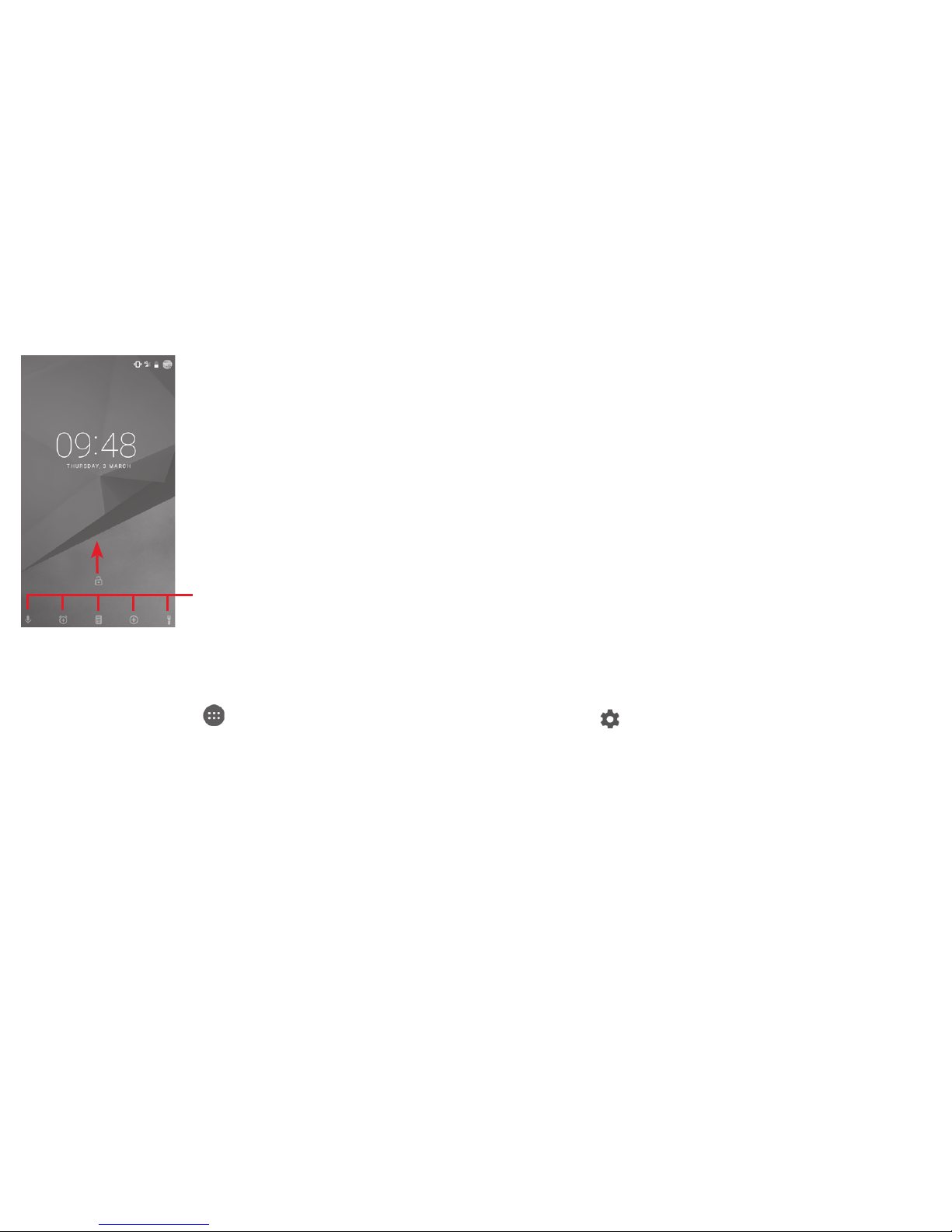
17 18
To unlock phone screen
Press the Power key once to light up the screen, draw the unlock
pattern you have created or enter PIN or password to unlock
the screen.
If you have chosen Swipe as the screen lock, slide upward to
unlock the screen.
Swipe from the icon to open the app
1.3.5 Personalise your Home screen
Add an app or widget
Touch the Application tab , then touch and hold the app to
activate the Move mode, and drag the item to any Home screen.
Touch and hold the blank space on any Home screen, choose
WIDGETS and drage widget to the Home screen.
Reposition an app or widget
Touch and hold the item to be repositioned to activate the Move
mode, drag the item to the desired position and then release. You
can move items both on the Home screen and the Favourites tray.
Hold the icon on the left or right edge of the screen to drag the
item to another Home screen.
Remove
Touch and hold the item to be removed to activate the Move
mode, drag the item up to the top of Remove icon, and release
after the item turns grey.
Create folders
To make it easier to organise apps and shortcuts on the Home
screen and the Favourite tray, you can add them to a folder by
stacking one item on top of another. To rename a folder, open it
and touch the folder’s title bar to input the new name.
Wallpaper customisation
Touch and hold an empty area on the Home screen or go to
Settings > Display > Wallpaper to customise your wallpaper.
1.3.6 Volume adjustment
Using volume key
Press Volume key to adjust the volume. To activate the vibrate
mode, press the Volume down key until the phone vibrates.
Press the Volume down key once more to activate the silent
mode.
Using Settings menu
Drag down twice from the notification panel and touch the
settings icon to enter Settings, then touch Sound &
notification, you can set the volume of calls, notification, system
and etc. to your preference.

19 20
2 Text input
2.1 Using the onscreen keyboard
Onscreen keyboard settings
Touch the Application tab from the Home screen, select
Settings > Language & input.
Adjust the onscreen keyboard orientation
Turn the phone sideways or upright to adjust the Onscreen
Keyboard orientation. You can also adjust it by changing the
settings (go to Settings > Display > When device is rotated >
Rotate the contents of the screen).
2.1.1 Android keyboard
Touch to switch between
letter keyboard and symbol/
numeric keyboard
Touch & hold, then
select to enter
symbols
Touch to enter text
or numbers
Touch to switch
between "abc/
Abc" mode;
Touch & hold to
switch between
"abc/ABC" mode
2.2 Text editing
You can edit the text you have entered.
• Touch and hold or double-tap on the text you would like to edit.
• Drag the tabs to change the highlighted selection.
• The following options will show: CUT, COPY, PASTE
(1)
, SHARE,
SELECT ALL and REPLACE.
You can also insert new text
• Touch where you want to type, or touch and hold a blank space,
the cursor will blink and the tab will show. Drag the tab to move
the cursor.
• If you have selected any text, touch the tab to show PASTE icon
which allows you to paste any text you have previously copied.
(1)
It won't appear until you choose copy.
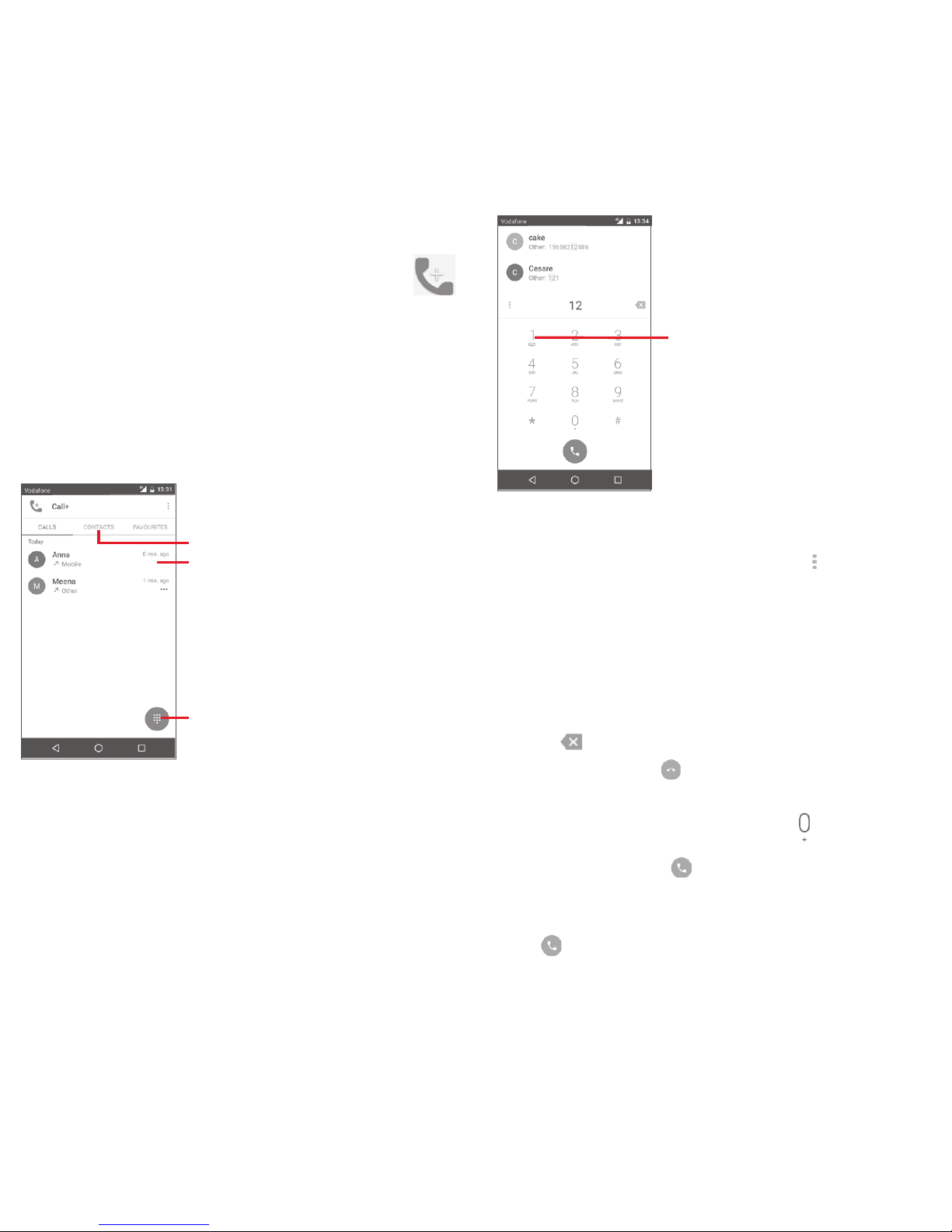
21 22
3 Call+, Call log & Contacts
3.1 Call+
Call+ allows users to share content using data while being in a
call. It also enriches the calling experience by adding features
that let users inform their contacts on why they are calling or
why they called.
3.1.1 Placing a call
You can easily make a call using Call+. Touch the Application tab
from the Home screen and select Call+
Touch to show the dial pad
Contacts
Call log
Touch and hold to access voicemail
Enter the number you want from the dial pad directly or touch a
contact from CONTACTS or FAVOURITES tab to place the call.
Enter the number from the dial pad, and touch key, the following
options are available:
Add to contacts
Save the number to Contacts.
Speed dial
Touch to enter speed dial setting.
Add 2 sec pause
Touch to add "," of 2 sec pause.
Add wait
Touch to add ";" of waiting.
If you make a mistake, you can delete the incorrect digits by
touching .
To hang up a call, touch .
International call
To dial an international call, touch and hold to enter "+", then
enter the international country prefix followed by the full phone
number and finally touch .
Emergency call
If your phone has network coverage, dial emergency number and
touch to make an emergency call. This works even without a
SIM card and without typing the PIN code.
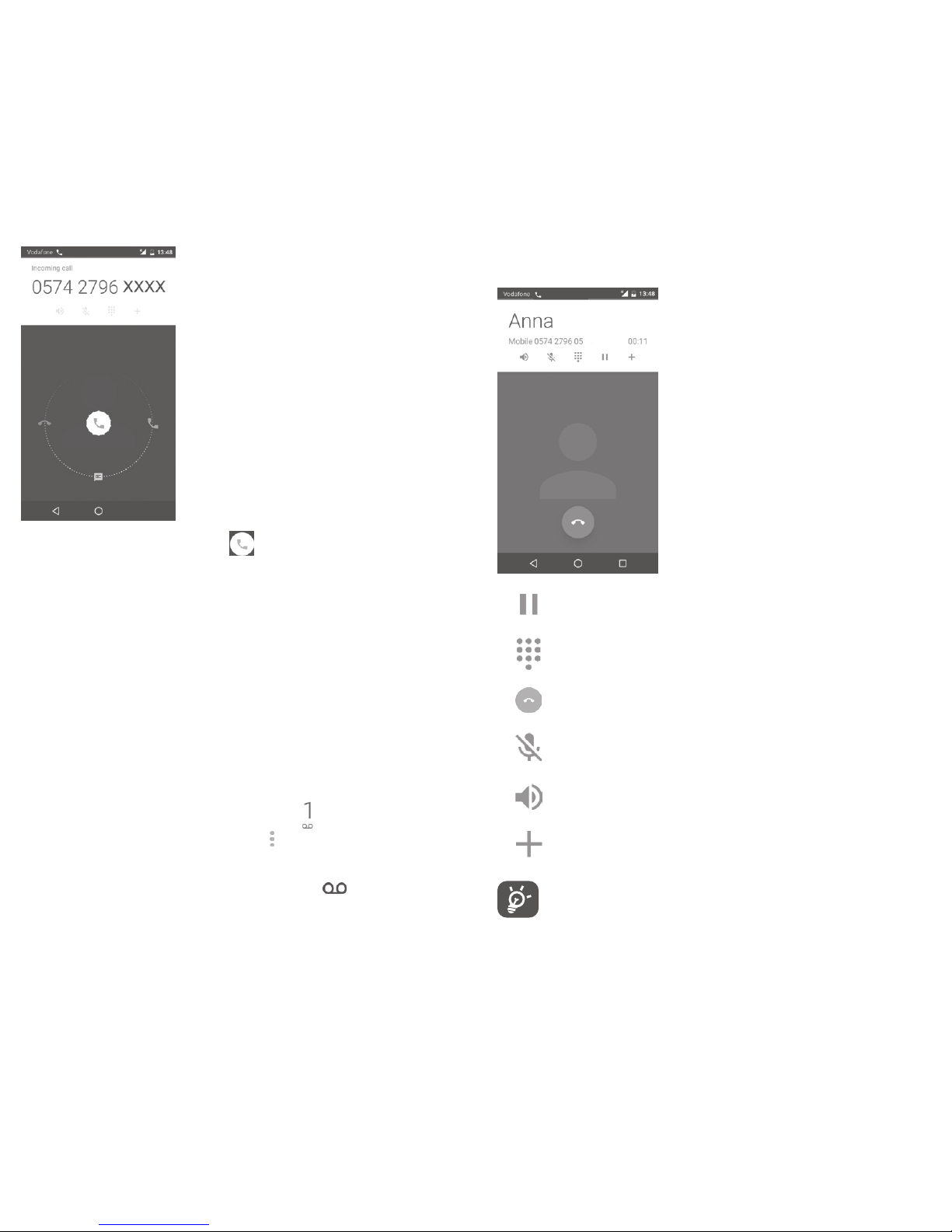
23 24
3.1.2 Answering or rejecting a call
When you receive a call, touch
• Slide the icon right to answer the call;
• Slide the icon left to reject the call;
• Slide the icon down to reject the call by sending a preset
message.
To mute incoming calls, press the Volume up/down key directly
3.1.3 Calling your voicemail
Your voicemail is provided by your network to avoid missing
calls. It works like an answering machine that you can consult
at any time.
To access your voicemail, touch and hold on dial pad.
To set your voicemail number, touch key and touch Settings >
Call settings > Voicemail.
If you receive a voicemail, a voicemail icon appears on the
Status bar. Open the Notification panel, touch New voicemail.
3.1.4 During a call
To adjust the volume during a call, press the Volume up/down
key.
Touch to hold the current call. Touch this icon again to
retrieve the call.
Touch to display Dial pad.
Touch to end the current call.
Touch to mute the current call. Touch this icon again
to unmute the call.
Touch to activate the speaker during the current call.
Touch this icon again to deactivate the speaker.
Touch to add the number to new contact.
To avoid disoperation on touchscreen during a call,
screen will be locked automatically when you put the
cellphone close to your ear; and it will be unlocked when
the cellphone is taken away from your ear.
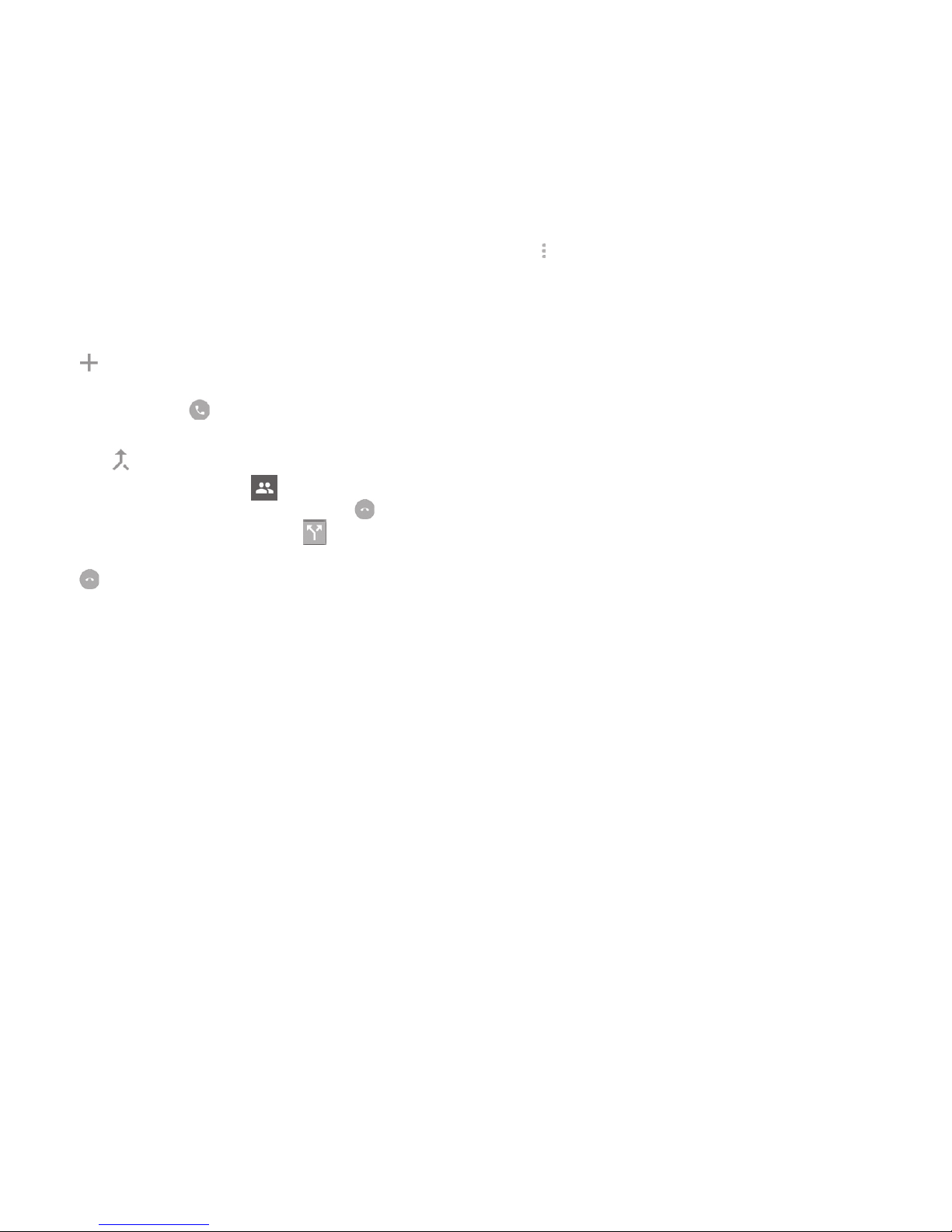
25 26
3.1.5 Managing multiple calls
With this phone you can handle multiple calls at the same time.
Conference calls
(1)
You can set up a conference call.
• Place a call to the first participant of the conference call.
• Touch .
• Enter the phone number of the person you want to add to
conference and touch . You can also add participants from
Contacts or Recents.
• Touch icon to start a conference call.
• During a conference call, touch to drop a participant or to
talk privately to one of the participants. Touch to drop the
participant from the conference, touch to talk privately to
the participant and hold on other participants.
• Touch to end the conference call and disconnect all callers.
(1)
Depending on your network operator.
3.1.6 Call settings
Touch key from Call+ screen, the following options are available:
Clear call history
Touch to clear the entire call memory, touch OK to confirm.
Filter call logs by...
Touch to filter call logs by Missed calls, Outgoing calls,
Received calls or Show all.
New contact
Touch to add a new contact.
Call+ settings
Service options
Mark the checkbox to enable Call+ and
Message+service.
Add video to the
call
Touch to add video to the call.
Automatic
download
Touch to set automatic download.
Help
Touch to learn more about Call+.
Settings
• Call settings\Voicemail
Service
Opens a dialog box where you can select
your carrier’s voicemail service or another
service.
Setup
If you are using your carrier’s voicemail
service, this opens a dialog box where you
can enter the phone number to use for
listening to and managing your voicemail.
Sound
Touch to select the notification sound.
Vibrate
Mark the check box to enable vibration
when voicemail notification.
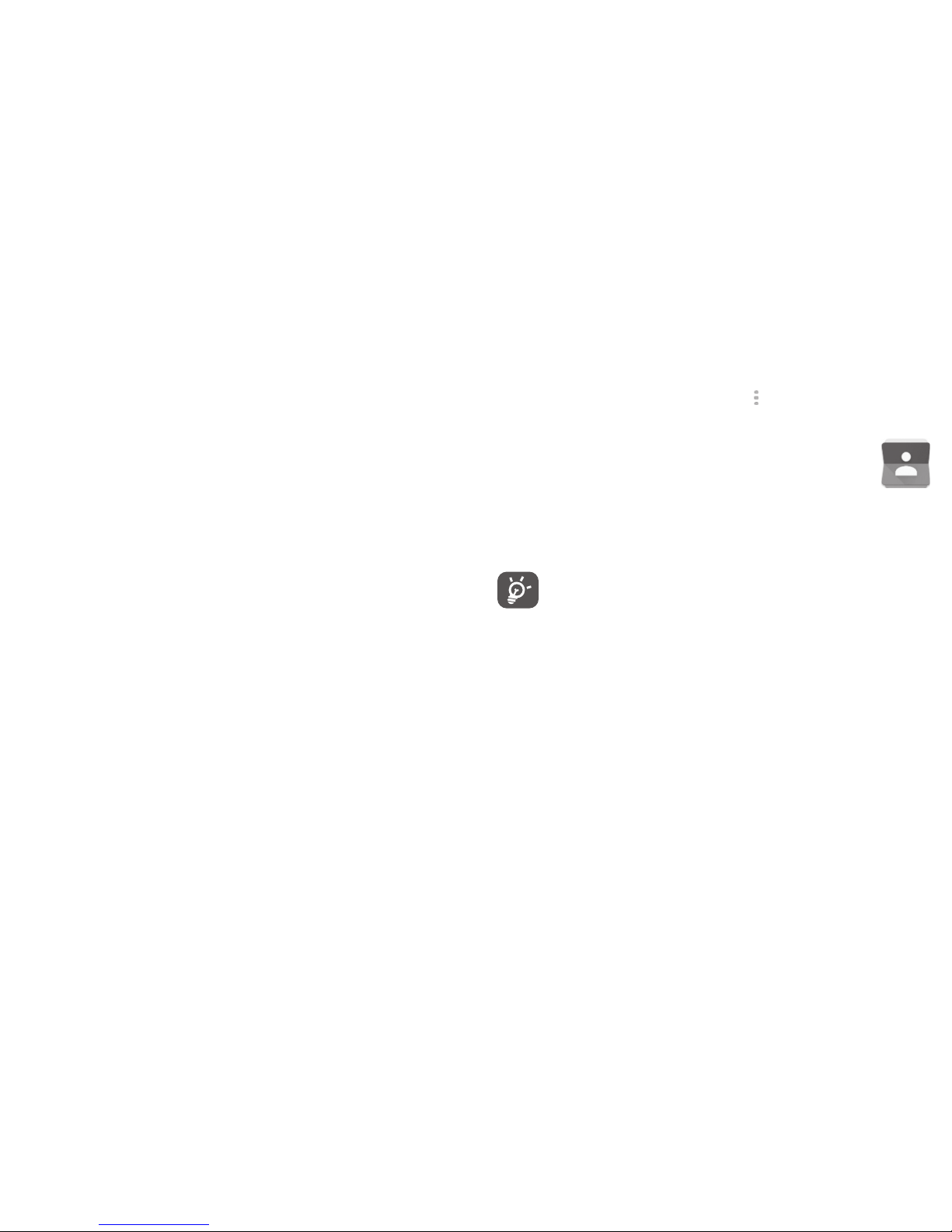
27 28
• Call settings\Fixed Dialling Numbers
Fixed Dialling Number (FDN) is a service mode of SIM, where
outgoing calls are restricted to a set of phone numbers. These
numbers are added to the FDN list. The most common practical
application of FDN is for parents to restrict the phone numbers
which their children can dial.
For security reasons, you’ll be prompted to enable FDN by
entering SIM PIN2 which is usually acquired from your service
provider or SIM maker.
• Call settings\Vibrate reminder
You can set vibrate reminder when outgoing calls connect
successfully.
• Call settings\Service Dialling Numbers
You can place a call from the SDN list.
• Call settings\GSM call settings
Touch to set additional GSM only call settings.
• Sounds and vibrations
Touch to set phone ringtone and volume, etc.
• Quick responses
Touch to edit quick responses which will be used when you reject
a call with messages.
• Accessibility
TTY mode
TTY mode can be used by people who
are deaf, have poor hearing or speech
impairments. Touch to set TTY mode.
3.2 Recents
You can view your call history in CALL tab from the Call+ screen.
Touch a contact's photo to open the Quick Contact panel.
In Quick Contact panel, you can view detailed information of a
call, launch a new call or send messages to a contact or number,
or add numbers to Contacts (only available for unsaved phone
numbers), etc.
To clear the entire call memory, touch key from the Call+ screen
and touch Clear call history, then touch OK.
3.3 Contacts
You can view and create contacts on your phone and synchronise
these with your Gmail contacts or other apps on the web or on
your phone.
When using Contacts for the first time you are asked
whether to import contacts from your SIM card.
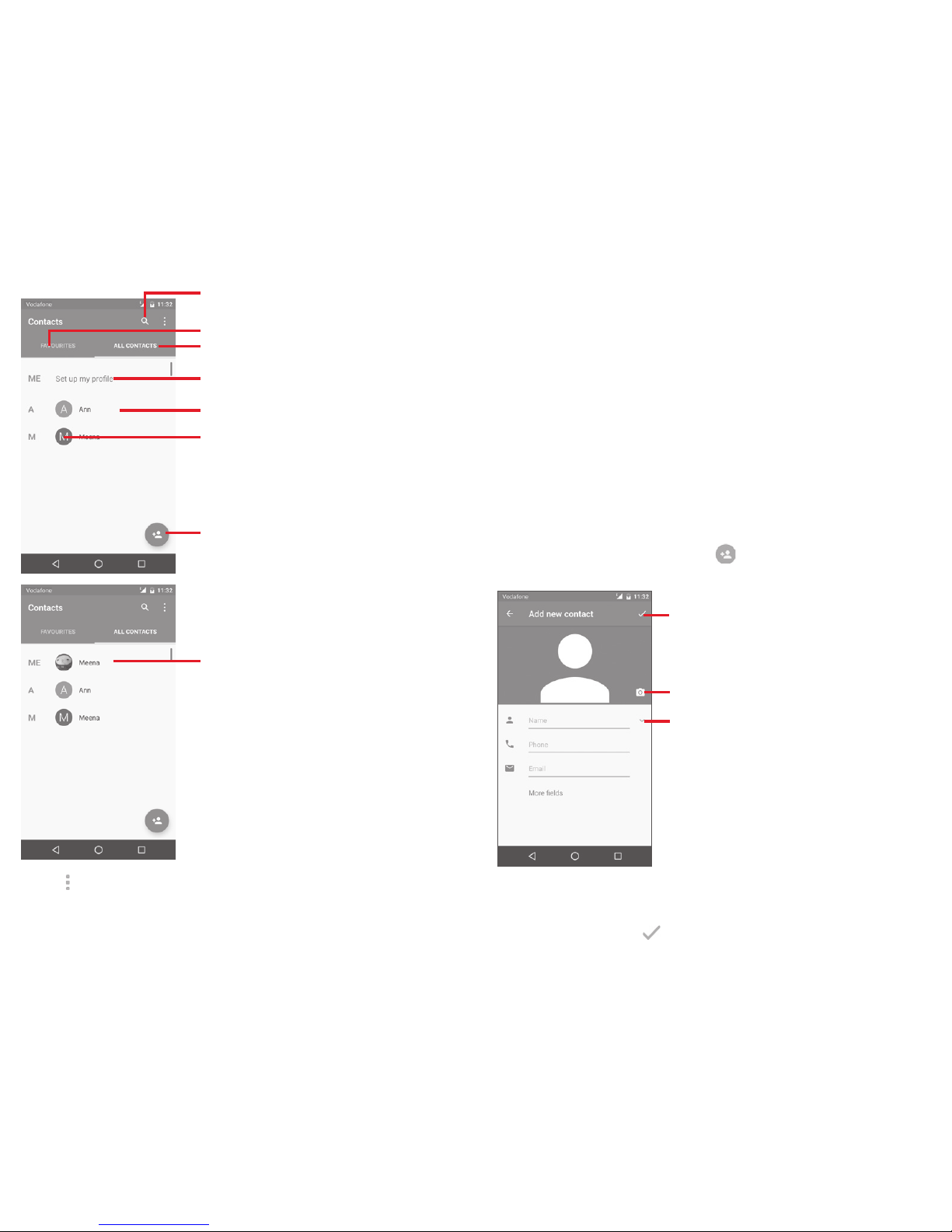
29 30
3.3.1 View your contacts
To access Contacts app, touch the Application tab on the Home
screen, then select Contacts.
Touch icon to open Quick
Contact panel and view the
contact’s detailed information
Touch to view your favourite contacts
Touch to view all your contacts
Contact list
Touch to add a new contact
Touch to search in Contacts
Touch to set up your profile and your
picture will show
After set up your profile, your picture
will show and the icon in quick setting
screen will vary together
Touch key to display contacts list option menu.
Following actions are enabled:
• Contacts to
display
Choose contacts to display.
• Import/Export
Import or export contacts between phone,
SIM card, and microSD card, or share
contacts.
• Manage SIM
contacts
Access to SIM contacts settings.
• Accounts
Manage the synchronisation settings for
different accounts.
• Settings
Access to contact display settings.
3.3.2 Adding a contact
Touch the Application tab on the Home screen, select the
Contacts, then touch the icon in the contact list to create
a new contact.
Touch to take a photo or select a
picture for the contact
Touch to save
Touch to expand the Name label
If you want to add more information, touch More fields to add
a new category.
When finished, touch to save.
To exit without saving, you can touch Back key and then OK.
