Vodafone R207 User Manual
Quickstart Guide
Vodafone Mobile Wi-Fi
R207

Welcome
to the world of mobile communications
1Welcome
2Device overview
3Getting started
5Mobile Wi-Fi Web app
6Web app overview
7Current network panel
8Mobile Wi-Fi Monitor app
9Hints and tips
10Glossary
Welcome
Licenses
Notice
Your Vodafone Mobile Wi-Fi creates a personal portable Wi-Fi network. Use it to share your secure mobile broadband internet connection with other Wi-Fi-enabled devices, such as computers, Apple® iPhone, iPad or iPod touch, Android smartphones and tablets like the Samsung® Galaxy Tab, or mobile gaming devices like Nintendo® DSi.
You can use battery, mains or USB to power your Vodafone Mobile Wi-Fi. This flexibility makes it easy to position your Vodafone Mobile Wi-Fi to get the best mobile coverage.
Your Vodafone Mobile Wi-Fi uses open source programs licensed under the GNU GPL (Version 2.0), BSD (Version 3.0), OpenSSL, Zlib/libpng, LGPL and Apache License.
You can download the source code free of charge from: http://vodafone.com/r207 for a period of three years from the distribution of this product.
Copyright © Huawei Technologies Co., Ltd. 2014. All Rights Reserved
Your Vodafone Mobile Wi-Fi is made exclusively for Vodafone by Huawei.
No part of this guide may be reproduced or transmitted in any form or by any means without prior written consent of Huawei.
1
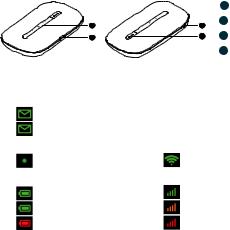
Device overview
* If you are a Contract customer, you can send and receive SMS. With Pay as You Go, network notifications will be delivered, but sending and receiving SMS is not supported.
|
|
1 |
LED indicators |
1 |
3 |
2 |
Micro USB port |
|
|
||
2 |
4 |
3 |
Lanyard fastener |
|
|
4 |
Power button |
SMS text messages* |
Firmware update |
|
|
Green - new SMS |
All LEDs - Green blinking - updating |
||
Blinking - Inbox full |
All LEDs - Green - restarting |
||
Standby indicator |
Wi-Fi network |
|
|
Pulsating - standby |
On |
|
|
Battery charge |
Mobile broadband signal |
||
Green - OK |
Green - excellent |
||
Green blinking - charging |
Amber - low |
||
Red blinking - low |
Red - no network |
||
2

Getting started
Tip:
Charge your Mobile Wi-Fi fully (mains: 3 hours) before using it in battery mode.
*Please only use the correct charger for your region – HW-050100x1W, where “x” will be one of U, E, B, A, or J, depending on your region. For details about a specific charger, please contact your mobile network operator.
Step 1
Insert your SIM and battery.
Remove back cover |
Insert SIM |
1 |
2 |
Insert battery
3





 1
1 


 2
2


Replace back cover
4
Step 2
Plug your Vodafone Mobile Wi-Fi into the mains* or your computer to charge it while you are using it.
Step 3
Press and hold the power button for 3 seconds to switch on your Vodafone Mobile Wi-Fi. It will begin connecting to the mobile broadband network.
3
