Vodafone R216-Z, R207-Z Quick Start Manual
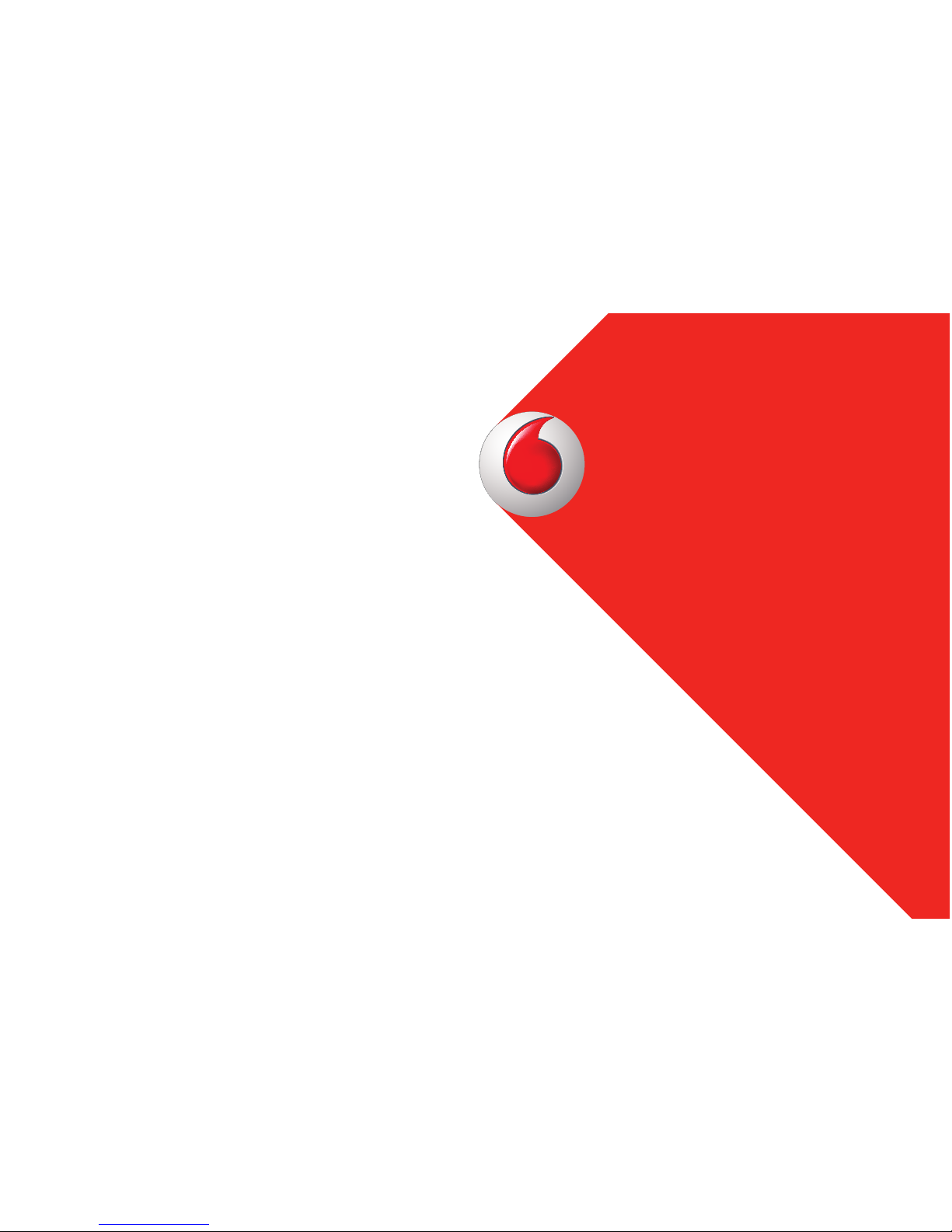
Quickstart Guide
Vodafone Mobile Wi-Fi
R216-Z

1 Welcome
2 Device overview
3 Getting started
5 Mobile Wi-Fi Web app
6 Web app overview
7 Current network panel
8 Mobile Wi-Fi Monitor app
9 Hints and tips
10 Glossary
Welcome
to the world of mobile communications

1
Your Vodafone Mobile Wi-Fi creates a personal portable Wi-Fi network. Use it to share
your secure mobile broadband internet connection with other Wi-Fi-enabled devices,
such as computers, Apple® iPhone, iPad or iPod touch, Android smartphones and
tablets like the Samsung® Galaxy Tab, or mobile gaming devices like Nintendo® DSi.
You can use battery, mains or USB to power your Vodafone Mobile Wi-Fi. This
fl exibility makes it easy to position your Vodafone Mobile Wi-Fi to get the best mobile
coverage.
Your Vodafone Mobile Wi-Fi uses open source programs licensed under the GNU GPL
(Version 2.0), BSD (Version 3.0), OpenSSL, Zlib/libpng, LGPL and Apache License.
You can download the source code free of charge from:
http://vodafone.com/r216-z
for a period of three years from the distribution of this product.
Copyright © ZTE 2014.
All Rights Reserved
Your Vodafone Mobile Wi-Fi is made exclusively for Vodafone by ZTE.
No part of this guide may be reproduced or transmitted in any form or by any means
without prior written consent of ZTE.
Welcome
Notice
Licenses
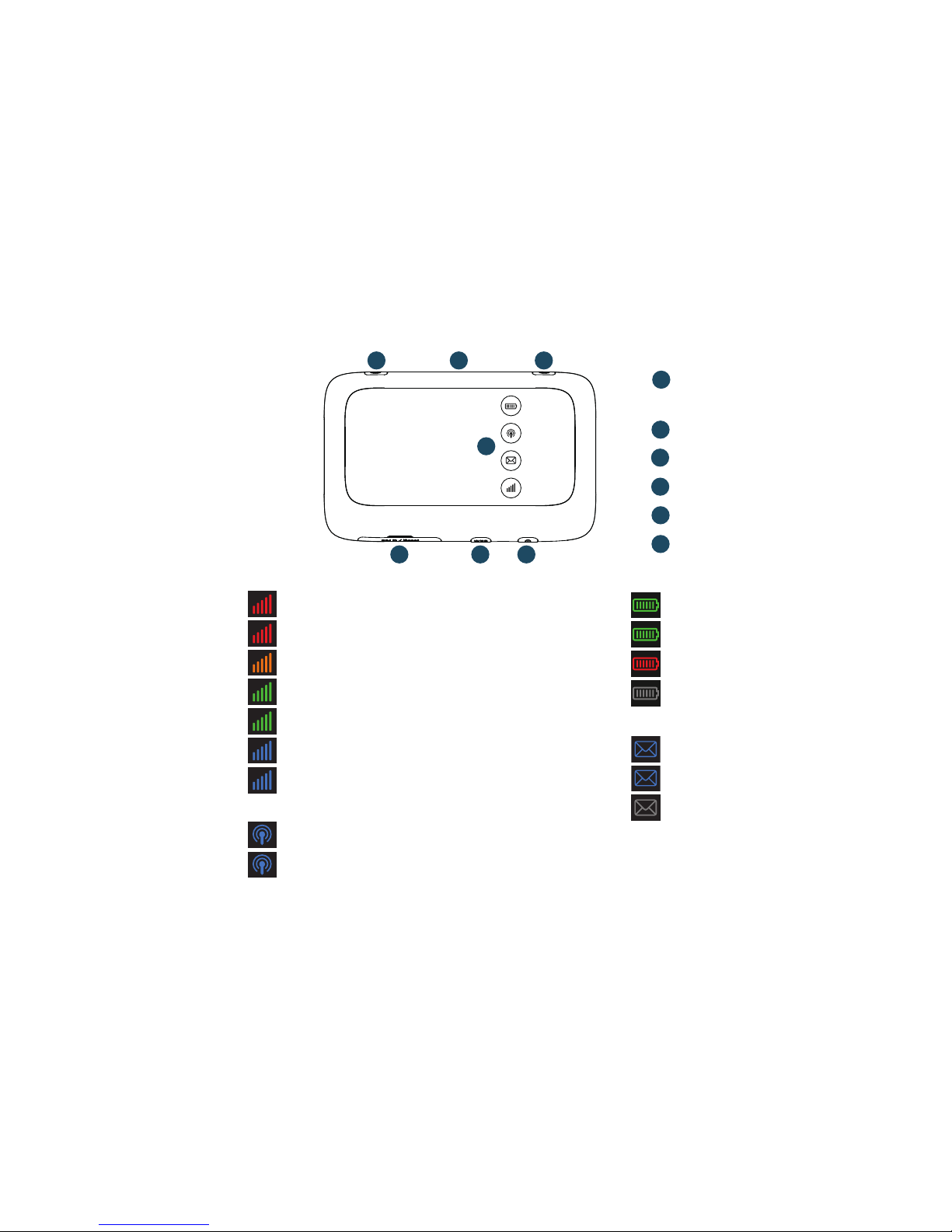
2
Device
overview
SIM Card Cover and
Reset Button
WPS and Wi-Fi Button
Power Button
Status LEDs
Micro USB Socket
External Antenna Sockets
4
4
5
6
656
3
321
1
2
Mobile broadband signal
Red blinking - searching for network
Red - SIM or PIN required
Amber - low signal
Green blinking - 2G or 3G available
Green - connected to 2G or 3G
Blue blinking - LTE available
Blue - connected to LTE
WPS & Wi-Fi
Blue - Wi-Fi active
Blue blinking - WPS active
Battery charge
Green - OK
Green blinking - charging
Red blinking - low
Standby - not charging
SMS text messages
Blue - unread SMS
Blue blinking - SMS Inbox full
No SMS
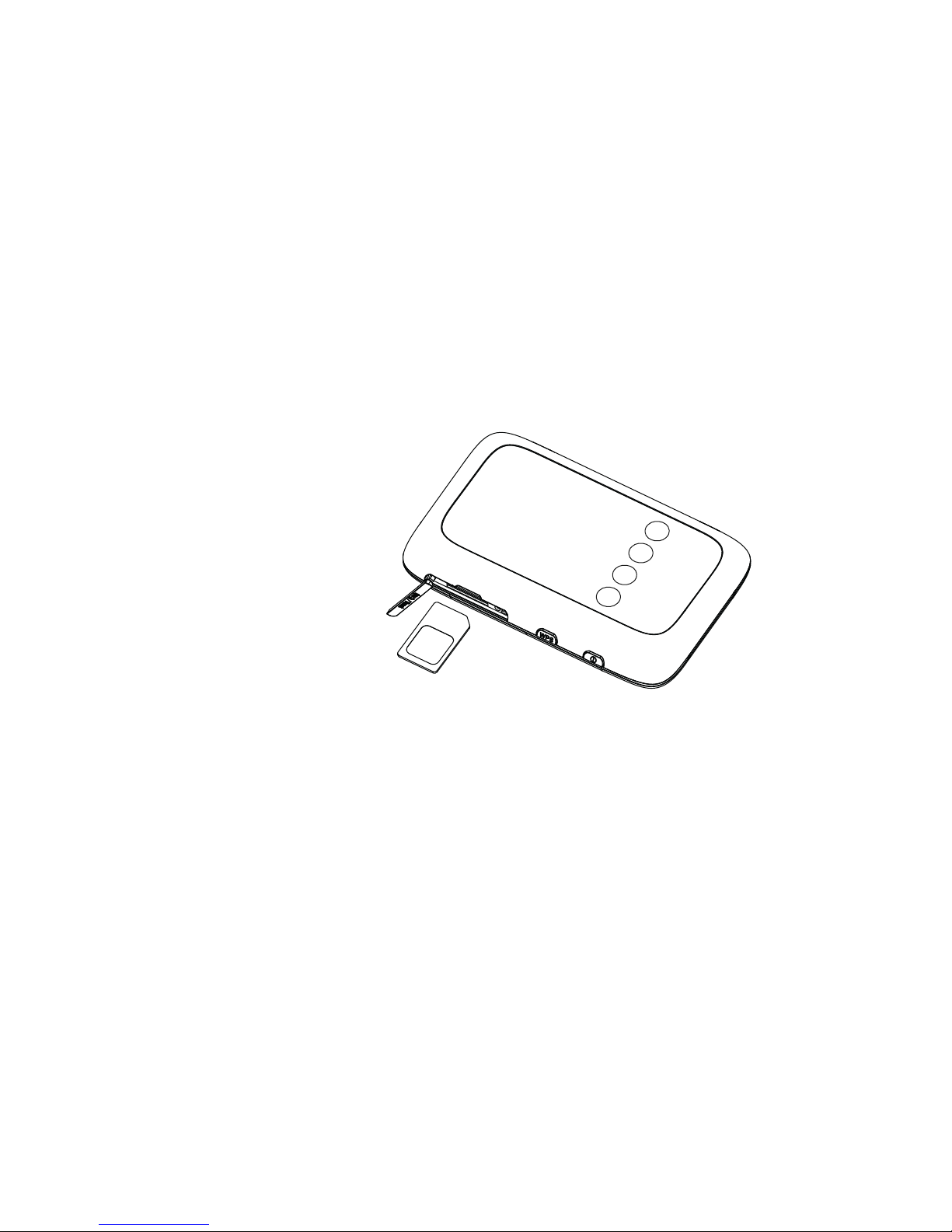
3
Step 1
Insert your SIM.
Step 2
Plug your Vodafone Mobile Wi-Fi into the mains* or your computer to charge
it while you are using it.
Getting
started
Tip:
Charge your Mobile
Wi-Fi fully (mains*:
3.5 hours) before using
it in battery mode.
*Please only use
the charger supplied
with this device.
