
Quick Start Guide
Vodafone WiFi Sharing Dock
Vodafone R101

2
Welcome
to the world of mobile communications
1 Introduction
2 Device Overview
3 Getting Started
5 Connecting to the Vodafone
WiFi Sharing Dock
6 Configuration
7 Web UI information
8 Advanced Configuration

1
The Vodafone WiFi Sharing Dock is an accessory for your Vodafone Mobile
Broadband USB Stick, and allows several WLAN-enabled devices (for example
PCs, mobile gaming devices, digital music players) to share a secure mobile
internet connection. The Sharing Dock allows you to position your USB Stick
for best mobile coverage, and then shares this coverage between devices via
WLAN.
The Sharing Dock can be used with many Vodafone Mobile Broadband USB
Sticks. For an up-to-date list of the currently supported Vodafone Mobile
Broadband USB Sticks please visit the Vodafone global support site
http://support.vodafone.com/sharingdock.
System Requirements
To use the Vodafone WiFi Sharing Dock you need a Vodafone Mobile
Broadband USB Stick, a device with WLAN capability (supporting WiFi 802.11
b/g/n) and an internet browser.
Introduction
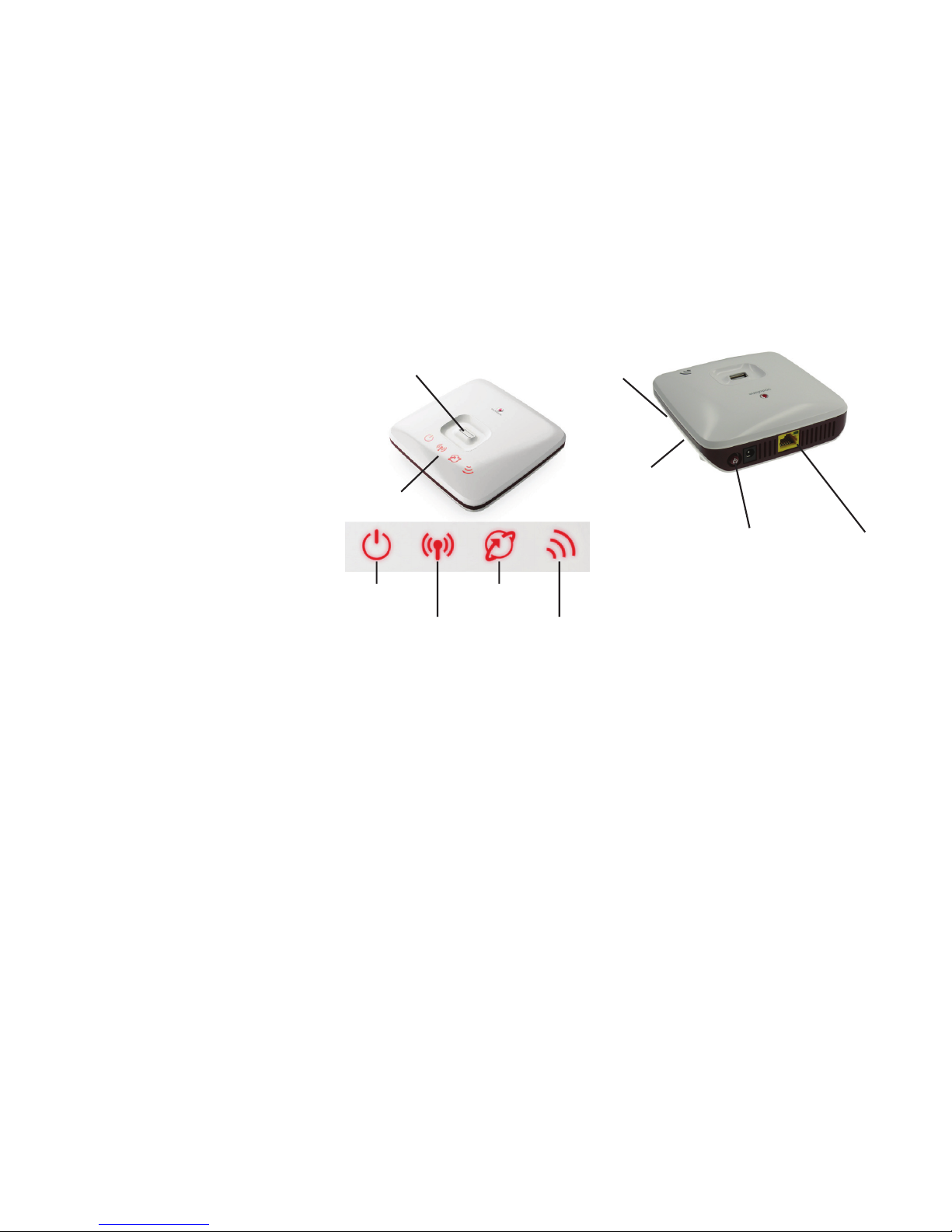
2
Device
Overview
Tip:
The 3G Connectivity LED on your
Mobile Broadband USB Stick indicates
the type of connection your USB Stick
has made with the mobile network. A
fl ashing 3G Connectivity LED (green,
blue or cyan) means the USB Stick is
in the process of connecting to the
network.
GREEN ■ GPRS/EDGE
BLUE ■ 3G
CYAN ■ HSPA
The WLAN Connectivity LED on your
WiFi Sharing Dock will fl ash when the
WLAN is on and users are connected.
It will be solid when WLAN is on but no
users are connected. If it is not lit, then
WLAN is off.
WPS
button
Reset button
underneath
Power switch
Ethernet
connector and
activity LED
Internet
traffi c
WLAN
connectivity
Power
LED activity
Power:
On / Off
WLAN connectivity: Traffi c between devices and Sharing Dock
Internet traffi c: Traffi c between USB Stick and mobile network
Mobile Broadband signal strength: Excellent (3 bars) / Very good /
Good (1 bar)
Ethernet activity: LAN traffi c via the Ethernet cable
Mobile
Broadband
signal
strength
USB Stick
connector
LEDs
