Page 1
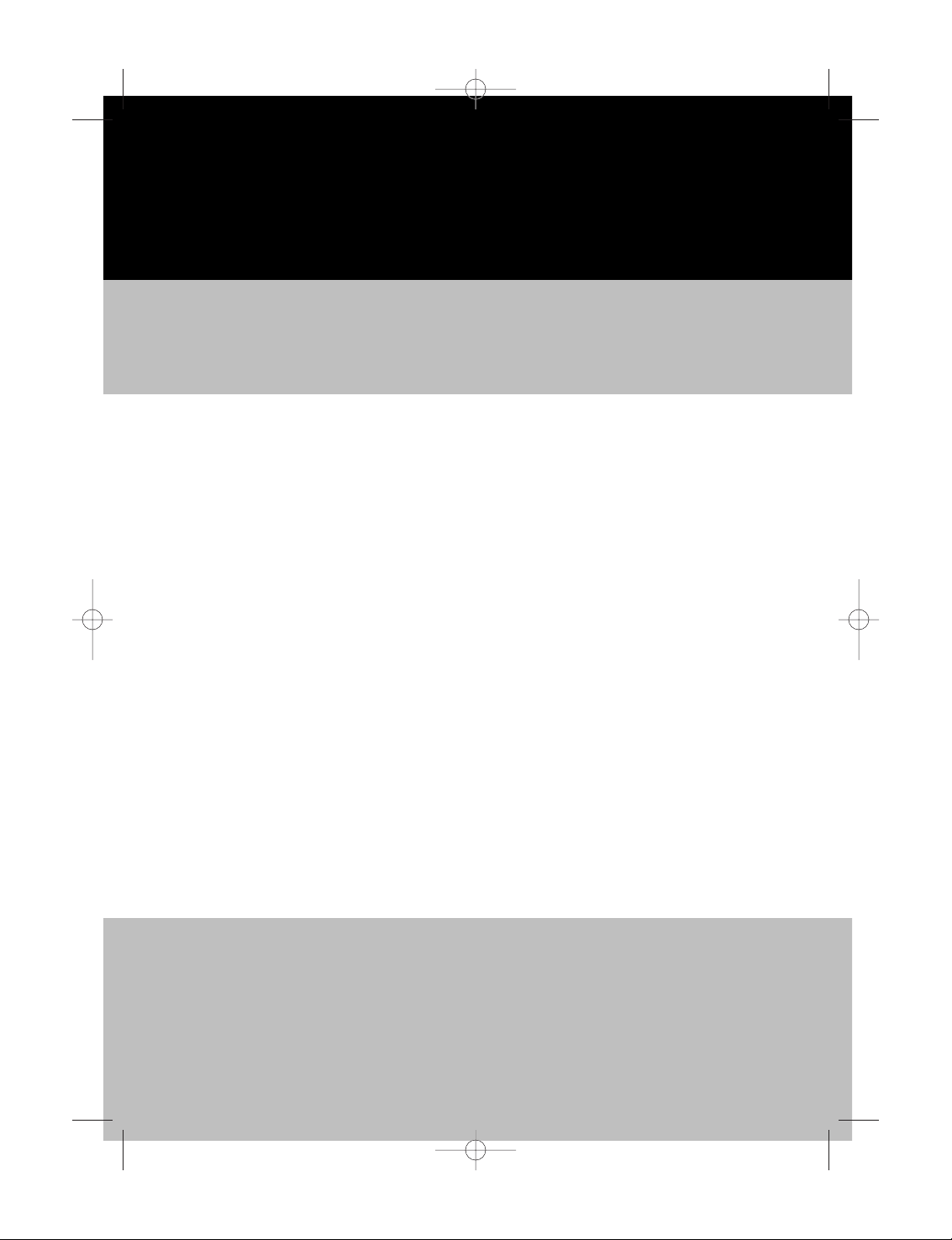
3492.qxd 20.10.2004 18:30 Page 2
Page 2

OPERATING MANUAL
ИНСТРУКЦИЯ ПО ЭКСПЛУАТАЦИИ
MINISYSTEM WITH CD/MP3 PLAYER
МИНИСИСТЕМА С CD/MP3 ПРОИГРЫВАТЕЛЕМ
МОДЕЛЬ VT-3492
3492.qxd 20.10.2004 18:30 Page 3
Page 3
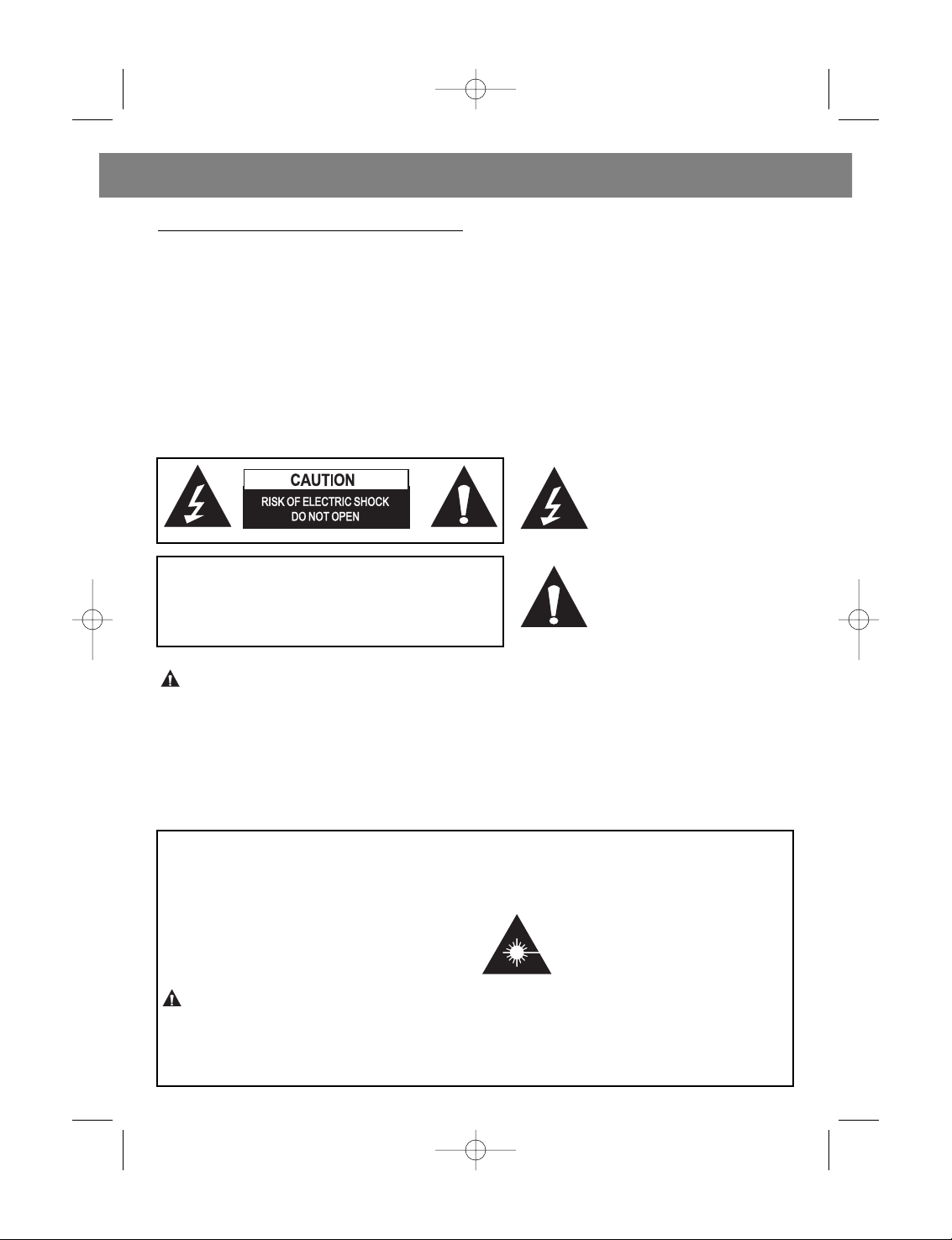
IMPORT
ANT SAFETY INSTRUCTIONS
Please take good note of the following instructions:
• The unit must be connected to the power voltage, which is the same as the local area. If not, there is
a danger of "burning" the unit that causes a fire.
• Do not expose to temperatures higher than 35°C.
• Avoid installation near heaters or in areas subjected to direct sunlight.
• Ensure good air circulation.
• Protect the unit from dust, moisture and water.
• Avoid strong magnetic fields, e.g. near TVs or Speakers for other units.
• Avoid using strong chemical agents to clean.
• Do not grease or oil components, running mechanisms, etc. The CD player is designed to be maintenance free.
• Take the unit to autorized service center for servicing.
ATTENTION:
• To avoid electric shock hazard protect the system from water drops or splashes.
• Leave sufficient space around the unit for ventilation.
•
Do not obstruct the ventilation of the system with newspapers, curtains, soft furnishings etc.
•
Do not place the system near open fire sources such as burning candles etc.
•
The system is intended for use in tropical and/or temperate climate.
•
Before discarding the system remove the batteries and place them into special disposal container.
2
ENGLISH
WARNING: TO REDUCE ELECTRIC SHOCK HAZARD DO NOT
REMOVE THE COVER.
THE UNIT DO NOT CONTAIN ELEMENTS INTENDED FOR
USER'S REPAIR.
SYSTEM INSPECTION AND REPAIR MUST BE PERFORMED BY
SKILLED TECHNICIAN.
This symbol indicates the presence of hazardous voltage that
can lead to electric shock.
This symbol indicates important operating and maintenance recommendations in the
operating manual.
CAUTION
CLEANING: Always disconnect unit from power supply before attempting to clean it. Use soft cloth
moistened with soapy water, wipe gently.
Do not use solvents or abrasive materials.
LASER SAFETY
This unit employs a laser. Only qualified service
personnel should attempt repair.
DANGER: INVISIBLE LASER RADIATION
WHEN OPEN AND INTERLOCK FAILED OR
DEFEATED. AVOID DIRECT EXPOSURE TO
BEAM.
CAUTION: HAZARDOUS LASER RADIATION
WHEN OPEN AND INTERLOCK DEFEATED.
CAUTION
CLASS 1 LASER PRODUCT
Use of Controls or adjustments or performance
of procedures other than those specified herein
may result in hazardous radiation exposure.
3492.qxd 20.10.2004 18:30 Page 2
Page 4
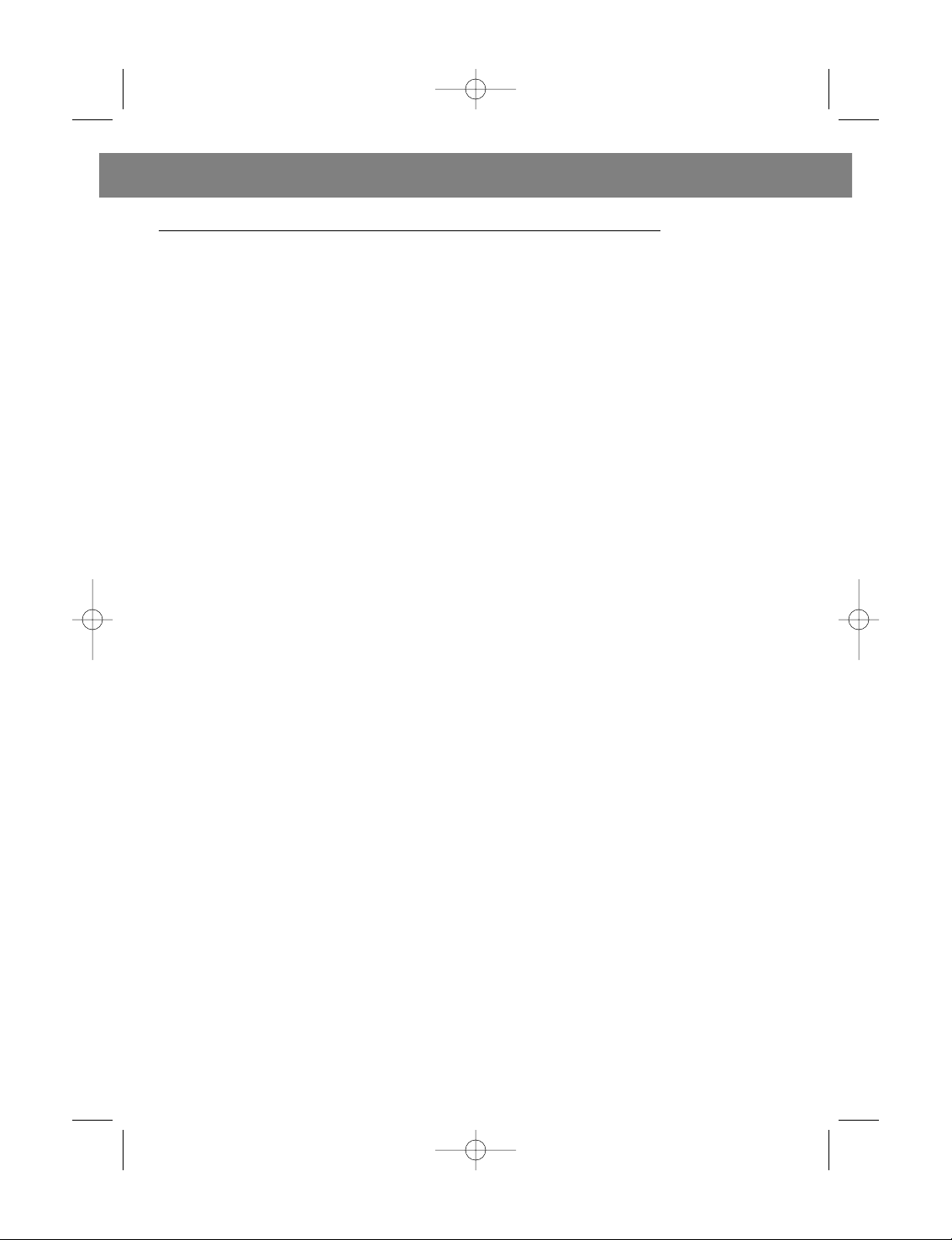
SOME DO'S AND DON'TS ON THE SAFE USE OF EQUIPMENT
• This equipment has been designed and manufactured to meet European safety standards but like any electrical equipment, care must be taken if you are to obtain the best
results and safely is to be assured.
• DO read the operating instructions before you attempt to use the equipment.
• DO ensure that all electrical connections (including the mains plug, extension leads and
interconnections between pieces of equipment) are properly made in accordance with the
supplied instructions. Switch off and unplug the main plug when making or changing connections.
• DON'T continue to operate the equipment if you are in any doubt about it working normally, or if it is damaged, in any way - switch off, unplug the mains plug and consult your
dealer.
• DON'T remove any fixed cover as this may expose dangerous voltages.
• DON'T listen to headphones at high volume, as such use can permanently damage your
hearing.
• DON'T obstruct the ventilation of the equipment, for example with curtains or soft furnishings. Overheating will cause damage and shorten the life of the equipment.
• DON'T allow electrical equipment to be exposed to rain or moisture.
ABOVE ALL
• NEVER let anyone, especially children, push anything into holes, slots or any other openings in the case because this could result in a fatal electric shock.
• NEVER guess or take chances with electrical equipment of any kind.
• It is better to be safe than sorry!
Note: If energy saving lamps (Fluorescent) is used in the same room as the unit
erratic operation may occur.
3
ENGLISH
3492.qxd 20.10.2004 18:30 Page 3
Page 5
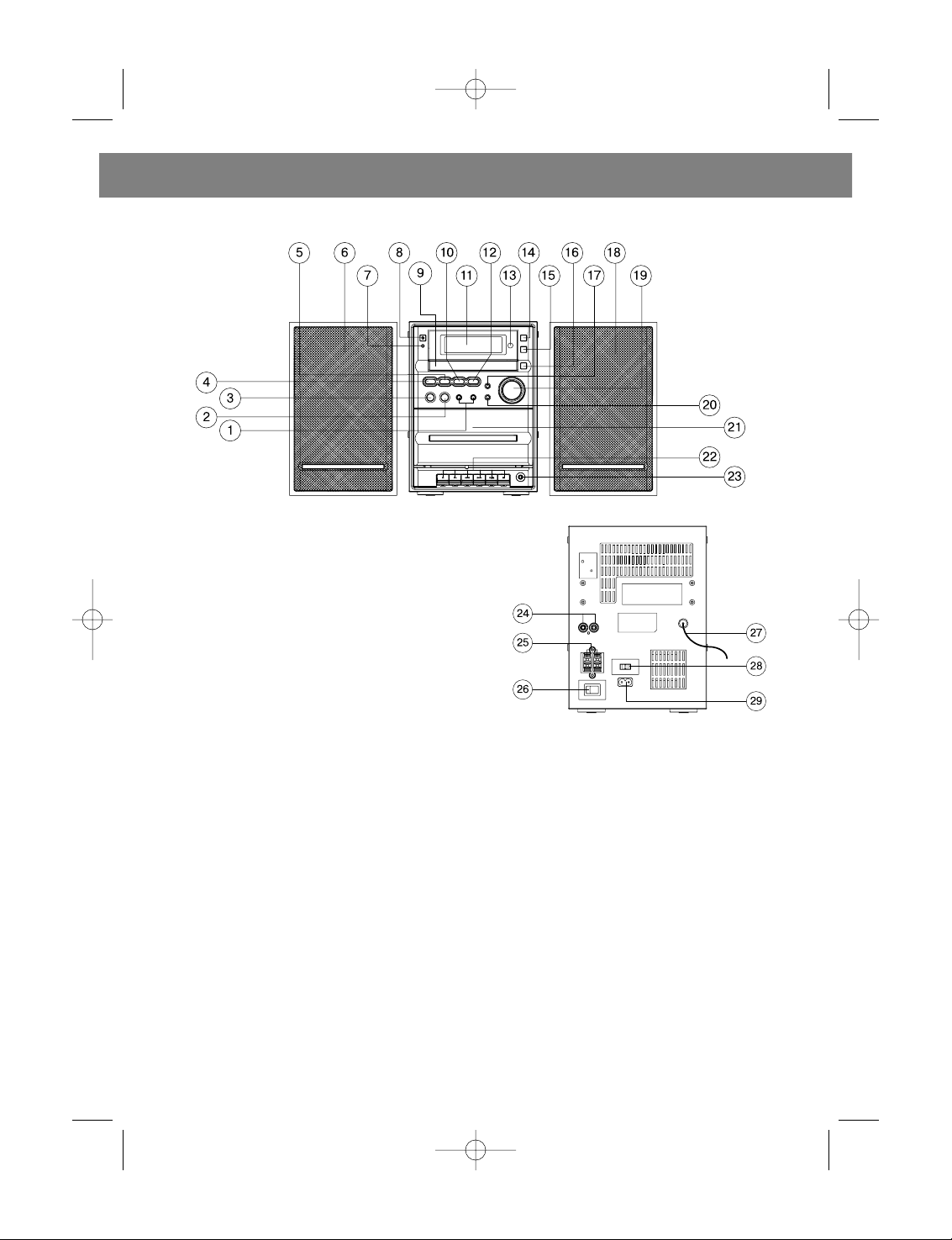
CONTROL REFERENCE GUIDE
4
ENGLISH
MAIN UNIT
1. TUNER/SKIP/SEARCH / button
- searching and tuning stations manually, skipping CD/MP3 tracks
2. CD STOP button
- CD/MP3 playback stop, CD/MP3 program reset
3. / CD/MP3 PLAY/PAUSE button
- CD/MP3 playback, CD/MP3 playback pause
4. FUNCTION button
- TUNER/CD/TAPE/AUX modes switching
5. BAND button
- band selection
6. Speaker (left)
7. STANDBY indicator
8. POWER button
- system ON/OFF switching, standby mode activation
9. Cover of CD compartment / CD compartment
10.EQ button
- selection of equalizer sound effects: CLASSIC,
ROCK, POP, JAZZ, PASS
11.Liquid-crystal display
12.FIND/ESP button
- MP3 title selection
- turning ESP function on
13.Remote control sensor
14.FOLDER UP button
- searching folders forward (MP3)
15.FOLDER DN button
- searching folders backward (MP3)
16.CD Tray OPEN/CLOSE button
- opens/closes CD compartment cover
17.REPEAT/PTY button
- turning REPEAT function on
- selecting RDS transmition programme type
18.Speaker (right)
19.VOLUME control
- volume level up and down
20.PROGRAM button
- programming stations
- programming CD-tracks
21.Cassette compartment
22.Cassette recorder control keys
(REC/PLAY/REW/F.FWD/ST-EJ/PAUSE)
- record/playback/rewind/fast forward/stop,
eject/pause
23.PHONES jack (3.5 mm)
- connection of stereo headphones jack
24.Input (AUX)
- auxiliary input
25.Speaker terminals
26.MAIN POWER switch
27.FM antenna
28.Voltage selector (optional)
29.Power cord jack
- Connection to AC power
3492.qxd 20.10.2004 18:30 Page 4
Page 6
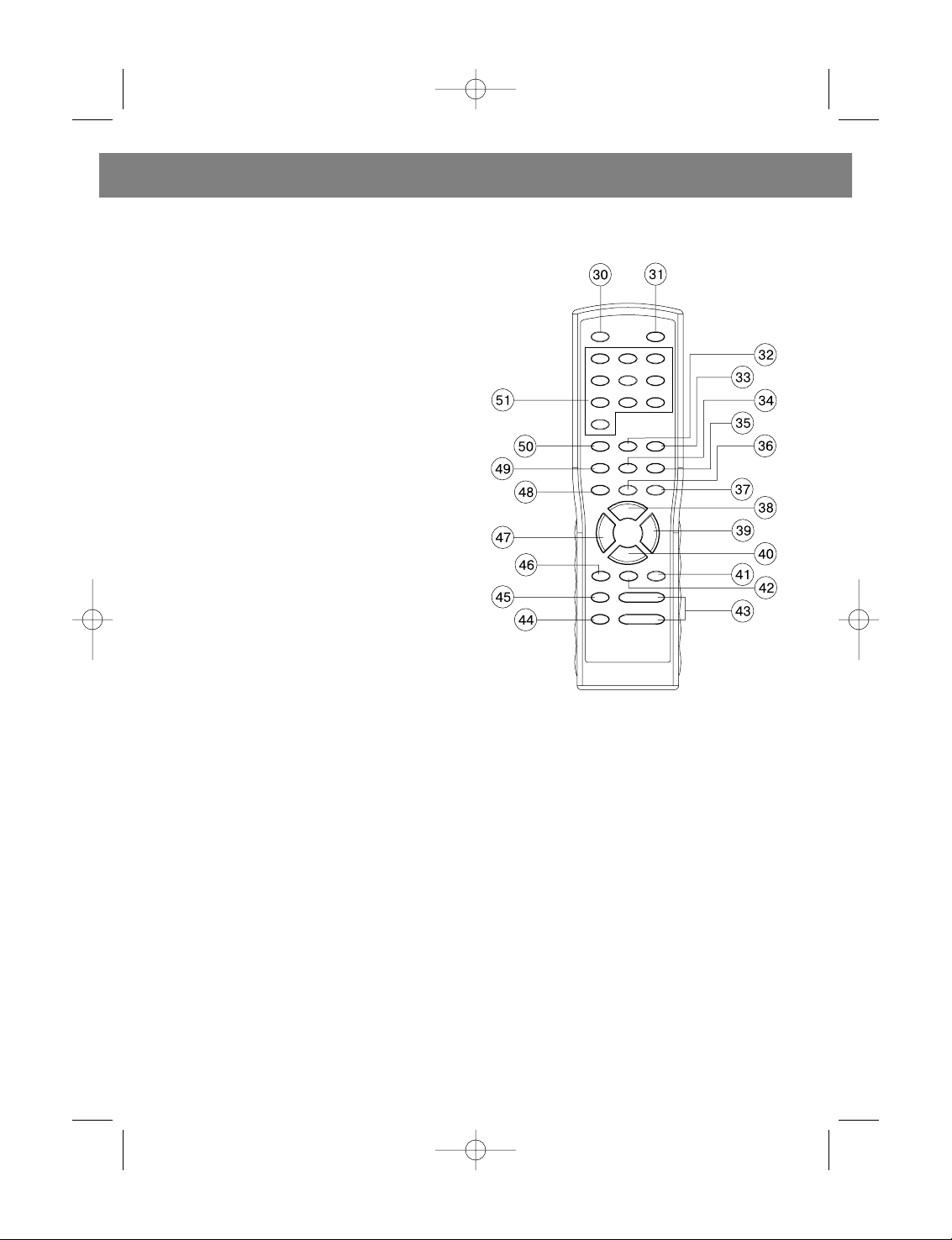
5
ENGLISH
REMOTE CONTROL UNIT
30. POWER button
- system ON/OFF switching, standby mode activation
31. CD Tray OPEN/CLOSE button
- opens/closes CD compartment cover
32. REPEAT/PTY button
- turning REPEAT function on
- selecting RDS transmition programme type
33. FUNCTION button
- TUNER/CD/TAPE/AUX modes switching
34. BBS button
- low-frequency amplification
35. INTRO button
- turning INTRO function on
36. EQ button
- selecting equalizer sound effects: CLASSIC,
ROCK, POP, JAZZ, PASS
37. MUTE button
- sound muting
38. /CD/MP3 PLAY/PAUSE button
- CD/MP3 playback, CD/MP3 playback pause
39. TUNING/SKIP button
- searching and tuning stations manually, skipping CD/MP3 tracks forward
40. CD/MP3 STOP button
- CD/MP3 playback stop, CD/MP3 program reset
41. SLEEP button
- turning SLEEP function on
42. TIMER button
- turning TIMER function on
43. VOLUME UP/DOWN button
- volume level up and down
44. FOLDER DN button
- searching folders forward (MP3)
45. FOLDER UP button
- searching folders backward (MP3)
46. FIND/ESP/ST/MO button
- selection MP3 title
- turning ESP function on
- selection of Stereo/Mono mode of FM band
47. TUNING/SKIP button
- searching and tuning stations manually, skipping CD/MP3 tracks backward
48. BAND button
- Tuner band selection
49. RANDOM/RDS button
- turning RANDOM function on
- turning RDS function on
50. PROGRAM button
- turning PROGRAM function on
51. Numeric buttons 0-9, +10
- recall of programmed stations
- recall of programmed CD/MP3 tracks
3492.qxd 20.10.2004 18:30 Page 5
Page 7
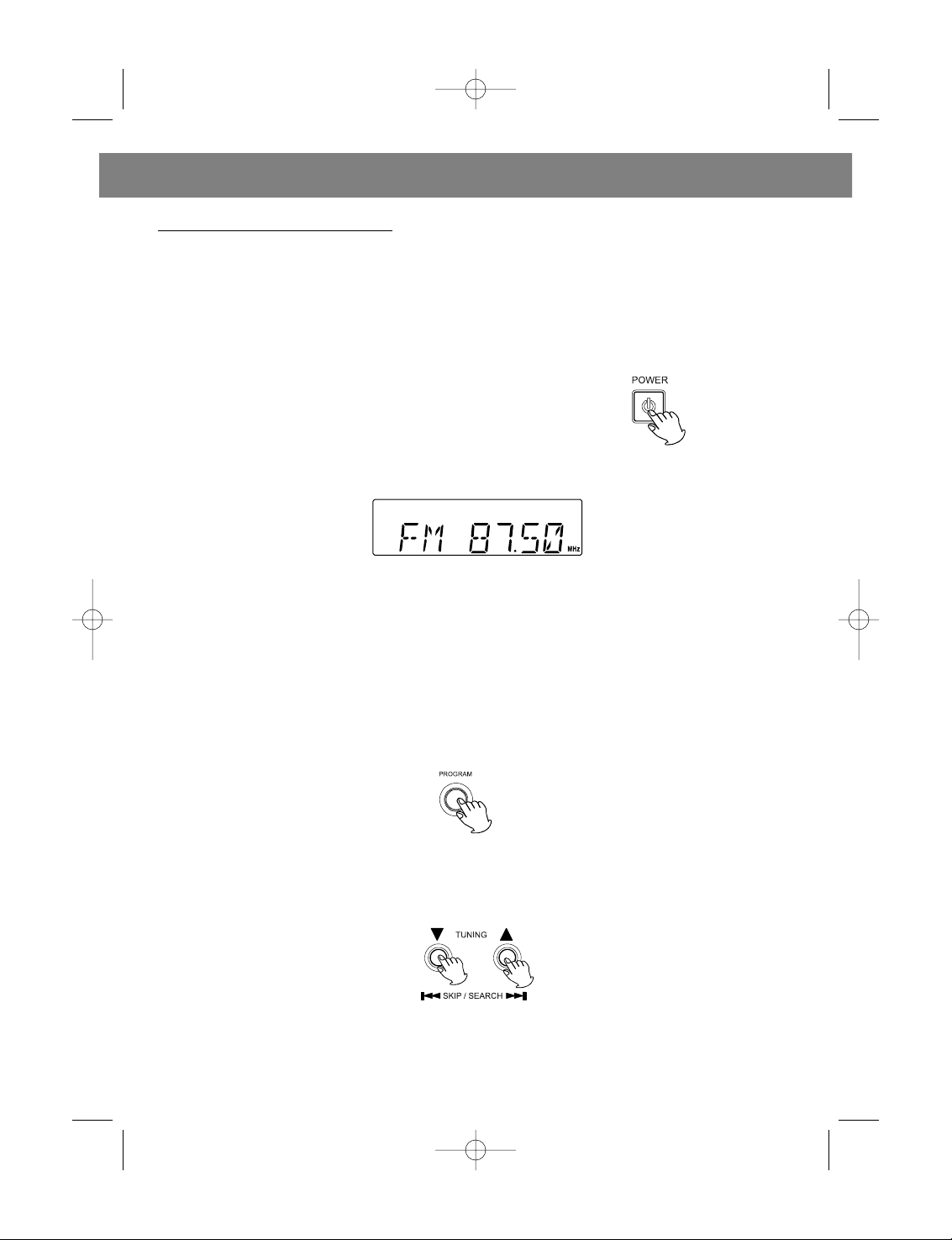
OPERA
TING INSTRUCTIONS
SYSTEM ON/OFF SWITCHING
Connect AC power cord of the system to the electrical outlet. Make sure that supply voltage corresponds to the system voltage.
Turn MAIN POWER switch (26) into ON position.
1. To turn the system ON press the POWER button (8) or (30).
Note: LCD (11) will light.
2. With FUNCTION button (4) or (33), select desired operating mode
(TUNER, CD, TAPE or AUX).
Note: When TUNER is selected, display will show tuning frequency.
Example: Tuner FM mode
3. To turn the system OFF press the POWER button (8) or (30).
LCD (11) will go out and STANDBY indicator (7) will light.
CURRENT TIME SETTING
When connecting the system into AC mains for the first time, display shows "-- --:-- --". To set current
time perform the following:
1. In OFF mode, press and hold down the PROGRAM button (20) or (50) for several seconds, then
select 12-hr or 24-hr mode. (If the data is not entered within 10 seconds, display returns into initial condition).
2. Press the TUNING/SKIP button (1) or (39)/(47) to select 12-hr or 24-hr mode.
3. Press the PROGRAM button (20) or (50) again, hour digits will start blinking. Then press the TUN-
ING/SKIP button (1) or (39)/(47) to set hours.
4. Press the PROGRAM button
(20) or (50) again, minute digits will start blinking. Then press the SKIP Forward or Backward button (1)
or (39)/(47) to set minutes.
5. Press the PROGRAM button (20) or (50) again to start timing.
6
ENGLISH
3492.qxd 20.10.2004 18:30 Page 6
Page 8
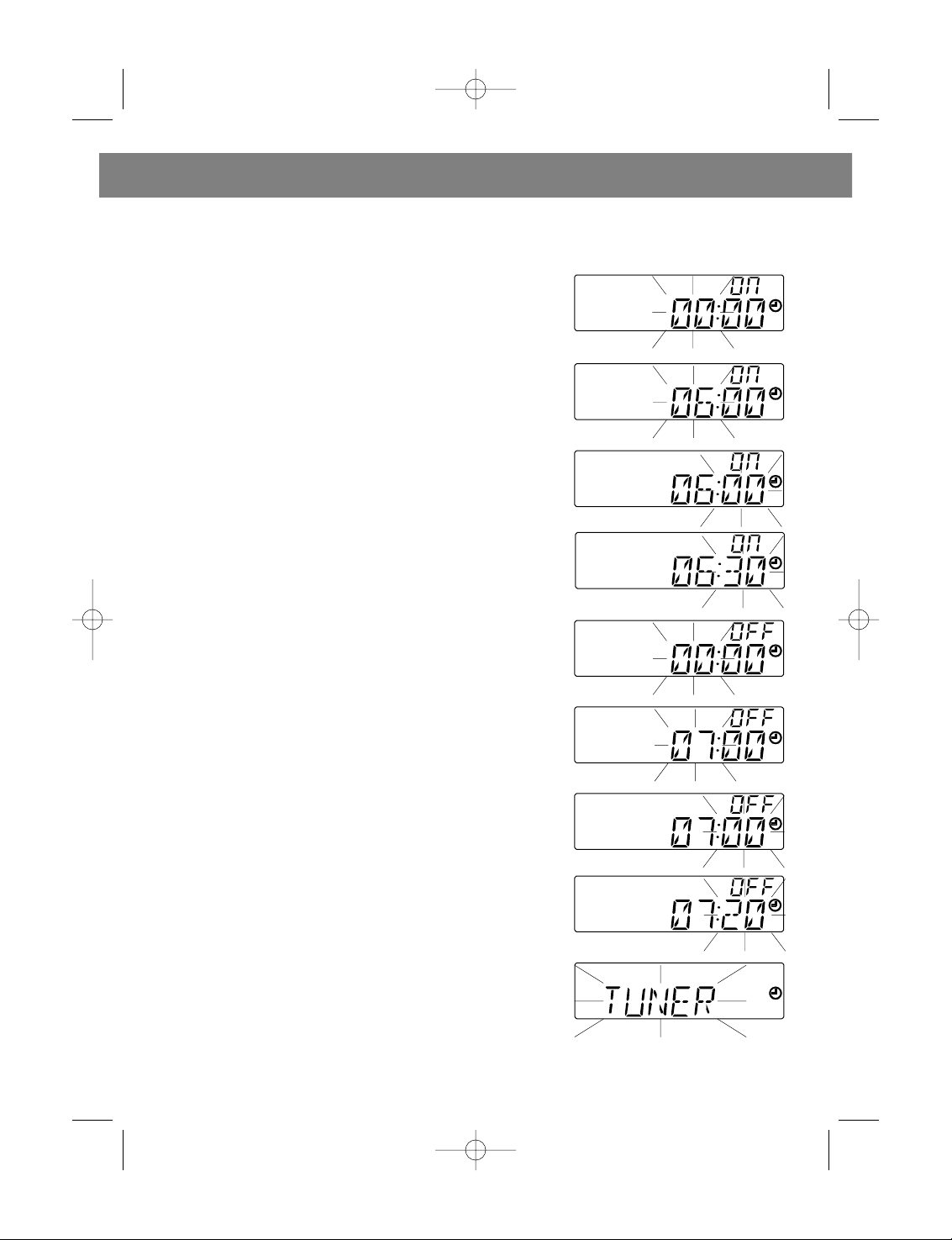
SWITCHING TIMER FUNCTION ON AND OFF
NOTE: Before switching timer function ON and OFF, current time must be set.
1. In OFF mode, press and hold down the TIMER button (42) on
the remote control unit for 2 seconds, indicator TIMER ON will
light digits will start blinking.
2. Press the TUNING/SKIP button (1) or (39)/(47) to set hours.
3. Press the TIMER button (42) of the remote control unit, minute
digits will start blinking.
4. Press the TUNING/SKIP button (1) or (39)/(47) to set minutes.
5. Press the TIMER button (42) on the remote control unit, indi-
cator TIMER OFF (time of turning the system off will light up), and
hour digits will start blinking.
6. Press the TUNING/SKIP button (1) or (39)/(47) to set hours.
7. Press the TIMER button (42) of the remote control unit, minute
digits will start blinking.
8. Press the TUNING/SKIP button (1) or (39)/(47) to set minutes.
9. Press the TIMER button (42) of the remote control unit, display
will show the mode (for example TUNER).
7
ENGLISH
3492.qxd 20.10.2004 18:30 Page 7
Page 9
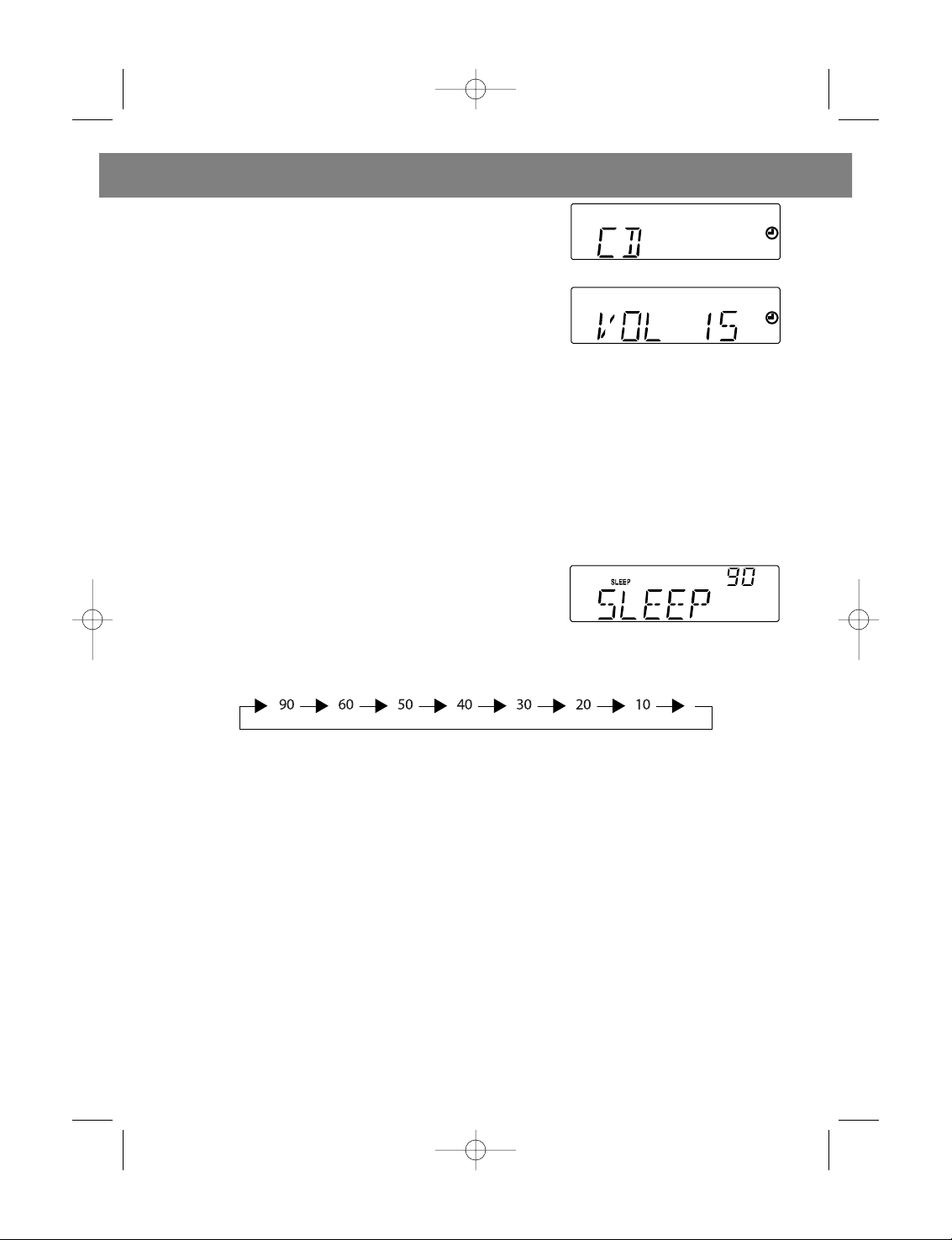
10. Press the TUNING/SKIP button (1) or (39)/(47) to select
desired audio source to wake up timer (for example CD).
11. Press the TIMER button (42) of the remote control unit, volume level will start blinking. Press the TUNING/SKIP button (1)
or (39)/(47) to set desired volume to wake up timer.
12. Press the TIMER button (42) of the remote control unit again, then timer settings will be stored and
displayed, whereupon display will return to current time.
CANCELLING TIMER SETTINGS
To cancel timer settings, press the TIMER button (42) of the remote control unit once, timer symbol will
go out.
To resume timer settings, press the TIMER button (42) of the remote control unit again, then timer symbol will be displayed again.
SLEEP FUNCTION
In ON mode, pressing the SLEEP button (41) on the remote
control unit sets the delay time of the system automatic turn-off
within 90 to 10 minutes since function activation. Every time the
SLEEP button (41) is pressed, display will show the time to the
system automatic turn-off in minutes.
(To cancel SLEEP function, press the SLEEP button (41) repeatedly until SLEEP symbol will go out).
8
ENGLISH
3492.qxd 20.10.2004 18:30 Page 8
Page 10
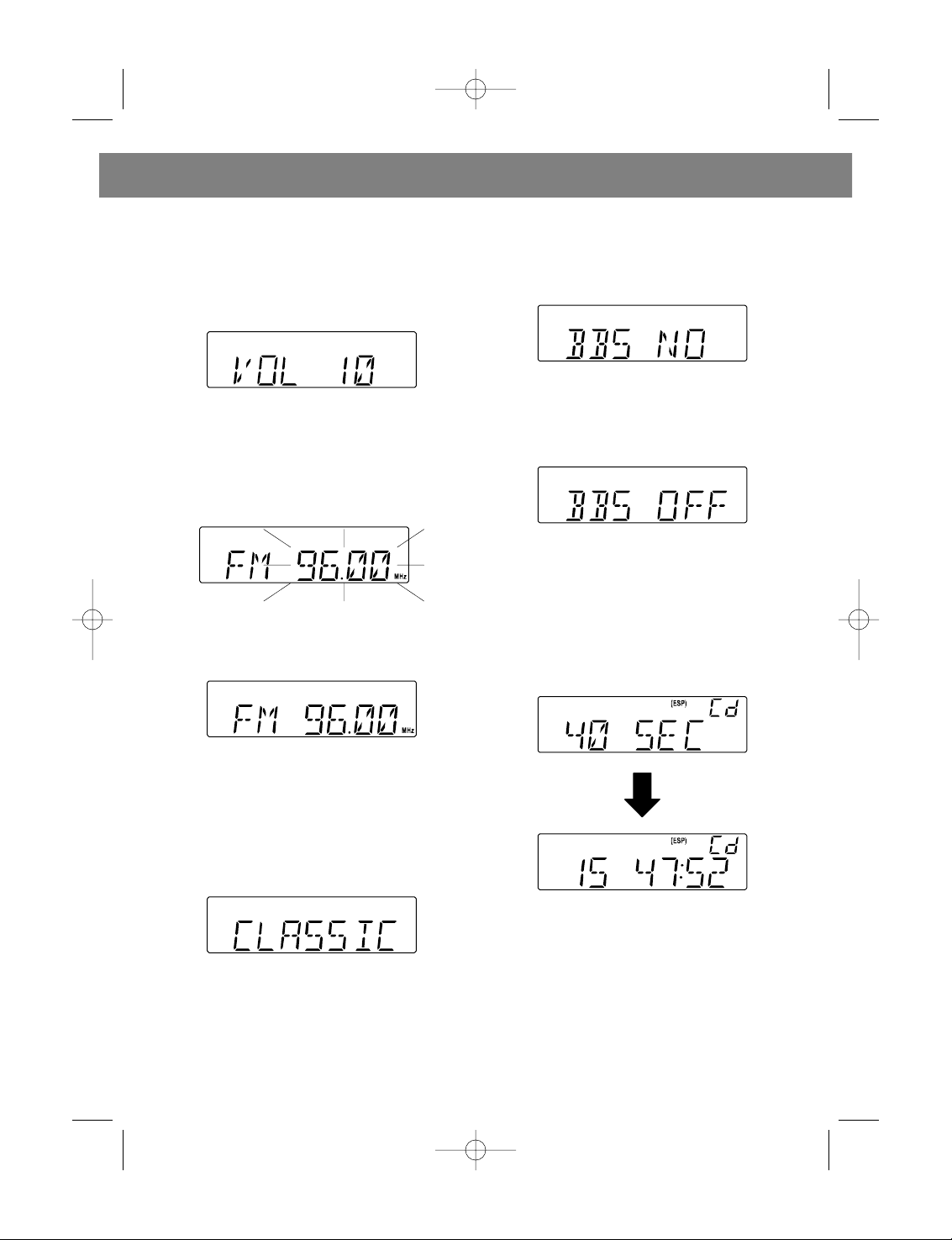
9
ENGLISH
MAIN CONTROLS
With the VOLUME control (19) or the VOLUME
button (43) of the remote control unit, set the
desired volume level. LCD will show volume level
value (VOL 00 ~ VOL 30).
Volume level adjustment display
MUTE Function
Pressing the MUTE button (37) on the remote
control unit will turn off the playback sound, and
current display reading start blinking.
Example: the sound is turned off in FM mode
To cancel MUTE function, press the MUTE button
(37) again.
Cancellation of sound muting
EQ Function
Press the EQ button (10) or (36) repeatedly to
select desired equalizer mode - CLASSIC, ROCK,
POP JAZZ or PASS.
Example: equalizer in CLASSIC mode
BBS Function
1. Press the BBS button (34) of the remote control unit to turn low-frequency amplification function (BBS) on.
2. To turn low-frequency amplification off, press
the BBS button again.
ESP Function
In CD playback mode, press the ESP/ST/MO button (12) or (46) to activate or deactivate the
Electronic Shock Protection function. In playback
mode of MP3 format, the Electronic Shock
Protection function is activated automatically.
Note: CD or MP3 playback will be interrupted for
several seconds at the time of activation or deactivation of the Electronic Shock Protection function (ESP).
3492.qxd 20.10.2004 18:30 Page 9
Page 11
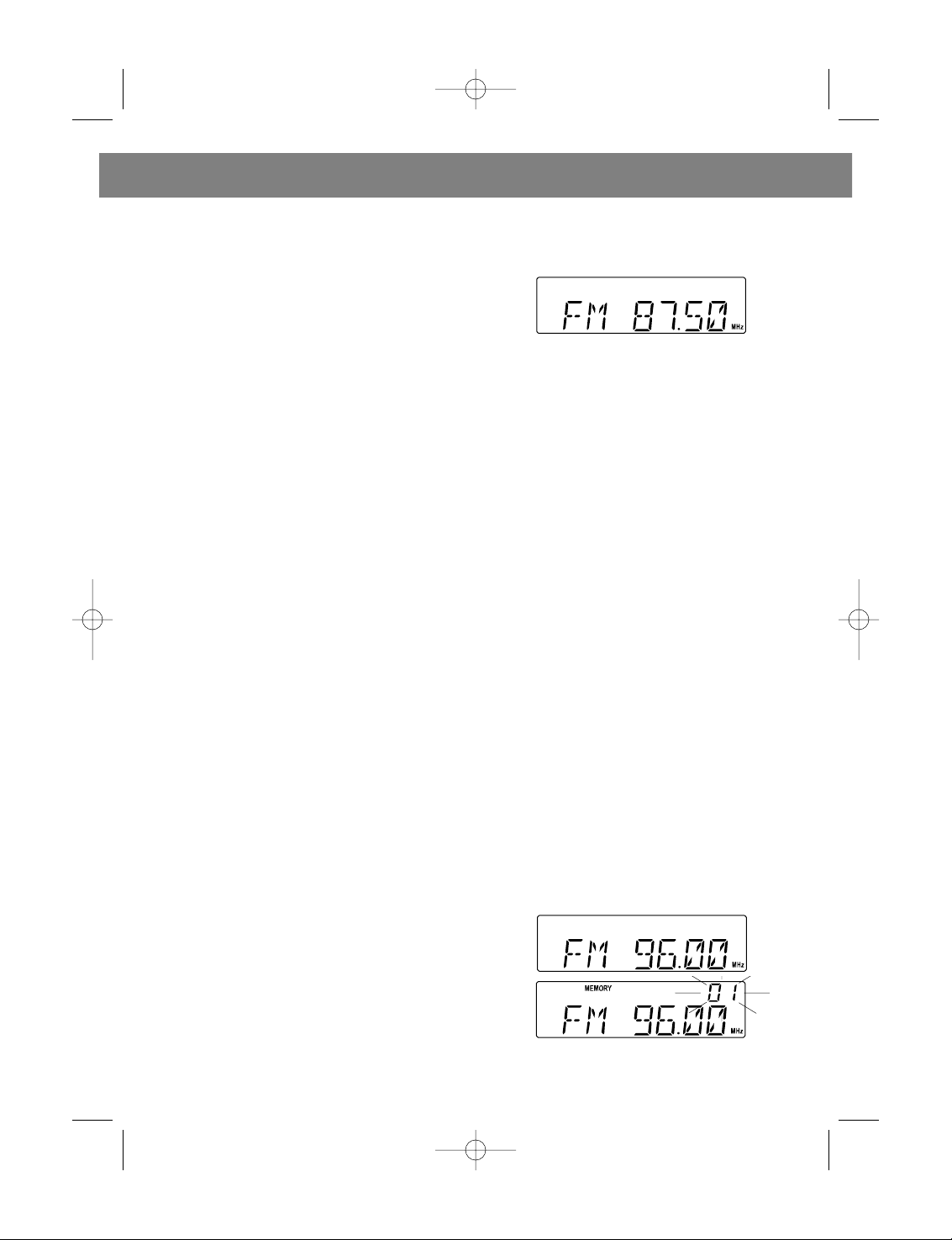
TUNER OPERATION
1. Press the POWER ON/OFF button (8) or (30) to turn on the unit. LCD display (11) will light up.
2. Press the FUNCTION button (4) or (33) and
select the TUNER mode.
Example: FM mode
3. Press the BAND button (5) or (48) to select AM (MW) or FM band.
4. With TUNER/SKIP/SEARCH button (1) or (39)/(47), tune to desired station. To start automatic
search, press and hold down one of the TUNER/SKIP/SEARCH buttons (1) or (39)/(47) until display
shows frequency corresponding to that of the desired station. The tuner will search stations with the
most strong signal. To select stations manually, press and release one of the TUNER/SKIP/SEARCH
buttons (1) or (39)/(47) repeatedly until display shows exact frequency of the desired station.
5. On completion of tuner operation, press the POWER button (8) or (30) to turn off the system.
RDS (Remote Data System)
RDS is broadcasting system for transmitting text information in FM band. The stations carrying RDS
transmit the title of the station or, for example, radio schedule. The data is displayed by means of multifunction display. Furthermore, the tuner can find the station by specific title.
To search stations by programme type:
1. Press the REPEAT/PTY button (32) of the remote control unit, and display (11) will show Programme
Type Search mode (PTY SEL).
2. By pressing the TUNER/SKIP/SEARCH button (1) or (39)/(47) repeatedly, select desired programme
type. To start searching, press the REPEAT/PTY button (32).
3. When the station corresponding the programme type is found, then search will be stopped and display (11) will show the program name.
To view station carrying RDS:
When the station carrying RDS is found (Note: display (11) will show RDS symbol), press the RANDOM/RDS button (49) of the remote control unit to view informational text transmitted (for example station title, type of radio programmes, programme titles, traffic summary, current time etc.).
STORING PRESET STATIONS
Up to 10 FM and 10 AM (MW) stations can be stored in preset memory.
1. Press one of the TUNER/SKIP/SEARCH buttons
(1) or (39)/(47) and tune in a station to be stored as
a preset station.
2. Press the PROGRAM button (20) or (50) once.
3. By pressing one of the FOLDER UP/DN/M -
UP/DN buttons (14)/(15) or (44)/(45), set the sequential number for this station before storing it.
10
ENGLISH
3492.qxd 20.10.2004 18:30 Page 10
Page 12
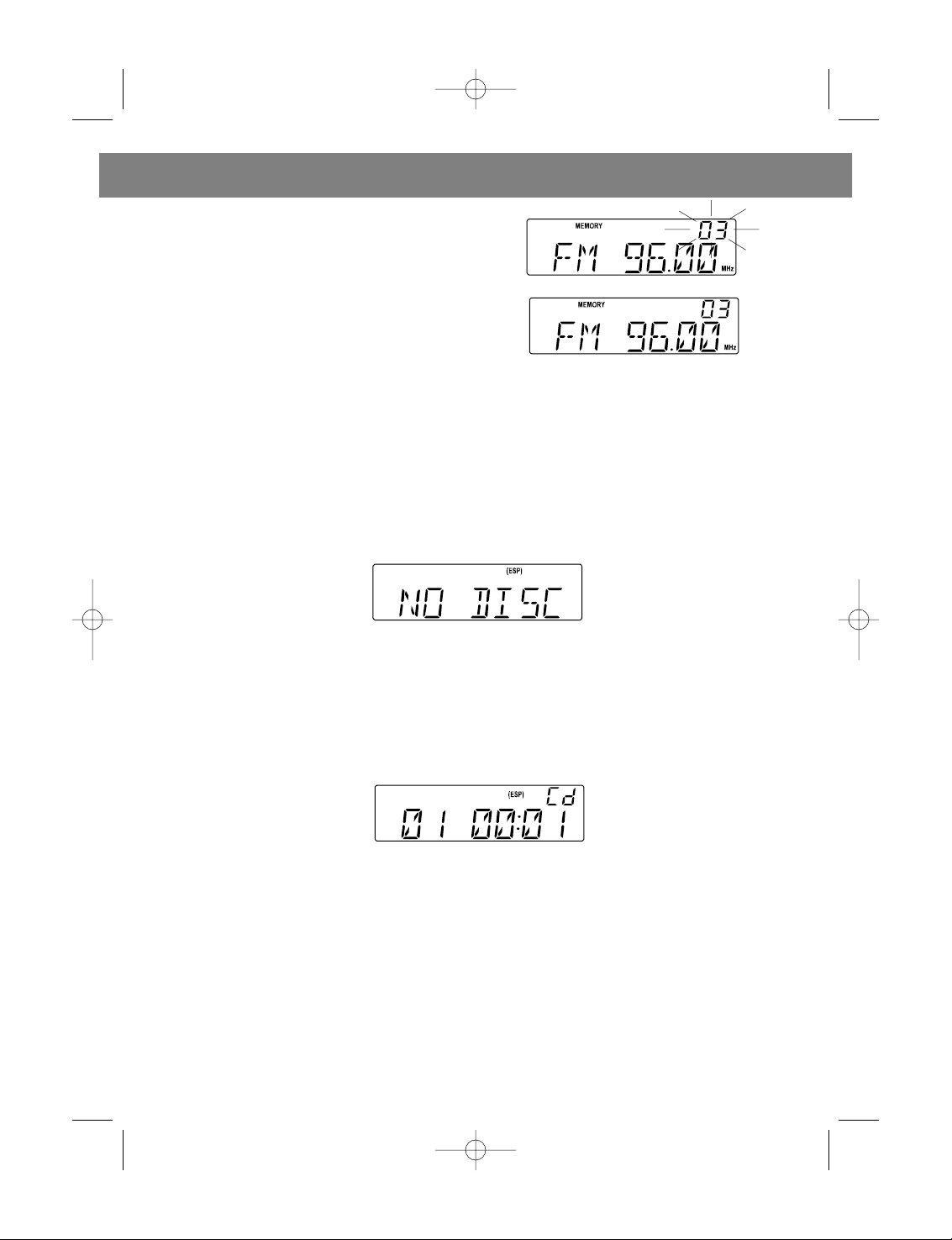
4. Press the PROGRAM button (20) or (50) again.
The station will be stored under previously selected
number.
5. To store more stations, repeat steps 1 to 4.
TO SELECT PRESET STATIONS
Select desired station with the FOLDER UP/DN/M-UP/DN (14)/(15) or (44)/(45) buttons.
CD PLAYBACK
1. Press the POWER button (8) or (30) to turn on the system. LCD (11) will light up. With the FUNCTION
button (4) or (33), select CD playback mode.
2. If no disk is in the CD compartment, display will show "NO DISK".
Example: no disk
DISK LOADING
1. Press the CD Tray OPEN/CLOSE button (16) or (31) once to open CD compartment.
2. Place a CD into compartment and close it by pressing CD Tray OPEN/CLOSE button (16) (31) again.
Disk reading will start.
DISK PLAYBACK
To play the disk, press the PLAY/PAUSE button (3) or (38) once.
Example: Track 1 playback
DISK PLAYBACK PAUSE
During disk playback, press the PLAY/PAUSE button (3) or (38), displayed symbols will start blinking.
To resume playback, press the PLAY/PAUSE button (3) or (38) again.
DISK PLAYBACK STOP
Press the STOP button (2) or (40).
11
ENGLISH
3492.qxd 20.10.2004 18:30 Page 11
Page 13

TO SKIP AND SEARCH TRACKS BY MUSIC FRAGMENT
Press one of the SKIP/SEARCH buttons (1) or (39)/(47) briefly.
During playback, press and hold down one of the SKIP/SEARCH buttons (1) or (39)/(47) to turn on
function of searching tracks by music fragment.
NOTE: To facilitate the search, fast playback of the track will be heard at low volume level.
REPEAT FUNCTION
1. During playback stop mode, press the REPEAT button (17) or
(32) once to turn on the function of repeated playback of current
track.
Example: Repeating one track (playback mode)
2. Press the REPEAT button (17) or (32) twice to repeat tracks on
the disk.
Example: Repeating all tracks (playback mode)
RANDOM FUNCTION
Pressing the RANDOM button (49) on the remote control unit,
before or during CD playback, will turn on the function of random
playback of tracks.
Example: Random playback mode
To cancel this function, press the RANDOM button again.
INTRO FUNCTION
In STOP mode, press the INTRO button (35) of the remote control
unit to play back tracks in introduction mode. In this mode, the first
10 seconds of each track will be played. To restore normal playback
mode, press the INTRO button (35) again.
Playback in INTRO mode
12
ENGLISH
PLAYBACK mode STOP mode
Press once Press twice Press once
Returns to the beginning of Previous track Previous track
the current track
Next track Next track
3492.qxd 20.10.2004 18:30 Page 12
Page 14

PROGRAMMED PLAYBACK
It is possible to program the track playback order (up to 64 tracks). At the beginning of programming
procedure make sure that CD is in the STOP mode.
1. Press the PROGRAM button (20) or (50) once.
Example: Programming mode
2. With the SKIP/SEARCH buttons (1) or (39)/(47), select
desired track.
Example: Selection of track 4
3. Press the PROGRAM button (20) again, and track 4 will be stored in memory.
4. To continue programming, repeat steps 2 and 3.
5. Press the PLAY/PAUSE button (3) or (38) to start playback
of programmed tracks.
Note: To repeat playback of programmed tracks, press the PROGRAM button (20) and then the
PLAY/PAUSE button (3) (it is possible only if LCD keep showing MEMORY symbol).
TO VIEW PROGRAMMED TRACKS
During CD playback stop mode, press the PROGRAM button repeatedly to view sequential numbers of
the programmed tracks.
TO CANCEL PROGRAMMED PLAYBACK
Press the STOP button (2) or (40) to cancel programming (or open ÑD compartment or choose another
playback mode).
13
ENGLISH
3492.qxd 20.10.2004 18:30 Page 13
Page 15

MP3 DISCS PLAYBACK
1. Press the POWER button (8) or (30) to turn the unit ON. LCD (11) will light up. With the FUNCTION
button (4) or (33) choose CD position
2. Press the OPEN/CLOSE button (16) or (31) to open the CD compartment door. Insert a disc and close the CD compartment door by
pressing the OPEN/CLOSE button (16) or (31) for the second time.
The disc will begin to spin and start playback.
Example: LCD in the STOP mode (the number of tracks and folders
is shown)
3. Press the FOLDER UP/M UP button or FOLDER DN/M-DN button (14)/(15) or (44)/(45) to skip to
the desired folder of tracks. The first track of the desired folder will flash on the display.
Choose the 3rd folder
4. Press one of the SKIP/SEARCH buttons (1) or (39)/(47) to
choose to the desired track.
Choose the 6th track from the 3rd folder
5. Press the PLAY/PAUSE button (11)/(38) to start playback.
Note: During the MP3 disc playback press and hold down the
FIND/ESP button (12) for 1 second and the title of track/folder and
the artist's name will appear on the LCD (if such information is available). To restore the initial state of
the LCD picture, please press and hold down the FIND/ESP button (12) for 1 second again.
ÌÐ3 FORMAT PLAYBACK
1. During STOP mode press the FIND/ESP button (12) or (46) once, and choose the name of the track
from A to Z, 0-9 by pressing SKIP/SEARCH buttons (1) or (39)/(47). Then press the PLAY/PAUSE button
(3) or (38) to start the playback of the chosen track.
2. During STOP mode press the FIND/ESP button (12) twice and choose the name of the album (folder) by pressing SKIP/SEARCH buttons (1) or (39)/(47). Press the PROGRAM button (20) or (50) once,
and the information about this album (folder) will be shown on the LCD until you press PROGRAM button (20) once again.
REPEAT FUNCTION
1. During playback stop mode, press the REPEAT button (17) or
(32) once to switch on the function of repeated playback of the current track.
2. Press the REPEAT button (17) or (32) twice to repeat all the
tracks on the disk.
14
ENGLISH
3492.qxd 20.10.2004 18:30 Page 14
Page 16

3. Press the REPEAT button (17) or (32) three times to repeat
album (folder).
4. To cancel the repeat function, press REPEAT button (17) or (32)
several times, until the REPEAT icon on the LCD will have lit down.
RANDOM FUNCTION
Pressing the RANDOM button (49) of the remote control unit, before
or during CD playback, will turn on the function of random playback
of tracks. To cancel this function, press the RANDOM button again.
Playback of the 7th track from the 12th album
INTRO FUNCTION
In STOP mode press the INTRO button (35) of the remote control
unit to playback tracks in introduction mode. In this mode, the first
10 seconds of every track will be played. To restore normal playback
mode, press the INTRO button (35) again.
MP3 PROGRAMMED PLAYBACK
It is possible to program the track playback order (up to 64 tracks). At the beginning of programming
procedure make sure that CD is in the STOP mode.
15
ENGLISH
1. Press the PROGRAM button (20) or (50)
once.
2. With the SKIP/SEARCH buttons (1) or
(39)/(47) select desired album (folder).
3. Press the PROGRAM button (20) or (50)
again, and then press SKIP/SEARCH buttons
(1) or (39)/(47) or the numeric buttons (51) of
the remote control unit to choose the desired
track.
4. Press the PROGRAM button once again, the
track 6 of album 3 is stored in memory.
5. To continue programming, repeat steps 2
and 3.
6. Press the PLAY/PAUSE button (3) or (38) to
start playback of programmed tracks.
Example: Playback of the 6th track from the 3rd
album
Note: To repeat playback of programmed
tracks, press the PROGRAM button (20) and
then the PLAY/PAUSE button (3) (it is possible
only if LCD keep showing MEMORY symbol).
TO VIEW PROGRAMMED TRACKS
In CD playback stop mode, press the PROGRAM button repeatedly to view sequential
numbers of the programmed tracks.
TO CLEAR THE PROGRAMM
Press the STOP button (2) or (40) to cancel programming (or open ÑD compartment or choose
another playback mode).
3492.qxd 20.10.2004 18:30 Page 15
Page 17

LISTENING TO THE TAPES
1. Press the POWER button (8) or (30) to turn the unit ON. LCD
(11) will light up. With the FUNCTION button (4) or (33) choose the
TAPE mode.
2. Press the STOP/EJECT button (22) to open the cassette holder (21). Load a cassette with its tape
down and the full bobbin to the left.
3. Press the PLAY button (22) to start playback of the tape.
4. Press the STOP/EJECT button (22) to stop playback.
TO PAUSE IN THE PLAYBACK
Press the PAUSE button (22). To resume playback, press the
PAUSE button (22) again.
FAST FORWARD AND REWIND
Press the REW or the F.FWD (22) buttons for rewind and fast forward.
TAPE RECORDING FROM THE TUNER
1. Slide the FUNCTION switch (4) or (33) to TUNER position.
2. Perform actions 3 and 4 from the "TUNER OPERATION" section to choose the desired station.
3. Insert clear tape into cassette compartment (21).
4. Press the RECORD and PLAY buttons (22) at the same time to
start recording.
5. To cancel the recording press STOP/EJECT button (22) to stop
the recording.
TAPE RECORDING FORM CD AND MP3
1. Choose the CD playback mode with FUNCTION button (4) or (33), and then open the door of the CD
compartment by pressing the CD Tray OPEN/CLOSE button (16) or (31) once.
2. Insert the disc and close CD compartment.
3. Press the STOP/EJECT button (22), to open the cassette compartment (21). Insert the cassette with
its tape down and the full bobbin to the left.
4. Press the RECORD and PLAY buttons (22) at the same time to
commence recording, and at this time the CD/MP3 disc will commence playback, starting from the first or current track.
16
ENGLISH
3492.qxd 20.10.2004 18:30 Page 16
Page 18

5. Press STOP/EJECT button (22) to stop the recording, and at this
time the playback of the disc will automatically stop.
Note:
1. If you want to listen to the newly recorded, switch on the tape
mode and rewind the tape.
2. To record from additional devices AUX, use the recommendation described above.
HOW TO LISTEN TO AND RECORD FROM ADDITIONAL DEVICES
You can listen to and record the sound programs from the additional devices with the aid of this system.
1. Switch the additional device into the assigned AUX input (24).
2. Press POWER button (8)/(30) to switch the system ON. The LCD
(11) will light. Choose the AUX mode with the FUNCTION button (4)
or (33).
3. To operate additional device, follow operating instructions for
this device.
CARE AND MAINTENANCE
COMPACT DISCS CARE
• Treat the discs carefully. Hold the discs only by its edges. Never touch the shining surface of the
discs.
• Do not attach pieces of the adhesive tape, stickers, etc. to the ornamental surface of the disc.
• Occasionally clear the disks with the soft (not woolen) dry fabric. Never use clearing sprays or antistatic sprays to clean the discs. In the case of need, purchase the special preparation for compact
discs cleaning.
• If you observe pauses or failures during playback, the disc is possibly dirty or damaged (scratched).
• Wipe the discs from the center out towards the edge. Do not wipe in a circular motion.
• To remove a disc from its storage case, press down on the center of the case and lift the disc out,
holding it carefully by the edges.
• Fingerprints and dust should be wiped from the surface of the disc with a soft cloth. Unlike conventional records, compact discs have no groove to collect dust and microscopic debris, so gently wiping
them with a cloth should remove most of the particles.
MAGNETIC HEAD CLEANING
Magnetic head, pinch rollers and capstan axis require occasional cleaning. The small parts of metal
oxide are accumulated on the above-mentioned parts, cause the premature wear of the magnetic tape
and worsen the playback quality.
Switch the system OFF, press the STOP/EJECT button (22) to open the door of the cassette compartment, and then press the PLAY button (22). Wipe the Magnetic head, pinch rollers and capstan axis with
the soft fabric or wad of cotton swab, wetted in
the isopropyl alcohol or special solution for cleaning the magnet heads.
Note: Avoid the contact of metal items with the
magnetic heads and do not use them for cleaning.
Keep the cleaning material from falling into tape
mechanism.
17
ENGLISH
CAPSTAN AXIS
COTTON SWAB
MAGNETIC HEAD
PINCH ROLLER
3492.qxd 20.10.2004 18:30 Page 17
COTTON SWAB
RECORD/PLAY HEAD
CAPSTAN
PINCH ROLLER
Page 19

CLEANING OF EXTERNAL SURFACES
• To avoid fire or electrical shock, unplug the system from electrical outlet before cleaning it.
• Be careful while cleaning the plastic parts. If the system's cabinet gets dusty, wipe it with the soft dry
fabric.
•To clear front panel from dust and fingerprints, wipe it with the soft fabric wetted in the light soap solution.
• Never use abrasive materials or polishing materials, because they can damage the external surfaces.
WARNING: DO NOT ALLOW WATER AND OTHER LIQUIDS TO GET INSIDE THE SYSTEM.
TROUBLE-SHOOTING
In the case you have encountered the troubles with operation of the system, please, acquaint yourself
with the recommendations below.
18
ENGLISH
TROUBLE POSSIBLE REASON SOLUTION
Noise or poor AM/FM receiver is not tuned Correct the station settings on
reception AM correctly the AM or FM bands
or FM bands
FM: Antenna is not spread at Fully spread the FM antenna
the full length.
AM: The system is Turn the body of the system
unsatisfactorily placed until the AM station reception
gets better.
FM STEREO FM STEREO mode is not on Choose the FM STEREO mode
indicator does not and tune up the antenna.
light up
No sound while listening TUNER mode is not switched on. Switch the TUNER mode on.
to the stations of AM
and FM bands
Volume level is too low. Increase the volume level.
No sound. TAPE mode is not switched on. Switch the TAPE mode on.
Volume level is too low. Increase the volume level.
The sound is distorted Magnetic heads are dirty. Clear the magnetic heads.
Tape playback speed Magnetic tape is old or Replace the cassette.
is not constant. damaged.
Pinch rollers or capstan Clean pinch rollers or
axis are dirty. capstan axis.
Cannot record. The safety tabs have been Seal the appropriate holes on
removed. the cassette with adhesive tape.
Distorted sound while Magnetic tape or magnetic Replace the cassette or clean
playback of the heads are dirty. the magnetic heads.
recorded tape.
3492.qxd 20.10.2004 18:30 Page 18
Page 20

RADIO RECEIVER
CASSETTE PLAYBACK
TAPE RECORDING
COMPACT DISCS PLAYER
MAIN SPECIFICATIONS
Power supply AC: 220 V
DC: 3 V "AA" size/UM-3 x 2 for remote handset
Power consumption AC: 30 W
Weight 4.2 kg
Dimensions:
Cabinet 168 mm (W) x 220 mm (H) x 226.5 mm (D)
Speaker 140 mm (W) x 220 mm (H) x 203 mm (D)
Operating temperature +5C- - +35C
TUNER
Receiving bands AM (MW)/FM
Tuning range AM (MW) 522 - 1620 KHz
FM 87.5 - 108 KHz
CD PLAYER
Discs formats CD, MP3
DAC 8 x digitization
1-bit digital-analog conversion
Audio frequency response 100-20,000 Hz
CASSETTE DECK
Track system 4-tracks, 2-channel stereo
Biasing system AC, magnetic erasing
Frequency range 125-6300 Hz
Wow and Flutter 0.35% WRMS (JIS)
AMPLIFIER and SPEAKERS
Output power 5 Watt x 2 (RMS)
250 Watt x 2 (P.M.P.O.)
Speakers impedance 3.2 Ohm
Headphones impedance 8-32 Ohm
ACCESSORIES
Remote control unit 1
Operating instruction 1
AC Power cord 1
Antenna wire 1
IN ORDER TO DELIVER THE BEST QUALITY, THE SPECIFICATION OF THE UNIT MIGHT CHANGE
WITHOUT SUBJECT OF NOTICE
SERVICE LIFE OF THE UNIT NOT LESS 5 YEARS
19
ENGLISH
No compact disc playback CD mode is not switched on. Switch the CD mode on.
Compact disk is not inserted Insert the compact disc with its
or is incorrectly inserted. label side up.
Sound skips while Disc is dirty or damaged Wipe the disc with soft
playback fabric or use another disc
Disc is inserted, Disc is inserted with its Insert the disc correctly.
but no playback label side down.
Disc is dirty. Clear the disc.
Disc has non-standard format. Use the disc with standard
format.
3492.qxd 20.10.2004 18:30 Page 19
Page 21

МЕРЫ ПРЕДОСТОРОЖНОСТИ
Пожалуйста, внимательно ознакомьтесь с изложенными ниже рекомендациями:
• Перед подключением убедитесь в том, что напряжение, указанное на задней панели аппарата
соответствует напряжению в местной сети. В противном случае существует опасность
возгорания системы, что может стать причиной пожара.
• Система не должна эксплуатироваться в помещении, температура воздуха в котором
превышает 35 0 С.
• Не устанавливайте систему вблизи нагревательных приборов и в местах, подверженных
воздействию прямого солнечного света.
• Обеспечьте нормальную циркуляцию воздуха в месте, где установлена система.
• Избегайте попадания на систему пыли, влаги и воды.
• Избегайте воздействия на систему сильных магнитных полей других приборов, таких как
телевизор или динамики других устройств.
• Не используйте сильные химические вещества для чистки системы.
• Не смазывайте маслом или смазкой элементы системы, рабочие механизмы и т.п. Компактдиск плеер спроектирован таким образом, что не нуждается в техническом обслуживании.
• Ремонт системы должен выполняться только в рекомендованных сервисных центрах.
ВНИМАНИЕ:
• Во избежание поражения электрическим током оберегайте систему от попадания на не¸
капель или брызг воды.
• Расстояние между системой и другими приборами должно обеспечивать достаточную
вентиляцию.
• Не следует закрывать вентиляционные отверстия системы газетами, скатертями,
занавесками и др.
• Не размещайте систему вблизи источников открытого огня, такие как зажженные свечи и др.
• Система может использоваться в тропическом и/или умеренном климате.
• Перед утилизацией системы извлеките элементы питания и поместите их в специальный
контейнер, предназначенный для их сбора.
20
РУССКИЙ
ПРЕДУПРЕЖДЕНИЕ: ДЛЯ СНИЖЕНИЯ ВЕРОЯТНОСТИ
ПОРАЖЕНИЯ ЭЛЕКТРИЧЕСКИМ ТОКОМ НЕ СНИМАЙТЕ
КРЫШКУ УСТРОЙСТВА.
ВНУТРИ СИСТЕМЫ НЕ СОДЕРЖИТСЯ ЭЛЕМЕНТОВ,
РЕМОНТ КОТОРЫХ МОЖЕТ БЫТЬ ПРОВЕДЕН
ПОЛЬЗОВАТЕЛЕМ.
ОСМОТР И РЕМОНТ СИСТЕМЫ ДОЛЖНЫ ВЫПОЛНЯТЬСЯ
КВАЛИФИЦИРОВАННЫМ СПЕЦИАЛИСТОМ.
Данный символ указывает на
присутствие опасного
напряжения, которое может
привести к поражению
электрическим током.
Данный символ указывает на
присутствие в инструкции по
эксплуатации важных
рекомендаций по
пользованию и уходу за
системой.
3492.qxd 20.10.2004 18:30 Page 20
Page 22

РЕКОМЕНДАЦИИ ПО БЕЗОПАСНОЙ ЭКСПЛУАТАЦИИ СИСТЕМЫ
Данная система была разработана и изготовлена в соответствии с европейскими стандартами
по технике безопасности. Для гарантии надежности в работе и безопасности в эксплуатации
соблюдайте меры предосторожность.
• Перед использованием системы обязательно ознакомьтесь с настоящей инструкцией.
• Убедитесь в том, что все электрические соединения подключены должным образом и в
соответствии с рекомендациями настоящей инструкции.
• Перед внесением изменений в подключении отключите систему и извлеките из розетки
сетевой шнур.
• Не продолжайте эксплуатацию системы в случае возникновения сомнений в ее
работоспособности или в случае ее повреждения. В таком случае выключите систему, извлеките
сетевой шнур из розетки и обратитесь сервисный центр.
• Не разбирайте систему, так как это может привести к поражению электрическим разрядом.
• Не прослушивайте наушники на высокой громкости, так как это может стать причиной
нарушений слуха.
• Для обеспечения нормальной вентиляции системы не закрывайте ее шторами или другими
предметами. Перегрев системы может привести к нарушению ее работы и сокращению срока
службы.
Прежде всего,
• Не позволяйте никому, особенно детям, вставлять какие-либо предметы в прорези, щели или
другие отверстия системы, так как это может стать причиной смертельного поражения
электрическим током.
• Не пользуйтесь предположениями при эксплуатации электрического оборудования.
• Лучше проявить лишнюю осторожность, чем позже сожалеть о случившемся!
Примечание: Если в помещении, где эксплуатируется система, используются
энергосберегающие лампы, могут наблюдаться сбои в управлении системы.
21
РУССКИЙ
Уход за системой: перед уходом за системой всегда отключайте ее от электросети. Аккуратно
протрите систему мягкой тканью, слегка увлажненной в мыльной воде.
Не используйте растворители и абразивные средства.
ОСТОРОЖНОЕ ОБРАЩЕНИЕ С ЛАЗЕРОМ
В данной системе используется лазерное
устройство. Только квалифицированный
специалист может осуществлять ремонт
данного аппарата.
ОПАСНОСТЬ: НЕВИДИМОЕ ЛАЗЕРНОЕ
ИЗЛУЧЕНИЕ ПРИ ОТКРЫТИИ КРЫШКИ И
НЕСРАБАТЫВАНИИ БЛОКИРОВКИ.
ИЗБЕГАЙТЕ ПРЯМОГО ВОЗДЕЙСТВИЯ
ИЗЛУЧЕНИЯ.
ВНИМАНИЕ
ЛАЗЕРНОЕ ИЗДЕЛИЕ КЛАССА 1
Использование регулировок и кнопок
управления в целях, отличных от изложенных
в настоящей инструкции, или осуществление
иных непредусмотренных действий может
привести к опасному облучению лазером.
3492.qxd 20.10.2004 18:30 Page 21
Page 23

РАСПОЛОЖЕНИЕ ОРГАНОВ УПРАВЛЕНИЯ
22
РУССКИЙ
ГЛАВНАЯ ПАНЕЛЬ УПРАВЛЕНИЯ
1. Кнопка TUNER/SKIP/SEARCH
- поиск и настройка радиостанций в ручном
режиме, перебор треков CD/MP3
2. Кнопка CD STOP
- остановка воспроизведения CD/MP3, сброс
программы CD/MP3
3. Кнопка CD/MP3 PLAY/PAUSE
- воспроизведение CD/MP3, пауза
воспроизведения CD/MP3
4. Кнопка FUNCTION
- переключение режимов работы
TUNER/CD/TAPE/AUX (РАДИО/КОМПАКТДИСК/КАССЕТА/ДОПОЛНИТЕЛЬНОЕ
УСТРОЙСТВА)
5. Кнопка BAND
- выбор диапазона радио
6. Колонка (левая)
7. Индикатор режима ожидания STANDBY
8. Кнопка POWER
- включение/выключение системы, активации
режима ожидания
9. Крышка отсека для компактдисков/отсек для компакт-дисков
10. Кнопка EQ
- выбор звуковых эффектов эквалайзера
CLASSIC, ROCK, POP, JAZZ, PASS
11. Жидкокристаллический дисплей
12. Кнопка FIND/ESP
- выбор заголовка MP3
- включение функции ESP
13. Сенсор ПДУ
14. Кнопка FOLDER UP
- перебор папок вперед (MP3)
15. Кнопка FOLDER DN
- перебор папок назад (MP3)
16. Кнопка CD Tray OPEN/CLOSE
- открытие/закрытие крышки отсека для
компакт-дисков
17. Кнопка REPEAT/PTY
- включение функции REPEAT
- выбор типа программы трансляции RDS
18. Колонка (правая)
19. Регулятор громкости VOLUME
- увеличение или уменьшение уровня
громкости
20. Кнопка PROGRAM
- программирование радиостанций
- программирование компакт-диска
21. Отсек для кассеты
22. Клавиши управления кассетным
магнитофоном
(REC/PLAY/REW/F.FWD/ST-EJ/PAUSE)
- запись/воспроизведение/перемотка
назад/перемотка вперед/остановка, открытие
отсека/пауза
23. Разъем для подключения наушников
(3.5 мм)
- подключение стерео наушников
3492.qxd 20.10.2004 18:30 Page 22
Page 24

23
РУССКИЙ
ЗАДНЯЯ ПАНЕЛЬ
24. Âõîä (AUX)
- подключение дополнительного устройства
воспроизведения
25. Клеммы для подключения колонок
26 Основной выключатель MAIN POWER
27. Антенна FM
28. Переключатель напряжения (опция)
29. Разъем для сетевого шнура
- подключение к сети переменного тока
ПУЛЬТ ДИСТАНЦИОННОГО УПРАВЛЕНИЯ
30. Кнопка POWER
- включения/выключения системы и
активации режима ожидания
31. Кнопка CD Tray OPEN/CLOSE
- открытие/закрытие крышки отсека для
компакт-дисков
32. Кнопка REPEAT/PTY
- включение функции REPEAT
- выбор типа программы трансляции RDS
33. Кнопка FUNCTION
- переключение режимов работы
TUNER/CD/TAPE/AUX (РАДИО/КОМПАКТДИСК/КАССЕТА/ДОПОЛНИТЕЛЬНОЕ
УСТРОЙСТВА)
34. Кнопка BBS
- усиление низких частот
35. Кнопка INTRO
- включение функции INTRO
36. Кнопка EQ
- выбор звуковых эффектов эквалайзера
CLASSIC, ROCK, POP, JAZZ, PASS
37. Кнопка MUTE
- отключение звука
38. Кнопка CD/MP3 PLAY/PAUSE
- воспроизведение CD/MP3, пауза
воспроизведения CD/MP3
39. Кнопка TUNING/SKIP
- поиск и настройка радиостанций в ручном
режиме, перебор треков CD/MP3 вперед
40. Кнопка CD/MP3 STOP
- остановка воспроизведения CD/MP3, сброс
программы CD/MP3
41. Кнопка SLEEP
- включение функции SLEEP
42. Кнопка TIMER
- включение функции TIMER
43. Кнопки VOLUME UP/DOWN
- увеличение или уменьшение уровня
громкости
44. Кнопка FOLDER DN
- перебор папок назад (MP3)
45. Кнопка FOLDER UP
- перебор папок вперед (MP3)
46. Кнопка FIND/ESP/ST/MO
(Поиск/Переход/Стерео/Моно)
- выбор заголовка MP3
- включение функции ESP
- выбор режима Stereo/Mono диапазона FM
47. Кнопка TUNING/SKIP
- поиск и настройка радиостанций в ручном
режиме, перебор треков CD/MP3 назад
48. Кнопка BAND
- выбор диапазона радио
49. Кнопка RANDOM/RDS
- включение функции RANDOM
- включение функции RDS
50. Кнопка PROGRAM
- включение функции PROGRAM
51. Кнопки с нумерацией 0-9, +10
- вызов запрограммированных радиостанций
- вызов запрограммированных треков
CD/MP3
3492.qxd 20.10.2004 18:30 Page 23
Page 25

ВКЛЮЧЕНИЕ/ВЫКЛЮЧЕНИЕ СИСТЕМЫ
Подключите систему к розетке сети переменного тока с помощью шнура питания. Перед
подключением системы убедитесь в том, что напряжение в сети соответствует напряжению
питания системы.
Включите основной выключатель MAIN POWER (26) в положении ON.
1. Для включения системы нажмите на кнопку POWER (8) или (30).
Примечание: загорится жидкокристаллический дисплей (11).
2. С помощью кнопки FUNCTION (4) или (33) выберите желаемый режим работы (TUNER, CD,
TAPE или AUX).
Примечание: При выборе режима TUNER на дисплее отобразится частота настройки тюнера.
Пример: режим FM радио
3. Для выключения системы нажмите на кнопку POWER (8) или (30). Жидкокристаллический
дисплей погаснет и загорится индикатор режима ожидания STANDBY (7).
УСТАНОВКА ТЕКУЩЕГО ВРЕМЕНИ
При первом подключении системы к сети переменного тока, на дисплее отображается
следующие символы "-- --:-- --". Для установки текущего времени необходимо выполнить
следующие действия:
1. В режиме OFF нажмите и удерживайте кнопку PROGRAM (20) или (50) течение
нескольких секунд, после чего выберите 12- или 24-часовой режим. (Если в
течение 10 секунд данные не будут введены, изображение на дисплее вернется в
прежнее состояние).
2. Нажмите на кнопку TUNING/SKIP (1) или (39)/(47) для выбора 12-часового или 24-часового
режима.
3. Еще раз нажмите на кнопку PROGRAM (20) или (50), при этом символы
для введения цифр часа начнут мигать. После этого нажмите на кнопку
TUNING/SKIP (1) или (39)/(47) для установки часа текущего времени.
4. Нажмите на кнопку PROGRAM (20) или (50) еще раз, при этом начнут мигать символы для
введения цифр минут. После этого нажмите на кнопку SKIP Forward или Backward (1) или
(39)/(47) для установки минут текущего времени.
5. Нажмите на кнопку PROGRAM (20) или (50) еще раз для того, чтобы начать отсчет текущего
времени.
24
РУССКИЙ
3492.qxd 20.10.2004 18:30 Page 24
Page 26

ВКЛЮЧЕНИЕ И ВЫКЛЮЧЕНИЕ ФУНКЦИИ ТАЙМЕРА
ПРИМЕЧАНИЕ: Перед включением и выключением функции таймера следует установить текущее
время.
1. В режиме OFF нажмите и удерживайте кнопку TIMER (42)
в течение 2 секунд, загорится индикатор TIMER ON
(установка времени включения) и символы для введения
цифр часа начнут мигать.
2. Нажмите на кнопку TUNING/SKIP (1) или (39)/(47) для
установки часа.
3. Нажмите на кнопку TIMER (42) на пульте дистанционного
управления, при этом начнут мигать символы для введения
цифр минут.
4. Нажмите на кнопку TUNING/SKIP (1) или (39)/(47) для
установки минут.
5. Нажмите на кнопку TIMER (42) на пульте дистанционного
управления, при этом загорится индикатор TIMER OFF
(установка времени выключения системы), символы для
введения цифр часов начнут мигать.
6. Нажмите на кнопку TUNING/SKIP (1) или (39)/(47) для
установки часа.
7. Нажмите на кнопку TIMER (42) на пульте дистанционного
управления, при этом начнут мигать символы для введения
цифр минут.
8. Нажмите на кнопку TUNING/SKIP (1) или (39)/(47) для
установки минут.
9. Нажмите на кнопку TIMER (42) на пульте дистанционного
управления, на дисплее начнет мигать название режима
(например, TUNER).
25
РУССКИЙ
3492.qxd 20.10.2004 18:30 Page 25
Page 27

10. Нажмите на кнопку TUNING/SKIP (1) или (39)/(47),
чтобы выбрать желаемый источник звука при включении
таймера (например, CD).
11. Нажмите на кнопку TIMER (42) на пульте
дистанционного управления, при этом на дисплее начнет
мигать уровень громкости. Нажмите кнопку TUNING/SKIP (1)
или (39)/(47) для установки желаемого уровня громкости
при включении таймера.
12. Еще раз нажмите на кнопку TIMER (42) на пульте дистанционного управления, при этом
установленное время таймера будет сохранено и показано на дисплее, после чего на дисплее
снова отобразится текущее время.
ОТМЕНА ЗАДАННЫХ УСТАНОВОК ТАЙМЕРА
Для отмены заданных установок таймера, нажмите один раз на кнопку TIMER (42) на пульте
дистанционного управления, после чего символ таймера исчезнет с дисплея.
Для возобновления заданных установок таймера, снова нажмите на кнопку TIMER (42) на пульте
дистанционного управления, после чего символ таймера снова появится на дисплее.
ФУНКЦИЯ SLEEP
В режиме ON, нажатием на кнопку SLEEP (41) на пульте
дистанционного управления можно установить время
задержки автоматического выключения системы в периоде
от 90 до 10 минут с момента активации функции. С каждым
нажатием на кнопку SLEEP (41) на дисплее отобразится
время в минутах, через которое произойдет автоматическое
выключение системы.
(Для отмены активации функции SLEEP, нажимайте кнопку
SLEEP (41) до тех пор, пока ЖК-дисплее не погаснет значок
SLEEP).
26
РУССКИЙ
3492.qxd 20.10.2004 18:30 Page 26
Page 28

ОСНОВНЫЕ ЭЛЕМЕНТЫ УПРАВЛЕНИЯ
Регулировка уровня громкости
С помощью регулятора громкости VOLUME (19) или кнопки VOLUME (43) на пульте
дистанционного управления установите желаемый уровень громкости звука. При этом на
жидкокристаллическом дисплее будет отображаться величина уровня громкости (VOL 00 ~ VOL
30).
Дисплей регулировки уровня громкости
Функция MUTE
При нажатии на кнопку MUTE (37) на пульте дистанционного управления звук воспроизведения
будет отключен, при этом начнет мигать текущее показание дисплея.
Пример: отключен звук в режиме FM
Для отмены функции отключения звука еще раз
нажмите на кнопку MUTE (37).
Отмена отключения звука
Функция EQ
Нажимайте на кнопку EQ (10) или (36) для выбора желаемого режима работы эквалайзера CLASSIC, ROCK, POP JAZZ или PASS.
Пример: Эквалайзер в режиме CLASSIC
Функция BBS
1. Нажмите кнопку BBS (34) на пульте дистанционного
управления для включения функции усиления низких
частот (BBS).
2. Для отключения усиленного звучания низких частот
еще раз нажмите на кнопку BBS.
Функция ESP
В режиме воспроизведения дисков в формате CD
нажмите кнопку ESP/ST/MO (12) или (46) для активации
или деактивация функции защиты воспроизведения от
механических движений. В режиме воспроизведения
дисков в формате MP3 функция защиты
воспроизведения от механических движений
активируется автоматически.
Примечание: воспроизведение дисков в форматах CD
или MP3 прервется на несколько секунд в момент
активации или деактивация функции защиты
воспроизведения от механических движений (ESP).
27
РУССКИЙ
3492.qxd 20.10.2004 18:30 Page 27
Page 29

ПОЛЬЗОВАНИЕ РАДИОПРИЕМНИКОМ
1. Нажмите на кнопку POWER (8) или (30), чтобы включить систему. При этом загорится
жидкокристаллический дисплей (11).
2. Нажмите на кнопку FUNCTION (4) или (33) и
выберете режима работы TUNER.
Пример: режим FM
3. Нажмите на кнопку BAND (5) или (48) для выбора диапазона АМ (MW) или FM.
4. С помощью кнопок TUNER/SKIP/SEARCH (1) или (39)/(47) настройте на желаемую
радиостанцию. Для автоматического поиска радиостанций нажмите и удерживайте одну из
кнопок TUNER/SKIP/SEARCH или (39)/(47) до тех пор, пока на дисплее не отобразится частота,
соответствующая частоте нужной радиостанции. Радиоприемник осуществит поиск
радиостанций с наиболее сильным сигналом. Для поиска радиостанций в ручном режиме
нажимайте и отпускайте одну из кнопок TUNER/SKIP/SEARCH (1) или (39)/(47) до тех пор, пока
на дисплее не отобразится точная частота нужную радиостанцию.
5. По окончании пользования радиоприемником нажмите на кнопку POWER (8) или (30) для
отключения системы.
RDS (система трансляции текстовой информации)
RDS - это радиовещательная система для передачи текстовой информации в диапазоне FM.
Радиостанции, осуществляющие вещание в системе RDS, передают название своей
радиостанции, или, например, программу радиопередач. Эти данные отображаются на
многофункциональном дисплее. Также, радиоприемник может найти радиостанцию по
указанному названию.
Поиск радиостанций в соответствии с типом программ
1. Нажмите на кнопку REPEAT/PTY (32) на пульте дистанционного управления и на дисплее (11)
отобразится режим поиска типа программ (PTY SEL).
2. Многократным нажатием на одну из кнопок TUNER/SKIP/SEARCH (1) или (39)/(47) выберите
желаемый тип программы. Для начала поиска нажмите на кнопку REPEAT/PTY (32).
3. Если радиостанция соответствующая выбранному типу программ будет найдена, поиск
прекратится, и название программы будет отображено на дисплее (11).
Обзор радиостанции, вещающей в системе RDS:
Если будет найдена радиостанция, вещающая в системе RDS (Примечание: на дисплее (11)
загорится значок RDS), нажмите на кнопку RANDOM/RDS (49) пульта дистанционного
управления для просмотра передаваемого информационного текста (например: название
радиостанции, тип транслируемых передач, названия программы, сводок дорожных служб,
текущего времени и т.д.).
ЗАНЕСЕНИЕ РАДИОСТАНЦИЙ В ПАМЯТЬ
В память можно занести до 10 радиостанций диапазона FM и до 10 радиостанций диапазона AM
(MW).
1. Настройте радиоприемник на радиостанцию с
помощью нажатия на одну из кнопок
TUNER/SKIP/SEARCH (1) или (39)/(47).
28
РУССКИЙ
3492.qxd 20.10.2004 18:30 Page 28
Page 30

2. Нажмите один раз на кнопку PROGRAM (20)
или (50).
3. Нажатием на одну из кнопок FOLDER UP/DN/M
- UP/DN (14)/(15) или (44) /(45) заранее
установите порядковый номер для радиостанции
перед занесением ее в память.
4. Еще раз нажмите на кнопку PROGRAM (20)
или (50). Радиостанция будет занесена в память
под выбранным ранее номером.
5. Для программирования других радиостанций повторите вышеуказанные действия.
ПРОСЛУШИВАНИЕ ЗАНЕСЕННЫХ В ПАМЯТЬ РАДИОСТАНЦИЙ
С помощью кнопок FOLDER UP/DN/M-UP/DN (14)/(15) или (44)/(45) выберите нужную
радиостанцию.
ВОСПРОИЗВЕДЕНИЕ КОМПАКТ-ДИСКОВ
1. Нажмите на кнопку POWER (8) или (30) для включения системы. При этом загорится
жидкокристаллический дисплей (11). С помощью кнопки FUNCTION (4) или (33) выберите режим
воспроизведения CD.
2. Если в отсеке для компакт-дисков отсутствует
диск, на дисплее отобразится надпись "NO DISC".
Пример: диск отсутствует
Загрузка диска
1. Нажмите один раз на кнопку CD Tray OPEN/CLOSE (16) или (31) для открытия отсека компакт-
дисков.
2. Поместите компакт-диск в отсек и закройте его, повторно нажав на кнопку CD Tray
OPEN/CLOSE (16) (31). После этого начнется считывание диска.
Воспроизведение диска
Для воспроизведения диска нажмите на кнопку
PLAY/PAUSE (3) или (38) один раз.
Пример: Воспроизведения трека 1
Пауза воспроизведения диска
Во время воспроизведения диска нажмите на кнопку PLAY/PAUSE (3) или (38), при этом символы
на дисплее начнут мигать.
Для возобновления воспроизведения еще раз нажмите на кнопку PLAY/PAUSE (3) или (38).
Остановка воспроизведения диска
Нажмите на кнопку STOP (2) или (40) для остановки воспроизведения компакт-диска.
29
РУССКИЙ
3492.qxd 20.10.2004 18:30 Page 29
Page 31

Функция перебора и поиска по музыкальному фрагменту треков
Отрывисто нажимайте на одну из кнопок SKIP/SEARCH (1) или (39)/(47).
Во время воспроизведения нажмите и удерживайте одну из кнопок /
SKIP/SEARCH (1) èëè
(39)/(47) для включения функции поиска по музыкальному фрагменту.
Примечание: Для облегчения поиска по музыкальному фрагменту будет слышен ускоренное
воспроизведение трека при малой громкости.
ФУНКЦИЯ REPEAT
1. При выключенном режиме воспроизведения нажмите на
кнопку REPEAT (17) или (32) один раз для включения
функции повтора воспроизведения данного трека.
2. Нажмите на кнопку REPEAT (17) или (32) дважды для
повтора всех треков диска.
ФУНКЦИЯ RANDOM
При нажатии на кнопку RANDOM (49) на пульте
дистанционного управления перед воспроизведением или
во время воспроизведения компакт-диска включится
функция воспроизведения треков диска в произвольном
порядке.
Эта функция может быть отключена повторным нажатием на
кнопку RANDOM.
ФУНКЦИЯ INTRO
В режиме STOP нажмите на кнопку INTRO (35) на пульте
дистанционного управления для воспроизведения в режиме
ознакомления с треками диска. Каждый трек начнет
проигрываться в течение первых 10 секунд. Повторным
нажатием на кнопку INTRO (35) будет установлен обычный
режим воспроизведения.
30
РУССКИЙ
В режиме воспроизведения В режиме STOP
Нажать один раз Нажать два раза Нажать один раз
Возвращение к началу Предыдущий трек Предыдущий трек
воспроизводимого трека
Следующий трек Следующий трек
Пример: повтор одного трека
(режим воспроизведения)
Пример: повтор всех треков
(режим воспроизведения)
Пример: режим воспроизведения треков
диска в произвольном порядке
Пример: воспроизведение
в режиме INTRO
3492.qxd 20.10.2004 18:30 Page 30
Page 32

ПРОГРАМИРОВАНИЕ ВОСПРОИЗВЕДЕНИЯ ТРЕКОВ
Возможно программирование порядка воспроизведения треков (до 64). Перед началом
процедуры программирования убедитесь, что компакт-диск находится в режиме STOP.
1. Нажмите на кнопку PROGRAM (20) или (50) один раз.
2. С помощью кнопок SKIP/SEARCH (1) или (39)/(47)
выберите желаемый трек.
3. После повторного
нажатия на кнопку PROGRAM (20) трек 4 будет внесен в память.
4. Для продолжения программирования треков, повторите действия 2 и 3.
5. Нажмите на кнопку PLAY/PAUSE (3) или (38) для начала
воспроизведения запрограммированных треков.
Примечание: Для повтора воспроизведения запрограммированных треков нажмите на кнопку
PROGRAM (20) с последующим нажатием на кнопку PLAY/PAUSE (3) (возможно, только если на
ЖК-дисплее продолжает гореть символ MEMORY).
ПРОСМОТР ЗАПРОГРАММИРОВАННЫХ ТРЕКОВ
В режиме отключения воспроизведения компакт-дисков нажимая на кнопку PROGRAM можно
просмотреть порядковые номера запрограммированных треков.
ОТМЕНА ПРОГРАММИРОВАНИЯ ТРЕКОВ
Нажмите на кнопку STOP (2) или (40) для отмены программирования (или откройте отсек для
компакт-дисков или выберите другой режим воспроизведения).
ВОСПРОИЗВЕДЕНИЕ MP3 ДИСКОВ
1. Нажмите на кнопку POWER (8) или (30) для включения системы. При этом загорится
жидкокристаллический дисплей (11). С помощью кнопки FUNCTION (4) или (33) выберите режим
воспроизведения CD.
2. Нажмите на кнопку OPEN/CLOSE (16) или (31), чтобы открыть
дверцу отсека для компакт-дисков. Загрузите диск и закройте
отсек, повторно нажав на кнопку OPEN/CLOSE (16) или (31).
После этого начнется считывание диска.
Дисплей в режиме STOP (отображено количество треков и папок)
3. Нажмите кнопку FOLDER UP/M UP или FOLDER DN/M-DN (14)/(15) или (44)/(45) для выбора
нужной папки треков. После чего на дисплее отобразится первый трек выбранной папки.
Выберите папку 3
4. Нажмите на одну из кнопок SKIP/SEARCH (1) или (39)/(47)
для выбора нужного трека. Выберите трек 6 папки 3
31
РУССКИЙ
Пример: режим программирования
Пример: выбор трека 4
3492.qxd 20.10.2004 18:30 Page 31
Page 33

5. Нажмите на кнопку PLAY/PAUSE (11)/(38), чтобы начать
воспроизведение.
Примечание: во время воспроизведения диска в формате MP3 нажмите и удерживайте кнопку
FIND/ESP (12) в течение 1 секунды, при этом на дисплее будет отображено название
трека/папки и имя исполнителя (если такая информация является доступной).
Для возвращения изображения на дисплее в исходное положение еще раз нажмите и
удерживайте кнопку FIND/ESP (12) в течение одной секунды.
ВОСПРОИЗВЕДЕНИЕ В ФОРМАТЕ MP3
1. В режиме STOP нажмите на кнопку FIND/ESP (12) или (46) один раз, выберите наименование
трека от A до Z, 0-9 путем нажатия кнопок SKIP/SEARCH (1) или (39)/(47). После чего нажмите на
кнопку PLAY/PAUSE (3) или (38) для начала воспроизведения выбранного трека.
2. В режиме STOP дважды нажмите на кнопку FIND/ESP (12), выберете название альбома
(папки) путем нажатия на кнопки SKIP/SEARCH (1) или (39)/(47). Нажмите кнопку PROGRAM (20)
или (50) один раз, при этом на дисплее будет отображаться информация по данному альбому
(папки) до тех пор, пока еще раз не будет нажата кнопка PROGRAM (20).
ФУНКЦИЯ REPEAT
1. При выключенном режиме воспроизведения нажмите на
кнопку REPEAT (17) или (32) один раз для включения функции
повтора воспроизведения данного трека.
2. Нажмите на кнопку REPEAT (17) или (32) два раза для
повтора воспроизведения всех треков диска.
3. Нажмите на кнопку REPEAT (17) или (32) три раза для
повтора воспроизведения альбома (папки).
4. Для отмены функции повтора, нажимайте на кнопку REPEAT (17) или (32) до тех пор, пока
значок REPEAT на ЖК-дисплее не погаснет.
ФУНКЦИЯ RANDOM
В режиме STOP нажмите на кнопку RANDOM (49) на пульте
дистанционного управления для включения функции
воспроизведения треков в произвольном порядке. Для
отключения функции RANDOM, еще раз нажмите на кнопку
RANDOM.
Пример: воспроизведение трека 7 альбома 12
ФУНКЦИЯ INTRO
В режиме STOP нажмите кнопку INTRO (35) на пульте
дистанционного управления для включения функции
воспроизведения треков в режиме ознакомления. Каждый трек
будет проигрываться по 10 секунд. Для отключения функции
INTRO, еще раз нажмите на кнопку INTRO (35).
32
РУССКИЙ
3492.qxd 20.10.2004 18:30 Page 32
Page 34

ПРОГРАМИРОВАНИЕ ВОСПРОИЗВЕДЕНИЯ MP3 ТРЕКОВ
Возможно программирование порядка воспроизведения треков (до 64). Перед началом
процедуры программирования убедитесь, что компакт-диск
находится в режиме STOP.
1. Нажмите на кнопку PROGRAM (20) или (50) один раз.
2. С помощью кнопок SKIP/SEARCH (1) или (39)/(47)
выберите желаемый альбом (папку).
3. Нажмите кнопку PROGRAM (20) или (50) еще раз, а затем
кнопки SKIP/SEARCH (1) или (39)/(47) или кнопки с
нумерацией (51) на пульте дистанционного управления для
выбора нужной композиции.
4. Нажмите кнопку PROGRAM (20) или (50) для занесения трека 6 альбома 3 в программу
воспроизведения
5. Продолжайте программирование, повторяя действия 2 и 3.
6. Нажмите на кнопку PLAY/PAUSE (3) или (38) для
воспроизведения запрограммированных треков.
Пример: воспроизведение трека 6 альбома 3
Примечание: Для повтора воспроизведения запрограммированных треков нажмите на кнопку
PROGRAM (20) с последующим нажатием на кнопку PLAY/PAUSE (3) (возможно, только если на
дисплее продолжает гореть символ MEMORY).
ПРОСМОТР ЗАПРОГРАММИРОВАННЫХ ТРЕКОВ
В режиме отключения воспроизведения компакт-дисков нажимая на кнопку PROGRAM можно
просмотреть порядковые номера запрограммированных треков.
ОТМЕНА ПРОГРАММИРОВАНИЯ ТРЕКОВ
Нажмите на кнопку STOP (2) или (40) для отмены программирования (или откройте отсек для
компакт-дисков или выберите другой режим воспроизведения).
ВОСПРОИЗВЕДЕНИЕ КАССЕТ
1. Нажмите на кнопку POWER (8)/(30) для включения
системы. При этом загорится жидкокристаллический дисплей
(11). С помощью переключателя FUNCTION (4) или (33)
выберите режим воспроизведения TAPE.
2. Нажмите на клавишу STOP/EJECT (22), чтобы открыть отсек для кассеты (21). Вставьте
кассету в отсек пленкой вниз и полной катушкой слева.
33
РУССКИЙ
3492.qxd 20.10.2004 18:30 Page 33
Page 35

3. Для начала воспроизведения кассеты нажмите на клавишу
PLAY (22).
4. Для остановки воспроизведения нажмите на клавишу STOP/EJECT (22).
ПАУЗА ВОСПРОИЗВЕДЕНИЯ
Нажмите на клавишу PAUSE (22)
Для возобновления воспроизведения еще раз нажмите на
клавишу PAUSE (22).
ПЕРЕМОТКА КАССЕТЫ
Для перемотки ленты нажмите на клавишу REW или F.FWD (22).
ЗАПИСЬ НА КАССЕТУ С РАДИО
1. С помощью переключателя FUNCTION (4) или (33) выберите режим прослушивания TUNER.
2. Выполните действия 3 и 4 раздела "ПОЛЬЗОВАНИЕ РАДИОПРИЕМНИКОМ" для выбора
желаемой радиостанции.
3. Вставьте чистую кассету в отсек для кассеты (21).
4. Одновременно нажмите на клавиши RECORD и PLAY (22) для
включения записи.
5. Для отмены записи нажмите на клавишу STOP/EJECT (22),
чтобы остановить запись.
ЗАПИСЬ НА КАССЕТУ С ДИСКОВ ФОРМАТОВ CD и MP3
1. С помощью кнопки FUNCTION (4) или (33) выберите режим воспроизведения компакт-дисков,
а затем откройте дверцу отсека для компакт-дисков, нажав на кнопку CD Tray OPEN/CLOSE (16)
или (31) один раз.
2. Загрузите диск и закройте отсек для компакт-дисков.
3. Нажмите на клавишу STOP/EJECT (22), чтобы открыть отсек для кассеты (21). Вставьте
кассету в отсек пленкой вниз и полной катушкой слева.
4. Одновременно нажмите кнопки RECORD и PLAY (22) для
включения записи, при этом диск CD/MP3 автоматически
начнет воспроизведение, начиная с первого или текущего
трека.
5. Нажмите на клавишу STOP/EJECT (22), чтобы остановить
запись, при этом воспроизведение диска CD/MP3
автоматически остановится.
Примечание:
• Для прослушивания сделанной записи, включите режим проигрывания кассеты и
перемотайте ленту.
• Для записи с дополнительных устройств AUX используйте вышеописанные рекомендации.
34
РУССКИЙ
3492.qxd 20.10.2004 18:30 Page 34
Page 36

ПРОСЛУШИВАНИЕ И ЗАПИСЬ С ДОПОЛНИТЕЛЬНЫХ УСТРОЙСТВ
Посредством данной системы Вы можете прослушивать и записывать звуковые программы с
дополнительных устройств.
1. Подключите дополнительное устройство к предназначенному для этого входу AUX (24).
2. Нажмите на кнопку POWER (8)/(30) для включения системы.
При этом загорится жидкокристаллический дисплей (11).
Переключателем FUNCTION (4) или (33) выберите режим AUX.
3. При управлении дополнительным устройством руководствуйтесь инструкциями по
эксплуатации данного устройства.
35
РУССКИЙ
3492.qxd 20.10.2004 18:30 Page 35
Page 37

УХОД И ОБСЛУЖИВАНИЕ
УХОД ЗА КОМПАКТ-ДИСКАМИ
• Обращайтесь с дисками бережно. Держите диски только за края. Никогда не прикасайтесь
блестящую поверхность дисков.
• Не приклеивайте кусочки скотча, наклейки и др. на декоративную поверхность диска.
• Периодически протирайте диски мягкой (не шерстяной) сухой тканью.
• Никогда не используйте очищающие аэрозоли или антистатические средства для очистки
дисков. В случае необходимости приобретите специальное средство для очистки компактдисков.
• Если при воспроизведении диска наблюдаются сбои или паузы, возможно, диск загрязнен
или поврежден (поцарапан).
• Протирайте диски от центра к наружному краю. Никогда не протирайте диск круговыми
движениями.
• Чтобы извлечь диск из коробки для компакт-дисков, нажмите на центр коробки и извлеките
диск, держа его за края.
• Отпечатки пальцев и пыль с записываемой поверхности диска следует осторожно удалять
мягкой тканью.
• В отличие от традиционных средств записи, компакт-диски не имеют бороздок, в которых
скапливались бы частички пыли и мусора, поэтому чтобы удалить их с поверхности диска
достаточно протереть ее мягкой тканью.
ЧИСТКА МАГНИТНЫХ ГОЛОВОК
Магнитные головки, прижимные ролики и ось тон вала нуждаются в периодической чистке.
Частицы окисла металла скапливаются на вышеперечисленных деталях, вызывают
преждевременный износ магнитной ленты и ухудшают качество воспроизведения.
Отключите систему, нажмите на клавишу STOP/EJECT (22), чтобы открыть дверцу кассетного
отсека, после чего нажмите на клавишу PLAY (22). Протрите магнитные головки, прижимные
ролики и ось тон вала мягкой тканью или ватным валиком, смоченным в изопропиловом спирте
или специальном растворе для чистки магнитных головок.
Примечание: Не допускайте прикосновения металлических предметов к магнитным головкам и
не используйте их для чистки. Следите за тем, чтобы материалы, используемые для очистки, не
попали в механизм воспроизведения магнитной ленты.
36
РУССКИЙ
ÎÑÜ ÒÎÍ ÂÀËÀ
ВАТНЫЙ ВАЛИК
МАГНИТНАЯ ГОЛОВКА
ПРИЖИМНОЙ РОЛИК
3492.qxd 20.10.2004 18:30 Page 36
COTTON SWAB
RECORD/PLAY HEAD
CAPSTAN
PINCH ROLLER
Page 38

ЧИСТКА НАРУЖНЫХ ПОВЕРХНОСТЕЙ СИСТЕМЫ
• Во избежание возгорания или поражения электрическим током отключайте систему от сети
переменного тока во время ее чистки.
• Соблюдайте осторожность при чистке пластиковых деталей. В случае запыления корпуса
системы протрите его мягкой сухой тканью.
• Для очистки передней панели управления от пыли и отпечатков пальцев протрите ее мягкой
тканью, слегка смоченной в мыльной воде.
• Никогда не используйте абразивных материалов или средств для полировки, так как это
может повредить наружные поверхности корпуса системы.
Предостережение: При чистке не допускайте попадания воды или других жидкостей внутрь
системы.
СОВЕТЫ ПО УСТРАНЕНИЮ НЕИСПРАВНОСТЕЙ
В случае обнаружения неисправности в работе системы, перед тем как обратиться в сервисный
центр ознакомьтесь с рекомендациями, изложенными в данной таблице.
РАДИОПРИЕМНИК
ВОСПРОИЗВЕДЕНИЕ КАССЕТЫ
37
РУССКИЙ
ПРОБЛЕМА ВОЗМОЖНАЯ ПРИЧИНА РЕШЕНИЕ
Шум или плохой прием Плохо настроен AM/FM приемник Скорректируйте настройку
радиосигнала в радиостанции в диапазонах AM
диапазонах AM или FM èëè FM
FM: Антенна не расправлена Расправьте FM антенну
на всю длину на всю ее длину
AM: Система плохо Разверните корпус системы
расположена до тех пор, пока прием
AM радиостанции не улучшится
Индикатор FM STEREO Не выбран режим прослушивания Выберите режим
не загорается FM STEREO прослушивания FM STEREO
и настройте антенну
Отсутствует звук при Не включен режим TUNER. Включите режим TUNER
прослушивании
радиостанций в
диапазонах AM или FM
Установлен слишком низкий Увеличьте уровень громкости.
уровень громкости.
Отсутствует звук Не включен режим TAPE. Включите режим TAPE.
Установлен низкий уровень громкости Увеличьте уровень громкости
Звук искажен Загрязнены магнитные головки Очистите магнитные головки
Скорость проигрывания Магнитная лента старая или Замените кассету
непостоянная поврежденная
Загрязнены прижимные ролики Очистите прижимные ролики
èëè îñü òîí âàëà èëè îñü òîí âàëà
3492.qxd 20.10.2004 18:30 Page 37
Page 39

ЗАПИСЬ НА КАССЕТУ
ПРОИГРЫВАТЕЛЬ КОМПАКТ ДИСКОВ
38
РУССКИЙ
Запись не производится Удалены защитные пластинки Заклейте скотчем
соответствующие отверстия
на кассете.
Искаженный звук при Магнитная лента или загрязнены Замените кассету
воспроизведении записи магнитные головки. или очистите
магнитные головки.
Отсутствует
воспроизведение Не включен режим CD Включите режим CD
компакт-диска
Не вставлен компакт-диск Вставьте компакт-диск
или вставлен неправильно. декоративной стороной
вверх.
Пропуски Протрите диск мягкой
при проигрывании Диск загрязнен или поврежден тканью или используйте
компакт-диска другой диск
Диск вставлен, Диск установлен Правильно установите диск
но воспроизведение декоративной стороной
отсутствует âíèç
Диск загрязнен Очистите диск
Формат диска не стандартный Используйте диск
стандартного формата
ПРОБЛЕМА ВОЗМОЖНАЯ ПРИЧИНА РЕШЕНИЕ
3492.qxd 20.10.2004 18:30 Page 38
Page 40

ОСНОВНЫЕ ХАРАКТЕРИСТИКИ
Источник питания AC: 220 Â
DC: 3 В "AA" size/UM-3 x 2 для ПДУ
Потребляемая мощность AC: 30 Âò
Âåñ 4.2 кг
Габаритные размеры:
Корпус 168 мм (W) x 220 мм (H) x 226.5 мм (D)
Колонки 140 мм (W) x 220 мм (H) x 203 мм (D)
Температура среды +5C- - +35C
РАДИОПРИЕМНИК
Принимаемые диапазоны AM (MW)/FM
Частотные диапазоны AM (MW) 522 - 1620 êÃö
FM 87.5 - 108 ÌÃö
ПРОИГРЫВАТЕЛЬ КОМПАКТ-ДИСКОВ
Форматы дисков CD, MP3
ÖÀÏ 8-кратная дискретизация,
1-битное цифро-аналоговое преобразование
Диапазон частот 100-20,000 Ãö
ПРОИГРЫВАТЕЛЬ КАССЕТ
Система записи 4 трека 2 стерео канала
Система подмагничивания AC, магнитное стирание
Диапазон частот 125-6300 Гц
Коэф. детонации 0.35% WRMS (JIS)
УСИЛИТЕЛЬ и КОЛОНКИ
Выходная мощность 5 Âàòò x 2 (RMS)
250 Ватт x 2 (P.M.P.O.)
Сопротивление колонок 3.2 Ом
Сопротивление наушников 8-32 Îì
АКСЕССУАРЫ
Пульт дистанционного управления 1
Инструкция по эксплуатации 1
Шнур питания от сети переменного тока 1
Антенный провод 1
В ПРОЦЕССЕ ПОСТОЯННОГО УСОВЕРШЕНСТВОВАНИЯ ПРОДУКЦИИ, ПРОИЗВОДИТЕЛЬ
ОСТАВЛЯЕТ ЗА СОБОЙ ПРАВО ВНОСИТЬ ИЗМЕНЕНИЯ В ТЕХНИЧЕСКИЕ ХАРАКТЕРИСТИКИ
УСТРОЙСТВА БЕЗ ПРЕДВАРИТЕЛЬНОГО УВЕДОМЛЕНИЯ ПОТРЕБИТЕЛЕЙ
СРОК СЛУЖБЫ ПРИБОРА НЕ МЕНЕЕ 5 ЛЕТ
39
РУССКИЙ
3492.qxd 20.10.2004 18:30 Page 39
