Page 1

3490.qxd 24.01.2005 18:27 Page 2
Page 2

MANUAL INSTRUCTION
ИНСТРУКЦИЯ ПО ЭКСПЛУАТАЦИИ
MINISYSTEM WITH CD/MP3 PLAYER
МИНИ-СИСТЕМА С ПРОИГРЫВАТЕЛЕМ ДИСКОВ В ФОРМАТЕ CD / МР3
МОДЕЛЬ VT-3490
3490.qxd 24.01.2005 18:27 Page 3
Page 3

Thank You for purchasing this Mini-component audio system. This uniquely designed product has a
MP3/CD player with programmable memory and repeat playback. It also features a great sounding
AM/FM stereo radio as well as stereo cassette player/recorder that will allow you to make direct recordings from the radio broadcast stations. The system is equipped with two full-range speaker cabinets.
Dripping warning: The product shall not be exposed to dripping or splashing and that no objects filled
with liquids, such as vases, shall be placed on top of the product.
Ventilation warning: The normal ventilation of the product shall not be impeded for intended use.
PREPARATION FOR USE
UNPACKING AND SETUP
• Carefully remove the unit from the box and detach all packing material from the unit itself.
• Remove any descriptive labels that may be found on either the front or top cabinet of the unit. Do
not remove any labels located on either the back or bottom of the cabinet.
• The detachable AC power cord is packed in the box separately from the unit. Make sure that the
AC power cord is not accidentally discarded with the box or packing material.
• Press the CD door OPEN Button to open the CD compartment door. Thereis a white card in the CD
compartment which is intended to prevent the CD pickup from moving during shipment
of the product, Remove this card from the CD compartment before use.
POWER SOURCES
Battery Operation
The battery compartment is located on the back of the cabinet.
• Remove the battery compartment door by pressing downward on the tabs as shown in figure 1
below.
• Insert 8 "D"-size (UM-1) batteries into the battery compartment as shown in figure 2 below. Be sure
to observe the polarity markings which are engraved inside the battery compartment. If the batteries
are inserted incorrectly, the unit will not operated.
DANGEROUS VOLTAGE
Uninsulated dangerous voltage that may be of sufficient magnitude to constitute a risk
of electric shock to à person.
ATTENTION
The exclamation point within an equilateral triangle is intended to alert the user to the
presence of important operating and maintenance (service) instructions in the literature
accompanying the appliance.
DANGER:
Invisible and hazardous laser radiation when cover is opened and interlock switch failed
or defeated. Avoid direct exposure to laser beam.
ENGLISH
2
WARNING : TO REDUCE THE RISK OF ELECTRIC
SHOCK, DO NOT REMOVE COVER (OR BACK).
NO USER-SERVICEABLE PARTS INSIDE. REFER
SERVICING TO QUALIFIED SERVICE PERSONNEL.
LASER SAFETY: This unit employs a laser. Only
qualified service personnel should attempt to service this device due to possible eye injury.
CAUTION: USE OF CONTROLS, ADJUSTMENTS
OR PERFORMANCE, PROCEDURE HEREIN MAY
RESULT IN HAZARDOUS RADIATION EXPOSURE.
3490.qxd 24.01.2005 18:27 Page 2
Page 4

Using AC Power
Connect the AC power cord into unit's AC socket on the back of the unit and standard household wall
outlet. Battery power will be automatically disabled. For dual voltage version - make sure that the AC
VOLTAGE SELECTOR is switched on to your local AC voltage.
INSERTING BATTERIESINTO THE REMOTECONTROL
Insert two "AAA"-size batteries into the remote control unit observing correct polarity.
• Replace the battery compartment door.
NOTE: The AC power cord must be disconnected from the AC socket on the back of the unit in order
for itt to operate on battery power.
BATTERY PRECAUTIONS
Follow these precautions when using batteries in this device.
1. Use only the size and type of batteries specified in this manual.
2. Be sure to observe correct polarity when installing the batteries as indicated in the battery
compartment. Reversed polarity may cause damage to the device.
3. Do not mix different types of batteries together (e.g. Alkaline and Carbon-zinc) or old batteries
with fresh ones.
4. If the device is not to be used for a long period of time, remove the batteries to prevent damage
or injury from possible battery leakage.
5. Do not try to recharge batteries not intended to be recharged, they can overheat and rupture.
(Follow battery manufacturer's instructions.)
ENGLISH
3
3490.qxd 24.01.2005 18:27 Page 3
Page 5
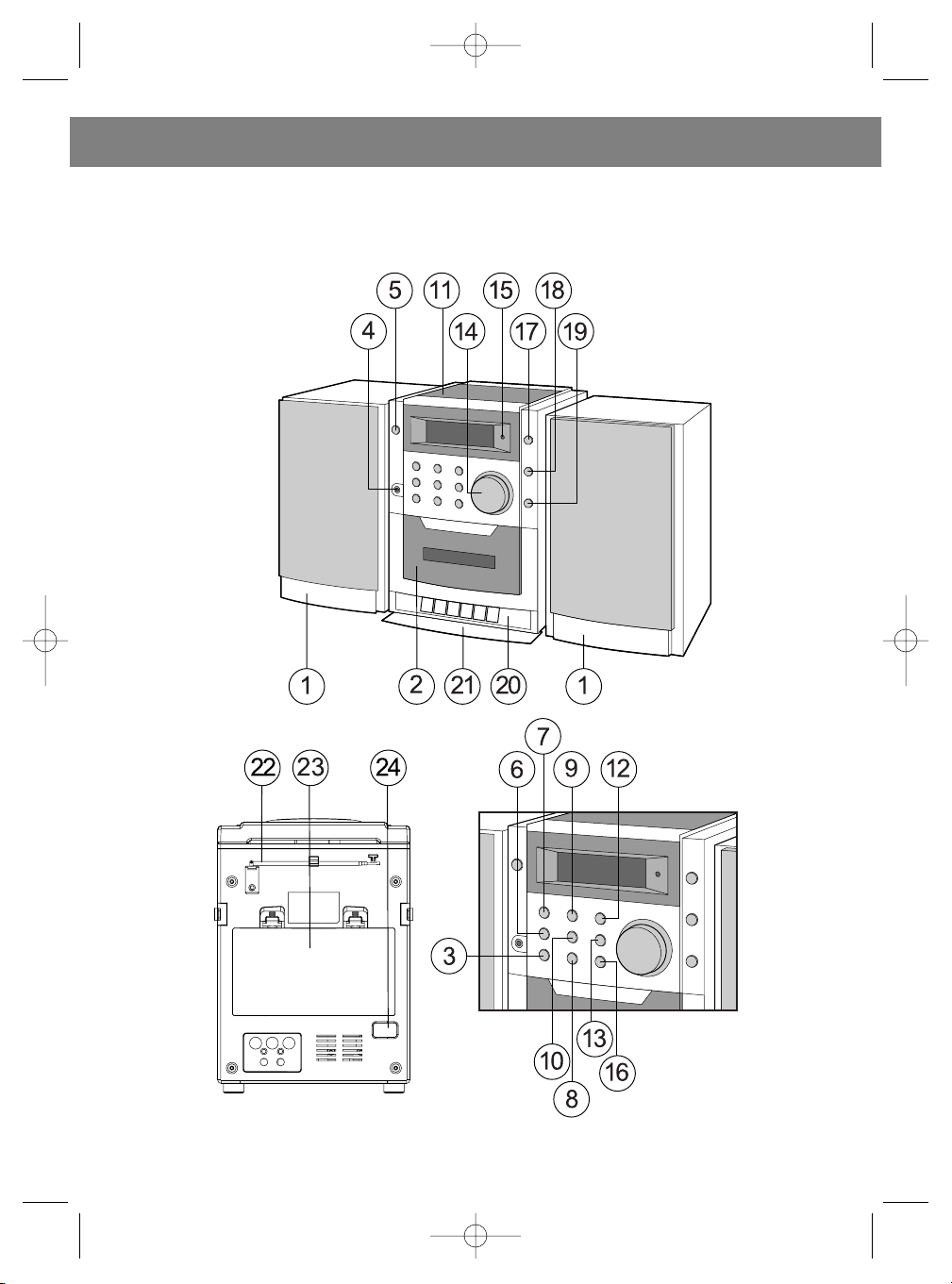
LOCATIONS OF CONTROLS
ENGLISH
4
3490.qxd 24.01.2005 18:27 Page 4
Page 6

REMOTE CONTROL UNIT
5
MAIN UNIT
1. LEFT & RIGHT SPEAKER CABINETS
2. CASSETTE DOOR
3. PRESET-DN BUTTON
4. HEADPHONE JACK
5. POWER BUTTON
6. PRESET-UP BUTTON
7. FUNCTION BUTTON
8. MEMORY BUTTON
9. MO/ST BUTTON
10.REPEAT BUTTON
11.CD DOOR
12.EQ BUTTON
13.PLAY BUTTON
14.VOLUME CONTROL
15.REMOTE SENSOR
16.STOP BUTTON
17.BAND SELECTOR BUTTON
18.NEXT/(TUNE UP) BUTTON
19.BACK/(TUNE DOWN) BUTTON
20.CASSETTE RECORDER KEYS
RECORDER KEY( )
PLAY KEY ( )
F.REW key ( )
F.FWD key ( )
STOP/EJECT KEY ( / )
PAUSE KEY ( )
21.CASSETTE RECORDER KEYDOOR
22.FM ANTENNAWIRE
23.BATTERY DOOR
24.AC MAINS
1. POWER BUTTON
2. MO/ST BUTTON
3. MUTE BUTTON
4. INTRO BUTTON
5. RANDOM BUTTON
6. PRESET-UP BUTTON
7. BAND BUTTON.
8. STOP BUTTON
9. FUNCTION BUTTON
10.MEMORY BUTTON
11.NEXT BUTTON
12.REPEAT BUTTON
13.PLAY BUTTON
14.NUMBER KEY
15.BASS BUTTON
16.EQ BUTTON
17.PRESET-DN BUTTON
18.BACK BUTTON
19.VOL-DN BUTTON
20.VOL-UP BUTTON
ENGLISH
3490.qxd 24.01.2005 18:27 Page 5
Page 7
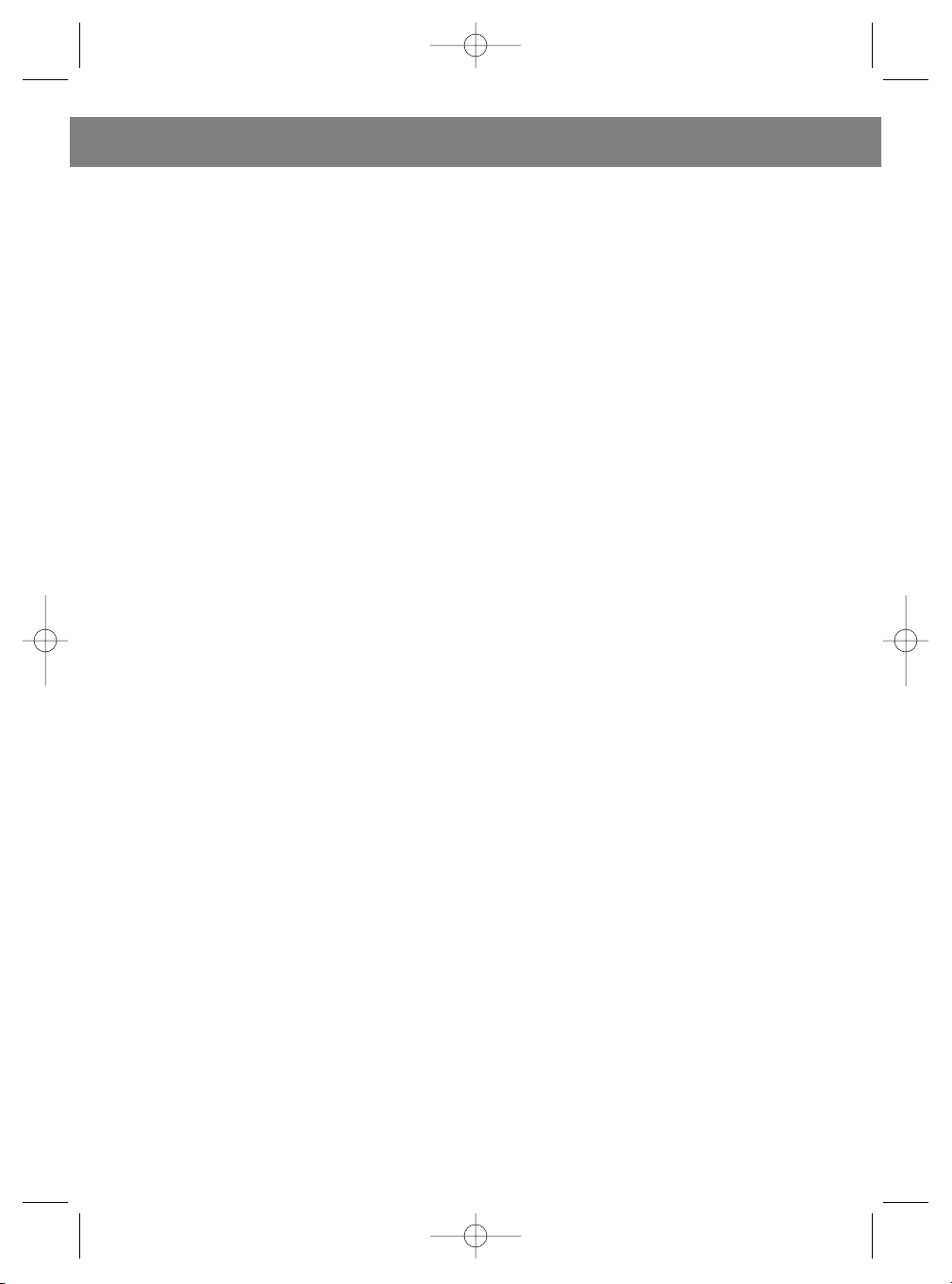
BATTERY INSTALLATION
1. Open the battery compartment cover to remove it.
2. Insert two "AAA"-size battery (not included) observing correct polarity according to diagram shown
inside the battery compartment.
Note:
• About half a year of normal operation can be expected when using generic batteries.
• When batteries are exhausted, the remote control unit should no longer operate the system. Replace
both batteries with new ones.
• When remote control unit is not to be used for a long time, remove batteries to avoid damage caused
by battery leakage and corrosion.
• Avoid keeping the remote control unit in extremely hot or humid locations.
• Between remote controller and remote sensor located on front cover of the unit there should be no
obstacles and have to within 30° angle.
• The remote control's operating distance is about 0.2 M to 6 M away from the remote sensor.
BASIC FUNCTION
Volume Control
Rotate VOLUME Knob on the unit clockwise to increase or counterclockwise to decrease volume of
sound.
To switch off the volume temporarily
Press MUTE button on the remote control and playback will continue without sound.
To restore volume, press MUTE button on the remote control again or adjust the volume.
EQ CONTROL
When you press the EQ button sound tones will change to one of the following patterns: POP, JAZZ,
CLASSIC or ROCK.
BBS CONTROL
When you press the BBS button on the remote control unit boost of bass tone will appear.
Power On/off operation
Press POWER button on the unit or POWER button onthe remote control to switch the system on/off.
RADIO/CASSETTE/CD/MP3 OPERATION
USING THE RADIO
1. Press FUNC button to select TUNER mode.
2. Press BAND button to select the desired radio band: AM or FM
3. Tune to desired radio station by press BACK/TUNE DOWN or NEXT/ TUNEUP
Manual Tuning: Press BACK/TUNE DOWN or NEXT/ TUNEUP and then release it within1 sec.
Auto Tuning: Hold BACK/TUNE DOWN or NEXT/ TUNEUP for over 1 sec then release it at any time.
After key is released auto-tuning operation will start until it finds a station.
Preset Channel: (Program up to 10 favorite frequency on each band)
(1)Press BACK/TUNE DOWN or NEXT/ TUNEUP to select desired station.
(2)Press MEMORY button once, the MEMORY number indicator will appear on the display.
(3)Press PRESET-UP OR PRESET DOWN button to select the desired number under which you wish to
store the station.
(4)Press MEMORYbutton to save the station.
(5)Repeat steps 2 to 4 of the procedures to other stations.
4. After end of programming procedure press PRESET-UP or PRESET-DN buttons to begin listening to
stations you programmed into memory.
5. Adjust VOL.-UP/VOL.-DOWN to desired volume level.
6. Extend TELESCOPIC ANTENNA to its full length if you are listening to FM broadcasting. When
listening to AM broadcasting gently rock the unit back and forth to get the best reception, or place
the unit in another location.
ENGLISH
6
3490.qxd 24.01.2005 18:27 Page 6
Page 8

Note: "ST" indicator will appear on LCD display when station broadcasts in stereo mode.
7. Turn off the radio by press FUNC button to select other mode.
MONO/ STEREO SOUND MODES
Press MO/ST button once, MONO sound mode will be activated and sign "MONO" will appear on LCD
display.
Press MO/ST button twice, STEREO sound mode will be activated and sign "STEREO" will appear on
LCD display.
USING THE CASSETTE PLAYER/RECORDER
UNDERSTANDING THE BUTTONS
RECORD - Press to record from radio or CD.
PLAY - Press to playback cassettes.
REW - From stop mode, press to rewind tape.
F.FWD- From stopmode, press to advance tape forward.
STOP/EJ. - Press to stop current tape activity or to open cassette compartment door when no buttons
are active.
PAUSE - Press to interrupt tape playback or recording, press the second time to resume tape play or
tape recording.
PLAY A CASSETTE TAPE
1. Press FUNC button select TAPE mode.
2. Press STOP/EJ key to open cassette compartment door.
3. Insert recorded cassette and close the cassette compartment door.
4. Press PLAY to start playback.
5. To interrupt playback, press PAUSE. To resume, press the key again.
6. Press REW/F.FWD to move tape to desired starting point.
7. Adjust the volume to desired level.
8. To stop the tape, press STOP/EJ key.
RECORDING FROM THE RADIO
1. Tune radio to desired station.
2. Press STOP/EJ to open cassette door.
3. Insert a suitable cassette into cassette deck and close the cassette door.
4. Press RECORD to start recording. RECORD key and PLAY key go down simultaneously.
5. For brief interruptions, press PAUSE key, to resume recording press PAUSE key again.
6. To stop recording press STOP/EJ key.
7. To hear what you recorded, follow instructions in "PLAY CASSETTE TAPE" paragraph.
RECORDING FROM CD
1. Insert a blank tape into the tape deck.
2. Press CD button on.
3. Load a CD disc into disc compartment and select the desire track you want to record.
4. Press DISC PLAY/PAUSE button to play the desired track(passage)
5. Press RECORD key and the PLAY key will automatically engage.
6. Press PAUSE key to interrupt or edit recording. Press it again to resume recording.
7. Press STOP/EJ. Key to end recording.
8. To hear what you recorded, follow instructions in PLAY A CASSETTE TAPE
USING THE CD/MP3
PLAYING CD/MP3
1. Press FUNC button to select CD mode.
2. Open CD compartment lid.
3. Place a CD/MP3 disc into the tray with the label side facing up.
ENGLISH
7
3490.qxd 24.01.2005 18:27 Page 7
Page 9

4. Close CD compartment door (auto play) or when in another mode, press PLAY button.
5. To interrupt playback, press PLAY/PAUSE button. The track number will be flashed every 0.5s.
Pause function will be kept after NEXT or BACK buttons are pushed. To resume playback press
PLAY/PAUSE button again.
6. To stop playback press STOP button, total time and total number tracks will display on LCD.
SELECTING A DESIRED TRACK
During playback you can use BACK or NEXT buttons to select a particular track.
1. If you have selected a track number in stop or pause modes, press PLAY/PAUSE button to start
playback.
2. Press NEXT button once briefly for the next track,
3. Press BACK button once briefly to return to the beginning of a current track.
To search for a particular track's fragment during playback (track scanning at high playback speed)
press and hold NEXT or BACK button. Release button when desired fragment of the track was found.
5. Press PRESET-UP or PRESET-DN to change albums.(MP3 disks only).
To remove disk press OPEN to open CD compartment lid, hold disk by its edges and carefully
remove it.
Note: If no disc loaded into the compartment, or the disc is placed upside down or is unreadable
"NODISC" sign will appear on the LCD.
CD REPEAT
You can listen single or all tracks of the disc repeatedly.
To repeat a single track:
1. Press REPEAT button once during playback, "REPEAT" sign will appear on the LCD.
The current track will be played over and over again till you press STOP button.
2. To cancel t repeat playback press REPEAT button twice, "REPEAT" sign will disappear from the LCD.
To repeat all tracks:
1. Press REPEAT button twice during playback, "REPEAT ALL" sign will appear on the LCD,
all tracks on the disc will be played over and over again until STOP button is pressed.
2. To cancel repeat playback press REPEAT button once, "REPEAT" sign will disappear from the LCD.
Note: Repeat function can also be activated while in stop mode.
MP3 REPEAT
You can listen single or all tracks of the disc repeatedly.
To repeat a single track:
1. Press REPEAT button once during playback, "REPEAT" sign will appear on the LCD.
The current track will be played over and over again till you press STOP button.
2. To cancel t repeat playback press REPEAT button three times, "REPEAT" sign will disappear from
the LCD.
To repeat all tracks:
1. Press REPEAT button twice during playback, "REPEAT ALL" sign will appear on the LCD,
all tracks on the disc will be played over and over again until STOP button is pressed.
2. To cancel repeat playback press REPEAT button twice, "REPEAT" sign will disappear from the LCD.
To Repeat ALBUM the Tracks
1. Press REPEAT button three times, then "REPEAT ALBUM" sign will appear on the LCD,
ll tracks of current album will be played over and over again until STOP button is pressed.
2. To cancel repeat playback press REPEAT button once, "REPEAT" sign will disappear from the LCD.
CD PROGRAMMED PLAYBACK
The CD player unit has a 64 track programmable memory capacity which
allows to program up to 64 tracks on any disc for playback in any desired
order. To program tracks for playback the player must be in the stop mode.
If the disc is playing, press the STOP button to stop playback and then proceed as follows:
1. Make sure player is in stop mode
2. Press MEMORY button once .The "MEMORY" sign will appear on the
LCD.
ENGLISH
8
3490.qxd 24.01.2005 18:27 Page 8
Page 10

3. Press NEXT or BACK to choose desired track.
4. When chosen track number appears on the LCD press MEMORY button
once to store the track.
5. Repeat steps 2 to 4 to select and store all desired tracks into memory.
6. After end of programming press PLAY button to start programmed playback.
MP3 PROGRAMMED PLAYBACK
The MP3 player unit has a 64 track programmable memory capacity
which allows to program up to 64 tracks on any disc for playback in any
desired order. To program tracks for playback the player must be in the
stop mode. If the disc is playing, press the STOP button to stop playback
and then proceed as follows:
1. Make sure player is in stop mode
2. Press MEMORY button once, album number digits will be flashing.
3. Press NEXT or BACK buttons to select desired album.
4. Press MEMORY button once, track number digits will be flashing.
5. Press NEXT OR BACK to select desired track, press MEMORY once to store selected track.
6. Repeat steps 2 to 5 to select and store all desired tracks into memory.
7. After end of programming press PLAY button to start programmed playback.
Reviewing created program
In STOP mode, press MEMORY the display your stored track numbers in sequence.
Program play
Press PLAY button to playback created program.
Erasing created program
You can erase created program:
- Open the CD lid
- Press FUNC or BAND button
RANDOM PLAY
-Press RANDOM button on the remote control, "RANDOM" sign will appear on the LCD.
-Press RANDOM button twice to resume normal playback.
INTRO PLAY
-Press INTRO button on the remote control, "INTRO" sign will appear on the LCD.
-Press INTRO button twice to resume normal playback.
CARE AND MAINTENANCE
SAFEGUARD AGAINST ACCIDENTAL TAPE ERASE
• When a new recording is being done, any program material previously recorded will be automatically
erased and only new recording will remain. To safeguard valuable recordings from being erased
accidentally, cassette and the deck mechanism are equipped with a spacial device.
• On the back of cassette there is an erase prevention tab on each side. To prevent
accidental erasing, break out these tabs wish a small screwdriver. If only one side of the tape is to
be protected, break out the tab on the left side with the side to be protected facing you.
• To record on a tape in which the tab has been broken, place a piece of adhesive tape over that area.
NOTE:
When a tab is broken out, the RECORD key cannot be depressed.
ENGLISH
9
3490.qxd 24.01.2005 18:27 Page 9
Page 11

CASSETTE TAPE RECOMMENDATIONS
Standard tape lengths have 15 (C-30), 30 (C-60) and 45 (C-90) minutes of recording/playback time on
each side.
Longer length tapes of 60 (C-120) minutes of recording/playback time on each side are not recommended for use. Use only high quality tapes. If a problem occurs, check the unit first with another cassette to determine if the problem is with the cassette, and not with the unit.
If there is any sag in the tape of the cassette, it should be corrected before inserting cassette into tape
mechanism. Place a pencil in one of the hubs and rotate toward the outside of the cassette until sag
disappears.
Compact Discs Care
• Treat discs carefully. Handle discs only by edges. Never allow your fingers
to come in contact with the shiny, unprinted side of the disc.
• Do not attach adhesive tape, stickers, etc. to disc's label.
• Clean discs periodically with a soft, lint-free, dry cloth.
Never use detergents or abrasive cleaners to clean discs. If necessary, use a
CD cleaning kit.
• If a disc skips or gets stuck, disk most likely is dirty or damaged (scratched).
When cleaning disc, wipe them in straight lines from the center of the disc to the outer
edge of the disc. Never wipe disk in circular motions.
• This unit is designed to play only compact discs containing identification logo as shown here.
Other discs may not conform to CD standard and may not play properly.
• Compact Disc should be stored in their cases after each use to avoid damage.
• Do not expose compact disc to direct sunlight, high humidity, high temperatures, or dust, etc.
Prolonged exposure or extreme temperatures can warp the disc.
• Do not stick or write anything on either side of the disc. Sharp writing instruments, or the ink may
damage the surface.
Cleaning the unit
• To prevent fire or shock hazard, disconnect unit from the AC power source when cleaning.
• The finish on unit's surface may be cleaned with a dust cloth and cared for as other furniture. Use
caution when cleaning and wiping the plastic parts.
• Mild soap and a damp cloth may be used when cleaning unit's front panel.
• Periodic cleaning of the tape heads, capstan and pinch roller is necessary to maintain good play-
back quality. Clean them after every 100 hours of use or less if playback has deteriorated. Use a cotton
swab moistened with head cleaning solution or isopropyl alcohol; wipe them dry with another cotton
swab.
NOTE: Never use metal objects on or near the tape heads. Do not allow cleaning material to fall into
tape mechanism.
ENGLISH
10
Pinch roller
R/P head
Erase Head
Capstan
Cotton Swab
3490.qxd 24.01.2005 18:27 Page 10
Page 12

TROUBLESHOOTING GUIDE
Should this unit exhibit a problem, check the following before seeking service.
SPECIFICATION
GENERAL
Power requirement: AC 220 V or 230 V
DC 12 V "AA" size / LR6 x 2 batteries for Remote Handset
Power consumption AC 20 Watts
RECEIVER SECTION
FM 64-108 MHz
AM 522-1620 KHz
CD PLAYER SECTION
Playback system Compact Disc Digital Audio
DAC 8 times over sampling,
Frequency response 100-20,000 Hz
CASSETTE SECTION
Recording system 4 tracks 2 channel stereo
Biasing system DC bias, magnet erase
Frequency response 125 - 6300 Hz
Wow and flutter 0.35% WRMS (JIS)
AUDIO SECTION
Power output Maximum 8 Watts per channel
Headphones impedance 8-32 ohms
IN ORDER TO DELIVER THE BEST QUALITY, THE SPECIFICATION OF THE UNIT MIGHT
CHANGE WITHOUT SUBJECT OF NOTICE
SERVICE LIFE OF THE UNIT NOT LESS 5 YEARS
ENGLISH
11
3490.qxd 24.01.2005 18:27 Page 11
Page 13

Благодарим Вас за то, что Вы выбрали нашу аудиосистему. Эта уникальная система включает
проигрыватель дисков формата CD и MP3 с программируемым воспроизведением и повтором
воспроизведения треков. Система также отличается великолепным звучанием радиостанций
диапазонов АМ/FM и отличным качеством воспроизведения записей кассетным магнитофоном,
благодаря которому Вы можете записывать программы прямо с радиостанций.
Мы уверены, что с нашей мини-системой Вы сможете много лет наслаждаться музыкой.
Предупреждение:
• Не допускайте попадания на систему брызг или капель воды, не ставьте на поверхность
системы вазы или другие предметы, наполненные водой.
• Обеспечьте нормальную вентиляцию системы.
ПОДГОТОВКА К ИСПОЛЬЗОВАНИЮ
Распаковка и установка
• Осторожно извлеките систему из картонной коробки и освободите ее от упаковочного
материала.
• Снимите наклейки с передней и верхней панелей системы. Не удаляйте фирменные наклейки
с боковой панели или панели управления системы.
• Съемный шнур питания от источника переменного тока упакован отдельно от системы.
Убедитесь в том, что Вы случайно не выбросили шнур питания вместе с картонной коробкой или
упаковочным материалом.
• Нажмите кнопку OPEN, чтобы открыть крышку отсека для компакт-дисков. В отсеке для
компакт-дисков находится белая картонка, которая защищает считывающее устройство при
транспортировке системы. Перед использованием системы извлеките защитную картонку.
12
РУССКИЙ
ОПАСНОЕ НАПРЯЖЕНИЕ
Напряжение неизолированных элементов, которое может привести к поражению
электрическим током.
ВНИМАНИЕ
Восклицательный знак внутри равностороннего треугольника сопровождает
важные рекомендации по эксплуатации и уходу за системой.
ОПАСНОСТЬ:
В случае неисправности или повреждения блокировки при открытии крышки
отсека для компакт-дисков возникает опасность невидимого и опасного
лазерного облучения. Избегайте прямого воздействия луча лазера.
ПРЕДУПРЕЖДЕНИЕ: ВО ИЗБЕЖАНИЕ РИСКА
ПОРАЖЕНИЯ ЭЛЕКТРИЧЕСКИМ ТОКОМ НЕ
ОТКРЫВАЙТЕ ПЕРЕДНЮЮ ПАНЕЛЬ (ИЛИ
ЗАДНЮЮ ПАНЕЛЬ). НЕ ДОТРАГИВАЙТЕСЬ ДО
ДЕТАЛЕЙ НАХОДЯЩИХСЯ ВНУТРИ. РЕМОНТ И
ОБСЛУЖИВАНИЕ СИСТЕМЫ ДОЛЖНЫ
ПРОИЗВОДИТЬСЯ КВАЛИФИЦИРОВАННЫМИ
СПЕЦИАЛИСТАМИ
СОБЛЮДАЙТЕ ОСТОРОЖНОСТЬ В
ОБРАЩЕНИИ С ЛАЗЕРОМ: В данной системе
используется лазерное устройство. В связи с
риском повреждения органов зрения, к
ремонту лазерного устройства допускаются
только квалифицированные специалисты.
МЕРЫ ПРЕДОСТОРОЖНОСТИ:
ИСПОЛЬЗОВАНИЕ ОРГАНОВ УПРАВЛЕНИЯ.
ИЗМЕНЕНИЯ НАСТРОЕК ИЛИ ПАРАМЕТРОВ
СИСТЕМЫ МОЖЕТ ВЫЗВАТЬ ОПАСНОЕ
РАДИАЦИОННОЕ ОБЛУЧЕНИЯ.
3490.qxd 24.01.2005 18:27 Page 12
Page 14

ИСТОЧНИКИ ПИТАНИЯ
Питание от источника переменного тока
Подсоедините шнур питания AC одним концом к гнезду питания переменного тока, а другим
концом к стандартной сетевой розетке, при этом питание от батарей автоматически
отключается. Для систем с возможностью выбора напряжения: убедитесь в том, что
переключатель напряжения питания установлен в положение, соответствующее напряжению
местной электросети.
Питание от батарей
Отсек для батарей расположен в задней панели системы.
• Чтобы открыть отсек для батарей, нажмите и потяните книзу крышку, как показано на рисунке
1.
• Вставьте 8 батарей размера UM-1 или "D" в отсек для батарей, как показано на рисунке 2.
При установке батарей соблюдайте полярность, руководствуясь соответствующими символами,
изображенными в отсеке для батарей. В случае не соблюдения полярности при установке
батарей система функционировать не будет.
• Закройте крышку отсека для батарей.
Примечание: Для включения питания от батарей, следует отсоединить шнур питания от гнезда
питания переменного тока, а также от сетевой розетки.
УСТАНОВКА БАТАРЕЙ В ПУЛЬТ ДИСТАНЦИОННОГО УПРАВЛЕНИЯ
Вставьте две батареи размера "AAA" в пульт дистанционного управления, соблюдая при этом
полярность.
МЕРЫ ПРЕДОСТОРОЖНОСТИ В ОБРАЩЕНИИ С БАТАРЕЯМИ
При использовании батарей соблюдайте следующие рекомендации:
1. Используйте батареи, тип и размеры которых указаны в настоящем руководстве.
2. При установке батарей соблюдайте полярность, руководствуясь соответствующими
обозначениями, указанными в отсеке для батарей. Неправильная установка батарей может
привести к повреждению системы.
3. Не используйте батареи разных типов одновременно (например, щелочные и угольно-
цинковые) или старые и новые батареи одновременно.
4. Если предполагается не использовать систему в течение длительного времени, извлеките
батареи, чтобы исключить повреждение системы вследствие протечки батарей.
5. Не пытайтесь перезарядить батареи, если они не предназначены для перезарядки, т. к. они
могут перегреться и разорваться. Соблюдайте рекомендации изготовителя батарей.
13
РУССКИЙ
3490.qxd 24.01.2005 18:27 Page 13
Page 15

РАСПОЛОЖЕНИЕ ЭЛЕМЕНТОВ УПРАВЛЕНИЯ
14
РУССКИЙ
3490.qxd 24.01.2005 18:27 Page 14
Page 16

ПУЛЬТ ДИСТАНЦИОННОГО УПРАВЛЕНИЯ
15
РУССКИЙ
ЭЛЕМЕНТЫ УПРАВЛЕНИЯ
1. Правый и левый динамики
2. Крышка отсека для кассет
3. Кнопка программирования PRESET-DN
4. Гнездо для подключения наушников
5. Кнопка POWER
6. Кнопка программирования PRESET-UP
7. Кнопка переключения функций FUNC
8. Кнопка памяти MEMORY
9. Кнопка MO/ST
10.Кнопка повтора REPEAT
11.Крышка отсека для компакт-дисков
12.Кнопка EQ
13.Кнопка воспроизведения PLAY
14.Регулятор громкости
15.Датчик дистанционного управления
16.Кнопка STOP
17.Кнопка выбора диапазонов радио
18.Кнопка настройки NEXT/(TUNE UP)
19.Кнопка настройки BACK/(TUNE DOWN)
20.Кнопки управления кассетным
магнитофоном
• Запись ( )
• Воспроизведение ( )
• Кнопка перемотки ленты назад F.REW ( )
• Кнопка перемотки ленты вперед F.FWD ( )
• Кнопка остановки
воспроизведения/открытие крышки
кассетного отсека STOP/EJECT ( / )
• Кнопка прерывания воспроизведения
PAUSE ( )
21.Кнопочная панель кассетного магнитофона
22.Антенна для приема радиостанций
диапазона FM
24.Крышка кассетного отсека
25.Гнездо для подключения шнура питания
переменного тока
1. Кнопка POWER
2. Кнопка MO/ST
3. Кнопка MUTE
4. Кнопка INTRO
5. Кнопка RANDOM
6. Кнопка PRESET-UP
7. Кнопка BAND
8. Кнопка STOP
9. Кнопка FUNC
10.Кнопка MEMORY
11.Кнопка NEXT
12.Кнопка REPEAT
13.Кнопка PLAY
14.Кнопка NUMBER
15.Кнопка BASS
16.Кнопка EQ
17.Кнопка PRESET-DN
18.Кнопка BACK
19.Кнопка VOL-DN
20.Кнопка VOL-UP
3490.qxd 24.01.2005 18:27 Page 15
Page 17
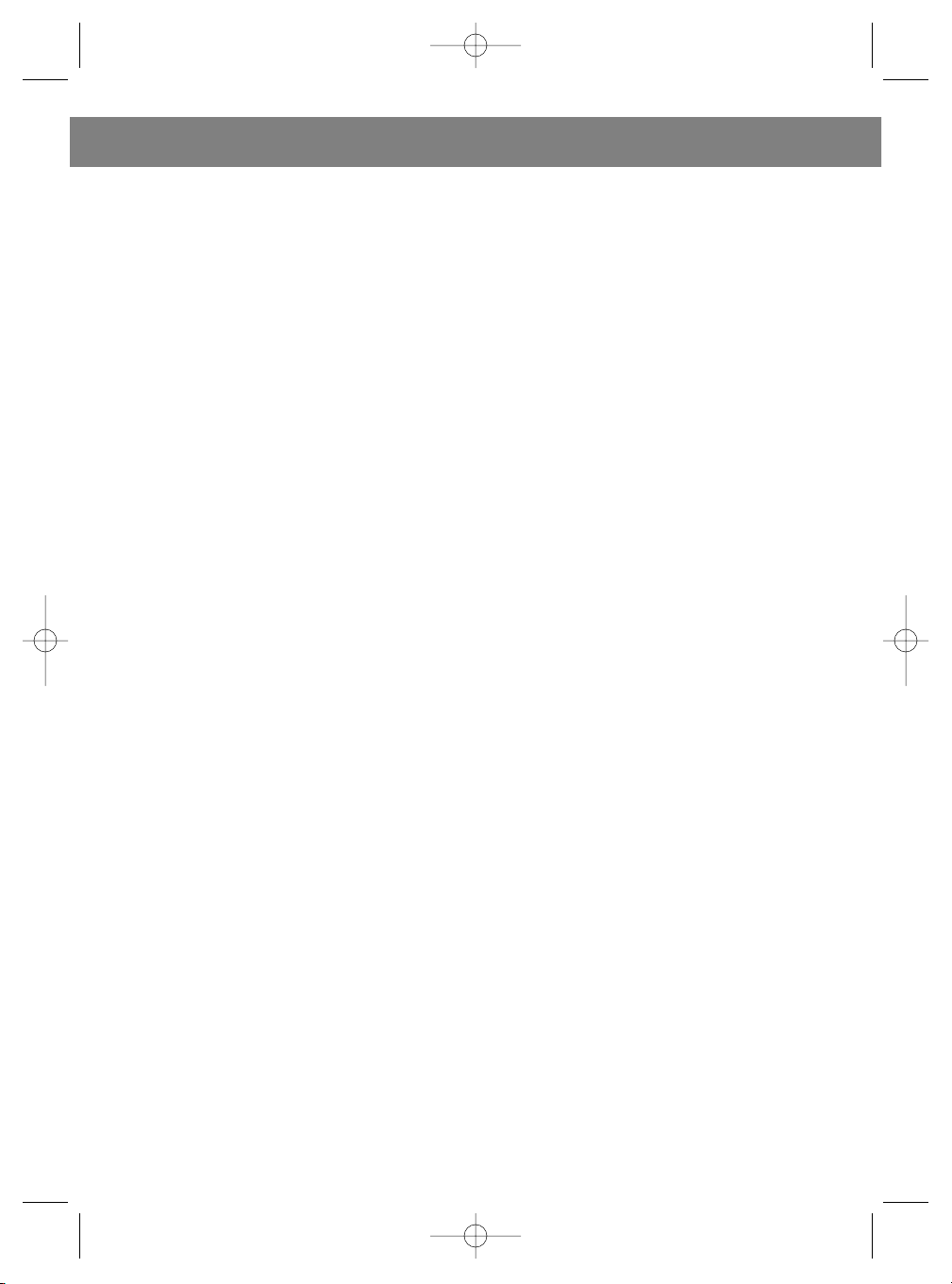
УСТАНОВКА БАТАРЕЙ
1. Откройте отсек для батарей
2. Вставьте две батареи типа AAA (не прилагаются), соблюдая полярность в соответствии с
обозначениями в отсеке для батарей
Примечание:
• Стандартные батареи могут использоваться в течение полугода.
• По истечении срока действия батарей пульт не сможет функционировать до тех пор, пока
старые батареи не будут заменены.
• Если пульт дистанционного управления долгое время не будет использоваться, извлеките
батареи во избежание повреждений вследствие протечки или коррозии батарей.
• Не оставляйте пульт дистанционного управления в очень жарких или влажных помещениях.
• Между пультом и датчиком дистанционного управления не должно находиться никаких
препятствий в радиусе угла 300
• Вы можете управлять системой помощью пульта дистанционного управления на расстоянии
от 2 до 6 метров от датчика дистанционного управления расположенного на передней панели
системы.
ОСНОВНЫЕ ФУНКЦИИ
НАСТРОЙКА ГРОМКОСТИ ЗВУКА
Вращая регулятор громкости по часовой стрелке, вы можете увеличить громкость, а против
часовой стрелки - уменьшить ее.
ОТКЛЮЧЕНИЕ ЗВУКА
Нажмите кнопку MUTE на пульте дистанционного управления для временного отключения звука.
Чтобы включить звук, еще раз нажмите кнопку MUTE на пульте дистанционного управления.
НАСТРОЙКА ЭКВАЛАЙЗЕРА
Нажатием кнопки EQ Вы можете выбрать режимы работы эквалайзера POP, JAZZ, PASS, CLASSIC,
ROCK.
УСИЛЕНИЕ НИЗКИХ ЧАСТОТ
Для усиления звучания низких частот нажмите кнопку BBS на пульте дистанционного управления
ВКЛЮЧЕНИЕ/ВЫКЛЮЧЕНИЕ СИСТЕМЫ
Для включения/выключения системы нажмите кнопку POWER, расположенную на передней
панели системы, или кнопку POWER на пульте дистанционного управления.
ЭКСПЛУАТАЦИЯ РАДИОПРИЕМНИКА/КАССЕТНОГО МАГНИТОФОНА/ПРОИГРЫВАТЕЛЯ
ДИСКОВ CD И MP3
ЭКСПЛУАТАЦИЯ РАДИОПРИЕМНИКА
1. Установите режим воспроизведения TUNER нажатием кнопки FUNC.
2. Переключателем BAND выберите нужный диапазон AM или FM.
3. С помощью кнопок BACK (TUNE DOWN) или NEXT (TUNE UP) настройте радиоприемник на
нужную радиостанцию.
НАСТРОЙКА В РУЧНОМ РЕЖИМЕ: Нажмите кнопку BACK или NEXT, а затем отпустите ее в
течение 1 секунды.
НАСТРОЙКА В АВТОМАТИЧЕСКОМ РЕЖИМЕ: Удерживайте кнопку BACK или NEXT более 1
секунды, после чего отпустите ее. После того, как Вы отпустите кнопку, начнется
автоматический поиск радиостанции.
ПРОГРАММИРОВАНИЕ РАДИОСТАНЦИЙ: (Вы можете запрограммировать до 10
радиостанций в каждом из диапазонов)
1. С помощью кнопок BACK (TUNE DOWN) или NEXT (TUNE UP) выберите нужную радиостанцию.
16
РУССКИЙ
3490.qxd 24.01.2005 18:27 Page 16
Page 18

2. Один раз нажмите кнопку MEMORY, и на дисплее отобразится порядковый номер
запрограммированной радиостанции.
3. Нажмите кнопку PRESET-UP или PRESET-DN, чтобы выбрать нужный порядковый номер
запрограммированной радиостанции.
4. Нажмите кнопку MEMORY для занесения радиостанции в ячейку памяти.
5. Повторите действия 1-4 для программирования других радиостанций.
4. После окончания программирования выберите с помощью кнопок PRESET-UP или PRESET-DN
радиостанцию, которую Вы запрограммировали или нажмите кнопку NUMBER на пульте
дистанционного управления.
5. Регуляторами VOL.-UP/VOL.-DOWN установите нужный уровень громкости.
6. Выдвиньте телескопическую антенну на ее полную длину при прослушивании радиостанций
диапазона FM.
При прослушивании радиостанций диапазона АМ попробуйте повернуть корпус системы для
улучшения приема, или установите систему в другом месте.
Примечание: Индикатор “ST” на дисплее включается только при прослушивании радиостанции
диапазона FM вещающих в режиме стерео.
7. Чтобы выключить радиоприемник нажмите кнопку FUNC для переключения режима
воспроизведения.
РЕЖИМ ЗВУЧАНИЯ MONO/ STEREO
Нажмите кнопку MO/ST один раз, при этом на дисплее будет отображаться надпись MONO,
система перейдет в режим монофонического звучания.
Нажмите кнопку MO/ST дважды, при этом на дисплее отобразится надпись STEREO, система
перейдет в режим стереофонического звучания.
КАССЕТНЫЙ МАГНИТОФОН
ЭЛЕМЕНТЫ УПРАВЛЕНИЯ
RECORD - кнопка записи с радиоприемника или проигрывателя компакт-дисков.
PLAY - кнопка воспроизведения.
REW - кнопка перемотки магнитной ленты назад.
F.FWD - кнопка перемотки магнитной ленты вперед.
STOP/EJECT. - кнопка остановки воспроизведения, открытия крышки кассетного отсека.
PAUSE - кнопка временной остановки воспроизведения.
ПРОИГРЫВАНИЕ МАГНИТНОЙ ЛЕНТЫ
1. Установите режим воспроизведения TAPE нажатием кнопки FUNC.
2. Нажмите кнопку STOP/EJECT, чтобы открыть крышку кассетного отсека.
3. Вставьте кассету с записью и закройте крышку кассетного отсека
4. Нажмите кнопку PLAY, чтобы начать воспроизведение магнитной ленты
5. Для временной остановки воспроизведения нажмите кнопку PAUSE. Для возобновления
воспроизведения еще раз нажмите кнопку PAUSE.
6. Для перемотки магнитной ленты назад/вперед нажмите кнопку REW или F.FWD.
7. Установите желаемую громкость.
8. Для остановки воспроизведения нажмите кнопку STOP/EJECT.
- По окончании магнитной ленты произойдет автоматическое выключение воспроизведения.
ЗАПИСЬ С РАДИОПРИЕМНИКА
1. Настройте радиоприемник на нужную радиостанцию.
2. Нажмите кнопку STOP/EJECT для открытия крышки кассетного отсека.
3. Вставьте кассету и закройте кассетный отсек
4. Нажмите кнопку RECORD, чтобы начать запись при этом кнопки RECORD и PLAY активируются
17
РУССКИЙ
3490.qxd 24.01.2005 18:27 Page 17
Page 19

одновременно.
5. Для приостановки записи нажмите кнопку PAUSE. Для возобновления записи еще раз
нажмите кнопку PAUSE.
6. Для прекращения записи нажмите кнопку STOP/EJECT.
7. Для прослушивания записанной программы следуйте рекомендациям раздела
"Проигрывание магнитной ленты".
ЗАПИСЬ С ПРОИГРЫВАТЕЛЯ КОМПАКТ-ДИСКОВ
1. Вставьте чистую кассету в кассетный отсек.
2. Установите режим воспроизведения CD нажатием кнопки FUNC.
3. Вставьте компакт-диск в отсек для дисков и выберите трек, который Вы желаете записать
4. Нажмите кнопку PLAY/PAUSE для начала воспроизведения выбранного трека.
5. Нажмите кнопку RECORD, при этом автоматически активируется кнопка PLAY.
6. Для приостановки записи нажмите кнопку PAUSE. Для возобновления записи еще раз
нажмите кнопку PAUSE.
7. Для прекращения записи нажмите кнопку STOP/EJECT.
8. Для прослушивания записанного трека следуйте рекомендациям раздела "Проигрывание
магнитной ленты".
ПРОИГРЫВАТЕЛЬ ДИСКОВ CD/MP3
ВОСПРОИЗВЕДЕНИЕ ДИСКОВ CD/MP3
1. Установите режим воспроизведения CD нажатием кнопки FUNC.
2. Откройте крышку отсека для компакт-дисков.
3. Вставьте диск в формате CD или MP3 в отсек декоративной стороной вверх.
4. Закройте отсек для компакт-дисков, воспроизведение начнется автоматически.
5. Для временной остановки воспроизведения нажмите кнопку PLAY/PAUSE, при этом номер
трека начнет мигать с интервалом в полсекунды. Кнопка PAUSE не дезактивируется при
нажатии кнопок NEXT или BACK. Для возобновления воспроизведения снова нажмите кнопку
PLAY/PAUSE.
6. Для остановки воспроизведения нажмите кнопку STOP, при этом на дисплее отобразится
общее время воспроизведения и общее число треков диска.
ВЫБОР ТРЕКА/ПОИСК ПО ТРЕКУ
В режиме воспроизведения Вы можете выбрать нужный трек с помощью кнопок BACK или NEXT.
1. После выбора нужного трека в режиме STOP или PAUSE, нажмите кнопку PLAY/PAUSE для
начала воспроизведения.
2. Нажмите кнопку NEXT один раз, чтобы перейти к следующему треку.
3. Нажмите кнопку BACK один раз, чтобы перейти к началу воспроизводимого трека.
4. Нажмите кнопку BACK два раза для перехода к предыдущему треку.
Чтобы во время воспроизведения найти определенный музыкальный фрагмент трека нажмите и
удерживайте кнопку NEXT или BACK.
5. При воспроизведении дисков формата MP3 нажмите кнопку PRESET-UP или PRESET-DN для
выбора нужного альбома.
Для извлечения диска откройте отсек для компакт-дисков, нажав кнопку OPEN расположенную в
правом нижнем углу крышки. Осторожно извлеките диск, держа его за края.
Примечание:
Если диск не вставлен в отсек для компакт-дисков, или он вставлен декоративной стороной
вниз, после закрытия крышки отсека на дисплее отобразится надпись NO DISC.
ФУНКЦИЯ ПОВТОРА ВОСПРОИЗВЕДЕНИЯ ДИСКА CD
Вы можете повторно прослушивать один или все треки диска.
18
РУССКИЙ
3490.qxd 24.01.2005 18:27 Page 18
Page 20

ПОВТОР ТРЕКА
1. Нажмите кнопку REPEAT один раз в режиме воспроизведения диска, при этом на дисплее
отобразится надпись REPEAT.
Текущий трек будет воспроизводиться повторно до тех пор, пока Вы не нажмете кнопку STOP.
2. Для отмены функции повтора нажмите кнопку REPEAT два раза, при этом надпись REPEAT
исчезнет с дисплея.
ПОВТОР ВСЕХ ТРЕКОВ ДИСКА
1. Нажмите кнопку REPEAT дважды в режиме воспроизведения, при этом на дисплее появится
надпись REPEAT ALL. Все треки диска будут воспроизводиться повторно до тех пор, пока Вы не
нажмете кнопку STOP.
2. Для отмены режима повтора всех треков диска, нажмите один раз кнопку REPEAT, при этом
надпись REPEAT ALL исчезнет с дисплея.
Примечание:
Функция повтора трека или всех треков диска может быть активирована также в режиме
остановки диска.
ФУНКЦИЯ ПОВТОРА ВОСПРОИЗВЕДЕНИЯ ДИСКА MP3
Вы можете повторно прослушать один трек или все треки диска.
ПОВТОР ТРЕКА
1. Нажмите кнопку REPEAT один раз в режиме воспроизведения диска, при этом на дисплее
отобразится надпись REPEAT.
Текущий трек будет воспроизводиться повторно до тех пор, пока Вы не нажмете кнопку STOP.
2. Для отмены функции повтора нажмите кнопку REPEAT два раза, при этом надпись REPEAT
исчезнет с дисплея.
ПОВТОР ВСЕХ ТРЕКОВ ДИСКА
1. Нажмите кнопку REPEAT дважды в режиме воспроизведения, при этом на дисплее появится
надпись REPEAT ALL. Все треки диска будут воспроизводиться повторно до тех пор, пока Вы не
нажмете кнопку STOP.
2. Для отмены режима повтора всех треков диска, нажмите один раз кнопку REPEAT, при этом
надпись REPEAT ALL исчезнет с дисплея.
Примечание:
Функция повтора трека или всех треков диска может быть активирована также в режиме
остановки диска.
ПОВТОРНОЕ ВОСПРОИЗВЕДЕНИЕ АЛЬБОМА
1. Нажмите кнопку REPEAT три раза, при этом на дисплее отобразится надпись ALB2. Все треки
текущего альбома будут воспроизведены повторно.
2. Для отмены режима повтора всех треков альбома, нажмите один раз кнопку REPEAT. При этом
надпись REPEAT исчезнет с дисплея.
ПРОГРАМИРОВАНИЕ ВОСПРОИЗВЕДЕНИЯ ТРЕКОВ CD
Проигрыватель компакт-дисков обладает памятью программного
воспроизведения 64 треков диска в желаемом порядке. Для
программирования воспроизведения треков проигрыватель должен
находиться в режиме остановки. Следуйте нижеизложенным
рекомендациям.
1. Нажмите кнопку STOP для включения режима остановки.
2. Нажмите кнопку MEMORY один раз. На дисплее появится надпись
MEMORY, номер трека начнет мигать.
3. С помощью кнопок NEXT или BACK выберете номер нужного трека.
4. После выбора нужного трека нажмите кнопку MEMORY один раз для
занесения выбранного трека в программу воспроизведения.
19
РУССКИЙ
3490.qxd 24.01.2005 18:27 Page 19
Page 21
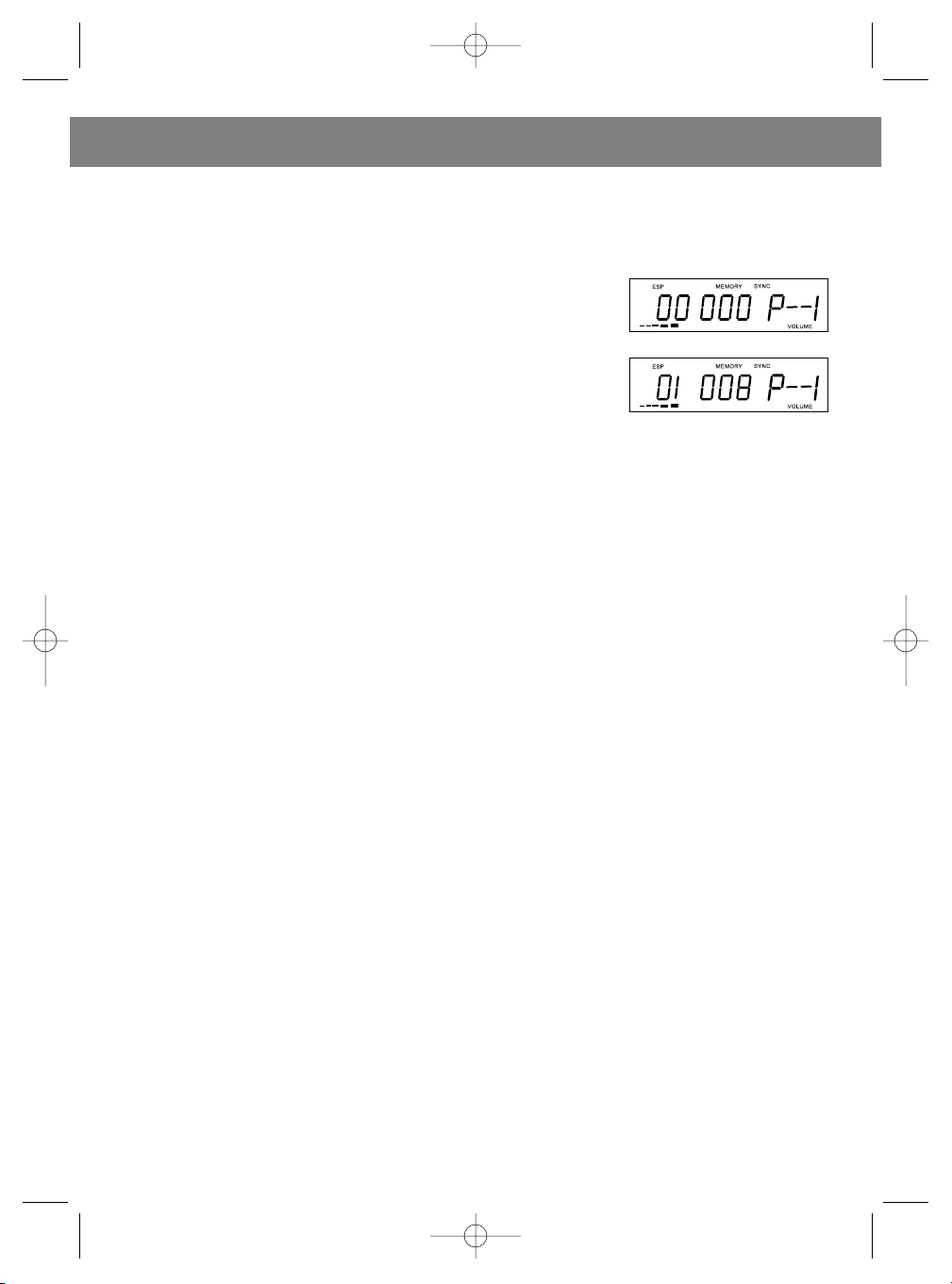
5. Повторите действия 2-4 для программирования порядка воспроизведения остальных треков
(не более 64 треков).
6. После окончания программирования нажмите PLAY для начала воспроизведения программы.
ПРОГРАМИРОВАНИЕ ВОСПРОИЗВЕДЕНИЯ ТРЕКОВ MP3
Проигрыватель компакт-дисков обладает памятью программного
воспроизведения 64 треков диска в желаемом порядке. Для
программирования воспроизведения треков проигрыватель должен
находиться в режиме остановки. Следуйте нижеизложенным
рекомендациям.
1. Нажмите кнопку STOP для включения режима остановки.
2. Нажмите кнопку MEMORY один раз. На дисплее появится надпись
MEMORY, номер альбома начнет мигать.
3. С помощью кнопок NEXT или BACK выберите нужный альбом.
4. Нажмите кнопку MEMORY один раз, на дисплее начнет мигать номер трека.
5. С помощью кнопок NEXT или BACK выберете нужный трек, после чего нажмите кнопку MEMO-
RY один раз для занесения его в программу воспроизведения.
6. Повторите действия 2-4 для программирования порядка воспроизведения остальных треков
(всего не более 64 треков).
7. После окончания программирования нажмите PLAY для начала воспроизведения программы.
ПРОСМОТР ПРОГРАММЫ ВОСПРОИЗВЕДЕНИЯ
В режиме STOP нажмите кнопку MEMORY. При этом на дисплее отобразятся номера занесенных
в программу альбомов и треков диска.
ВОСПРОИЗВЕДЕНИЕ ЗАПРОГРАММИРОВАННЫХ ТРЕКОВ
После окончания программирования нажмите PLAY для начала воспроизведения программы.
УДАЛЕНИЕ ПРОГРАММЫ ВОСПРОИЗВЕДЕНИЯ
Программа воспроизведения будет удалена при открытии крышки отсека для компакт-дисков
или нажатии кнопки FUNC или кнопки BAND.
ВОСПРОИЗВЕДЕНИЕ ТРЕКОВ В ПРОИЗВОЛЬНОМ ПОРЯДКЕ
-Нажмите кнопку RANDOM на пульте дистанционного управления, при этом на дисплее
отобразится надпись RANDOM.
-Для возврата в обычный режим воспроизведения еще раз нажмите кнопку RANDOM.
ВОСПРОИЗВЕДЕНИЕ В РЕЖИМЕ ОЗНАКОМЛЕНИЯ
-Нажмите кнопку INTRO на пульте дистанционного управления. На дисплее отобразится надпись
INTRO, при этом все треки последовательно будут воспроизводиться в течение первых 10
секунд.
- Для возврата в обычный режим воспроизведения еще раз нажмите кнопку INTRO.
УХОД И ОБСЛУЖИВАНИЕ
ЗАЩИТА ЗАПИСИ ОТ СЛУЧАЙНОГО СТИРАНИЯ
• Во время записи на магнитную ленту предыдущая запись автоматически стирается. Для
защиты от случайного стирания записи кассета и кассетный отсек оснащены специальным
устройством.
• На боковой стороне кассеты с каждой стороны находятся предохранительные пластинки.
Чтобы исключить риск случайного стирания, отломайте эти пластинки отверткой или другим
подобным инструментом.
• Если Вы хотите защитить от случайного стирания только одну сторону кассеты, отломайте ту
пластинку, которая находится слева от вас, если кассета повернута к Вам той стороной, которую
Вы хотите защитить от случайного стирания.
20
РУССКИЙ
3490.qxd 24.01.2005 18:27 Page 20
Page 22

• Если Вы хотите сделать запись на кассету, на которой удалены предохранительные
пластинки, заклейте эти отверстия кусочками скотча.
Примечание: При отломанной предохранительной пластинке на кассете кнопка записи
блокируется.
РЕКОМЕНДАЦИИ ПО УХОДУ ЗА МАГНИТОФОННОЙ КАССЕТОЙ
Стандартная продолжительность воспроизведения магнитофонной кассеты может составлять 15
(C-30), 30 (C-60) и 45 (C-90) минут на каждой стороне. Кассеты с продолжительностью звучания
в 60 минут (С-120) использовать не рекомендуется. Используйте только качественную
магнитную ленту. Если при проигрывании кассеты возникла какая-либо неисправность,
попробуйте использовать другую кассету, чтобы установить, что причиной возникновения
неполадки является именно кассета, а не неисправность механизма системы.
Если магнитная лента провисает из корпуса кассеты, натяните ее, прежде чем установить
кассету в отсек. Для этого вставьте в одно из отверстий лентопротяжного механизма карандаш и
вращайте его по направлению к внешнему краю, пока магнитная лента не натянется.
Уход за компакт-дисками
• Обращайтесь с дисками бережно. Держите диски только за края.
Никогда не прикасайтесь к рабочим поверхностям дисков.
• Не приклеивайте кусочки скотча, наклейки и др. на декоративную
сторону диска.
• Периодически протирайте диски мягкой (не пуховой) сухой тканью.
Никогда не используйте очищающие аэрозоли или антистатические средства для очистки
дисков. В случае необходимости приобретите специальное средство для очистки компактдисков.
• Если при воспроизведении диска наблюдаются паузы или срывы в воспроизведении,
возможно, диск загрязнен или поврежден (поцарапан).
Протирайте диски от центра к наружному краю. Никогда не протирайте диск круговыми
движениями.
• Система предназначена для воспроизведения компакт-дисков с изображенным ниже
логотипом. Диски без этого логотипа не соответствуют принятым стандартам, и их
воспроизведение может быть не возможно.
• Во избежание повреждений храните диски в футлярах после каждого их использования.
• Не подвергайте компакт-диски воздействию прямого солнечного света, высокой
температуры или влажности в течение длительного времени. При длительном воздействии
высокой температуры диск может
деформироваться.
• Не наклеивайте наклейки и не делайте
надписи на поверхностях компакт-диска.
Острые пишущие приборы или чернила
могут повредить поверхность диска.
Чистка системы
• Во избежание возгорания или поражения электрическим током отключайте систему от
источника переменного тока.
• Протирайте наружные поверхности мягкой тканью. Соблюдайте осторожность при очистке
21
РУССКИЙ
3490.qxd 24.01.2005 18:27 Page 21
Page 23

пластиковых деталей.
• Протирайте переднюю панель системы мягкой тканью, смоченной в мыльном растворе.
• Магнитные головки, прижимные ролики и ось тон вала нуждаются в периодической очистке
для поддержания высокого качества звучания. Очищайте их по истечении каждых 100 часов
использования или как только заметите ухудшение качества звучания. Для очистки используйте
ватный валик, смоченный в изопропиловом спирте или специальном растворе для очистки
магнитных головок, после чего протрите детали досуха другим ватным валиком.
Примечание: Не допускайте прикосновения металлических предметов к магнитным головкам и
не используйте их для очистки. Следите за тем, чтобы материалы, используемые для очистки, не
попали в механизм воспроизведения магнитной ленты.
СПРАВОЧНИК ПО УСТРАНЕНИЮ НЕИСПРАВНОСТЕЙ
Если Вы заметили какие-либо неисправности в работе системы, перед тем как обратится в
сервис-центр, ознакомьтесь с рекомендациями, изложенными в данной таблице.
22
РУССКИЙ
Прижимной ролик
Головка
записи/воспр
Стирающая головка
Натяжной барабан
Ватный валик
3490.qxd 24.01.2005 18:27 Page 22
Page 24

СПЕЦИФИКАЦИЯ
Требуемое напряжение: 220 - 230 Â ~50 Ãö
8 батарей по 1,5 В постоянного тока размера "AA"
/LR6 для пульта ДУ
Потребляемая мощность 20 Ватт переменного тока
СЕКЦИЯ РАДИОПРИЕМНИКА
Диапазон настройки FM 64 -108 ÌÃö, AM 522 - 1620 êÃö
СЕКЦИЯ ПРОИГРЫВАТЕЛЯ CD
Система воспроизведения Compact Disc Digital Audio
ÖÀÏ 8 кратная передискретизация,
Частотная характеристика 100-20,000 Ãö
СЕКЦИЯ ВОСПРОИЗВЕДЕНИЯ КАССЕТ
Система записи 4 трека, 2 стереоканала
Частотная характеристика 125 -6300 Ãö
АУДИО-СЕКЦИЯ
Мощность выходного сигнала Максимум 8 Ватт на каждый канал
Сопротивление наушников 8-32 Îì
В ПРОЦЕССЕ ПОСТОЯННОГО УСОВЕРШЕНСТВОВАНИЯ ПРОДУКЦИИ, ПРОИЗВОДИТЕЛЬ
ОСТАВЛЯЕТ ЗА СОБОЙ ПРАВО ВНОСИТЬ ИЗМЕНЕНИЯ В ТЕХНИЧЕСКИЕ ХАРАКТЕРИСТИКИ
УСТРОЙСТВА БЕЗ ПРЕДВАРИТЕЛЬНОГО УВЕДОМЛЕНИЯ ПОТРЕБИТЕЛЕЙ
СРОК СЛУЖБЫ ПРИБОРА НЕ МЕНЕЕ 5 ЛЕТ
23
РУССКИЙ
3490.qxd 24.01.2005 18:27 Page 23
