Page 1
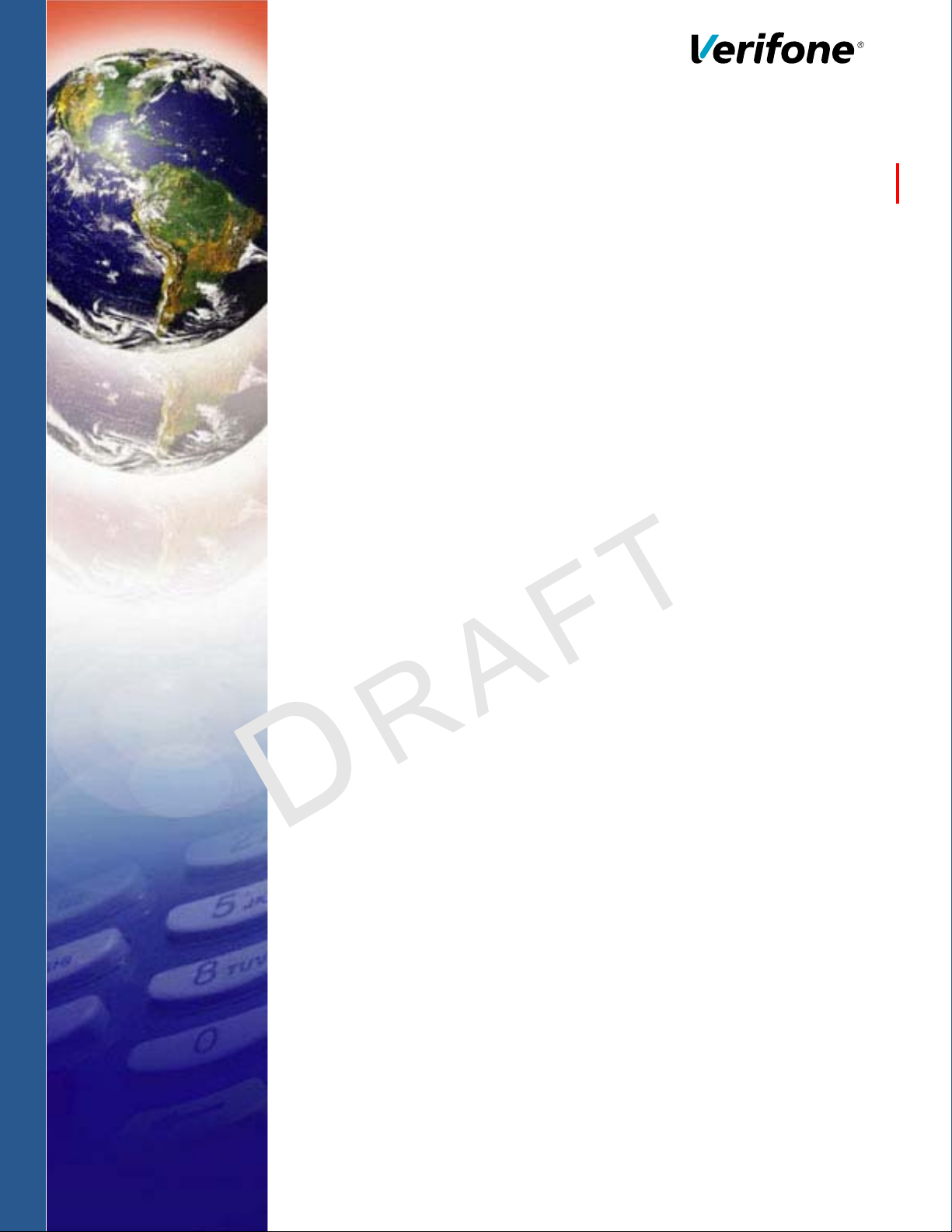
V400m Terminal & Base
Installation Guide
C
V
O
E
N
R
F
I
I
F
D
N
O
EN
E
T
L
A
I
Verifone Part Number DOC475-003-EN-A, Revision A.3
Page 2
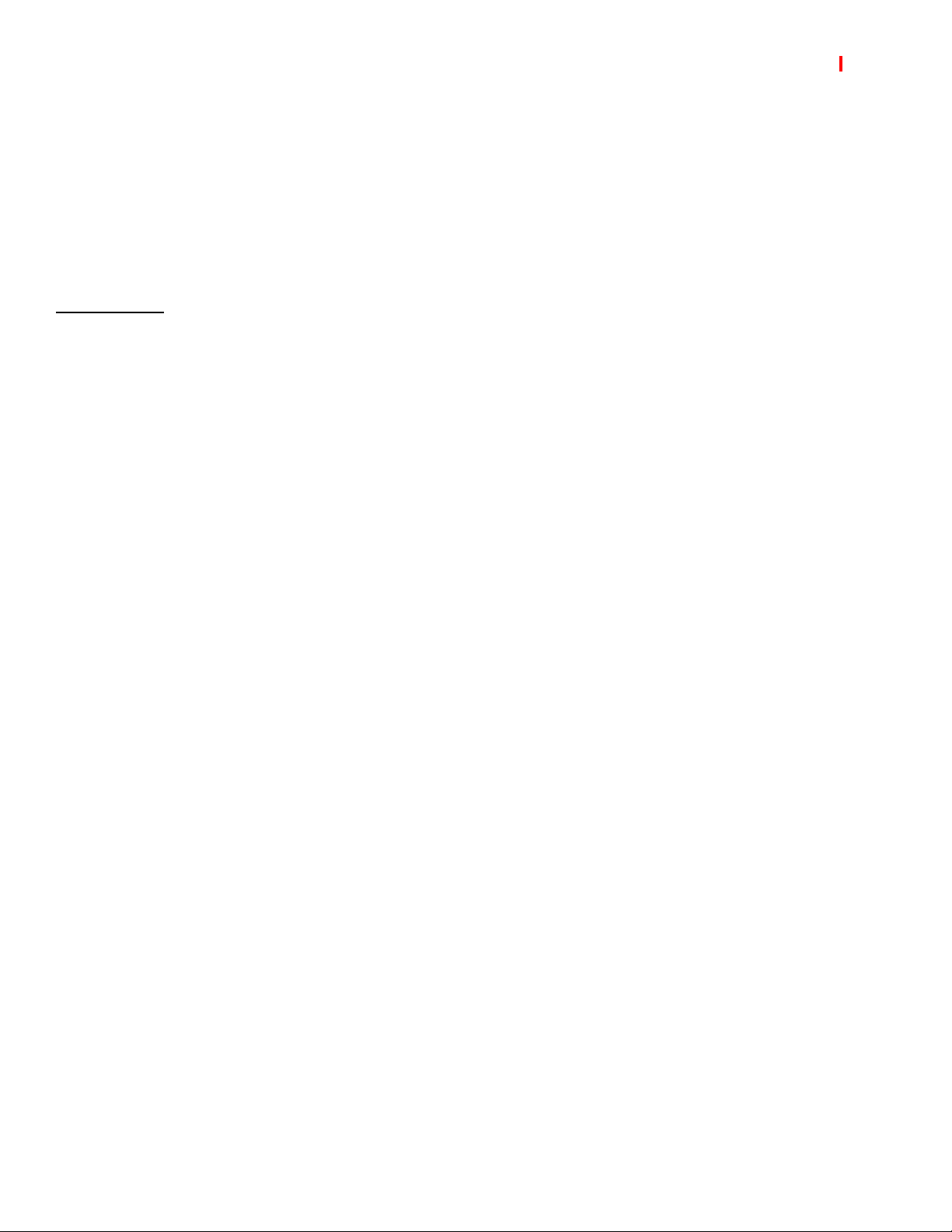
V400m Terminal & Base
Installation Guide
© 2017 Verifone, Inc.
All rights reserved. No part of the contents of this document may be reproduced or transmitted in any form without the written
permission of Verifone, Inc.
The information contained in this document is subject to change without notice. Although Verifone has attempted to ensure the
accuracy of the contents of this document, this document may include errors or omissions. The examples and sample programs are
for illustration only and may not be suited for your purpose. You should verify the applicability of any example or sample program
before placing the software into productive use. This document, including without limitation the examples and software programs, is
supplied “As-Is.”
Verifone and the Verifone logo are registered trademarks of Verifone. Other brand names or trademarks associated with Verifone’s
products and services are trademarks of Verifone, Inc.
All other brand names and trademarks appearing in this manual are the property of their respective holders.
Product Warranty
For product warranty information, visit http://www.verifone.com/terms.
Comments? Please e-mail all comments on this document to your local Verifone Support Team.
Verifone Inc.
1-800-Verifone
www.verifone.com
Verifone Part Number DOC475-003-EN-A, Revision A.3
Page 3

CONTENTS
PREFACE . . . . . . . . . . . . . . . . . . . . . . . . . . . . . . . . . . . . . . . 5
Audience. . . . . . . . . . . . . . . . . . . . . . . . . . . . . . . . . . . . . . . . . . . . . . . . . . . . . . . . 5
Organization . . . . . . . . . . . . . . . . . . . . . . . . . . . . . . . . . . . . . . . . . . . . . . . . . . . . . 5
Related Documentation . . . . . . . . . . . . . . . . . . . . . . . . . . . . . . . . . . . . . . . . . . . . 5
Guide Conventions. . . . . . . . . . . . . . . . . . . . . . . . . . . . . . . . . . . . . . . . . . . . . . . . 6
Acronym Definitions . . . . . . . . . . . . . . . . . . . . . . . . . . . . . . . . . . . . . . . . . . . . 6
CHAPTER 1
Overview V400m . . . . . . . . . . . . . . . . . . . . . . . . . . . . . . . . . . . . . . . . . . . . . . . . . . . . . . . . . 9
Front Functions . . . . . . . . . . . . . . . . . . . . . . . . . . . . . . . . . . . . . . . . . . . . . . . 10
Back Functions . . . . . . . . . . . . . . . . . . . . . . . . . . . . . . . . . . . . . . . . . . . . . . . 10
V400m Bases . . . . . . . . . . . . . . . . . . . . . . . . . . . . . . . . . . . . . . . . . . . . . . . . . . . 11
V400m Charging Base . . . . . . . . . . . . . . . . . . . . . . . . . . . . . . . . . . . . . . . . . 11
V400m Full-Function Base . . . . . . . . . . . . . . . . . . . . . . . . . . . . . . . . . . . . . . 11
Features and Benefits . . . . . . . . . . . . . . . . . . . . . . . . . . . . . . . . . . . . . . . . . . . . 12
Exceptional Ease of Use and Ergonomics . . . . . . . . . . . . . . . . . . . . . . . . . . 12
R
Critical Security Protection . . . . . . . . . . . . . . . . . . . . . . . . . . . . . . . . . . . . . . 13
E
I
O
F
D
N
EN
E
T
L
A
I
I
CHAPTER 2
C
V
Setup Selecting Location . . . . . . . . . . . . . . . . . . . . . . . . . . . . . . . . . . . . . . . . . . . . . . . 15
N
O
PIN Protection Guidelines . . . . . . . . . . . . . . . . . . . . . . . . . . . . . . . . . . . . . . . . . 16
Unpacking Shipping Carton . . . . . . . . . . . . . . . . . . . . . . . . . . . . . . . . . . . . . . . . 17
Installing MSAM, SIM, and Micro SD Cards. . . . . . . . . . . . . . . . . . . . . . . . . . . . 17
Loading Printer Paper. . . . . . . . . . . . . . . . . . . . . . . . . . . . . . . . . . . . . . . . . . . . . 21
Power Supply . . . . . . . . . . . . . . . . . . . . . . . . . . . . . . . . . . . . . . . . . . . . . . . . . . . 22
Cable Connections . . . . . . . . . . . . . . . . . . . . . . . . . . . . . . . . . . . . . . . . . . . . . . . 23
Smart Card Reader . . . . . . . . . . . . . . . . . . . . . . . . . . . . . . . . . . . . . . . . . . . . . . 23
Magnetic Stripe Card Reader. . . . . . . . . . . . . . . . . . . . . . . . . . . . . . . . . . . . . . . 24
Contactless Transactions . . . . . . . . . . . . . . . . . . . . . . . . . . . . . . . . . . . . . . . . . . 25
Optional Accessories . . . . . . . . . . . . . . . . . . . . . . . . . . . . . . . . . . . . . . . . . . . . . 26
Periodic Inspection . . . . . . . . . . . . . . . . . . . . . . . . . . . . . . . . . . . . . . . . . . . . . . . 27
F
Environmental Factors . . . . . . . . . . . . . . . . . . . . . . . . . . . . . . . . . . . . . . . . . 15
Electrical Considerations . . . . . . . . . . . . . . . . . . . . . . . . . . . . . . . . . . . . . . . 16
Contactless Considerations . . . . . . . . . . . . . . . . . . . . . . . . . . . . . . . . . . . . . 16
A
N
Accessing Card Compartments . . . . . . . . . . . . . . . . . . . . . . . . . . . . . . . . . . 17
Changing or Installing an MSAM Card . . . . . . . . . . . . . . . . . . . . . . . . . . . . . 18
Changing or Installing a SIM Card . . . . . . . . . . . . . . . . . . . . . . . . . . . . . . . . 19
Changing or Installing a Micro SD Card . . . . . . . . . . . . . . . . . . . . . . . . . . . . 20
Cable Connections Using the FF Base. . . . . . . . . . . . . . . . . . . . . . . . . . . . . 23
FF Base . . . . . . . . . . . . . . . . . . . . . . . . . . . . . . . . . . . . . . . . . . . . . . . . . . . . 26
Charging Base . . . . . . . . . . . . . . . . . . . . . . . . . . . . . . . . . . . . . . . . . . . . . . . 26
EV
R
IO
S
I
.
3
CHAPTER 3
Specifications V400m Terminal . . . . . . . . . . . . . . . . . . . . . . . . . . . . . . . . . . . . . . . . . . . . . . . . . 29
Unit Power Requirements . . . . . . . . . . . . . . . . . . . . . . . . . . . . . . . . . . . . . . . 29
Temperature . . . . . . . . . . . . . . . . . . . . . . . . . . . . . . . . . . . . . . . . . . . . . . . . . 29
V400M TERMINAL & BASES INSTALLATION GUIDE 3
Page 4

Humidity . . . . . . . . . . . . . . . . . . . . . . . . . . . . . . . . . . . . . . . . . . . . . . . . . . . . 29
External Dimensions . . . . . . . . . . . . . . . . . . . . . . . . . . . . . . . . . . . . . . . . . . . 29
Weight. . . . . . . . . . . . . . . . . . . . . . . . . . . . . . . . . . . . . . . . . . . . . . . . . . . . . . 29
Processor . . . . . . . . . . . . . . . . . . . . . . . . . . . . . . . . . . . . . . . . . . . . . . . . . . . 29
Memory . . . . . . . . . . . . . . . . . . . . . . . . . . . . . . . . . . . . . . . . . . . . . . . . . . . . . 29
SD Memory . . . . . . . . . . . . . . . . . . . . . . . . . . . . . . . . . . . . . . . . . . . . . . . . . . 29
Security . . . . . . . . . . . . . . . . . . . . . . . . . . . . . . . . . . . . . . . . . . . . . . . . . . . . . 29
Display . . . . . . . . . . . . . . . . . . . . . . . . . . . . . . . . . . . . . . . . . . . . . . . . . . . . . 30
SAM Card Reader. . . . . . . . . . . . . . . . . . . . . . . . . . . . . . . . . . . . . . . . . . . . . 30
CTLS Reader . . . . . . . . . . . . . . . . . . . . . . . . . . . . . . . . . . . . . . . . . . . . . . . . 30
Magnetic Card Reader . . . . . . . . . . . . . . . . . . . . . . . . . . . . . . . . . . . . . . . . . 30
Primary Smart Card . . . . . . . . . . . . . . . . . . . . . . . . . . . . . . . . . . . . . . . . . . . 30
Speaker. . . . . . . . . . . . . . . . . . . . . . . . . . . . . . . . . . . . . . . . . . . . . . . . . . . . . 30
Communication . . . . . . . . . . . . . . . . . . . . . . . . . . . . . . . . . . . . . . . . . . . . . . . 30
Battery Pack . . . . . . . . . . . . . . . . . . . . . . . . . . . . . . . . . . . . . . . . . . . . . . . . . 31
Power Pack. . . . . . . . . . . . . . . . . . . . . . . . . . . . . . . . . . . . . . . . . . . . . . . . . . 31
Integrated Printer . . . . . . . . . . . . . . . . . . . . . . . . . . . . . . . . . . . . . . . . . . . . . 31
Security . . . . . . . . . . . . . . . . . . . . . . . . . . . . . . . . . . . . . . . . . . . . . . . . . . . . . 31
V400m Bases . . . . . . . . . . . . . . . . . . . . . . . . . . . . . . . . . . . . . . . . . . . . . . . . . . . 31
Unit Power Requirements . . . . . . . . . . . . . . . . . . . . . . . . . . . . . . . . . . . . . . . 31
Temperature . . . . . . . . . . . . . . . . . . . . . . . . . . . . . . . . . . . . . . . . . . . . . . . . . 31
Humidity . . . . . . . . . . . . . . . . . . . . . . . . . . . . . . . . . . . . . . . . . . . . . . . . . . . . 31
R
Communication . . . . . . . . . . . . . . . . . . . . . . . . . . . . . . . . . . . . . . . . . . . . . . . 32
E
Security . . . . . . . . . . . . . . . . . . . . . . . . . . . . . . . . . . . . . . . . . . . . . . . . . . . . . 32
I
O
F
D
N
EN
E
T
L
A
I
I
CHAPTER 4
Troubleshooting
Guidelines
O
N
C
CHAPTER 5
Service and Support Maintenance and Cleaning. . . . . . . . . . . . . . . . . . . . . . . . . . . . . . . . . . . . . . . . . 35
V
F
Display Panel Does Not Work . . . . . . . . . . . . . . . . . . . . . . . . . . . . . . . . . . . . . . 33
Keypad Does Not Respond . . . . . . . . . . . . . . . . . . . . . . . . . . . . . . . . . . . . . . . . 33
Transactions Fail To Process . . . . . . . . . . . . . . . . . . . . . . . . . . . . . . . . . . . . . . . 33
A
N
Service Returns . . . . . . . . . . . . . . . . . . . . . . . . . . . . . . . . . . . . . . . . . . . . . . . . . 35
Accessories and Documentation . . . . . . . . . . . . . . . . . . . . . . . . . . . . . . . . . . . . 37
Cables. . . . . . . . . . . . . . . . . . . . . . . . . . . . . . . . . . . . . . . . . . . . . . . . . . . . . . 37
Base . . . . . . . . . . . . . . . . . . . . . . . . . . . . . . . . . . . . . . . . . . . . . . . . . . . . . . . 37
Power Supply . . . . . . . . . . . . . . . . . . . . . . . . . . . . . . . . . . . . . . . . . . . . . . . . 37
Cleaning Kit. . . . . . . . . . . . . . . . . . . . . . . . . . . . . . . . . . . . . . . . . . . . . . . . . . 37
Documentation . . . . . . . . . . . . . . . . . . . . . . . . . . . . . . . . . . . . . . . . . . . . . . . 38
Caution and Warning Messages . . . . . . . . . . . . . . . . . . . . . . . . . . . . . . . . . . . . 39
EV
R
IO
S
I
.
3
4 V400M TERMINAL & BASES INSTALLATION GUIDE
Page 5
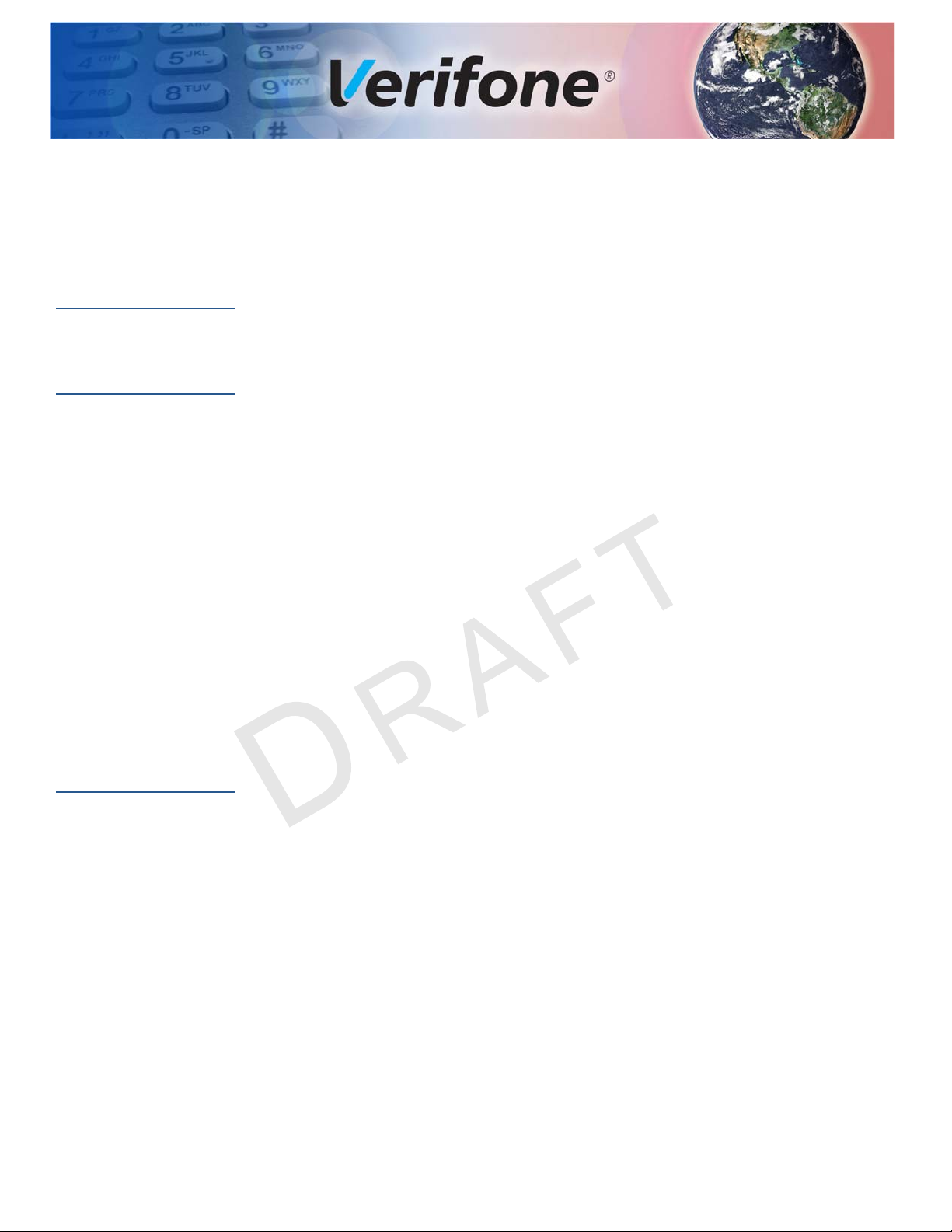
PREFACE
This guide is the primary source of information for setting up and installing the
V400m and V400m
Bases.
Audience
Organization
V
O
C
This guide provides simple descriptions of the product features and information for
installing and configuring V400m terminals and the V400m Charging and FullFunction Bases.
This guide is organized as follows:
Chapter 1, Overview. Provides an overview of V400m Terminal & Bases.
Chapter 2, Setup. Explains how to set up and install the V400m Terminal & Bases
and establish connections with other devices.
Chapter 3, Specifications. Discusses the power requirements and dimensions of
the V400m Terminal & Bases.
Chapter 4, Troubleshooting Guidelines. Provides troubleshooting tips.
Chapter 5, Service and Support. Provides information on contacting your Verifone
service provider, ordering accessories or documentation from Verifone, and
maintaining the V400m Terminal & Bases.
R
E
I
I
F
O
F
D
N
EN
E
I
T
L
A
N
Appendix A, Caution and Warning Messages. Shows the UL/cUL certification-
compliant translations of all Warning and Caution messages in this installation
guide.
Related
Documentation
To learn more about the V400m and V400m Bases, please refer to the following
documents and their associated Verifone Part Numbers (VPN):
V400m Plus 3G Certifications and Regulations DOC475-001-EN
V400m Quick Installation Guide DOC475-002-EN
V400m Reference Guide DOC475-004-EN
V400m B-Charging Quick Installation Guide DOC475-006-EN
V400m B-FF Quick Installation Guide DOC475-007-EN
V400m Base C and FF Certifications & Regulations Sheet DOC475-011-EN
V400m Plus 4G Certifications and Regulations DOC475-031-EN
V400M TERMINAL & BASES INSTALLATION GUIDE 5
Page 6
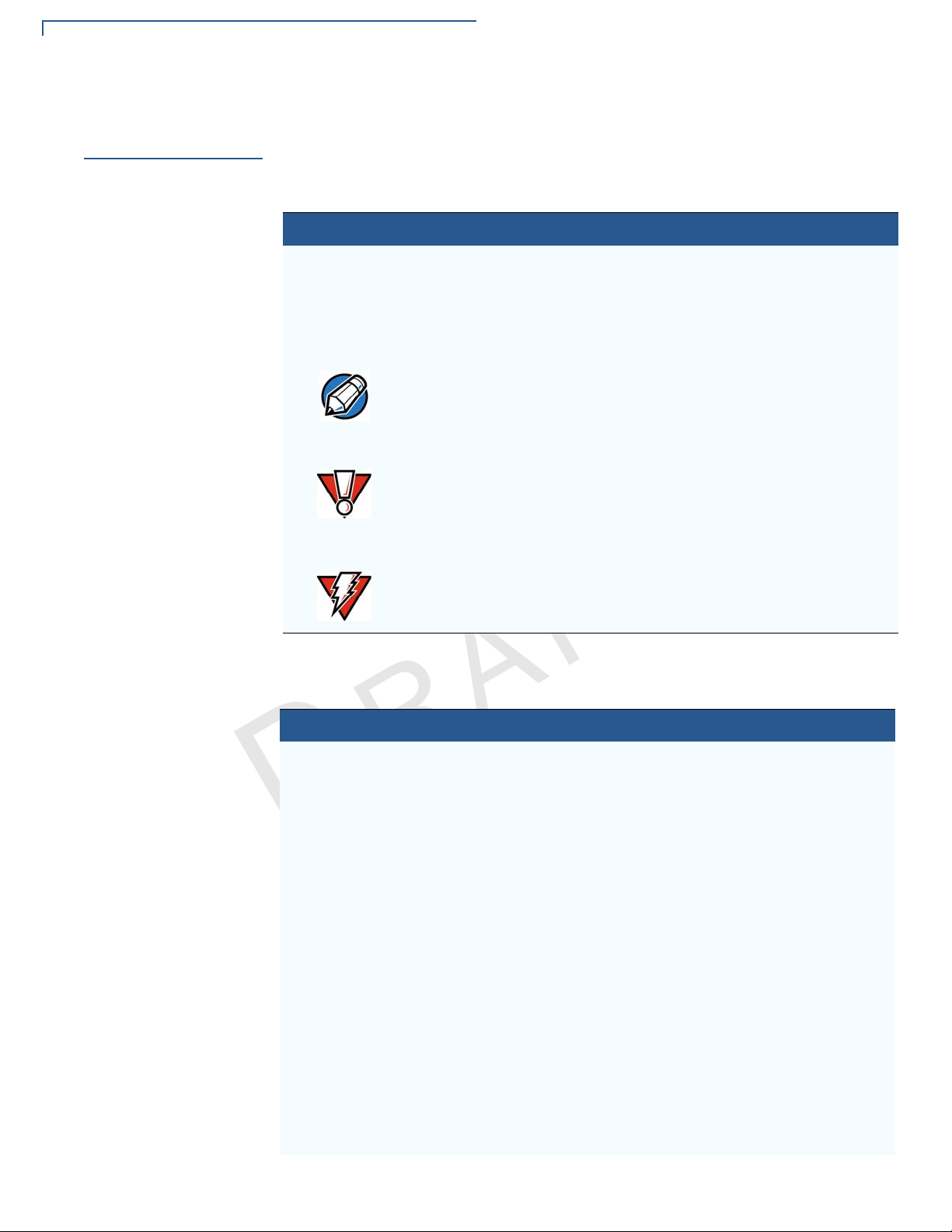
PREFACE
NOTE
CAUTION
WARNING
Guide Conventions
Guide
Conventions
V
Please refer to the following document conventions for quickly identifying special
formatting.
Table 1 describes these conventions and provides examples of their use.
Table 1 Document Conventions
Convention Meaning Example
Blue Text in blue indicates terms that
are cross-references.
Italics Italic typeface indicates book
titles or emphasis.
The pencil icon is used to
highlight important information.
The caution symbol indicates
hardware or software failure, or
loss of data.
O
N
F
E
A
I
T
See Guide Conventions.
You must not use this unit
underwater.
RS-232-type devices do not work
on the V400m Terminal & Bases
communication port.
L
The unit is not waterproof or
dustproof, and is intended for
indoor use only.
I
E
R
The lightning symbol is used as a
EN
warning when bodily injury might
occur.
D
Due to risk of shock do not use
the unit near water.
I
F
Acronym Definitions
O
C
N
Please refer to Table 2 for the acronyms used in this manual.
Table 2 Acronym Definitions
Acronym Definitions
3DES Triple Data Encryption Algorithm
AC Alternating Current
ANSI American National Standards Institute
cUL Underwriters' Laboratories of Canada
DC Direct Current
DUKPT Derived Unique Key Per Transaction Method as defined in the
VISA’s POS Equipment Requirement: PIN processing and Data
Authentication, International Version 1.0, August 1988
ECR Electronic Cash Register
EMV Europay, MasterCard, and Visa
HSPA High Speed Packet Access
ISO International Organization for Standardization
MRA Merchandise Return Authorization
MSAM Multiple Secure Access Module
LAN Local Area Network
LCD Liquid Crystal Display
LED Light-Emitting Diode
6 V400M TERMINAL & BASES INSTALLATION GUIDE
Page 7
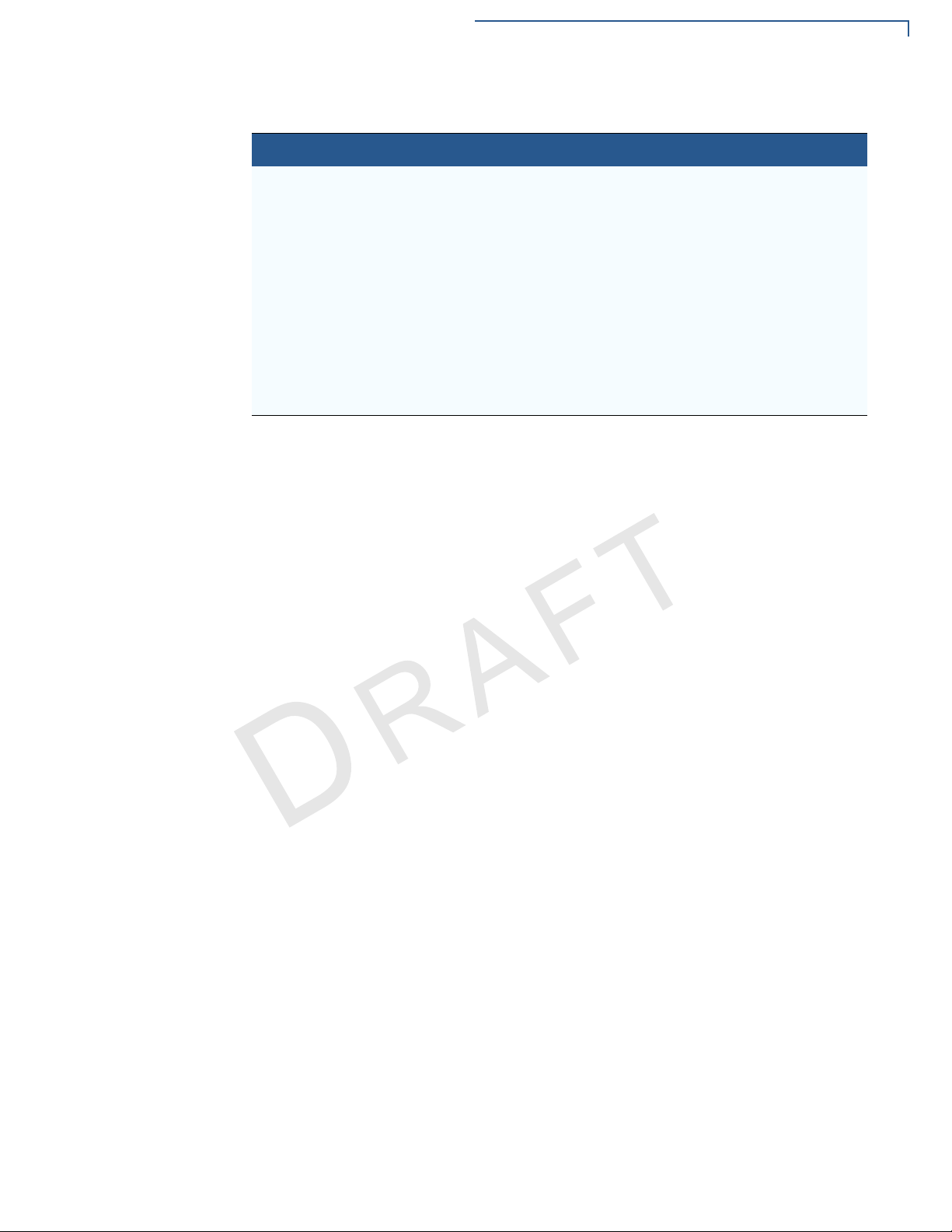
Table 2 Acronym Definitions (continued)
Acronym Definitions
LTE Long-Term Evolution
PED PIN Entry Device
PIN Personal Identification Number
POS Point-of-Sale
RS-232 Recommend Standard number 232
SAM Secure Access Module
SD Secure Digital
UL Underwriters Laboratories
USB Universal Serial Bus
VPN Verifone Part Number
PREFACE
Guide Conventions
C
V
O
E
N
R
F
I
I
F
D
N
O
EN
E
T
L
A
I
M TERMINAL & BASES INSTALLATION GUIDE 7
V400
Page 8

PREFACE
Guide Conventions
C
V
O
E
N
R
F
I
I
F
D
N
O
EN
E
T
L
A
I
8 V400M TERMINAL & BASES INSTALLATION GUIDE
Page 9
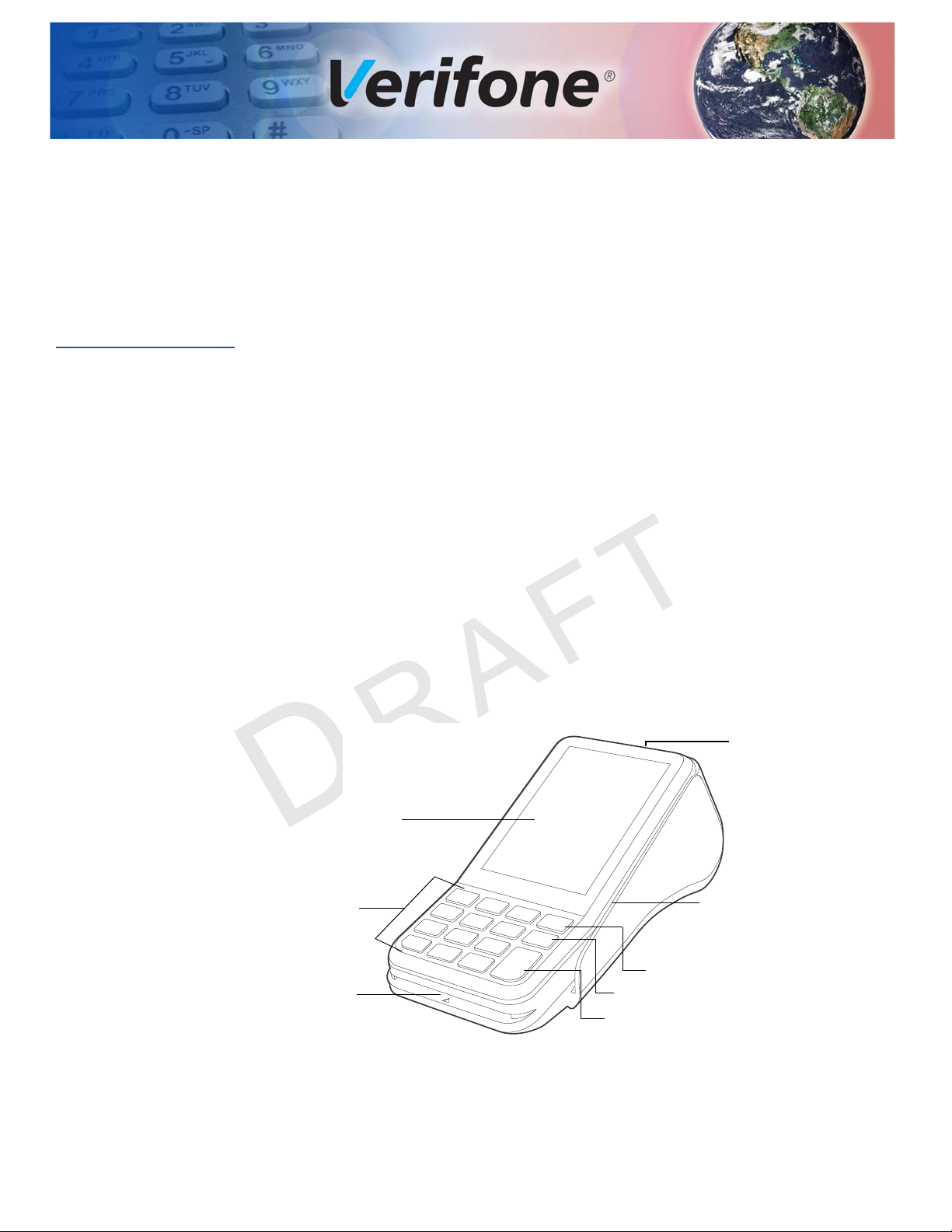
Overview
TOUCHSCREEN DISPLAY
AND CTLS AREA
SECURE KEYPAD
SMART CARD
READER
CANCEL KEY
MAGNETIC
STRIP
READER
BACKSPACE KEY
ENTER KEY
THERMAL PRINTER
CHAPTER 1
This chapter describes the features of the V400m and the V400m Bases.
V400m
V
C
The V400m is Verifone’s next generation integrated retail PINpad device. Its
touchscreen functionality and sophisticated design is perfect for high-end retail
establishments.
The V400m is a consumer-facing handheld device. The product’s design is
equally appealing as a handheld PINpad and robust enough to look and function
appropriately in a fixed mount setting.
The V400m can utilize over-the-air connectivity, facilitating mobile telephony
technology for sending and receiving data, using existing operator-provided 3G or
4G infrastructure:
I
O
F
R
• V400m Plus 3G - provides third-generation High Speed Packet Access
E
(HSPA) connectivity.
• V400m Plus 4G - provides fourth-generation Long Term Evolution (LTE)
N
O
This guide provides an introduction and basic setup procedures for both 3G and
4G terminals, and will indicate where instructions vary for different models.
F
connectivity.
D
I
N
EN
E
T
L
A
I
Figure 1 V400m Front
V400M TERMINAL & BASES INSTALLATION GUIDE 9
Page 10
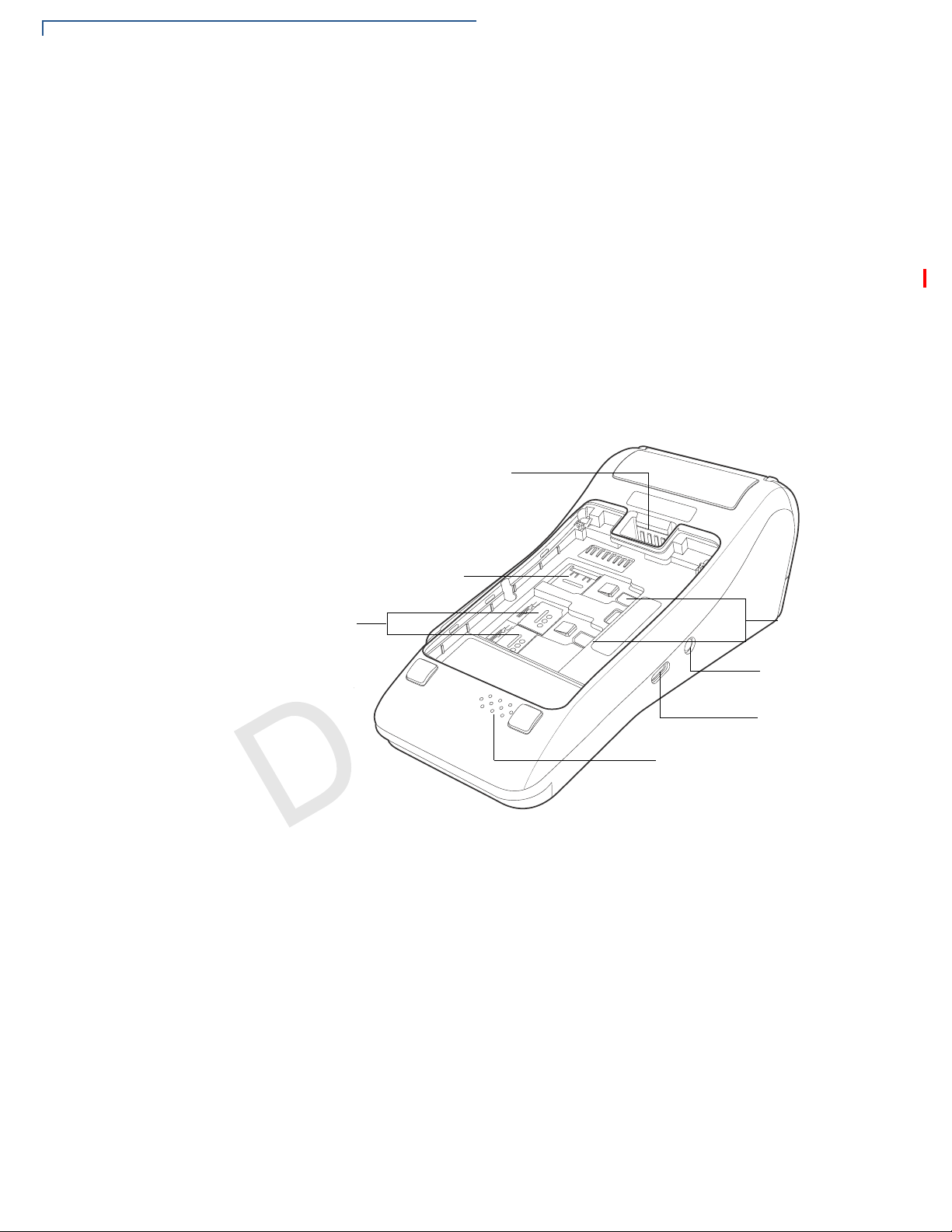
OVERVIEW
1
2
MICRO SD SLOT
SIM
SLOTS
MSAM SLOTS
POWER PORT
USB PORT
SPEAKER
CHARGING
STAND
PORT
V400m
Front Functions
Back Functions
V
The V400m includes the following features:
• Capacitive touch LCD display and CTLS tap area
• Smart card reader
• Magnetic card reader
• Integrated thermal printer
• Secure keypad supporting 4x4 matrix containing 0-9, *, #, Cancel, Backspace/
Clear, and Enter keys.
• Dual-function Backspace/Clear key.
• Customer-entry for Cancel and Enter keys.
After removing the rear cover and battery, the underside of the V400m Plus 3G
shows the following:
N
O
F
E
T
L
A
I
I
EN
E
R
D
I
F
C
N
O
Figure 2 V400m Underside
• A Micro SD slot
• Dual MSAM slots to support stored-value card programs or other merchant
card requirements
• Dual SIM Card compartments
10 V400M TERMINAL & BASES INSTALLATION GUIDE
Page 11
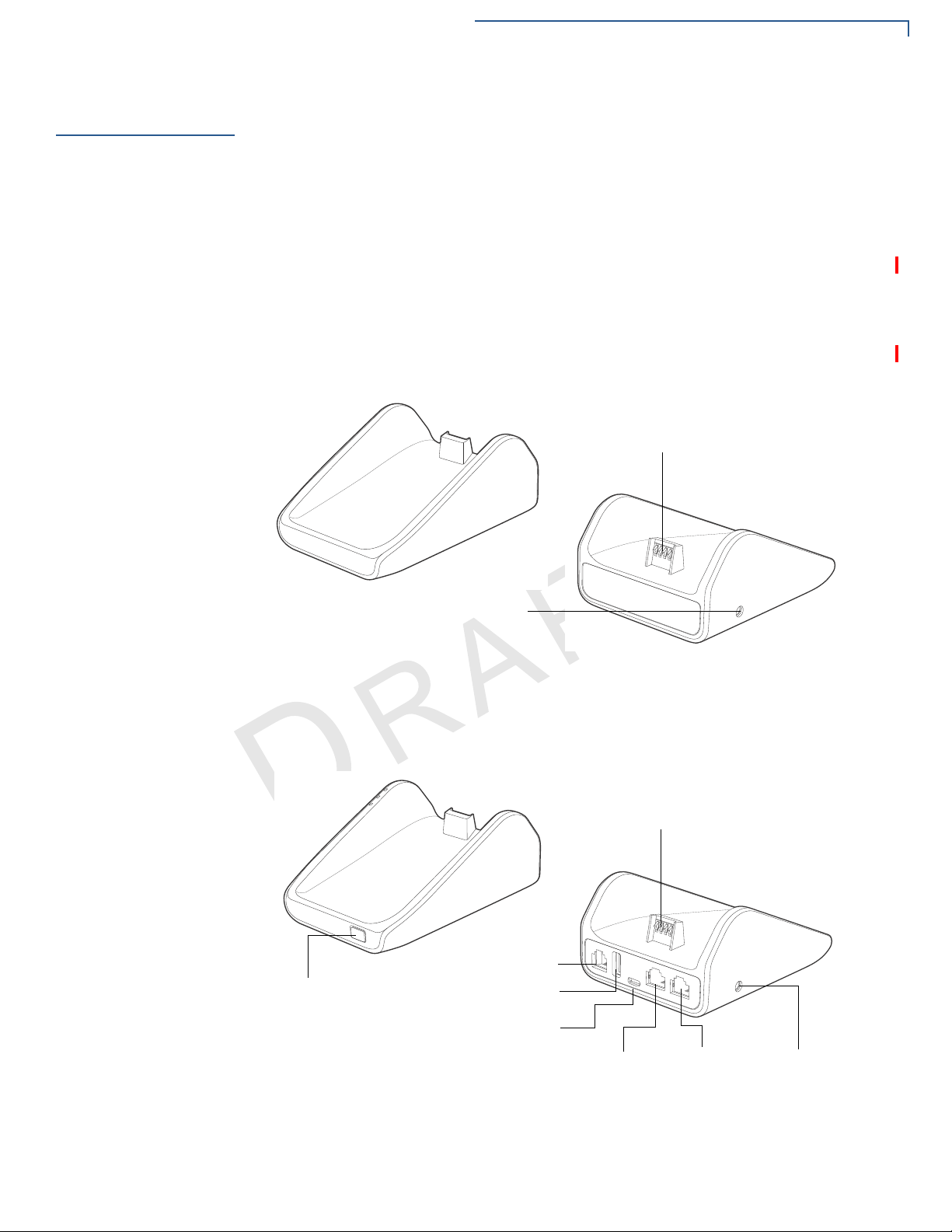
OVERVIEW
TERMINAL CHARGING POINTS
EXTERNAL POWER PORT
TERMINAL CHARGING POINTS
EXTERNAL
BLUETOOTH
BUTTON
POWER PORT
TELEPHONE PORT
USB HOST PORT
USB DEVICE PORT
RS232 PORT ETHERNET
PORT
PAIRING
V400m Bases
V400m Bases
V400m Charging
Base
V
The V400m Base provides a stable mounted platform for the V400m terminal. The
Base comes in two versions:
• V400m Charging Base
• V400m Full-Function Base
The Charging Base supports charging only with no communication functionality.
The Full-Function (FF) Base supports several connectivity options and provides
serial connection for peripherals (like ECR, check reader, barcode reader, etc.).
The USB host port is for maintenance purposes and supports a USB flash drive.
The Charging Base accommodates and supplies power to the V400m Plus 3G
and V400m Plus 4G portable terminals.
F
O
E
N
I
T
L
A
I
EN
E
R
D
I
F
O
C
V400m Full-
Function Base
N
Figure 3 V400m Charging Base, Front and Rear
The FF Base supports any failover communication via dial up and Ethernet
connections for V400m Plus 3G and V400m Plus 4G units. The failover will be
supported in all network interfaces available in a terminal.
Figure 4 V400m FF Base, Front and Rear
V400
M TERMINAL & BASES INSTALLATION GUIDE 11
Page 12

OVERVIEW
Features and Benefits
The FF Base supports a minimum of seven simultaneous terminal connections via
Bluetooth (BT) as well as the following:
• 10/100M Ethernet
• 56K modem
• WiFi
• Wireless 3G (HSPA) and 4G (LTE)
• USB host
• USB device
Features and
Benefits
Exceptional Ease of
Use and
Ergonomics
V
O
C
The V400m terminal and Bases provide the following functionality:
E
• Touch screen enables easy menu control and signature capture.
• Battery-powered for mobility and portable operation.
• Integrated thermal printer for fast transaction processing.
• Large, hard-rubber keys provide improved tactile feedback.
R
• 3.5” capacitive touch screen display.
E
I
O
F
D
N
I
T
EN
L
A
I
• 3G capability (for V400m Plus 3G only).
F
• 4G functionality (for V400m Plus 4G only).
N
• WiFi-, and Bluetooth-capable.
• Intuitive keypad interface simplify training and reduce support requests.
• Connects with most POS payment terminals, PCs, and ECRs.
• Supports payment transactions in a variety of payment environments.
• Rugged and reliable design absorbs hard knocks found at point-of-sale
counters.
• Sleek and stylish shape occupies minimal counter space.
• Bold, ergonomic design fits comfortably in the palm of a hand.
• Optional Charging or Full-Function Bases expand functionality while providing
a stable, battery-charging platform.
12 V400M TERMINAL & BASES INSTALLATION GUIDE
Page 13

OVERVIEW
Features and Benefits
Critical Security
Protection
V
• Offers a choice of Master/Session or DUKPT key-management methods to
protect PIN-based transactions.
• Offers secure, reliable PIN input for expanding range of PIN-based
transactions.
• PCI 5.x-compliant for secure solutions, meeting the PED standard.
• Meets ISO and ANSI standards for PIN encryption, key management, and
MAC.
• Key injection simplified and secured with Verifone’s SecureKit key loading
software.
F
O
E
N
I
T
L
A
I
EN
E
R
D
I
F
C
N
O
M TERMINAL & BASES INSTALLATION GUIDE 13
V400
Page 14

OVERVIEW
Features and Benefits
C
V
O
E
N
R
F
I
I
F
D
N
O
EN
E
T
L
A
I
14 V400M TERMINAL & BASES INSTALLATION GUIDE
Page 15

Setup
WARNI NG
V
O
C
Selecting
Location
CHAPTER 2
This chapter describes the setup procedure for the V400m Terminal & Bases, in
the following sections:
• Selecting Location
• PIN Protection Guidelines
• Unpacking Shipping Carton
• Installing MSAM, SIM, and Micro SD Cards
• Loading Printer Paper
• Power Supply
• Cable Connections
• Smart Card Reader
R
I
E
• Magnetic Stripe Card Reader
• Contactless Transactions
N
• Optional Accessories
• Periodic Inspection
Use the following guidelines to select the best location for the V400m Terminal &
Bases device.
I
F
O
F
D
N
EN
E
I
T
L
A
Environmental
Factors
To Select a Location
Choose a location convenient for both merchant and client:
• Far from heavy metal objects,
• A flat support surface such as a countertop or a table,
• Near a power outlet and the terminal or computer that connects to the V400m
Terminal & Bases.
For safety, do not string cables or cords across a walkway.
• Do not use the unit where there is high heat, dust, humidity, moisture, or
caustic chemicals or oils.
• Keep the unit away from direct sunlight and anything that radiates heat, such
as a stove or a motor.
V400M TERMINAL & BASES INSTALLATION GUIDE 15
Page 16

SETUP
CAUTION
WARNI NG
CAUTION
PIN Protection Guidelines
• Do not use the V400m Terminal & Bases outdoors.
The V400m Terminal & Bases is not waterproof or dustproof and is intended for
indoor use only. Any damage to the unit from exposure to rain or dust can void any
warranty.
Electrical
Considerations
Contactless
Considerations
V
O
• Avoid using this product during electrical storms.
• Do not use the V400m Terminal & Bases unit near water or in moist
conditions.
• Disconnect the device from its POS terminal before cleaning.
Due to risk of electrical shock or terminal damage, do not use the terminal near
water, including a bathtub, wash bowl, kitchen sink or laundry tub, in a wet
basement, or near a swimming pool. Also, avoid using this product during
electrical storms. Avoid locations near electrical appliances or other devices that
cause excessive voltage fluctuations or emit electrical noise (for example, air
conditioners, neon signs, high frequency or magnetic security devices, or electric
motors).
O
F
N
E
I
T
L
A
I
R
Avoid having metallic objects in proximity of the contactless antenna. If you need
to mount the terminal to vertical or inclined surfaces, use a flat, non-metallic
E
mounting plate.
D
I
EN
F
N
Using an enclosed metal frame or mount may negatively affect contactless
performance
C
PIN Protection
Guidelines
The V400m Plus 3G and V400m Plus 4G are handover devices. Always exercise
extreme caution when conducting transactions, especially during PIN entry:
• Hand the terminal directly to the cardholder for PIN entry.
• Encourage the cardholder to hold the terminal close to avoid others from
seeing the information being entered.
Verifone also recommends instructing the cardholder regarding safe PIN-entry.
This can be done with a combination of:
• Signage on the PED
• Prompts on the display, possibly with a click-through screen
• Literature at the point of sale
• A logo for safe PIN-entry process.
16 V400M TERMINAL & BASES INSTALLATION GUIDE
Page 17

SETUP
CAUTION
WARNI NG
CAUTION
Unpacking Shipping Carton
Unpacking
Shipping Carton
V
Installing
MSAM, SIM, and
Micro SD Cards
O
C
Carefully inspect the shipping carton and its contents for possible tampering or
damage.
1 Remove the V400m Terminal & Bases unit from the shipping carton. The
standard package contains the PIN pad, power pack, battery, and printer
paper roll. Refer Accessories and Documentation to for more information
about V400m Terminal & Bases related accessories.
This device is a secure product and any tampering can cause it to cease to
function or operate in an unsecured manner.
2 Remove any protective plastic wrap and place the unit on a table or
countertop.
3 Remove the clear protective film from the display.
4 Replace all the packing materials, close the lid, and save the carton for
repacking or moving the V400m Terminal & Bases unit in the future.
O
N
F
Do not use a unit that has been tampered with or otherwise damaged. This unit
comes equipped with tamper-evident label. If a label or component appears
damaged, immediately notify the shipping company and your Verifone
representative or service provider.
R
E
I
EN
D
I
E
T
L
A
I
F
You may need to install or replace the multiple security access module (MSAM),
N
Micro Secure Digital (SD) and Subscriber Identity Module (SIM) cards.
Accessing Card
Compartments
Observe standard precautions in handling electrostatically sensitive devices.
Electrostatic discharges can damage the equipment. Verifone recommends using
a grounded anti-static wrist strap.
Use the following procedure in order to access the cardholder compartment.
1 Place the terminal face down on a soft and clean surface to protect the lens
from scratches.
2 Slide the compartment lock to the right and lift the compartment cover.
M TERMINAL & BASES INSTALLATION GUIDE 17
V400
Page 18

SETUP
C
1
2
NOTE
1
2
1
NOTE
Installing MSAM, SIM, and Micro SD Cards
3 Remove the battery and place in a secure location.
Figure 5 Accessing Cardholders
Changing or
Installing an MSAM
V
Card
O
C
Aside from using the pull tab to remove the battery from the compartment, you can
also use the recessed areas on the lower portion of the battery to leverage the
battery out.
O
N
F
4 The MSAM, SD and SIM cardholders are now accessible.
R
To change or install an MSAM card:
E
1 Follow steps 1 to 3 of Accessing Card Compartments to get to the MSAM
I
D
I
F
cardholder.
EN
E
T
L
A
I
N
Figure 6 Inserting MSAM Card
The V400m Terminal & Bases supports two MSAM cards in a side-by-side
configuration.
18 V400M TERMINAL & BASES INSTALLATION GUIDE
2 Push in the old MSAM card, if any, to release it from the slot.
3 Carefully insert the new MSAM card carefully into the slot facedown (with the
gold contacts facing downward).
Page 19

Installing MSAM, SIM, and Micro SD Cards
NOTE
1
2
4 If you are finished replacing or inserting cards, replace the battery and
terminal rear cover. Lock the cover by sliding the tab to the left.
SETUP
Changing or
Installing a SIM
Card
V
To change or install SIM cards:
1 Use steps 1 to 3 of Accessing Card Compartments to get to the SIM
cardholder.
The V400m supports two SIM cards in a side-by-side configuration.
2 Unlock the cardholder and swing upwards to allow the insertion or removal of
cards.
3 Remove the old card, if any, and install the SIM card by carefully sliding it into
the slot (with the gold contacts facing outward) until fully inserted.
N
O
F
E
T
L
A
I
I
EN
E
R
D
I
F
C
N
O
Figure 7 Inserting SIM Card
4 Turn the cardholder back in place and slide the cover to lock the cardholder.
5 If you are finished replacing or inserting cards, replace the battery and
terminal rear cover. Lock the cover by sliding the tab to the left.
M TERMINAL & BASES INSTALLATION GUIDE 19
V400
Page 20

SETUP
1
2
Installing MSAM, SIM, and Micro SD Cards
Changing or
Installing a Micro
SD Card
V
O
C
To change or install a Micro SD card:
1 Follow steps 1 to 3 of Accessing Card Compartments to get to the Micro SD
cardholder.
E
N
Figure 8 Inserting Micro SD Card
2 Unlock the cardholder and turn upwards to allow the insertion or removal of
cards.
I
R
3 Remove the old card, if any and insert the Micro SD card carefully into the
E
N
4 Slide the cover to lock the cardholder closed.
5 If you are finished replacing or inserting cards, replace the battery and
I
cardholder (with the gold contacts facing outward) and turn the cardholder
F
back in place.
terminal rear cover. Lock the cover by sliding the tab to the left.
O
F
EN
D
I
T
L
A
20 V400M TERMINAL & BASES INSTALLATION GUIDE
Page 21

SETUP
C
CAUTION
Loading Printer Paper
Loading Printer
Paper
V
Use the following steps to load a roll of 57mm x 40mm thermal printer paper into
the compartment.
1 Unlock the paper compartment by pulling up the latch and swinging the door
downwards.
E
Figure 9 Opening Printer Paper Door
2 Load the paper roll as shown in Figure 10, with the edge of the paper on the
top of the roll.
O
F
N
I
T
L
A
I
EN
E
R
D
I
F
C
N
O
Figure 10 Procedure for Loading Paper Roll
3 Pull a length of paper up over the serrated cutter and close the compartment
door.
Before processing transactions in battery mode, make sure you have more than
10% battery life. Do not risk losing transaction data or printing capabilities,
connect the terminal to the power pack if battery level is below 10%.
M TERMINAL & BASES INSTALLATION GUIDE 21
V400
Page 22

SETUP
CAUTION
WARNI NG
NOTE
Power Supply
Power Supply
V
Not all configurations and device contexts require the use of a power supply –
Verifone ships power supply with the terminal as required.
Contact your Verifone representative If you have changed the context in which the
terminal is used or have questions about which power supply should be used.
Using an incorrectly rated power supply can damage the unit or cause it not to
work properly. Use only a power pack with VPN
and Support for detailed power supply specifications).
Disconnect the power pack cord from the power outlet before connecting a power
supply. Connect and route all cables between the terminal, ECR, and PC before
plugging the power pack cord into a wall outlet or surge protector.
E
F
O
N
T
A
I
PWR475-010-01-A (see Service
L
I
EN
E
R
D
I
F
C
O
N
Figure 11 Connecting the Power Pack
Do not plug the power pack into an outdoor outlet or operate the terminal
outdoors. Disconnecting power during a transaction can cause transaction data
files not yet stored in memory to be lost.
Verifone recommends installing a power surge protector to protect against
possible damage caused by lightning strikes and electrical surges.
When the terminal has power and an application is loaded, the application starts
after the initial Verifone copyright screen and displays a unique copyright screen.
If no application is loaded, DOWNLOAD NEEDED appears on the display after
the initial Verifone copyright screen.
22 V400M TERMINAL & BASES INSTALLATION GUIDE
Page 23

SETUP
Cable Connections
Cable
Connections
Cable Connections
Using the FF Base
V
The V400m Full-Function Base can utilize several types of cable connections.
To connect the terminal to other devices via Ethernet, RS-232, and USB, use the
V400m FF Base. The FF Base provides a standard RJ-45 LAN socket, RS-232
port, a mini-USB port. The V400m terminal must be docked on the base to utilize
cable connectivity
E
N
Figure 12 FF Base, Front and Rear View
The FF Base features the following port configuration:
R
Cable Configuration
E
Ethernet port RJ-45 socket (for connecting PIN Pad to LAN infrastructure)
RS232 port RS232 socket (for connecting PIN Pad to LAN infrastructure)
USB ports Micro USB and type A USB
N
I
I
F
O
F
EN
D
I
T
L
A
Smart Card
Reader
C
O
The smart card transaction procedure can vary depending on the application.
Verify the proper procedure with your application provider before performing a
smart card transaction.
Figure 13 Using the Smart Card Reader
M TERMINAL & BASES INSTALLATION GUIDE 23
V400
Page 24

SETUP
CAUTION
OR
Magnetic Stripe Card Reader
Conducting a Smart
Card Transaction
Magnetic Stripe
Card Reader
V
To conduct a smart card transaction:
1 Position the smart card with the gold contacts facing upward.
2 Insert the card into the smart card reader slot in a smooth, continuous motion
until it seats firmly.
3 Remove the card when the display indicates the transaction is completed.
Leave the smart card in the card reader until the transaction is completed.
Premature removal can void the transaction.
The V400m has a magnetic card reader with a triple-track stripe reader. This gives
the unit greater reliability over a wide range of swipe speeds and operating
environments.
N
O
F
E
T
L
A
I
I
EN
E
R
D
I
F
O
C
Conducting a Credit/
Debit Card
Transaction
N
Figure 14 Using the Magnetic Stripe Card Reader
To conduct a credit or debit card transaction:
1 Position a magnetic card with the stripe facing the keypad.
2 Swipe it through the magnetic card reader downwards or upwards. The reader
can read the card from either direction.
24 V400M TERMINAL & BASES INSTALLATION GUIDE
Page 25

SETUP
Contactless Transactions
Contactless
Transactions
Performing
Contactless
Transactions
V
O
The V400m supports contactless transactions through an integrated contactless
module. The terminal only becomes active for contactless smart card transactions
when initialized by an application.
E
N
O
F
Figure 15 Contactless Transaction
To perform a contactless smart card transaction:
R
E
1 Gently tap the card onto or hold the card (within 4 cm) against the surface of
the display.
N
2 An activated LED visual on the display accompanied by a short beeping sound
indicates a successful transaction.
I
EN
D
I
F
I
T
L
A
C
M TERMINAL & BASES INSTALLATION GUIDE 25
V400
Page 26

SETUP
TEL EPH ONE
PORT
USB USB
DEVICE
PORT
NETWORK
PORT
RS232
PORTHOST
PORT
Optional Accessories
Optional
Accessories
FF Base
V
These accessories can be used to further enhance the device’s functionality. See
Accessories and Documentation for additional information.
The FF Base (VPN M475-S02-08) provides Bluetooth (BT) v4.2 as well as All BT
v4.1 features. It also supplies power, Dial up, Ethernet, USB Host and USB
Device, plus powered RS232 connection.
F
O
E
N
I
T
L
A
I
EN
E
R
D
I
Figure 16 V400m FF Base Connections
F
Charging Base
O
C
N
The Charging Base (VPN M475-S02-00) provides a stable dock plus power
charging for the V400m Plus 3G terminal.
Figure 17 V400m Charging Base Power Connection
26 V400M TERMINAL & BASES INSTALLATION GUIDE
Page 27

SETUP
NOTE
Periodic Inspection
Periodic
Inspection
V
Periodically inspect the terminal and base for possible tampering. Signs of
tampering may include:
• Wires protruding from the devices.
• Foreign objects inserted into the smart card or mag stripe slot.
• Signs of damage to the tamper-evident label.
• Warning message on the device display.
If any device is found in tamper state, please remove it immediately from service.
Keep it available for potential forensic investigation, and notify your company
security officer and your local Verifone representative or service provider. For
more information on contacting Verifone, refer to Service and Support.
F
O
E
N
I
T
L
A
I
EN
E
R
D
I
F
C
N
O
M TERMINAL & BASES INSTALLATION GUIDE 27
V400
Page 28

SETUP
Periodic Inspection
C
V
O
E
N
R
F
I
I
F
D
N
O
EN
E
T
L
A
I
28 V400M TERMINAL & BASES INSTALLATION GUIDE
Page 29

Specifications
CHAPTER 3
This chapter discusses power requirements, dimensions, and other specifications
of the V400m Terminal & Bases.
V400m Terminal
Unit Power
Requirements
Temperature
Humidity
External
Dimensions
V
O
C
Weight
Processor
Refer to the following specifications for the V400m terminal:
• Operating Power:
• Operating temperature:
• Storage temperature:
I
R
• Relative humidity:
E
O
F
EN
D
5 V DC, 2.2 A
E
N
0° to 50° C (32° to 122° F)
I
L
A
T
-20° to 60° C (-4° to 140° F)
5% to 93% (RH non-condensing)
I
• Length:
F
161 mm (6.34 in)
N
• Width:
• Depth:
• Unit weight:
• 32-bit ARM Cortex-A9 RISC Microprocessor
72.75 mm (2.86 in)
56.85 mm (2.23 in)
370 g (13.05 oz)
Memory
SD Memory
Security
• 600MHz clock speed
• 8 Gb (LPDDR2: 4 Gb, NAND Flash: 4Gb)
• 4bit SDIO interface
• Up to 192Mbit/sec (24MByte/sec) in High-Speed SD mode 4bit data transfer
• Speed Class: SDHC Class 2, 4, 6 and 10
• PCI 5.X Compliant.
V400M TERMINAL & BASES INSTALLATION GUIDE 29
Page 30

SPECIFICATIONS
V400m Terminal
Display
SAM Card Reader
CTLS Reader
Magnetic Card
Reader
Primary Smart Card
V
Speaker
O
• 3.5” transmissive amorphous TFT LCD TFT 320 (RGB) x 480 (HVGA)
• Independent 20X x 13Y sensing for real time touch point reporting
• Supports signature capture by finger or stylus (5 mm)
• I2C interface for touch controller command set
• Primary SC reader and 2-SAMs
• Compatible with ISO7816-3, ISO7816-10 and EMV4.3 standards
• CTLS card operating in the RFID 13.56 MHz frequency band
• EMVCo, VISA, MasterCard and PBOC (qPBOC) approved
• Triple track (tracks 1, 2, 3), high coercivity, bi-directional
E
N
• Swipe speed at 10 IPS to 40 IPS
O
• Supports Hi/Low coercivity cards
F
I
T
L
A
I
R
• ISO 7816-3, 1.8 V, 3 V, 5 V
E
• Synchronous and Asynchronous cards
F
• EMV Approved
D
I
EN
N
• Mono speaker and with an external CODEC (TI TLV320AIC3110)
C
Communication
Bluetooth
• BT class 1, 100 m range (line of sight)
• Supports BT v4.2
WiFi
• Supports 2.4 Ghz / 5 Ghz frequency channels
3G Radio (for V400m Plus 3G)
• 3GPP Release 6,7
• HSPA DL 7.2 Mbps, UL 5.7 Mbps
4G Radio (for V400m Plus 4G)
• 3GPP Release 9
• LTE DL 10.2 Mbps, UL 5.2 Mbps
30 V400M TERMINAL & BASES INSTALLATION GUIDE
Page 31

SPECIFICATIONS
V400m Bases
Battery Pack
Power Pack
Integrated Printer
Security
V400m Bases
V
•
Rating: 11.2 Wh (3.85 V DC, 2890 mAH)
• Meets IEEE1725 requirements
• Dual input charger to support charge through power pack or base station
• Supplied by an external universal-input 11 W power supply, compliant with
Energy Star VI.
• 5 V 2.2 A Output
• 100-240 V, 0.5 A, 50-60 Hz Input
• Printing voltage: 8 Volts
• Print Column Width: Option for printing 24/32/42 characters per line
• Supports 57 mm W x 40 mm D paper roll
E
N
• 3DES encryption, Master/Session and DUKPT key management
O
F
• VeriShield file authentication
R
• PCI PED 5.X approved
E
I
EN
D
I
T
L
A
I
Charging Base
• Provides terminal charging on a mounted stand
N
F
O
C
Unit Power
Requirements
Temperature
Humidity
Full-Feature Base
• Aside from charging, the FF Base provides:
• 10/100M Ethernet
• 56K modem
• LE Secure feature of BT v4.2 + All BT v4.1 feature
• USB host
• USB device
• Operating Power:
• Operating temperature:
• Storage temperature:
• Relative humidity:
5 V DC, 2.2 A
0° to 50° C (32° to 122° F)
-20° to 60° C (-4° to 140° F)
5% to 95% (RH non-condensing)
M TERMINAL & BASES INSTALLATION GUIDE 31
V400
Page 32

SPECIFICATIONS
V400m Bases
Communication
Security
V
• 10/100M Ethernet
• 56K modem
• LE Secure feature of BT v4.2 + All BT v4.1 feature
• USB host
• USB device
• PCI 5.X Compliant.
F
O
E
N
I
T
L
A
I
EN
E
R
D
I
F
C
N
O
32 V400M TERMINAL & BASES INSTALLATION GUIDE
Page 33

CHAPTER 4
NOTE
Troubleshooting
Display Panel
Does Not Work
Guidelines
V
O
C
This chapter lists typical malfunctions that may occur while operating a V400m
terminal or V400m Base and the appropriate corrective action. If the problem
persists – even after performing the outlined guidelines, or if the problem is not
described, contact your local Verifone representative for assistance.
The V400m terminal and V400m Base use a tamper-evident case and contains no
user-serviceable parts. Do not, under any circumstance, attempt to disassemble
the unit. Perform only those adjustments or repairs specified in this guide. For all
other services, contact your local Verifone service provider. Service conducted by
parties other than authorized Verifone representatives may void any warranty.
O
N
F
Use the following steps to check the display panel:
R
1 Check all the cable connections.
E
2 Check the device's AC outlet to be sure the outlet is supplying sufficient
power. Substitute the device's power pack with another power pack.
I
EN
D
I
F
E
T
L
A
I
N
3 The device's application program might not be loaded correctly. Download the
application program and try again.
4 If the problem persists, contact your local Verifone representative.
Keypad Does
Not Respond
Transactions
Fail To Process
Use the following steps to check the keypad:
1 Check the display panel. If there are no characters, or the wrong characters
are displayed, refer to Display Panel Does Not Work.
2 If the problem persists, contact your local Verifone representative.
There are several possible reasons why the unit may not be processing
transactions. Use the following steps to troubleshoot failures.
Check Magnetic Card Reader
• Perform a test transaction using one or more different magnetic stripe cards to
ensure the problem is not a defective card.
• Ensure that you are swiping cards properly (see Magnetic Stripe Card
Reader).
• Process a transaction manually using the keypad instead of the card reader. If
the manual transaction works, the problem may be a defective card reader.
• If the problem persists, contact your local Verifone representative.
V400M TERMINAL & BASES INSTALLATION GUIDE 33
Page 34

TROUBLESHOOTING GUIDELINES
Transactions Fail To Process
Check Smart Card Reader
• Perform a test transaction using several different smart cards to ensure the
problem is not a defective card.
• Ensure that the card is inserted correctly (see Magnetic Stripe Card Reader).
• Ensure the MSAM cards are properly inserted in the slots and are properly
secured (see Installing MSAM, SIM, and Micro SD Cards).
• If the problem persists, contact your local Verifone representative.
C
V
O
E
N
R
F
I
I
F
D
N
O
EN
E
T
L
A
I
34 V400M TERMINAL & BASES INSTALLATION GUIDE
Page 35

Service and Support
CAUTION
NOTE
CHAPTER 5
Maintenance
and Cleaning
V
Service Returns
O
C
The V400m Terminal & Bases have no user-serviceable parts. Unless otherwise
instructed, do not, under any circumstances, attempt any service, adjustments, or
repairs on the unit. Disconnect power to the devices before cleaning.
To clean the units, periodically use a clean cloth, slightly dampened with water
and a drop or two of mild soap. For stubborn stains, use alcohol or an alcoholbased cleaner. For best results, use a Verifone Cleaning Kit (refer to Accessories
and Documentation).
E
N
Never use thinner, trichloroethylene, or ketone-based solvents – they can
deteriorate plastic or rubber parts.
O
F
Because the V400m Terminal & Bases can be damaged by liquid, do not spray
cleaners or other solutions directly onto the keypad or display. Always apply the
cleaner to a cloth before cleaning the device.
R
E
I
EN
D
I
T
L
A
I
For V400m Terminal & Bases equipment failures that cannot be resolved by your
help desk or service department, contact one of the following hotlines for product
N
service and repair information:
• USA – Verifone Service and Support Group, 1-800-834-9133,
• International – Contact your Verifone representative
F
Monday - Friday, 8 A.M. - 7 P.M., EST
Before returning V400m Terminal & Bases to Verifone, you must obtain a
Merchandise Return Authorization (MRA) number. The following procedure
describes how to return one or more V400m Terminal & Bases for repair or
replacement (U.S. customers only).
International customers, please contact your local Verifone representative for
assistance with your service, return, or replacement.
1 Gather the following information from the printed labels on the bottom of each
V400m Terminal & Bases device to be returned:
• Product ID, including the model and part number. For example,
“M180-08x-xx-xxx-x”
V400M TERMINAL & BASES INSTALLATION GUIDE 35
Page 36

SERVICE AND SUPPORT
1
2
HARDWARE ID
Service Returns
• Serial number (S/N xxx-xxx-xxx)
C
V
O
F
O
E
N
I
T
L
A
I
EN
E
R
D
I
F
N
Figure 18 Finding the Product ID and Serial Number
2 Within the United States, call Verifone toll-free at 1-800-834-9133.
3 Select the MRA option from the automated message. The MRA department is
open Monday–Friday, 8 A.M.–7 P.M., EST.
4 Give the MRA representative the information gathered in Step 1.
36 V400M TERMINAL & BASES INSTALLATION GUIDE
If the list of serial numbers is long, you can fax the list, along with the
information gathered in Step 1, to the MRA department at 1-727-953-4172
(U.S.)
• Please address the fax clearly to the attention of the
“Verifone MRA Dept.”
• Include a telephone number where you can be reached, as well as your
fax number.
Page 37

Accessories and
NOTE
Documentation
V
O
C
SERVICE AND SUPPORT
Accessories and Documentation
• You will be issued MRA number(s) and the fax will be returned to you.
One MRA number must be issued for each V400m Terminal & Bases unit you
return to Verifone, even if you are returning several of the same model.
5 Describe the problem(s).
6 Provide the shipping address where the repaired or replacement unit must be
returned.
7 Keep a record of the following items:
• Assigned MRA number(s).
• The serial number assigned to the V400m Terminal & Bases device
(located at the bottom of the unit.
• Shipping documentation, such as air bill numbers, used to trace the
shipment.
• Model(s) returned (model numbers are located on the bottom of the unit).
O
F
N
E
T
L
A
I
I
Verifone produces accessories and documentation for the V400m Terminal &
Bases. When ordering, please refer to the part number in the left column.
E
R
D
EN
I
• Verifone Online Store at www.store.verifone.com
• USA – Verifone Customer Development Center, 1-800-Verifone (837-4366)
N
• International – Contact your Verifone representative
F
Monday - Friday, 7 A.M. - 5 P.M., MST
Cables
Base
Power Supply
Cleaning Kit
Contact your local Verifone distributor to determine which cable fits your needs.
CBL282-036-XX-A RS-232 cable (RJ45). Powered from Countertop (+12 V).
CBL282-006-01-B Cable, VX 820 Ethernet/RS232, Dongle 1.0 M
CBL435-005-02-A Ethernet and Mini-USB Dongle
CBL435-044-01-A Cable, USB/Ethernet/RS232, Dongle 1.0 M
M475-S02-00 V400m B Charging Base
M475-S02-08 V400m B Full-Function (FF) Base
PWR475-010-01-A DC power pack (US)
BPK475-001-01-A Battery Pack (11.2 Wh, 3.85 V DC, 2890 mAh)
02746-01 Verifone Cleaning Kit
M TERMINAL & BASES INSTALLATION GUIDE 37
V400
Page 38

SERVICE AND SUPPORT
Accessories and Documentation
Documentation
V
DOC475-001-EN V400m Plus 3G Certifications and Regulations
DOC475-002-EN V400m Quick Installation Guide
DOC475-004-EN V400m Reference Guide
DOC475-006-EN V400m B-Charging Quick Installation Guide
DOC475-007-EN V400m B-FF Quick Installation Guide
DOC475-011-EN V400m Base C and FF Certifications & Regulations Sheet
DOC475-031-EN V400m Plus 4G Certifications and Regulations
F
O
E
N
I
T
L
A
I
EN
E
R
D
I
F
C
N
O
38 V400M TERMINAL & BASES INSTALLATION GUIDE
Page 39

APPENDIX A
Caution and
Warning
Messages
Table 3 Caution and Warning Messages
Notice Chapter Page English Text French Text
Warning Setup page 15For safety, do not string cables or
Caution Setup page 16This unit is not waterproof or
Caution Setup page
Warning Setup page 16Due to risk of electrical shock or
C
Caution Setup page 17This device is a secure product
Products with UL/cUL certification should include French translations of Caution
and Warning notices. The following table lists all notices found in the document,
their location, and the equivalent French translations.
Par mesure de sécurité, ne pas les câbles de
16,
V
O
cords across a walkway.
dustproof, and is intended for
indoor use only. Any damage to
the unit from exposure to rain or
dust can void any warranty.
R
Using an enclosed metal frame or
mount may negatively affect
E
contactless performance.
I
I
O
F
EN
D
F
terminal damage, do not use the
N
terminal near water, including a
bathtub, wash bowl, kitchen sink
or laundry tub, in a wet basement,
or near a swimming pool. Also,
avoid using this product during
electrical storms. Avoid locations
near electrical appliances or other
devices that cause excessive
voltage fluctuations or emit
electrical noise (for example, air
conditioners, neon signs,
highfrequency or magnetic
security devices, or electric
motors).
and any tampering can cause it to
cease to function or operate in an
unsecured manner.
N
chaîne ou de cordons à travers une
passerelle.
E
Cet appareil n'est pas étanche ou à la
A
poussière, et est destiné à une utilisation en
I
intérieur. Tout dommage à l'unité de
T
l'exposition à la pluie ou à la poussière peut
annuler la garantie.
L'utilisation d'un cadre métallique fermé ou de
montage peut affecter négativement contact
performance.
Du fait d'un risque d'électrocution ou d'une
détérioration du terminal, ne pas utiliser cet
équipement près d'une source d'eau, par
exemple près d'une baignoire, d'un lavabo,
d'un évier de cuisine ou d'un bac de lavage,
dans un sous-sol humide ou à proximité d'une
piscine. De même, éviter d’utiliser ce produit
lors des orages provoquant des coupures
électriques.Éviter de placer le terminal à
proximité d’appareils électriques ou autres
unités pouvant entraîner des fluctuations de
tension importantes ou des interférences
électriques, tels que les climatiseurs,
enseignes au néon, dispositifs de sécurité à
haute fréquence ou équipements électriques.
Cet appareil est un produit sûr et toute
manipulation peut l'amener à cesser de
fonctionner ou fonctionner de manière non
sécurisée.
L
V400M TERMINAL & BASES INSTALLATION GUIDE 39
Page 40

Caution and Warning Messages
Table 3 Caution and Warning Messages (continued)
Notice Chapter Page English Text French Text
Warning Setup page 17Do not use a unit that has been
tampered with or otherwise
damaged. This unit comes
equipped with tamper-evident
label. If a label or component
appears damaged, immediately
notify the shipping company and
your Verifone representative or
service provider.
Caution Setup page 17Observe standard precautions in
handling electrostatically sensitive
devices. Electrostatic discharges
can damage the equipment.
Verifone recommends using a
grounded anti-static wrist strap.
Caution Setup page 22Before processing transactions in
battery mode, make sure you
I
have more than 10% battery life.
Do not risk losing transaction data
R
E
V
Caution Setup page 22Using an incorrectly rated power
O
N
C
Caution Setup page 22Do not plug the power pack into
or printing capabilities, connect
the terminal to the power pack if
I
battery level is below 10%.
F
supply can damage the unit or
cause it not to work properly. Use
only a power pack with VPN
PWR435-001-01-A.
an outdoor outlet or operate the
terminal outdoors. Disconnecting
power during a transaction can
cause transaction data files not
yet stored in memory to be lost.
O
F
D
N
EN
E
T
Ne pas utiliser un appareil qui a été altéré ou
endommagé. Cet appareil est équipé
d'étiquette d'inviolabilité. Si une étiquette ou
d'un composant semble être endommagé, en
aviser immédiatement la compagnie maritime
et votre représentant Verifone ou prestata ire
de services.
Respecter les précautions standard dans la
manipulation d'appareils sensibles aux
décharges électrostatiques. Les déchar ges
électrostatiques peuvent endommager le
matériel. Verifone recommande d'utiliser un
bracelet anti-statique à la terre.
I
Avant de traiter les transactions en mode
batterie, assurez-vous d'avoir plus de 10% de
la durée de vie de la batterie. Ne risque pas
de perdre les données de transaction ou les
capacités d'impression, connectez le terminal
au bloc d'alimentation si le niveau de la
batterie est inférieur à 10%.
L'utilisation d'une alimentation incorrecte peut
endommager l'appareil ou ne pas fonctionner
correctement. Utilisez uniquement un bloc
d'alimentation avec VPN PWR435-001-01-A.
Ne branchez pas le bloc d'alimentation dans
une prise extérieure ou n'utilisez pas le
terminal à l'extérieur. La déconnexion de
l'alimentation pendant une transaction peut
entraîner la perte des fichiers de données de
transaction qui ne sont pas encore stockés
dans la mémoire.
L
A
40 V400M TERMINAL & BASES INSTALLATION GUIDE
Page 41

Table 3 Caution and Warning Messages (continued)
Notice Chapter Page English Text French Text
Caution and Warning Messages
Caution Setup page 24Leave the smart card in the card
reader until the transaction is
completed. Premature removal
can void the transaction.
Caution Service
and
Support
page 35Never use thinner,
trichloroethylene, or ketonebased solvents – they can
deteriorate plastic or rubber parts.
Because this device can be
damaged by liquid, do not spray
cleaners or other solutions
directly onto the keypad or
display. Always apply the cleaner
to a cloth before cleaning the
device.
N
O
F
I
EN
E
R
D
I
V
F
Laissez la carte à puce dans le lecteur de
carte jusqu'à ce que la transaction soit
terminée. Le retrait prématuré peut annuler la
transaction.
N'utilisez jamais de diluant, le trichloréthylène
ou des solvants cétoniques - ils peuvent
détériorer les pièces en plastique ou en
caoutchouc. Parce que cet appareil peut être
endommagé par un liquide, ne pas vaporiser
de nettoyage ou d'autres solution s
directement sur le clavier ou l'écran. Toujours
appliquer le nettoyant sur un chiffon avant de
nettoyer l'appareil.
E
L
A
I
T
C
N
O
M TERMINAL & BASES INSTALLATION GUIDE 41
V400
Page 42

Verifone, Inc.
1-800-Verifone
www.verifone.com
C
V
O
E
N
R
F
I
I
F
D
N
O
EN
E
T
L
A
I
V400m Terminal & Base
Installation Guide
Verifone Part Number DOC475-003-EN-A, Revision A.3
Page 43

Federal Communication Commission Interference Statement
This device complies with Part 15 of the FCC Rules. Operation is subject to the
following two conditions: (1) This device may not cause harmful interference, and (2)
this device must accept any interference received, including interference that may
cause undesired operation.
This equipment has been tested and found to comply with the limits for a Class B
digital device, pursuant to Part 15 of the FCC Rules. These limits are designed to
provide reasonable protection against harmful interference in a residential installation.
This equipment generates, uses and can radiate radio frequency energy and, if not
installed and used in accordance with the instructions, may cause harmful
interference to radio communications. However, there is no guarantee that
interference will not occur in a particular installation. If this equipment does cause
harmful interference to radio or television reception, which can be determined by
turning the equipment off and on, the user is encouraged to try to correct the
interference by one of the following measures:
Reorient or relocate the receiving antenna.
Increase the separation between the equipment and receiver.
Connect the equipment into an outlet on a circuit different from that
to which the receiver is connected.
Consult the dealer or an experienced radio/TV technician for help.
FCC Caution:
Any changes or modifications not expressly approved by the party responsible for
compliance could void the user's authority to operate this equipment.
This transmitter must not be co-located or operating in conjunction with any other
antenna or transmitter.
Radiation Exposure Statement:
This device meets the government’s requirements for exposure to radio waves.
This device is designed and manufactured not to exceed the emission limits for
exposure to radio frequency (RF) energy set by the Federal Communications
Commission of the U.S. Government.
The exposure standard for wireless device employs a unit of measurement known as
the Specific Absorption Rate, or SAR. The SAR limit set by the FCC is 1.6W/kg. *Tests
for SAR are conducted using standard operating positions accepted by the FCC with
the device transmitting at its highest certified power level in all tested frequency
bands.
Page 44

Note: The country code selection is for non-US model only and is not available to all
US model. Per FCC regulation, all WiFi product marketed in US must fixed to US
operation channels only.
Industry Canada statement
This device complies with Industry Canada license-exempt RSS standard(s).
Operation is subject to the following two conditions:
1) this device may not cause interference, and
2) this device must accept any interference, including interference that may
cause undesired operation of the device.
Le présent appareil est conforme aux CNR d'Industrie Canada applicables aux
appareils radio exempts de licence. L'exploitation est autorisée aux deux
conditions suivantes:
1) l'appareil ne doit pas produire de brouillage, et
2) l'utilisateur de l'appareil doit accepter tout brouillage radioélectrique subi,
même si le brouillage est susceptible d'en compromettre le fonctionnement.
This Class B digital apparatus complies with Canadian ICES-003.
Cet appareil numérique de la classe B est conforme à la norme NMB-003 du
Canada.
This device and its antenna(s) must not be co-located or operating in conjunction
with any other antenna or transmitter, except tested built-in radios.
Cet appareil et son antenne ne doivent pas être situés ou fonctionner en
conjonction avec une autre antenne ou un autre émetteur, exception faites des
radios intégrées qui ont été testées.
The County Code Selection feature is disabled for products marketed in the US/
Canada.
La fonction de sélection de l'indicatif du pays est désactivée pour les produits
commercialisés aux É tats-Unis et au Canada.
Radiation Exposure Statement:
The product comply with the Canada portable RF exposure limit set forth for an
uncontrolled environment and are safe for intended operation as described in this
manual. The further RF exposure reduction can be achieved if the product can be
Page 45

kept as far as possible from the user body or set the device to lower output power if
such function is available.
Déclaration d'exposition aux radiations:
Le produit est conforme aux limites d'exposition pour les appareils portables RF pour
les Etats-Unis et le Canada établies pour un environnement non contrôlé.
Le produit est sûr pour un fonctionnement tel que décrit dans ce manuel. La réduction
aux expositions RF peut être augmentée si l'appareil peut être conservé aussi loin
que possible du corps de l'utilisateur ou que le dispositif est réglé sur la puissance de
sortie la plus faible si une telle fonction est disponible.
Caution :
1) the device for operation in the band 5150-5250 MHz is only for indoor use to
reduce the potential for harmful interference to co-channel mobile satellite
systems;
2) the maximum antenna gain permitted for devices in the bands 5250-5350 MHz
and 5470-5725 MHz shall comply with the e.i.r.p. limit; and
3) the maximum antenna gain permitted for devices in the band 5725-5825 MHz
shall comply with the e.i.r.p. limits specified for point-to-point and non
point-to-point operation as appropriate.
4) the worst-case tilt angle(s) necessary to remain compliant with the e.i.r.p. elevation
mask requirement set forth in Section 6.2.2(3) shall be clearly indicated.
5) Users should also be advised that high-power radars are allocated as primary
users (i.e. priority users) of the bands 5250-5350 MHz and 5650-5850 MHz and
that these radars could cause interference and/or damage to LE-LAN devices.
Avertissement:
1) les dispositifs fonctionnant dans la bande 5150-5250 MHz sont réservés
uniquement pour une utilisation à l’intérieur afin de réduire les risques de
brouillage préjudiciable aux systèmes de satellites mobiles utilisant les mêmes
canaux;
2) le gain maximal d’antenne permis pour les dispositifs utilisant les bandes
5250-5350 MHz
et 5470-5725 MHz doit se conformer à la limite de p.i.r.e.;
3) le gain maximal d’antenne permis (pour les dispositifs utilisant la bande
5725-5825 MHz) doit se conformer à la limite de p.i.r.e. spécifiée pour
l’exploitation point à point et non point à point, selon le cas.
4) les pires angles d’inclinaison nécessaires pour rester conforme à l’exigence de la
p.i.r.e. applicable au masque d’élévation, et énoncée à la section 6.2.2 3), doivent
Page 46

être clairement indiqués.
5) De plus, les utilisateurs devraient aussi être avisés que les utilisateurs de radars
de haute puissance sont désignés utilisateurs principaux (c.-à-d., qu’ils ont la
priorité) pour les bandes 5250-5350 MHz
et 5650-5850 MHz et que ces radars pourraient causer du brouillage et/ou des
dommages aux dispositifs LAN-EL.
