Page 1
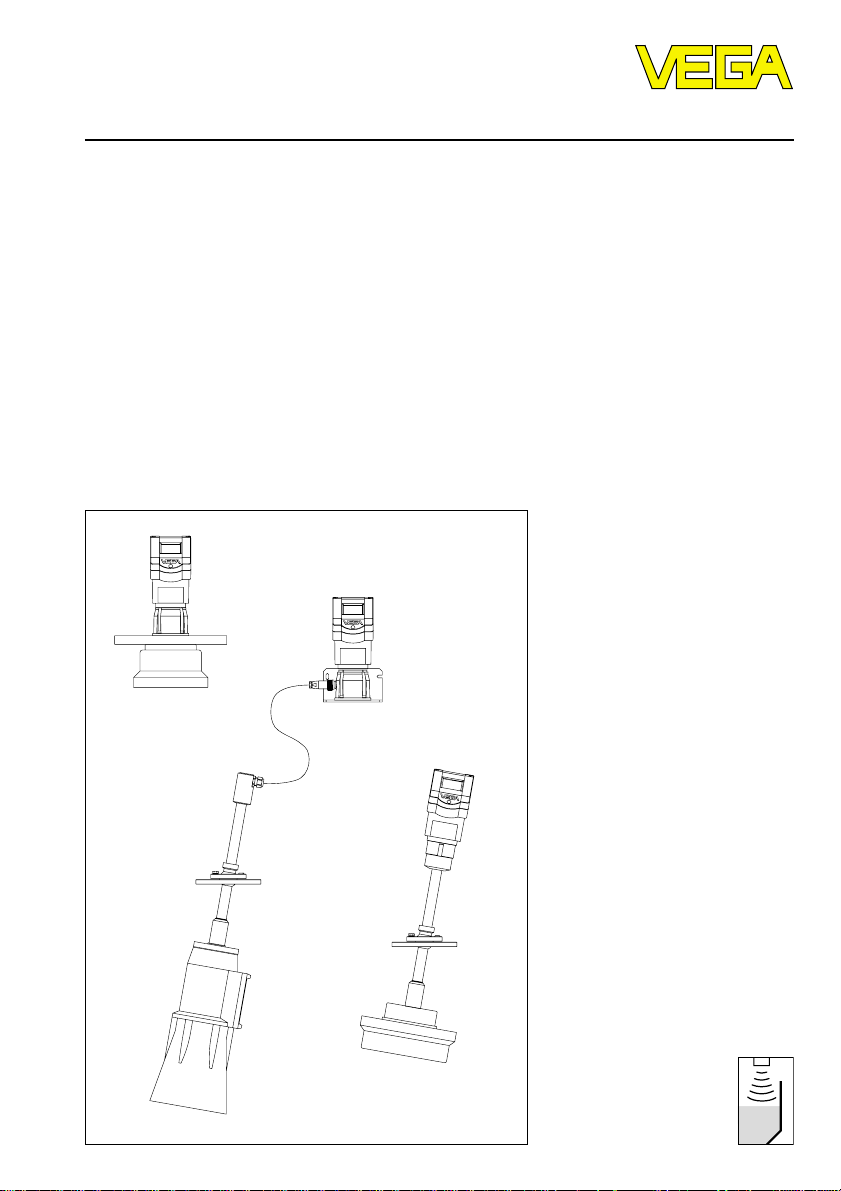
Operating Instructions
VEGASON 54V … 56V
Level and Pressure
Page 2

Contents
Safety information ........................................................................ 2
Note Ex area ................................................................................ 2
1 Product description
1.1 Function ................................................................................. 4
1.2 Application features ............................................................. 5
1.3 Adjustment ............................................................................ 6
2 Types and versions
2.1 Type survey .......................................................................... 9
2.2 Type code ........................................................................... 10
2.3 Approvals ........................................................................... 11
2.4 Configuration of measuring systems ............................... 11
3 Technical data
3.1 Data ..................................................................................... 16
3.2 Dimensions ......................................................................... 21
Contents
Safety information
Please read this manual carefully, and also take
note of country-specific installation standards
(e.g. the VDE regulations in Germany) as well
as all prevailing safety regulations and accident prevention rules.
For safety and warranty reasons, any internal
work on the instruments, apart from that involved in normal installation and electrical connection, must be carried out only by qualified
VEGA personnel.
2 VEGASON 54V … 56V
Note Ex area
Please note the approval documents (yellow
binder), and especially the included safety
data sheet.
Page 3

Contents
4 Mounting and installation
4.1 Mounting ............................................................................. 26
4.2 General installation instructions ........................................ 28
4.3 Measurement of liquids ..................................................... 30
4.4 Measurement of solids ...................................................... 32
4.5 Socket extensions ............................................................. 33
4.6 False echoes ...................................................................... 34
4.7 Incorrect mounting ............................................................. 36
5 Electrical connection
5.1 Connection and connection cable .................................... 39
5.2 Connection of the sensor .................................................. 43
5.3 Connection of the external indicating instrument
VEGADIS 50 ....................................................................... 44
6 Setup
6.1 Adjustment methods .......................................................... 45
6.2 Adjustment with the PC on VEGAMET ............................. 46
6.3 Adjustment with the adjustment module MINICOM ........ 67
6.4 Adjustment with the PC on VEGALOG ............................ 80
7 Diagnostics
7.1 Simulation ............................................................................ 91
7.2 Error code .......................................................................... 91
VEGASON 54V … 56V 3
Page 4
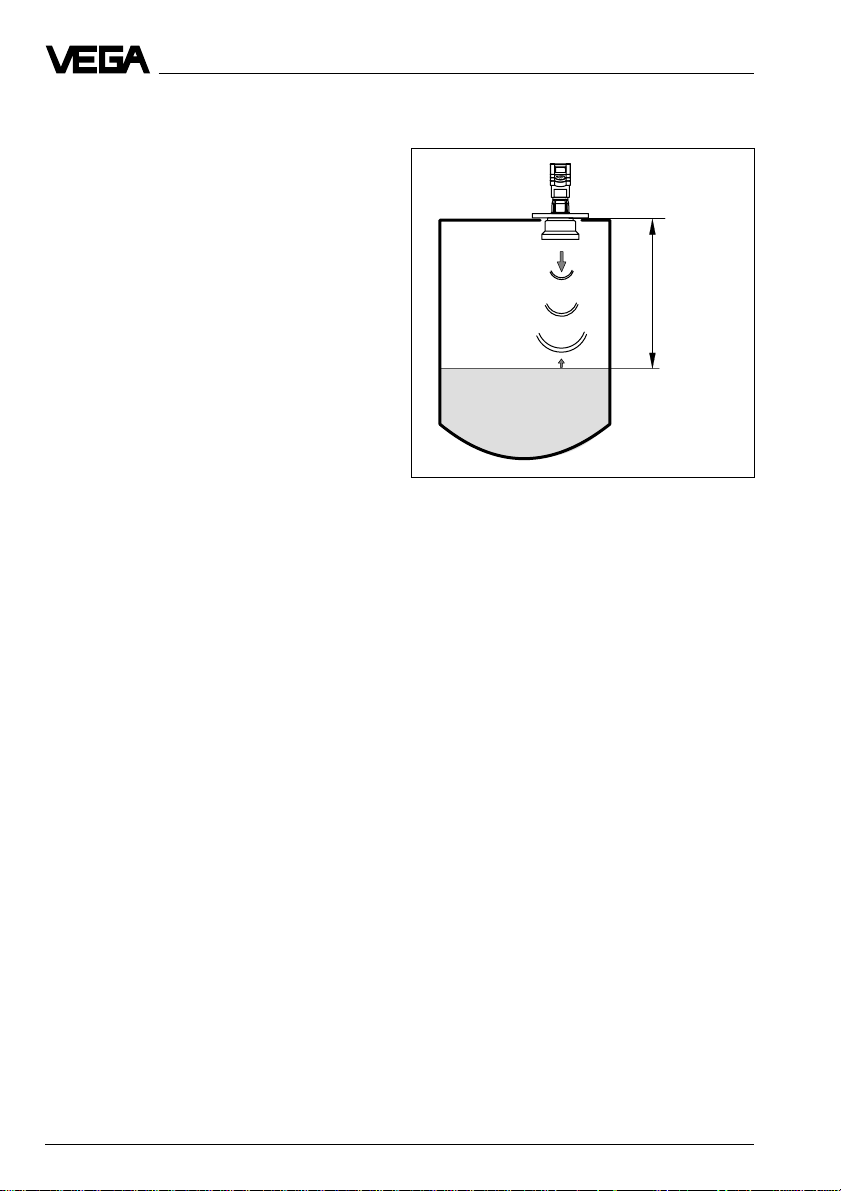
1 Product description
1.1 Function
Continuous level measurement with ultrasonic
sensors is based on the running time measurement of ultrasonic pulses.
VEGASON series 54 … 56 sensors are a
newly developed generation of extremely
compact ultrasonic sensors for level measurement. They were especially developed for
solids and larger measuring ranges. Preferred areas of application are silos, bunkers
or material heaps.
Due to the small housing dimensions and
process fittings, the compact sensors are a
very reasonable solution for your level measurement applications. With the integrated
display and a special sensor intelligence, in
conjunction with large measuring ranges,
they can be used for applications in which
the advantages of a non-contact measurement could never before be realized.
As output or measuring signal, the instruments produce a digital output signal which
is further processed in the VEGAMET signal
conditioning instrument or in the VEGALOG
processing system.
Measuring principle
Piezoceramic high performance transducers
emit focused ultrasonic pulses which are
reflected by the product surface. The measurement electronics prepares a precise picture of the environment out of the reflected
ultrasonic pulses. The transducers work both
as transmitter and receiver. As receiver, the
transducers are high-sensitivity piezo microphones.
Product description
Meas. distance
emission - reflection - reception
The measurement electronics precisely calculates the distance between transducer and
medium from the speed of sound and the
measured running time of the emitted sound
impulse. The distance is then converted into
a level proportional signal, and in conjunction
with the sensor parameter settings, made
available as precise, calibrated level value.
Since the speed of sound is subjected to a
temperature influence, the transducer also
continuously detects the ambient temperature, so that the level is precisely measured
even in case of varying ambient temperature.
4 VEGASON 54V … 56V
Page 5

Product description
Output signal
The level-proportional measuring signal is
processed and outputted completely digitally. The digital processing of the measuring
signal ensures an accuracy which could be
never reached by an analogue measuring
signal, as the digital signal is always transmitted up to the last decimal point.
Varying line resistances or smallest leakage
currents do not influence the accuracy of the
digital technology. Even in case of failure, the
digital signal is always clear.
The parameter setting of the digital signal is
individual and represents the adjusted measuring range of the sensor.
Display of measured values
As an option, the series 50 ultrasonic sensors
can be equipped with an indicating instrument for direct, local level survey. The indicating instrument shows the precise level by
means of the analogue bar graph and the
digital number value. In addition to the indication in the sensor, you can have the level
displayed with the VEGADIS 50 external
indicating instrument at a distance of up to
25 m from the sensor. The external display of
measured values operates, like the integrated display, independently of the output
signal, can be modified through individual
parameter settings, and is powered by the
sensor.
1.2 Application features
Applications
• Level measurement of all liquids.
• Level measurement of solids such as e.g.
coal, ore, stones, stone dust, cement,
gravel, crushed stones, sand, sugar, salt,
cereals, flour, granules, powder, dust,
sawdust, wood chips.
• Flow measurement on various flumes.
• Gauge measurement, distance measure-
ment, object monitoring and conveyor belt
monitoring
Voltage supply
• Supply and output signal via one two-wire
cable (loop powered) from the VEGAMET
signal conditioning instrument or from the
VEGALOG processing system.
Rugged and precise
• Measurement unaffected by substance
properties such as density, conductivity,
dielectric constant…
• Suitable for corrosive substances
• Measuring range 0.8 m … 70 m
• Precise by digital processing and output of
measured values.
Means of adjustment
• With adjustment software VEGA Visual
Operating (VVO) on the PC
• With detachable adjustment module
MINICOM
• With VEGAMET signal conditioning instrument.
Display of measured value
• Display module integrated in sensor
• Optional display module separated from
sensor
Process fittings
• G 1 A, DN 50, DN 80, DN 200, DN 250
Approvals
• CENELEC, ATEX, PTB, FM, CSA, ABS,
LRS, GL, LR, FCC
VEGASON 54V … 56V 5
Page 6
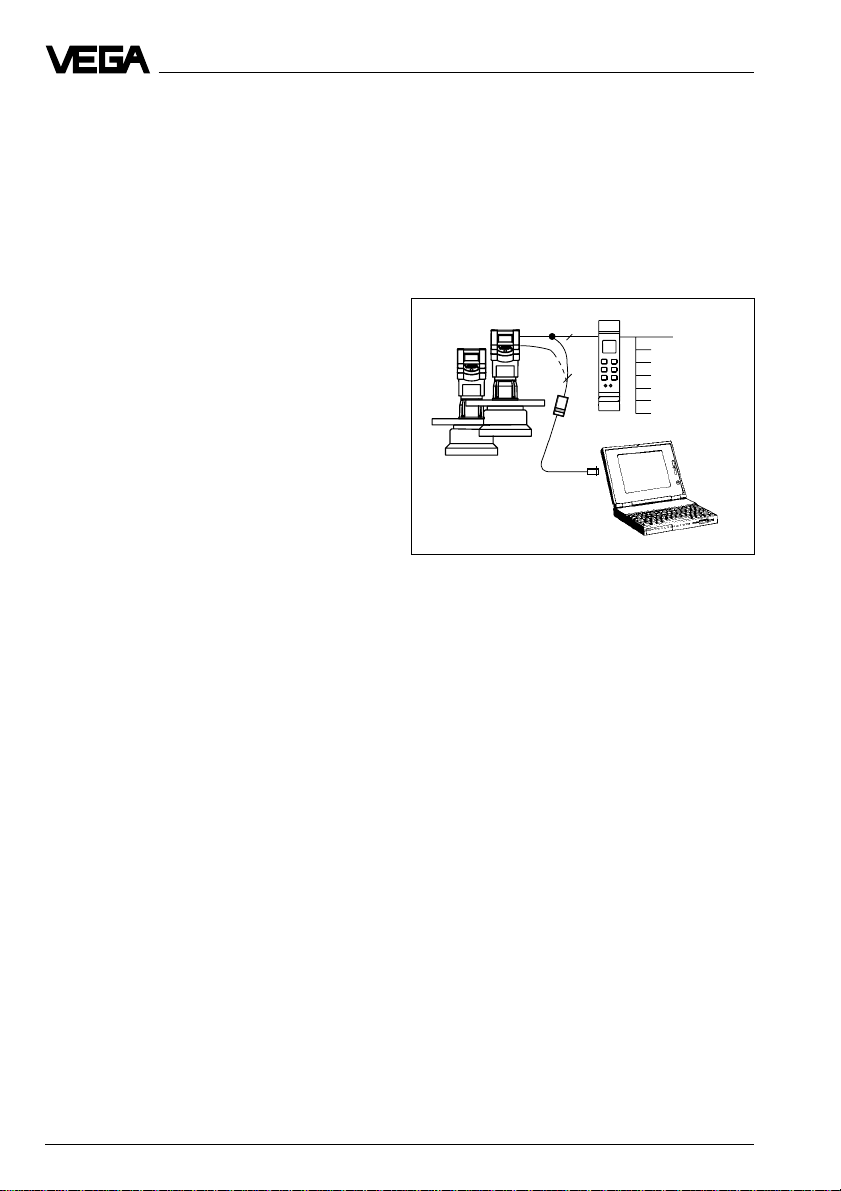
Product description
1.3 Adjustment
Each measuring situation is unique. For that
reason, every ultrasonic sensor needs some
basic information on the application and the
environment, e.g. an empty vessel profile is
important for a reliable measurement. Beside
this, many other settings and adjustments
are possible on VEGASON ultrasonic sensors.
The adjustment and parameter setting of
ultrasonic sensors are carried out with
- the PC
- the detachable adjustment module
MINICOM
- the VEGAMET 514V or VEGAMET 515V
signal conditioning instrument
Adjustment with PC
The setup and adjustment of the ultrasonic
sensors is generally done on the PC with the
adjustment program VEGA Visual Operating
(VVO) under Windows®. The program leads
quickly through the adjustment and parameter setting by means of pictures, graphics
and process visualisations.
2
2
Adjustment with the PC to the digital signal and
supply cable between the sensors and the VEGAMET
signal conditioning instrument or on the sensor itself
The PC can be connected to any individual
position of the system or the signal cable. It is
connected by means of the two-wire PC
interface converter VEGACONNECT 2 to the
sensor, the signal cable or to the signal conditioning instrument or directly with a standard cable (RS 232) to the VEGALOG
processing system.
The adjustment and parameter data can be
saved with the adjustment software on the
PC and can be protected by passwords. On
request, the adjustments can be quickly
transferred to other sensors.
6 VEGASON 54V … 56V
Page 7
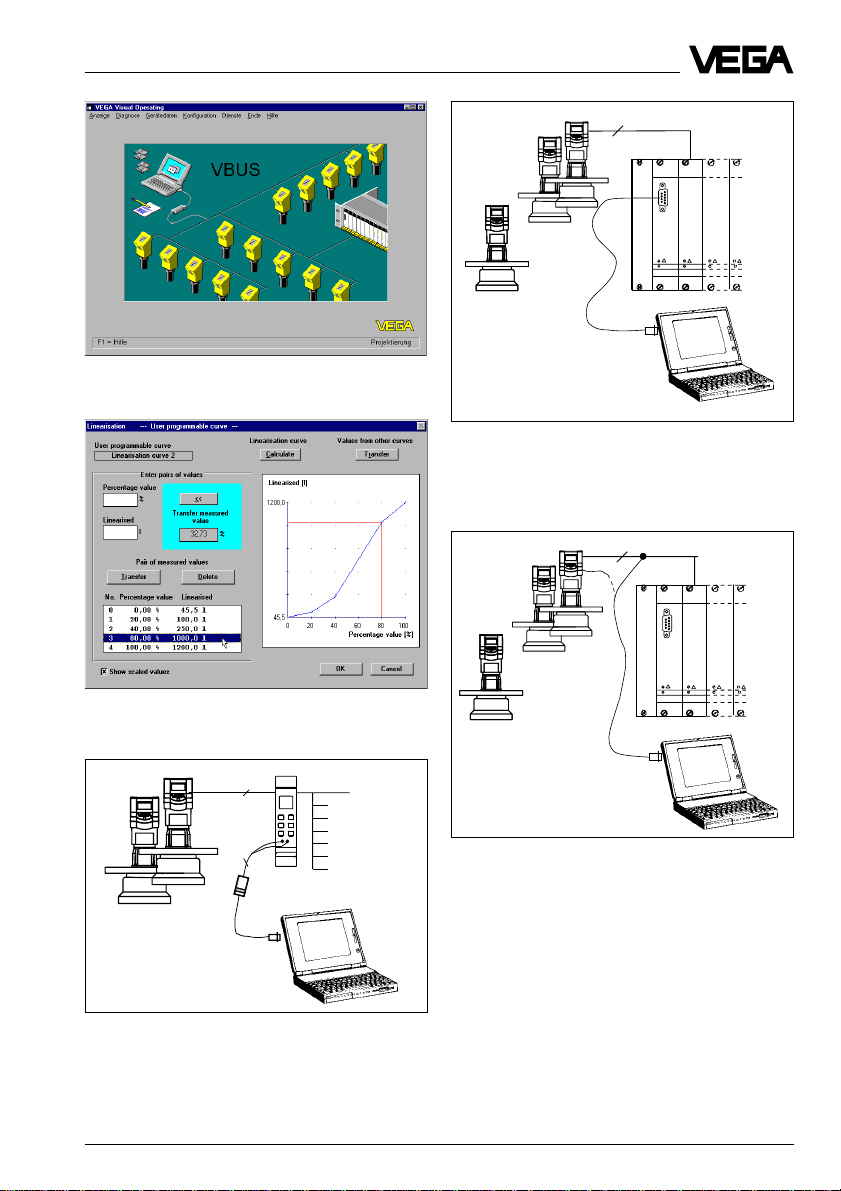
Product description
2
...
The adjustment program recognises the sensor type
and the mounting location
Visualised input of a vessel linearisation curve
2
1...15
VEGALOG
VEGALOG
571 CPU
571 EA
Adjustment with the PC on the VEGALOG processing
system with the standard cable RS 232 (on the
processing system it is possible to operated up to 15
sensors on one two-wire cable)
2
...
1...15
VEGALOG
VEGALOG
571 CPU
571 EA
2
Adjustment on the digital signal and supply cable to
the VEGALOG 571 processing system or directly on
the sensor
Adjustment with the PC on the VEGAMET 515V signal
conditioning instrument (two sensors) or 514V (one
sensor)
VEGASON 54V … 56V 7
Page 8
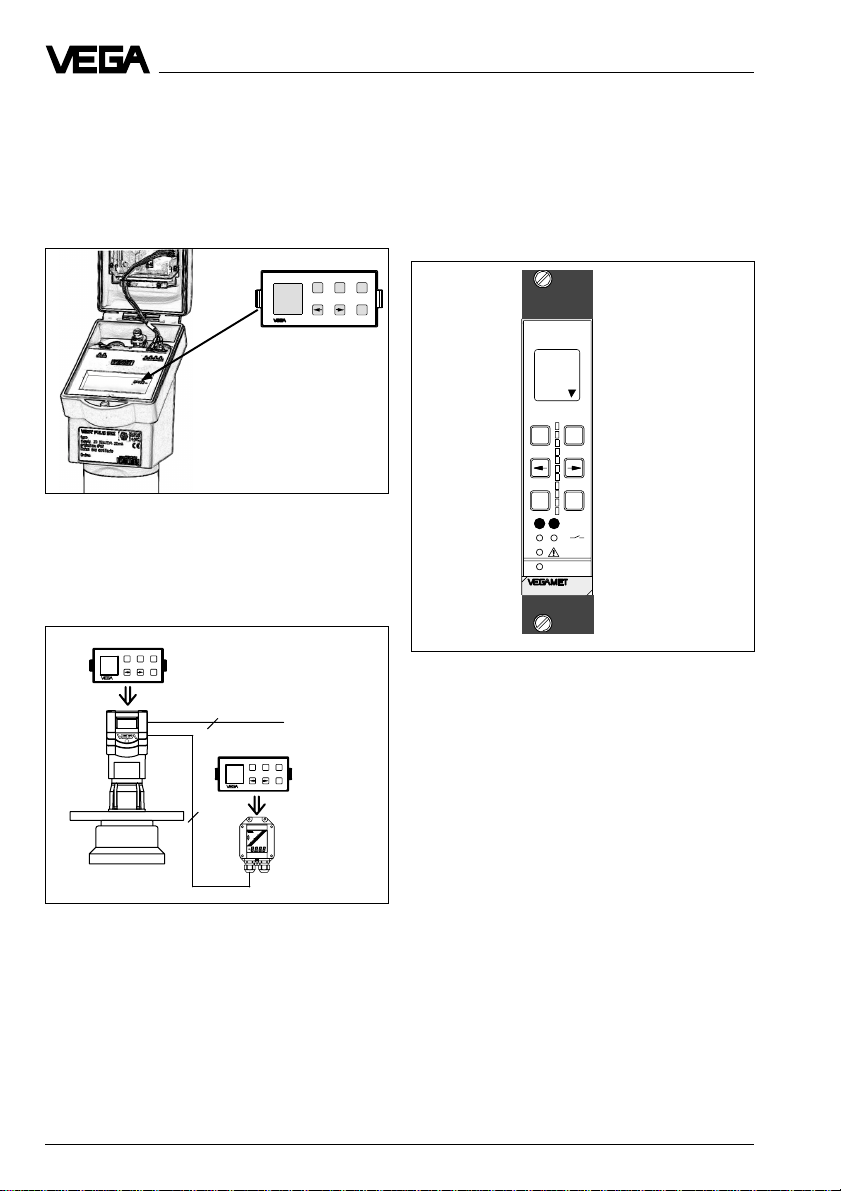
Product description
Adjustment with adjustment module
MINICOM
With the small (3.2 cm x 6.7 cm) 6-key adjustment module with display, the adjustment
can be carried out in clear text dialogue.
Tank 1
m (d)
12.345
Detachable adjustment module MINICOM
The adjustment module can be plugged into
the ultrasonic sensor or into the optional,
external indicating instrument.
ESC
+
-
Tank 1
m (d)
12.345
OK
2
Tank 1
m (d)
12.345
4
-
ESC
+
OK
4 ... 20 mA
ESC
+
-
OK
Adjustment with VEGAMET signal conditioning instrument
The ultrasonic sensors with digital output
signal can be operated beside the PC also
with the VEGAMET signal conditioning instrument.
%
100
+
-
OK
ESC
CONNECT
2
1
on
515 V
6-key adjustment field on the instrument front of the
VEGAMET signal conditioning instrument
For adjustment, the digital VEGAMET 514V
and 515V signal conditioning instruments are
equipped with a 6-key adjustment field with
display. There the parameter setting can be
done in clear text dialogue. The adjustment
structure corresponds to the adjustment on
the adjustment module MINICOM.
Adjustment with detachable adjustment module. The
adjustment module can be plugged into the ultrasonic
sensor or the external indicating instrument VEGADIS
50.
Unauthorised sensor adjustments can be
prevented by removing the adjustment module.
8 VEGASON 54V … 56V
Page 9
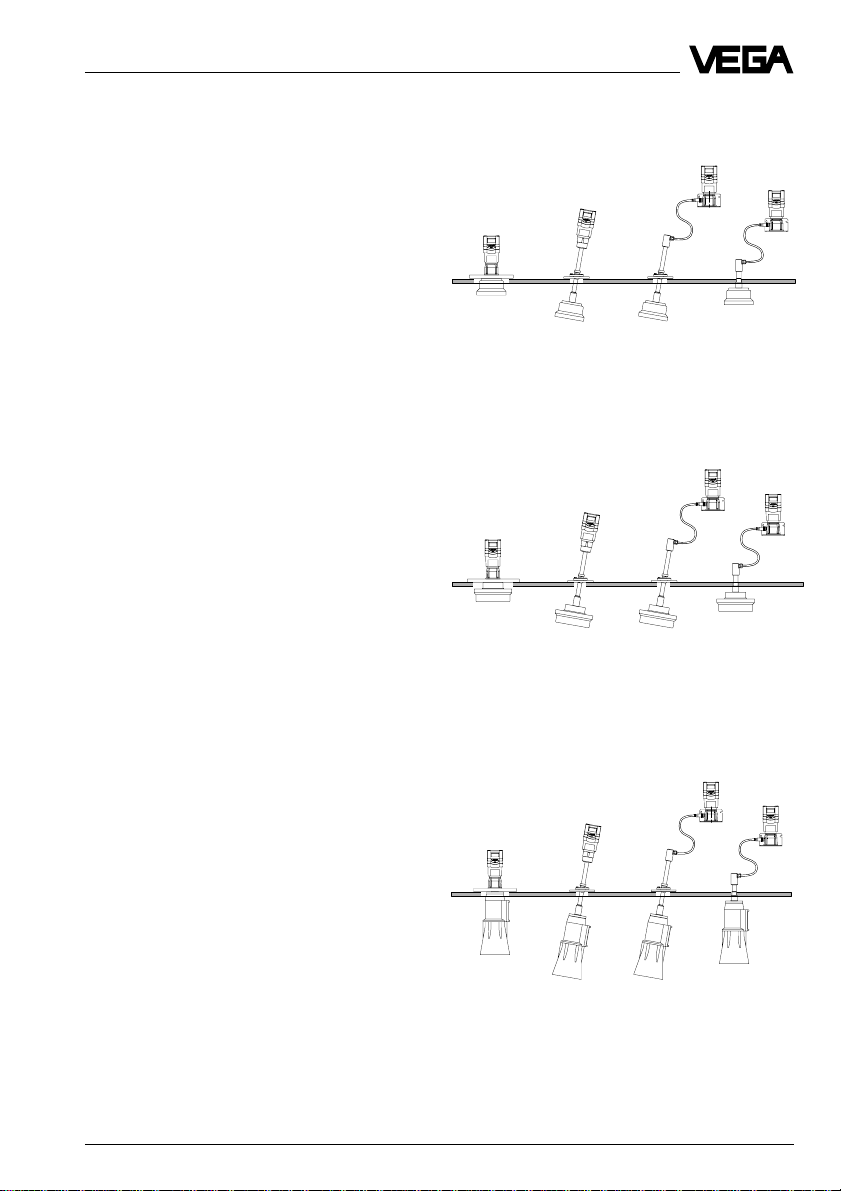
Types and versions
2 Types and versions
2.1 Type survey
VEGASON series 54 … 56 sensors are a
newly developed generation of extremely
compact ultrasonic sensors for large measuring ranges. VEGASON 51 … 53 are used for
shorter measuring ranges.
Due to the small housing dimensions and
process fittings, the compact sensors do
your level monitoring inconspicuously, and
above all, at reasonable cost. Swivelling
holders allow a quick alignment of the transducer to the product and solid surface.
Mounting is simplified by the option of separating the sensor electronics from the transducer. The sensor electronics can be
mounted at a distance of 300 m from the
transducer. It is then possible to mount the
transducer in environments with an ambient
temperature up to 150°C.
Common features
• Four versions (A … D).
• Application is solids and liquids.
• Measuring range 0.8 m … 70 m.
• Ex approved in zone 1 (IEC) or zone 1
(ATEX) classification mark EEx ia [ia] IIC
T6.
• Integrated display of measured values in
the sensor or in the external indicating
instrument separated up to 25 m from the
sensor.
VEGASON 54
version A version B version C version D
VEGASON 55
version A version B version C version D
VEGASON 56
version A version B version C version D
VEGASON 54V … 56V 9
Page 10
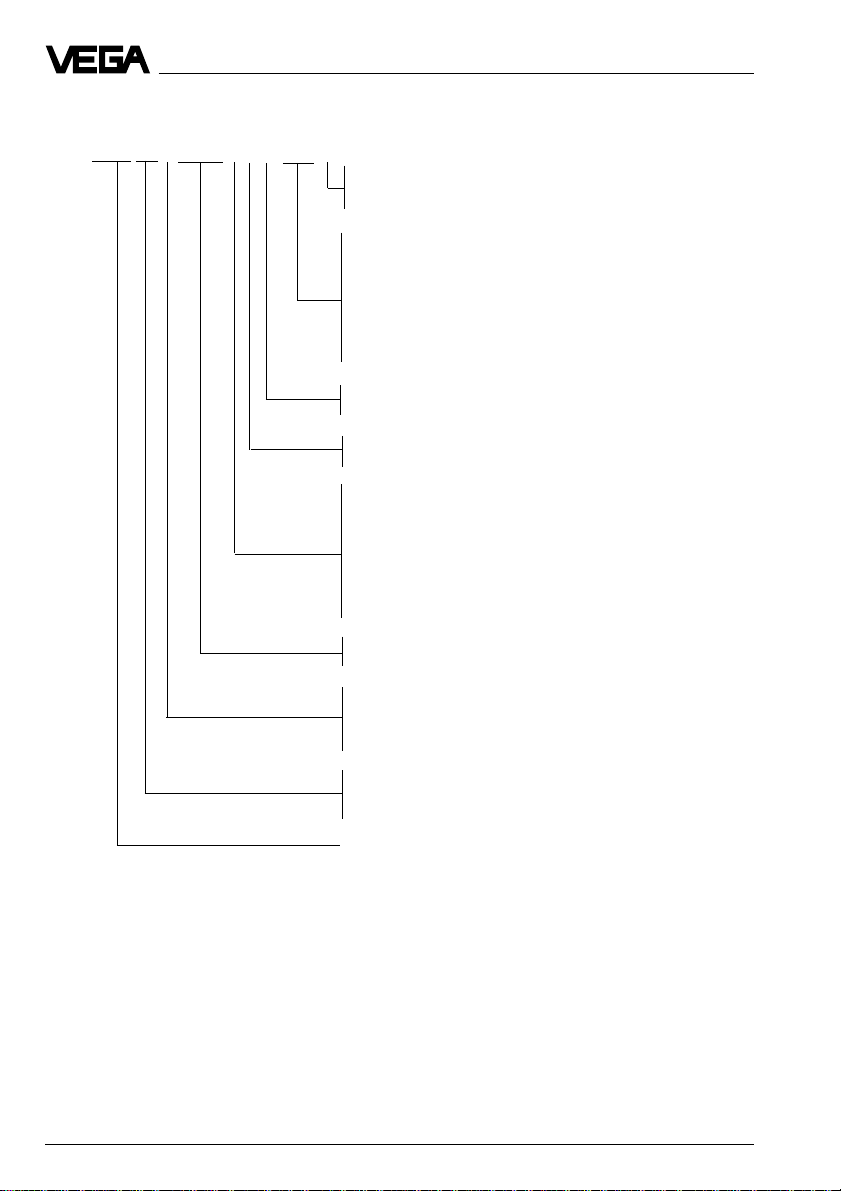
2.2 Type code
Types and versions
VEGASON 54 V EX.XX X X X X X X X
K - Plastic housing PBT, M20 x 1.5 cable entry
N - Plastic housing PBT,
1
/2“ NPT cable entry
A - Aluminium housing, M20 x 1.5 cable entry
FEP - Version A, flange DN 200 (PP)
FFA - Version A, flange DN 200 (aluminium)
SAS - Version B, flange swivelling holder DN 50
SBS - Version B, flange swivelling holder DN 80
GAS - Version C, flange swivelling holder DN 50
GBS - Version C, flange swivelling holder DN 80
RGS - Thread G 1 A
YYY - Other process fitting
X - without display
A - with integrated display module
X - without adjustment module MINICOM
B - with adjustment module MINICOM (mounted)
A - 20 … 72 V DC; 20 … 250 V AC; 4 … 20 mA (four-wire)
B - 20 … 72 V DC; 20 … 250 V AC; 4 … 20 mA, HART
®
(four-wire)
E - Supply via signal conditioning instrument
G - Segment coupler for Profibus PA
P - 90 … 250 V AC (only in USA)
N - 20 … 36 V DC, 24 V AC (only in USA)
Z - Supply via signal conditioning instrument (only in USA)
.X - without approval
EXS.X - StEx Zone 10
K - Analogue 4 … 20 mA output signal (two-wire or
four-wire technology)
V - Digital output signal (two-wire technology)
P - Profibus
Type 54 - Measuring range 1.0 … 25 m
Type 55 - Measuring range 0.8 … 45 m
Type 56 - Measuring range 1.6 … 70 m
Measurement technology (SON for ultrasonic)
10 VEGASON 54V … 56V
Page 11

Types and versions
2.3 Approvals
When using ultrasonic sensors in Ex areas or
in marine applications, the instruments must
be suitable and approved for the explosion
zones and application areas.
The suitability is tested by approval authorities and is certified in approval documents.
VEGASON 50 ultrasonic sensors are approved for Ex zone 1, 10, 11, 21 and 22.
Please note the attached approval documents when using a sensor in Ex area.
2.4 Configuration of measuring systems
A measuring system consists of a sensor
and a processing unit. The processing unit (
the VEGAMET signal conditioning instrument
or the VEGALOG processing system) evaluates the level-proportional digital measuring
signals in a number of processing routines
and outputs the levels as individual current,
voltage or switching signals.
Two sensors can be connected via one twowire cable to the VEGAMET 515V signal
conditioning instrument. Up to 255 sensors
can be connected to the VEGALOG 571
processing system. 15 sensors (loop powered) on one two-wire cable.
Beside the output of the levels in percent,
cubicmeters or other physical units, also
current, voltage or switching signal (relay or
transistor), the levels can be also processed
by linked processing algorithms. Scaling,
linearisation, calculation of linearisation
curves, differential generation, addition or
tendency processing are fixed implemented
as processing routines in the VEGALOG
processing systems and VEGAMET and are
easily accessible via the menu.
On the following pages you find examples of
two different instrument configurations
(measuring systems) consisting of sensor(s)
and processing system.
VEGASON 54V … 56V 11
Page 12
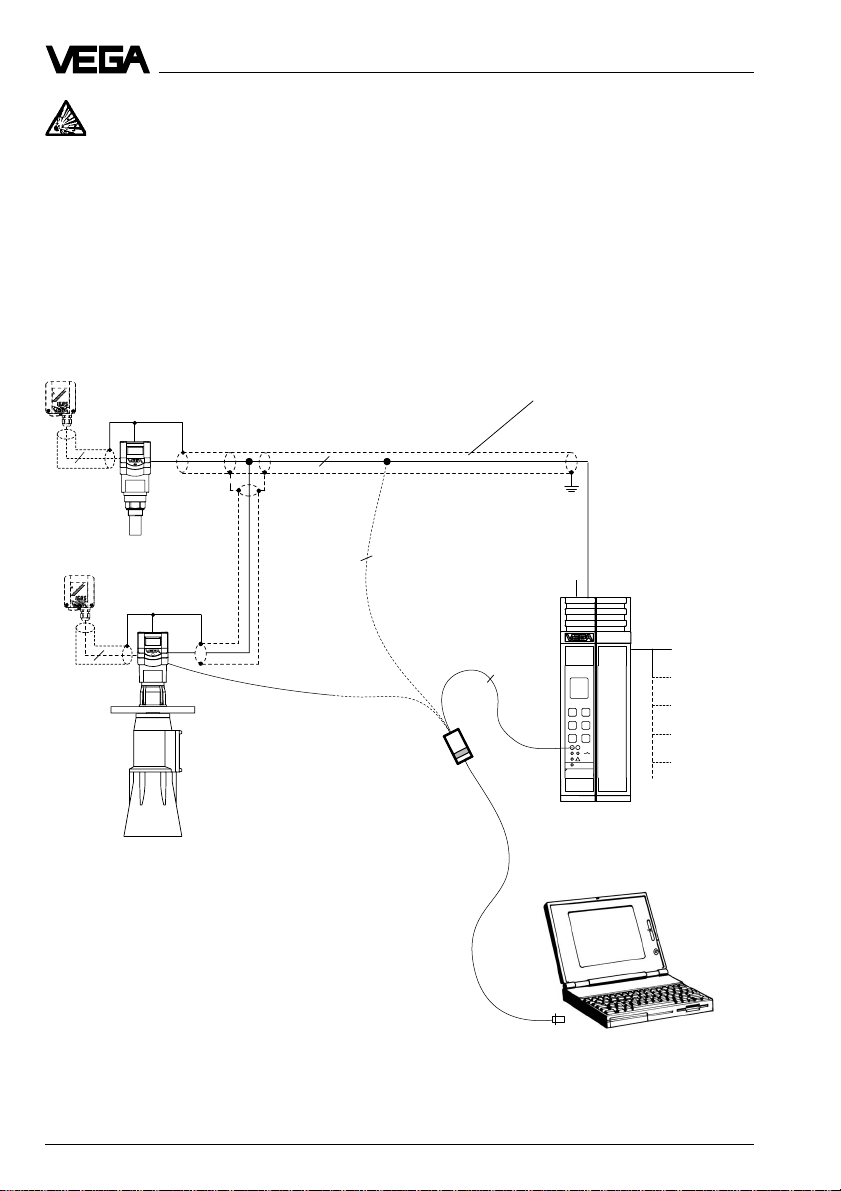
Types and versions
1 … 2 sensors on VEGAMET 515V signal conditioning instrument
• Two-wire technology, supply from the signal conditioning instrument, output signals and
voltage supply via one two-wire cable.
• Digital output signal, two sensors on one cable.
• Display of measured values in the sensor and in the signal conditioning instrument.
• Optional external indicating instrument (can be mounted up to 25 m separated from the
sensor in Ex area).
• Adjustment with the PC, the signal conditioning instrument or adjustment module MINICOM
(can be plugged into the sensor or the external indicating instrument VEGADIS 50).
• Max. resistance of the signal cable 15 W per wire or 1000 m cable length.
VEGADIS 50
4
VEGADIS 50
2
4
VEGACONNECT 2
1)
Sensor cables should be screened. Grounding of
the cable screens at both ends is recommended.
However make sure that no earth compensation
currents flow via the screens
Earth compensation currents can be avoided by
potential equalisation lines or if the cable screen is
grounded at both ends - by connecting one end
(e.g. in the switching cabinet) via a capacitor (e.g.
0.1 µF; 250 V) to earth potential.
Screened cable in case of electromagnetic interferences
1)
2
Current outputs
Voltage outputs
Relays
Digital wiring
Fault signals
2
VEGAMET
515V
VEGAMET 515 V signal conditioning
instrument in housing type 505
Processings see also product information "Signal conditioning instruments
series 500"
RS 232
12 VEGASON 54V … 56V
Page 13
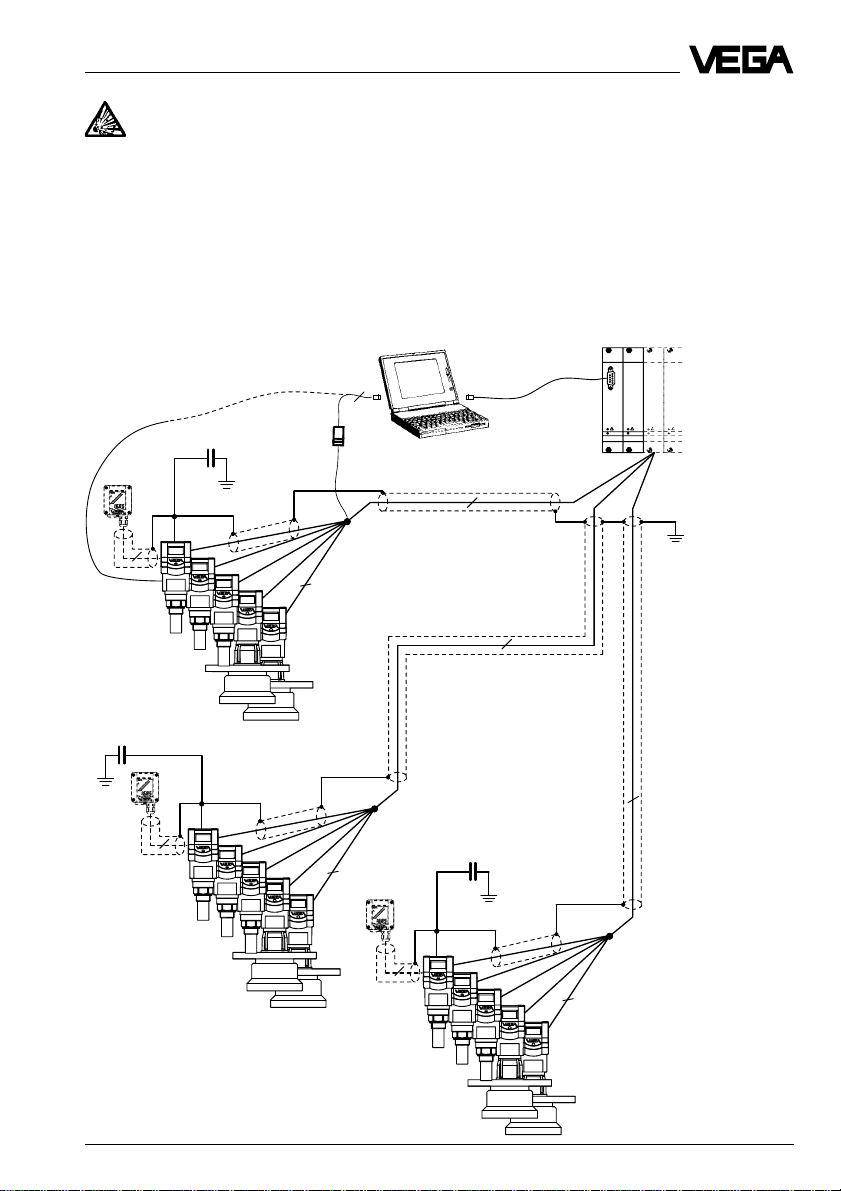
Types and versions
5 sensors per two-wire cable in radial configuration on the VEGALOG 571
processing system
• 15 sensors with voltage supply and digital output signals via three two-wire cables on one
input card of the VEGALOG 571 processing system.
• Display of measured value integrated in the sensor.
• Optional external indicating instrument (can be mounted up to 25 m separated from the
sensor in Ex area).
• Adjustment with the PC or adjustment module MINICOM (can be plugged into the sensor or
the external indicating instrument VEGADIS 50).
• Max. resistance of the signal cable 15 W per wire or 1000 m cable length.
2
CPU
VEGALOG
VEGALOG
VEGALOG
VEGALOG
571 CPU
571 EV
571 EV
571 EV
2
4
2
2
2
4
2
4
2
VEGASON 54V … 56V 13
Page 14
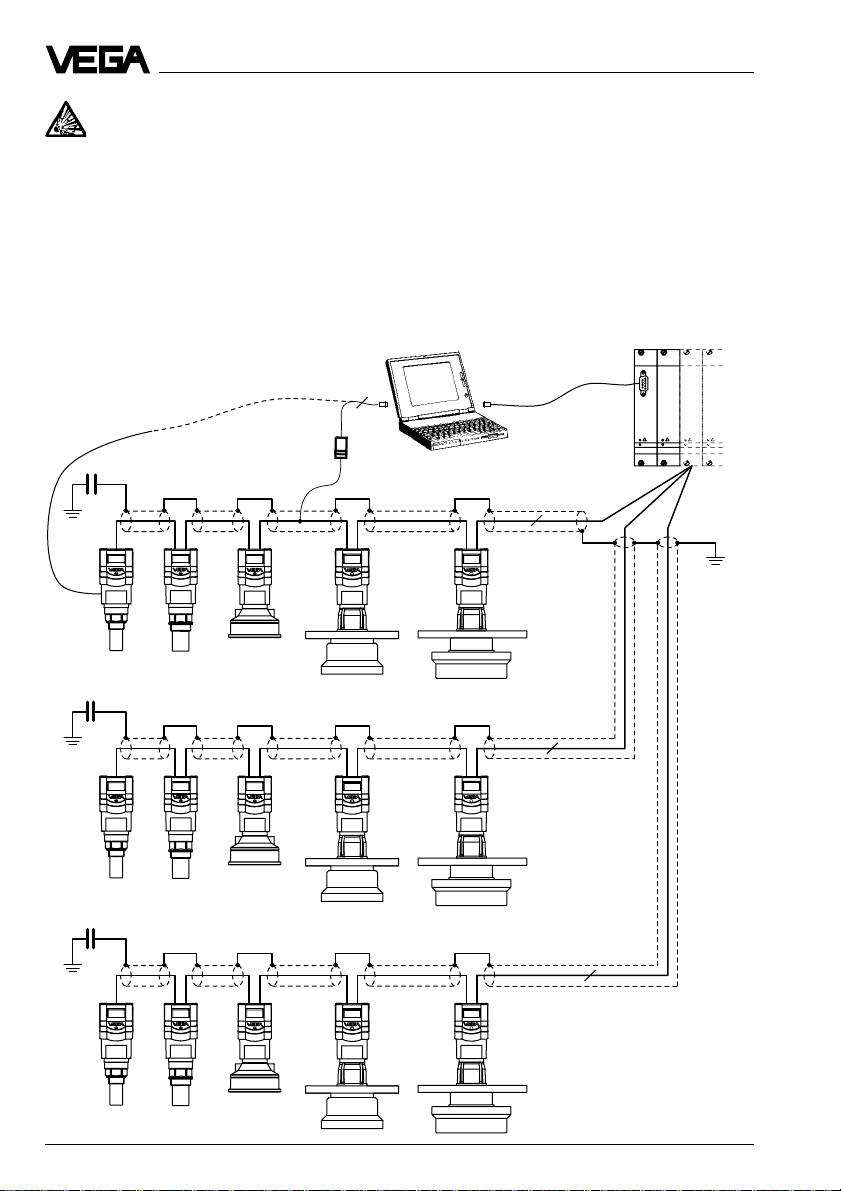
Types and versions
5 sensors per two-wire cable in linear configuration on the VEGALOG 571
processing system
• 15 sensors with voltage supply and digital output signals via three two-wire cables on the
input card of the VEGALOG 571 processing system.
• Display of measured values integrated in the sensor.
• Optional external indicating instrument (can be mounted up to 25 m separated from the
sensor in Ex area).
• Adjustment with the PC or adjustment module MINICOM (can be plugged into the sensor or
the external indicating instrument VEGADIS 50).
• Max. resistance of the signal cable 15 W per wire or 1000 m cable length.
2
CPU
VEGALOG
VEGALOG
VEGALOG
VEGALOG
571 CPU
571 EV
571 EV
571 EV
2
2
2
14 VEGASON 54V … 56V
Page 15
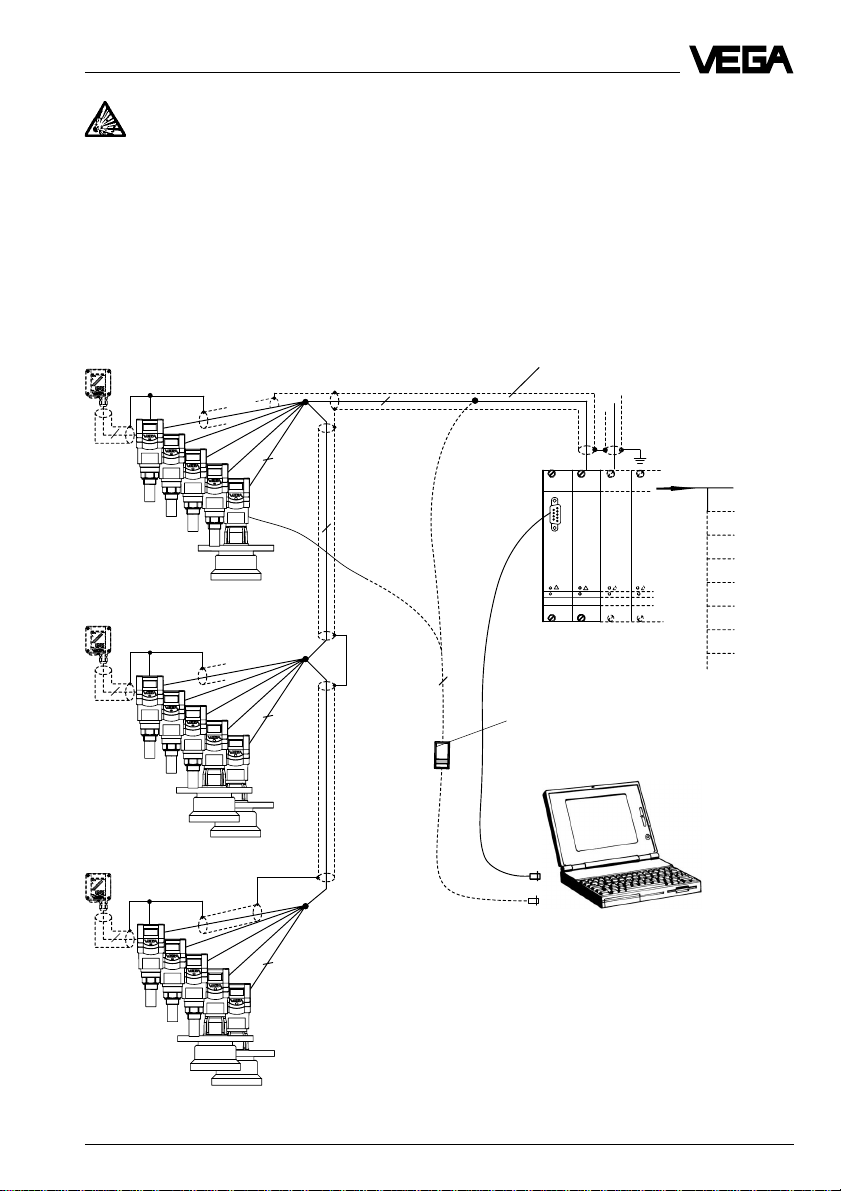
Types and versions
15 sensors via one two-wire cable on the VEGALOG 571 processing system
• 15 sensors with voltage supply and digital output signals via one two-wire cable on an input
card of the VEGALOG 571 processing system.
• Display of measured values integrated in the sensor.
• Optional external indicating instrument (can be mounted up to 25 m separated from the
sensor in Ex area).
• Adjustment with the PC or adjustment module MINICOM (can be plugged into the sensor or
in the external indicating instrument VEGADIS 50).
• Max. resistance of the signal cable with 15 sensors on one two-wire cable 10 W per wire
(instead of 15 W) or 1000 m cable length.
2
4
2
Screened cable in case of electromagnetic interferences
1)
Current outputs
Voltage outputs
Relays
Digital wiring
Fault signals
Connection to all bus
systems
Transistor outputs
VEGADIS 50
4
4
2
2
2
Interface cable
RS 232
1)
2
Sensor cables should be screened. Grounding of
the cable screens at both ends is recommended.
CPU
VEGALOG
VEGALOG
571 CPU
571 EV
VEGALOG 571 processing system
with input cards in 19" rack. 15
sensors on one module card and
two-wire cable
VEGACONNECT 2
RS 232
Processings see
product information
"Signal conditioning
instruments series
500"
However make sure that no earth compensation
currents flow via the screens
Earth compensation currents can be avoided by
potential equalisation lines or if the cable screen is
grounded at both ends - by connecting one end
(e.g. in the switching cabinet) via a capacitor (e.g.
VEGASON 51V… 56V
(15 sensors per two-wire cable individual grouping)
0.1 µF; 250 V) to earth potential.
VEGASON 54V … 56V 15
Page 16
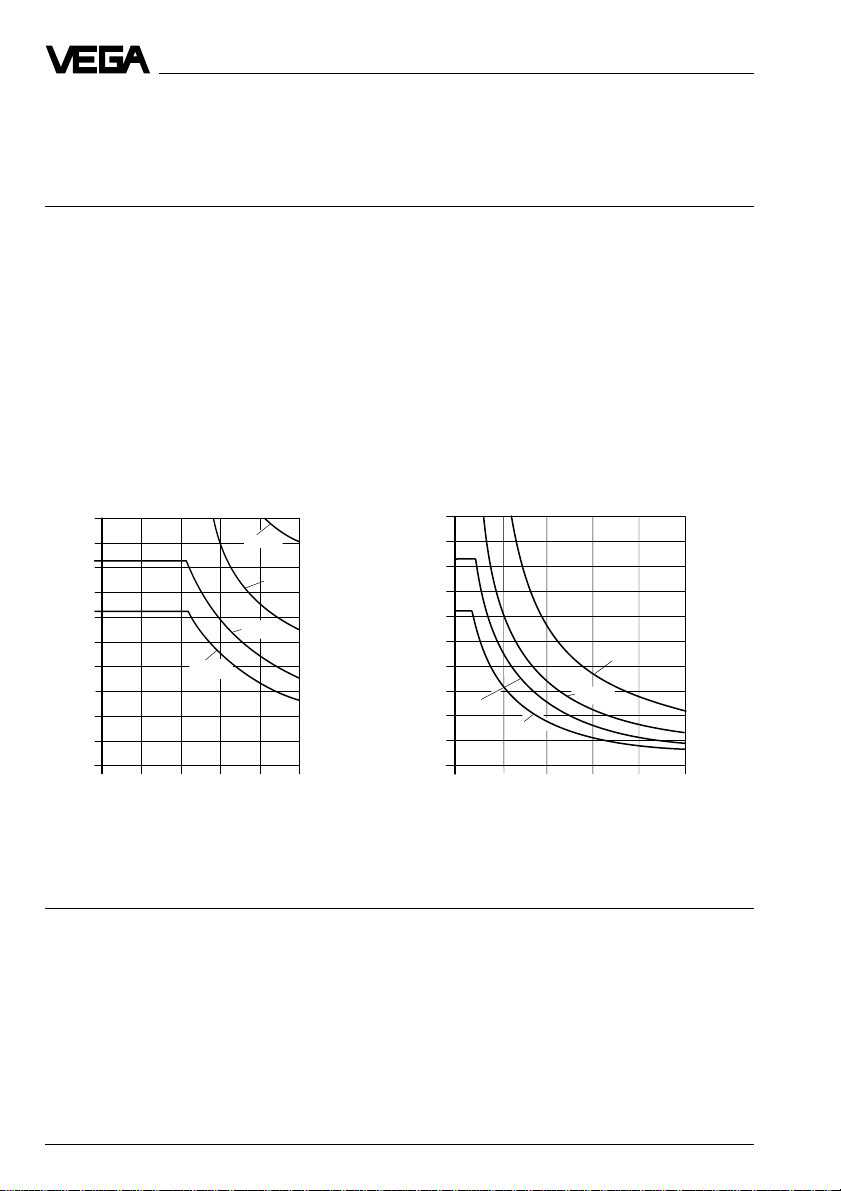
Technical data
3 Technical data
3.1 Data
Power supply
Supply voltage is sensor supply is made from the signal condi-
Min. sensor voltage 17 V
Power consumption max. 1.5 W
Current consumption 90 mA
Load (signal and supply cable) depending on the connected sensor power
Supply from processing system Supply from signal conditioning instrument
VEGASCAN 850 VEGAMET or processing system VEGALOG
1000m
900
800
700
600
500
400
300
200
100
Length of the connection cable
0
0 5 10 15 20 25W max.
0,75 mm
Total power of all sensors on one
two-wire cable
2
2,5 mm
1,5 mm
1,0 mm
2
2
2
tioning instrument VEGAMET, the processing
system VEGALOG or the processing system
VEGASCAN 850 (1 … 15 sensors on one two-
wire cable)
per connection cable, see following load
diagrams, however max. 15 W per wire or
max. 1000 m cable length
1000m
900
800
700
600
500
400
300
200
Length of the connection cable
100
0
2
1,0 mm
0,75 mm
0 5 10 15 20 25W max.
1,5 mm
2
Total power of all sensors on one
two-wire cable
2,5 mm
2
2
Measuring range
(reference plan for sensor version B … D is the transducer end. For sensor version A, the
lower flange edge is the reference plane)
VEGASON 54 1.0 … 25 m
VEGASON 55 0.8 … 45 m
VEGASON 56
- version A 1.8 … 70 m
- version B … D 1.4 … 70 m
16 VEGASON 54V … 56V
Page 17
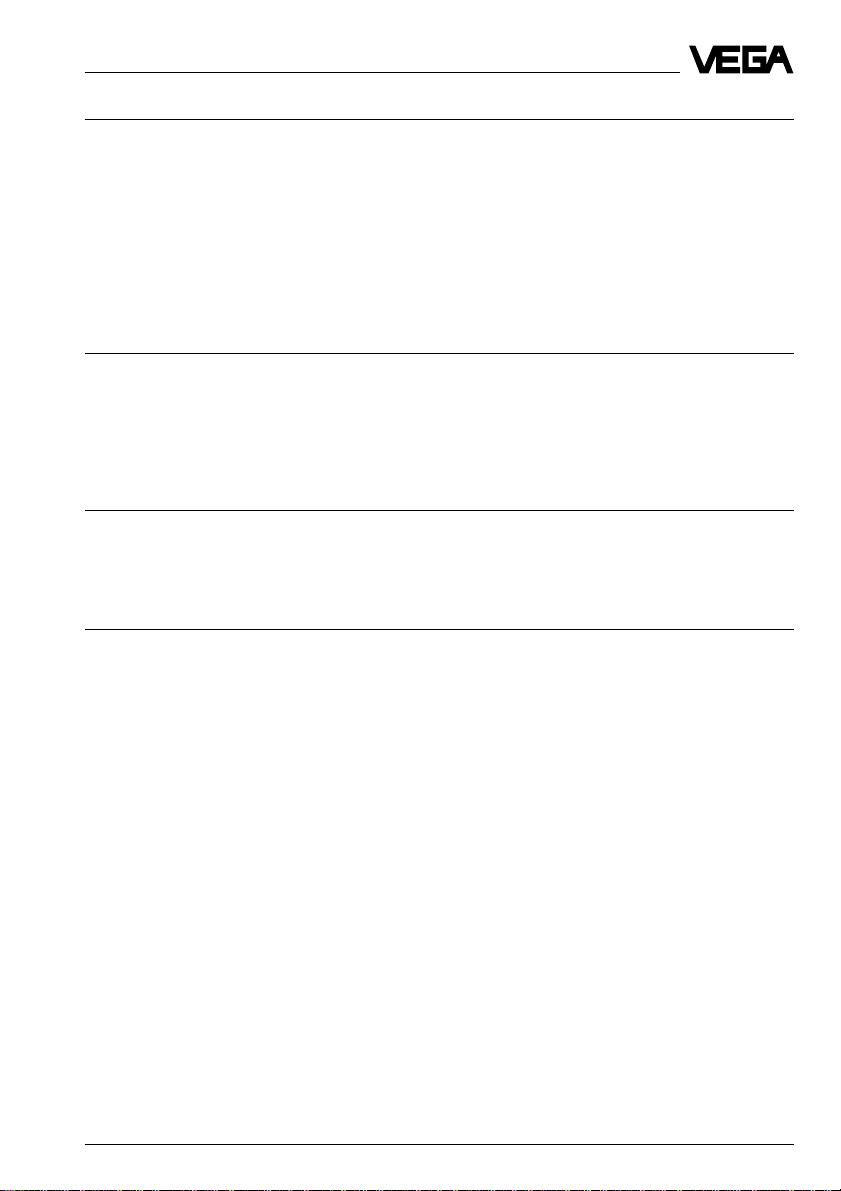
Technical data
Output signal
Signal output digital output signal in two-wire technology
(VBUS): the digital output signal (meas.
signal) is modulated to the power supply and is
further processed in the signal conditioning
instrument or in the processing system
Load resistance per signal cable max. 15 W per
wire or max. 100 m cable length
Integration time 0 … 999 seconds (adjustable in the sensor)
0 … 600 seconds (adjustable in the signal
conditioning instrument)
Display of measured values (optional)
Liquid crystal display
- in the sensor scalable measured value output as graph and
numerical value
- powered externally by the sensor scalable measured value output as graph and
numerical value. The display module can be
mounted up to 25 m away from the sensor.
Adjustment
- PC with adjustment software VEGA Visual Operating
- Adjustment module MINICOM
Accuracy
1)
(typical values under reference conditions, all statements relate to the nominal measuring
range)
Characteristics linear
Deviation in characteristics including
linearity, reproducibility and
hysteresis (determined by
limit point methods) < 0.1 %
Linearity better than 0.05 %
Average temperature coefficient of the
zero signal 0.06 %/10 K
Resolution in general max. 1 mm
Resolution of the output signal 0.01 % or 1 mm
Adjustment time
2)
- VEGASON 54 > 2 s (depending on parameter adjustment)
- VEGASON 55, 56 > 4 s (depending on parameter adjustment)
1)
Similar to DIN 16 086, references conditions acc. to IEC 770;
Temperature 15°C … 35°C; moisture 45 % … 75 %; air pressure 860 mbar … 1060 mbar
2)
The adjustment time is the time the sensor requires to output the level correctly in case of a quick level
change (with max. 10 % deviation).
VEGASON 54V … 56V 17
Page 18
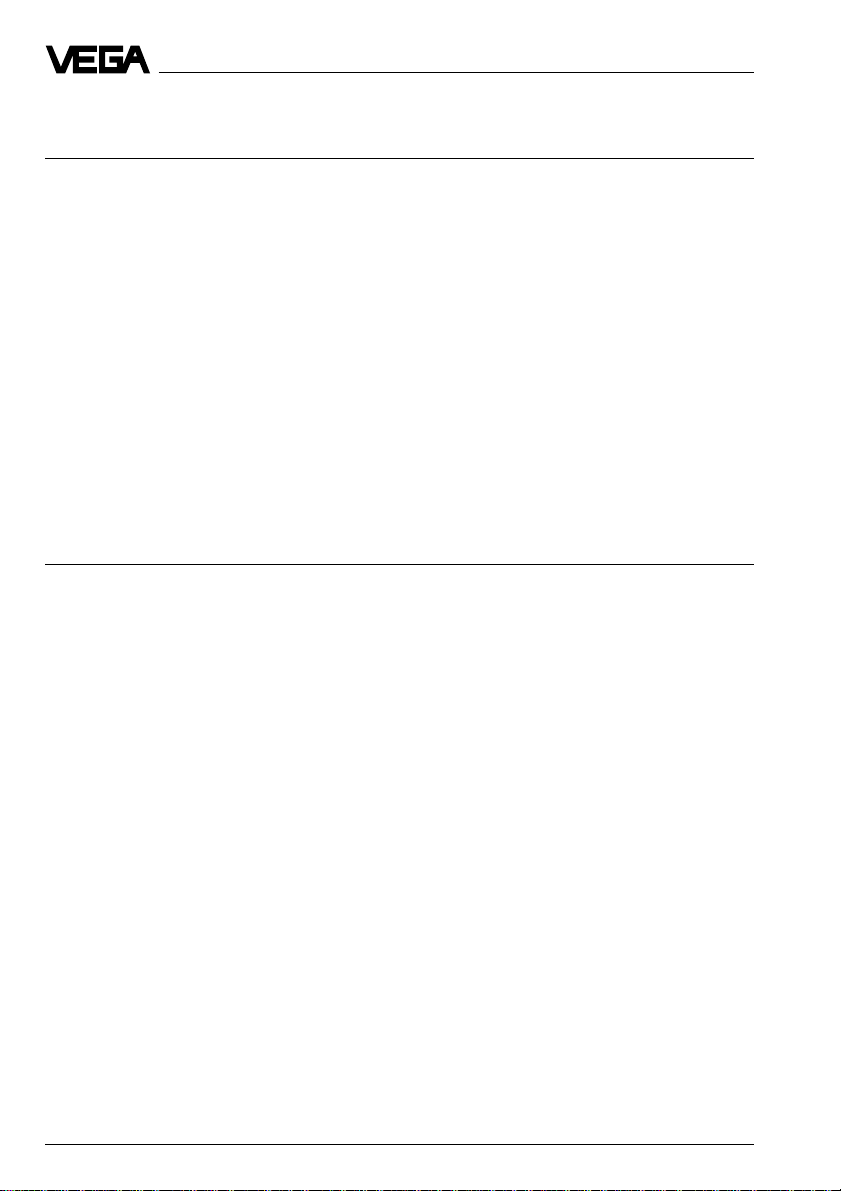
Technical data
Characteristics
1)
(typical values under reference conditions, all statements relate to the nominal measuring
range)
Min. measuring range
(between empty and full adjustment) > 20 mm (recommended > 50 mm)
Ultrasonic frequency (at 20°C)
- VEGASON 54 30 kHz
- VEGASON 55 18 kHz
- VEGASON 56 10 kHz
Measuring intervals
- VEGASON 54 1.0 s
- VEGASON 55 1.5 s
- VEGASON 56 2.0 s
Beam angle at -3 dB emitted power
- VEGASON 54 4°
- VEGASON 55 5°
- VEGASON 56 6°
Influence of the process temperature 1.8 %/10 K, however is compensated by an
integral, dynamic temperature detection
system in the transducer
Influence of the process pressure negligible within the approved sensor pressure
range
Ambient conditions
Ambient temperature (housing) -20°C … +60°C
Process temperature (transducer)
- VEGASON 54, 55 -40°C … +80°C (StEx: -20°C … +75°C)
- VEGASON 56 -40°C … +150°C
- storage and transport temperature -40°C … +80°C
Vessel pressure max. (gauge pressure)
- VEGASON 54
version A 1.5 bar (flange version)
version B … C 0.5 bar
version D 3 bar
- VEGASON 55
version A 1.5 bar (flange version)
version B … C 0.5 bar
version D 3 bar
- VEGASON 56
version A 3 bar (flange version)
version B … C 0.5 bar
version D 3 bar
Protection
- sensor IP 67
- transducer, process IP 68
Protection class
- two-wire sensor II
- four-wire sensor I
Overvoltage category III
Self-heating
at 40°C ambient temperature
- sensor 45°C
- transducer, process 55°C
18 VEGASON 54V … 56V
Page 19
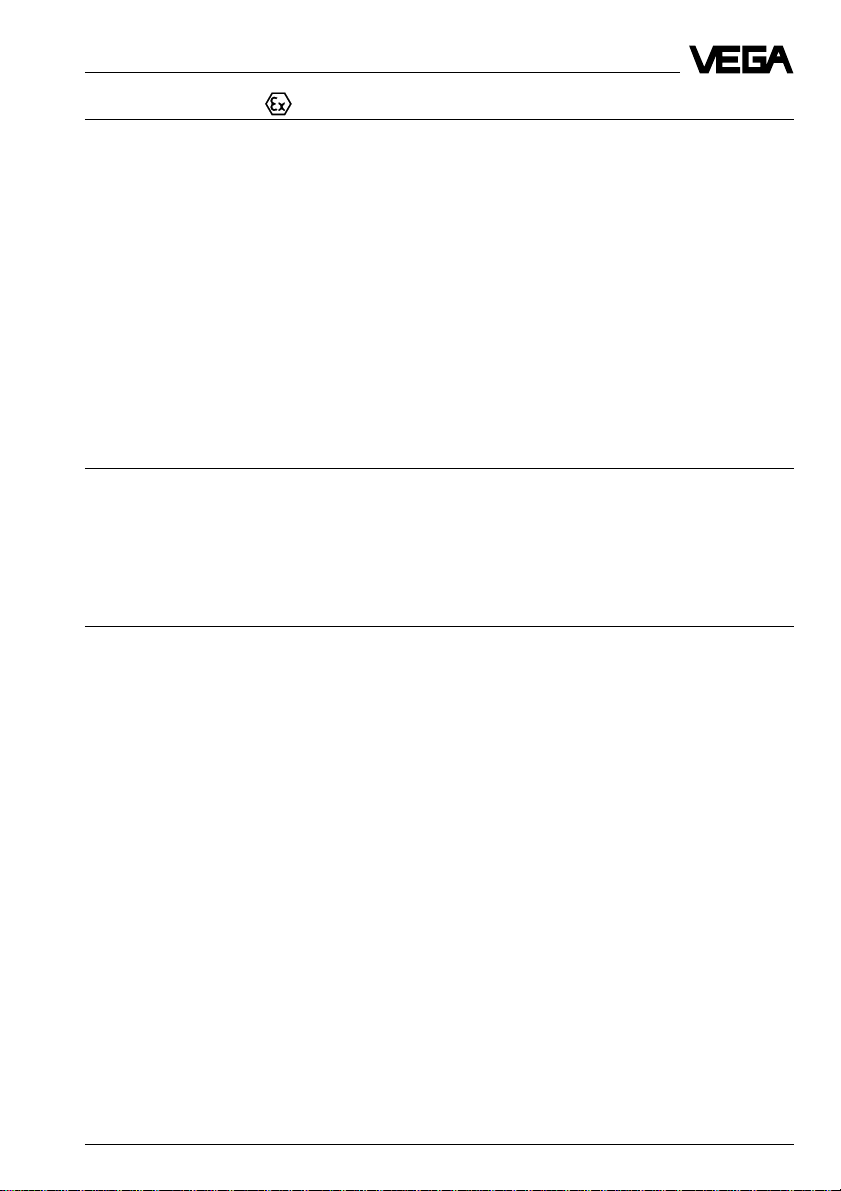
Technical data
Ex technical data
Classification ia intrinsically safe (in conjunction with a safety
barrier or separator)
Temperature class (permissible ambient
temperature around the transducer when
used in Ex areas)
-T6 42°C
-T5 58°C
-T4 60°C
-T3 60°C
Ex approved in category and zone
- VEGASON 56
ATEX Zone 1 (II 2G)
IEC, CENELEC, PTB Zone 1
- VEGASON
ATEX Zone 21/22 (II 2D/3D)
IEC, CENELEC, PTB Zone 10/11
Process fittings
VEGASON 54 G 1 A, 1-11.5 NPT, DN 50, DN 80, DN 200
VEGASON 55 G 1 A, 1-11.5 NPT, DN 50, DN 80, DN 250
VEGASON 56 G 1 A, 1-11.5 NPT, DN 50, DN 80, DN 200
Note:
Generally an adapter flange is necessary for G 1 A, 1-11.5 NPT, DN 50, and DN 80.
Connection cables
Two-wire sensors supply and signal in two separate cables
Electrical connection spring-loaded terminals, wire cross-section
generally 2.5 mm
- option screw connection
Ground connection max. 4 mm
2
2
Transducer cable
- VEGASON 54, 55 5 … 300 m (cable diameter 7.2 … 7.6 mm)
- VEGASON 56 5 … 300 m (cable diameter 9.5 … 9.9 mm)
Cable entry for signal and supply cable
with spring-loaded terminals
- plastic housing (PBT) 2 x M20 x 1.5 (cable diameter 5 … 9 mm)
or 2 x 1/2“ NPT (cable diameter
3.1 … 8.7 mm or 0.12 … 0.34 inch)
- Aluminium housing 2 x 1/2“ NPT (cable diameter 3.1 … 8.7 mm
or 0.12 … 0.34 inch)
1)
Similar to DIN 16 086, references conditions acc. to IEC 770;
Temperature 15°C … 35°C; moisture 45 % … 75 %; air pressure 860 mbar … 1060 mbar
VEGASON 54V … 56V 19
Page 20
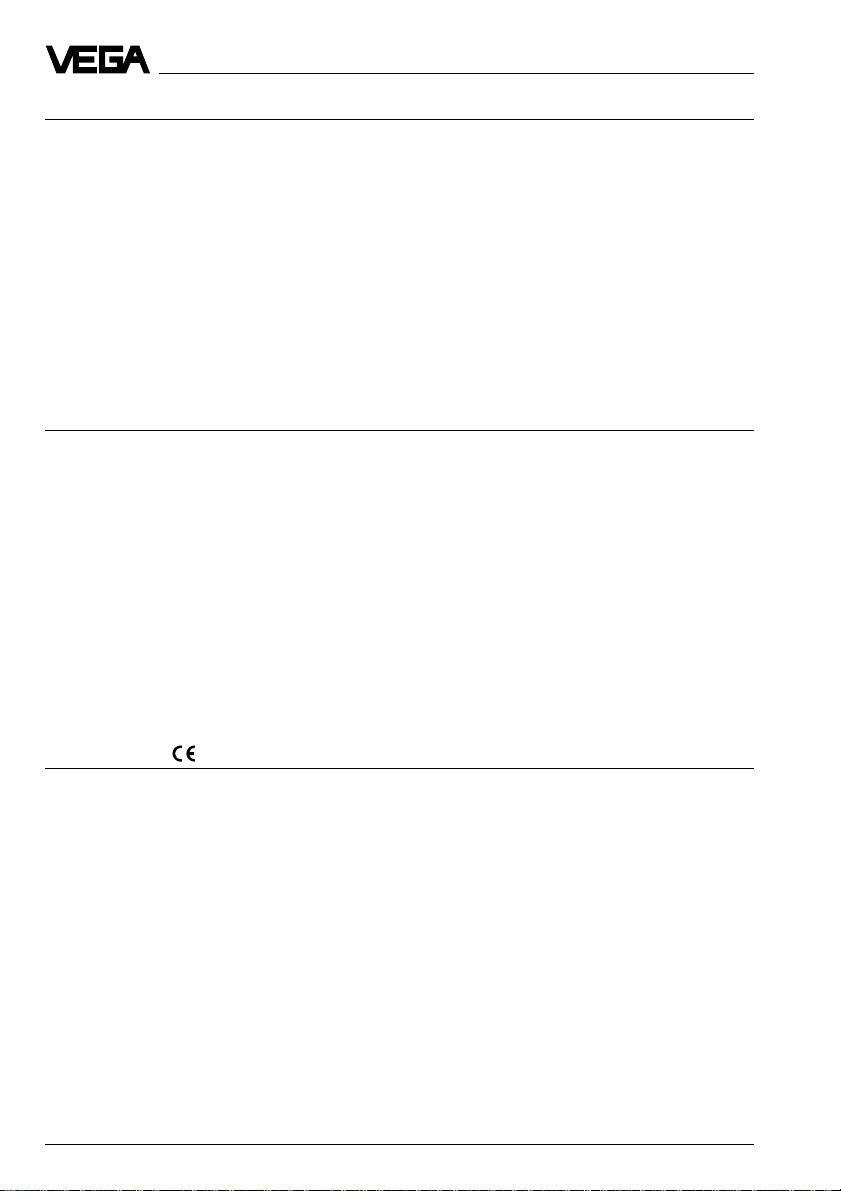
Materials
Housing PBT (Valox) or aluminium
Process fitting
- flange version Alu or PP
- swivelling holder and thread galvanised steel
Transducer
- VEGASON 54 PA (1.4301 at StEx)
- VEGASON 55, 56 UP
Transducer diaphragm
- VEGASON 54 1.4571
- VEGASON 55 Alu/PE foam
- VEGASON 56 Alu/PTFE nonadhesive coating
Transducer cable (cable cover)
- VEGASON 54, 55 PUR (1.1082)
- VEGASON 56 silicone (1.1083)
Weight
VEGASON 54
- version A 5.6 … 10.7 kg
- version B 6.9 … 9.7 kg
- version C 7.5 … 10.5 kg
- version D 4.7 … 6.9 kg
VEGASON 55
- version A 8.0 … 13.3 kg
- version B 8.7 … 10.3 kg
- version C 9.2 … 11.1 kg
- version D 6.5 … 7.5 kg
VEGASON 54
- version A 7.3 … 11.3 kg
- version B 8.7 … 10.3 kg
- version C 9.3 … 11.1 kg
- version D 6.5 … 7.5 kg
Technical data
CE conformity
VEGASON series 50 ultrasonic sensors meet the protective regulations of EMC
(89/336/EWG) and NSR (73/23/EWG). Conformity has been judged acc. to the following
standards:
EMC Emission EN 50 081 - 1: 1993
Susceptibility EN 50 082 - 2: 1995
NSR EN 61 010 - 1: 1993
EN 61 326 - 1: 1997/A1:1998
20 VEGASON 54V … 56V
Page 21
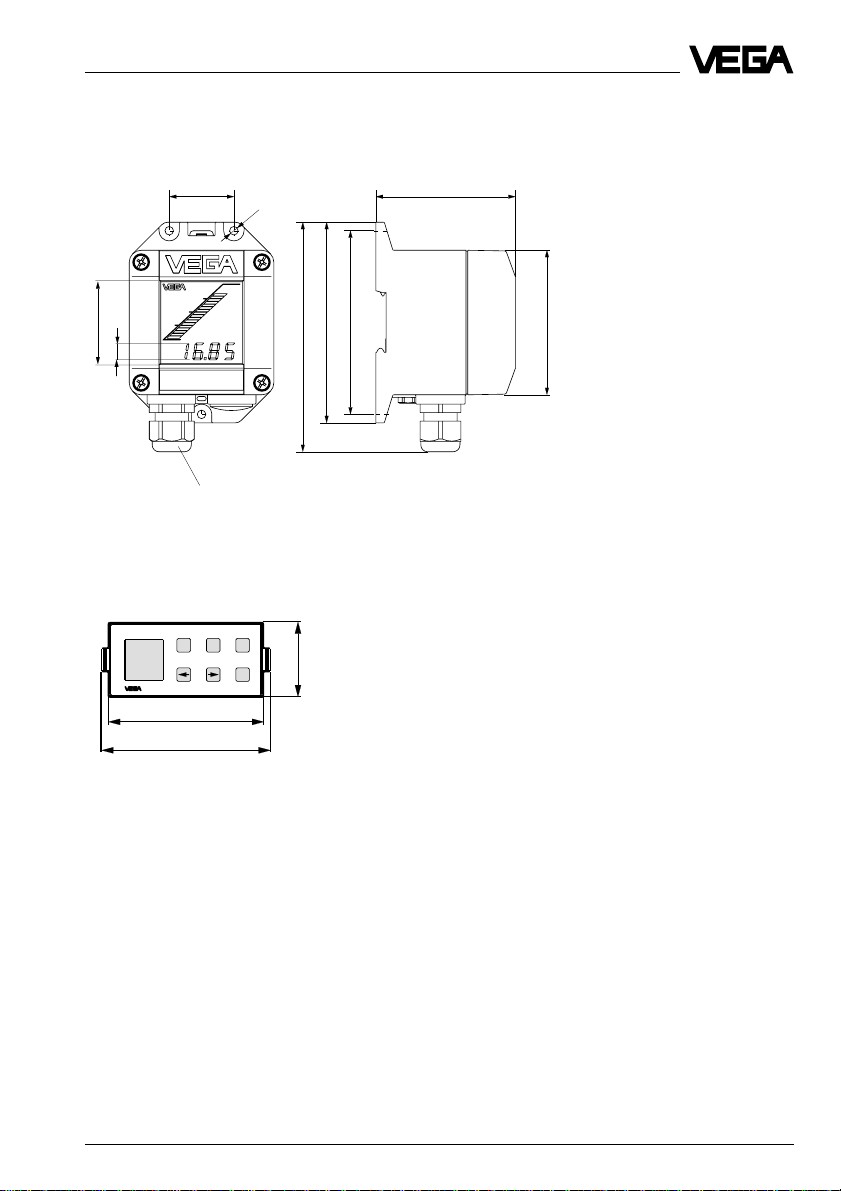
Technical data
3.2 Dimensions
External indicating instrument VEGADIS 50
38
ø5
48
10
Pg 13,5
Mounting on carrier rail 35 x 7.5 acc. to EN 50 022 or flat
screwed
135
118
108
Adjustment module MINICOM
Tank 1
m (d)
12.345
67,5
ESC
+
-
74
32,5
OK
82
85
Note:
The diameter of the connection cable must be
5 … 9 mm.
Otherwise the seal effect of the cable entry will
not be ensured.
Adjustment module for insertion into
VEGASON series 50 sensor or into the external indicating instrument VEGADIS 50
VEGASON 54V … 56V 21
Page 22
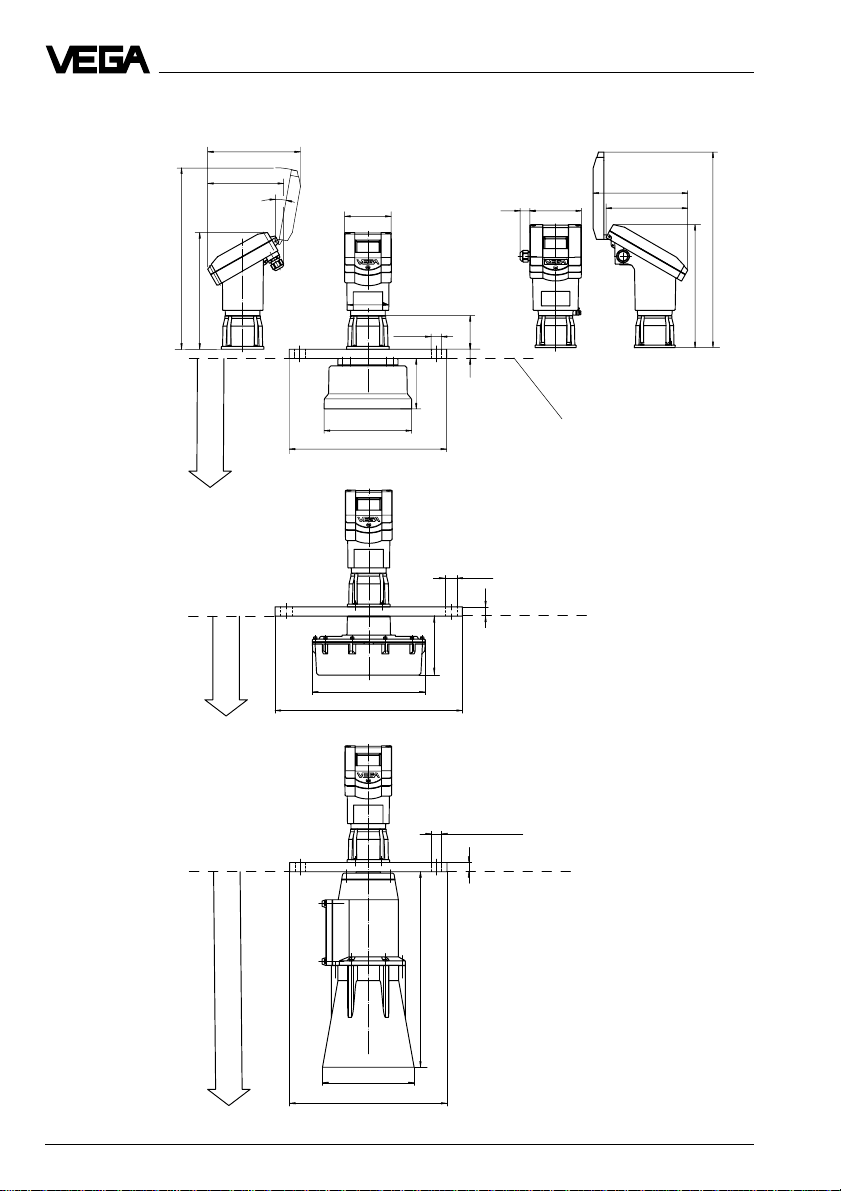
VEGASON 54 … 56 in version A
201
165
Plastic housing
(PBT)
10˚
101
Aluminium
housing (Al)
25
116
Technical data
215
185
VEGASON 54
VEGASON 55
397
Min. distance
to the medium
Min. distance
to the medium
257
1,0 m
0,8 m
90
12xø22
1)
ø190 (ø196)
ø340
ø244
ø405
75
1)
20
110 (126)
12xø26
20
128
12xø22 (12xø26)
445,8
282
Reference plane
Reference plane
20
Reference plane
VEGASON 56
423
Min. distance
to the medium
1,8 m
22 VEGASON 54V … 56V
ø198
2)
ø340 (ø405)
Page 23
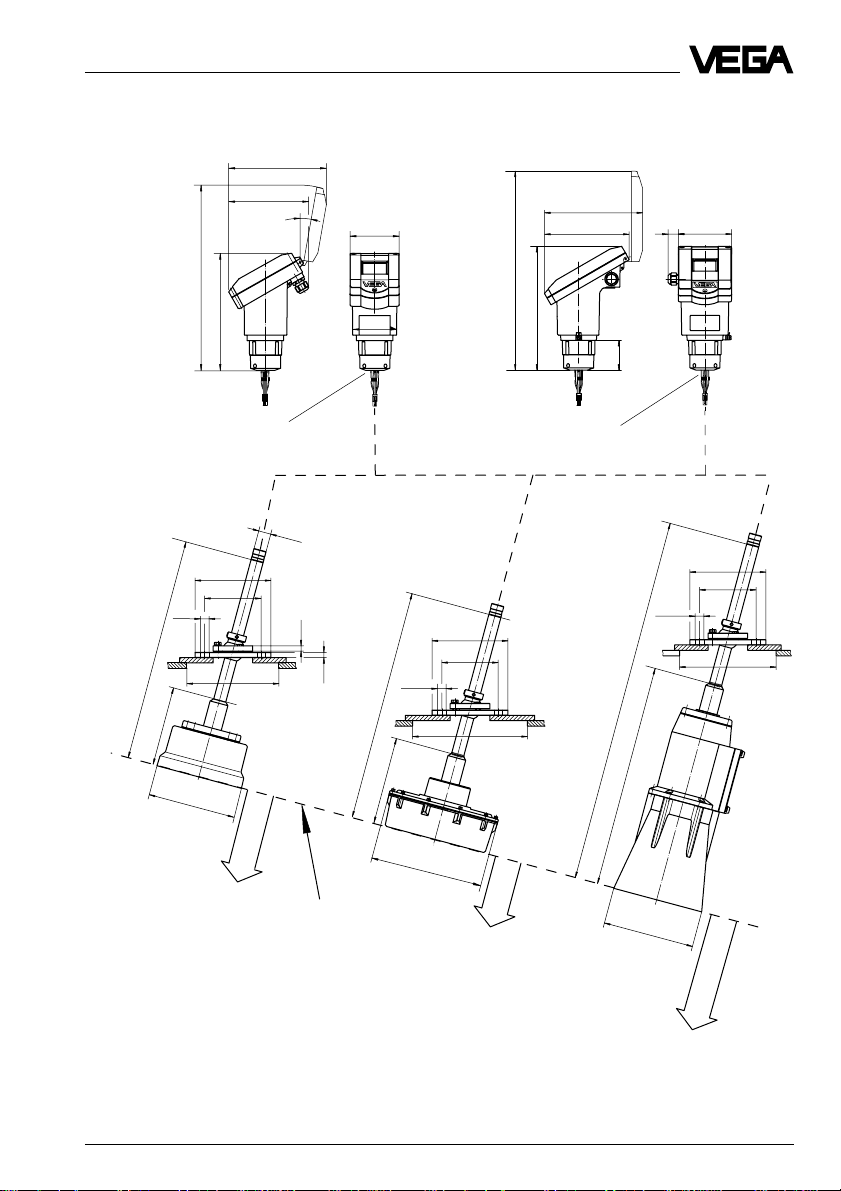
Technical data
VEGASON 54 … 56 in version B
486
4xø19
172
386
245
ø165
ø122,8
201
165
10˚
Plug connection
ø 27
> ø200
Plastic housing
(PBT)
11,5
11,5
101
90
503
4xø19
ø165
ø122,8
>ø250
435
270
215
185
65
Plug connection
798
Aluminium
housing (Al)
25
116
ø165
ø122,8
4xø19
>ø210
ø190 (ø196)
VEGASON 54
1,0 m
Reference plane
189,5
ø 244
VEGASON 55
484,5
0,8 m
ø 198
1,4 m
VEGASON 56
VEGASON 54V … 56V 23
Page 24
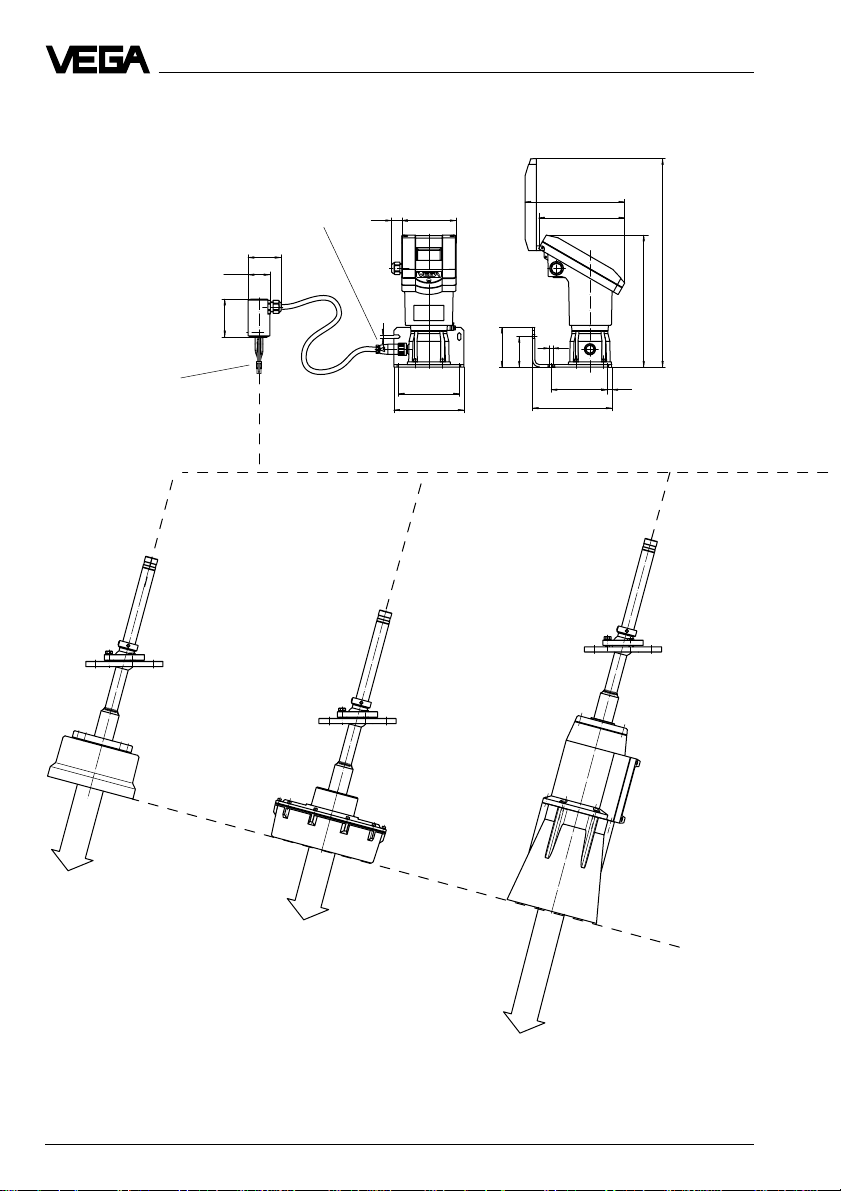
VEGASON 54 … 56 in version C
Aluminium housing (Al)
Plug
Technical data
215
25
116
185
Plug connection
ø 45
78
68
7
130
150
ø 7
85
65
170
445,8
282
10120
1,0 m
0,8 m
VEGASON 54
VEGASON 55
1,4 m
Reference plane
VEGASON 56
24 VEGASON 54V … 56V
Page 25
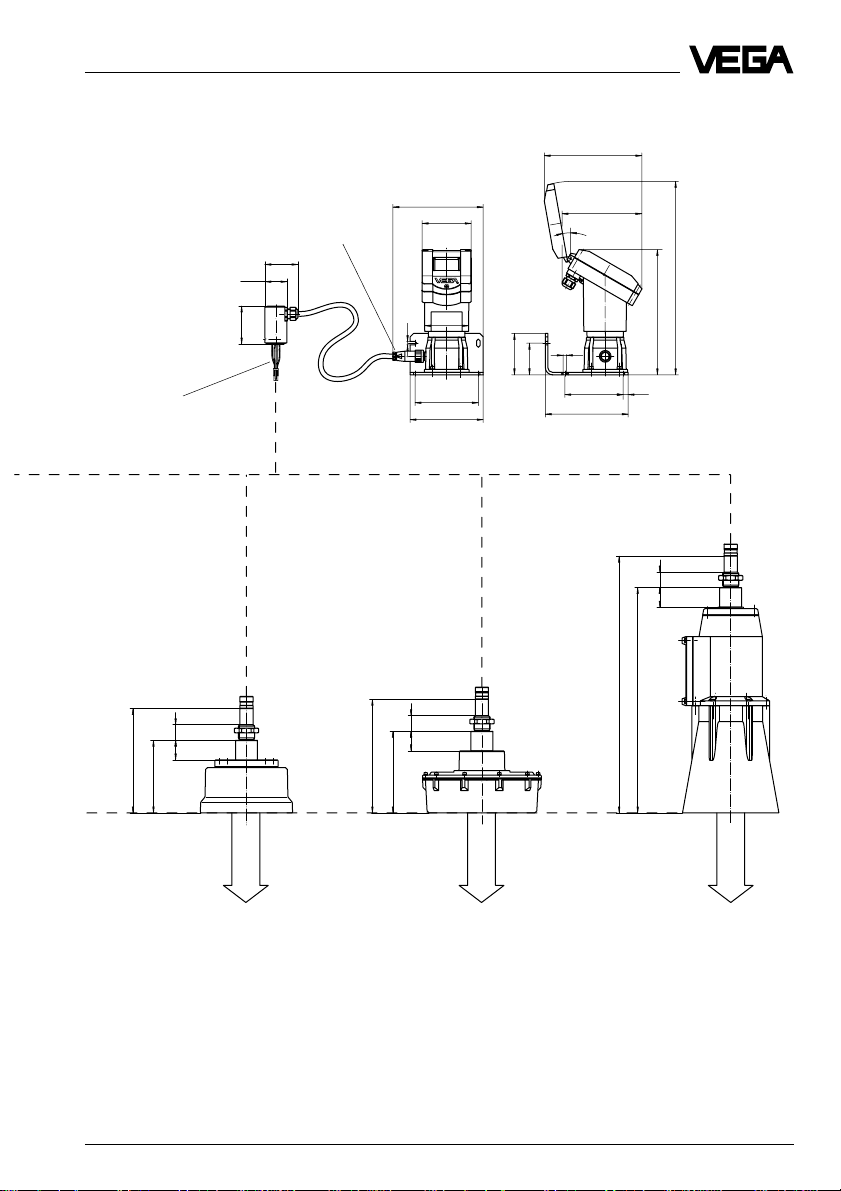
Technical data
VEGASON 54 … 56 in version D
Plug connection
3240
214
149
Plastic housing (PBT)
Plug
68
ø 45
78
233
7
3240
167,5
186
101
130
150
201
165
10˚
397,2
90
ø 7
85
65
120 10
170
257,2
3240
527
462,5
Reference plane
1,0 m
0,8 m
1,4 m
VEGASON 54 VEGASON 55 VEGASON 56
VEGASON 54V … 56V 25
Page 26
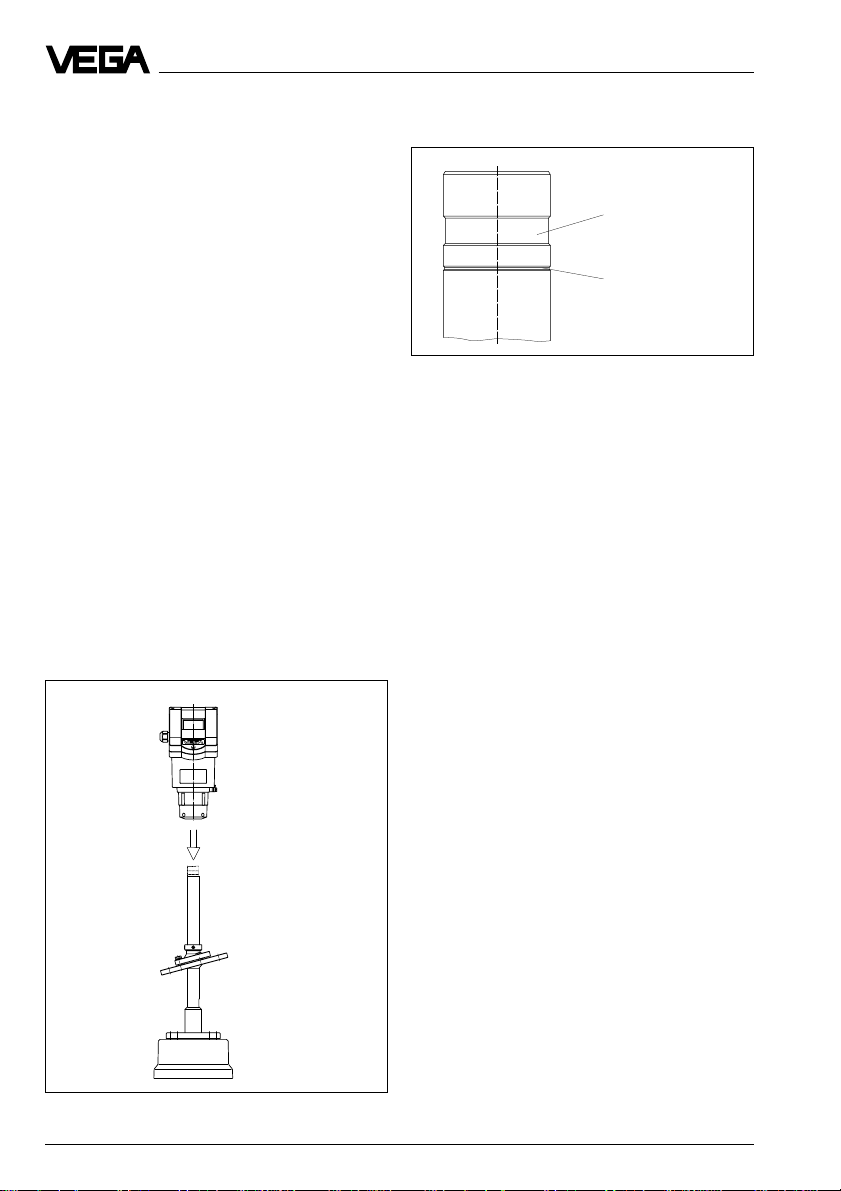
4 Mounting and installation
4.1 Mounting
Mounting and installation
Version A
Sensors in version A (flange version) are
supplied completely mounted and ready for
operation. Immediately after mounting on the
vessel and electrical connection, they are
ready for operation.
Version B
The sensors in version B are supplied in two
parts (transducer and sensor electronics).
First of all, mount the transducer on the vessel or above the medium. There is a four-pole
jack at the end of the transducer tube. The
respective counterpart to the jack protrudes
out of the lower side of the sensor electronics
housing. Insert the plug of the sensor electronics (only possible in one position), into the
jack of the transducer tube. Continue pushing the electronics housing onto the transducer tube, on which there is a wide and a
narrow groove.
Groove for locking the
headless screw
Mounting groove (must
no longer be visible after
mounting)
The wide groove is used for locking the
headless screws. The narrow groove is a
marking for mounting. Move the electronics
housing farther down over the transducer
tube until the mounting groove is no longer
visible. Fasten the housing with the headless
screws to the transducer tube. Use a 5 mm
hexagon screwdriver (or Allen wrench).
26 VEGASON 54V … 56V
Page 27
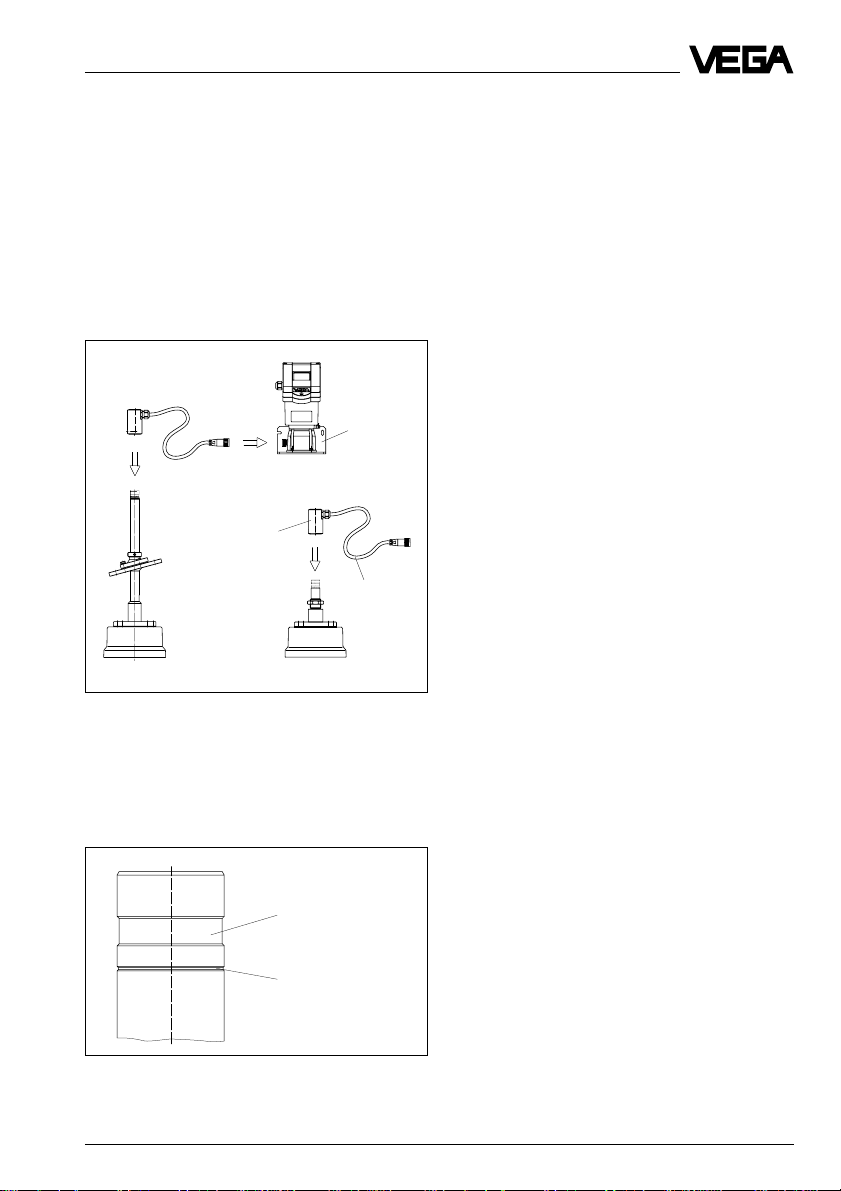
Mounting and installation
Version C and D
The sensors in version C and D are supplied
in three parts (transducer, sensor electronics
and transducer cable). First mount the transducer (see version B). There is a four-pole
jack at the transducer tube end. A respective
counterpart to the jack is provided in the
connection cylinder of the transducer cable.
Insert the connection cylinder plug into the
jack of the transducer tube.
Connection
cylinder
Mounting
bracket
Connection
cylinder
Transducer
cable
On the end of the transducer tube you find a
wide and a narrow groove. The wide groove
is used for locking the cylinder with the headless screws. The narrow groove is the
mounting mark.
Then push the connection cylinder onto the
transducer tube (with a slight swivelling motion) until the mounting mark is no longer
visible.
When the mounting mark is covered by the
cylinder, fasten the cylinder with the two
headless screws. Use a 5 mm hexagon
screwdriver (or Allen wrench).
Now mount the sensor electronics in the
requested location. The sensor electronics is
fastened to a mounting bracket, so that it can
be mounted to a plane surface or to the wall.
Make sure that the sensor housing is
mounted in such a way that there is enough
space above the housing to open the cover.
Now insert the plug at the other end of the
transducer cable into the jack on the electronics housing.
Note:
Avoid bending the transducer cable too
sharply when laying it out. This is special
cable which could otherwise be damaged.
In addition, make sure that the cable is not
damaged during operation. A signal with a
voltage of approx. 1 kV is transmitted (which
could be a danger in Ex areas if the cable is
damaged) is transmitted via the screened
cable cones.
Groove for locking the
headless screws
Mounting groove (must
no longer be visible after
mounting)
VEGASON 54V … 56V 27
Page 28
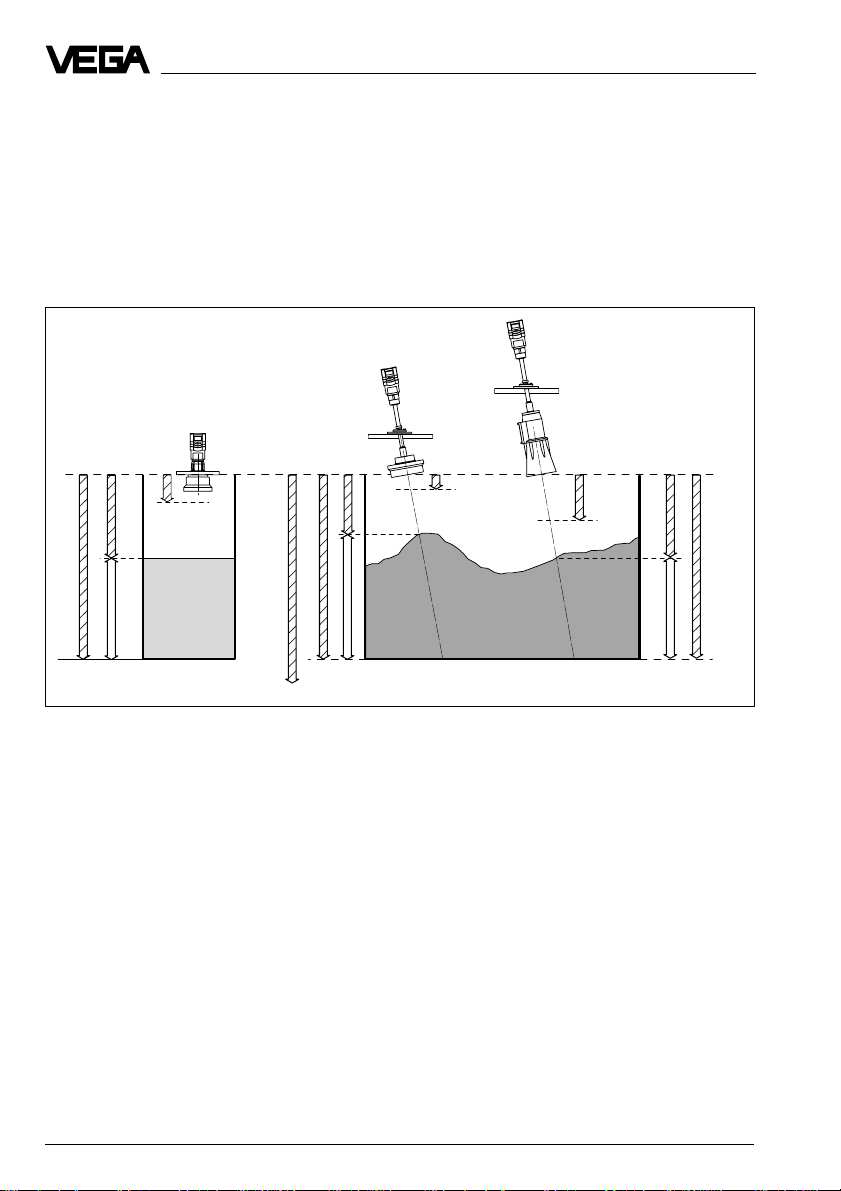
4.2 General installation instructions
Mounting and installation
Measuring range
transducer end or for instruments in flange
version, the instrument flange (version A).
Beside other criteria, you select your instrument according to the required measuring
range. The reference planes for the min. and
max. distance to the product or solid is the
Reference plane
min. meas.
distance 1.0 m
100 %
0 %
Span
Min. distance, max. measuring range, span and reference plane
max. meas. range
100 %
0 %
Span
max. meas. distance 25 m (type 54), 45 m (type 55), 70 m (type 56)
Please note the information on the reference
planes in chapter "3.2 Dimensions“. The
max. filling depends on the required min.
distance and the mounting location.
min. meas. distance 0.8
m
Reference plane
min. meas. distance 1.4
m
100 %
0 %
Span
Beam angle and false echoes
At greater distances, the energy of the ultra-
sonic impulses distributes over a large area,
The ultrasonic impulses are focused by the
transducer. The impulses leave the transducer in conical form similar to the beam
pattern of a spotlight. The beam angle is 4°
thus causing weaker echoes from obstruct-
ing surfaces. The interfering signals are
therefore less critical than those at close
range.
(VEGASON 54), 5° (VEGASON 55) and 6°
(VEGASON 56) at -3 dB emitted power.
Any object, e.g. tubes or struts inside this
emission cone will cause a false echo. Especially within the first few meters of the emis-
If possible, orient the sensor axis perpen-
dicularly to the product surface and avoid
vessel installations (e.g. pipes and struts)
within the 100 % area of the emission cone.
sion cone, pipes, struts, or other installations
can interfere with the measurement. At a
distance of 6 m, the false echo of a strut has
an amplitude nine times greater than at a
distance of 18 m.
28 VEGASON 54V … 56V
The following illustration of the ultrasonic
beams is simplified and represents only the
main beam, however there are a number of
additional beams.
Page 29

Mounting and installation
100 %
50 %
70 m
0 m
7,5
3,7
7,5
3,7
0
m
6˚
12˚
0 m
Meas.
distance
4˚
emitted power
50 %
100 %
VEGASON 56VEGASON 54
emitted power
25 m
0 m
Meas.
distance
45 m
4
0,9
2,0
5˚
10˚
242
0
8˚
0,9
2,0
0
VEGASON 55
50 %
emitted power
100 %
m
m
emitted power
Meas.
distance
emitted power
emitted power
Therefore in practical application, the transducer has to be oriented so that lowest possible false echo signal strength is achieved.
Just focussing a large useful echo is therefore not always sufficient. In most cases, a
low false echo level enables the sensor to
reliably pick up the useful echo. With the
adjustment software VVO on the PC you can
have a look at the echo image, see chapter
"6.2 Adjustment with the PC“ under the subheading "Sensor optimisation/Echo curve“.
VEGASON 54V … 56V 29
Page 30

Mounting and installation
4.3 Measurement of liquids
Flat vessel top
On flat vessels, the mounting is usually done
on a very short DIN socket piece. Reference
plane is the lower edge of the flange. The
transducer should protrude out of the flange
tube.
< 100 mm
VEGASON 55 in flange version on short
DIN socket piece
< 400 mm
Reference plane
Min. distance
Type 54: 1 m
Type 55: 0,8 m
Reference plane
A mounting location directly on the vessel top
is ideal. A round opening in the vessel top is
sufficient to fasten the sensor with the flange,
or version B and C with swivelling holder.
Reference
plane
Min. meas. distance
1,8 m
Min. meas. distance
1,4 m
Swivelling
holder
Reference
plane
Flange version and swivelling holder on flat vessel
top
It is also possible to mount the sensors in
version C in a 1“ thread.
< 60 mm
Min. distance
1,8 m
VEGASON 56 in flange version on short
Reference plane
DIN socket piece
Mounting of the transducer in 1“ thread
30 VEGASON 54V … 56V
Page 31

Mounting and installation
Dished tank ceiling
On dished tank ceilings, please do not mount
the instrument in the centre, but approx. 1/
vessel radius from the centre. Dished tank
ceilings can act as paraboloidal reflectors. If
the transducer is placed at the focal point of
the parabolic ceiling, the transducer receives
amplified false echoes. The transducer
should be mounted outside the focal point.
Amplified echoes caused by parabolic surfaces are thereby avoided.
2
Reference plane
< 100 mm
1
/2 vessel radius
VEGASON 54 on dished vessel ceiling; the statements are also valid for VEGASON 55
< 400 mm
1
/2 vessel radius
VEGASON 56 on dished tank ceiling
Reference plane
Open vessels
On open vessels, use of instruments on an
extended mounting bracket is recommended. Mount the low-weight sensor onto
such a bracket and ensure a sufficient distance to the vessel wall.
Reference plane
Min. meas.
Min. meas.
distance
distance
Reference plane
Open vessels
VEGASON 54V … 56V 31
Page 32

Mounting and installation
Pump shaft
Narrow shafts and shaft openings (vessel
openings) with very rough walls and shoulders make an ultrasonic measurement extremely difficult due to strong false echoes.
This problems can be overcome by using an
extended socket piece or a complete measuring tube (see chapter "4.5 Socket extension“).
see “4.5 Socket extension“
Socket piece
≥ 250 mm
min.
distance
Meas. range
4.4 Measurement of solids
Flange mounting
As with applications for liquids, the instrument
can be mounted on a short DIN socket con-
nection on vessels for solids. The transducer
axis must only point to the vessel outlet or
should be directed perpendicular to the
product surface. The socket length can be
max. 300 mm.
Reference plane
Min. distance
Shaft pump
Example of a socket extension or measuring tube in a
shaft
Measuring tube
Shaft pump
Shaft
Very good measuring results can be attained
with a measuring tube in continuous narrow
shafts, see figure. The applied measuring
VEGASON 54C with an adapter flange on a DN 200
vessel flange
tube must have smooth walls inside (e.g. PE
sewage pipe) and a diameter ³ 100 mm. This
arrangement works well as long as the inside
of the measuring tube collects no dirt or
buildup (cleaning necessary). You might
want to consider using hydrostatic pressure
transmitters or capacitive measuring probes.
Either the measuring tube should never be
immersed in the medium, or it must always
be immersed, so that the measurement is
carried out exclusively in the tube.
32 VEGASON 54V … 56V
Page 33

Mounting and installation
Mounting boss
Reference plane
Min. distance
VEGASON 56 in 1“ mounting boss
The socket axis should point to the product
surface. Much better would be the use of a
swivelling holder version (type B, C).
4.5 Socket extensions
The ultrasonic sensors require a min. distance to the product or solid. Take the min.
distance into account in your planning. In
some situations, it is possible to reach the
required min. distance, and hence the desired filling height, with a socket extension.
However, the socket extension increases the
noise level of the ultrasonic signal at the extension outlet and can interfere with the
measurement. Only use a socket extension if
all other possibilities have to be excluded.
Carry out the extension as shown in the following illustration.
Socket extensions in liquids
Chamfer and deburr the socket carefully and
make sure it has a smooth inner surface. The
socket should not protrude into the measured product, in case buildup can form on
the socket through pollution or product residues.
Material heaps
Large material heaps are detected with several instruments, which can be mounted on
e.g. traverse cranes. For this type of application, it is best to orient the sensor toward the
solid surface.
Socket piece should not be immersed into adhesive
products (figure: VEGASON 53)
The socket diameter should be as large and
the socket length as small as possible. Make
sure that the socket outlet is burr-free to
minimise false echoes.
Transducer on traverse crane above a material heaps
VEGASON 54V … 56V 33
Page 34

Mounting and installation
Type 54
L
45˚
ø
Socket extensions that do not protrude into the
measured product
Type 55
L
45˚
ø
Max. socket length in relation to socket diameter
ø in mm L in mm
Type 54 Type 55 Type 56
200 400 –– ––
250 500 500 500
300 –– –– 600
Socket extensions for solids
For solids, use a conical socket extension
with a taper of at least 15° … 20°.
4.6 False echoes
The mounting location of the ultrasonic sensor
must be selected such that no installations or
inflowing material are in the path of the ultra-
sonic impulses. The following examples and
instructions show the most frequent measur-
ing problems and how to avoid them.
Vessel protrusions
Vessel forms with flat protrusions can, due to
their strong false echoes, adversely effect
the measurement. Shields above these flat
protrusions scatter the false echoes and
guarantee a reliable measurement.
Correct Wrong
Vessel protrusions (slope)
Intake pipes, e.g. for the mixing of materials -
with a flat surface directed towards the sen-
sor - should be covered with a sloping
15˚ 15˚
Socket extension in solids
shield. This shield will scatter false echoes.
Correct Wrong
Measurement in a tube
For nonadhesive measured products, a
socket extension in form of a measuring tube
can be permanently submerged in the product. The ultrasonic measurement is then
made exclusively in the measuring tube and
works very well without interference from
other vessel installations (see "Pump shaft“).
34 VEGASON 54V … 56V
Vessel protrusions (intake pipe)
Page 35

Mounting and installation
Vessel installations
Vessel installations such as, for example, a
ladder, often cause false echoes. Make sure
when planning your measurement loop that
the ultrasonic signals have free access to the
measured product.
Correct Wrong
Ladder
Vessel installations
Ladder
Struts
Struts, like other vessel installations, can
cause strong false echoes that are superimposed over the useful echo signals. Small
shields effectively hinder a direct false echo
reflection. These false echoes are scattered
and diffused in the area and are then filtered
out as "echo noise“ by the measuring electronics.
Correct Wrong
Shields
Inflowing material
Do not mount the instrument in or above the
filling stream. Ensure that you detect the
product surface and not the inflowing material.
Correct
Correct
Inflowing material
Wrong
Wrong
Buildup
If the sensor is mounted too close to the
vessel wall, buildup and adhesions of the
measured product to the vessel wall can
cause false echoes. Position the sensor at a
sufficient distance from the vessel wall.
Please also note chapter "4.2 General installation instructions“.
Struts
VEGASON 54V … 56V 35
Page 36

Mounting and installation
Correct
Buildup
Wrong
Strong product movements
Heavy turbulences in the vessel, e.g. by
strong stirrers or strong chemical reactions,
seriously interfere with the measurement. A
surge or bypass tube of sufficient size
(DN 200, DN 250) always allows, provided
the product causes no buildup in the tube, a
reliable measurement even with strong turbulences in the vessel.
100 %
4.7 Incorrect mounting
Foam generation
Thick foam on the product can cause incor-
rect measurements. Take measures to avoid
foam, carry out the measurement in a bypass
tube, or use a different measuring technol-
ogy, e.g. capacitive measuring probes or
hydrostatic pressure transmitters.
Foam generation
Wrong orientation to the product
Weak measuring signals are the result if the
sensor is not directly pointed at the product
surface. Orient the sensor axis perpendicu-
larly to the product surface to achieve opti-
mum measuring results.
60 %
0 %
Heavy turbulences
Orient the sensor perpendicularly to the product
surface
36 VEGASON 54V … 56V
Page 37

Mounting and installation
Strong heat fluctuations
Strong heat fluctuations, e.g. due to the sun,
cause measuring errors. Please provide a
sun shield.
Shield
Strong heat fluctuations
Min. distance to the medium
If the min. distance to the medium is not maintained, the instruments show wrong measured values. Mount the instrument at the
required min. distance.
Sensor too close to the vessel wall
Correct Wrong
If the sensor is mounted too close to the
vessel wall (dimension A in diagram), strong
false echoes can be caused. Buildup, rivets,
screws or weld joints on the vessel wall superimpose their echoes to the product or
useful echo. Please ensure the sufficient
distance of the sensor to the vessel wall,
depending on the maximum measuring distance (dimension B in diagram). In case of
good reflection conditions (liquids, no vessel
installations), we recommend determining the
sensor distance according to Diagram curve
1. At a max. meas. distance of e.g. 10 m, the
distance of the transducer (according to
curve 1) should be approx. 1.5 m. In case of
solids with bad reflection properties, determine the distance to the vessel wall according to Diagram curve 2. Under very bad
measuring conditions (rough vessel walls,
struts), it might be necessary, to increase the
distance to the vessel wall, or to filter out the
false echoes in addition by storing them in
memory, thereby adapting the sensor more
precisely to the environment.
Distance of the
transducer to the
vessel wall
A
2 m 4 m 6 m 8 m
Curve 1 (liquids)
10 m
B
20 m
Sensor too close to the vessel wall
30 m
max. meas.
distance
VEGASON 54V … 56V 37
Curve 2 (solids)
Page 38

Mounting and installation
Parabolic effects of rounded or arched
vessel tops
Round or parabolic tank tops act like a parabolic mirror for the signals. If the sensor is
placed at the focal point of such a parabolic
tank top, the sensor receives amplified false
echoes. The optimum location is generally in
the area of half the vessel radius from the
centre.
Correct
< 100 mm
~ 1/
2
vessel
radius
Wrong
Socket piece too long
If the sensor is mounted in a socket exten-
sion that is too long, strong false echoes are
caused, and measurement is hindered. Make
sure that the transducer protrudes at least
30 mm out of the socket piece.
Reference plane
< 100 mm
Wrong
Correct and wrong length of socket piece
Mounting on a vessel with parabolic tank top
38 VEGASON 54V … 56V
Page 39

Electrical connection
5 Electrical connection
5.1 Connection and connection cable
Safety information
As a rule, do the work in the complete absence of voltage. Always switch off the power
supply before you carry out connecting work
on the ultrasonic sensors. Protect yourself
and the instruments, especially when using
sensors which do not operate with low voltage.
Qualified personnel
Instruments which are not operated with
protective low voltage or DC voltage must
only be connected by qualified personnel.
Connection
A standard two or four-wire cable (sensors
with separate supply) with max. 2.5 mm2 can
be used for connection. Please note that the
connection cables are specified for the expected operating temperatures in your systems. The cable must have an outer diameter
of 5 … 9 mm or 3.6 … 8.6 mm, to ensure the
seal effect of the cable entry.
Transducer cable
When wiring the transducer cable, avoid
strong bending of the cable. This is a special
cable which will otherwise be damaged.
Make sure that the cable will not be damaged
during operation. The screened transducer
cables transmit a signal with a voltage of
approx. 1 kV. In Ex areas, a cable damage
can be dangerous.
Earth conductor terminal
The electronics housing of the sensors has a
protective insulation. The earth conductor
terminal and the earth terminal in the electronics housing are galvanically connected with
the metallic transducer diaphragm.
On sensors in version B, the earth conductor
terminal is galvanically connected to the
transducer diaphragm via the transducer
tube when the sensor is completely mounted.
On version C and D, the connection is made
via the cable screen of the transducer cable
and the transducer tube.
VEGASON 54V … 56V 39
Page 40

Electrical connection
Earthing on one sensor side
Earthing on both ends (on the signal
conditioning instrument via potential
separation capacitor)
> 0,1µF
250 V AC
Shielding of the sensor cables
The "Electromagnetic pollution“ from electronic actuators, power lines and transmitting
stations is often so considerable that the
sensor cable should be shielded.
We recommend a screening on both ends.
Screening is a good preventative measure
against future sources of interference. However, you must make sure that no ground
potential currents flow through the sensor
cable shields. Ground potential currents can
VEGAMET
515V
be avoided by potential equalisation cables.
When grounding at both ends, it is possible
to connect the cable shield on one side (e.g.
in the switching cabinet) via a capacitor (e.g.
0.1 µF; 250 V) to the ground potential. Use a
low-resistance ground connection (foundation, plate or mains earth).
Note Ex protection!
In Ex applications, grounding on both ends is
not allowed due to potential losses. If an
instrument is used in hazardous areas, the
respective regulations, conformity certificates
and type approvals for systems in Ex areas
must be noted (e.g. DIN 0165).
Please note the approval documents with the
safety data sheet attached to the Ex sensors.
VEGAMET
515V
40 VEGASON 54V … 56V
Page 41

Electrical connection
Linear (serial) arrangement
Grounding of the cable screen on both ends, at the end of each sensor line via a ground capacitor.
CPU
VEGALOG
VEGALOG
VEGALOG
571 CPU
571 EV
571 EV
2
2
VEGALOG
571 EV
VEGASON 54V … 56V 41
Page 42

Electrical connection
Radial arrangement
Grounding on at least two ends, on VEGALOG and once on the sensor star, i.e. on the longest
sensor line. If the individual sensor lines are longer than approx. 15 m, a grounding of each
longer line should be made via a ground capacitor.
CPU
VEGALOG
VEGALOG
VEGALOG
VEGALOG
571 CPU
571 EV
571 EV
571 EV
2
4
2
2
2
4
2
2
42 VEGASON 54V … 56V
Page 43

ESC
OK
Electrical connection
-
+
ESC
OK
Tank 1
m (d)
12.345
+
-
12 C 5678
12 C 5678
(+) (-)
Commu-
nication
Display
VBUS
5.2 Connection of the sensor
After mounting the sensor at the measurement location according to the instructions in
chapter "4 Mounting and installation“, loosen
the closing screw on top of the sensor. The
sensor lid with the optional indication display
can then be opened. Unscrew the sleeve nut
and slip it over the connection cable (after
removing about 10 cm of insulation). The
sleeve nut of the cable entry has a self-locking ratchet that prevents it from opening on
its own.
Version with aluminium housing
To the indicating
instrument in the sensor
cover or to the external
indicating instrument
VEGADIS 50
M20 x 1.5
M20 x 1.5
(diameter of
the connection
cable
6…9 mm)
Voltage supply and digital
measuring signal
+
-
Now insert the cable through the cable entry
into the sensor. Screw the sleeve nut back
onto the cable entry and clamp the stripped
wires of the cable into the proper terminal
positions.
The terminals hold the wire without a screw.
Press the white opening tabs with a small
screwdriver and insert the copper core of the
connection cable into the terminal opening.
Check the hold of the individual wires in the
terminals by lightly pulling on them.
Version with plastic housing
Voltage supply and digital
measuring signal
To the display in the
Cable entry
M20 x 1.5
cover or the external
indicating instrument
Sockets for
connection of
VEGACONNECT 2
(communication sockets)
12 C 567843
12 C 5 6 7 8
(+) (-)
Communication
Display
-
+
VBUS
Terminals
(max. 2.5 mm
wire cross-section)
ESC
OK
Sockets for connection of the HART
handheld or VEGACONNECT
pluggable
adjustment
module MINICOM
2
®
VEGASON 54V … 56V 43
Opening
tabs
Page 44

Electrical connection
5.3 Connection of the external indicating instrument VEGADIS 50
Loosen the four screws of the housing cover
on VEGADIS 50.
The connection procedure can be facilitated
by fixing the housing cover during connection work with one or two screws on the right
of the housing (figure).
OUTPUT
(to the sensor)
3
2
1
4
5
8
6
7
Adjustment
module
VEGADIS 50
+
-
Tank 1
m (d)
12.345
ESC
OK
Voltage supply and
digital measuring
signal
-
+
12 C 5678
2
1
Commu
(+) (-)
nication
VBUS
Tank 1
m (d)
12.345
C5678
Display
ESC
+
-
OK
DISPLAY
(in the cover of
the indicating
instrument)
Screws
44 VEGASON 54V … 56V
Page 45

Setup
6 Setup
6.1 Adjustment methods
VEGASON 51V … 56V ultrasonic sensors
can be adjusted with
- PC (adjustment program VVO)
- detachable adjustment module
MINICOM or
- VEGAMET signal conditioning instrument.
The adjustment must only be carried out with
one adjustment device.
With the PC
The PC with the adjustment program VVO
(VEGA Visual Operating) can be connected
to:
- the sensor
- the signal cable
- the VEGAMET 514V, 515V signal
conditioning instrument
- the VEGALOG 571 processing system
With the adjustment program VVO (VEGA
Visual Operating System) on the PC you can
adjust the ultrasonic sensors very comfortably. The PC communicates via the interface
adapter VEGACONNECT 2 with the sensor
and the signal conditioning instrument or with
the standard RS 232 interface cable to the
VEGALOG processing system and all connected sensors. A digital adjustment signal is
superimposed on the signal and supply
cable. The adjustment can be carried out
directly on the sensor or at any desired location along the signal cable or on the processing system VEGAMET or VEGALOG.
In the following chapter "6.2 Adjustment with
the PC on VEGAMET“, the adjustment is
described when connecting the PC via the
VEGACONNECT on VEGAMET. When connecting the PC via VEGACONNECT to the
sensor signal cable (see "2.4 Configuration of
measuring systems“), all sensors connected
to the affected signal cable are available for
adjustment. However, the configuration and
measured data processing functions of
VEGAMET are not available.
When inserting VEGACONNECT into the
communication socket of an individual sensor, only sensor-relevant adjustment options
such as e.g. sensor optimisation on the affected sensor are adjustable. Other sensors
and VEGAMET are then not adjustable. This
is due to an adjustment hierarchy beginning
with VEGAMET or VEGALOG and ending
with the sensor.
With the VEGAMET signal conditioning
instrument
Sensor and VEGAMET signal conditioning
instrument can be operated as with the adjustment program VVO with the 6 key adjustment field on the signal conditioning
instrument. The adjustment is possible in the
same function volume as with the adjustment
program VVO on the PC.
With the adjustment module MINICOM
With the adjustment module MINICOM you
adjust the individual sensor directly in the
sensor or in the external indicating instrument
VEGADIS 50. The adjustment module MINICOM with the 6 key adjustment field with text
display enables the parameter adjustment of
the sensor with an array of functions comparable to the adjustment program VVO or the
VEGAMET signal conditioning instrument,
however not the configuration of the measuring system.
The adjustment with the signal conditioning
instrument is only possible with the adjustment program VVO or the 6 key adjustment
field on the signal conditioning instrument.
VEGASON 54V … 56V 45
Page 46

Setup
6.2 Adjustment with the PC on VEGAMET
For connection of the PC to the signal conditioning instrument, the interface converter
VEGACONNECT 2 is required. The PC communicates via the interface converter with the
signal conditioning instrument and the connected sensor(s).
In the following setup and adjustment instructions you will find information on the following
topics and adjustment points:
• Configuration
- create new measurement loop
- configuration info
• Parameter adjustment 1
- adjustment
- scaling
• Sensor optimisation
- meas. environment
- sound velocity
- echo curve
- false echo storage
- measurement loop data
• Parameter adjustment 2 (optional)
- linearisation
- parameter adjustment outputs
• Display of measured value
• Simulation
• Backup
Note:
Keep in mind that you first have to log in a
sensor in the configuration menu before you
can continue with the parameter setting, and
if necessary, carry out adjustments in the
menu “Sensor optimisation”.
Beside the measured values, the adjustments signals are also transmitted digitally
via the signal supply cable between sensor
and VEGAMET. The adjustment program
VVO can then communicate with VEGAMET
and all connected sensors. In chapter "2.4
Configuration of measuring systems“ the
connection of the PC to the different sensor
arrangements is shown.
Before starting the setup:
Do not be confused by the many pictures,
adjustment steps and menus on the following
pages. Just carry out the setup with the PC
step-by-step and you will soon no longer
need the following pages. Whenever you
should adjust or choose something, this is
indicated in the following by a large black
dot, like this:
• Choose …
• Start …
• Click to …
• Connect the standard output of your PC by
the standard RS 232 interlink cable (9pole) to VEGALOG.
• Now switch on the power supply of the
processing system.
By this means, the actions to be carried out
are clearly separated from supplementary
information in the following adjustment instructions.
Start now:
• Connect the standard plug of VEGACONNECT 2 (9-pole) to the interface COM 1 or
COM 2 of your PC.
• Insert the two small pin plugs of VEGACONNECT 2 into the CONNECT sockets
on the front of the signal conditioning instrument.
• Now switch on the power supply of the
signal conditioning instrument.
After approx. 1 … 2 minutes (self-test) the
measuring system generally show the operating condition and the measured value.
• Now start the adjustment software VVO on
your PC.
46 VEGASON 54V … 56V
Page 47

Setup - Adjustment with the PC on VEGAMET
• Choose with the arrow keys or the mouse
the item "
Planning
“ on the entrance screen
and click to "OK“.
You are asked for the user identification.
• Enter under name "VEGA.
• Also enter "VEGA under password.
The adjustment program VEGA Visual Operating (VVO), called in the following VVO,
gets into contact with the connected system
and indicates after a few seconds if and with
which system a connection exists.
User identification
The preadjusted user identification can be
modified at a later time in the menu „
access
“.
User
Note:
If you make no connection with the sensor,
check the following:
- Is the sensor being supplied with sufficient
voltage (min. 20 V)?
- Did you inadvertently use a VEGACONNECT instead of the new VEGACONNECT 2?
If the adjustment software VVO gets in contact with the signal conditioning instrument for
the first time, you will be asked if you want to
transfer the data from the signal conditioning
instrument to the PC.
• Click to „
In the following menu window „
Auswahl
Yes
“.
DISBUS-Netz-
“ you can give a name to the data-
base or keep the proposed file name.
VEGASON 54V … 56V 47
Page 48

Setup - Adjustment with the PC on VEGAMET
• Click to „OK“ and you are in the main menu
window.
Note before starting the configuration:
The signal conditioning instruments are
shipped with the sensor configuration you
ordered with the signal conditioning instrument.
Generally you will use a preconfigured signal
conditioning instrument. In the following menu
„
Configuration
ments necessary and you can continue directly with the menu „
If your signal conditioning instruments are not
preconfigured, start now with the section
„
Configuration
adjustments in section „
ment
“.
Unaffected whether you set up a measuring
system (consisting of sensor and VEGAMET
signal conditioning instrument or VEGALOG
processing system) with the adjustment
software VVO or with the signal conditioning
instrument, the adjustment procedure is
always the same:
- first of all in the menu „
create a measurement loop and configure
a measuring system and then
- in the menu „
the parameter adjustment of the sensor.
“, there are normally no adjust-
Parameter adjustment
“ and then continue with the
Parameter adjust-
Configuration
Instrument data
“, you
“ you carry out
“.
Configuration
During the setup of the measuring system
you are confronted with two terms: "Configuration“ and "Parameter adjustment“. The
meas. system is first set up with a configuration and then with a parameter adjustment.
Configuration
The term "Configuration“ means the basic
adjustments of VEGAMET. You inform VEGAMET about the application (level measurement, gauge, distance …), the measurement
loop name and the input channel. The configuration corresponds to an electronic wiring
and labelling of your VEGAMET or just which
sensor for what application and where.
Parameter adjustment
After the configuration, you carry out the
parameter adjustment for each individual
sensor. This means, to adjust the sensors to
the respective operating range and to adjust
to the actual application. You inform the sensor which product distance (which level) is
"empty“ and which "full“. This is called adjustment. Here you choose in which physical unit
(volume, mass) and unit of measurement (m3,
gal, liters …) the adjusted measured value
should be outputted. In the submenu "Sensor
optimisation“ you inform the sensor electronics about the actual environment, such as
e.g. quick changes of the measured value,
foam generation, gas stratification, solid or
liquid.
48 VEGASON 54V … 56V
Page 49

Setup - Adjustment with the PC on VEGAMET
Create new measurement loop
• Choose the menu Configuration/Measure-
ment loop/New and you are in the menu
window „
Application
Create new measurement loop -
“.
• Choose one of the two inputs of the VEGA-
MET signal conditioning instrument (VEGAMET 514V has only one sensor input) and
click to „OK“.
• Choose the parameter (
ment
, gauge or distance) and the sensor
type (
• Click to „
• Choose „
• Click to „
Pulse Echo
Continue
and „
„
New application - Select measurement
loop
Standard level measurement
no options
Continue
“ opens.
level measure-
for ultrasonic).
“.
“.
“ and the menu window
After a few seconds, the menu window „
Create new measurement loop - Sensor configuration
“ opens.
• Click in the menu window „
measurement loop - Sensor configuration
to „
Sensor coordination
dow „
Sensor coordination
• Click to „
• Then click to „
“
• Choose the serial number of the sensor to
which you want to allocate e.g. input 1.
• Confirm with „OK“.
• Click in the menu window „
nation
Sensor search
Input
“ again to „OK“.
Create new
“
“. The menu win-
“ opens.
“.
“.
Sensor coordi-
VEGASON 54V … 56V 49
Page 50

Setup - Adjustment with the PC on VEGAMET
You are again in the menu window „
Create
new measurement loop - Sensor configuration
“.
• Click to „
Continue
“…
• Enter in the menu window „
Create new
measurement loop - Measurement loop
description
and a measurement loop description.
In this menu window you can choose, with
which output signals your level should be
outputted, e.g. as current, voltage, relay
signal etc.
• Confirm with „OK“ and the previous menu
window appears again.
• Click to „
adjustments are transmitted.
Configuration information
In the menu „
tem
“ - „
configuration.
“ a measurement loop number
Quit
“ and wait a moment until the
Configuration/Measuring sys-
Sensor survey
“ you can check the
• Click in the menu window „
Create new
measurement loop - Measurement loop
description
50 VEGASON 54V … 56V
“ to „
Level
“.
Page 51

Setup - Adjustment with the PC on VEGAMET
Parameter adjustment 1
In the menu "
justment
adjustments.
Adjustment
• Choose the menu "
eter adjustment
want to adjust.
If you have only configured one sensor on
the signal conditioning instrument, naturally
you will have a choice of only one sensor.
Instrument data/Parameter ad-
“ you carry out all important sensor
Instrument data/Param-
“ and then the sensor you
You can carry out the min./max. adjustment
"with medium“
actual level) or
taking the actual level into consideration, i.e.
with empty vessel).
Generally, you will carry out the adjustment
without medium. Then you are not concerned
about the actual vessel filling during adjustment. When you want to carry out the adjustment with medium, you have to carry out the
min. adjustment with emptied (also partly
emptied) vessel and the max. adjustment
with filled (also partly filled) vessel. It is convenient and quick to carry out the adjustment
without medium, as shown in the example.
(adjustment by means of the
"without medium“
(without
• Choose "
• Choose if you want the carry out the ad-
justment in
• Enter a distance for the upper and lower
In the opening menu window, you now see
the previously entered measurement loop
names and the measurement loop descriptions.
• First choose Adjustment.
• Click in the menu window „
Min/Max adjustment.
VEGASON 54V … 56V 51
Adjustment
“ to
level and the volume in % corresponding to
each distance.
In the example, the 0 % filling is at a product
distance of 3.400 m and the 100 % filling at a
product distance of 0.500 m.
no (adjustment without medium)
meters
(m) or in
feet
(ft).
“.
Page 52

Setup - Adjustment with the PC on VEGAMET
Note:
The sensor can only detect levels within the
defined operating range. For the detection of
levels outside the operating range, e.g. new
adjustment, it is necessary to correct the
operating range in the menu "
sation/Meas. environment
• Confirm your adjustments with "OK and
you are again in the menu window "
ment
“.
• Click in the menu window "
"
Quit
“.
You are again in the menu window "
ment data parameter adjustment
Sensor optimi-
“.
Adjustment
“.
Adjust-
“ to
Instru-
Naturally the characteristics point must not
be at 0 % and 100 %, however the distance
should be as big as possible (e.g. at 20 %
and at 80 %). The difference between the
characteristics points for the min./max. adjustment should be at least 50 mm product
distance. This is a theoretical value, because
if the characteristics points are too close
together, the possible measuring error increases. Ideal would be, to carry out the
adjustment as shown in the example, at 0 %
and at 100 %.
In the menu "
justment/Conditioning/Linearisation
enter later, if necessary, a correlation between product distance and percent value of
volume other than linear (see later subitem
linearisation).
Scaling
• Click in the menu window "
parameter adjustment
The menu window "
Instrument data/Parameter ad-
“ you can
Instrument data
“ to "
Conditioning
Conditioning
“ opens.
“.
• Click to "
Now the sensor electronics has two characteristics points, one for min. and one for max.,
out of which a linear correlation between
product distance and the percentage filling of
a vessel is generated.
52 VEGASON 54V … 56V
In the menu "
0 % and 100 % values of the parameter and
their unit. You thereby inform the sensor, e.g.
that at 0 % filling there are still 45 liters and at
100 % filling 1200 liters in the vessel. The
sensor display then shows with empty vessel
(0 %) 45 liters and with full vessel (100 %)
1200 liters.
Scaling
Scaling
“.
“ you enter the actual
Page 53

Setup - Adjustment with the PC on VEGAMET
Sensor optimisation
In the menu "Sensor optimisation“ you can
adapt the sensor to the environment. Here
you carry out special optimising adjustments
and optimise, e.g. by means of the echo
curve, the mounting location of the sensor.
Meas. environment/Operating range
As parameter you can choose
less
(plain numbers),
and distance“
measuring unit (e.g. l, hl). The sensor display
then shows the measured value in the selected parameter and unit.
• Save the adjustments in the menu "
by clicking "OK.
The adjustments are now transferred to the
sensor and you are again in the menu window "
Conditioning
and assign an appropriate
volume, mass, height
“.
"dimension-
Scaling
• Choose the menu "
eter adjustment
• Choose in the menu window "
data parameter adjustment
"
Sensor optimisation and click to "
A
“.
• First click to "Meas. environment.
“
Instrument data param-
“
Instrument
“ the menu item
Sensor
The menu window “Meas. environment”
opens.
VEGASON 54V … 56V 53
Page 54

Setup - Adjustment with the PC on VEGAMET
With the menu item "
can define the operating range of the sensor
deviating from the "
default, the operating range corresponds
otherwise to the min./max. adjustment (span).
Generally, it is better to choose the operating
range approx. 5 % bigger than the adjusted
measuring range (span) determined by the
min./max. adjustment.
In the example:
- Min. adjustment to 1.270 m,
- Max. adjustment to 5.85 m.
In the example you would have adjusted the
operating range from 1 m to 6 m.
• Save the adjustments and quit the menu
window "
• Click to Measuring conditions.
• In the menu window "
you click on the options corresponding to
your application.
Limitation of the operating range
Operating range
“ you
Min/Max adjustment
Measuring conditions
“. By
“.
• Confirm with "OK.
After a few seconds of saving during which
the adjustments are permanently saved in
the sensor, you are again in the window
"
Meas. environment
Sonic velocity
When measuring in a gas composition deviating from air, e.g. pure nitrogen, the sonic
velocity will change. Without correction, this
would distort the measuring result.
In the menu "
can be adapted to the correct value in case
of another gas composition.
“
“.
Sonic velocity
“ the sonic velocity
• Confirm with "OK“.
• Click in the menu window "
ment
“ to "Quit.
You are again in the menu window "
optimisation
54 VEGASON 54V … 56V
“.
Meas. environ-
Sensor
Page 55

Setup - Adjustment with the PC on VEGAMET
Echo curve
If, due to vessel installations, you expect
strong false echoes, a correction (if possible)
of the mounting location and orientation (during simultaneous monitoring of the echo
curve) can help localise the false echoes and
reduce their intensity. With the menu item
"
Echo curve
optimisation
intensity of the detected ultrasonic echoes.
“ in the menu window "
“ you can see the form and the
Sensor
In the illustration, you see the echo curve
(before correction of the sensor orientation)
with a false echo nearly as large as the product echo.
In the next illustration you then see the echo
curve after optimum directing of the sensor to
the product surface and away from a large
false echo source (sensor axis perpendicular
to the product surface). The false echo,
caused e.g. by a strut, is now reduced by
more than 10 dB and will no longer influence
the measurement.
• Quit the menu window "
"
Quit.
VEGASON 54V … 56V 55
Echo curve
“ with
Page 56

False echo storage
Setup - Adjustment with the PC on VEGAMET
With the menu item "
the menu "
thorise the sensor to save false echoes. The
sensor electronics then saves the false echoes in an internal database and assigns them
a lower level of importance than the useful
echo. The false echo storage should be carried out with empty vessel.
• Click in the menu window to "
sation
age. A small window opens.
• Now click in the opening menu window
"
oes.
• Enter here the verified product distance
and click to "Create new
You hereby authorise the sensor to mark all
echoes before the product echo as false
echoes. This prevents the sensor from erroneously detecting a false echo as level echo.
Sensor optimisation
“ to the menu item "False echo stor-
False echo storage
False echo storage
“ you can au-
Sensor optimi-
“ to "Learn false ech-
.
“ in
• Click to "Show echo curve.
The curve and the false echo marking are
shown.
• Quit the menu with "Quit.
You are again in the menu window "
optimisation
reset all options out of the menu "
optimisation
• Quit the menu window "
tion
"
Sensor optimisation sensor selection
with "
You are then in the initial menu window "
“. With the menu item "
“ to default.
Sensor optimisa-
“ with "Quit and the menu window
Quit
“.
strument data parameter adjustment
• Click to the menu item Meas. loop data.
Sensor
Reset
Sensor
“.
“ you
“ also
In-
56 VEGASON 54V … 56V
Page 57

Setup - Adjustment with the PC on VEGAMET
• Click to „
„
VEGAMET
your measurement loop in the information
windows.
Application
“, to get detailed information to
“, to „
Input no. A
“ and
Parameter adjustment 2
Linearisation
The relation between level and filling volume
is described with so-called linearisation
curves. If, in your vessel, there is a correlation other than linear between level ("
age value
(linearised value of the filling volume), choose
in the menu window "
item "
Conditioning
“ of the level) and the filling volume
Conditioning
Instrument data/Parameter adjustment/
“.
Percent-
“ the menu
• Close the information windows.
• Quit the menu „
• Click in the menu window „
parameter adjustment
You are again in the main menu window.
VEGASON 54V … 56V 57
Meas. loop data
Instrument data
“ to
Quit
“.
“.
• Click in the menu window "
the menu item "Linearisation.
The menu window "
correlation between percentage value of the
level and the percentage value of the filling
volume is preadjusted. Beside the two programmed linearisation curves "
cylindrical tank
also enter "
Linear means there is a linear correlation
between level and volume.
Linearisation
“ and "
user programmable curves
Conditioning
“, in which a
Horizontal
Spherical tank
“ to
“ you can
“.
Page 58

Setup - Adjustment with the PC on VEGAMET
User programmable linearisation curves
• Click to "User programmable curve to
enter your own vessel geometry or a user
programmable filling curve.
• Click to "Edit.
In the field "
Transfer measured value
“ the
current level as percent of the adjusted span
is displayed. The measuring span has already been adjusted with the min./max. adjustment. In our example, the measuring
span is 4.58 m and is in the range of 5.85 m
(empty) up to 1.27 m (full), see the following
illustration.
0 m
100 % or 1.27 m
95.79 % or 1.463 m
Span
4.58 m
100 %
4.387 m
(95.79 %)
The user programmable linearisation curve is
5.85 m or 0 %
generated by index markers. Each index
marker consists of one value pair. A value
pair is generated out of a value "
and a value "
value
“ represents the percentage value of
the level. "
Percentage value“
Linearised
“ represents the per-
Linearised
. "
Percentage
centage vessel volume at a certain percentage value of the level.
5.85 m meas. distance correspond to 0 %
“
level. 1.27 m meas. distance correspond to
100 % level. The measuring span is therefore
4.58 m (5.85 m – 1.27 m = 4.58 m).
The percentage value of 95.79 % means that
now 4.387 m of the adjusted measuring
span (4.58 m) are reached:
4.58 • 0.9579 = 4.387 m.
The distance (product distance) outputted
by the sensor, in case you have chosen
"
distance
“ as output parameter, is then:
5.85 – (4.58 • 0.9579) = 1.463 m.
If the index markers or value pairs of your
vessel are not known, you have to define the
linearisation curve by incremental filling or
calculate it with the vessel calculation program of VVO.
58 VEGASON 54V … 56V
Page 59

Setup - Adjustment with the PC on VEGAMET
Defining the linearisation curve by incremental filling
In the characteristics of the example, you see
four index markers or value pairs. There is
always a linear interpolation between the
index markers. The example vessel consists
of three cylindrical segments of different
height and diameter. The middle segment
has a considerably smaller diameter.
• Click the check box "Show scaled values,
to have the selected measuring unit displayed on the y-axis (bottom left in the
menu window).
Index marker 1 is at 0 % filling (
value [%]
), corresponding in the example to
percentage
an actual distance to the product surface of
5.850 m (empty vessel). The volume quantity
is 45 liters (fluid remaining in the vessel).
Index marker 2 is at a filling level of 30 %
(30 % of the meas. distance of
1.270 m … 5.850 m). At a filling level of 30 %,
there are 576 liters in the vessel (in our example).
Index marker 3 is at a filling level of 60 %. At
this filling level there are 646 liters in the vessel.
Index marker 4 is at a filling level of 100 %
(product distance 1.270 m), where 1200 liters
are in the vessel.
Max.
Min.
100 % (1.270 m) correspond
to 1200 liters
Span (4.58 m)
0 % (5.850 m) correspond to
45 liters
Max. 32 index markers can be entered per
linearisation curve (value pairs).
Calculating the linearisation curve
(using previous tank example)
In the menu window "
programmable curve --
vessel calculation program. With the vessel
calculation program you can calculate (using
dimensions from the technical drawings of
the vessel) the correlation of filling height to
filling volume. If the curve is defined this way,
gauging by incremental filling is not necessary - your sensor will output volume as a
function of level.
Linearisation -- user
“ you can start the
• Click to "Calculate.
VEGASON 54V … 56V 59
Page 60

Setup - Adjustment with the PC on VEGAMET
The tank calculation program starts. In the
top left corner you choose the vessel type
(upright tank, cylindrical tank, spherical tank,
individual tank form or matrix). When choosing matrix, you can enter a user-programmable linearisation curve by means of index
markers. This corresponds to the input of
value pairs (linearisation points), as previously described.
In the following example, the tank calculation
program calculates the linearisation curve of
a vessel, corresponding to the vessel in the
previous gauging example.
• Click to individual tank form and choose
three round tank segments with the dimensions 0.9 m • 0.9 m (height by diameter),
0.68 m • 0.37 m and 0.68 m • 1.02 m (this
tank form corresponds to the tank form of
the gauging example).
After a short calculation time, the levels in
percentage of span and the respective volume percentage will be shown. The outputted
curves show the correlation in a diagram.
• Quit the linearisation table with "OK.
You are again in the menu window "
calculation
• Click to "OK to save the tank calculation.
“.
Tank
• Click to
60 VEGASON 54V … 56V
"Calculate
.
You are again in the menu window "
tion -- user programmable curve --
volume percent values to the percentage
values of the level are shown. When clicking
the bottom left menu window "
values
“, the scaled litre values will be displayed depending on the adjustment in the
menu "
Instrument data/Parameter adjust-
ment/Conditioning/Scaling
“.
Linearisa-
“. The
Show in scaled
Page 61

Setup - Adjustment with the PC on VEGAMET
Calculate cylindrical tank
• Click in the menu window "
user programmable curve --
"
Calculate and in the menu window "
calculation
tanks.
The menu window for the adjustment of the
cylindrical tank opens.
• Choose the measuring unit which should
be used for the input of the vessel dimensions, e.g. mm.
The following example shows a cylindrical
tank, which inclined by 3°, has a cylinder
length of 10000 mm, at a diameter of
5000 mm. The cylindrical tank has a 1500 mm
wide, spherical form at the right end and a
dished tank end at the left.
“ to the symbol for cylindrical
Linearisation --
“ to
Tank
The calculation program calculates by means
of the vessel inner dimensions the vessel
volume. The adjustment of the wall thickness
is not necessary for the calculation of the
dished boiler end as its mathematical calculation is based on the outer dimension. Above
the information "
dimensions
percentage values 0 % and 100 %. Here you
can shift the 100 % line or the 0 % line. In the
example, the 100 % filling line was defined at
a distance of 650 mm from the upper vessel
edge (inner).
• Click to "Calculate.
You will get the calculated linearisation table
after a short calculation time. By means of 32
linearisation points, a function correlating
vessel volume to filling height is outputted.
The example vessel has a filling of 216561
liters at the 100 % line or 216.6 m3. It is possible to output the volume in barrels, gallons,
cubic yards or cubic feet.
All dimensions are internal
“, you will find two fields with the
Note:
In the bottom left corner in the menu window
"
Tank calculation
dimensions are internal dimensions
VEGASON 54V … 56V 61
“ you find the information "
“.
All
Page 62

There is a linear interpolation between the
linearisation points.
• Click to "OK and you are again in the
menu window "
• Again click in the menu window "
culation
sation menu.
Here the calculated linearisation curve is
again outputted. The volume information
under "
Linearised
longer to the calculated volume of the tank
calculation program. Why?
In the menu "
tioning/Scaling) you entered that at 0 % filling
there are 45 liters in the tank and at 100 %
filling 1200 liters. The geometry of the calculated cylindrical tank is reduced to a size that
has a volume of only 1200 liters. The linearisation curve of the calculated vessel is therefore modified to fit the volume data you
entered in the menu "
If the true content of the calculated vessel
should be outputted, the volume that was
determined in the tank calculation program
must be entered in the menu "Scaling“.
Tank calculation
“.
Tank cal-
“ to "OK and you are in the lineari-
“ now corresponds no
Scaling
“ (Instrument data/Condi-
Scaling
“.
Setup - Adjustment with the PC on VEGAMET
The sensor then outputs the actual filling
volume by means of the adjusted vessel
dimensions.
• Quit the menu with "OK.
• Confirm with "OK and your individual lin-
earisation curve is saved in the sensor.
Again in the menu window "
can enter with the menu item "
time
“ a measured value integration. This is
recommended for agitated product surfaces,
to prevent the measured value indication and
output from changing constantly.
As a standard feature, an integration time of
0 seconds is preset.
• Quit the menu with "OK., you are again in
the menu window "
eter adjustment
“.
Conditioning
“, you
Integration
Instrument data param-
• Quit the menu window with "OK.
62 VEGASON 54V … 56V
Page 63

Setup - Adjustment with the PC on VEGAMET
Parameter adjustment outputs
• Choose „
justment
• Choose in the menu window „
data parameter adjustment
Outputs.
• You are in the menu window „
Click to „
gnal condition of the 0/4 … 20 mA output
signal.
Instrument data parameter ad-
“.
Instrument
“ the menu item
Outputs
Current output
“ to adjust the si-
• In the menu window "
"
Display of measured value
„
Sensor-Display
• Choose under „
„
Parameter
• Choose „
have the values displayed, e.g. in litres. In
the example, a level of 45 … 1200 liters
would have been displayed.
• Enter the meas. distance in m which you
have adjusted in the Min/Max-adjustment
and the appropriated litre values corresponding to the min. and max. value.
“.
“ Scaled.
Scaled
Outputs
“.
Sensor no.
“, „
Volume
“ you click to
“ and choose
“ „A“ and under
“, if you want to
• Click to Save.
• Click in the window
Quit .
• Click in the window „
value
“ to „Quit.
You are again in the menu window „
• If you have carried out adjustments in this
window, click to Save.
• If you want to leave the adjustments unchanged, click to "
in the menu window „
VEGASON 54V … 56V 63
Quit
“ and you are again
Outputs
“.
• Click in the menu window „
„
Quit
“.
You are again in the menu window „
ment data parameter adjustment
„Sensor-Display
“ to
Display of measured
Outputs
Outputs
“ to
Instru-
“.
“.
Page 64

Setup - Adjustment with the PC on VEGAMET
Change COM interface
In the menu „
nication
eters of your PC or change the used COM
port.
Configuration/Program/Commu-
“ you can adjust the interface param-
Show measured value
• Click in the main menu window to the menu
"
Display/Display of measured value
choose the measurement loop (in the example only one is available).
• Choose in the line "
output „
Scaled
value will be displayed in liters and volume
percent as well as the actual signal current
in the
0/4 … 20 mA signal cable.
Indication value
“ and e.g. the measured
“ and
“ the
64 VEGASON 54V … 56V
Page 65

Setup - Adjustment with the PC on VEGAMET
Simulation
• Click to the menu "
and choose the measurement loop (in the
example only one is available).
The menu window "
similar to the previous menu window, opens.
In this menu window however, you can set
the filling of the vessel or the signal current
and the indication to any value (simulate
measured value).
First of all, the actual measured value and the
signal current are displayed.
• Click to "Start in the turquoise window
segment.
Diagnostics/Simulation
Simulation of outputs
“,
The grey scroll bar becomes active. With this
scroll bar your can modify the measured
value in the range of -10 % … 110 % and
thereby simulate the filling or emptying of the
vessel. In the field of the turquoise window
cutout you can enter any % value for the
filling percentage.
Note:
The simulated measured value is outputted
during adjustment with the PC until you terminate the simulation mode.
VEGASON 54V … 56V 65
Page 66

Setup - Adjustment with the PC on VEGAMET
Backup
• Click to „
In the menu field „
the serial number is displayed. You can save
the sensor individually or in groups with all
settings in any directory on your PC. It is also
possible to add small notes to each backup.
Furthermore you can save the settings of the
VEGAMET signal conditioning instrument:
Services/Backup/Sensors
Backup
“ the sensor with
“.
Saved sensor data can be transferred to
other sensors at a later time. If e.g. you have
a system with several of the same storage
vessels and identical sensors, it is sufficient,
to configure one sensor, to save the settings
and then transfer them to the other sensors.
• Choose the menu „
figuration/Sensors
Services/Restore con-
“.
In the yellow window cutout, you choose a
sensors (or a signal conditioning instrument)
which should be overwritten with the settings
of another sensor.
Choose in the field „
serial number of the sensor of which you
want to take over the settings. With „
after
“ you transfer these sensor settings to
the sensor you have chosen in the yellow
window cutout.
66 VEGASON 54V … 56V
Selection of backup
Restore
“ the
Page 67

Setup - Adjustment with VEGAMET or MINICOM
-
+
ESC
OK
Tank 1
m (d)
12.345
6.3 Adjustment with the adjustment module MINICOM
Beside the PC, the ultrasonic sensors VEGASON 54V … 56V can also be adjusted
with
- the signal conditioning instrument
- or detachable adjustment module MINI-
COM.
For the adjustment with VEGAMET signal
conditioning instrument all adjustment options
as with the PC are available. The adjustment,
however, is different in the appearance, but
not in the functions.
With the adjustment module MINICOM only
the sensor-relevant adjustment are possible,
such as e.g. adjustment, operating range,
measuring conditions, sensor scaling or false
echo memory. However, all adjustment steps
relating to the configuration of the VEGAMET
signal conditioning instrument and their signal
processing (configuration of the inputs and
outputs, linearisation curves, simulation …)
are not possible.
Indicating and adjustment surfaces
VEGAMET signal conditioning instrument
Branching, i.e. jump
to the lower menu
with [OK]
Display,
indication of
- measured value
- menu item
- parameter
- value
The adjustment of VEGAMET and MINICOM
is identical. Adjustment is made with six keys.
A small display shows you, apart from the
measured value, a short message on the
menu item or on the value of a menu adjustment.
The information volume of the small display,
however, cannot be compared with that of the
adjustment program VVO, but in conjunction
with the following menu schematic of VEGAMET 515V and MINICOM the adjustment will
not be a problem. Perhaps the adjustments
can be carried out more quickly and directly
with the small adjustment field than with the
PC.
Note:
You will find the menu schematic for VEGAMET 514V in the operating instructions
VEGAMET 514V.
Adjustment module
MINICOM
%
100
+
ESC
-
OK
CONNECT
2
1
on
515 V
Interrupt adjustment
or jump to the next
higher menu
Analogue
LED display
(0 … 100 %)
VEGASON 54V … 56V 67
Depending on the menu item,
change values or choose out of list
Choose menu window or shift
flashing cursor
Save the adjusted value or move
to the menu below
Page 68

Adjustment structure
Setup - Adjustment with VEGAMET or MINICOM
Display of
meas.
TAG1
OK
36.9
TAG2%TAG3
%
%
values
Main
menu
Param.
OK
ESC
TAG1
ESC
OK
ESC
OK
Param.
TAG2
Skalierung
Param.
TAG3
AusgangAuswertungAbgleich
Lin.
Kurve
Adjustment steps
On page 72 … 79 you can find the complete
menu schematic of the VEGAMET 515V signal conditioning instrument as well as of the
adjustment module MINICOM. The menu
schematic of the VEGAMET 514V signal
conditioning instrument is nearly identical. Set
up the sensor in the numbered sequence.
The respective numbers are stated in the
menu schematics. The items in brackets can
be adjusted beside the VEGAMET signal
conditioning instrument also with the adjustment module MINICOM.
1. Configuration of the input (as a rule, already preconfigured)
2. Configuration of the measurement loop
(as a rule, already preconfigured)
3. Measurement in gases
4. Operating range
5. Meas. conditions
6. Min/Max adjustment
7. Conditioning/Scaling VEGAMET
8. False echo memory (only required when
errors occur during operation)
9. Indication of the useful and noise level
10. Conditioning/Scaling of the sensor display
11. Outputs
MST12
lation
Integrationszeit
10
Konfiguration
EingängeSimu-
Menu window
Parameter
Value
Selection of the menu window int he
horizontal menu level as well as
selection of fixed parameters
stelle
AusgängeMeß-
Short explanations to the setup steps 1 … 11
follow.
1. Configuration of the input
First of all, you have to inform the signal conditioning instrument (only VEGAMET 515V) to
which input (input 1 or 2) the sensor is connected.
2. Configuration of the measurement
loop
(see menu schematic page 74)
3. Measurement in gases
Adjustment is only necessary when the
measurement is made in gases (Co2, He,
etc.) deviating from air. In case of measurement in gases, sound the distance of the
sensor to the product surface and enter it in
the menu item "Measurement in gases“. The
sensor can then take the modified sonic
velocity in gases (as opposed to air) and
output correct levels.
weitere
Funktion
Passwort
aus
68 VEGASON 54V … 56V
Page 69

Setup - Adjustment with VEGAMET or MINICOM
4. Operating range
Without special adjustment, the operating
range corresponds to the measuring range.
The measuring range has already been adjusted with the min./max. adjustment. Generally it is useful to choose a slightly bigger
(approx. 5 %) operating range than the
measuring range.
Example:
Min./max. adjustment: 0.500 … 3.500 m;
adjust operating range to approx.
0.400 … 3.600 m.
5. Meas. conditions
(see menu schematic page 78)
2. Adjustment
Under the menu item "
the sensor with which measuring range it
should operate.
You can carry out the adjustment without and
with medium. Generally you will carry out the
adjustment without medium, as you can then
adjust without a filling cycle.
Max.
Adjustment
100 % (1.270 m) correspond
to 1200 liters
“ you inform
Adjustment without medium
(adjustment independent of the actual level)
Key adjustment Display indication
Sensor
m(d)
4.700
Para-
OK
OK
OK
OK
+
The distance indication flashes
and you can choose "feet“ and
meter
Adjustment
w.o
medium
Adjustment
in
m(d)
(min. adjustment)
"m“.
OK
Confirm the adjustment with
"OK“.
m(d)
0.0%
at
m (d)
XX.XXX
Adjustment
in
Span (4.58 m)
+ –
or
With"+“ and "–“ you adjust the
percentage value for the min.
value or the lower level (example 0.0 %).
Min.
0 % (5.850 m) corresponds
to 45 liters
OK
The adjusted percentage
value is written in the sensor
and the distance corresponding to the percentage
value flashes.
+ –
or
With the "+“ or "–“ key you can
assign a level distance (example 5.85 m) to the previously adjusted percentage
value. If you do not know the
distance, you have to do a
sounding.
VEGASON 54V … 56V 69
Page 70

Setup - Adjustment with VEGAMET or MINICOM
OK
The adjusted product distance is written in the sensor
and the display stops flashing.
You thereby adjusted the lower product distance as well as the percentage filling value
corresponding to the lower product distance.
100.0%
at
m (d)
XX.XXX
(max. adjustment)
The max. adjustment (upper product distance) is made in the same way (example:
100 % and 1.270 m).
Note:
The difference between the adjustment values of the lower product distance and the
upper product distance should be as big as
possible, preferably at 0 % and 100 %. If the
values are very close together, e.g. lower
product distance indication at 40 % (3,102 m)
and upper product distance adjustment at
45 % (3.331 m), the measurement will be
inaccurate. A characteristics curve is generated from the two points. Even the smallest
deviations between actual product distance
and entered product distance will considerably influence the slope of the characteristic
curve. When the adjustment points are too
close together, small errors multiply to considerably larger errors at the output of the
0 % or the 100 % value.
Fill the vessel e.g. to 10 % and enter 10 % in
the menu "
Min. adjust
“ with the "+“ and "–“
keys. Then fill the vessel, e.g. to 80 % or
100 % and enter 80 % or 100 % in the menu
"
Max. adjust
“ with the "+“ and "–“ keys. If you
do not know the distance, you have to calculate it by incremental filling.
The indication stops flashing
OK
and the adjustment will be
saved.
You have entered the min. value.
100.0%
at
m (d)
XX.XXX
(max. adjustment)
Enter the max. adjustment like the min. adjustment with „+“, „–“ or „OK“ (example: 1.270
m).
7. Conditioning/Scaling VEGAMET
Under the menu item "
you choose the product distance at 0 % and
at 100 % filling. Then you enter the parameter
and the physical unit as well as the decimal
point.
Signal
condit
ioning
Conditioning/Scaling
“
Scal
ing
Adjustment with medium
with
medium
Min.
adjust
at %
XXX.X
Max.
adjust
at %
XXX.X
0 %
100 %
Deci-
prop.
corres
corres
ponds
XXXX
mal
point
888.8
ponds
XXXX
Enter in the menu window "
Unit
to
Mass
Kg
0 % corresponds
the figure of the 0 % filling. In the example of
the adjustment with the PC and the adjustment software VVO this would be 45 for 45 liters.
70 VEGASON 54V … 56V
“
Page 71

Setup - Adjustment with VEGAMET or MINICOM
• Confirm with "OK“.
With the "—>“ key you change to the 100 %
menu. Enter here the value of your parameter
corresponding to a 100 % filling. In the example 1200 for 1200 liters.
• Confirm with "OK“.
If necessary, choose a decimal point. However, note that only max. 4 digits can be
displayed. In the menu "
prop. to
“ you choose
the parameter (mass, volume, distance…)
and in the menu "
Unit
“ the physical unit (kg, l,
ft3, gal, m3 …).
Linearisation:
Adjust
ment
Signal
condit
ioning
Scal
ing
Lin.
curve
Linear
Integr
ation
time
0 s
VA linear correlation between the percentage
value of the product distance and percentage value of the filling volume is preadjusted.
With the menu "Lin. curve“ you can choose
between linear, spherical tank and cylindrical
tank. The creation of one’s own linearisation
curve is only possible with the PC and the
adjustment program VVO.
9. Useful and noise level
In the menu
you get important information on the signal
quality of the product echo. The higher the
"S-N“ value, the more reliable the measurement (menu diagram MINICOM).
Ampl.: means amplitude of the level echo in
dB (useful level)
S-N: means Signal-Noise, i.e. the useful
level minus the level of the background noise
The bigger the "S-N“ value (difference between the amplitude useful level and the
noise level), the better the measurement:
> 50 dB Measurement excellent
40 … 50 dB Measurement very good
20 … 40 dB Measurement good
10 … 20 dB Measurement satisfactory
5 … 10 dB Measurement sufficient
< 5 dB Measurement poor
Example::
Ampl. = 68 dB
S-N = 53 dB
68 dB – 53 dB = 15 dB noise level
53 dB signal level difference indicates very
high measurement reliability.
Ampl.:
XXdB
S-N:
XX
dB
8. False echo storage
10. Conditioning/Scaling of the sensor
display
A false echo storage is always useful when
unavoidable false echo sources (e.g. struts)
must be minimised. By creating a false echo
storage, you authorise the sensor electronics
to note the false echoes and save them in an
internal database. The sensor electronics
treats these (false) echoes differently from
the useful echoes and filters them out.
VEGASON 54V … 56V 71
(see menu schematic page 78 (74))
11. Outputs
(see menu schematic page 72)
Page 72

Setup - Adjustment with VEGAMET or MINICOM
MST1-3
xx,x
xx,x
xx,x
TAG No. 1
%
xx,x
Param.
TAGNo. 1
TAG No. 2
%
xx,x
Param.
TAGNo. 2
AC
Adjust
ment
7.
6.
with
medium
Signal
condit
ioning
Scaling
0%
corres
ponds
as
TAG-No.1
100%
corres
ponds
0
TAG No. 3
%
xx,x
Param.
TAGNo. 3
Outputs
mA
outputs
mA
output
no.1
Prop.
to
Percent
1000
w. out
medium
Decimalpoint
888,8
11.
Prop.
to
Percent
Unit
0,0%
Volt.
outputs
Volt.
output
no.1
mA
output
no.2
Prop.
to
undefined
Menu schematic of VEGAMET 515V
Configuration
Add´l
functions
B
Volt.
output
no.3
Volts
at
0%
0,000
mA
at
100%
20,000
Integr
ation
time
see page 76-77
Volts
at
100%
10,000
Failure
mode
0mA
Density in
Kg/dm3
1,000
0
see page 74-75
Unit
0,0%
as current
output 1
mA
Range
0%
+100%
Unit
––
Volt.
output
no.2
VoltRange
0%
+100%
mA
output
no.3
mA
output
4/2 0mA
as volt
output 1
mA
at
0%
4,000
Lin.
curve
linear
Voltage
output
custom
mA
Limita
tion
on
Fail
ure
mode
0V
Meas.
value
limita
tion
negative
Values
Yes
Voltlimita
tion
on
Fail.
mode
Stan
dard
MinAdjust
at %
0,0
MaxAdjust
at %
100,0
Adjust
ment
bar
Offset
correc
tion
Sensor
unpres
sur´d
OK ?
Offset
corr.
Now !
OK ?
0%
at
bar
0,000
100%
at
bar
1,000
72 VEGASON 54V … 56V
Page 73

Setup - Adjustment with VEGAMET or MINICOM
Distance
m
X,XX
Fast
change
Yes
High
dust
level
No
Relay
outputs
Menu items in bolt print provide
sensor and measured value
information and cannot be modified
in this position.
Light grey menu fields are only
displayed if required (dependent on
the adjustments in other menus).
White menu items can be modified
with the "+“ or "–“ key and saved
with the "OK“ key.
METDisplay
Prop.
Unit
to
Per-
0,0%
cent
PC/PCS
outputs
DIS
outputs
DISoutp. 1
Prop.
to
Percent
Unit
0,0%
With these keys you move in
the menu field to the left, right,
top and bottom
1)
DISoutp. 2
as DIS
output 1
Special
funct.
Reset
Level
Reset
OK ?
Reset
Now!
OK ?
Simulation
Simulation
Now!
OK?
Simulation
%
XX,X
Real
value
corr. %
0
DISoutp. 7
as DIS
output 7
Density
corr. %
0
ESC
OK
Manual
correc
tion
Offset
correc
tion
Offset
correc
tion
OK?
Correc
tion
Now !
OK ?
Real
value
corr.
Real
value
corr.
OK?
Correc
tion
%
0,0
Correc
tion
Now !
OK ?
PC/
DCS
outp. 1
Prop.
Unit
to
Per-
Relay
output 1
Prop.
to
Percent
1)
During adjustment with VEGAMET, the sensors
Unit
0,0%
Relayoutput 2
as relay output 1
Mode
Monit.
Over-
on
fill
Low&
protec
High
cent
Low
%
0,0
0,0%
goes from the simulation mode again to standard
operation, 15 minutes after the last adjustment
was made.
High
%
100,0
PC/
DCS
outp. 2
as DCS
output 1
Deviat
ion
%
1,0
Deviat
ion
period
Scan
time
s
1
DC/
PCS
outp. 7
as DCS
output 7
No. of
scans
Failure
mode
off
10
Add´l
func
tions
Switch
ing
delay
t on
t off
s
s
1
1
VEGASON 54V … 56V 73
Page 74

Setup - Adjustment with VEGAMET or MINICOM
MST1-3
xx,x
xx,x
xx,x
TAG No. 1
%
A
Config
Inputs
xx,x
Param.
TAGNo. 1
see page 72-73
TAG No. 2
%
xx,x
Param.
TAGNo. 2
Config
meas.
loop
Single
measurement
TAG 1
level
TAG No. 3
%
xx,x
Param.
TAGNo. 3
B
2.
Linked
application
Application
level
1)
1) The parameters in these menu items can
only be modified when a „reset to
linked application“ was carried out
before.
TAG 2
level
as TAG 1
Sensor
type
Hydrostatic
1)
Mode
pressurized
vessel
1) 1)
Menu schematic of VEGAMET 515V
Configuration
Add´l
functions
C
see page 76-77
Option
no
option
Sensor
coordi
nation
Location A
Input
no. 1
TAG 1
level
TAG-ID
TAG No. 1
Location B
Input
no. 2
Fault
signal
?
on
Location C
Input
no. 3
TAG 2
Top
press.
as TAG 1
Tare
Input
from
undefined
Location D
undefined
TAG 3
Total
press.
Monitoring
Input
from
undefined
Location E
undefined
Appli-
Sensor
1.
cation
type
Hydro-
level
static
2)
2) 2)
2) The parameters in these menu items
can only be modified when a „reset to
linked measurement“ was carried out
Input
no. 1
Input
from
local
MET
before.
Serial
no.
xxxx
xxxx
Edit
ser.no
0000
0000
Mode
standard
Input
no.
undefined
Option
no
option
2)
Sensor
coordi
nation
Location A
Input
no. 1
Sensor
charac
terist
ics
Min.
meas.
range
0,00
Max.
meas.
range
1,00
Location D
undefined
Location E
undefined
TAG-ID
TAG No. 1
Sensor
optimize
Fault
Tare
signal
?
on
Input
from
undefined
3… 5
8… 10
continue in the
MINICOM menu
on page 78
Monitoring
Input
from
undefined
I
74 VEGASON 54V … 56V
Page 75

Setup - Adjustment with VEGAMET or MINICOM
With these keys you move in
the menu field to the left, right,
top and bottom
Config
outputs
Config
curr.
output
Config
volt.
output
Config
relay
output
Operat
ing
relay
Rel. 1
to
TAG No. 1
ESC
OK
Fail
safe
relay
Relay
Standard
Rel. 1
Standard
Input
no.
undefined
Rel. 2
to
TAG No. 2
Config
PC/DCS
output
PC/DCS
Meas.
values
DCS 1
to
TAG No. 1
Distance
m
X,XX
Fast
change
Yes
High
dust
level
Rel. 2
Standard
No
PC/DCS
Relay
status
off
PC/DCS
Input
status
off
Input
undefined
Menu items in bolt print provide
sensor and measured value
information and cannot be modified
in this position.
Light grey menu fields are only
displayed if required (dependent on
the adjustments in other menus).
White menu items can be modified
with the "+“ or "–“ key and saved
with the "OK“ key.
Config
VEGADIS
DIS 1
to
TAG No. 1
DCS 7
to
----
DIS 7
to
----
V no 3
V no 2
mA no1
to
TAG No. 1
Input
no. 2
as input
no. 1
mA no2
to
TAG No. 2
V no 1
to
TAG No. 1
mA no3
to
TAG No. 3
to
TAG No. 2
to
TAG No. 3
Input
no. 4
Input
from
local
MET
Input
no. 5
as input
no. 4
Channel
no.
K1
Input
no.
undefined
Autom.
sensor
search
Sensor
search
OK ?
Sensor
search
Now !
OK ?
VEGASON 54V … 56V 75
Page 76

Setup - Adjustment with VEGAMET or MINICOM
MST1-3
xx,x
xx,x
TAG No. 1
%
xx,x
xx,x
Param.
Param.
TAG-
TAG-
No. 2
No. 1
AC
see page 72-73
Password
TAG No. 2
%
xx,x
off
TAG No. 3
%
xx,x
Param.
TAGNo. 3
Edit
lin.
curves
info
Input
info
Menu schematic of VEGAMET 515V
Configuration
Add´l
functions
B
see page 74-75
VEGAMET
info
Type
MET515
V
Programinfo
Program
info
xxxxxx
Serial
number
xxxx
xxxx
Instr.
addr.
Meas.
loop
info
Min
set at
bar
0,000
Softw.
Date
47/97
TAG 2
TAG No. 2
TAG 1
TAG No. 1
Min
set at
%
0,0
Softw.
Vers.
01.13
97
1
Language
English
as TAG 1
Max
set at
%
100,0
Param.
Vers.
5
TAG 3
TAG No. 3
Max
set at
bar
1,000
Parameter
level
Curve
no. 1
Add.
Lin.point
x %
0,0
y V%
0,0
Input
no.1
II
continue in the
MINICOM menu
on page 79
Edit
curve
no. 1
x 0 %
0,0
y 0 V%
0,0
Input
no.2
as
input 1
Curve
no. 2
x 1 %
100,0
y 1 V%
100,0
Index marker numbers (0...32)
Curve
no. 3
as LIN curve 1
x 2 %
100,0
y 2 V%
100,0
Input
no.4
Sensortype
Vibration
x32 %
y32 V%
100,0
100,0
Input
from
local
MET
Channel
no.
K1
Input
no.5
as input 4
Input
no.
undefined
Delete
Lin.point
x 0,0
y 0,0
delete
Delete
now?
Actual
switch
status
76 VEGASON 54V … 56V
Page 77

Setup - Adjustment with VEGAMET or MINICOM
With these keys you move in
the menu field to the left, right,
top and bottom
ESC
OK
Reset
VEGAMET
Reset
Configuration
TAG 1
to Default
Reset
OK?
Reset
Now!
OK?
TAG 2
to Default
Reset
OK?
Reset
Now!
OK?
Reset
sensor
charac
Not available with
VEGASON 51V … 56V
to
linked
applicat.
Delete
all
TAG´s?
Reset
OK?
Reset
Now!
OK?
to
single
meas.
Reset
TAG 1
Delete
TAG 1?
Reset
OK?
Reset
Now!
OK?
Service
only accessible with
service password
Reset
TAG 2
Delete
TAG 2?
Reset
OK?
Reset
Now!
OK?
act.
dist.
m
X,XX
High
dust
level
Non
Reset
lincurves
Reset
curve
no. 1
Reset
OK?
Reset
curve
no. 2
Reset
OK?
Reset
Now!
OK?
Reset
Now!
OK?
Menu items in bolt print provide
sensor and measured value
information and cannot be modified
in this position.
Light grey menu fields are only
displayed if required (dependent on
the adjustments in other menus).
Reset
curve
no. 3
Reset
OK?
Reset
Now!
OK?
Reset
all
curves
Delete
all
curves
?
Reset
OK?
Reset
Now!
OK?
fast
changes
Yes
White menu items can be modified
with the "+“ or "–“ key and saved
with the "OK“ key.
VEGASON 54V … 56V 77
Page 78

Setup - Adjustment with VEGAMET or MINICOM
Menu schematic of the adjustment module MINICOM
Sensor
m(d)
4,700
SON52
V
1.00
When switching on, the sensor type and the
software version are displayed for a few
seconds.
Parameter
3.
Sensor
optimise
Meas.
Enviro
nment
Operating
rage
Begin
m (d)
0.50
Sensor
Tag
Sensor
End
m (d)
6.00
Sensor
optimise
Only visible with
VEGAMET
Meas.
Condit
ions
4.
Condit
ion
Liquid
from the menu of the
VEGAMET signal condi-
I
Fast
change
No
tioning instrument
Measur
ing in
gas
Meas.
Dist.
m (d)
4.700
Correc
tion
Now !
Agitat
ed sur
face
No
on page 74
2.
OK ?
Foaming
prod.
No
Measur
ing in
gas
No
7.
False
echo
memory
Create
new
Meas.
Dist.
m (d)
X.XX
echo
learn
Now!
OK ?
learning
Multiple
echos
No
Update
Meas.
Dist.
m (d)
X.XX
Update
Now!
OK ?
learning
Configuration
Sensor
Tag
Sensor
‘Delete
Delete
Now!
OK ?
deleting
Meas.
Unit
m (d)
High
Condit
ion
Solid
Fast
change
No
dust
level
No
Large
angel
repose
No
Measur
ing in
gas
No
Multiple
echos
No
9.
Displ.
adjust
ment
adjust
ment
in
m(d)
0.0%
at
m (d)
XX.XXX
100.0%
at
m (d)
XX.XXX
Signal
Condit
ioning
Scaling
0 %
corres
ponds
XXXX
100 %
corres
ponds
XXXX
Decimalpoint
8888
Prop.
to
Volume
Unit
l
78 VEGASON 54V … 56V
Outputs
Sensor
Display
Prop.
to
Distance
Page 79

Setup - Adjustment with VEGAMET or MINICOM
Add´l
functions
With these keys you move in
the menu field to the left, right,
top and bottom
ESC
OK
Basic
Reset
Reset
Now!
OK ?
Reseting
from the menu of the
conditioning instrument
Meas.
Dist.
X,XX
Fast
change
No
Foaming
prod.
No
8.
Distance
m (d)
4.700
Ampl.:
XXdB
S-N:
XX
dB
II
VEGAMET signal
on page 76
Menu items in bolt print provide
sensor and measured value
information and cannot be modified
in this position.
Light grey menu fields are only
displayed if required (dependent on
the adjustments in other menus).
White menu items can be modified
with the "+“ or "–“ key and saved
with the "OK“ key.
Input
no. 1
Info
Sensor
Tag
Sensor
Basic
Reset
Reset
Now !
Reseting
Sensor
typ
SON
52 V
OK ?
Serial
nubmer
1094
8218
Language
English
Distance
Softw.
Vers.
m (d)
3.700
1.00
Softw.
Date
11.09.
1997
Ampl.:
71dB
S-N:
48
max.
range
m (d)
7.000
Temperature
dB
actual
Min.
temp.
Max.
temp.
°C
°C
4
59
temp.
°C
18
VEGASON 54V … 56V 79
Page 80

Setup - Adjustment with the PC on VEGALOG
6.4 Adjustment with the PC on VEGALOG
For connection of the PC to the VEGALOG
processing system, a standard RS 232 DTEDTE (Data Terminal Equipment) interface
cable is required. Connect the PC with the
cable to the processing system.
DTE DTE
DCD 1 1 DCD
RxD 2 2 RxD
TxD 3 3 TxD
DTR 4 4 DTR
GND 5 5 GND
--- 6 6 ---
--- 7 7 ---
--- 8 8 ---
--- 9 9 ---
Beside the measured values, also adjustment
signals are transmitted digitally between
sensor and processing system via the signal
and supply cable. The adjustment program
VVO can then communicate with the
processing system and all connected sensors. In chapter „2.4 Configuration of measuring systems“ the connection of the PC to the
different configurations is shown.
The individual adjustment steps are marked
in the following with a dot.
Example:
• Choose …
• Start …
• Click to …
After approx. 1 … 2 minutes (selftest) the
measuring system consisting of processing
system and sensors is in operating condition
and the sensors display measured values. i
• Now start the adjustment software VVO on
your PC.
• Choose with the arrow keys or the mouse
the item "
Planning
“ on the entrance screen
and click to „OK“.
In the next window, you are asked for the
user identification.
• Enter under name "VEGA.
• Also enter "VEGA under password.
The first steps of the setup wit the PC in
conjunction with the VEGALOG processing
system correspond to the adjustment in
chapter „6.3 Adjustment with VEGAMET or
MINICOM“.
• Connect the standard interface of your PC
by the standard RS 232 interlink cable (9pole) to the VEGALOG processing system.
• Now switch on the power supply of the
processing system.
80 VEGASON 54V … 56V
Page 81

Setup - Adjustment with the PC on VEGALOG
The adjustment program VEGA Visual Operating (VVO), called in the following VVO,
gets into contact with the connected sensor
and indicates after a few seconds if and with
which sensor a connection exists.
Note:
If you make no connection with the sensor,
check the following:
- Is the processing system being supply
with supply voltage?
- Do you inadvertently use a wrong RS 232
cable instead of the VEGA RS 232 connection cable?
If VVO (adjustment software) gets in contact
with the processing system for the first time,
you will be asked if you want to transfer the
data from the processing system to the PC.
• Click to „
Yes
“.
If connecting the VVO to a VEGALOG from
which data has already been saved, you are
asked if the saved data should be transferred from the PC to VEGALOG or the data
from VEGALOG to the PC.
• Click to OK and you are in the main
menu window.
The preadjusted user identification can be
modified at a later time in the menu „
ration/Program/User access
“.
Configu-
Independent whether you set up a measuring system (unit consisting of sensor and
VEGAMET signal conditioning instrument or
VEGALOG processing system) with the
adjustment software VVO or with the signal
conditioning instrument, the adjustment procedure is always the same:
- first of all crease a measurement loop and
configure a measuring system in the menu
„
Configuration
“ and then
- carry out the parameter adjustment of the
sensor in the menu „
Instrument data
“.
VEGASON 54V … 56V 81
Page 82

Configuration
The adjustment of an ultrasonic sensor with
the PC on a VEGALOG generally corresponds to the adjustment of an ultrasonic
sensor on the signal conditioning instrument,
as in chapter „6.2 Adjustment with the PC on
VEGAMET“.
The only difference is the increased configuration requirement of VEGALOG. A number
of possible sensor inputs and signal output
as well as different processing routines must
be assigned. First of all it must be defined
where and what processing which sensor
(input) does.
Configurations info
• Choose the menu „
ing system
Configuration/Measur-
“.
Setup - Adjustment with the PC on VEGALOG
• Click in the card info window of your EV
card (input card VBUS) to „
Measuring system
“.
Configuration/
You get an overview of the sensors connected to the card.
You now reach the menu „
Measuring system
VEGALOG connected to the PC is displayed.
• Click to an individual card number and you
will get a „Card info“ in the window
82 VEGASON 54V … 56V
Configuration
“, in which an image of the
.
Page 83

Setup - Adjustment with the PC on VEGALOG
Create new measurement loop
• Choose the menu „
ment loop/New
Configuration/Measure-
“.
• Choose „
Echo
• Click to „
• Choose in the next menu window „
ard level measurement
• Click to „
After a few seconds, the menu window „
Level measurement
“.
Continue
Continue
“.
“.
“ and „
“ and „
Pulse
Stand-
no options
“.
Create new measurement loop - Sensor configuration
“ opens.
You are in the menu window „
measurement loop - Application
parameter (level measurement, gauge or
distance) and the sensor type (Pulse Echo
for ultrasonic).
VEGASON 54V … 56V 83
Create new
“. Choose the
• Click to „
The small menu window „
tion
Sensor coordination
“ opens.
“.
Sensor coordina-
Page 84

Setup - Adjustment with the PC on VEGALOG
• Choose the serial number of the sensor
you want to coordinate and confirm with
„OK“.
• Click in the menu window „
Create new
measurement loop - Sensor configuration
to „
Continue
• Click in the menu window „
“.
Create new
measurement loop - Measurement loop
designation
“ to „
Level
“.
The menu window „
Create new measurement
loop - Measurement loop designation
Enter:
- a measurement loop number
- a measurement loop description
- allocate one or several output signals to
your sensor.
• For example, configure a current output by
clicking to „
In the menu window „
put
“ you choose a current output card in your
VEGALOG and allocate one or several current outputs to the sensor.
“
Current output
Configure current out-
“.
“ opens.
• Confirm your adjustment with „OK“ and you
are again in the window „
Create new measurement loop - Measurement loop designation
“.
84 VEGASON 54V … 56V
Page 85

Setup - Adjustment with the PC on VEGALOG
• Confirm your adjustments with „OK“.
• Click to „
Quit
“ and you are again in the
initial menu.
You have carried out the special additional
configuration settings in conjunction with a
VEGALOG.
In the menu „
tem“
you now see that one sensor is config-
Configuration/Measuring sys-
ured.
VEGASON 54V … 56V 85
Now you have to carry out the parameter
adjustment for the sensor. The parameter
adjustment is nearly identical with the parameter adjustment in chapter „6.2 Adjustment
with the PC on VEGAMET“.
Page 86

Parameter adjustment
Setup - Adjustment with the PC on VEGALOG
In the menu „
adjustment
sor settings.
Adjustment
• Choose the menu „
eter adjustment
which you want to carry out the parameter
adjustment.
In the header of the opening menu window,
you see the previously entered measurement
loop name and the measurement loop description. If you have configured only one
sensor on the signal conditioning instrument,
only a choice of one sensor will be offered.
Instrument data/Parameter
“ you carry out all important sen-
Instrument data/Param-
“ and then the sensor for
You can carry out the min./max. adjustment
"with medium“
actual level) or
taking the actual level into consideration, i.e.
with empty vessel).
Generally, you will carry out the adjustment
without medium. Then you are not concerned
about the actual vessel filling during adjustment. When you want to carry out the adjustment with medium, you have to carry out the
min. adjustment with emptied (also partly
emptied) vessel and the max. adjustment
with filled (also partly filled) vessel. It is convenient and quick to carry out the adjustment
without medium, as shown in the example.
• Choose "
• Choose if you want the carry out the ad-
justment in
• Enter a distance for the upper and lower
level and the volume in % corresponding to
each distance.
(adjustment by means of the
"without medium“
no (adjustment without medium)
meters
(m) or in
(without
feet
(ft).
“.
In the example, the 0 % filling is at a product
distance of 3.400 m and the 100 % filling at a
product distance of 0.500 m.
Note:
The sensor can only detect levels within the
defined operating range. For the detection of
levels outside the operating range, e.g. new
adjustment, it is necessary to correct the
operating range in the menu "
sation/Meas. environment
• First choose „
• Click in the menu window „
„
Min/Max-Adjustment
86 VEGASON 54V … 56V
Adjustment
“.
“.
Adjustment
“ to
Sensor optimi-
“.
Page 87

Setup - Adjustment with the PC on VEGALOG
• Confirm your adjustments with "OK and
you are again in the menu window "
ment
“.
• Click in the menu window "
"
Quit
“.
You are again in the menu window "
Adjustment
ment data parameter adjustment
Adjust-
“ to
Instru-
“.
This is a theoretical value, because if the
characteristics points are too close together,
the possible measuring error increases. Ideal
would be, to carry out the adjustment as
shown in the example, at 0 % and at 100 %.In
the menu "
ment/Conditioning/Linearisation
enter later, if necessary, a correlation between product distance and percent value of
volume other than linear (see later subitem
linearisation).
Conditioning
• Click in the menu window "
parameter adjustment
The menu window "
Instrument data/Parameter adjust-
“ you can
Instrument data
“ to "
Conditioning
Conditioning
“ opens.
“.
• Click to "
In the menu "
Now the sensor electronics has two characteristics points, one for min. and one for max.,
out of which a linear correlation between
product distance and the percentage filling of
a vessel is generated. Naturally the characteristics point must not be at 0 % and 100 %,
however the distance should be as big as
possible (e.g. at 20 % and at 80 %). The
difference between the characteristics points
for the min./max. adjustment should be at
least 50 mm product distance.
VEGASON 54V … 56V 87
0 % and 100 % values of the parameter and
their unit. You thereby inform the sensor, e.g.
that at 0 % filling there are still 45 liters and at
100 % filling 1200 liters in the vessel. The
sensor display then shows with empty vessel
(0 %) 45 liters and with full vessel (100 %)
1200 liters.
Scaling
Scaling
“.
“ you enter the actual
Page 88

Setup - Adjustment with the PC on VEGALOG
Outputs
• Choose in the main menu window „
ment data/Parameter adjustment
the menu item „
Outputs
“.
Instru-
“ and then
As parameter you can choose
(plain numbers),
distance“
ing unit (e.g. l, hl). The sensor display then
shows the measured value in the selected
parameter and unit.
• Save the adjustments in the menu "
by clicking "OK.
The adjustments are now transferred to the
sensor and you are again in the menu window "
Conditioning
• Click in the menu window „
„
Quit
“.
• Click in the menu window „
volume, mass, height and
and assign an appropriate measur-
“.
parameter adjustment
"dimensionless
Conditioning
Instrument data
“ to „
Quit
Scaling
“.
• Click in the menu window „
„
Current output
tion of the 0/4…20 mA output signal.
“
“ to
• If you have made adjustments in the menu
window „
• If you want to keep the adjustments un-
changed, click to „
“, to adjust the signal condi-
Current output
Quit
“, click to „
“.
Outputs
“ to
Save
“.
88 VEGASON 54V … 56V
Page 89

Setup - Adjustment with the PC on VEGALOG
You are again in the menu window
„
Outputs
measured value
play or probably further indicating instruments connected to VEGALOG (see also „6.2
Adjustment with the PC on VEGAMET“).
“. With the menu item „
“ you scale the sensor dis-
Display of
• Click in the menu window „
„
Quit
“ and you are in the menu window
„
Instrument data parameter adjustment
• Click in the menu window „
parameter adjustment
Meas. loop data
• Click in the window „
rameter adjustment
Outputs
Instrument data
“ again to „
Instrument data pa-
“ to „
Meas. loop data
“ to
Quit
“.
“.
“.
• Close the information window.
• Quit the menu „
• Click in the menu window „
parameter adjustment
You are again in the main menu window.
Meas. loop data
Instrument data
“ to „
Quit
“.
“.
Backup
• Click to „
tioning instruments
Services/Backup/Signal condi-
“.
• Click to „
„
dows detailed information on your measuring system.
VEGASON 54V … 56V 89
Application
VEGALOG
“, „
“, to get in the information win-
Input no.A
“ and
Page 90

Setup - Adjustment with the PC on VEGALOG
In the menu field „
with the serial number is displayed. You can
save the data of VEGALOG individually or in
groups with all settings in any directory on
your PC. It is also possible to add small
notes to each backup.
Furthermore you can save the settings of the
sensors:
Saved sensor data can be transferred to
other sensors at a later time.
Backup
“ the VEGALOG
In the yellow window cutout, you choose a
VEGALOG (or a sensor) which should be
overwritten with the settings of another VEGALOG.
Choose in the field „
serial number of the VEGALOG of which you
want to take over the settings. With „
after
“ you transfer these VEGALOG settings
to the VEGALOG you have chosen in the
yellow window cutout.
Selection of backup
Restore
“ the
If e.g. you have a system with several of the
same storage vessels and identical sensors,
it is sufficient, to configure one sensor, to
save the settings and then transfer them to
the other sensors.
The same is naturally valid for the VEGALOG
processing system.
• Choose the menu „
figuration/Signal conditioning instru-
ments
“.
Services/Restore con-
Linearisation
See chapter „6.2 Adjustment with the PC on
VEGAMET“ under „Linearisation“.
Simulation
See chapter „6.2 Adjustment with the PC on
VEGAMET“ under „Simulation“.
Change COM interface
See chapter „6.2 Adjustment with the PC on
VEGAMET“ under „Change COM interface.
Show measured value
See chapter „6.2 Adjustment with the PC on
VEGAMET“ under „Show measured value“.
90 VEGASON 54V … 56V
Page 91

Diagnostics
7 Diagnostics
7.1 Simulation
For simulation of a certain filling, you can call
up the function "Simulation“ on the adjustment
module MINICOM, in the software program
VVO or on the signal conditioning instrument.
You simulate a vessel filling and thereby a
certain sensor current. Please note that connected instruments, such as e.g. a PLC react
according to their adjustments and will probably activate alarms or system functions.
Simulation with VVO
If you start the simulation mode with the adjustment program VVO on the PC, the simulated level is outputted until you quit the
simulation mode.
Simulation with VEGAMET
If you call up the simulation mode with the
adjustment keys on the signal conditioning
instrument, 15 minutes after the last adjustment, the signal conditioning instrument returns again to standard operating condition.
Simulation with MINICOM
If you start the simulation mode on the adjustment module MINICOM, the sensor returns to
standard operating mode after one hour.
7.2 Error code
Error code Rectification
E013 No valid measured value Message is displayed during warm-up phase
- Sensor in the warm-up phase
- Loss of the useful echo If the message remains, a false echo storage
must be made with the adjustment module
MINICOM in the menu “sensor optimisation” or
better, with the PC and VVO.
If the message still remains, carry out a new
adjustment.
E017 Adjustment span too small Carry out a readjustment.
E036 Sensor software does not run Sensor must be programmed with new software
E040 Hardware failure/Electronics defec- Check all connection cables.
VEGASON 54V … 56V 91
Make sure that the difference between
min. and max. adjustment is at least 10 mm.
(service).
Message appears during a software update.
Transducer defective.
Contact our service department.
Page 92

VEGA Grieshaber KG
Am Hohenstein 113
D-77761 Schiltach
Phone (0 78 36) 50 - 0
Fax (0 78 36) 50 - 201
e-mail info@vega-g.de
internet www.vega-g.de
ISO 9001
The statements on types, application, use and operating conditions of
the sensors and processing systems correspond to the latest information at the time of printing.
Technical data subject to alterations
2.24 121 / March 2000
