Page 1

Operating Instructions
Radar sensor for continuous level
measurement of liquids
VEGAPULS 66 standpipe version
Foundation Fieldbus
Document ID: 36526
Page 2
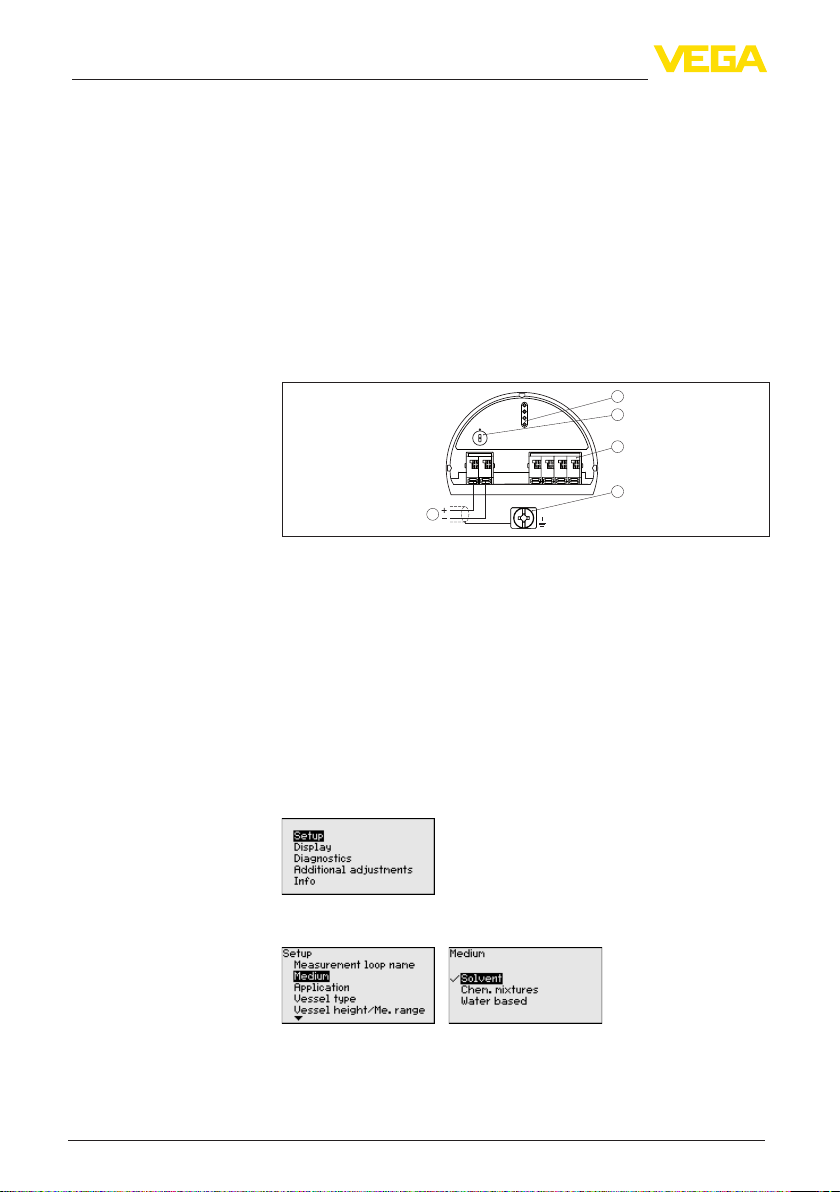
Quick start
Mounting
Connect electrically
Quick start
The quick start enables a quick setup with many applications. You
can nd further information in the respective chapters of the operating
instructions manual.
1. In case of turbulences or strong product movement in the vessel,
long standpipe antennas should be fastened to the vessel wall.
2. The measurement is only possible inside the tube, the standpipe
antenna must hence reach up to the requested min. level
For further information see chapter "Mounting".
1. Make sure that the power supply corresponds to the specications on the type label.
2. Connect the instrument according to the following illustration
2
0
1
1
0
Bus
( )
(-)
1
+
2
5
678
1
Fig. 1: Electronics and connection compartment, single chamber housing
1 Voltage supply, signal output
2 Contact pins for the indicating and adjustment module or interface adapter
3 Simulation switch ("1" = mode for simulation release)
4 For external indicating and adjustment unit
5 Ground terminal for connection of the cable screen
For further information see chapter "Connecting to power supply".
3
4
5
Set parameters
Further steps
2
The instrument is preset by default with the suitable parameters for
"Application", "Min. adjustment" and "Max. adjustment".
For adaptation of the parameter "Medium" you have to proceed as
follows:
1. Go via the indicating and adjustment module to the menu "Setup".
2. In the menu item "Medium"you select the medium of your application, for example "Solvent".
36526-EN-121011
1. In the menu "Additional settings", menu item "Damping" you have
to adjust the requested damping of the output signal.
2. Select the output characteristics in the menu item "Current out-
put".
VEGAPULS 66 standpipe version • Foundation Fieldbus
Page 3

Quick start
The quick start is then nished. For further information see chapter
"Parameter adjustment".
36526-EN-121011
VEGAPULS 66 standpipe version • Foundation Fieldbus
3
Page 4

Contents
Contents
1 About this document
1.1 Function ............................................................................. 6
1.2 Target group ....................................................................... 6
1.3 Symbolism used ................................................................. 6
2 For your safety
2.1 Authorised personnel ......................................................... 7
2.2 Appropriate use .................................................................. 7
2.3 Warning about incorrect use ............................................... 7
2.4 General safety instructions ................................................. 7
2.5 CE conformity ..................................................................... 8
2.6 NAMUR recommendations ................................................ 8
2.7 Radio license for Europe .................................................... 8
2.8 Radio license for USA/Canada ........................................... 8
2.9 Environmental instructions ................................................. 9
3 Product description
3.1 Conguration .................................................................... 10
3.2 Principle of operation ........................................................ 11
3.3 Packaging, transport and storage ..................................... 11
3.4 Accessories and replacement parts ................................. 12
4 Mounting
4.1 General instructions ......................................................... 14
4.2 Instructions for installation ................................................ 14
5 Connecting to the bus system
5.1 Preparing the connection ................................................. 15
5.2 Connecting ....................................................................... 16
5.3 Wiring plan, single chamber housing ................................ 17
5.4 Wiring plan, double chamber housing .............................. 17
5.5 Wiring plan, double chamber housing Ex d ...................... 18
5.6 Wiring plan - version IP 66/IP 68, 1 bar ............................. 19
5.7 Switch-on phase ............................................................... 19
6 Set up with the indicating and adjustment module
6.1 Insert indicating and adjustment module .......................... 21
6.2 Adjustment system ........................................................... 22
6.3 Parameter adjustment ...................................................... 23
6.4 Saving the parameter adjustment data ............................. 31
7 Setup with PACTware
7.1 Connect the PC ................................................................ 32
7.2 Parameter adjustment with PACTware .............................. 32
7.3 Saving the parameter adjustment data ............................. 33
8 Set up with other systems
8.1 DD adjustment programs ................................................. 34
8.2 Communicator 375, 475 ................................................... 34
9 Diagnosis, Asset Management and service
9.1 Maintenance .................................................................... 35
9.2 Measured value and event memory ................................. 35
36526-EN-121011
4
VEGAPULS 66 standpipe version • Foundation Fieldbus
Page 5
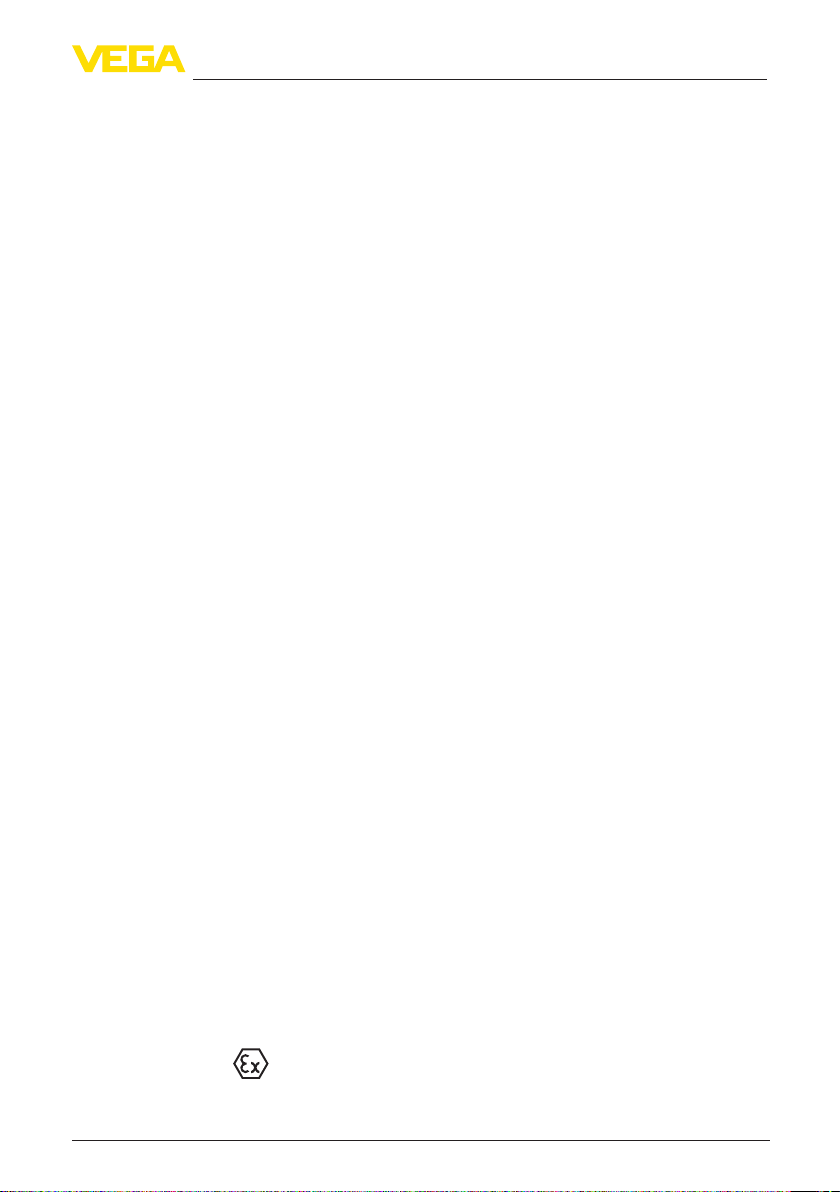
9.3 Asset Management function ............................................. 36
9.4 Rectify faults ..................................................................... 39
9.5 Exchanging the electronics module .................................. 41
9.6 Software update ............................................................... 42
9.7 How to proceed in case of repair ...................................... 42
10 Dismounting
10.1 Dismounting steps ............................................................ 44
10.2 Disposal ........................................................................... 44
11 Supplement
11.1 Technical data .................................................................. 45
11.2 Supplementary information Foundation Fieldbus ............. 51
11.3 Dimensions ...................................................................... 59
Contents
Safety instructions for Ex areas
Please note the Ex-specic safety information for installation and operation in Ex areas. These safety instructions are part of the operating
instructions manual and come with the Ex-approved instruments.
36526-EN-121011
VEGAPULS 66 standpipe version • Foundation Fieldbus
Editing status: 2012-09-27
5
Page 6
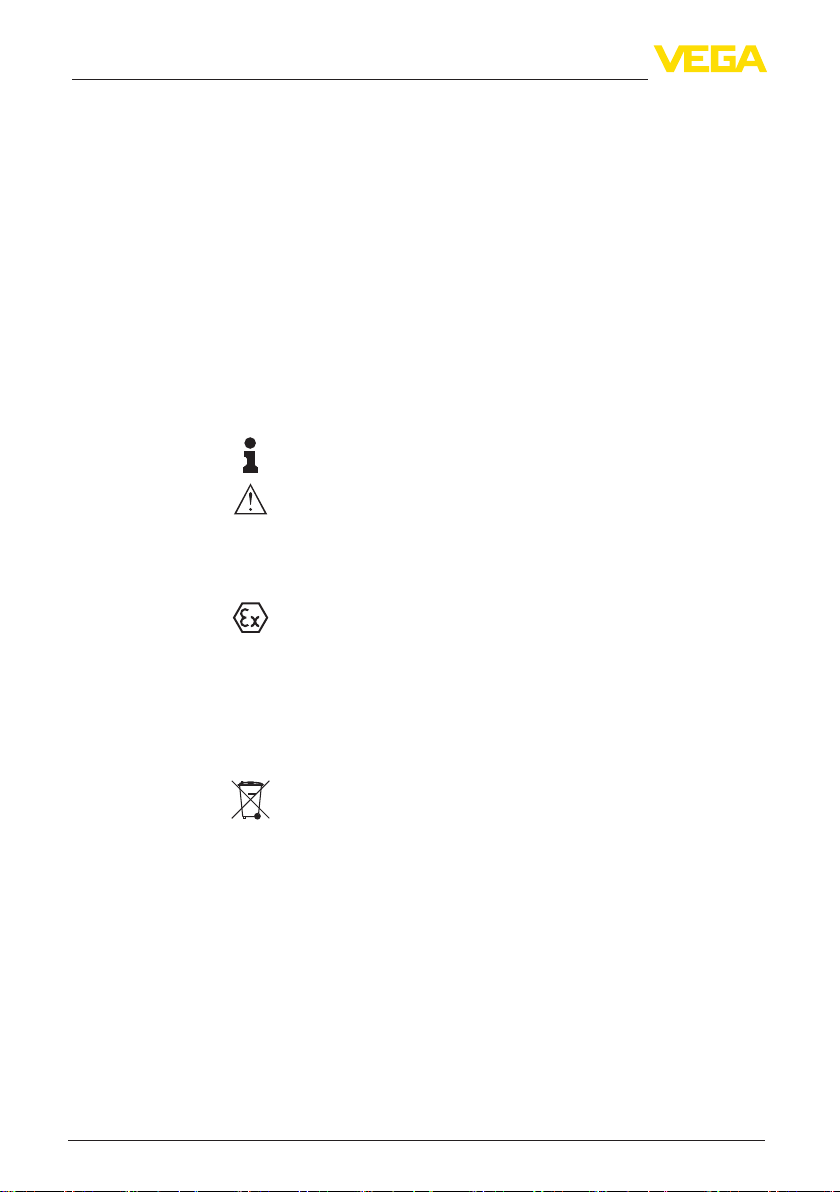
1 About this document
1 About this document
1.1 Function
This operating instructions manual provides all the information you
need for mounting, connection and setup as well as important instructions for maintenance and fault rectication. Please read this information before putting the instrument into operation and keep this manual
accessible in the immediate vicinity of the device.
1.2 Target group
This operating instructions manual is directed to trained qualied
personnel. The contents of this manual should be made available to
these personnel and put into practice by them.
1.3 Symbolism used
Information, tip, note
This symbol indicates helpful additional information.
Caution: If this warning is ignored, faults or malfunctions can result.
Warning: If this warning is ignored, injury to persons and/or serious
damage to the instrument can result.
Danger: If this warning is ignored, serious injury to persons and/or
destruction of the instrument can result.
Ex applications
This symbol indicates special instructions for Ex applications.
List
•
The dot set in front indicates a list with no implied sequence.
Action
→
This arrow indicates a single action.
1 Sequence
Numbers set in front indicate successive steps in a procedure.
Battery disposal
This symbol indicates special information about the disposal of batteries and accumulators.
36526-EN-121011
6
VEGAPULS 66 standpipe version • Foundation Fieldbus
Page 7

2 For your safety
2 For your safety
2.1 Authorised personnel
All operations described in this operating instructions manual must
be carried out only by trained specialist personnel authorised by the
plant operator.
During work on and with the device the required personal protective
equipment must always be worn.
2.2 Appropriate use
VEGAPULS 66 is a sensor for continuous level measurement.
You can nd detailed information on the application range in chapter
"Product description".
Operational reliability is ensured only if the instrument is properly
used according to the specications in the operating instructions
manual as well as possible supplementary instructions.
2.3 Warning about incorrect use
Inappropriate or incorrect use of the instrument can give rise to
application-specic hazards, e.g. vessel overll or damage to system
components through incorrect mounting or adjustment.
2.4 General safety instructions
This is a state-of-the-art instrument complying with all prevailing
regulations and guidelines. The instrument must only be operated in a
technically awless and reliable condition. The operator is responsible
for the trouble-free operation of the instrument.
During the entire duration of use, the user is obliged to determine the
compliance of the necessary occupational safety measures with the
current valid rules and regulations and also take note of new regulations.
The safety instructions in this operating instructions manual, the national installation standards as well as the valid safety regulations and
accident prevention rules must be observed by the user.
For safety and warranty reasons, any invasive work on the device
beyond that described in the operating instructions manual may be
carried out only by personnel authorised by the manufacturer. Arbitrary conversions or modications are explicitly forbidden.
The safety approval markings and safety tips on the device must also
be observed.
Depending on the instrument version, the emitting frequencies are in
the C or K band range. The low emitting frequencies are far below the
internationally approved limit values. When used correctly, there is no
danger to health.
36526-EN-121011
VEGAPULS 66 standpipe version • Foundation Fieldbus
7
Page 8
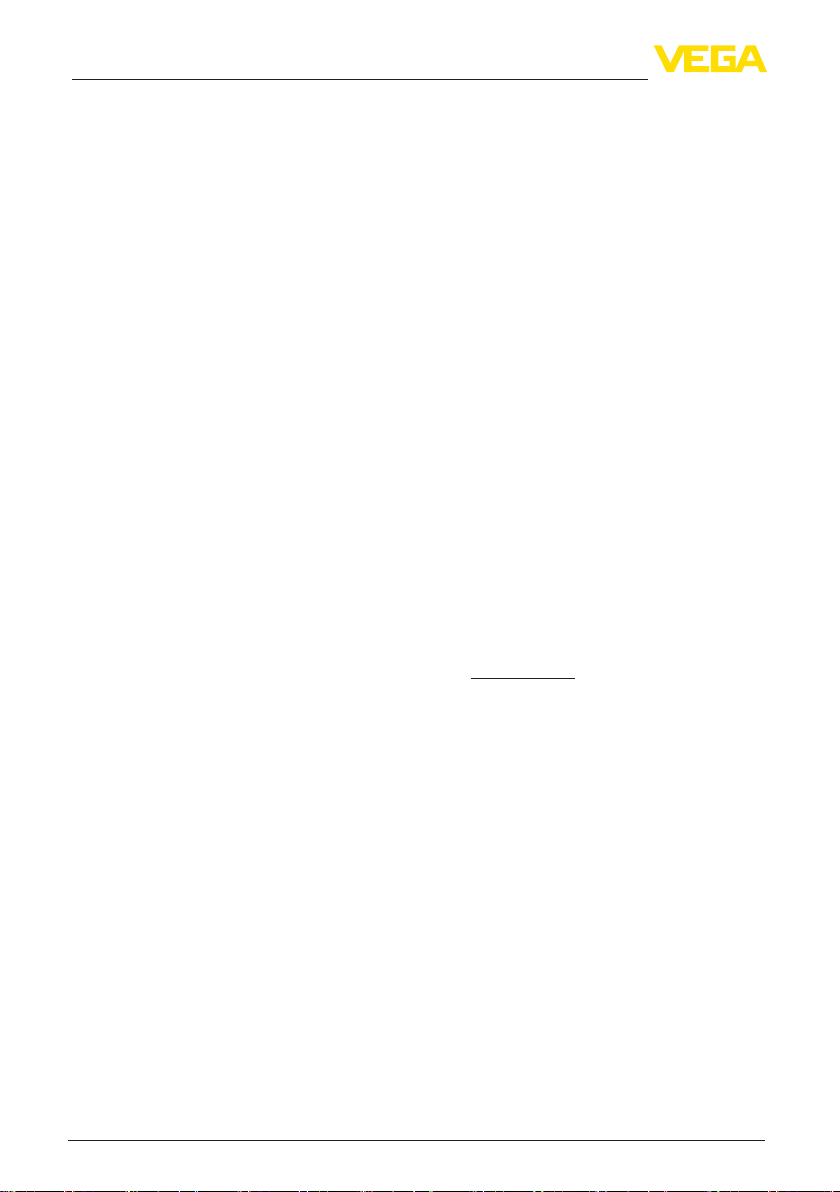
2 For your safety
2.5 CE conformity
The device fullls the legal requirements of the applicable EC guidelines. By axing the CE marking, we conrm successful testing of the
product.
You can nd the conformity certicate in the download section of our
homepage.
Only with Ex-d-ia version
The instrument is designed for use in an industrial environment.
Nevertheless, electromagnetic interference from electrical conductors
and radiated emissions must be taken into account, as is usual with a
class A instrument according to EN 61326-1. If the instrument is used
in a dierent environment, its electromagnetic compatibility with other
devices must be ensured by suitable measures.
2.6 NAMUR recommendations
NAMUR is the automation technology user association in the process
industry in Germany. The published NAMUR recommendations are
accepted as the standard in eld instrumentation.
The device fullls the requirements of the following NAMUR recom-
mendations:
NE 21 – Electromagnetic compatibility of equipment
•
NE 43 – Signal level for malfunction information from measuring
•
transducers
NE 53 – Compatibility of eld devices and indicating/adjustment
•
components
NE 107 - Self-monitoring and diagnosis of eld devices
•
For further information see www.namur.de.
2.7 Radio license for Europe
The instrument is approved according to EN 302372-1/2 (2006-04)
for use in closed vessels.
2.8 Radio license for USA/Canada
The instrument is in conformity with part 15 of the FCC regulations.
Take note of the following two regulations:
The instrument must not cause any interfering emissions
•
The device must be insensitive to interfering immissions, including
•
those that may cause undesirable operating conditions
Modications not expressly approved by the manufacturer will lead to
expiry of the operating licence according to FCC/IC.
The instrument is in conformity with RSS-210 of the IC regulations.
The instrument may only be used in closed vessels made of metal,
concrete, or bre-reinforced plastic.
8
VEGAPULS 66 standpipe version • Foundation Fieldbus
36526-EN-121011
Page 9

2 For your safety
2.9 Environmental instructions
Protection of the environment is one of our most important duties.
That is why we have introduced an environment management system
with the goal of continuously improving company environmental protection. The environment management system is certied according
to DIN EN ISO 14001.
Please help us full this obligation by observing the environmental
instructions in this manual:
Chapter "Packaging, transport and storage"
•
Chapter "Disposal"
•
36526-EN-121011
VEGAPULS 66 standpipe version • Foundation Fieldbus
9
Page 10
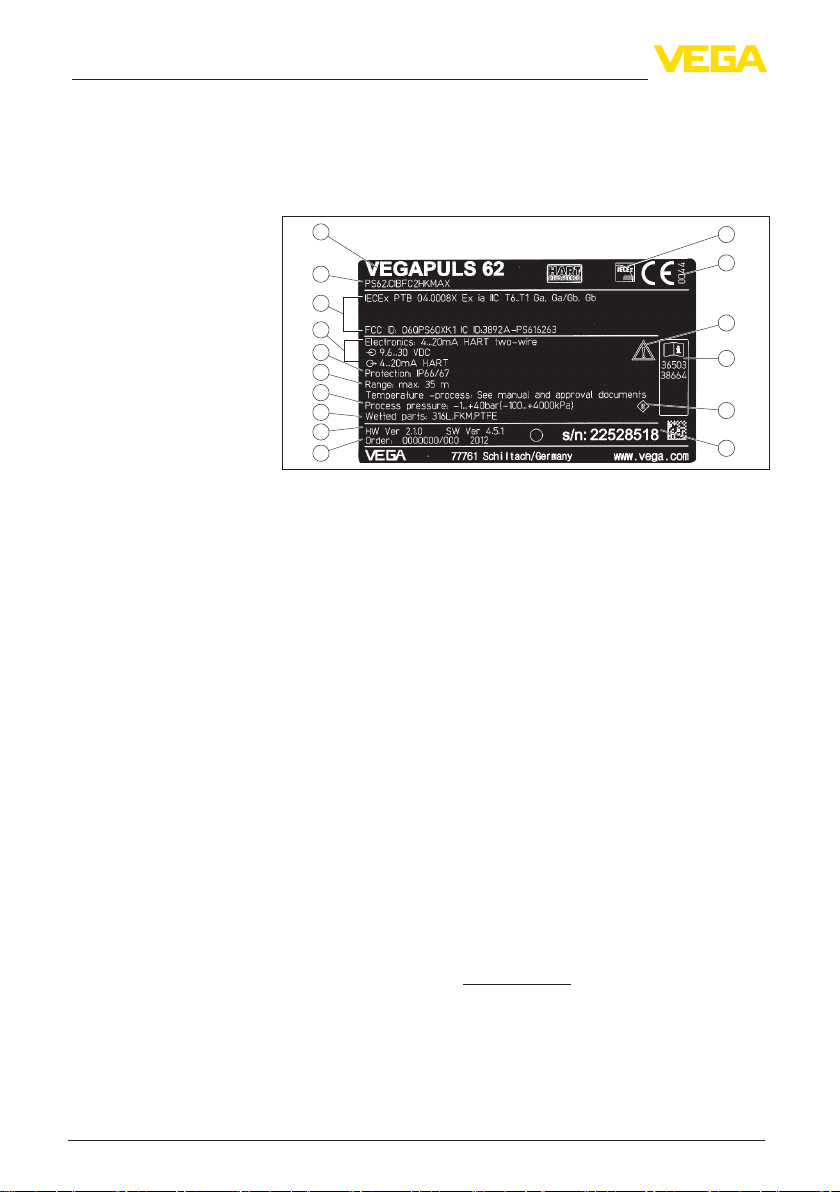
3 Product description
Type label
3 Product description
3.1 Conguration
The type label contains the most important data for identication and
use of the instrument:
1
2
3
4
5
6
7
8
9
10
Fig. 2: Layout of the type label (example)
1 Instrument type
2 Product code
3 Approvals
4 Power supply and signal output, electronics
5 Protection rating
6 Measuring range
7 Process and ambient temperature, process pressure
8 Material, wetted parts
9 Hardware and software version
10 Order number
11 Serial number of the instrument
12 Symbol of the device protection class
13 ID numbers, instrument documentation
14 Note to observe the instrument documentation
15 NotiedauthorityforCEmarking
16 Approval directive
16
15
14
13
12
11
Serial number
Scope of this operating
instructions manual
10
With the serial number of the instrument on the type label you have
access to the following data on our homepage:
Article number of the instrument (HTML)
•
Delivery date (HTML)
•
Order-specic instrument features (HTML)
•
Operating instructions at the time of shipment (PDF)
•
Order-specic sensor data for an electronics exchange (XML)
•
Test certicate "Measuring Accuracy" (PDF)
•
For this purpose, move to www.vega.com and "VEGA Tools".
This operating instructions manual applies to the following instrument
versions:
Hardware from 2.1.1
•
Software from 4.5.0
•
VEGAPULS 66 standpipe version • Foundation Fieldbus
36526-EN-121011
Page 11

3 Product description
Versions
Scope of delivery
Application area
The instrument is available in two dierent electronics versions. Each
version can be identied via the product code on the type label as
well as on the electronics.
Standard electronics type PS60FFC.-
•
Electronics with increased sensitivity type PS60FFS.-
•
The scope of delivery encompasses:
Radar sensor
•
Documentation
•
– this operating instructions manual
– Test certicate Measurement accuracy, depending on the
instrument VEGAPULS 66 (optional)
– Operating instructions manual "Indicating and adjustment mod-
ule PLICSCOM" (optional)
– Supplementary instructions "GSM/GPRS radio module"
(optional)
– Supplementary instructions manual "Heating for indicating and
adjustment module" (optional)
– Supplementary instructions manual "Plug connector for con-
tinuously measuring sensors" (optional)
– Ex-specic "Safety instructions" (with Ex versions)
– if necessary, further certicates
3.2 Principle of operation
The instrument is suitable for the measurement of liquids under difcult and extreme process conditions. Application possibilities can
be found in the chemical industry, in environmental and recycling
technology as well as in the petrochemical industry.
The version with standpipe antenna is particularly suitable for
measurement of solvents and liquid gases, for vessels with foam
generation or for measurement of products with low dielectric values
(DK > 1.6).
Measurement in a standpipe is not recommended for extremely
adhesive products.
The instrument can be used with products with an ε
actually achievable value depends on the measuring conditions, the
antenna system, the standpipe or bypass.
value ≥1.8. The
r
Functional principle
The antenna of the radar sensor emits short radar pulses with a
duration of approx. 1 ns. These pulses are reected by the product
and received by the antenna as echoes. The transit time of the radar
pulses from emission to reception is proportional to the distance and
hence to the level. The determined level is converted into an appropriate output signal and outputted as measured value.
3.3 Packaging, transport and storage
Packaging
36526-EN-121011
VEGAPULS 66 standpipe version • Foundation Fieldbus
Your instrument was protected by packaging during transport. Its
capacity to handle normal loads during transport is assured by a test
according to DIN EN 24180.
11
Page 12

3 Product description
The packaging of standard instruments consists of environmentfriendly, recyclable cardboard. For special versions, PE foam or PE
foil is also used. Dispose of the packaging material via specialised
recycling companies.
Transport
Transport inspection
Storage
Storage and transport
temperature
Indicating and adjustment module
Transport must be carried out under consideration of the notes on the
transport packaging. Nonobservance of these instructions can cause
damage to the device.
The delivery must be checked for completeness and possible transit
damage immediately at receipt. Ascertained transit damage or concealed defects must be appropriately dealt with.
Up to the time of installation, the packages must be left closed and
stored according to the orientation and storage markings on the
outside.
Unless otherwise indicated, the packages must be stored only under
the following conditions:
Not in the open
•
Dry and dust free
•
Not exposed to corrosive media
•
Protected against solar radiation
•
Avoiding mechanical shock and vibration
•
Storage and transport temperature see chapter "Supplement -
•
Technical data - Ambient conditions"
Relative humidity 20 … 85 %
•
3.4 Accessories and replacement parts
The indicating and adjustment module PLICSCOM is used for measured value indication, adjustment and diagnosis. It can be inserted
into the sensor and removed at any time.
You can nd further information in the operating instructions "Indicat-
ing and adjustment module PLICSCOM" (Document-ID 27835).
Interface adapter
External indicating and
adjustment unit
12
The interface adapter VEGACONNECT enables the connection of
communication-capable instruments to the USB interface of a PC. For
parameter adjustment of these instruments, an adjustment software
such as PACTware with VEGA-DTM is required.
You can nd further information in the operating instructions "Interface
adapter VEGACONNECT" (Document-ID 32628).
VEGADIS 61 is an external indicating and adjustment unit for sensors
with single chamber housing and Ex-d double chamber housing.
It is suitable for measured value indication and adjustment of plics
sensors and is connected to the sensor with a four-wire standard
cable up to 50 m long.
You can nd further information in the operating instructions "VE-
GADIS 61" (Document-ID 27720).
VEGAPULS 66 standpipe version • Foundation Fieldbus
®
36526-EN-121011
Page 13

3 Product description
External radio unit
Flanges
Protective cover
Electronics module
The PLICSMOBILE T61 is an external GSM/GPRS radio unit for
transmission of measured values and for remote parameter adjustment of plics® sensors. The adjustment is carried out via PACTware/
DTM by using the integrated USB connection.
You can nd further information in the supplementary instructions
"PLICSMOBILE T61" (Document-ID 36849).
Screwed anges are available in dierent versions according to the
following standards: DIN 2501, EN 1092-1, ANSI B 16.5, JIS B 22101984, GOST 12821-80.
You can nd additional information in the supplementary instructions
manual "Flanges according to DIN-EN-ASME-JIS" (Document-ID
31088).
The protective cover protects the sensor housing against soiling and
intense heat from solar radiation.
You will nd additional information in the supplementary instructions
manual "Protective cover" (Document-ID 34296).
The electronics module VEGAPULS series 60 is a replacement part
for radar sensors of VEGAPULS series 60. There is a dierent version
available for each type of signal output.
You can nd further information in the operating instructions "Elec-
tronics module VEGAPULS series 60" (Document-ID 36801).
36526-EN-121011
VEGAPULS 66 standpipe version • Foundation Fieldbus
13
Page 14
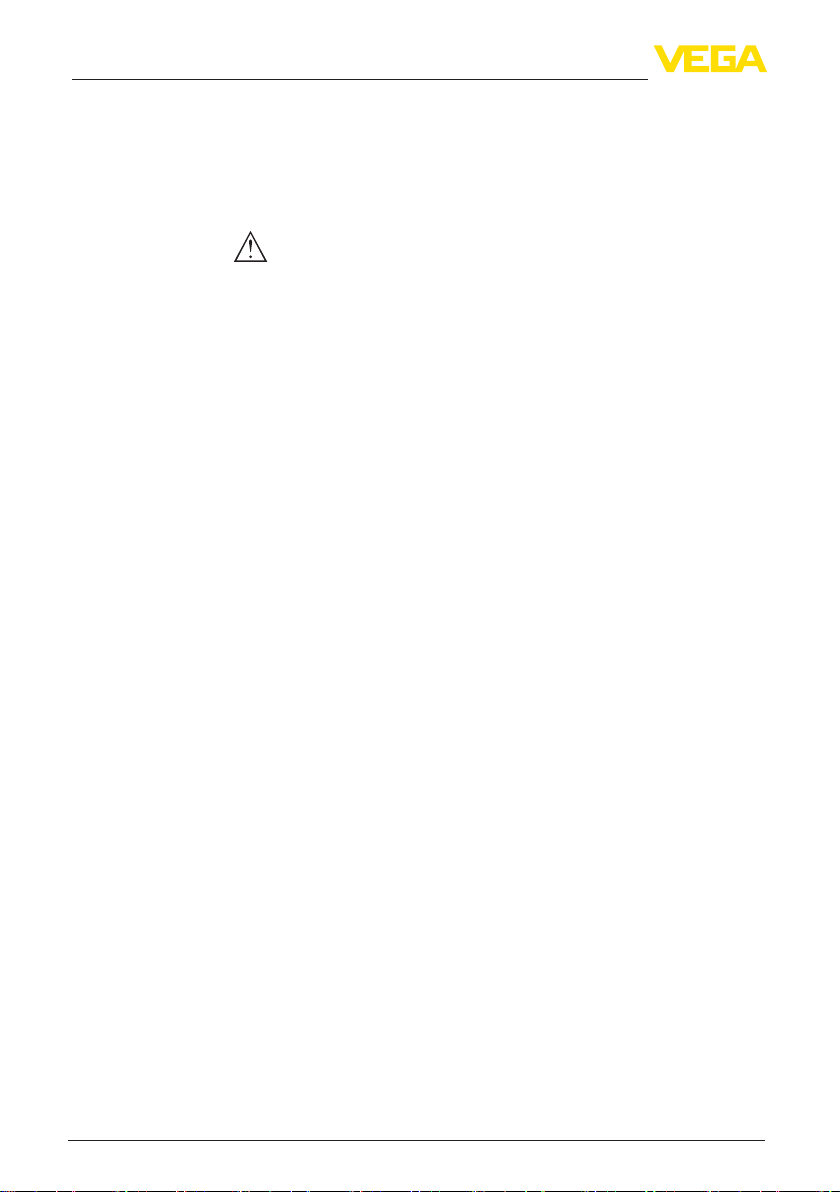
4 Mounting
Screwing in
4 Mounting
4.1 General instructions
With instruments with threaded process tting, suitable tools must be
applied for tightening the hexagon.
Warning:
The housing must not be used to screw the instrument in! Applying
tightening force can damage internal parts of the housing.
Moisture
Suitability for the process
conditions
Installation
Use the recommended cables (see chapter "Connecting to power
supply") and tighten the cable gland.
You can give your instrument additional protection against moisture
penetration by leading the connection cable downward in front of the
cable entry. Rain and condensation water can thus drain o. This applies mainly to outdoor mounting as well as installation in areas where
high humidity is expected (e.g. through cleaning processes) or on
cooled or heated vessels.
Make sure that all parts of the instrument exposed to the process, in
particular the active measuring component, process seal and process
tting, are suitable for the existing process conditions. These include
above all the process pressure, process temperature as well as the
chemical properties of the medium.
You can nd the specications in chapter "Technical data" and on the
type label.
4.2 Instructions for installation
By using the standpipe version, the inuence of turbulence and vessel installations, such as e.g. heating spirals or agitators, is excluded.
If turbulence or vigorous product movement occurs in the vessel, long
standpipe antennas should be fastened to the vessel wall.
The standpipe antenna must extend all the way down to the requested min. level, as measurement is only possible within the tube. If a
good mixing of the product is important, you should use a version with
perforated surge pipe.
14
36526-EN-121011
VEGAPULS 66 standpipe version • Foundation Fieldbus
Page 15

Safety instructions
5 Connecting to the bus system
5 Connecting to the bus system
5.1 Preparing the connection
Always keep in mind the following safety instructions:
Connect only in the complete absence of line voltage
•
If overvoltage surges are expected, overvoltage arresters should
•
be installed
Voltage supply
Connection cable
Cable gland ½ NPT
Cable screening and
grounding
The instrument requires a operating voltage of 9 … 32 V DC. Operating voltage and the digital bus signal are carried on the same two-wire
connection cable. Power is supplied via the H1 power supply.
Connection is carried out with screened cable according to Fieldbus
specication.
Use cable with round cross-section. A cable outer diameter of
5 … 9 mm (0.2 … 0.35 in) ensures the seal eect of the cable gland.
If you are using cable with a dierent diameter or cross-section,
exchange the seal or use a suitable cable gland.
Make sure that the entire installation is carried out according to the
Fieldbus specication. In particular, make sure that the bus is terminated with suitable terminating resistors.
With plastic housing, the NPT cable gland or the Conduit steel tube
must be screwed without grease into the threaded insert.
Max. torque for all housings see chapter "Technical data"
Make sure that the cable screening and ground is executed according to the Fielbus specication. If electromagnetic interference is
expected which is above the test values of EN 61326-1 for industrial
areas, we recommend to connect the cable screen on both ends to
ground potential.
With systems with potential equalisation, connect the cable screen
directly to ground potential at the power supply unit, in the connection
box and at the sensor. The screen in the sensor must be connected
directly to the internal ground terminal. The ground terminal outside
on the housing must be connected to the potential equalisation (low
impedance).
In systems without potential equalisation with cable screening on
both sides, connect the cable screen directly to ground potential at
the power supply unit and at the sensor. In the connection box or
T-distributor, the screen of the short stub to the sensor must not be
connected to ground potential or to another cable screen. The cable
screens to the power supply unit and to the next distributor must be
connected to each other and also connected to ground potential via a
ceramic capacitor (e.g. 1 nF, 1500 V). Low-frequency potential equalisation currents are thus suppressed, but the protective eect against
high frequency interference signals remains.
36526-EN-121011
VEGAPULS 66 standpipe version • Foundation Fieldbus
15
Page 16

5 Connecting to the bus system
Connection technology
5.2 Connecting
The voltage supply and signal output are connected via the springloaded terminals in the housing.
The connection to the indicating and adjustment module or to the
interface adapter is carried out via contact pins in the housing.
Information:
The terminal block is pluggable and can be removed from the electronics. To do this, lift the terminal block with a small screwdriver and
pull it out. When inserting the terminal block again, you should hear it
snap in.
Connection procedure
Proceed as follows:
1. Unscrew the housing cover
2. If an indicating and adjustment module is installed, remove it by
turning it slightly to the left.
3. Loosen compression nut of the cable entry
4. Remove approx. 10 cm (4 in) of the cable mantle, strip approx.
1 cm (0.4 in) of insulation from the ends of the individual wires
5. Insert the cable into the sensor through the cable entry
Fig. 3: Connection steps 5 and 6
6. Insert the wire ends into the terminals according to the wiring plan
Information:
Solid cores as well as exible cores with cable end sleeves are
inserted directly into the terminal openings. In case of exible cores
without end sleeves, press the terminal head with a small screwdriver;
the terminal opening is freed. When the screwdriver is released, the
terminal closes again.
You can nd further information to the max. wire cross-section under
"Technical data/Electromechanical data"
7. Check the hold of the wires in the terminals by lightly pulling on
them
36526-EN-121011
16
VEGAPULS 66 standpipe version • Foundation Fieldbus
Page 17
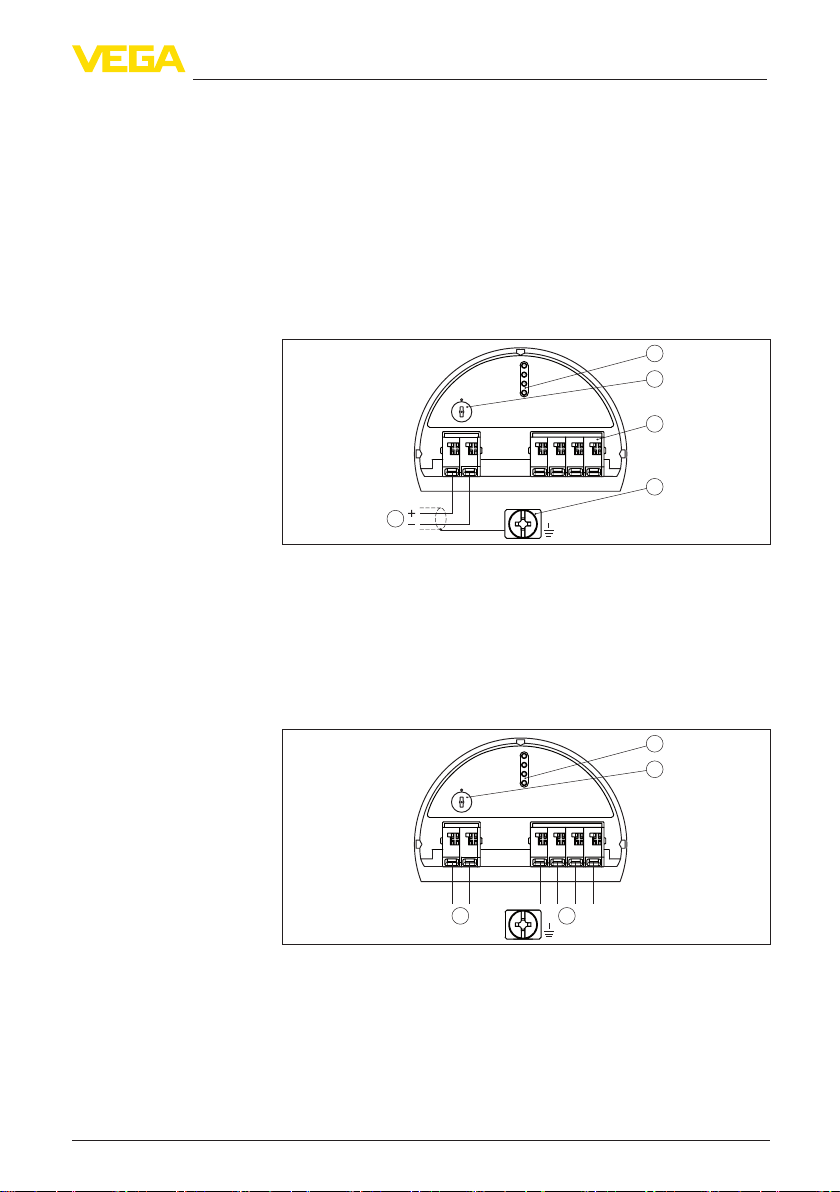
5 Connecting to the bus system
8. Connect the screen to the internal ground terminal, connect the
outer ground terminal to potential equalisation
9. Tighten the compression nut of the cable entry. The seal ring must
completely encircle the cable
10. Place probably existing indicating and adjustment module back
on
11. Screw the housing cover back on
The electrical connection is hence nished.
5.3 Wiring plan, single chamber housing
Electronics and connection compartment
Electronics compartment
2
3
0
1
1
0
Bus
( )
(-)
1
+
2
5
678
4
5
1
Fig. 4: Electronics and connection compartment, single chamber housing
1 Voltage supply, signal output
2 Contact pins for the indicating and adjustment module or interface adapter
3 Simulation switch ("1" = mode for simulation release)
4 For external indicating and adjustment unit
5 Ground terminal for connection of the cable screen
5.4 Wiring plan, double chamber housing
2
3
0
1
1
0
Bus
( )
(-)
+
1
2
5
678
11
Fig. 5: Electronics compartment, double chamber housing
1 Internal connection to the connection compartment
2 Contact pins for the indicating and adjustment module or interface adapter
3 Simulation switch ("on" = simulation mode)
36526-EN-121011
VEGAPULS 66 standpipe version • Foundation Fieldbus
17
Page 18
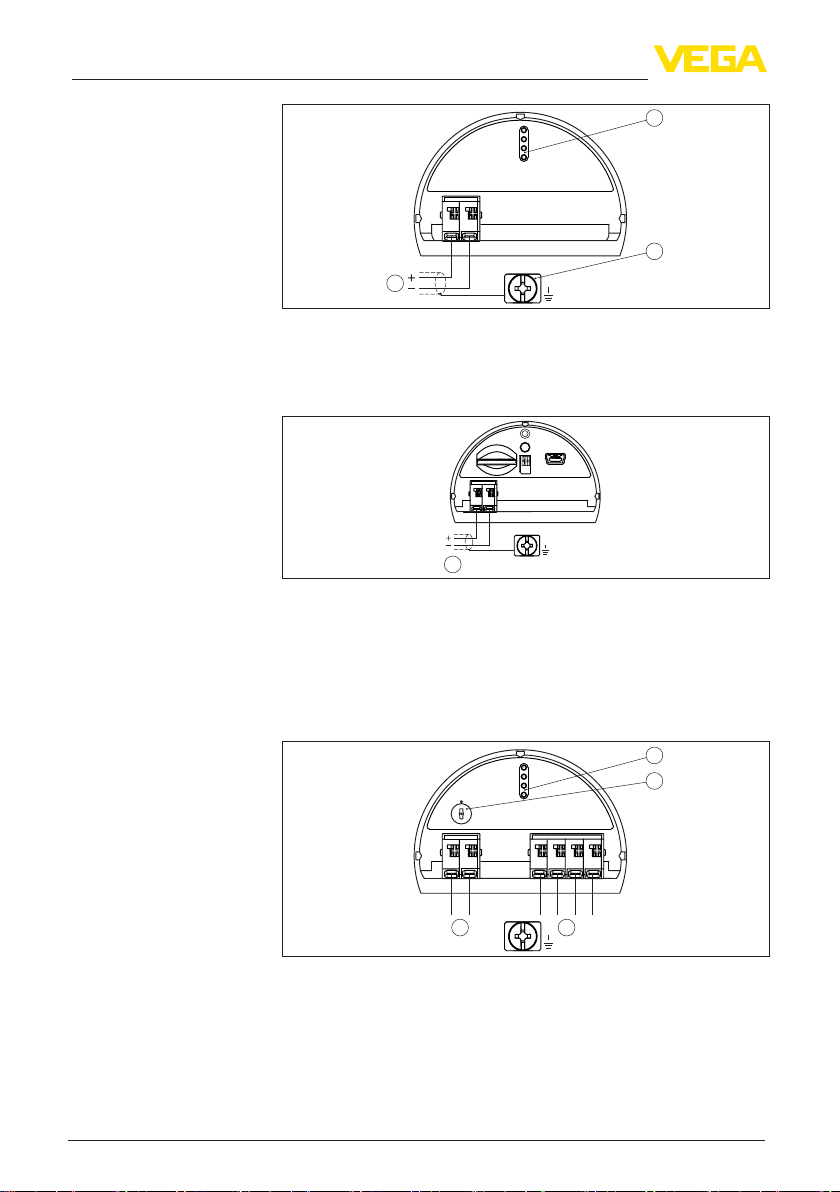
5 Connecting to the bus system
Connection compartment
Radio module PLICSMOBILE integrated in the
connection compartment
2
Bus
(-)
( )
+
1
2
3
1
Fig. 6: Connection compartment, double chamber housing
1 Voltage supply, signal output
2 For indicating and adjustment module or interface adapter
3 Ground terminal for connection of the cable screen
Status
SIM-Card
Test
Bus
( )
+
1
2
USB
(-)
1
Fig. 7: CConnection of the voltage supply of the radio module
1 Voltage supply
You can nd detailed information for connection in the supplementary
instructions "PLICSMOBILE GSM/GPRS radio module".
Electronics compartment
18
5.5 Wiring plan, double chamber housing Ex d
2
3
0
1
1
0
Bus
( )
(-)
+
1
2
Fig. 8: Electronics compartment, double chamber housing
1 Internal connection to the connection compartment
2 Contact pins for the indicating and adjustment module or interface adapter
3 Simulation switch ("on" = simulation mode)
VEGAPULS 66 standpipe version • Foundation Fieldbus
5
678
11
36526-EN-121011
Page 19
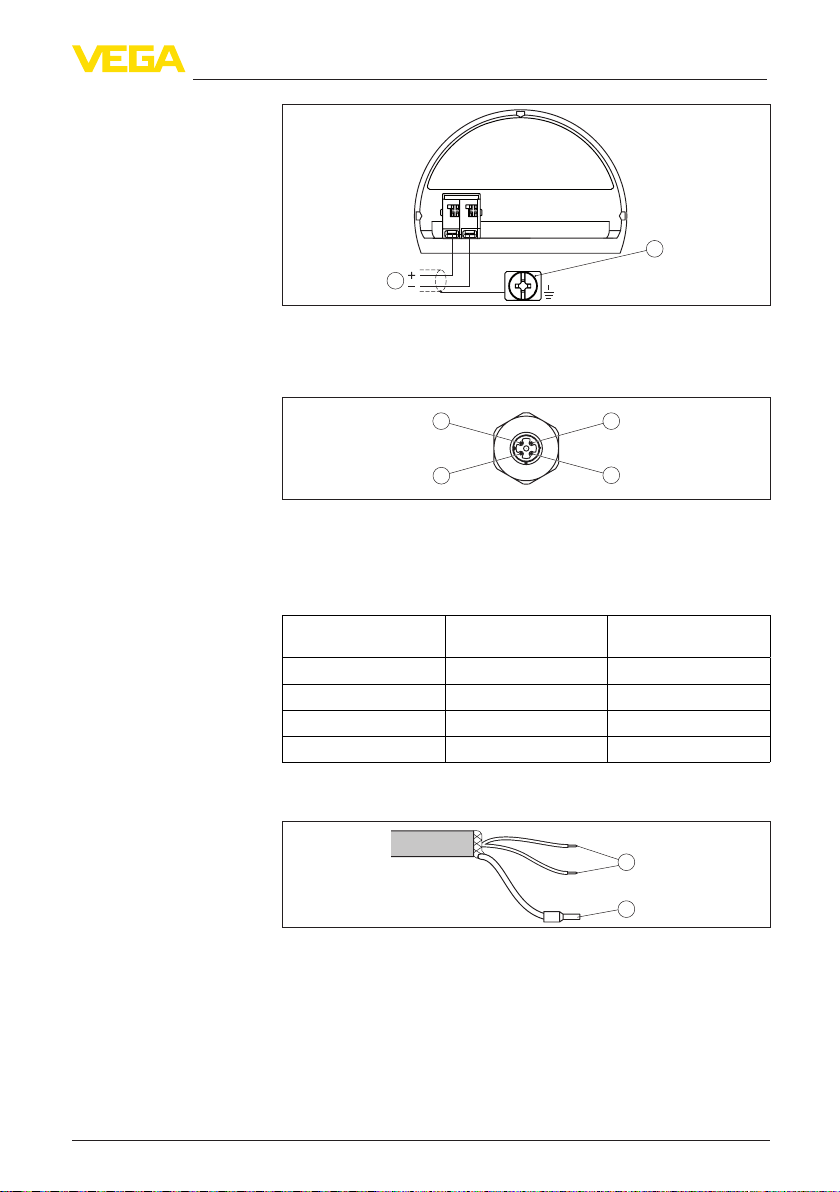
Connection compartment
5 Connecting to the bus system
Bus
( )
(-)
+
1
2
2
1
Fig. 9: Connection compartment, double chamber housing Ex d
1 Voltage supply, signal output
2 Ground terminal for connection of the cable screen
Plug M12 x 1 for external
indicating and adjustment unit
Wire assignment, connection cable
34
1
Fig. 10: Top view of the plug connector
1 Pin 1
2 Pin 2
3 Pin 3
4 Pin 4
Contact pin Colour connection ca-
ble in the sensor
Pin 1 Brown 5
Pin 2 White 6
Pin 3 Blue 7
Pin 4 Black 8
2
Terminal, electronics
module
5.6 Wiring plan - version IP 66/IP 68, 1 bar
1
2
Fig.11:Wireassignmentx-connectedconnectioncable
1 brown (+) and blue (-) to power supply or to the processing system
2 Shielding
5.7 Switch-on phase
After VEGAPULS 66 is connected to the bus system, the instrument
carries out a self-test for approx. 30 seconds. The following steps are
carried out:
36526-EN-121011
VEGAPULS 66 standpipe version • Foundation Fieldbus
19
Page 20

5 Connecting to the bus system
Internal check of the electronics
•
Indication of the instrument type, hardware and software version,
•
measurement loop name on the display or PC
Indication of the status message "F 105 Determine measured
•
value" on the display or PC
Status byte goes briey to fault value
•
As soon as a plausible measured value is found, it is outputted to the
signal cable. The value corresponds to the actual level as well as the
settings already carried out, e.g. factory settings.
20
36526-EN-121011
VEGAPULS 66 standpipe version • Foundation Fieldbus
Page 21

6 Set up with the indicating and adjustment module
6 Set up with the indicating and adjustment
module
6.1 Insert indicating and adjustment module
The indicating and adjustment module can be inserted into the sensor and removed any time. Four positions displaced by 90° can be
selected. It is not necessary to interrupt the power supply.
Proceed as follows:
1. Unscrew the housing cover
2. Place the indicating and adjustment module in the requested
position onto the electronics and turn to the right until it snaps in
3. Screw housing cover with inspection window tightly back on
Removal is carried out in reverse order.
The indicating and adjustment module is powered by the sensor, an
additional connection is not necessary.
Fig. 12: Insertion of the indicating and adjustment module with single chamber
housing into the electronics compartment
36526-EN-121011
VEGAPULS 66 standpipe version • Foundation Fieldbus
21
Page 22

6 Set up with the indicating and adjustment module
1 2
Fig. 13: Insertion of the indicating and adjustment module with double chamber
housing
1 In the electronics compartment
2 In the connection compartment (with Ex-d-ia version not possible)
Note:
If you intend to retrot the instrument with an indicating and adjustment module for continuous measured value indication, a higher
cover with an inspection glass is required.
Key functions
22
6.2 Adjustment system
Fig. 14: Indicating and adjustment elements
1 LC display
2 Adjustment keys
[OK] key:
•
– Move to the menu overview
– Conrm selected menu
VEGAPULS 66 standpipe version • Foundation Fieldbus
1
2
36526-EN-121011
Page 23

6 Set up with the indicating and adjustment module
– Edit parameter
– Save value
[->] key:
•
– Presentation change measured value
– Select list entry
– Select editing position
[+] key:
•
– Change value of the parameter
[ESC] key:
•
– interrupt input
– Jump to next higher menu
Adjustment system
Main menu
The sensor is adjusted via the four keys of the indicating and adjustment module. The LC display indicates the individual menu items. The
functions of the individual keys are shown in the above illustration.
Approx. 10 minutes after the last pressing of a key, an automatic reset
to measured value indication is triggered. Any values not conrmed
with [OK] will not be saved.
6.3 Parameter adjustment
Through the parameter adjustment the instrument is adapted to the
application conditions. The parameter adjustment is carried out via an
adjustment menu.
The main menu is divided into ve sections with the following func-
tions:
Setup: Settings, e.g., for measurement loop name, medium, application, vessel, adjustment, signal output
Display: Settings, e.g., for language, measured value display, lighting
Diagnosis: Information, e.g. on the instrument status, pointer, reli-
ability, simulation, echo curve
Further settings: Instrument unit, false signal suppression, linearisa-
tion curve, reset, date/time, reset, copy function
Info: Instrument name, hardware and software version, calibration
date, instrument features
Information:
In this operating instructions manual, the instrument-specic parameters in the menu sections "Setup", "Diagnosis" and "Additional set-
tings" are described. The general parameters in these menu section
are described in the operating instructions manual "Indicating and
adjustment module".
36526-EN-121011
VEGAPULS 66 standpipe version • Foundation Fieldbus
23
Page 24

6 Set up with the indicating and adjustment module
You can nd in the operating instructions manual "Indicating and ad-
justment module" also the description of the menu sections "Display"
and "Info".
In the main menu point "Setup", the individual submenu points should
be selected subsequently and provided with the correct parameters
to ensure the optimum adjustment of the measurement. The procedure is described in the following.
Setup
Setup/Medium
Each medium has dierent reection properties. With liquids, further
interfering factors are uctuation product surface and foam generation. With bulk solids, these are dust generation, material cone and
additional echoes from the vessel wall.
To adapt the sensor to these dierent measuring conditions, the
selection "Liquid" or "Bulk solid" should be made in this menu item.
Through this selection, the sensor is adapted perfectly to the product
and measurement reliability, particularly in products with poor reective properties, is considerably increased.
Enter the requested parameters via the appropriate keys, save your
settings with [OK] and jump to the next menu item with the [ESC] and
the [->] key.
Setup/Adjustment
24
Since a radar sensor is a distance measuring instrument, the distance
from the sensor to the product surface is measured. For indication of
the real level, an allocation of the measured distance to the percentage height must be carried out.
To perform the adjustment, enter the distance with full and empty vessel. For instruments with standpipe antenna, these values are already
preset by default, see the following example:
36526-EN-121011
VEGAPULS 66 standpipe version • Foundation Fieldbus
Page 25

6 Set up with the indicating and adjustment module
")
0,5 m
(19.68
100%
2
")
5 m
(196.9
0%
1
Fig. 15: Parameter adjustment example min./max. adjustment
1 Min. level = max. meas. distance
2 Max. level = min. meas. distance
If these values are not known, an adjustment with the distances of for
example 10 % and 90 % is possible. Starting point for these distance
specications is always the seal surface of the thread or ange. By
means of these settings, the real level will be calculated.
The real product level during this adjustment is not important, because the min./max. adjustment is always carried out without changing the product level. These settings can be made ahead of time
without the instrument having to be installed.
Setup/Min. adjustment
Proceed as follows:
1. Select the menu item "Setup" with [->] and conrm with [OK].
Now select with [->] the menu item "Min. adjustment" and conrm
with [OK].
2. Edit the percentage value with [OK] and set the cursor to the
requested position with [->].
3. Set the requested percentage value with [+] and save with [OK].
The cursor jumps now to the distance value.
36526-EN-121011
VEGAPULS 66 standpipe version • Foundation Fieldbus
25
Page 26
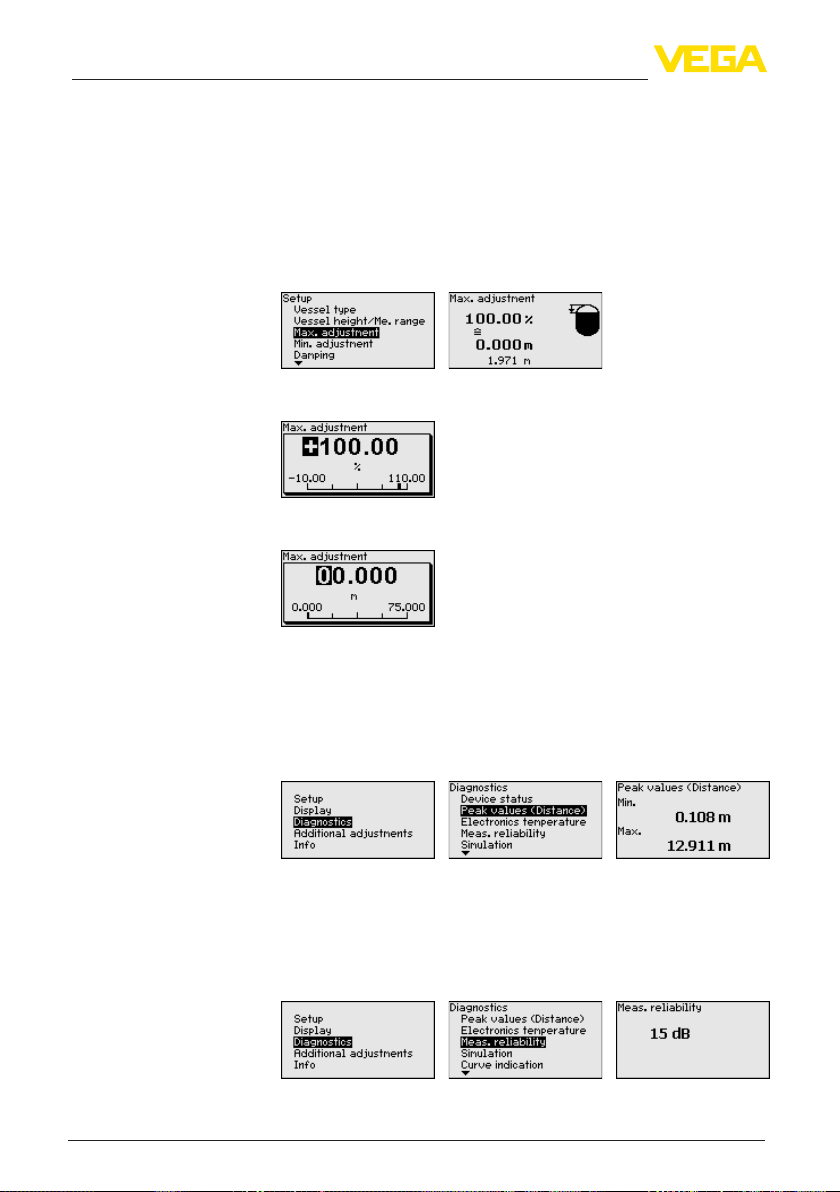
6 Set up with the indicating and adjustment module
4. Enter the suitable distance value in m for the empty vessel (e.g.
distance from the sensor to the vessel bottom) corresponding to
the percentage value.
5. Save settings with [OK] and move with [ESC] and [->] to the max.
adjustment.
Setup/Max. adjustment
Diagnosis/Peak value
Proceed as follows:
1. Select with [->] the menu item max. adjustment and conrm with
[OK].
2. Prepare the percentage value for editing with [OK] and set the
cursor to the requested position with [->].
3. Set the requested percentage value with [+] and save with [OK].
The cursor jumps now to the distance value.
4. Enter the appropriate distance value in m (corresponding to the
percentage value) for the full vessel. Keep in mind that the max.
level must lie below the min. distance to the antenna edge.
5. Save settings with [OK]
The respective min. and max. measured value is saved in the sensor.
The values are displayed in the menu item "Peak values".
Diagnosis/Measurement
reliability
26
When non-contact level sensors are used, the measurement can be
inuenced by the respective process conditions. In this menu item,
the measurement reliability of the level echo is displayed as dB value.
The measurement reliability equals signal strength minus noise. The
higher the value, the more reliable the measurement. With a functioning measurement, the values are > 10 dB.
VEGAPULS 66 standpipe version • Foundation Fieldbus
36526-EN-121011
Page 27

6 Set up with the indicating and adjustment module
Diagnoses/Curve indication
The "Echo curve" shows the signal strength of the echoes over the
measuring range in dB. The signal strength enables an evaluation of
the quality of the measurement.
The "False signal suppression" displays the saved false echoes (see
menu "Additional settings") of the empty vessel with signal strength in
"dB" over the measuring range.
A comparison of echo curve and false signal suppression allows a
more accurate conclusion on measurement reliability. The selected
curve is continuously updated. With the [OK] key, a submenu with
zoom functions is opened:
"X-Zoom": Zoom function for the meas. distance
•
"Y-Zoom": 1, 2, 5 and 10x signal magnication in "dB"
•
"Unzoom": Reset the presentation to the nominal measuring range
•
with single magnication
Diagnostics/Echo curve
memory
Additional adjustments/
False signal suppression
36526-EN-121011
VEGAPULS 66 standpipe version • Foundation Fieldbus
With the function "Echo curve memory" the echo curve can be saved
at the time of setup. This is generally recommended; for using the Asset Management functions it is absolutely necessary. If possible, the
curve should be saved with a low level in the vessel.
With the adjustment software PACTware and the PC, the high resolution echo curve can be displayed and used to recognize signal
changes over the operating time. In addition, the echo curve of the
setup can be also displayed in the echo curve window and compared
with the actual echo curve.
The following circumstances cause interfering reections and can
inuence the measurement:
High sockets
•
27
Page 28

6 Set up with the indicating and adjustment module
Vessel installations such as struts
•
Agitators
•
Buildup or welded joints on vessel walls
•
Note:
A false signal suppression detects, marks and saves these false signals so that they are no longer taken into account for level measurement.
This should be done with the low level so that all potential interfering
reections can be detected.
Proceed as follows:
1. Select the menu item "Additional settins" with [->] and conrm
with [OK]. With [->] you have to select the menu item "False
signal suppression" and conrm with [OK].
2. Conrm again with [OK].
3. Conrm again with [OK].
28
4. Conrm again with [OK] and enter the actual distance from the
sensor to the product surface.
5. All interfering signals in this section are detected by the sensor
and stored after conrming with [OK].
Note:
Check the distance to the product surface, because if an incorrect
(too large) value is entered, the existing level will be saved as false
signal. The lling level would then no longer be detectable in this area.
If a false signal suppression has already been created in the sensor,
the following menu window appears when selecting "False signal
suppression":
VEGAPULS 66 standpipe version • Foundation Fieldbus
36526-EN-121011
Page 29
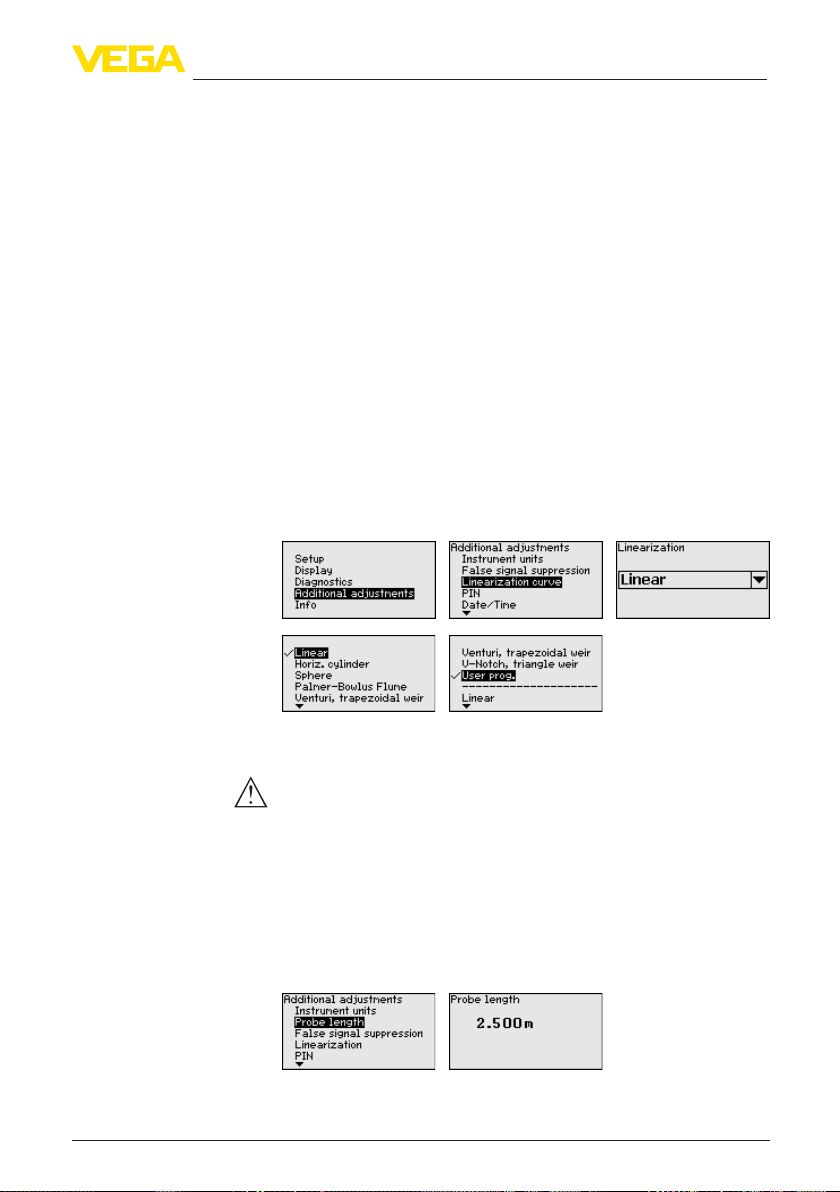
6 Set up with the indicating and adjustment module
The menu item "Delete" is used to completely delete an already created false signal suppression. This is useful if the saved false signal
suppression no longer matches the metrological conditions in the
vessel.
The menu item "Extend" is used to extend an already created false
signal suppression. This is useful if a false signal suppression was
carried out with a too high level and not all false signals could be detected. When selecting "Extend", the distance to the product surface
of the created false signal suppression is displayed. This value can
now be changed and the false signal suppression can be extended to
this range.
Additional adjustments/
Linearization curve
A linearization is necessary for all vessels in which the vessel volume
does not increase linearly with the level - e.g. in a horizontal cylindrical or spherical tank - and the indication or output of the volume is
required. Corresponding linearization curves are preprogrammed
for these vessels. They represent the correlation between the level
percentage and vessel volume.
By activating the appropriate curve, the volume percentage of the
vessel is displayed correctly. If the volume should not be displayed in
percent but e.g. in l or kg, a scaling can be also set in the menu item
"Display".
Enter the requested parameters via the appropriate keys, save your
settings and jump to the next menu item with the [ESC] and [->] key.
Caution:
Note the following if the instrument with corresponding approval is
used as part of an overll protection system according to WHG:
If a linearisation curve is selected, the measuring signal is no longer
linearly proportional to the level. This must be taken into consideration
by the user, particularly when setting the switching point on the level
switch.
Additional adjustments/
Probe length
36526-EN-121011
VEGAPULS 66 standpipe version • Foundation Fieldbus
With radar sensors with standpipe antenna, the sensor length is
already preset in this menu item. When shortening the standpipe
antenna afterwards, this value must be appropriately corrected.
29
Page 30
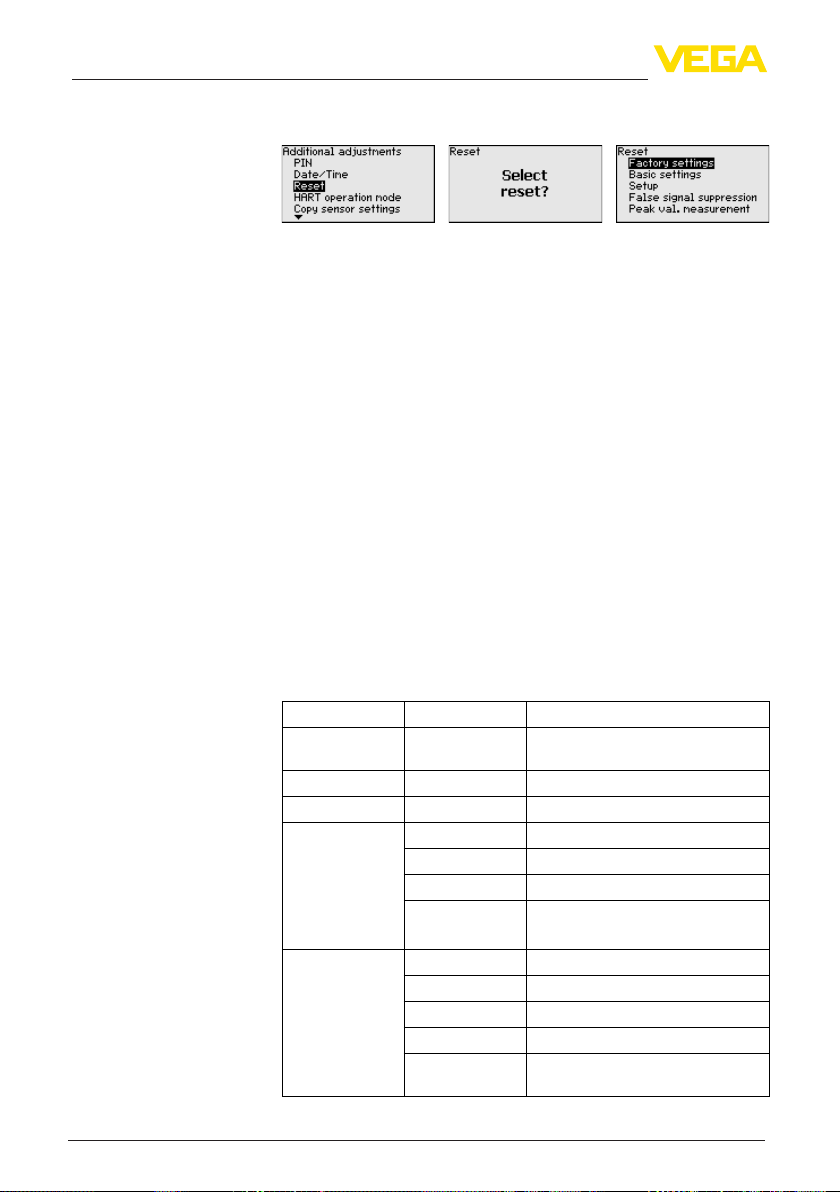
6 Set up with the indicating and adjustment module
Additional adjustments/
Reset
When a reset is carried out, all settings (with only a few exceptions)
are reset. The exceptions are: PIN, language and lighting.
The following reset functions are available:
Delivery status: Restoring the parameter settings at the time of ship-
ment from the factory incl. the order-specic settings. A created false
signal suppression, user-programmable linearization curve as well as
the measured value memory will be deleted.
Basic settings: Resetting the parameter settings incl. special and
laboratory parameters to the default values of the respective instrument. A created false signal suppression, user programmable linearization curve as well as the measured value memory will be deleted.
Setup: Resetting of the parameter settings to the default values of the
respective instrument in the menu item Setup. Order-related settings
remain but are not taken over into the current parameters. Usergenerated false signal suppression, user-programmed linearization
curve, measured value memory as well as event memory remain
untouched. The linearization is set to linear.
False signal suppression: Deleting a previously created false signal
suppression. The false signal suppression created in the factory
remains active.
Peak values distance: Resetting the measured min. and max. distances to the actual measured value.
Select the requested reset function [->] and conrm with [OK].
The following table shows the default values of VEGAPULS 66:
Menu section Menu item Default value
Setup Measurement
Display Language Like order
Additional adjust-
ments
loop name
Min. adjustment Length of the standpipe Ex factory
Damping 0.0 s
Displayed value Distance
Display unit m(d)
Scaling 0.00 %, 0 l
Distance unit m
Temperature unit °C
Unit SV2 m
Probe length Length of the standpipe Ex factory
Linearisation
curve
Sensor
100.00 %, 100 l
Linear
36526-EN-121011
30
VEGAPULS 66 standpipe version • Foundation Fieldbus
Page 31

6 Set up with the indicating and adjustment module
6.4 Saving the parameter adjustment data
We recommended noting the adjusted data, e.g. in this operating
instructions manual, and archiving them afterwards. They are thus
available for multiple use or service purposes.
If the instrument is equipped with an indicating and adjustment
module, the data in the sensor can be saved in the indicating and
adjustment module. The procedure is described in the operating
instructions manual "Indicating and adjustment module" in the menu
item "Copy sensor data". The data remain there permanently even if
the sensor power supply fails.
The following data or settings for adjustment of the indicating and
adjustment module are saved:
All data of the menu "Setup" and "Display"
•
In the menu "Additional adjustments" the items "Sensor-specic
•
units, temperature unit and linearization"
The values of the user programmable linearisation curve
•
The function can also be used to transfer settings from one instrument to another instrument of the same type. If it is necessary to
exchange a sensor, the indicating and adjustment module is inserted
into the replacement instrument and the data are likewise written into
the sensor via the menu item "Copy sensor data".
36526-EN-121011
VEGAPULS 66 standpipe version • Foundation Fieldbus
31
Page 32

7 Setup with PACTware
7 Setup with PACTware
7.1 Connect the PC
Via the interface adapter
directly on the sensor
Prerequisites
2
1
3
Fig. 16: Connection of the PC directly to the sensor via the interface adapter
1 USB cable to the PC
2 Interface adapter VEGACONNECT 4
3 Sensor
Information:
The interface adapter VEGACONNECT 3 is not suitable for connection to the sensor.
7.2 Parameter adjustment with PACTware
For parameter adjustment of the sensor via a Windows PC, the conguration software PACTware and a suitable instrument driver (DTM)
according to FDT standard are required. The up-to-date PACTware
version as well as all available DTMs are compiled in a DTM Collection. The DTMs can also be integrated into other frame applications
according to FDT standard.
Note:
To ensure that all instrument functions are supported, you should
always use the latest DTM Collection. Furthermore, not all described
functions are included in older rmware versions. You can download
the latest instrument software from our homepage. A description of
the update procedure is also available in the Internet.
Further setup steps are described in the operating instructions manual "DTM Collection/PACTware" attached to each DTM Collection and
which can also be downloaded from the Internet. Detailed descriptions are available in the online help of PACTware and the DTMs.
36526-EN-121011
32
VEGAPULS 66 standpipe version • Foundation Fieldbus
Page 33

Fig. 17: Example of a DTM view
7 Setup with PACTware
Standard/Full version
All device DTMs are available as a free-of-charge standard version
and as a full version that must be purchased. In the standard version,
all functions for complete setup are already included. An assistant for
simple project conguration simplies the adjustment considerably.
Saving/printing the project as well as import/export functions are also
part of the standard version.
In the full version there is also an extended print function for complete
project documentation as well as a save function for measured value
and echo curves. In addition, there is a tank calculation program as
well as a multiviewer for display and analysis of the saved measured
value and echo curves.
The standard version is available as a download under www.vega.
com/downloads and "Software". The full version is available on CD
from the agency serving you.
7.3 Saving the parameter adjustment data
We recommend documenting or saving the parameter adjustment
data via PACTware. That way the data are available for multiple use or
service purposes.
36526-EN-121011
VEGAPULS 66 standpipe version • Foundation Fieldbus
33
Page 34

8 Set up with other systems
8 Set up with other systems
8.1 DD adjustment programs
Device descriptions as Enhanced Device Description (EDD) are
available for DD adjustment programs such as, for example, AMS™
and PDM.
The les can be downloaded at www.vega.com/downloads under
"Software".
8.2 Communicator 375, 475
Device descriptions for the instrument are available as DD or EDD for
parameter adjustment with the Field Communicator 375 or 475.
The les can be downloaded at www.vega.com/downloads under
"Software".
34
36526-EN-121011
VEGAPULS 66 standpipe version • Foundation Fieldbus
Page 35

9 Diagnosis, Asset Management and service
9 Diagnosis, Asset Management and service
9.1 Maintenance
If the device is used correctly, no maintenance is required in normal
operation.
9.2 Measured value and event memory
The instrument has several memories which are available for diagnosis purposes. The data remain even with voltage interruption.
Measured value memory
Event memory
Echo curve memory
Up to 60,000 measured values can be stored in the sensor in a ring
memory. Each entry contains date/time as well as the respective
measured value. Storable values are for example:
Distance
•
Filling height
•
Percentage value
•
Lin. percent
•
Scaled
•
Current value
•
Meas. reliability
•
Electronics temperature
•
When the instrument is shipped, the measured value memory is
active and stores distance, measurement certainty and electronics
temperature every 3 minutes.
The requested values and recording conditions are set via a PC with
PACTware/DTM or the control system with EDD. Data are thus read
out and also reset.
Up to 500 events are automatically stored with a time stamp in the
sensor (non-deletable). Each entry contains date/time, event type,
event description and value. Event types are for example:
Modication of a parameter
•
Switching on and o times
•
Status messages (according to NE 107)
•
Error messages (according to NE 107)
•
The data are read out via a PC with PACTware/DTM or the control
system with EDD.
The echo curves are stored with date and time and the corresponding
echo data. The memory is divided into two sections:
Echo curve of the setup: This is used as reference echo curve for
the measurement conditions during setup. Changes in the measurement conditions during operation or buildup on the sensor can thus
be recognized. The echo curve of the setup is stored via:
PC with PACTware/DTM
•
Control system with EDD
•
Indicating and adjustment module
•
36526-EN-121011
VEGAPULS 66 standpipe version • Foundation Fieldbus
35
Page 36

9 Diagnosis, Asset Management and service
Further echo curves: Up to 10 echo curves can be stored in a ring
buer in this memory section. Further echo curves are stored via:
PC with PACTware/DTM
•
Control system with EDD
•
9.3 Asset Management function
The instrument features self-monitoring and diagnostics according
to NE 107 and VDI/VDE 2650. In addition to the status messages in
the following tables there are more detailed error messages available
under the menu item "Diagnostics" via the indicating and adjustment
module, PACTware/DTM and EDD.
Status messages
The status messages are classied in the following categories:
Failure
•
Function check
•
Out of specication
•
Maintenance requirement
•
and explained by pictographs:
41 2 3
Fig. 18: Pictograms of the status messages
1 Failure - red
2 Function check - orange
3 Outofspecication-yellow
4 Maintenance - blue
Failure: Due to a malfunction in the instrument, a failure message is
outputted.
This status message is always active. It cannot be deactivated by the
user.
Function check: The instrument is in operation, the measured value
is temporarily invalid (for example during simulation).
This status message is inactive by default. It can be activated by the
user via PACTware/DTM or EDD.
Outofspecication: The measured value is unstable because the
instrument specication is exceeded (e.g. electronics temperature).
This status message is inactive by default. It can be activated by the
user via PACTware/DTM or EDD.
Maintenance: Due to external inuences, the instrument function
is limited. The measurement is aected, but the measured value is
still valid. Plan in maintenance for the instrument because a failure is
expected in the near future (e.g. due to buildup).
This status message is inactive by default. It can be activated by the
user via PACTware/DTM or EDD.
36526-EN-121011
36
VEGAPULS 66 standpipe version • Foundation Fieldbus
Page 37

9 Diagnosis, Asset Management and service
Failure (failure)
The following table shows the codes and text messages of the status
message "Failure" and provides information on causes as well as
corrective measures.
Code
Text message
F013
no meas-
ured value
available
F017
Adjustment
span too
small
F025
Error in the
linearization table
F036
No op-
erable
software
F040
Error in the
electronics
F080 – General software error – Separate operating
F105
Determine
measured
value
F113
Communi-
cation error
F125
Unper-
missible
electronics
temperature
Cause Rectication PA DevS-
– Sensor does not
detect an echo during
operation
– Antenna system con-
taminated or defective
– Adjustment not within
specication
– Index markers are not
continuously rising, for
examle unlogical value
pairs
– Failed or interrupted
software update
– Hardware defect – Exchanging the elec-
– The instrument is still
in the start phase, the
measured value could
not yet be determined
– Error in the internal
instrument communication
– Temperature of the
electronics in the nonspecied section
– Check or correct
installation and/or
parameter adjustment
– Clean or exchange
process component or
antenna
– Change adjustment
according to the limit
values (dierence
between min. and
max. ≥ 10 mm)
– Check linearization
table
– Delete table/Create
new
– Repeat software
update
– Check electronics
version
– Exchanging the elec-
tronics
– Send instrument for
repair
tronics
– Send instrument for
repair
voltage briey
– Wait for the warm-up
phase
– Duration depending
on the version and
parameter adjustment
up to approximately
3 min.
– Separate operating
voltage briey
– Send instrument for
repair
– Check ambient tem-
perature
– Isolate electronics
– Use instrument with
higher temperature
range
pec
Diagnosis
Bit 0
Bit 1
Bit 2
Bit 3
Bit 4
Bit 5
Bit 6
Bit 7
Bit 8
36526-EN-121011
VEGAPULS 66 standpipe version • Foundation Fieldbus
37
Page 38

9 Diagnosis, Asset Management and service
Function check
Code
Text message
F260
Error in the
calibration
F261
Error in the
conguration
F264
Installa-
tion/Setup
error
F265
Meas-
urement
function
disturbed
Cause Rectication PA DevS-
– Error in the calibra-
tion carried out in the
factory
– Error in the EEPROM
– Error during setup
– False signal suppres-
sion faulty
– Error when carrying
out a reset
– Adjustment not within
the vessel height/
measuring range
– Max. measuring range
of the instrument not
sucient
– Sensor no longer
carries out a measurement
– Operating voltage
too low
– Exchanging the elec-
tronics
– Send instrument for
repair
– Repeat setup
– Repeat reset
– Check or correct
installation and/or
parameter adjustment
– Use an instrument
with bigger measuring
range
– Check operating
voltage
– Carry out a reset
– Separate operating
voltage briey
pec
Diagnosis
Bit 9
Bit 10
Bit 11
Bit 12
The following table shows the error codes and text messages in the
status message "Function check" and provides information on causes
as well as corrective measures.
Code
Text message
C700
Simulation ac-
tive
Cause Rectication
– A simulation is active – Finish simulation
– Wait for the automatic end
after 60 mins.
Outofspecication
38
The following table shows the error codes and text messages in the
status message "Outofspecication" and provides information on
causes as well as corrective measures.
Code
Text message
S600
Unpermissi-
ble electronics
temperature
S601
Overlling
Cause Rectication
– Temperature of the elec-
tronics in the non-specied
section
– Danger of vessel overlling – Make sure that there is no
– Check ambient temperature
– Isolate electronics
– Use instrument with higher
temperature range
further lling
– Check level in the vessel
VEGAPULS 66 standpipe version • Foundation Fieldbus
36526-EN-121011
Page 39
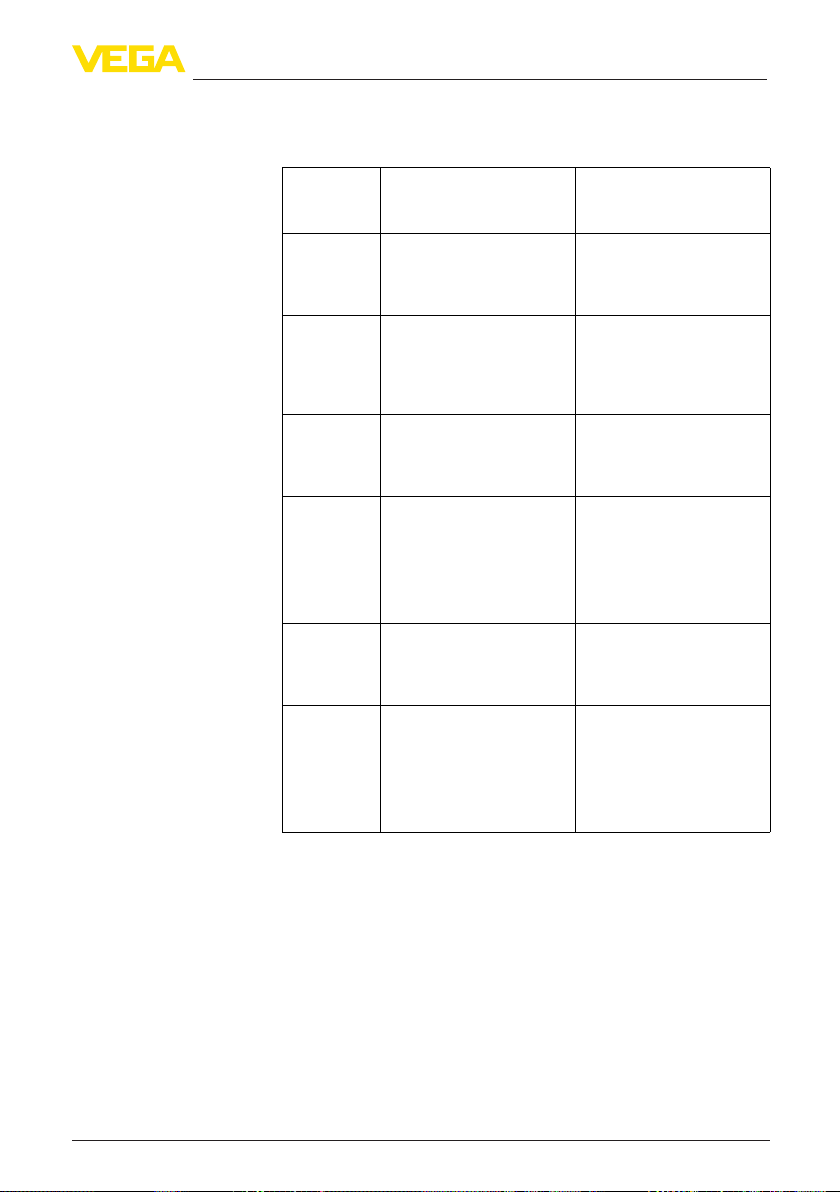
9 Diagnosis, Asset Management and service
Maintenance
The following table shows the error codes and text messages in the
status message "Maintenance" and provides information on causes
as well as corrective measures.
Code
Text message
M500
Error with the
reset delivery
status
M501
Error in the
non-active
linearization
table
M502
Error in the
diagnosis
memory
M503
Reliability too
low
M504
Error on an
device inter-
face
M505
No echo avail-
able
Cause Rectication
– With the reset to delivery
status, the data could not
be restored
– Hardware error EEPROM – Exchanging the electronics
– Hardware error EEPROM – Exchanging the electronics
– The echot/noise ratio is the
small for a reliable measurement
– Hardware defect – Check connections
– Level echo can no longer
be detected
– Repeat reset
– Load XML le with sensor
data into the sensor
– Send instrument for repair
– Send instrument for repair
– Check installation and
process conditions
– Clean the antenna
– Change polarisation direc-
tion
– Use instrument with higher
sensitivity
– Exchanging the electronics
– Send instrument for repair
– Clean the antenna
– Use a more suitable
antenna/sensor
– Remove possible false
echoes
– Optimize sensor position
and orientation
9.4 Rectify faults
Reaction when malfunctions occur
Procedure for fault recti-
cation
36526-EN-121011
VEGAPULS 66 standpipe version • Foundation Fieldbus
The operator of the system is responsible for taking suitable measures to rectify faults.
The rst measures are:
Evaluation of fault messages, for example via the indicating and
•
adjustment module
Checking the output signal with 4 … 20 mA instruments
•
Treatment of measurement errors
•
Further comprehensive diagnostics options oer a PC with the software PACTware and the suitable DTM. In many cases, the reasons
can be determined in this way and faults can be rectied.
39
Page 40
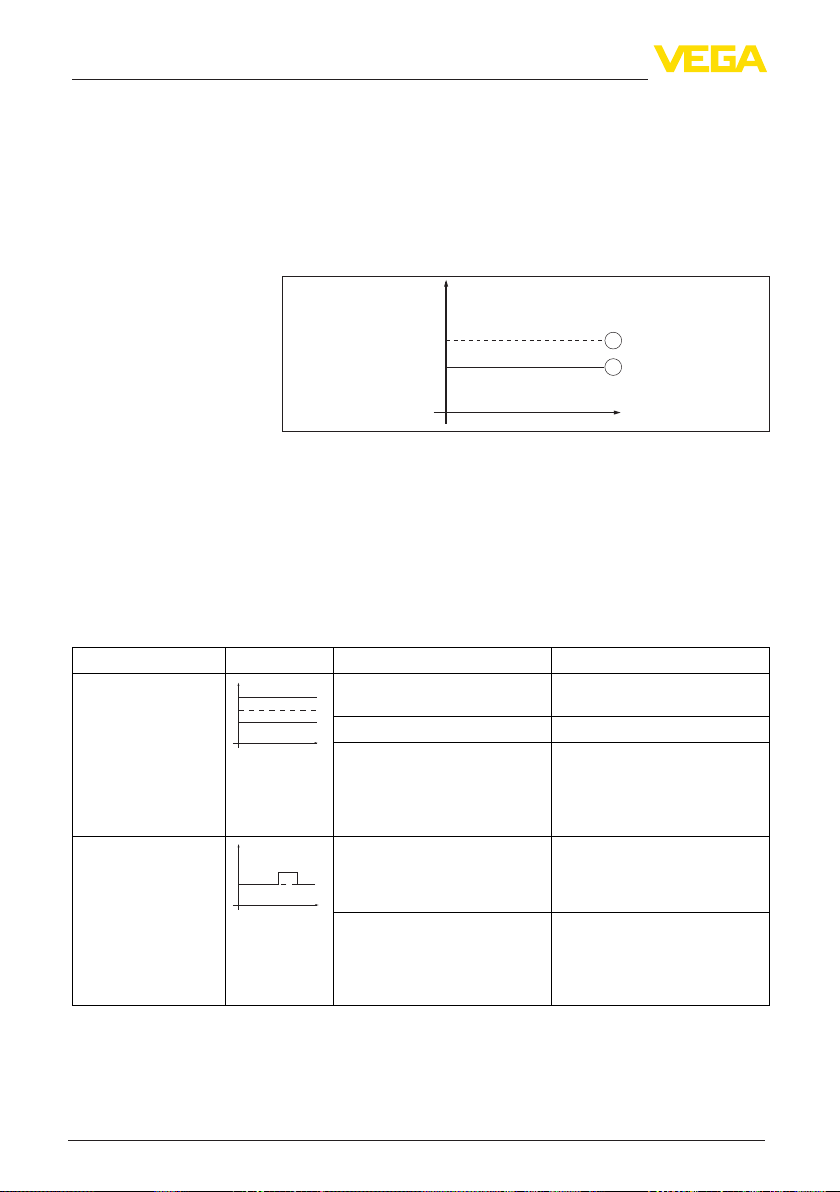
9 Diagnosis, Asset Management and service
Treatment of measurement errors with standpipe versions
The below tables show typical examples of application-relevant measurement errors with standpipe versions. The measurement errors are
dierentiated according to:
Constant level
•
Filling
•
Emptying
•
The images in column "Error pattern" show the real level with a broken line and the level displayed by the sensor as a continuous line.
Level
1
2
0
Fig. 19: The broken line 1 shows the real level, the continuous line 2 shows the
level displayed by the sensor
time
Instructions:
Wherever the sensor displays a constant value, the reason could
•
also be the fault setting of the current output to "Hold value"
In case of a too low level indication, the reason could be a line
•
resistance that is too high
9.4 Measurement error with constant level
Fault description Error pattern Cause Rectication
1. Measured value
shows a too low or too
high level
2. Measured value
jumps towards 100 %
Level
0
Level
0
– Min./max. adjustment not
correct
– Wrong linearization curve – Adapt linearization curve
time
– Installation in a bypass tube or
standpipe, hence running time
error (small measurement error
close to 100 %/large error close
to 0 %)
– Due to the process, the ampli-
tude of the product echo sinks
– A false signal suppression was
not carried out
time
– Amplitude or position of a
false echo has changed (e.g.
condensation, buildup); false
signal suppression no longer
matches
– Adapt min./max. adjustment
– Check parameter "Application"
with respect to vessel form,
adapt if necessary (bypass,
standpipe, diameter)
– Carry out false signal suppres-
sion
– Determine the reason for the
changed false echo, carry out
false signal suppression, e.g.
with condensation
36526-EN-121011
40
VEGAPULS 66 standpipe version • Foundation Fieldbus
Page 41

9 Diagnosis, Asset Management and service
9.4 Measurementerrorduringlling
Fault description Error pattern Cause Rectication
3. Measured value remains in the area of the
bottom during lling
4. Measured value
jumps to ≥ 100 % or
0 m distance
Level
– Echo from the tank bottom
larger than the product echo,
for example, with products with
0
Level
εr < 2.5 oil-based, solvents
time
– Level echo is no longer
detected in the close range
due to foam generation or false
echoes in the close range. The
sensor goes into overll protection mode. The max. level (0 m
distance) as well as the status
message "Overll protection"
– Check application parameters
Medium, Vessel height and
Floor form, adapt if necessary
– Check measuring site: Antenna
must protrude out of the socket
– Remove contamination on the
antenna
– Use a sensor with a more suit-
able antenna
are outputted.
9.4 Measurement error during emptying
Fault description Error pattern Cause Rectication
5. Measured value remains unchanged in
the close range during
emptying
6. Measured value
jumps towards 0 %
during emptying
Level
– False echo larger than the level
echo
– Level echo too small
0
time
Level
– Echo from the tank bottom
larger than the product echo,
for example, with products with
0
εr < 2.5 oil-based, solvents
time
– Remove false echoes in the
close range. Check: Antenna
must protrude out of the socket
– Remove contamination on the
antenna
– Minimize interfering instal-
lations in the close range by
changing the polarization
direction
– After removing the false ech-
oes, the false signal suppression must be deleted. Carry out
a new false signal suppression
– Check application parameters
Medium type, Vessel height and
Floor form, adapt if necessary
Reaction after fault recti-
cation
Depending on the reason for the fault and the measures taken, the
steps described in chapter "Setup" must be carried out again or must
be checked for plausibility and completeness.
24 hour service hotline
Should these measures not be successful, please call in urgent cases
the VEGA service hotline under the phone no. +49 1805 858550.
The hotline is also available outside the normal working hours on
seven days a week around the clock.
Since we oer this service worldwide, the support is in the English
language. The service itself is free of charge, the only costs involved
are the normal call charges.
9.5 Exchanging the electronics module
If the electronics module is defective, it can be replaced by the user.
36526-EN-121011
VEGAPULS 66 standpipe version • Foundation Fieldbus
41
Page 42
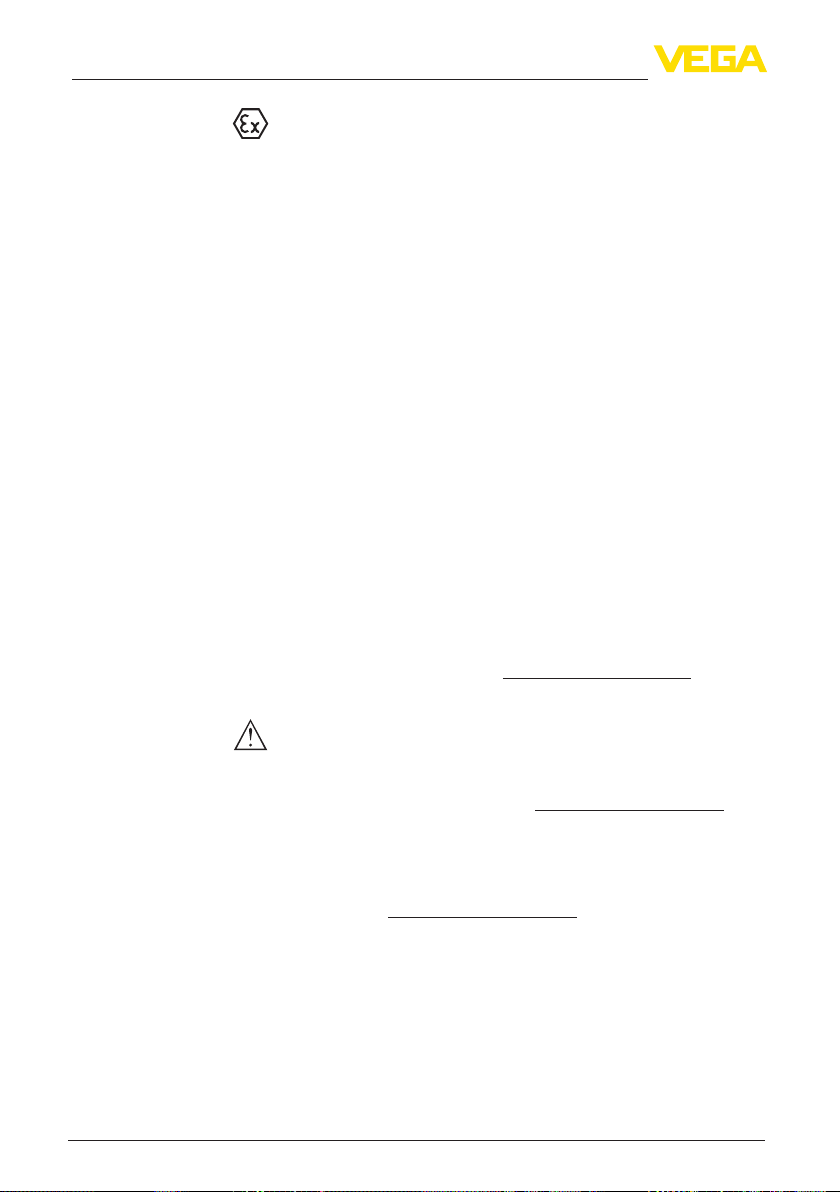
9 Diagnosis, Asset Management and service
In Ex applications only one instrument and one electronics module
with respective Ex approval may be used.
If there is no electronics module available on site, the electronics
module can be ordered through the agency serving you. The electronics modules are adapted to the respective sensor and dier in signal
output or voltage supply.
The new electronics module must be loaded with the default settings
of the sensor. These are the options:
In the factory
•
Or on site by the user
•
In both cases, the serial number of the sensor is needed. The serial
numbers are stated on the type label of the instrument, on the inside
of the housing as well as on the delivery note.
When loading on site, rst of all the order data must be downloaded
from the Internet (see operating instructions manual "Electronics
module").
9.6 Software update
The following components are required to update the sensor software:
Sensor
•
Voltage supply
•
Interface adapter VEGACONNECT 4
•
PC with PACTware
•
Current sensor software as le
•
You can nd the actual sensor software as well as detailed information of the procedure under "www.vega.com/downloads" and
"Software".
Caution:
Instruments with approvals can be bound to certain software versions. Therefore make sure that the approval remains eective with a
software update.
You can nd detailed information on www.vega.com/downloads and
"Approvals".
42
9.7 How to proceed in case of repair
You can nd a repair form as well as detailed information on how to
proceed under www.vega.com/downloads and "Formsandcerti-
cates".
By doing this you help us carry out the repair quickly and without having to call back for needed information.
If a repair is necessary, please proceed as follows:
Print and ll out one form per instrument
•
Clean the instrument and pack it damage-proof
•
Attach the completed form and, if need be, also a safety data
•
sheet outside on the packaging
VEGAPULS 66 standpipe version • Foundation Fieldbus
36526-EN-121011
Page 43

9 Diagnosis, Asset Management and service
Please contact for the return shipment the agency serving you. You
•
can nd the agency on our home page www.vega.com.
36526-EN-121011
VEGAPULS 66 standpipe version • Foundation Fieldbus
43
Page 44

10 Dismounting
10 Dismounting
10.1 Dismounting steps
Warning:
Before dismounting, be aware of dangerous process conditions such
as e.g. pressure in the vessel, high temperatures, corrosive or toxic
products etc.
Take note of chapters "Mounting" and "Connecting to power supply"
and carry out the listed steps in reverse order.
10.2 Disposal
The instrument consists of materials which can be recycled by specialised recycling companies. We use recyclable materials and have
designed the electronics to be easily separable.
Correct disposal avoids negative eects on humans and the environment and ensures recycling of useful raw materials.
Materials: see chapter "Technical data"
If you have no way to dispose of the old instrument properly, please
contact us concerning return and disposal.
WEEE directive 2002/96/EG
This instrument is not subject to the WEEE directive 2002/96/EG and
the respective national laws. Pass the instrument directly on to a specialised recycling company and do not use the municipal collecting
points. These may be used only for privately used products according
to the WEEE directive.
44
36526-EN-121011
VEGAPULS 66 standpipe version • Foundation Fieldbus
Page 45

11 Supplement
11 Supplement
11.1 Technical data
General data
316L corresponds to 1.4404 or 1.4435
Materials, wetted parts
Ʋ Process tting 316L, Hastelloy C22, Monell Alloy
Ʋ Process seal On site
Ʋ Antenna 316L, Hastelloy C22
Ʋ Antenna impedance cone PTFE, PP, PEEK, ceramic (99.7 % Al
Ʋ seal, antenna system FKM (A+P GLT FPM 70.16-06), FFKM (Kalrez 6375),
Standpipe 316L, Hastelloy C22
Materials, non-wetted parts
Ʋ Plastic housing plastic PBT (Polyester)
Ʋ Aluminium die-casting housing Aluminium die-casting AlSi10Mg, powder-coated - basis:
Ʋ Stainless steel housing 316L
Ʋ Seal between housing and housing
cover
Ʋ Inspection window in housing cover
(optional)
Ʋ Ground terminal 316L
Ohmic contact Between ground terminal, process tting and standpipe
Process tting Flanges DIN from DN 50, ANSI from 2"
Weight
Ʋ Instrument (depending on housing,
process tting and antenna)
Ʋ Standpipe 3.2 kg/m (2.2 lbs/ft)
Length standpipe max. 5.85 m (19.19 ft)
Torque for NPT cable glands and Conduit tubes
Ʋ Plastic housing max. 10 Nm (7.376 lbf ft)
Ʋ Aluminium/Stainless steel housing max. 50 Nm (36.88 lbf ft)
silicone FEP coated (A+P FEP-O-SEAL), EPDM
(A+P 75.5/KW75F), PTFE, graphite (99.9 %) and
ceramic
Polyester
NBR (stainless steel housing, precision casting), silicone
(aluminium/plastic housing; stainless steel housng,
electropolished)
Polycarbonate
approx. 6.3 … 136 kg (13.89 … 299.8 lbs)
2O3
)
Input variable
Measured variable The measured quantity is the distance between process
tting of the sensor and product surface. The reference
plane is the seal surface on the hexagon or the lower
side of the ange.
36526-EN-121011
VEGAPULS 66 standpipe version • Foundation Fieldbus
45
Page 46

11 Supplement
1
3
2
4
Fig. 26: Data of the input variable
1 Reference plane
2 Measured variable, max. measuring range
3 Antenna length
4 Useful measuring range
Max. measuring range 35 m (114.83 ft)
Useful measuring range According to the respective standpipe length.
Min. distance 0 mm (0 in)
Output variable
Output
Ʋ Signal digital output signal, Foundation Fieldbus protocol
Ʋ Physical layer according to IEC 61158-2
Damping (63 % of the input variable) 0 … 999 s, adjustable
Channel Numbers
Ʋ Channel 1 Process value
Ʋ Channel 8 Electronics temperature
Ʋ Channel 9 Count rate
Transmission rate 31.25 Kbit/s
Current value
Ʋ Non-Ex and Ex ia instrument 10 mA, ±0.5 mA
Ʋ Ex d instruments 16 mA, ±0.5 mA
Resolution, digital > 1 mm (0.039 in)
1)
Accuracy (according to DIN EN 60770-1)
Process reference conditions according to DIN EN 61298-1
Ʋ Temperature +18 … +30 °C (+64 … +86 °F)
Ʋ Relative humidity 45 … 75 %
Ʋ Air pressure 860 … 1060 mbar/86 … 106 kPa (12.5 … 15.4 psig)
1)
Standpipe supply Ex factory up to 5.85 m (19.19 ft)
46
VEGAPULS 66 standpipe version • Foundation Fieldbus
36526-EN-121011
Page 47
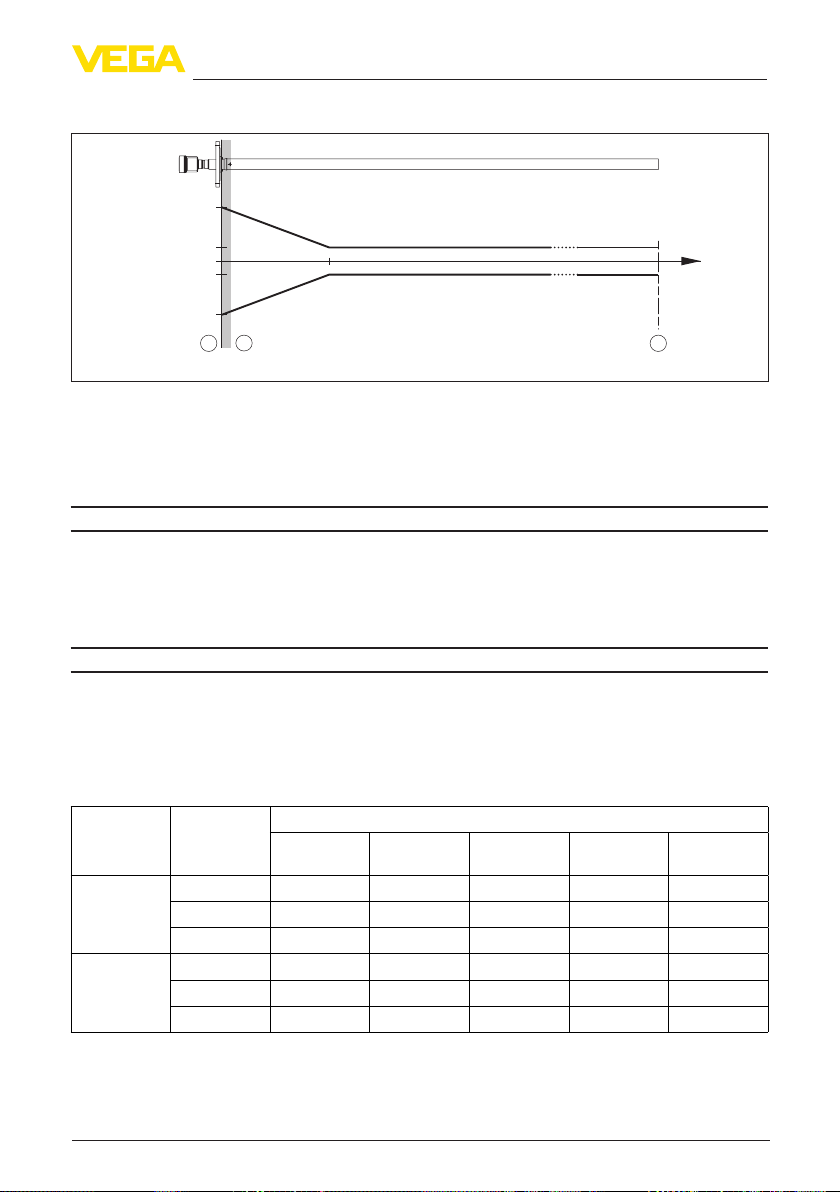
Deviation with liquids See following diagrams
10 mm (0.394 in)
11 Supplement
5 mm (0.197 in)
- 5 mm (- 0.197 in)
- 10 mm (- 0.394 in)
Fig. 27: Deviation under reference conditions
1 Reference plane
2 Distance vent hole from reference plane 47 mm (4.85 in)
3 Standpipe end
0
0,5 m
(1.6 ft)
2
1 3
Reproducibility ≤ ±1 mm
Variablesinuencingmeasurementaccuracy
Temperature drift - Digital output ±3 mm/10 K relating to the max. measuring range or
max. 10 mm
Additional deviation through strong, high
< ±50 mm
frequency electromagnetic elds acc. to
EN 61326
Inuenceofthesuperimposedgasandpressuretotheaccuracy
The propagation speed of the radar impulses in gas or vapour above the medium is reduced by
high pressure. This eect depends on the superimposed gas or vapour and is especially large at
low temperatures.
The following table shows the resulting deviation for some typical gases and vapours. The specied
values refer to the distance. Positive values mean that the measured distance is too large, negative
values that the measured distance is too small.
Gas phase Temperature Pressure
1 bar
(14.5 psig)
Air 20 °C/68 °F 0.00 % 0.22 % 1.2 % 2.4 % 4.9 %
200 °C/392 °F -0.01 % 0.13 % 0.74 % 1.5 % 3.0 %
400 °C/752 °F -0.02 % 0.08 % 0.52 % 1.1 % 2.1 %
Hydrogen 20 °C/68 °F -0.01 % 0.10 % 0.61 % 1.2 % 2.5 %
200 °C/392 °F -0.02 % 0.05 % 0.37 % 0.76 % 1.6 %
400 °C/752 °F -0.02 % 0.03 % 0.25 % 0.53 % 1.1 %
10 bar
(145 psig)
50 bar
(725 psig)
100 bar
(1450 psig)
200 bar
(2900 psig)
36526-EN-121011
VEGAPULS 66 standpipe version • Foundation Fieldbus
47
Page 48

11 Supplement
Gas phase Temperature Pressure
Steam (saturated steam)
1 bar
(14.5 psig)
100 °C/212 °F 0.26 % - - - -
180 °C/356 °F 0.17 % 2.1 % - - -
264 °C/507 °F 0.12 % 1.44 % 9.2 % - -
366 °C/691 °F 0.07 % 1.01 % 5.7 % 13.2 % 76.0 %
10 bar
(145 psig)
50 bar
(725 psig)
Characteristics and performance data
Measuring frequency C-band (6 GHz technology)
Measuring cycle time approx. 350 ms
Step response time
Tracking speed of the measuring window
2)
≤ 3 s
1 m/min
max.
Emitted HF power (depending on the parameter adjustment)
Ʋ Average spectral transmission power
-31 dBm/MHz EIRP
3)
density
Ʋ Max. spectral transmission power
+24 dBm/50 MHz EIRP
density
Ʋ Specic absorption rate (SAR) 0.47 mW/kg
Ambient conditions
Ambient, storage and transport tempera-
-40 … +80 °C (-40 … +176 °F)
ture
100 bar
(1450 psig)
200 bar
(2900 psig)
Process conditions
For the process conditions, please also note the specications on the type label. The lower value
always applies.
Seal Antenna impedance
FKM (A+P GLT FPM
70.16-06)
FFKM (Kalrez 6375) PFFE -20 … +150 °C (-4 … +302 °F)
Silicone FEP coated (A+P
FEP-O-SEAL)
EPDM (A+P 75.5/KW/75F) PFFE -40 … +150 °C (-40 … +302 °F)
Graphite Ceramic -60 … +250 °C (-76 … +482 °F)
cone
PFFE -40 … +150 °C (-40 … +302 °F)
PFFE -40 … +150 °C (-40 … +302 °F)
Ceramic -60 … +300 °C (-76 … +572 °F)
Ceramic -60 … +400 °C (-76 … +752 °F)
Process temperature (measured on the process
tting)
Vessel pressure relating to the antenna cone
Ʋ PTFE -100 … 4000 kPa/-1 … 40 bar (-14.5 … 580 psi) with
PN 40
2)
Time span after a sudden measuring distance change by max. 0.5 m in liquid applications until the output signal
has taken for the rst time 90 % of the nal value (IEC 61298-2).
3)
EIRP: Equivalent Isotropic Radiated Power
48
VEGAPULS 66 standpipe version • Foundation Fieldbus
36526-EN-121011
Page 49

11 Supplement
Ʋ Ceramic -100 … 16000 kPa/-1 … 160 bar (-14.5 … 2321 psi) with
Vessel pressure relating to the ange
nominal stage
Vibration resistance 1 g at 5 … 200 Hz according to EN60068-2-6 (vibration
Shock resistance 100 g, 6 ms according to EN 60068-2-27 (mechanical
Electromechanical data - version IP 66/IP 67 and IP 66/IP 68; 0.2 bar
Options of the cable entry
Ʋ Cable gland M20 x 1.5 (cable: ø 5 … 9 mm)
Ʋ Cable entry ½ NPT
Ʋ Blind stopper M20 x 1.5; ½ NPT
Ʋ Closing cap M20 x 1.5; ½ NPT
Plug options
Ʋ Signal circuit M12 x 1, according to ISO 4400, Harting HAN, 7/8" FF
Ʋ Indication circuit M12 x 1
Wire cross-section (spring-loaded terminals)
Ʋ Massive wire, cord 0.2 … 2.5 mm² (AWG 24 … 14)
Ʋ Stranded wire with end sleeve 0.2 … 1.5 mm² (AWG 24 … 16)
Electromechanical data - version IP 66/IP 68 (1 bar)
Options of the cable entry
Ʋ Cable gland with integrated connec-
tion cable
Ʋ Cable entry ½ NPT
Ʋ Blind stopper M20 x 1.5; ½ NPT
Connection cable
Ʋ Wire cross-section 0.5 mm² (AWG 20)
Ʋ Wire resistance < 0.036 Ω/m
Ʋ Tensile strength < 1200 N (270 lbf)
Ʋ Standard length 5 m (16.4 ft)
Ʋ Max. length 180 m (590.6 ft)
Ʋ Min. bending radius 25 mm (0.984 in) with 25 °C (77 °F)
Ʋ Diameter approx. 8 mm (0.315 in)
Ʋ Colour - Non-Ex version Blue
Ʋ Colour - Ex-version Blue
PN 160
see supplementary instructions manual "Flanges according to DIN-EN-ASME-JIS"
with resonance)
shock)
M20 x 1.5 (cable: ø 5 … 9 mm)
Indicating and adjustment module
Voltage supply and data transmission through the sensor
Indication LC display in dot matrix
Measured value indication
36526-EN-121011
VEGAPULS 66 standpipe version • Foundation Fieldbus
49
Page 50

11 Supplement
Ʋ Number of digits 5
Ʋ Size of digits W x H = 7 x 13 mm
Adjustment elements 4 keys
Protection rating
Ʋ unassembled IP 20
Ʋ mounted into the sensor without cover IP 40
Materials
Ʋ Housing ABS
Ʋ Inspection window Polyester foil
Integrated clock
Date format Day.Month.Year
Time format 12 h/24 h
Time zone Ex factory CET
Measurement electronics temerature
Resolution 1 °C (1.8 °F)
Accuracy ±1 °C (1.8 °F)
Voltage supply
Operating voltage
Ʋ Non-Ex instrument 9 … 32 V DC
Ʋ Non-Ex instrument 9 … 32 V DC
Ʋ EEx-ia instrument - Power supply
9 … 17.5 V DC
FISCO model
Ʋ EEx-ia instrument - Power supply
9 … 24 V DC
ENTITY model
Ʋ EEx-d instrument 14 … 32 V DC
Power supply by/max. number of sensors
Ʋ H1 power supply max. 32 (max. 10 with Ex)
Electrical protective measures
Protection, depending on housing version
Ʋ Plastic housing IP 66/IP 67
Ʋ Aluminium housing, stainless steel
IP 66/IP 68 (0.2 bar)
4)
housing - investment casting, stainless steel housing - electro-polished
Ʋ Aluminium and stainless housing, in-
IP 66/IP 68 (1 bar)
vestment casting (optionally available)
Overvoltage category III
Protection class III
Approvals
Instruments with approvals can have dierent technical data depending on the version.
4)
The prerequisites for maintaining the protection rating are a suitable cable as well as correct mounting.
50
VEGAPULS 66 standpipe version • Foundation Fieldbus
36526-EN-121011
Page 51

11 Supplement
For that reason the associated approval documents of these instruments must be carefully noted.
They are part of the delivery or can be downloaded under www.vega.com and "VEGA Tools" as
well as under "Downloads" and "Approvals".
11.2 Supplementary information Foundation Fieldbus
The following table gives you an overview of the instrument versions and the corresponding device
descriptions, the electrical characteristics of the bus system as well as the applied function blocks.
Revisions Data DD-Revision Rev_01
CFF-File 010101.c
Device Revision 0101.o
0101.sym
C-Revision xx xx 01
Device software revision > 4.4.0
ITK (Interoperability Test Kit) Number 5.0.2
Electricial Characteristics Physicial Layer Type Low-power signaling, bus-pow-
Input Impedance > 3000 Ohms between
Unbalanced Capacitance < 250 pF to ground from either
Output Amplitude 0.8 V P-P
Electrical Connection 2 Wire
Polarity Insensitive Ye s
Max. Current Load 10 mA
Device minimum operating voltage 9 V
Transmitter Function Blocks Resource Block (RB) 1
Transducer Block (TB) 1
Standard Block (AI) 3
Execution Time 30 mS
Advanced Function Blocks Discret Input (DI) Yes
PID Control Ye s
Output Splitter (OS) Yes
Signal Characterizer (SC) Yes
Integrator Yes
Input Selector (IS) Ye s
Arithmetic (AR) Yes
Diagnostics Standard Yes
Advanced Yes
Performance No
Function Blocks Instantiable No
ered, FISCO I.S.
7.8 KHz - 39 KHz
input terminal
36526-EN-121011
VEGAPULS 66 standpipe version • Foundation Fieldbus
51
Page 52
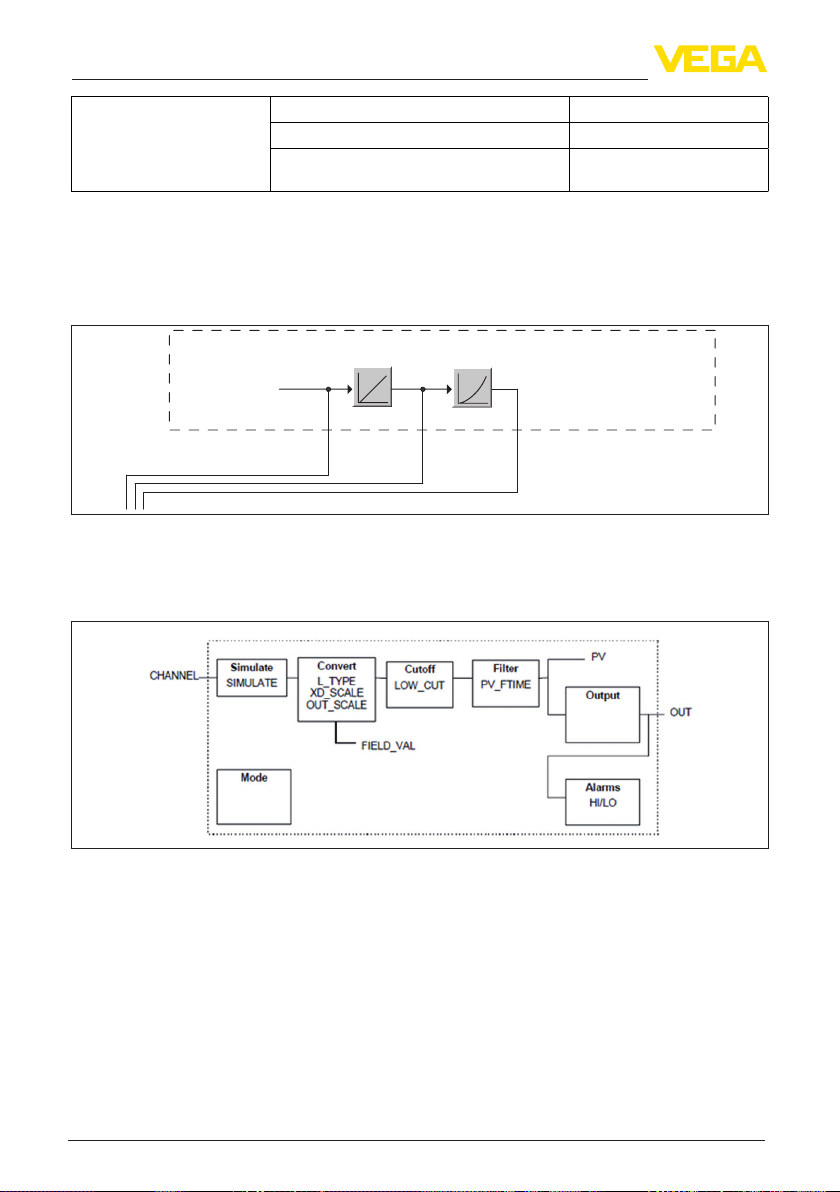
11 Supplement
General Information LAS (Link Active Scheduler) Ye s
Master Capable Ye s
Number of VCRs (Virtual Communication Relationships)
24
11.2 Function blocks
Transducer Block (TB)
The Transducer Block "Analog Input (AI)" takes the original measured value (Secondary Value 2),
carries out the min./max. adjustment (Secondary Value 1), carries out a linearization (Primary Value)
and makes the values on its output available for further function blocks.
min/max
adjustment
Secondary
Value 2
m(d)
Secondary
Value 1
Sensor_Value
Fig. 28: Schematic presentation Transducer Block (TB)
Function block Analog Input (AI)
The function block "Analog Input (AI)" takes the original measured value selected by a Channel
Number and makes it available to additional function blocks on its output.
Linearization
% Lin%
Primary
Value
TB
Fig. 29: Schematic presentation function block Analog Input (AI)
Function block Discret Input (DI)
The function block "Discret Input (DI)" takes the original measured value selected by a Channel
Number and makes it available to additional function blocks on its output.
52
VEGAPULS 66 standpipe version • Foundation Fieldbus
36526-EN-121011
Page 53

11 Supplement
Fig. 30: Schematic presentation function block Discret Input (DI)
Function block PID Control
The function block "PID Control " is a key component for various tasks in the process automation
and is used universally. PID blocks can be cascaded if this is necessary or requested due to dierent time constants with the primary and secondary process measurement.
Fig. 31: Schematic presentation function block PID Control
Function block Output Splitter
The function block "Output Splitter" generates two control outputs out of one input. Each output is
a linear image of a part of the input. A retrograde calculation function is realised by using the linear
imaging function inversely. A cascading of several Output Splitters is supported by an integrated
decision table for the combinability of inputs and outputs.
36526-EN-121011
VEGAPULS 66 standpipe version • Foundation Fieldbus
53
Page 54

11 Supplement
Fig. 32: Schematic presentation function block Output Splitter
Function block Signal Characterizer
The function block "Signal Characterizer" has two channels the outputs of which are not in linear
relation with the respective input. The non-linear relation is dened by a look-up table with individually selectable x/y-pairs. The respective input signal is imaged on the corresponding output, hence
this function block can be used in a control loop or signal path. Optionally the function axis can be
exchanged in channel 2 so that the block can be also used in a reverse control loop.
Fig. 33: Schematic presentation function block Signal Characterizer
Function block Integrator
The function block "Integrator" integrates a continuous input signal over the time and sums the
results of an impulse input block. It is used as a totalizer up to a reset or as a subtotalizer up to a
reference point at which the integrated and accumulated value is compared with the default values.
When these default values are reached, digital output signals will be outputted. The integration function is carried out upwardly starting with zero and downwards with a default value. Two ow values
are also available so that the net ow volume can be calculated and integrated. This can be used for
calculation of volume and mass changes in the vessel or for optimisation of ow controls.
54
VEGAPULS 66 standpipe version • Foundation Fieldbus
36526-EN-121011
Page 55

11 Supplement
Fig. 34: Schematic presentation function block Integrator
Function block Input Selector
The function block "Input Selector" oers selection possibilities for up to four inputs and generates
an output signal according to the selection criteria. Typical input signals are AI blocks. Selection
possibilities are maximum, minimum, mean value, average value and rst useful signal. Through
parameter combination, the block can be used as rotary switch or as preselection switch for the
rst useful value. Switch information can be received by other input blocks or the user. Mean value
selection is also supported.
Fig. 35: Schematic presentation function block Input Selector
Function block Arithmetic
The function block "Arithmetic" allows the simple integration of usual metrological calculation
functions. The user can select the requested algortihm according to the name without known the
formula.
36526-EN-121011
VEGAPULS 66 standpipe version • Foundation Fieldbus
55
Page 56

11 Supplement
The following algorithms are available:
Flow compensation, linear
•
Flow compensation, square root
•
Flow compensation, approximate
•
BTU ow
•
Traditional Multiply Divide
•
Average
•
Traditional Summer
•
Fourth order polynomial
•
Simple HTG compensated level
•
Fourth order Polynomial Based on PV
•
Fig. 36: Schematic presentation function block Arithmetic
11.2 Parameter list
The following table gives you an overview of the parameters used.
FF desciptor Description Unit
PRIMARY_VALUE PRIMARY_VALUE (Linearized value). This is the process val-
PRIMARY_VALUE_UNIT Selected unit code for "PRIMARY_VALUE"
SECONDARY_VALUE_1 This is the measured value after min/max adjustment with the
SECONDARY_VALUE_1_
UNIT
SECONDARY_VALUE_2 This is the distance value ("sensor_value") with the status of the
FILL_HEIGHT_VALUE Filling height. The unit is dened in "FILL_HEIGHT_VALUE_
FILL_HEIGHT_VALUE_UNIT Filling height unit
CONST_VALUE Constant value
56
ue after min/max adjustment and Linearization with the status
of the transducer block. The unit is dened in "PRIMARY_VAL-
UE_UNIT"
status of the transducer block. The unit is dened in "SECOND-
ARY_VALUE_1_UNIT"
Selected unit code for "SECONDARY_VALUE_1"
transducer block. The unit is dened in "SECONDARY_VAL-
UE_2_UNIT"
UNIT"
VEGAPULS 66 standpipe version • Foundation Fieldbus
36526-EN-121011
Page 57

11 Supplement
FF desciptor Description Unit
SECONDARY_VALUE_1_
TYPE
SECONDARY_VALUE_2_
TYPE
FILL_HEIGHT_VALUE_Type Filling height value type
DIAGNOSIS AITB Diagnosis
DIAG_MASK_1
DIAG_OUT_1
DIAG_MASK_2
DIAG_OUT_2
DEVICE_IDENTIFICATION Manufacturer ID, device type, bus type ID, measurement princi-
DEVICE_NAME Device name
IS-SPARE_ELECTRONICS Device name
DEVICE_VERSION_INFO Hard- and software version for system, function and error
CALIBRATION_DATE Day, month and year
FIRMWARE_VERSION_ASCII Software version
HW_VERSION_ASCII Hardware version
ADJUSTMENT_DATA Min./max.-adjustment physical, percent and oset
FIRMWARE_VERSION_MAIN Firmware versions major, minor, revision and build
PHYSICAL_VALUES Distance, distance unit, distance status, level and status
DEVICE_UNITS Distance and temperature units of the instrument
APPLICATION_CONFIG Medium type, media, application type, vessel bottom, vessel
LINEARIZATION_TYPE_SEL Type of linearization
SIMULATION_PHYSCAL
INTEGRATION_DATA Physical oset and integration time
DEVICE_CONFIG_PULS_
RADAR
ADJUSTMENT_LIMITS_MIN Min. range min.-/max.- values physical, percent, oset
ADJUSTMENT_LIMITS_MAX Max. range min.-/max.- values physical, percent, oset %
FALSE_SIGNAL_COMMAND %
FALSE_SIGNAL_CMD_CREATE_EXTEND
FALSE_SIGNAL_CMD_DELET_REGION
FALSE_SIGNAL_CMD_STATE Busy, last command, errorcode
FALSE_SIGNAL_CMD_CONFIGURATION1
Secondary value 1 type
Secondary value 2 type
ple, serial number, DTM ID, device revision
height
Electronics variant, probe type, max. measuring range, antenna extension length, adjustment propagation antenna extension
lprapproval conguration
Amplitude safety of the 0 % curve, safety of the false signal suppression, position of the 0 % and 100 % curve in near and far
range
36526-EN-121011
VEGAPULS 66 standpipe version • Foundation Fieldbus
57
Page 58
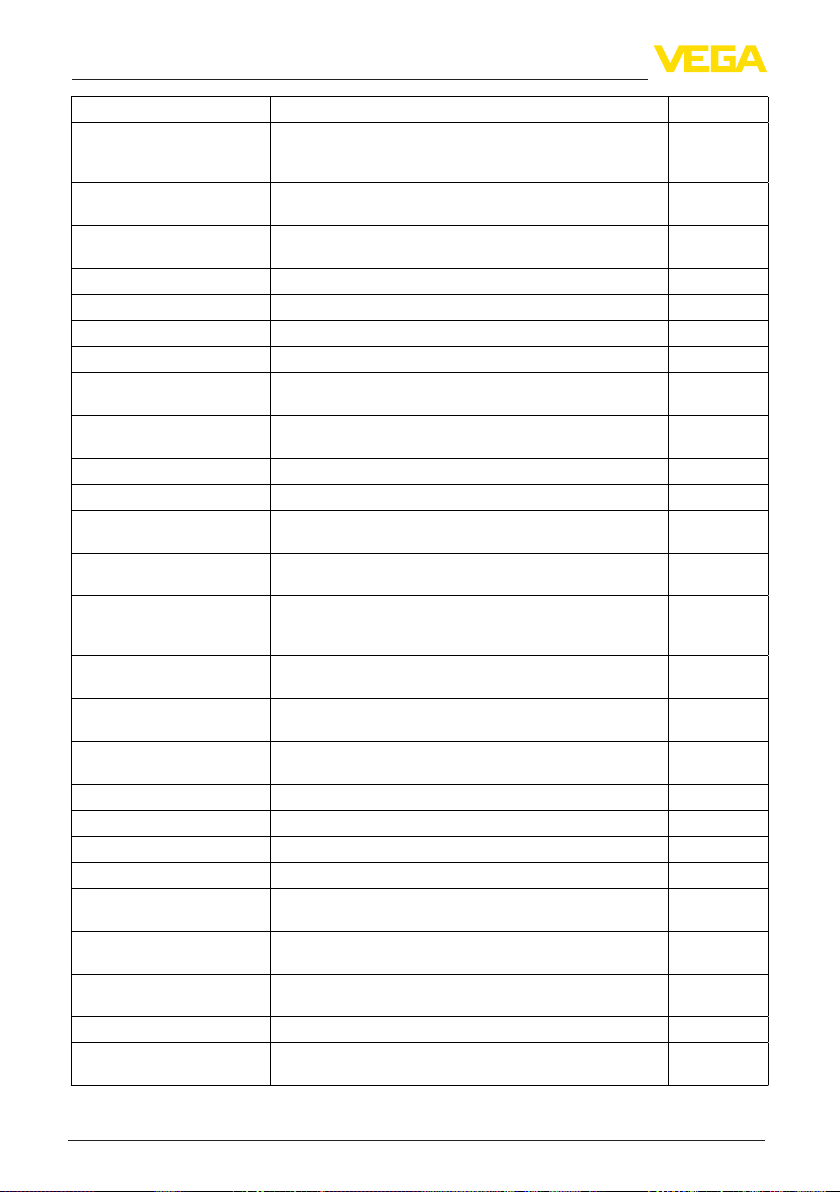
11 Supplement
FF desciptor Description Unit
FALSE_SIGNAL_CMD_CONFIGURATION2
ECP_CURVE_AVARAGING_
CONFIG
LEVEL_ECHO_MEASUREMENT
ECHO_CURVE_STATUS
PACKET_COUNT
GU_ID_END
ECHO_CURVE_READ Echo curve data
ECHO_EVALUATOR Echo parameters, rst large echo, amplitude threshold rst
ECHO_DECIDER Echo selection criteria, fault signal on loss of echo, delay on
DISPLAY_SETTINGS Indication value, menu language, lightning
SIL_MODE
EDENVELOPE_CURVE_FILTER
EDDETECTION_CURVE_FILTER
EDECHO_COMBINATION Parameters for echo combination, function combine echoes,
LIN_TABLE_A … LIN_
TABLE_Q
ELECTRONICS_INFORMA-
TION
APPLICATION_CONFIG_
SERVICE
LEVEL_ECHO_INFO Level echo ID, amplitude, measurement safety
DEVICE_STATUS Device status
FALSE_SIGNAL_LIMITS False signal distance min./max.
USER_PEAK_ELEC_TEMP Min.-/max.- values of electronics temperature, date
USER_MIN_MAX_PHYSICAL_VALUE
RESET_PEAK_PHYSICAL_
VALUE
RESET_LINEARIZATION_
CURVE
DEVICE_STATUS_ASCII Device status
ECHO_CURVE_PLICSCOM_
REQUEST
Gradient of the manual sectors, safety at the end of false echo
memory and depending on the import range gating out the false
signals
Averaging factor on increasing and decreasing amplitude
Function measured value lter
large echo
fault signal on loss of echo
Parameters of envelope curve lter, activation of smooth raw
value curve
Parameters of the detection lter, oset threshold value curve
amplitude dierence of combined echoes, position dierence of
combined echoes
32 couples of percentage and lin. percentage values
Electronics version
Limitation measuring range begin, safety of measuring range
end
Min.-/max.- distance values, date
Parameters as curve selection and resolution
36526-EN-121011
58
VEGAPULS 66 standpipe version • Foundation Fieldbus
Page 59
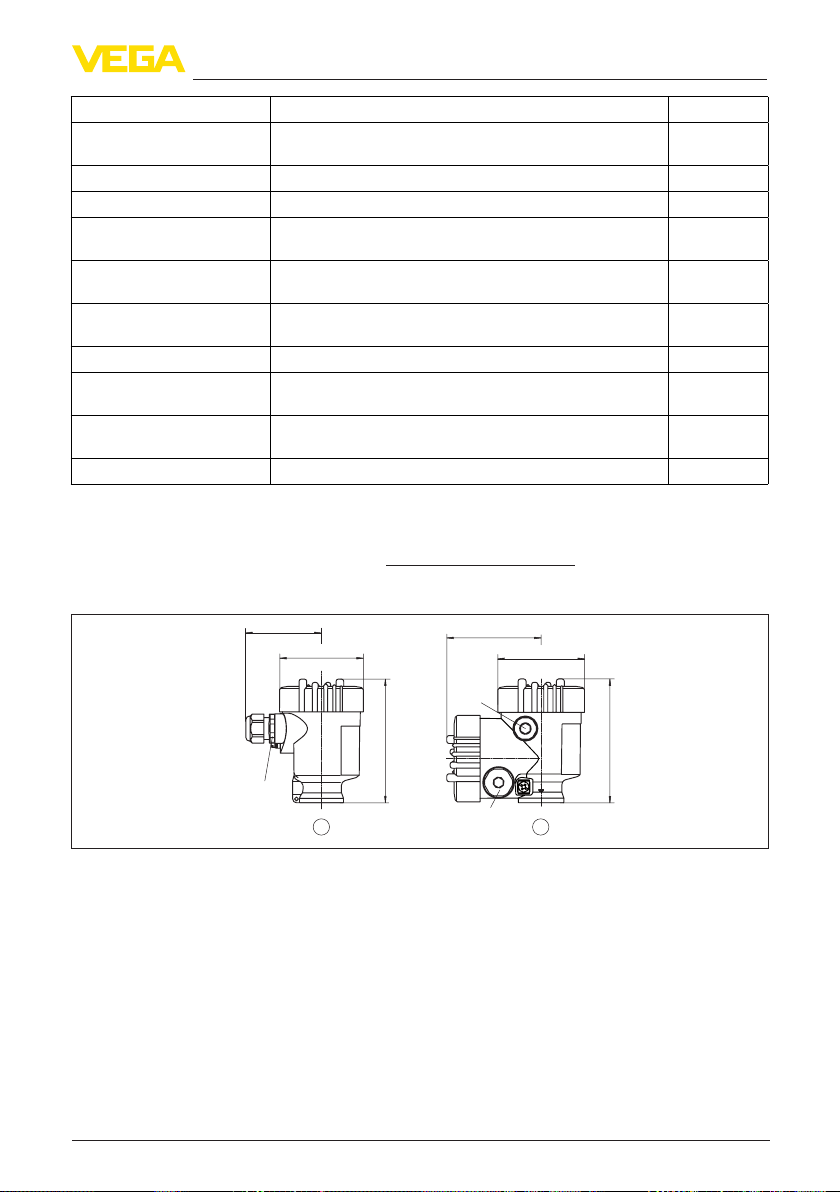
11 Supplement
FF desciptor Description Unit
ECHO_CURVE_PLICSCOM_
Parameters as start and end
LIMITS
APPROVAL_WHG Sensor acc. to WHG
DEVICE_STATE_CONFIG Function check, maintenance required, out of specication
ELECTRONIC_TEMPERA-
Electronics temperature
TURE
RESET_PEAK_ELECTRONIC_TEMP
FOCUS_RANGE_CONFIG Width focusing range, time for opening the focusing range, min.
measurement reliability in and outside the focusing range
NOISE_DETECTION_INFO Increase of the system noise
NOISE_DETECTION_CON-
System noise treatment
FIG
ECHO_MEM_SAVE_CURVE_
TYPE
ECHO_MEM_STATE Busy, curve type, error code
11.3 Dimensions
The following dimensional drawings represent only an extract of all possible versions. Detailed
dimensional drawings can be downloaded at www.vega.com/downloads under "Drawings".
Plastic housing
~ 69 mm
(2.72")
ø 79 mm
(3.03")
~ 84 mm (3.31")
M16x1,5
ø 79 mm
(3.31")
M20x1,5/
½ NPT
112 mm (4.41")
1
M20x1,5/
½ NPT
2
112 mm (4.41")
Fig. 37: Housing versions in protection IP 66/IP 68 (0.2 bar) - with integrated indicating and adjustment module the
housing is 9 mm/0.35 in higher
1 Single chamber version
2 Double chamber version
36526-EN-121011
VEGAPULS 66 standpipe version • Foundation Fieldbus
59
Page 60

11 Supplement
Aluminium housing
~ 116 mm (4.57")
ø 86 mm (3.39")
~ 87 mm (3.43")
M16x1,5
ø 86 mm
(3.39")
M20x1,5/
½ NPT
M20x1,5
116 mm (4.57")
M20x1,5/
½ NPT
21
120 mm (4.72")
Fig. 38: Housing versions in protection IP 66/IP 68 (0.2 bar) - with integrated indicating and adjustment module the
housing is 9 mm/0.35 in higher
1 Single chamber version
2 Double chamber version
Aluminium housing in protection rating IP 66/IP 68 (1 bar)
~ 150 mm (5.91")
ø 84 mm (3.31")
116 mm (4.57")
M20x1,5M20x1,5
1
Fig. 39: Housing versions in protection IP 66/IP 68 (1 bar) - with integrated indicating and adjustment module the
housing is 9 mm/0.35 in higher
1 Single chamber version
2 Double chamber version
~ 105 mm (4.13")
M20x1,5/
½ NPT
ø 84 mm
(3.31")
2
M16x1,5
120 mm (4.72")
60
36526-EN-121011
VEGAPULS 66 standpipe version • Foundation Fieldbus
Page 61

Stainless steel housing
~ 59 mm
(2.32")
ø 80 mm
(3.15")
~ 69 mm
(2.72")
ø 79 mm
(3.11")
~ 87 mm (3.43")
M16x1,5
ø 86 mm
(3.39")
11 Supplement
M20x1,5/
½ NPT
112 mm (4.41")
M20x1,5/
½ NPT
117 mm (4.61")
M20x1,5/
½ NPT
321
120 mm (4.72")
Fig. 40: Housing versions in protection IP 66/IP 68 (0.2 bar) - with integrated indicating and adjustment module the
housing is 9 mm/0.35 in higher
1 Single chamber version, electropolished
2 Single chamber version, precision casting
2 Double chamber version, precision casting
Stainless steel housing in protection rating IP 66/IP 68, 1 bar
~ 93 mm
(3.66")
M20x1,5/
½ NPT
ø 80 mm
(3.15")
112 mm (4.41")
~ 105 mm (4.13")
M20x1,5/
½ NPT
ø 84 mm
(3.31")
21
M16x1,5
120 mm (4.72")
Fig. 41: Housing versions in protection IP 66/IP 68 (1 bar) - with integrated indicating and adjustment module the
housing is 9 mm/0.35 in higher
1 Single chamber version, electropolished
2 Single chamber version, precision casting
2 Double chamber version, precision casting
~ 103 mm
(4.06")
M20x1,5
ø 77 mm
(3.03")
3
117 mm (4.61")
36526-EN-121011
VEGAPULS 66 standpipe version • Foundation Fieldbus
61
Page 62
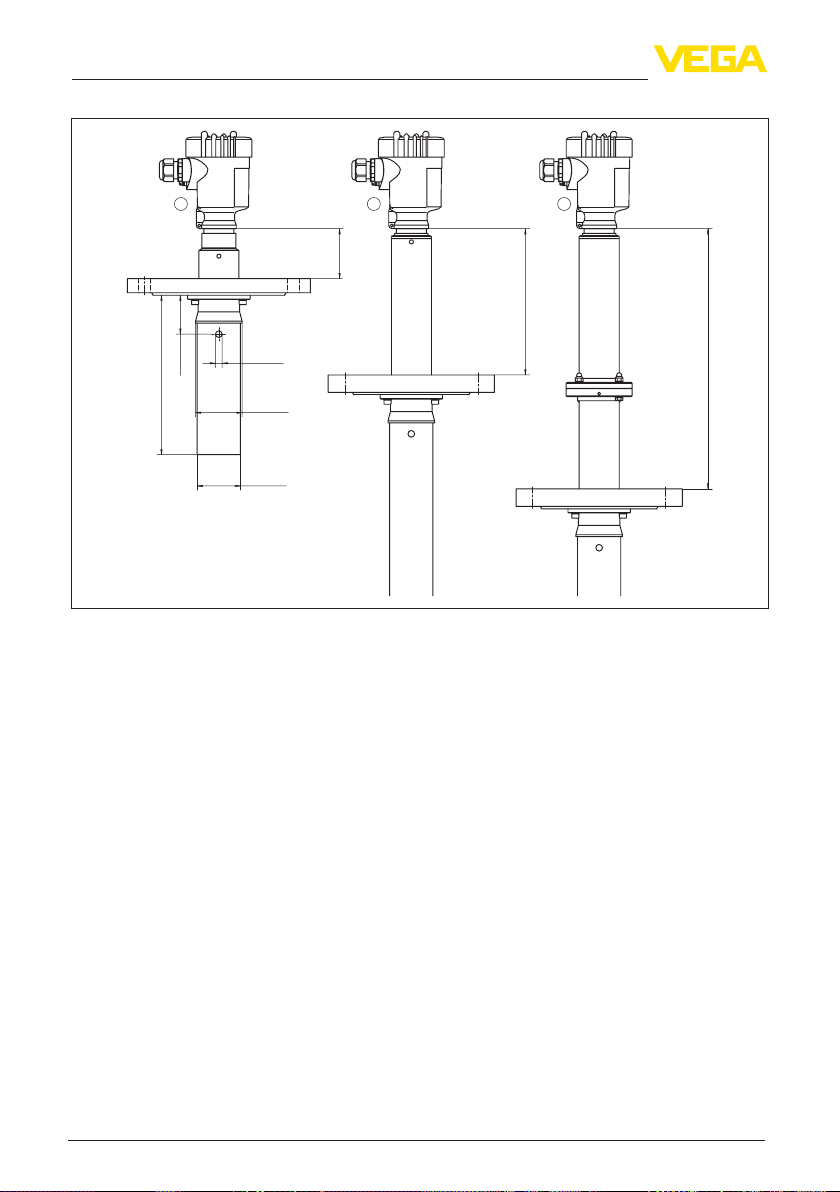
11 Supplement
VEGAPULS 66, standpipe version
60 mm
ø 8 mm
(1.85")
L
47 mm
(0.32")
ø 56 mm
(2.21")
ø 52 mm
(2.05")
(2.36")
2 3 1
(7.09")
180 mm
(12.48")
317 mm
Fig. 42: VEGAPULS 66, standpipe version
5)
1 Standard version
2 For process temperatures up to 250 °C (482 °F)
3 For process temperatures up to 400 °C (752 °F)
5)
The plant operator must provide a suitable support for the standpipe depending on the length and the process
conditions.
62
VEGAPULS 66 standpipe version • Foundation Fieldbus
36526-EN-121011
Page 63

11 Supplement
11.4 Industrial property rights
VEGA product lines are global protected by industrial property rights. Further information see
www.vega.com.
Only in U.S.A.: Further information see patent label at the sensor housing.
VEGA Produktfamilien sind weltweit geschützt durch gewerbliche Schutzrechte.
Nähere Informationen unter www.vega.com.
Les lignes de produits VEGA sont globalement protégées par des droits de propriété intellectuelle. Pour plus d'informations, on pourra se référer au site www.vega.com.
VEGA lineas de productos están protegidas por los derechos en el campo de la propiedad industrial. Para mayor información revise la pagina web www.vega.com.
Линии продукции фирмы ВЕГА защищаются по всему миру правами на интеллектуальную
собственность. Дальнейшую информацию смотрите на сайте www.vega.com.
VEGA系列产品在全球享有知识产权保护。
进一步信息请参见网站<www.vega.com>。
11.5 Trademark
All the brands as well as trade and company names used are property of their lawful proprietor/
originator.
36526-EN-121011
VEGAPULS 66 standpipe version • Foundation Fieldbus
63
Page 64

INDEX
INDEX
A
Accessories
– External indicating and adjustment unit 12
– External radio unit 13
– Flanges 13
– Indicating and adjustment module 12
– Interface adapter 12
– Protective cover 13
Adjustment 24
– Max. adjustment 26
– Min. adjustment 25
Adjustment system 23
C
Cable entry 15
Connection procedure 16
Connection technology 16
Curve indication
– Echo curve 27
– False signal suppression 27
D
DD (Device Description) 34
E
Echo curve memory 35
Echo curve of the setup 27
EDD (Enhanced Device Description) 34
Error messages 36
Event memory 35
F
False signal suppression 27
Fault rectication 39
FF parameter 56
Functional principle 11
Function blocks
– Analog Input (AI) 52
– Arithmetic 55
– Discret Input (AI) 52
– Input Selector 55
– Integrator 54
– Output Splitter 53
– PID Control 53
– Signal Characterizer 54
– Transducer Block (TB) 52
L
Linearisation curve 29
M
Main menu 23
Meas. reliability 26
Measured value memory 35
Measurement error 40
Medium
– Liquid Bulk solid 24
Moisture 14
N
NAMUR NE 107
– Failure 37
– Function check 38
– Maintenance 39
– Out of specication 38
O
Overll protection according to WHG 29
P
Packaging 11
Peak value 26
R
Reection properties 24
Repair 42
Replacement parts
– Electronics module 13
S
Service hotline 41
Status messages 36
Storage 12
T
Type label 10
36526-EN-121011
K
Key function 22
64
VEGAPULS 66 standpipe version • Foundation Fieldbus
Page 65

Notes
36526-EN-121011
VEGAPULS 66 standpipe version • Foundation Fieldbus
65
Page 66

Notes
66
36526-EN-121011
VEGAPULS 66 standpipe version • Foundation Fieldbus
Page 67

Notes
36526-EN-121011
VEGAPULS 66 standpipe version • Foundation Fieldbus
67
Page 68

Printing date:
All statements concerning scope of delivery, application, practical use and operating conditions of the sensors and processing systems correspond to the information
available at the time of printing.
Subject to change without prior notice
© VEGA Grieshaber KG, Schiltach/Germany 2012
VEGA Grieshaber KG
Am Hohenstein 113
77761 Schiltach
Germany
Phone +49 7836 50-0
Fax +49 7836 50-201
E-mail: info.de@vega.com
www.vega.com
36526-EN-121011
