Page 1

Operating Instructions
VEGADIS 12
Indication
and adjustment
Page 2

Content
Content
1 About this document
1.1 Function .............................
1.2 Target group ..........................
1.3 Symbolism used .......................
2 For your safety
2.1 Authorised personnel ....................
2.2 Appropriate use........................
2.3 Warning about misuse ...................
2.4 General safety instructions ................
2.5 Safety approval markings and safety tips .....
2.6 CE conformity .........................
2.7 Safety instructions for Ex areas ............
2.8 Environmental instructions ................
3 Product description
3.1 Configuration..........................
3.2 Principle of operation ..
3.3 Operation ............................
3.4 Packaging, transport and storage ...........
4 Mounting
4.1 General instructions.....................
4.2 Mounting instructions....................
.......
...........
4
4
4
5
5
5
5
5
5
6
6
7
8
8
9
10
10
5 Connecting to power supply
5.1 Preparing the connection .................
5.2 Connection procedure ...................
5.3 Wiring plan ...........................
11
12
13
6 Set up
6.1 Adjustment of the pressure transmitter .......
6.2 Indication scaling .......................
16
18
7 Maintenance and fault rectification
7.1 Maintenance ..........................
7.2 Remove interferences ...................
7.3 Instrument repair .......................
8 Dismount
8.1 Dismounting steps ..
ing
....................
8.2 Disposal .............................
2 VEGADIS 12
20
20
21
23
23
20591-EN-071128
Page 3

9 Supplement
9.1 Technical data.........................
9.2 Dimensions ...........................
Content
24
26
20591-EN-071128
VEGADIS 12 3
Page 4
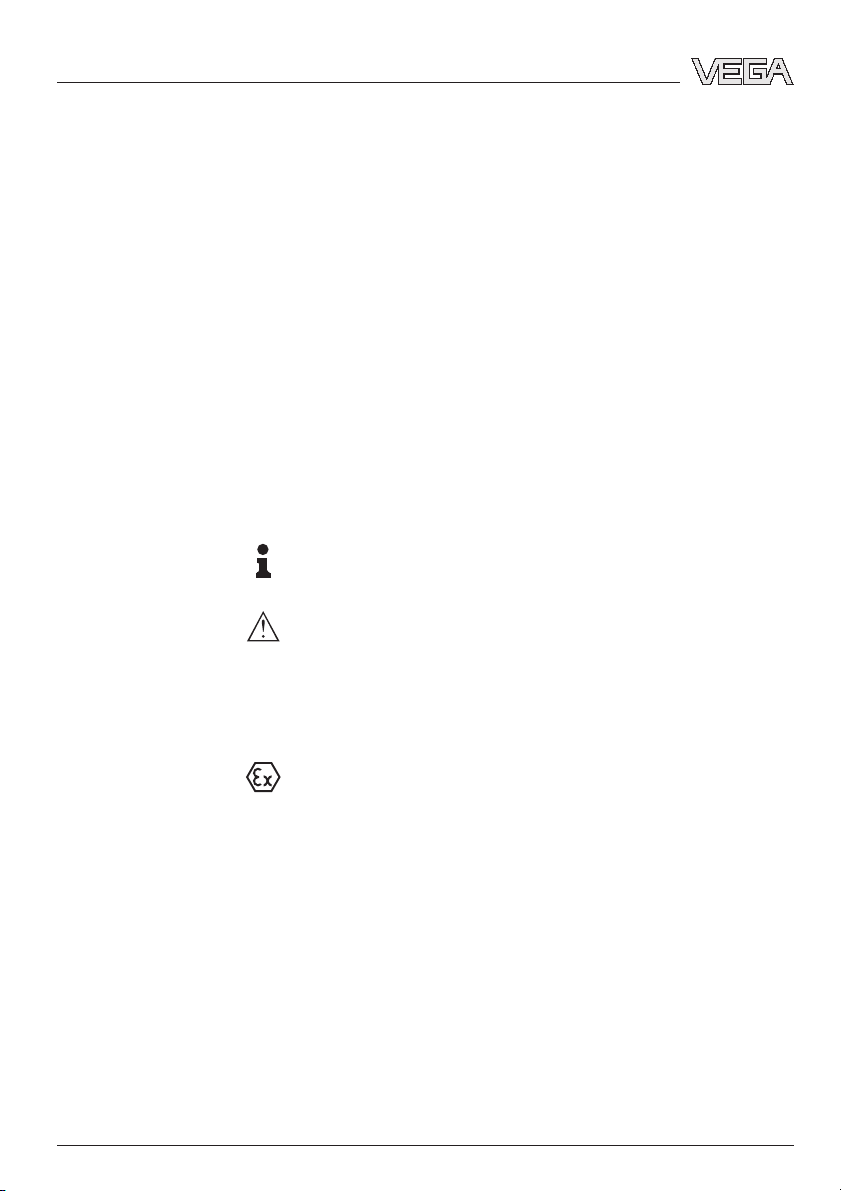
About this document
1 About this document
1.1 Function
This operating instructions manual provides all the information
you need for mounting, connection and setup as well as
important instructions for maintenance and fault rectification.
Please read this information before putting the instrument into
operation and keep this manual accessible in the immediate
vicinity of the device.
1.2 Target group
This operating instructions manual is directed to trained,
qualified personnel. The contents of this manual should be
made available to these personnel and put into practice by
them.
1.3 Symbolism used
Information, tip, note
This symbol indicates helpful additional information.
Caution: If this warning is ignored, faults or malfunc-
tions can result.
Warning: If this warning is ignored, injury to persons and/or
serious damage to the instrument can result.
Danger: If this warning is ignored, serious injury to persons
and/or destruction of the instrument can result.
Ex applications
This symbol indicates special instructions for Ex applications.
l List
The dot set in front indicates a list with no implied sequence.
à Action
This arrow indicates a single action.
1 Sequence
Numbers set in front indicate successive steps in a procedure.
4 VEGADIS 12
20591-EN-071128
Page 5

For your safety
2 For your safety
2.1 Authorised personnel
All operations described in this operating instructions manual
must be carried out only by trained specialist personnel
authorised by the operator.
During work on and with the device the required personal
protection equipment must always be worn.
2.2 Appropriate use
VEGADIS 12 is an adjustment and indicating unit for VEGA
pressure transmitters.
2.3 Warning about misuse
Inappropriate or incorrect use of the instrument can give rise to
application-specific hazards, e.g. vessel overfill or damage to
system components through incorrect mounting or adjustment.
2.4 General safety instructions
This is a high-tech instrument requiring the strict observance of
standard regulations and guidelines. The user must take note
of the safety instructions in this operating instructions manual,
the country-specific installation standards as well as all
prevailing safety regulations and accident prevention rules.
The instrument must only be operated in a technically flawless
and reliable condition. The operator is responsible for troublefree operation of the instrument.
During the entire duration of use, the user is obliged to
determine the compliance of the required occupational safety
measures with the current valid rules and regulations and also
take note of new regulations.
2.5 Safety approval markings and safety tips
The safety approval markings and safety tips on the device
must be observed.
2.6 CE conformity
VEGADIS 12 is in CE conformity with EMC (89/336/EWG) and
LVD (73/23/EWG) and fulfills NAMUR recommendation NE 21.
20591-EN-071128
VEGADIS 12 5
Page 6

For your safety
Conformity has been judged according to the following
standards:
l EMC:
- Emission EN 50081
- Susceptibility EN 50082
l LVD: EN 61010
2.7 Safety instructions for Ex areas
Please note the Ex-specific safety information for installation
and operation in Ex areas. These safety instructions are part of
the operating instructions manual and come with the Exapproved instruments.
2.8 Environmental instructions
Protection of the environment is one of our most important
duties. That is why we have introduced an environment
management system with the goal of continuously improving
company environmental protection. The environment management system is certified according to DIN EN ISO 14001.
Please help us fulfil this obligation by observing the environmental instructions in this manual:
l Chapter "Packaging, transport and storage"
l Chapter "Disposal"
6 VEGADIS 12
20591-EN-071128
Page 7
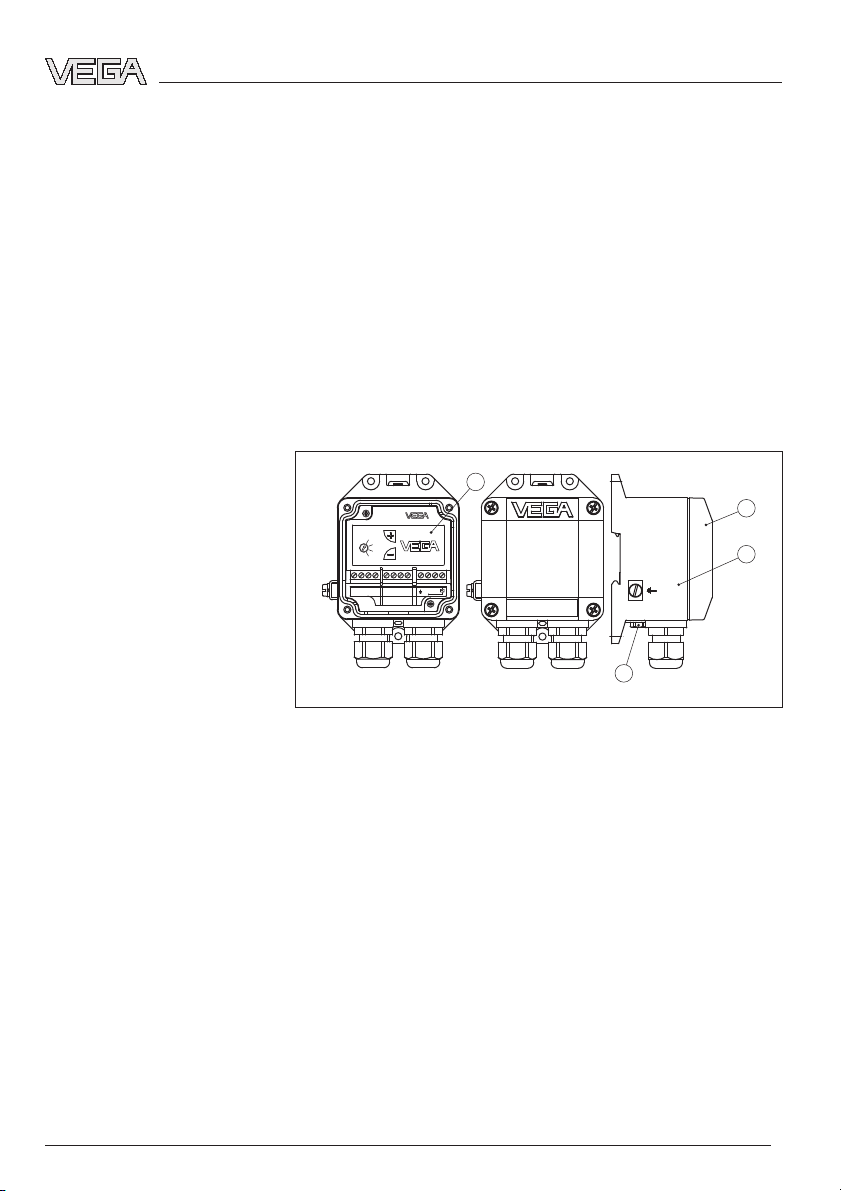
3 Product description
3.1 Configuration
Product description
Scope of delivery
Components
The scope of delivery encompasses:
l Indicating and adjustment unit VEGADIS 12
l Documentation
- this operating instructions manual
- Ex-specific "Safety instructions" (with Ex-versions)
- if necessary, further certificates
VEGADIS 12 consists of the following components:
l Housing with adjustment elements
l Housing cover with integrated indicating module
1
TRANSMITTER
OPERATE
t
i
ZERO
SPAN
+
-
-
NOT USED
TRANSMITTER
VEGADIS 12
4...20mA
+
4
Fig. 1: VEGADIS 12 without display
1 Adjustment insert
2 Cover
3 Housing
4 Breather facility
2
3
20591-EN-071128
VEGADIS 12 7
Page 8
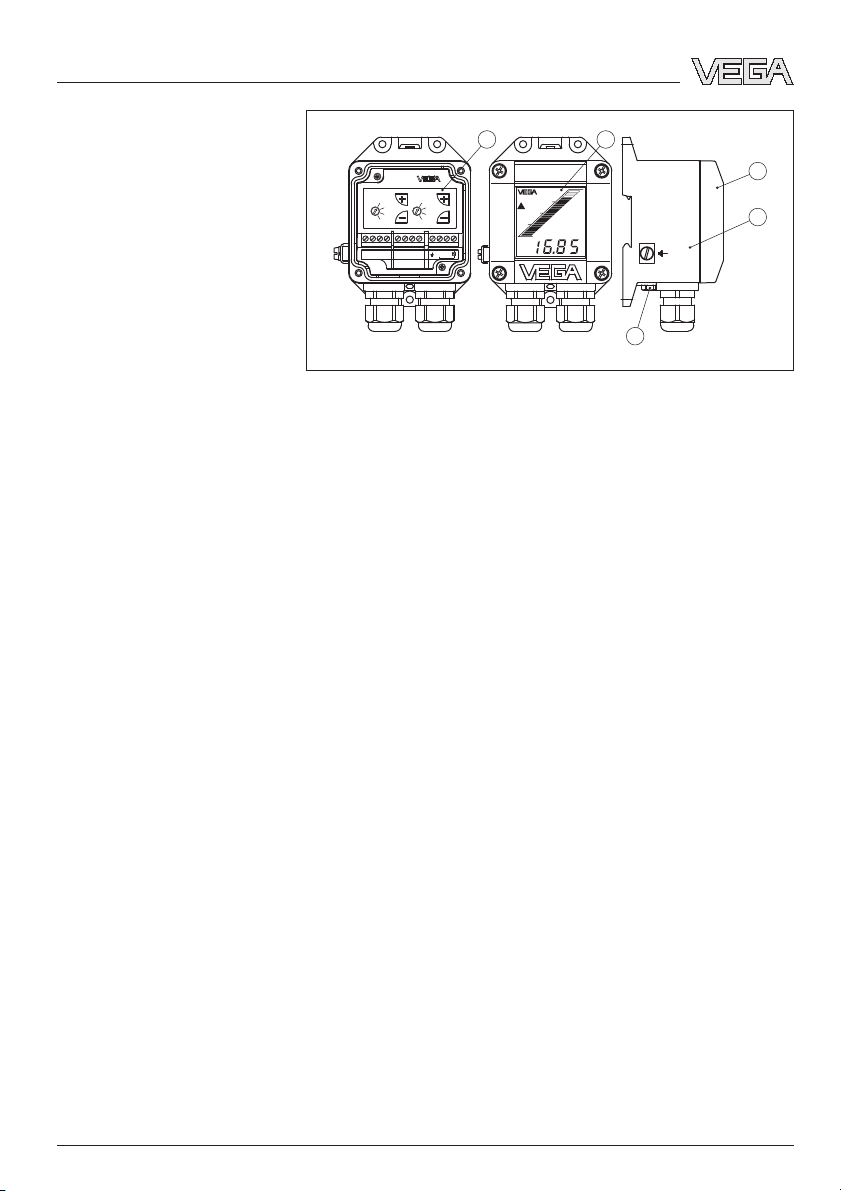
Product description
1 2
TRANSMITTER
DISPLAY
OPERATE
OPERATE
t
ZERO
i
ZERO
END
SPAN
POINT
+-
DISPLAY
VEGADIS 12
-
4...20mA
+
TRANSMITTER
Fig. 2: VEGADIS 12 with display
1 Adjustment insert
2 Indication
3 Cover
4 Housing
5 Breather facility
3.2 Principle of operation
3
4
5
Area of application
Functional principle
Supply
VEGADIS 12 is an adjustment and indicating unit for the
following VEGA pressure transmitters:
l VEGAWELL 72 4 … 20 mA/HART
l VEGABAR 74 4 … 20 mA/HART
l VEGABAR 75 4 … 20 mA/HART
VEGADIS 12 has the following functions:
l atmospheric pressure compensation for the pressure
transmitter
l Adjustment of the pressure transmitter
l Indication of the measured value (optional)
VEGADIS 12 is looped in the supply and signal circuit of the
pressure transmitter and requires no separate external energy.
Connection is carried out via screw terminals in the housing.
3.3 Operation
As a standard feature, VEGADIS 12 is equipped with an
adjustment module for the pressure transmitter. The optional
indication is located in the housing cover and is equipped with
a bargraf and a digital indication. In this version, the additional
adjustment elements for scaling of the indication are integrated.
20591-EN-071128
8 VEGADIS 12
Page 9

3.4 Packaging, transport and storage
Product description
Packaging
Transport
Transport inspection
Storage
Storage and transport tem-
perature
Your instrument was protected by packaging during transport.
Its capacity to handle normal loads during transport is assured
by a test according to DIN EN 24180.
The packaging of standard instruments consists of environ-
ment-friendly, recyclable cardboard. For special versions, PE
foam or PE foil is also used. Dispose of the packaging material
via specialised recycling companies.
Transport must be carried out under consideration of the notes
on the transport packaging. Nonobservance of these instructions can cause damage to the device.
The delivery must be checked for completeness and possible
transit damage immediately at receipt. Ascertained transit
damage or concealed defects must be appropriately dealt
with.
Up to the time of installation, the packages must be left closed
and stored according to the orientation and storage markings
on the outside.
Unless otherwise indicated, the packages must be stored only
under the following conditions:
l Not in the open
l Dry and dust free
l Not exposed to corrosive media
l Protected against solar radiation
l Avoiding mechanical shock and vibration
l Storage and transport temperature see "Supplement -
Technical data - Ambient conditions"
l Relative humidity 20 … 85 %
20591-EN-071128
VEGADIS 12 9
Page 10

Mounting
4 Mounting
4.1 General instructions
Installation position
Moisture
Mounting versions
VEGADIS 12 can be mounted in any position. However,
vertical mounting is recommended. This avoids pollution of the
breather facility and moisture penetration.
Note:
There must be the same atmospheric pressure on the breather
facility as well as on the measurement loop. Otherwise the
measured value can be adulterated.
Use the recommended cables (see chapter "Connecting to
power supply") and tighten the cable gland.
4.2 Mounting instructions
VEGADIS 12 can be mounted as follows:
l on carrier rail 35 x 7.5 according to EN 50022
l on mounting plate or on the wall
10 VEGADIS 12
20591-EN-071128
Page 11

Connecting to power supply
5 Connecting to power supply
5.1 Preparing the connection
Note safety instructions
Take note of safety
instructions for Ex
applications
Selecting connection cable
Always keep in mind the following safety instructions:
l Connect only in the complete absence of line voltage
In hazardous areas you should take note of the appropriate
regulations, conformity and type approval certificates of the
sensors and power supply units.
VEGABOX 01 or VEGADIS 12 is connected with standard two-
wire cable without screen. An outer cable diameter of 5 … 9 mm
ensures the seal effect of the cable entry. If electromagnetic
interference is expected which is above the test values of
EN 61326 for industrial areas, we recommend the use of
screened cable.
Fig. 3: Connection of VEGADIS 12 to the sensor
20591-EN-071128
VEGADIS 12 11
Page 12

Connecting to power supply
Select connection
cable for Ex applications
Cable screening and grounding
Cable screen and grounding
for Ex applications
Take note of the corresponding installation regulations for Ex
applications.
If screened cable is necessary, connect the cable screen on
both ends to ground potential. In VEGABOX 01 or in
VEGADIS 12, the screen must be connected directly to the
internal ground terminal. The ground terminal outside on the
housing must be connected to the potential equalisation.
If potential equalisation currents are expected, the connection
on the processing side must be made via a ceramic capacitor
(e. g. 1 nF, 1500 V). The low frequency potential equalisation
currents are thus suppressed, but the protective effect against
high frequency interference signals remains.
In Ex applications, one-sided grounding on the sensor is
recommended, see EN 60079-14.
5.2 Connection procedure
Proceed as follows:
1 Unscrew the housing cover
2 Loosen compression nut of the cable entry
3 Remove approx. 10 cm of the cable mantle, strip approx.
1 cm insulation from the individual wires
4 Insert the cable into VEGADIS 12 through the cable entry
5 Loosen screw terminals with a screwdriver
6 Insert the wire ends into the open terminals according to
the wiring plan
7 Tighten screw terminals again
8 Check the hold of the wires in the terminals by lightly
pulling on them
9 Connect the screen to the ground terminal
10 Connect the ground terminal outside on the housing
according to specification (low impedance)
11 Tighten the compression nut of the cable entry. The seal
ring must completely encircle the cable
12 Screw the housing cover on
The electrical connection is finished.
20591-EN-071128
12 VEGADIS 12
Page 13

Wire assignment, connection
cable pressure transmitter
Connection of VEGADIS 12
without display
Connecting to power supply
5.3 Wiring plan
5
1
2
3
4
Fig. 4: Wire assignment, connection cable
1 brown (+): to power supply or to the processing system
2 blue (-): to power supply or to the processing system
3 yellow: for adjustment information of VEGADIS 12
4 Screen
5 Breather capillaries with filter element
TRANSMITTER
OPERATE
ti
ZERO
SPAN
4
5
TRANSMITTER
NOT USED
VEGADIS 12
8 7 6 5 12 11 10 1 2 3
-
+
4...20mA
+
3
Fig. 5: Terminal assignment, VEGADIS 12
1 To power supply or the processing system
2 Control instrument (4 … 20 mA measurement)
3 Screen
4 Breather capillaries
5 Suspension cable
1)
20591-EN-071128
VEGADIS 12 13
1)
Connect screen to ground terminal. Connect ground terminal on the outside
of the housing as prescribed. The two terminals are galvanically connected.
+
1
–
+
–
2
Page 14

Connecting to power supply
Connection of VEGADIS 12
with display
Wire number Wire colour/Polarity Terminal VEGADIS
12
1 brown (+) 1
2 blue (-) 2
3 Yellow 3
TRANSMITTER
OPERATE
SPAN
4
5
TRANSMITTER
3
t
ZERO
i
DISPLAY
OPERATE
DUSPLAY
VEGADIS 12
POINT
8 7 6 5 12 11 10 1 2 3
ZERO
END
+
4...20mA
-
+
+
–
+
–
1
2 6
Fig. 6: Terminal assignment, VEGADIS 12
1 To power supply or the processing system
2 Control instrument (4 … 20 mA measurement)
3 Screen
2)
4 Breather capillaries
5 Suspension cable
6 for indication
Wire number Wire colour/Polarity Terminal VEGADIS
12
1 brown (+) 1
2 blue (-) 2
3 Yellow 3
2)
Connect screen to ground terminal. Connect ground terminal on the outside
of the housing as prescribed. The two terminals are galvanically connected.
14 VEGADIS 12
20591-EN-071128
Page 15

Connecting to power supply
Wire number Wire colour Terminal VEGADIS
5 Red 5
6 White 6
7 Violet 7
8 Orange 8
12
20591-EN-071128
VEGADIS 12 15
Page 16

Set up
6 Set up
6.1 Adjustment of the pressure transmitter
Adjustment volume
Adjustment elements
l zero - measuring range begin
l span - measuring range end
l ti - Integration time
TRANSMITTER
1
OPERATE
SPAN
TRANSMITTER
ti
ZERO
not used
VEGADIS 12
+
4...20mA
121110123
-
-
+
8765
Fig. 7: Adjustment elements of VEGADIS 12 without display
1 Rotary switch: choose the requested function
2 [+] key, change value (rising)
3 [-] key, change value (falling)
+
4...20mA
4
121110123
-
-
+
2
TRANSMITTER
1
OPERATE
SPAN
3
TRANSMITTER
ti
ZERO
DISPLAY
VEGADIS 12
DISPLAY
OPERATE
POINT
8765
ZERO
END
2
3
5
6
Fig. 8: Adjustment elements of VEGADIS 12 with display
1 Rotary switch pressure transmitter: Select requested function
2 [+] key, change adjustment value (rising)
3 [-] key, change adjustment value (falling)
4 Rotary switch indication: choose the requested function
5 [+] key, change scaling (rising)
6 [-] key, change scaling (falling)
16 VEGADIS 12
20591-EN-071128
Page 17

Set up
Adjustment system
Adjustment steps, adjustment
l The requested function is selected with the rotary switches
l With the [+] and [-] keys the signal current or the
integration time is set or the indication is scaled
l The respective rotary switch is finally set to position
"OPERATE"
The set values are transmitted to the EEPROM memory and
remain there even in case of voltage loss.
Proceed as follows for adjustment with VEGADIS 12:
1 Open housing cover
2 Connect hand multimeter to terminals 10 and 12
3 Meas. range begin: Set rotary switch to "zero"
4 Empty the vessel or reduce process pressure
5 Set a current of 4 mA with the [+] and [-] keys
6 Meas. range end: Set rotary switch to "span"
7 Fill the vessel or increase process pressure
8 Set a current of 20 mA with the [+] and [-] keys
9 Operation: Set rotary switch to "OPERATE"
10 Close the housing cover
The adjustment data are effective, the output current 4 … 20 mA
corresponds to the actual
level or pressure.
Information:
The corresponding current values must be calculated and set
respectively for adjustment with part fillings or emptyings.
Example: For a part emptying of 25 %, a current of 4 mA +
4 mA = 8 mA must be set, for a part filling of 75 %, a current of
4 mA + 12 mA = 16 mA. VEGADIS 12 then calculates the
values for full and empty.
Adjustment steps, integration
time
Proceed as follows for the adjustment of the integration time
with VEGADIS 12:
1 Open housing cover
2 Set rotary switch to "ti"
3 Make sure that the integration time is set to 0 sec by
pressing the [-] key 10 times.
4 For every 1 sec. requested integration time, push the [+]
key once.
20591-EN-071128
VEGADIS 12 17
Page 18

Set up
Indicating elements
5 The integration time is the time required by the output
current signal to reach 90 % of the actual height after a
sudden level change.
6 Set rotary switch to "OPERATE"
7 Close the housing cover
6.2 Indication scaling
2
1
3
Fig. 9: Indicating elements of VEGADIS 12
1 Bar graph
2 Tendency indication
3 Digital value
l four positions as well as signa and decimal point
l individual scaling between -9999 … +9999
The display outputs the current 4 … 20 mA as bar graph and
digital value.
With 4 mA no segment of the bar graph appears, with 20 mA
all segments appear. This assignment is fix.
You can scale the digital value to any value between -9999 …
+9999 via the adjustment module.
Adjustment steps, scaling
To scale, proceed as follows:
1 Open housing cover
2 Initial value: Set rotary switch to "zero"
3 Set the requested value, e.g. 0 with the [+] and [-] keys
4 Final value: Set the rotary switch to "span"
5 Set the requested value, e.g. 1000 with the [+] and [-] keys
6 Decimal point: Set the rotary switch to "point"
7 With
the [+] and [-] keys you can
adjust the requested
value, e.g. 8888 (no decimal point)
8 Set rotary switch to "OPERATE"
9 Close the housing cover
18 VEGADIS 12
20591-EN-071128
Page 19

Set up
The adjustment data are effective, the output current 4 … 20 mA
corresponds to the actual level.
20591-EN-071128
VEGADIS 12 19
Page 20

Maintenance and fault rectification
7 Maintenance and fault rectification
7.1 Maintenance
When used as directed in normal operation, VEGADIS 12 is
completely maintenance free.
7.2 Remove interferences
Reaction in case of failures
Causes of malfunction
Fault rectification
24 hour service hotline
Check pressure compensation
The operator of the system is responsible for taken suitable
measures to remove interferences.
VEGADIS 12 offers maximum reliability. Nevertheless faults
can occur during operation. These may be caused by the
following, e.g.:
l Sensor
l Process
l Supply
l Signal processing
The first measure to take is to check the output signal as well
as the atmospheric pressure compensation. The procedure is
described below. Further comprehensive diagnostics can be
carried out on a PC with the software PACTware™ and the
suitable DTM. In many cases, the causes can be determined in
this way and faults can be rectified.
However, if these measures are not successful, call the VEGA
service hotline in urgent cases under the phone no. +49 1805
858550.
The hotline is available to you 7 days a week round-the-clock.
Since we offer this service world-wide, the support is only
available in the English language. The service is free of
charge, only the standard telephone costs will be charged.
First of all open the housing cover. The indicated measured
value must not change. However, if the indicated value
changes nevertheless, the compensation of the atmospheric
pressure is not ensured. Check the breather facility on the
housing and the capillaries in the special cable.
Checking the 4 … 20 mA signal
20 VEGADIS 12
Connect a handheld multimeter in the suitable measuring
range according to the wiring plan.
20591-EN-071128
Page 21

Maintenance and fault rectification
? 4 … 20 mA signal not stable
l Level fluctuations
à Adjust integration time via PACTware™
l no atmospheric pressure compensation
à Check the capillaries and cut them clean
à Check the pressure compensation in the housing and
clean the filter element, if necessary
? 4 … 20 mA signal missing
l Wrong connection to power supply
à Check connection according to chapter "Connection
steps" and if necessary, correct according to chapter
"Wiring plan"
l No voltage supply
à Check cables for breaks; repair if necessary
l supply voltage too low or load resistance too high
à Check, adapt if necessary
? Current signal 3.6 mA; 22 mA
l electronics module or measuring cell defective
à Exchange instrument or return instrument for repair
In Ex applications, the regulations for the wiring of intrinsically
safe circuits must be observed.
Reaction after fault rectifica-
tion
Depending on the failure reason and measures taken, the
steps described in chapter "Set up" must be carried out again,
if necessary.
7.3 Instrument repair
If a repair is necessary, please proceed as follows:
You can download a return form (23 KB) from the Internet on
our homepage
and certificates - Repair form".
By doing this you help us carry out the repair quickly and
without having to call for needed information.
l Print and fill out one form per instrument
l Clean the instrument and pack it damage-proof
20591-EN-071128
VEGADIS 12 21
www.vega.com under: "Downloads - Forms
Page 22

Maintenance and fault rectification
l Attach the completed form and, if need be, also a safety
data sheet outside on the packaging
l Please ask the agency serving you for the address of your
return shipment. You can find the respective agency on our
website
www.vega.com under: "Company - VEGA world-
wide"
22 VEGADIS 12
20591-EN-071128
Page 23

Dismounting
8 Dismounting
8.1 Dismounting steps
Warning:
Before dismounting, be aware of dangerous process conditions such as e.g. pressure in the vessel, high temperatures,
corrosive or toxic products etc.
Take note of chapters "Mounting" and "Connecting to power
supply" and carry out the listed steps in reverse order.
8.2 Disposal
The instrument consists of materials which can be recycled by
specialised recycling companies. We use recyclable materials
and have designed the electronics to be easily separable.
WEEE directive 2002/96/EG
This instrument is not subject to the WEEE directive 2002/96/
EG and the respective national laws. Pass the instrument
directly on to a specialised recycling company and do not use
the municipal collecting points. These may be used only for
privately used products according to the WEEE directive.
Correct disposal avoids negative effects to persons and
environment and ensures recycling of useful raw materials.
Materials: see chapter "Technical data"
If you cannot dispose of the instrument properly, please
contact us about disposal methods or return.
20591-EN-071128
VEGADIS 12 23
Page 24

Supplement
9 Supplement
9.1 Technical data
General data
316L corresponds to 1.4404 or 1.4435, 316Ti corresponds to 1.4571
Materials
- Housing plastic PBT
- Ground terminal 316Ti/316L
- Inspection window of the indication
Weight approx. 0.5 kg (1.102 lbs)
Ambient conditions
Ambient temperature
- without display -40 … +85 °C (-40 … +185 °F)
- with display -20 … +70 °C (-40 … +158 °F)
Storage and transport temperature -40 … +85 °C (-40 … +185 °F)
Electrome
Cable glan
Screw terminals for wire cross-section up to 2.5 mm² (AWG 14)
Indicating and adjustment elements
Adjustment elements 2 x 2 keys, 2 x 1 rotary switch
Adjustment elements with display 2 keys, 1 rotary switch
Display (optional) LC multiple function display with bar graph (20
Adjustment circuit
Connection to VEGAWELL 72 4 … 20 mA/HART, VEGABAR
Connection cable to the sensor VEGA special cable with breather capillaries
Cable length max. 200 m
Voltage supply
Supply voltage
- without display 12 … 36 VD
- with display 17 … 36 VDC
24 VEGADIS 12
chanical data
d 2 x cable entry M20 x 1.5 (cable-ø 5 … 9 mm)
segments, digital value 4-digit), tendency indicator for rising or falling values
74, VEGABAR 75
C
20591-EN-071128
Page 25

Supplement
Load without display see diagram in the operating instructions
manual of the respective sensor
Electrical protective measures
Protection IP 65
Overvoltage category III
Protection class III
Approvals
3)
ATEX ia ATEX II 2GEExiaIIC T6
3)
Deviating data in Ex applications: see separate safety instructions.
20591-EN-071128
VEGADIS 12 25
Page 26

Supplement
9.2 Dimensions
VEGADIS 12 without display
100mm (3 15/16") 72mm (2
Fig. 10: VEGADIS 12 without display (protective cover optional)
VEGADIS 12 with display
38mm
1
(1
/2")
ø 5mm
13
(
")
64
/
")
/
5
135mm (5
16
")
32
/
15
139mm (5
")
4
")
/
1
64
/
41
108mm (4
118mm (4
53
82mm (3
/64")
")
8
/
1
130mm (5
15
/64")
")
32
/
11
85mm (3
M20x1,5
Fig. 11: VEGADIS 12 with display
26 VEGADIS 12
20591-EN-071128
Page 27

9.3 Industrial property rights
VEGA product lines are global protected by industrial property rights.
Further information see http://www.vega.com.
Only in U.S.A.: Further information see patent label at the sensor housing.
VEGA Produktfamilien sind weltweit geschützt durch gewerbliche Schutzrechte.
Nähere Informationen unter http://www.vega.com.
Les lignes de produits VEGA sont globalement protégées par des droits de
propriété intellectuelle.
Pour plus d'informations, on pourra se référer au site http://www.vega.com.
VEGA lineas de productos están protegidas por los derechos en el campo de la
propiedad industrial.
Para mayor información revise la pagina web http://www.vega.com.
Линии продукции фирмы ВЕГА защищаются по всему миру правами на
интеллектуальную собственность.
Дальнейшую информацию смотрите на сайте http://www.vega.com.
VEGA系列产品在全球享有知识产权保护。
进一步信息请参见网站<http://www.vega.com>。
9.4 Trademark
All brands used as well as trade and company names are
property of their lawful proprietor/originator.
Supplement
20591-EN-071128
VEGADIS 12 27
Page 28

VEGA Grieshaber KG
Am Hohenstein 113
77761 Schiltach
Germany
Phone +49 7836 50-0
Fax +49 7836 50-201
E-mail: info@de.vega.com
www.vega.com
Printing date:
ISO 9001
All statements concerning scope of delivery, application,
practical use and operating conditions of the sensors and
processing systems correspond to the information avail-
able at the time of printing.
© VEGA Grieshaber KG, Schiltach/Germany 2007
Subject to change without prior notice 20591-EN-071128
