Uline H-1114, H-1115, H-1116, H-1117 User Manual
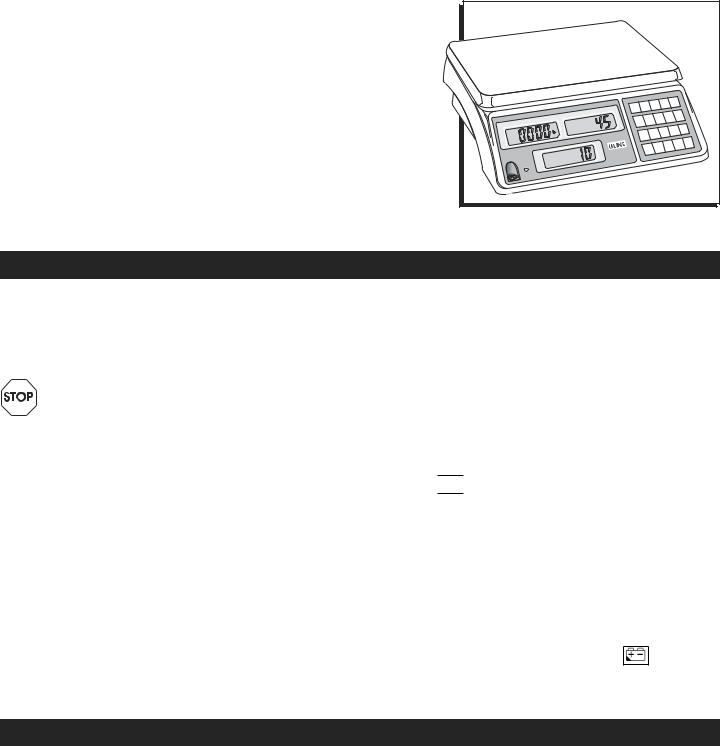
H-1114, H-1115 |
|
|
|
π H-1116, H-1117 |
1-800-295-5510 |
INDUSTRIAL COUNTING |
uline.com |
|
|
SCALE |
|
|
Para Español, vea páginas 11-21. |
|||||||||||
Pour le français, consulter le pages 21-31. |
||||||||||||
|
|
|
|
|
8 |
|
9 |
7SMPL |
QTY |
|
|
|
|
|
|
|
7 |
|
PST |
|
|
||||
|
|
|
lb/1000 |
|
|
|
|
|
|
|||
|
UNIT |
WEIGHT |
|
|
|
|
|
|
UNIT |
|
||
|
|
|
|
|
6 |
UNIT |
|
|||||
|
|
|
4 5 |
WT |
|
|||||||
|
|
|
|
WT |
|
|
||||||
WEIGHT |
|
|
|
SMPL |
PST |
|
||||||
|
|
|
|
|
||||||||
|
|
|
|
|
1 |
2 |
3 |
ZERO |
TOTAL |
|||
|
|
|
|
|
|
|
||||||
|
|
|
|
|
|
|
|
|
||||
|
|
|
|
|
|
|
|
|
|
|
|
|
|
|
|
|
|
|
|
. |
|
CE |
|
TARE |
TOTAL |
|
|
|
|
|
0 |
|
|
|
||||
|
|
|
-5510 |
|
|
|
|
|
|
|||
M+ |
|
|
1-800-295 |
|
|
|
|
|
|
|
||
|
|
Pcs |
|
|
|
|
|
|
|
|
|
|
|
|
|
|
|
|
|
|
|
|
|
|
|
STABLE |
QUANTITY |
|
|
|
|
|
|
|
|
|
|
|
CHARGING |
|
|
|
|
|
|
|
|
|
|
||
|
|
|
|
|
|
|
|
|
|
|
|
|
BEFORE USING THE COUNTING SCALE
For best performance, the scale should be located in a cool, dry place that is free from excessive air currents, corrosives, vibration and temperature or humidity extremes.
WARNING! DO NOT place the scale:
•Next to open windows or doors.
•Near air-conditioning or heating vents.
•Near vibrating, rotating or reciprocating equipment.
•Near magnetic fields or equipment generating magnetic fields.
•On an unstable work surface.
•In dusty locations.
•In direct sunlight.
PREPARING TO USE THE SCALE
1.Put the scale on a firm, level surface to obtain accurate weight readings.
2.Adjust the four leveling feet so scale platform is level.
3.Avoid placing scale in direct sunlight or near the ventilating system exhaust port.
4.Before turning scale on, remove any weight on the scale platform.
5.Once scale is turned on, it goes through an LCD test and re-zeros.
6.Please allow scale to warm up 15-20 minutes before use.
7.When 

 appears on screen, scale needs recharging.
appears on screen, scale needs recharging.
8.Place items being weighed in center of the platform for accurate weighing. Overall dimensions of the item should not exceed the platform dimensions.
RECHARGEABLE BATTERY
Powered by 115 VAC or rechargeable battery.
Scale operates up to 120 hours on a fully charged battery. Recharge the battery when the appears or every three months when the scale is not being used for long periods of time.
ACTIVATE SCALE
LEVEL THE SCALE
•Place the scale on a flat, level surface.
•Using the leveling bubble on the left front panel, adjust the legs under scale until bubble is centered.
TURN SCALE ON
•Nothing should be on the scale.
•Press ON/OFF located under the left side of the scale.
•Scale counts down to zero and displays the version on the WEIGHT display.
•Allow scale to warm up for 15 to 20 minutes before use.
PAGE 1 OF 30 |
0321 IH-1114 |
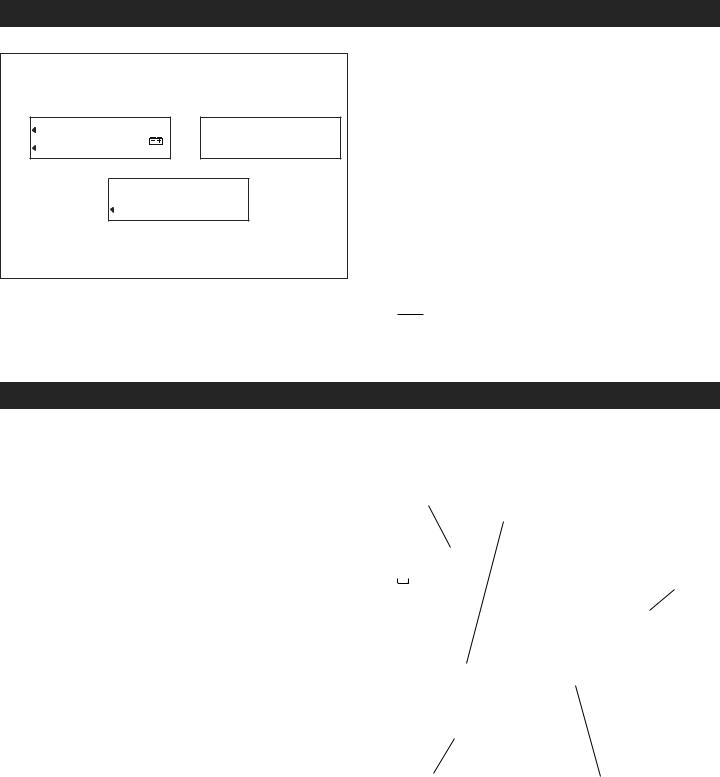
DIGITAL DISPLAYS
|
WEIGHT |
|
UNIT WEIGHT |
|
→0← |
0.0.0.0.0. |
SMPL |
0.0.0.0.0. |
|
WT |
||||
NET |
PC |
|||
WT |
||||
|
M+ |
0.0.0.0.0.0. Pcs |
||
|
STABLE |
|||
|
|
|||
|
|
|
QUANTITY |
|
WEIGHT |
|
|
|
|
Weight of all the objects placed on the weighing platform or the totalized weight.
UNIT WEIGHT
Weight of each of the objects placed on the weighing pan or the number of weighings totaled.
QUANTITY
Number of objects (count) on the weighing platform or the total number of objects being totaled.
INDICATORS
1." " – Indicator shows what is being displayed: →0←, NET, SMPL WT, PC WT, M+, STABLE.
" – Indicator shows what is being displayed: →0←, NET, SMPL WT, PC WT, M+, STABLE.
2.kg – displays weight in kilograms.
3.lb – displays weight in pounds.
4. – "Low Battery" indicator. Battery needs recharging.
– "Low Battery" indicator. Battery needs recharging.
KEYPAD
1.0-9 – Numeric keys set numeric data for tare weight, sample number and sample weight.
2.SAMPLE – Used to set the quantity and weight of the items being counted.
3.QTY PRESET – Preset the quantity limits.
4.UNIT WEIGHT – Preset the high weight limits.
5.UNIT WEIGHT PRESET – Store up to 10 different piece weights. Also set scale to read in kg or lb.
6.ZERO – Re-zeros the weight. Also used to set functions.
7. M+ – Accumulation key adds the display value into
.memory.
8. – Sets decimal point position. Also a confirm or enter key to complete some functions.
9. CE – Clears or deletes existing accumulated values. 10. TARE – Deducts container weight from pieces weight. 11. MC – Clears accumulated total from memory.
Some keys on the keypad serve dual functions.
Increases sampling |
Decreases sampling |
speed |
speed |
7 |
|
8 |
9 |
SAMPLE |
QTY |
Also sets |
|
PRESET |
|||||
|
|
ABC |
DEF |
|
|
kg or lb. |
4 |
|
5 |
6 |
UNIT |
UNIT |
|
|
WEIGHT |
|
||||
|
WEIGHT |
|
||||
|
|
|
|
|
PRESET |
|
GHI |
|
JKL |
MNO |
|
|
|
1 |
|
2 |
3 |
ZERO |
M+ |
|
|
|
|
|
|
|
|
PQRS |
|
TUV |
WXYZ |
|
|
|
0 |
|
• |
CE |
TARE |
MC |
|
|
|
|
|
|
|
|
Also a "confirm" or |
|
Also sets most |
|
|||
"enter" key for some |
|
function modes. |
|
|||
functions. |
|
|
|
|
|
|
PAGE 2 OF 30 |
0321 IH-1114 |
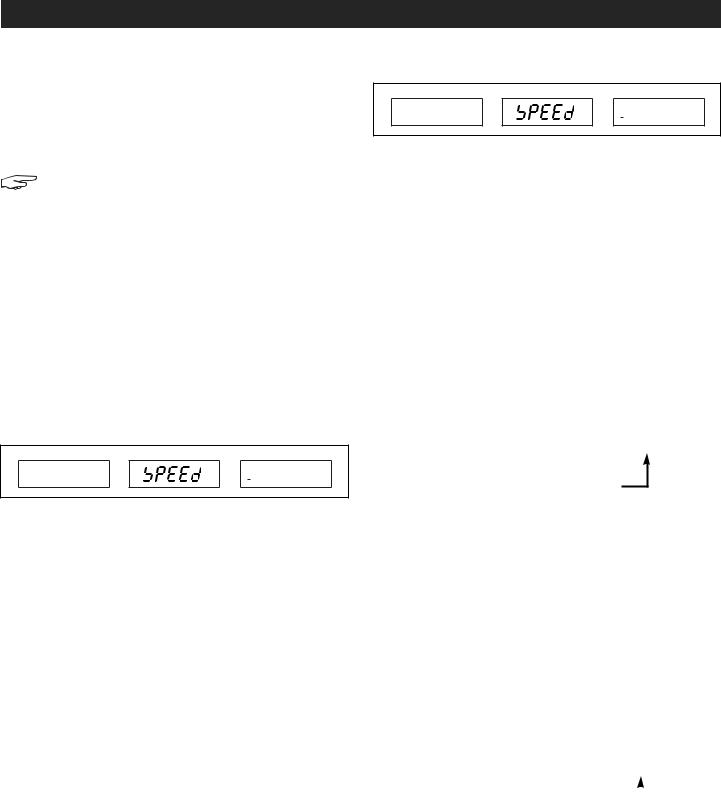
SETTING FUNCTION MODES
SETTING "LBS" OR "KG"
1.For lb., press UNIT WEIGHT PRESET, then 1.
2.For kg., press UNIT WEIGHT PRESET, then 2.
3.Scale displays weight in "kg" or "lb" until you change it.
NOTE: If UNIT WEIGHT PRESET is set to select unit weight as a secondary function, hold key for about 3 seconds.
ZERO DISPLAY MASK (BACK ZERO MODE)
Auto zero tracking (default) ensures that the "0" remains stable despite changes in temperature or power. In drafty and other unstable conditions, the Zero Display Mask is useful. You can set the scale to not show the first division of weight. It will show "0," as long as the weight is less than two display divisions.
0 = Normal Mode (1st Division displayed)
1 = Zero Display Mask (1st Division displayed as 0)
1. |
Press ZERO, then 8. |
|
|
|
|
|
WEIGHT |
UNIT WEIGHT |
|
QUANTITY |
|
→0← |
SMPL |
M+ |
08 |
|
|
WT |
|
||||
|
- 1 |
|
|
||
NET |
PC |
STABLE |
Pcs |
||
WT |
|||||
2. |
Press 4 to select 0, or 6 to select 1. |
|
|
||
3. |
Press QTY PRESET to exit and save the settings. |
|
|||
DISPLAY BACKLIGHT
Turn Backlight On:
Press ZERO, then 5. Backlight turns on automatically when any key is pressed or the weight is over 10 divisions. When weight is removed, backlight switches off after 5 seconds.
Backlight On Continuously:
Press ZERO, then 4. Backlight will now stay on all the time.
Backlight Off:
Press ZERO, then 6. Turns backlight off.
SET SAMPLING SPEED
The slower the sampling speed, the more accurate the count will be. The faster the sampling speed, the less accurate the count may be.
01 to 15 (01 = slow, 15 = very fast)
1. |
Press ZERO, then 8. |
|
|
|
|
|
WEIGHT |
UNIT WEIGHT |
|
QUANTITY |
|
→0← |
SMPL |
M+ |
08 |
|
|
WT |
|
||||
NET |
- 1 |
PC |
STABLE |
Pcs |
|
WT |
|||||
2. |
Press 8 to increase or 2 to decrease the sampling |
|
|||
|
speed. |
|
|
|
|
3. |
Press QTY PRESET to exit and save the settings. |
|
|||
PRESET TARE
You can set the preset tare (used to enter the weight of a container when its weight is known) one of two ways:
0 = Preset tare function is not available when an object is on the scale.
1 = Preset tare function is available when an object is on the scale.
1.Press ZERO, then 1, 2.
|
WEIGHT |
|
UNIT WEIGHT |
|
QUANTITY |
|
NET |
USEr |
WT |
PttYP |
STABLE |
|
Pcs |
→0← |
|
SMPL |
|
M+ |
|
|
|
WT |
|
X |
|
||
|
|
PC |
|
|
|
|
|
|
|
|
|
|
|
2. Press .0 or 1 to select the desired mode. 3. Press
PRESET QUANTITY
You can set the way the scale will accept preset quantities.
0 = Scale accepts quantity only when weight is stable.
1 = Scale accepts quantity even when weight is unstable.
1.Press ZERO, then 1, 3.
|
WEIGHT |
|
UNIT WEIGHT |
|
|
QUANTITY |
|
|
NET |
USEr |
WT |
0.tYtP |
STABLE |
|
|
|
Pcs |
→0← |
|
SMPL |
|
M+ |
|
|
|
|
|
WT |
|
|
X |
|
|||
|
|
PC |
|
|
|
|
||
|
|
|
|
|
|
|
|
|
|
|
|
|
|
|
|
|
|
2. Press .0 or 1 to select the desired mode. 3. Press
PAGE 3 OF 30 |
0321 IH-1114 |
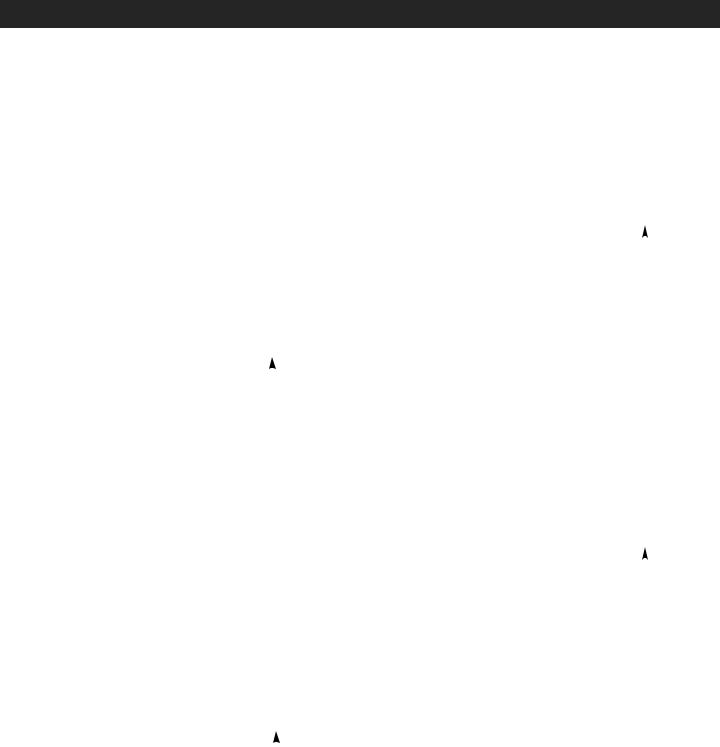
SETTING FUNCTION MODES CONTINUED
UNIT WEIGHT PRESET DUAL FUNCTION PRIORITY
You can set the UNIT WEIGHT PRESET key to treat either of its functions (unit weight presets or switch from lb to kg) to operate as the default function.
0 = Quick press of UNIT WEIGHT PRESET key operates "kg/lb" (default). Press and hold UNIT WEIGHT PRESET for three seconds to operate the unit weight presets function.
1 = Quick press of UNIT WEIGHT PRESET key operates unit weight presets function (default). Press and hold UNIT WEIGHT PRESET for three seconds to operate "kg/lb."
1.Press ZERO, then 1, 6.
|
WEIGHT |
|
UNIT WEIGHT |
QUANTITY |
|
||||
NET |
USEr |
WT |
UnPS |
STABLE |
|
|
|
|
Pcs |
→0← |
|
SMPL |
|
M+ |
|
|
|
|
|
|
WT |
|
|
|
X |
|
|||
|
|
PC |
|
|
|
|
|
||
|
|
|
|
|
|
||||
|
|
|
|
|
|
||||
2. |
Press 0 or 1 to select the desired mode. |
|
|
|
|||||
3. |
Press . to exit and save the settings. |
|
|
|
|||||
ACCUMULATION SETUP
Set the way the scale shows or indicates totalized values.
0 = After pressing M+, display shows
totalized value. After three seconds, scale counts back to zero.
1 = After pressing M+, display shows totalized value. Press CE, scale counts back to zero.
2 = After pressing M+, beeper sounds, display does not show totalized value.
1.Press ZERO, then 1, 1.
|
WEIGHT |
|
UNIT WEIGHT |
|
|
QUANTITY |
|
|
|
USEr |
WT |
nnPLU |
STABLE |
|
|
|
Pcs |
→0← |
|
SMPL |
|
M+ |
|
|
|
|
|
WT |
|
|
X |
|
|||
NET |
|
PC |
|
|
|
|
||
|
|
|
|
|
|
|||
|
|
|
|
|
|
|
|
|
|
|
|
|
|
|
|
|
|
1.Press 0, 1 or 2 to select the desired mode.
2.You can set the way the M+ operates.
0 = M+ works only when weight is stable.
1 = M+ works even when weight is unstable.
1.Press ZERO, then 1, 4.
|
WEIGHT |
|
UNIT WEIGHT |
|
|
QUANTITY |
|
|
NET |
USEr |
WTPC |
nnPtP |
STABLE |
|
X |
Pcs |
|
→0← |
|
SMPL |
|
M+ |
|
|
|
|
|
WT |
|
|
|
|
|
||
|
|
|
|
|
|
|
|
|
|
|
|
|
|
|
|
|
|
|
|
|
|
|
|
|
|
|
2. Press .0 or 1 to select the desired mode. 3. Press
Continuous/Zero
You can set M+ to operate continuously or only after the scale returns to zero.
0 = After pressing M+, scale must return to zero before M+ works again.
1 = After pressing M+, it’s ready to go again immediately.
1.Press ZERO, then 1, 5.
|
WEIGHT |
|
UNIT WEIGHT |
|
|
QUANTITY |
|
|
NET |
USEr |
WTPC |
nnP60 |
STABLE |
|
X |
Pcs |
|
→0← |
|
SMPL |
|
M+ |
|
|
|
|
|
WT |
|
|
|
|
|
||
|
|
|
|
|
|
|
|
|
|
|
|
|
|
|
|
|
|
|
|
|
|
|
|
|
|
|
2. Press .0 or 1 to select the desired mode. 3. Press
PAGE 4 OF 30 |
0321 IH-1114 |
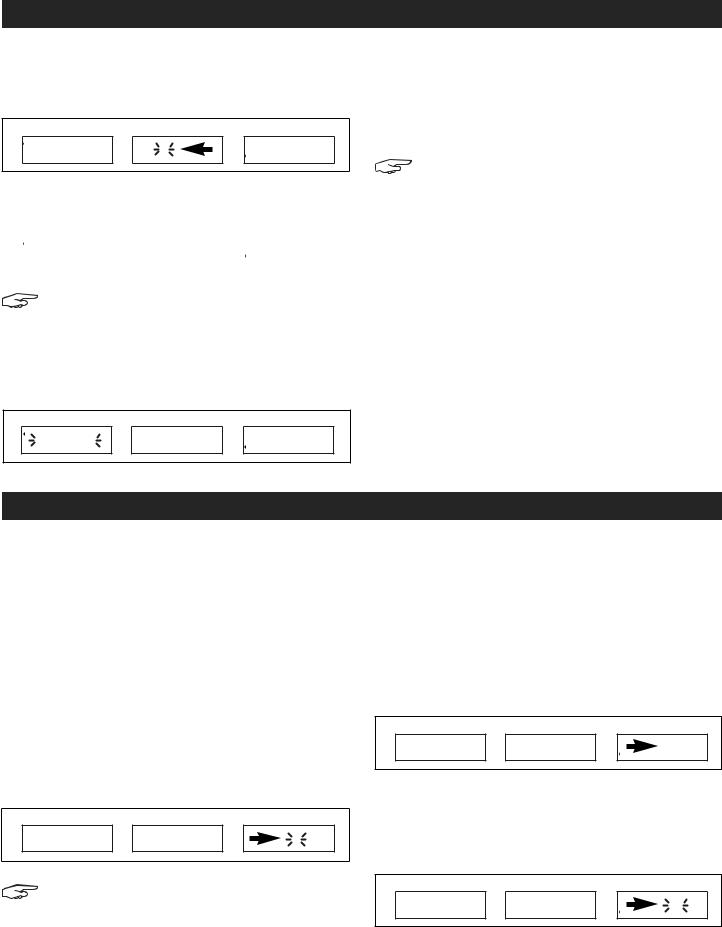
CALIBRATION
AUTO CALIBRATION
You must use calibration weights to accurately calibrate the scale. Calibration weights totaling at least 10% of
|
WEIGHT |
|
UNIT WEIGHT |
|
QUANTITY |
|
→0← |
118.3 |
SMPL |
1 |
M+ |
0 |
|
WT |
|
|||||
NET |
PC |
STABLE |
Pcs |
|||
WT |
scale’s capacity must be used for accurate calibration.
|
WEIGHT |
|
UNIT WEIGHT |
|
QUANTITY |
|
NET |
118.3 |
WT |
0 |
STABLE |
0 |
Pcs |
→0← |
|
SMPL |
|
M+ |
|
|
|
WT |
|
|
|
||
|
|
PC |
|
|
|
|
|
|
|
|
|
|
|
|
|
|
|
|
|
|
NOTE: Calibration weights are sold separately. See uline.com for details.
1.With the scale displaying "0," press and release
•and UNIT WEIGHT PRESET keys simultaneously. After approximately five seconds, the WEIGHT display flashes the scale capacity.
|
WEIGHT |
|
UNIT WEIGHT |
|
QUANTITY |
→0← |
1500.0 |
SMPL |
501 |
M+ |
|
WT |
|
||||
NET |
WTPC |
STABLE |
Pcs |
1.Place weights on the scale equal to the full load capacity. When scale stabilizes, press the MC key.
2.While the scale counts down to 0, remove the weights from the scale. The calibration is complete.
3.Press CE to exit from the calibration mode.
NOTE: If weights equalling the full load are not available, you can enter a weight that is less than the full load. .
4. With the scale displaying "0," press and hold , then press UNIT WEIGHT PRESET until the WEIGHT display flashes the scale capacity. Release the keys.
5.Enter the weight to be used, then place the weight on the scale. When the scale stabilizes, press the MC key.
6.While the scale counts down to 0, remove the weights from the scale. The calibration is complete.
7.Press CE to exit from the calibration mode.
RECALL THE ORIGINAL CALIBRATION VALUES
1.Press and hold CE, then press UNIT WEIGHT PRESET until the scale counts down to 0. Release the keys. The scale will revert to the original factory calibration values.
USING THE SCALE
COUNTING
Set the piece weight of the items being weighed before doing any counting operations.
WHEN THE PIECE WEIGHT OF THE ITEM BEING WEIGHED IS UNKNOWN
1. Place a sample quantity of items on the scale.
|
WEIGHT |
|
UNIT WEIGHT |
|
QUANTITY |
|
NET |
|
WT |
|
STABLE |
|
Pcs |
118.3 |
0 |
0 |
||||
→0← |
|
SMPL |
|
M+ |
|
|
|
WT |
|
|
|
||
|
|
PC |
|
|
|
|
|
|
|
|
|
|
|
|
|
|
|
|
|
|
2. Use the number keys (0-9) to enter the number of items placed on the scale
|
WEIGHT |
|
UNIT WEIGHT |
|
QUANTITY |
|
→0← |
118.3 |
SMPL |
100 |
M+ |
1 |
|
WT |
|
|||||
NET |
PC |
STABLE |
Pcs |
|||
WT |
NOTE: While the QUANTITY display flashes for 3 seconds, press the SAMPLE key. (Otherwise, the number entered will be used as the piece weight when the display stops flashing.)
3. While the QUANTITY display is flashing, press the
SAMPLE key.
NET |
WEIGHT |
WTPC |
UNIT WEIGHT |
|
QUANTITY |
||
118.3 |
SAnnP |
STABLE ------ Pcs |
|||||
→0← |
|
SMPL |
|
|
M+ |
|
|
|
|
WT |
|
|
|
|
|
|
|
|
|
|
|
|
|
|
|||||||
4. The count appears on the QUANTITY display when |
|||||||
|
the scale stabilizes. |
|
|
|
|
||
|
WEIGHT |
|
UNIT WEIGHT |
|
QUANTITY |
|
→0← |
118.3 |
SMPL |
1.1833 |
M+ |
100 |
|
WT |
|
|||||
NET |
WTPC |
STABLE |
Pcs |
WHEN THE PIECE WEIGHT OF THE ITEM BEING WEIGHED IS KNOWN
1.Use the number keys to enter the known weight of the item.
|
WEIGHT |
|
UNIT WEIGHT |
|
QUANTITY |
|
→0← |
0.0 |
SMPL |
1.833 |
M+ |
0 |
|
WT |
|
|||||
NET |
WTPC |
STABLE |
Pcs |
PAGE 5 OF 30 |
0321 IH-1114 |
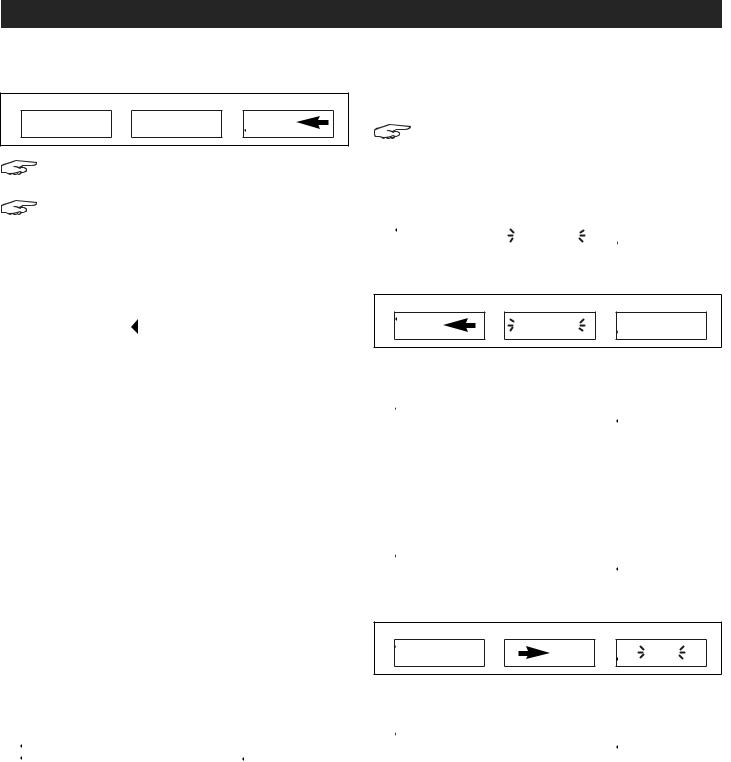
USING THE SCALE CONTINUED
2.Press the UNIT WEIGHT key. The count appears on the QUANTITY display.
|
WEIGHT |
|
UNIT WEIGHT |
|
QUANTITY |
|
→0← |
0.0 |
SMPL |
1.833 |
M+ |
0 |
|
WT |
|
|||||
NET |
WTPC |
STABLE |
Pcs |
NOTE: The larger the sample weight is, the more accurate the count will be.
NOTE: With both the UNIT WEIGHT and QUANTITY displays showing zero, pressing either UNIT WEIGHT or SAMPLE key will recall the latest piece weight value.
ZERO FUNCTION
Press the ZERO key to re-zero the display. Nothing should be on the platform. " " appears next to →0← symbol on the WEIGHT display.
The zero setting range is ±2% of the capacity of the scale.
TARE
TARE allows the scale to automatically deduct the weight of the container used to hold item samples.
WHEN THE WEIGHT OF THE CONTAINER IS UNKNOWN
1.Place the empty container on the scale.
|
|
WEIGHT |
|
|
UNIT WEIGHT |
|
|
QUANTITY |
|
→0← |
6.8 |
SMPL |
0 |
M+ |
0 |
|
|||
WT |
|
||||||||
NET |
PC |
STABLE |
Pcs |
||||||
WT |
|||||||||
|
|
|
|
|
|
|
|
|
|
2. |
|
Press TARE key. |
|
|
|
|
|
||
|
|
|
|
|
|
|
|
|
|
|
|
WEIGHT |
|
|
UNIT WEIGHT |
|
|
QUANTITY |
|
→0← |
|
------ |
SMPL |
|
tArE |
M+ |
|
------ |
|
|
WT |
|
|
|
|||||
NET |
|
WTPC |
|
STABLE |
|
Pcs |
|||
|
|
|
|
|
|
|
|
|
|
3.When scale stabilizes, net weight appears in the
WEIGHT display and "  " appears next to the NET symbol.
" appears next to the NET symbol.
|
WEIGHT |
|
UNIT WEIGHT |
|
QUANTITY |
|
→0← |
0.0 |
SMPL |
0 |
M+ |
0 |
|
WT |
|
|||||
NET |
PC |
STABLE |
Pcs |
|||
WT |
||||||
|
|
|
|
|
|
|
CLEAR TARE
1.Remove container from the scale.
2.Press TARE key to clear the tare value. WEIGHT display resets to zero.
TARE CONTINUED
WHEN THE WEIGHT OF THE CONTAINER IS KNOWN (PRESET TARE)
NOTE: When the user mode function for preset tare (see page 3) is set to "0," preset tare will not work with a weight on the scale.
1.With nothing on the scale, Press TARE.
|
WEIGHT |
|
UNIT WEIGHT |
|
QUANTITY |
|
NET |
0.0 |
WT |
PrEtA |
STABLE |
------ |
Pcs |
→0← |
|
SMPL |
|
M+ |
|
|
|
WT |
|
|
|
||
|
|
PC |
|
|
|
|
|
|
|
|
|
|
|
|
|
|
|
|
|
|
2. |
Enter the weight of the container. |
|
|||
|
WEIGHT |
|
UNIT WEIGHT |
QUANTITY |
|
→0← |
|
SMPL |
|
M+ |
|
|
WT |
|
|
||
NET |
6.8 |
PC |
PrEtA |
STABLE ------ |
Pcs |
WT |
|||||
3. |
Press TARE. |
|
|
|
|
|
WEIGHT |
|
UNIT WEIGHT |
|
QUANTITY |
|
NET |
6.8 |
WT |
0 |
STABLE |
------ |
Pcs |
→0← |
|
SMPL |
|
M+ |
|
|
|
WT |
|
|
|
||
|
|
PC |
|
|
|
|
|
|
|
|
|
|
|
|
|
|
|
|
|
|
II. When the user mode function for preset tare (see page 3) is set to "1," preset tare will work with a weight on the scale.
1.Place an object on the scale.
|
WEIGHT |
|
UNIT WEIGHT |
|
QUANTITY |
|
NET |
177.5 |
WT |
177.52 |
STABLE |
100 |
Pcs |
→0← |
|
SMPL |
|
M+ |
|
|
|
WT |
|
|
|
||
|
|
PC |
|
|
|
|
|
|
|
|
|
|
|
|
|
|
|
|
|
|
2. |
Enter the weight of the container. |
|
|
|||
|
WEIGHT |
|
UNIT WEIGHT |
|
QUANTITY |
|
→0← |
177.5 |
SMPL |
1.0 |
M+ |
177 |
|
WT |
|
|||||
NET |
PC |
STABLE |
Pcs |
|||
WT |
||||||
3. |
Press TARE. |
|
|
|
|
|
|
WEIGHT |
|
UNIT WEIGHT |
|
QUANTITY |
|
NET |
176.5 |
WT |
177.52 |
STABLE |
99 |
Pcs |
→0← |
|
SMPL |
|
M+ |
|
|
|
WT |
|
|
|
||
|
|
PC |
|
|
|
|
|
|
|
|
|
|
|
|
|
|
|
|
|
|
CLEAR PRE-TARE
1.Remove container from the scale.
2.Press TARE key to clear the tare value, WEIGHT display resets to zero. The " " next to NET will go off.
" next to NET will go off.
PAGE 6 OF 30 |
0321 IH-1114 |
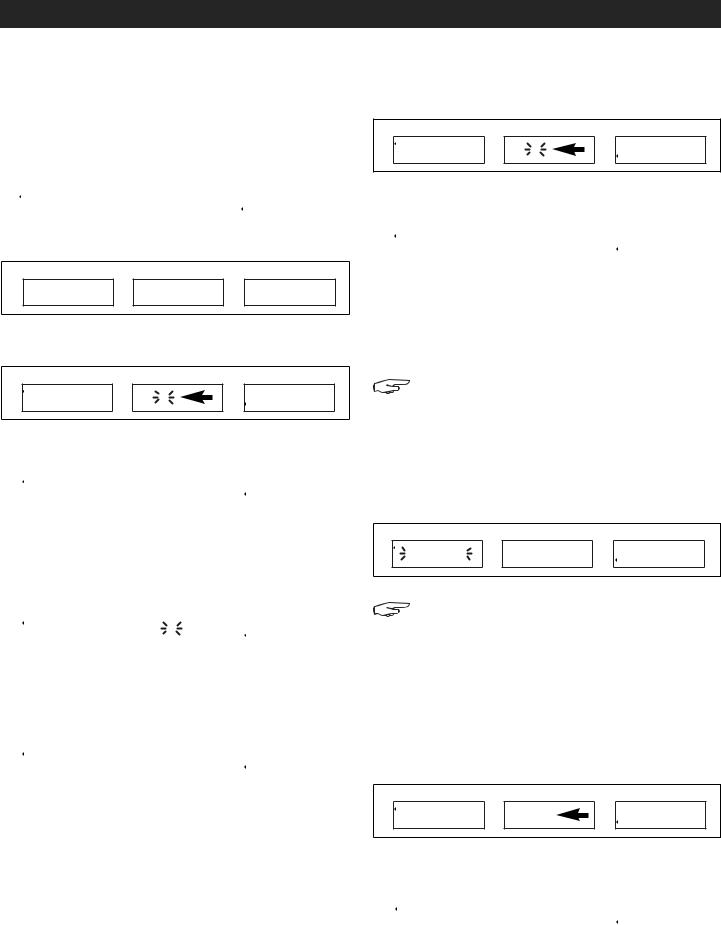
USING THE SCALE CONTINUED
ACCUMULATION
Use the M+ up to 99 times before it must be reset. The totalizing display is limited to a maximum of six digits.
QUANTITY TOTALIZING
1.Place the object on the scale.
|
WEIGHT |
|
UNIT WEIGHT |
|
QUANTITY |
|
NET |
118.3 |
WT |
1.1833 |
STABLE |
100 |
Pcs |
→0← |
|
SMPL |
|
M+ |
|
|
|
WT |
|
|
|
||
|
|
PC |
|
|
|
|
|
|
|
|
|
|
|
|
|
|
|
|
|
|
2. |
Press M+. |
|
|
|
|
|
NET |
WEIGHT |
WT |
UNIT WEIGHT |
STABLE |
QUANTITY |
Pcs |
------ |
Add |
------ |
||||
→0← |
|
SMPL |
|
M+ |
|
|
|
WT |
|
|
|
||
|
|
PC |
|
|
|
|
3. When scale stabilizes, UNIT WEIGHT displays total |
|
|||||
|
number of additions. |
|
|
|
||
NET |
WEIGHT |
WT |
UNIT WEIGHT |
STABLE |
QUANTITY |
Pcs |
118.3 |
1 |
100 |
||||
→0← |
|
SMPL |
|
M+ |
|
|
|
WT |
|
|
|
||
|
|
PC |
|
|
|
|
4. After 3 seconds, scale returns to counting mode. |
|
|||||
|
WEIGHT |
|
UNIT WEIGHT |
|
QUANTITY |
|
NET |
118.3 |
WT |
1.1833 |
STABLE |
100 |
Pcs |
→0← |
|
SMPL |
|
M+ |
|
|
|
WT |
|
|
|
||
|
|
PC |
|
|
|
|
|
|
|
|
|
|
|
|
|
|
|
|
|
|
RECALL QUANTITY TOTALIZED
Both the WEIGHT and the UNIT WEIGHT should display 0.
1.Press M+ to recall the totalized amount.
|
WEIGHT |
|
UNIT WEIGHT |
|
QUANTITY |
|
NET |
118.3 |
WT |
1 |
STABLE |
100 |
Pcs |
→0← |
|
SMPL |
|
M+ |
|
|
|
WT |
|
|
|
||
|
|
PC |
|
|
|
|
|
|
|
|
|
|
|
|
|
|
|
|
|
|
WEIGHT TOTALIZING
1.With UNIT WEIGHT displaying 0, place an object on scale.
|
WEIGHT |
|
UNIT WEIGHT |
|
|
QUANTITY |
|
NET |
118.3 |
WT |
0 |
|
STABLE |
0 |
Pcs |
→0← |
|
SMPL |
|
|
M+ |
|
|
|
WT |
|
|
|
|
||
|
|
PC |
|
|
|
|
|
|
|
|
|
|
|
|
|
|
|
|
|
|
|
|
|
2. |
Press M+. |
|
|
|
|
|
|
|
|
|
|
|
|
|
|
|
WEIGHT |
|
UNIT WEIGHT |
|
|
QUANTITY |
|
NET |
------ |
WTPC |
Add |
STABLE |
------ |
Pcs |
|
→0← |
|
SMPL |
|
|
M+ |
|
|
|
WT |
|
|
|
|
||
|
|
|
|
|
|
|
|
|
|
|
|
|
|
|
|
WEIGHT TOTALIZING CONTINUED
3. When scale stabilizes, UNIT WEIGHT displays the total |
||||||
|
number of additions. |
|
|
|
|
|
|
WEIGHT |
|
UNIT WEIGHT |
|
QUANTITY |
|
→0← |
118.3 |
SMPL |
1 |
M+ |
0 |
|
WT |
|
|||||
NET |
PC |
STABLE |
Pcs |
|||
WT |
||||||
4. After 3 seconds, scale returns to weighing mode. |
|
|||||
|
WEIGHT |
|
UNIT WEIGHT |
|
QUANTITY |
|
NET |
118.3 |
WT |
0 |
STABLE |
0 |
Pcs |
→0← |
|
SMPL |
|
M+ |
|
|
|
WT |
|
|
|
||
|
|
PC |
|
|
|
|
|
|
|
|
|
|
|
|
|
|
|
|
|
|
CLEAR ALL TOTALIZED VALUES
Press MC to clear all of the totalized values. " " next to M+ icon on QUANTITY display switches off. Totals for weight, number of additions and quantity reset to zero.
" next to M+ icon on QUANTITY display switches off. Totals for weight, number of additions and quantity reset to zero.
NOTE: All totals will be lost if the scale is switched off.
UNIT WEIGHT PRESET MEMORY
The scale can store 10 sets of unit weight presets in the number keys (0-9). Once saved, pressing a particular number key will display the unit weight saved in that memory.
|
WEIGHT |
|
UNIT WEIGHT |
|
QUANTITY |
→0← |
1500.0 |
SMPL |
501 |
M+ |
|
WT |
|
||||
NET |
WTPC |
STABLE |
Pcs |
NOTE: The UNIT WEIGHT PRESET key is a dual function key. Determine if unit weight preset is set as the main function or the secondary function of this key. If unit weight preset is the secondary function, hold the UNIT WEIGHT PRESET key down for three seconds to activate the feature.
SETTING A UNIT WEIGHT PRESET
1. |
Use the number keys (0-9) to enter the unit weight |
|
||||
|
value you wish to save. |
|
|
|
||
|
WEIGHT |
|
UNIT WEIGHT |
|
QUANTITY |
|
→0← |
0.0 |
SMPL |
100 |
M+ |
0 |
|
WT |
|
|||||
|
|
|
||||
NET |
PC |
STABLE |
Pcs |
|||
WT |
||||||
2. Press UNIT WEIGHT PRESET. |
|
|
|
|||
|
WEIGHT |
|
UNIT WEIGHT |
QUANTITY |
||
NET |
PrSEt |
WTPC |
|
STABLE |
|
Pcs |
→0← |
|
SMPL |
|
M+ |
|
|
|
WT |
|
|
|
||
|
|
|
|
|
|
|
|
|
|
|
|
|
|
PAGE 7 OF 30 |
0321 IH-1114 |
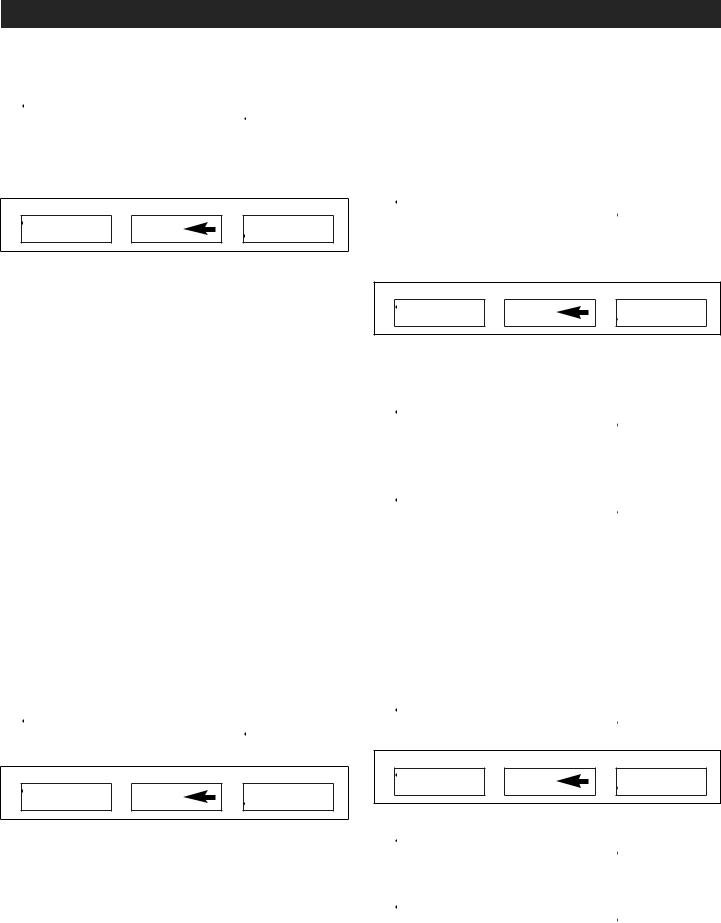
USING THE SCALE CONTINUED
1.Press UNIT WEIGHT PRESET again.
|
WEIGHT |
|
UNIT WEIGHT |
|
QUANTITY |
|
NET |
PrSEt |
WTPC |
SEt |
STABLE |
|
Pcs |
→0← |
|
SMPL |
|
M+ |
|
|
|
WT |
|
|
|
||
|
|
|
|
|
|
|
|
|
|
|
|
|
|
2.Press any number key (0-9) to save the weight in that key’s memory.
|
WEIGHT |
|
UNIT WEIGHT |
|
QUANTITY |
|
→0← |
0.0 |
SMPL |
100 |
M+ |
0 |
|
WT |
|
|||||
NET |
PC |
STABLE |
Pcs |
|||
WT |
RECALL A UNIT WEIGHT PRESET CONTINUED
1.Press and hold UNIT WEIGHT PRESET.
2.Press any number key (0-9) to recall the unit weight saved in that key’s memory.
QUANTITY AND WEIGHT LIMIT PRESETS
SET A HIGH LIMIT VALUE FOR QUANTITY PRESET
The scale can store a high limit unit quantity value. If the quantity on the scale exceeds the limit value set, the scale beeps and UNIT WEIGHT displays a blinking: QtY.
1.Press QTY PRESET with or without a weight on the scale.
2.Enter the high limit value you wish to set. Use CE to correct the number if necessary.
3.Press SAMPLE. Use CE to correct the number if necessary.
4.Press QTY PRESET to return to counting mode.
TO CLEAR HIGH LIMIT QUANTITY PRESETS
1.Press QTY PRESET with or without a weight on the scale.
|
WEIGHT |
|
UNIT WEIGHT |
QUANTITY |
||
NET |
PrSEt |
WTPC |
|
STABLE |
|
Pcs |
→0← |
|
SMPL |
|
M+ |
|
|
|
WT |
|
|
|
||
|
|
|
|
|
|
|
|
|
|
|
|
|
|
|
WEIGHT |
|
UNIT WEIGHT |
|
QUANTITY |
|
→0← |
0.0 |
SMPL |
100 |
M+ |
0 |
|
WT |
|
|||||
NET |
PC |
STABLE |
Pcs |
|||
WT |
2.Enter 0.
3.Press SAMPLE.
4.Press QTY PRESET to return to counting mode.
SET A HIGH LIMIT VALUE FOR UNIT WEIGHT
The scale can store a high limit unit weight value. If the weight on the scale exceeds the limit value set, the scale beeps and UNIT WEIGHT displays a blinking: WPSt.
1.Press QTY PRESET with or without a weight on the scale.
|
WEIGHT |
|
UNIT WEIGHT |
|
QUANTITY |
|
NET |
---- |
WT |
0 |
STABLE |
300 |
Pcs |
→0← |
|
SMPL |
|
M+ |
|
|
|
WT |
|
|
|
||
|
|
PC |
|
|
|
|
|
|
|
|
|
|
|
|
|
|
|
|
|
|
2. |
Enter the high limit value you wish to set. Use CE to |
|
||||
|
correct the number if necessary. |
|
|
|
||
|
WEIGHT |
|
UNIT WEIGHT |
|
QUANTITY |
|
→0← |
---- |
SMPL |
100 |
M+ |
300 |
|
WT |
|
|||||
NET |
PC |
STABLE |
Pcs |
|||
WT |
||||||
3. |
Press UNIT WEIGHT. Use CE to correct the number if |
|
||||
|
necessary. |
|
|
|
|
|
|
WEIGHT |
|
UNIT WEIGHT |
|
QUANTITY |
|
NET |
---- |
WT |
100 |
STABLE |
100 |
Pcs |
→0← |
|
SMPL |
|
M+ |
|
|
|
WT |
|
|
|
||
|
|
PC |
|
|
|
|
|
|
|
|
|
|
|
|
|
|
|
|
|
|
4. Press QTY PRESET to return to counting mode.
|
WEIGHT |
|
UNIT WEIGHT |
|
QUANTITY |
|
→0← |
0.0 |
SMPL |
0 |
M+ |
0 |
|
WT |
|
|||||
NET |
PC |
STABLE |
Pcs |
|||
WT |
||||||
|
|
|
|
|
|
|
TO CLEAR HIGH LIMIT UNIT WEIGHT PRESETS
1.Press QTY PRESET with or without a weight on the scale.
2.Enter 0.
3.Press UNIT WEIGHT PRESET.
4.Press QTY PRESET to return to counting mode.
|
WEIGHT |
|
UNIT WEIGHT |
|
QUANTITY |
|
NET |
---- |
WT |
0 |
STABLE |
300 |
Pcs |
→0← |
|
SMPL |
|
M+ |
|
|
|
WT |
|
|
|
||
|
|
PC |
|
|
|
|
|
|
|
|
|
|
|
|
|
|
|
|
|
|
|
WEIGHT |
|
UNIT WEIGHT |
|
QUANTITY |
|
→0← |
---- |
SMPL |
100 |
M+ |
300 |
|
WT |
|
|||||
NET |
PC |
STABLE |
Pcs |
|||
WT |
|
WEIGHT |
|
UNIT WEIGHT |
|
QUANTITY |
|
NET |
|
WT |
|
STABLE |
|
Pcs |
---- |
100 |
100 |
||||
→0← |
|
SMPL |
|
M+ |
|
|
|
WT |
|
|
|
||
|
|
PC |
|
|
|
|
|
|
|
|
|
|
|
|
|
|
|
|
|
|
|
|
|
|
|
|
|
|
WEIGHT |
|
UNIT WEIGHT |
|
QUANTITY |
|
→0← |
0.0 |
SMPL |
0 |
M+ |
0 |
|
WT |
|
|||||
NET |
PC |
STABLE |
Pcs |
|||
WT |
||||||
|
|
|
|
|
|
|
PAGE 8 OF 30 |
0321 IH-1114 |
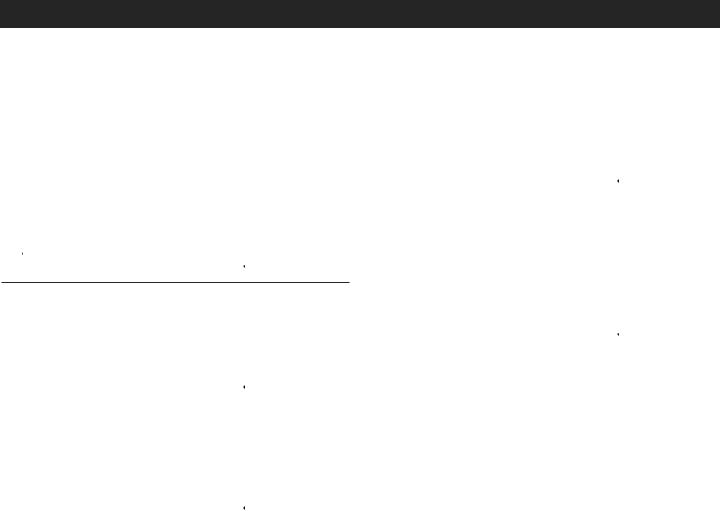
USING THE SCALE CONTINUED
AUTO POWER-OFF
When auto power-off time is enabled, the scale will automatically turn off when no load is on platform and scale is stable at zero position for a specified period of time (in minutes). At start-up, auto power-off is turned off.
1.Turn on the scale.
2.Once the scale returns to zero, press the ZERO key. "------" will be shown in the WEIGHT display.
|
WEIGHT |
|
|
UNIT WEIGHT |
QUANTITY |
|
||
NET |
|
|
WT |
|
STABLE |
|
Pcs |
|
------ |
|
0 |
0 |
|||||
→• •← |
|
|
SMPL |
|
M+ |
|
|
|
|
|
|
WT |
|
|
|
|
|
|
|
lb |
PC |
|
|
|
|
|
|
|
|
|
|
|
|
|
|
|
|
|
|
|
|
|
|
|
|
Press the . key. 01 FnC will be shown in the WEIGHT |
|
||||||
3. |
|
|||||||
|
display. |
|
|
|
|
|
|
|
|
|
|
|
|
|
|
||
|
WEIGHT |
|
|
UNIT WEIGHT |
QUANTITY |
|
||
→• •← |
01 FnC |
|
SMPL |
|
M+ |
|
|
|
|
WT |
|
|
|
|
|||
|
|
|
|
|
|
|
||
NET |
|
WTPC |
|
STABLE |
|
Pcs |
|
|
|
|
|
|
|
|
|
|
|
4.Press the MC key. FnC 00 will be shown in the WEIGHT display. The first 0 will flash.
|
WEIGHT |
|
UNIT WEIGHT |
QUANTITY |
||
→• •← |
FnC 00 |
SMPL |
|
M+ |
|
|
WT |
|
|
|
|||
NET |
WTPC |
|
STABLE |
|
Pcs |
|
|
|
|
|
|
|
|
5.Enter 02 using the numeric keys.
6.Press the MC key. FnC 02 will be shown in the WEIGHT display and 00 will be shown in the UNIT WEIGHT display. The first 0 will flash.
NET |
WEIGHT |
UNIT WEIGHT |
QUANTITY |
|||
FnC 02 WTPC |
00 STABLE |
|
Pcs |
|||
→0← |
|
SMPL |
|
M+ |
|
|
|
|
WT |
|
|
|
|
|
|
|
|
|
|
|
|
|
|
|
|
|
|
7.Enter the two-digit setting using the numeric keys.
•00 – Auto power-off is off.
•01-10 – Auto power-off from 1 to 10 minutes.
|
WEIGHT |
|
UNIT WEIGHT |
QUANTITY |
||
NET |
|
WTPC |
|
STABLE |
|
Pcs |
FnC 02 |
05 |
|
||||
→0← |
|
SMPL |
|
M+ |
|
|
|
WT |
|
|
|
||
|
|
|
|
|
|
|
|
|
|
|
|
|
|
8. Press the .MC key to select the setting. 9. Press the
PAGE 9 OF 30 |
0321 IH-1114 |
