Page 1
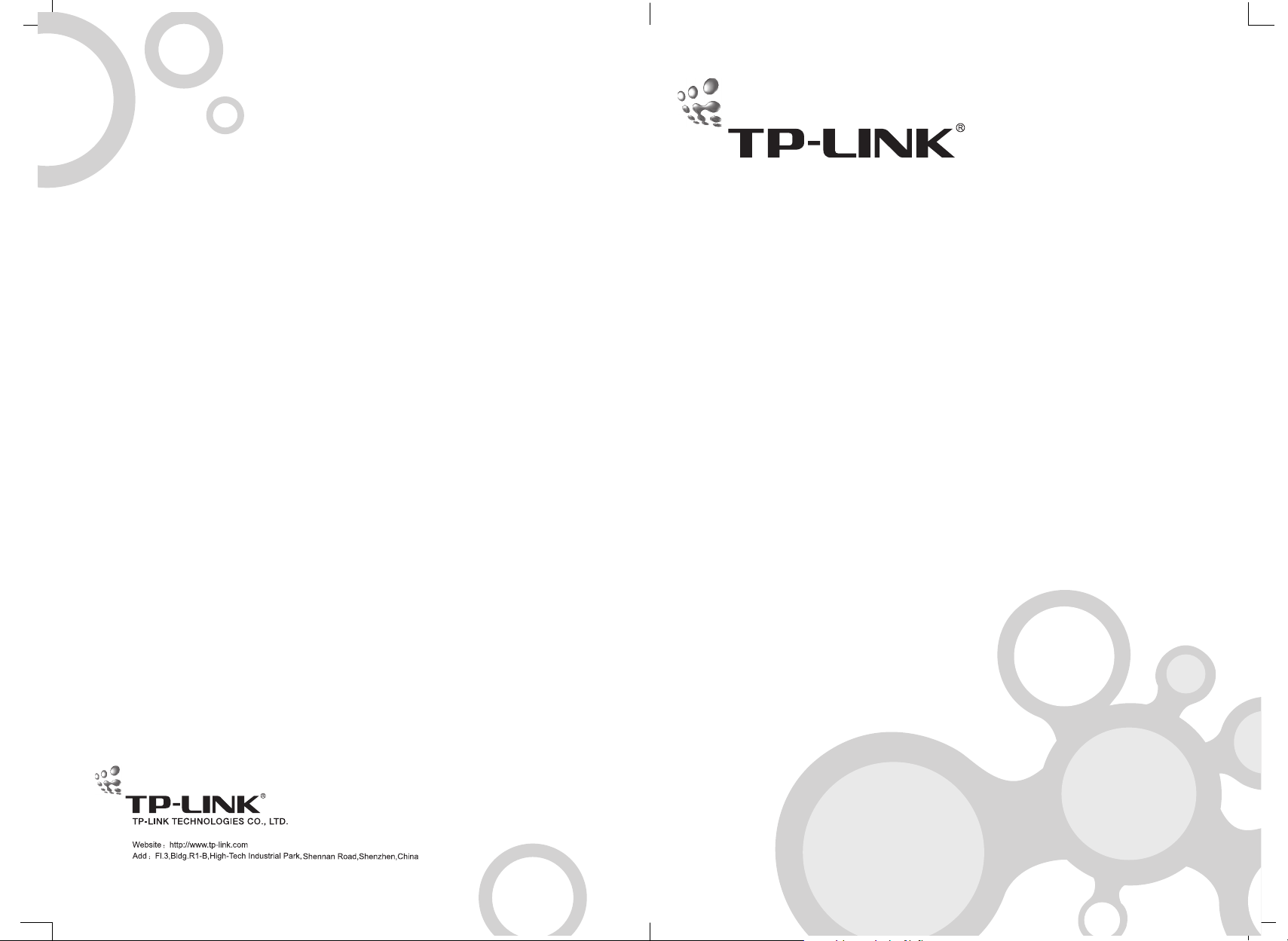
71030511
User's Guide
TL-SL1109
µ÷Öƽâµ÷Æ÷
8+1G Gigabit Ethernet Switch
TL-SL1117
µ÷Öƽâµ÷Æ÷
16+1G Gigabit Ethernet Switch
TL-SL1226
µ÷Öƽâµ÷Æ÷
24+2G Gigabit Ethernet Switch
E-mail: support@tp-link.com
Rev 3.0
Page 2
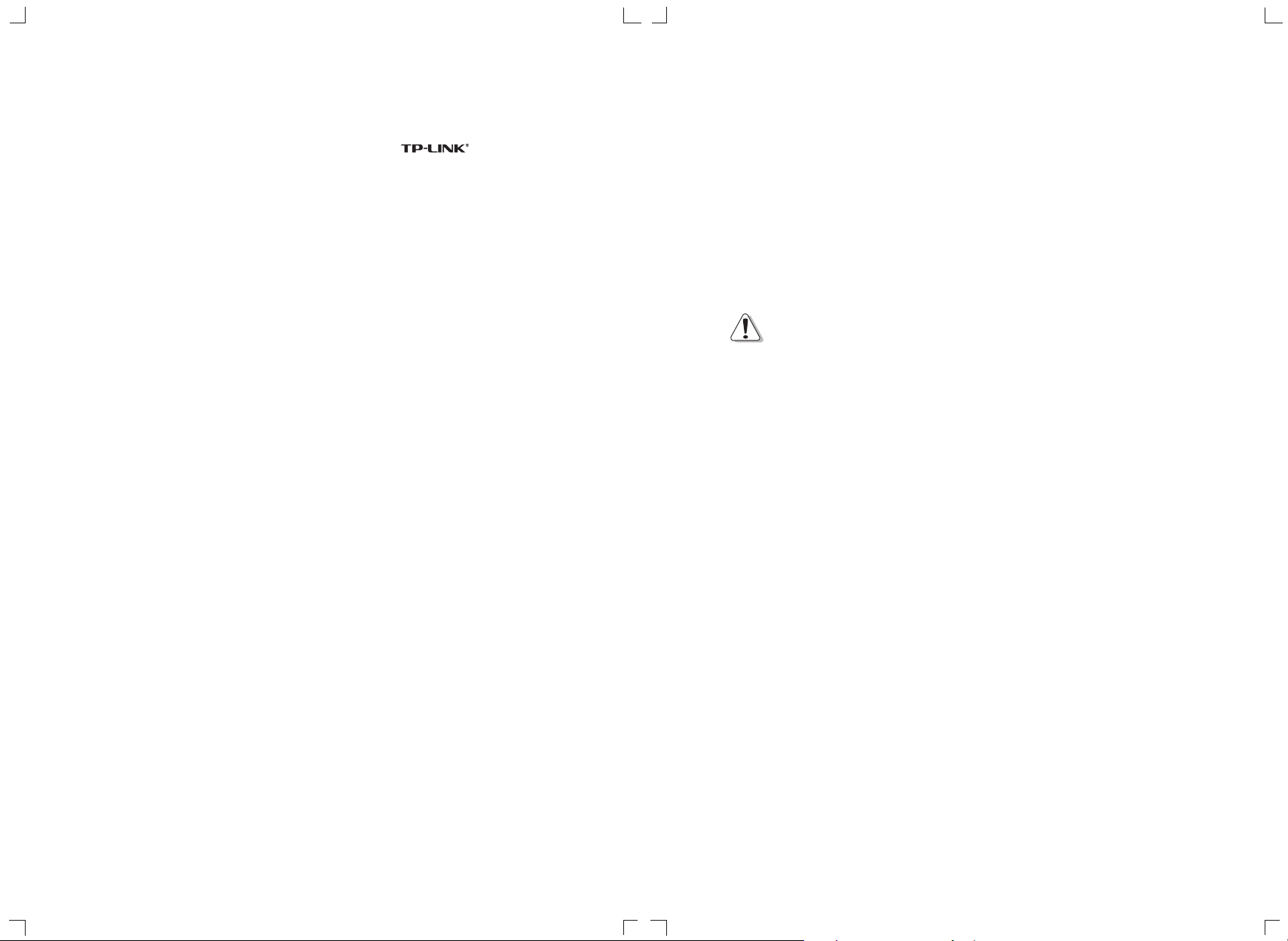
COPYRIGHT & TRADEMARKS
Specifications are subject to change without notice. is a registered
trademark of TP-LINK Technologies Co., Ltd. Other brands and product
names are trademarks or registered trademarks of their respective holders.
No part of the specifications may be reproduced in any form or by any means
or used to make any derivative such as translation, transformation, or
adaptation without permission from TP-LINK Technologies Co., Ltd. Copyright
© 2005 TP-LINK Technologies Co., Ltd. All rights reserved.
FCC STATEMENT
The Switch has been tested and found to comply with the limits for a class A
digital device, pursuant to part 15 of the FCC Rules. These limits are designed
to provide reasonable protection against harmful interference in a residential
installation.
This equipment generates, uses and can radiate radio frequency energy and,
if not installed and used in accordance with the instructions, may cause
harmful interference to radio communications. However, there is no guarantee
that interference will not occur in a particular installation. If this equipment
does cause harmful interference to radio or television reception, which can be
determined by turning the equipment off and on, the user is encouraged to try
to correct the interference by one or more of the following measures:
Ø Reorient or relocate the receiving antenna.
Ø Increase the separation between the equipment and receiver.
Ø Connect the equipment into an outlet on a circuit different from that to
which the receiver is connected.
Ø Consult the dealer or an experienced radio/TV technician for help.
EC DECLARATION OF CONFORMITY (EUROPE)
In compliance with the EMC Directive 89/336/EEC, Low Voltage Directive
73/23/EEC, this product meets the requirements of the following standards:
Ø EN55022
Ø EN55024
Ø EN60950
SAFETY NOTICES
Caution:
Do not use this product near water, for example, in a wet basement or near a
swimming pool.
Avoid using this product during an electrical storm. There may be a remote
risk of electric shock from lightning.
Page 3

TL-SL1109/TL-SL1117/TL-SL1226
Gigabit Ethernet Switch User's Guide
TABLE OF CONTENTS
Package Contents............................................................................................1
Chapter 1: Introduction of the Product..............................................................1
1.1 Overview of the product............................................................................1
1.2 Features....................................................................................................2
Chapter 2: Installation.......................................................................................3
2.1 Mounting the Switch on a Desk................................................................3
2.2 Mounting the Switch in a Rack..................................................................3
2.3 Power on...................................................................................................4
Chapter 3: Identifying External Components....................................................4
3.1 Front Panel...............................................................................................4
3.2 Rear Panel................................................................................................5
3.3 LED indicators...........................................................................................5
Appendix A: Specifications................................................................................6
Appendix B: Troubleshooting............................................................................7
Appendix C: Contact Information......................................................................7
Package Contents
Ø The following contents should be found in your box:
Ø One Switch
Ø One power cord
Ø This User's Guide
Ø Rubber footpads for Desk-mount
Ø Rack-mount kit for installing the switch in a 19-inch rack
Note: If any of the a bove contents is damaged or missing, please contact
the retailer from whom you purchased the TL-SL1109/TL-SL1117/TL-SL1226
Gigabit Ethernet Switch for assistance.
Chapter 1: Introduction of the Product
This chapter describes the features of the TL-SL1109/TL-SL1117/TL-SL1226
Gigabit Ethernet Switch.
1.1 Overview of the product
The TL-SL1109/TL-SL1117/TL-SL1226 Gigabit Ethernet Switch provides you
with a high-performance, low-cost, easy-to-use, seamless and standard
upgrade to boost your old network to 1000Mbps. Increase the speed of your
network server and backbone connections, make Gigabit connection to a
server or uplink a network necessarily.
The TP-LINK TL-SL1109/TL-SL1117/TL-SL1226 features a non-blocking
switching architecture that forwards and filters packets at full wire-speed for
maximum throughput. MAC address auto-learning and auto-aging,
1
Page 4

TL-SL1109/TL-SL1117/TL-SL1226
Gigabit Ethernet Switch User's Guide
TL-SL1109/TL-SL1117/TL-SL1226
Gigabit Ethernet Switch User's Guide
IEEE802.3x flow control for Full Duplex mode and backpressure for Half
Duplex mode. It is compatible with all 10,100, and 1000Mbps Ethernet
devices because it is standard-based.
The TP-LINK TL-SL1109/TL-SL1117/TL-SL1226 is plug-and-play and no
configuration is required. Auto MDI/MDI-X cable detection on all ports
eliminate the need for crossover cable or Uplink port. Each port can be used
as general ports or Uplink ports, and any port can be simply plugged into a
server, a hub, a router or a switch, using the straight cable or crossover cable.
Diagnostic LEDs which display link status and activity, allowing you to quickly
detect and correct problems on the network.
1.2 Features
Ø Complies with IEEE802.3, IEEE802.3u, IEEE802.3ab standards
Ø 8/16/24 10/100Mbps Auto-Sense RJ45 ports supporting Auto-
MDI/MDIX
Ø 1/1/2 10/100/1000Mbps Auto-Sense RJ45 ports supporting Auto-
MDI/MDIX
Ø Supports IEEE802.3x flow control for full-duplex model and
backpressure for half-duplex transfer model
Ø Non-blocking switching architecture that forwards and filters packets at
full wire-speed for maximum throughput
Ø Supports MAC address auto-learning and auto-aging
Ø LED indicators for monitoring power, link, activity, speed
Ø 19” rack-mountable steel case
Ø Internal power supply
Chapter 2: Installation
2.1 Mounting the Switch on a Desk
Before place the Switch on a desk, attach four rubber footpads to the flutes on
the Switch bottom, then lay the Switch on the desktop, where can be have as
much as 5kg placed on top.
Note: Make sure there is a grounded AC outlet within 1.5 meters, and
working well.
Make sure there is free space for radiating heat and air.
Make sure not to place anything to heavy on top of the switch.
2.2 Mounting the Switch in a Rack
The dimension of TL-SL1117/TL-SL1226 is designed according to the
standard 19'' rack-mountable steel case of Electronic Industries Association.
TL-SL1109 can't mount in Rack.
Turn off all the equipment connected to the Switch before mounting it in the
rack, then rivet the two “L” brackets onto each side of the Switch, fasten it with
screws in the rack.
T
L
-
S
L1
2
P
o
2
we
6
r
2
4
+
2
G
G
i
g
a
b
i
t
S
w
1
i
t
c
3
h
5
G
IG
A
1
G
IG
A2
L
in
k
/A
ct
1
0
2
0
0
M
4
6
Figure 2-1 Rivet the “L” brackets onto the Switch
1
7
9
1
1
8
1
0
1
2
3
1
3
1
5
1
L
7
5
in
k
1
9
2
1
2
3
1
4
1
6
1
8
2
0
2
2
2
4
7
A
ct
1
0
0
M
b
p
s
L
in
k
A
c
t
1
0
0
M
b
p
s
9
1
1
1
3
1
5
1
7
1
9
2
1
2
3
G
IG
A
1
2
4
6
8
1
0
1
2
1
4
10/1
00
Mb
ps
1
6
1
8
20
2
2
24
G
IG
A
2
1
0
/10
0
/1
0
0
0
M
b
p
s
2
3
Page 5

TL-SL1109/TL-SL1117/TL-SL1226
Gigabit Ethernet Switch User's Guide
TL-SL1109/TL-SL1117/TL-SL1226
Gigabit Ethernet Switch User's Guide
10/100Mbps RJ-45 ports and 2 10/100/1000Mbps RJ-45 ports.
Power
Link/Act
1000M
GIGA1GIGA1 GIGA2GIGA2
9
5
1 3
6
2 4
7
8
11 13 151719
10
121416 18 20
23
21
100Mbps
22 24
100Mbps
24+2G Gigabit Switch
TL-SL1226
1 3 5
Link
Act
Link
Act
2
4
9 11 13
7
6
8
10
12
10/100Mbps
17 19 21
15
14
18
16
23
22
24
20
GIGA1
GIGA2
10/100/1000Mbps
T
L-
S
L
1
2
2
6
2
4
P
o
+
w
2
e
r
G
G
i
g
a
b
i
t
S
w
i
t
c
h
1
1
3
5
7
9
1
1
G
IG
A
1
G
IG
A
2
Lin
k/A
c
t
2
4
1
00
6
0M
8
1
0
1
2
3
5
1
3
1
5
1
7
1
9
2
1
1
4
1
6
1
8
2
0
2
2
7
L
in
k
2
3
A
ct
1
0
0
Mb
p
s
Lin
k
2
4
A
c
t
1
0
0M
b
p
s
9
1
1
1
3
1
5
1
7
1
9
2
1
2
3
G
IG
A
1
2
4
6
8
1
0
1
2
1
4
1
1
0
6
/1
0
0
M
b
p
s
1
8
2
0
2
2
2
4
G
IG
A
2
1
0
/1
0
0
/1
00
0M
bp
s
Figure 2-2 Fasten the Switch in the rack
2.3 Power on
TL-SL1109/TL-SL1117/TL-SL1226 Gigabit Ethernet Switch is powered by AC
power supply. Powering on the Switch, it will automatically initialize and its
LED indicators should respond as follows:
1) All of the LED indicators will flash momentarily for one second, which
represent a resetting of the system.
2) The power LED indicator will remain ON.
Chapter 3: Identifying External Components
This Chapter describes the front panel, rear panel and LED indicators of the
Switch, for example, only the TL-SL1226 is show.
3.1 Front Panel
The front panel of the TL-SL1226 consists of switch LED indicators, 24
Figure 3-1 TL-SL1226 Switch Front Panel sketch
3.2 Rear Panel
The rear panel of the TL-SL1226 only features a power receptacle, which is
an AC power receptacle. Connect the female of the power cord head here,
and the male head to the AC power outlet.
100-240V 50-60Hz 0.6A
~
Figure 3-2 TL-SL1226 Switch Rear Panel sketch
3.3 LED indicators
The LED indicators include Power, Link/Act, 1000Mbps and 100Mbps LED
indicators, which are used for monitoring and pre-troubleshooting of the
Switch. The following section shows the LED indicators for the Switch along
with an explanation of each indicator.
GIGA1 GIGA2
TL-SL1226
5
1 3
6
2 4
7
8
Power
Link/Act
1000M
Figure 3-3 TL-SL1226 Switch LEDs sketch
Ø Power LED: This indicator will light solid red when the Switch powers
9
1113151719
10
121416 18 20
24+2G Gigabit Switch
21
22 24
Link
Act
23
100Mbps
Link
Act
100Mbps
4
5
Page 6

TL-SL1109/TL-SL1117/TL-SL1226
Gigabit Ethernet Switch User's Guide
TL-SL1109/TL-SL1117/TL-SL1226
Gigabit Ethernet Switch User's Guide
up. If the LED is not lit, please check the power supply and connection.
Ø LINK/ACT LED: The LED indicates Link/Active status. It flashes green
when data is being transmitted or received on the working connection.
Ø 1000M LED: The corresponding gigabit port LED indicator will light
solid green when the gigabit port connected to a 1000Mbps device.
Ø 100M LED: The corresponding 100M port LED indicator will light solid
green when the 10/100M port connected to a 100Mbps device.
Appendix A: Specifications
General
Standards IEEE802.3 10Base-T
IEEE802.3u 100Base-TX
IEEE802.3ab 1000Base-T
Topology Star
Protocol CSMA/CD
Data Transfer Rate Ethernet: 10Mbps (Half Duplex), 20Mbps (Full Duplex)
Fast Ethernet: 100Mbps (Half Duplex), 200Mbps (Full Duplex)
Gigabit Ethernet: 2000Mbps (Full Duplex)
Network Media 10Base-T: UTP category 3, 4, 5 cable (maximum 100m)
(Cable) EIA/TIA-568 100Ù STP (maximum 100m)
100Base-TX: UTP category 5, 5e cable (maximum 100m)
EIA/TIA-568 100Ù STP (maximum 100m)
1000Base-TX: UTP category 5, 5e cable (maximum 100m)
EIA/TIA-568 100Ù STP (maximum 100m)
Number of Ports 8/16/24 10/100Mbps Auto-Negotiation RJ-45 ports
1/1/2 10/100/1000Mbps Auto-Negotiation RJ-45 ports
LED indicators Power, Link/Act, 100M, 1000M
Transfer Method Store-and-Forward
Automatically learning, automatically Update
MAC Address Learning
Frame Filter Rate 10Base-T: 14880pps/Port
100Base-Tx: 148800pps/Port
1000Base-T: 1488000pps/Port
Frame Forward Rate 10Base-T: 14880pps/Port
100Base-Tx: 148800pps/Port
1000Base-T: 1488000pps/Port
Safety & Emissions FCC, CE (TL-SL1226)
Environmental and Physical
Dimensions 17.3 7.1 1.7in. (440 180 44mm) (WDH)(TL-SL1117/1226)
11.6 7.1 1.7in. (294 x 180 x 44mm) (WDH) (TL-SL1109)
Power Supply Output
100-240V~ 50-60Hz (Internal universal power supply)
(TL-SL1117/1226)
220V~ 50Hz (Internal universal power supply) (TL-SL1109)
Operating Temperature
0 C~40 C (32 F~104 F)
Storage Temperature
-40 C~70 C (-40 F~158 F)
Operating Humidity 10%~90% non-condensing
Storage Humidity 5%~95% non-condensing
OOO O
OO O O
Appendix B: Troubleshooting
1. The Power LED is not lit
Ø Make sure the AC power cord connected the Switch with power source
properly.
Ø Make sure the power source is ON.
2. The Link/Act LED is not lit when a device is connected to the
corresponding port
Ø Make sure that the cable connectors are firmly plugged into the Switch
and the device.
Ø Make sure the connected device is turned on and working well.
Ø The cable must be less than 100 meters long(328 feet).
Appendix C: Contact Information
For help with the installation or operation of the TP-LINK TL-SL1109/TL-
SL1117/TL-SL1226 Gigabit Ethernet Switch, please contact us.
E-mail: support@tp-link.com
Website: http://www.tp-link.com
6
7
