Toyota Yaris 2006 Owner's Manual
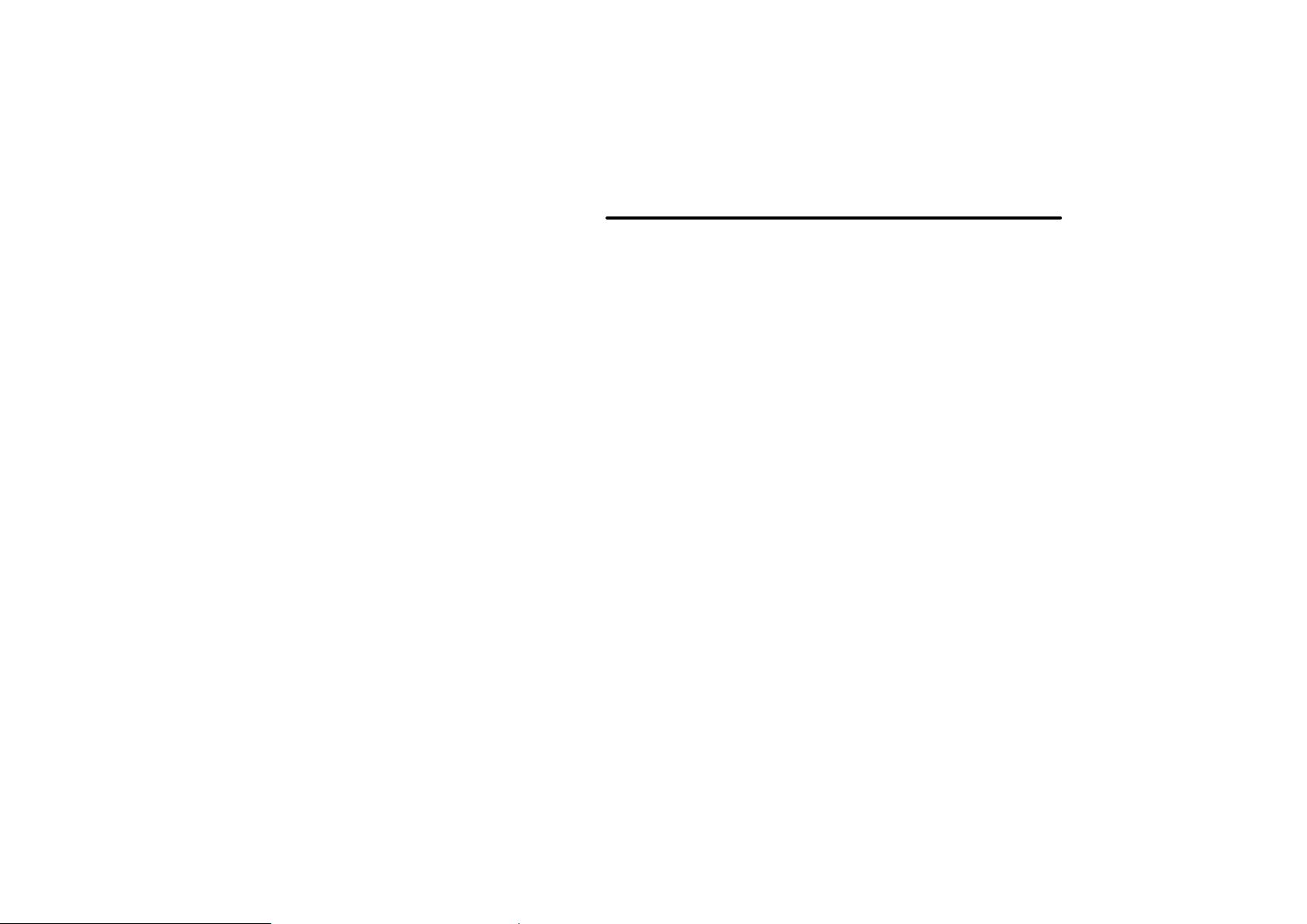
05 11.10
SECTION 1− 1
OPERATION OF INSTRUMENTS AND
CONTROLS
Overview of instruments and controls
Instrument panel overview 2. . . . . . . . . . . . . . . . . . . . . . . . . . . . . . . . . . . . .
Instrument cluster overview 4. . . . . . . . . . . . . . . . . . . . . . . . . . . . . . . . . . . .
Indicator symbols on the instrument panel 6. . . . . . . . . . . . . . . . . . . . . . .
2006 YARIS HATCHBACK from Aug. ’05 Prod. (OM52703U)
1
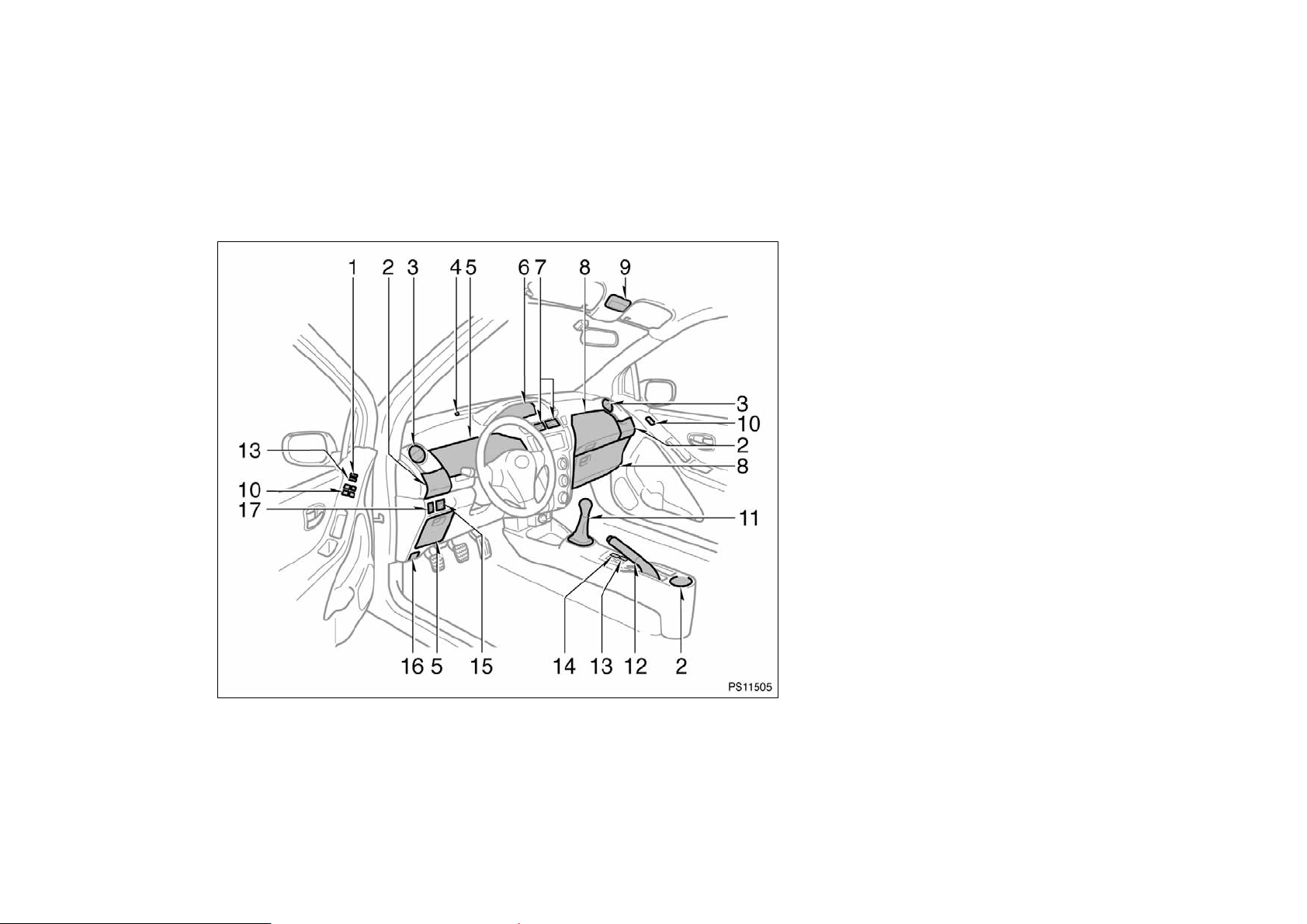
05 11.10
Instrument panel overview
PS11505
1. Window lock switch
2. Cup holders
3. Side vents
4. Engine immobilizer/theft deterrent system indicator light
5. Auxiliary boxes
6. Instrument cluster
7. Center vents
8. Glove boxes
9. Personal lights
10. Power window switches
11. Automatic transmission selector lever or
manual transmission gear shift lever
12. Parking brake lever
13. Power door lock switches
14. AUX adapter
15. Power rear view mirror control switches
16. Hood lock release lever
17. Instrument panel light control knob
2
2006 YARIS HATCHBACK from Aug. ’05 Prod. (OM52703U)
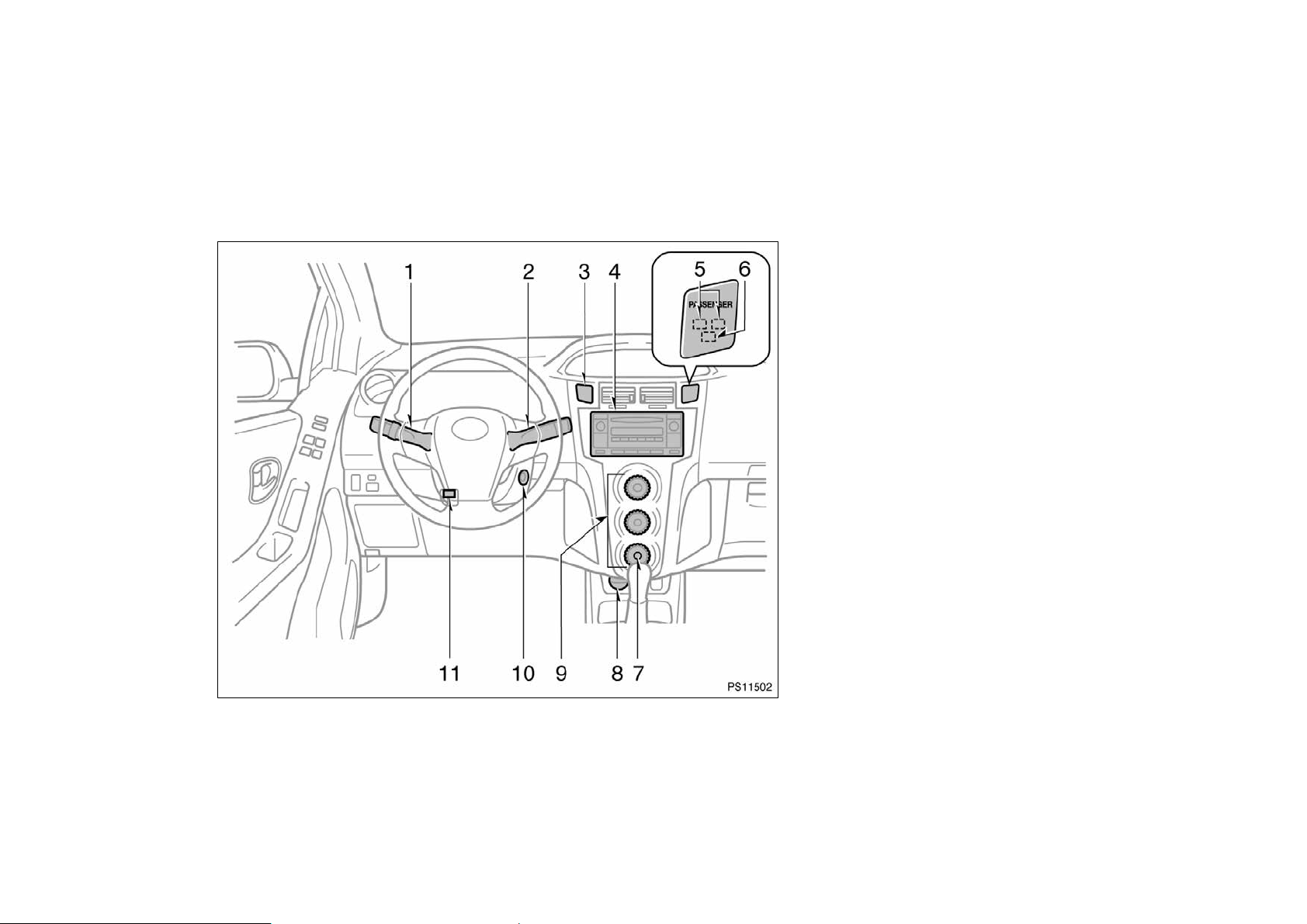
05 11.10
PS11502
1. Headlight, turn signal and front fog light
switches
2. Wiper and washer switches
3. Emergency flasher switch
4. Audio system
5. Front passenger airbag on−off indicator
lights
6. Front passenger’s seat belt reminder
light
7. Rear window defogger switch
8. Power outlet
9. Air conditioning controls
10. Ignition switch
11. Tilt steering lock release lever
2006 YARIS HATCHBACK from Aug. ’05 Prod. (OM52703U)
3
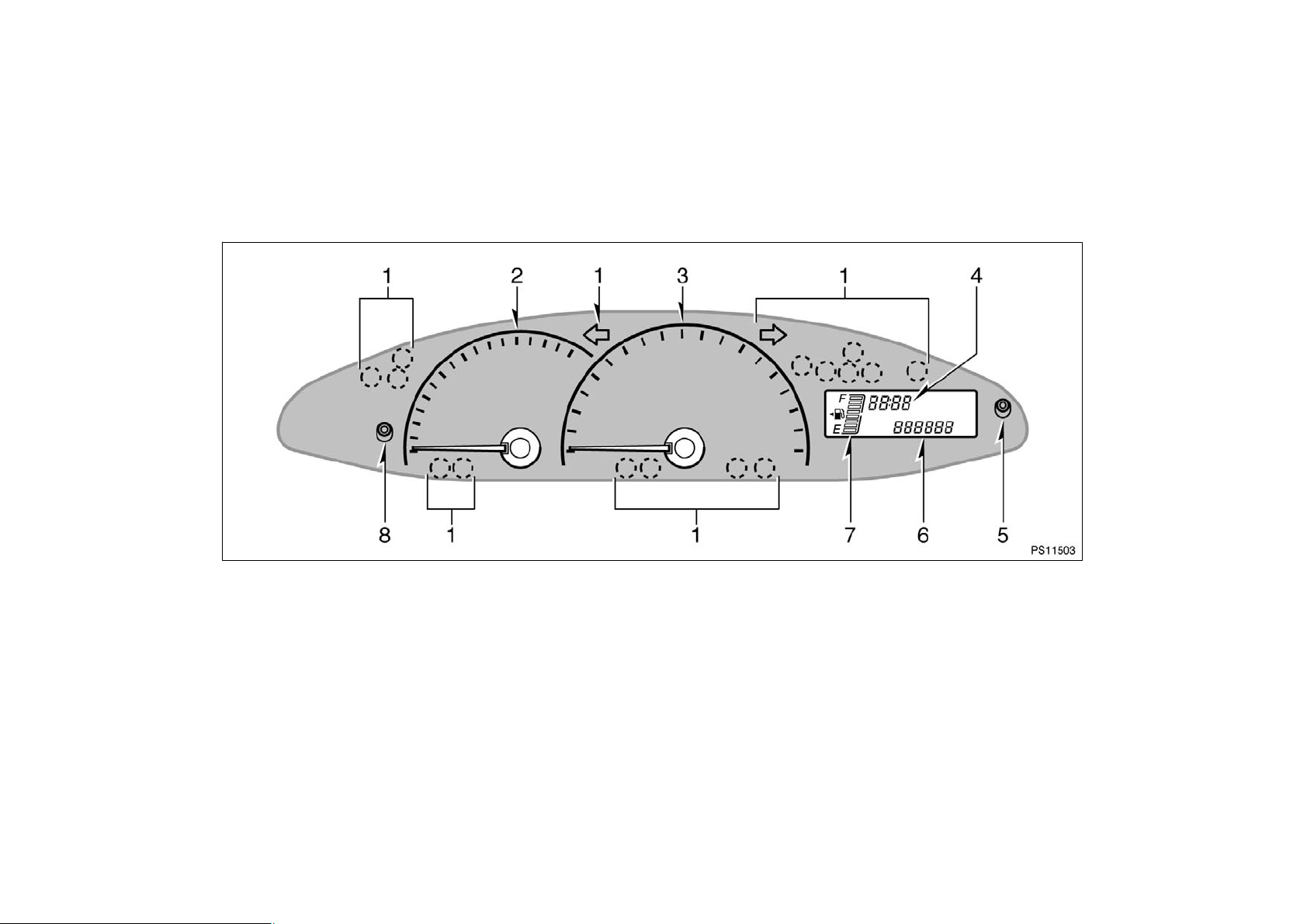
05 11.10
Instrument cluster overview
"With tachometer
PS11503
1. Service reminder indicators and
indicator lights
2. Tachometer
3. Speedometer
4
4. Clock
5. Clock reset knob
6. Odometer and two trip meters
2006 YARIS HATCHBACK from Aug. ’05 Prod. (OM52703U)
7. Fuel gauge
8. Trip meter reset knob
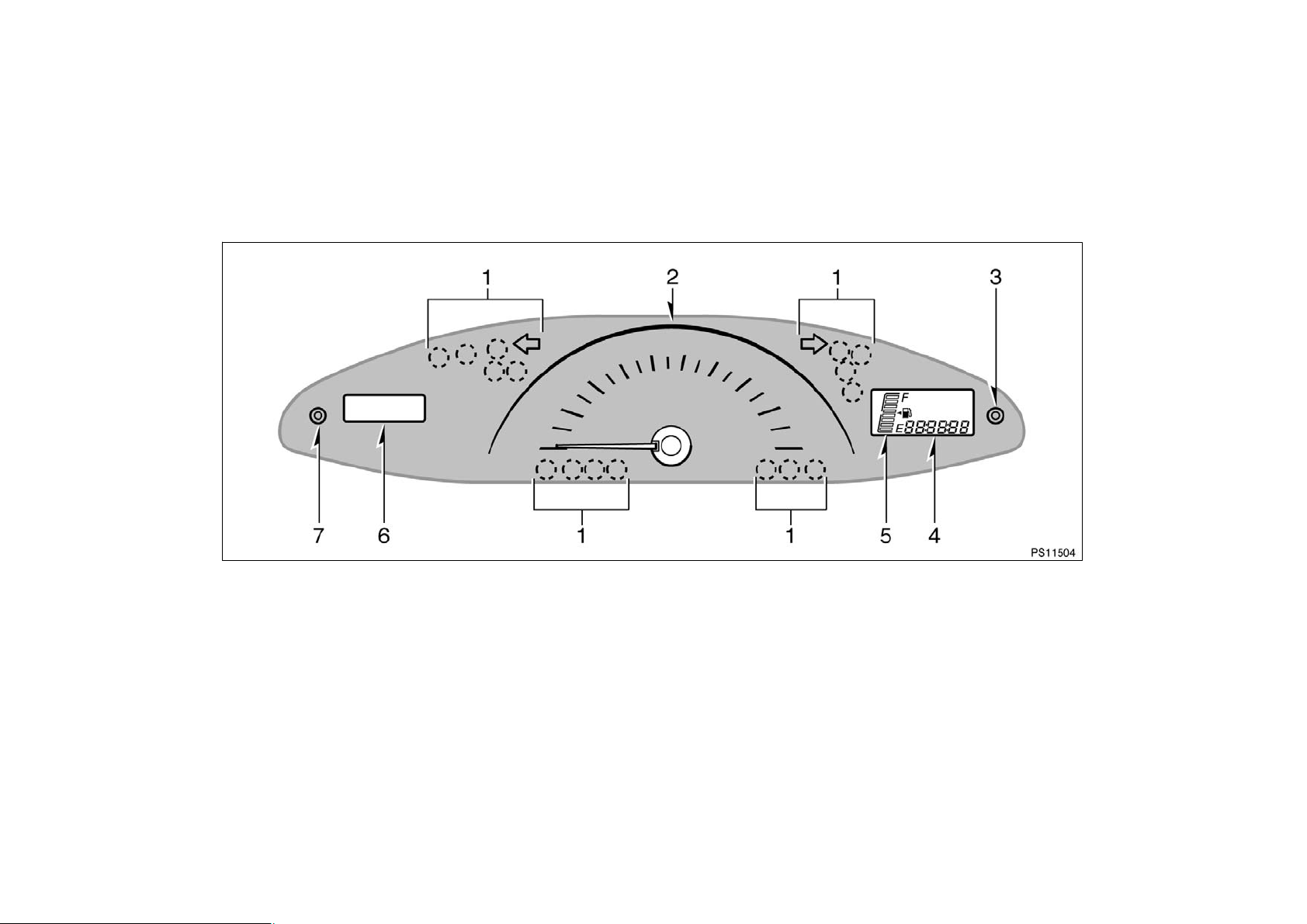
05 11.10
"Without tachometer
PS11504
1. Service reminder indicators and
indicator lights
2. Speedometer
3. Trip meter reset knob
4. Odometer and two trip meters
5. Fuel gauge
2006 YARIS HATCHBACK from Aug. ’05 Prod. (OM52703U)
6. Clock
7. Clock reset knob
5
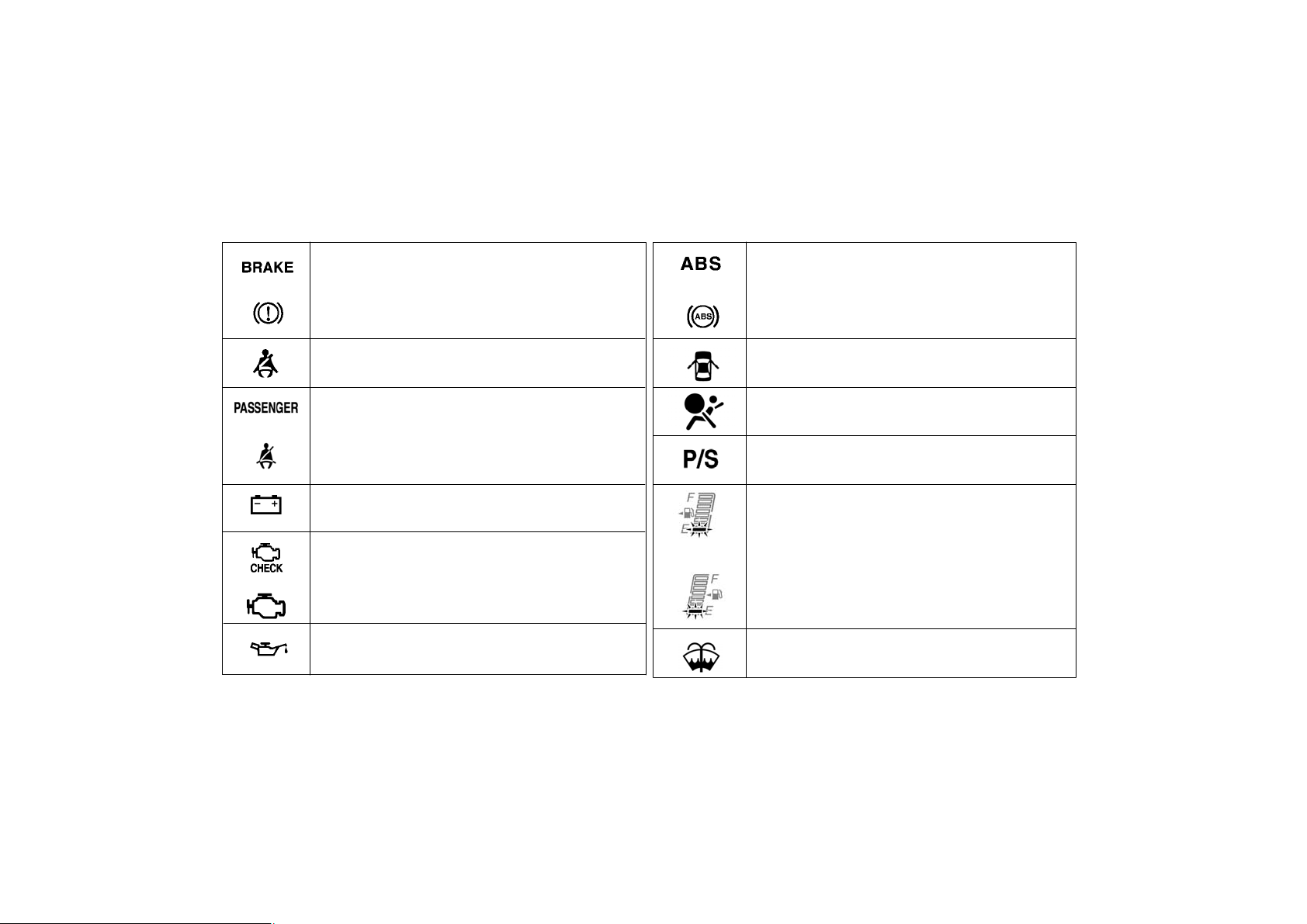
05 11.10
Indicator symbols on the instrument panel
∗
or
Brake system warning light
Driver ’s seat belt reminder light
Front passenger’s seat belt reminder light
Charging system warning light
or
Malfunction indicator lamp
Low engine oil pressure warning light
1
∗
1
∗
1
∗
1
∗
1
∗
1
or
Anti-lock brake system warning light
∗
Open door warning light
SRS warning light
1
∗
1
Electric power steering system warning light
∗
or
Low fuel level indicator light
Low windshield washer fluid level warning
∗
1
light
1
∗
1
∗
1
6
2006 YARIS HATCHBACK from Aug. ’05 Prod. (OM52703U)
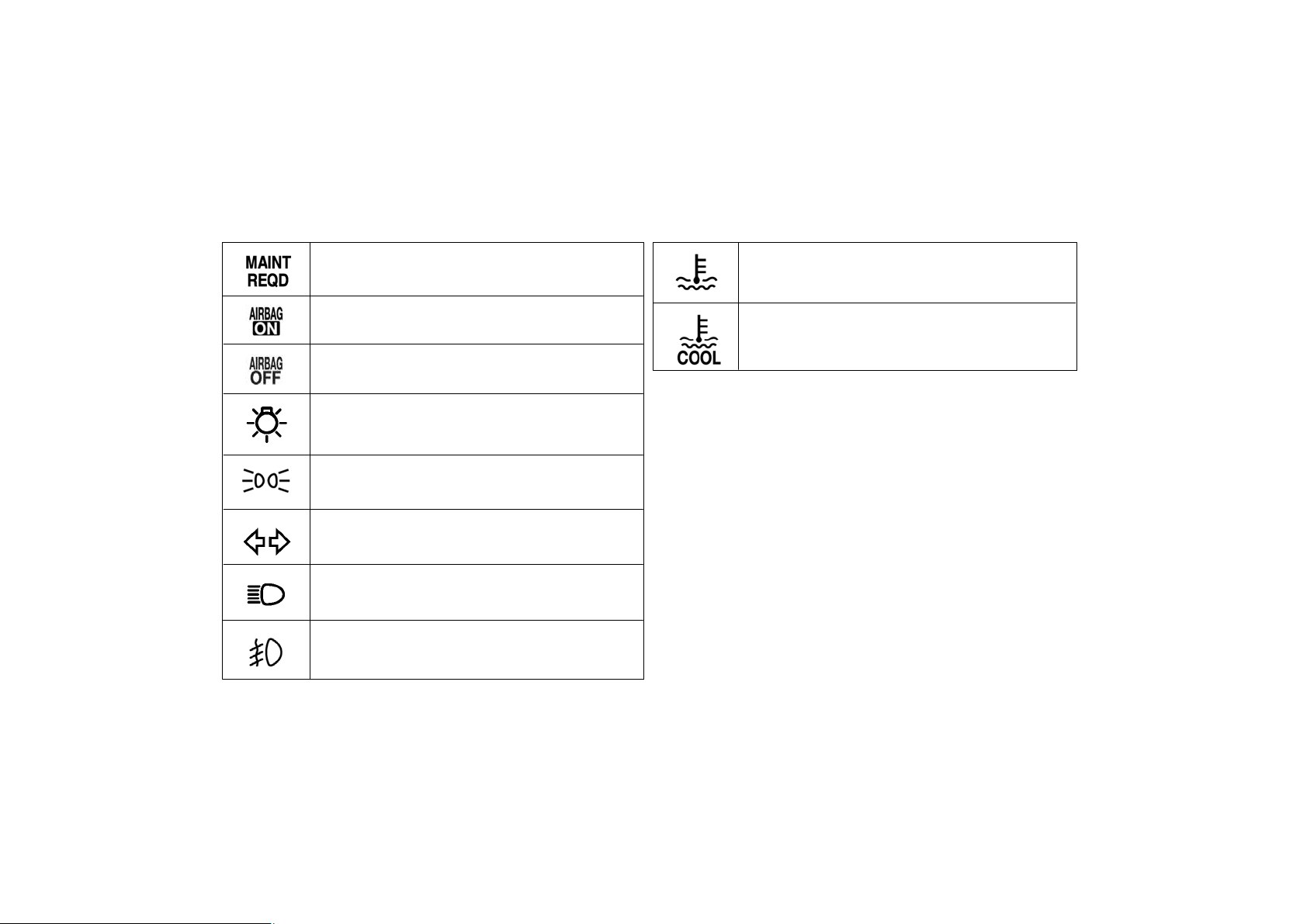
05 11.10
Engine oil replacement reminder light
∗
1
High engine coolant temperature warning light
∗
1
“AIRBAG ON” indicator light
“AIRBAG OFF” indicator light
Headlight low beam indicator light
Taillight indicator light
Turn signal indicator lights
Headlight high beam indicator light
Front fog light indicator light
Low engine coolant temperature indicator light
∗
1
: For details, see “Service reminder indicators and warning
buzzers” on page 114 in Section 1−6.
∗
2
: For details, see “Engine coolant temperature indicator and
warning light” on page 111 in Section 1−6.
2006 YARIS HATCHBACK from Aug. ’05 Prod. (OM52703U)
∗
2
7

05 11.10
8
2006 YARIS HATCHBACK from Aug. ’05 Prod. (OM52703U)
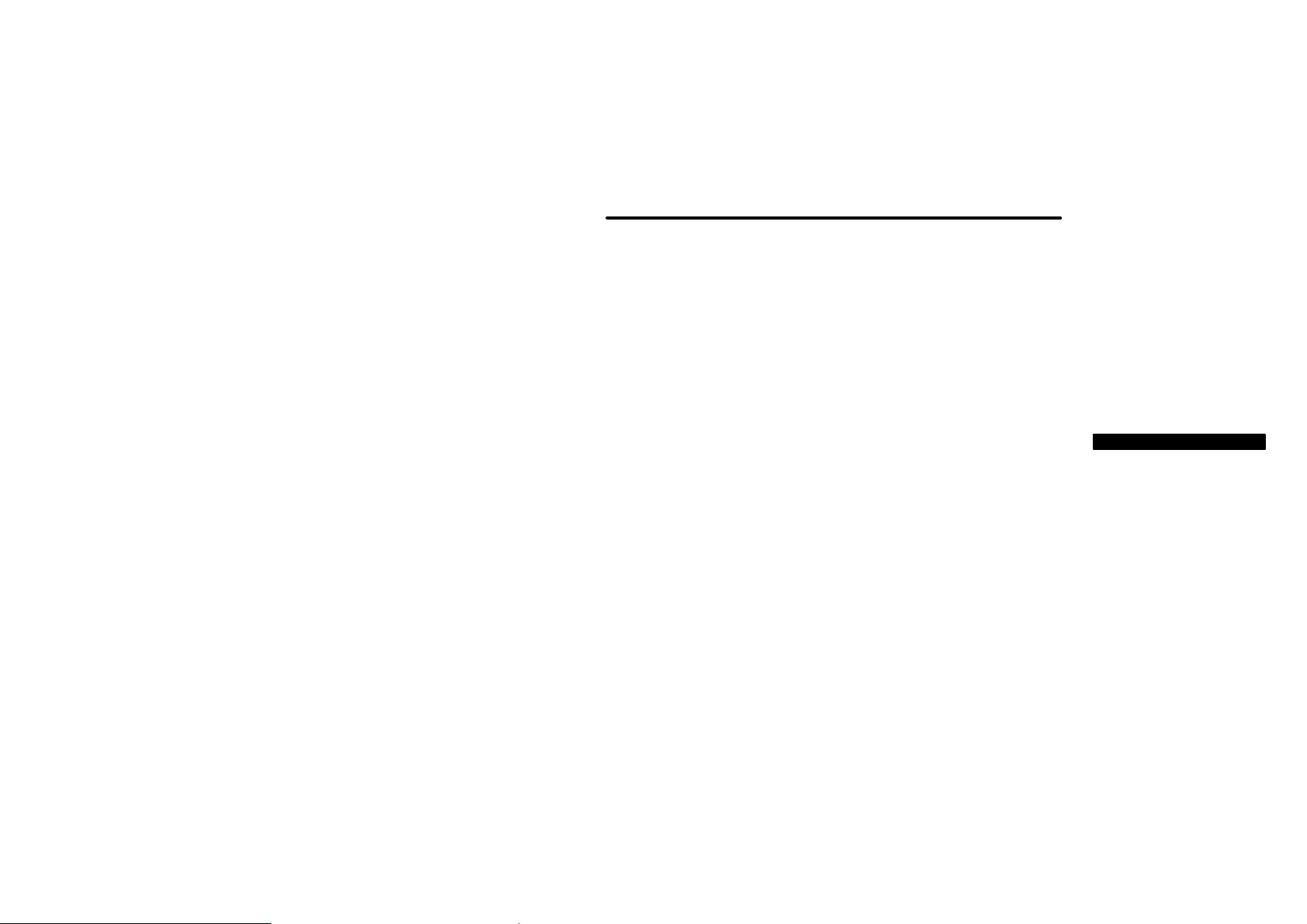
05 11.10
SECTION 1− 10
OPERATION OF INSTRUMENTS AND
CONTROLS
Other equipment
Clock 170. . . . . . . . . . . . . . . . . . . . . . . . . . . . . . . . . . . . . . . . . . . . . . . . . . . . . .
Power outlet 171. . . . . . . . . . . . . . . . . . . . . . . . . . . . . . . . . . . . . . . . . . . . . . .
Glove boxes 171. . . . . . . . . . . . . . . . . . . . . . . . . . . . . . . . . . . . . . . . . . . . . . .
Auxiliary boxes 172. . . . . . . . . . . . . . . . . . . . . . . . . . . . . . . . . . . . . . . . . . . . .
Cup holders 173. . . . . . . . . . . . . . . . . . . . . . . . . . . . . . . . . . . . . . . . . . . . . . . .
Bottle holders 174. . . . . . . . . . . . . . . . . . . . . . . . . . . . . . . . . . . . . . . . . . . . . .
Luggage storage box 175. . . . . . . . . . . . . . . . . . . . . . . . . . . . . . . . . . . . . . .
Luggage cover 175. . . . . . . . . . . . . . . . . . . . . . . . . . . . . . . . . . . . . . . . . . . . .
Floor mat 176. . . . . . . . . . . . . . . . . . . . . . . . . . . . . . . . . . . . . . . . . . . . . . . . . .
2006 YARIS HATCHBACK from Aug. ’05 Prod. (OM52703U)
169
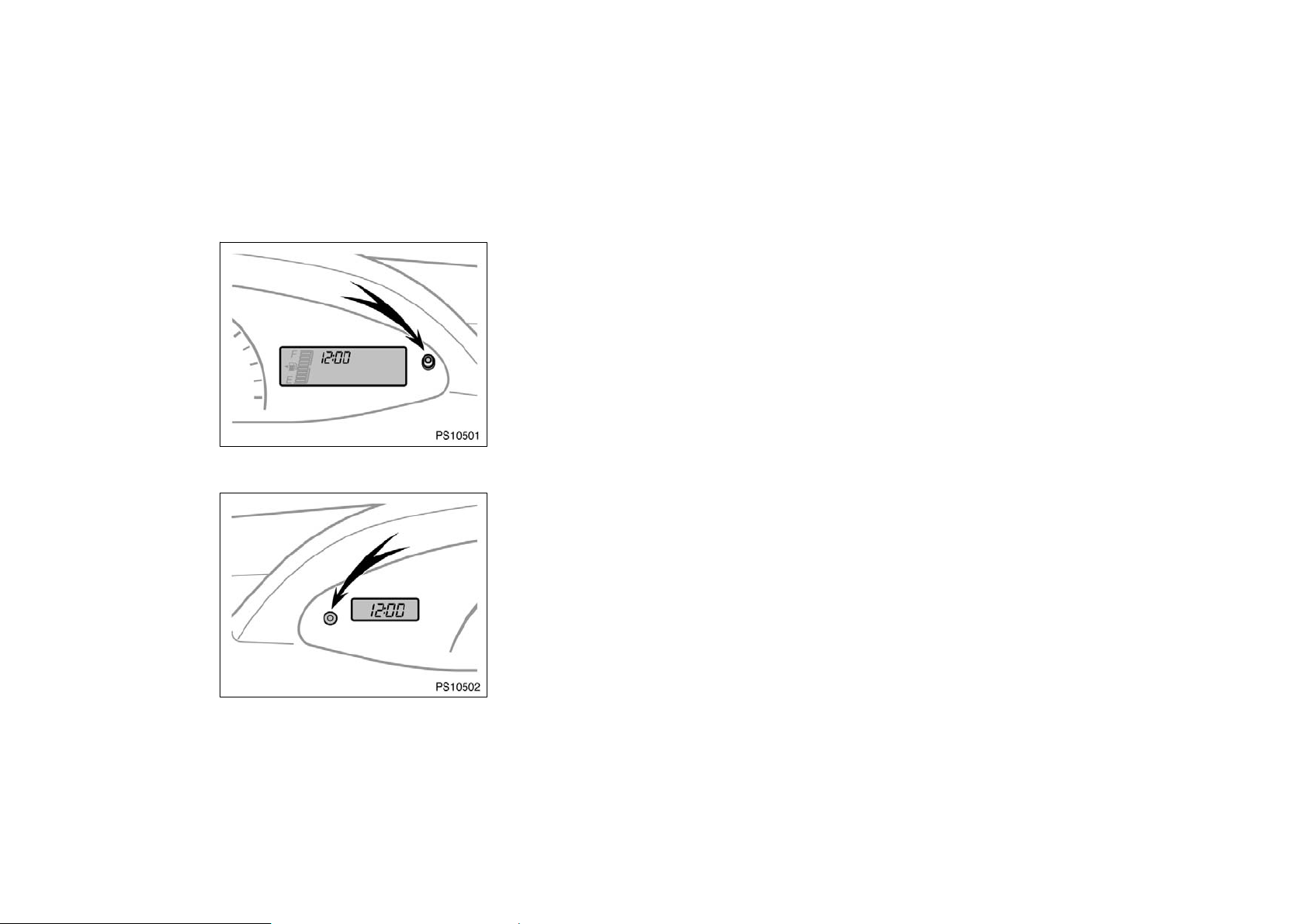
05 11.10
Clock
PS10501
With tachometer
PS10502
The digital clock indicates the time.
To adjust the clock, put the key in the
“ON” position.
With tachometer—
Pushing the reset knob flashes the indicator for the hour and you can adjust the
hour.
Press the reset knob until the desired
hour will appear.
After 5 or more seconds pass without operating, the indicator for the minute
flashes. Then you can adjust the minute.
Press the reset knob until the desired
minute will appear.
After 5 or more seconds passes without
operating, the indicator will return to the
normal display.
If the electrical power source has been
disconnected from the clock, the time display will automatically be set to 1:00 (one
o’clock).
Without tachometer—
Pushing the reset knob flashes the indicator for the minute and you can adjust the
minute.
Press the reset knob until the desired
minute will appear.
After 5 or more seconds pass without operating, the indicator for the hour flashes.
Then you can adjust the hour.
Press the reset knob until the desired
hour will appear.
After 5 or more seconds passes without
operating, the indicator will return to the
normal display.
If the electrical power source has been
disconnected from the clock, the time display will automatically be set to 1:00 (one
o’clock)
Without tachometer
170
2006 YARIS HATCHBACK from Aug. ’05 Prod. (OM52703U)
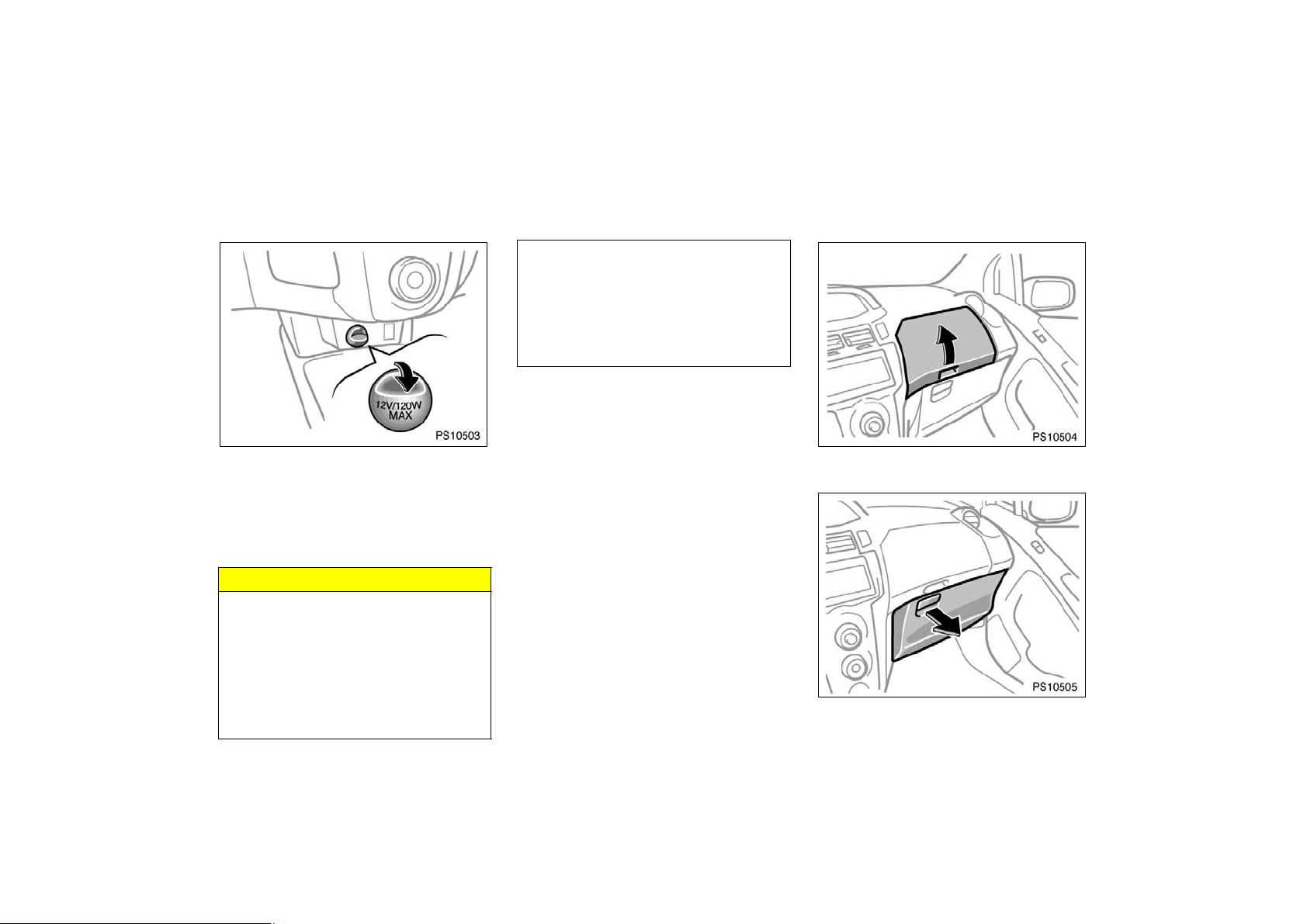
05 11.10
Power outlet
PS10503
The power outlet is designed for power
supply for car accessories. To use the
power outlet, open as shown in the illustration.
The key must be in the “ACC” or “ON”
position for the power outlet to be used.
NOTICE
z To prevent the fuse from being
blown, do not use the electricity
over the total vehicle capacity of
12V/120W.
z To prevent the battery from being
discharged, do not use the power
outlet longer than necessary when
the engine is not running.
z Close the power outlet lid when the
power outlet is not in use. Inserting
anything other than an appropriate
plug that fits the outlet, or allowing
any liquid to get into the outlet may
cause electrical failure or short circuits.
Glove boxes
PS10504
Upper glove box
PS10505
Lower glove box
2006 YARIS HATCHBACK from Aug. ’05 Prod. (OM52703U)
171
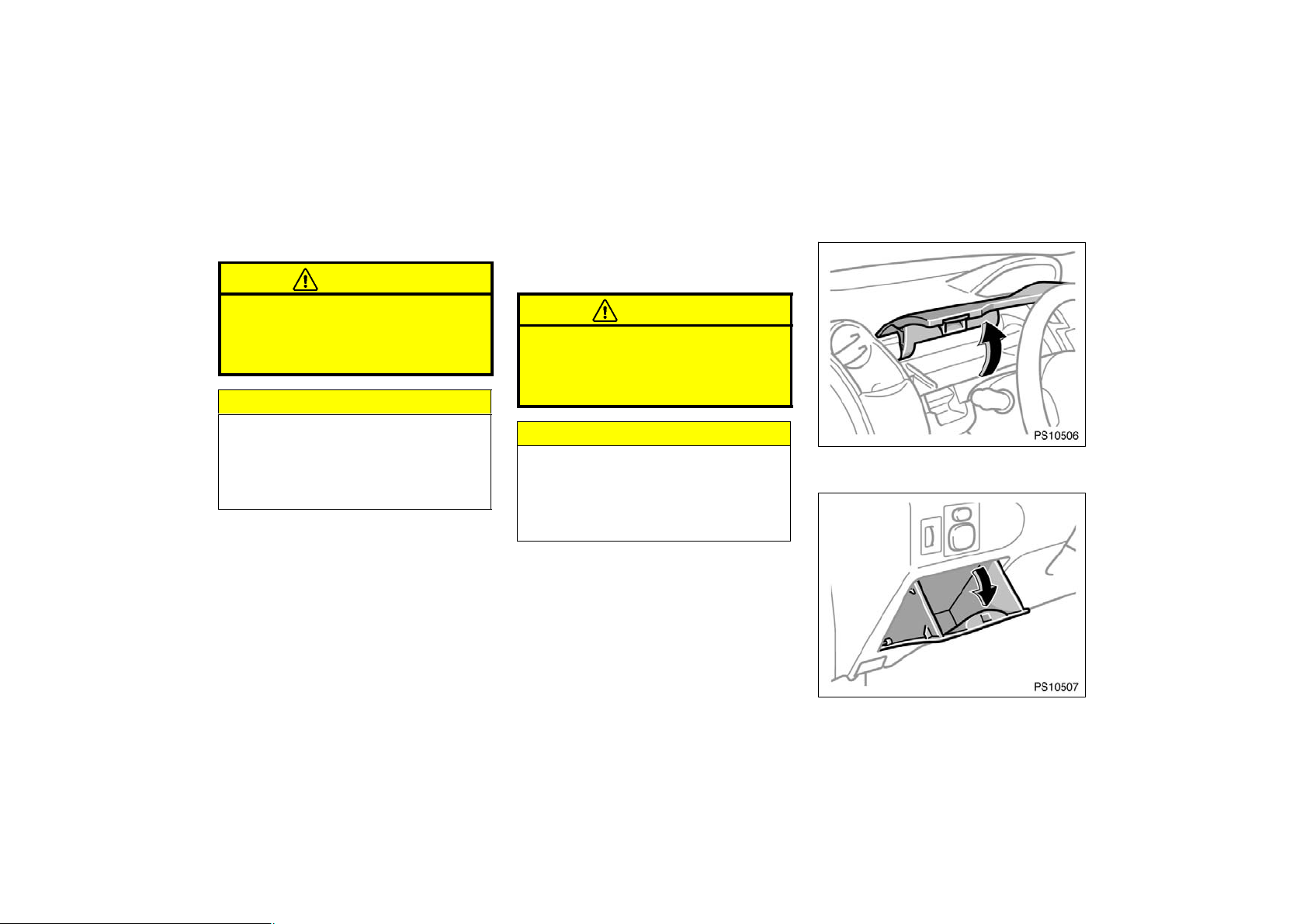
05 11.10
To open the glove boxes, pull the lever.
CAUTION
Auxiliary boxes
To use the auxiliary boxes, open the
lids as shown in the following illustrations.
To reduce the chance of injury in
case of an accident or a sudden stop,
always keep the glove box door
closed while driving.
NOTICE
Upper glove box: During hot weather,
the interior of the vehicle becomes
very hot. Do not leave anything flammable or deformable such as a lighter, glasses, etc. inside.
172
CAUTION
To reduce the chance of injury in
case of an accident or a sudden stop,
always keep the auxiliary box closed
while driving.
NOTICE
Type A: During hot weather, the interior of the vehicle becomes very hot.
Do not leave anything flammable or
deformable such as a lighter, glasses,
etc. inside.
2006 YARIS HATCHBACK from Aug. ’05 Prod. (OM52703U)
PS10506
Type A
PS10507
Type B
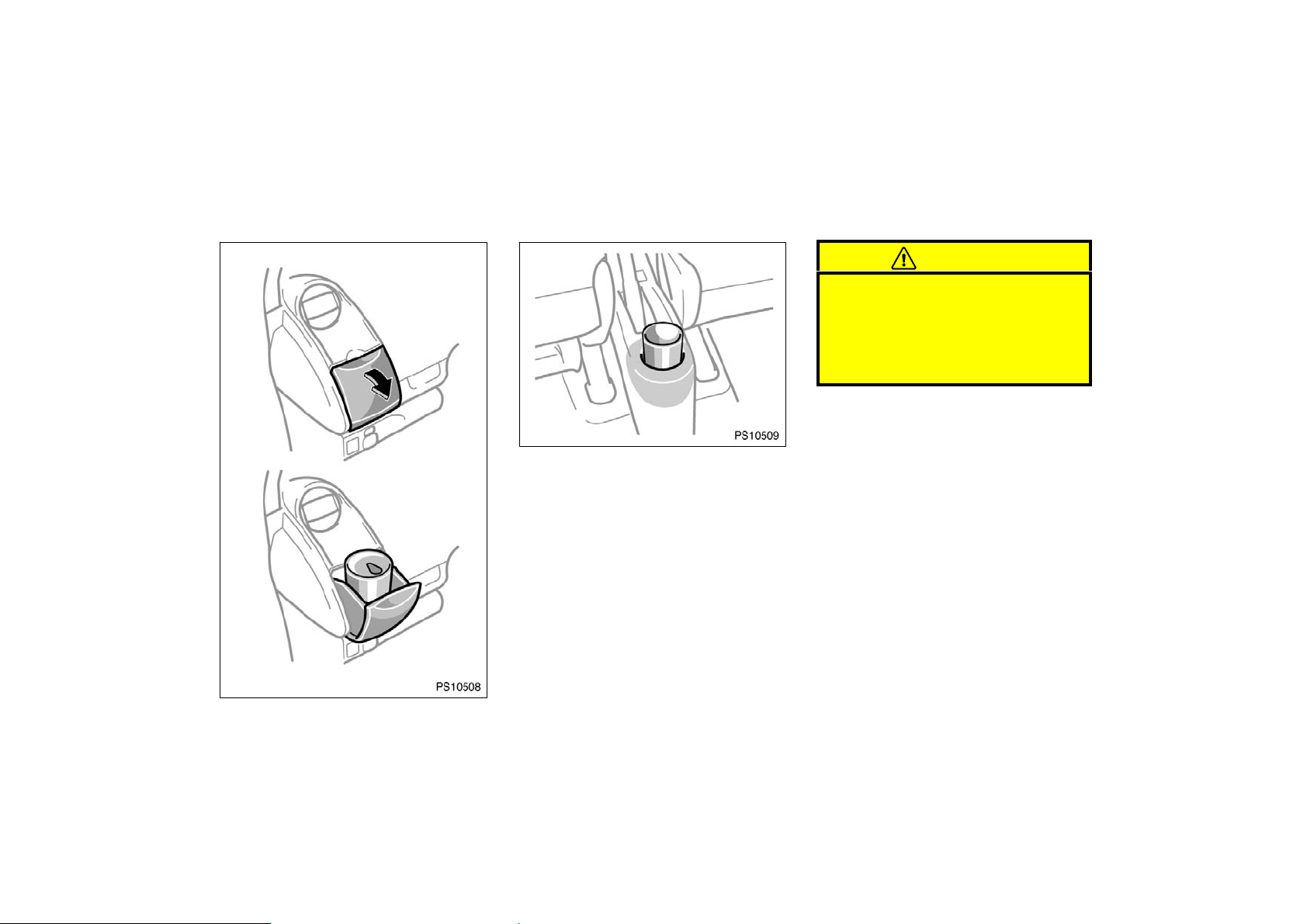
05 11.10
Cup holders
PS10509
CAUTION
Do not place anything else other than
cups or drink−cans in the cup holder,
as such items may be thrown about
and possibly injure people in the vehicle during sudden braking or in an
accident.
Front
PS10508
Rear
The cup holder is designed for holding
cups or drink−cans securely.
Front cup holders—To use the cup holder,
pull it out.
Keep the cup holder closed when it is not
in use.
2006 YARIS HATCHBACK from Aug. ’05 Prod. (OM52703U)
173
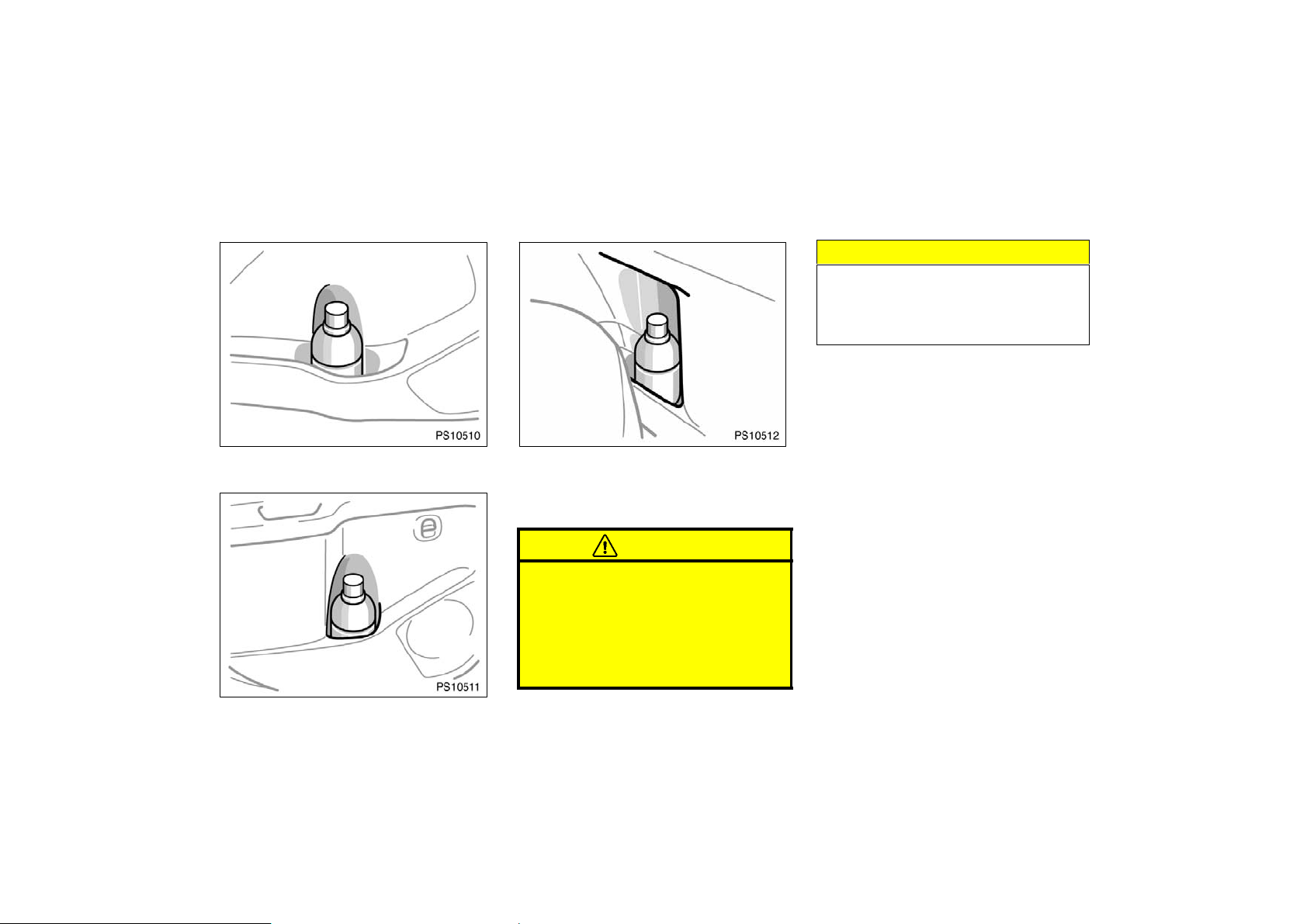
05 11.10
Bottle holders
PS10510
NOTICE
Do not put a cup or open bottle in
the bottle holder because the contents may spill when the door opens
or closes.
PS10512
Front doors
PS10511
Rear doors (5−door models only)
174
Rear side (3−door models only)
The bottle holders are designed to hold
bottles securely.
CAUTION
Do not attempt to use the holder for
any other purpose for which it was
intended. Inappropriately sized or
shaped objects may be thrown about
in the compartment and possibly injured people in the vehicle during a
sudden braking or an accident.
2006 YARIS HATCHBACK from Aug. ’05 Prod. (OM52703U)
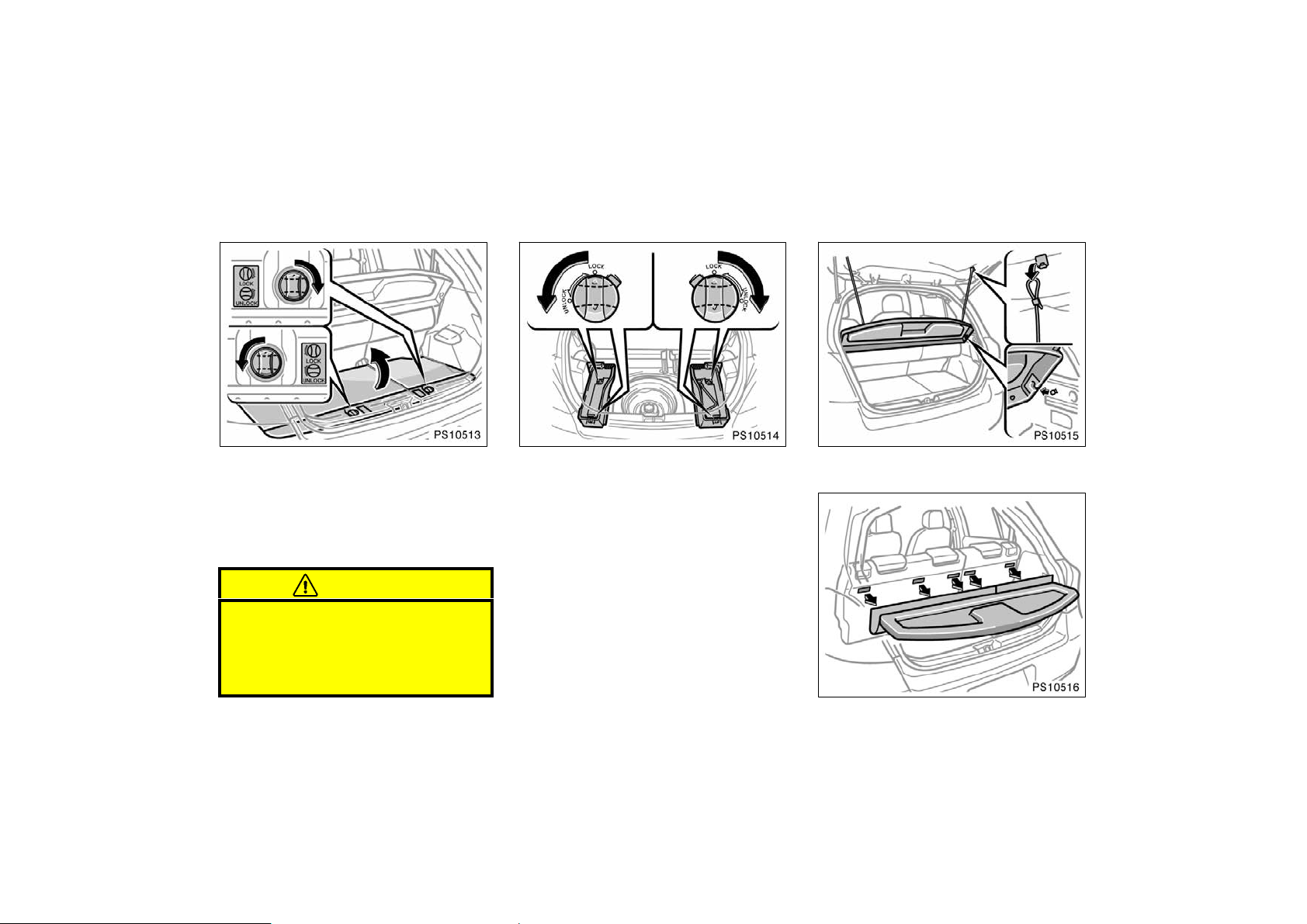
05 11.10
Luggage storage box
PS10513
To open the luggage storage box, turn
the knobs to the “UNLOCK” position
and open the lid. To close the luggage
storage box, lower the lid and turn the
knobs to the “LOCK” position.
The luggage storage box is detachable.
CAUTION
To reduce the chance of injury in
case of an accident or a sudden stop,
always keep the luggage storage
boxes closed and locked while driving.
PS10514
To remove the luggage storage box,
turn the knobs to the “UNLOCK” position and remove it.
Luggage cover
PS10515
PS10516
2006 YARIS HATCHBACK from Aug. ’05 Prod. (OM52703U)
175
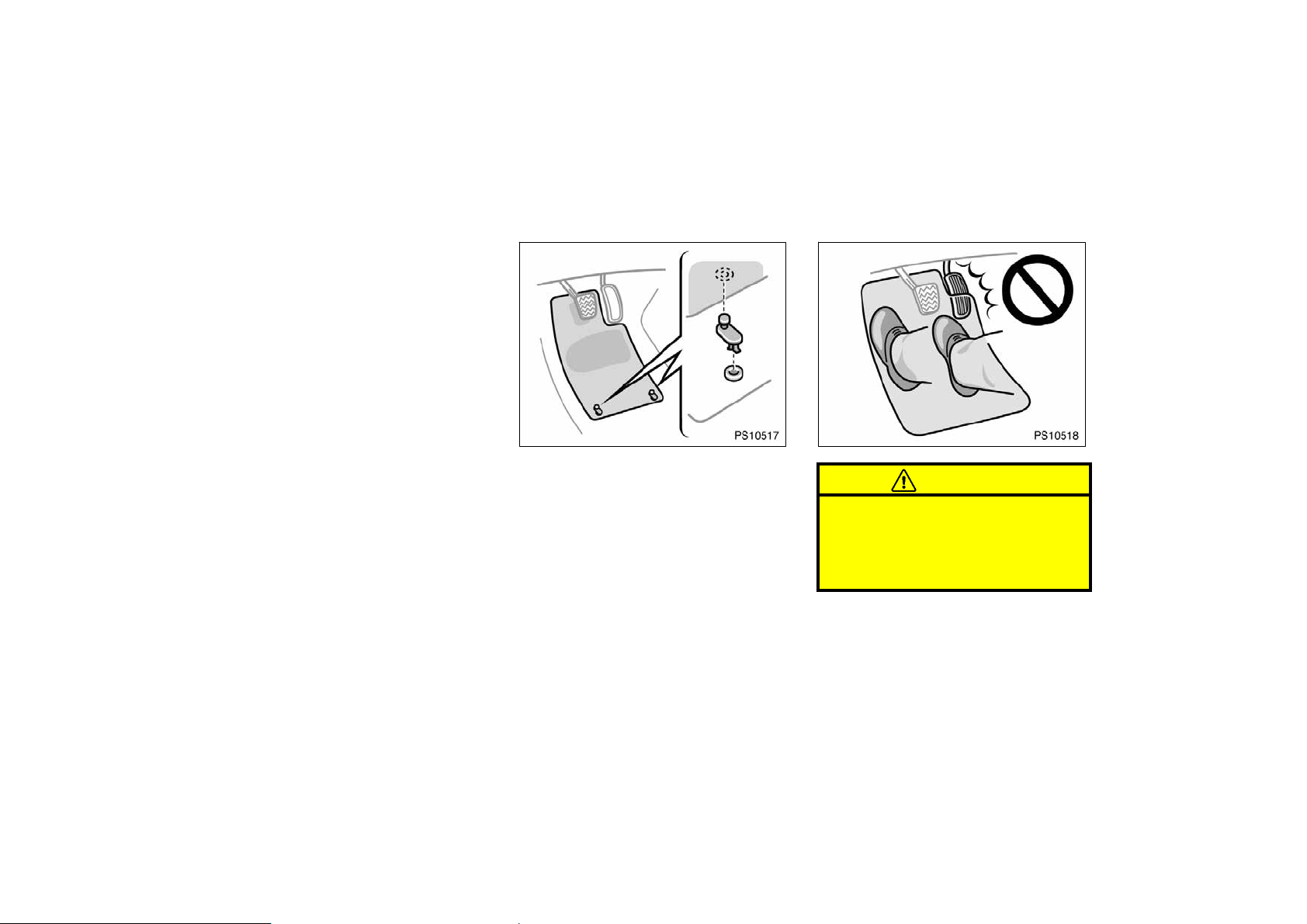
05 11.10
When you open the back door, the luggage cover tilts up for easy access to
the luggage area.
For additional luggage space, unhook the
cords, remove the luggage cover from the
seatback and lift the cover out of the
retainers.
Floor mat
PS10517
PS10518
176
Use a floor mat of the correct size.
If the floor carpet and floor mat have two
holes, then it is designed for use with a
locking clip. Fix the floor mat with locking
clip into the holes in the floor carpet.
2006 YARIS HATCHBACK from Aug. ’05 Prod. (OM52703U)
CAUTION
Make sure the floor mat is properly
placed on the floor carpet. If the floor
mat slips and interferes with the
movement of the pedals during driving, it may cause an accident.
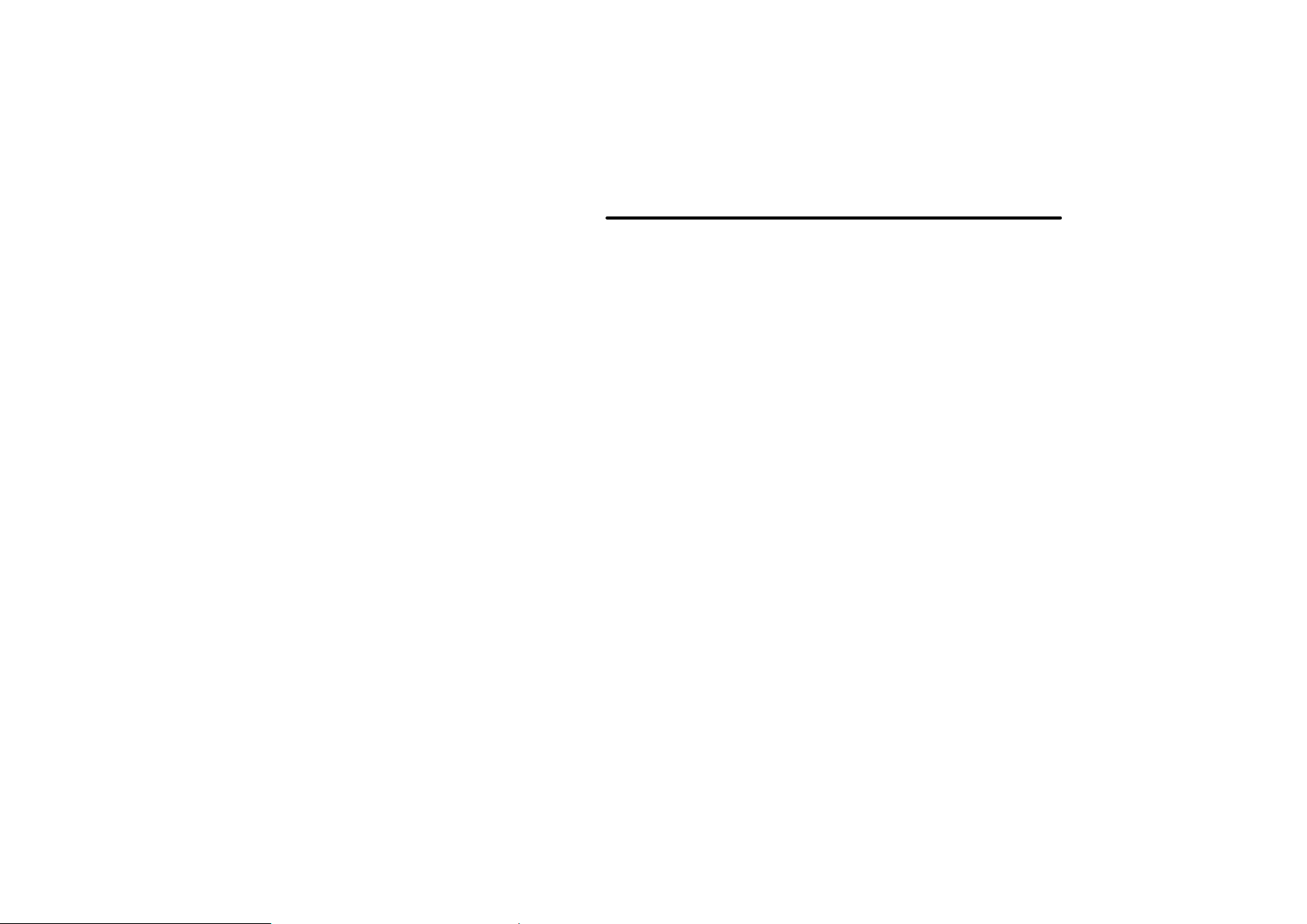
05 11.10
SECTION 1− 2
OPERATION OF INSTRUMENTS AND
CONTROLS
Keys and Doors
Keys 10. . . . . . . . . . . . . . . . . . . . . . . . . . . . . . . . . . . . . . . . . . . . . . . . . . . . . . .
Engine immobilizer system 13. . . . . . . . . . . . . . . . . . . . . . . . . . . . . . . . . . .
Wireless remote control 14. . . . . . . . . . . . . . . . . . . . . . . . . . . . . . . . . . . . . .
Side doors 19. . . . . . . . . . . . . . . . . . . . . . . . . . . . . . . . . . . . . . . . . . . . . . . . . .
Power windows 22. . . . . . . . . . . . . . . . . . . . . . . . . . . . . . . . . . . . . . . . . . . . . .
Back door 24. . . . . . . . . . . . . . . . . . . . . . . . . . . . . . . . . . . . . . . . . . . . . . . . . . .
Hood 25. . . . . . . . . . . . . . . . . . . . . . . . . . . . . . . . . . . . . . . . . . . . . . . . . . . . . . .
Theft deterrent system 26. . . . . . . . . . . . . . . . . . . . . . . . . . . . . . . . . . . . . . .
Fuel tank cap 28. . . . . . . . . . . . . . . . . . . . . . . . . . . . . . . . . . . . . . . . . . . . . . .
2006 YARIS HATCHBACK from Aug. ’05 Prod. (OM52703U)
9
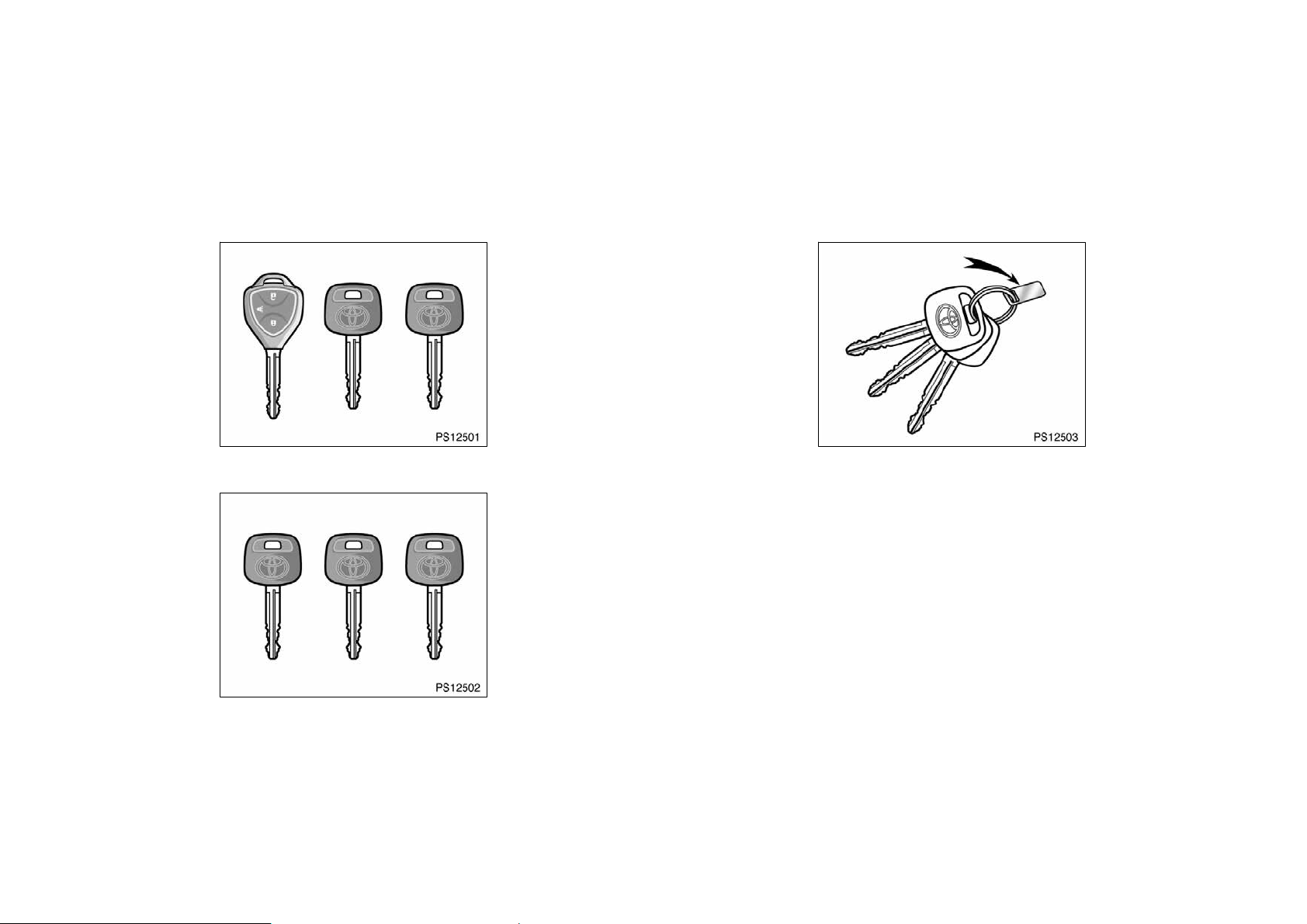
05 11.10
Keys (without engine
immobilizer system)
These keys work in every lock.
Since the side doors and back door can
be locked without a key, you should always carry a spare key in case you accidentally lock your keys inside the vehicle.
PS12501
With wireless remote control
PS12502
Without wireless remote control
10
PS12503
KEY NUMBER PLATE
Your key number is shown on the plate.
Keep the plate in a safe place such as
your wallet, not in the vehicle.
If you should lose your keys or if you
need additional keys, duplicates can be
made by a Toyota dealer using the key
number.
We recommend writing down the key number and storing it in a safe place.
2006 YARIS HATCHBACK from Aug. ’05 Prod. (OM52703U)
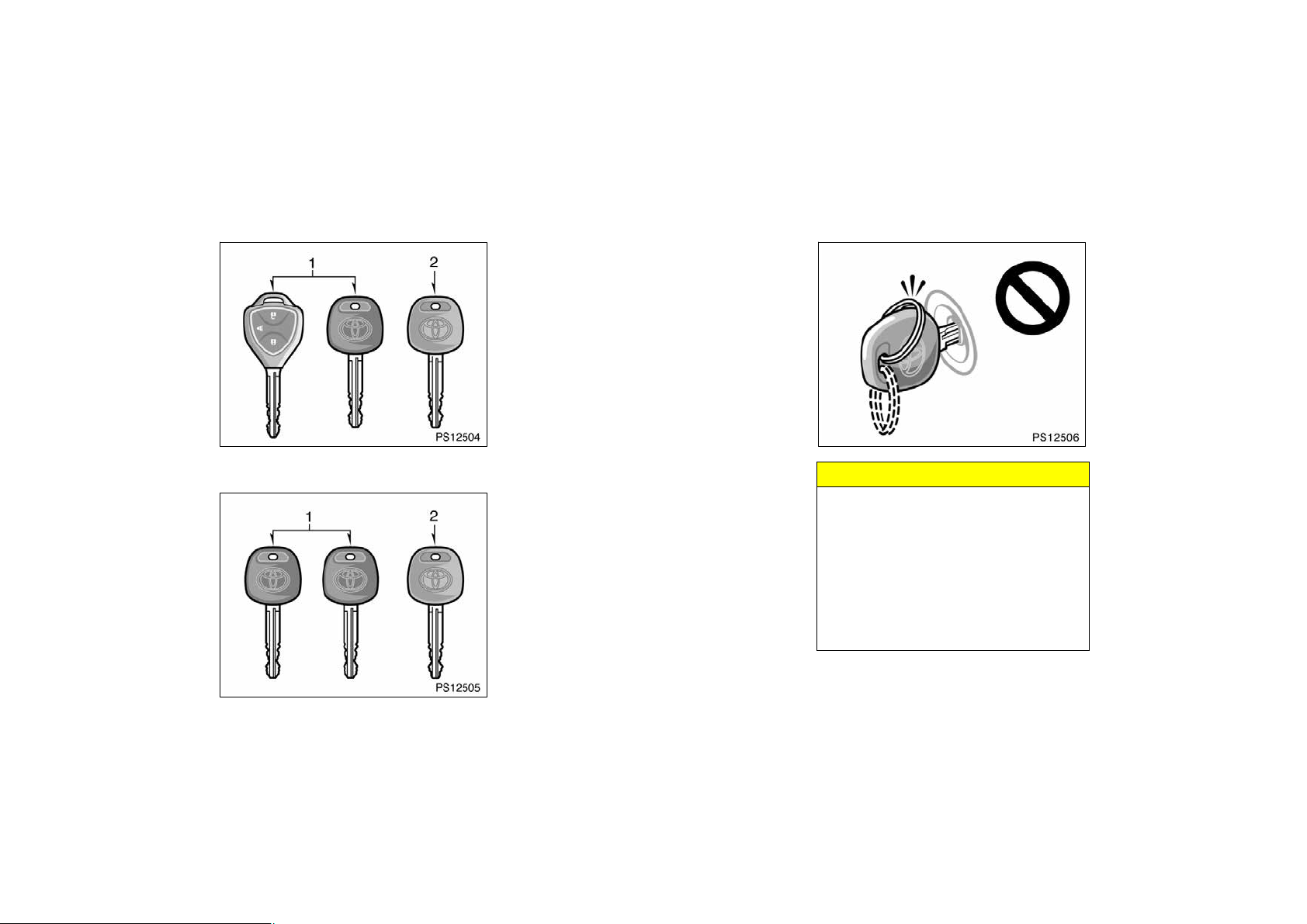
05 11.10
Keys (with engine immobilizer
system)
PS12504
With wireless remote control
PS12505
Your vehicle is supplied with two kinds
of keys.
1. Master keys (black)—These keys work
in every lock. Your Toyota dealer will
need one of them to make a new key
with a built−in transponder chip.
2. Sub key (gray)—This key also works in
every lock.
A transponder chip for engine immobilizer
system has been placed in the head of
the master and sub keys. These chips are
needed to enable the system to function
correctly, so be careful not to lose these
keys. If you make your own duplicate key,
you will not be able to cancel the system
or start the engine.
Since the side doors and back door can
be locked without a key, you should always carry a spare key in case you accidentally lock your keys inside the vehicle.
PS12506
NOTICE
When using a key containing a transponder chip, observe the following
precautions:
z When starting the engine, do not
use the key with a key ring resting
on the key grip and do not press
the key ring against the key grip.
Otherwise the engine may not start,
or may stop soon after it starts.
Without wireless remote control
2006 YARIS HATCHBACK from Aug. ’05 Prod. (OM52703U)
11

05 11.10
PS12507
z When starting the engine, do not
use the key with other transponder
keys around (including keys of other vehicles) and do not press other
key plates against the key grip.
Otherwise the engine may not start,
or may stop soon after it starts. If
this happens, remove the key once
and then insert it again after removing other transponder keys (including keys of other vehicles) from the
ring or while gripping or covering
them with your hand to start the
engine.
12
PS12508
z Do not bend the key grip.
z Do not cover the key grip with any
material that cuts off electromagnetic waves.
z Do not knock the key hard against
other objects.
z Do not leave the key exposed to
high temperatures for a long period,
such as on the dashboard and hood
under direct sunlight.
z Do not put the key in water or
wash it in an ultrasonic washer.
z Do not use the key with electromag-
netic materials.
2006 YARIS HATCHBACK from Aug. ’05 Prod. (OM52703U)
PS12509
KEY NUMBER PLATE
Your key number is shown on the plate.
Keep the plate in a safe place such as
your wallet, not in the vehicle.
If you should lose your keys or if you
need additional keys, duplicates can be
made by a Toyota dealer using the key
number.
We recommend writing down the key number and storing it in a safe place.
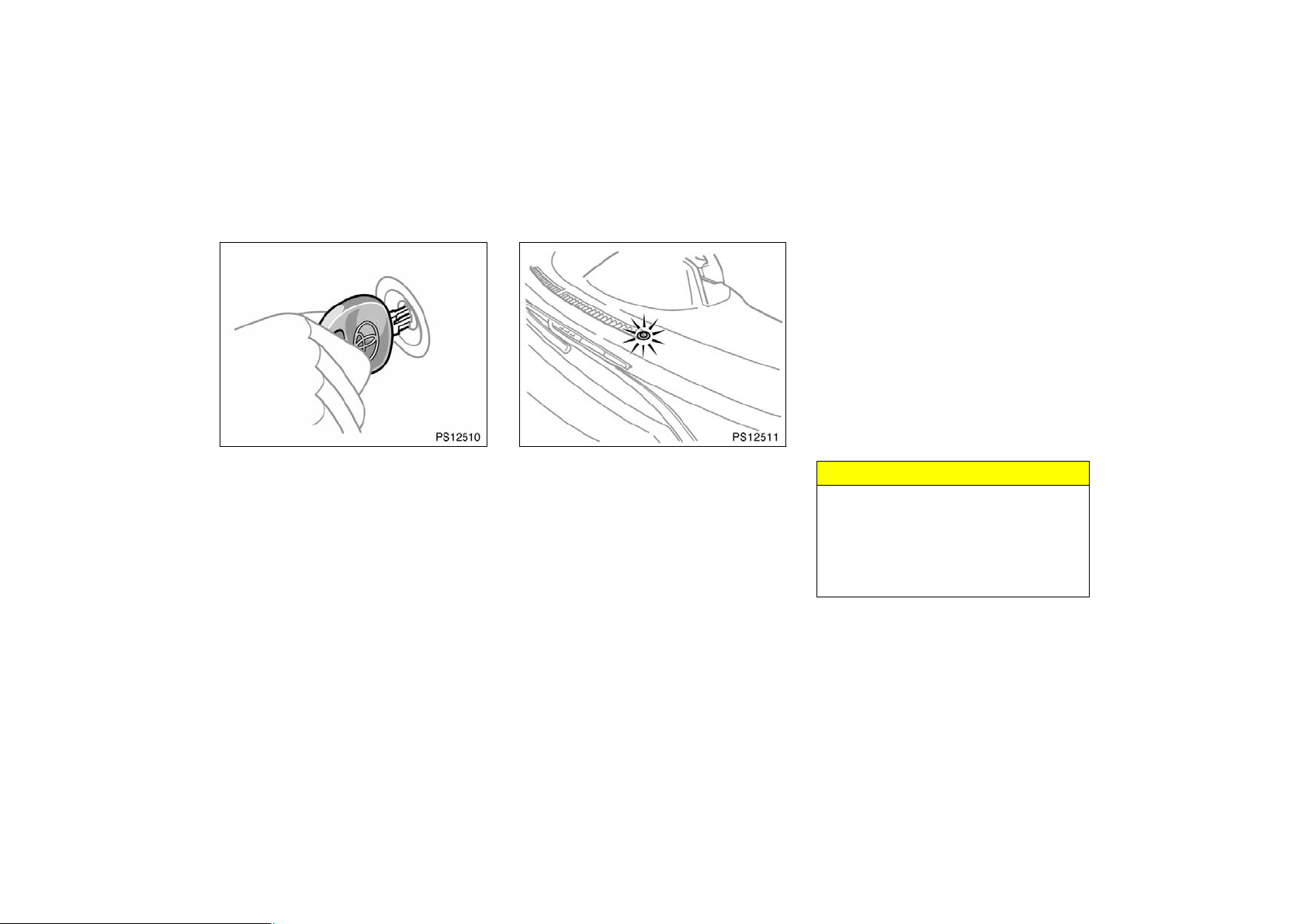
05 11.10
Engine immobilizer system
PS12510
The engine immobilizer system is a
theft prevention system. When you insert the key in the ignition switch, the
transponder chip in the key’s head
transmits an electronic code to the vehicle. The engine will start only when
the electronic code in the chip corresponds to the registered ID code for
the vehicle.
PS12511
The system is automatically set when the
key is removed from the ignition switch.
The indicator light will start flashing to
show the system is set.
If any of the following indicator conditions
occurs, contact your Toyota dealer.
D The indicator light stays on.
D The indicator light does not start flash-
ing when the key is removed from the
ignition switch.
D The indicator light flashes inconsistent-
ly.
Inserting the registered key in the ignition
switch automatically cancels the system,
which enables the engine to start. The
indicator light will go off.
For your Toyota dealer to make you a
new key with a built−in transponder chip,
your dealer will need your key number
and master key. However, there is a limit
to the number of additional keys your
Toyota dealer can make for you.
If you make your own duplicate key,
you will not be able to cancel the system or start the engine.
NOTICE
Do not modify, remove or disassemble the engine immobilizer system. If any unauthorized changes or
modifications are made, proper operation of the system cannot be guaranteed.
2006 YARIS HATCHBACK from Aug. ’05 Prod. (OM52703U)
13
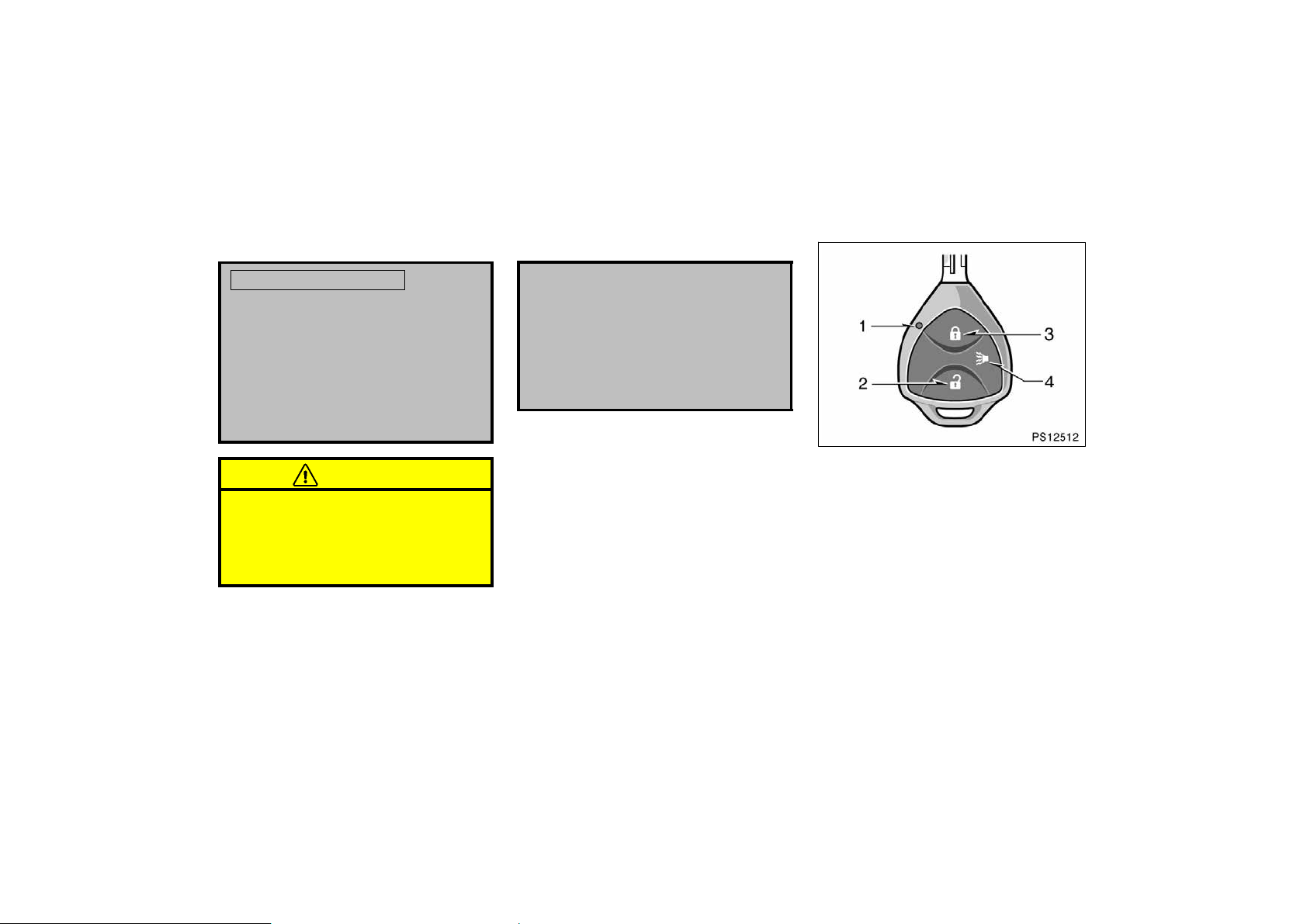
05 11.10
For vehicles sold in U.S.A.
Wireless remote control—
For vehicles sold in Canada
FCC ID: MOZRI−20BTY
This device complies with Part 15 of the
FCC Rules. Operation is subject to the
following two conditions:
(1) This device may not cause harmful
interference, and (2) this device must
accept any interference received, including interference that may cause undesired operation.
CAUTION
Changes or modifications not expressly approved by the party responsible for compliance could void the
user’s authority to operate the equipment.
This device complies with RSS−210 of
Industry Canada. Operation is subject to
the following two conditions:
(1) This device may not cause interference, and (2) this device must accept
any interference, including interference
that may cause undesired operation of
the device.
PS12512
1. Indicator light
2. Unlock switch
3. Lock switch
4. Panic switch
The wireless remote control system is
designed to lock or unlock the side
doors and back door, from a distance
within approximately 1 m (3 ft.) of the
vehicle.
When you operate any switch, push it
slowly and securely. At this time, the indicator light flashes once.
14
2006 YARIS HATCHBACK from Aug. ’05 Prod. (OM52703U)

05 11.10
The wireless remote control key is an
electronic component. Observe the following instructions in order not to cause damage to the key.
D Do not leave the key in places where
the temperature becomes high such as
on the dashboard.
D Do not disassemble it.
D Avoid knocking it hard against other
objects or dropping it.
D Avoid putting it in water.
You can use up to 4 wireless remote control keys for the same vehicle. Contact
your Toyota dealer for detailed information.
If the wireless remote control key does
not actuate the doors or operate from a
normal distance, or the indicator light on
the key is dimmed or does not come on:
D Check for closeness to a radio trans-
mitter such as a radio station or an
airport which can interfere with normal
operation of the key.
D The battery may have been consumed.
Check the battery in the key. To
replace the battery, see “—Replacing
battery” on page 17.
If you lose your wireless remote control
key, contact your Toyota dealer as soon
as possible to avoid the possibility of
theft, or an accident. (See “If you lose
your keys” on page 245.)
For vehicles sold in U.S.A.
FCC ID: MOZB41TG
FCC ID: MOZB21RG
This device complies with Part 15 of the
FCC Rules. Operation is subject to the
following two conditions:
(1) This device may not cause harmful
interference, and (2) this device must
accept any interference received, including interference that may cause undesired operation.
CAUTION
Changes or modifications not expressly approved by the party responsible for compliance could void the
user’s authority to operate the equipment.
For vehicles sold in Canada
This device complies with RSS−210 of
Industry Canada. Operation is subject to
the following two conditions:
(1) This device may not cause interference, and (2) this device must accept
any interference, including interference
that may cause undesired operation of
the device.
2006 YARIS HATCHBACK from Aug. ’05 Prod. (OM52703U)
15
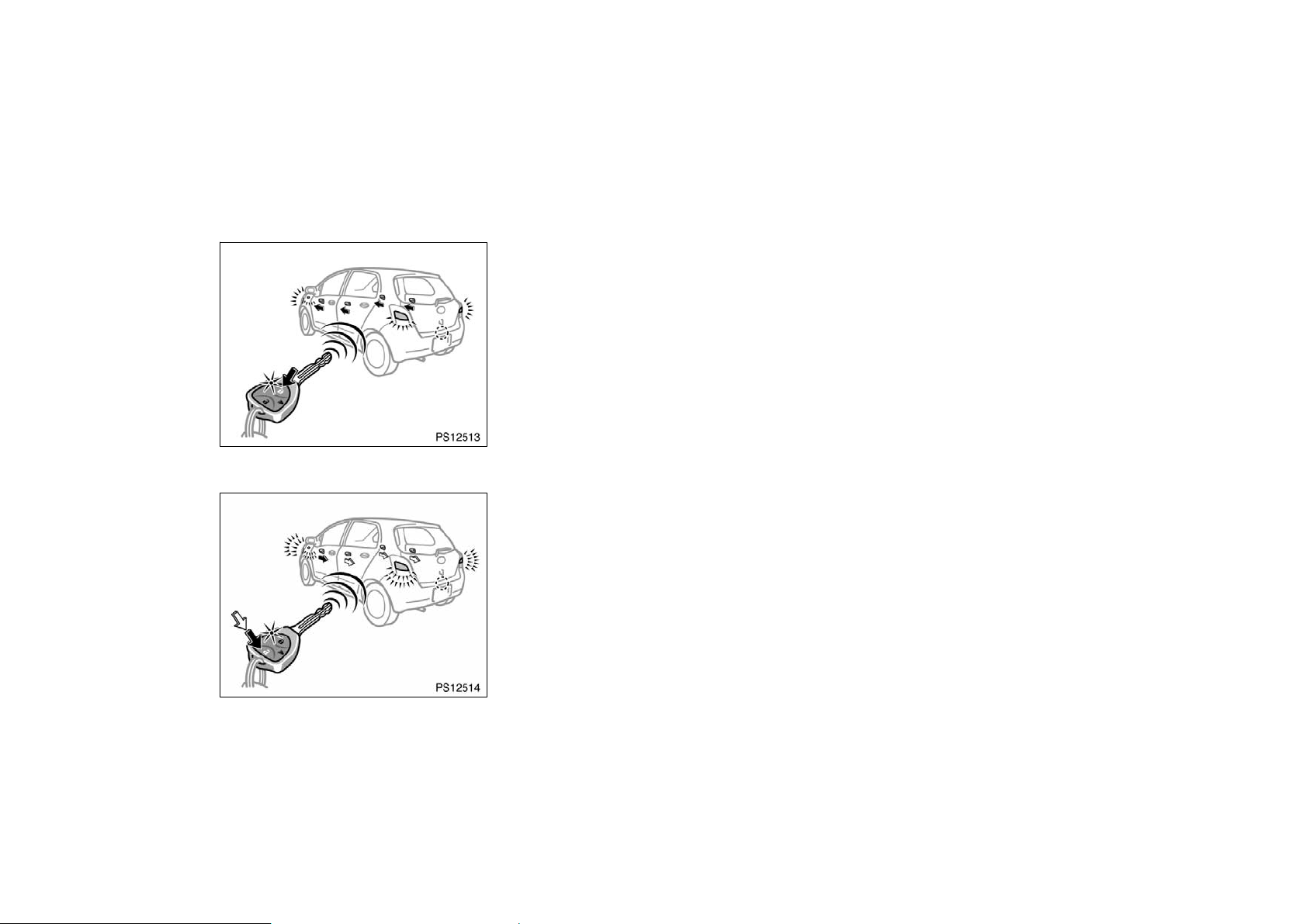
05 11.10
—Locking and unlocking the
doors and back door
PS12513
Locking operation
PS12514
Unlocking operation
To lock and unlock all the doors, push
the switches of the wireless remote
control key slowly and securely.
To lock: Push the lock switch. All the side
doors and back door are locked simultaneously. At this time, the turn signal lights
will flash once.
Check to see that the doors are securely
locked.
If any of the doors is not securely closed,
or if the key is in the ignition switch,
locking cannot be performed by the lock
switch.
To unlock: Push the unlock switch once to
unlock the driver’s door alone. Pushing
the switch twice within 3 seconds unlocks
all the doors simultaneously. Each time
the unlock switch is pushed, the turn signal lights will flash twice.
When the unlock switch is pressed, the
interior light will come on and remain on
for about 15 seconds before fading out.
(For further information, see “Interior light”
on page 105.)
You have 30 seconds to open a door after
using the wireless remote unlock feature.
If a door is not opened by then, all the
side doors and back door will be automatically locked again.
If the lock or unlock switch is kept
pressed in, the locking or unlocking operation is not repeated. Release the switch
and then push it again.
16
2006 YARIS HATCHBACK from Aug. ’05 Prod. (OM52703U)
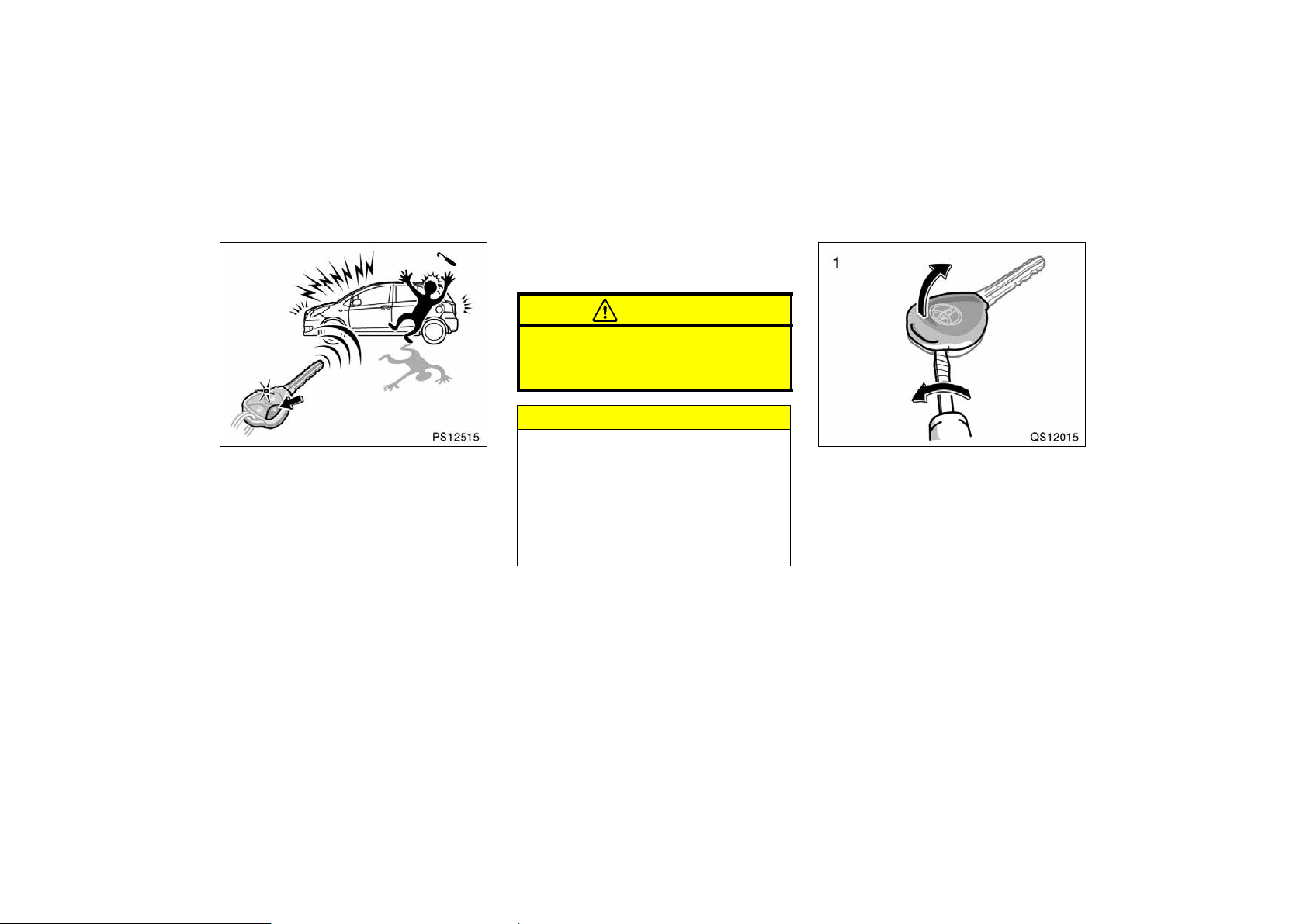
05 11.10
—Activating panic mode
PS12515
Pushing the panic switch for 1 second
blows the horn intermittently and
flashes the headlights, tail lights and
emergency flashers and turns on the
interior light.
The panic switch is used to deter vehicle
theft when you witness anyone attempting
to break into or damage your vehicle.
The panic mode will last for one minute.
To stop the panic mode midway, do the
following:
D Push any switch on the key.
D Turn the ignition key from the “LOCK”
to “ON” position.
The panic mode does not work when the
ignition key is in the “ON” position.
—Replacing battery
For replacement, use a CR2016 lithium
battery or equivalent and a flathead
screwdriver or equivalent.
CAUTION
Special care should be taken to prevent small children from swallowing
the removed battery or components.
NOTICE
z When replacing the battery, be care-
ful not to lose the components.
z Replace only with the same or
equivalent type recommended by a
Toyota dealer.
z Dispose of used batteries according
to the local laws.
Replace the battery by following these
procedures:
2006 YARIS HATCHBACK from Aug. ’05 Prod. (OM52703U)
QS12015
1. Open the cover using a flathead screwdriver wrapped with plastic tape.
17
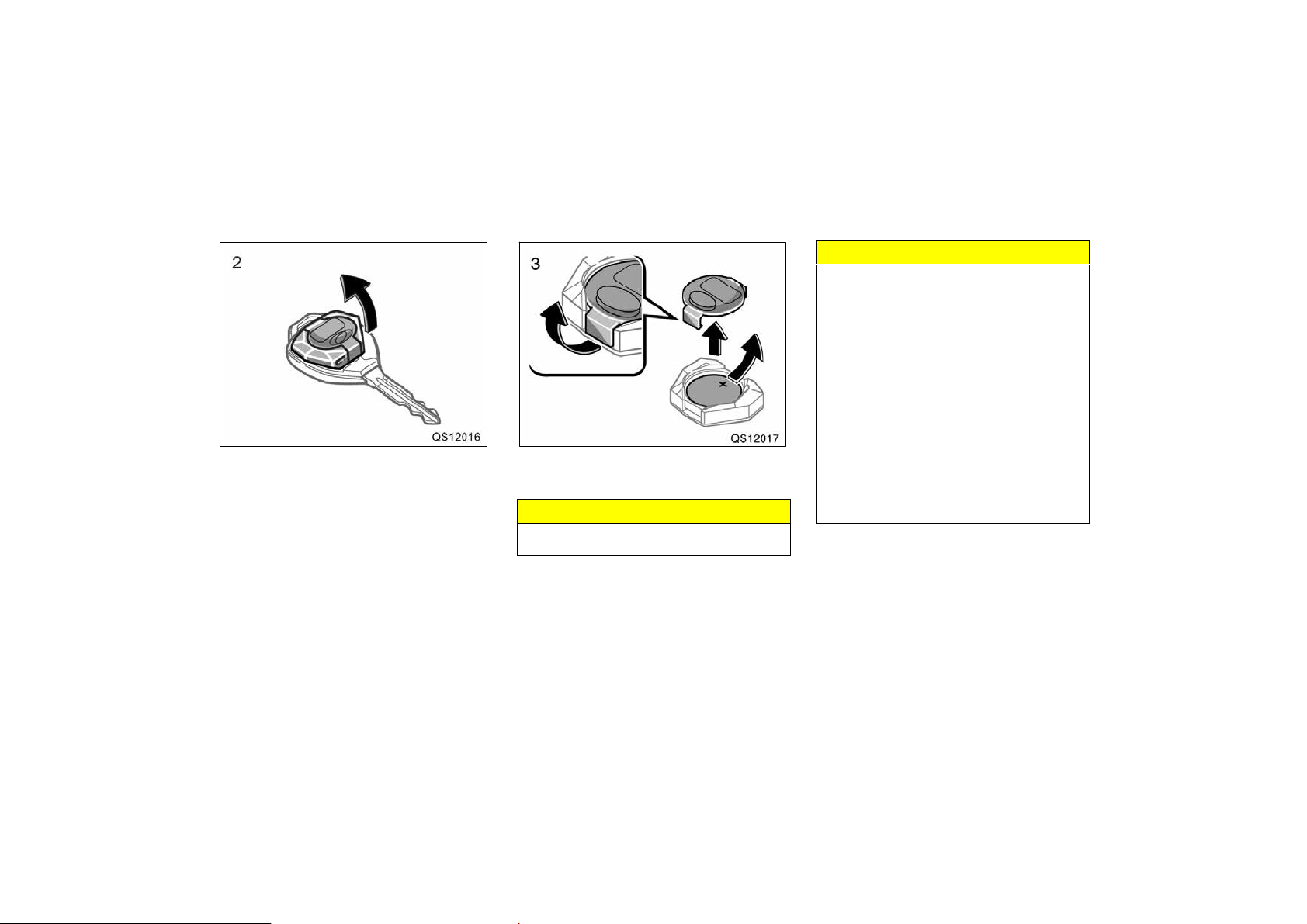
05 11.10
QS12016
2. Remove the module from the key case.
QS12017
3. Remove the battery cover of the module.
NOTICE
Do not bend the terminals.
4. Remove the discharged battery and put
in a new battery with positive (+) side
up.
NOTICE
z Make sure the positive side and
negative side of the battery are
faced correctly.
z Do not replace the battery with wet
hands. Water may cause unexpected
rust.
z Do not touch or move any compo-
nents inside the transmitter, or it
may interfere with proper operation.
z Be careful not to bend the electrode
when inserting the battery and that
dust or oils do not adhere to the
case.
z Close the cover securely.
5. Install the battery cover of the module.
6. Install the module into the key case
and secure the cover.
After replacing the battery, check that the
key operates properly. If the key still does
not operate properly, contact your Toyota
dealer.
18
2006 YARIS HATCHBACK from Aug. ’05 Prod. (OM52703U)
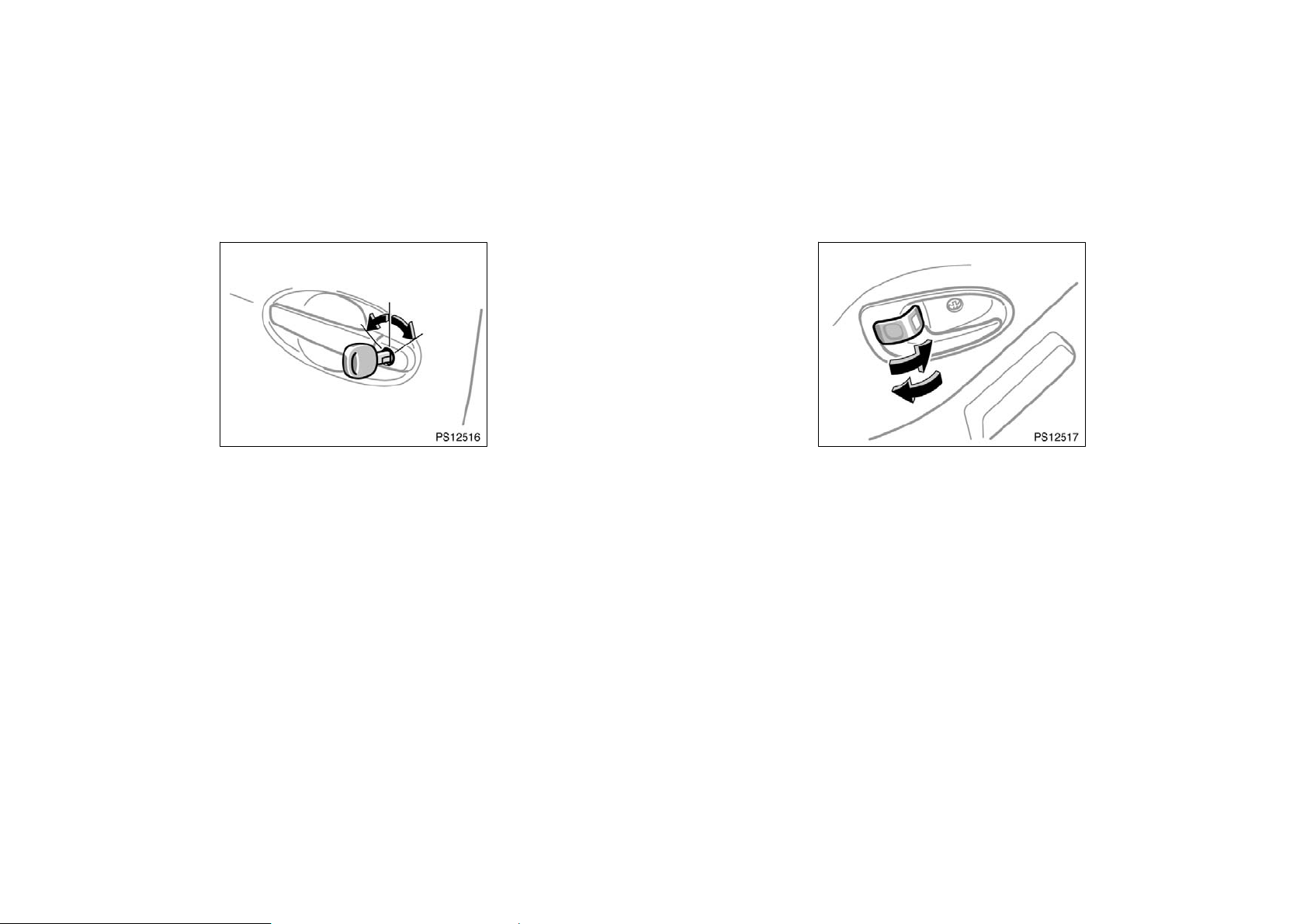
05 11.10
Side doors—
PS12516
LOCKING AND UNLOCKING WITH KEY
Insert the key into the keyhole and turn
it.
To lock: Turn the key forward.
To unlock: Turn the key backward.
Vehicles with the power door lock system—All the side doors and back door
lock and unlock simultaneously with the
driver ’s door. In the driver’s door lock,
turning the key once will unlock the driver’s door and twice in succession will unlock all the side doors and back door
simultaneously.
When the interior light switch is in the
“DOOR” position and any of the side
doors is opened, the light will come on.
After all the side doors are closed, the
light remains on for about 15 seconds
before fading out. (For further information,
see “Interior light” on page 105 in Section
1−5.)
Vehicles with the power door lock system—When the interior light switch is in
the “DOOR” position, and the driver’s door
is unlocked using the key, the interior light
will come on and remain on for about 15
seconds before fading out. (For further
information, see “Interior light” on page
105 in Section 1−5.)
PS12517
LOCKING AND UNLOCKING WITH
INSIDE LOCK KNOB
Move the lock knob.
To lock: Push the knob forward.
To unlock: Pull the knob backward.
The front doors can be opened by pulling
the inside handle even if the lock knobs
are in the locked position.
2006 YARIS HATCHBACK from Aug. ’05 Prod. (OM52703U)
19
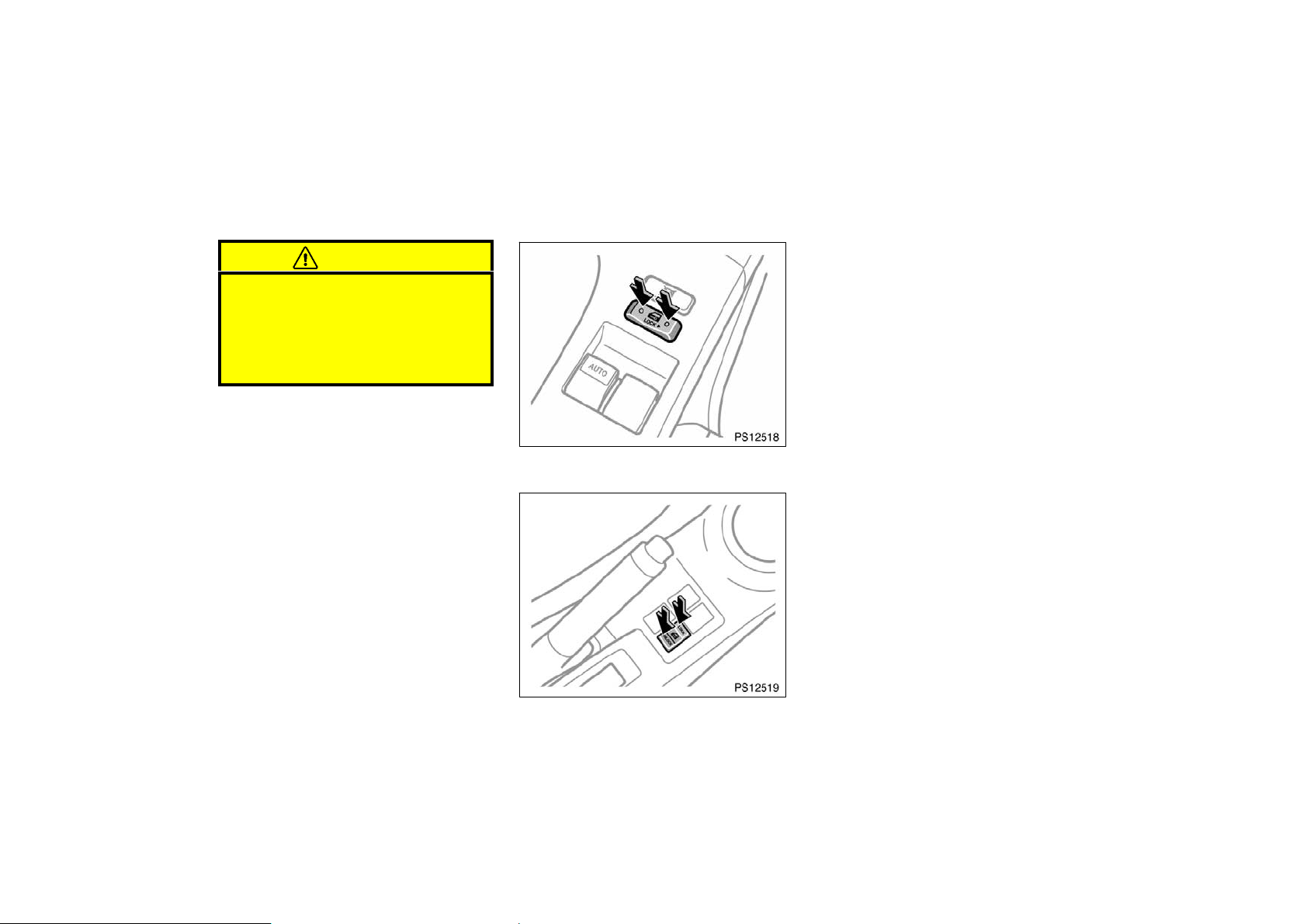
05 11.10
CAUTION
Do not pull the inside handle of the
front doors while driving. The doors
will open and an accident may occur.
Toyota strongly recommends that all
children be placed in the rear seat of
the vehicle.
Closing the door with the lock knob in the
lock position will also lock the door. Be
careful not to lock your keys in the vehicle.
Vehicles with the power door lock system—Doors cannot be locked when the
driver’s door is open and the key is in the
ignition.
PS12518
For driver’s use
PS12519
For front passenger’s use
LOCKING AND UNLOCKING WITH
POWER DOOR LOCK SWITCH
Push the switch.
For driver ’s use—
To lock: Push the switch down on the
right side.
To unlock: Push the switch down on the
left side.
For front passenger ’s use—
To lock: Push the switch down on the
“LOCK” side.
To unlock: Push the switch down on the
“UNLOCK” side.
Operating the switch simultaneously locks
or unlocks all the side doors and back
door.
If you do any of the following, no side
door or back door can be unlocked with
the power door lock switch.
D Lock all the side doors and back door
with the wireless remote control key.
D Set the driver’s door inside lock knob
in the lock position, and close the driver’s door while holding up the outside
door handle.
D Lock all the side doors and back door
simultaneously with driver’s door.
20
2006 YARIS HATCHBACK from Aug. ’05 Prod. (OM52703U)
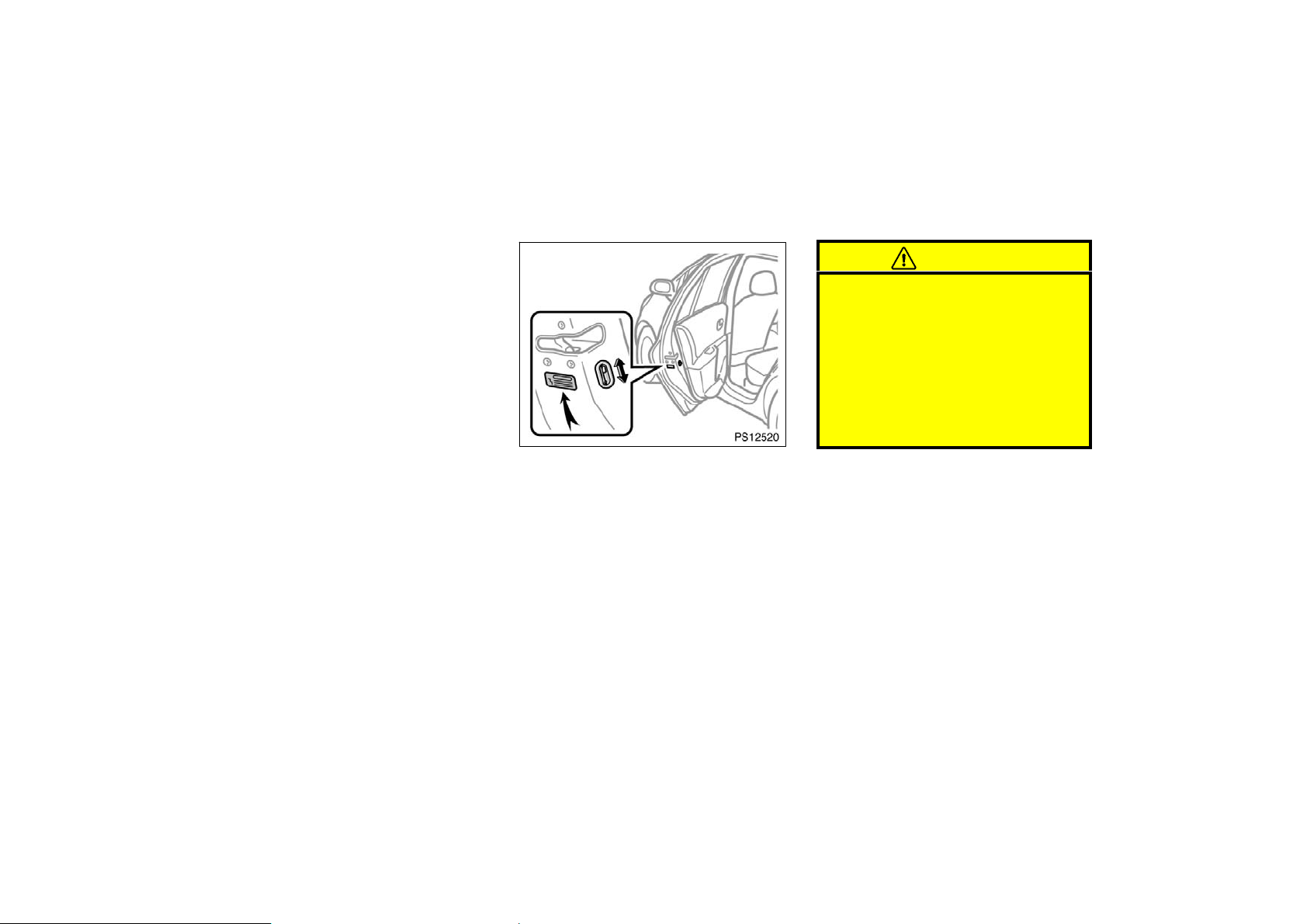
05 11.10
The power door lock switch can be reset
in the following ways.
D Turn the ignition key to “ON”.
D Unlock all the side doors and back
door simultaneously with the driver’s
door.
D Unlock all the side doors and back
door with the wireless remote control
key.
D Unlock the driver’s door with the inside
lock knob, and then unlock all the side
doors with the power door lock switch.
PS12520
REAR DOOR CHILD−PROTECTORS
(5−door models only)
Move the lock lever to the “LOCK”
position as shown on the label.
When the child−protector is locked, you
cannot open the rear door by the inside
door handle. We recommend using this
feature whenever small children are in the
vehicle.
CAUTION
Before driving, be sure that the doors
are closed and locked, especially
when small children are in the vehicle. Along with the proper use of
seat belts, locking the doors helps
prevent the driver and passengers
from being thrown out from the vehicle in an accident. It also helps prevent the doors from being opened
unintentionally.
2006 YARIS HATCHBACK from Aug. ’05 Prod. (OM52703U)
21

05 11.10
Power windows
Window lock
switch
PS12521
The windows can be operated with the
switch on each side door.
The ignition key must be in the “ON” position.
Key off operation: The driver’s window
works for about 45 seconds even after the
ignition switch is turned off. They stop
working when either of the front door is
opened.
OPERATING THE DRIVER’S WINDOW
Use the switch on the driver’s door.
Normal operation: The window moves as
long as you hold the switch.
To open: Lightly push down the switch.
To close: Pull up the switch.
22
PS12522
Automatic operation (to open only):
Push the switch completely down and then
release it. The window will fully open. To
stop the window partway, lightly pull the
switch up and then release it.
2006 YARIS HATCHBACK from Aug. ’05 Prod. (OM52703U)
PS12523
OPERATING THE PASSENGERS’
WINDOWS
Use the switches on the each passenger’s door or the switches on the driver’s door that control each passenger’s
window.
The window moves as long as you hold
the switch.
To open: Push down the switch.
To close: Pull up the switch.
If you push in the window lock switch on
the driver’s door, the passenger’s windows
cannot be operated.
