Toshiba RBC-SR2-PE Owner Manual
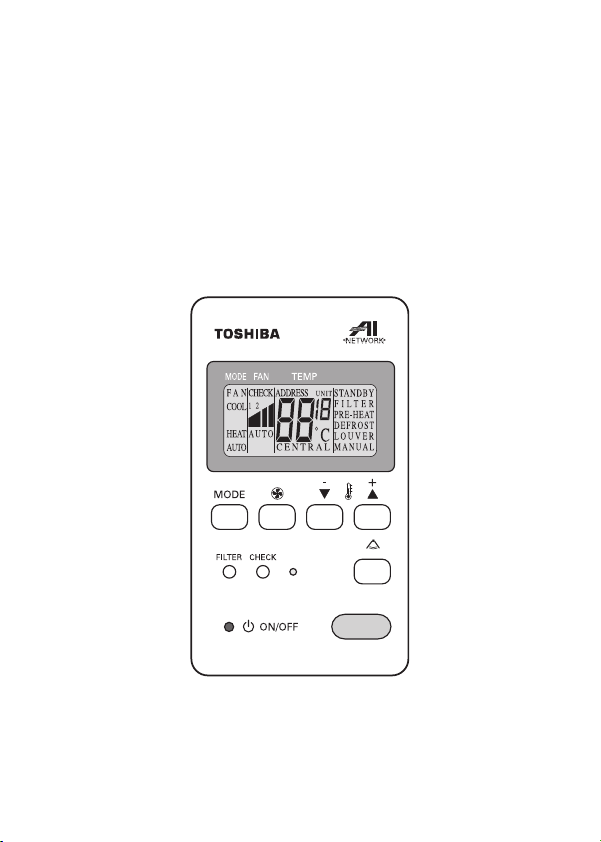
TOSHIBA
REMOTE CONTROLLER
TELECOMMANDE
FERNBEDIENUNG
MANDO A DISTANCIA
TELECOMANDO
AFSTANDSBEDIENING
RBC-SR2-PE
OWNER’S MANUAL
MODE D’EMPLOI
BENUTZERHANDBUCH
MANUAL DEL USUARIO
MANUALE DELL’UTENTE
GEBRUIKERSHANDLEIDING
1401449701

AI ROOM REMOTE CONTROLLER
l
This manual contains the operating instructions for the AI Room Remote Controller.
l
Please read this Manual before operating your Air Conditioner.
l
For the indoor and outdoor units please refer to the respective Owner’s Manuals.
l
Keep this Manual in a convenient location for future reference.
l
Ce manuel explique comment utiliser la télécommande de salle AI.
l
Ces consignes sont à lire avant d’utiliser le climatiseur.
l
Pour l’utilisation des unités intérieures et extérieures, se reporter aux modes d’emploi respectifs.
l
Conserver ce manuel dans un endroit adéquat pour pouvoir le consulter.
l
In diesem Benutzerhandbuch wird die Bedienung der Fernbedienung vom Typ AI beschrieben.
l
Bitte lesen Sie dieses Handbuch vor Inbetriebnahme Ihrer Klimaanlage sorgfältig durch.
l
Für Innen- bzw. Außenanlagen lesen Sie bitte das jeweilige Handbuch.
l
Das Handbuch immer leicht auffindbar aufbewahren.
l
Este manual contiene las instrucciones de manejo del mando a distancia AI.
l
Lea este manual detenidamente antes de usar su acondicionador de aire.
l
Para las unidades de interior y exterior consulte los manuales del usuario correspondientes.
l
Mantenga este manual en un lugar conveniente para poder consultarlo en el futuro.
l
Questo manuale contiene le istruzioni per l’uso del telecomando per ambienti AI.
l
Leggere attentamente questo manuale prima di usare il condizionatore d’aria.
l
Per le unità interne ed esterne consultare i rispettivi manuali.
l
Conservare questo manuale a portata di mano per poterlo consultare in futuro.
l
Deze handleiding bevat de bedieninginstructies voor de AI afstandsbediening.
l
Lees deze handleiding door voordat u de airconditioning in werking stelt.
l
Voor de eenheden voor binnen- en buitengebruik: raadpleeg de respectieve gebruikershandleidingen.
l
Leg deze handleiding op een geschikte plaats zodat u deze in de toekomst gemakkelijk kunt
raadplegen.
GB
F
D
E
I
NL
– 2 –
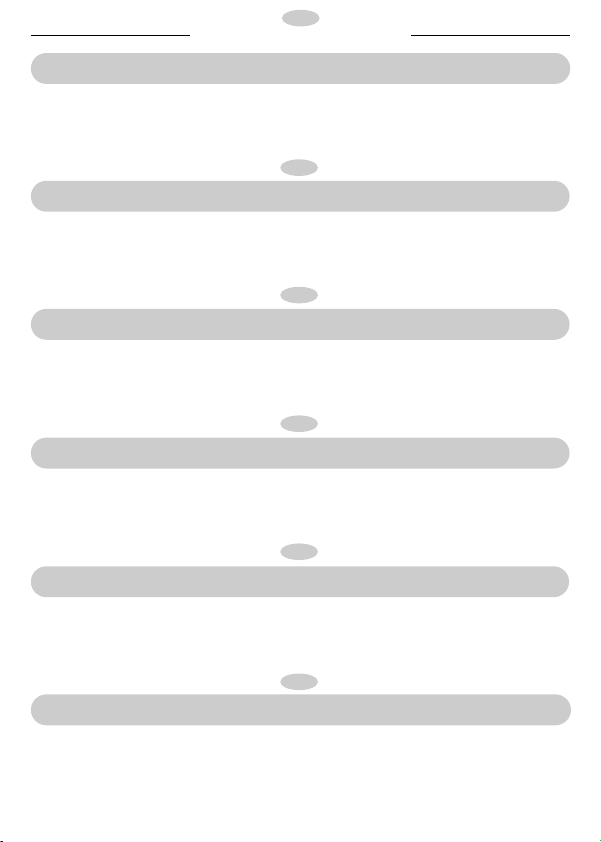
AI ROOM REMOTE CONTROLLER
GB
CONTENTS
REMOTE CONTROL DISPLAY ................................................................................................................4
REMOTE CONTROL BUTTON OPERATIONS ........................................................................................5
MANUAL OPERATION ............................................................................................................................6
AUTOMATIC OPERATION ......................................................................................................................7
F
SOMMAIRE
ZONE D’AFFICHAGE DE LA TÉlÉCOMMANDE ....................................................................................8
BOUTONS DE LA TÉlÉCOMMANDE ......................................................................................................9
FONCTIONNEMENT MANUEL..............................................................................................................10
FONCTIONNEMENT AUTOMATIQUE ..................................................................................................11
D
INHALT
FERNBEDIENUNGSANZEIGE ..............................................................................................................12
BETRIEB DER FERNBEDIENUNGSTASTEN ........................................................................................13
MANUELLER BETRIEB..........................................................................................................................14
AUTOMATIKBETRIEB............................................................................................................................15
E
CONTENIDO
DISPLAY DEL MANDO A DISTANCIA....................................................................................................16
FUNCIONAMIENTO DE LOS BOTONES DEL MANDO A DISTANCIA ................................................17
ACCIONAMIENTO MANUAL ................................................................................................................18
ACCIONAMIENTO AUTOMÀTICO ........................................................................................................19
I
INDICE
DISPLAY DEL TELECOMANDO ............................................................................................................20
FUNZIONI DEI PULSANTI DEL TELECOMANDO ................................................................................21
FUNZIONI MANUALE ............................................................................................................................22
FUNZIONAMENTO AUTOMATICO........................................................................................................23
NL
INHOUD
DISPLAY VAN DE AFSTANDSBEDIENING............................................................................................24
WERKING VAN DE KNOPPEN VAN DE AFSTANDSEDIENING ..........................................................25
HANDMATIGE BEDIENING ..................................................................................................................26
AUTOMATISCHE BESTURING..............................................................................................................27
– 3 –
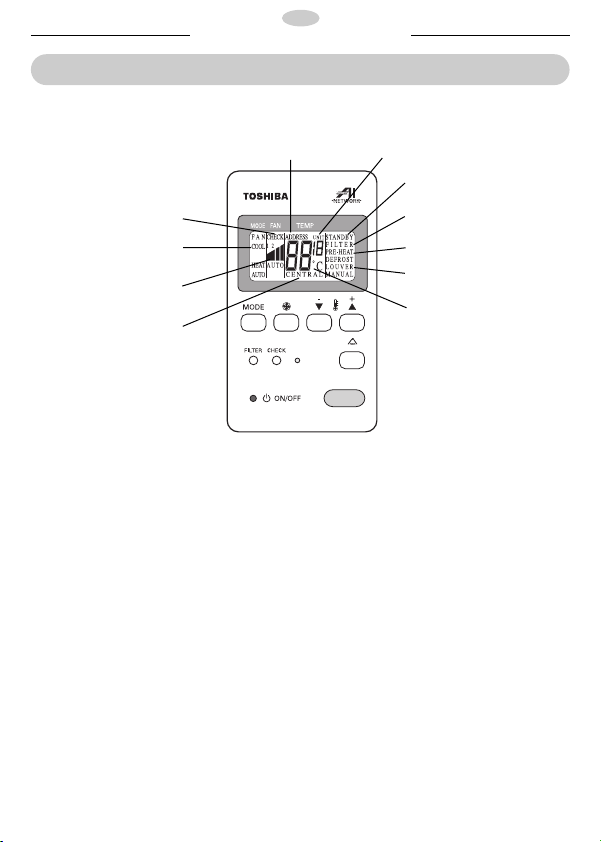
AI ROOM REMOTE CONTROLLER
GB
REMOTE CONTROL DISPLAY
All of the display items are shown in the diagram below for the purpose of explanation. Only selected
items are displayed in actual operation.
11
8
1
2
3
9
4
6
5
7
10
1. MODE Display
Displays selected operation mode.
2. FAN Display
Displays selected fan speed mode.
3. CENTRAL Display
This is displayed if air conditioner operation is
being restricted by the central remote controller.
If “central” is flashing, the air conditioner is
locked in the “off” position by the central remote
controller.
4. STANDBY Display
This is displayed if the air conditioner is
connected to a super multi system when
operation is being disabled.
5. PRE HEAT DEFROST Display
This display appears at the start of the heating
operation or during the defrost operation.
6. FILTER Display
This display appears after 2500 hrs of operation.
7. LOUVER or LOUVER MANUAL Display
“Louver” is displayed if the automatic louvers
are driven. “Louver manual” is displayed if “auto
louver” is selected but not available.
8. CHECK Display
This display appears when the air conditioner is
in the “check” mode.
9. UNIT Display
This is used in the “check” mode.
10. TEMP OR CHECK Display
This display shows the selected temperature or
inspection code.
11. ADDRESS Display
When LAN addresses are set, this
is displayed.
– 4 –
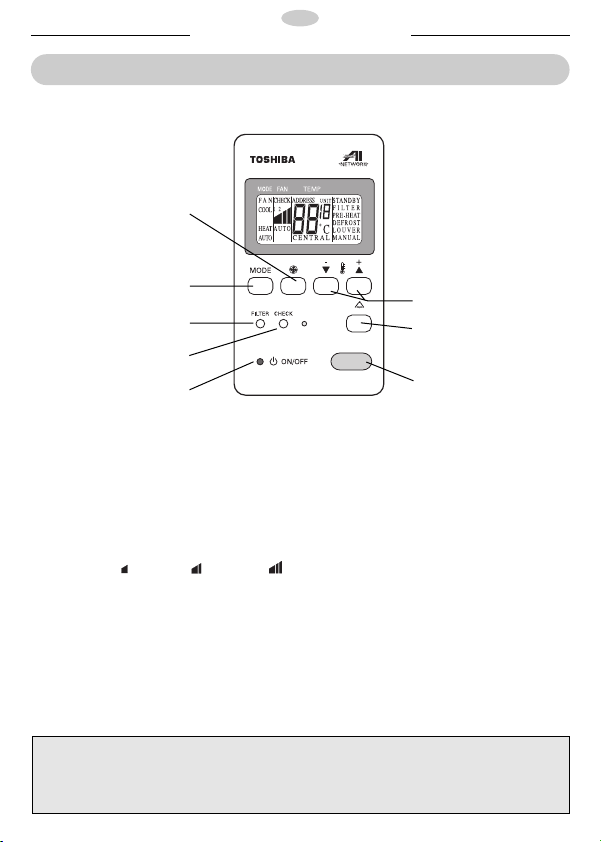
AI ROOM REMOTE CONTROLLER
GB
REMOTE CONTROL BUTTON OPERATIONS
2
1
8
7
5
1. MODE Button
Selects the desired operation mode. Each time it
is pressed, the display changes in the following
sequence:-
FAN Ý COOL Ý HEAT Ý AUTO
2. FAN Button
Selects the desired fan speed mode. Each time
it is pressed, the display changes in the
following sequence:-
AUTO Ý LOW ( ) Ý MED ( ) Ý HIGH ( )
3. LOUVER Button
This is used to drive the outlet louvers
automatically when the air conditioner is in
operation. When it is pressed, the louvers will
start oscillation and the display will illuminate.
When it is pressed again, the louvers will stop.
4. TEMP ADJUST ( ts ) Buttons
These buttons are used to set the required room
temperatures (18-29°C).
l When the air conditioner is switched off, the operation lamp and LOUVER display go off, but the
other displays remain unchanged.
l Use the CHECK button for a malfunction check. Do not operate this button under normal
conditions.
5. OPERATION Lamp
On initial power on or after a power interruption
this lamp will flash. This lamp is lit during normal
operation.
6. ON/OFF Button
When this button is pressed, the machine starts
or stops within a couple of minutes.
7. CHECK Button
8. FILTER Button
l CHECK button and FILTER button are for the
use of service engineers.
CAUTION
4
3
6
– 5 –
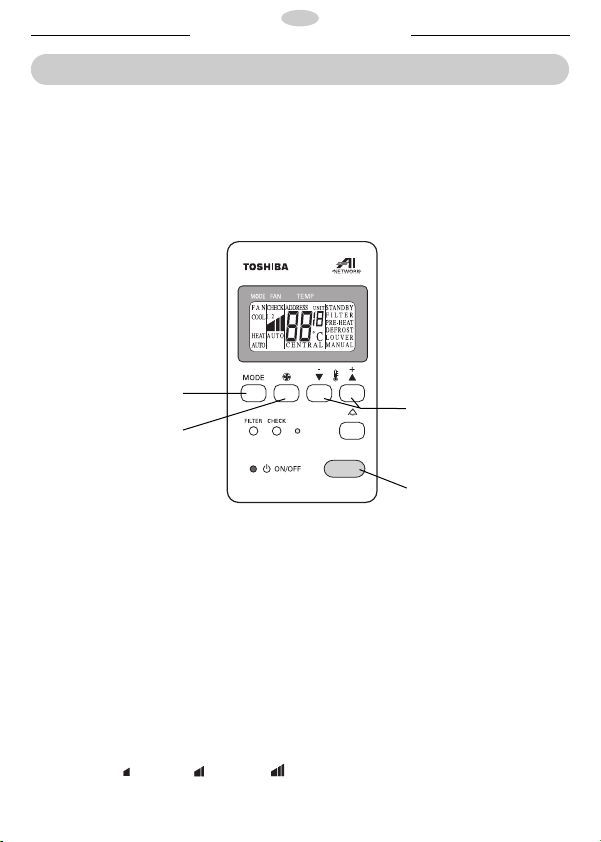
AI ROOM REMOTE CONTROLLER
GB
MANUAL OPERATION
The Main Isolation Switch needs to be set to the “on” position (the operation lamp flashes).
Caution
l Do not turn the power OFF while the machine is in use.
l If the air conditioner is to be used after a long period of mains power isolation, ensure the air
conditioner has mains power supplied for 12 hours before operation.
1
2
1. MODE Button
Selects the desired operation mode. Each time it
is pressed the display changes in the following
sequence:-
FAN Ý COOL Ý HEAT Ý AUTO
2. FAN Button
Selects the desired fan speed mode. Each time it
is pressed, the display changes in the following
sequence.
AUTO Ý LOW ( ) Ý MED ( ) Ý HIGH ( )
l In the AUTO mode, the fan speed changes
according to the room temperature.
3
4
3. TEMP ADJUST (t s ) Buttons
These buttons are used to set the required room
temperatures (18-29°C).
4. ON/OFF Button
When this button is pressed, the air conditioner
is started or stopped.
Starting of Heating Operation will occur
after the preheating operation which lasts for 3 to
5 minutes with the indoor fans stopped.
– 6 –
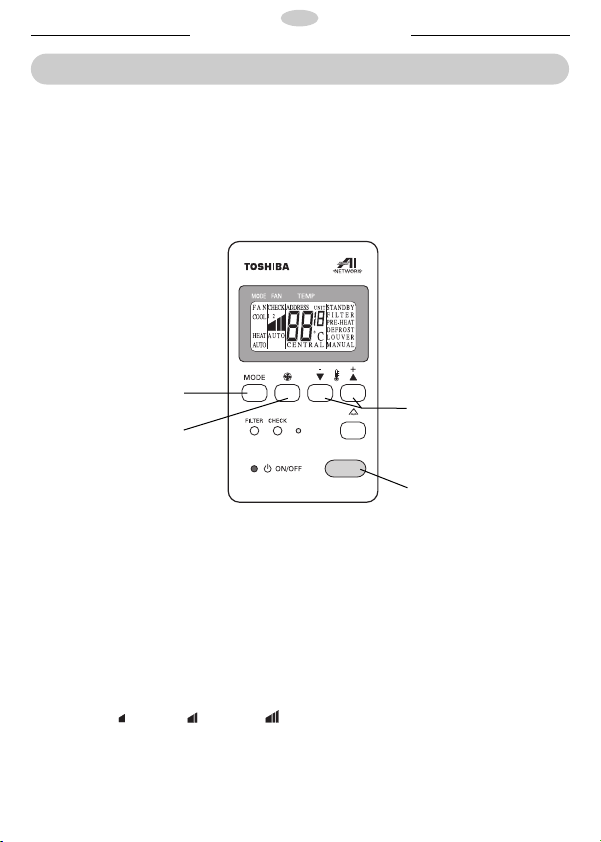
AI ROOM REMOTE CONTROLLER
GB
AUTOMATIC OPERATION
The Main Isolation Switch needs to be set to the “on” position (the operation lamp flashes).
Caution
l Do not turn the power OFF while the machine is in use.
l If the air conditioner is to be used after a long period of mains power isolation, ensure the air
conditioner has mains power supplied for 12 hours before operation.
1
2
1. MODE Button
Select the AUTO mode by pressing this button.
FAN Ý COOL Ý HEAT Ý AUTO
2. FAN Button
Selects the desired fan speed mode. Each time
it is pressed, the display changes in the
following sequence:-
AUTOÝ LOW ( ) Ý MED ( ) Ý HIGH ( )
l In the AUTO mode, the fan speed changes
according to the room temperature.
3. TEMP ADJUST (t s ) Buttons
These buttons are used to set the required
room temperatures (18-29°C).
3
4
4. ON/OFF Button
When this button is pressed, the air conditioner
is started or stopped.
l If the operation of the air conditioner is
stopped and immediately restarted by
pressing the ON/OFF button, the air
conditioner will not operate for three minutes
to protect the unit. After the three minutes,
the unit will be allowed to start.
– 7 –
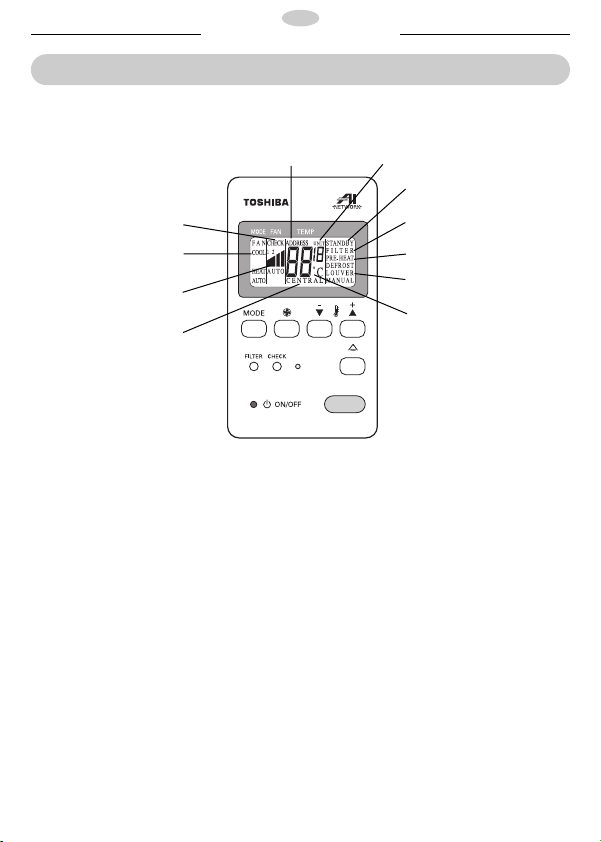
TELECOMMANDE DE SALLE AI
F
ZONE D'AFFICHAGE DE LA TELECOMMANDE
Afin d'aider l'utilisateur à comprendre le fonctionnement de la télécommande, tous les éléments
d'affichage ont été intégrés dans le diagramme de la télécommande ci-dessous. Dans le
fonctionnement réel, tous les éléments ne sont pas affichés en même temps.
11
8
1
2
3
9
4
6
5
7
10
1. "MODE" (mode)
Affiche le mode de fonctionnement sélectionné.
2. "FAN" (ventilation)
Affiche la vitesse de ventilation sélectionnée.
3. "CENTRAL" (commande centralisée)
S'affiche lorsque l'accès aux fonctions du
climatiseur ne peut se faire que depuis la
télécommande centrale. Lorsque “central”
clignote, cela indique que le climatiseur est
verrouillé en position arrêt par la télécommande
centrale.
4. "STANDBY" (attente)
S'affiche dans les cas où le climatiseur est
raccordé à un gros multi système et que le
fonctionnement est arrêté.
5. "PRE HEAT DEFROST"
(préchauffage/dégivrage)
S'affiche au début du chauffage ou pendant le
dégivrage.
6. "FILTER" (filtre)
Apparaît au bout de 2500 heures de
fonctionnement.
7. "LOUVER" ou "LOUVER MANUAL"
LOUVER indique que les volets automatiques
sont actionnés. Si l'on appuie sur le bouton
LOUVER mais qu'il n'y a pas de volets
automatiques, LOUVER MANUAL s'affiche.
8. "CHECK" (diagnostic)
S'affiche lorsque le climatiseur est en mode
diagnostic.
9. "UNIT" (unité)
Utilisé en mode diagnostic.
10. Affichage TEMP ou CHECK
Indique la température sélectionée ou le code
d’indspection.
11. "ADDRESS" (adresse)
S'affiche lorsqu'il y a des adresses LAN.
– 8 –
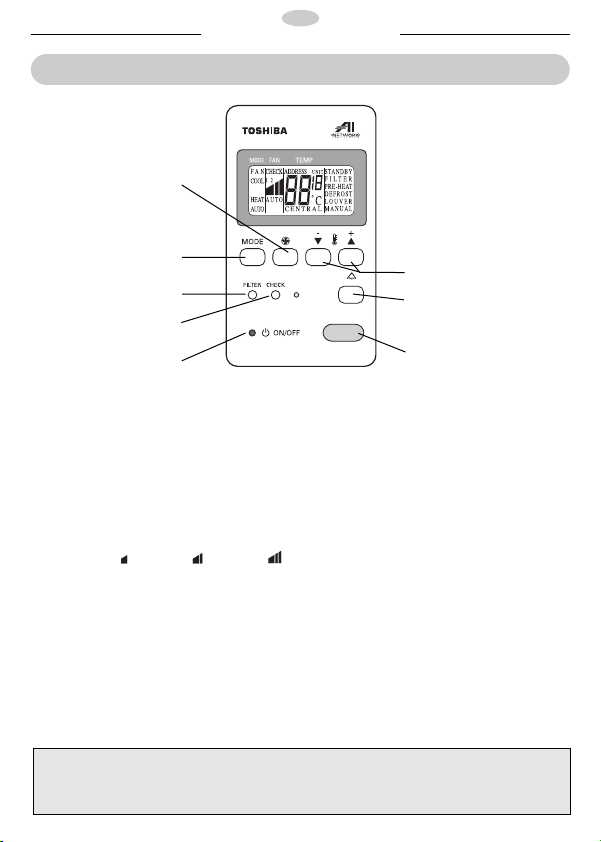
TELECOMMANDE DE SALLE AI
F
BOUTONS DE LA TELECOMMANDE
2
1
8
7
5
1. "MODE" (mode)
Permet de sélectionner le mode de
fonctionnement désiré. A chaque pression sur le
bouton, la sélection change dans l'ordre
suivant:- FAN Ý COOL Ý HEAT Ý AUTO
(ventilation Ý froid Ý chaud Ý auto)
2. Bouton de réglage de la ventilation
Permet de sélectionner la vitesse de ventilation.
A chaque pression sur le bouton, la sélection
change dans l'ordre suivant :-
AUTO Ý LOW ( ) Ý MED ( ) Ý HIGH ( )
(auto Ý basse Ý moyenne Ý haute)
3. Bouton de commande des volets
Sert à actionner automatiquement les volets
lorsque le climatiseur fonctionne. Les volets
commencent à osciller et l'affichage s'allume.
Lorsque l'on appuie à nouveau sur le bouton,
les volets s'arrêtent.
4.Boutons de réglage de la température
( t s )
Servent à régler la température ambiante entre
18 et 29°C.
l Lorsque le climatiseur est arrêté, le témoin de fonctionnement s’ éteint et l’indication de LOUVER
disparaît, mais les autres indications restent inchangées.
l La
Bouton
CHECK est destiné au dépistage des pannes. Ne pas l’utiliser dans des conditions normales.
5. Témoin de fonctionnement
Clignote à la mise sous tension initiale ou après
une coupure de courant. Le témoin reste allumé
durant le fonctionnement normal.
6. Bouton ON/OFF
Lorsqu’on appuie sur ce bouton le climatiseur se
met en marche après un court instant.
Lorsqu’on appuie une seconde fois sur ce
Bouton, le climatiseur s’arrête.
7. Bouton du mode de contrôle (CHECK)
8. Bouton de filter
l CHECK(diagnostic) et FILTER (filtre) sont des
bouton destinés au technicien de maintenance.
PRECAUTION
4
3
6
– 9 –
