Toshiba RBC-FDP2-BMS-PE INSTALLATION MANUAL
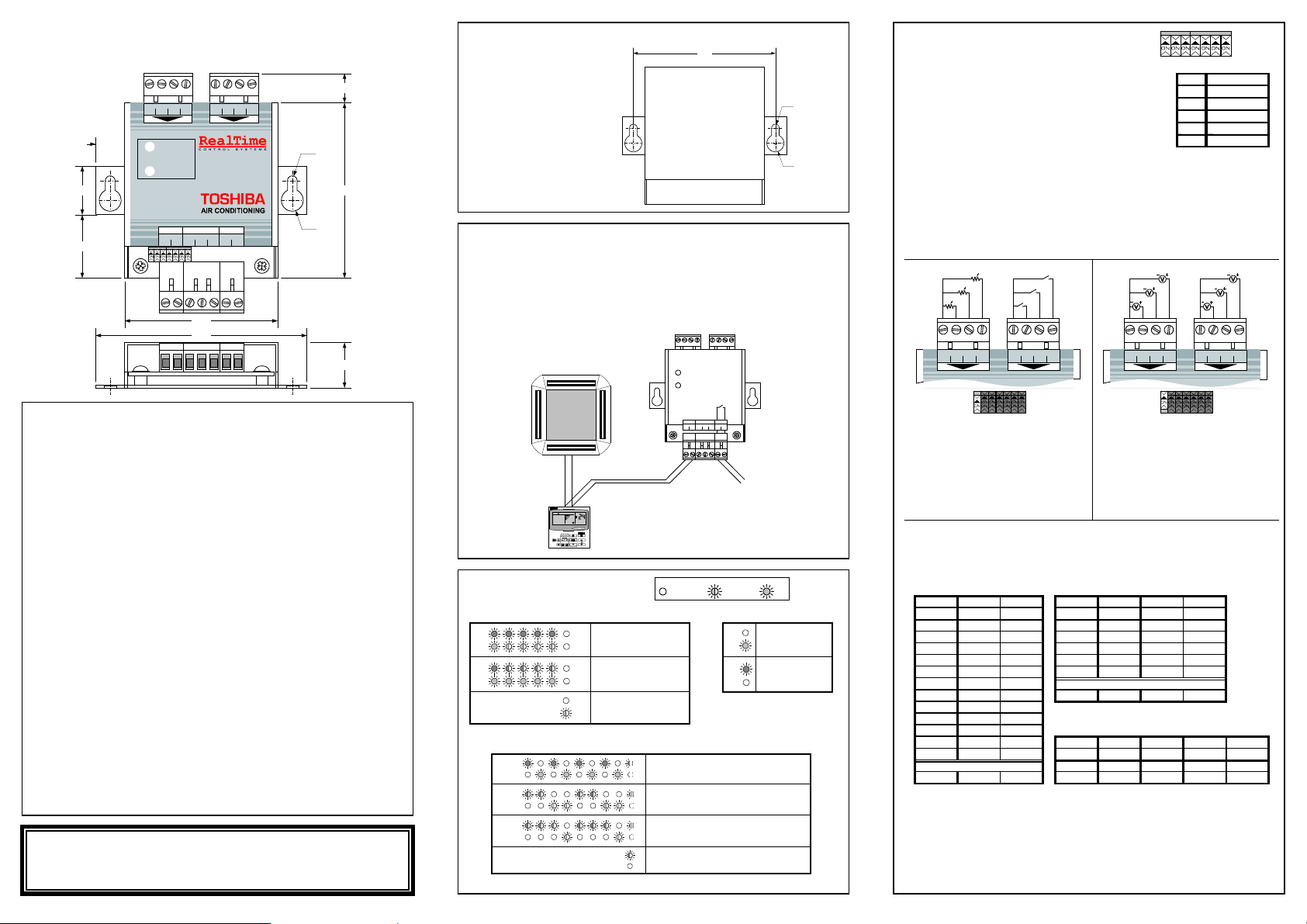
RBC-FDP2-BMS-PE Interface
A/B connect to the Toshiba TCC-NET. TCC-NET installation should follow
R
G
Fanspeed
23
4.6k
Ω
5.1
Default
>=10k
Ω
Installation and Operating Instructions
12.00
S1S2S3 S4S5S6
0V 0V
13.00
20.00
26.00
ALL DIMENSIONS IN MM NOT TO SCALE
FDP2 Description
The FDP2-BMS is a monitoring and control interface for the Toshiba Digital
Inverter and SMMS range of air-conditioners.
Fault Reporting
The FDP2-BMS Interface detects all indoor and outdoor faults occurring in
TCC-NET compatible Toshiba air-conditioners and reports them by closing
relay contacts R1-R2. The FDP2-BMS is connected on the TCC-NET
network with or without a standard remote controller and detects any faults
that can be displayed on the controller for up to 8 units. Red and Green
LEDs Indicate Fault/No Fault state.
Control Functions
HARDWIRED CONTROL. Unit control can be achieved through resistance
inputs using potentiometer and volt-free contact inputs.
BMS INTEGRATION. Unit control can be achieved through 1-10V voltage
inputs integrated with BMS control outputs.
GROUP CONTROL. Multiple FDP2 Interfaces can be connected to form
large groups of units.
CUSTOM CONTROL. FDP2 interfaces can be supplied in custom
configurations to suit specific applications.
CONFIGURATION. The FDP2 has a number of standard configurations that
can be set using switches SW1 to SW7.
Warnings and Cautions
Do not exceed the specified fault relay ratings
Fault
No Fault
FDP2-BMS
Control Interface
TCC-NET D-BUS RELAY
ABD1D2R1
ON
SW1 SW7
ON
RealTime Control Systems Ltd
FDP2 Model 9410-2-A6
63.00
87.00
Ø 4.00
72.00
R2C
Ø 9.00
18.60
Mounting
The FDP2 should be
mounted using the
keyhole mounting
points as indicated in
the adjacent diagram.
The FDP2 can be
mounted horizontally
or vertically.
75.00
Ø 4.00
Ø 9.00
Basic Cable Installation
Cabling should be a minimum 0.75mm2 throughout. Terminals TCC-NET
Toshiba installation specifications. Terminals R1-R2 connect to fault
monitoring or indication equipment according to the specified rating of the
relay. The FDP2 is powered from the TCC-NET and requires no extra power
supply.
Indoor Unit
TCC-NET D-BUS RELAY
ABD1D2R1
R2C
A
B
LED Functionality
Normal Operation
R
G
R
G
R
G
Error Conditions
R
G
R
G
R
G
TCC-NET
Key:
Power-Up sequence
Factory Configuration
Power-Up sequence
Custom Configuration
TCC-NET Holdoff. After
power-up and during
unit configuration
Device configuration error
No unit master found on TCC-Net
D-BUS Communications timeout
Duplicate D-BUS Address detected
To fault monitoring
FLASHINGOFF ON
R
No Fault State
G
R
Unit Fault
G
FDP2-BMS Standard Operation
SW1 SW7
The FDP2-BMS Inputs S1 to S6 allow individual
control of various unit operating parameters. Each
input corresponds to a specific unit setting shown
in the table to the right. If an input is left
unconnected then the corresponding setting will
remain at a preset value.
ON
FDP2 Configuration Switches
S1
S2 Fanspeed
S3
S4
S5 On/Off
S6
ON
Setpoint
Mode
Louvre
Local unlock
S1 to S6 cables should be 0.5 to 1.0 mm2 multi-stranded screened twisted
pair. The screen should be earthed at one end only. The maximum
distance from the FDP2 to the input source is 200m.
The configuration switch SW1 changes the inputs S1 to S6 between
Resistance and Voltage modes.
Resistance Mode Voltage Mode
S3
S2
S1
S1S2S3 S4S5S60V 0V
RESISTANCE MODE
With SW1 OFF the inputs S1 to S6
operate in Resistance Mode, unit
operation can be controlled by
connecting fixed or variable
resistors to inputs S1 to S3 and
latching switch inputs to inputs S4
to S6.
S6
S5
S4
S3
S2
S1
S1S2S3 S4S5S60V 0V
VOLTAGE MODE
S6
S5
S4
With SW1 ON inputs S1 to S6
operate in Voltage Mode. Voltage
ranges between 1V and 10V can
be used to modulate each input.
This mode is designed for
interfacing the FDP2-BMS to BMS
voltage outputs.
Each control input has a defined control range under voltage and
resistance mode as outlined in the following tables. Default settings are
applied if the input remains unconnected. These are indicated in the table
by the symbol .
Resistance
S1
Setpoint
18
19
20
21
22
24
25
26
27
28
29
Default OFF OFF LOCK
21
Resistances should be within +/-250 ohms of the quoted value. Open circuit is R>200kΩ.
Voltages should be within +/- 0.25V of the quoted value. Open circuit for V<1V.
Under open circuit conditions the input will revert to its default value.
S1 in resistance mode is designed to be operated using a linear 10kΩ variable resistance.
It is recommended that volt-free contacts or switch mechanisms connected to S4, S5 and S6 have gold
plated contacts to ensure a low resistance circuit when the switch is made.
Voltage S2 S3
/Ohms
ΩΩΩΩ
<=0.4kΩ
1.3k
2.1kΩ
2.9kΩ
3.8k
5.4k
6.3k
7.1k
7.9kΩ
8.8k
9.6kΩ
>200kΩ
V
1.4 AUTO HEAT
2.1 HIGH COOL
Ω
2.9
3.6 LOW DRY
4.4
Ω
5.9
Ω
6.6
Ω
7.4
Ω
8.1
8.9
Ω
>=9.6
<1.0
MED FAN
LOW AUTO
AUTO AUTO
S4 S5 S6
Louvre On/Off Local
ON ON UNLOCK
Mode
Resistance
/Ohms
ΩΩΩΩ
<=1kΩ
2.2k
Ω
3.3kΩ
4.7kΩ
6.8k
Ω
>200k
Ω
Voltage
V
1.75
3.25
4.75
6.25
>=7.75
<1.0
Resistance
ΩΩΩΩ/Ohms
<1kΩ
Voltage
V
<3.5
>6.5
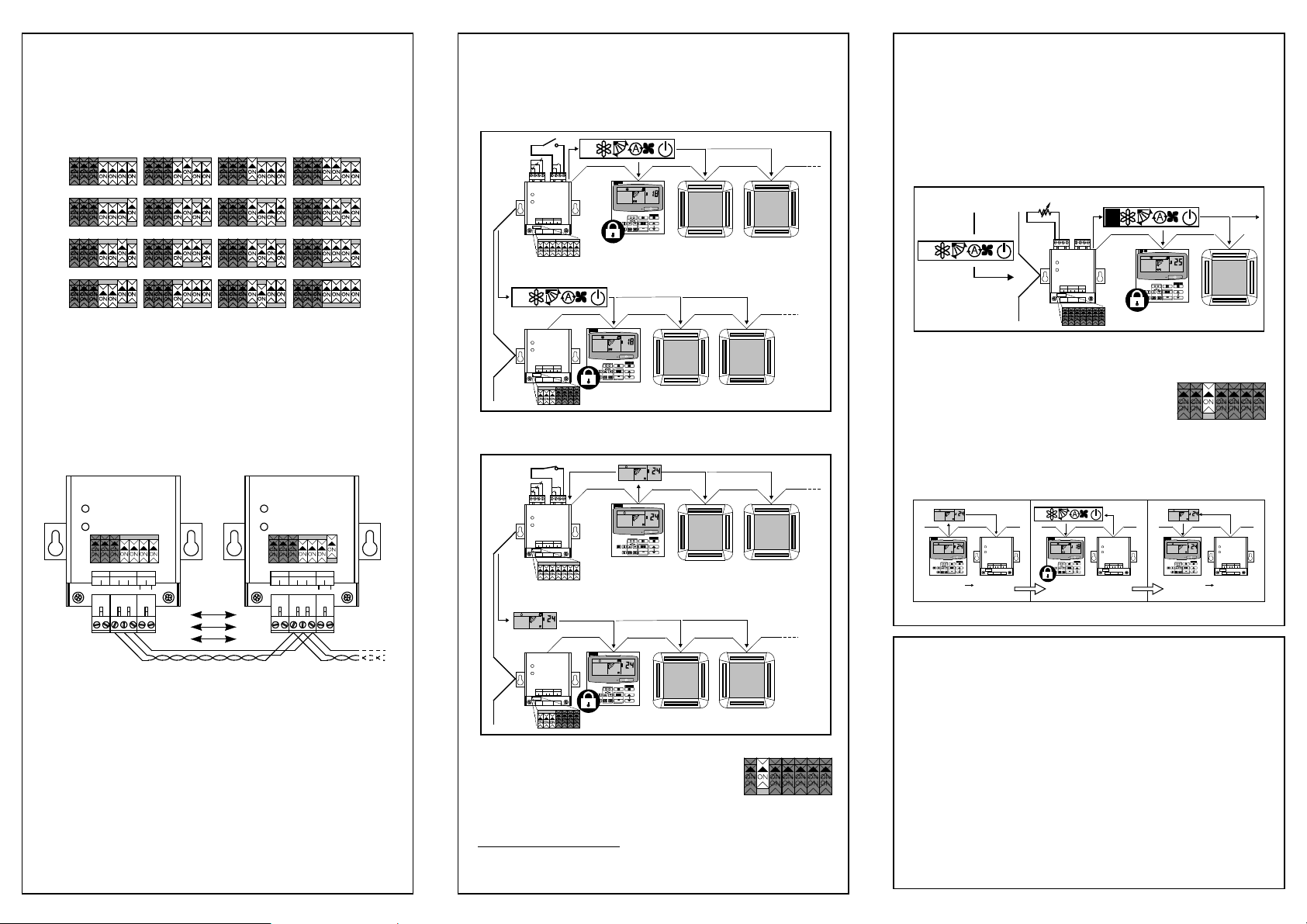
9670-0 FDP2-BMS Installation & Operating Instructions issue 1.14.05 Copyright © RealTime Control Systems Limited.
FDP2-BMS Advanced Operation
ADDRESSING
The FDP2 has the facility to create control groups using multiple FDP2s
connected together on the D-Bus network. In standard configuration up
to 16 FDP2 devices can be connected together. Each FDP2 is assigned
a D-Bus address using the configuration switches SW4 to SW7. Unit
addresses are shown below.
ADDRESS 0
ADDRESS 1
ADDRESS 2
ADDRESS 3
Address 0 is the FDP2 MASTER address. Address 1 to 15 are FDP2
SLAVE addresses that can be used to create large control groups.
NETWORK INSTALLATION
The D-Bus network requires a twisted pair cable connecting terminals
D1 and D2 on each FDP2 as shown below. Terminal D1 must be
connected to all other D1 terminals. Terminal D2 must be connected to
all other D2 terminals. In addition the common terminal C on all devices
must be connected together. If a shielded cable is used then the shield
can be used for this purpose. The network must be installed as a point
to point BUS configuration, Star and Ring connections must NOT be
used.
ADDRESS 0
ADDRESS 4
ADDRESS 5
ADDRESS 6
ADDRESS 7
ADDRESS 8
ADDRESS 9
ADDRESS 10
ADDRESS 11
ADDRESS 12
ADDRESS 13
ADDRESS 14
ADDRESS 15
ADDRESS 1
FDP2-BMS Group Control
Connecting additional FDP2-BMS or FDP2-F controllers as slaves allows
larger groups of units to be controlled from the master.
With S6 open (LOCKED) units operate to the settings S1 to S5 from the
FDP2-BMS master.
S6
18
D-BUS
16 FDP2 max
With S6 closed (UNLOCKED) the remote controller on the master FDP2 is
unlocked and all slaves operate to the master remote controller settings.
S6
18
Address 0 (MASTER)
Address 1-15 (SLAVE)
8 Units max
8 Units max
8 Units max
FDP2-BMS Slave Input Control
With no inputs connected the FDP2-BMS slave will duplicate the settings
of the FDP2 master. If one or more slave inputs S1 to S6 are connected
then each input on the slave will override the corresponding value sent
from the master. For example if S1 on a slave is connected, then the units
attached to the slave will be sent the local S1 setpoint rather than the
master setpoint. Similarly slave inputs S2 and S3 will override the
corresponding values from the master. If an ON signal is applied to inputs
S4 to S6 then this will override an OFF value sent from the master. The
example below shows a setpoint override on a slave.
From MASTER
S1=25oC
18
25
18
D-BUS
Address 1-15 (SLAVE)
Local Restore Mode SW3
SW3 enables Local Restore Mode on master and
slave FDP2-BMS. In this mode the remote
controller settings are saved when the FDP2 enters
central/locked operation. When the remote
controller returns to local operation the saved
settings are restored to the remote controller.
When operating in this mode, a 15 second delay will occur when
unlocking the keypad to allow the previous user settings to be restored.
Local Restore operation is shown in the following figure.
18
USER RESTORE
TCC-NET D-BUS RELAY
ABD1D2R1
R2C
D1 D1
D2 D2
C C
TCC-NET D-BUS RELAY
ABD1D2R1
R2C
SPECIFICATION
Use solid or stranded 24awg shielded or unshielded twisted pair to
Cat3, Cat4 or Cat5 specification. Use a twisted pair for connections
D1,D2 and an extra core for connection C.
NETWORK LENGTH
Standard installation for total network distances of up to 500m can be
achieved following the basic daisy-chaining method showed in the
above diagram. Network layout should follow a point-to-point
connection, ‘T’ and star connections are not supported.
Address 0 (MASTER)
8 Units max
D-BUS
16 FDP2 max
Address 1-15 (SLAVE)
The switch SW2 on the master allows remote
controllers on slave units to be unlocked. With
SW2 ON on the master FDP2-BMS, slave remote
controllers will unlock when the master remote
controller unlocks
NOTE ON FDP2-F SLAVE OPERATION: FDP2-F interfaces can be used as slaves to FDP2-BMS
interfaces, however the duty/standby mode available in the FDP2-F will no longer operate.
UNLOCK SLAVES
LOCAL CENTRAL
Save User Settings
CENTRAL CONTROL
Use FDP2 Settings
Functional Specification
Electrical Environmental
18V DC from TCC-NET
Power
Relay
<1VA
1A, 24VAC max
1A, 30VDC max
Mechanical
Dimensions
Mounting
Casing
Weight
Connectors
H72 x W87 x D19 mm
Two keyhole mounting
flanges
Zinc coated mild steel
80g
Rising clamp to 0.75mm
cable
2
TemperatureSupply
Storage
Operation
Humidity
Protection
EMC Emissions
EMC Immunity
Inputs
Voltage Mode
Resistance Mode
CENTRAL LOCAL
Restore User Settings
-10oC to 50oC
0oC to 50oC
0-90% RH
non-condensing
IP30
EN61000-6-1
EN61000-6-3
S1..S6 0..10VDC <1mA
S1..S5 5V, 1mA
S6 5V, 10mA
