Page 1

D4208-EN Rev A September 27, 2017
TMR4610
Operators Manual
Ft. Atkinson, Wisconsin USA
Panningen, The Netherlands
www.digi-star.com
Page 2

2 TMR4610 Operators Manual D4208-EN
Table of Contents
1.0 INTRODUCTION ............................................................................................................ 4
2.0 TMR4610 SPECIAL FEATURES .................................................................................... 5
3.0 ACCURACY STATEMENT ............................................................................................. 6
4.0 TECHNICAL SPECIFICATIONS .................................................................................... 7
5.0 SAFETY DURING USE .................................................................................................. 8
6.0 FEED MANAGEMENT SOFTWARE .............................................................................. 9
7.0 INDICATOR OVERVIEW .............................................................................................. 10
8.0 OPERATION ................................................................................................................ 12
8.1 Turn on Scale ............................................................................................................ 12
8.2 Zero Balance Indicator .............................................................................................. 12
8.3 Tare and Net Gross .................................................................................................. 13
8.4 Print Key ................................................................................................................... 14
9.0 DATA TRANSFER ........................................................................................................ 15
9.1 USB Drive Mode ....................................................................................................... 15
9.2 RF Datalink Modes ................................................................................................... 15
9.3 LOG IN ...................................................................................................................... 16
9.4 LOG OUT .................................................................................................................. 17
9.5 ADDITIONAL SETTINGS .......................................................................................... 18
10.0 INDICATOR DATA FORMATS ................................................................................... 20
10.1 Loading and Feeding Complete Loads Mode ......................................................... 20
10.2 Resize Recipe Weight ............................................................................................. 21
10.3 Loading Recipe ....................................................................................................... 22
10.4 Unloading to Pens ................................................................................................... 22
10.5 Recipe and Pen List Mode ...................................................................................... 23
10.6 Loading Recipe ....................................................................................................... 24
10.7 Unloading Pens ....................................................................................................... 24
11.0 ADVANCE COMMANDS ............................................................................................ 25
11.1 Unload Partial Pens ................................................................................................ 25
11.2 Go Back to Skipped Ingredient ............................................................................... 25
11.3 Change Feeding Number ........................................................................................ 26
11.4 Clear Scale Memory................................................................................................ 26
11.5 Re-Use Recipe/Pen Data ........................................................................................ 27
11.6 Mixer Time .............................................................................................................. 27
11.7 Rotation Counter ..................................................................................................... 28
11.8 Drive Ratio .............................................................................................................. 28
11.9 Maintenance Message ............................................................................................ 29
11.10 Add a Pen to Pen List ........................................................................................... 30
12.0 COMMONLY USED DIRECT ACCESS NUMBERS (D.A.N.) ..................................... 31
12.1 Pre-Alarm ................................................................................................................ 31
12.2 Manual Pen Advance .............................................................................................. 31
12.3 Auto Ingredient Advance ......................................................................................... 31
12.4 Ingredient Tolerance ............................................................................................... 32
12.5 Pen Tolerance ......................................................................................................... 32
12.6 Batch Advance Delay .............................................................................................. 32
12.7 Scale ID or Truck ID ................................................................................................ 33
12.8 Scale Number ......................................................................................................... 33
12.9 Resize Option ......................................................................................................... 33
Table of Contents
Page 3

D4208-EN TMR4610 Operators Manual 3
12.10 Change Time ........................................................................................................ 34
12.11 Change Date ......................................................................................................... 34
13.0 MANUAL PROGRAMMING OF RECIPES ................................................................. 35
13.1 Switch to Manual Programming .............................................................................. 35
13.2 Change Entry Method ............................................................................................. 35
13.3 Ingredient Re-name ................................................................................................ 36
13.4 Print Ingredients Names .......................................................................................... 36
13.5 Enter New Recipe ................................................................................................ ... 37
13.6 Edit Recipe .............................................................................................................. 39
13.7 Erase a Recipe ....................................................................................................... 40
13.8 Review a Recipe ..................................................................................................... 41
13.9 Printing Single Recipe ............................................................................................. 41
13.10 Printing All Recipes ............................................................................................... 42
13.11 Loading a Recipe ................................................................................................ .. 42
13.12 Unloading to Pens ................................................................................................. 42
14.0 OTHER FUNCTIONS ................................................................................................. 43
14.1 Hold......................................................................................................................... 43
14.2 Using Dimmer Option .............................................................................................. 43
15.1 Options Changed by User ....................................................................................... 44
16.0 INSTALLATION .......................................................................................................... 58
16.1 Indicator Mounting .................................................................................................. 58
16.2 Cable Connections .................................................................................................. 60
16.3 Connecting Load Cells to Junction Box................................................................... 63
16.4 Load Cell Direction .................................................................................................. 63
17.0 OPTIONAL EQUIPMENT ........................................................................................... 64
17.1 Cab Controls (Wireless) .......................................................................................... 64
17.2 Data Transfer Options ............................................................................................. 64
17.3 Transmitter/Receiver ............................................................................................... 64
17.4 Remote Indicators ................................................................................................ ... 65
17.5 Rotation Counter Sensor (Kit p/n: 408088) ............................................................. 65
18.0 DECLARATION OF CONFORMITY ........................................................................... 66
19.0 NOTES ....................................................................................................................... 67
D4208-EN TMR4610 Operators Manual Rev A LAC
All rights reserved. Reproduction of any part of this manual in any form whatsoever without Digi-Star’s
express written permission is forbidden. The contents of this manual are subject to change without notice. All
efforts have been made to assure the accuracy of the contents of this manual. However, should any errors be
detected, Digi-Star would greatly appreciate being informed of these errors. The above notwithstanding, DigiStar can assume no responsibility for errors in this manual or their consequence.
© Copyright! 2016 Digi-Star, Fort Atkinson (U.S.A.).
Page 4

4 TMR4610 Operators Manual D4208-EN
1.0 INTRODUCTION
Thank you for your purchase of a Digi-Star TMR4610 scale indicator. Your TMR4610 is the
culmination of more than 30 years of agricultural weighing engineering and expertise. With
proper operation and preventative maintenance, the TMR4610 will last for many years.
The Digi-Star TMR4610 is primarily designed for weighing agricultural animal feed products
during the loading and unloading of mobile and stationary feed mixers. The TMR4610 can
also be used on feed delivery boxes, forage wagons, grain carts, and animal scales.
The TMR4610 is not for use with applications for which the TMR4610 is not intended, or as
outlined in this manual.
Use of the TMR4610 outside of its intended purposes may result in inaccurate weight
measurement or damage to instrument.
Introduction
Page 5
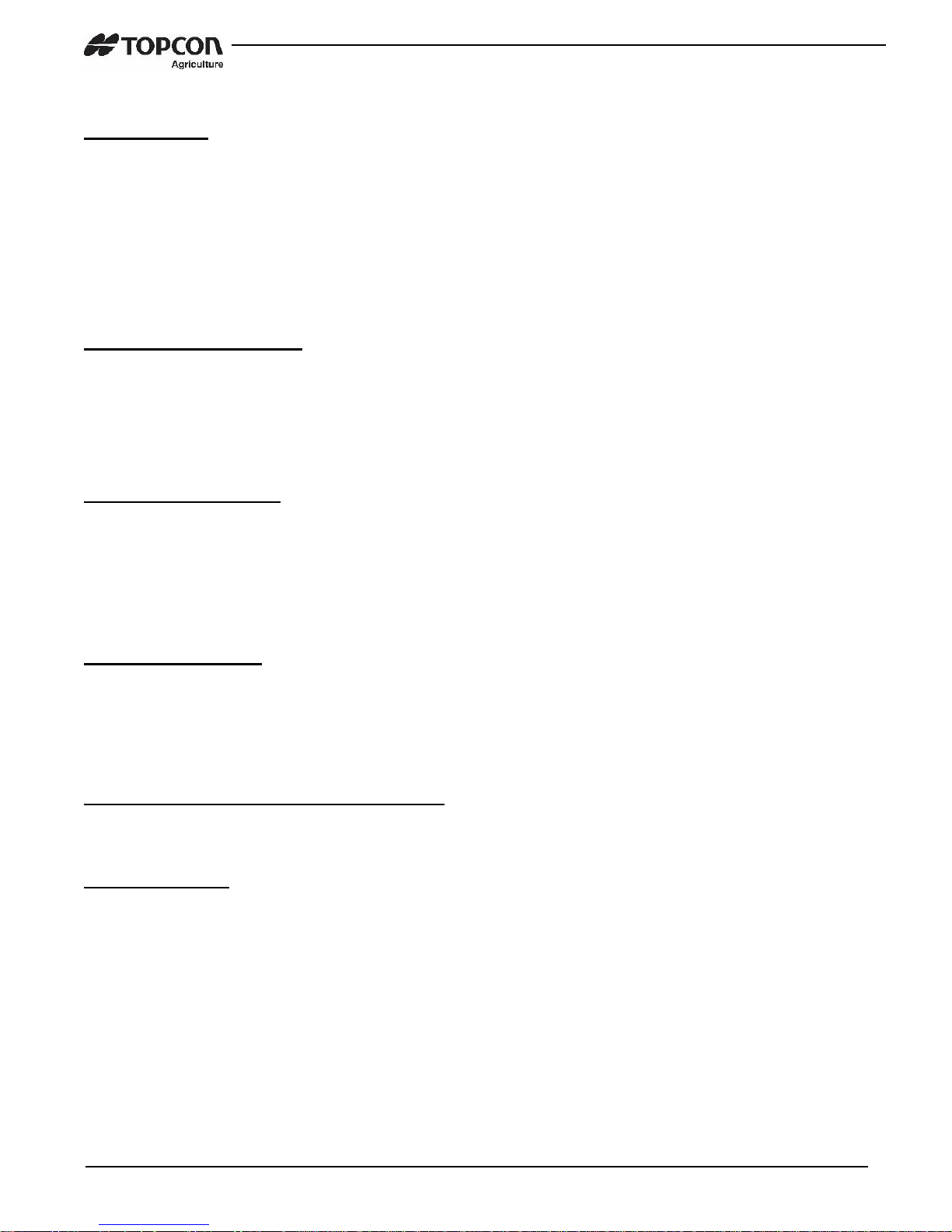
D4208-EN TMR4610 Operators Manual 5
2.0 TMR4610 SPECIAL FEATURES
Preset Weight
The TMR4610 indicator provides simple to use and very useful Preset Weight feature.
Using the numeric keypad, the operator can enter the desired weight of product that the
operator wants to load or unload. Once loading or unloading begins the TMR4610 will
count down to 0 (zero). As the weight approaches 0 the audio and visual alarms will begin
to pulse with the frequency of the pulses increasing the closer the preset weight gets to 0.
At 0 the alarm light and buzzer will sound continuously.
See section 10.3 for details.
Rotation Counter / Timer
The Rotation Counter / Timer provides the useful benefit of monitoring mix revolutions or
mix time and a warning light, buzzer, or external signal will indicate when the desired mix
revolutions or time has been achieved. For this the TMR4610 uses an optional Rotation
Counter Sensor (See Option Equipment Section: 17.0) which is fitted to the drive line of the
feed mixer. See section 11.7 for details.
Maintenance Message
The Maintenance Message is available with the Machine Hour Meter function noted above
and provides the ability for the equipment manufacturer or equipment owner to utilize the
TMR4610 to display a specific Service or Maintenance message after a predetermined
period of operation like a Change Oil message in an automobile.
See section 11.9 for details.
Machine Hour Meter
The TMR4610 when fitted with the Rotation Counter Sensor can be configured to record
hours of operation. The Machine Hour Meter can provide valuable information to aid the
user in determining when maintenance and upkeep is required.
See section 11.6 for details
Three-line LCD Display White Back Light
A much brighter three-line LCD display to read in day light hours. With a bright white back
light, the LCD can be seen at greater distances at night.
Log-In / Log-Out
This feature is designed for customers with more than one TMR4610 being used for
feeding. The operator can log out of the current TMR4610 being used for feeding and all
the feeding information will be saved on the USB. Then the operator can go and log in to a
different TMR4610 and install the USB, this will load all the feeding information. This allows
the operator to continue feeding from exactly where they left off.
TMR4610 Special Features
Page 6

6 TMR4610 Operators Manual D4208-EN
3.0 ACCURACY STATEMENT
READ THIS SECTION BEFORE USING THE SCALE SYSTEM
Digi-Star Scale Systems are designed and manufactured to provide the greatest accuracy
possible. However, proper installation and use are required in order to obtain the highest
level of accuracy.
When using the scale system, the following must be considered to realize the best possible
performance and accuracy.
• Load cells must be installed with the proper orientation. Most Digi-Star load cells have
a label indicating either the “TOP” or bending direction of the load cell. Inspect load
cells to determine if the load cells are installed correctly. Incorrect installation of load
cells will result in inaccurate measurement.
• Load cells should not be subjected to any strains or loads other than the weight of the
load. Stress or strain caused by misalignment or other factors when accurate weight
readings are desired will negatively affect the accuracy.
• The weighing unit should be stationary with minimum movement, and on a level
surface, to ensure that weight readings are as accurate as possible.
o The effect of movement on accuracy depends on the speed and roughness of the
ground and application. Rougher terrain and faster and/or greater movement
increases the degradation of accuracy.
o A level surface is defined as being less than a 5” (13cm) change in rise over 10’
(3.0m) of run. As the slope of the terrain increases, degradation of accuracy will
also increase.
Accuracy Statement
Page 7
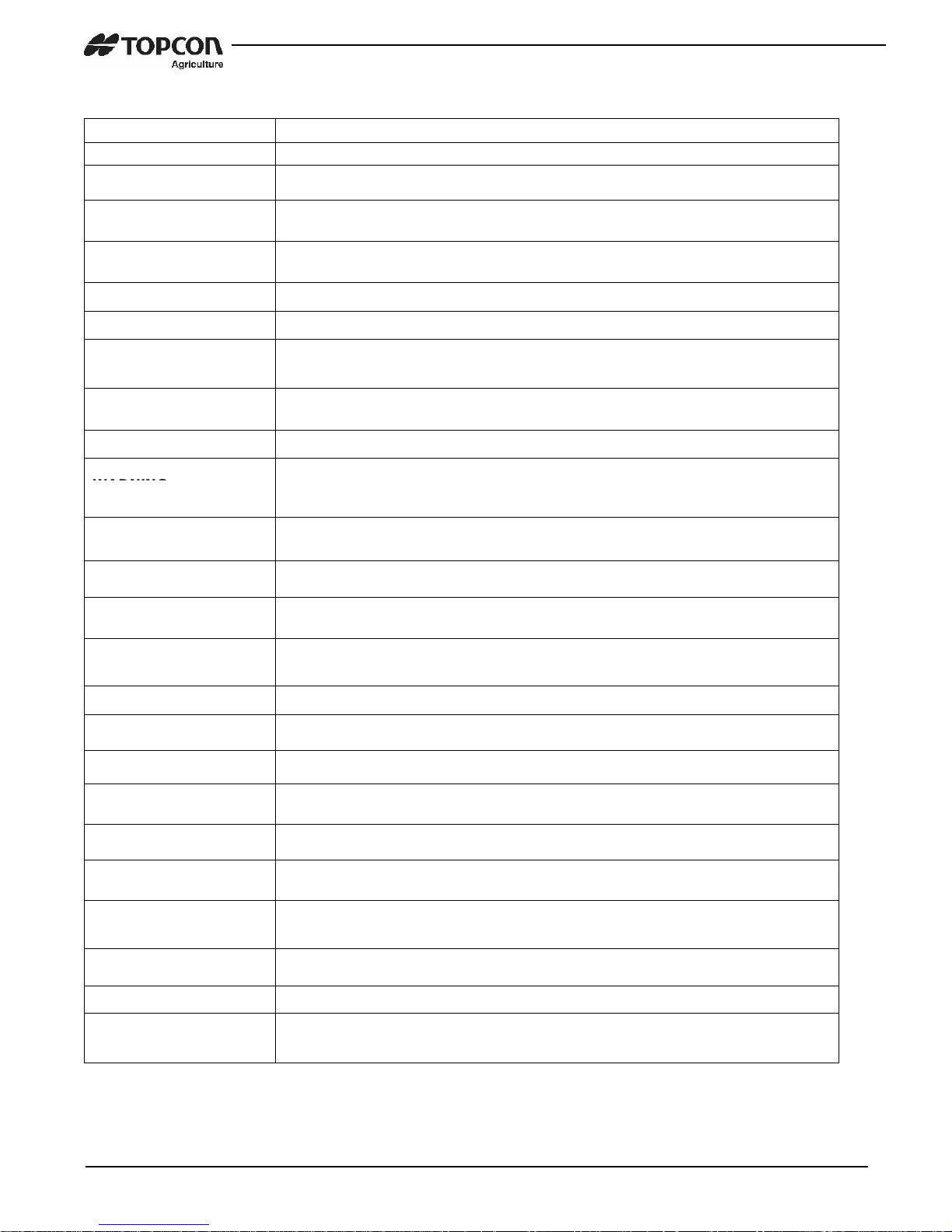
D4208-EN TMR4610 Operators Manual 7
4.0 TECHNICAL SPECIFICATIONS
SIZE
10.25” long x 8.0” high x 4” wide (260mm x 190mm x 105mm)
WEIGHT
4.5 lbs. (2.04 Kg)
HELP MESSAGES
Context sensitive help messages in 10 languages; Long messages are scrolled
LOAD CELL
EXCITATION
8 volts D.C. Nominal, Capable of driving ten 350 Ohms transducers, Short
circuit proof
AUTO TEMPERATURE
COMPENSATION
Of internal circuitry for high accuracy weighing measurements
LOAD CELL SIGNAL
Compatible with Load Cells with greater than 0.25 mv/v
CONNECTORS
AMP plastic weather resistant circular connector. Gold plated contacts.
POWER
REQUIREMENTS
10.5 to 16.0 V.D.C. 160 mA nominal with four 350Ω L.C.
SET UP AND
CALIBRATION
Via front panel or saved when downloading the setting files.
GROSS RANGE
999,999 max-display
LOW BATTERY
Enabled at 10.5V nominal
POUND/KILOGRAM
Selectable
DISPLAY
LCD with 84 Character Display.
DISPLAY RESOLUTION
.01, .02, .05, .1, .2, .5, 1, 2, 5, 10, 20, 50, 100
DISPLAY UPDATE
RATE
Selectable: 1, 2, 3, 4 times/sec.
MAX. DISPLAY
RESOLUTION
Adjustable to 40,000 counts max.
ZERO TRACKING
Selectable, On/Off
SPAN ACCURACY
± (.1% + .005%/ °F) or (.1% + 0.009% °C) full scale ± 1 output count
MOTION DETECTION
Selectable, On/Off
ZERO ACCURACY
(.005%/ °F) or (0.009% °C) full scale ±1 output count for 0.5 mv/v transducer
ENVIRONMENTAL
ENCLOSURE
IP65, IEC 529
WEIGH ALGORITHM
3 internally selectable digital filters to optimize performance (General, Slow,
and Fast)
HOLD MODE
Used in mobile applications to stabilize displayed weight while moving the
scale
NON-VOLATILE
MEMORY
Standard
OPERATING TEMP
-29°C to 60°C -20°F to 140°F
2 REMOTE INPUTS
(Power/Remote ports)
Tare /Print / Hold / Net Gross / M+ / Zero / TR Hold / Re-enter Preset / Switch/
INGRED
Technical Specifications
Page 8
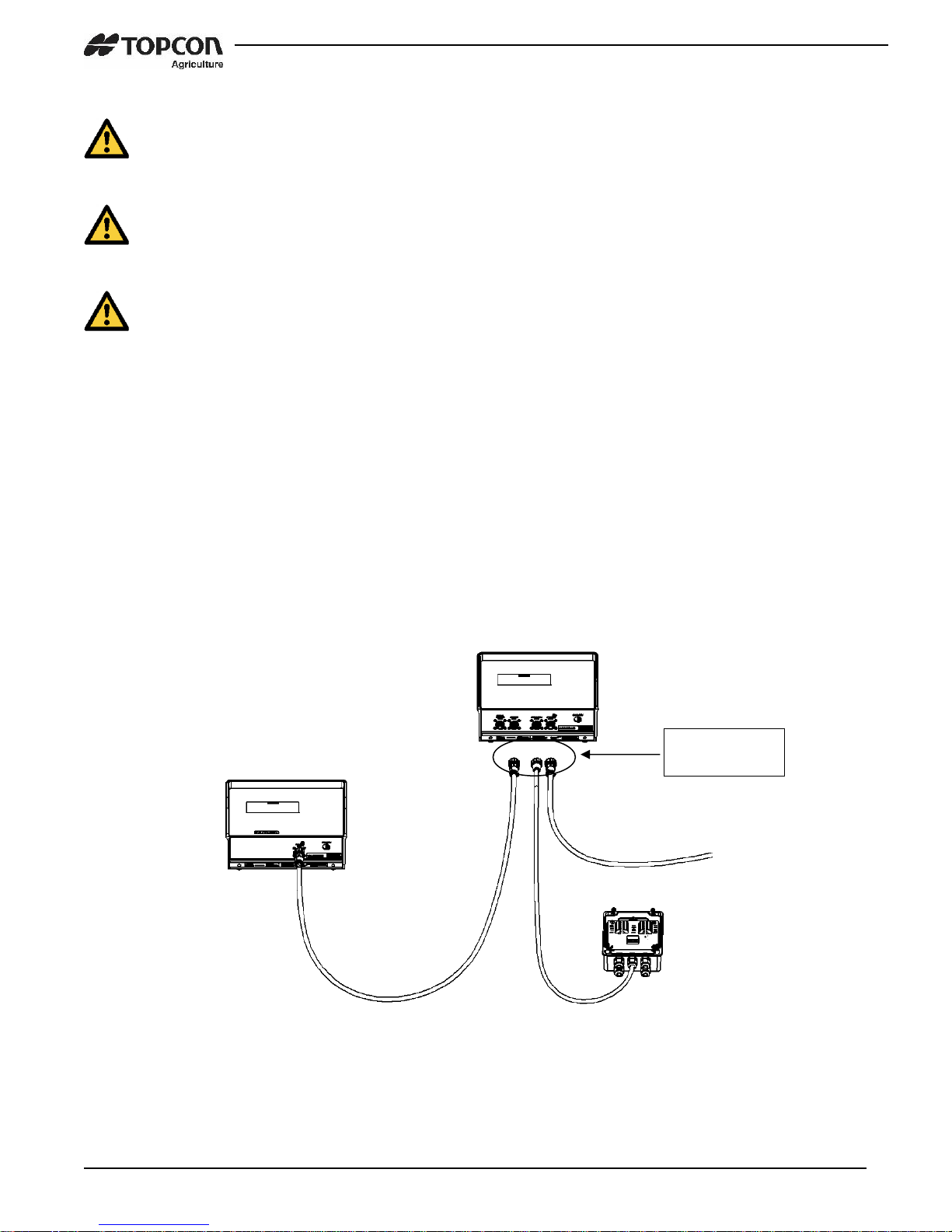
8 TMR4610 Operators Manual D4208-EN
5.0 SAFETY DURING USE
Danger: Indicates an imminently hazardous situation that, if not avoided, could
result in death or very serious injury.
Warning: Indicates a potential hazardous situation that, if not avoided, may
result in death or very serious injury.
Caution: Indicates a potential hazardous situation that, if not avoided, may
result in a minor injury.
NOTE!
Cleaning: Do not use running water, pressure washer or hoses to clean the indicator or
touch screen.
Charging Battery: Disconnect all cables from the indicator and touch screen before
charging the battery or welding on the machine. If cables are left
connected, the indicator, touch screen and connected load cells could
be damaged
Scale Indicator
Remote Display
Optional
J-Box
Disconnect
all cords
Safety During Use
Page 9
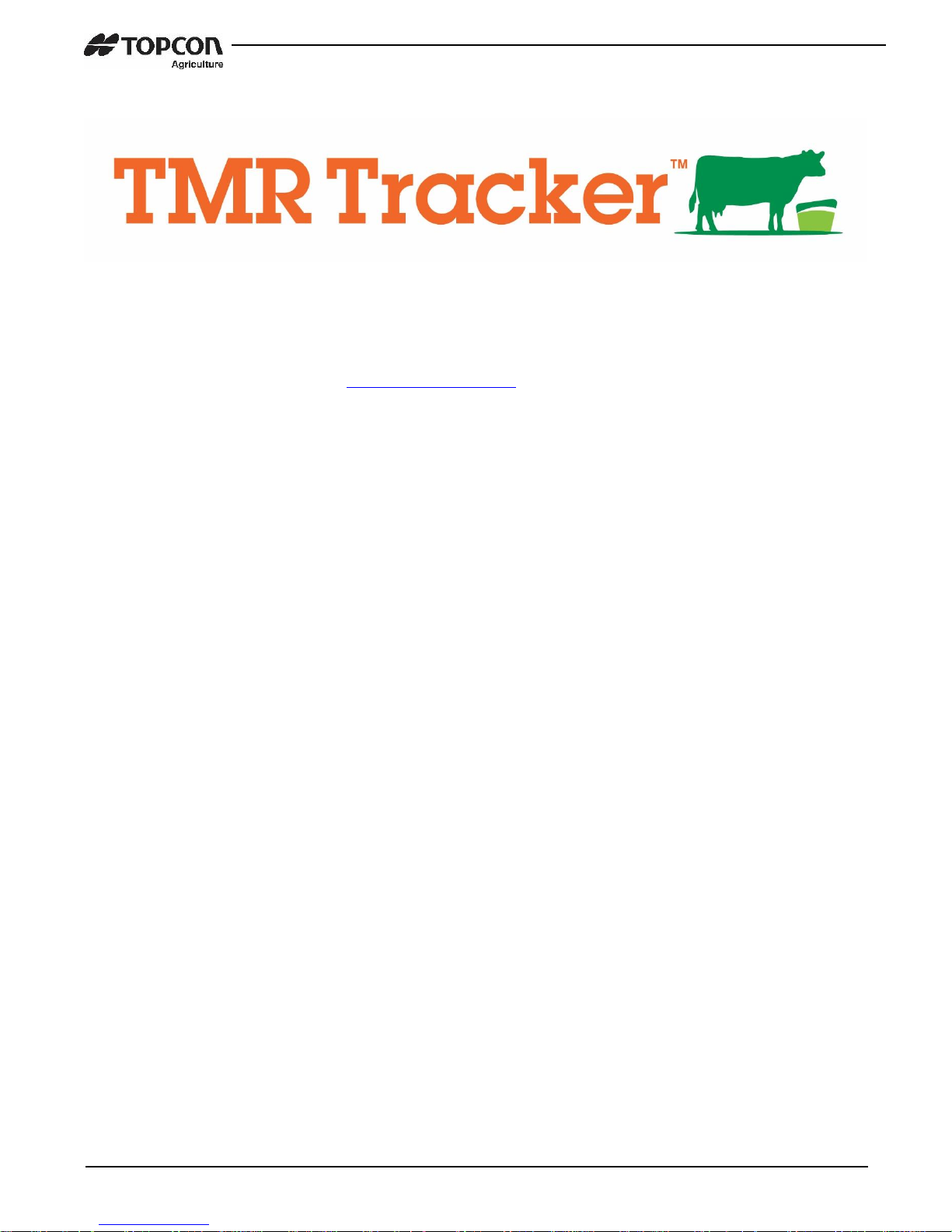
D4208-EN TMR4610 Operators Manual 9
6.0 FEED MANAGEMENT SOFTWARE
TMR Tracker is a full-featured Windows based feed management system. TMR tracker
also offers operators additional management tools including: Operator control, pen review,
on line feed data exchange with nutritionists, ingredient tracking and numerous reports.
TMR Tracker is an indispensable management tool for forward thinking operations.
For additional information go to www.tmrtracker.com
Feed Management Software
Page 10
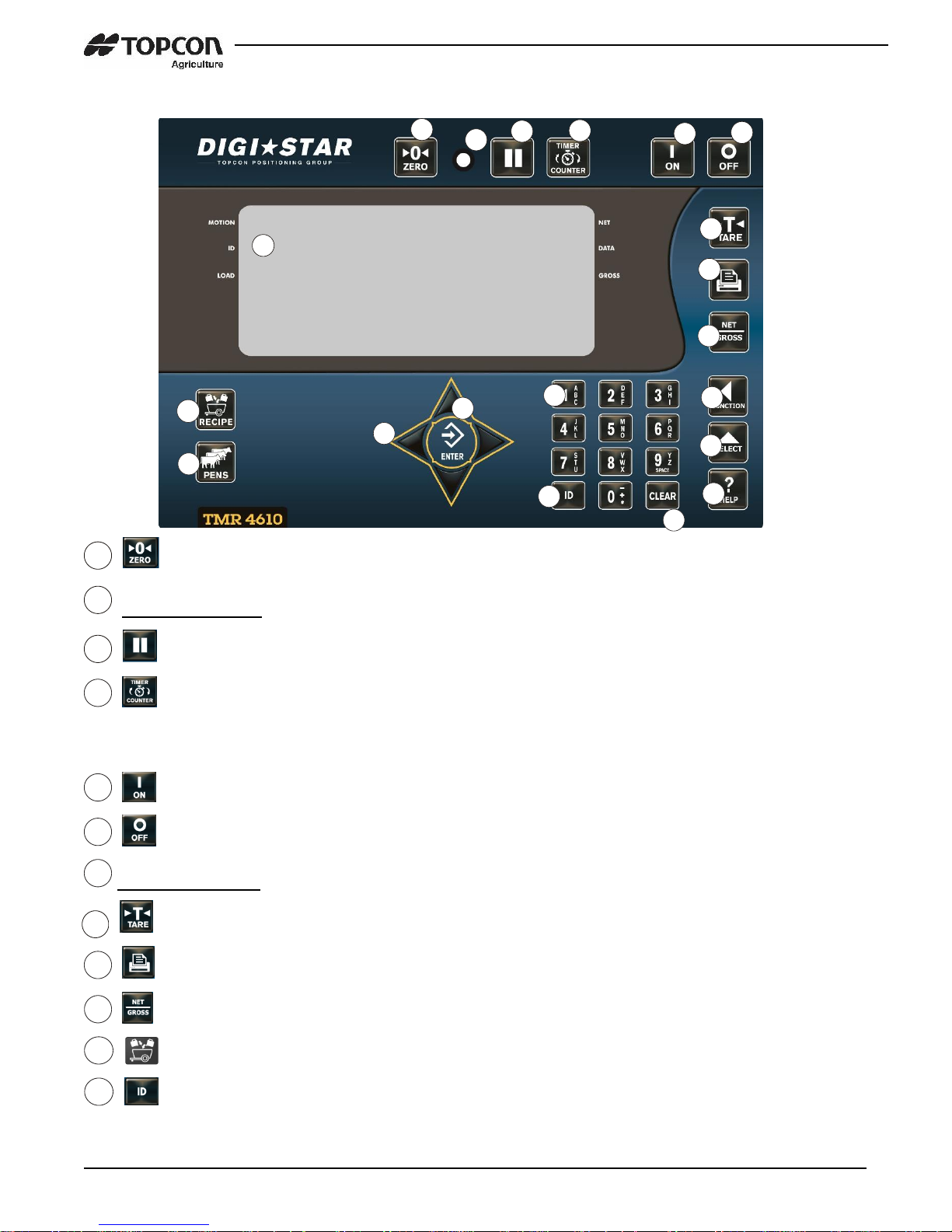
10 TMR4610 Operators Manual D4208-EN
7.0 INDICATOR OVERVIEW
- Press and hold for three seconds to zero balance.
Pre-Alarm Light - Starts flashing and alarm sounds when weight is within preset limit.
– Holds displayed weight when moving machine
– Mixing timer runs down, alarm sounds / Rotation counter is added to count
shaft
rotations, alarm sounds.
– Turns indicator on. Pressing while on will run self-test.
– Turns scale indicator off.
Display Window – Displays current actions.
– Press TARE button for temporary zero when adding more weight.
– Records to memory or prints displayed weight.
– Toggles between NET and GROSS weights.
– Selects recipes in memory
– Enter user’s ID number and feeding ID number when using the keypad.
1
2
3
456
7
9
10
11
12
1
2
3
45678
9
10
11
1213141516
171819
20
8
Indicator Overview
Page 11
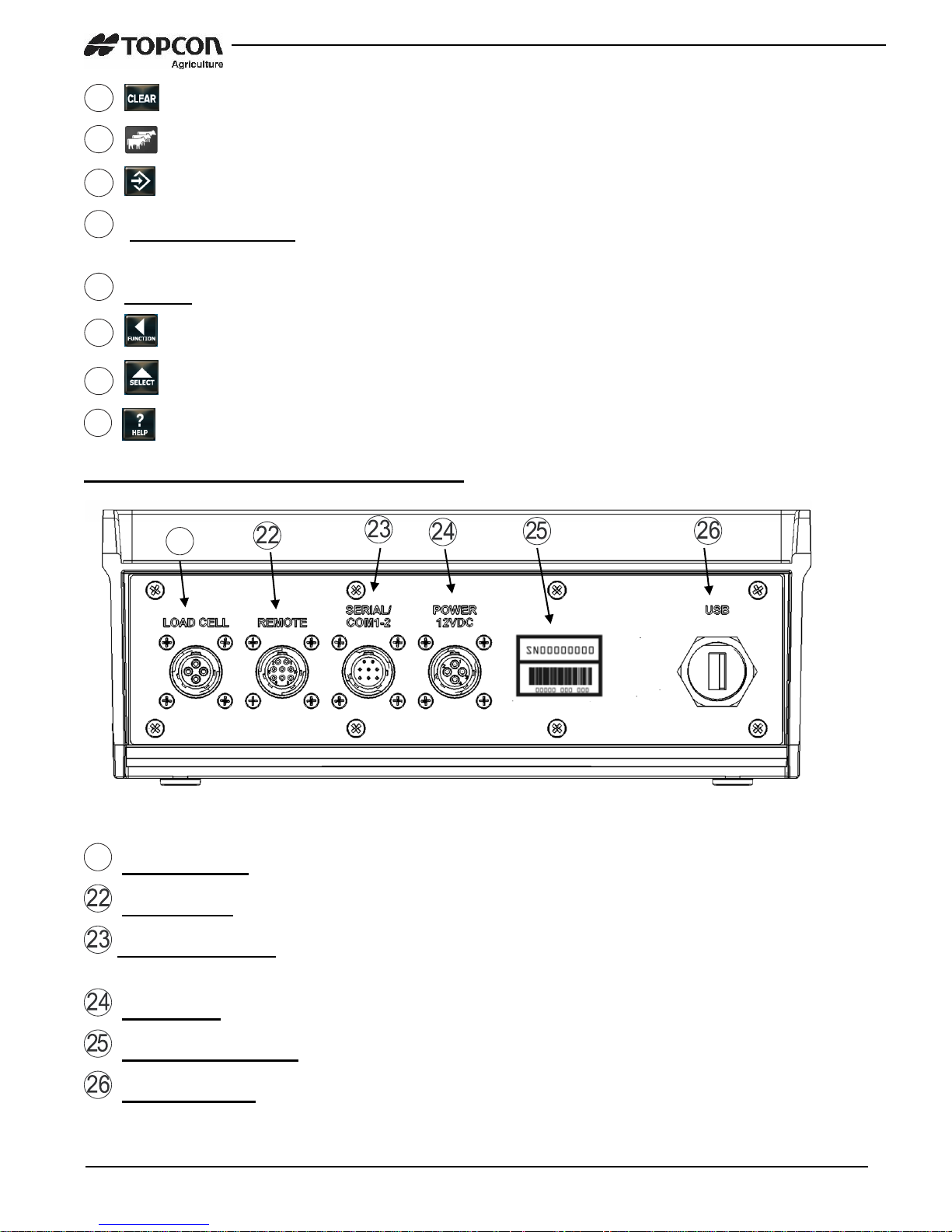
D4208-EN TMR4610 Operators Manual 11
– Clear the charactors on LCD (backspace)
– Press in list mode to begin pen unloading.
– Accepts change or proceeds to next item.
Directional Arrows – Moves through list of information. Left arrow (-) and right arrow
(+)
Keypad – Input numbers or letters
– Performs tasks displayed when using the select button
– Display additional tasks for the user.
– Shows additional information for last key pressed.
Indicator Connections Overview
Load Cell Port – For J-Box Cord.
Remote Port – Optional remote display.
Serial/Printer Port – Communicate with computer and other digital input/output
devices.
Power Port – For Power Cord.
Serial Number Plate – Serial Number of Indicator.
USB Drive Port – Insert USB Drive to upload/download data
13
1415161718
19
212021
Indicator Overview
Page 12
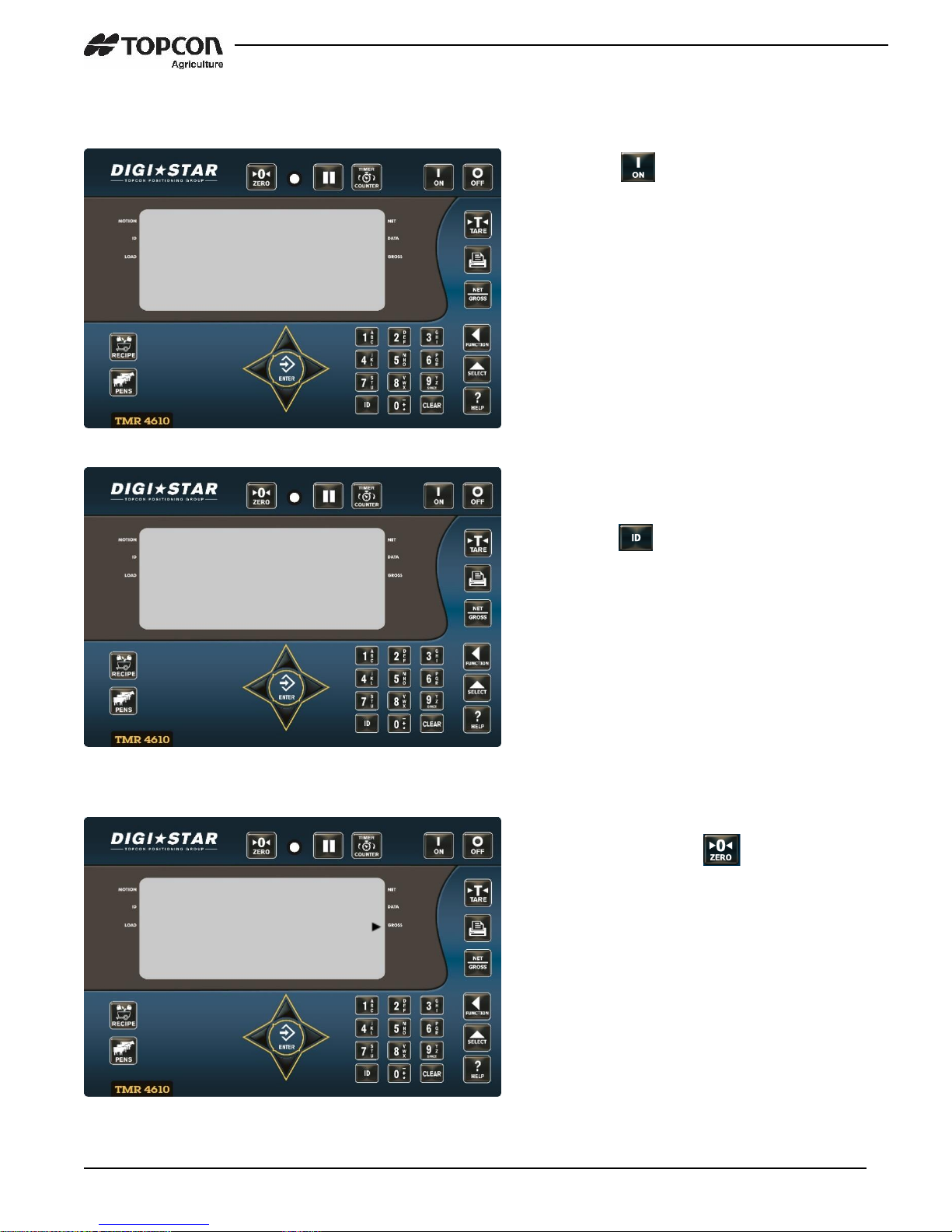
12 TMR4610 Operators Manual D4208-EN
8.0 OPERATION
8.1 Turn on Scale
8.2 Zero Balance Indicator
1. Press .
1. Enter User ID Number if required.
2. Press .
1. Press and hold for three
seconds to zero balance scale.
2. Flashing arrow on side of display
points to gross next to the display
window, scale is ready to weigh.
Operation
0 lb
11:58A 23NO 16
PRESS RECIPE TO LOAD
2
ENTER USER ID ON KEYPAD
AND PRESS ID KEY TO USE
SCALE
0
11:58A 23NO 16
PRESS RECIPE TO LOAD
Page 13
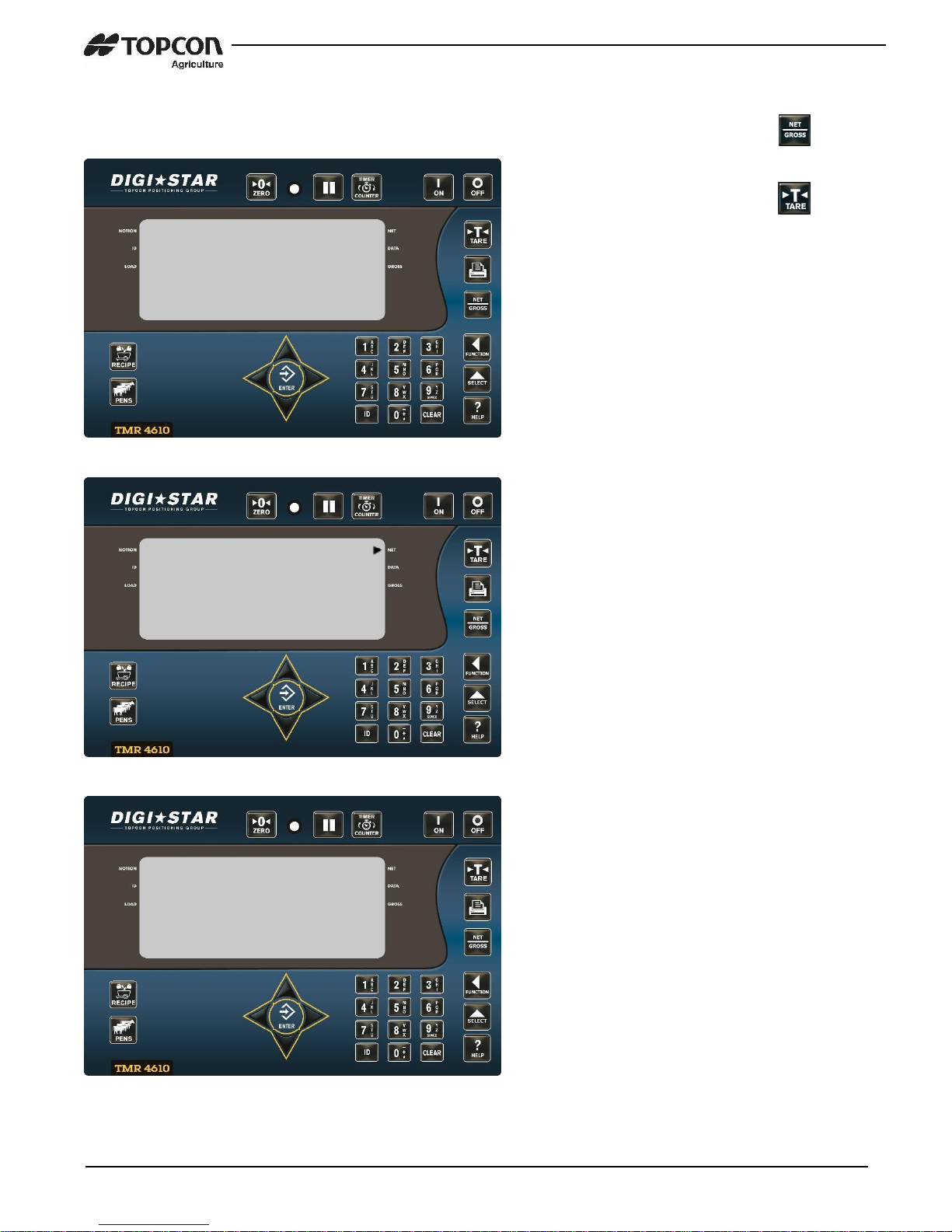
D4208-EN TMR4610 Operators Manual 13
8.3 Tare and Net Gross
Tare is a temporary zero (Net Weight), to display total weight (Gross Weight), Press .
1. Weight displayed, Press sets
zero weight.
2. Display reads zero and flashing
arrow on side of display points to
NET.
3. Add more weight and display
reads added weight value.
Operation
1500 lb
0 lb
400 lb
Page 14
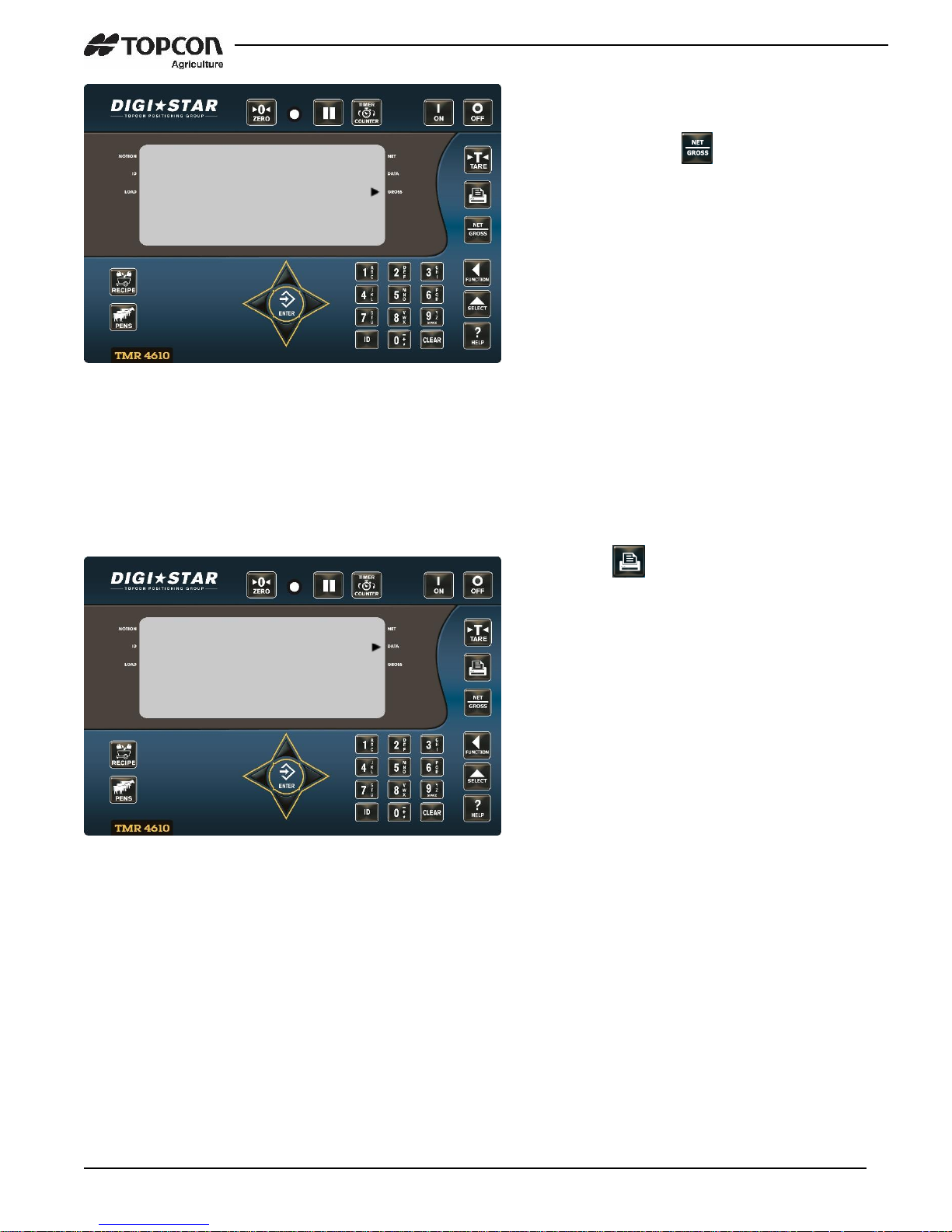
14 TMR4610 Operators Manual D4208-EN
8.4 Print Key
4. To show total of original weight of
1500 pounds plus added 400
pounds, press flashing arrow
on side of display points to
GROSS.
1. Press . Indicator sends data
to printer or PC. Flashing arrow
on side of display points to DATA.
Shown below is an example of
AUTO print format;
RECIPE# 1 BATCH# 2
27MY17 5:00PM
AMOUNT/ANIMAL = 300
INGRED LOADED PRESET
-------------------------------
CORN 1400LB NE 1375LB PR
HAY 2650LB NE 2750LB PR
CSILAG 4130LB NE 4125LB PR
HAYLAG 5510LB NE 5500LB PR
PEN-01 -6250LB NE 6250LB PR
PEN-02 -7510LB NE 7500LB PR
---------------------------------
1900 lb
1900 lb
Page 15
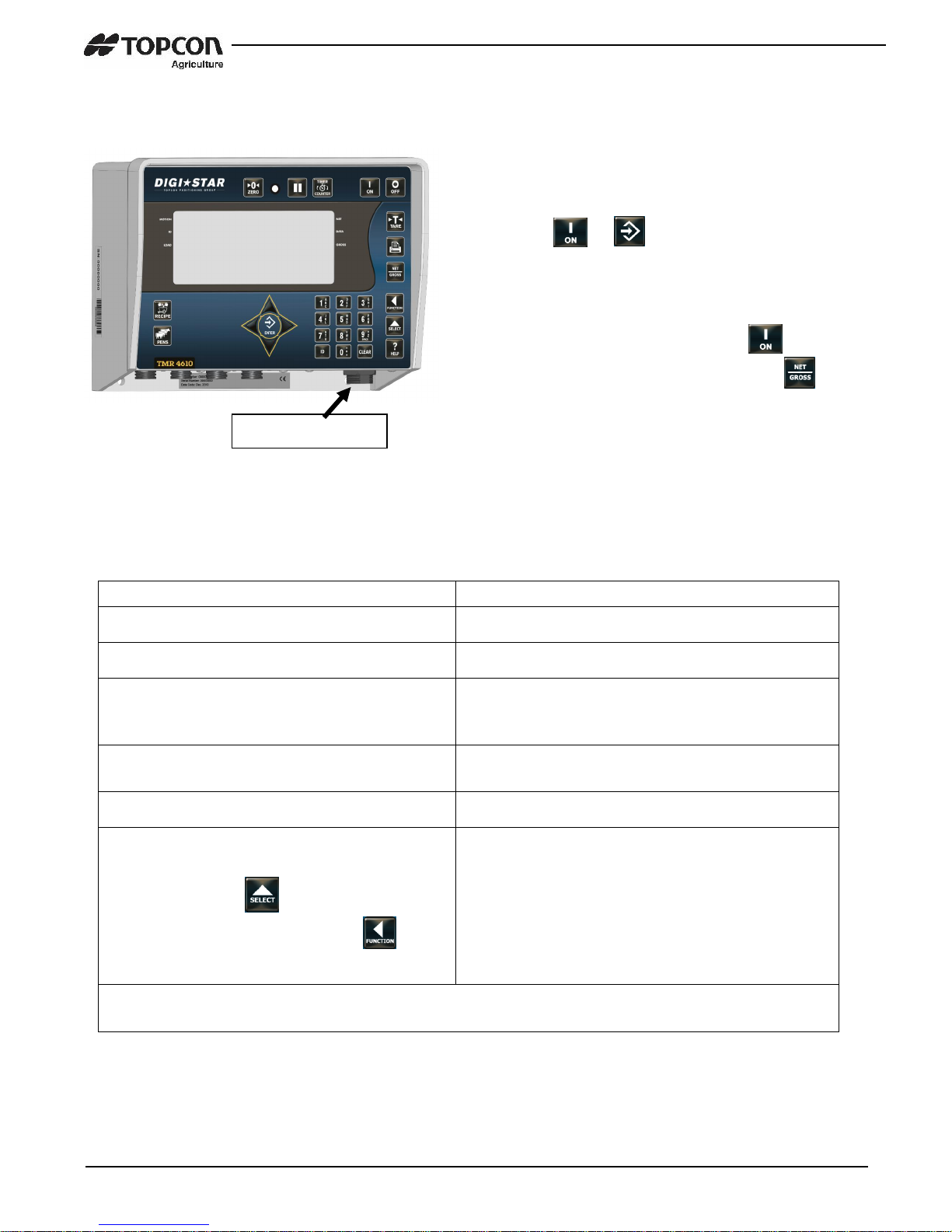
D4208-EN TMR4610 Operators Manual 15
9.0 DATA TRANSFER
9.1 USB Drive Mode
9.2 RF Datalink Modes
Operation
Message
DataLink connects with indicator
PC
DataLink sends data to indicator
DLIN
Indicator receives data
ALL FEED LINES RECIVED -PRESS RECIPE KEY TO
CONTINUE
Data compete, indicator sends data to
DataLink
PC
Data sending
DLOUT
To send data to PC if operator does not
complete all feeding at end of feeding
schedule. Press until display shows
message (right column), press to
perform transfer.
EZPC
The indicator marks uncompleted data as completed and sends feeding data to
DataLink.
NOTE: Indicator may also be manually programmed.
To upload data:
Insert USB Drive.
1. Press or .
Note: When unused recipes are found on
indicator, the indicator displays, Warning—
unused recipes found in EZ —Press to
load new recipes from USB drive –Press to
exit.
Remove USB drive when complete.
To download data:
Insert USB Drive, indicator automatically sends
data to USB Drive. Remove USB Drive.
Data Transfer
INSERT USB
Page 16
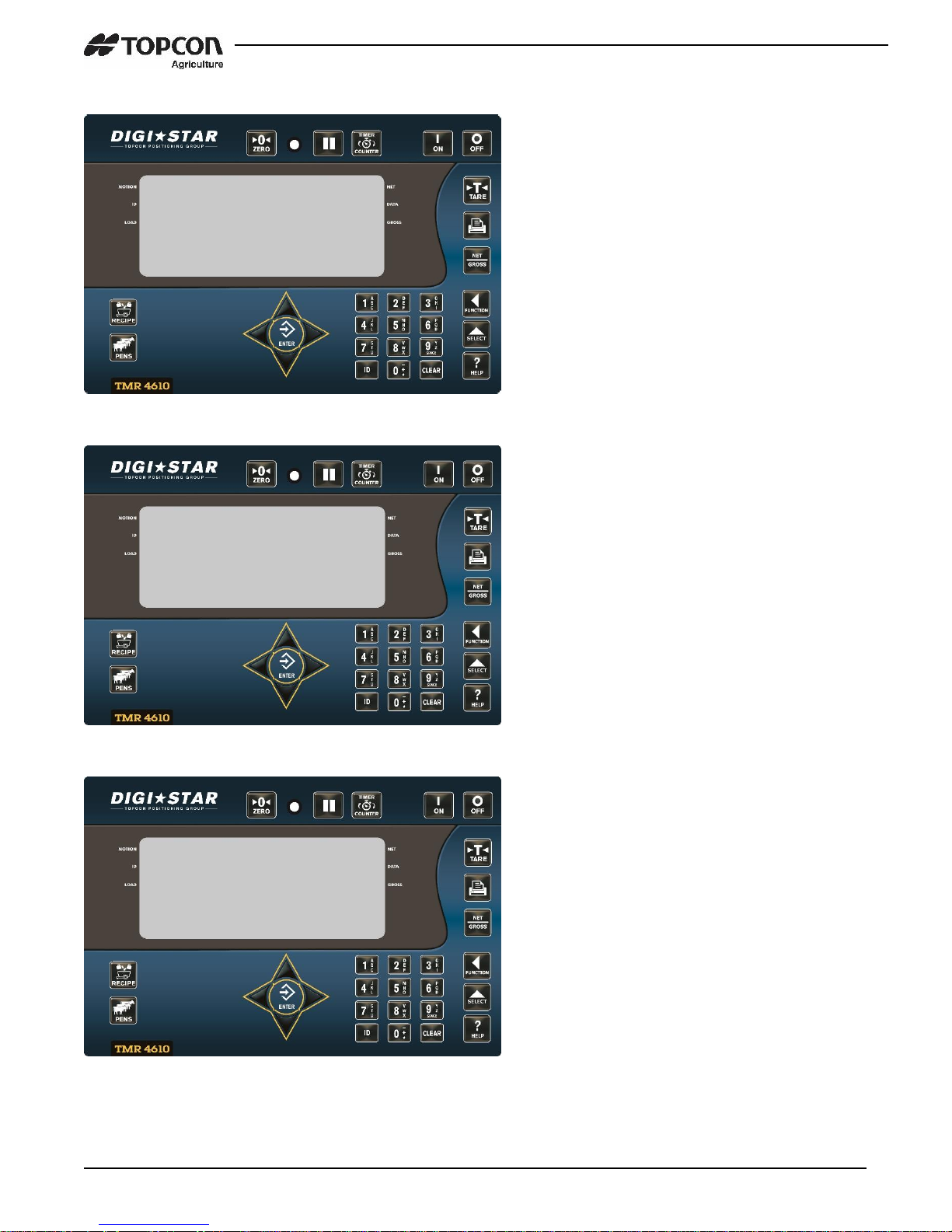
16 TMR4610 Operators Manual D4208-EN
9.3 LOG IN
LOG
LOG
PRESS 1 = LOG IN
PRESS 2 = LOG OUT
PRESS CLEAR TO EXIT
With the addition of the TMR4610 to the
TMR batching family of indicators, a new
feature was created. The Log In/Log Out
feature could be used in the following
scenarios.
• Equipment failure – feedlines can be
sent to a different indicator to be
completed.
• Shift Feeding – Multiple scales could
be used to complete feedings by shift
METHOD #1 – Manual Mode
1. Repeatedly press the FUNCTION key
until “LOG” is displayed.
2. Press and hold the FUNTION key.
3. The LOG screen will be displayed.
4. Press the 1 key to perform a “log in”
and follow the prompts.
Warning: When a log in is performed, all
internal feedline memory will be
overwritten.
5. When completed, indicator will
prompt to remove USB drive
METHOD #2 – Automatic Mode
NOTE: To use Auto mode, (MSTORE –
D.A.N 6215) setting will need to be set to
SELECT – see Media Storage pg. 18.
1. Insert USB, indicator should display
the SELECT screen.
2. Press the 1 key to perform a “log in”
and follow the prompts.
Warning: When a log in is performed, all
internal feedline memory will be
overwritten.
LOG IN
Page 17
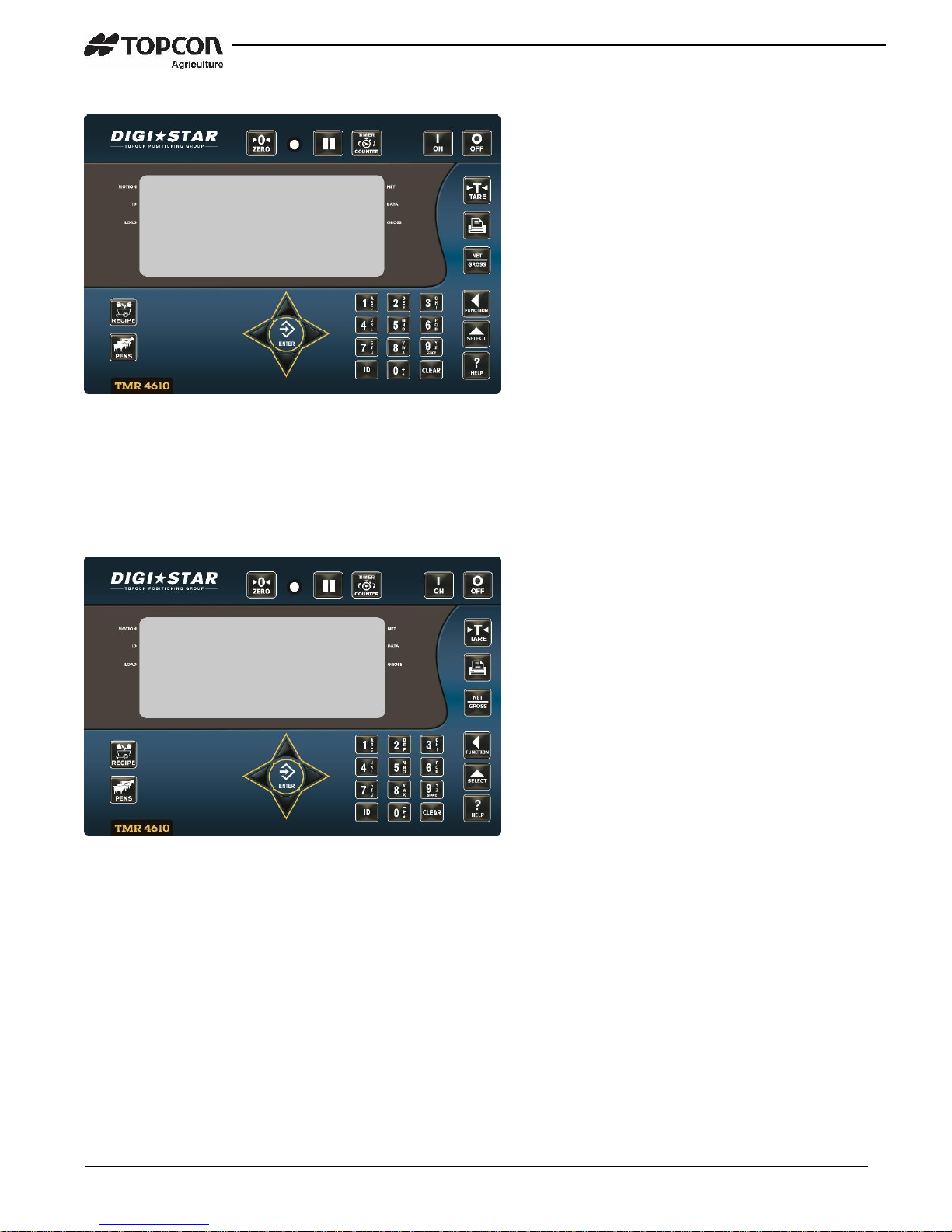
D4208-EN TMR4610 Operators Manual 17
9.4 LOG OUT
METHOD #1 – Manual Mode
1. Repeatedly press the FUNCTION
key until “LOG” is displayed.
2. Press and hold the FUNTION key.
3. The LOG screen will be displayed.
4. Press the 2 key to perform a “log
out” and follow the prompts.
5. When completed, indicator will
prompt to remove USB drive
NOTE: When a log out is performed,
the indicator will create 2 files.
DS_DONE – All completed records.
DS_BATCH IMAGE – All undone
records and partial drops.
METHOD #2 – Automatic Mode
NOTE: To use Auto mode, (MSTORE –
D.A.N 6215) setting will need to be set to
SELECT – see Media Storage pg. 18.
1. Insert USB, indicator should
display the SELECT screen.
2. Press the 2 key to perform a “log
out” and follow the prompts.
3. When completed, indicator will
prompt to remove USB drive
LOG
PRESS 1 = LOG IN
PRESS 2 = LOG OUT
PRESS CLEAR TO EXIT
SELECT
PRESS 1 = LOG IN
PRESS 2 = LOG OUT
ENTER=DOWNLD CLEAR=EXIT
Page 18
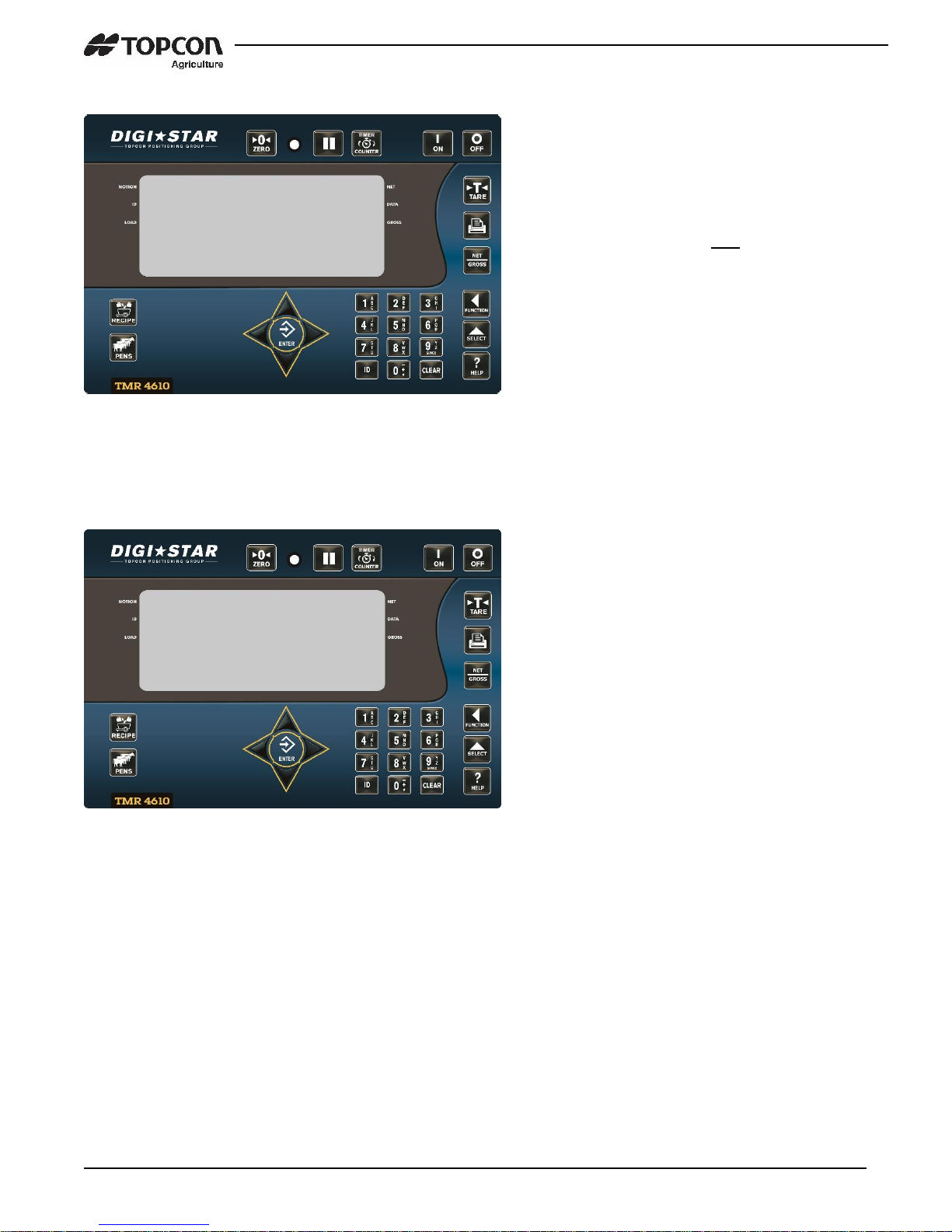
18 TMR4610 Operators Manual D4208-EN
9.5 ADDITIONAL SETTINGS
MEDIA STORAGE
(MSTORE – D.A.N 6215)
QSTART – Data is automatically
uploaded/downloaded when
media is installed.
MANUAL – Media does not need to stay
installed into indicator. Transfer
is done manually by use of the
USB > EZ and EZ > USB
options found in the SELECT
and FUNCTION keys.
SELECT – When media is inserted,
indicator will prompt user to
complete one of the following:
Upload/Download, Log In, or
Log Out.
PARTIAL FEED
(PARTFD – D.A.N 6219)
Allows a portion of a pen’s PRESET
weight to be delivered and saved as a
separate feedline. The original feedline’s
PRESET is updated to remove what was
delivered.
For use with LIST mode feeding.
SELECT
PRESS 1 = LOG IN
PRESS 2 = LOG OUT
ENTER=DOWNLD CLEAR=EXIT
PARTFD
IF ON – PARTIAL FEEDINGS
WILL BE RECORDED
Page 19
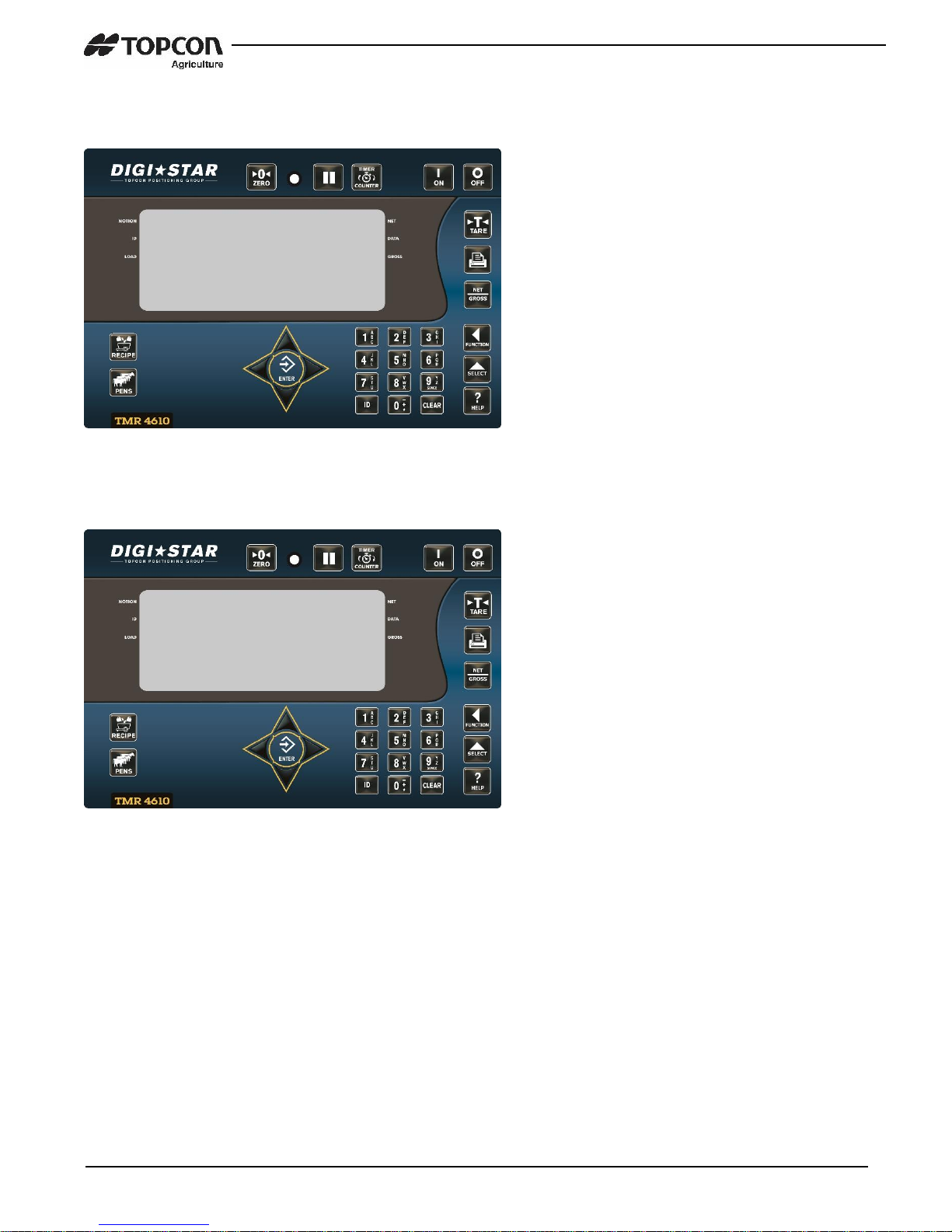
D4208-EN TMR4610 Operators Manual 19
MIMIC TYREL TCX-1300
(TC1300 – D.A.N 6221)
This feature causes the indicator to weigh
and behave differently while batching.
The ingredient or pen preset weight
display includes all weight changes that
have occurred since the last ingredient or
pen weight was logged. The TARE key
can be used to clear any weight displayed
prior to loading or unloading.
ADDED FEATURES
(These settings only apply when TC1300
is enabled.
• Enter or Print will perform a partial
drop.
• When performing a partial drop,
indicator will jump to next pen.
• Disable Ingredient/Pen toggle –
Under normal operation, If
ingredient/pen is idle for 8
seconds, the ingredient/pen name
will be displayed again.
• Partial drops sent to printer
PARTFD
IF ON – RECORDS PRESET
WEIGHTS LIKE A TYREL TCX1300 INDICATOR
Page 20
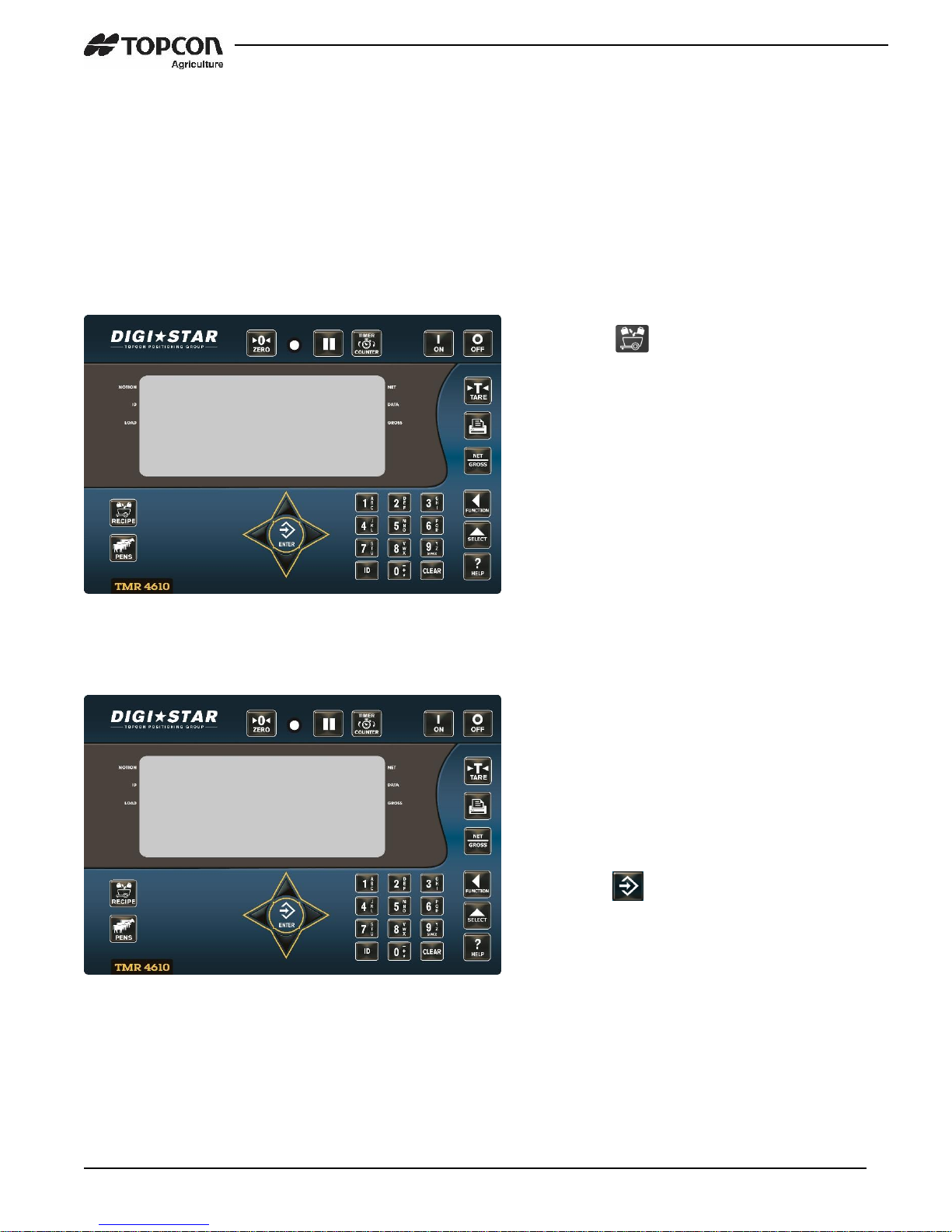
20 TMR4610 Operators Manual D4208-EN
10.0 INDICATOR DATA FORMATS
Data sent to indicator sent in two formats:
Complete Loads Mode: Each load built by PC software. It assigns pens to recipe and
builds exact load for pens.
Recipe and Pen List Mode: PC software sends recipe data and pen data in two different
fields. Operator selects recipe to build and pen deliveries.
10.1 Loading and Feeding Complete Loads Mode
Starting a Recipe
1. Press .
1. Scrolls feeding number, first
recipe and pen number.
2. Press UP and DOWN arrows to
find desired recipe.
3. Desired recipe in display line,
press .
Indicator Data Formats
0
2:21P 30JA 17
PRESS RECIPE TO LOAD
FEEDIN
MILK – 5
FRESH – 6
MILK - 1
Page 21
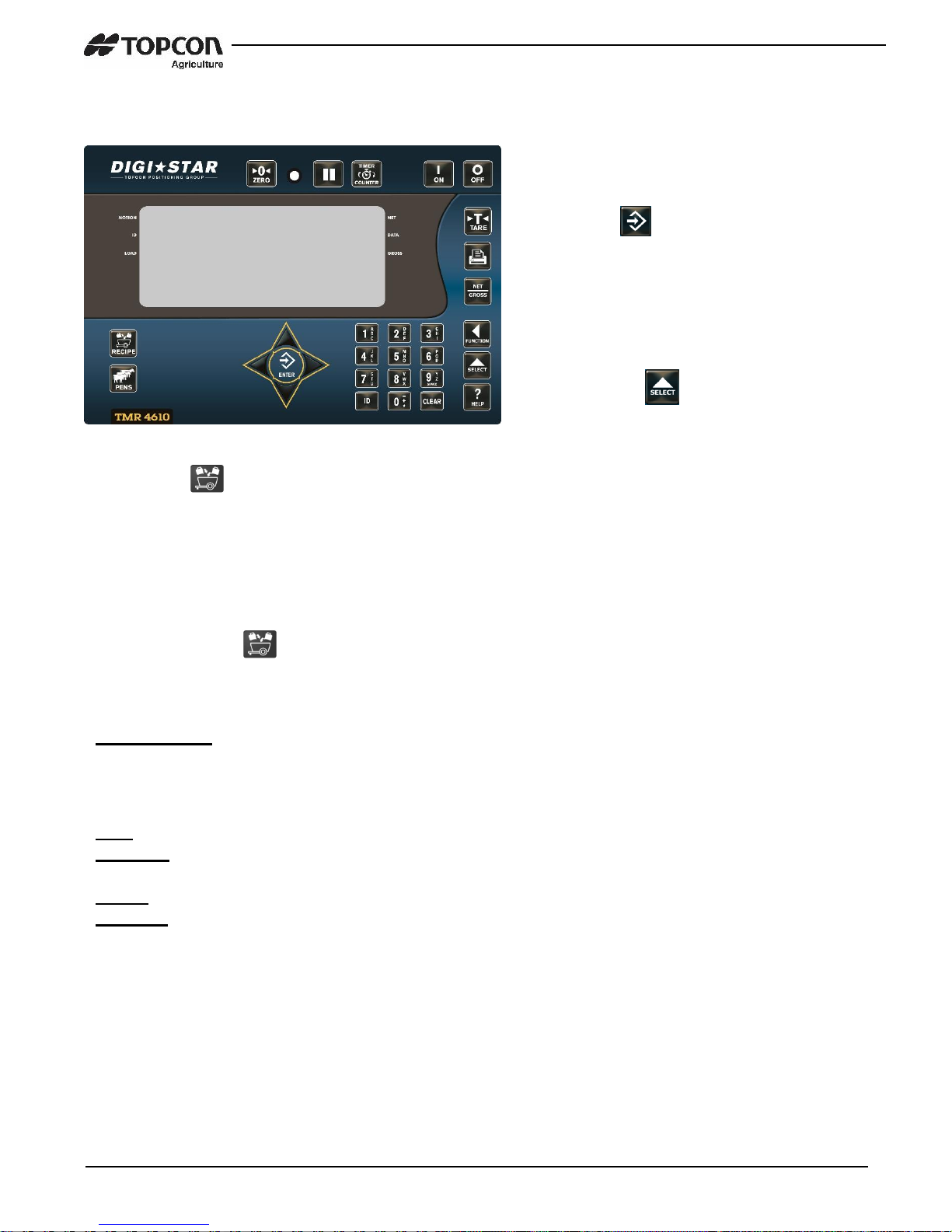
D4208-EN TMR4610 Operators Manual 21
10.2 Resize Recipe Weight
Indicator gives option to resize pen load weight.
Note: Press to accept pen values without
resizing.
Note: If indicator warns resized amount is over
capacity, this may damage the mixer.
To continue, press to override.
1. Enter new weight or keep original
weight.
2. Press .
Note: Press to resize by number of
head in pen.
Indicator Data Formats
25000 lb
ENTER NUMBER OF ANIMALS
TO FEED PEN 6
ANIMAL 300 PRESET 20643
TMR Models: Additional Resize Functionality
Additional functionality was added to the resize (RESIZE – D.A.N. 6013) feature in TMR
indicators. Pre-version allowed the user to select between headcount or load size. This
release allows the user to select the following selections:
OFF – No resize options
SELECT – Original functionality, prompts user when recipe is started. User can toggle
between head change and load weight change by pressing the SELECT key.
LOAD – When prompted, only LOAD size is available for resizing.
ANIMAL – When prompted, only ANIMAL is available for resizing.
Page 22

22 TMR4610 Operators Manual D4208-EN
10.3 Loading Recipe
10.4 Unloading to Pens
Note: Do Not Press . (List Mode Only).
Note: If different pen needed press UP or DOWN arrows to find desired pen.
Press for pen delivery.
1. First ingredient weight flashes in display.
Load ingredient.
2. Weight approaches zero, alarm will flash
and sound.
3. Manual Advance: Weight reached,
press again to start next ingredient.
OR
Auto Advance: When preset weight
reached, indicator advances to next
ingredient.
Ingredients loaded, indicator displays first
pen to unload.
1. Manual Advance: Press to go to
pen. When weight reached, press
to accept. Press again to start
next pen.
OR
Auto Advance: When preset weight
reached, indicator advances to next
pen. Last pen completed, indicator
displays recipe complete.
Indicator Data Formats
SOY
FD – 1 CTR- 000 ING SOY
ZN-0-REC MILK PRE-2760
G- 0 USE ADVANCE TO LOG
START
PEN 6 PRE- 20640
Page 23

D4208-EN TMR4610 Operators Manual 23
10.5 Recipe and Pen List Mode
Starting a Recipe
Resize Recipe Weight
Indicator will display: RESIZE, then resize weight.
Note: Indicator warns resized amount over capacity, press to override.
1. Press .
2. Display reads:
Example:
Line 1: RECIPE R1
Line 2: R1 – 25000 TOT- 50000
Line 3: R2 – 20000 TOT- 18000
Line 4: R3: 20000 TOT- 10000
3. Press UP and DOWN arrows to select
recipe, to start.
1. Enter desired recipe weight using key
pad.
2. Press , indicator resizes ingredients
to recipe’s total weight and displays first
Ingredient to load.
Indicator Data Formats
RECIPE
R1- 25000 TOT- 50000
R2- 20000 TOT- 18000
R3- 20000 TOT- 10000
RESIZE
Page 24

24 TMR4610 Operators Manual D4208-EN
10.6 Loading Recipe
10.7 Unloading Pens
1. First ingredient weight flashes in display.
Begin loading ingredient.
2. Weight reached, alarm will flash and
sound.
3. Manual Advance: Weight reached,
Press .
Press again to start next ingredient.
OR
Auto Advance: When preset weight
reached, indicator advances to next
ingredient.
1. When ingredient loading is complete,
display reads recipe complete. Then press
the key (or use D.A.N. 6217 to
enable AUTOPEN)
2. Press UP or DOWN arrows to select
desired pen.
3. Press .
4. Pen and weight displayed, begin
unloading to the pens.
5. Manual Advance: Weight reached,
press . Press again to start
next pen.
OR
Auto Advance: When preset weight
reached, indicator advances to next
pen.
6. When unloading is complete press
to start next recipe.
Indicator Data Formats
MIN1
PEN 9
Page 25

D4208-EN TMR4610 Operators Manual 25
11.0 ADVANCE COMMANDS
11.1 Unload Partial Pens
11.2 Go Back to Skipped Ingredient
1. Press DOWN arrow to advance to next
pen without finishing current pen.
Note: If pen tolerance is set and feeding
stopped before preset weight reached,
alarm sounds, Indicator displays: Pen
underfed – press print to remove pen from list – press on to
keep pen,
For Pen Tolerance; D.A.N. 6223 PENCHK
1. Press UP or DOWN arrows to move
back.
2. Press .
Note: Ingredient weight changed more
than 4 display counts cannot restart that
ingredient. For feature used to control
skipped ingredient, use D.A.N. 6011
ISTART.
Example: If minimum display change is
10 lbs./kg---More than 40 lbs. Cannot
restart that ingredient. One count is equal
To 10 lbs./Kg.
Advance Commands
Page 26

26 TMR4610 Operators Manual D4208-EN
11.3 Change Feeding Number
11.4 Clear Scale Memory
1. Press .
2. Enter user number.
3. Press .
4. Enter feeding number (1-9).
5. Press .
1. To clear scale memory enter D.A.N.
8201, then press . Message will
be displayed;
On=Clear, Clear=Reuse, Net=exit
Press to erase feeding memory.
Press to reuse feeding.
Advance Commands
Page 27

D4208-EN TMR4610 Operators Manual 27
11.5 Re-Use Recipe/Pen Data
Note: When re-using data stored in indicator, it takes recipe and pen information and
removes completed weights loaded or unloaded and marks them undone. It will accumulate
data day to day.
Download data to USB Drive before re-using recipe and pen data stored. D.A.N. 6214,
ERASFD Feature will erase the DONE feed-lines, when info is downloaded to the USB.
Note: For continuous re-use, set D.A.N. 6205 to on.
11.6 Mixer Time
The mix timer allows the operator to set a timer to alert the operator when the mixing is
completed. This can be manually entered or entered as part of the recipe using the TMR
TRACKER or other software package.
1. To re-use recipe/pen data enter D.A.N.
8201, then press .
On=Clear, Clear=Reuse, Net=exit
2. Press to reuse recipe/pen data.
1. Press .
2. Use the numeric keypad to enter the
amount of time.
3. Press .
4. The Mix Timer will begin to count
down. When it reaches zero the alarm
light and buzzer will turn on.
5. Press to enter the weighing mode.
6. Press the or key to re-enter
the batching mode.
Advance Commands
CLEAR
Page 28

28 TMR4610 Operators Manual D4208-EN
11.7 Rotation Counter
The rotational counter is used much like the timer. It allows the indicator to count the
number of revolutions of a mixer shaft and notifies the operator when a set count is
reached.
Note: First enter D.A.N. 4301, Press . Choose TIMER or COUNTER, by pressing .
Then press .
11.8 Drive Ratio
Drive ratio value is: number of turns seen by the sensor divided by the number of Mixer
rotations.
1. Press .
2. Use the numeric keypad to enter the
number of rotations.
3. Press .
4. The Rotation Counter will begin to
count down. When the counter
reaches zero the alarm light and
buzzer will turn on.
5. Press to enter the weighing mode.
6. Press the or key to re-enter
the batching mode.
1. Enter D.A.N. 4302 and press to
enter the drive ratio value.
2. Press .
Advance Commands
Page 29

D4208-EN TMR4610 Operators Manual 29
11.9 Maintenance Message
Message can be used to alert the user of maintenance needed to be done on the
equipment.
Rotation Counter Sensor Kit--(p/n: 408088) needed for this feature. For proper
maintenance schedule, refer to equipment operator’s manual(s).
1. Enter D.A.N. 8011 then press .
The user may edit the maintenance
message using keypad or upload via
USB.
2. Mantmg 1 is displayed on LCD, then edit
maintenance message by using
keypad.
Example: Pressing key pad “1” one time
will show 1, pressing two times will show
“A”, pressing three times will show “B”,
pressing four times will show “C”.
Note: Message is 120 characters total
split into 20 (6) character prompts.
Advance Commands
MANTMG1
Page 30

30 TMR4610 Operators Manual D4208-EN
11.10 Add a Pen to Pen List
(List Mode Only)
1. Enter pen name or number
2. Press .
3. Press .
1. Press UP or DOWN arrows to find desired
recipe.
2. Press .
1. Enter amount to unload to pen.
2. Press .
1. Enter number of animals/pen.
2. Press .
1. If zones are active display reads:
Enter zone 0-9
2. Press .
Advance Commands
CALF
RECIPE
6000 lb
ENTER
Page 31

D4208-EN TMR4610 Operators Manual 31
12.0 COMMONLY USED DIRECT ACCESS NUMBERS (D.A.N.)
12.1 Pre-Alarm
Select weight or percentage method, enter value to activate early warning indicator reaching
preset.
12.2 Manual Pen Advance
Ingredients automatically advance, Pens manually advance.
12.3 Auto Ingredient Advance
Allows hands free operation of programmed recipes. When auto advance feature activated,
indicator automatically advances to next ingredient once tolerance, and delay time
requirements met.
1. Enter 4001 and press .
2. Press again to change between
WEIGHT and PERCENT.
3. Press .
4. Enter Pre-Alarm value. Press .
1. Enter 6009 manual pen advance and
press .
2. Press , choose on/off.
3. Press .
4001
3:02P 30JAN 17
PRESS RECIPE TO LOAD
6009
3:02P 30JAN 17
PRESS RECIPE TO LOAD
Page 32

32 TMR4610 Operators Manual D4208-EN
12.4 Ingredient Tolerance
Sets weight “window” to accept loaded weight before auto advance.
12.5 Pen Tolerance
12.6 Batch Advance Delay
Changes time indicator, waits before automatically advancing to next ingredient.
1. Enter 6003 and press . Press
again to choose desired
percentage off, or any entered using
the keypad.
2. Press .
Note: OFF setting always advances after
ingredient amount reached.
1. Enter 6005 and press . Press
again to choose weight or percent
2. Press , screen will display pentol.
3. Enter weight or percentage desired.
4. Press .
1. Enter 6008 and press . Press
again to select delay time or enter
delay time using key pad.
2. Press .
Note: Set to Manual prevents automatic
advance.
Commonly Used Direct Access Numbers
(D.A.N.)
6003
3:02P 30JAN 17
PRESS REICPE TO LOAD
6005
3:02P 30JAN 17
PRESS RECIPE TO LOAD
6008
3:02P 30JAN 17
PRESS RECIPE TO LOAD
Page 33

D4208-EN TMR4610 Operators Manual 33
12.7 Scale ID or Truck ID
Each indicator has scale ID.
12.8 Scale Number
Used with cab control option.
12.9 Resize Option
Make weight changes to pens, unload weight or recipe load size.
1. Enter 1003 and press .
2. Press and hold for three seconds
to erase old ID, enter the new ID.
3. Press .
Note: TMR Tracker or other 3rd party
Software ID must match.
1. Enter 2002 and press .
2. Press again to move up the list
and press to move down the list.
3. Press .
Note: Do not use same number for two
different Indictors.
1. Enter 6014 and press . Press
again to change to ON/OFF.
2. Press .
Commonly Used Direct Access Numbers
(D.A.N.)
1003
3:02P 30JAN 17
PRESS RECIPE TO LOAD
2002
3:02P 30JAN 17
PRESS RECIPE TO LOAD
6014
3:02P 30JAN 17
PRESS RECIPE TO LOAD
Page 34

34 TMR4610 Operators Manual D4208-EN
12.10 Change Time
12.11 Change Date
1. Enter 1202 and press .
2. Press LEFT arrow to move cursor
3. Press UP arrow to set time.
4. Press .
1. Enter 1204 and press .
2. Press LEFT arrow to move cursor.
Format DDMMYY, Press UP arrow to
set date.
3. Press .
Commonly Used Direct Access Numbers
(D.A.N.)
1202
3:02P 30JAN 17
PRESS RECIPE TO LOAD
1204
3:02P 30JAN 17
PRESS RECIPE TO LOAD
Page 35

D4208-EN TMR4610 Operators Manual 35
13.0 MANUAL PROGRAMMING OF RECIPES
Three different Entry Methods for entering ingredients:
Amount per Animal (this is the default setting)
Allows entry of ingredient amounts required for feeding one animal. Indicator calculates
preset amounts required for each ingredient.
Percent (%) Per Load
Enter ingredient amounts in (%). Indicator calculates amounts for each ingredient. Total of
all ingredients must equal 100% in this mode.
Amount per Load
Allows entry of ingredient amounts required per load.
13.1 Switch to Manual Programming
13.2 Change Entry Method
1. Enter 6054 and press .
2. Press again to switch from pc to
scale.
Select PC to program recipes with
computer.
Select SCALE to manually program
recipes with scale indicator.
3. Press .
1. Enter 6101 and press .
2. Repeatedly press scrolls
Select one of the following entry methods:
1 = Amount per Animal
2 = Percent (%) per Load
3 = Amount per Load
3. Press .
6054
3:02P 30JAN 17
PRESS RECIPE TO LOAD
6101
3:02P 30JAN 17
PRESS RECIPE TO LOAD
Page 36

36 TMR4610 Operators Manual D4208-EN
13.3 Ingredient Re-name
Ingredient names are listed in a standard table and can be changed using the following
steps:
13.4 Print Ingredients Names
1. Repeatedly press until rename
displays.
2. Press quickly and hold for three
seconds.
3. Then first ingredient is shown. Use UP
or DOWN arrows to select ingredients
to edit. (Press RIGHT arrow to display
pens. Press LEFT arrow to display
ingredients)
4. Press again to edit ingredient.
Display briefly shows edit and flashing
cursor is displayed.
5. Press and hold , erases ingredient
6. Press “1” key once enters 1, twice
enters A, three times for B, other
numbers on keypads work the same.
7. Pause for one second after entering a
number/letter and they shift to the left.
8. Press .
9. When done entering ingredients,
press to exit.
1. Repeatedly press until rename is
displayed.
2. Press quickly and hold for three
seconds.
3. Press , prints total accumulations
for ingredient displayed.
4. Press again prints accumulations
for all currently used recipes.
5. Press again, prints names for all
ingredients. Ingredients not used by
recipe and shows unused.
6. When being printed, DATA will have a
flashing arrow.
Manual Programming of Recipes
RENAME
CSILAGE
CSILAGE
Page 37

D4208-EN TMR4610 Operators Manual 37
13.5 Enter New Recipe
NOTE: In percent/load entry mode a 75% ingredient, for example, should be entered
As 75.00 on display. 5.75% ingredient entered as 5.75.
1. Press and hold until indicator
beeps and displays program then
displays either first recipe
programmed or rec_.
2. This indicates recipe number can be
entered using keypad.
Example; REC-01, REC-02, REC-03
3. Press to add recipe.
4. Press UP and DOWN arrows to scroll
ingredients.
5. Press to select ingredient shown
on display.
6. Enter amount of ingredient required.
(See note below)
7. Press to store amount.
Repeat steps 4-7 for each ingredient
Required.
Manual Programming of Recipes
REC - _ _
INGRED
0.00
Page 38

38 TMR4610 Operators Manual D4208-EN
8. Press RIGHT arrow to change pens.
9. Press UP & DOWN arrows to scroll
available pens.
10. Press to select pen on screen.
11. Enter amount for pen.
12. Press to store amount.
13. Press completes recipe.
14. Indicator calculates and displays total
amount of recipe.
Repeat steps 1-14 until all recipes
programmed.
15. Press to exit.
PEN 7
TOTAL AMOUNT
Manual Programming of Recipes
Page 39

D4208-EN TMR4610 Operators Manual 39
13.6 Edit Recipe
1. Press and hold until indicator
beeps and displays program.
2. Press UP or DOWN arrows until
recipe number is displayed.
3. Press to edit this recipe.
4. First ingredient name displayed
followed by amount.
5. Enter new amount using keypad.
6. Press , stores and advances to
next ingredient.
Repeat steps 5 and 6 for new amounts
7. Press DOWN or UP arrow until done is
displayed
8. Press to exit recipe being edited.
NOTE: Ingredients / Pens can now be
added and removed from a programmed
recipe.
9. Press UP arrow to return to previous
ingredient/pen.
10. Press and hold RIGHT arrow for three
seconds to insert a new
ingredient/pen.
NOTE: This will insert the ingredient/pen
just before the current ingredient shown
on display, when in recipe edit mode.
Manual Programming of Recipes
PROGRAM
CORN
CORN
Page 40

40 TMR4610 Operators Manual D4208-EN
13.7 Erase a Recipe
11. Press RIGHT arrow to display pens.
Press LEFT arrow to display
ingredients
12. Press UP or DOWN arrow to scroll
available ingredients or pens.
13. Press to select ingredient or pen.
14. Enter amount required.
15. Press to store amount.
To erase ingredient /pen:
16. Press and hold LEFT arrow to erase a
feed-line.
17. Press LEFT arrow to erase the current
ingredient or pen displayed on the
screen.
18. Repeatedly press to finish editing.
19. Indicator calculates and displays total
amount of recipe.
1. Press and hold until indicator
beeps and displays program followed by
first recipe number.
2. Repeatedly press UP & DOWN keys
until desired recipe number displayed
or keypad in recipe number and press
.
3. Press and hold LEFT arrow, message
scrolls: Press PRINT TO PRINT RECIPE—Press
minus to erase recipe—press net/gross to exit
4. Press LEFT arrow to erase recipe.
5. Press to exit.
Manual Programming of Recipes
CORN
TOTAL
PRESS LEFT ARROW
TO ERASE
Page 41

D4208-EN TMR4610 Operators Manual 41
13.8 Review a Recipe
13.9 Printing Single Recipe
Note: Optional serial port must be installed for printing.
1. Press . Press UP and DOWN
arrows to select recipe number.
2. Press LEFT or RIGHT arrow and scale
indicator will automatically step through
ingredients, then return to recipe
number.
3. Press or to exit.
1. Press displays first recipe.
Repeatedly press displays other
recipes.
2. Press prints recipe.
3. Press .
Manual Programming of Recipes
REC - 01
REC - 01
Page 42

42 TMR4610 Operators Manual D4208-EN
13.10 Printing All Recipes
13.11 Loading a Recipe
13.12 Unloading to Pens
1. Press displays first recipe.
2. Press recipe.
3. Press again prints all recipes in
memory.
1. Repeatedly press until recipe
displayed.
2. Press to accept recipe.
1. Scale indicator displays recipe weight.
2. Begin unloading into a pen. As recipe
unloads indicator displays recipe weight
remaining.
Manual Programming of Recipes
REC - 01
REC - 01
6200 lb
Page 43

D4208-EN TMR4610 Operators Manual 43
14.0 OTHER FUNCTIONS
14.1 Hold
Hold mode prevents displayed weight from changing while moving mixer around.
Note: This feature is disabled on all legal for trade systems.
14.2 Using Dimmer Option
1. Press .
2. Press again, to return indicator to
normal.
3. If weight is added while in hold mode
press to cancel hold.
1. Repeatedly press until dimmer is
displayed.
2. Quickly press . Display back-light
will dim.
3. Press again to brighten display
back-light.
Other Functions
HOLD
DIMMER
Page 44

44 TMR4610 Operators Manual D4208-EN
15.0 DIRECT ACCESS NUMBERS (D.A.N.)
15.1 Options Changed by User
To display menus 1, 2, 3, 4, 5, 6 and Calibrate:
1. Repeatedly press until MENU is displayed.
2. Press and hold .
3. Repeatedly press to select Menus1, 2, 3, 4, 5, 6 or Calibrate.
4. Press displays setting name and allows value changes.
5. Press either or to scroll through options for each setting/display.
6. Press to save setting and next option for menu displays.
SETTING
[display]
D.A.N.
NO.
OPTIONS [displayed]
BOLD=DEFAULT
DESCRIPTION
MENU 1 – GENERAL SETTINGS
LANGUAGE
(LANGAG)
1001
English
Dutch
French
German
Italian
Portuguese
Spanish
Danish
Hungarian
Spanish
Polish
[ENGLSH)
[NEDERL]
[FRANCS]
[DEUTSH]
[ITAL]
[PORT]
[ESPAN]
[DANSK]
[MAGYAR]
[VESTA]
[POLSKI]
Select language to be displayed.
DISPLAY RATE
(DRATE)
1002
1,2,3,4
Update display times per second.
SCALE ID SETUP
(SCALID)
1003
4610
Identity of scale location (truck id
or Mixer number).
ZERO TRACK
(ZTRACK)
1004
ON/OFF
If ON -zero track adjust balance
for buildup of snow & mud.
Page 45

D4208-EN TMR4610 Operators Manual 45
SETTING
[display]
D.A.N.
NO.
OPTIONS [displayed]
BOLD=DEFAULT
DESCRIPTION
WEIGH METHOD
(W MTHD)
1005
1=General
2=Fast
3=Slow
Select weigh method. The
speed the weight changes as
shown on the LCD.
1 PRESS ZERO
(1 ZERO)
1006
ON/OFF
If ON -press and hold Zero
key to Zero/Balance scale.
AUTO OFF
(AUTOFF)
1007
OFF, 15, 30, 45, 60
Indicator turns off after
selected minutes of stable
weight.
DISPLAY UNIT
(LB-KG)
1008
LB/KG
Display pounds – LB or
Kilograms - KG
SCROLL DELAY
(SCROLL)
1101
0,1,2,3,4, 5, 6, 7, 8, 9
Scroll rate for cold
temperatures
0=normal 9=slowest
SAVE TARE
(SAVTAR)
1102
ON/OFF
Saves tare weight to nonvolatile memory.
PRELOAD TARE
(PRETAR)
1103
ON/OFF
Tare weights can be entered
using the numeric keypad.
TIME FORMAT
(TIME F)
1201
24 HR
AM/PM
Select time format -AM/PM or
24 hours
TIME
(TIME)
1202
HH:MM: SS, AM/PM
Enter changes HH:MM: SS
(use numeric keypad) use
function key to change
between HH:MM: SS then
choose AM/PM.
DATE FORMAT
(DATE F)
1203
1-mm-dd
2-mm/dd/yy
3-mm/dd/yyyy
4-dd-mm
5-dd/mm/yy
6-dd/mm/yyyy
7-ddmmyy
8-ddmmyyyy
Select date format
DATE
(DATE)
1204
Enter ddmmyy
Select key changes date or
numerical keys -function key
chooses DD/MM/YY.
DATE CHECK
(DT CHK)
1205
ON/OFF
Verifies the real-time clock
has a valid date at power up.
REMOTE INPUT 1
(RMINP1)
1401
MIXCTR, TR HLD, INGRED, OFF,
PRESET, SWITCH, TARE, PRINT,
HOLD, NETGRS, M+, ZERO
Sets function of remote input
line on the power cord.
Page 46

46 TMR4610 Operators Manual D4208-EN
SETTING
[display]
D.A.N.
NO.
OPTIONS [displayed]
BOLD=DEFAULT
DESCRIPTION
REMOTE SWITCH
MESSAGE
(RI IMSG)
1402
OPEN, --, +, *,0, 1,2,3,
4,5,6,7,8,9, A, B, C,
D, E, F, G, H, I, J, K, L,
M, N, O, P, Q, R, S, T, U,
-V, -W, -X, -Y, -Z
Message that is displayed for
remote input switch condition.
D.A.N. 1401 set to “switch”.
REMOTE 1 SWITCH
STATE
(R1STAT)
1403
OPEN/CLOSED
Set remote input line state
that displays message and/or
illuminates alarm lamp.
D.A.N. 1401 set to “switch”.
REMOTE 1 SWITCH
MESSAGE TIME
(R1TIME)
1404
0...2-9
Set how often the remote
switch message is displayed.
Once every 0-9 seconds.
D.A.N. 1401 set to “switch”.
REMOTE INPUT 2
(RMINP2)
1411
TR HOLD, INGRED, OFF,
PRESET, SWITCH, TARE, PRINT,
HOLD, NETGRS, M+, ZERO
Sets function of remote input
line on the remote port.
REMOTE 2 SWITCH
MESSAGE
(RI2MSG)
1412
OPEN, --, +, *,0, 1,2,3,
4,5,6,7,8,9, A, B, C,
D, E, F, G, H, I, J, K, L,
M, N, O, P, Q, R, S, T, U,
-V, -W, -X, -Y, -Z
Message that is displayed for
remote input condition.
D.A.N. 1411 set to “switch”.
REMOTE 2 SWITCH
STATE
(R2STAT)
1413
OPEN/CLOSED
Set remote input line state
that displays message and/or
illuminates alarm lamp.
D.A.N. 1411 set to “switch”.
REMOTE 2 SWITCH
MESSAGE TIME
(R2TIME)
1414
0...2-9
Set how often the remote
switch message is displayed.
Once every 1-9 seconds.
D.A.N. 1411 set to “switch”.
PROGRAM ID
(PRG ID)
1998
Example: 15FE16
Displays current software
version
ESTIMATED
WEIGHT
(EST WT)
1999
Enter weight value using key pad.
Then press enter.
Manually adjust Gross weight
of scale by changing
zero/balance. Press “on” to
continue.
MENU 2 – COMMUNICATIONS FEATURES
REMOTE
(REMOTE)
2001
OFF, ON, MLTLNE
If ON indicator communicates
with Cab Control Display
SCALE NUMBER
(SCL NO)
2002
1,2,3,4,5,6,7,8,9,10,11,12,
13,14,15,16,17,18,19,20,
21,22,23,24…….48
Select scale number for cab
control
communication
EXTERNAL RADIO
(EXTRAD)
2003
ON/OFF
Enables external radio to be
connected to the J905 port.
Page 47

D4208-EN TMR4610 Operators Manual 47
SETTING
[display]
D.A.N.
NO.
OPTIONS [displayed]
BOLD=DEFAULT
DESCRIPTION
DDL ATTACHED
(DDL)
2004
YES/NO
Enables connection of a DDL
(Data Down-Loader)
SCOREBOARD
MODE
(SCOREM)
2101
0,1,2,3,4,5,6,7,8,11,12,15,27,37,38
,39
Select scoreboard output
ZERO OUTPUT
(ZEROUT)
2102
Weight displayed= Then press
ZERO key and hold for three
seconds.
Allows zero/balance for
SCOREM #11 serial gross
weight.
FRONT PANEL
ZEROUT
(ZEROFP)
2103
OFF/ON
Allows use of the zero key to
zero/balance the serial gross
weight.
OPERATION
STATUS
(OPSTAT)
2111
0, 2
Select operating data to be
sent to a Remote Terminal
COM 1 BAUD RATE
(C1 BD)
2201
1200,2400, 4800, 9600, 14400,
19200, 38400, 57600, 115200
Sets baud rate for com port
#1
COM 1 PARITY
(C1 PA)
2202
NONE, ODD, EVEN
Sets parity for com port #1
COM 1 DATA BITS
(C1DATA)
2203
7, 8
Sets data bits for com port #1
COM 1 DELAY
(C1 DLY)
2204
0, .10, .25, .50, .75, 1-5
Selects seconds to delay
before advancing to next line.
COM 2 BAUD RATE
(C2 BD)
2211
1200,2400, 4800, 9600, 14400,
19200, 38400, 57600, 115200
Sets baud rate for com port
#2
COM 2 PARITY
(C2 PA)
2212
EVEN, ODD, NONE
Sets parity for com port #2
COM 2 DATA BITS
(C2DATA)
2213
7, 8
Sets data bits for com port #2
COM 2 DELAY
(C2 DLY)
2214
0, .10, .25, .50, .75, 1-5
Selects seconds to delay
before advancing to next line.
TARE AUTO PRINT
(TAREAP)
2301
ON/OFF
If ON -tare auto-prints
displayed weight.
ONE LINE PRINT
(1L PRT)
2302
ON/OFF
If ON -indicator data prints on
one line.
Page 48

48 TMR4610 Operators Manual D4208-EN
SETTING
[display]
D.A.N.
NO.
OPTIONS [displayed]
BOLD=DEFAULT
DESCRIPTION
AUTO PRINT
(APRINT)
2303
ON/OFF
If ON -pressing keys autoprints weight values.
PRINT FORMAT
(PRTFMT)
2304
AUTO, WTONLY, DOWNLD,
DT+TM, ID+TM, IDWTTM,
BATCH1, PRTAC1, PRTAC2,
PRTAC3, PRWTRC,
WTRCTM,3200-A, 3200-B,
SCLABC,32-TMR, FDINFO,
FEED-1
Select alternate & comma
(CSV) formats.
PRINT
ACCUMULATION
(PRTACC)
2305
0
Shows a running total of
weights printed.
REMOTE DISPLAY
(RMDISP)
2401
EZ2, EZ3MUX, COG, NONE
Select type of remote display
REMOTE TERMINAL
(RMTERM)
2402
ON/OFF
Sends display data to serial
remote terminal interface
BAR GRAPH MODE
(BARGRP)
2411
OFF, RIGHT, LEFT, MIDOUT, MID
IN.
Selects output for a bar graph
display when used with an
RD4000 Remote Display
WEIGHT GRAPH
(WTGRPH)
2412
ON/OFF
Enables graph to be used
with weight when used with a
RD4000 Remote Display.
BAR WEIGHT
(BAR WT)
2413
12000
Enter the full scale gross
weight for the bar graph
display.
PRESET GRAPH
(PRGRPH)
2414
ON/OFF
Enables graph to be used
with presets when used with
an RD4000 Remote Display.
TIMER GRAPH
(TMGRPH)
2415
ON/OFF
Enables graph to be used
with timers when used with
an RD4000 Remote Display.
MENU 3 - MOTION & WEIGHT
DISPLAY COUNT
(COUNT)
3001
.01,.02,.05,.1,.2,.5,1,2,5,10,20,
50,100
Select display count size of
weigh values.
CAPACITY
(CAP)
3002
40,000
Enter MAXIMUM weight
measurable on scale.
WM1 ADJUST 1
(WMA1-1)
3003
10
Increase this number to
smoothing weighing
WM1 ADJUST 2
(WMA1-2)
3004
4
0=off. Use value less than
WMA1-1 for quick response
weight.
Page 49

D4208-EN TMR4610 Operators Manual 49
SETTING
[display]
D.A.N.
NO.
OPTIONS [displayed]
BOLD=DEFAULT
DESCRIPTION
WM1 ADJUST 3
(WMA1-3)
3005
4000
Enter the weight to active
quick response weight
Default-10% of scale
capacity
WM2 ADJUST 1
(WMA2-1)
3006
30, value must be less than 100
and more than 2.
Increase this number to
smoothing weighing
WM2 ADJUST 2
(WMA2-2)
3007
10, value must be less than 100
and more than 0.
10=off. Use value less than
WMA2-1 for quick response
weight.
WM2 ADJUST 3
(WMA2-3)
3008
4000
Enter the weight to active
quick response weight
Default-10% of scale capacity
MOTION
(MOTION)
3101
ON/OFF
ON = Motion arrow flashes
with unstable weight.
Prevents: Print, Zero, Tare,
Advance
MOTION WEIGHT
(MOT WT)
3102
0
Enter weight used to detect
motion. 0=Standard
detection
MENU 4 - PRESET, ALARM, and TIMER
PRE-ALARM
METHOD
(P MTHD)
4001
WEIGHT, PERCENT
Select weight or percentage
method for pre-alarm
PRE-ALARM
(P-ALM)
4002
100
Enter a value to activate an
early warning that indicator is
reaching the preset.
ALARM OUTPUT
(AL OUT)
4003
OFF, PRESET, TR
Select preset or TR to control
relay, horn & lamp.
BUZZER
(BUZZER)
4004
OFF, ON, 1-10
ALARM BUZZER -allows user
to turn off alarm horn when
loading/unloading
RELAY
(RELAY)
4005
OFF, PRESET, SETPNT
Selects the behavior of the
+12VDC alarm output
PRESET DELAY
(PRTDLY)
4006
10
Set time to automatically
advance/print entered preset
GROSS SET PNT
OUTPUT (SETOUT)
4101
OVER/UNDER
Select when the +12VDC
Alarm Output becomes
active.
GROSS SET POINT
CHNG (SETCHG)
4102
500
Set required weight change to
turn off +12VDC Alarm
Output.
Page 50

50 TMR4610 Operators Manual D4208-EN
SETTING
[display]
D.A.N.
NO.
OPTIONS [displayed]
BOLD=DEFAULT
DESCRIPTION
GROSS SET POINT
DELAY (SETDEL)
4103
0
Set time delay before the
+12VDC Alarm Output Can
Turn On/Off.
GROSS SET POINT
(SETPNT)
4104
5000
Set a gross weight in long
form that will activate
+12VDC Alarm Output on
Power cord.
SET POINT COUNT
(SETCTR)
4105
0
Counts how many times set
point is activated.
SET POINT WEIGHT
SOURCE
(STWTSC)
4106
SERIAL/NORMAL
Sets weight source for use
with set point feature.
TOLERANCE
METHOD
(T MTHD)
4201
WEIGHT, PERCENT
Select weight or percentage
method for preset tolerance
TOLERANCE
(TOLER)
4202
0
Select tolerance weight
percentage to accept preset.
TOLERANCE
OVERLOCK
(OVERLK)
4203
OFF/ON
Prevents auto-advancing if
preset exceeds tolerance
TIMER,
COUNTER
(TMRCTR)
4301
TIMER, COUNTER
Select time or mixer
revolutions to decrement mix
timer/counter.
DRIVE RATIO
(DRATIO)
4302
1.00
Enter the number of input
pulses that equal 1 mixer
revolution. REVCTR needs to
be enabled in the setup
options. D.A.N. 4301 set to
COUNTER.
MENU 5 - COM PORT SETUP
REMOTE DISPLAY
PORT
(RMDPRT)
5001
OFF, COM1, COM2, COM3,
COM4
Sets serial remote display
output
RADIO PORT
(RADPRT)
5002
OFF, COM1, COM2, COM3,
COM4
Sets internal radio port
EXTERNAL RADIO
PORT (EXRPRT)
5003
OFF, COM1, COM2, COM3,
COM4
Sets external radio port
Page 51

D4208-EN TMR4610 Operators Manual 51
SETTING
[display]
D.A.N.
NO.
OPTIONS [displayed]
BOLD=DEFAULT
DESCRIPTION
PRINTER PORT
(PRPORT)
5005
OFF, COM1, COM2, COM3,
COM4
Sets printer port
SCOREBOARD
PORT
(SCPORT)
5006
OFF, COM1, COM2, COM3,
COM4
Sets scoreboard port
OPSTAT PORT
(OPSTAT)
5007
OFF, COM1, COM2, COM3,
COM4
Sets op-stat port
DDL PORT
(DDLPRT)
5009
OFF, COM1, COM2, COM3
Sets DDL port
20MA MIRROR
PORT
(20MAMR)
5011
OFF, COM1, COM2, COM3
Sets port for 20MA signal to
mirror
RECIPE PORT
(RECPRT)
5012
OFF, COM1, COM2, COM3,
COM4
Sets recipe output port
DEBUG PORT
(DBGPRT)
5999
OFF, COM1, COM2, COM3,
COM4
Sets debugger port
MENU 6.0 - APPLICATION
SPECFIC
BATCH PRE-ALARM
METHOD
(BPMTHD)
6001
WEIGHT
PERCENT
Select weight or percentage
method for batch pre-alarm
BATCH PRE-ALARM
(BP-ALM)
6002
200
Enter value to activate an
early warning that scale is
reaching preset.
INGRED. TOLENCE
METHOD
(ITMTHD)
6003
WEIGHT
PERCENT
Select weight or percentage
method for ingredient
tolerance.
INGREDIENT
TOLERANCE
(ITOLER)
6004
0
Enter value to accept
ingredient for auto advance.
PEN TOLERANCE
METHOD (PTMTHD)
6005
WEIGHT
PERCENT
Select weight or percentage
method for pen tolerance.
Page 52

52 TMR4610 Operators Manual D4208-EN
SETTING
[display]
D.A.N.
NO.
OPTIONS [displayed]
BOLD=DEFAULT
DESCRIPTION
PEN TOLERANCE
(PTOLER)
6006
0
Enter value to accept pen as
completed.
BATCH
TOLERANCE
OVERLOCK
(BOVRLK)
6007
OFF, ON
If ON – prevents autoadvancing if preset exceeds
tolerance
BATCH ADVANCE
DELAY
(BDELAY)
6008
0, MANUAL
Select seconds to delay
before advancing to next
feed-line.
MANUAL PEN
ADVANCE
(MANPEN)
6009
OFF, ON
If ON -Overrides Automatic
advance for Pens.
INGREDIENT
STARTED WEIGHT
(ISTART)
6011
40 lbs.
This weight threshold
determines if the ingredient
has been started.
PEN WEIGHT
(PEN WT)
6012
LOAD, GROSS, NET
Select method for displaying
pen weight - Net, Load, or
Gross.
RESIZE RECIPE
(RESIZE)
6013
OFF, SELECT, LOAD, ANIMAL
If ON - operator can change
recipe size.
MENU 6.0.5-COMMON
BATCHING
RECIPE PRINT
FORMAT
(RECFMT)
6051
SYSTEM, AUTO, 32-TMR
Defines how scale will print
when in weighing mode or a
batch.
RECIPE TOTAL
(RECTOT)
6052
(SCALE)PROG, LAST,
PRGCOR, LSTCOR—ON,
OFF(PC)
Selects Total amount to be
displayed when starting
recipe. D.A.N. 6054 select
PC or SCALE
INGREDIENT
RE-SIZING
(INGSIZ)
6053
(PC)OFF, 1 ING, 1+2ING, ---(SCALE) OFF, 1ING, 1ING+P
Selects Automatic Ingredient
Re-Sizing mode. D.A.N. 6054
select PC or SCALE.
PROGRAM RECIPE
(PROGRAM)
6054
PC, SCALE
Selects program method, PC
or at SCALE.
Page 53

D4208-EN TMR4610 Operators Manual 53
SETTING
[display]
D.A.N.
NO.
OPTIONS [displayed]
BOLD=DEFAULT
DESCRIPTION
ENTERY METHOD
(E MTHD)
6101
1-amount/animal, 2percent/load,
3-amount/load
Select batching method.
D.A.N. 6054 set to
“SCALE”.
DISPLAY SCOOP %
(SCOOP %)
6102
OFF, ON
If ON - displays scoop
percentage to load. D.A.N.
6054 set to “SCALE”.
INGREDIENT
NAMES
(INGRNM)
6103
ON, OFF
If ON - displays ingredient
names while batching. D.A.N.
6054 set to “SCALE”.
ACCUMULATION
(ACCUM)
6104
ON, OFF
If ON – load/unload weights
are accumulated while
batching. D.A.N. 6054 set to
“SCALE”.
MENU 6.2- 3610/4610
BATCHING
FORCE USER ID
(USERID)
6201
OFF, ON
If ON - operator MUST enter
User ID to use scale. D.A.N.
6054 set to “PC”.
RECIPE KEYS
(RECKEY)
6202
OFF, ON
If ON - disables certain keys
when Loading / Unloading
Recipe. D.A.N. 6054 set to
“PC”.
BATCH NUMBER
(BATNUM)
6203
PCCTRL, EZCTRL
Select either PC or EZ to
control the batch number.
D.A.N. 6054 set to “PC”.
Page 54

54 TMR4610 Operators Manual D4208-EN
SETTING
[display]
D.A.N.
NO.
OPTIONS [displayed]
BOLD=DEFAULT
DESCRIPTION
DOUBLE KEY
(DBLKEY)
6204
OFF, ON
Ignore extra INGR ADVANCE
keys while feeding.
RECIPE REMAIN
ACTIVE
(RE-USE)
6205
OFF, ON
Allows recipes to be REUSED for another load.
RECIPE ENTRY
METHOD
(RENTRY)
6206
RECIPE, BATCH#
Select recipe start method recipe name or batch
number.
SPLIT LOAD
(SPLOAD)
6207
OFF, ON
If ON –Pen presets are recalculated after each
ingredient/pen.
START PRESET
WEIGHT
(STPRST)
6208
OFF, ON
If ON –Return the starting
preset in the timer/bunk read
field of feed-line
SMALL INGREDIENT
DISPLAY
(SMINGR)
6209
0
Enter value to display small
ingredient message.
UNDONE RECIPES
(UNDON)
6211
OFF, ON
If ON - displays all incomplete
recipes.
DISPLAY RECIPE
PENS
(RECPEN)
6212
ON, OFF
If ON - pens are displayed
when selecting recipes.
ERASE DONE
FEEDLINE
(ERASFD)
6214
OFF, ON
If ON -Erases done feed-lines
after data transfer.
MEDIA STORAGE
(MSTORE)
6215
QSTART, SELECT, MANUAL
Select Quick Start (AUTO),
SELECT, MANUAL methods
for transferring recipe
information
Page 55

D4208-EN TMR4610 Operators Manual 55
SETTING
[display]
D.A.N.
NO.
OPTIONS [displayed]
BOLD=DEFAULT
DESCRIPTION
RANGE TEST
(R-TEST)
6216
OFF, ON
If ON –Feed-lines sent from
Data-Link are marked "done".
Valid when using Data-Link
System.
AUTO START PENS
(AUTPEN)
6217
OFF, ON
If ON -Starts Pens List after
Recipe is loaded.
FEED ZONE
(FDZONE)
6218
ALL, 1, 2, 3, 4, 5, 6, 7, 8, 9
Select feed zone for recipe
deliveries.
PARTIAL FEEDING
(PARTFD)
6219
OFF, ON
If ON –Partial feedings will be
Recorded.
MIMIC TYREL
(TCI300)
6221
OFF, ON
If ON - Records preset
weights like a Tyrel TCX1300 Indicator.
PEN CHECK
METHOD
{PCMTHD}
6222
WEIGHT, PERCENT
Select weight or percentage
method for pen check option.
PEN CHECK
{PENCHK}
6223
30
Enter value to verify if pen
has been underfed. Set to “0”
to disable.
PEN STARTED
WEIGHT
{PSTART}
6224
60
This weight threshold
determines if the pen has
been started.
MENU 8.0 – SIGN-ON & MAINTENANCE MESSAGES
SIGNON SETTING
(SIGNON)
8001
OFF, ON
Enables continuous display of
sign-on message
SIGNON MESSAGE
(SIGMSG)
8002
SIGMSG 1,2,3
Enables editing of the sign-on
message
MAINTENANCE
MESSAGE
(MANTMG)
8011
MANTMG 1, 2, 3, 4, 5, 6, 7, 8, 9,
10
Enables editing of the
maintenance message
MAINTENANCE
MESS. TIME
(MANTTM)
8012
200, Time is entered using key
pad.
Time for maintenance
message to be triggered.
MAINTENANCE
MESS. CLEAR
{MANCLR}
8013
Allows for clearing of
maintenance message time
or entry of new time.
Page 56

56 TMR4610 Operators Manual D4208-EN
SETTING
[display]
D.A.N.
NO.
OPTIONS [displayed]
BOLD=DEFAULT
DESCRIPTION
MENU 8.1 – CALIBRATION
DEAD WEIGHT CAL
(WT CAL)
8121
Follow instructions shown on LCD
Calibration method using
weights
TEMPERATURE
CALIBRATION
(T CALB)
8123
OFF/ON
On=Scale adjusts for
temperature changes
CALIBRATION
MATCH
(CAL MAT)
8124
ENTER KNOWN WEIGHT
Calibration method used for
matching a known weight.
MENU 8.2 – MEMORY MANAGEMENT
CLEAR
MEMORY/REUSE
8201
Clears feedline memory = ON
key or Reuse feedlines =
CLEAR key.
CLEAR NVRAM
8202
Reset all internal data storage
values stored in non-volatile
memory. (TMR)
MENU 8.7 – SETUP NUMBER AND SETTINGS
SETUP NUMBER
(SETUP)
8711
146040
Quick entry method selects
weigh method 1-4lbs, 5-8 kg,
gain 1-9, display counts 1-9
and capacity *1000
Calibration
Number
(CAL)
8712
32640
Weight displayed at 0.4mV/V
SYSTEM DATE
FORMAT
(SYSDTF)
8719
Allows date format to be
changed when printing stored
records.
CALIBRAION
MATCH
(CALMAT)
8724
Allows adjustment to the
calibration number by
inputting two weight values.
DISPLAY POOL
STATUS
(D POOL)
8733
Show/Display pool status in
internal memory
Page 57

D4208-EN TMR4610 Operators Manual 57
SETTING
[display]
D.A.N.
NO.
OPTIONS [displayed]
BOLD=DEFAULT
DESCRIPTION
MISCELLANEOUS UTILITIES
KEYTEST
8888
Enables front panel key test
CLOCK
8997
Enables clock – press any
key to return to weighing
mode.
Page 58

58 TMR4610 Operators Manual D4208-EN
16.0 INSTALLATION
16.1 Indicator Mounting
For most applications, the equipment manufacturer provides the necessary mounting
system and hardware, and mounts the Indicator for the End User.
Digi-Star provides several mounting options that allow the end user to customize the
location and placement of the Indicator. The following section provides a list of the optional
mounts.
In all cases the Digi-Star Indicator must be securely mounted to the equipment. Loose, or
unsupported, Indicators can be damaged.
KEY
PART
NUMBER
DESCRIPTION
A
404353
BRACKET-EZ3 PLASTIC RAIL *
B
403780
SCR-#10 X 5/8 FHSTS BLACK ZP
C
840459
SUPPORT-HAT BRACKET
D
405069
U-BOLT 1/4-20 X 3.25 ZP
E
405084
NUT-1/4-20 TOP LOCKING FLANGE
F
403770
BRACKET- WING MOUNT *
G
405124
PACK-WEDGE MOUNT BRACKET WITH U-BOLTS & FLANGE NUTS
H
405244
EZ3 WEDGE MOUNT
STD UNIVERSAL
MOUNT TALL
WING NUT
WEDGE MOUNT
Installation
Page 59

D4208-EN TMR4610 Operators Manual 59
KEY
PART
NUMBER
DESCRIPTION
I
404799
KIT-1.5” RAM MOUNT WITH BOLT-ON BASE WITH HARDWARE
J
407544
KIT-1.5” RAM MOUNT WITH DUAL U-BOLTS (FITS 0.5”-1.5” ROUND)
K
407434
KIT-1.5” RAM MOUNT WITH TRIPLE SUCTION CUP BASE
KEY
PART
NUMBER
DESCRIPTION
K
408880
Mount for Large Indicators with hardware and magnet
L
408828
Mount for Large Indicators with hardware without magnet
M
408199
Universal mount short
RAM MOUNT
SIDE & UNIVERSAL MOUNTS
Installation
Page 60

60 TMR4610 Operators Manual D4208-EN
16.2 Cable Connections
For accurate and reliable operation care, should be taken when routing and connecting
cables to the Digi-Star Indicator.
• Cables should be secured and protected from damage and abrasion.
• Long cables should not “hang” by the cable connector at the Indicator but should be
secured to a structure close to the Indicator leaving a short “tail” to connect to the
Indicator.
Special Considerations for Power (+) and Ground (-):
• The Digi-Star Indicator is designed to operate at a continuous voltage ranging from
10.5 to 16.0 volts.
• Intermittent voltage drops to as low as 9.0 volts, such as when starting an engine,
will be tolerated. Continuous low voltage will result in a Low Voltage warning on the
display or the Indicator will power off.
• Voltage spike above 16 volts will damage the Indicator. Never weld or charge the
battery on the equipment that the Indicator is mounted to without disconnecting the
Indicator power cord. Never operate an Indicator on equipment with an engine
charging circuit when the battery has been removed.
Digi-Star recommends that the red power (+) and black ground (-) are connected as
follows:
• Power (+) can be either switched or keyed ON & OFF, or un-switched and always on.
• Power (+) and Ground (-) should come from a dedicated auxiliary power source when
provided. When auxiliary power sources are not provided, power should come from the
main power distribution system.
• Fuse or circuit protection of at least 5 amps, but no more than 10 amps, should
be provided. Although the Indicator is protected internally by an internal fuse a
fuse or circuit protection is required to protect the power cable and equipment.
• Ground (-) connection should be made to a main ground (the battery ground (-) is
often connected to this location). Do not use the chassis or frame of the
equipment as a ground.
Installation
Page 61

D4208-EN TMR4610 Operators Manual 61
Indicator Connection Diagram
Pin
To 12VDC Power Supply
1
Red
+Terminal
2
Black
-Terminal
3
Orange
Alarm Out
4
Blue
Remote Input
See Junction Box
Connections
Scale Indicator
Power Supply
Installation
Remote Indicator
(Option)
See Indicator
Connection
Diagram
Page 62

62 TMR4610 Operators Manual D4208-EN
Bottom Panel Cable Connections
Digital Input/
Output Connection
Remote Indicator
Connection
(Optional)
Power Cord
Connection
J-Box
Connection
Installation
Page 63

D4208-EN TMR4610 Operators Manual 63
16.3 Connecting Load Cells to Junction Box
16.4 Load Cell Direction
Observe direction of arrow when installing load cell.
Wire Color Key
Color
Description
1
White
Signal +
2
Green
Signal -
3
Red
Excitation +
4
Black
Excitation -
5
Shield
Shield
Connect load cell wires
to terminal blocks. See
wire color chart.
J-Box Illustrated for 4 Load
Cells to be installed.
Junction Box Cable
Tighten Nuts
Load Cell Cable
Connect to J902
Load Cell Port on
Indicator bottom
panel.
Installation
Page 64

64 TMR4610 Operators Manual D4208-EN
17.0 OPTIONAL EQUIPMENT
17.1 Cab Controls (Wireless)
17.2 Data Transfer Options
17.3 Transmitter/Receiver
Features
• Wireless remote with full key control of
indicator on mixer
• Mount remote in easy view of loading
• Improves loading accuracy
Functions
• Communicates with multiple mixers
Specification
• Internally mounted 2.4 GHz radios
• Up to 1000-foot range
• 24 channels
• 12 or 24-volt DC system
Kit Data Down Loader
Allows transfer of data from indicator to PC.
(Optional communication port must already be
installed in indicator)
Transmitter (shown) with factory installed receiver
in indicator.
Use to zero indicator from a remote location.
Operating range about 90 feet.
Optional Equipment
Page 65

D4208-EN TMR4610 Operators Manual 65
17.4 Remote Indicators
17.5 Rotation Counter Sensor (Kit p/n: 408088)
RD440 small remote display
RD2400V backlit remote display with 1.7” high numbers
RD2400V backlit remote display w/transmitter and installed receiver
RD2400 backlit remote display with 1” high numbers
RD2400 backlit remote display w/transmitter and installed receiver
RD4000 remote display
Use with TMR4610 indicator. Sensor allows operator
to program indicator to count auger or PTO rotations
for accurate mixing of feed. Also, used for keeping
maintenance log for equipment. Example; At 50
hours of operation time PTO shaft is scheduled for
greasing or engine oil is scheduled for changing. For
proper equipment maintenance needed, refer to
equipment operator manual.
Optional Equipment
Page 66

66 TMR4610 Operators Manual D4208-EN
18.0 DECLARATION OF CONFORMIT
Declaration of Conformity
Page 67

D4208-EN TMR4610 Operators Manual 67
19.0 NOTES
Notes
Page 68

68 TMR4610 Operators Manual D4208-EN
