Page 1
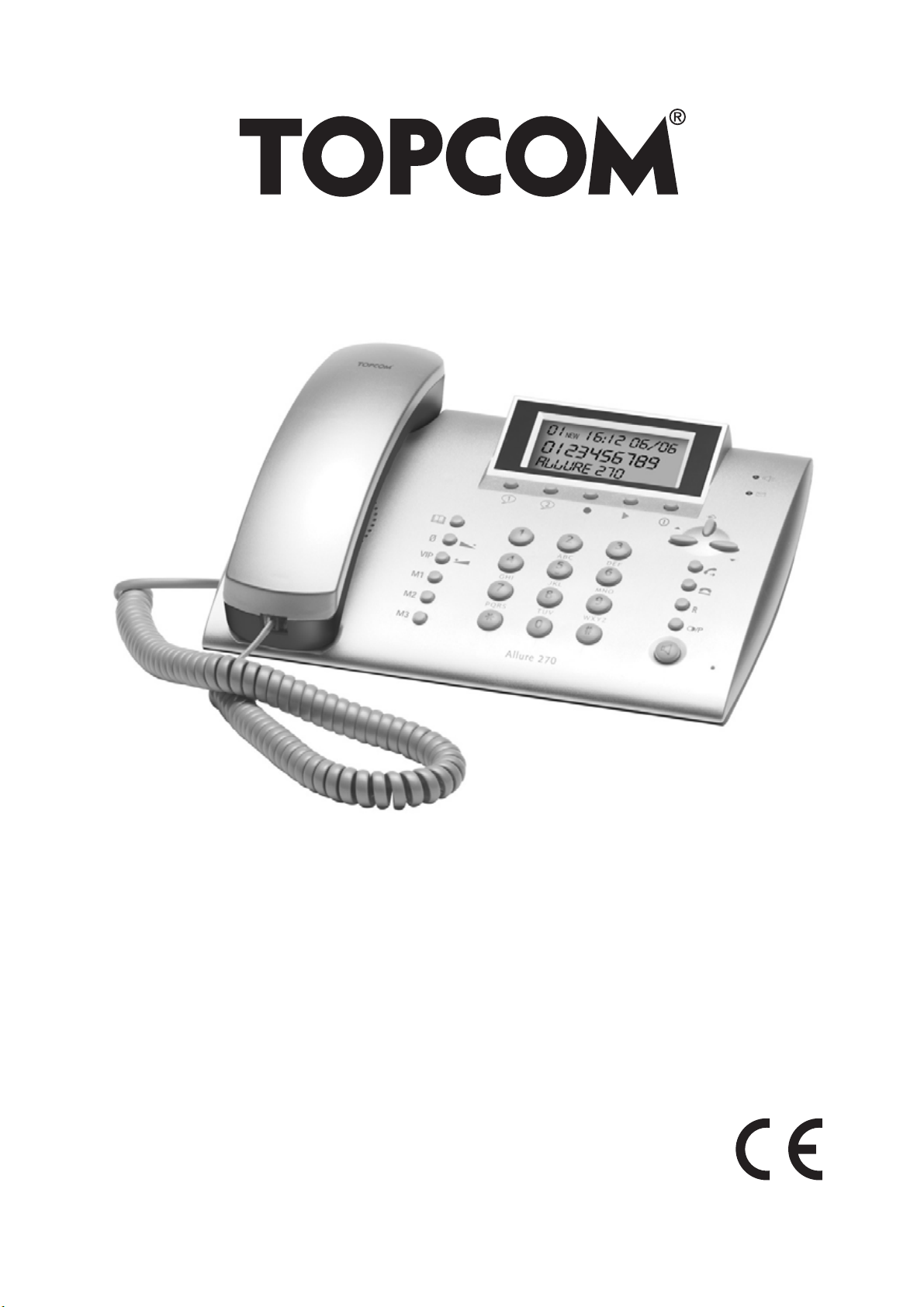
ALLURE 270
V 1.1
USER GUIDE
MANUEL D’UTILISATEUR
HANDLEIDING
BRUKSANVISNING
BRUGERVEJLEDNING
ANVÄNDARHANDBOK
KÄYTTÖOHJE
MANUALE D’USO
ȅįȘȖȚİı ȋȡȘıȘı
HASZNÁLATI ÚTMUTATÓ
Page 2
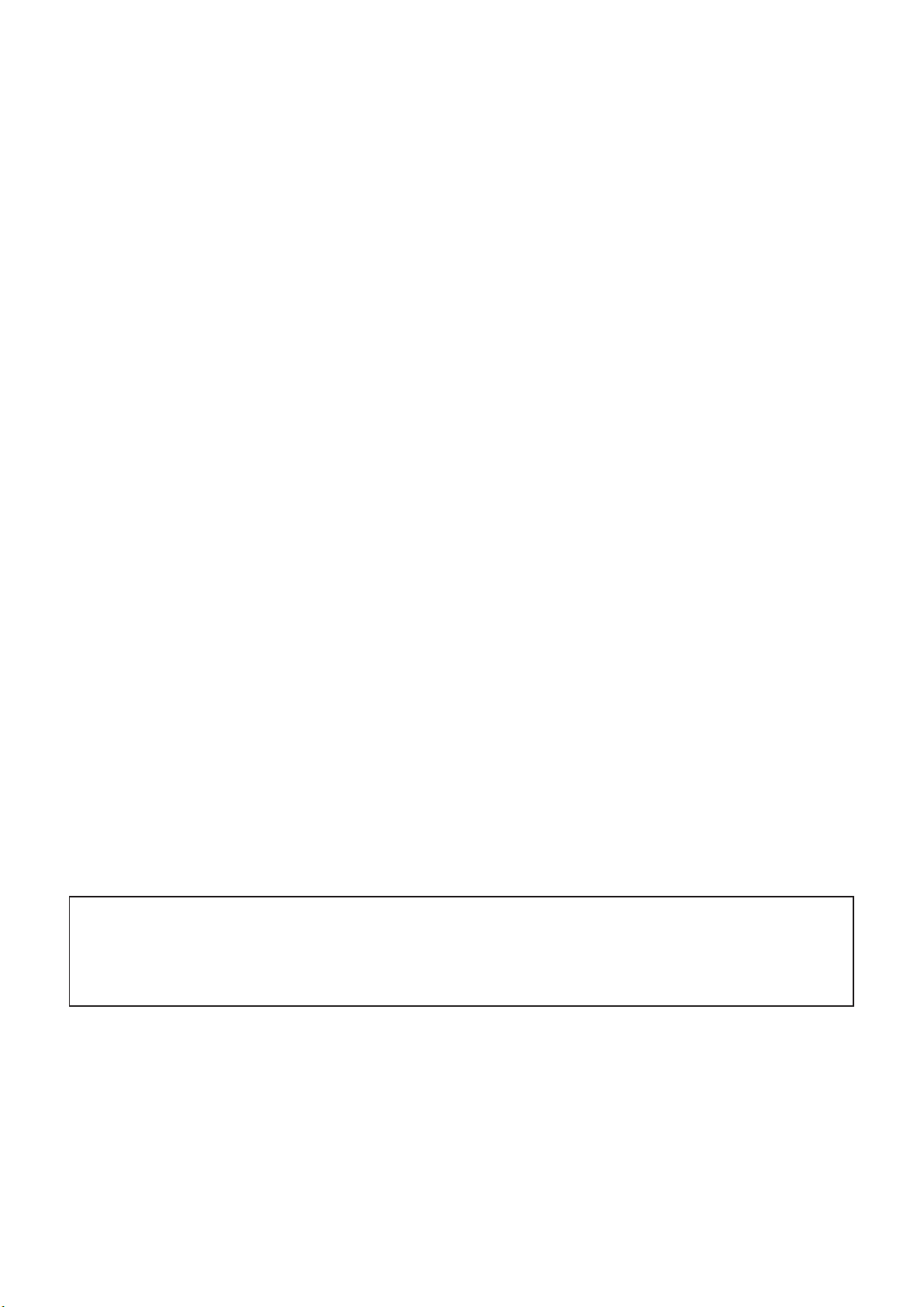
GB The features described in this manual are published with reservation to
modifications.
F Les possibilités décrites dans ce manuel sont publiées sous réserve de
modifications.
NL De in deze handleiding beschreven mogelijkheden worden gepubliceerd
onder voorbehoud van wijzigingen.
S Funktionerna i denna bruksanvisning publiceras med reservation för
ändringar.
DK Vi forbeholder os retten til ændringer af de specifikationer, der er beskrevet
i denne brugsanvisning.
N Funksjoner beskrevet i denne manualen kan endres uten nærmere
informasjon.
SF Tässä ohjekirjassa julkaissut tiedot voivat muuttua ilman ennakkoilmoitusta.
I Le caratteristiche descritte nel presente manuale vengono pubblicate con
riserva di modifica.
GR ȅȚ ȜİȚIJȠȣȡȖȓİȢ ʌȠȣ ʌİȡȚȖȡȐijȠȞIJĮȚ ıIJȠ ʌĮȡȩȞ İȖȤİȚȡȓįȚȠ, įȘµȠıȚİȪȠȞIJĮȚ µİ
İʌȚijȪȜĮȟȘ IJȣȤȩȞ IJȡȠʌȠʌȠȚȒıİȦȞ.
HU A jelen használati útmutatóban leírt adatokra a gyártó fenntartja a változtatás
jogát.
This product is in compliance with the essential requirements and other relevant provisions of the R&TTE directive 1999/5/EC.
The Declaration of conformity can be found on :
http://www.topcom.net/support/cedeclarations.php
Page 3

Topcom Allure 270
1 Before Initial use 4
1.1 Intended Purpose 4
1.2 Caller ID 4
1.3 Connection 4
2 Cleaning 4
3 Disposal of the device (environment) 4
4 Safety advice 5
5 Buttons/LED 6
6 Display 6
7 Installation 7
7.1 Battery installation 7
7.2 Installing power supply and line cord 7
8 Getting started 7
8.1 Initialisation 7
8.2 Settings 8
8.3 Making a phone call 9
8.4 Last number redial 10
8.5 Music on hold 10
8.6 Ringer volume 10
8.7 Flash Key 10
9 Caller ID 10
9.1 General information 10
9.2 Call list 10
9.3 Talking Caller ID 11
9.4 Scrolling through the Call List 11
9.5 Calling a number from the Call List 11
9.6 Erasing numbers from the Call List 11
9.7 VIP list 11
9.8 Voice mail 12
10 Phone Book 12
10.1 Use of the alphanumerical keypad 12
10.2 Adding a number to the Phone Book 13
10.3 Selecting and calling a number from the Phone Book 13
10.4 Changing a number and name from the Phone Book 13
10.5 Erasing a number and name from the Phone Book 13
11 Memory numbers 13
11.1 Adding a number to a Direct Memory 14
11.2 Calling a Direct Memory number 14
12 Sleep mode 14
13 Answering machine 14
13.1 Recording an outgoing messages (OGM) 14
13.2 Turning Answering Machine ON/OFF 15
13.3 Day and Time stamp 15
13.4 Number of rings 15
13.5 Messages 15
13.6 Playback of Incoming Messages 16
13.7 Recording a conversation 16
13.8 Memory Full 16
13.9 Remote Operation 16
14 Technical Data 17
15 Topcom warranty 18
15.1 Warranty period 18
15.2 Warranty handling 18
15.3 Warranty exclusions 18
ENGLISH
Topcom Allure 270 3
Page 4
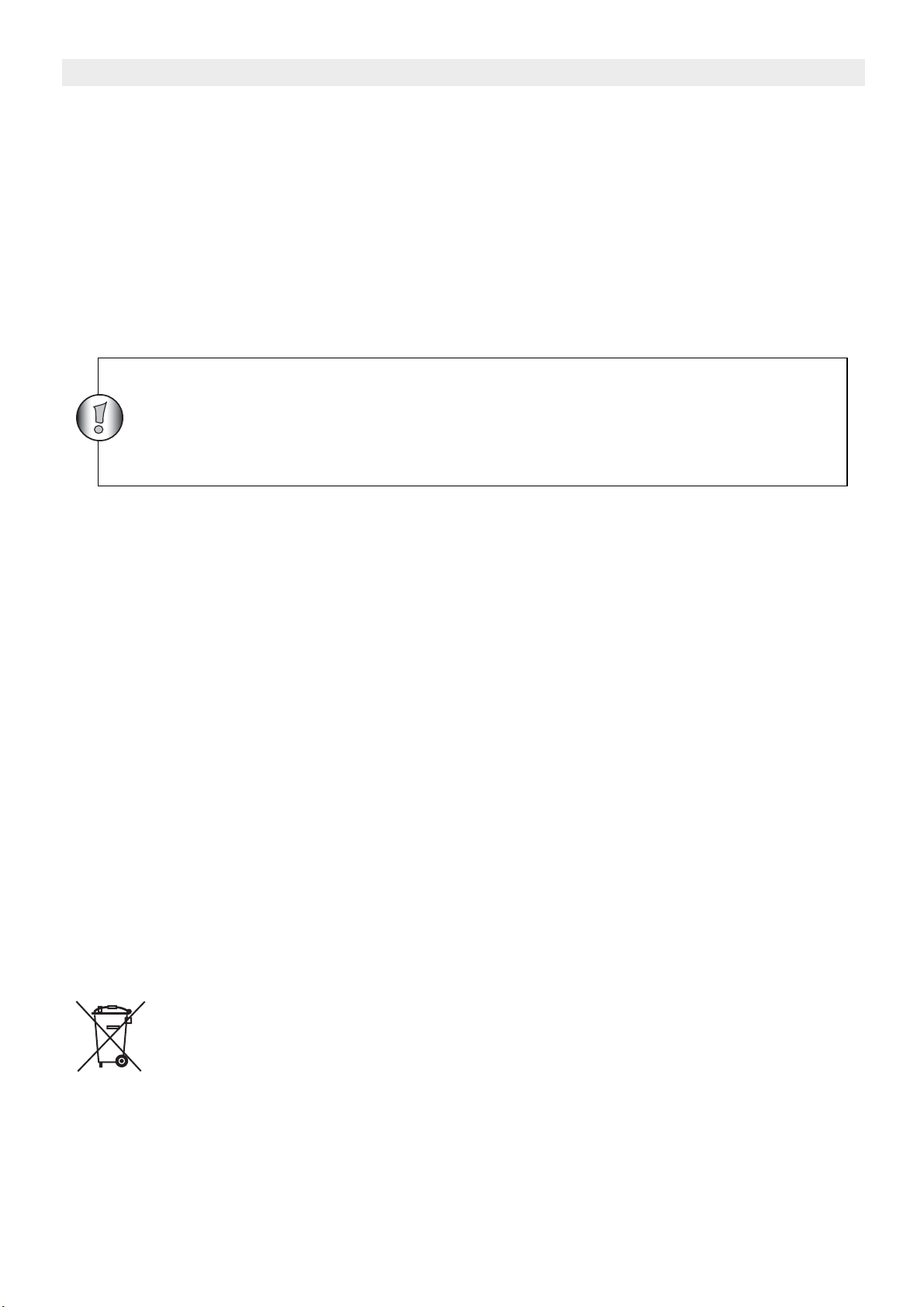
Topcom Allure 270
1 Before Initial use
Thank you for purchasing this new desktop caller ID telephone.
1.1 Intended Purpose
This product is intend to be connected indoor to an analogue PSTN telephone line.
1.2 Caller ID
Caller ID is a network provider service. After subscribing to Caller ID, this phone will display
the caller’s phone number.
To use ‘Caller ID’ (display caller), this service has to be activated on your
phone line. Normally you need a separate subscription from your
telephone company to activate this function. If you don’t have the Caller ID
function on your phone line, the incoming telephone numbers will NOT be
shown on the display of your telephone.
1.3 Connection
This device has been designed and manufactured to comply with the 98/482/EC rule,
referent to the Pan European connection of a terminal to the Public Switching Telephone
Network (PSTN) and following the established guidelines by the 1999/5/EC Directive about
radio electric equipments and the reciprocal acknowledge of their conformity. However, due
to the fact that there are some differences in the PSTNs from one country to another, the
verifying measurements by themselves do not set up an unconditional guarantee for an
optimal working in every connection point to the PSTN of any country .If any problem comes
up, get in touch firstly with the distributor.
In any case, use conditions for which the product has been created should be respected as
well as avoid its use in public or private networks with technical requirements clearly different
to those established in the EU.
2 Cleaning
Clean the telephone with a slightly damp cloth or with an anti-static cloth. Never use cleaning
agents or abrasive solvents.
3 Disposal of the device (environment)
At the end of the product lifecycle, you should not throw this product into the
normal household garbage but bring the product to a collection point for the
recycling of electrical and electronic equipments. The symbol on the product,
user guide and/or box indicate this.
Some of the product materials can be re-used if you bring them to a recycling point. By reusing some parts or raw materials from used products you make an important contribution to
the protection of the environment.Please contact your local authorities in case you need
more information on the collection points in your area.
4 Topcom Allure 270
Page 5
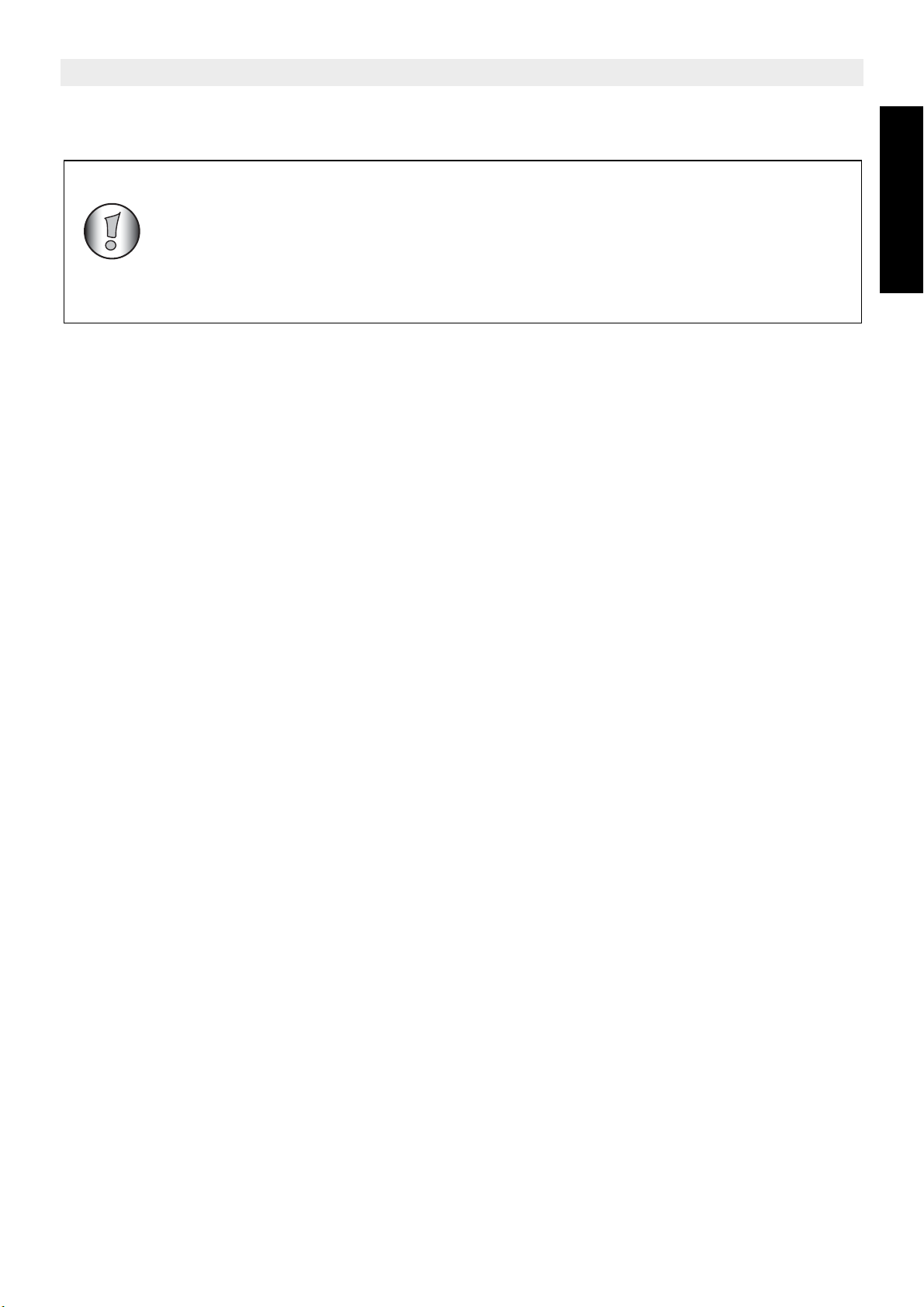
Topcom Allure 270
4 Safety advice
The following safety advice must always be followed before using
electrical equipment.
Please read carefully through the following information concerning
safety and proper use. Make yourself familiar with all the functions of the
equipment. Be careful to keep these advice notes and if necessary pass
them on to a third party.
• Do not operate the equipment if the telephone cable or the equipment itself is damaged.
• If the equipment is dropped, it must be checked by an electrician before further use.
• Dangerous voltages are present inside the equipment. Never open the housing or insert
objects through the ventilation holes.
• Do not allow liquids to get into the equipment. In case of emergency, pull out the plug
from the socket.
• Similarly, if a fault develops during use or before you start to clean the equipment, pull
the plug out of the socket.
• Do not touch plug contacts with sharp or metal objects.
• Do not carry out any modifications or repairs to the equipment yourself. Have repairs
done to the equipment or the mains cable only by a specialist service centre.
Unsatisfactory repairs can lead to considerable danger for the user.
• Children frequently underestimate the dangers associated with electrical equipment.
Therefore you must never leave children unsupervised in the vicinity of electrical
equipment.
• The equipment is not to be used in a damp room (e.g. bathrooms) or rooms where there
is a lot of dust.
• Equipment connected to the telephone line during a thunderstorm can be damaged by
lightning. Therefore you should pull the plug out of the main socket during a storm.
• To completely disconnect the equipment from the electricity supply, the plug must be
removed from the socket. When doing this, always pull on the plug itself and never on
the cable.
ENGLISH
Topcom Allure 270 5
Page 6
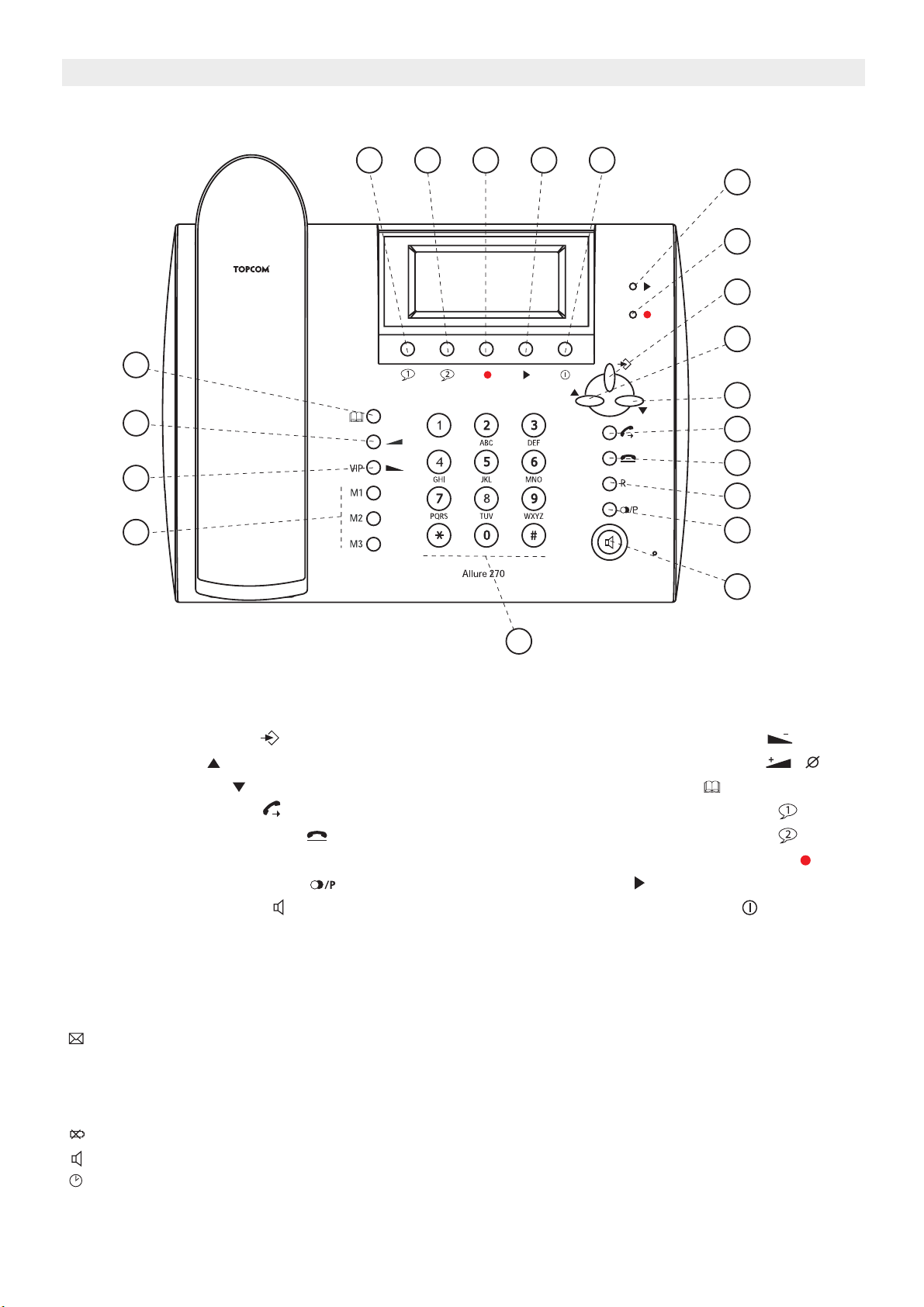
Topcom Allure 270
5 Buttons/LED
15
14
13
12
Ø
16
17
18
19 20
1
2
3
4
5
+
-
6
7
8
9
10
11
1. New message / Play indicator
2. Answer On / Record indicator
3. Program button
4. Up button
5. Down button
6. Call back button
7. Music on Hold button
8. Flash R
9. Redial / Pause button
10. Handsfree button
11. Alphanumerical keyboard
12. Direct Memory buttons (M1-M3)
13. Volume Down / VIP button /VIP
14. Volume Up / Delete button /
15. Phone Book button
16. Outgoing message 1 button
17. Outgoing message 2 button
18. Conversation recording button
19. Play button
20. Answer ON/OFF button
6 Display
Display information Description
You received new messages in the telephone network mailbox
XX NEW You have received ‘XX’ new messages in your call list
REP You have received the call more than once
VIP You have selected the number as VIP
The battery is almost empty and needs to be replaced
The handsfree function is activated
The alarm is enabled
6 Topcom Allure 270
Page 7
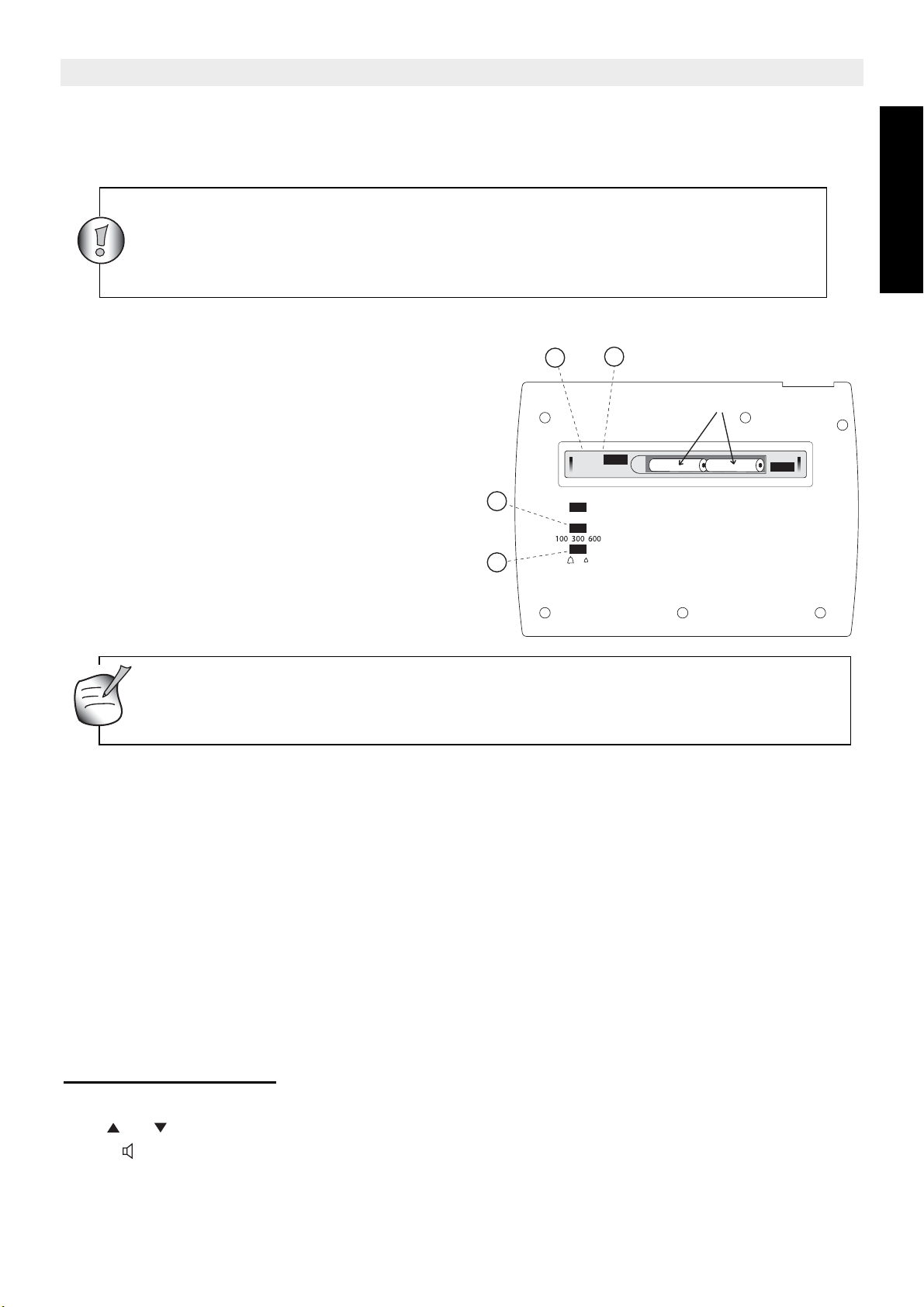
7 Installation
7.1 Battery installation
Never change batteries when the telephone line is connected !
Dispose of batteries at a designated battery disposal unit and not in the
household waste. Do not short-circuit & dispose of in fire. Remove the
batteries if this device is not going to be used for a long period.
Topcom Allure 270
ENGLISH
Batteries must be installed to prevent that
messages are lost during power failure.
• Open the battery compartment at the
bottom of the unit using a screwdriver.
• Insert 3 AAA Alcaline batteries (1,5V),
following the polarity as shown.
• Close the battery compartment.
23
Note: When the battery indicator is shown,
the batteries must be replaced. When the
24
batteries are removed, you have 5 minutes
to replace them. After that time, the memory
will be lost.
Only use the charger plug supplied. Do not use other chargers, as this
may damage the batteries cells.
7.2 Installing power supply and line cord
21
22
3 X AAA Alkaline
-+-
+
For installation, do the following:
• Put the telephone on a flat surface.
• Plug one end of the supplied adapter into the electric socket and the other end into the
connector on the backside of telephone (21).
• Plug one end of the adaptor into the telephone wall outlet and the other end into the
adapter jack on the backside of the telephone (22).
8 Getting started
8.1 Initialisation
8.1.1 Display language
After installing the batteries, the default display language is shown.
Use or to select the desired display language.
Press to go to the next setting ‘Memory capacity’.
Topcom Allure 270 7
Page 8
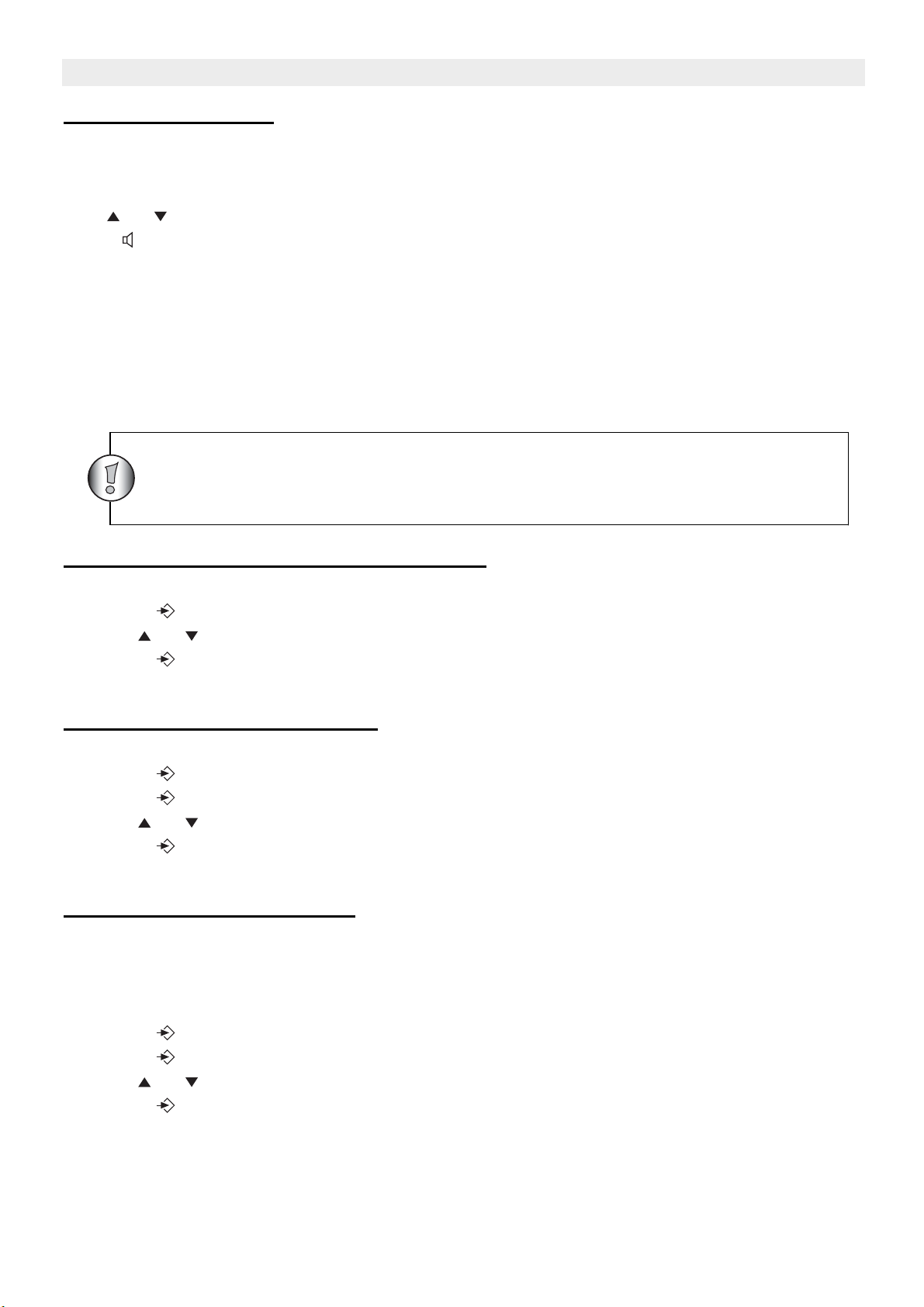
Topcom Allure 270
8.1.2 Memory capacity
The maximum capacity of the Allure 270 is 84 entries including names and numbers.
This number can be dedicated to the Phonebook and/or the Caller ID list. In this setting you
have to select the capacity of the Phonebook.
Use or to select the phonebook memory ‘MAX DATABANK = XXX (default 032)’.
Press to confirm the phonebook memory.
The Caller ID list memory size will be displayed briefly and the unit will go to standby mode.
To have acces to the memory setting, you have to remove the batteries for more than 10
minutes.
All stored information will be erased after initialisation.
8.2 Settings
This Allure 270 has multi-function keys, which perfom different function
depending on the status of the telephone. Please follow the user-guide
carefully to avoid any perceived mal-function.
8.2.1 Setting the language of the display text.
When you did not change the language during initialisation, you can select it as follows:
• Press for 3 seconds.
• Use or to select the desired display language.
• Press to go to the next setting.
• If no button is pressed within 10 seconds, the unit will return to standby mode.
8.2.2 Setting the display contrast.
You can select the desired contrast as follows:
• Press button for 3 seconds, the display language is shown.
• Press button again.
• Use or button to select the desired display contrast.
• Press to go to the next setting.
If no button is pressed within 10 seconds, the unit will return to standby mode.
8.2.3 Setting the Date and Time
When you have a subscription to the Caller ID service and your telephone provider sends the
date and time together with the telephone number, the phone’s clock will be set
automatically. The year must be set manually.
It is also possible to set the clock manually:
• Press for 3 seconds, the display language is shown.
• Press 2 times. The year will blink.
• Use or to select the year.
• Press to confirm the year and change to month.
• Repeat the previous steps for changing and confirming month, day, hour and minutes.
• After confirming the minutes, you will go to the next setting.
If no button is pressed within 10 seconds, the unit will return to standby mode.
8 Topcom Allure 270
Page 9
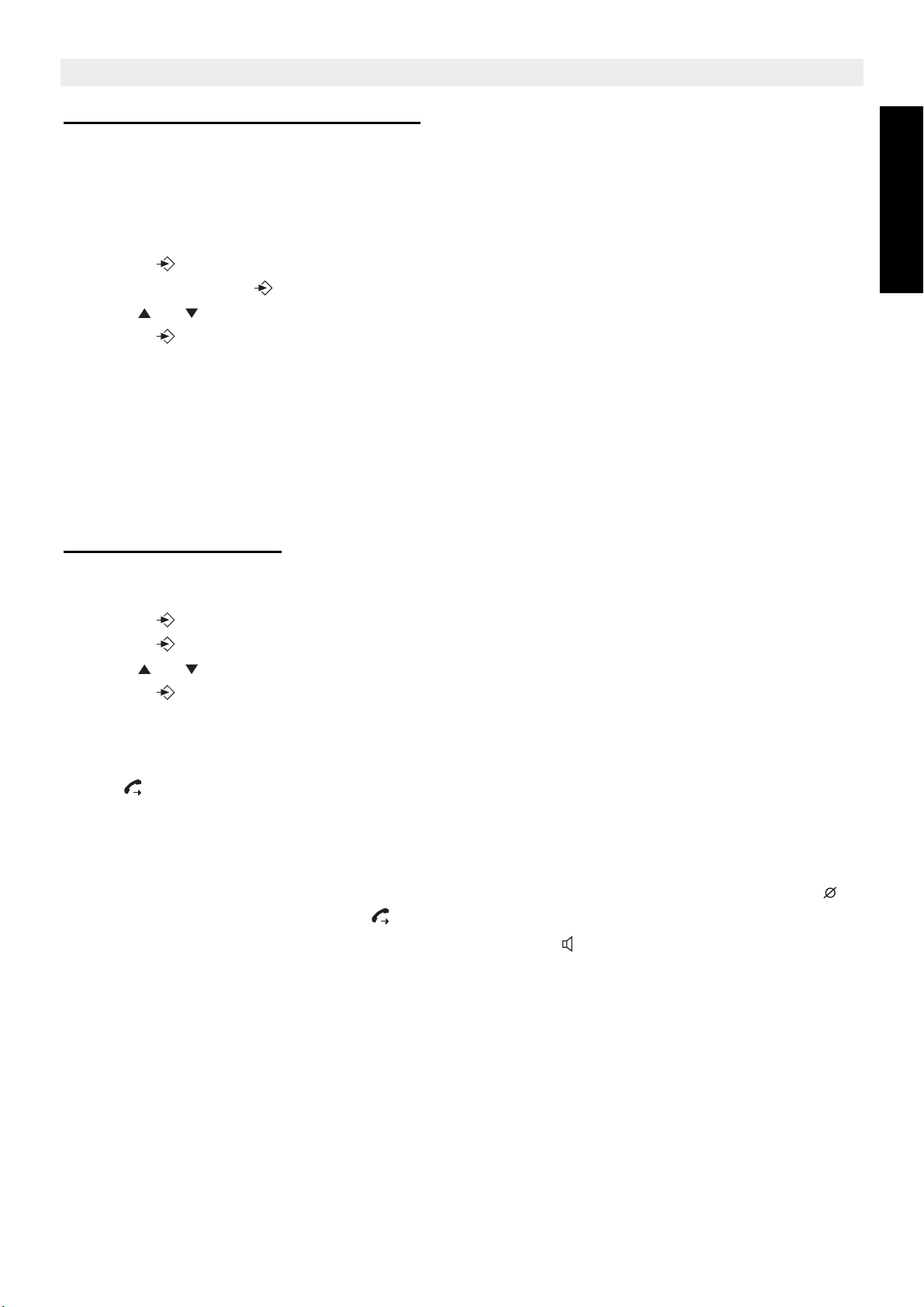
Topcom Allure 270
8.2.4 Setting the Local Prefix (5 digits)
The Local prefix must be set, when you are not allowed to dial out your own area code.
If there is an incoming call, starting with the programmed prefix, the code will not be displayed
and not be stored in the call list.
ex. When 012 is programmed and 0123456789 is the incomming call number, 3456789 is
displayed and stored in the call list.
• Press for 3 seconds, the display language is shown.
• Press repeatedly until ‘SET LOCAL CODE ‘ is display.
• Use or to select the first digit of the local code (0-9 or ‘-’ to unselect).
• Press confirm the first digit and change next digit.
• Repeat the previous steps for a the 5 digits.
When no local prefix must be set select (- - - - -).
• After confirming the last digit, you will go to the next setting.
If no button is pressed within 10 seconds, the unit will return to standby mode.
ENGLISH
8.2.5 Setting the Prefix
If you need to dial out a one digit prefix before a telephone number from the call list or
phonebook, you have to set the Dial Prefix.
• Press for 3 seconds, the display language is shown.
• Press until ‘PREFIX‘ is display.
• Use or to select the prefix (0-9 or ‘-’ to unselect).
• Press button confirm the prefix.
If no button is pressed within 10 seconds, the unit will return to standby mode.
To dial out the prefix before the selected number out of the call list of phonebook,
press twice.
8.3 Making a phone call
There are 2 ways to make a phone call :
1. Enter the telephone number. If needed, you can erase the last digits by pressing .
Pick up the handset or press . The phone number will be dialled automatically.
2. Pick up the receiver or press the Handsfree button . Enter the telephone number.
Note: The call duration timer is shown on the 1e line of the display [mm:ss].
Topcom Allure 270 9
Page 10
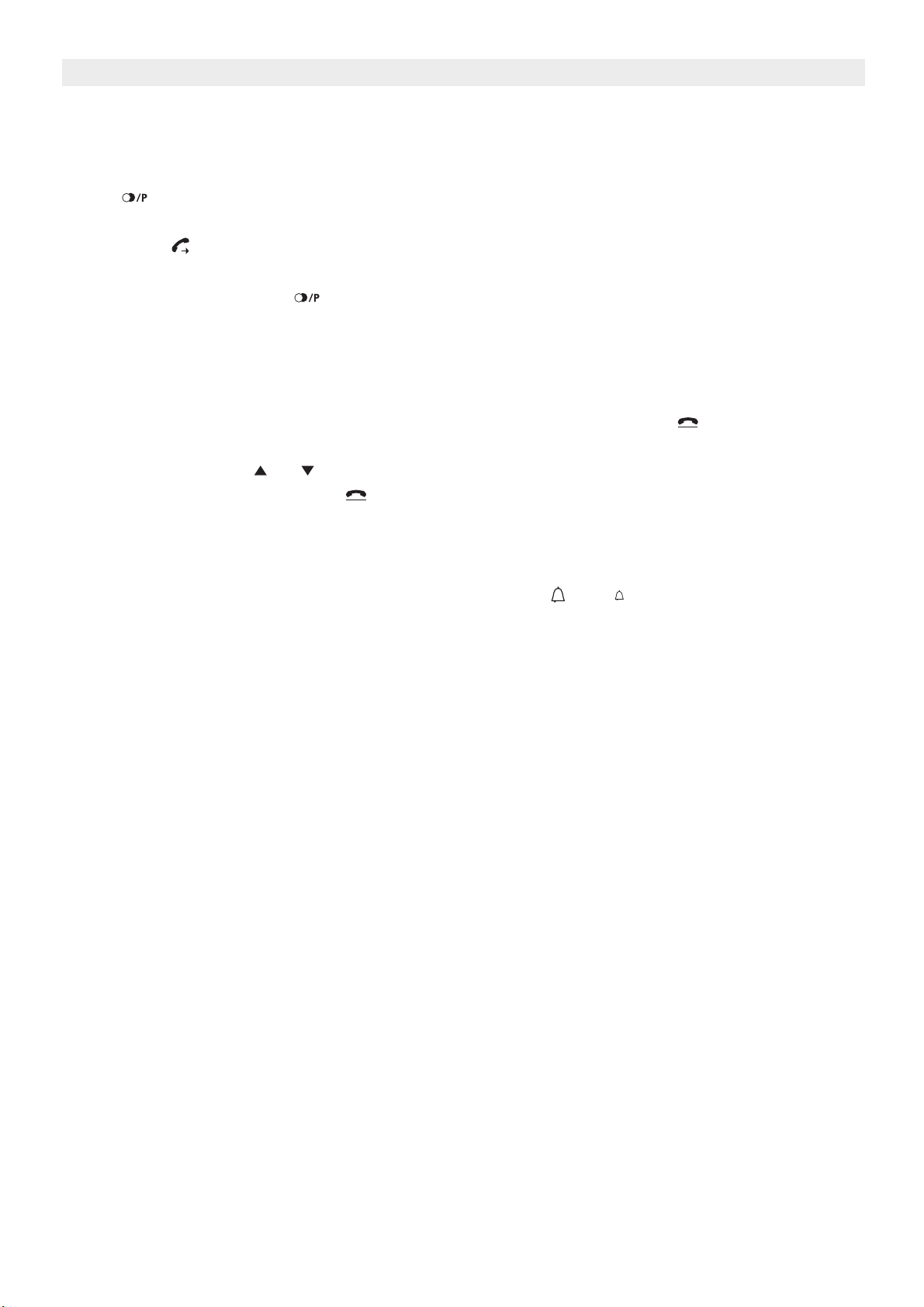
Topcom Allure 270
8.4 Last number redial
The Allure 270 saves the 3 last dialled telephone numbers in the memory with indication of
the call duration.
Press to scroll through the redial memory. When the desired number appears on the
display, there are two ways to call back :
1. Press . The desired number will be dialled automatically in handsfree.
2. Pick up the receiver. The number will be dialled automatically.
Note: The Redial button can also be used as a Pause button while entering a
telephone number !The letter ‘P’ appears on the display on the location where you
have added a pause of 3 sec.
8.5 Music on hold
It is possible to put the caller on Hold during a conversation by pressing . You can now talk
freely without the caller hearing you. The caller will hear a digital melody. The melody can be
changed by pressing or .
Press the Music on Hold button again if you want to resume your conversation.
8.6 Ringer volume
When you receive a phone call, the unit will ring. The ring volume can be adjusted by means
of the Ring Volume switch at the back of the phone (Hi- , Lo- ). (24)
8.7 Flash Key
Press the Flash button (R) to use certain services as ‘Call Waiting’ (if this service is provided
by your telephone company); or to transfer phone calls when you are using a telephone
exchange (PABX).
The flashtime can be selected by the switch on the back of the phone (100/300/600ms).
Before changing the flashtime switch, the power supply, batteries and line cord must be
removed. (23)
9 Caller ID
9.1 General information
When you have a subscription to the Caller ID service, the caller’s phone number and name
(when supported by the network) will appear on the display. If you saved the telephone
number with the name in the Phone Book, the programmed name will be shown on the
display (name tagging function).
9.2 Call list
The size of the call list has been set when initializing the telephone. The phone numbers you
have received more than once, will not be stored, but the repeat indicator REP will be
displayed. Every incoming number is saved in the Call List with indication of date and time.
In standby mode the number of new received calls is shown on the display. The new
message LED will blink until you have checked all New messages.
10 Topcom Allure 270
Page 11
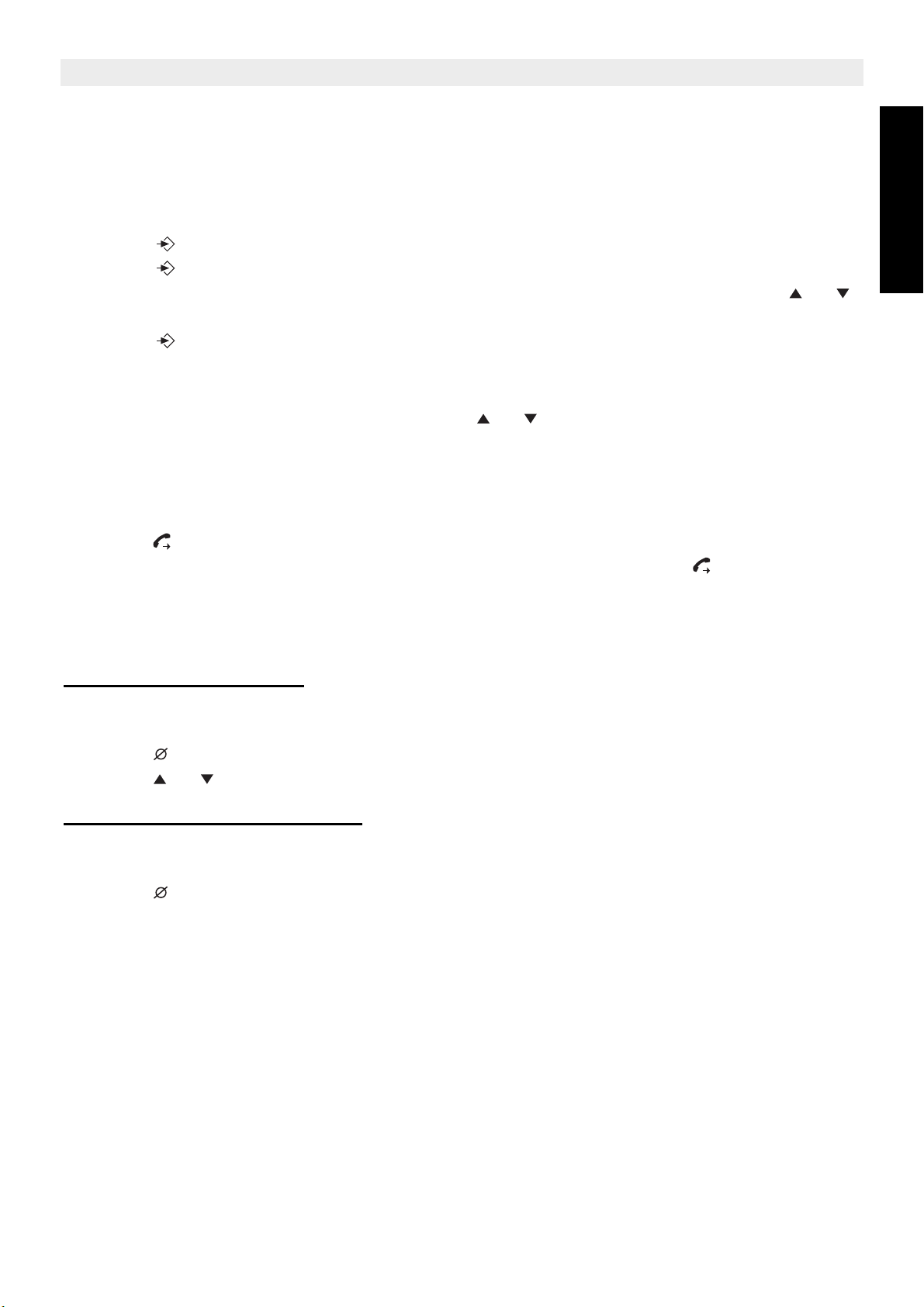
Topcom Allure 270
9.3 Talking Caller ID
When the Talking Caller ID is activated, the incomming telephone number will be announced
through the speaker. Also when you scroll through the call list or phonebook, the number is
announced.
To set activate/deactivate the Talking Caller ID:
• Press for 3 seconds, the display language is shown.
• Press until ‘VOICE OFF’ or ‘VOICE ON’ is displayed.
•Select ‘VOICE ON’ and times the number has be announced (1-3) by pressing or .
•Select ‘VOICE OFF’ to disable the Talking Caller ID.
• Press confirm the prefix.
9.4 Scrolling through the Call List
You can scroll through the Call list by pressing or .
If no button is pressed within 10 seconds, you will return to standby mode.
9.5 Calling a number from the Call List
• Select the desired telephone number.
• Press . The number will be dialled automatically in handsfree mode.
If you want to dial the prefix (See 8.2.5 ”Setting the Prefix”), press twice.
• Pick up the handset if you want to communicate over the handset.
ENGLISH
9.6 Erasing numbers from the Call List
9.6.1 Erasing one number
• Select the number you wish to erase.
• If the Talking Caller ID is activated, wait until the announcement is finished.
• Press briefly. “ERASED” appears on the display.
• Press or , the next number in the call list is displayed.
9.6.2 Erasing the entire Call List
• Enter the Call List and select a number not indicated with VIP (See 9.7 ”VIP list”)
• If the Talking Caller ID is active, wait until the announcement is finished.
• Press for 2 seconds , “ALL ERASED“ appears on the display.
If no button is pressed within 10 seconds, the unit will return to standby mode.
When erasing the entire call list, VIP numbers will remain saved (See 9.7 ”VIP list”).
9.7 VIP list
Numbers can be protected to be removed out of the call list when selecting ‘ERASE ALL’.
Therefore the number must be assigned as VIP.
All VIP numbers are visible in the Call list, but can also be checked in a separate VIP list.
Topcom Allure 270 11
Page 12
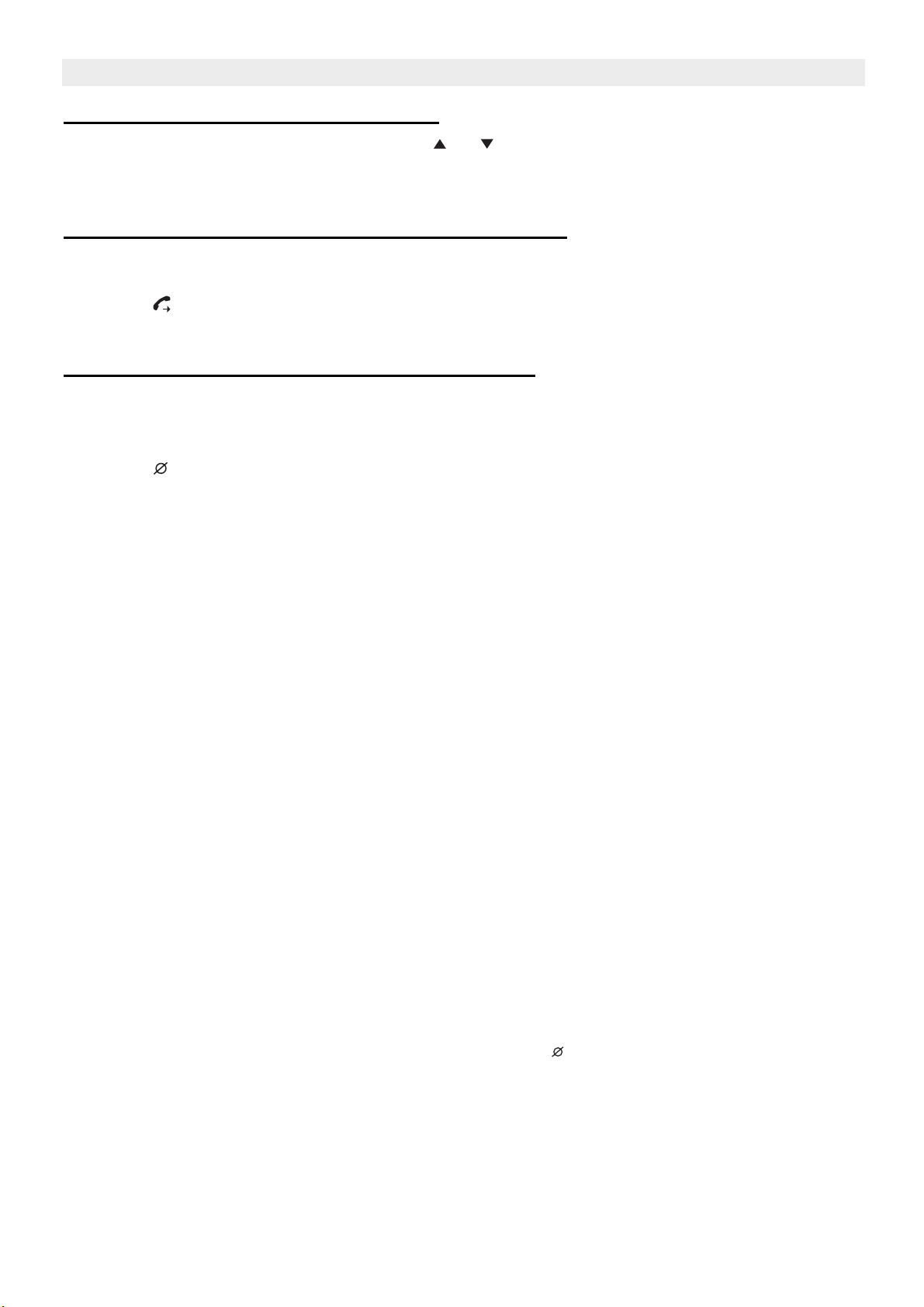
Topcom Allure 270
9.7.1 Assigning a number to the VIP list.
• Scroll through the Call list by pressing or .
• If the Talking Caller ID is active, wait until the announcement is finished.
• Press the VIP button. The VIP icon will be displayed.
9.7.2 Selecting and calling a number from the VIP List
• Press VIP repeatedly to scroll through the VIP list.
• If the Talking Caller ID is active, wait until the announcement is finished.
• Press . The number will be dialled automatically in handsfree mode.
• Pick up the handset if you want to communicate over the handset.
9.7.3 Erasing individual numbers from the VIP List
• Select the VIP number you wish to erase out of the Call list.
• If the Talking Caller ID is active, wait until the announcement is finished.
• Press the VIP button. The VIP icon disappears.
• Press briefly. “ERASED” appears on the display.
• The next number in the call list is displayed.
9.8 Voice mail
When you have received a voice mail message in your Personal Voice Mail Box, the Voice
Mail symbol appears on the display. As soon as you have listened to the messages in the
mailbox, the symbol disappears.
* Voice mail is a network feature. Check with your network operator if this is available
on your line.
10 Phone Book
The size of the phonebook has been set when initializing the telephone. Default, 32
telephone numbers with name can be stored (See 8.1 ”Initialisation”).
10.1 Use of the alphanumerical keypad
Use the alphanumerical keypad to enter text. To select a letter, press the corresponding
button. For ex. if you press numerical button ‘5’, the first character (J) will be shown on the
display. Press multiple times if you want to select another character under this button.
Press button ‘2’ twice to select the letter ‘B’. If you want to select ‘A’ as well as ‘B’, press
button ‘2’ once to select ‘A’, wait for 2 seconds until the cursor has moved to the next location
and press then button ‘2’ twice to select ‘B’. To add a space, press 1. Wrong entered
characters can be erased by pressing the Erase button .
12 Topcom Allure 270
Page 13
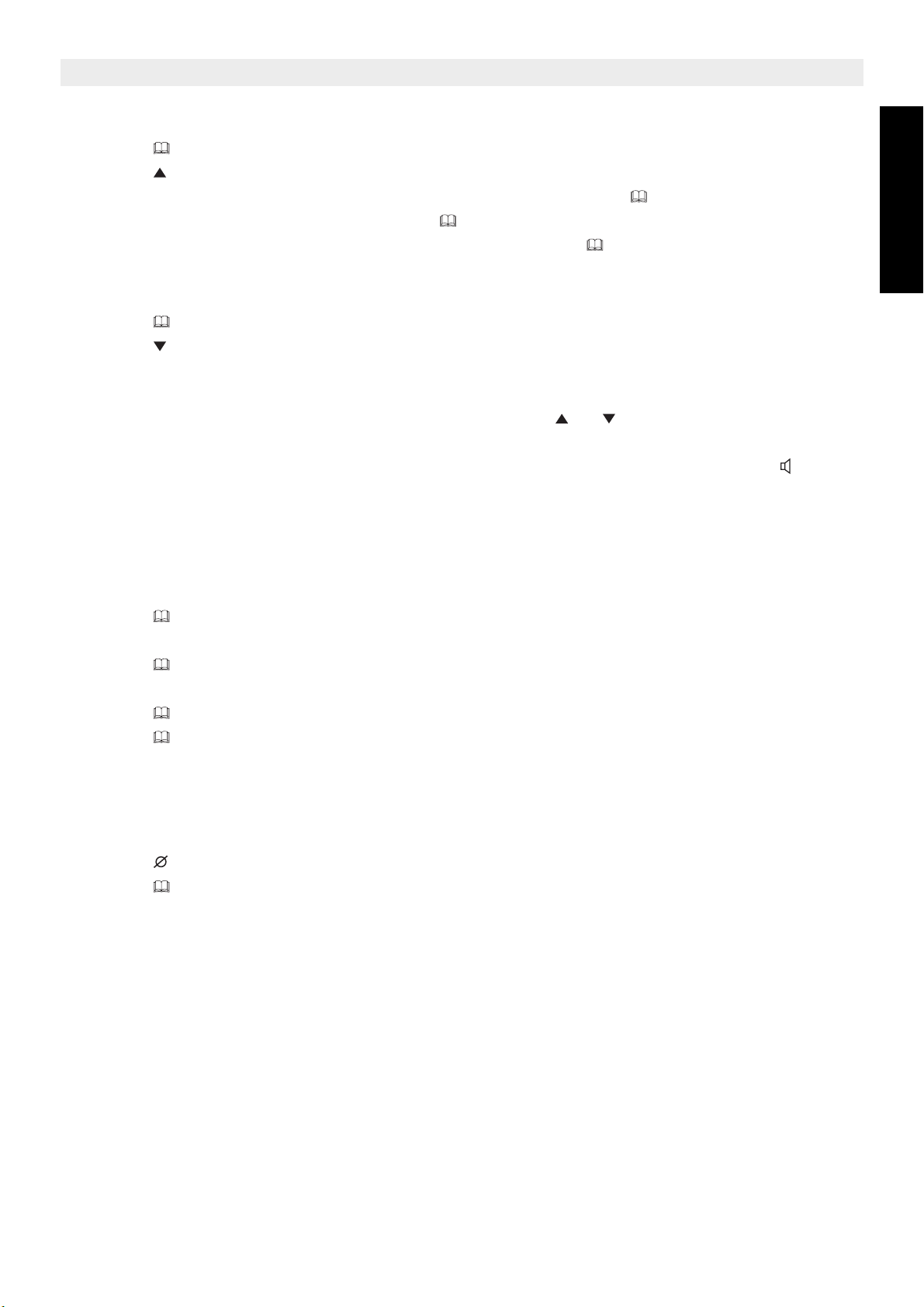
Topcom Allure 270
10.2 Adding a number to the Phone Book
• Press .
•Press .
• Enter the name by means of the alphanumerical keypad and to confirm.
• Enter the telephone number and press to confirm.
• Follow the previous steps for adding another number or twice to leave the setting.
10.3 Selecting and calling a number from the Phone Book
•Press .
•Press .
• Enter the first letter of the desired name by means of the alphanumerical keypad.
Numbers will be sorted on the first letter only.
• Search for the name in the Phone Book by pressing or .
• If the Talking Caller ID is active, the number is announcement through the speaker.
• When the desired name is shown on the display, pick up the handset or press . The
number will be dialled automatically.
ENGLISH
10.4 Changing a number and name from the Phone Book
• Select the desired number from the Phone Book by name as mentioned in 10.3.
• If the Talking Caller ID is active, the number is announcement through the speaker.
• Press .
• Edit the name when necessary.
• Press .
• Edit the number when necessary.
•Press .
• Press twice to leave the phonebook.
10.5 Erasing a number and name from the Phone Book
• Select the desired number from the Phone Book by name as mentioned in 10.3.
• If the Talking Caller ID is active, the number is announcement through the speaker.
• Press for 2 seconds , “ERASED“ appears on the display.
• Press to leave the menu.
11 Memory numbers
You can program 3 Direct numbers (max 16 digits). These memory numbers can be dialled
by pressing M1-M3.
Topcom Allure 270 13
Page 14
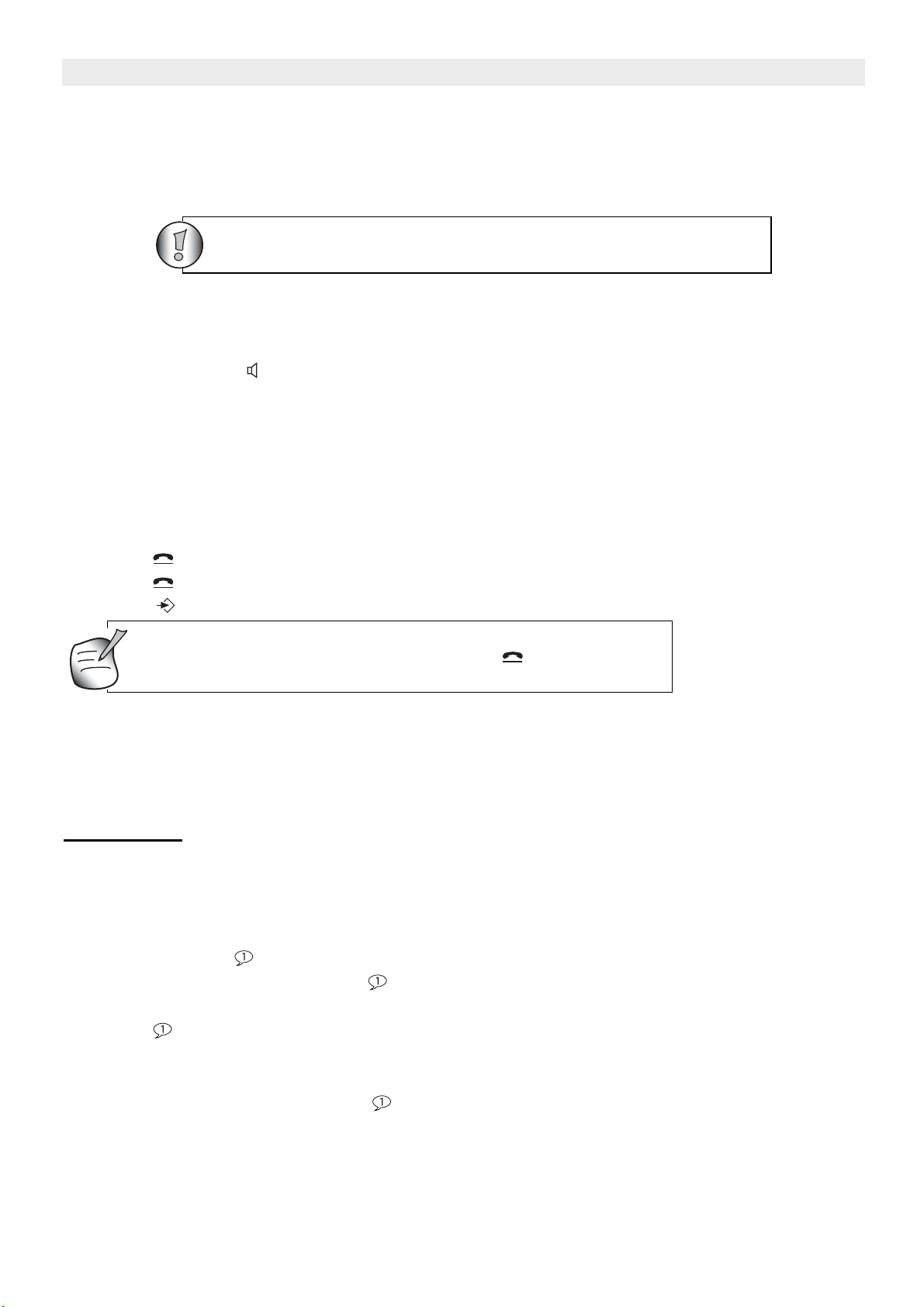
Topcom Allure 270
11.1 Adding a number to a Direct Memory
• Press M1 for 2 seconds.
• Enter the telephonenumber.
• Press the desired Direct Memory key (M1-M3)
Direct memories can only be overwritten, not erased.
11.2 Calling a Direct Memory number
• Press the desired Direct Memory key, the stored number is displayed.
• Press handsfree or pick up the handset.
12 Sleep mode
To avoid that you are disturbed during a specific period, you can activate the sleep mode.
The telephone will not ring during sleep mode, except for calls dedicated as VIP in the call
list. VIP calls will always ring.
Once the sleep mode time is past, the telephone will always ring.
• Press for 2 seconds
• Press repeatedly to select the sleep time (0-24 hours in steps of 1 hour)
• Press to confirm, the sleeptime is displayed
To disable the sleep mode, press .
13 Answering machine
13.1 Recording an outgoing messages (OGM)
13.1.1 OGM1
OGM1 is the Outgoing Message that each caller will hear when your answering device
answers the call.
To record the Outgoing Message 1:
• Press and hold .
• After you hear a beep, release and start saying your outgoing message (max 30
seconds).
• Press again to end recording.
• The device will playback the recorded message after a beep.
To check your OGM1 again, press briefly.
When no outgoing message is recorded, a pre-programmed OGM will be used.
14 Topcom Allure 270
Page 15
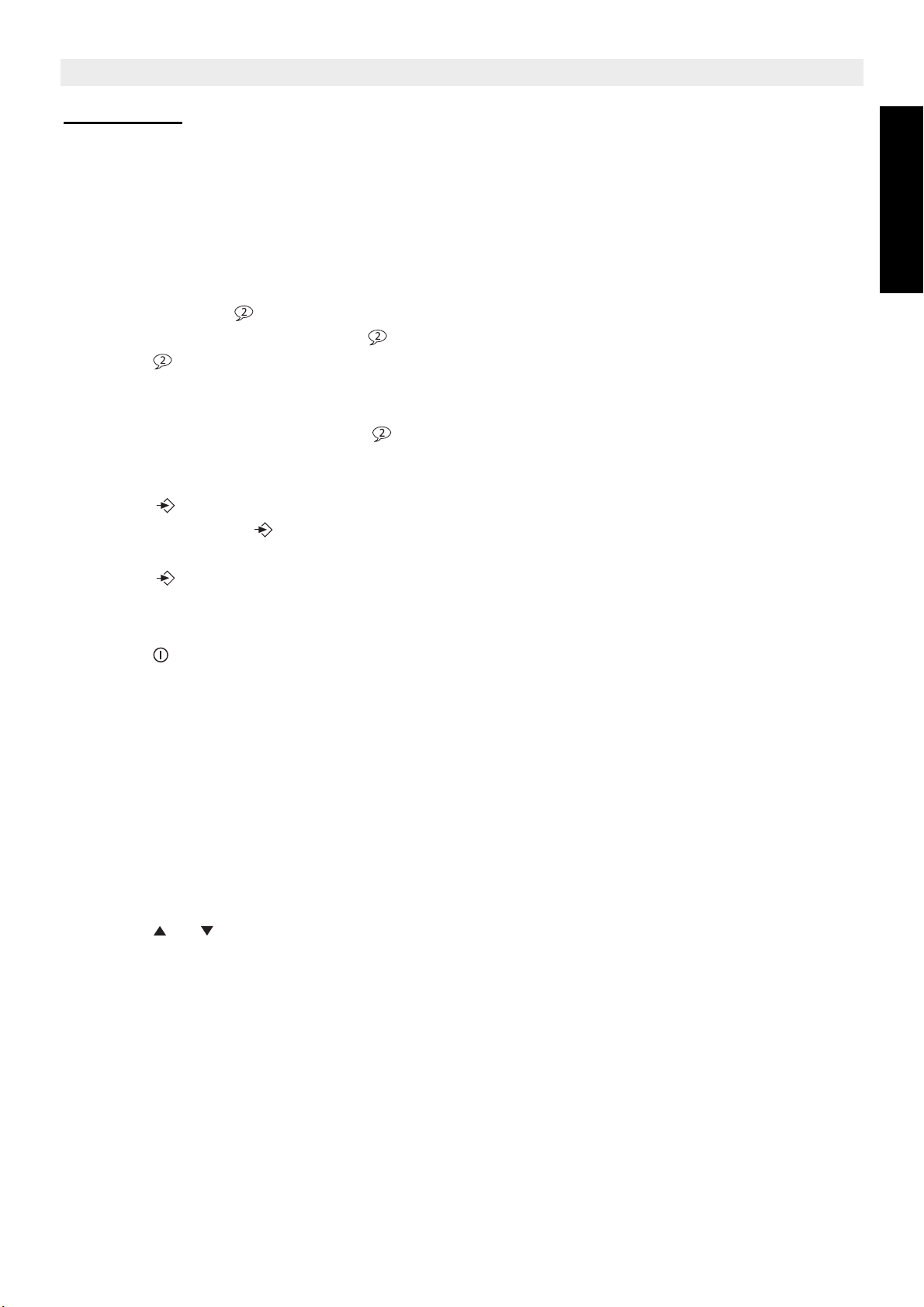
Topcom Allure 270
13.1.2 OGM2
OGM2 is the message that the caller will hear that is calling from the telephone number which
is set in the menu ‘OGM2 CID NO’.
When the Allure 270 receives the preprogrammed Caller ID number, this message will be
playbacked instead of OGM1. With this function you can record dedicated messages for one
person.
a. To record OGM2
• Press and hold .
• After you hear a beep, release and start saying you outgoing message.
• Press again to end recording.
• The device will playback the recorded message after a beep.
To check your OGM2 again, press briefly.
b. To set the OGM2 caller ID number
• Press for 3 seconds, the display language is shown.
• Press repeatedly until ‘OGM2 CID NO‘ is displayed.
• Enter the telephone number by means of the numerical keypad.
• Press confirm.
ENGLISH
13.2 Turning Answering Machine ON/OFF
• Press to switch the answering machine ON or OFF. The setting is displayed.
13.3 Day and Time stamp
Every time a message is recorded, the date and time will also be stored.
When playing back a message, the date and time of the recording will be announced before
the message. The language of the Voice Prompt is indicated on the giftbox. The display
language of the device functions is the same as the voice prompt.
13.4 Number of rings
To set the number of rings before the telephone answers a call:
• Press and hold the on/off button until ‘AUTO RINGER X’ is displayed.
• Press or to select the number of rings (1-6).
If you set the number of rings to 1, the talking caller ID will not work because the time for
pronouncing the number is too short.
13.5 Messages
After answering the call, the caller will hear your outgoing message (OGM).
He can record a message (max 30 seconds) after the beep. As soon as you have new
messages the number of new messages will be displayed.
The recording will be interrupted when it detect silence for 7 seconds or when you pick up a
the telephone.
Topcom Allure 270 15
Page 16
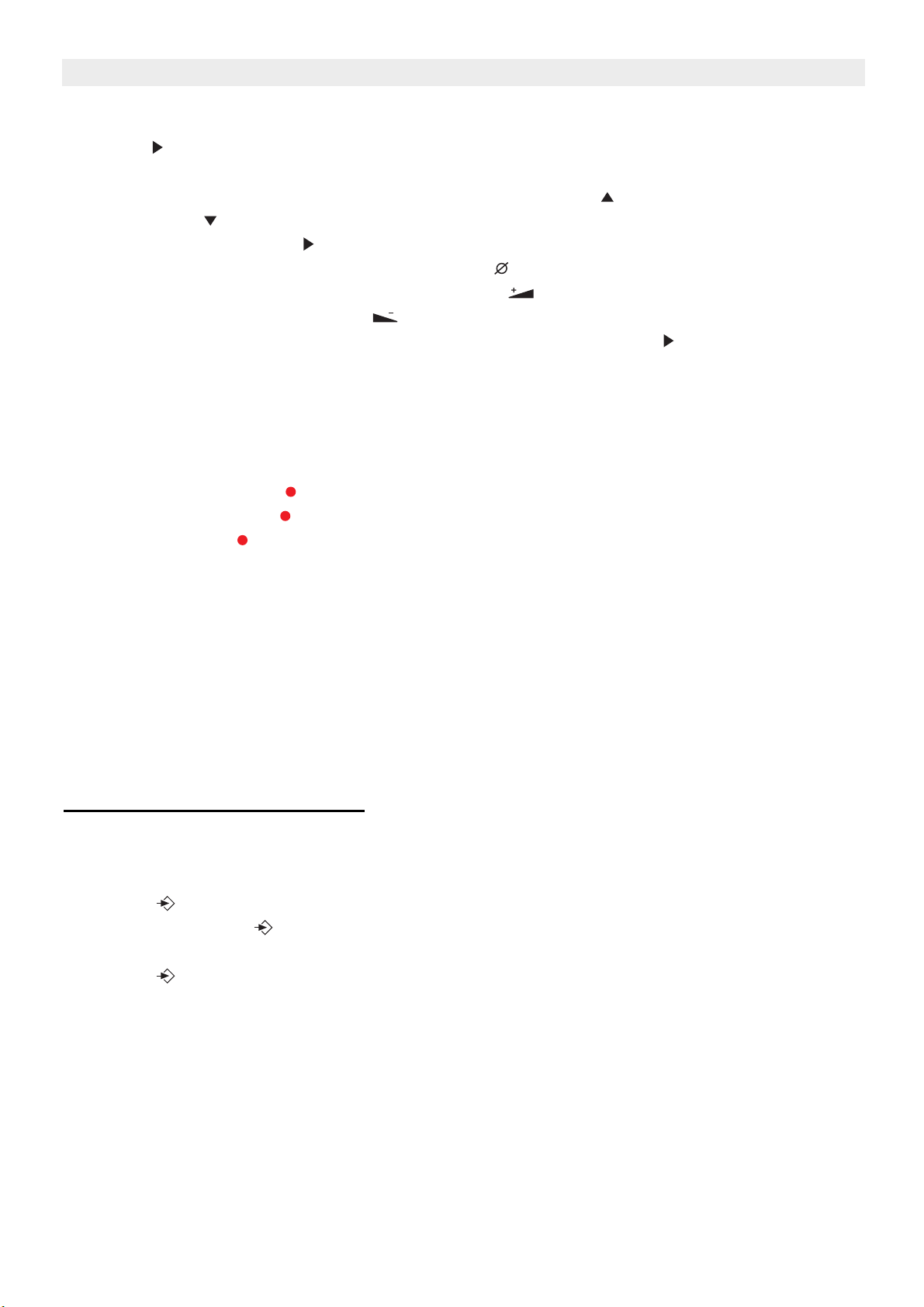
Topcom Allure 270
13.6 Playback of Incoming Messages
• Press to play all new messages. For each message, the internal voice announces the
day and time the message was recorded.
• During playback, you can go to next message by pressing or to the previous message
by pressing .
• To stop playback press .
• To delete the actual message press and hold button during playback of the message.
• To increase the volume during playback, press briefly.
• To decrease the volume, press briefly.
• After you have listened to the new messages, press the and hold to listen to all stored
messages.
13.7 Recording a conversation
A conversation of maximum 3 minutes can be recorded.
To start recording, press for 3 seconds. A beep will confirm that the recording started.
To end recording, press again.
To playback, press briefly in standby.
13.8 Memory Full
The display indicates when the memory is full.
When there is a new incomming call when the memory is full, the oldest message will be
deleted.
13.9 Remote Operation
The answering machine can be operated remotely using a touch-tone phone (DTMF tone
selection system).
13.9.1 Setting the security code
The 4 digit remote code is necessary for remote operation (default: 0123).
To set the code:
• Press for 3 seconds, the display language is shown.
• Press repeatedly until ‘SET REMOTE CODE‘ is displayed.
• Enter the new code by means of the numerical keypad.
• Press confirm.
If no button is pressed within 10 seconds, the unit will return to standby mode.
16 Topcom Allure 270
Page 17

Topcom Allure 270
13.9.2 Using the remote operation
• Call your machine, the unit will turn on after 10 rings and you will hear the OGM
message.
• After the beep, slowly dial the Security code, you will hear one short beeps for
confirmation.
• Enter the next codes to use the desired function.
ENGLISH
#1
#2
#3
#4
#5
#7
#8
#9
#0
*1
*2
*3
Broadcast the next message
Broadcast the previous message
Delete the actual message
To stop the operation
To broadcast the outgoing message (Press */# to stop)
To broadcast the message (Press */# to stop)
To broadcast all messages
To broadcast the new messages
Exit the remote control
To change OGM1
To change OGM2
To set the special incoming number. Enter the number and press # to confirm. The
number will be broadcasted for confirmation
*4
To set the monitor function OFF, when the monitor function is on, you can hear the
noise in the room nearby the telephone
*5
To set the monitor function ON
14 Technical Data
Dialing mode: Tone (DTMF)
Flash: 100/300/600ms
Caller ID: DTMF/FSK
Total recording time: 17 minutes (including OGM, ICM and Conversation
recording time)
Batteries: 3 x 1.5V, AAA non-rechargeable
Power supply: DC 9V
Ambient temperature: +5 °C to +45 °C
Permitted relative air humidity: 25 to 85 %
Topcom Allure 270 17
Page 18

Topcom Allure 270
15 Topcom warranty
15.1 Warranty period
The Topcom units have a 24-month warranty period. The warranty period starts on the day
the new unit is purchased.
Consumables or defects causing a negligible effect on operation or value of the equipment
are not covered.
The warranty has to be proven by presentation of the original purchase receipt, on which the
date of purchase and the unit-model are indicated.
15.2 Warranty handling
A faulty unit needs to be returned to a Topcom service centre including a valid purchase note.
If the unit develops a fault during the warranty period, Topcom or its officially appointed
service centre will repair any defects caused by material or manufacturing faults free of
charge.
Topcom will at its discretion fulfil its warranty obligations by either repairing or exchanging
the faulty units or parts of the faulty units. In case of replacement, colour and model can be
different from the original purchased unit.
The initial purchase date shall determine the start of the warranty period. The warranty period
is not extended if the unit is exchanged or repaired by Topcom or its appointed service
centres.
15.3 Warranty exclusions
Damage or defects caused by incorrect treatment or operation and damage resulting from
use of non-original parts or accessories not recommended by Topcom are not covered by
the warranty.
The warranty does not cover damage caused by outside factors, such as lightning, water and
fire, nor any damage caused during transportation.
No warranty can be claimed if the serial number on the units has been changed, removed or
rendered illegible.
18 Topcom Allure 270
Page 19

Topcom Allure 270
1 Avant la première utilisation 20
1.1 Utilisation prévue 20
1.2 Identification de l’appelant (Caller ID) 20
1.3 Connexion 20
2 Nettoyage 20
3 Mise au rebut de l’appareil (environnement) 21
4 Conseil de sécurité 21
5 Boutons/DEL 22
6Écran 22
7 Installation 23
7.1 Installation des piles 23
7.2 Installation de l’alimentation et du cordon téléphonique 23
8 Bien démarrer 24
8.1 Initialisation 24
8.2 Réglages 24
8.3 Passer un appel 26
8.4 Rappel du dernier numéro composé 26
8.5 Music on hold 26
8.6 Volume de sonnerie 26
8.7 Touche Flash 26
9 Caller ID 27
9.1 Informations générales 27
9.2 Liste d’appels 27
9.3 Caller ID parlante 27
9.4 Parcourir la liste d’appels 27
9.5 Appeler un numéro de la liste d’appels 27
9.6 Effacer des numéros de la liste d’appels 28
9.7 Liste VIP 28
9.8 Boîte vocale 29
10 Répertoire 29
10.1 Utilisation du clavier alphanumérique 29
10.2 Ajouter un numéro au répertoire 29
10.3 Sélectionner et appeler un numéro du répertoire 29
10.4 Changer un numéro et un nom dans le répertoire 30
10.5 Effacer un numéro et un nom du répertoire 30
11 Numéros de mémoire 30
11.1 Ajouter un numéro à la mémoire directe 30
11.2 Appeler un numéro de mémoire directe 30
12 Mode sommeil 31
13 Répondeur 31
13.1 Enregistrer un message sortant (OGM) 31
13.2 Activer / désactiver le répondeur 32
13.3 Jour et heure 32
13.4 Nombre de sonneries 32
13.5 Messages 32
13.6 Lecture des messages entrants 33
13.7 Enregistrer une conversation 33
13.8 Mémoire pleine 33
13.9 Commande à distance 33
14 Données techniques 34
15 Garantie Topcom 35
15.1 Période de garantie 35
15.2 Traitement de la garantie 35
15.3 Exclusions de garantie 35
FRANÇAIS
Topcom Allure 270 19
Page 20
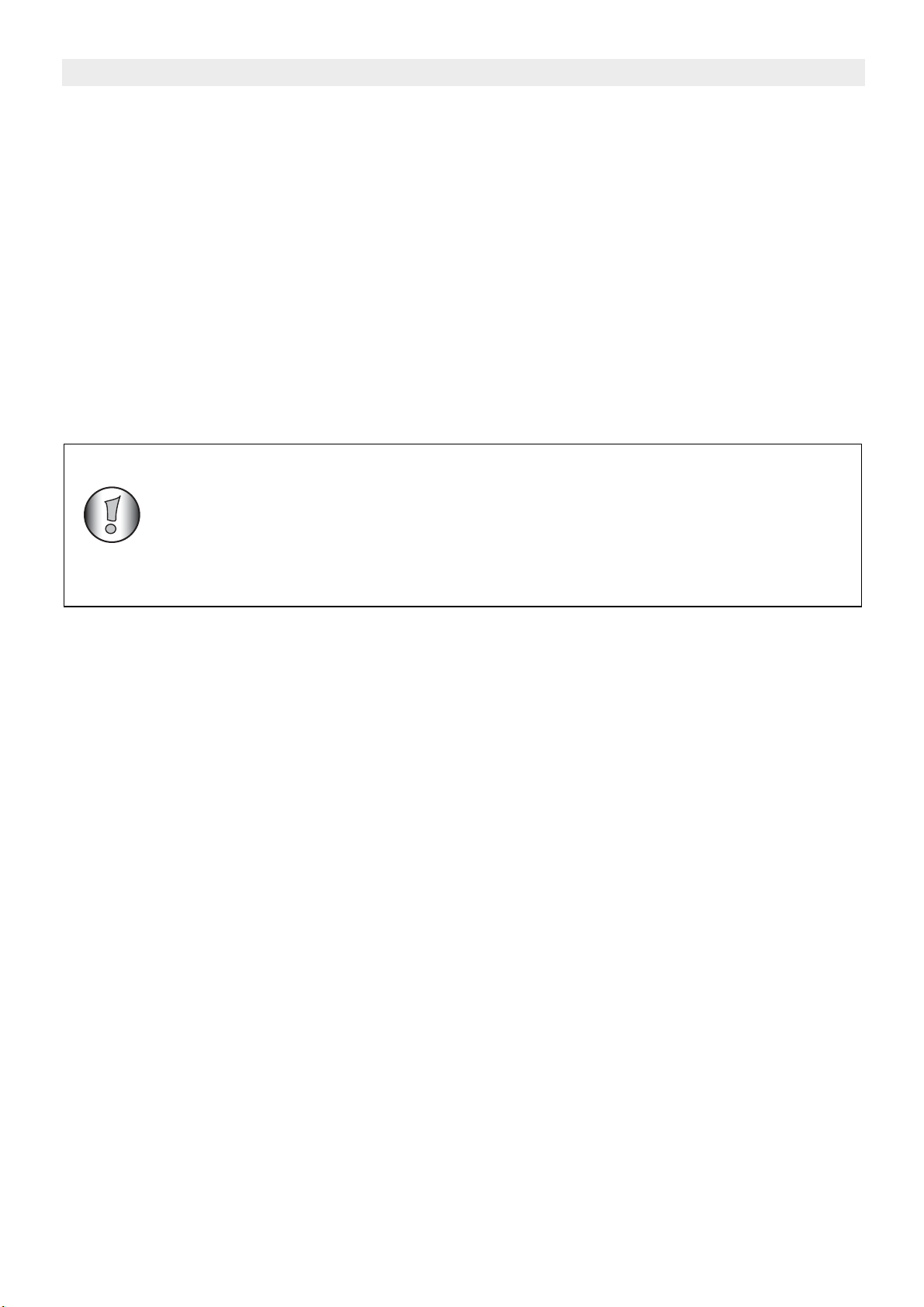
Topcom Allure 270
1 Avant la première utilisation
Nous vous remercions d’avoir acheté ce nouveau téléphone de bureau avec identification de
l’appelant.
1.1 Utilisation prévue
Ce produit est prévu pour être connecté à l’intérieur à une ligne téléphonique analogique
PSTN.
1.2 Identification de l’appelant (Caller ID)
L’identification de l’appelant est un service de l’opérateur. Dès que vous serez abonné au
service Caller ID, le téléphone affichera le numéro de téléphone de l’appelant.
Pour utiliser la fonction ’Caller ID’ (affichage de l’appelant), ce service
doit être activé sur votre ligne téléphonique. Normalement, vous devez
souscrire un abonnement supplémentaire auprès de votre opérateur
pour activer cette fonction. Si vous ne possédez pas la fonction Caller ID
sur votre ligne, les numéros entrants ne s’afficheront PAS à l’écran de
votre téléphone.
1.3 Connexion
Cet appareil a été conçu et fabriqué pour satisfaire à la norme 98/482/EC, en référence à la
connexion paneuropéenne d’un terminal au Public Switching Telephone Network (PSTN) et
suivant les directives établies par la Directive 1999/5/EC sur les équipements
radioélectriques et la reconnaissance réciproque de leur conformité. Toutefois, étant donné
qu’il existe certaines différences dans les PSTN d’un pays à l’autre, les mesures de
vérification en elles-mêmes ne constituent pas une garantie inconditionnelle du
fonctionnement optimal dans tous les points de connexion au PSTN d’un quelconque pays.
Si des problèmes surviennent, veuillez contacter votre distributeur en premier lieu.
En tous cas, le client est tenu de respecter les conditions d’utilisation pour lesquelles le
produit a été créé ainsi que d’éviter d’utiliser le produit dans des réseaux privés ou publics
clairement différents de ceux établis dans l’Union européenne.
2 Nettoyage
Nettoyez le téléphone avec un tissu légèrement humide ou avec un chiffon antistatique.
N’utilisez jamais d’agents de nettoyage ou de solvants abrasifs.
20 Topcom Allure 270
Page 21
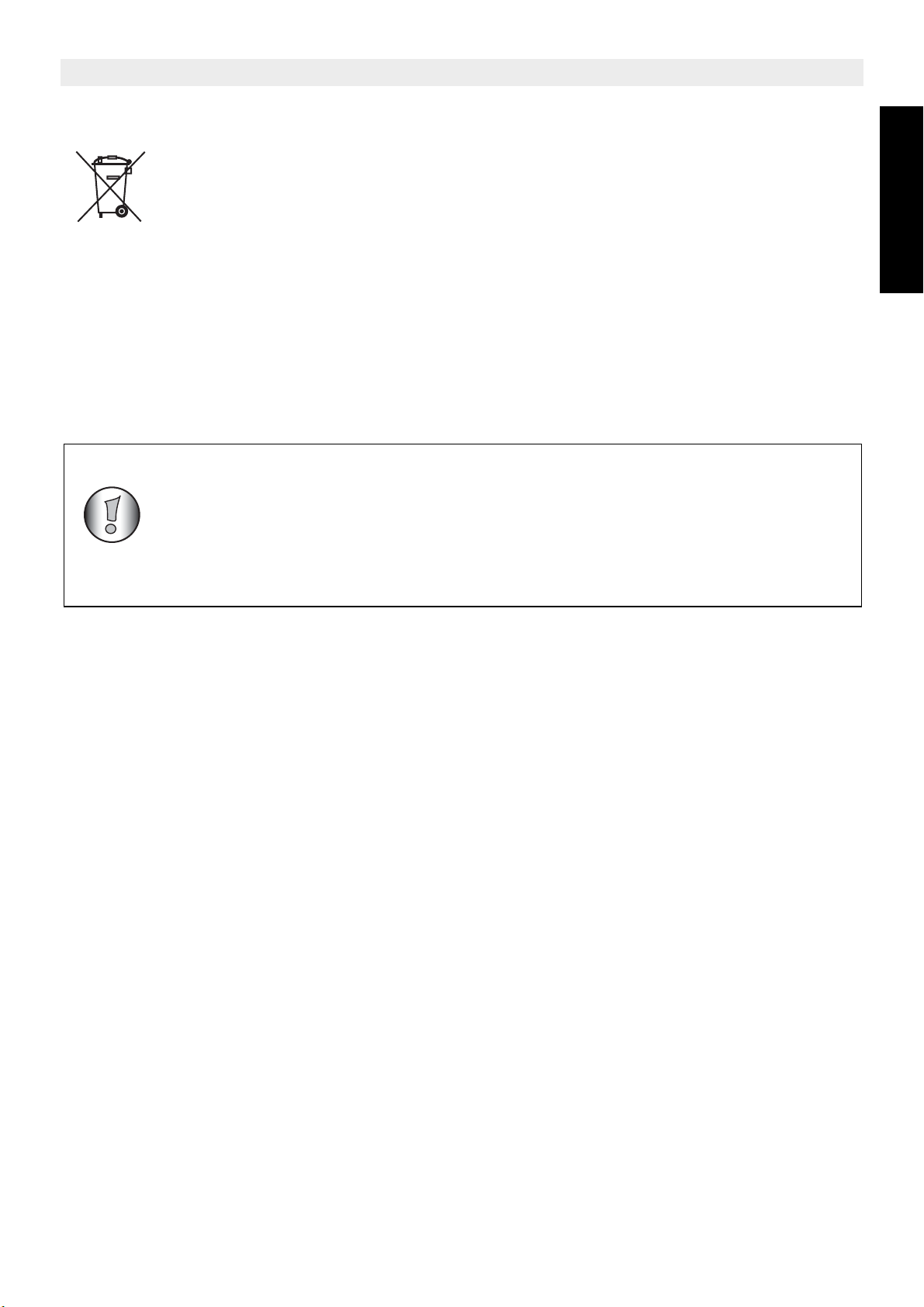
Topcom Allure 270
3 Mise au rebut de l’appareil (environnement)
Au terme du cycle de vie de ce produit, vous ne devez pas jeter le produit dans
les déchets ménagers ordinaires mais le déposer dans un point de collecte
pour le recyclage des équipements électriques et électroniques. Le symbole
sur ce produit, guide d’utilisation et / ou boîte indique ceci.
Certains matériaux du produit peuvent être réutilisés si vous les déposez dans un point de
recyclage. En réutilisant certaines pièces ou matières premières des produits usagés, vous
apportez une contribution importante à la protection de l’environnement.
Veuillez contacter vos autorités locales pour toute information supplémentaire sur les points
de collecte dans votre région.
4 Conseil de sécurité
Vous devez toujours respecter les conseils de sécurité suivants avant
d’utiliser un appareil électrique.
Veuillez lire attentivement les informations suivantes relatives à la
sécurité et à l’utilisation correcte. Familiarisez-vous avec toutes les
fonctions de l’appareil. Veillez à conserver soigneusement les présentes
notes et si nécessaire, confiez-les à une tierce personne.
FRANÇAIS
• N’utilisez pas l’appareil si le cordon téléphonique ou l’appareil lui-même est
endommagé.
• Si l’appareil tombe, il doit être vérifié par un électricien avant toute utilisation.
• Des voltages dangereux sont présents à l’intérieur de l’appareil. N’ouvrez jamais le
boîtier et n’insérez jamais d’objets dans les orifices de ventilation.
• Veuillez à ce qu’aucun liquide ne pénètre dans l’appareil. En cas d’urgence, retirez la
fiche de la prise.
• De même, retirez la fiche de la prise si une panne se produit pendant l’utilisation ou
avant que vous ne commenciez à nettoyer l’appareil.
• Ne touchez pas les contacts avec des objets pointus ou métalliques.
• N’apportez aucune modification et n’effectuez aucune réparation vous-même à
l’appareil. Faites réparer l’appareil ou le cordon d’alimentation uniquement par un
centre de service spécialisé. Des réparations non satisfaisantes peuvent entraîner un
danger considérable pour l’utilisateur.
• Les enfants sous-estiment fréquemment les dangers liés aux appareils électriques. De
ce fait, vous ne devez jamais abandonner des enfants sans supervision à proximité de
l’appareil électrique.
• L’appareil ne peut être utilisé dans une pièce humide (par exemple, salle de bains) ou
dans des pièces où il y a énormément de poussière .
• Les appareils connectés à la ligne téléphonique pendant une tempête peuvent être
endommagés par la foudre. Par conséquent, il faut retirer la fiche de la prise murale
pendant une tempête.
Topcom Allure 270 21
Page 22
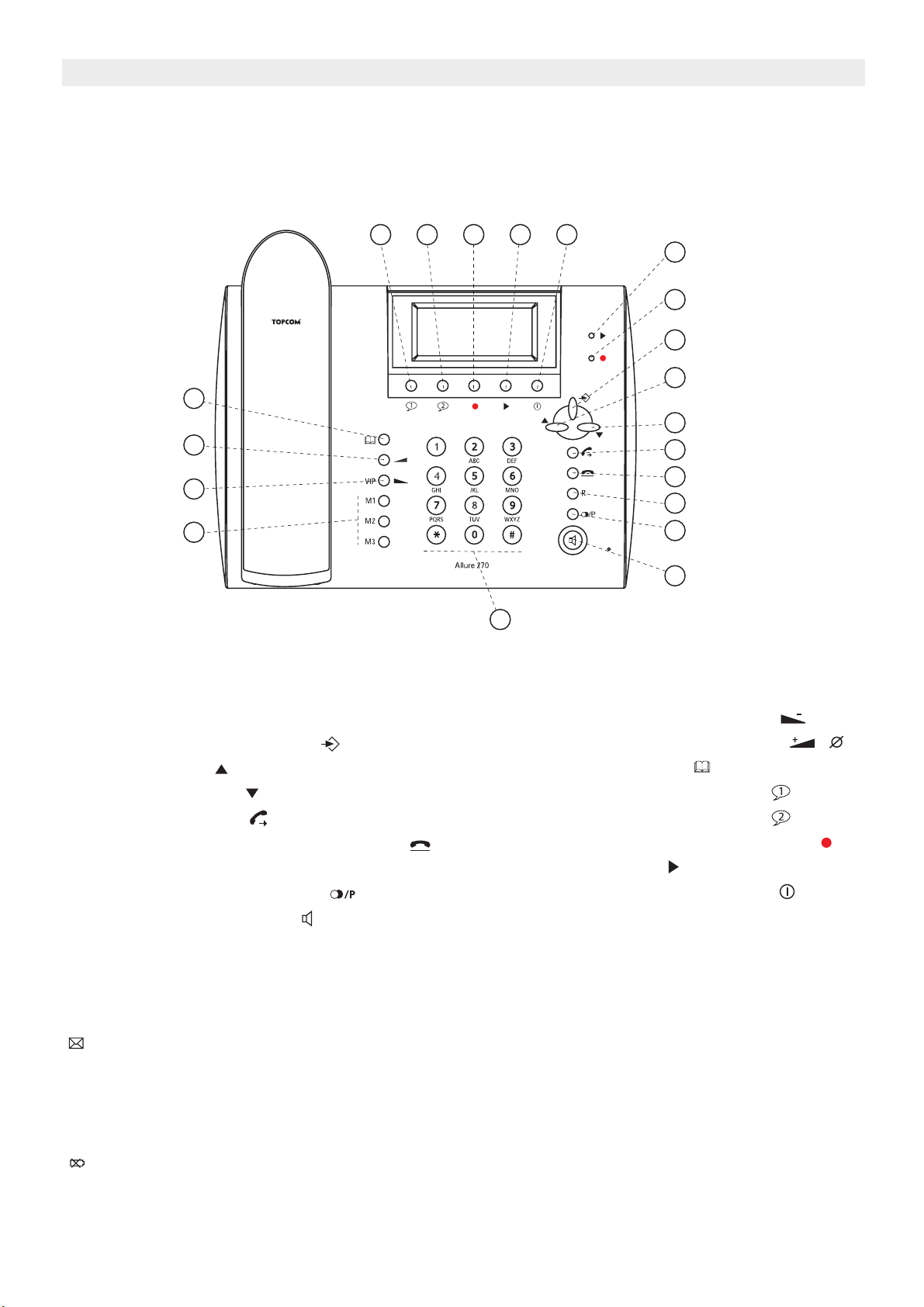
Topcom Allure 270
• Pour déconnecter complètement l’appareil de l’alimentation électrique, la fiche doit être
retirée de la prise. Ce faisant, tirez toujours sur la fiche, jamais sur le câble.
5 Boutons/DEL
16
15
14
13
12
+
Ø
1. Indicateur Nouveau message /
Lecture
2. Indicateur On / Record
3. Bouton de programme
4. Bouton Up
5. Bouton Down
6. Bouton rappel
7. Bouton musique mise en attente
8. Flash R
9. Bouton Rappel / Pause
10. Bouton Mains-libres
17
-
18
19 20
1
2
3
4
5
6
7
8
9
10
11
11. Clavier alphanumérique
12. Boutons mémoires directes (M1-M3)
13. Bouton Volume Down / VIP /VIP
14. Bouton Volume Up / Effacer /
15. Bouton répertoire
16. Bouton Message sortant 1
17. Bouton Message sortant 2
18. Bouton enregistrer conversation
19. Bouton lecture
20. Bouton répondeur ON/OFF
6 Écran
Description information écran
Vous avez reçu des nouveaux messages dans la boîte réseau du
téléphone
XX NEW Vous avez ’XX’ nouveaux messages dans votre liste d’appels
REP Vous avez reçu l’appel plus d’une fois
VIP Vous avez sélectionné le numéro comme VIP
Les piles sont presque plates et doivent être remplacées
22 Topcom Allure 270
Page 23
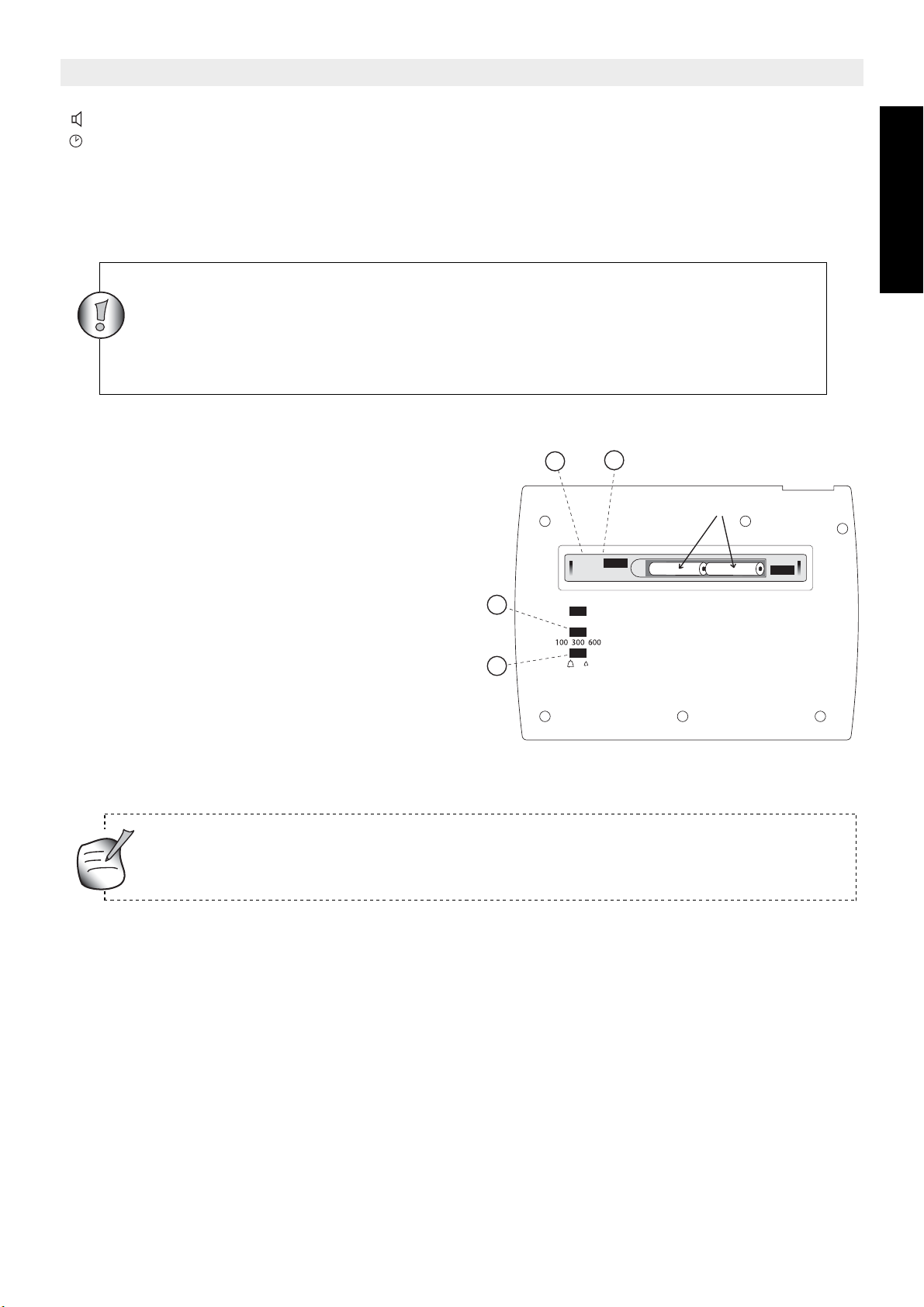
7 Installation
Topcom Allure 270
La fonction mains-libres est activée
L’alarme est activée
7.1 Installation des piles
Ne changez jamais les piles lorsque la ligne de téléphone est connectée !
Débarrassez-vous des piles dans un endroit approprié et non dans les
déchets ménagers. Ne les court-circuitez & ne les jetez pas au feu.
Enlevez les piles lorsque l’appareil n’est pas utilisé pendant une longue
période.
Les piles doivent être installées pour prévenir
que les messages ne soient perdus en cas de
panne de courant.
• Ouvrez le compartiment à piles au bas de
l’appareil à l’aide d’un tournevis.
• Insérez 3 piles 3 alcalines AAA (1,5V), en
respectant la polarité indiquée.
• Fermez le compartiment à piles.
Note : Lorsque l’indicateur des piles
s’affiche , les piles doivent être remplacées.
Lorsque les piles sont enlevées, vous avez
5 minutes pour les remplacer. Passé ce
délai, la mémoire sera perdue.
23
24
21
22
3 X AAA Alkaline
-+-
FRANÇAIS
+
Utilisez uniquement le chargeur fourni. N’utilisez pas d’autres chargeurs,
cela pourrait endommager les cellules des piles.
7.2 Installation de l’alimentation et du cordon téléphonique
Pour l’installation, procédez comme suit :
• Placez le téléphone sur une surface plane.
• Insérez une extrémité de l’adaptateur fourni dans la prise murale et l’autre extrémité
dans le connecteur au dos du téléphone (21).
• Insérez une extrémité de l’adaptateur fourni dans la prise téléphonique murale et l’autre
extrémité dans le connecteur au dos du téléphone (22).
Topcom Allure 270 23
Page 24
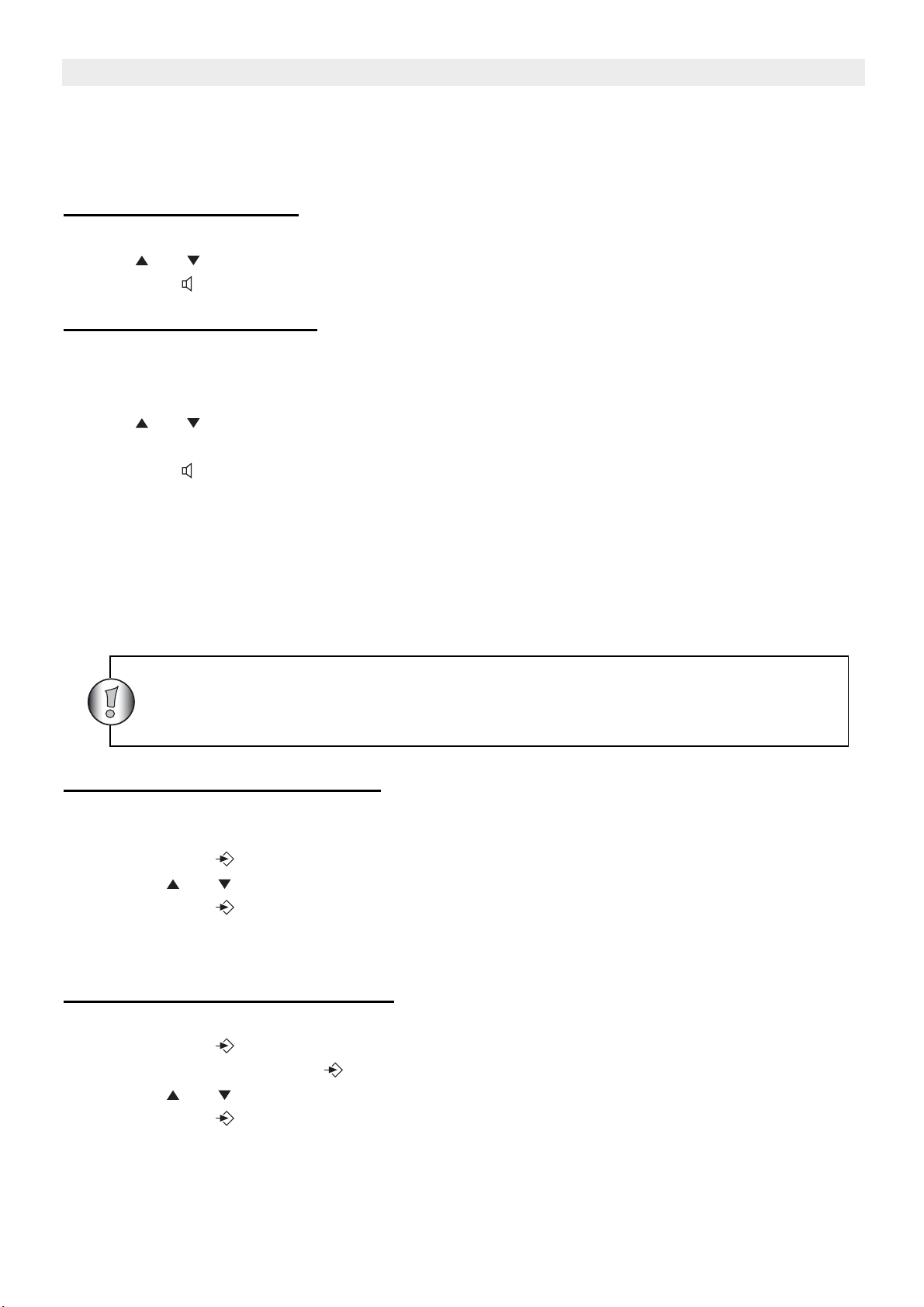
Topcom Allure 270
8 Bien démarrer
8.1 Initialisation
8.1.1 Langue d’affichage
Après installation des piles, la langue d’affichage par défaut est affichée.
Utilisez ou pour sélectionner la langue d’affichage désirée.
Appuyez sur pour aller au réglage suivant ’Capacité de mémoire’.
8.1.2 Capacité de mémoire
La capacité maximum du Allure 270 est de 84 entrées y compris les noms et numéros.
Ce numéro peut être dédié au répertoire et / ou à la liste Caller ID. Dans ce réglage, vous
devez sélectionner la capacité du répertoire.
Utilisez ou pour sélectionner la mémoire du répertoire ’MAX DATABANK = XXX
(défaut 032)’.
Appuyez sur pour confirmer le répertoire.
La taille de la mémoire de la liste Caller ID sera affichée brièvement et l’appareil reviendra
en mode veille.
Pour avoir accès aux réglages de la mémoire, vous devez retirer les piles pendant plus de
10 minutes. Toutes les informations enregistrées seront perdues après l’initialisation.
8.2 Réglages
Cet Allure 270 dispose de touches multifonctions, qui exécutent
différentes fonctions selon le statut du téléphone. Veuillez suivre
soigneusement le guide d’utilisation pour éviter toute malfonction.
8.2.1 Régler la langue d’affichage.
Si vous n’avez pas changé la langue pendant l’initialisation, vous pouvez le sélectionner
comme suit :
• Appuyez sur pendant 3 secondes.
• Utilisez ou pour sélectionner la langue d’affichage désirée.
• Appuyez sur pour aller au réglage suivant.
• Si vous n’appuyez sur aucun bouton pendant 10 secondes, l’appareil revient en mode
de veille.
8.2.2 Régler le contraste de l’écran.
Vous pouvez sélectionner le contraste désiré comme suit :
• Appuyez sur pendant 3 secondes, la langue d’affichage s’affiche.
• Appuyez de nouveau sur .
• Utilisez ou pour sélectionner le contraste d’affichage désiré.
• Appuyez sur pour aller au réglage suivant.
Si vous n’appuyez sur aucun bouton pendant 10 secondes, l’appareil revient en mode
de veille.
24 Topcom Allure 270
Page 25

Topcom Allure 270
8.2.3 Régler la date et l’heure
Lorsque vous êtes abonné au service Caller ID et que votre opérateur envoie la date et
l’heure avec le numéro de téléphone, l’horloge du téléphone sera réglée automatiquement.
L’année doit être réglée manuellement.
Il est également possible de régler l’heure manuellement :
• Appuyez sur pendant 3 secondes, la langue d’affichage est affichée.
• Appuyez 2 fois sur . L’année clignote.
• Utilisez ou pour sélectionner l’année.
• Appuyez sur pour confirmer l’année et changer le mois.
• Répétez les étapes précédentes pour changer et confirmer le mois, le jour, l’heure et les
minutes.
• Après confirmation des minutes, vous passez au réglage suivant.
Si vous n’appuyez sur aucun bouton pendant 10 secondes, l’appareil revient en mode
de veille.
8.2.4 Régler le préfixe local (5 chiffres)
Le préfixe local doit être réglé, lorsque vous n’êtes pas autorisé à composer votre propre
préfixe.
En cas d’appel entrant, commençant pas le préfixe programmé, le code ne s’affichera pas et
ne sera pas enregistré dans la liste d’appel.
ex. Lorsque 012 est programmé et que 0123456789 est le numéro d’appel entrant, 3456789
s’affiche et est enregistré dans la liste d’appels.
• Appuyez sur pendant 3 secondes, la langue d’affichage s’affiche.
• Appuyez sur plusieurs fois jusqu’à ce que ’REG. CODE LOCAL ’ s’affiche.
• Utilisez ou pour sélectionner le premier chiffre du préfixe local (0-9 ou ’-’ pour
désélectionner).
• Appuyez sur pour confirmer le premier chiffre et modifier le chiffre suivant.
• Répétez les étapes précédentes pour les 5 chiffres.
Lorsque aucun préfixe ne doit être sélectionné, choisissez (- - - - -).
• Après confirmation du dernier chiffre, vous passerez au réglage suivant.
Si vous n’appuyez sur aucun bouton pendant 10 secondes, l’appareil revient en mode
de veille..
FRANÇAIS
8.2.5 Régler le préfixe
Si vous devez composer un préfixe à un chiffre devant un numéro de téléphone de la liste
d’appel ou du répertoire, vous devez régler le préfixe de numérotation.
• Appuyez sur pendant 3 secondes, la langue d’affichage s’affiche.
• Appuyez sur jusqu’à ce que ’PREFIX LONG’ s’affiche.
• Utilisez ou pour sélectionner le préfixe (0-9 ou ’-’ pour désélectionner).
• Appuyez sur pour confirmer le préfixe.
Si vous n’appuyez sur aucun bouton pendant 10 secondes, l’appareil revient en mode
de veille..
Pour composer le préfixe devant le numéro sélectionné de la liste d’appel du
répertoire, appuyez deux fois sur .
Topcom Allure 270 25
Page 26
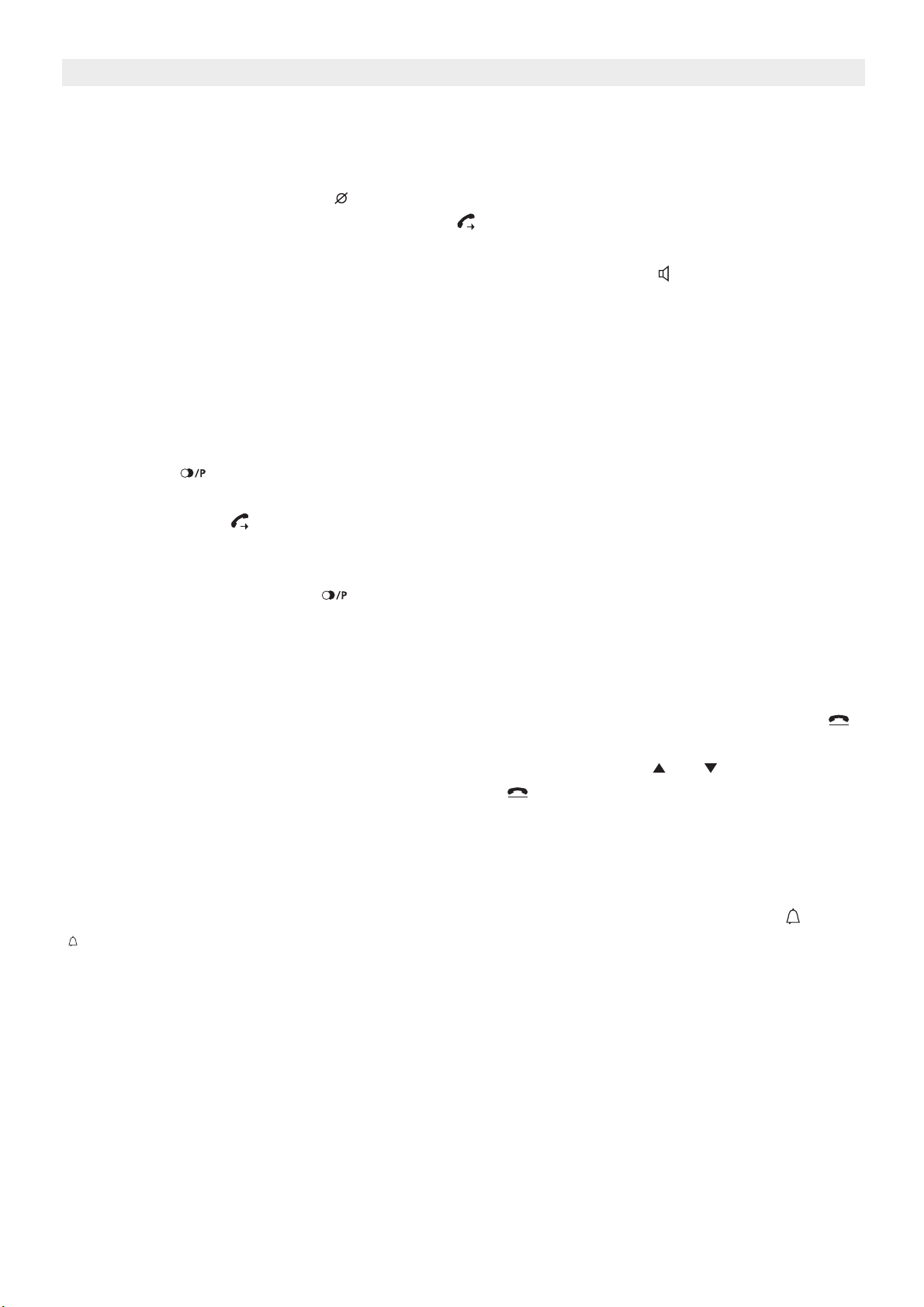
Topcom Allure 270
8.3 Passer un appel
Il y a deux manières de passer un appel :
1. Entrez le numéro de téléphone. Si nécessaire, vous pouvez effacer les derniers
chiffres en appuyant sur .
Décrochez le combiné ou appuyez sur . Le numéro de téléphone est composé
automatiquement.
2. Décrochez le récepteur ou appuyez sur le bouton mains-libres . Entrez le numéro de
téléphone.
Note : Le compteur de durée d’appel est indiqué sur la ligne de l’écran [mm:ss].
8.4 Rappel du dernier numéro composé
Le Allure 270 sauvegarde les 3 derniers numéros de téléphone composés dans la mémoire
avec indication de la durée d’appel.
Appuyez sur pour parcourir la mémoire de rappel. Lorsque le numéro désiré apparaît à
l’écran, il y a deux manières de rappeler :
1. Appuyez sur . Le numéro désiré sera composé automatiquement en mains-libres.
2. Décrochez- le récepteur. Le numéro s’affichera automatiquement.
Note : Le bouton de rappel peut également être utilisé comme bouton Pause
lorsque vous entrez un numéro de téléphone !La lettre ’P’ apparaît à l’écran à l’endroit
où vous avez ajouté une pause de 3 sec.
8.5 Music on hold
Il est possible de mettre l’appelant en attente pendant une conversation en appuyant sur .
Vous pouvez parler librement sans que l’appelant vous entende. L’appelant entendra une
mélodie numérique. On peut changer de mélodie en appuyant sur ou .
Appuyez de nouveau sur le bouton Music on Hold si vous désirez reprendre la
conversation.
8.6 Volume de sonnerie
Lorsque vous recevez un appel, l’appareil se met à sonner. Le volume de sonnerie peut être
réglée au moyen du commutateur de Volume de sonnerie au dos de l’appareil (Hi- , Lo-
). (24)
8.7 Touche Flash
Appuyez sur le bouton Flash (R) pour utiliser certains services tels que ’Call Waiting’ (si ce
service est fourni par votre opérateur téléphonique) ; Ou pour transférer des appels
téléphoniques lorsque vous utilisez un central privé (PABX).
Le temps flash peut être sélectionné par le commutateur au dos du téléphone (100/300/
600ms).
Avant de changer le temps flash, l’alimentation, les piles et le cordon téléphonique doivent
être retirés. (23)
26 Topcom Allure 270
Page 27
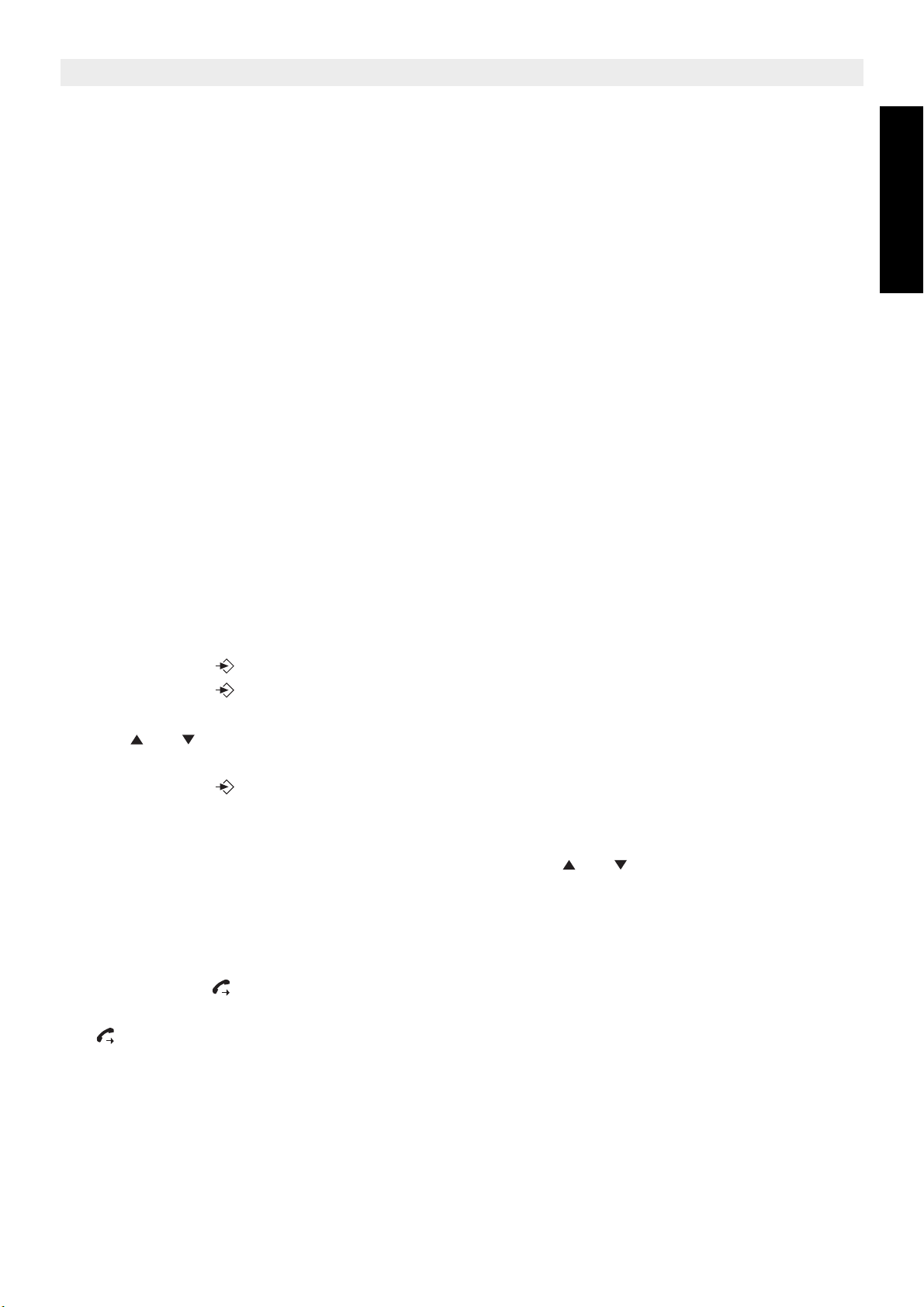
Topcom Allure 270
9 Caller ID
9.1 Informations générales
Si vous êtes abonné au service Caller ID, le numéro et le nom de l’appelant (si ce service est
supporté par le réseau) apparaissent à l’écran. Si vous avez sauvegardé le numéro de
téléphone avec le nom dans le répertoire, le nom programmé s’affiche (fonction de name
tagging).
9.2 Liste d’appels
La taille de la liste d’appels a été réglée lors de l’initialisation du téléphone. Les numéros de
téléphone que vous avez reçus plus d’une fois ne sont pas enregistrés mais l’indicateur de
répétition apparaît REP. Chaque numéro entrant est sauvegardé dans la liste d’appels avec
mention de la date et de l’heure
En mode de veille, le nombre de nouveaux appels reçus est affiché à l’écran. La DEL
nouveau message clignote jusqu’à ce que vous ayez vérifié tous les nouveaux messages.
FRANÇAIS
9.3 Caller ID parlante
Lorsque la Caller ID parlante est activée, le numéro entrant est annoncé par le biais du hautparleur. Lorsque vous parcourez la liste d’appels ou le répertoire, le numéro est aussi
annoncé.
Pour activer / désactiver la Caller ID parlante :
• Appuyez sur pendant 3 secondes, la langue d’affichage apparaît.
• Appuyez sur jusqu’à ce que ’VOIX ETEINTE’ ou ’VOICE ALLUMEE’ s’affiche.
• Sélectionnez ’VOICE ALLUMEE’ et le nombre d’annonce (1-3) en appuyant
sur ou .
• Sélectionnez ’VOIX ETEINTE’ pour desactiver la Caller ID parlante.
• Appuyez sur pour confirmer le préfixe.
9.4 Parcourir la liste d’appels
Vous pouvez parcourir la liste d’appels en appuyant sur ou .
Si vous n’appuyez sur aucun bouton pendant 10 secondes, vous reviendrez en mode veille.
9.5 Appeler un numéro de la liste d’appels
• Sélectionnez le numéro de téléphone désiré.
• Appuyez sur . Le numéro est composé automatiquement en mode mains-libres.
Si vous désirez composer le préfixe (See 8.2.5 "Régler le préfixe"), appuyez deux fois
sur .
• Décrochez le combiné si vous souhaitez communiquer par le biais du combiné.
Topcom Allure 270 27
Page 28
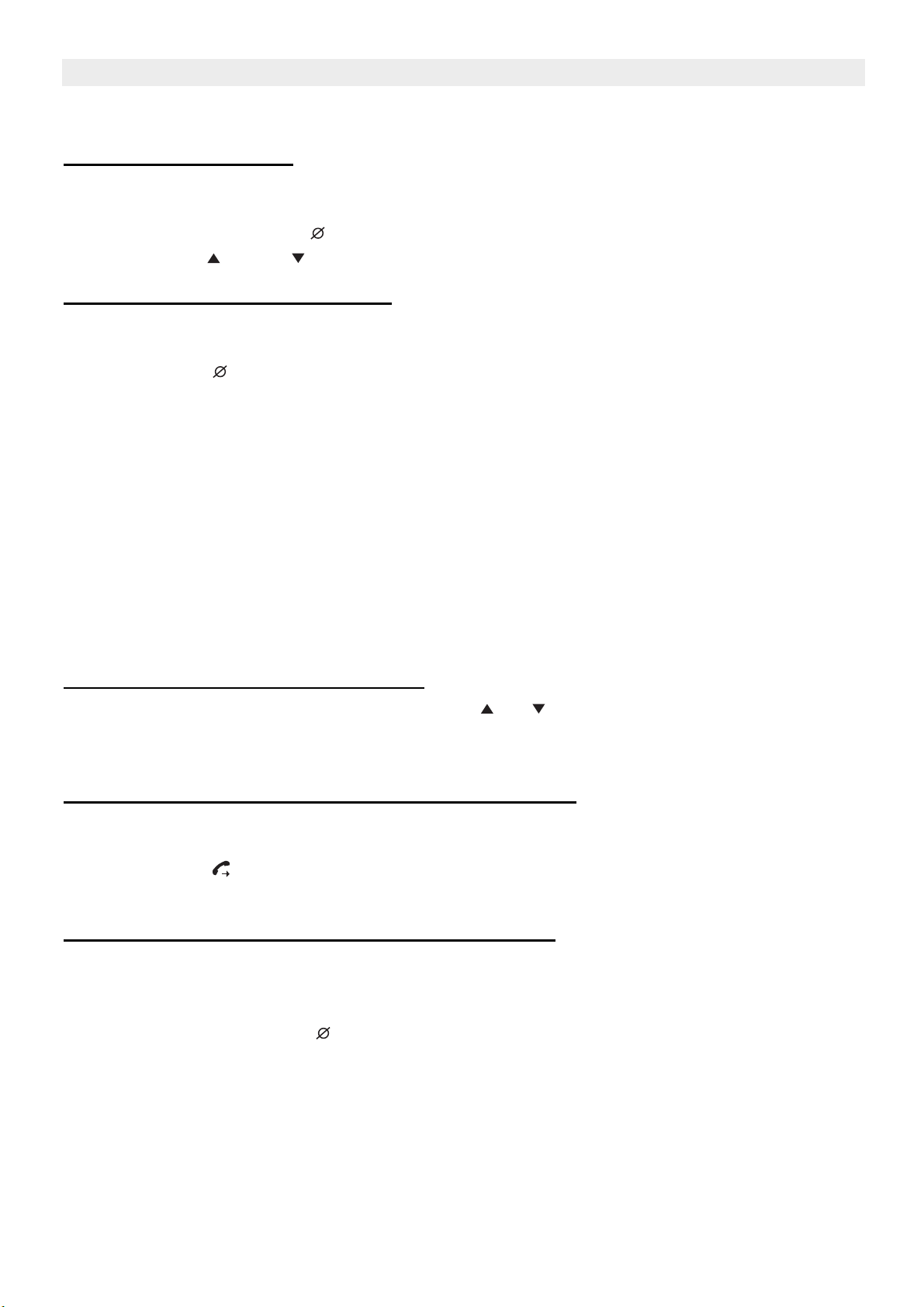
Topcom Allure 270
9.6 Effacer des numéros de la liste d’appels
9.6.1 Effacer un numéro
• Sélectionnez le numéro que vous souhaitez effacer.
• Si l’option ID parlante est activée, attendez la fin de l’annonce.
• Appuyez brièvement sur . "SUPPRIMER" apparaît à l’écran.
• Appuyez sur ou sur , le numéro suivant dans la liste d’appels apparaît.
9.6.2 Effacer toute la liste d’appels
• Entrez dans la liste d’appels et sélectionnez un numéro non VIP (See 9.7 "Liste VIP")
• Si l’option ID parlante est activée, attendez la fin de l’annonce.
• Appuyez sur pendant 2 secondes, "SUPPRIMER TOUT" apparaît à l’écran .
Si vous n’appuyez sur aucun bouton pendant 10 secondes, l’appareil revient en mode
de veille.
Lorsque vous effacez l’ensemble de la liste, les numéros VIP restent en mémoire (See
9.7 "Liste VIP").
9.7 Liste VIP
Les numéros peuvent être protégés contre la suppression lorsque vous sélectionnez
’SUPPRIMER TOUT’. Pour ce faire, le numéro doit disposer du statut VIP.
Tous les numéros VIP sont visibles dans la liste d’appels mais peuvent également être
contrôlés dans une liste VIP séparée.
9.7.1 Affecter un numéro à la liste VIP.
• Parcourez la lsite d’appels en appuyant sur ou .
• Si l’option ID parlante est activée, attendez la fin de l’annonce.
• Appuyez sur le bouton VIP. L’icône VIP s’affiche.
9.7.2 Sélectionner et appeler un numéro de la liste VIP
• Appuyez sur VIP plusieurs fois pour parcourir la liste VIP.
• Si l’option ID parlante est activée, attendez la fin de l’annonce.
• Appuyez sur . Le numéro est composé automatiquement en mode mains-libres.
• Décrochez le combiné si vous désirez communiquer par le biais de ce dernier.
9.7.3 Effacer des numéros individuels de la liste VIP
• Sélectionnez le numéro VIP que vous souhaitez effacer de la liste d’appels.
• Si l’option ID parlante est activée, attendez la fin de l’annonce.
• Appuyez sur le bouton VIP. L’icône VIP disparaît.
• Appuyez brièvement sur . "SUPPRIMER" apparaît à l’écran.
• Le numéro suivant de la liste apparaît à l’écran.
28 Topcom Allure 270
Page 29
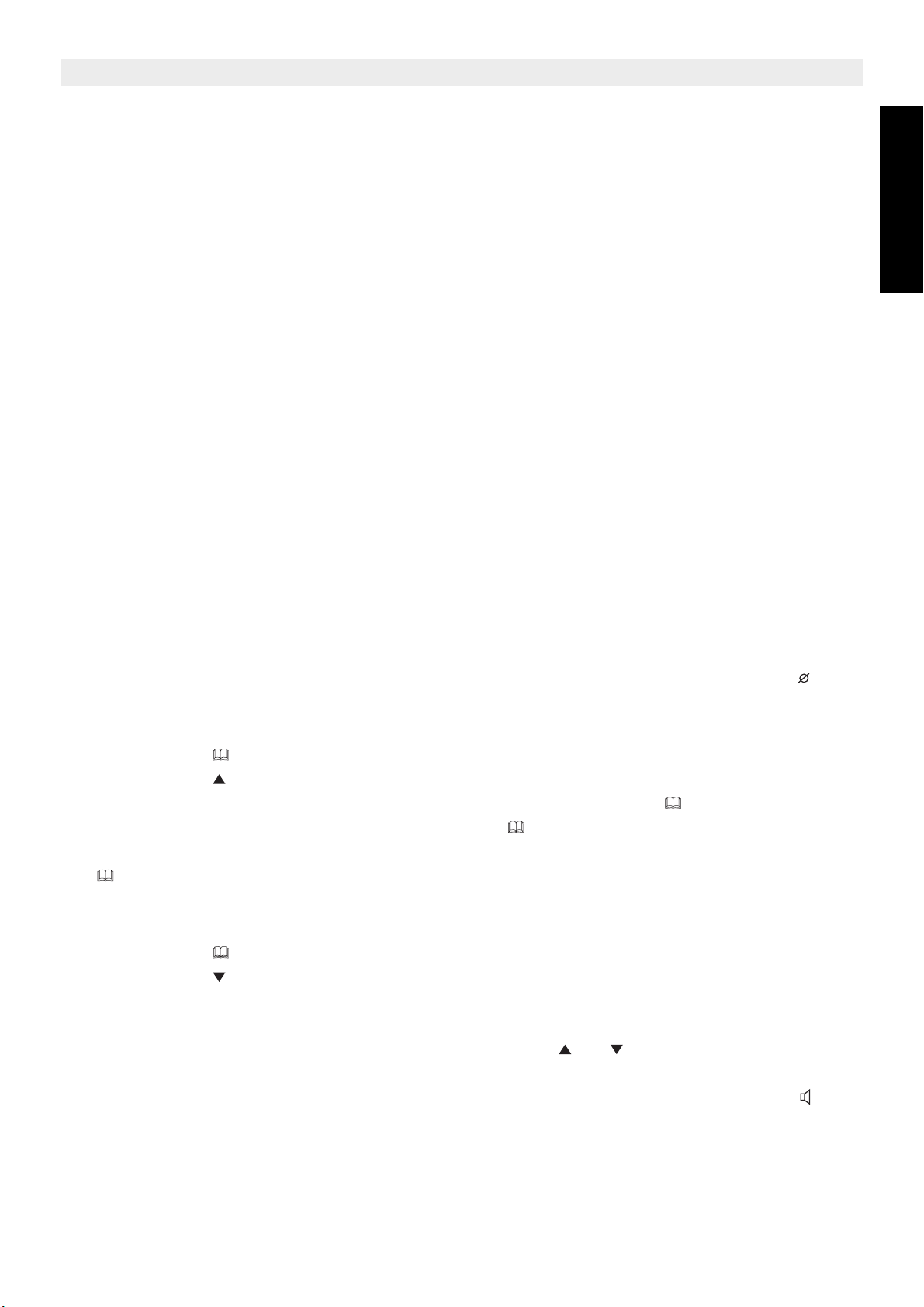
Topcom Allure 270
9.8 Boîte vocale
Lorsque vous avez reçu un message vocal dans votre boîte vocale personnelle, le symbole
Voice Mail apparaît à l’écran. Dès que vous avez écouté les messages de la boîte vocale, le
symbole disparaît.
* La boîte vocale est une option du réseau. Vérifiez auprès de votre opérateur si elle
est disponible sur votre ligne.
10 Répertoire
La taille du répertoire a été réglée lors de l’initialisation du téléphone. Par défaut, 32 numéros
de téléphone avec noms peuvent être enregistrés (See 8.1 "Initialisation").
10.1 Utilisation du clavier alphanumérique
Utilisez le clavier alphanumérique pour saisir du texte. Pour sélectionner une lettre, appuyez
sur le bouton correspondant. Par exemple, si vous appuyez sur le bouton ’5’, le premier
caractère (J) s’affichera Appuyez plusieurs fois dessus si vous souhaitez sélectionner un
autre caractère de ce bouton.
Appuyez deux fois sur le bouton ’2’ pour sélectionner la lettre ’B’. Si vous souhaitez
sélectionner ’A’ ainsi que ’B’, appuyez sur
le bouton ’2’ une fois pour sélectionner ’A’, attendez deux secondes jusqu’à ce que le curseur
se déplace et appuyez sur ’2’ deux fois pour sélectionner ’B’. Pour ajouter un espace,
appuyez sur 1. Il est possible d’effacer les erreurs en appuyant sur le bouton Erase .
FRANÇAIS
10.2 Ajouter un numéro au répertoire
• Appuyez sur .
• Appuyez sur .
• Entrez le nom à l’aide du clavier alphanumérique et appuyez sur pour confirmer.
• Entrez le numéro de téléphone et appuyez sur pour confirmer.
• Suivez les étapes précédentes pour ajouter un autre numéro ou appuyez deux fois sur
pour quitter le réglage.
10.3 Sélectionner et appeler un numéro du répertoire
• Appuyez sur .
• Appuyez sur .
• Entrez la première lettre du nom désiré à l’aide du clavier alphanumérique.
Les numéros seront triés sur la base de la première lettre uniquement.
• Cherchez le nom dans le répertoire en appuyant sur ou .
• Si la Caller ID parlante est activée, le numéro est annoncé par le haut-parleur.
• Lorsque le nom désiré s’affiche à l’écran, décrochez le combiné ou appuyez sur . Le
numéro est composé automatiquement.
Topcom Allure 270 29
Page 30
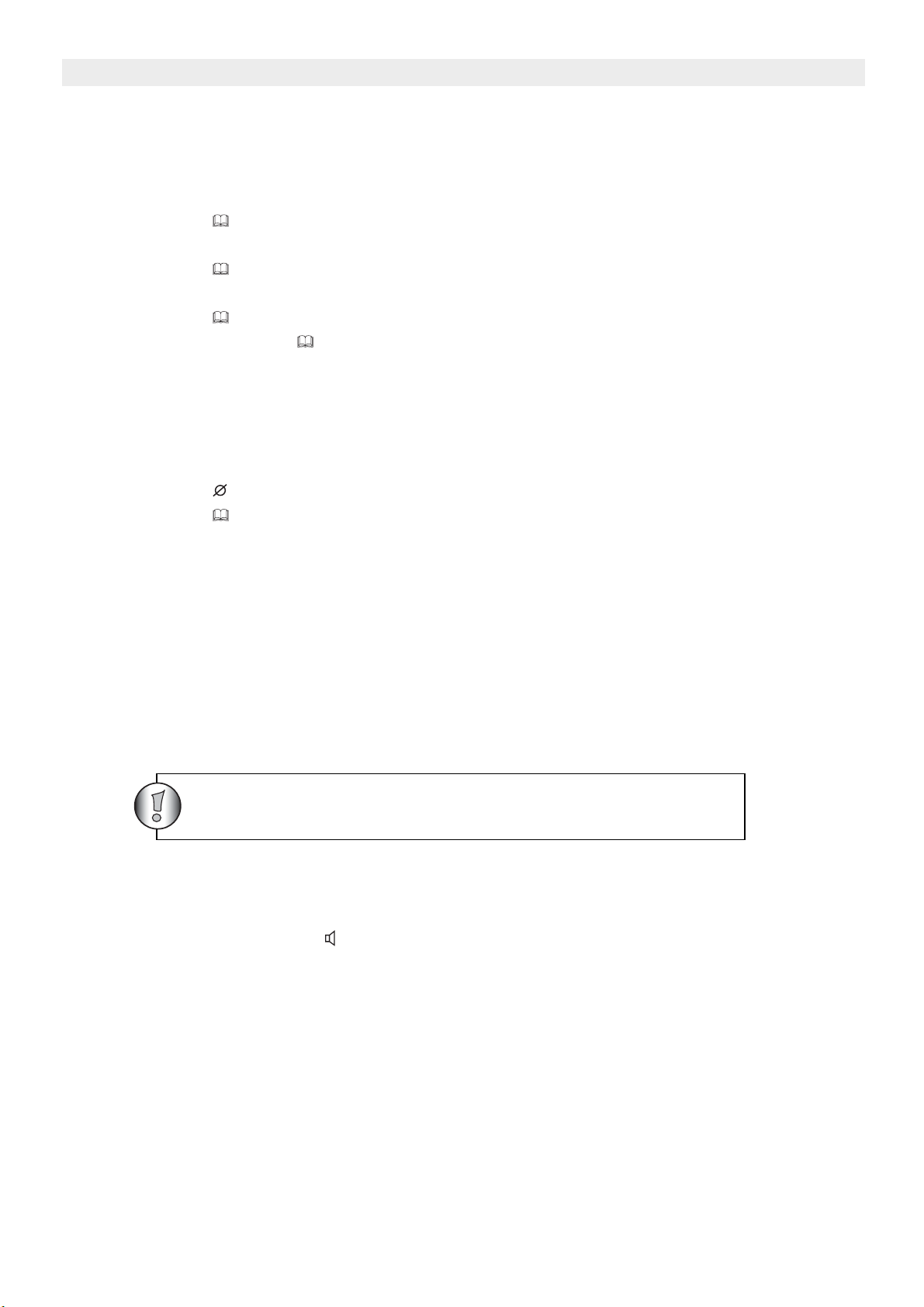
Topcom Allure 270
10.4 Changer un numéro et un nom dans le répertoire
• Sélectionnez le numéro désiré dans le répertoire par nom comme mentionné au point
10.3.
• Si la Caller ID parlante est activée, le numéro est annoncé par le haut-parleur.
• Appuyez sur .
• Modifiez le nom si nécessaire.
• Appuyez sur .
• Modifiez le numéro si nécessaire.
• Appuyez sur .
• Appuyez deux fois sur pour quitter le répertoire.
10.5 Effacer un numéro et un nom du répertoire
• Sélectionnez le numéro désiré dans le répertoire par nom comme mentionné au point
10.3.
• Si la Caller ID parlante est activée, le numéro est annoncé par le haut-parleur.
• Appuyez sur pendant 2 secondes, "SUPPRIMER" apparaît à l’écran.
• Appuyez sur pour quitter le menu.
11 Numéros de mémoire
Vous pouvez programmer 3 numéros directs (max 16 chiffres). Ces numéros de mémoire
peuvent être composés en appuyant sur M1-M3.
11.1 Ajouter un numéro à la mémoire directe
• Appuyez sur M1 pendant 2 secondes.
• Entrez le numéro de téléphone.
• Appuyez sur le bouton de mémoire directe désiré (M1-M3)
Les mémoires directes peuvent uniquement être
écrasées, pas effacées.
11.2 Appeler un numéro de mémoire directe
• Appuyez sur le bouton désiré de mémoire directe, le numéro enregistré s’affiche.
• Appuyez sur mains-libres ou dérochez le combiné.
30 Topcom Allure 270
Page 31

Topcom Allure 270
12 Mode sommeil
Pour éviter d’être dérangé pendant une période spécifique, vous pouvez activer le mode
sommeil. Le téléphone ne sonne pas en mode sommeil, excepté pour les appels VIP de la
liste d’appels. Les appels VIP sonneront toujours.
Une fois le mode sommeil désactivé, le téléphone se remet à sonner.
• Appuyez sur pendant 2 secondes
• Appuyez sur plusieurs fois pour sélectionner la durée du sommeil (0-24 heures par
incréments d’une heure)
• Appuyez sur pour confirmer
Pour désactiver le mode sommeil, suivez les mêmes instructions et
appuyez sur .
13 Répondeur
FRANÇAIS
13.1 Enregistrer un message sortant (OGM)
13.1.1 OGM1
OGM1 est le Message sortant qu’entend tout appelant lorsque votre répondeur répond à
l’appel.
Pour enregistrer le Message sortant 1:
• Appuyez et maintenez enfoncé le bouton .
• Après le bip, relâchez et commencez à dicter votre message sortant (max 30
secondes).
• Appuyez de nouveau sur pour arrêter l’enregistrement.
• L’appareil lit le message enregistré après un bip.
Pour vérifier de nouveau votre OGM1, appuyez brièvement sur .
Lorsque aucun message sortant n’est enregistré, un OGM préprogrammé est utilisé.
13.1.2 OGM2
OGM2 est le message qu’entend la personne appelant depuis le numéro de téléphone réglé
dans le menu ’OGM2 CID NO’.
Lorsque le Allure 270 reçoit le numéro Caller ID préprogrammé, ce message sera lu au lieu
de l’OGM1. Avec cette fonction, vous pouvez enregistrer des messages dédiés à une
personne.
Topcom Allure 270 31
Page 32

Topcom Allure 270
a. Pour enregistrer l’OGM2
• Appuyez et maintenez enfoncé le bouton .
• Après le bip, relâchez et commencez à dicter votre message sortant.
• Appuyez de nouveau sur pour arrêter l’enregistrement.
• L’appareil lit le message enregistré après un bip.
Pour vérifier de nouveau votre OGM2, appuyez brièvement sur .
b. Pour régler le numéro d’appel de l’OGM2
• Appuyez sur pendant 3 secondes, la langue d’affichage s’affiche.
• Appuyez plusieurs fois sur jusqu’à ce que ’OGM2 CID NO’ s’affiche.
• Entrez le numéro de téléphone au moyen du clavier numérique.
• Appuyez sur pour confirmer.
13.2 Activer / désactiver le répondeur
• Appuyez sur pour activer / désactiver le répondeur. Le réglage est affiché.
13.3 Jour et heure
Chaque fois qu’un message est enregistré, la date et l’heure sont également enregistrées.
Lorsque vous lisez un message, la date et l’heure de l’enregistrement sont annoncées avant
le message. La langue de l’invite vocale est indiquée sur la boîte.
13.4 Nombre de sonneries
Pour régler le nombre de sonneries avant que le téléphone ne réponde à un appel :
• Appuyez et maintenez enfoncé le bouton on/off jusqu’à ce que ’SONNERIE AUTO’
s’affiche.
• Appuyez sur ou pour sélectionner le nombre de sonneries (1-6).
Si vous réglez le nombre de sonneries sur 1, la caller ID parlante ne fonctionnera pas parce
que le temps pour prononcer le numéro est trop court.
13.5 Messages
Lorsque le répondeur prend l’appel, l’appelant entend votre message sortant (OGM).
Il peut enregistrer un message (max 30 secondes) après le bip. Dès que vous avez de
nouveaux messages, le nombre de nouveaux messages s’affiche.
L’enregistrement est interrompu lorsque l’appareil détecte un silence pendant 7 secondes ou
lorsque vous décrochez le téléphone.
32 Topcom Allure 270
Page 33

Topcom Allure 270
13.6 Lecture des messages entrants
• Appuyez sur pour lire tous les nouveaux messages. Pour chaque message, la voix
interne annonce la date et l’heure d’enregistrement du message.
• Pendant la lecture, vous pouvez passer au message suivant en appuyant sur ou le
message précédent en appuyant sur .
• Pour arrêter la lecture, appuyez sur .
• Pour effacer le message en cours, appuyez et maintenez enfoncé le bouton pendant
la lecture du message.
• Pour augmenter le volume pendant la lecture, appuyez brièvement sur .
• Pour diminuer le volume, appuyez brièvement sur .
• Après avoir écouté les nouveaux messages , appuyez et maintenez enfoncé le bouton
pour écouter tous les messages enregistrés.
13.7 Enregistrer une conversation
Il est possible d’enregistrer une conversation de maximum 3 minutes.
Pour lancer l’enregistrement, appuyez sur pendant 3 secondes. Un bip confirme le début
de l’enregistrement.
Pour mettre un terme à l’enregistrement, appuyez de nouveau sur .
Pour lire, appuyez brièvement sur en veille.
FRANÇAIS
13.8 Mémoire pleine
L’écran indique lorsque la mémoire est pleine.
En cas de nouvel appel entrant lorsque la mémoire est pleine, le plus ancien message est
effacé.
13.9 Commande à distance
Le répondeur peut être commandé à distance à l’aide d’un téléphone à tonalités (système
de sélection par tonalités DTMF).
13.9.1 Régler le code de sécurité
Le code de commande à distance de 4 chiffres est nécessaire pour la commande à distance
(défaut: 0123).
Pour régler le code :
• Appuyez sur pendant 3 secondes, la langue d’affichage s’affiche.
• Appuyez plusieurs fois sur jusqu’à ce que ’REG. COD TELE’ s’affiche.
• Entrez le nouveau code à l’aide du clavier.
• Appuyez sur pour confirmer.
Si vous n’appuyez sur aucun bouton pendant 10 secondes, l’appareil revient en mode
de veille..
Topcom Allure 270 33
Page 34

Topcom Allure 270
13.9.2 Utiliser la commande à distance
• Appelez votre machine, l’appareil s’allume après 10 sonneries et vous entendrez le
message sortant.
• Après le bip, composez lentement le code de sécurité, vous entendrez un bref bip de
confirmation.
• Entrez les codes suivants pour utiliser la fonction désirée.
#1
#2
#3
#4
#5
#7
#8
#9
#0
*1
*2
*3
Émettre le message suivant
Émettre le message précédent
Effacer le message actuel
Pour arrêter l’opération
Pour émettre le message sortant (Appuyez sur */# pour arrêter)
Pour émettre le message (Appuyez sur */# pour arrêter)
Pour émettre tous les messages
Pour émettre les nouveaux messages
Quittez la commande à distance
Pour modifier l’OGM1
Pour modifier l’OGM2
Pour régler le numéro entrant spécial. Entrez le numéro et appuyez sur # pour
confirmer. Le numéro sera émis pour confirmation
*4
Pour désactiver la fonction monitor, lorsque la fonction monitor est activée, vous
pouvez entendre le bruit dans la pièce près du téléphone
*5
Pour activer la fonction monitor
14 Données techniques
Mode de numérotation : Tonalité (DTMF)
Flash: 100/300/600ms
Caller ID: DTMF/FSK
Temps d’enregistrement total : 17 minutes (y compris OGM, ICM et temps
d’enregistrement de conversation)
Piles : 3 x 1.5V, AAA non rechargeables
Alimentation : DC 9V
Température ambiante : +5 °C to +45 °C
Humidité relative de l’air autorisée : 25 à 85 %
34 Topcom Allure 270
Page 35

Topcom Allure 270
15 Garantie Topcom
15.1 Période de garantie
Les appareils de Topcom jouissent d’une période de garantie de 24 mois. La période de
garantie commence le jour d’achat du nouvel appareil.
Les accessoires ou défauts entraînant un effet négligeable sur le fonctionnement de
l’appareil ne sont pas couverts.
La garantie doit être prouvée par la présentation de la facture ou du reçu original, sur lequel
sont mentionnés la date de l’achat et le type de l’unité.
15.2 Traitement de la garantie
Un appareil défectueux doit être retourné à un centre de service Topcom accompagné d’une
note d’achat valide.
Si l’appareil tombe en panne pendant la période de garantie, Topcom ou son centre de
service officiel réparera gratuitement toute panne due à un défaut matériel ou de fabrication.
Topcom assurera, à sa propre discrétion, ses obligations de garantie en réparant ou en
échangeant les unités ou les pièces défectueuses. En cas de remplacement, la couleur et le
modèle peuvent être différents de l’appareil acheté initialement.
La date d’achat initiale détermine le début de la période de garantie. La période de garantie
n’est pas prolongée si l’appareil est échangé ou réparé par Topcom et ses centres de service
officiels.
FRANÇAIS
15.3 Exclusions de garantie
Les dégâts ou pannes causés par un mauvais traitement ou une utilisation incorrecte et les
dégâts résultant de l’utilisation de pièces ou accessoires non originaux non recommandés
par Topcom ne sont pas couverts par la garantie.
La garantie ne couvre pas les dégâts causés par des facteurs extérieurs, tels que la foudre,
l’eau et le feu ni les dégâts causés par le transport.
Aucune garantie ne peut être réclamée si le numéro de série sur les unités a été modifié,
enlevé ou rendu illisible.
Topcom Allure 270 35
Page 36

Topcom Allure 270
1 Vóór ingebruikneming 37
1.1 Gebruiksdoel: 37
1.2 Nummerweergave oproeper 37
1.3 Aansluiting 37
2 Reiniging 37
3 Het toestel verwijderen (milieu) 38
4 Belangrijke veiligheidsvoorschriften 38
5 Toetsen/LED 39
6 Display 39
7 Installatie 40
7.1 Batterijen plaatsen 40
7.2 Voeding en netsnoer installeren 40
8 Van start gaan 41
8.1 Initialisatie 41
8.2 Instellingen 41
8.3 Bellen 43
8.4 Nummerherhaling 43
8.5 Muziek in de wachtstand 43
8.6 Volume beltoon 43
8.7 Flash-toets 43
9 Nummerweergave oproeper 44
9.1 Algemene informatie 44
9.2 Oproeplijst 44
9.3 Talking Caller ID 44
9.4 Door de oproeplijst scrollen 44
9.5 Een nummer bellen uit de oproeplijst 44
9.6 Nummers uit de oproeplijst wissen 45
9.7 VIP-lijst 45
9.8 Voicemail 46
10 Telefoonboek 46
10.1 Het alfanumerieke toetsenbord gebruiken 46
10.2 Een nummer toevoegen aan het telefoonboek 46
10.3 Een nummer uit het telefoonboek selecteren en bellen 46
10.4 Een naam en nummer in het telefoonboek wijzigen 47
10.5 Een nummer en naam uit het telefoonboek wissen 47
11 Geheugennummers 47
11.1 Een nummer toevoegen aan een Direct Geheugen 47
11.2 Een nummer uit het directe geheugen bellen 48
12 Sluimermodus 48
13 Antwoordapparaat 48
13.1 Uitgaande berichten opnemen (Meldtekst) 48
13.2 Het antwoordapparaat in/uitschakelen 49
13.3 Datum en tijdstip 49
13.4 Aantal beltonen 49
13.5 Berichten 50
13.6 Binnenkomende berichten afspelen 50
13.7 Een gesprek opnemen 50
13.8 Geheugen vol 50
13.9 Bediening vanop afstand 50
14 Technische specificaties 51
15 Topcom Garantie 52
15.1 Garantieperiode 52
15.2 Afwikkeling van garantieclaims 52
15.3 Garantiebeperkingen 52
36 Topcom Allure 270
Page 37

Topcom Allure 270
1 Vóór ingebruikneming
We danken u voor uw aankoop van deze nieuwe desktop telefoon met nummerweergave.
1.1 Gebruiksdoel:
Dit product moet binnenshuis worden aangesloten op een analoge PSTN-telefoonlijn.
1.2 Nummerweergave oproeper
Nummerweergave is een service van de telefoonmaatschappij. Wanneer u geabonneerd
bent op de dienst nummerweergave, laat deze telefoon het telefoonnummer van de beller
zien.
Om de ’Nummerweergave’ (beller weergeven) te kunnen gebruiken, moet
deze dienst geactiveerd zijn op uw telefoonlijn. Om deze dienst te
activeren, hebt u hiervoor meestal een apart abonnement van uw
telefoonmaatschappij nodig. Indien U geen nummerweergavefunctie
hebt op uw telefoonlijn, zullen de inkomende telefoonnummers NIET op
de display van uw toestel verschijnen.
1.3 Aansluiting
Dit toestel werd ontworpen en vervaardigd conform de EU-regel 98/482 inzake de panEuropese aansluiting van een terminal op het PSTN-netwerk en in naleving van de
gevestigde richtlijnen uit de EU-richtlijn 1999/5/EC inzake elektrische radioapparatuur en de
reciproque erkenning van hun conformiteit. Maar omdat de PSTN’s van land tot land kunnen
verschillen, bieden de verificatiemaatregelen op zich geen onvoorwaardelijke garantie voor
een optimale werking in elk aansluitpunt van het PSTN in elk land. Mocht zich een probleem
voordoen, neem dan eerst contact op met de verdeler.
NEDERLANDS
In ieder geval dienen de gebruiksvoorwaarden waarvoor het product werd ontwikkeld te
worden gerespecteerd. Vermijd ook het toestel te gebruiken in openbare of privé-netwerken
met technische vereisten die duidelijk afwijken van die die zijn vastgelegd in de EU.
2 Reiniging
Veeg de telefoon met een licht vochtige doek of met een antistatische doek af. Gebruik nooit
reinigingsmiddelen of agressieve oplosmiddelen.
Topcom Allure 270 37
Page 38

Topcom Allure 270
3 Het toestel verwijderen (milieu)
Op het einde van de levenscyclus van het product mag u dit product niet bij het
normale huishoudelijke afval gooien, maar moet u het naar een inzamelpunt
brengen voor de recyclage van elektrische en elektronische apparatuur. Dit
wordt aangeduid door het symbool op het product, in de handleiding en/of op
de doos.
Sommige materialen van het product kunnen worden hergebruikt als u ze naar een
inzamelpunt brengt. Door onderdelen of grondstoffen van gebruikte producten te
hergebruiken, levert u een belangrijke bijdrage tot de bescherming van het milieu.
Wend u tot uw lokale overheid voor meer informatie over de inzamelpunten in uw buurt.
4 Belangrijke veiligheidsvoorschriften
Onderstaande veiligheidsvoorschriften moeten bij het gebruik van
elektrische apparaten in ieder geval worden opgevolgd.
Lees de onderstaande informatie in verband met veiligheid en correct
gebruik aandachtig. Maak u vertrouwd met alle functies van het toestel.
Bewaar deze handleiding zorgvuldig en geef deze zo nodig aan anderen
door.
• Neem het apparaat niet in gebruik wanneer de netstekker, de netkabel of het apparaat
zelf beschadigd is.
• Wanneer het apparaat gevallen is, laat het dan eerst door een elektriciteitsvakman
controleren voordat u het opnieuw in gebruik neemt.
• Binnen in het apparaat vormen zich gevaarlijke spanningen. Open de behuizing nooit en
steek nooit voorwerpen naar binnen door de luchtopeningen.
• Zorg dat er geen vloeistoffen in het apparaat kunnen dringen. Trek in noodgevallen
onmiddellijk de stekker uit de contactdoos.
• Trek ook altijd de stekker uit de contactdoos wanneer er tijdens het bedrijf storingen
optreden en voordat u het apparaat schoonmaakt.
• Raak de stekkercontacten niet aan met scherpe of metalen voorwerpen.
• Voer zelf geen veranderingen of reparaties uit aan het apparaat. Laat de reparaties aan
het apparaat of het netsnoer over aan het servicecentrum. Door niet vakkundige
reparaties kunnen aanzienlijke gevaren voor de gebruiker ontstaan.
• Kinderen onderschatten vaak de gevaren bij de omgang met elektrische apparaten.
Laat kinderen nooit zonder toezicht toe in de buurt van elektrische apparaten.
• Het apparaat mag niet in vochtige ruimten (bijv. de badkamer) of in zeer stoffige ruimten
worden gebruikt.
• Toestellen aangesloten op de telefoonlijn tijdens een onweersbui kunnen door
blikseminslag beschadigd worden. Trek bij onweer daarom altijd de stekker uit de
contactdoos.
• Om het apparaat geheel van de stroomverzorging af te sluiten moet de stekker uit de
contactdoos worden genomen. Daarbij altijd de stekker en niet de kabel aanpakken
38 Topcom Allure 270
Page 39

5 Toetsen/LED
Topcom Allure 270
15
14
13
12
Ø
16
17
18
19 20
1
2
NEDERLANDS
3
4
5
+
-
6
7
8
9
10
11
1. LED Nieuw bericht / afspelen
2. LED Antwoord Aan / Opname
3. Programmeertoets
12. Toetsen Direct Geheugen (M1-M3)
13. Toets Volume verlagen / VIP /VIP
14. Toets Volume verhogen / Wissen /
4. Omhoog-toets
5. Omlaag-toets
6. Terugbel-toets
7. Muziek in wachtstand-toets
8. Flash R
9. Herkiezen / Pauze-toets
10. Handenvrij-toets
15. Toets Telefoonboek
16. Toets Meldtekst 1
17. Toets meldtekst 2
18. Toets opname gesprek
19. Afspeeltoets
20. Antwoord aan/uit-toets
11. Alfanumeriek toetsenbord
6 Display
Display informatie Beschrijving
U heeft nieuwe berichten ontvangen in de mailbox van het
telefoonnetwerk
XX NEW U heeft ’XX’ nieuwe berichten ontvangen in uw oproeplijst
REP U heeft de oproep meer dan een keer ontvangen
VIP U heeft het nummer als VIP geselecteerd
De batterij is bijna leeg en moet worden vervangen
De handenvrij-functie is geactiveerd
Het alarm is ingeschakeld
Topcom Allure 270 39
Page 40

Topcom Allure 270
7 Installatie
7.1 Batterijen plaatsen
Vervang de batterijen nooit wanneer de telefoonlijn aangesloten is!
Gooi de batterijen bij het klein gevaarlijk afval en niet bij het gewone
huisvuil. Maak geen kortsluiting & gooi de batterijen niet in vuur. Verwijder
de batterijen als u het toestel langere tijd niet gebruikt.
De batterijen moeten geplaatst zijn om te
21
22
vermijden dat berichten verloren gaan bij
stroomuitval.
3 X AAA Alkaline
• Open het batterijvak onderaan op het
+
toestel met behulp van een
schroevendraaier.
23
-+-
• Plaats drie ’AAA’ alkalinebatterijen (1,5 V)
in het batterijvak en let op de polariteit (zie
Afb.).
24
• Sluit het batterijvak.
Opmerking: Wanneer het batterijsymbool op de display verschijnt , moeten de
batterijen worden vervangen. Als u de batterijen uit het toestel haalt, heeft u 5 minuten
de tijd om ze te vervangen. Daarna gaan de gegevens uit het geheugen verloren.
Gebruik enkel de meegeleverde adapter. Gebruik geen andere adapter, dit
kan de accucellen beschadigen.
7.2 Voeding en netsnoer installeren
Bij de installatie gaat u als volgt te werk:
• Plaats de telefoon op een vlak oppervlak.
• Steek het ene uiteinde van de meegeleverde adapter in het stopcontact en het andere in
de aansluiting op de achterkant van de telefoon (21).
• Steek het ene uiteinde van de adapter in de wandcontactdoos voor de telefoon en het
andere in de adapteraansluiting op de achterkant van de telefoon (22).
40 Topcom Allure 270
Page 41

Topcom Allure 270
8 Van start gaan
8.1 Initialisatie
8.1.1 Schermtaal
Nadat de batterijen zijn geplaatst verschijnt de standaardtaal op de display.
Selecteer met behulp van of de gewenste schermtaal.
Druk op om naar de volgende instelling ’Geheugencapaciteit’ te gaan.
8.1.2 Geheugencapaciteit
De maximale capaciteit van de Allure 270 is 84 correspondenten, incl. namen en nummers.
Dit aantal kan worden opgeslagen in het telefoonboek en/of in de lijst nummerweergave. In
deze instelling moet u de capaciteit van het telefoonboek selecteren.
Selecteer met behulp van of het telefoonboekgeheugen ’MAX DATABANK = XXX
(standaard 032)’.
Druk op om het telefoonboekgeheugen te bevestigen.
De geheugencapaciteit van de lijst nummerweergave wordt kort weergegeven en het toestel
gaat naar de standby-modus.
NEDERLANDS
Om toegang te hebben tot de geheugeninstelling, moet u de batterijen langer dan 10 minuten
verwijderen. Alle opgeslagen informatie zal gewist zijn na initialisatie.
8.2 Instellingen
Deze Allure 270 heeft multifunctionele toetsen die verschillende functies
uitvoeren afhankelijk van de status van de telefoon. Lees de
gebruikershandleiding om eventuele problemen te vermijden.
8.2.1 Taal van de displaytekst instellen.
Als u de taal tijdens de initialisatie niet heeft gewijzigd, kunt u die instelling als volgt
selecteren:
• Houd gedurende 3 seconden ingedrukt.
• Selecteer met behulp van of de gewenste schermtaal.
• Druk op om naar de volgende instelling te gaan.
• Als er geen toets wordt ingedrukt binnen de 10 seconden, keert het toestel terug naar de
standby-modus.
8.2.2 Het schermcontrast instellen.
U kunt het gewenste contrast als volgt selecteren:
• Houd gedurende 3 seconden ingedrukt, de schermtaal verschijnt op de display.
• Druk nogmaals op .
• Selecteer met behulp van of het gewenste schermcontrast.
• Druk op om naar de volgende instelling te gaan.
Als er geen toets wordt ingedrukt binnen de 10 seconden, keert het toestel terug naar
de standby-modus.
Topcom Allure 270 41
Page 42

Topcom Allure 270
8.2.3 Datum en uur instellen
Als u bent ingeschreven op de Caller ID-dienst en uw telefoonmaatschappij de datum en het
uur samen met het telefoonnummer doorstuurt, wordt de telefoonklok automatisch ingesteld.
Het jaar moet manueel worden ingesteld.
U kunt ook de klok manueel instellen:
• Houd gedurende 3 seconden ingedrukt, de schermtaal verschijnt op de display.
• Druk 2 keer op . Het jaar knippert.
• Selecteer het jaar met behulp van of .
• Druk op om het jaar te bevestigen en schakel over naar de maand.
• Herhaal de vorige stappen om maand, dag, uur en minuten te wijzigen en te bevestigen.
• Nadat u de minuten heeft bevestigd, komt u bij de volgende instelling terecht.
Als er geen toets wordt ingedrukt binnen de 10 seconden, keert het toestel terug naar
de standby-modus.
8.2.4 Het lokale kengetal (5 cijfers) instellen
Het lokale kengetal moet worden ingesteld als u uw eigen zonenummer niet mag vormen.
Als er een oproep binnenkomt waarvan het nummer begint met het geprogrammeerde
kengetal, wordt de code niet weergegeven en niet opgeslagen in de oproeplijst.
ex. Als u 012 heeft geprogrammeerd en het nummer van de binnenkomende oproep is
0123456789, verschijnt op de display 3456789, wat ook zo wordt opgeslagen in de
oproeplijst.
• Houd gedurende 3 seconden ingedrukt, de schermtaal verschijnt op de display.
• Druk meermaals op tot ’KENGETAL’ op de display verschijnt.
• Selecteer met behulp van of het eerste cijfer van de lokale code (0-9 of ’-’ om de
selectie ongedaan te maken).
• Druk op om het eerste cijfer te bevestigen en naar het volgende cijfer te gaan.
• Herhaal de vorige stappen voor alle 5 cijfers.
Als er geen lokaal kengetal moet worden ingesteld, selecteert u (- - - - -).
• Nadat u het laatste cijfer heeft bevestigd, komt u bij de volgende instelling terecht.
Als er geen toets wordt ingedrukt binnen de 10 seconden, keert het toestel terug naar
de standby-modus.
8.2.5 Het prefix instellen
Als u een kengetal bestaande uit één cijfer moet vormen vóór een telefoonnummer uit de
oproeplijst of het telefoonboek, moet u Dial Prefix instellen.
• Houd gedurende 3 seconden ingedrukt, de schermtaal verschijnt op de display.
• Druk op tot ’LAND CODE’ op de display verschijnt.
• Selecteer met behulp van of het kengetal (0-9 of ’-’ om de selectie ongedaan te
maken).
• Druk op om het kengetal te bevestigen.
Als er geen toets wordt ingedrukt binnen de 10 seconden, keert het toestel terug naar
de standby-modus.
Om het kengetal te vormen vóór het geselecteerde nummer uit de oproeplijst of het
telefoonboek, drukt u twee keer op .
42 Topcom Allure 270
Page 43

Topcom Allure 270
8.3 Bellen
U kunt op 2 manieren telefoneren:
1. Voer het telefoonnummer in. Indien nodig kunt u de laatste cijfers wissen met behulp
van .
Neem de handset op of druk op . Het telefoonnummer wordt automatisch gevormd.
2. Neem de hoorn op of druk op de Handenvrij-toets . Voer het telefoonnummer in.
Opmerking: De gespreksduur wordt weergegeven op de 1e regel van de display
[mm:ss].
8.4 Nummerherhaling
De Allure 270 bewaart de 3 laatst gevormde telefoonnummers in het geheugen met
vermelding van de gespreksduur.
Druk op om door het geheugen te scrollen. Als het gewenste nummer verschijnt op de
display, kunt u op twee manieren het nummer terugbellen:
1. Druk op : Het gewenste nummer wordt automatisch gevormd in handenvrij.
2. Neem de hoorn op. Het nummer zal automatisch worden gevormd.
NEDERLANDS
Opmerking: De Herkiezen-toets kan ook worden gebruikt als een Pauze-toets
terwijl u een telefoonnummer invoert! De letter ’P’ verschijnt op het scherm op de
plaats waar u een pauze van 3 sec. heeft ingelast.
8.5 Muziek in de wachtstand
U kunt de oproeper in de wachtstand plaatsen tijdens een gesprek door op te drukken. U
kunt nu vrijuit praten zonder dat de oproeper u hoort. De oproeper krijgt een digitale melodie
te horen. De melodie kan worden gewijzigd door op of te drukken. .
Druk opnieuw op de toets Muziek in wachtstand wanneer u uw gesprek wilt voortzetten.
8.6 Volume beltoon
Als u een oproep ontvangt, zal het toestel beginnen te rinkelen. Het belvolume kan worden
ingesteld met behulp van de Belvolume-schakelaar op de achterkant van de telefoon (Hi- ,
Lo- ). (24)
8.7 Flash-toets
Druk op de Flash-toets (R) om gebruik te maken van bepaalde diensten zoals "2e oproep"
(als deze dienst door uw telefoonmaatschappij wordt aangeboden); of om oproepen door te
verbinden als u een binnenhuiscentrale (PABX) gebruikt.
De flashtijd kan worden geselecteerd met behulp van de schakelaar op de achterkant van de
telefoon (100/300/600ms).
Vooraleer u de flashtime-schakelaar verandert, moet u de voeding, de batterijen en het
netsnoer verwijderen. (23)
Topcom Allure 270 43
Page 44

Topcom Allure 270
9 Nummerweergave oproeper
9.1 Algemene informatie
Als u bent geabonneerd op de Caller ID-dienst verschijnt het telefoonnummer en de naam
van de oproeper op de display (indien ondersteund door het netwerk). Als u het
telefoonnummer met naam in het telefoonboek heeft opgeslagen, verschijnt de
geprogrammeerde naam op de display (naam-functie).
9.2 Oproeplijst
De omvang van de oproeplijst werd ingesteld bij de initialisatie van de telefoon. De
telefoonnummers die u meer dan een keer heeft ontvangen, worden niet opgeslagen, maar
het herhaal-symbool REP verschijnt op de display. Elk binnenkomend nummer wordt
opgeslagen in de oproeplijst met vermelding van datum en uur.
In standby-modus wordt het aantal nieuwe ontvangen oproepen op de display weergegeven.
De LED voor nieuwe berichten knippert tot u alle nieuwe berichten heeft gecontroleerd.
9.3 Talking Caller ID
Wanneer de functie Talking Caller ID is geactiveerd, wordt het binnenkomende
telefoonnummer aangekondigd door de luidspreker. Ook wanneer u door de oproeplijst of
het telefoonboek scrollt, wordt het nummer aangekondigd.
Om de functie Talking Caller ID te activeren / deactiveren:
• Houd gedurende 3 seconden ingedrukt, de schermtaal verschijnt op de display.
• Druk op tot ’SPRAAK AF’ of ’SPRAAK AAN’ verschijnt.
• Selecteer ’SPRAAK AAN’ en het aantal keer dat het nummer moet worden
aangekondigd (1-3) door op of te drukken. .
• Selecteer ’SPRAAK AF’ om de Talking Caller ID uit te schakelen.
• Druk op om het kengetal te bevestigen.
9.4 Door de oproeplijst scrollen
U kunt door de oproeplijst scrollen door op of te drukken. .
Als er geen toets wordt ingedrukt binnen de 10 seconden, keert u terug naar de standbymodus.
9.5 Een nummer bellen uit de oproeplijst
• Selecteer het gewenste telefoonnummer.
• Druk op : Het nummer wordt automatisch gevormd in de handenvrij-modus.
Als u het kengetal (See 8.2.5 ”Het prefix instellen”) wilt vormen, drukt u twee keer op
.
• Neem de handset op als u wilt communiceren via de handset.
44 Topcom Allure 270
Page 45

Topcom Allure 270
9.6 Nummers uit de oproeplijst wissen
9.6.1 Eén nummer wissen
• Selecteer het nummer dat u wilt wissen.
• Als de Talking Caller ID is geactiveerd, wacht u tot de aankondiging gedaan is.
• Druk kort op . "GEWIST" verschijnt op de display.
• Druk op of , het volgende nummer in de oproeplijst wordt weergegeven.
9.6.2 De volledige oproeplijst wissen
• Ga naar de oproeplijst en selecteer een nummer dat niet met VIP (See 9.7 ”VIP-lijst”) is
gemarkeerd.
• Als de Talking Caller ID is geactiveerd, wacht u tot de aankondiging gedaan is.
• Houd 2 seconden ingedrukt, "ALLES GEWIST" verschijnt op de display.
Als er geen toets wordt ingedrukt binnen de 10 seconden, keert het toestel terug naar
de standby-modus.
Wanneer u de volledige oproeplijst wist, blijven de VIP-nummers bewaard (zie 9.7)
NEDERLANDS
9.7 VIP-lijst
U kunt nummers beveiligen zodat ze niet uit de oproeplijst worden gewist wanneer u ’ERASE
ALL’ selecteert. Daarvoor moet u het nummer als VIP-nummer markeren.
Alle VIP-nummers zijn zichtbaar in de oproeplijst, maar kunnen ook in een aparte VIP-lijst
worden weergegeven.
9.7.1 Een nummer toewijzen aan de VIP-lijst.
• Scroll door de oproeplijst door op of te drukken. .
• Als de Talking Caller ID is geactiveerd, wacht u tot de aankondiging gedaan is.
• Druk op de VIP toets. Het VIP pictogram verschijnt op de display.
9.7.2 Een nummer uit de VIP-lijst selecteren en bellen
• Druk meermaals op VIP om door de VIP-lijst te scrollen.
• Als de Talking Caller ID is geactiveerd, wacht u tot de aankondiging gedaan is.
• Druk op : Het nummer wordt automatisch gevormd in handenvrij modus.
• Neem de handset op als u wilt communiceren via de handset.
9.7.3 Individuele nummers uit de VIP-lijst wissen
• Selecteer het VIP-nummer dat u wilt wissen uit de oproeplijst.
• Als de Talking Caller ID is geactiveerd, wacht u tot de aankondiging gedaan is.
• Druk op de VIP toets. Het VIP pictogram verdwijnt van de display.
• Druk kort op . “GEWIST” verschijnt op de display.
• Het volgende nummer in de oproeplijst wordt weergegeven.
Topcom Allure 270 45
Page 46

Topcom Allure 270
9.8 Voicemail
Als u een voicemail-bericht heeft ontvangen in uw persoonlijke mailbox, verschijnt het
Voicemail-symbool op de display. Zodra u de berichten in de mailbox heeft beluisterd,
verdwijnt het symbool.
* Voicemail is een dienst van de telefoonmaatschappij. Vraag aan uw
telefoonmaatschappij of deze functie beschikbaar is op uw lijn.
10 Telefoonboek
De omvang van het telefoonboek werd ingesteld bij de initialisatie van de telefoon. Standaard
kunnen 32 telefoonnummers met naam worden opgeslagen (See 8.1 ”Initialisatie”).
10.1 Het alfanumerieke toetsenbord gebruiken
Gebruik het alfanumerieke toetsenbord om tekst in te voeren. Om een letter te selecteren,
drukt u op de overeenkomstige toets. Als u bijvoorbeeld op de numerieke toets ’5’ drukt,
verschijnt het eerste teken (J) op de display. Als u een ander teken onder deze toets wilt
selecteren, drukt u meermaals op de toets.
Druk twee keer op ’2’ om de letter ’B’ te selecteren. Als u ’A’ en ’B’ wilt selecteren, drukt u
één keer op ’2’ om ’A’ te selecteren, wacht dan 2 seconden tot de cursor zich heeft verplaatst
naar de volgende locatie en druk twee keer op ’2’ om ’B’ te selecteren. Om een spatie toe te
voegen, drukt u op 1. Foutief ingevoerde tekens kunnen worden gewist door op de Erasetoets te drukken. .
10.2 Een nummer toevoegen aan het telefoonboek
• Druk op .
•Druk op .
• Voer de naam in met behulp van het alfanumerieke toetsenbord en druk op om te
bevestigen.
• Voer het telefoonnummer in en druk op om te bevestigen.
• Volg de vorige stappen om nog een nummer toe te voegen of druk twee keer op om
het instelmenu te verlaten.
10.3 Een nummer uit het telefoonboek selecteren en bellen
•Druk op .
•Druk op .
• Voer de eerste letter van de gewenste naam in via het alfanumerieke toetsenbord.
De nummers worden enkel op de eerste letter gerangschikt.
• Om een naam te zoeken in het telefoonboek drukt u op of .
• Wanneer de functie Talking Caller ID is geactiveerd, wordt het telefoonnummer
aangekondigd door de luidspreker.
• Wanneer de gewenste naam op de display verschijnt, neemt u de handset op of drukt u
op . Het nummer zal automatische worden gevormd.
46 Topcom Allure 270
Page 47

Topcom Allure 270
10.4 Een naam en nummer in het telefoonboek wijzigen
• Selecteer op naam het gewenste nummer uit het telefoonboek zoals beschreven in
10.3.
• Wanneer de functie Talking Caller ID is geactiveerd, wordt het telefoonnummer
aangekondigd door de luidspreker.
• Druk op .
• Bewerk de naam indien nodig.
• Druk op .
• Bewerk de nummer indien nodig.
•Druk op .
• Druk twee keer op om het telefoonboek te verlaten.
10.5 Een nummer en naam uit het telefoonboek wissen
• Selecteer het gewenste nummer uit het Telefoonboek op naam zoals beschreven in
10.3.
• Wanneer de functie Talking Caller ID is geactiveerd, wordt het telefoonnummer
aangekondigd door de luidspreker.
• Houd 2 seconden ingedrukt, "GEWIST" verschijnt op de display.
• Druk op om het menu te verlaten.
NEDERLANDS
11 Geheugennummers
U kunt 3 directe nummers (max. 16 cijfers) programmeren. Die geheugennummers kunt u
bellen door op M1-M3 te drukken.
11.1 Een nummer toevoegen aan een Direct Geheugen
• Houd M1 gedurende 2 seconden ingedrukt.
• Voer het telefoonnummer in.
• Druk op de gewenste Direct-Geheugen-toets (M1-M3)
Nummers uit het directe geheugen kunnen enkel worden
overschreven, niet gewist.
Topcom Allure 270 47
Page 48

Topcom Allure 270
11.2 Een nummer uit het directe geheugen bellen
• Druk op de gewenste Direct-Geheugen-toets, het opgeslagen nummer wordt
weergegeven.
• Druk op handenvrij of neem de handset op.
12 Sluimermodus
Om te vermijden dat u tijdens een specifieke periode wordt gestoord, kunt u de
sluimermodus activeren. De telefoon zal niet rinkelen in sluimermodus, behalve voor
oproepen die als VIP zijn gemarkeerd in de oproeplijst. Bij VIP-oproepen zal de telefoon altijd
rinkelen.
Eens de voor de sluimermodus ingestelde tijd is verstreken, zal de telefoon bij elke oproep
rinkelen.
• Houd gedurende 2 seconden ingedrukt
• Druk meermaals op om de sluimertijd (0-24 uur in stappen van 1 uur) te selecteren.
• Druk op om te bevestigen
Om de sluimermodus uit te schakelen, druk op . De tijd verdwijnt
van de display.
13 Antwoordapparaat
13.1 Uitgaande berichten opnemen (Meldtekst)
13.1.1 MELDTEKST1
Meldtekst1 is de meldtekst die elke oproeper te horen krijgt wanneer uw antwoordapparaat
de oproep beantwoordt.
Om meldtekst 1 op te nemen:
• Houd ingedrukt .
• Laat los wanneer u een pieptoon hoort en begin uw meldtekst (max. 30 seconden) in
te spreken.
• Druk opnieuw op om de opname te beëindigen.
• Het toestel zal het opgenomen bericht na een pieptoon afspelen.
Om uw meldtekst1 nogmaals te controleren, drukt u kort op .
Als er geen meldtekst wordt opgenomen, wordt een voorgeprogrammeerde meldtekst
gebruikt.
48 Topcom Allure 270
Page 49

Topcom Allure 270
13.1.2 MELDTEKST2
Meldtekst2 is het bericht dat een oproeper te horen krijgt wanneer hij vanop het
telefoonnummer belt dat is ingesteld in het menu ’OGM2 CID NO’.Wanneer de Allure 270
het voorgeprogrammeerde Caller ID-nummer ontvangt, wordt dit bericht afgespeeld in de
plaats van meldtekst1. Met deze functie kunt u speciale berichten voor één persoon
opnemen.
a. Om meldtekst2 op te nemen
• Houd ingedrukt .
• Laat los wanneer u een pieptoon hoort en begin uw meldtekst in te spreken.
• Druk opnieuw op om de opname te beëindigen.
• Het toestel zal het opgenomen bericht na een pieptoon afspelen.
Om uw meldtekst2 nogmaals te controleren, drukt u kort op .
b. Om het Caller ID-nummer voor meldtekst2 in te stellen
• Houd gedurende 3 seconden ingedrukt, de schermtaal verschijnt op de display.
• Druk meermaals op tot ’OGM2 CID NO’ op de display verschijnt.
• Voer het telefoonnummer in met behulp van het numerieke toetsenbord.
• Druk op om te bevestigen.
NEDERLANDS
13.2 Het antwoordapparaat in/uitschakelen
• Druk op om het antwoordapparaat in of uit te schakelen. De instelling wordt
weergegeven.
13.3 Datum en tijdstip
Telkens wanneer een bericht wordt opgenomen, wordt ook de datum en het tijdstip
opgeslagen.
Bij het afspelen van een bericht worden eerst de datum en het tijdstip van de opname
aangekondigd. De taal van de interne stem staat vermeld op de geschenkbox. De
schermtaal van de toestelfuncties is dezelfde als die van de interne stem.
13.4 Aantal beltonen
Om in te stellen hoeveel keer de telefoon moet overgaan vooraleer het antwoordapparaat de
oproep beantwoordt:
• Houd de Aan/uit-toets ingedrukt tot ’AUTOM BEL X’ op de display verschijnt.
• Druk op of om het aantal beltonen (1-6) te selecteren.
Als u het aantal beltonen instelt op 1, zal de functie Talking Caller ID niet werken omdat de
tijd om het nummer uit te spreken te kort is.
Topcom Allure 270 49
Page 50

Topcom Allure 270
13.5 Berichten
Nadat de oproep is aangenomen, krijgt de oproeper uw meldtekst te horen.
Hij kan een bericht opnemen (max. 30 seconden) na de pieptoon. Zodra u nieuwe berichten
heeft, verschijnt het aantal nieuwe berichten op de display.
De opname wordt onderbroken wanneer het toestel een stilte van 7 seconden detecteert of
wanneer u de telefoon opneemt.
13.6 Binnenkomende berichten afspelen
• Druk op om alle nieuwe berichten af te spelen. Voor elk bericht zegt de interne stem
op welke datum en op welk tijdstip het bericht is opgenomen.
• Tijdens het afspelen kunt u naar het volgende bericht gaan door op te drukken of
naar het vorige bericht door op te drukken .
• Om de weergave te stoppen druk u op .
• Om het bericht dat wordt afgespeeld te wissen houdt u ingedrukt tijdens het afspelen.
• Om het volume tijdens het afspelen te verhogen drukt u kort op .
• Om het volume te verlagen, drukt u kort op .
• Nadat u de nieuwe berichten heeft beluisterd, houdt u ingedrukt om alle bewaarde
berichten te beluisteren.
13.7 Een gesprek opnemen
Er kunnen gesprekken van maximaal 3 minuten worden opgenomen.
Om de opname te starten, houdt u gedurende 3 seconden ingedrukt. Een pieptoon
bevestigt dat de opname is gestart.
Om de opname te beëindigen, drukt u nogmaals op .
Om het gesprek af te spelen, drukt u kort op in stand-by.
13.8 Geheugen vol
Op de display wordt aangeduid wanneer het geheugen vol is.
Als er een nieuwe oproep binnenkomt wanneer het geheugen vol is, wordt het oudste bericht
gewist.
13.9 Bediening vanop afstand
Het antwoordapparaat kan vanop afstand worden bediend via een telefoon met druktoetsen
(DTMF toonkiessysteem).
13.9.1 De beveiligingscode instellen
U heeft een afstandscode van 4 cijfers nodig om het antwoordapparaat vanop afstand te
kunnen bedienen (standaard: 0123).
50 Topcom Allure 270
Page 51

Topcom Allure 270
Code instellen:
• Houd gedurende 3 seconden ingedrukt, de schermtaal verschijnt op de display.
• Druk meermaals op tot ’AFS. CODE INSTEL’ op de display verschijnt.
• Voer de nieuwe code in met behulp van het numerieke toetsenbord.
• Druk op om te bevestigen.
Als er geen toets wordt ingedrukt binnen de 10 seconden, keert het toestel terug naar
de standby-modus.
13.9.2 Het antwoordapparaat vanop afstand bedienen
• Bel naar uw antwoordapparaat, het toestel zal inschakelen na 10 beltonen en u krijgt de
meldtekst te horen.
• Na de pieptoon vormt u langzaam de beveiligingscode, u krijgt één korte pieptoon ter
bevestiging.
• Voer de volgende codes in om de gewenste functie te gebruiken.
#1
#2
#3
#4
#5
#7
#8
#9
#0
*1
*2
*3
Het volgende bericht zenden
Het vorige bericht zenden
Het huidige bericht wissen
Om de bewerking te stoppen
Om de meldtekst te zenden (Druk op */# om te stoppen)
Om het bericht te zenden (Druk op */# om te stoppen)
Om alle berichten te zenden
Om de nieuwe berichten te zenden
De afstandsbediening verlaten
Om meldtekst1 te wijzigen
Om meldtekst2 te wijzigen
Om het speciale binnenkomende nummer in te stellen. Voer het nummer in en druk
op # om te bevestigen. Het nummer wordt gezonden ter bevestiging
*4
Om de monitorfunctie uit te schakelen wanneer de monitorfunctie aan staat, u kunt het
lawaai in de kamer in de buurt van de telefoon horen
*5
Om de monitorfunctie in te schakelen
NEDERLANDS
14 Technische specificaties
Kiesmodus: Toon (DTMF)
Flash: 100/300/600ms
Nummerweergave oproeper DTMF/FSK
Totale opnameduur: 17 minuten (incl. opnametijd voor meldtekst,
binnenkomend bericht en gesprek)
Batterijen: 3 x 1,5V, AAA niet-oplaadbaar
Voeding: DC 9V
Omgevingstemperatuur: +5 °C tot +45 °C
Toegestane relatieve luchtvochtigheid: 25 tot 85 %
Topcom Allure 270 51
Page 52

Topcom Allure 270
15 Topcom Garantie
15.1 Garantieperiode
Op de Topcom-toestellen wordt een garantie van 24 maanden verleend. De garantieperiode
begint op de dag waarop het nieuwe toestel wordt gekocht.
Kleine onderdelen of defecten die een verwaarloosbaar effect hebben op de werking of
waarde van het toestel zijn niet gedekt door de garantie.
De garantie moet worden bewezen door voorlegging van het aankoopbewijs waarop de
datum van aankoop en het toesteltype staan.
15.2 Afwikkeling van garantieclaims
Een defect toestel moet, samen met een geldig aankoopbewijs, worden teruggestuurd naar
een Topcom-hersteldienst.
Als het toestel tijdens de garantieperiode een defect vertoont, zal Topcom of diens officieel
erkende hersteldienst eventuele defecten te wijten aan materiaal- of productiefouten gratis
herstellen.
Topcom zal naar keuze haar garantieverplichtingen vervullen door defecte toestellen of
onderdelen van defecte toestellen ofwel te herstellen ofwel te vervangen. In het geval dat het
toestel wordt vervangen, kan de kleur en het model verschillend zijn van het oorspronkelijk
gekochte toestel.De oorspronkelijke aankoopdatum is bepalend voor het begin van de
garantieperiode. In het geval dat het toestel wordt vervangen, kan de kleur en het model
verschillend zijn van het oorspronkelijk gekochte toestel.
De oorspronkelijke aankoopdatum is bepalend voor het begin van de garantieperiode. De
garantieperiode wordt niet verlengd als het toestel wordt vervangen of hersteld door Topcom
of diens officieel erkende hersteldienst.
15.3 Garantiebeperkingen
Schade of defecten te wijten aan onoordeelkundig gebruik of bediening en schade te wijten
aan het gebruik van niet-originele onderdelen of accessoires die niet zijn aanbevolen door
Topcom, worden niet gedekt door de garantie.
De garantie dekt geen schade te wijten aan externe factoren, zoals bliksem, water en brand,
noch enige transportschade.
Er kan geen garantie worden ingeroepen als het serienummer op het toestel is gewijzigd,
verwijderd of onleesbaar gemaakt.
52 Topcom Allure 270
Page 53

Topcom Allure 270
1 Før første anvendelse 54
1.1 Anvendelsesformål 54
1.2 Vis nummer 54
1.3 Forbindelse 54
2 Rengøring 54
3 Bortskaffelse af enheden (miljø) 54
4 Sikkerhedsanvisninger 55
5Knapper/LED 56
6Display 56
7 Installation 57
7.1 Batteriinstallation 57
7.2 Tilslutning af strømforsyning og ledning 57
8 Kom i gang 57
8.1 Indledning 57
8.2 Indstillinger 58
8.3 Foretage et telefonopkald 60
8.4 Genopkald til sidste nummer 60
8.5 Musik ved hold 60
8.6 Ringelydstyrke 60
8.7 Flash-tast 60
9 Nummervisning 61
9.1 Generelle oplysninger 61
9.2 Opkaldsliste 61
9.3 Talende nummerviser 61
9.4 Bladring gennem opkaldslisten 61
9.5 Opkald til et nummer fra opkaldslisten 61
9.6 Sletning af numre fra opkaldslisten 62
9.7 VIP-liste 62
9.8 Telefonsvarer 63
10 Telefonbog63
10.1 Brug af det alfanumeriske tastatur 63
10.2 Tilføjelse af et nummer til telefonbogen 63
10.3 Valg og opkald af et nummer fra telefonbogen 63
10.4 Ændring af et nummer og navn fra telefonbogen 64
10.5 Sletning af et nummer og navn fra telefonbogen 64
11 Hukommelsesnumre 64
11.1 Tilføjelse af et nummer til en direkte hukommelse 64
11.2 Opkald af et direkte hukommelse-nummer 64
12 Sovetilstand 65
13 Telefonsvarer 65
13.1 Optagelse af udgående beskeder (OGM) 65
13.2 Tænd/sluk af telefonsvareren 66
13.3 Stempel med dato og tid 66
13.4 Antal ring 66
13.5 Beskeder 66
13.6 Afspilning af indkommende beskeder 66
13.7 Optagelse af en samtale 67
13.8 Hukommelse fuld 67
13.9 Fjernbetjening 67
14 Tekniske data 68
15 Topcom reklamationsret 69
15.1 Reklamationsret 69
15.2 Håndtering af fejlbehæftede enheder 69
15.3 Reklamationsret undtagelser 69
DANSK
Topcom Allure 270 53
Page 54

Topcom Allure 270
1 Før første anvendelse
Tak for købet af denne nye desktop telefon med nummerviser.
1.1 Anvendelsesformål
Dette produkt er beregnet til at blive forbundet indendøres til en analog PSTN telefonlinje.
1.2 Vis nummer
Vis nummer er en netværksydbyder service. Efter at der er tegnet abonnement på denne
service, vil telefonen vise telefonnummeret på den der ringer op.
For at bruge ‘Vis Nummer’ (vise hvem der ringer op), skal denne service
aktiveres på din telefonlinje. Normalt har du brug for et separat
abonnement fra dit telefonselskab for at aktivere denne funktion. Hvis du
ikke har vis nummer funktionen på din telefonlinje, vil de indgående
telefonnumre IKKE blive vist i din telefons display.
1.3 Forbindelse
Dette produkt er udarbejdet og fremstillet i overensstemmelse med 98/482/EC reglen,
referent for den Paneuropæiske forbindelse af en terminal til PSTN [Public Switching
Telephone Network] og i henhold til de fastlagte retningslinier fra Direktiv 1999/5/EF om radio
elektrisk udstyr og den gensidige bekræftelse af deres overensstemmelse. Dog yder
bekræftelsesmålingerne på grund af forskelle i PSTNerne fra land til land dog ikke i sig selv
en ubetinget garanti for optimal drift i hvert forbindelsespunkt til PSTN fra et land. Hvis der
opstår et problem, skal forhandleren kontaktes først. .
I alle tilfælde skal anvendelsesforholdene som produktet er blevet fremstillet til overholdes
såvel som at undgå dets anvendelse i offentlige og private netværk med tekniske krav der er
klart anderledes end dem der er fastsat i EU.
2 Rengøring
CGør telefonen ren med en let fugtig klud eller med en antistatisk klud. Brug aldrig
rengøringsmidler eller slidende opløsningsmidler.
3 Bortskaffelse af enheden (miljø)
Når produktet er udtjent skal det ikke kasseres med det almindelige
husholdningsaffald. Produktet skal bringes hen til et opsamlingssted for
genbrug af elektrisk- og elektronisk udstyr. Symbolet på produktet,
brugervejledningen og/eller kassen angiver dette.
Nogle af produktmaterialerne kan genbruges, hvis de sendes til en genbrugsstation. Ved at
genbruge nogle af delene eller råvarerne fra de brugte produkter bidrager du til beskyttelse
af miljøet. Kontakt de lokale myndigheder, hvis du har brug for yderligere oplysninger om
opsamlingspunkter i dit område.
54 Topcom Allure 270
Page 55

Topcom Allure 270
4 Sikkerhedsanvisninger
De følgende sikkerhedsanvisninger skal altid følges før brugen af
elektrisk udstyr.
LPLæs venligst den følgende information omhyggeligt igennem
vedrørende sikkerhed og korrekt anvendelse. Gør dig selv bekendt med
alle udstyrets funktioner. Sørg for at beholde disse anvisninger og
aflever dem eventuelt videre til en tredjemand.
• Brug ikke produktet hvis telefonkablet eller selve produktet er beskadiget.
• Hvis produktet tabes, skal det checkes af en elektriker før videre brug.
• Der er farlige elektriske spændinger inde i produktet. Åbn aldrig huset eller indfør
objekter gennem ventilationshullerne.
• Beskyt produktet mod væsker. I nødstilfælde, træk stikket ud...af stikkontakten.
• På lignende vis trækkes stikket ud af stikkontakten hvis der opstår en fejl under brug
eller før du begynder at rengøre produktet.
• Rør ikke ved stikkontakterne med skarpe eller metalobjekter.
• Udfør ikke selv modifikationer eller reparationer på produktet. Få altid ekspert
servicecentre til at udføre reparationer på produktet eller netledningen. Dårlige
reparationer kan føre til betydelig fare for brugeren.
• Børn undervurderer ofte faren der er forbundet med elektrisk udstyr. Derfor må du aldrig
lade børn være uden opsyn i nærheden af elektrisk udstyr.
• Udstyret må ikke bruges i et fugtigt rum (f.eks. badeværelser) eller fum hvor der er
meget støv.
• Udstyr der er forbundet til telefonlinien i tordenvejr kan blive beskadiget af lynnedslag.
Derfor bør du trække stikket ud af stikkontakten i tordenvejr.
• For helt at koble udstyret fra el-forsyningen, skal stikket fjernes fra stikkontakten. Når
dette gøres, skal der altid trækkes i selv stikket, og aldrig i kablet.
DANSK
Topcom Allure 270 55
Page 56

Topcom Allure 270
5 Knapper/LED
15
14
13
12
Ø
16
17
18
19 20
1
2
3
4
5
+
-
6
7
8
9
10
11
1. Indikator til ny besked / afspil
2. Indikator til Svar til / optag
3. Knap til program
4. Op-knap
5. Ned-knap
6. Knap til tilbagekald
7. Knap til musik ved hold
8. Flash R
9. Knap til genopkald/pause
10. Knap til håndfri
12. Knapper til direkte hukommelse (M1M3)
13. Knap til lydstyrke ned / VIP /VIP
14. Knap til lydstyrke op / slet /
15. Knap til telefonbog
16. Knap til udgående besked 1
17. Knap til udgående besked 2
18. Knap til optagelse af samtale
19. Knap til afspilning
20. Knap til svar TIL/FRA
11. Alfanumerisk tastatur
6 Display
Displayinformation Beskrivelse
Du har modtaget nye beskeder i telefonnetværkets postkasse
XX NEW Du har modtaget ‘XX’ nye beskeder i din opkaldsliste
REP Du har modtaget opkaldet mere end en gang
VIP Du har valgt nummeret som VIP
Batteriet er næsten fladt og skal udskiftes
Håndfri-funktionen er aktiveret
Alarmen er aktiveret
56 Topcom Allure 270
Page 57

7 Installation
7.1 Batteriinstallation
Skift aldrig batterier, når telefonlinjen er tilsluttet!
Bortskaf batterierne på et tiltænkt batteribortskaffelsessted og ikke sammen
med husholdningsaffaldet. Batterier må ikke kortsluttes eller kastes i ild.
Fjern batterierne, hvis denne enhed ikke skal bruges i længere tid.
Topcom Allure 270
DANSK
Der skal være isat batterier, så man undgår at
beskerne går tabt under strømsvigt.
• Åbn batterirummet i bunden af enheden
vha. en skruetrækker.
• Isæt 3 AAA alkaliske batterier (1,5V), i
henhold til polariteten som vist.
• Luk batterirummet.
23
Bemærk: Når batteriindikatoren vises, skal
batterierne udskiftes. Når batterierne er
24
taget ud, har du 5 minutter til at sætte nye i.
Efter den tid vil hukommelsen gå tabt.
Brug kun med det medfølgende opladerstik. Brug ikke andre opladere, da
det kan beskadige battericellerne.
7.2 Tilslutning af strømforsyning og ledning
21
22
3 X AAA Alkaline
-+-
+
Følg disse trin for tilslutning:
• Sæt telefonen på en plan overflade.
• Tilslut en ende af den medfølgende adapter i strømstikket og den anden ende i stikket
på bagsiden af telefonen (21).
• Sæt den ene ende af adapteren i telefonstikkontakten og den anden ende i
adapterstikket på bagsiden af telefonen (22).
8 Kom i gang
8.1 Indledning
8.1.1 Displaysprog
Efter isætning af batterier vises det standard displaysprog.
Brug eller til at vælge det ønskede displaysprog.
Tryk på for at gå til næste indstilling ‘hukommelseskapacitet’.
Topcom Allure 270 57
Page 58

Topcom Allure 270
8.1.2 Hukommelseskapacitet
Den maksimale kapacitet i Allure 270 er 84 poster inklusive navne og numre.
Dette nummer kan tildeles telefonbogen og/eller nummerviserlisten. I denne indstilling skal
du vælge telefonbogens kapacitet.
Brug eller til at vælge telefonbogens hukommelse ‘MAX DATABANK = XXX (standard
032)’.
Tryk på for at bekræfte telefonbogens hukommelse.
Nummerviserlistens hukommelsesstørrelse vil blive vist kort, hvorefter enheden vil gå i
standby-tilstand.
Hvis du vil have adgang til hukommelsesindstillingen, skal du tage batterierne ud i mere end
10 minutter.
Alle gemte oplysninger vil blive slettet efter indledning.
8.2 Indstillinger
Denne Allure 270 har multifunktionstaster, der udfører forskellige
funktioner afhængigt af telefonens status. Følg brugsanvisningen nøje for
at undgå fejlfunktion.
8.2.1 Indstilling af sprog for displayteksten.
Hvis du ikke ændrede sproget under indledning, kan du vælge det på følgende måde:
• Tryk på i 3 sekunder.
• Brug eller til at vælge det ønskede displaysprog.
• Tryk på for at gå til næste indstilling.
• Hvis der ikke trykkes på nogen knapper i 10 sekunder, vender enheden tilbage til
standby.
8.2.2 Indstilling af displaykontrast.
Du kan vælge den ønskede kontrast på følgende måde:
• Tryk på knappen i 3 sekunder, hvorefter displaysproget vises.
• Tryk på knappen igen.
• Brug eller knappen til at vælge den ønskede displaykontrast.
• Tryk på for at gå til næste indstilling.
Hvis der ikke trykkes på nogen knapper i 10 sekunder, vender enheden tilbage til
standby.
58 Topcom Allure 270
Page 59

Topcom Allure 270
8.2.3 Indstilling af dato og tid
Hvis du har et abonnement til nummervisertjenesten og din telefonudbyder sender dig dato
og tid sammen med telefonnummeret, vil telefonens ur blive indstillet automatisk. Året skal
indstilles manuelt.
Det er også muligt at indstille uret manuelt.
• Tryk på i 3 sekunder, hvorefter displaysproget vises.
• Tryk to gange på . Året vil blinke.
• Brug eller til at vælge året.
• Tryk på for at bekræfte året og gå videre til måned.
• Gentag de foregående trin for ændring og bekræftelse af måned, dag, time og minutter.
• Efter bekræftelse af minutter, vil du gå videre til næste indstilling.
Hvis der ikke trykkes på nogen knapper i 10 sekunder, vender enheden tilbage til
standby.
8.2.4 Indstilling af lokal præfiks (5 cifre)
Det lokale præfiks skal indstilles, når du ikke har tilladelse til at ringe uden for dit eget
områdenummer.
Hvis der er et indkommende opkald, der starter med det programmerede præfiks, vil koden
ikke blive vist og ikke blive gemt i opkaldslisten.
eks. Når 012 er programmeret og 0123456789 er det indkommende opkaldsnummer, vises
og gemmes 3456789 i opkaldslisten.
• Tryk på i 3 sekunder, hvorefter displaysproget vises.
• Tryk gentagne gange på indtil ‘SET LOCAL CODE ‘ vises.
• Brug eller til at vælge det første tal i den lokale kode (0-9 eller ‘-’ for at fravælge).
• Tryk på for at bekræfte det første tal og ændre det næste tal.
• Gentag de foregående trin for alle 5 tal.
Hvis der ikke skal indstilles et lokalt præfiks, vælg (- - - - -).
• Efter bekræftelse af det sidste tal, vil du gå videre til næste indstilling.
DANSK
Hvis der ikke trykkes på nogen knapper i 10 sekunder, vender enheden tilbage til
standby.
8.2.5 Indstilling af præfiks
Hvis du skal indtaste et etcifret præfiks før et telefonnummer fra opkaldslisten eller
telefonbogen, skal du indstille opkaldspræfikset.
• Tryk på i 3 sekunder, hvorefter displaysproget vises.
• Tryk på indtil ‘PREFIX‘ vises.
• Brug eller til at vælge præfikset (0-9 eller ‘-’ for at fravælge).
• Tryk på knappen for at bekræfte præfikset.
Hvis der ikke trykkes på nogen knapper i 10 sekunder, vender enheden tilbage til
standby.
Hvis du vil indtaste præfikset før det valgte nummer fra opkaldslisten eller
telefonbogen, skal du trykke to gange på .
Topcom Allure 270 59
Page 60

Topcom Allure 270
8.3 Foretage et telefonopkald
Der er 2 måde at foretage et telefonopkald på:
1. Indtast telefonnummeret. Du kan om nødvendigt slette de sidste tal ved at trykke på
.
Løft håndsættet eller tryk på . Telefonnummeret vil blive opkaldt automatisk.
2. Løft røret eller tryk på håndfri-knappen . Indtast telefonnummeret.
Bemærk: Opkaldets varighed vises i første linje af displayet [mm:ss].
8.4 Genopkald til sidste nummer
Allure 270 gemmer de sidste 3 opkaldte telefonnumre og opkaldenes varighed i
hukommelsen.
Tryk på for at bladre gennem genopkaldshukommelsen. Når det ønskede nummer vises
på displayet, kan man ringe tilbage på to måder:
1. Tryk på . Det ønskede nummer vil blive opkaldt automatisk i håndfri.
2. Løft røret. Nummeret vil blive opkaldt automatisk.
Bemærk: Genopkaldstasten kan også bruges som pause-knap under indtastning
af et telefonnumer!Bogstavet ‘P’ vises på displayet på det sted, hvor du har indsat en
pause på 3 sekunder.
8.5 Musik ved hold
Det er muligt at sætte opkalderen på hold under en samtale ved at trykke på . Du kan nu
tale frit, uden at opkalderen hører dig. Opkalderen vil høre en digital melodi. Melodien kan
ændres ved at trykke på eller .
Tryk på knappen til musik ved hold igen, hvis du vil genoptage samtalen.
8.6 Ringelydstyrke
Når du modtager et telefonopkald, vil enheden ringe. Ringelydstyrken kan justeres med
ringelydstyrkekontakten på bagsiden af telefonen (Hi- , Lo- ). (24)
8.7 Flash-tast
Tryk på flash-knappen (R) for at bruge visse tjenester som ‘Call Waiting’ (opkald venter) (hvis
denne tjeneste er aktiveret hos din telefonudbyder); eller for at viderestille telefonopkald, når
du bruger en telefonomstilling (PABX).
Flash-tiden kan vælges med kontakten på bagsiden af telefonen (100/300/600 ms).
Før du ændrer flash-tiden, skal strømforsyning, batterier og ledning frakobles. (23)
60 Topcom Allure 270
Page 61

Topcom Allure 270
9 Nummervisning
9.1 Generelle oplysninger
Når du er abonneret til nummervisertjenesten, vises opkalderen telefonnummer og navn (når
det understøttes af netværket) på displayet. Hvis du har gemt telefonnummeret med navnet
i telefonbogen, vil dte programmerede navn vises på displayet (navnemærkefunktione).
9.2 Opkaldsliste
Opkaldslistens størrelse er indstillet ved indledning af telefonen. De telefonnumre, du
modtager mere end en gang, vil ikke blive gemt, men gentagelsesindikatoren REP vil blive
vist. Hvert indkommende nummer gemmes i opkaldslisten sammen med dato og tid.
I standby-tilstand vises nummeret på de modtagne opkald på displayet. LED’et for ny besked
vil blinke, indtil du har set alle nye beskeder.
9.3 Talende nummerviser
Når den talende nummerviser er aktiveret, vil det indkommende telefonnummer blive oplyst
gennem højttaleren. Det samme gælder, når du bladrer gennem opkaldslisten eller
telefonbogen.
Sådan aktiveres/deaktiveres den talende nummerviser:
• Tryk på i 3 sekunder, hvorefter displaysproget vises.
• Tryk på indtil ‘VOICE OFF’ eller ‘VOICE ON’ vises.
•Vælg ‘VOICE ON’ og antal gange nummeret er blevet oplyst (1-3) ved at trykke på
eller .
•Vælg ‘VOICE OFF’ for at deaktivere den talende nummerviser.
• Tryk på for at bekræfte præfikset.
DANSK
9.4 Bladring gennem opkaldslisten
Du kan bladre gennem opkaldslisten ved at trykke på eller .
Hvis der ikke trykkes på nogen knapper inden for 10 sekunder, vender enheden tilbage til
standby.
9.5 Opkald til et nummer fra opkaldslisten
• Vælg det ønskede telefonnummer.
• Tryk på . Det ønskede nummer vil blive opkaldt automatisk i håndfri tilstand.
Hvis du vil opkalde præfikset (Se 8.2.5 ”Indstilling af præfiks”), skal du trykke på
to gange.
• Løft håndsættet, hvis du vil kommunikere over håndsættet.
Topcom Allure 270 61
Page 62

Topcom Allure 270
9.6 Sletning af numre fra opkaldslisten
9.6.1 Sletning af et nummer
• Vælg det nummer, du vil slette.
• Hvis den talende nummerviser er aktiveret, skal du vente, til oplysningen er færdig.
• Tryk kort på . “ERASED” vises på displayet.
• Tryk på eller , hvorefter det næste nummer i opkaldslisten vises.
9.6.2 Sletning af hele opkaldslisten
• Få adgang til opkaldslisten og vælg et nummer, der ikke er angivet med VIP (Se 9.7
”VIP-liste”)
• Hvis den talende nummerviser er aktiveret, skal du vente, til oplysningen er færdig.
• Tryk på i 2 sekunder , “ALL ERASED“ vises på displayet.
Hvis der ikke trykkes på nogen knapper i 10 sekunder, vender enheden tilbage til
standby.
Når hele opkaldslisten slettes, vil VIP-numre bevares (Se 9.7 ”VIP-liste”).
9.7 VIP-liste
Numrene kan beskyttes fra at blive fjernet fra opkaldslisten, når der vælges ‘ERASE ALL’.
Derfor skal nummeret indstilles som VIP.
Alle VIP-numre er synlige i opkaldslisten, men kan også kontrolleres i en separat VIP-liste.
9.7.1 Tildeling af et nummer til VIP-listen.
• Bladr gennem opkaldslisten ved at trykke på eller .
• Hvis den talende nummerviser er aktiveret, skal du vente, til oplysningen er færdig.
• Tryk på VIP-knappen. VIP-ikonet vil blive vist.
9.7.2 Valg og opkald af et nummer fra VIP-listen
• Tryk på VIP gentagne gange for at bladre gennem VIP-listen.
• Hvis den talende nummerviser er aktiveret, skal du vente, til oplysningen er færdig.
• Tryk på . Det ønskede nummer vil blive opkaldt automatisk i håndfri tilstand.
• Løft håndsættet, hvis du vil kommunikere over håndsættet.
9.7.3 Sletning af individuelle numre fra VIP-listen
• Vælg det VIP-nummer du vil slette fra opkaldslisten.
• Hvis den talende nummerviser er aktiveret, skal du vente, til oplysningen er færdig.
• Tryk på VIP-knappen.
• Tryk kort på . “ERASED” vises på displayet.
• Det næste nummer i opkaldslisten vises.
62 Topcom Allure 270
Page 63

Topcom Allure 270
9.8 Telefonsvarer
Når du har modtaget en indtalt besked i din personlige telefonsvarer, vises telefonsvarersymbolet på displayet. Når du har aflyttet beskederne i telefonsvarer, forsvinder symbolet.
* Telefonsvareren er en netværksfunktion. Spørg din netværksudbyder, om
funktionen er tilgængelig på din linje.
10 Telefonbog
Telefonbogens størrelse er indstillet ved indledning af telefonen. Der kan som standard
gemmes 32 telefonnumre med navn (Se 8.1 ”Indledning”).
10.1 Brug af det alfanumeriske tastatur
Brug det alfanumeriske tastatur til indtastning af tekst. Hvis du vil vælge et bogstav, skal du
trykke på den tilsvarende knap. Hvis du f.eks. trykker på talknappen ‘5’, vises det første tegn
(J) på displayet. Tryk flere gange, hvis du ønsker at vælge et andet tegn under denne knap.
Tryk på knappen ‘2’ to gange for at vælge bogstavet ‘B’. Hvis du vil vælge ‘A’ og ‘B’, skal du
trykke på
knappen ‘2’ en gang for at vælge ‘A’, vente i 2 sekunder, indtil markøren er flyttet til næste
placering og tryk derefter to gange på knappen ‘2’ for at vælge ‘B’. Hvis du vil tilføje et
mellemrum, skal du trykke på 1. Forkert indtastede tegn kan slettes ved at trykke på
sletteknappen .
DANSK
10.2 Tilføjelse af et nummer til telefonbogen
• Tryk på .
• Tryk på .
• Indtast navnet med det alfanumeriske tastatur og for at bekræfte.
• Indtast telefonnummeret og tryk på for at bekræfte.
• Følge de foregående trin for at tilføje et andet nummer eller tryk på to gange for at
forlade indstillingen.
10.3 Valg og opkald af et nummer fra telefonbogen
• Tryk på .
• Tryk på .
• Indtast det første bogstav i det ønskede navn ved hjælp af det alfanumeriske tastatur.
Numrene vil blive sorteret efter kun det første bogstav.
• Søg efter navnet i telefonbogen ved at trykke på eller .
• Hvis den talende nummerviser er aktiveret, oplyses nummeret gennem højttaleren.
• Når det ønskede navn vises på displayet, skal du løfte håndsættet eller trykke på .
Nummeret vil blive opkaldt automatisk.
Topcom Allure 270 63
Page 64

Topcom Allure 270
10.4 Ændring af et nummer og navn fra telefonbogen
• Vælg det ønskede nummer fra telefonbogen efter navn som beskrevet i 10.3.
• Hvis den talende nummerviser er aktiveret, oplyses nummeret gennem højttaleren.
• Tryk på .
• Redigér navnet efter behov.
• Tryk på .
• Redigér telefonnummeret efter behov.
• Tryk på .
• Tryk to gange på for at forlade telefonbogen.
10.5 Sletning af et nummer og navn fra telefonbogen
• Vælg det ønskede nummer fra telefonbogen efter navn som beskrevet i 10.3.
• Hvis den talende nummerviser er aktiveret, oplyses nummeret gennem højttaleren.
• Tryk på i 2 sekunder , “ERASED“ vises på displayet.
• Tryk på for at forlade menuen.
11 Hukommelsesnumre
Man kan programmere 3 direkte numre (på max. 16 tal). Disse hukommelsesnumre kan
opkaldes ved at trykke på M1-M3.
11.1 Tilføjelse af et nummer til en direkte hukommelse
• Tryk på M1 i 2 sekunder.
• Indtast telefonnummeret.
• Tryk på den ønskede direkte hukommelse-tast (M1-M3)
Direkte hukommelser kan kun overskrives, ikke slettes.
11.2 Opkald af et direkte hukommelse-nummer
• Tryk på den ønskede direkte hukommelse-tast, hvorefter det gemte nummer vises.
• Tryk på håndfri eller løft håndsættet.
64 Topcom Allure 270
Page 65

Topcom Allure 270
12 Sovetilstand
Hvis du vil undgå at blive forstyrret i et bestemt tidsrum, kan du aktivere sovetilstanden.
Telefonen vil ikke ringe under sovetilstand, bortset fra opkalds, der er angivet som VIP i
opkaldslisten. VIP-opkald vil altid ringe.
Når sovetilstandstiden er gået, vil telefonen altid ringe.
• Tryk på i 2 sekunder.
• Tryk gentagne gange på for at vælge sovetiden (0-24 timer i trin på 1 time)
• Tryk på for at bekræfte.
Hvis du vil deaktivere sovetilstanden, tryk på .
13 Telefonsvarer
13.1 Optagelse af udgående beskeder (OGM)
DANSK
13.1.1 OGM1
OGM1 er den udgående besked, som hver opkalder vil høre, når din telefonsvarer besvarer
opkaldet.
Sådan optager du den udgående besked 1:
• Tryk og hold .
• Når du hører et bip, skal du slippe og begynde at indtale din udgående besked (max
30 sekunder).
• Tryk igen på for at afslutte optagelsen.
• Enheden vil afspille den optagede besked efter et bip.
Hvis du vil høre din OGM1 igen, skal du trykke kort på .
Hvis der ikke optages en udgående besked, vil der blive brugt en forudindtalt OGM.
13.1.2 OGM2
OGM2 er den besked, opkalderen vil høre, hvis han/hun ringer fra det telefonnummer, der er
indstillet i menuen ‘OGM2 CID NO’.
Når Allure 270 modtager det forudprogrammerede nummervisernummer, vil denne besked
blive afspillet i stedet for OGM1. Med denne funktion kan du optage en bestemt besked til en
bestemt person.
a. Sådan optages OGM2
• Tryk og hold .
• Når du hører et bip, skal du slippe og begynde at indtale din udgående besked.
• Tryk igen på for at afslutte optagelsen.
• Enheden vil afspille den optagede besked efter et bip.
Hvis du vil høre din OGM2 igen, skal du trykke kort på .
Topcom Allure 270 65
Page 66

Topcom Allure 270
b. Sådan indstilles OGM2 nummervisernummeret
• Tryk på i 3 sekunder, hvorefter displaysproget vises.
• Tryk gentagne gange på indtil ‘OGM2 CID NO‘ vises.
• Indtast telefonnummeret ved hjælp af det numeriske tastatur.
• Tryk på for at bekræfte.
13.2 Tænd/sluk af telefonsvareren
• Tryk på for at tænde eller slukke telefonsvareren. Indstillingen vises.
13.3 Stempel med dato og tid
Hver gang en besked optages, gemmes også dato og tid.
Når man afspiller en besked, oplyses datoen og tiden for optagelsen før beskeden. Sproget
for anmodningen er angivet på gaveæsken. Displaysproget for enhedsfunktioner er det
samme som taleanmodningen.
13.4 Antal ring
Sådan indstilles antallet af ring, før telefonen besvarer et opkald:
• Tryk og hold tænd/sluk-knappen, indtil ‘AUTO RINGER X’ vises.
• Tryk på eller for at vælge antallet af ring (1-6).
Hvis du indstiller antallet af ring til 1, vil den talende nummerviser ikke virke, da tiden for
udtalelsen af nummeret er for kort.
13.5 Beskeder
Når opkaldet er besvarer, vil opkalderen høre din udgående besked (OGM).
Opkalderen kan indtale en besked (max 30 sekunder) efter bippet. Når du har nye beskeder,
vil antallet af nye beskeder vises.
Indtalelsen vil blive afbrudt, når der er tavshed i 7 sekunder eller når du besvarer opkaldet.
13.6 Afspilning af indkommende beskeder
• Tryk på for at afspille alle nye beskeder. For hver besked oplyser den interne stemme
dagen og tidspunktet, hvor beskeden blev indtalt.
• Under afspilning kan du gå videre til næste besked ved at trykke på eller til
foregående besked ved at trykke på .
• Hvis du vil stoppe afspilning, skal du trykke på .
• Hvis du vil slette den aktuelle besked, skal du trykke og holde knappen under
afspilning af beskeden.
• Hvis du vil øge lydstyrken under afspilning, skal du trykke kort på .
• Hvis du vil sænke lydstyrken, skal du trykke kort på .
• Når du har aflyttet de nye beskeder, skal du trykke og holde for at aflytte alle gemte
beskeder.
66 Topcom Allure 270
Page 67

Topcom Allure 270
13.7 Optagelse af en samtale
En samtale på max. 3 minutter kan optages.
Når du vil starte optagelsen, skal du trykke på i 3 sekunder. Et bip vil bekræfte, at
optagelsen er startet.
Når du vil afslutte optagelsen, skal du trykke på igen.
Når du vil afspille, skal du trykke kort på i standby.
13.8 Hukommelse fuld
Displayet angiver, når hukommelsen er fuld.
Når der er et nyt indkommende opkald, når hukommelsen er fuld, vil den ældste besked blive
slettet.
13.9 Fjernbetjening
Telefonsvareren kan fjernbetjenes ved hjælp af en tryktasttelefon (DTMF tonevalgsystem).
13.9.1 Indstilling af sikkerhedskode
DANSK
Den 4-cifrede fjernkode er nødvendig for fjernbetjening (standard: 0123).
Sådan indstilles koden:
• Tryk på i 3 sekunder, hvorefter displaysproget vises.
• Tryk gentagne gange på indtil ‘SET REMOTE CODE ‘ vises.
• Indtast den nye kode ved hjælp af det numeriske tastatur.
• Tryk på for at bekræfte.
Hvis der ikke trykkes på nogen knapper i 10 sekunder, vender enheden tilbage til
standby.
Topcom Allure 270 67
Page 68

Topcom Allure 270
13.9.2 Brug af fjernbetjening
• Ring til din maskine, hvorefter enheden vil tænde efter 10 ring og du vil høre OGM-
beskeden.
• Efter bippet skal du langsomt indtaste sikkerhedskoden, hvorefter du vil høre korte bip
for bekræftelse.
• Indtast de næste koder for at bruge den ønskede funktion.
#1
#2
#3
#4
#5
#7
#8
#9
#0
*1
*2
*3
Udsendelse af næste besked
Udsendelse af den foregående besked
Slet den aktuelle besked
Sådan stoppes handlingen
Sådan udsendes den udgående besked (tryk på */# for at stoppe)
Sådan udsendes beskeden (tryk på */# for at stoppe)
Sådan udsendes alle beskeder
Sådan udsendes de nye beskeder
Afslutning af fjernbetjening
Sådan ændres OGM1
Sådan ændres OGM2
Sådan indstilles det specielle indkommende nummer. Indtast nummeret og tryk på #
for at bekræfte. Nummeret vil blive udsendt som bekræfte
*4
Hvis du vil slukke overvågningsfunktionen, når overvågningsfunktionen er tændt, kan
du høre støjen i rummet i nærheden af telefonen
*5
Sådan tændes overvågningsfunktionen
14 Tekniske data
Opkaldsmodus: Tone (DTMF)
Flash: 100/300/600ms
Nummerviser: DTMF/FSK
Samlet optagelsestid: 17 minutter (inklusive OGM, ICM og samtale
optagelsestid)
Batterier: 3 x 1.5V, AAA ikke-genopladelige
Strømforsyning: DC 9V
Omgivende temperatur: +5 °C til +45 °C
Tilladt relativ luftfugtighed: 25 til 85%
68 Topcom Allure 270
Page 69

Topcom Allure 270
15 Topcom reklamationsret
15.1 Reklamationsret
Enheder fra Topcom er omfattet af en 24-måneders reklamationsfrist jvf. gældende
lovgivning.
Reklamationsfristen gælder fra den dag, forbrugeren køber den nye enhed.
Reklamationsretten skal dokumenteres ved at den originale regning eller kvittering
vedlægges, hvorpå købsdato samt enhedens type er anført.
15.2 Håndtering af fejlbehæftede enheder
Ved reklamation kontaktes det sted, hvor telefonen er købt.
Den defekte enhed sendes retur til et Topcom servicecenter (i de fleste tilfælde via
forhandleren) vedhæftet gyldig købskvittering eller kopi heraf.
Hvis enheden har en defekt inden for reklamationsfristen, vil Topcom eller dennes officielt
udnævnte servicecenter, uden vederlag reparere enhver defekt, som måtte skyldes fejl i
materialer eller fremstilling.
Topcom vil efter eget skøn indfri reklamationsrettens forpligtelser ved enten at reparere eller
udskifte fejlbehæftede enheder eller reservedele på disse.
Ved udskiftning/ombytning kan farve og model variere fra den købte enhed.
DANSK
15.3 Reklamationsret undtagelser
Ved skader eller defekter, som skyldes forkert behandling eller betjening, samt skader, der
skyldes brug af uoriginale reservedele eller tilbehør, som ikke er anbefalet af Topcom,
bortfalder reklamationsretten.
Desuden omfatter reklamationsretten ikke skader, der skyldes ydre faktorer, såsom
lynnedslag, vand- og brandskader, samt skader der skyldes transport.
Reklamationsretten bortfalder hvis enhedens serienumre er blevet ændret, fjernet eller på
nogen måde ikke stemmer overens eller er gjort ulæselige.
Batterier er ikke omfattet af reklamationsretten, da dette er en forbrugsvare.
Reklamationsretten bortfalder desuden, hvis enheden er blevet repareret, ændret eller
modificeret af køber eller af et ukvalificeret og ikke officielt udnævnt Topcom servicecenter.
Af sikkerhedsmæssige grunde tilrådes det, at apparatet frakobles telenettet ved tordenvejr.
Topcom Allure 270 69
Page 70

Topcom Allure 270
1 Före första användning 71
1.1 Avsedd användning 71
1.2 Nummerpresentation 71
1.3 Anslutning 71
2 Rengöring 71
3 Avfallshantering av apparaten (miljö) 71
4 Säkerhetsföreskrifter 72
5 Knappa/lysdioder 73
6 Display 73
7 Installation 74
7.1 Sätta i batteri 74
7.2 Sätta i strömkabeln och telefonkabel 74
8 Kom igång 74
8.1 Initiering 74
8.2 Inställningar 75
8.3 Att ringa upp 76
8.4 Slå senast slagna nummer 77
8.5 Pausmusik 77
8.6 Ringvolym 77
8.7 Pausknapp 77
9 Nummerpresentation 77
9.1 Allmän information 77
9.2 Samtalslista 77
9.3 Talande nummerpresentation 78
9.4 Bläddra igenom samtalslistan 78
9.5 Ringa ett nummer från samtalslistan 78
9.6 Radera nummer från samtalslistan 78
9.7 VIP-lista 78
9.8 Röstmeddelande 79
10 Telefonbok 79
10.1 Använda den alfanumeriska knappsatsen 79
10.2 Lägga till ett nummer i Telefonboken 80
10.3 Välja och ringa upp ett nummer från telefonboken. 80
10.4 Ändra ett nummer och namn från telefonboken 80
10.5 Radera ett nummer och namn från telefonboken 80
11 Minnesnummer 80
11.1 Lägga till ett nummer till ett direktminne 81
11.2 Ringa upp ett direktminnesnummer 81
12 Sömnläge 81
13 Telefonsvarare 81
13.1 Inspelning av utgående meddelande (OGM) 81
13.2 Starta och stänga av telefonsvararen 82
13.3 Dag- och tidmarkering 82
13.4 Antal signaler 82
13.5 Meddelande 82
13.6 Spela upp inkommande meddelanden 83
13.7 Spela in ett telefonsamtal 83
13.8 Minnet fullt 83
13.9 Fjärrstyrning 83
14 Tekniska data 84
15 Garanti 85
15.1 Garanti 85
15.2 Garantiå tagande 85
15.3 Garanti undantag 85
70 Topcom Allure 270
Page 71

1 Före första användning
Tack för ditt köpa av denna nya nummerpresentationstelefon.
1.1 Avsedd användning
Topcom Allure 270
Denna produkt är avsedd att anslutas inomhus till en analog PSTN-telefonlinje.
1.2 Nummerpresentation
Nummerpresentation är en teleleverantörstjänst. Om du abonnerar på nummerpresentation
visar denna telefon uppringarens telefonnummer.
För att använda nummerpresentation måste denna tjänst aktiveras hos
din operatör. Normalt behöver du ett speciellt abonnemang hos din
teleleverantör för att denna funktion ska aktiveras. Om du inte har
funktionen nummerpresentation i ditt telefonabonnemang visas INTE
uppringarens telefonnummer på telefonens display.
1.3 Anslutning
Denna enhet har konstruerats och tillverkats i överensstämmelse med direktiv 98/482/EC,
som refererar till anslutning i Europa av enhet för det allmänna telefonnätet (PSTN) och
följande de etablerade riktlinjerna i direktiv 1999/5/EC rörande radio elektronisk utrustning
och ömsesidiga godkännandet av dess konformitet. Dock, på grund av att det finns skillnader
i PSTN mellan olika länder kan inte bekräftelseåtgärderna i sig själv ge en enhetlig garanti
för optimal funktion i samtliga enskilda länders PSTN. Om problem uppstår ska du kontakta
din återförsäljare.Produkten ska dock användas för de ändamål den konstruerats samt
undvika användning i allmänna eller privata växlar med tekniska krav som klart skiljer sig från
de som klarlagts i EU.
SVENSKA
2 Rengöring
Rengör telefonen med en lätt fuktad trasa eller en antistatisk trasa. Använd aldrig
rengöringsmedel eller lösningsmedel med slipeffekt.
3 Avfallshantering av apparaten (miljö)
När produkten upphör att fungera ska du inte kasta denna produkt tillsammans
med det normala hushållsavfallet utan lämna in produkten till en
återvinningsstation för återvinning av elektrisk och elektronisk utrustning.
Symbolen på produkten, bruksanvisningen och/eller lådan anger detta.
En del av produktmaterialet kan återanvändas om du lämnar in den till en
återvinningsstation. Genom att återanvända vissa delar eller råmaterial från använda
produkter bidrar du till att skydda miljön.
Kontakta dina lokala myndigheter om du behöver mer information om återvinningsstationer
i ditt område.
Topcom Allure 270 71
Page 72

Topcom Allure 270
4 Säkerhetsföreskrifter
Följande säkerhetsföreskrifter måste alltid följas före användning av
elektrisk utrustning.
Läs noggrant igenom följande information angående säkerhet och
korrekt användning. Bekanta dig med samtliga funktioner på
utrustningen. Var rädd om dessa anvisningar och förvara dem säkert och
dela vid behov med dig av dem till tredje man.
• Använd inte utrustningen om telefonkabeln eller själva utrustningen är skadad.
• Om utrustningen tappas måste den kontrolleras av en elektriker före ytterligare
användning.
• Det finns farlig strömstyrka inuti utrustningen. Öppna aldrig höljet eller stick in
föremål genom ventilationshålen.
• Låt inte vätska komma in i utrustningen. Vid akutläge, dra ut elkontakten från
eluttaget.
• Det samma gäller om ett fel uppträder vid användning eller innan du rengör
utrustningen, dra ut kontakten ur vägguttaget.
• Rör inte vid kontaktytor med vassa föremål eller föremål av metall.
• Utför inte själv några förändringar eller reparationer på utrustningen. Låt endast
reparationer av utrustningen eller elkabeln utföras en specialverkstad. Felaktiga
reparationer kan leda till allvarliga skador för användaren.
• Barn underskattar ofta faror kopplade till elektrisk utrustning. Därför får du aldrig lämna
barn utan tillsyn vara i närheten av elektrisk utrustning.
• Utrustningen får inte användas i fuktiga rum (t ex badrum) eller rum där det finns mycket
damm.
• Utrustning som är ansluten till telefonlinjen när det åskar kan skadas av blixten. Därför
ska du dra ut elkontakten ur vägguttaget vid oväder.
• För att helt koppla ifrån utrustningen från eluttaget måste kontaktenavlägsnas från
vägguttaget. När du gör detta, dra alltid i själva kontakten och aldrig i kabeln.
72 Topcom Allure 270
Page 73

5 Knappa/lysdioder
Topcom Allure 270
15
14
13
12
Ø
16
17
18
19 20
1
2
SVENSKA
3
4
5
+
-
6
7
8
9
10
11
1. Indikator för Nytt meddelande/spela
upp
2. Indikator för Telefonsvarare På/Spela
in
3. Program
4. Upp
5. Ner
6. Återuppringning
7. Väntemusik
8. Paus R
9. Återuppringning/paus
10. Handsfree-knapp
11. Alfanumeriskt knappsats
12. Direktminne (M1-M3)
13. Volym ner/VIP /VIP
14. Volym upp/Radera /
15. Telefonbok
16. Utgående meddelande 1
17. Utgående meddelande 2
18. Samtalsinspelning
19. Spela upp
20. Svara PÅ/AV
6 Display
Display-information Beskrivning
Du har tagit emot nya meddelanden i telefonnätverkets inkorg
XX NEW Du har tagit emot ‘XX’ nya meddelanden i din samtalslista
REP Du har tagit emot samtalet mer än en gång
VIP Du har valt numret som VIP
Batteriet är nästan tomt och måste bytas
Handsfree-funktionen är aktiverad
Larmet är aktiverat
Topcom Allure 270 73
Page 74

Topcom Allure 270
7 Installation
7.1 Sätta i batteri
Byt aldrig batterier när telefonlinjen är upptagen!
Kasta batterierna i avsedd behållare för batterier och inte tillsammans
med hushållsavfallet. Kortslut inte batterierna eller kasta dem i elden. Tag
ur batterierna om radion inte kommer att användas under en längre
period.
Batterierna måste sitta i för att förhindra att
meddelanden inte försvinner under
strömavbrott.
• Öppna batterifacket i botten av telefonen
med hjälp av en skruvmejsel.
• Sätt i 3 AAA alkaliska batterier (1,5 V), med
visad polaritet.
23
• Stäng batterifacket.
Obs! När batteriindikatorn visas måste
24
batterierna bytas. När batterierna har tagits
ur har du fem minuter på dig att byta dem.
Efter den tiden kommer minnet att tömmas.
Använd endast laddaren som medföljer. Använd inte andra laddare, då
detta kan skada batterierna.
7.2 Sätta i strömkabeln och telefonkabel
21
22
3 X AAA Alkaline
-+-
+
Gör följande vid installation:
• Ställ telefonen på en plan yta.
• Sätt i den ena änden av den bifogade adaptern i eluttaget och den andre på baksidan av
telefonen (21).
• Sätt i ena ändan av adaptern i strömuttaget och den andra änden i adapterkontakten på
undersidan av telefonen (22).
8 Kom igång
8.1 Initiering
8.1.1 Språk på skärmen
Efter att batterierna har satts i visas standardspråket.
Använd eller för att välja önskat språk på skärmen.
Tryck på för att gå vidare till nästa inställning ”Minneskapacitet”.
74 Topcom Allure 270
Page 75

Topcom Allure 270
8.1.2 Minneskapacitet
Maximal kapacitet för Allure 270 är 84 poster inkluderat namn och telefonnummer.
Detta nummer kan dediceras åt telefonboken och/eller nummerlistan. I den här inställningen
måste du välja telefonbokens kapacitet.
Använd eller för att välja telefonbokens minne ”MAX DATABANK = XXX (standard
032)”.
Tryck på för att bekräfta telefonbokens minne.
Listan för nummerpresentation visas kort och telefonen övergår till viloläge.
För att komma åt minnesinställningen måste du ta ur batterierna i mer än 10 minuter.
All lagrad information kommer att raderas efter initiering.
8.2 Inställningar
Allure 270 har flerfunktionsknappar som har olika funktioner beroende
på telefonens status. Följ bruksanvisningen noga för att undvika
eventuell märkbar felfunktion.
SVENSKA
8.2.1 Ställa in språket på skärmtexten.
Om du inte ändrar språk under initiering kan du välja den enligt följande:
• Tryck på under tre sekunder.
• Använd eller för att välja önskat språk på skärmen.
• Tryck på för att gå till nästa inställning.
• Om du inte trycker på någon knapp inom 10 sekunder återgår telefonen till viloläge.
8.2.2 Ställa in skärmkontrast.
Du kan välja önskad kontrast enligt följande:
• Tryck på knappen i tre sekunder, skärmspråket visas.
• Tryck en gång till på knappen .
• Använd eller för att välja önskad skärmkontrast.
• Tryck på för att gå till nästa inställning.
Om du inte trycker på någon knapp inom 10 sekunder återgår telefonen till viloläge.
8.2.3 Inställning av datum och tid
Om du har abbonnemang med nummerpresentation och din teleoperatör skickar datum och
tid tillsammans med telefonnumret kommer telefonens klocka att ställas in automatiskt.
Årtalet måste ställas in manuellt.
Det är även möjligt att ställa in klockan manuellt:
• Tryck på i tre sekunder, skärmspråket visas.
• Tryck två gånger på . Årtalet blinkar.
• Använd eller för att välja årtal.
• Tryck på för att bekräfta årtalet och växla till månad.
• Upprepa de föregående stegen för att ändra och bekräfta månad, dag, timmar och
minuter.
• Efter att du bekräftat minuterna kommer du gå till nästa inställning.
Om du inte trycker på någon knapp inom 10 sekunder återgår telefonen till viloläge.
Topcom Allure 270 75
Page 76

Topcom Allure 270
8.2.4 Ställa in lokalt prefix (5 siffror)
Lokalt prefix måste vara inställt när du inte får lov att slå din eget riktnummer.
Vid inkommande samtal från ett nummer som börjar med det programmerade prefixet
kommer inte koden att visas och lagras i samtalslistan.
ex. När 012 är programmerat och 0123456789 är det ingående samtalets nummer visas
3456789 och sparas i samtalslistan.
• Tryck på i tre sekunder, skärmspråket visas.
• Tryck upprepade gånger på tills att ”SATT LOKAL TID” visas.
• Använd eller för att välja första siffran i den lokala koden (0-9 eller ”-” för att välja
bort).
• Tryck på för att bekräfta den första siffran och ändra nästa siffra.
• Upprepa föregående steg för alla fem siffrorna.
Om du inte måste ställa in lokalt prefix väljer du (- - - - -).
• Efter att du bekräftat den sista siffran kommer du till nästa inställning.
Om du inte trycker på någon knapp inom 10 sekunder återgår telefonen till viloläge.
8.2.5 Ställa in prefix
Om du måste slå ett ensiffrigt prefix före ett telefonnummer i samtalslistan eller telefonboken,
då måste du ställa in Uppringningsprefix.
• Tryck på i tre sekunder, skärmspråket visas.
• Tryck på tills att ”PREFIX” visas.
• Använd eller för att välja prefix (0-9 eller ”-” för att välja bort det).
• Tryck på knappen för att bekräfta prefixet.
Om du inte trycker på någon knapp inom 10 sekunder återgår telefonen till viloläge.
För att slå prefixet före det valda numret i samtalslistan i telefonboken trycker du två
gånger på .
8.3 Att ringa upp
Det finns två sätt att ringa ett samtal:
1. Mata in telefonnumret. Om du behöver kan du radera de sista siffrorna genom att
trycka på .
Lyft på luren eller tryck på . Telefonnumret slås automatiskt.
2. Lyft på luren eller tryck på handsfree-knappen . Slå telefonnumret.
Obs! Samtalstiden visas på den första raden i skärmen [mm:ss].
76 Topcom Allure 270
Page 77

Topcom Allure 270
8.4 Slå senast slagna nummer
Allure 270 sparar de 3 senast slagna numren i minnet med indikation av samtalstiden.
Tryck på för att bläddra igenom samtalsminnet. När önskat nummer visas på displayen
finns det två sätt att ringa tillbaka:
1. Tryck på . Det önskade telefonnumret slås automatiskt i handsfree-läge.
2. Lyft på luren. Numret slås automatiskt.
Obs! Återuppringningsknappen kan också användas som pausknapp under tiden
som du slår ett telefonnummer!Bokstaven ”P” visas på skärmen på den plats där du
har lagt in en tresekunderspaus.
8.5 Pausmusik
Det är möjligt att låta uppringaren vänta under ett samtal genom att trycka på . Nu kan du
tala fritt utan att uppringaren hör dig. Uppringaren kommer att höra en digital melodi. Det går
att ändra melodi genom att trycka på eller .
Tryck på knappen Väntemusik en gång till om du vill återuppta samtalet.
SVENSKA
8.6 Ringvolym
När du tar emot ett telefonsamtal kommer telefonen att ringa. Ringvolymen kan ställas in
med hjälp av Ringvolymsknappen på telefonens baksida (hög- , låg- ). (24)
8.7 Pausknapp
Tryck på pausknappen (R) för att använda vissa tjänster som ”Samtal väntar” (om denna
tjänst finns hos din telefonoperatör); eller för att samtalen när du använder en telefonväxel
(PABX).
Paustiden kan väljas med knappen på telefonens baksida (100/300/600 ms).
Innan du ändrar paustiden ska strömmen, batterier och telfonsladd tas ur. (23)
9 Nummerpresentation
9.1 Allmän information
När du har ett abbonnemang med nummerpresentation visas uppringarens telefonnummer
och namn, då de stöds av nätverket) på skärmen. Om du har sparat telefonnumret med
namnet i telefonboken kommer det programmerade namnet att viss på skärmen
(namntaggningsfunktion).
9.2 Samtalslista
Storleken på samtalslistan har ställts in vid installation av telefonen. Telefonnummer som
ringt mer än en gång lagras inte, men indikatorn för upprepat samtal REP visas. Alla
inkommande samtal sparas i samtalslistan med indikation om datum och tid.
I viloläge visas nymottagna nummer i displayen. Indikatorn för nya meddelande blinkar tills
du kontrollerat alla nya meddelanden.
Topcom Allure 270 77
Page 78

Topcom Allure 270
9.3 Talande nummerpresentation
När talande nummerpresentation aktiverats kommer inkommande telefonnummer att
tillkännages via högtalaren. Även när du bläddrar igenom samtalslistan eller telefonboken
kommer numren att läsas upp.
För att aktivera/stänga av talande nummerpresentation:
• Tryck på i tre sekunder, skärmspråket visas.
• Tryck på tills ”ROST AV” eller ”RÖST PÅ” visas.
• Välj ”RÖST PÅ” och antal gånger numret har tillkännagivits (1-3) genom att trycka på
eller .
• Välj ”ROST AV” för att deaktivera den talande nummerpresentation.
• Tryck på för att bekräfta prefix.
9.4 Bläddra igenom samtalslistan
Du kan bläddra igenom samtalslistan genom att trycka på eller .
Om du inte trycker på någon knapp under 10 sekunder återgår telefonen till viloläge.
9.5 Ringa ett nummer från samtalslistan
• Välj önskat telefonnummer.
• Tryck på . Numret rings upp automatiskt i handsfree-läge.
Om du vill ringa med prefix (Se 8.2.5 ”Ställa in prefix”), tryck på två gånger.
• Lyft telefonluren om du vill prata via den.
9.6 Radera nummer från samtalslistan
9.6.1 Radera ett nummer
• Välj de numret du vill radera.
• Om talande nummerpresentation är aktiverad måste du vänta tills meddelandet är
färdigt.
• Tryck kort på . “RADERAT” visas i displayen.
• Tryck på eller , nästa nummer i samtalslistan visas.
9.6.2 Radera hela samtalslistan
• Ange samtalslista och välj ett nummer som inte har VIP-indikering (Se 9.7 ”VIP-lista”)
• Om talande nummerpresentation är aktiverad måste du vänta tills meddelandet är
färdigt.
• Tryck på under 2 sekunder, “ALLT RADERAT” visas i displayen.
Om du inte trycker på någon knapp inom 10 sekunder återgår telefonen till viloläge.
När du raderar hela samtalslistan försvinner inte VIP-nummer (Se 9.7 ”VIP-lista”).
9.7 VIP-lista
Nummer kan skyddas från radering från samtalslistan när du väljer “ALLT RADERAT”.
Därför måste numret tilldelas VIP.
Alla VIP-nummer visas i samtalslistan men kan även kontrolleras i en särskild VIP-lista.
78 Topcom Allure 270
Page 79

Topcom Allure 270
9.7.1 Lägg in ett nummer i VIP-listan.
• Bläddra igen samtalslistan genom att trycka på eller .
• Om talande nummerpresentation är aktiverad måste du vänta tills meddelandet är
färdigt.
• Tryck på knappen VIP. Ikonen VIP visas.
9.7.2 Välja och ringa upp ett nummer från VIP-listan.
• Tryck på VIP upprepade gånger för att bläddra igenom listan.
• Om talande nummerpresentation är aktiverad måste du vänta tills meddelandet är
färdigt.
• Tryck på . Numret rings upp automatiskt i handsfree-läge.
• Lyft telefonluren om du vill prata via den.
9.7.3 Radera enskilda nummer från VIP-listan.
• Välj VIP numret du vill radera från samtalslistan.
• Om talande nummerpresentation är aktiverad måste du vänta tills meddelandet är
färdigt.
• Tryck på VIP knappen
• Tryck kort på . “RADERAT” visas i displayen.
• Nästa nummer i samtalslistan visas.
9.8 Röstmeddelande
När du tagit emot ett röstmeddelande i den personliga röstbrevlådan kommer symbolen för
röstmeddelande visas i displayen. Så snart du lyssnat av meddelandet i röstbrevlådan
försvinner symbolen från displayen.
SVENSKA
* Röstmeddelande är en telefonnätsfunktion. Kontrollera med din teleoperatör om
detta finns tillgängligt hos dig.
10 Telefonbok
Storleken på telefonboken har ställts in vid installation av telefonen. Standard är att 32
telefonnummer med namn kan lagras (Se 8.1 ”Initiering”).
10.1 Använda den alfanumeriska knappsatsen
Använda den alfanumeriska knappsatsen för att skriva text. För att välja bokstav, tryck på
överensstämmande knapp. Exempelvis, om du trycker numerisk knapp ”5” så visas den
första bokstaven (J) i displayen. Tryck fler gånger om du vill välja en annan bokstav under
denna knapp.
Tryck på ”2” två gånger för att välja bokstav ”B”. Om du vill völja ”A” samt ”B” trycker du
knapp ”2” en gång för att välja ”A”, vänta ett par sekunder till markören flyttats till nästa plats
och tryck därefter två gånger på knapp ”2” för att välja ”B”. För att infoga blanksteg trycker
du på ”1”. Felaktigt angiven bokstav kan raderas genom att trycka på knappen radera .
Topcom Allure 270 79
Page 80

Topcom Allure 270
10.2 Lägga till ett nummer i Telefonboken
• Tryck på .
• Tryck på .
• Mata in namnet med hjälp av den alfanumeriska knappsatsen och bekräfta med .
• Ange telefonnummer och tryck på för att bekräfta.
• Följ föregående steg för att lägga till ytterligare nummer eller två gånger för att lämna
inställningen.
10.3 Välja och ringa upp ett nummer från telefonboken.
• Tryck på .
• Tryck på .
• Ange den första bokstaven i det önskade namnet med den alfanumeriska knappsatsen.
Numren kommer endast att sorteras efter första bokstaven.
• Sök efter namnet i telefonboken genom att trycka på eller .
• Om talande nummerpresentation är aktiverad meddelas numret via högtalaren.
• När önskat namn visas på displayen, lyfter du på luren eller trycker på . Numret slås
automatiskt.
10.4 Ändra ett nummer och namn från telefonboken
• Välj önskat nummer från telefonboken efter namn enligt beskrivning i 10.3.
• Om talande nummerpresentation är aktiverad meddelas numret via högtalaren.
• Tryck på .
• Redigera namnet vid behov.
• Tryck på .
• Redigera telefonnummer vid behov.
• Tryck på .
• Tryck två gånger på för att öppna telefonboken.
10.5 Radera ett nummer och namn från telefonboken
• Välj önskat nummer från telefonboken efter namn enligt beskrivning i 10.3.
• Om talande nummerpresentation är aktiverad meddelas numret via högtalaren.
• Tryck på under 2 sekunder, “RADERAT” visas på skärmen.
• Tryck på för att lämna menyn.
11 Minnesnummer
Du kan programmera 3 direktnummer (max 16 siffror). Dessa minnesnummer kan ringas
genom att trycka på M1-M3.
80 Topcom Allure 270
Page 81

11.1 Lägga till ett nummer till ett direktminne
• Tryck på M1 i två sekunder.
• Slå telefonnumret.
• Tryck på önskad direktminnesknapp (M1 - M3)
Topcom Allure 270
Direktminnen kan endast skrivas över, inte raderas.
11.2 Ringa upp ett direktminnesnummer
• Tryck på önskad direktminnesknapp, det sparade numret visas.
• Tryck på handsfree eller lyft på luren.
12 Sömnläge
För att undvika att du störs under en specifik period kan du aktivera sömnläge. Telefonen
kommer inte att ringa under sömnläge, utom samtal som du har angett som VIP i
samtalslistan. VIP-samtal kommer alltid att ringa.
Så snart sömnläget är över kommer telefonen alltid att ringa.
• Tryck på under två sekunder.
• Tryck upprepade gånger på för att välja sömntid (0-24 timmar i steg om en timme)
• Tryck på för att bekräfta.
För att inaktivera sömnläge tryck på .
SVENSKA
13 Telefonsvarare
13.1 Inspelning av utgående meddelande (OGM)
13.1.1 OGM1
OGM1 är det utgående meddelande som varje uppringare hör när din telefonsvarare svarar
på samtalet.
Spela in utgående meddelande 1:
• Tryck och håll intryckt.
• Efter att du hör ett pip släpper du och börjar tala in ditt utgående meddelande (max
30 sekunder).
• Tryck en gång till på för att avsluta inspelningen.
• Telefonen kommer att spela upp det inspelade meddelandet efter ett pip.
För att lyssna en gång till på ditt OGM1 trycker du kort på .
Om inget utgående meddelande spelas in kommer ett förinspelat meddelande att användas.
Topcom Allure 270 81
Page 82

Topcom Allure 270
13.1.2 OGM2
OGM2 är det meddelande som uppringaren kommer att höra om det ringer från
telefonnumret som är inställt i menyn ”OGM2 CID NO”.
När Allure 270 tar emeot förprogrammerade nummer kommer detta meddelande att spelas
upp i stället för OGM1. Med denna funktion kan du spela in meddelande som är avsett för en
viss person.
a. Spela in utgående meddelande 2, OGM2
• Tryck och håll intryckt.
• Efter att du hör ett pip släpper du och börjar tala in ditt utgående meddelande.
• Tryck en gång till på för att avsluta inspelningen.
• Telefonen kommer att spela upp det inspelade meddelandet efter ett pip.
För att lyssna en gång till på OGM2 trycker du kort på .
b. För att ställa in OGM2 uppringarens nummer
• Tryck på i tre sekunder, skärmspråket visas.
• Tryck upprepade gånger på tills att ‘OGM2 CID NO‘ visas.
• Ange telefonnumret med hjälp av den numeriska knappsatsen.
• Tryck på för att bekräfta.
13.2 Starta och stänga av telefonsvararen
• Tryck på för att starta eller stänga av telefonsvararen. Inställningen visas.
13.3 Dag- och tidmarkering
Varje gång ett meddelande spelas in kommer även datum och tid att sparas.
Vid uppspelning av ett meddelande meddelas datum och tid för inspelningen före
meddelandet. Språket på röstinstruktionerna anges på asken. Skärmspråket för
telefonfunktionerna är samma som för röstinstruktionerna.
13.4 Antal signaler
Ställa in antalet signaler innan telefonsvararen svarar på samtalet:
• Tryck och håll knappen On/Off intryckt tills att ”AUTO RING X” visas.
• Tryck på eller för att välja antalet signaler (1-6).
Om du ställer in antalet signaler till 1 kommer nummerpresentationen inte att fungera
eftersom tiden för att avkunna numret är för kort.
13.5 Meddelande
Efter att telefonsvararen har besvarat samtalet kommer uppringaren att höra ditt utgående
meddelande (OGM).
Han kan spela in ett meddelande (max 30 sekunder) efter pipet. Så snart du har nya
meddelande visas telefonnumren för de nya meddelandena.
Inspelningen avbryts när det har varit tyst i sju sekunder eller när du lyfter luren.
82 Topcom Allure 270
Page 83

Topcom Allure 270
13.6 Spela upp inkommande meddelanden
• Tryck på för att spela upp alla nya meddelanden. För varje meddelande säger den
interna rösten datum och tid som meddelandet spelades in
• Under uppspelning kan du gå till nästa meddelande genom att trycka på eller
föregående meddelande genom att trycka på .
• Tryck på för att avbryta uppspelningen
• För att radera det aktuella meddelandet trycker du på knappen och håller den intryckt
under tiden som meddelandet spelas upp.
• För att höja volymen under uppspelning trycker du kort på .
• För att sänka volymen trycker du kort på .
• Efter att du har lyssnat av de nya meddelandena, trycker du på och håller den intryckt
för att lyssna på allasparade meddelande.
13.7 Spela in ett telefonsamtal
Det går att spela in ett telefonsamtal på max 3 minuter.
Börja spela in genom att trycka på i tre sekunder. Ett pip bekräftar att inspelningen har
startat.
För att avsluta inspelningen trycker du en gång till på .
För att spela upp trycker du kort på under viloläge.
SVENSKA
13.8 Minnet fullt
Skärmen visar att minnet är fullt.
När det ringer när minnet är fullt kommer det äldsta meddelandet att raderas.
13.9 Fjärrstyrning
Telefonsvararen kan fjärrstyras från en tonvalstelefon (DTMF-tonvalssystem).
13.9.1 Inställning av säkerhetskod
4-siffrig fjärrkod krävs vid fjärrstyrning (standard: 0123).
Ställa in koden:
• Tryck på i tre sekunder, skärmspråket visas.
• Tryck upprepade gånger på tills att ”STATT FJÄLL KOD” visas.
• Ange telefonnumret med hjälp av den numeriska knappsatsen.
• Tryck på för att bekräfta.
Om du inte trycker på någon knapp inom 10 sekunder återgår telefonen till viloläge.
Topcom Allure 270 83
Page 84

Topcom Allure 270
13.9.2 Använda fjärrstyrning
• Ring upp din telefonsvarare och vänta tills den går igång efter tio signaler och du
kommer att höra det utgående meddelandet.
• Efter pipet trycker du sakta in säkerhetskoden, du hör ett kort pip som bekräftelse.
• Mata in de efterföljande koderna för att använda önskad funktion:
#1
#2
#3
#4
#5
#7
#8
#9
#0
*1
*2
*3
Lyssna på nästa meddelande
Lyssna på föregående meddelande
Radera det aktuella meddelandet
Avsluta funktionen
För att lyssna på det utgåeende meddelanden (Tryck på */# för att avsluta)
För att lyssna på meddelandet (Tryck på */# för att avsluta)
För att lyssna på alla meddelanden
För att lyssna på nya meddelanden
Avsluta fjärrstyrningen.
För att ändra OGMI
För att ändra OGM2
För att ställa in det speciella inkommande numret. Ange numret och tryck på # för att
bekräfta. Numret kommer att sändas som bekräftelse
*4
För att ställa in övervakningsfunktione på AV när övervakningsfunktionen är på kan
du höra brus från rummet intill telefonen
*5
För att ställa övervakningsfunktionen PÅ
14 Tekniska data
Uppringningsläge: tonval (DTMF)
Paus: 100/300/600 ms
Nummerpresentation: DTMF/FSK
Total inspelningstid: 17 minuter (inkluderat OGM, ICM och konversation
inspelningstid
Batterier: 3 x 1.5 V, AAA icke uppladdningsbara
Strömförsörjning: DC 9V
Omgivande temperatur: +5 °C till +45 °C
Tillåten relativ luftfuktighet: 25 till 85 %
84 Topcom Allure 270
Page 85

Topcom Allure 270
15 Garanti
15.1 Garanti
Topcoms produkter har en garantilängd på 24 månader. Garantilängden startar vid
inköpstillfället. Garantin för batterier är begränsad till 6 månader efter köpet.
Förbrukningsvaror och defekter som orsakar en obetydlig påverkan på utrustningens
funktion eller värde täcks inte av garantin.
Rätten till garanti måste bevisas med uppvisande av inköpskvittot i original, där inköpsdatum
och produktmodell framgår.
15.2 Garantiå tagande
En apparat med fel måste återlämnas till ett servicecenter för Topcom, inklusive ett giltigt
inköpskvitto.
Om ett fel uppstår på apparaten under garantiperioden, reparerar Topcom eller dess officiellt
förordnade servicecenter alla defekter orsakade av material- eller tillverkningsfel utan
kostnad.
Topcom bestämmer själv om företagets garantiförpliktelser ska uppfyllas genom reparation
eller utbyte av den felaktiga apparaten eller delar av den felaktiga apparaten. Vid utbyte kan
de hända att färg och modell skiljer sig från den ursprungligen köpta apparaten.
Det ursprungliga inköpsdatumet ska fastställa starten på garantiperioden. Garantiperioden
förlängs inte om apparaten byts ut eller repareras av Topcom eller dess förordnade
servicecenter.
SVENSKA
15.3 Garanti undantag
Skador eller defekter som är orsakade av felaktig skötsel eller hantering och skador som
resulterar från användning av delar som inte är original eller tillbehör som inte Topcom har
rekommenderat täcks inte av garantin.
Topcoms sladdlösa telefoner är endast konstruerade att användas med uppladdningsbara
batterier. Skador som orsakas av användning av ej uppladdningsbara batterier täcks inte av
garantin.
Garantin täcker inte skador orsakade av yttre faktorer som åska, vätskor och värme, inte
heller skador orsakade under transport.
Garantin gäller inte om serienumret på enheten har ändrats, tagits bort eller gjorts oläsligt.
Alla garantianspråk blir ogiltiga om apparaten har reparerats, ändrats eller modifierats av
köparen eller av obehöriga servicecenter som ej är officiellt förordnade av Topcom.
Topcom Allure 270 85
Page 86

Topcom Allure 270
1 Før første gangs bruk 87
1.1 Tiltenkt bruk 87
1.2 Nummervisning 87
1.3 Tilkobling 87
2 Rengjøring 87
3 Avhending av enheten (miljømessig) 87
4 Råd om sikkerhet 88
5 Taster/LED 89
6 Display 89
7 Installasjon 90
7.1 Batteriinstallasjon 90
7.2 Installere strømforsyning og telefonledning 90
8 Komme i gang 90
8.1 Initialisering 90
8.2 Konfigurasjon 91
8.3 Foreta anrop 92
8.4 Repetisjon av siste nummer 93
8.5 Musikk på venting 93
8.6 Ringevolum 93
8.7 Flash-tast 93
9 Nummervisning 93
9.1 Generell informasjon 93
9.2 Ringeliste 93
9.3 Høyttalende nummervisning 94
9.4 Bla gjennom ringelisten 94
9.5 Ringe et nummer fra ringelisten 94
9.6 Slette nummer fra ringelisten 94
9.7 VIP-liste 94
9.8 Beskjedsystem 95
10 Telefonboken 95
10.1 Bruke det alfanumeriske tastaturet 95
10.2 Legge til et nummer i telefonboken 96
10.3 Velge og ringe et nummer fra telefonboken 96
10.4 Forandre et nummer og navn fra telefonboken 96
10.5 Slette et nummer og navn fra telefonboken 96
11 Minnenummer 96
11.1 Legge til et nummer til et direkteminne. 97
11.2 Ringe et direktevalgnummer 97
12 Hvilemodus 97
13 Telefonsvarer 97
13.1 Spille inn en utgående melding (OGM) 97
13.2 Slå telefonsvareren AV/PÅ 98
13.3 Dato- og tidsstempel 98
13.4 Number of rings 98
13.5 Meldinger 99
13.6 Avspilling av innkommende meldinger 99
13.7 Ta opp en samtale 99
13.8 Minne fullt 99
13.9 Fjernbetjening 99
14 Tekniske data 100
15 Topcom garanti 101
15.1 Garantiperiode 101
15.2 Garantihåndtering 101
15.3 Ikke inkludert i garantien 101
86 Topcom Allure 270
Page 87

1 Før første gangs bruk
Takk for at du kjøpte denne nye bordtelefonen med nummervisning
1.1 Tiltenkt bruk
Topcom Allure 270
Dette produktet er beregnet på å tilkobles innendørs til en analog telefonlinje.
1.2 Nummervisning
Nummervisning er en tjeneste fra nettverkstilbyderen. Når du abonnerer på nummervisning,
vil denne telefonen vise telefonnummeret til den som ringer.
For å bruke ‘Ringe-ID’ (nummervisning), må denne tjenesten være
aktivert på telefonlinjen din. Vanligvis må du abonnere på en
tilleggstjeneste fra telefonselskapet ditt for å aktivere denne funksjonen.
Hvis du ikke har nummervisning på telefonlinjen din, vil de innkommende
telefonnumrene IKKE vises på displayet på telefonen din.
1.3 Tilkobling
Denne enheten oppfyller kravene i 98/482/EC, som omhandler felles europeisk tilkobling av
en terminal til det offentlige telefonnettet (PSTN), og i henthold til etablerte retningslinjer i
1999/5/EC-direktivet når det gjelder radiosendere samt gjensidig godkjenning av deres
konformitet. Det er imidlertid et faktum et det eksisterer forskjeller i telefonnettene fra land til
land, slik at det ikke er mulig å gi en ubetinget garanti for optimal funksjon i alle punkter i det
offentlige telenettet i alle land. Kontakt distributøren hvis det skulle oppstå problemer som
skyldes dette.
Uansett skal bruksbetingelsene som gjelder for dette produktet følges, og man skal ikke
bruke utsytret i private eller offentlige nett hvor de tekniske spesifikasjonene avviker fra det
som finnes i EU.
NORSK
2 Rengjøring
Rengjør telefonen med en fuktig eller antistatisk klut. Bruk aldri rengjøringsmidler eller
slipemidler.
3 Avhending av enheten (miljømessig)
Når produktet skal avhendes, må du ikke kaste det i det vanlige
husholdningsavfallet, men ta produktet til et innsamlingspunkt for resirkulering.
Symbolet på produktet, brukerveiledningen og/eller boksen indikerer dette.
Noen av produktets materialer kan brukes om igjen hvis du leverer produktet
på et innsamlingspunkt for resirkulering. Ved å resirkulere noen av delene eller
råmaterialer fra brukte produkter kan du gi et viktig bidrag til å verne miljøet.
Ta kontakt med dine lokale myndigheter hvis du trenger mer informasjon om
innsamlingspunkt i ditt område.
Topcom Allure 270 87
Page 88

Topcom Allure 270
4 Råd om sikkerhet
Følgende råd om sikkerhet må alltid følges før man tar i bruk elektrisk
utstyr.
Vennligst les nøye gjennom følgende informasjon om sikkerhet og riktig
bruk. Gjør deg kjent med alle funksjonene til utstyret. Vær nøye med å ta
vare på disse rådene og lever dem om nødvendig videre til tredjepart.
• Bruk ikke utstyret hvis telefonkabelen eller selve utstyret er skadet.
• Hvis utstyret har falt ned, må det sjekkes av en elektriker før man fortsetter å bruke det.
• Det er farlige spenninger inne i utstyret. Åpne aldri kapslingen, og stikk ikke gjenstander
inn gjennom ventilasjonshullene.
• Pass på at det ikke kommer væske inn i utstyret. I nødssituasjoner må man trekke
støpslet ut av kontakten.
• Likeledes må du trekke støpslet ut av kontakten hvis det oppstår feil under bruk og før
du begynner å rengjøre utstyret.
• Ikke berør pluggkontaktene med skarpe gjenstander eller gjenstander i metall.
• Ikke foreta endringer eller reparasjoner på utstyret selv. Bruk serviceverksted til å utføre
reparasjoner på utstyret eller nettkabelen. Ufullstendige reparasjon kan føre til betydelig
fare for brukeren.
• Barn er ikke klar over faren som er forbundet med bruk av elektrisk utstyr. Derfor må
barn aldri være uten tilsyn i nærheten av elektrisk utstyr.
• Utstyret må ikke brukes i et fuktig rom (f.eks. baderom) eller i rom hvor det er mye støv.
• Utstyr som er tilkoblet nettet i tordenvær, kan bli skadet av lyn. Derfor bør du trekke
støpslet ut av stikkontakten når det er tordenvær.
• For å koble utstyret helt fra strømforsyningen, må man trekke støpsletut av kontakten.
Når man gjør dette, må man alltid trekke i selve støpslet, og aldri i kabelen.
88 Topcom Allure 270
Page 89

5 Taster/LED
Topcom Allure 270
15
14
13
12
Ø
16
17
18
19 20
1
2
NORSK
3
4
5
+
-
6
7
8
9
10
11
1. Ny melding / Play-indikator
2. Svar På / Opptak-indikator
3. Program-tast
4. Opp-tast
5. Ned-tast
6. Tilbakeringingstast
7. Musikk på venting-tast
8. Flash R
9. Repetisjon/Pause-tast
10. Handsfree-tast (Frihåndsbetjening)
11. Alfanumerisk tastatur
12. Direktevalgtaster (M1-M3)
13. Volum ned / VIP-tast /VIP
14. Volum opp / Slett-tast /
15. Telefonbok-tast
16. Utgående melding 1-tast
17. Utgående melding 2-tast
18. Innspilling av samtale-tast
19. Spill-tast
20. Svar PÅ/AV-tast
6 Display
Displayinformasjon Beskrivelse
Du har mottatt nye meldinger i telefonens nettverkspostkasse
XX NEW Du har mottatt ‘XX’ nye meldinger i ringelisten
REP Du har mottatt anropet mer enn én gang
VIP Du har valgt nummeret som VIP
Batteriet er nesten tomt og må byttes
Frihåndsfunksjonen er aktivert
Alarmen er aktivert
Topcom Allure 270 89
Page 90

Topcom Allure 270
7 Installasjon
7.1 Batteriinstallasjon
Lad aldri batterier når telefonledningen er tilkoblet !
Deponer batterier på et sted som er beregnet på dette og ikke i
husholdningsavfallet. Ikke kortslutt batteriet og kast det ikke i en åpen
flamme. Ta ut batteriene hvis apparatet ikke skal brukes på lang tid.
Batteriene må installeres for å hindre at
21
22
meldingene går tapt ved strømutfall.
• Åpne batterilommen i bunnen av enheten
3 X AAA Alkaline
med en skrutrekker.
• Sett inn 3 AAA alkalinebatterier (1,5V), følg
+
polariteten som vist.
• Lukk batterilommen.
23
-+-
Merk: Når batteriindikatoren vises, må
batteriene skiftes. Når batteriene er tatt ut,
24
har du 5 minutter på å bytte dem. Etter
denne tiden, tømmes minnet.
Bruk kun laderen som leveres med apparatet. Ikke bruk andre ladere, da
det kan ødelegge batteriene.
7.2 Installere strømforsyning og telefonledning
For å installere går du fram på følgende måte:
• Sett telefonen på et flatt underlag.
• Plugg den ene enden av det leverte adapteret inn i stikkontakten og den andre enden
inn i kontakten på kontakten på baksiden av telefonen (21).
• Plugg den ene enden av adapteret inn i telefonkontakten på veggen og den andre
enden inn i kontakten på baksiden av telefonen (22).
8 Komme i gang
8.1 Initialisering
8.1.1 Displayspråk
Når batteriene er installert, vises standard displayspråk.
Bruk eller for å velge ønsket displayspråk.
Trykk for å gå til neste innstilling ‘Minnekapasitet’.
90 Topcom Allure 270
Page 91

Topcom Allure 270
8.1.2 Minnekapasitet
Maksimum kapasitet til Allure 270 er 84 poster, inklusive navn og nummer.
Dette nummeret kan tilordnes telefonboken og/eller nummervisningslisten. I denne
innstillingen må du velge kapasiteten til telefonboken.
Bruk eller til å velge telefonbokminnet ‘MAX DATABANK = XXX (standard 032)’.
Trykk for å bekrefte telefonbokminnet.
Størrelsen på nummervisningslistens minne vises kort, og enheten vil gå til klarstilling.
For å få tilgang til minneinnstillingen må du ta ut batteriene i mer enn 10 minutter.
All lagret informasjon blir slettet etter initialiseringen.
8.2 Konfigurasjon
Denne Allure 270 har flerfunksjons-taster som utfører forskjellige
funksjoner, avhengig av telefonens status. Følg bruksanvisningen nøye for
å unngå feilfunksjon.
NORSK
8.2.1 Velge språk på displayteksten.
Hvis du ikke forandret språket under initialiseringen, kan du velge det på følgende måte:
• Trykk i 3 sekunder.
• Bruk eller til å velge ønsket displayspråk.
• Trykk for å gå til neste innstilling.
• Hvis ingen tast blir trykket i løpet av 10 sekunder, vil telefonen gå tilbake til klarstilling.
8.2.2 Stille inn kontrasten på displayet.
Du kan velge ønsket kontrast på denne måten:
• Trykk tasten i 3 sekunder, displayspråket vises.
• Trykk tasten igjen
• Bruk eller tasten til å velge ønsket displaykontrast.
• Trykk for å gå til neste innstilling.
Hvis ingen tast blir trykket i løpet av 10 sekunder, vil telefonen gå tilbake til klarstilling.
8.2.3 Velge dato og tid
Når du abonnerer på nummervisning og din telefonleverandør sender dato og klokkeslett
sammen med telefonnummeret, settes klokken i telefonen automatisk. Året må stilles
manuelt.
Man kan også stille inn klokken manuelt:
• Trykk i 3 sekunder, displayspråket vises.
• Paina 2 kertaa. Året blinker.
• Bruk eller til å velge året.
• Trykk for å bekrefte året og endre til måned.
• Gjenta trinnene foran for å endre og bekrefte måned, år, time og minutter.
• Etter at du har bekreftet minuttene, går du til neste innstilling.
Hvis ingen tast blir trykket i løpet av 10 sekunder, vil telefonen gå tilbake til klarstilling.
Topcom Allure 270 91
Page 92

Topcom Allure 270
8.2.4 Stille inn lokalt prefiks (5 siffer)
Det lokale prefikset må settes når du ikke har lov til å taste din egen fjernvalgkode.
Hvis du får et innkommende anrop som begynner med det programmerte prefikset, vil ikke
koden bli vist og lagret i ringelisten.
Eks. Når 012 er programmert og 0123456789 er det innkommende telefonnummeret, vises
og lagres 3456789 i ringelisten.
• Trykk i 3 sekunder, displayspråket vises.
• Trykk gjentatte ganger til ‘SET LOCAL CODE ‘ vises.
• Bruk eller for å velge det første sifferet i den lokale koden (0-9 eller ‘-’ for å
oppheve valget).
• Trykk for å bekrefte det første sifferet og endre neste siffer.
• Gjenta de forrige trinnene for alle de 5 tallene.
Når ikke noe lokalt prefiks må stilles, velger du (- - - - -).
• Etter at du har bekreftet det siste sifferet, går du til neste innstilling.
Hvis ingen tast blir trykket i løpet av 10 sekunder, vil telefonen gå tilbake til klarstilling.
8.2.5 Stille inn prefikset
Hvis du må ringe ut et énsifret prefiks før et telefonnummer fra ringelisten eller telefonboken,
må du stille inn ringeprefikset.
• Trykk i 3 sekunder, displayspråket vises.
• Trykk til ‘PREFIKS‘ vises.
• Bruk eller for å velge prefikset (0-9 eller ‘-’ for å oppheve valget).
• Trykk -tasten for å bekrefte prefikset.
Hvis ingen tast blir trykket i løpet av 10 sekunder, vil telefonen gå tilbake til klarstilling.
For å ringe ut prefikset før det valgte nummeret fra ringelisten i telefonboken, trykker
du to ganger.
8.3 Foreta anrop
Du kan foreta en telefonoppringing på 2 måter:
1. Legg inn telefonnummeret. Hvis nødvendig kan du slette de siste sifrene ved å trykke
.
Løft opp håndsettet eller trykk . Telefonnummeret ringes automatisk.
2. Ta av røret eller trykk på Handsfree-tasten . Legg inn telefonnummeret.
Merk: Ringelengde-indikeringen vises på den 1. linjen i displayet [mm:ss].
92 Topcom Allure 270
Page 93

Topcom Allure 270
8.4 Repetisjon av siste nummer
Allure 270 lagrer de 3 sist ringte telefonnumrene i minnet, med indikering av anropets
varighet.
Trykk for å bla gjennom repetisjonsminnet. Når ønsket nummer kommer fram på
displayet, er det to måter å ringe tilbake på :
1. Trykk . Ønsket nummer ringes automatisk med handsfree.
2. Løft av røret. Nummeret ringes automatisk.
Merk: Repetisjons-tasten kan også brukes som Pause-tast mens du legger inn et
telefonnummer !Bokstaven ‘P’ vises i displayet på stedet du har lagt inn en pause på
3 sekunder.
8.5 Musikk på venting
Du kan sette den som ringer på vent under en samtale ved å trykke . Nå kan du snakke
fritt uten at den som ringer hører deg. Den som ringer hører en digital melodi. Du kan endre
melodien ved å trykke eller .
Trykk på Musikk på venting-tasten igjen hvis du ønsker å fortsette samtalen.
NORSK
8.6 Ringevolum
Når du tar imot et telefonanrop vil enheten ringe. Ringevolumet kan justeres ved hjelp av
Ringevolum-bryteren på baksiden av telefonen (Hi- , Lo- ). (24)
8.7 Flash-tast
Trykk på Flash-tasten (R) for å aktivere bestemte tjenester som 'Samtale venter' (hvis
teleselskapet ditt har denne tjenesten); eller for å overføre telefonsamtaler når du er tilkoblet
en hussentral (PABX).
Flashtid kan velges med bryteren på baksiden av telefonen (100/300/600ms).
Før du endrer flashtid-bryteren, må du ta ut strømforsyningen, batteriene og
telefonledningen. (23)
9 Nummervisning
9.1 Generell informasjon
Når du abonnerer på nummervisning, vil oppringerens telefonnummer og navn (når dette
støttes av nettverket) vises i displayet. Hvis du lagret telefonnummeret med navnet i
telefonboken, vil det programmerte navnet bli vist i displayet (navneidentifikasjon).
9.2 Ringeliste
Størrelsen på ringelisten ble satt ved initialisering av telefonen. Telefonnumrene du har
mottatt mer enn én gang, blir ikke lagret, men repetisjons-indikatoren REP vises. Hvert
innkommende nummer lagres i ringelisten med indikering av dato og klokkeslett.
I klarstilling vises antall nye mottatte anrop i displayet. Lysdioden for nye beskjeder vil blinke
til du har sjekket alle nye meldinger.
Topcom Allure 270 93
Page 94

Topcom Allure 270
9.3 Høyttalende nummervisning
Når høyttalende nummervisning er aktivert, annonseres det innkommende telefonnummeret
gjennom høyttaleren. Nummeret annonseres også når du blar gjennom ringelisten eller
telefonboken.
Slik aktiverer/deaktiverer du den høyttalende nummervisningen:
• Trykk i 3 sekunder, displayspråket vises.
• Trykk til ‘VOICE OFF’ eller ‘VOICE ON’ vises.
• Velg ‘VOICE ON’ og antall ganger nummeret er annonsert (1-3) ved å trykke eller .
• Velg ‘VOICE OFF’ for å deaktivere høyttalende nummervisning.
• Trykk -tasten for å bekrefte prefikset.
9.4 Bla gjennom ringelisten
Du kan bla gjennom ringelisten ved å trykke eller .
Hvis ingen tast blir trykket i løpet av 10 sekunder, kommer du tilbake til klarstilling.
9.5 Ringe et nummer fra ringelisten
• Velg ønsket telefonnummer.
• Trykk . Nummeret ringes automatisk i handsfree modus.
Hvis du ønsker å ringe prefikset (Se 8.2.5 ”Stille inn prefikset”), trykker du to
ganger.
• Ta av håndsettet hvis du ønsker å kommunisere via håndsettet.
9.6 Slette nummer fra ringelisten
9.6.1 Slette ett nummer
• Velg nummeret du ønsker å slette.
• Hvis høyttalende nummervisning er aktivert, venter du til annonseringen er ferdig.
• Trykk kort. “ERASED” vises i displayet.
• Trykk eller , neste nummer i ringelisten vises.
9.6.2 Slette hele ringelisten
• Gå inn i ringelisten og velg et nummer som ikke er angitt som VIP (Se 9.7 ”VIP-liste”)
• Hvis høyttalende nummervisning er aktivert, venter du til annonseringen er ferdig.
• Trykk i 2 sekunder , “ALL ERASED“ kommer fram i displayet.
Hvis ingen tast blir trykket i løpet av 10 sekunder, vil telefonen gå tilbake til klarstilling.
Når du sletter hele ringelisten, vil VIP-nummer fortsatt være lagret (Se 9.7 ”VIP-liste”).
9.7 VIP-liste
Du kan beskytte nummer slik at de ikke blir fjernet fra ringelisten når ‘ERASE ALL’ benyttes.
Derfor må nummeret merkes som et VIP-nummer.
Alle VIP-nummer er synlige i ringelisten, men de kan også ses i en egen separat VIP-liste.
94 Topcom Allure 270
Page 95

Topcom Allure 270
9.7.1 Tilordne et nummer til VIP-listen.
• Bla gjennom ringelisten ved å trykke eller .
• Hvis høyttalende nummervisning er aktivert, venter du til annonseringen er ferdig.
• Trykk VIP-knappen. VIP-ikonet vises.
9.7.2 Velge og ringe et nummer fra VIP-listen
• Trykk VIP gjentatte ganger for å bla gjennom VIP-listen.
• Hvis høyttalende nummervisning er aktivert, venter du til annonseringen er ferdig.
• Trykk . Nummeret ringes automatisk i handsfree modus.
• Ta av håndsettet hvis du ønsker å kommunisere via håndsettet.
9.7.3 Slette individuelle nummer fra VIP-listen
• Velg VIP-nummeret du ønsker å slette fra ringelisten.
• Hvis høyttalende nummervisning er aktivert, venter du til annonseringen er ferdig.
• Trykk VIP-knappen.
• Trykk kort. “ERASED” vises i displayet.
• Neste nummer i ringelisten vises.
9.8 Beskjedsystem
Når du har mottatt en talebeskjed i din personlige talepostkasse, kommer talebeskjedsymbolet fram i displayet. Straks du har hørt på beskjedene i postboksen, forsvinner
symbolet.
* Talebeskjed er en nettverksfunksjon. Sjekk hos din nettverksoperatør om dette er
tilgjengelig på din linje.
NORSK
10 Telefonboken
Størrelsen på telefonboken ble satt ved initialisering av telefonen. Som standard kan 32
telefonnummer med navn bli lagret (Se 8.1 ”Initialisering”).
10.1 Bruke det alfanumeriske tastaturet
Bruk det alfanumeriske tastaturet til å legge inn tekst. For å velge en bokstav, trykker du på
tilhørende tast. Hvis du f.eks. trykker på talltasten ‘5’, vil det første tegnet (J) vises i displayet.
Trykk flere ganger hvis du ønsker å velge et annet tegn under denne tasten.
Trykk tast '2' to ganger for å velge bokstaven 'B'. Hvis du ønsker å velge 'A' og 'B', trykker du
på
‘2’-tasten én gang for å velge ‘A’, vent i 2 sekunder til markøren har flyttet seg til neste
posisjon og trykk deretter to ganger på ‘2’-tasten for å velge ‘B’. Trykk 1 for å legge inn et
mellomrom. Tegn som er lagt inn feil kan slettes ved å trykke Slett-tasten .
Topcom Allure 270 95
Page 96

Topcom Allure 270
10.2 Legge til et nummer i telefonboken
• Trykk .
• Trykk .
• Legg inn navnet ved hjelp av det alfanumeriske tastaturet og trykk for å bekrefte.
• Tast inn telefonnummeret og trykk for å bekrefte.
• Følg de forrige punktene for å legge til et annet nummer eller trykk to ganger for å gå
ut av denne innstillingen.
10.3 Velge og ringe et nummer fra telefonboken
• Trykk .
• Trykk .
• Legg inn den første bokstaven i det ønskede navnet fra det alfanumeriske tastaturet.
Numrene vil kun bli sortert etter den første bokstaven.
• Søk etter navnet i telefonboken ved å trykke eller .
• Hvis høyttalende nummervisning er aktivert, annonseres nummeret gjennom
høyttaleren.
• Når ønsket navn vises i displayet, løft opp håndsettet eller trykker . Nummeret ringes
automatisk.
10.4 Forandre et nummer og navn fra telefonboken
• Velg ønsket nummer fra telefonboken etter navn slik som beskrevet i 10.3.
• Hvis høyttalende nummervisning er aktivert, annonseres nummeret gjennom
høyttaleren.
• Trykk .
• Rediger navnet om nødvendig.
• Trykk .
• Rediger telefonnummeret om nødvendig.
• Trykk .
• Trykk to ganger for å gå ut av telefonboken.
10.5 Slette et nummer og navn fra telefonboken
• Velg ønsket nummer fra telefonboken etter navn slik som beskrevet i 10.3.
• Hvis høyttalende nummervisning er aktivert, annonseres nummeret gjennom
høyttaleren.
• Trykk i 2 sekunder , “ERASED“ kommer fram i displayet.
• Trykk for å gå ut av menyen.
11 Minnenummer
Du kan programmere 3 direktenummer (maks. 16 siffer). Du kan ringe disse numrene fra
minnet ved å trykke M1-M3.
96 Topcom Allure 270
Page 97

11.1 Legge til et nummer til et direkteminne.
• Trykk M1 i 2 sekunder.
• Tast inn telefonnummeret.
• Trykk ønsket direktevalgtast (M1-M3)
Topcom Allure 270
Direkteminnet kan kun overskrives, de kan ikke slettes.
11.2 Ringe et direktevalgnummer
• Trykk ønsket direktevalgtast, det lagrede nummeret vises.
• Trykk handsfree eller ta av røret.
12 Hvilemodus
For å unngå å bli forstyrret en bestemt periode, kan du aktivere hvilemodus. Telefonen vil
ikke ringe i løpet av hvilemodusen, bortsett fra anrop som er dedikert som VIP i ringelisten.
VIP-anrop vil alltid ringe.
Når hvilemodustiden er over, vil telefonen alltid ringe.
• Trykk i 2 sekunder
• Trykk gjentatte ganger for å velge hvilemodustid (0-24 timer i trinn på 1 time)
• Trykk for å bekrefte
NORSK
For å deaktivere hvilemodus, trykk .
13 Telefonsvarer
13.1 Spille inn en utgående melding (OGM)
13.1.1 OGM1
OGM1 er den utgående meldingen som den som ringer hører når telefonsvareren besvarer
anropet.
Slik spiller du inn utgående melding 1:
• Trykk og hold .
• Når du hører et pipesignal, slipper du og begynner å snakke inn den utgående
meldingen (maks. 30 sekunder).
• Trykk igjen for å avslutte innspillingen.
• Enheten spiller av den innspilte meldingen etter pipetonen.
For å sjekke OGM1 igjen, trykker du kort.
Når ingen utgående melding er spilt inn, vil en forhåndsprogrammert melding bli brukt.
Topcom Allure 270 97
Page 98

Topcom Allure 270
13.1.2 OGM2
OGM2 er meldingen som den som ringer fra telefonnummeret som er satt i menyen ‘OGM2
CID NO’ vil høre.
Når Allure 270 mottar det forhåndsprogrammerte nummervisningsnummeret, vil denne
meldingen bli spil av i stedet for OGM1. Med denne funksjonen kan du spille inn egen
spesialmelding meldinger for én person.
a. Spille inn OGM2
• Trykk og hold .
• Når du hører et pipesignal, slipper du og begynner å lese inn den utgående
meldingen.
• Trykk igjen for å avslutte innspillingen.
• Enheten spiller av den innspilte meldingen etter pipetonen.
For å sjekke OGM2 igjen, trykker du kort.
b. Angi nummervisningsnummeret til OGM2
• Trykk i 3 sekunder, displayspråket vises.
• Trykk gjentatte ganger til ‘OGM2 CID NO‘ vises.
• Legg inn telefonnummeret fra talltastaturet.
• Trykk for å bekrefte.
13.2 Slå telefonsvareren AV/PÅ
• Trykk for å slå telefonsvareren AV eller PÅ. Innstillingen vises.
13.3 Dato- og tidsstempel
Hver gang en melding mottas, vil også datoen og klokkeslettet bli lagret.
Når du spiller av en mottatt melding, annonseres dato og tid for innspillingen før meldingen.
Talemeldingens språk er angitt på gaveesken. Displayspråket til funksjonene i apparatet er
det samme som talemeldingen.
13.4 Number of rings
Slik stiller du inn antall ring før telefonen besvarer et anrop:
• Trykk og hold av/på-knappen nede til ‘AUTO RINGER X’ vises i displayet.
• Trykk eller for å velge antall ring (1-6).
Hvis du stiller antall ring til 1, vil ikke den høyttalende nummervisningen fungere fordi tiden
til å uttale nummeret er for kort.
98 Topcom Allure 270
Page 99

Topcom Allure 270
13.5 Meldinger
Når anropet er besvart, vil den som ringer høre din utgående melding (OGM).
Vedkommende kan spille inn en melding (maks. 30 sekunder) etter pipetonen. Med en gang
du har nye meldinger, vises antall nye meldinger.
Innspillingen vil bli avbrutt når den detekterer stillhet i 7 sekunder, eller når du løfter opp
håndsettet.
13.6 Avspilling av innkommende meldinger
• Trykk for å spille av alle nye meldinger. For hver melding annonserer den interne
stemmen dagen og klokkeslettet meldingen ble spilt inn.
• Under avspillingen, kan du gå til neste melding ved å trykke eller til forrige melding
ved å trykke .
• Trykk for å stoppe avspillingen.
• For å slette den aktuelle meldingen, trykker du og holder knappen nede under
avspilling av meldingen.
• For å øke volumet under avspilling, trykker du kort.
• For å redusere volumet, trykker du kort på .
• Når du har hørt på nye meldinger, trykker du og holder nede for å lytte til alle lagrede
meldinger.
NORSK
13.7 Ta opp en samtale
Du kan ta opp en samtale på maksimum 3 minutter.
• Trykk i 3 sekunder for å starte innspillingen. Et pipesignal bekrefter at innspillingen
har startet.
• For å avslutte innspillingen, trykker du igjen.
• For å spille av, trykker du kort på i klarstilling.
13.8 Minne fullt
Displayet indikerer når minnet er fullt.
Når det kommer nye innkommende anrop når minnet er fullt, blir den eldste meldingen
slettet.
13.9 Fjernbetjening
Telefonsvareren kan fjernbetjenes med en telefon med tastatur (DTMF tonevalg).
13.9.1 Stille inn sikkerhetskoden
Den 4-sifrede koden er nødvendig for fjernbetjening (standard: 0123).
Slik angir du koden:
• Trykk i 3 sekunder, displayspråket vises.
• Trykk gjentatte ganger til ‘SET REMOTE CODE ‘ vises.
• Legg inn den nye koden fra talltastaturet.
• Trykk for å bekrefte.
Hvis ingen tast blir trykket i løpet av 10 sekunder, vil telefonen gå tilbake til klarstilling.
Topcom Allure 270 99
Page 100

Topcom Allure 270
13.9.2 Bruke fjernbetjening
• Ring maskinen din, enheten slås på etter 10 ring, og du vil høre den utgående
meldingen.
• Etter pipesignalet taster du sikkerhetskoden sakte, du vil høre et kort pipesignal som
bekreftelse.
• Legg inn de neste kodene for å bruke ønsket funksjon.
#1
#2
#3
#4
#5
#7
#8
#9
#0
*1
*2
*3
Videresende neste melding
Videresende forrige melding
Slette den aktuelle meldingen
Stoppe bruken
Videresende den utgående meldingen (Trykk */# for å stoppe)
Videresende meldingen (Trykk */# for å stoppe)
Videresende alle meldinger
Videresende de nye meldingene
Avslutte fjernbetjeningen
Endre OGM1
Endre OGM2
Angi det spesielle innkommende nummeret. Tast inn nummeret og trykk # for å
bekrefte. Nummeret videresendes for bekreftelse
*4
Slå av monitorfunksjonen. Når monitorfunksjonen er på, kan du høre lyden i rom i
nærheten av telefonen
*5
Slå på monitorfunksjonen
14 Tekniske data
Ringemodus: Tone (DTMF)
Flash: 100/300/600ms
Nummervisning: DTMF/FSK
Total innspillingstid: 17 minutter (inkludert innspillingstid for OGM, ICM og
samtale)
Batterier : 3 x 1.5V, AAA ikke oppladbar
Strømforsyning: DC 9V
Omgivelsestemperatur : +5 °C til +45 °C
Tillatt relativ luftfuktighet : 25 til 85 %
100 Topcom Allure 270
