Toa N-8410MS User Manual
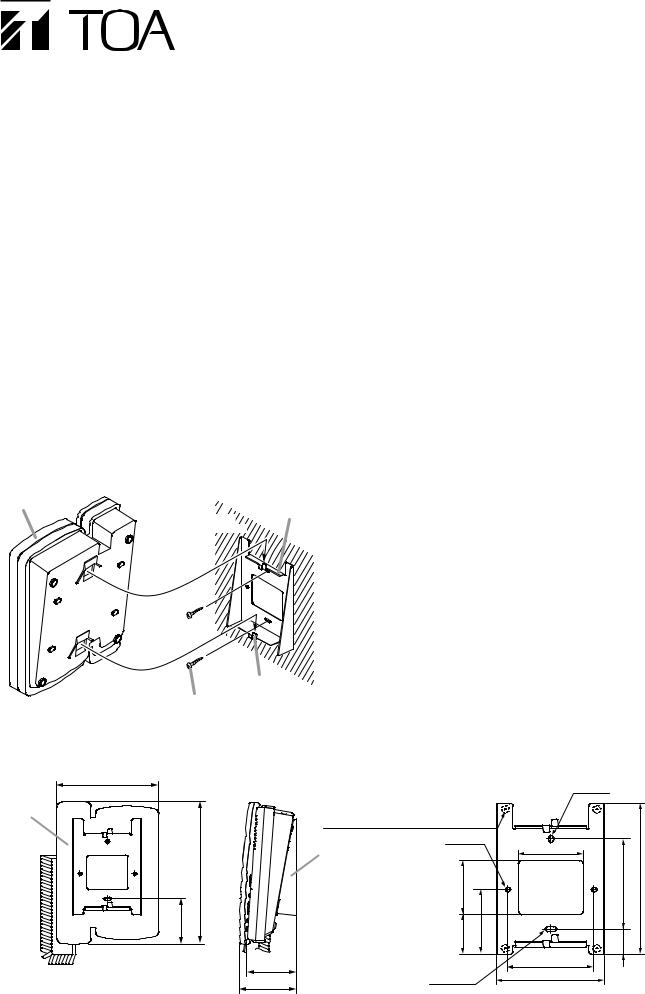
INSTALLATION MANUAL
ANALOG STANDARD MASTER STATION N-8410MS
Thank you for purchasing TOA's Analog Standard Master Station.
Please carefully follow the instructions in this manual to ensure long, trouble-free use of your equipment.
1. GENERAL DESCRIPTION
This Master Station is designed to connect to the N-8400RS 4-Wire Substation Interface Unit, and provide hands-free conversation of high sound quality.
Using an optional YC-280 Wall Mounting Bracket, this station can be mounted on a wall, or tilted for easy key operation when used on a desktop.
Warning
This is a class A product. In a domestic environment this product may cause radio interference in which case the user may be required to take adequate measures.
2. Wall mounting
The station can be mounted on a wall using an optional YC-280 wall-mounting bracket. The YC-280 can be installed to a one gang switch box.
2.1. Mounting Example
N-8410MS |
YC-280 Wall mounting |
|
Wall bracket (optional) |
Step 1. Install the YC-280 to the wall. |
|
|
surface |
Notes |
|
|
• Use the appropriate screws for the |
|
2 |
construction of wall. |
|
• Wood screws 3.5 x 20 are supplied with |
|
|
|
the YC-280. |
|
|
• No fitting screws for switch box are |
|
|
supplied with. |
|
1 |
Use commercially available screws. |
|
Step 2. Hang the N-8410MS on the YC-280's hook |
|
|
Hook |
|
|
Wood screw 3.5 x 20 |
to install. |
|
Push down the station main body in the |
|
|
(supplied with the YC-280) |
|
|
|
direction indicated by the arrow. |
2.2. Installation Completion Drawing |
2.3. YC-280 Dimensional Drawing |
|
148 |
Unit: mm |
|
|
Unit: mm |
||
|
|
|
|
|
4.6 x 6 |
|
YC-280 |
|
Rubber foot mounting position |
|
|
||
|
|
(desk-top application) |
|
|
|
|
|
|
YC-280 |
2-ø4.5 |
60 |
|
|
208 |
|
|
|
|
||
|
|
50 |
|
83.5 |
140 |
|
66.2 |
|
|
37 |
60 |
23.5 |
|
|
72.1 |
|
|
|
80 |
|
|
83.5 |
|
4.5 x 10 |
100 |
|
|
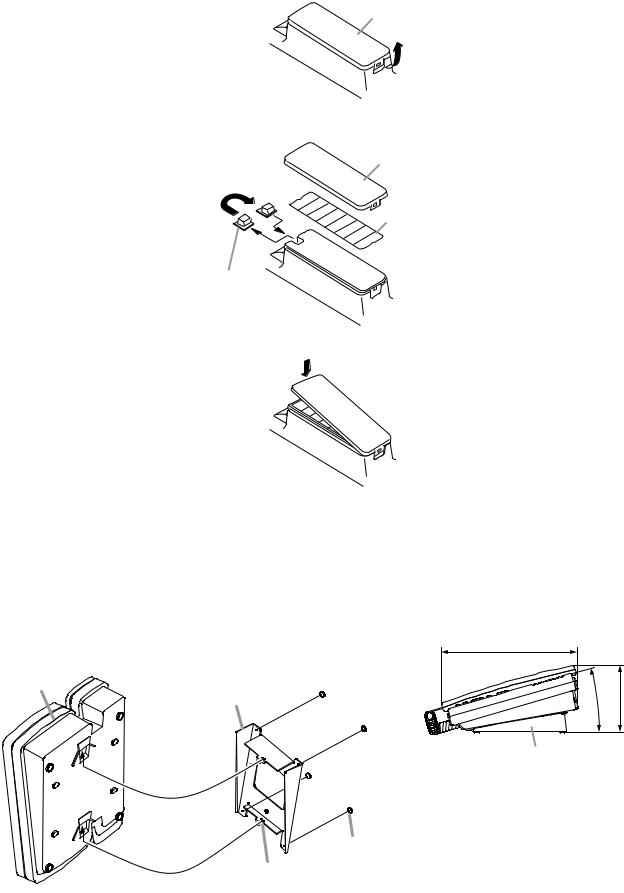
3. Wall mounting
When mounting the N-8410MS on a wall, the orientation of the handset hook needs to be changed.
Step 1. Raise the number directory cover forward tab.
Number directory cover
Step 2. Remove both the number directory cover and the directory.
Remove the handset hook and reverse its orientation, then replace.
|
Number directory cover |
Reverse the orientation |
Number directory |
Handset hook
Step 3. After replacing the directory on the station, hook the directory cover's forward tab and push on the upper part of the directory cover.
4. Desk-top Installation
In desktop installation, the front operation panel can be inclined 16˚ from the desk surface for easier operation by attaching the YC-280 to N-8410MS bottom surface.
4.1. Mounting Example
Hang the YC-280's hook on the N-8410MS's wall bracket mounting slot to install.
Push up the YC-280 in the direction indicated by the arrows.
N-8410MS |
YC-280 Wall |
|
mounting bracket |
4.2. Installation Completion Drawing
Unit: mm
205.2
° |
101.8 |
16 |
|
YC-280
Rubber foot
Hook
(supplied with the YC-280)
