Thomson DTI 652, DTI 1004 Manual
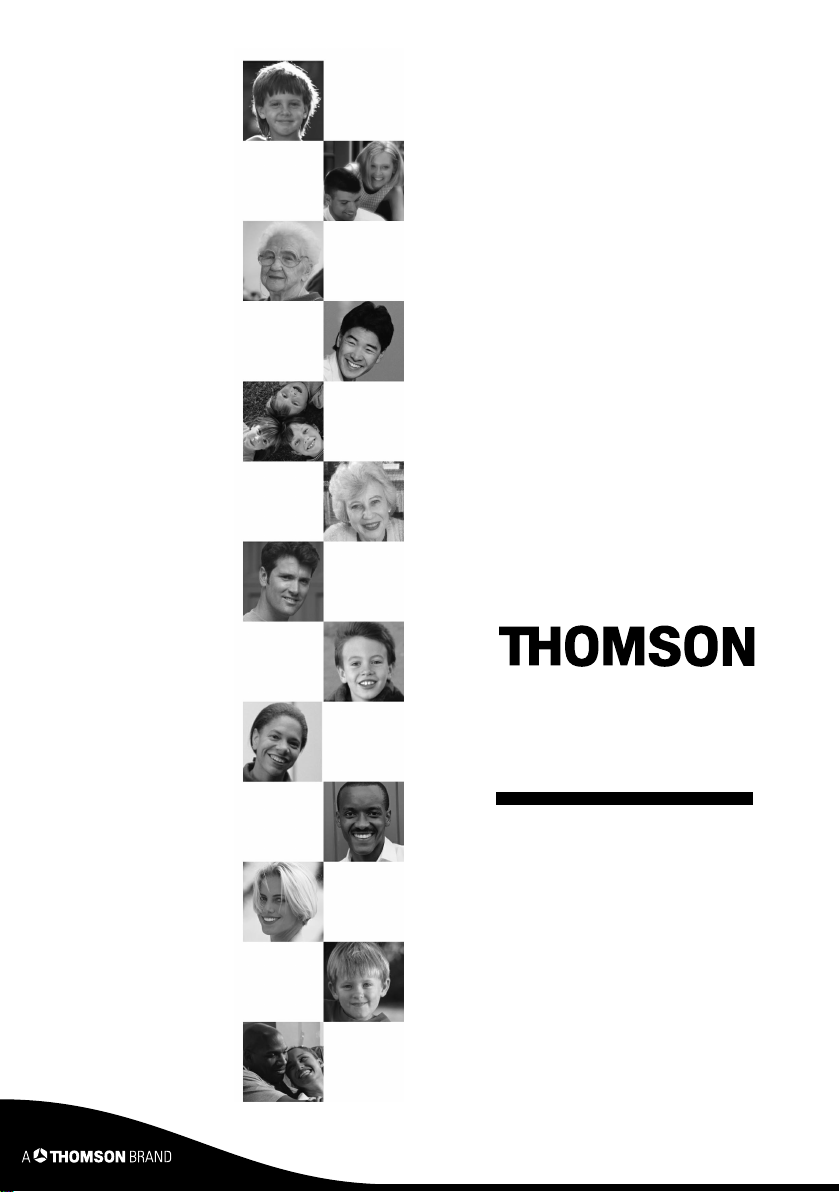
DTI series
652 / 1004
User manual
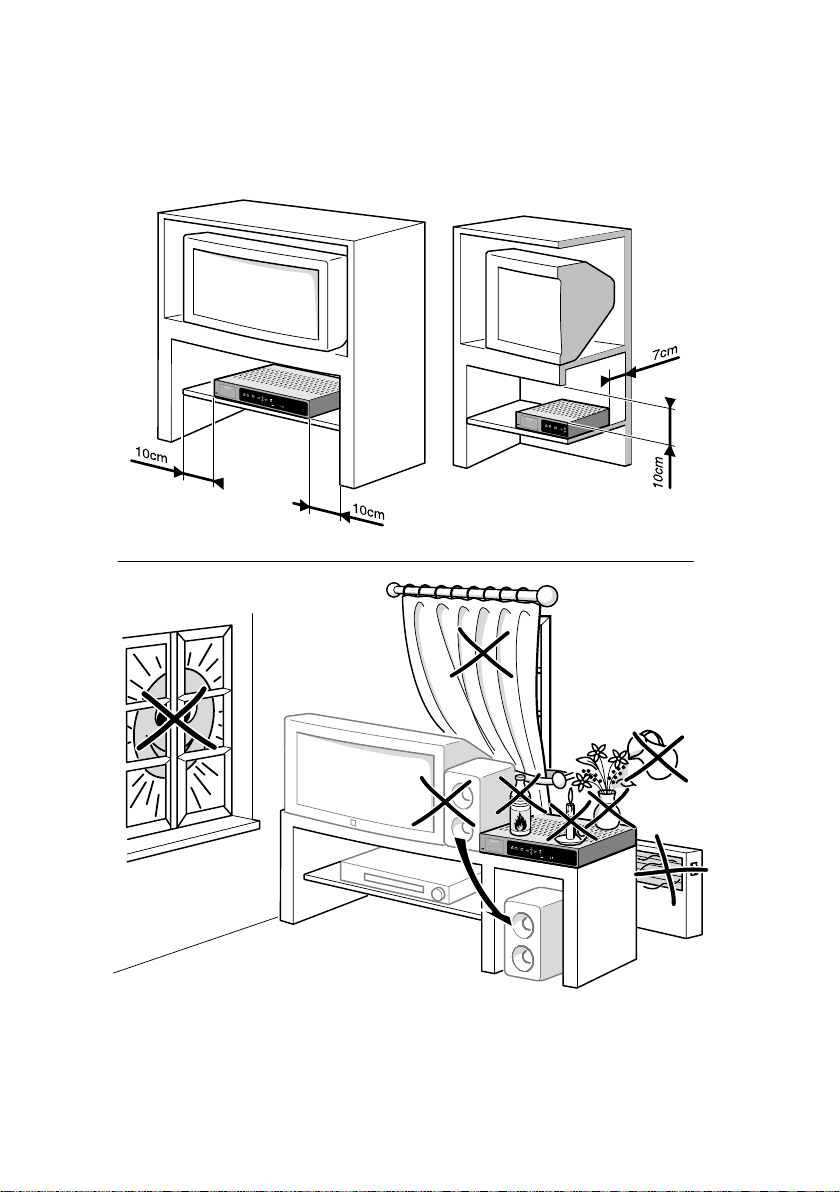
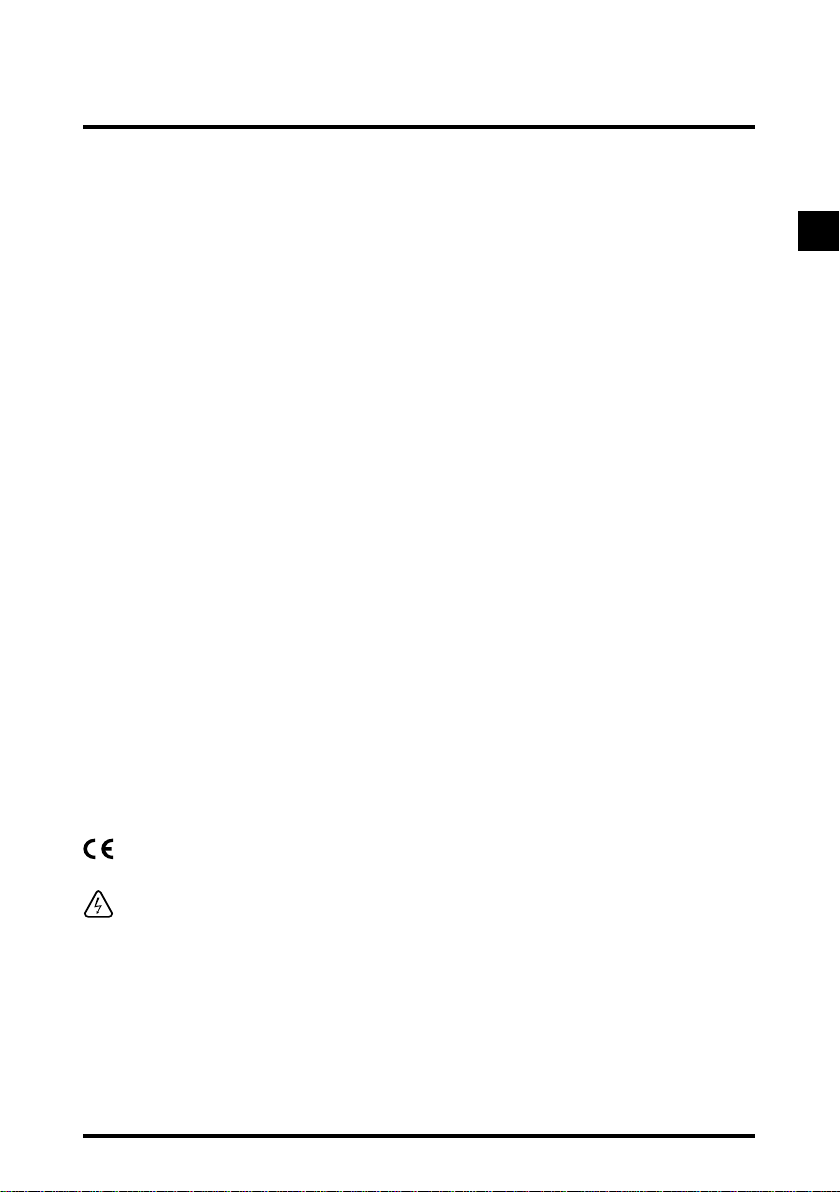
EN
1
General Information
1. Precautions
Never open your set yourself. It could be dangerous and you risk electric shock or damaging the set.
Any noticed damage will invalidate the warranty conditions of your equipment.
Installation: Ensure that the voltage from the mains in your room complies with that indicated on the
back of your set (identification label, screen marking, etc.). Do not connect an AC or DC power supply
other than that from the mains. Ensure that the electric plug is fully inserted into the wall socket. Leave
the mains socket accessible so that you can unplug the set quickly. Place the set horizontally, away from
any source of heat (sunlight, radiator, fireplace, etc.) or from equipment which produces high magnetic
or electrical fields (motors, non-insulated loud speakers, etc.). If you install your set in a cabinet, ensure
that it has enough ventilation. Leave 7 to 10 cm around the set, as shown in the enclosed drawing. The
openings on top and underneath the set are for ventilation purposes. They must not be obstructed.
Use: The set is designed for use in a dry place. If, under exceptional circumstances, you happen to use
it outdoors, (e.g. on a balcony or in a tent), make absolutely certain that it is protected from humidity
(dew, rain, splashes) and from heat. If the set has spent some time in a cold atmosphere, (after transport
during winter), wait until the condensation has evaporated from the metal parts before connecting it. The
set is intended to operate at an ambient temperature of less than 40° Celsius and a maximum humidity
level of 95%. It must not, under any circumstances, be used for industrial purposes, as it was designed
for domestic use only.
In case of a thunder storm – It is recommended that you unplug the set from the mains
and from the socket connected to the outside aerial. As a general rule, it is preferable to unplug
the set from the mains if you are away for a prolonged period. If you smell any suspicious odours or see
smoke coming rom the set, unplug the set immediately and have it checked by an approved technician.
Maintenance – Use a dry, clean, soft cloth with no cleaning, solvent or abrasive products,
etc. The openings on top of and underneath the set are for ventilation purposes and must not be
obstructed. Clean the ventilation grilles regularly. If an object or liquid gets into the set, unplug the set
immediately and have it checked by an approved technician.
Environment friendly - Only ecologically high-grade materials are used. The packing consist of almost
100% recycled paper, its plastic parts have been reduced to a minimum. To facilitate service and optimum
recycling, this receiver has been designed in a specially disassembly-friendly and recycling friendly way.
The batteries supplied are free of mercury and cadmium. Do not dispose of used batteries, also those
free of heavy metals, together with domestic waste. If you are not using the receiver for a lengthy period
(including overnight), please switch it over to standby. This saves energy.
This symbol on your set guarantees that your product complies with the European directive
89/336/CEE, 73/23/CEE, 93/68/CEE on safety, electromagnetic compatibility and marking aspects.
This symbol indicates “Dangerous voltage” in the set. It represents the risk of electric shock or
bodily injury.
The receiver can be upgraded by means of free updates downloaded over the air whose
purpose is to improve product behaviour. You should know that the proposed update
is irreversible so you are given the option of refusing it. IT IS POSSIBLE THAT THE
FUNCTIONS CONTAINED IN THE SOFTWARE DO NOT CORRESPOND TO YOUR
REQUIREMENTS OR FAIL TO GIVE THE RESULTS YOU ANTICIPATED. INSTALLING
THIS SOFTWARE COULD MODIFY THE WAY YOUR PRODUCT WORKS.
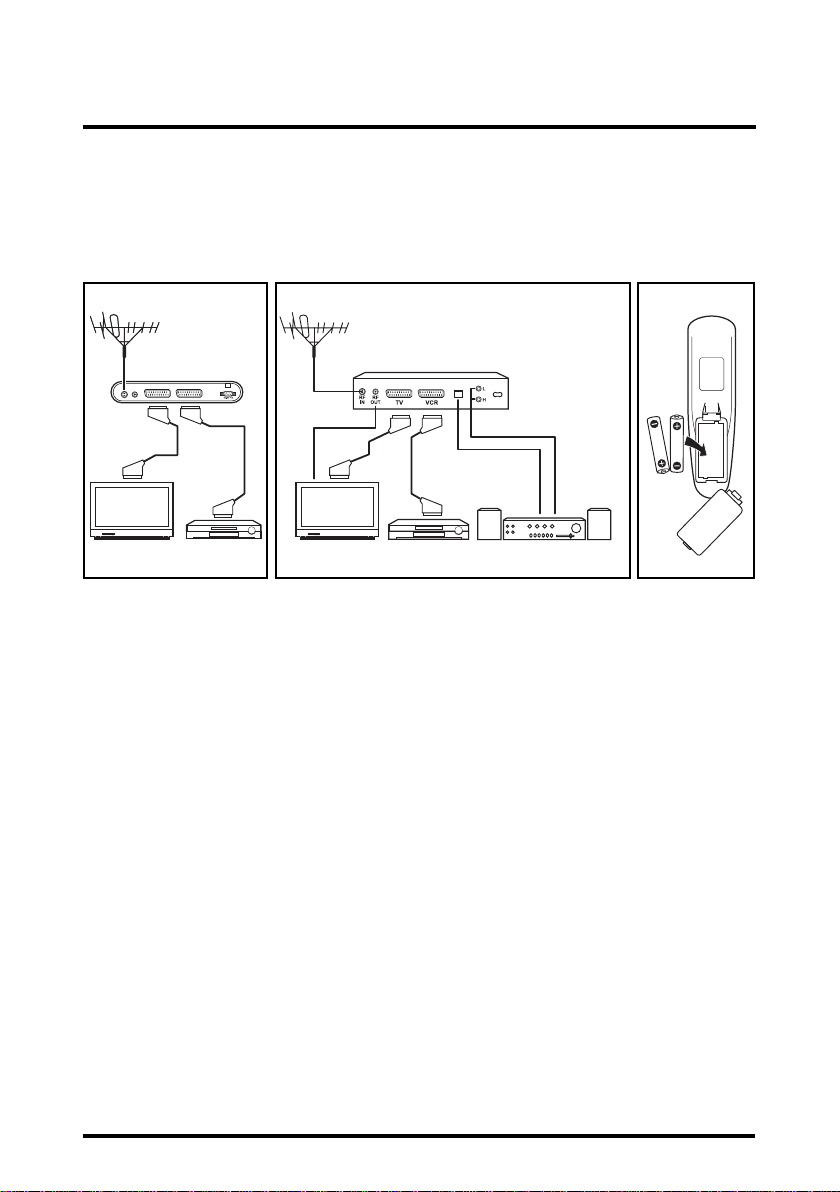
2
General Information
2. Quick start: about connections and installation
2.1 Connections
Please follow figures 1 to 3 for a standard installation.
Note: Before plug in the receiver, you should connect at least the aerial antenna cable and the TV scart. Others connections
are optional.
Warning
If you are not sure how to connect your receiver, do not take the risk of doing it yourself. Ask your
dealer to do it for you. He is specially trained by our technicians and can get the best performance out
of your receiver.
Important: about DTI1004 connections
If you use an indoor antenna requiring a specific powering by RF cord, please switch the value to ON
in the installation menu (see Menu/Installation/Terminal/Antenna) and then launch the channels
installation (see Menu/Installation/Channels).
If you use the RF modulator connection, please switch the value to ON in the installation menu (see
Menu/Installation/Terminal/Connection) and then switch your TV on the channel 62.
Note that if the UHF Channel numbers of the receiver and the TV set are not set the same, no picture will be
displayed.
Disclaimer
Note that the availability of digital services in your particular location is dependent on the transmitter(s)
available to your receiving aerial and the configuration of your existing reception equipment. Please
check with your dealer or installer.
RF IN RF OUT
Figure 1: DTI 652 Figure 2: DTI 1004 Figure 3: inserting
batteries
