Page 1
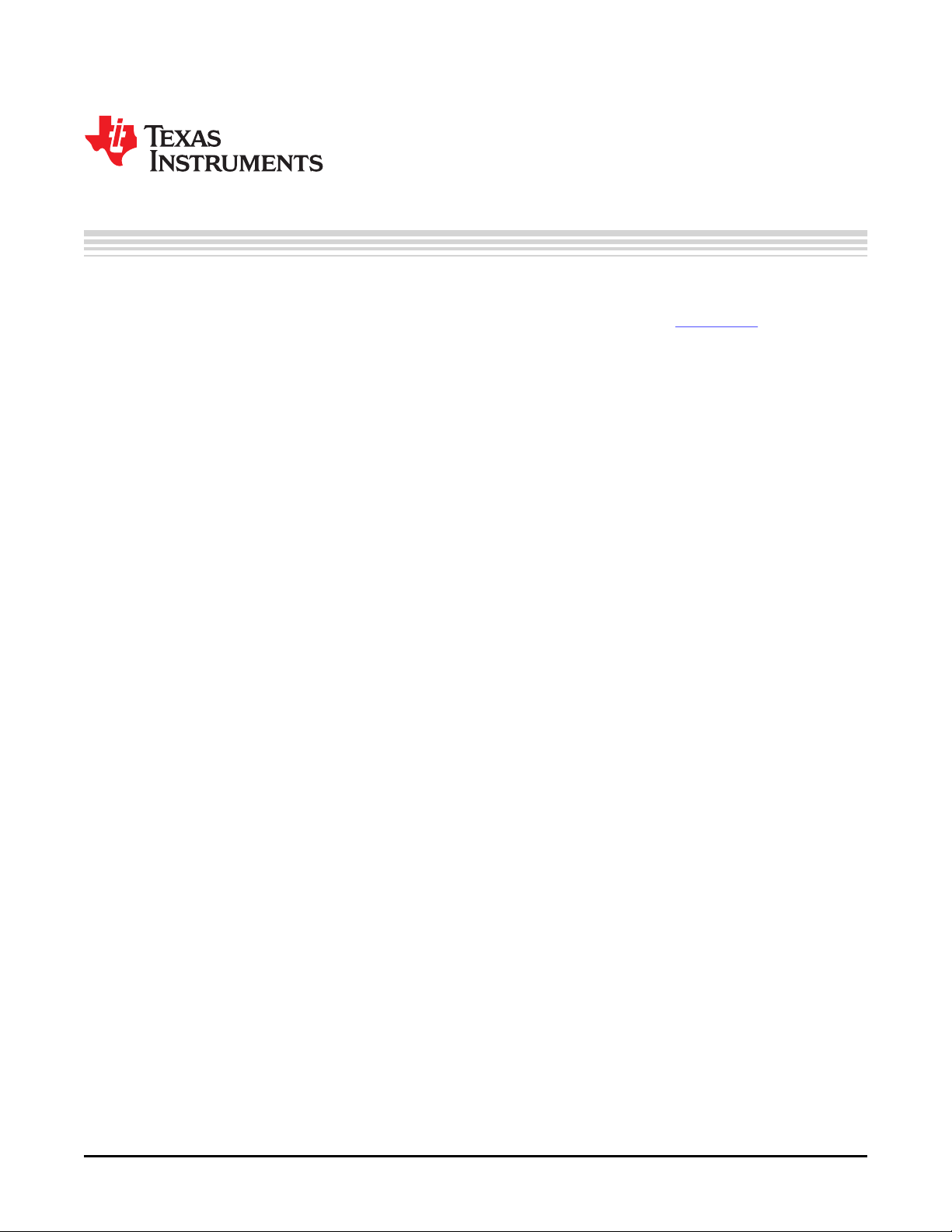
User's Guide
SBOU065 – August 2008
INA210-214EVM User's Guide
This user’s guide describes the characteristics, operation, and use of the INA210-214EVM evaluation
module (EVM). This EVM is designed to evaluate the performance of the INA210-214 voltage output
current shunt monitors in a variety of configurations. The EVM layout and design are flexible enough to
allow evaluation of a wide range of applications. This document also includes a schematic, reference
printed circuit board (PCB) layouts, and a complete bill of materials.
Contents
1 Introduction and Overview .................................................................................................. 2
2 Quick Start Setup and Use ................................................................................................. 4
3 INA210-214EVM Circuit ..................................................................................................... 6
4 Reference Voltage Setup.................................................................................................. 11
5 INA210-214EVM Schematic and PCB Layout .......................................................................... 12
6 Bill of Materials ............................................................................................................. 14
List of Figures
1 Hardware Included with the INA210-214EVM ........................................................................... 3
2 Measurement with Shunt ................................................................................................... 4
3 Measurement without Shunt ................................................................................................ 5
4 TO-247 Package In R1 ..................................................................................................... 6
5 CS3 Package in R1 .......................................................................................................... 6
6 TO-126 Package in R1 ...................................................................................................... 7
7 TO-220 Package in R1 ...................................................................................................... 7
8 Radial Package in R2 ....................................................................................................... 8
9 U1 Footprint ................................................................................................................. 10
10 U1 Populated with DIP Board ............................................................................................ 10
11 INA210-214EVM Schematic .............................................................................................. 12
12 INA210-214EVM PCB ..................................................................................................... 13
All trademarks are the property of their respective owners.
SBOU065 – August 2008 INA210-214EVM User's Guide 1
Submit Documentation Feedback
Page 2
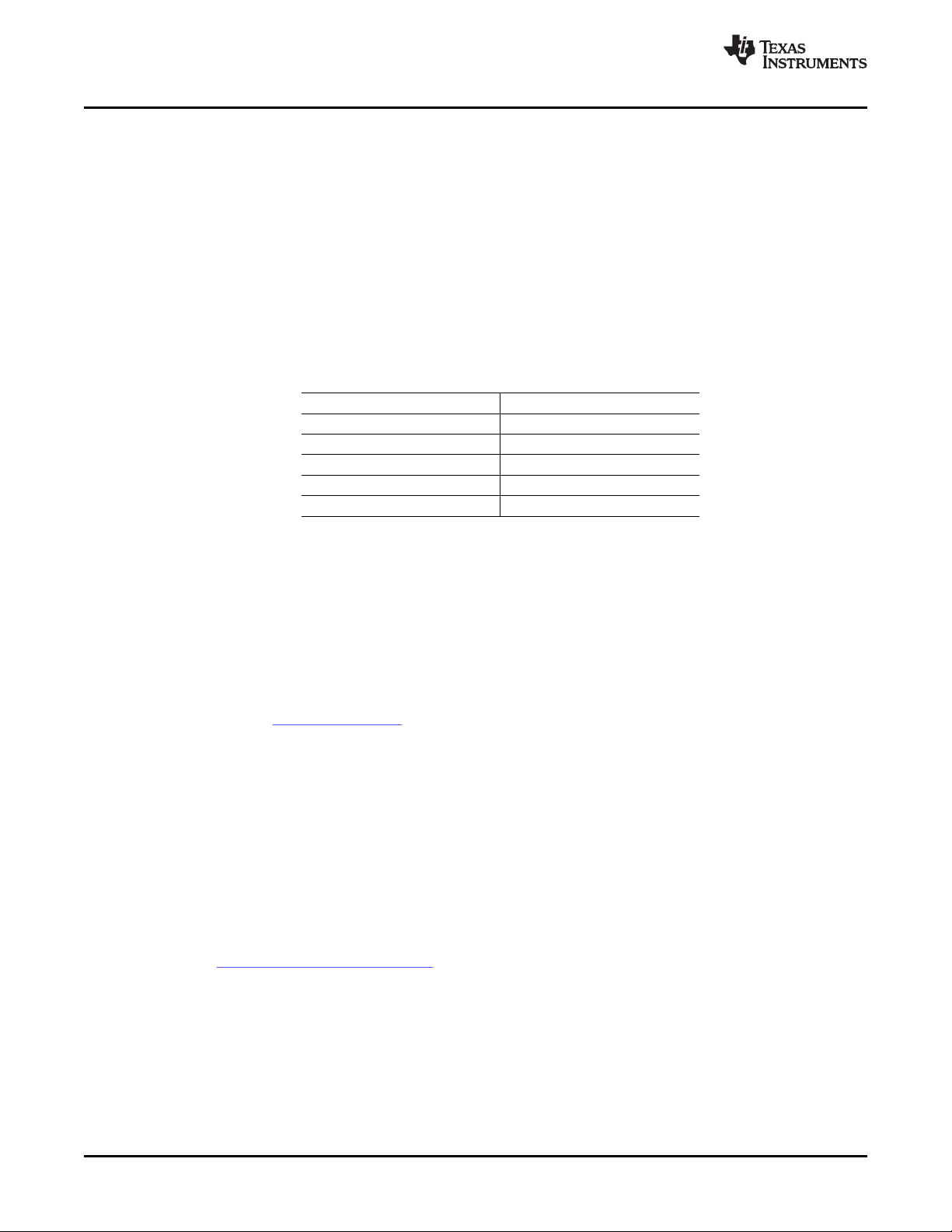
Introduction and Overview
1 Introduction and Overview
1.1 INA210-214
The INA210-214 devices are voltage output, high-side measurement, bi-directional, zero-drift current shunt
monitors. This family of devices has gains that range from 50V/V to 1000V/V. The voltage developed
across the device inputs is amplified by the corresponding gain of the specific device and is presented at
the output pin. These devices can sense voltage drops across shunts at common-mode voltages from
–0.3V to 26V, independent of supply voltages. These devices operate with supply voltages between 2.7V
and 26V and draw a maximum of 100 µ A. The low offset of the zero-drift architecture enables current
sensing with maximum drops across the shunt as low as 10mV full-scale.
The INA210-214 devices are currently available in an SC70 surface-mount package. Table 1 summarizes
the available device options.
www.ti.com
Table 1. INA210-214 Device Summary
Product Gain
INA210 200
INA211 500
INA212 1000
INA213 50
INA214 100
1.2 INA210-214EVM
The INA210-214EVM is intended to provide basic functional evaluation of this device family. The fixture
layout is not intended to be a model for the target circuit, nor is it laid out for electromagnetic compatibility
(EMC) testing.
The layout of the INA210-214EVM printed circuit board (PCB) is designed to provide the following
features:
• Easy handling of the small package; a mechanical drawing of the recommended land pattern is found
at the end of the product data sheet .
• Easy access to all device pins
• Space for optional input filtering capacitors and resistors as well as a prototype area for additional user
defined circuitry
• Space for shunt resistors of various footprints
• Multiple input signal options
• Evaluation of all gain options through provided device boards as well as a location to solder a test
device directly onto the board
The INA210-214EVM allows the user to install a shunt resistor, and then connect both the common-mode
voltage and load to develop the input voltage, or omit the shunt resistor and apply a differential voltage
directly to the device input. This flexibility allows a user to test the device operation in a simulated manner
as well as an actual application.
Refer to the INA210-214 product data sheet for comprehensive information about the INA210-214 family
of devices.
INA210-214EVM User's Guide2 SBOU065 – August 2008
Submit Documentation Feedback
Page 3
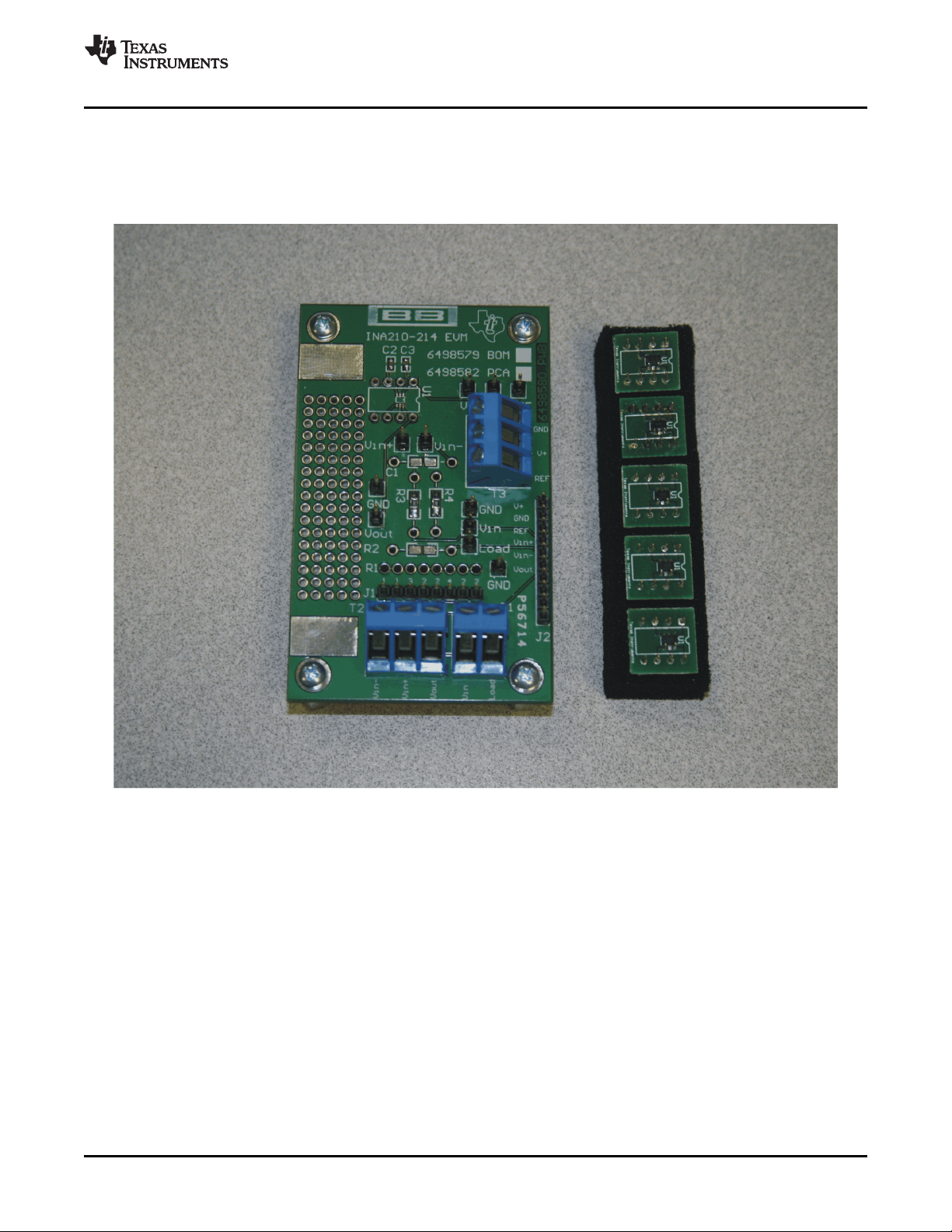
www.ti.com
1.3 Hardware Included
The initial release of this evaluation board and user's guide may precede the actual release of some
members of the INA210-214 device family. As additional devices with the family are released, the
INA210-214EVM evaluation board will be associated with them. A test fixture populated with an INA210 is
provided in all INA210-214EVMs delivered, as Figure 1 shows.
Introduction and Overview
Figure 1. Hardware Included with the INA210-214EVM
The INA210-214EVM kit is shipped with the following items:
• INA210-214EVM PCB
• Five populated test boards (INA210, INA211, INA212, INA213, INA214)
If any of these items are missing or damaged, please contact the Texas Instruments Product Information
Center nearest you to inquire about a replacement.
SBOU065 – August 2008 INA210-214EVM User's Guide 3
Submit Documentation Feedback
Page 4
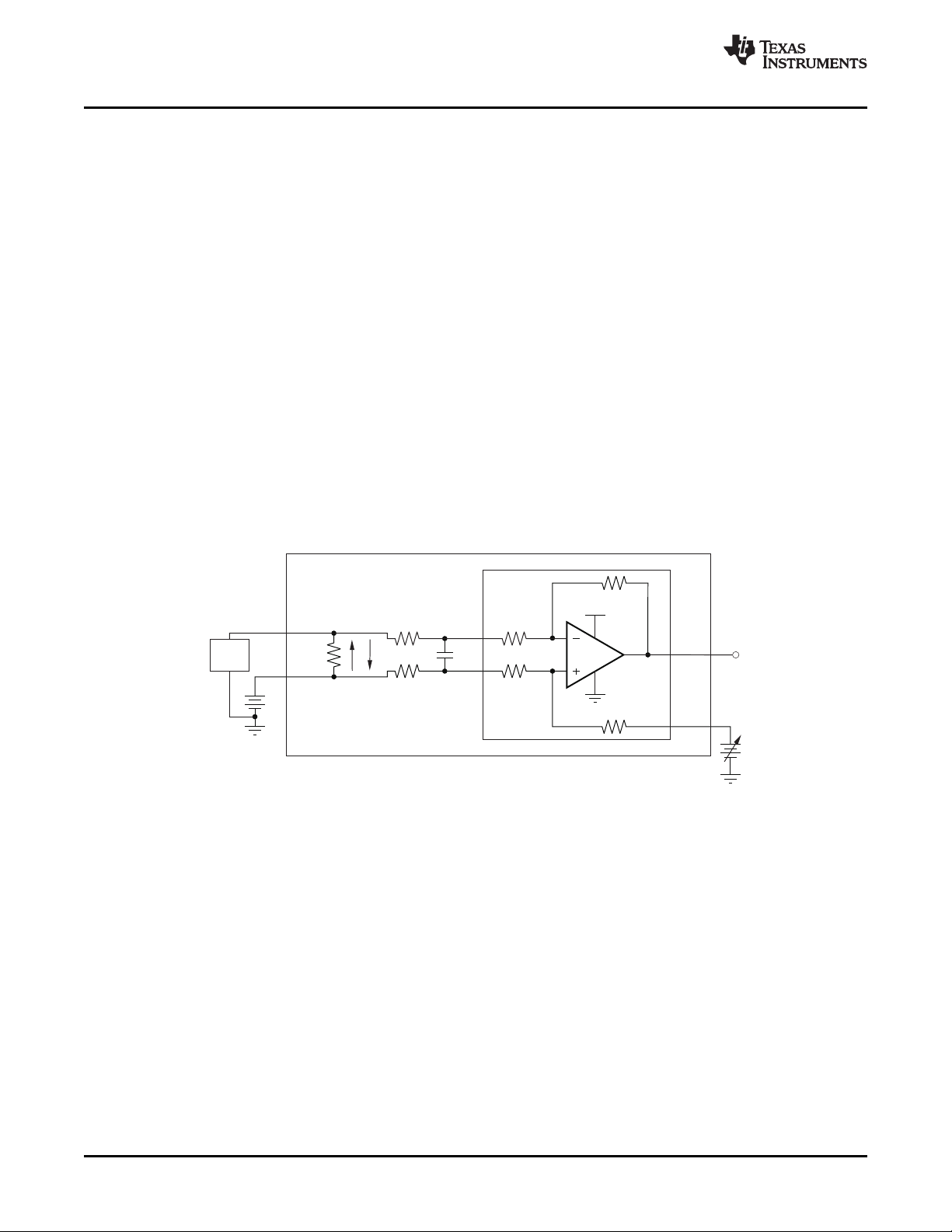
+
+
Load
Load
V+
C
1
R
4
R
1 2
/R
R
3
I
S
V
OUT
V
CM
V
IN
REF
INA210-214EVM
INA210
DIP
Quick Start Setup and Use
2 Quick Start Setup and Use
Follow these procedures to set up and use the INA210-214EVM.
Step 1. Insert the device board to be evaluated into the U1 location. The U1 location allows the user
to either evaluate one of the provided device boards or install the test device directly on the
surface-mount pads in the U1 footprint.
Step 2. Connect an external dc supply voltage between 2.7V and 26V to the V+ terminal referenced
to the GND terminal of T3. The INA210-214 device output voltage is limited to 50mV above
ground to 200mV below the supply level.
Step 3. Connect the REF terminal of T3 to ground. The voltage applied at the reference input can
vary depending on how the device is to be used. Further details regarding the use of the
reference voltage are discussed later in this document.
Step 4. Connect the input.
2.1 Measurement with Shunt
This connection method allows the user to install a shunt resistor on the EVM and connect the
common-mode voltage and load to incorporate the test device directly into a sample application, as
Figure 2 shows. To configure a measurement evaluation with a shunt, follow these procedures.
1. Install a shunt resistor into the R2 location. If not using a surface-mount or through-hole shunt, please
refer to Section 3.1 for a summary of R1 component specifications.
2. Connect the common-mode voltage to the V
3. Connect load to the Load terminal of T1.
terminal of T1.
IN
www.ti.com
Figure 2. Measurement with Shunt
INA210-214EVM User's Guide4 SBOU065 – August 2008
Submit Documentation Feedback
Page 5
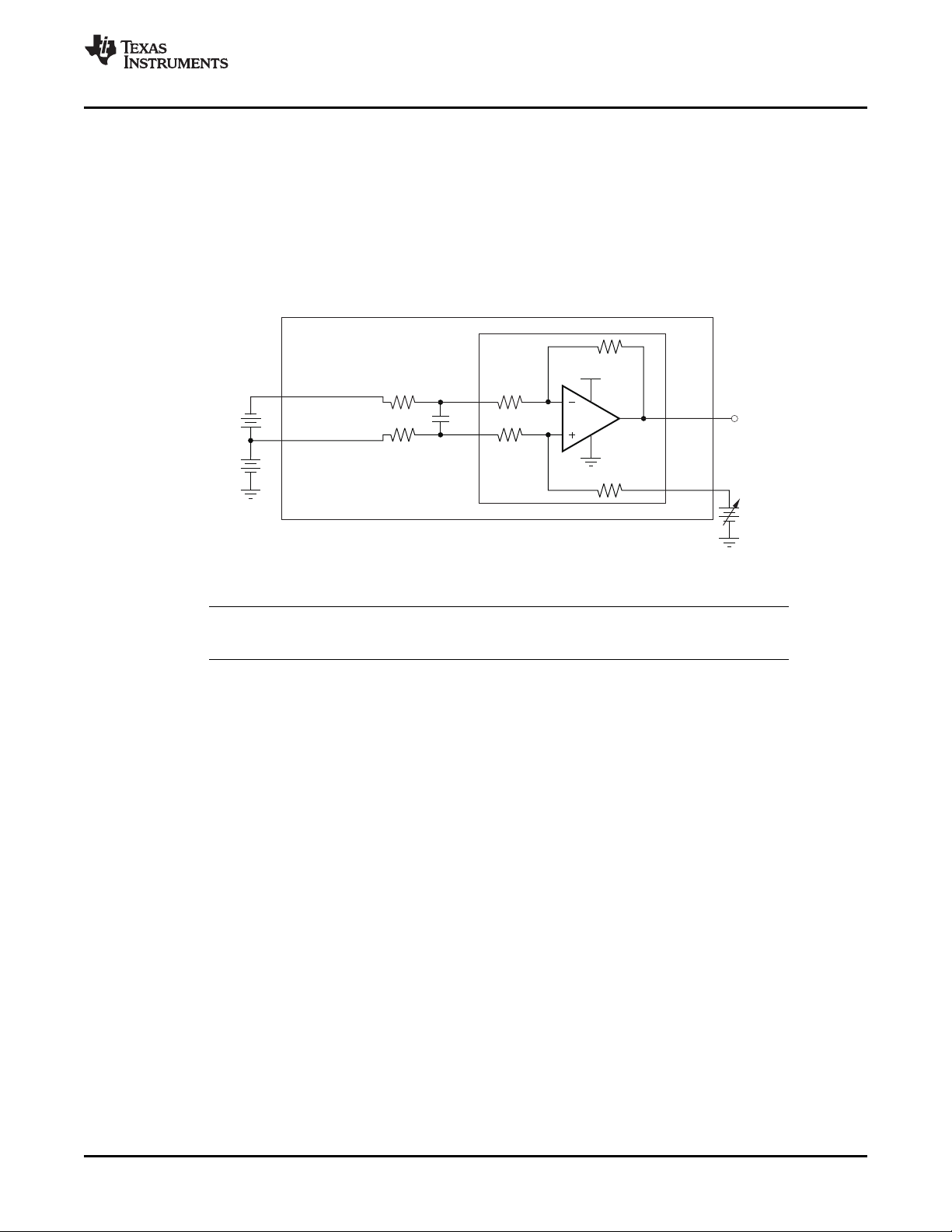
+
+
V+
C
1
R
4
R
3
V
OUT
V
CM
V
DIFF
V
IN+
V
IN-
REF
INA210-214EVM
INA210
DIP
+
www.ti.com
2.2 Measurement without Shunt
This connection method allows the user to either simulate the voltage developed across a sense resistor
based on a given set of system conditions, or to connect the INA210-214EVM remotely to an existing
shunt already included in an example application. Figure 3 illustrates a measurement configuration without
a shunt.
To configure a measurement evaluation without a shunt, follow these procedures.
Quick Start Setup and Use
1. Connect a differential voltage to the V
ground, ensure that the V
terminal is the more positive of the two inputs.
IN+
2. Measure the output voltage at the V
IN+
OUT
and V
terminal of T2.
terminals of T2. With the reference voltage set at
IN–
Figure 3. Measurement without Shunt
Note: The output voltage is equal to the gain of the device multiplied by the differential voltage
measured directly at the device input pins.
SBOU065 – August 2008 INA210-214EVM User's Guide 5
Submit Documentation Feedback
Page 6

INA210-214EVM Circuit
3 INA210-214EVM Circuit
This section summarizes the INA210-214EVM components.
3.1 R1
R1 can be used for shunt resistors that have a package that may not be easily adaptable to a standard,
two-terminal, through-hole footprint or to a 0603 through 1206 surface-mount footprint. Specifically, this
component location was added to allow the use of TO-126, TO-220, TO-247, and four terminal inline
radial packages such as the CS3 series of shunts from Ohmite. The numbers located on the printed circuit
board (PCB) between R1 and J1 correspond to each of the holes in the R1 footprint. Holes with the same
number are connected together. The designation of 1 and 2 indicates that a particular hole is connected
directly to the V
is intended for the sense measurement of a four-wire shunt. Care must be taken to ensure that the shunt
is placed in the correct position in the R1 location. This placement consideration is evident when using a
two-connection shunt with a spacing of 200 mils (.200in or 5,080mm). As shown in Figure 4 and Figure 7 ,
the shunt must be placed in the second 1-designated hole in order for the other leg to fit into the 2
position. If the shunt is placed in the first 1 position, the second leg is left floating; no differential voltage
will be generated for the current monitor.
Additional packages can be tested by using the provided prototype area of the board.
www.ti.com
and V
IN+
inputs, respectively. The designation of 3 and 4 indicates that a particular hole
IN–
Figure 4. TO-247 Package In R1 Figure 5. CS3 Package in R1
6 INA210-214EVM User's Guide SBOU065 – August 2008
Submit Documentation Feedback
Page 7

www.ti.com
INA210-214EVM Circuit
Figure 6. TO-126 Package in R1 Figure 7. TO-220 Package in R1
SBOU065 – August 2008 INA210-214EVM User's Guide 7
Submit Documentation Feedback
Page 8

INA210-214EVM Circuit
3.2 R2
R2 is intended to handle two- and four-terminal radial packages (as Figure 8 shows) as well as
surface-mount packages that range in size from 0603 to 1206.
www.ti.com
Figure 8. Radial Package in R2
INA210-214EVM User's Guide8 SBOU065 – August 2008
Submit Documentation Feedback
Page 9

www.ti.com
3.3 R3, R4, C1
R3 and R4 are factory-installed 0 Ω resistors. These resistors, in combination with C1, form an input filter.
These locations allow for both through-hole and surface-mount packages that range in size from 0603 to
1206. Additional information regarding the use of input filtering is provided in the INA210-214 product data
sheet .
3.4 Bypass Capacitors and Jumpers
C2 and C3 are 0.1 µ F supply bypass capacitors.
J1 is intended to be used as measurements points of R1, if necessary.
J2 is used as a test port at the factory but can be used for the corresponding input and output pins, if
desired.
3.5 U1
U1 is the location for the test device. Five device boards are supplied with the INA210-214EVM board.
Each board is populated with one of the available device gains. This interchangeable option allows users
to test the devices and determine the gain setting that is best suited for a given application.
Here is a list of the factors involved in selecting the appropriate device.
• The INA210-214 devices are identical with the exception of different gain settings.
• The differential input voltage is either applied across the inputs or developed based on the load current
that flows through the shunt resistor.
• The limiting factor that requires attention to be given to device selection is the output voltage.
• The selected device must allow the output voltage to remain within the acceptable range after the
developed input voltage is amplified by the respective device gain. The output voltage must remain
with the range of 50mV above ground to 200mV below the supply voltage.
• An output below the minimum allowable output requires the selection of a device with a higher gain.
Likewise, an output above the maximum allowable output requires the selection of a device with a
lower gain.
In addition to being able to accommodate the device boards, a surface-mount footprint is also included so
the user can install one of these devices directly onto the board, if desired.Figure 9 illustrates the U1
footprint on the EVM. Figure 10 shows the U1 slot populated with a DIP board device.
INA210-214EVM Circuit
SBOU065 – August 2008 INA210-214EVM User's Guide 9
Submit Documentation Feedback
Page 10

INA210-214EVM Circuit
www.ti.com
Figure 9. U1 Footprint Figure 10. U1 Populated with DIP Board
INA210-214EVM User's Guide10 SBOU065 – August 2008
Submit Documentation Feedback
Page 11

www.ti.com
3.6 Voltage Inputs
The V
measurement without an onboard shunt resistor (see Figure 3 ). These inputs accept a differential voltage
that is amplified by the selected device gain and is presented at the V
could also be used to connect the differential voltage developed across an external shunt in an existing
circuit. The acceptable differential input voltage range and polarity are determined by the supply voltage,
reference voltage, and gain of the selected device.
V
IN
with a shunt resistor (see Figure 2 ). The common-mode voltage should be connected to the V
and the load should be connected to the Load terminal. The shunt can be installed in R1, R2, or the
prototype area, and wired to the R2 footprint. As in the setup for the measurement without a shunt
resistor, the input voltage range and polarity are determined by the supply voltage, reference voltage, and
the gain of the selected device.
and V
IN+
and Load terminals of T1 are intended to be used if the user configures the EVM for measurement
3.7 Miscellaneous
The REF terminal of T3 allows the user to configure the INA210-214EVM for either unidirectional or
bi-directional operation
Two easily accessible oscilloscope ground pads are located on the board to facilitate easier probing.
4 Reference Voltage Setup
The INA210-214 devices allow for the use of an external reference. This reference determines how the
output responds to certain input conditions. The reference also allows these devices to be used in both
unidirectional and bi-directional applications.
Reference Voltage Setup
terminals of T2 are intended to be used if the designer is configuring the EVM for
IN–
terminal of T2. These inputs
OUT
terminal
IN
4.1 Unidirectional Mode
Unidirectional refers to a load current that flows in only one direction. For unidirectional applications, the
reference voltage can be set to ground or to +5V. If the reference is set to ground, the output is set at near
ground with no input voltage, and responds to input voltages that are positive with respect to V
the reference is set to +5V, the output is set near +5V with no input voltage, and responds to input
voltages that are negative with respect to V
4.2 Bi-directional Mode
Bi-directional refers to a load current that flows in both directions. Figure 2 shows ISflowing in both
directions. For bi-directional applications, the reference voltage can be set anywhere within the 0V to 5V
range specified for the reference input. The voltage applied to the reference pin establishes the output
voltage of the device with no input voltage. The output voltage is limited by the supply voltage, so there is
a greater available range for positive input voltages than negative voltages because the reference voltage
is limited to the range of 0V to 5V.
The maximum range for the output of this device to accommodate a bi-directional application involves
applying 5V to the reference pin and a supply voltage of 18V. This configuration allows for a maximum
output voltage range of –4.95V/+20.8V about the 5V reference.
/Load. If
IN–
/Load.
IN–
SBOU065 – August 2008 INA210-214EVM User's Guide 11
Submit Documentation Feedback
Page 12

REF
1
GND
2
V+
3
NC
4
NC
5
VIN+
6
VIN-
7
VOUT
8
U1
INA210
C2
0.1uF
123
T3
C3
0.1uF
123
T2
1
2
T1
Load
Vin
Vout
Vin-
Vin+
GND
V+
REF
Load
Vin
Vout
Vin+
Vin-
REF
V+
R1
R3
0
R4
0
C1
1
2
3
4
5
6
7
8
J1
R2
BurrBrownProducts
LOGO2
BurrBrownProducts
LOGO1
Vout REF
V+
Vin+
Vin-
V+
GND
REF
Vin+
Vin-
Vout
123456789
10
J2
INA210-214EVM Schematic and PCB Layout
5 INA210-214EVM Schematic and PCB Layout
Note: Board layouts are not to scale. These figures are intended to show how the board is laid out;
they are not intended to be used for manufacturing INA210-214EVM PCBs.
5.1 Schematic
Figure 11 shows the schematic for the INA210-214EVM PCB.
www.ti.com
Figure 11. INA210-214EVM Schematic
Submit Documentation Feedback
INA210-214EVM User's Guide12 SBOU065 – August 2008
Page 13

www.ti.com
5.2 PCB Layout
INA210-214EVM Schematic and PCB Layout
Figure 12 illustrates the PCB layout for the INA210-214EVM.
Figure 12. INA210-214EVM PCB
SBOU065 – August 2008 INA210-214EVM User's Guide 13
Submit Documentation Feedback
Page 14

Bill of Materials
6 Bill of Materials
www.ti.com
Section 7 provides the parts list for the INA210-214EVM.
Table 7. Bill of Materials
Count RefDes Value Description Part Number MFR
Optional/Not R1 N/A TO-126, TO-220, TO-247, C53
Installed
Optional/Not R2 N/A Resistor, 0603-1206/Through-hole
Installed
2 R3, R4 0 Ω Resistor, 0 Ω , 1/8W 5%, 0603-1206/Through-hole ERJ-6GEY0R00V Panasonic -
ECG
Optional/Not C1 N/A Capacitor, 0603-1206/Through-hole
Installed
2 C2, C3 0.1uF Capacitor, 0.1 µ F 50V X7R, 0603 ECJ-1VB1H104K Panasonic -
ECG
2 J1, J2 Strip cut to Conn Header 32-POS .100" SGL GOLD (4 per Strip) TSW-132-07-G-S Samtec
size
11 All test points TP cut to Conn Header 32-POS .100" SGL GOLD TSW-132-07-G-S Samtec
size
8 None N/A Pin Socket Rcpt .014-.026 30AU (U1) 5050863-5 AMP
4 None N/A Screw, Machine, Phillips, Panhead 4-40 x 1/4 SS PMSSS 440 0025 Building
PH Fasteners
4 None N/A Standoffs, Hex , 4-40 Threaded, 0.500" length, 0.250" 2203 Keystone
OD Electronics
5 INA210DIP - N/A Populated DIP-Adapter Board Texas
INA214DIP Instruments
2 T2, T3 N/A 3-Position Terminal Strip, Cage Clamp, 45 ° , 15A, ED300/3 On Shore
Dove-tailed Technology
1 T1 N/A 2-Position Terminal Strip, Cage Clamp, 45 ° , 15A, ED300/2 On Shore
Dove-tailed Technology
14 INA210-214EVM User's Guide SBOU065 – August 2008
Submit Documentation Feedback
Page 15

EVALUATION BOARD/KIT IMPORTANT NOTICE
Texas Instruments (TI) provides the enclosed product(s) under the following conditions:
This evaluation board/kit is intended for use for ENGINEERING DEVELOPMENT, DEMONSTRATION, OR EVALUATION PURPOSES
ONLY and is not considered by TI to be a finished end-product fit for general consumer use. Persons handling the product(s) must have
electronics training and observe good engineering practice standards. As such, the goods being provided are not intended to be complete
in terms of required design-, marketing-, and/or manufacturing-related protective considerations, including product safety and environmental
measures typically found in end products that incorporate such semiconductor components or circuit boards. This evaluation board/kit does
not fall within the scope of the European Union directives regarding electromagnetic compatibility, restricted substances (RoHS), recycling
(WEEE), FCC, CE or UL, and therefore may not meet the technical requirements of these directives or other related directives.
Should this evaluation board/kit not meet the specifications indicated in the User’s Guide, the board/kit may be returned within 30 days from
the date of delivery for a full refund. THE FOREGOING WARRANTY IS THE EXCLUSIVE WARRANTY MADE BY SELLER TO BUYER
AND IS IN LIEU OF ALL OTHER WARRANTIES, EXPRESSED, IMPLIED, OR STATUTORY, INCLUDING ANY WARRANTY OF
MERCHANTABILITY OR FITNESS FOR ANY PARTICULAR PURPOSE.
The user assumes all responsibility and liability for proper and safe handling of the goods. Further, the user indemnifies TI from all claims
arising from the handling or use of the goods. Due to the open construction of the product, it is the user’s responsibility to take any and all
appropriate precautions with regard to electrostatic discharge.
EXCEPT TO THE EXTENT OF THE INDEMNITY SET FORTH ABOVE, NEITHER PARTY SHALL BE LIABLE TO THE OTHER FOR ANY
INDIRECT, SPECIAL, INCIDENTAL, OR CONSEQUENTIAL DAMAGES.
TI currently deals with a variety of customers for products, and therefore our arrangement with the user is not exclusive.
TI assumes no liability for applications assistance, customer product design, software performance, or infringement of patents or
services described herein.
Please read the User’s Guide and, specifically, the Warnings and Restrictions notice in the User’s Guide prior to handling the product. This
notice contains important safety information about temperatures and voltages. For additional information on TI’s environmental and/or
safety programs, please contact the TI application engineer or visit www.ti.com/esh .
No license is granted under any patent right or other intellectual property right of TI covering or relating to any machine, process, or
combination in which such TI products or services might be or are used.
FCC Warning
This evaluation board/kit is intended for use for ENGINEERING DEVELOPMENT, DEMONSTRATION, OR EVALUATION PURPOSES
ONLY and is not considered by TI to be a finished end-product fit for general consumer use. It generates, uses, and can radiate radio
frequency energy and has not been tested for compliance with the limits of computing devices pursuant to part 15 of FCC rules, which are
designed to provide reasonable protection against radio frequency interference. Operation of this equipment in other environments may
cause interference with radio communications, in which case the user at his own expense will be required to take whatever measures may
be required to correct this interference.
EVM WARNINGS AND RESTRICTIONS
It is important to operate this EVM within the input voltage range of –0.3V to +26V and the output voltage range of –0.3V to +26V.
Exceeding the specified input range may cause unexpected operation and/or irreversible damage to the EVM. If there are questions
concerning the input range, please contact a TI field representative prior to connecting the input power.
Applying loads outside of the specified output range may result in unintended operation and/or possible permanent damage to the EVM.
Please consult the EVM User's Guide prior to connecting any load to the EVM output. If there is uncertainty as to the load specification,
please contact a TI field representative.
During normal operation, some circuit components may have case temperatures greater than +25 ° C. The EVM is designed to operate
properly with certain components above +25 ° C as long as the input and output ranges are maintained. These components include but are
not limited to linear regulators, switching transistors, pass transistors, and current sense resistors. These types of devices can be identified
using the EVM schematic located in the EVM User's Guide. When placing measurement probes near these devices during operation,
please be aware that these devices may be very warm to the touch.
Mailing Address: Texas Instruments, Post Office Box 655303, Dallas, Texas 75265
Copyright © 2008, Texas Instruments Incorporated
Page 16

IMPORTANT NOTICE
Texas Instruments Incorporated and its subsidiaries (TI) reserve the right to make corrections, modifications, enhancements, improvements,
and other changes to its products and services at any time and to discontinue any product or service without notice. Customers should
obtain the latest relevant information before placing orders and should verify that such information is current and complete. All products are
sold subject to TI’s terms and conditions of sale supplied at the time of order acknowledgment.
TI warrants performance of its hardware products to the specifications applicable at the time of sale in accordance with TI’s standard
warranty. Testing and other quality control techniques are used to the extent TI deems necessary to support this warranty. Except where
mandated by government requirements, testing of all parameters of each product is not necessarily performed.
TI assumes no liability for applications assistance or customer product design. Customers are responsible for their products and
applications using TI components. To minimize the risks associated with customer products and applications, customers should provide
adequate design and operating safeguards.
TI does not warrant or represent that any license, either express or implied, is granted under any TI patent right, copyright, mask work right,
or other TI intellectual property right relating to any combination, machine, or process in which TI products or services are used. Information
published by TI regarding third-party products or services does not constitute a license from TI to use such products or services or a
warranty or endorsement thereof. Use of such information may require a license from a third party under the patents or other intellectual
property of the third party, or a license from TI under the patents or other intellectual property of TI.
Reproduction of TI information in TI data books or data sheets is permissible only if reproduction is without alteration and is accompanied
by all associated warranties, conditions, limitations, and notices. Reproduction of this information with alteration is an unfair and deceptive
business practice. TI is not responsible or liable for such altered documentation. Information of third parties may be subject to additional
restrictions.
Resale of TI products or services with statements different from or beyond the parameters stated by TI for that product or service voids all
express and any implied warranties for the associated TI product or service and is an unfair and deceptive business practice. TI is not
responsible or liable for any such statements.
TI products are not authorized for use in safety-critical applications (such as life support) where a failure of the TI product would reasonably
be expected to cause severe personal injury or death, unless officers of the parties have executed an agreement specifically governing
such use. Buyers represent that they have all necessary expertise in the safety and regulatory ramifications of their applications, and
acknowledge and agree that they are solely responsible for all legal, regulatory and safety-related requirements concerning their products
and any use of TI products in such safety-critical applications, notwithstanding any applications-related information or support that may be
provided by TI. Further, Buyers must fully indemnify TI and its representatives against any damages arising out of the use of TI products in
such safety-critical applications.
TI products are neither designed nor intended for use in military/aerospace applications or environments unless the TI products are
specifically designated by TI as military-grade or "enhanced plastic." Only products designated by TI as military-grade meet military
specifications. Buyers acknowledge and agree that any such use of TI products which TI has not designated as military-grade is solely at
the Buyer's risk, and that they are solely responsible for compliance with all legal and regulatory requirements in connection with such use.
TI products are neither designed nor intended for use in automotive applications or environments unless the specific TI products are
designated by TI as compliant with ISO/TS 16949 requirements. Buyers acknowledge and agree that, if they use any non-designated
products in automotive applications, TI will not be responsible for any failure to meet such requirements.
Following are URLs where you can obtain information on other Texas Instruments products and application solutions:
Products Applications
Amplifiers amplifier.ti.com Audio www.ti.com/audio
Data Converters dataconverter.ti.com Automotive www.ti.com/automotive
DSP dsp.ti.com Broadband www.ti.com/broadband
Clocks and Timers www.ti.com/clocks Digital Control www.ti.com/digitalcontrol
Interface interface.ti.com Medical www.ti.com/medical
Logic logic.ti.com Military www.ti.com/military
Power Mgmt power.ti.com Optical Networking www.ti.com/opticalnetwork
Microcontrollers microcontroller.ti.com Security www.ti.com/security
RFID www.ti-rfid.com Telephony www.ti.com/telephony
RF/IF and ZigBee® Solutions www.ti.com/lprf Video & Imaging www.ti.com/video
Mailing Address: Texas Instruments, Post Office Box 655303, Dallas, Texas 75265
Copyright © 2008, Texas Instruments Incorporated
Wireless www.ti.com/wireless
