
TEAC VP-101N Rev 2
FREQUENTLY ASKED QUESTIONS May 11, 2010
1) What is the TEAC VP-101N Voice-Logger System?
VP-101N is a single channel voice-logging system, expandable to up to 24 units that
could be managed from one PC. VP-101N is the only voice-logging solution in its
class that features Ethernet / LAN access for expandability and scalability. It is
Network-attached and could work as part of a total solution / system configuration or
independently as an expandable single-channel voice-logger.
2) How many hours could be recorded with VP-101N?
VP-101N has an internal storage but it could use the server storage as well if needed.
It could record up to 130 hours on its internal storage.
3) What is the benefit of the internal storage if it could use the server storage to
record calls?
If the server is down or damaged, VP-101N will switch to the internal storage to
continue recording.
4) Does VP-101N use triggers?
Yes. There are 3-Mode triggers: VOX (Voice-operated recording), External and
Command triggers or a combination of the 3 modes.
5) Does VP-101N include any software to record and monitor calls?
Yes. VP-101N has a complete software suite included to record, log and monitor calls.
6) What does “Stereo speakers for voice differentiation and call monitoring”
mean on the brochure?
We meant two speakers (persons), as the conversation is always between at least 2
people (or more) and both can be speakers and listeners. VP-101N records one
speaker’s voice in the “Right” channel and the other in the “Left” channel which
makes it possible to play it in complete “Stereo”. This way it is easy to differentiate
the voices as they are recorded in stereo.
1
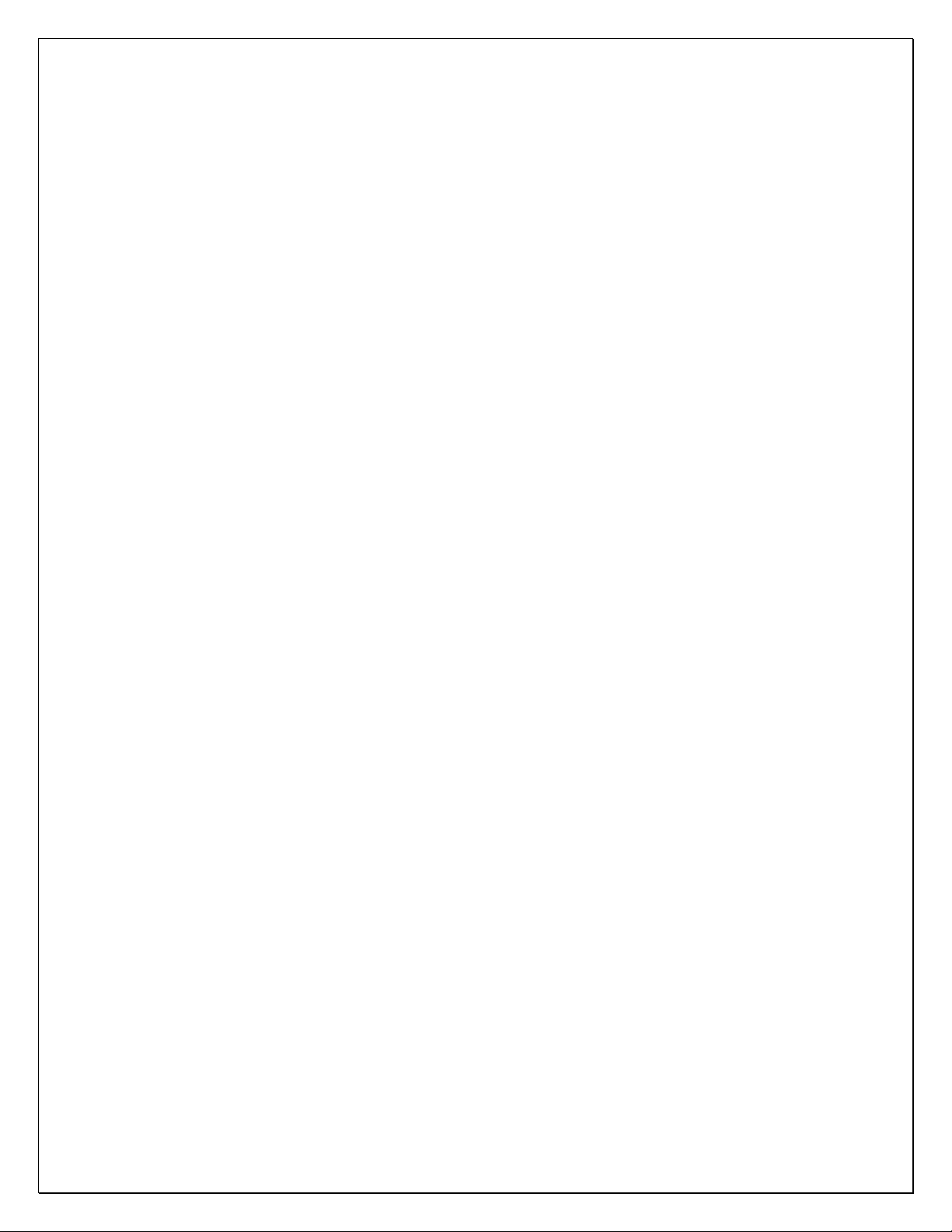
7) What does “Tamper-Resistant mean on the brochure?
VP-101N has no ON/OFF recording switch on the unit itself to prevent tampering.
The recording can not be altered by the person who is being recorded.
8) What does “Monitors and records missed calls or disconnects” mean on the
brochure?
Some voice-logging systems lose the conversation recorded if the line is accidentally
lost or disconnected. With VP-101N all the conversation is recorded and saved even
if the line / phone is suddenly or unintentionally disconnected or power lost due to
other external factors.
9) What is the difference between 8 KHz and 24 KHz sampling for recordings?
Most voice-logging system record only in 8 KHz sampling which is the lowest quality
sound recording today. VP-101N records in 24 KHz which is the highest sound
quality available for recordings.
10) What is the application for having a LAN / Ethernet access?
VP-101N is the only single-channel voice-logging system in the market that offers
LAN access / Ethernet. The system could be expanded easily and quickly if needed
with centralized control. VP-101N is expandable and scalable due to its LAN access.
Up to 24 units can be managed from one PC alone. Competitor units operate through
USB connection only which is not expandable or scalable and is limited in its
applications. 24 units can be hooked-up to the same network or on a different
network.
11) What does it mean “Endless hours of recording” on the brochure?
VP-101N can record the data on both its internal storage and also on the server’s
storage if necessary. No other product in this category offers a similar feature as
competitors’ units store the recorded data on their internal storage alone (SD or
HDD) which is limited and risky. VP-101N can store the data on the server which
then can be searched and monitored from centralized location.
12) What is the “Fail-Safe” mode on VP-101N?
With the special “Fail-Safe” Mode on VP-101N, you can be assured that VP-101N will
continue to record even if the server storage has failed. VP-101N has a switch that
will sense the failure and will switch to internal storage for the recordings. No other
unit in its class offers this unique feature.
2

13) Automatic Gain Control (AGC) - What is the input level / range?
Automatic Gain Control is manually adjusted as the voltage can vary by hand-sets.
14) Which data formats are supported by VP-101N?
“WAV” is the data format VP-101N supports but in several different compression
modes and it can be as small as MP3. Compression codec can be selected
( ADPCM / mu-Law/ A-Law / No Compression).
15) What is CTI Command for?
The CTI command is on VP-101N’s firmware and this can be used for “Record-ondemand” purpose. The application software will need to be developed.
16) What are the Alarm Conditions?
You can set this as below either by hour (no conversation) or by minute (lengthy
conversation):
- No conversation time (0 to 120hr)
- Long conversation time (0 to 120min)
17) Does VP-101N application software have SQL?
VP-101N uses “mdb” (Microsoft Access Data Base) format, not SQL at this time.
18) What is the “LOAD” of each device on the network when VP-101N sends
data for playback and/or storage via the network to which it is connected?
The LOAD on the network depends on the compression mode (CODEC) and
sampling frequency of VP-101N.
Minimum: 64 kbps (mono, ADPCM @ 8 KHz sampling)
Maximum: 768 kbps (stereo, no-compression @ 24 KHz sampling)
19) How does the VP-101N connect to the phones it records? Does it need a
logger patch?
It is not necessary to use a logger patch to record. It connects directly to the hand set.
3

20) Can VP-101N be directly connected to phone lines as an alternate to
handset audio?
VP-101N can not be directly connected to the phone lines at this time. It has to be
connected between the handset and phone.
21). Does VP-101N come with cables to connect to handset/headset audio of
desk phone that picks up audio from both earpiece and mouthpiece so that
both sides of a conversation will be recorded on phones with weak earpiece
sidetone or VoIP phones that do not have sidetone? Does it record near and far
side of conversations on separate channels? When playing recordings the near
side audio would be on one speaker and far side on the other speaker? If
recording a meeting, does VP-101N support stereo microphones?
VP-101N features Stereo recording. It means VP-101N can record earpiece and
mouthpiece separately. It depends on the phone. It the phone has sidetone, earpiece
channel has both both earpiece and mouthpiece voices. So, both voices are
recorded to the same channel. External microphone input has also stereo recording
capability, so VP-101N can record near and far sides separately.
22) Is there an end-user process to change the recorders’ IP address if the
default IP is not in a range supported by the users’ LAN?
IP address can be changed using the browser.
23) Does VP-101N store DTMF numbers dialed with the recordings or just
time/date and unit ID?
DTMF number is not stored. Just the time/date and unit ID is stored. Time/date is
based on VP-101N’s internal clock. It can be adjusted, but not automatically. It is
necessary to adjust manually using the browser.
24) How many MB / hr is used with 24 KHz sampling rate? How many hours of
back up if network store / share is down when using the 24 KHz?
It depends on codec. Typical case (ADPCM), around 57 Mbytes / hr disk space is
consumed. And VP-101N can back up around 32 hours data @ 24KHz sampling.
25) Are the recordings stored on server HDD in individual folders or one folder
for searching by time and date using a single search for a recording from any
phone with VP-101N on the network?
Data will be stored to separate folder based on date, one folder by one date.
4

26) What is the “Standby” option?
Status of standby is ready to power on or ready to power off. When you unplug power
source, it is necessary to set standby before unplugging power. When switch is
changed from on to standby, the shut-down process is started.
27) Can VP-101N be accessed from outside the office?
Yes, VP-101N could be accessed from the outside via Internet. Normally, the router
has to support VPN. Windows PC has VPN client function.
28) If VP-101N is deployed at SoHo where the infrastructure may not be as
sophisticated as the office / corporate site, how slow can the Internet speeds
be?
64 kbps or higher.
29) What does it mean VP-101N is “PoE”?
“PoE” means “Powered-over-Ethernet” or AC-powered.
PoE technology describes a system to safely pass electrical power, along with data,
on “UEthernetU” cabling. PoE requires category 5 cable or higher for high power levels,
but can operate with category 3 cable for low power levels. Requires hub for VP101N.
VP-101N comes with AC power adapter. However, network hub is PoE capable.
There is no need to use AC power adapter. Electric power is supplied via LAN cable
from PoE hub.
30) Is there software to activate “Service Mode” for central storage?
VP-101N transfers recorded files using standard ftp (File Transfer Protocol). Only the
server has to have ftp server as a service. Player software will be web-based. You
can listen to recorded files using web browser. Httpd (http daemon: Web server) has
to be IIS, not Apache.
31) What does it mean VP-101N has DHCP capability?
As factory default setting, VP-101N will try to get IP address from DHCP (Dynamic
Host Configuration Protocol) server first. If there is not DHCP on network, VP-101N
will use the default IP address. If customer’s network has DHCP server, VP-101N
can get the IP address from the DHCP server. VP-101N’s player software which is
provided as standard accessory can search and get list of the VP-101N units which
are connected to the network.
5

32) How do you use the VP-101N to record on the server?
VP-101N works as an ftp client. Set ftp server address to VP-101N for data storage.
After recording data, VP-101N unit stores data file to the ftp server automatically.
33) Is there any place to set the recording “START” threshold?
Both Mic. And Ear can be set the recording “START” threshold. There are tow
variable resistors in the rear panel. AGC SPK for adjusting ear level, AGC MIC for
adjusting Mic. Level.
34) It seems that the VOX responds only to the local phone’s Mic. Is that
correct?
VP-101N has two VOX settings both Mic. And Ear. In case the far party has a long
period of talking, the call won’t be cut off.
35) What are the back connectors on the VP-101N?
The rear port ① ■ AGC SPK: stereo handset and the [L] can adjust the input level.
② AGC MIC: the telephone microphone and stereo [R] can adjust the input level.
③ HANDSET: Connect the handset.
④ TELEPHONE: using the supplied cable to connect the phone.
⑤ MIC IN: ⑥ 3.5φ pin plug connector to connect the stereo microphone REC OUT:
terminal output to the outside call recording (monitoring).
⑦ EXT TRIG: recording signals from the external ON / OFF.
Switch initialization ⑧: ⑨ button to reset the factory body LAN: network or PC ⑩ port
connected to the DC IN: ⑪ port to connect the power adapter STANDBY / ON: Press to
input an external microphone startup switch. Typically always ON.
36) What are the dimensions and weight of the VP-101N?
VP-101N weight is 1.37 lbs. Dimensions are : 7.87”(W) x 9/05” (D) x 1.18” (H).
6

37) What are some of the product applications for the VP-101N?
The following are some of the VP-101N applications:
A). Small Offices / Branch Offices:
Insurance Companies, Law Firms, Banks, Brokerage Houses, Doctors’ and Dental
Offices, Clinics.
- Exchange and share the archived voice information in a digital format from
many branch offices.
B). Small Office / Home Office (SOHO):
- Record daily phone conversations to potentially resolve any disputes
saving you thousands of dollars by avoiding costly litigations.
C). Telemarketing:
- Record daily customer service calls to improve service and for training.
D). Corporations:
Sales and Marketing Departments, Customer Service Centers, Tech Support and
Distribution Centers.
- Improve service at all levels of the organization by recording calls and
training sales and customer service teams.
- Record calls during conference calls and presentations to customers and
vendors.
38) When will VP-101N be available?
VP-101N will be available to order from early June. Demo units are available
currently for testing and qualifications.
39) Is the complete Instructions Manual available for VP-101N?
Yes. Please email us your contact information and we will email you or send you the
complete Instructions Manual.
40). What is the price of TEAC VP-101N?
Please contact your sales manager for the pricing information for VP-101N.
7
