TCL 65E17US User Manual
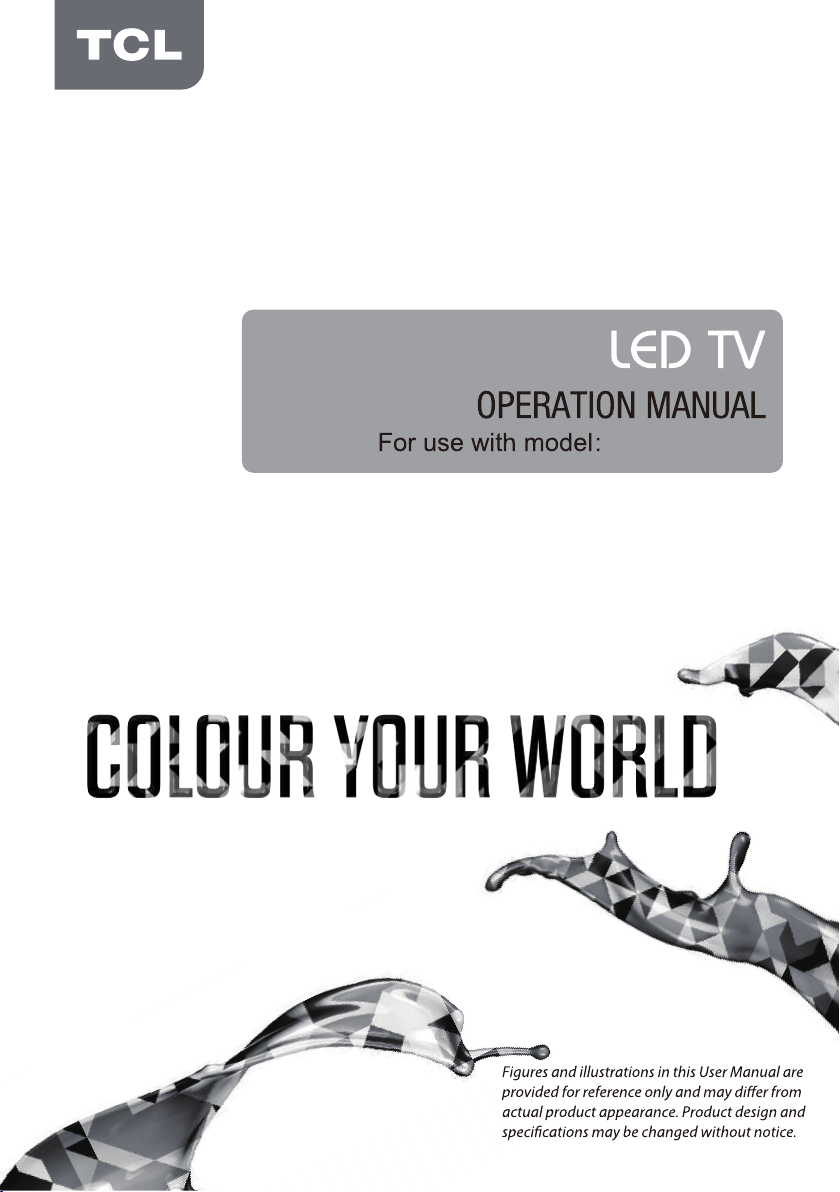
43P20US/50E17US
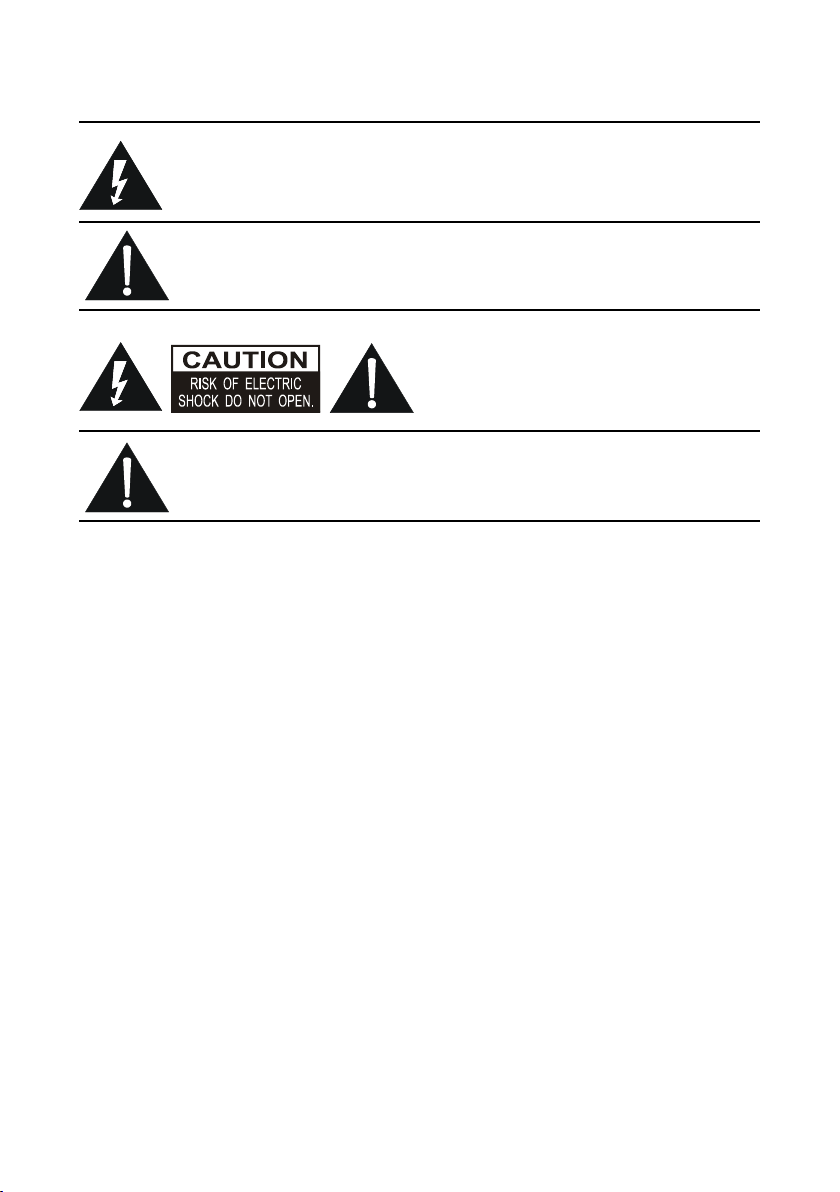
CAUTION:
Use of controls, adjustments or procedures other than those specified herein may result in
hazardous radiation exposure.
The lighting flash with arrowhead symbol, within an equilateral triangle is
intended to alert the user to the presence of uninsulated "dangerous voltage"
within the product's enclosure that may be of sufcient magnitude to constitute a
risk of electric shock to the person.
The exclamation point within an equilateral triangle is intended to alert the user
to the presence of important operating and maintenance (servicing) instructions
in the literature accompanying the appliance.
CAUTION: TO REDUCE THE RISK OF
ELECTRIC SHOCK, DO NOT REMOVE
COVER (OR BACK). NO USER SERVICEABLE
PARTS INSIDE. REFER SERVICING TO
QUALIFIED SERVICE PERSONNEL.
Apparatus shall not be exposed to dripping or splashing and no objects lled
with liquids, such as vases, shall be placed on the apparatus.
WARNING: TO REDUCE RISK OF FIRE OR ELECTRIC SHOCK, DO NOT
EXPOSE THIS APPLIANCE TO RAIN OR MOISURE.
1

IMPORTANT SAFETY INSTRUCTIONS
Read before operating equipment
1. Read these instructions.
2. Keep these instructions.
3. Heed all warnings.
4. Follow all instructions.
5. Do not use this apparatus near water.
6. Clean only with a dry cloth.
7. Do not block any of the ventilation openings. Install in
accordance with the manufacturer's instructions.
8. Do not install near any heat sources such as radiators, heat
registers, stoves, or other apparatus (including ampliers)
that produce heat
9. Do not defeat the safety purpose of the polarized or
grounding-type plug. A polarized plug has two blades with
one wider than the other. A grounding type plug has two
blades and a third groundingprong. The wide blade or third
prong are provided for your safety.
When the provided plug does not t into your outlet, consult
anelectrician for replacement of the obsolete outlet.
10.Protect the power cord from being walked on or pinched,
particularly at plugs, convenience receptacles, and the point
where they exit from the apparatus.
11. Only use attachments/accessories specied by the manufacturer.
12. Use only with a cart, stand, tripod, bracket, or table specied
by the manufacturer or sold with the apparatus. When
a cart is used, use caution when moving the cart/
apparatus combination to avoid injury from tip-over.
13. Unplug this apparatus during lightning storms or when
unused for long periods of time.
14. Refer all servicing to qualied service personnel. Servicing is
required when the apparatus has been damaged in any way,
such as if the power-supply cord or plug is damaged, liquid
has been spilled or objects have fallen into the apparatus, or
if the apparatus has been exposed to rain or moisture, does
not operate normally, or has been dropped.
15. This product may contain lead and mercury. Disposal of
these materials may be regulated due to environmental
considerations. For disposal or recycling information, please
contact your local authorities or the Electronic Industries
Alliance (www.eiae.org).
16. Damage Requiring Service - The appliance should be
serviced by qualied service personnel when:
A. The power supply cord or the plug has been damaged;
B. Objects have fallen or liquid has been spilled into the
appliance;
Note to the Cable TV system installer:
to Article 820-40 of the NEC that provides guidelines for proper grounding and, in particular, species that the cable
ground shall be connected to the grounding system of the building, as close to the point of cable entry as practical.
This reminder is provided to call the Cable TV system installer's attention
C. The appliance has been exposed to rain;
D. The appliance does not appear to operate normally or
exhibits a marked change in performance;
E. The appliance has been dropped or the enclosure
damaged.
17. Tilt/Stability - All televisions must comply with recommended international global safety standards for tilt and
stability properties of its cabinet design.
• Do not compromise these design standards by applying
excessive pull force to the front, or top, of the cabinet,
which could ultimately overturn the product.
• Also, do not endanger yourself, or children, by placing
electronic equipment/toys on the top of the cabinet. Such
items could unsuspectingly fall from the top of the set and
cause product damage and/or personal injury.
18. Wall or Ceiling Mounting - The appliance should be
mounted to a wall or ceiling only as recommended by the
manufacturer.
19. Power Lines - An outdoor antenna should be located away
from power lines.
20. Outdoor Antenna Grounding - If an outside antenna
is connected to the receiver, be sure the antenna system is
grounded so as to provide some protection against voltage
surges and built up static charges.
Section 810 of the National Electrical Code, ANSI/NFPA
No. 70-1984, provides information with respect to proper
grounding of the mast and supporting structure, grounding
of the lead-in wire to an antenna discharge unit, size of
grounding connectors, location of antenna discharge unit,
connection to grounding electrodes, and requirements for
the grounding electrode. See Figure below.
21. Object and Liquid Entry - Care should be taken so that
objects do not fall and liquids are not spilled into the en-
closure through openings.
22. Battery usage CAUTION - To prevent battery leakage
that may result in bodily injury, property damage, or damage
to the unit:
• Install all batteries correctly, with + and - aligned as marked
on the unit.
• Do not mix batteries (old and new or carbon and alkaline,
etc.).
• Remove batteries when the unit is not used for a long time.
23. Apparatus shall not be exposed to dripping or splashing and
no objects lled with liquids, such as vases, shall be placed
on the apparatus.
ExamplE of antEnna GroundinG
as
pEr nEC - national ElECtriCal CodE
2
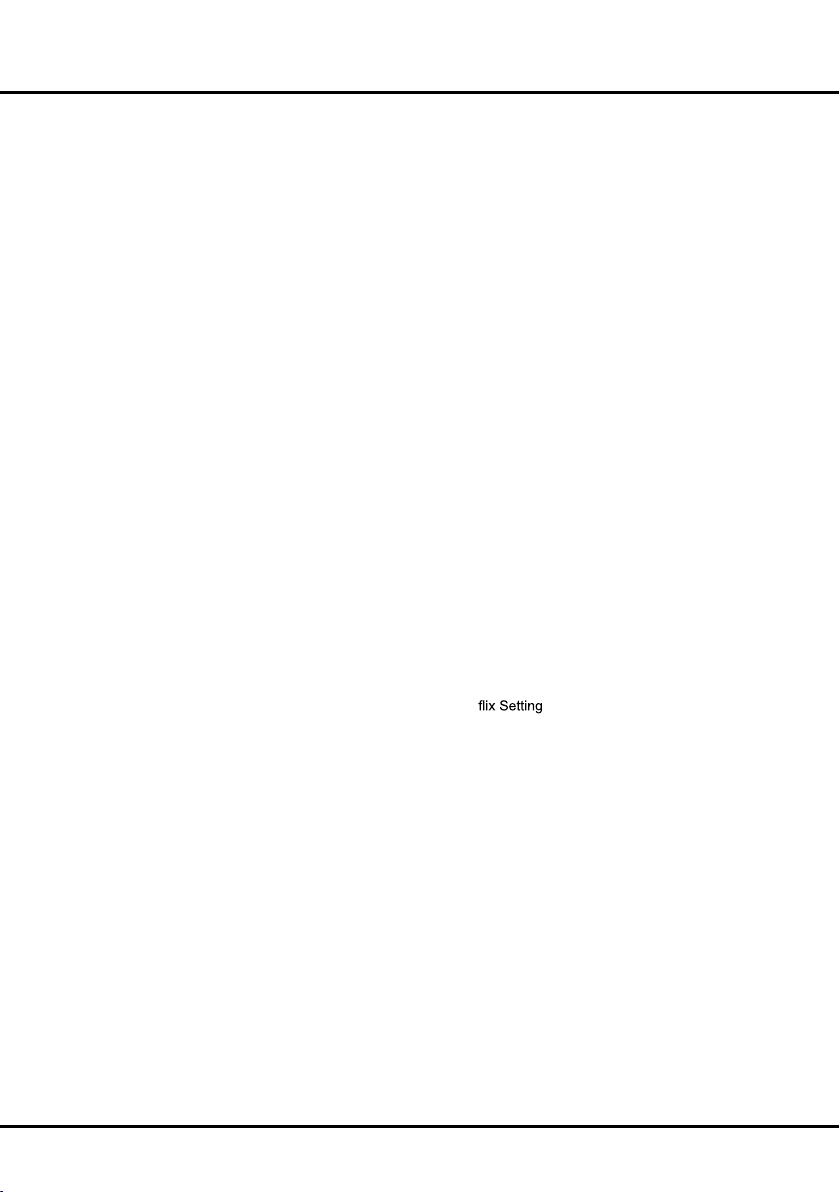
Table of Contents
Caution ...................................................................... 1
IMPORTANT SAFETY INSTRUCTIONS ................... 2
Table of Contents...................................................... 3
Chapter 1: Introduction
Precautions ............................................................... 4
Product ....................................................................4
Power and Plug .......................................................4
Power Cord and Signal Cable .................................4
Use Environment ..................................................... 4
Cleaning................................................................... 4
Hanging the TV Set on the Wall...............................4
Important Information............................................... 4
Buttons on the TV .....................................................5
Sockets ...................................................................... 6
Remote Control Functions ...................................... 7
Chapter 2: Connections and Setup
Switching on ........................................................... 9
Switching off ........................................................... 9
Choose Your Connections ..................................... 10
Network Connection ............................................... 10
Initial Setup ............................................................. 11
Select Language .................................................... 11
Select Location ...................................................... 11
Agree to Disclaimer ...............................................11
Set up Network ...................................................... 11
Timezone .............................................................. 11
Scan for Channels ................................................. 11
Initial Setup Complete............................................ 11
Chapter 3: Homepage
Using Homepage - APPS ....................................... 12
TV window ............................................................. 12
App Store ............................................................... 12
nScreen .................................................................12
Wireless Display .................................................... 12
Pre-installed Apps .................................................. 13
Using Homepage - TV
TV window ............................................................. 13
Source ...................................................................13
EPG ....................................................................... 13
Media ..................................................................... 13
Settings .................................................................. 13
Favorite .................................................................. 13
Using Homepage - GOLIVE ................................... 14
............................................ 13
Chapter 4: System Settings Menu
Using Menu System ............................................... 15
CHANNEL ................................................................ 15
Auto Scan .............................................................. 15
DTV Manual Tuning ............................................... 15
ATV Manual Tuning ............................................... 15
Channel Edit .......................................................... 15
PICTURE .................................................................. 15
Picture Mode.......................................................... 15
Mix Dimmer............................................................ 15
Content Type ......................................................... 15
ECO Setting ........................................................... 15
Color Extender ....................................................... 15
Motion Enhance ..................................................... 16
Gamma .................................................................. 16
Color Temperature .................................................16
Aspect Ratio ..........................................................16
Noise Reduction ....................................................16
Dynamic Contrast .................................................. 16
SOUND ..................................................................... 16
Sound Mode ..........................................................16
Balance .................................................................. 16
Auto Volume .......................................................... 16
SPDIF Mode .......................................................... 16
Audio Language .................................................... 16
SPDIF Delay .......................................................... 16
Surround Sound .....................................................16
Audio Type ............................................................16
AD Switch ..............................................................16
TIME ......................................................................... 16
Auto Sync ..............................................................
Clock ...................................................................... 17
Region .................................................................... 17
Sleep Timer............................................................17
Time Zone .............................................................. 17
Off Time ................................................................. 17
OPTION .... ................................................................17
Menu Language ..................................................... 17
Location ................................................................. 17
Reset Factory Default ............................................ 17
Network Configuration............................................17
T-Link ..................................................................... 17
Software Upgrade .................................................. 17
Net
Hbbtv
Hearing Impaired
Subtitle ...................................................................17
LOCK .......................................................................18
Lock System .......................................................... 18
Set Password ....................................................... 18
Block Program ....................................................... 18
Parental Guidance ................................................. 18
......................................................... 17
......................................................................
...................................................1717
Chapter 5: Special Function
Media .......................................................................19
My Movie ...............................................................19
My Music................................................................19
My Picture ..............................................................19
My Browser ............................................................19
EPG
..........................................................................19
Chapter 6: Other Information
Problems & Solutions
Troubleshooting
Base Installation ..................................................... 21
Legal statement ..................................................... 22
Licence ................................................................... 22
............................................ 20
................................................... 21
16
3

Chapter 1 Introduction
Precautions
Read all of the instructions before operating the set.
Keep these instructions well for future use.
Note: The appliance is not intended for use by young
children or infirm persons without supervision. Young
children should be supervised to ensure that they do
not play with the appliance.
Product
• Do not block or cover the ventilation openings on the
back cover.
• Do not push objects of any kind into this unit through
the cabinet slots as they could touch the current
electric shock, or damage to the unit.
• Do not attempt to open the cabinet as this may cause
damage. There are no parts inside you can service by
•
may scratch or mar the TV screen.
• Do not impact the TV screen with hard pressure as
this may damage the TV screen severely.
Power and Plug
• Unplug the set under the following conditions:
- If the set will not be used for a long period of time.
- If the power cord or the power outlet/plug is
damaged.
- Follow the instructions to install and adjust the
product. Adjust those controls that are covered in
these operating instructions as improper adjustment
of other controls may result in damage. If this
happens, unplug the set and refer to the service
personnel.
- If the set is subject to impact or has been dropped
and the cabinet has been damaged.
• Where the mains plug or an appliance coupler is used
as disconnect device, the disconnect device shall
remain readily operable.
(*Where an all-pole mains switch is used as the
disconnect device, the switch shall remain readily
operable.)
Power Cord and Signal Cable
• Do not allow anything to rest on or roll over the power
cord and the signal cable.
• Protect the power cord and the signal cable from
being trampled.
• Do not overload the power cord or the power outlet.
• Do not expose the power cord and the signal cable to
moisture.
Use Environment
• Do not place the set on an unstable cart, stand, or
table.
• Place the set on a place that allows good ventilation.
• Do not use the set near damp, and cold areas. Protect
the set from overheating.
• Keep the set away from direct sunlight.
• The apparatus shall not be exposed to dripping or
vases, shall be placed on the apparatus.
• Do not use the set in dusty environments.
• Operating Temperature: 5°C to 35°C (41°F to 95°F)
Operating Humidity: 20% to 80%, non-condensing
Storage Temperature: -15°C to 45°C (5°F to 113°F)
Storage Humidity: 10% to 90%, non-condensing
Cleaning
• Dust the set by wiping the screen and the cabinet with
a soft, clean cloth or some special liquid cleaner.
• Do not apply excessive force to the screen when
cleaning.
• Do not use water or other chemical cleaner to clean
the screen as this may damage the surface of the TV
screen.
Hanging the TV Set on the Wall
Warning: This operation requires two people.
To ensure a safe installation, observe the following
safety notes:
• Check that the wall can support the weight of the TV
set and wall mount assembly.
• Follow the mounting instructions provided with the
wall mount.
• The TV set must be installed on a vertical wall.
• Make sure to use only screws suitable for the material
of the wall.
• Make sure that the TV set cables are placed so that
there is no danger of tripping over them.
All other safety instructions about our TV sets are also
applicable here.
Important Information
location, it can be potentially hazardous due to falling.
Many injuries, particularly to children, can be avoided by
taking simple precautions such as:
•
Using cabinets or stands recommended by the
manufacturer of the television.
•
Only using furniture that can safely support the
television.
•
Ensuring the television is not overhanging the edge of
the supporting furniture.
•
Not placing the television on tall furniture (for example,
cupboards or bookcases) without anchoring both the
furniture and the television to a suitable support.
•
Not standing the television on cloth or other materials
placed between the television and supporting furniture.
•
Educating children about the dangers of climbing on
furniture to reach the television or its controls.
4
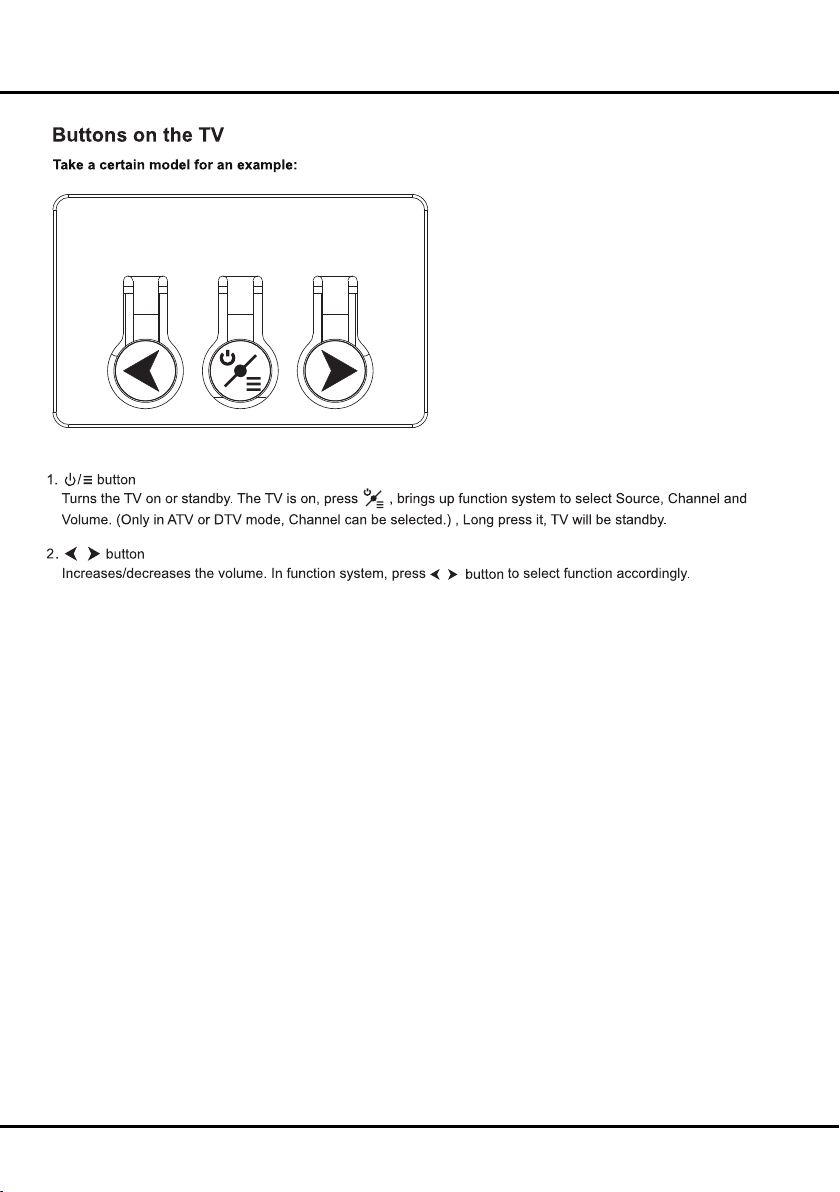
Introduction
5
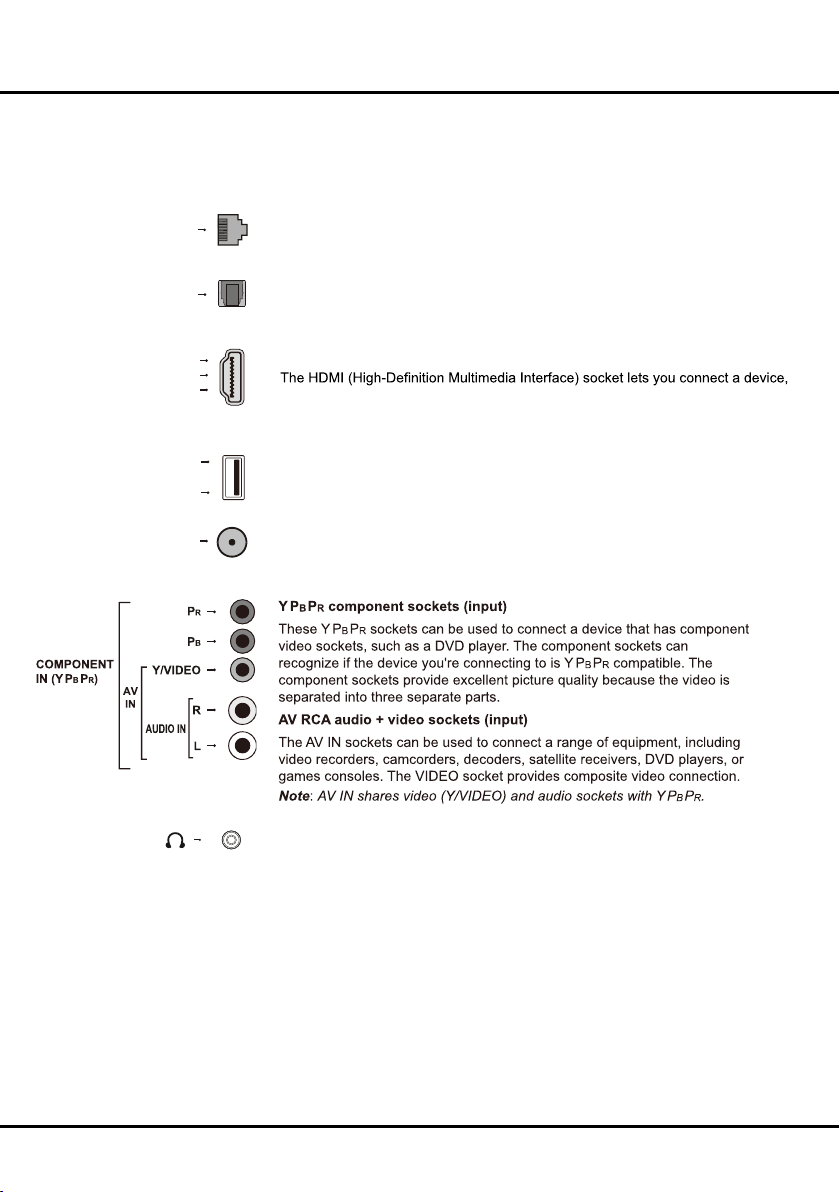
Introduction
Sockets
Note: The location and names of the sockets on the TV may vary according to TV model, and not all sockets
available on all models.
LAN
OPTICAL
HDMI 1
or HDMI 2
or HDMI 3
USB 2.0
or
USB 3.0
ANTENNA IN
LAN
This socket can be used to connect to external modem or network access equipment.
OPTICAL socket (output)
This socket can be used to connect a compatible digital audio receiver.
HDMI1/HDMI2/HDMI3 socket (input)
such as a Blu-ray player, with a HDMI output for best picture quality. It also provides
an uncompressed digital connection that carries both video and audio data by way of
an integrated mini-plug cable.
USB 2.0/USB 3.0 socket (input)
This socket can be used to connect a USB device.
ANTENNA IN socket (input)
This socket can be used to connect to external antenna, a cable or cable box.
Headphone socket (output)
This socket can be used to connect headphones or stereo earphones.
Note: When the Headphone socket is connected, the speakers will be muted.
Warning: Excessive sound pressure from earphones and headphones can cause
hearing loss.
6
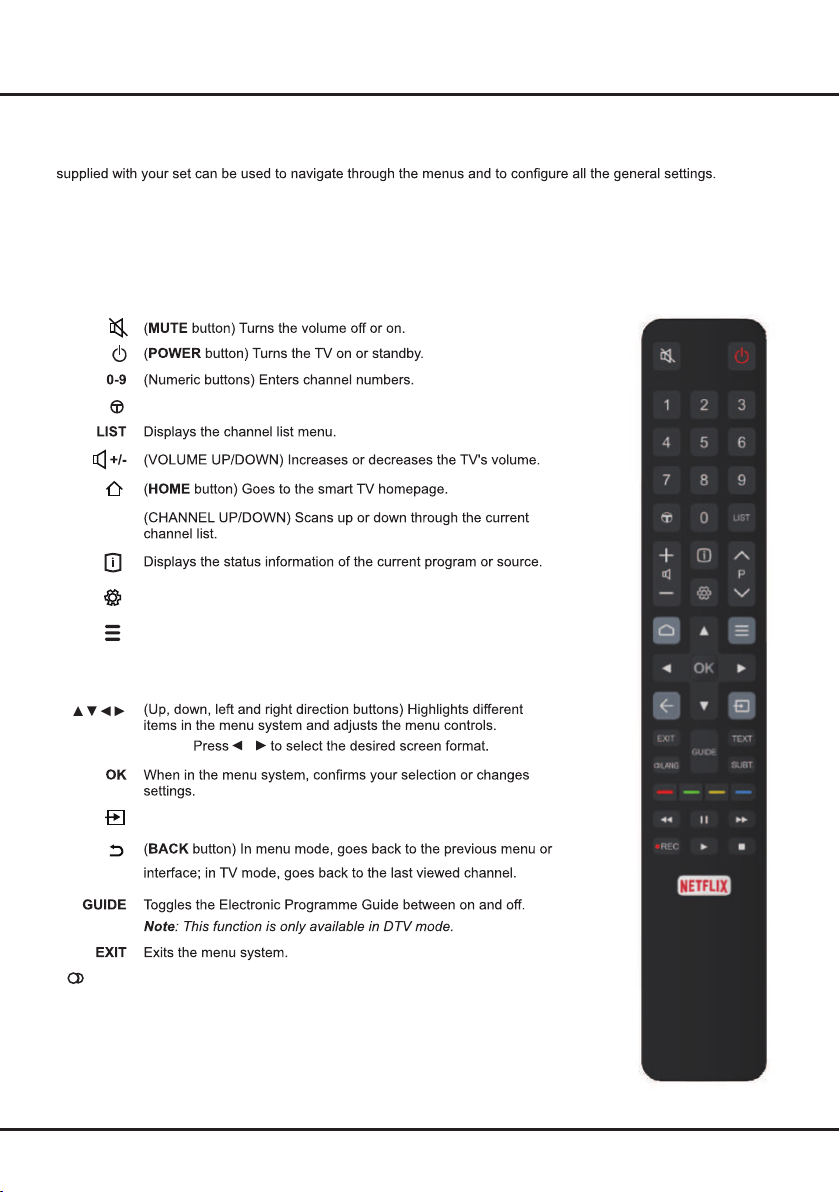
Introduction
Remote Control Functions
Most of your television's functions are available via the menus that appear on the screen. The remote control(s)
Notes:
-Figures and illustrations in this operation manual are provided for reference only and may differ from actual product
appearance.
control functions below according to your actual remote control(s).
etomer gnidnopserroc ot refeR .ledom eht no gnidneped reffid yam tes ruoy htiw deilppus )s(lortnoc etomer ehT-
Goes to the Golive Homepage.
</>
P
(SETTING button) Brings up the main menu or press to return to
the previous menu.
(OPTION button) Shortcut to Freeze, PVR Disk (only available in
DTV mode), PVR (only available in DTV mode), Football Mode,
HDMI 2.0 (only available in HDMI mode), Channel List (only
available in TV mode), and Settings.
Note: /
To enter the source selection interface.
LANG
Press it to switch the sound track.
Toggles teletext on or off.
TEXT
Note: This function is not available for some models.
Selects a subtitle language available for selected digital TV
SUBT.
programme.
7
