Page 1
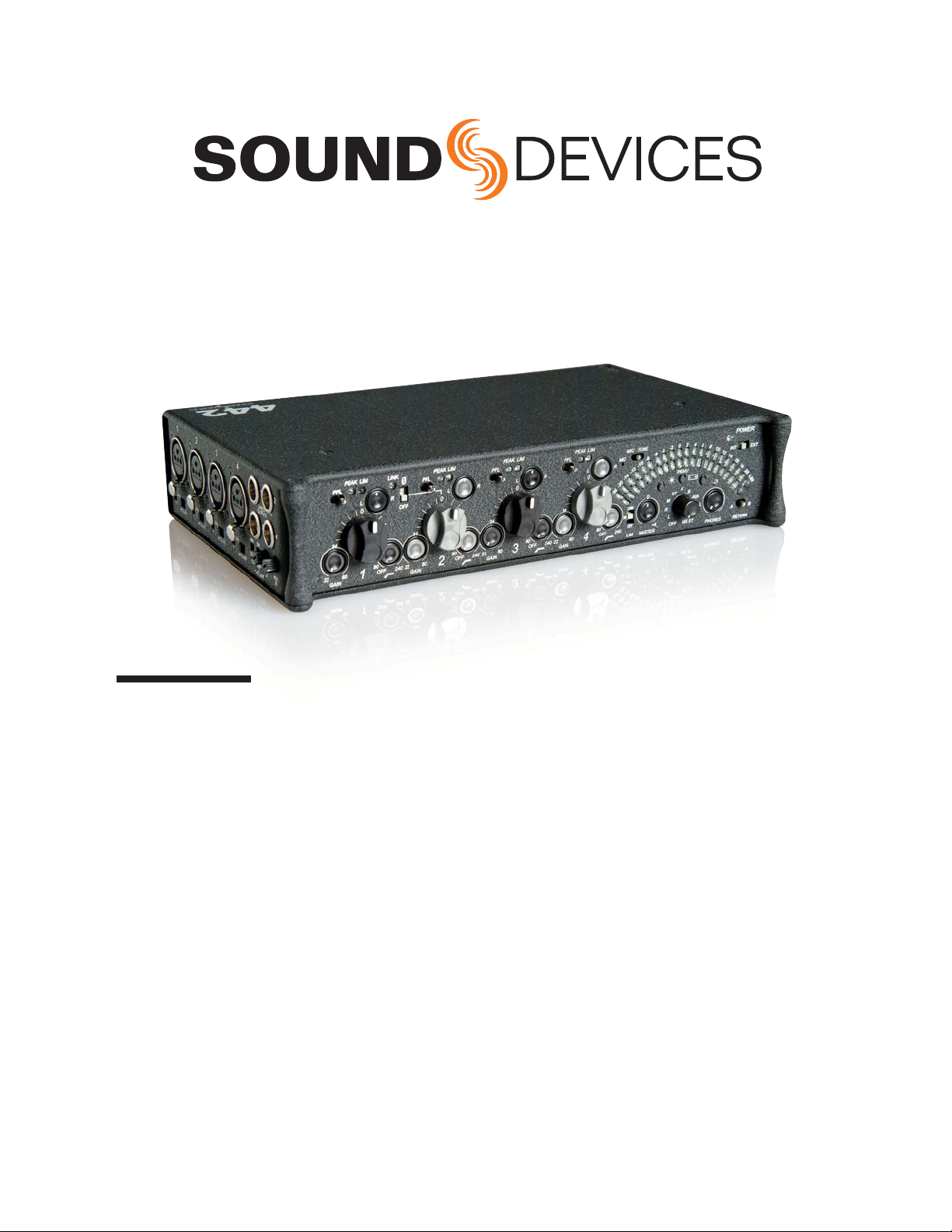
442
Field Mixer
User Guide and Technical Information
for 442 and 442 Nordic Field Mixers
Sound Devices, LLC
300 Wengel Drive
Reedsburg, WI 53959 USA
Voice +1 (608) 524-0625
Fax +1 (608) 524-0655
www.sounddevices.com
©2003–2009 Sound Devices, LLC
Page 2

backside - front cover
Page 3
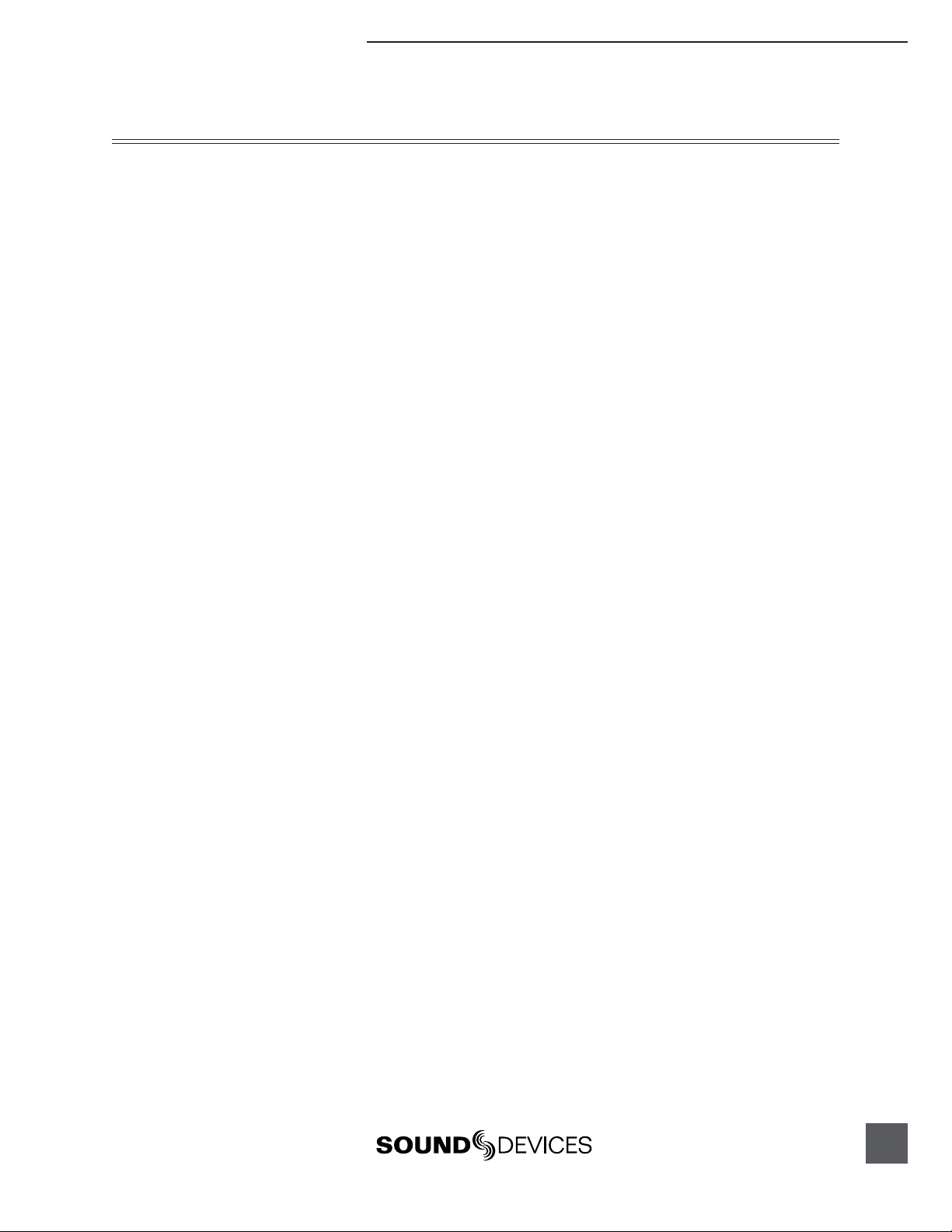
Table of Contents
Quick Start Guide . . . . . . . . . . . . . . . . . . . . . . . .3
Powering . . . . . . . . . . . . . . . . . . . . . . . . . . . . . . . . . . 3
Input Channel Setup . . . . . . . . . . . . . . . . . . . . . . . . . 3
Output Connection . . . . . . . . . . . . . . . . . . . . . . . . . . 3
Headphone Monitoring . . . . . . . . . . . . . . . . . . . . . . . 3
Metering . . . . . . . . . . . . . . . . . . . . . . . . . . . . . . . . . . . 3
Limiting . . . . . . . . . . . . . . . . . . . . . . . . . . . . . . . . . . . . 3
Front Panel Descriptions . . . . . . . . . . . . . . . . . . 4
Input Panel Descriptions . . . . . . . . . . . . . . . . . .6
Output Panel Descriptions . . . . . . . . . . . . . . . . .7
Input Channels . . . . . . . . . . . . . . . . . . . . . . . . . .8
Mic/Line Level Selection . . . . . . . . . . . . . . . . . . . . . . 8
Gain (trim) . . . . . . . . . . . . . . . . . . . . . . . . . . . . . . . . . 8
Channel Fader . . . . . . . . . . . . . . . . . . . . . . . . . . . . . . 8
Phantom and T- Microphone Powering . . . . . . . . . . . 8
High-Pass Filters . . . . . . . . . . . . . . . . . . . . . . . . . . . . 9
Pan Controls . . . . . . . . . . . . . . . . . . . . . . . . . . . . . . . 10
Input Limiters . . . . . . . . . . . . . . . . . . . . . . . . . . . . . . 10
LIM LEDs . . . . . . . . . . . . . . . . . . . . . . . . . . . . . . . . . . 10
Peak LEDs . . . . . . . . . . . . . . . . . . . . . . . . . . . . . . . . 10
Polarity Reversal - Channel 2 . . . . . . . . . . . . . . . . . . 10
Stereo Linking ON - Channels 1 and 2 . . . . . . . . . . . 11
Stereo Link MS - Channels 1 and 2 . . . . . . . . . . . . . 11
PFL (Channel Solo Monitoring) . . . . . . . . . . . . . . . . . 11
Outputs . . . . . . . . . . . . . . . . . . . . . . . . . . . . . . . . .11
Master Gain Control . . . . . . . . . . . . . . . . . . . . . . . . . 11
Master Outputs - XLR and Hirose Multi-Pin . . . . . . . 11
Secondary Balanced Outputs . . . . . . . . . . . . . . . . . . 12
Tape Outputs (Mix Output) . . . . . . . . . . . . . . . . . . . . 12
Mono Mic Output . . . . . . . . . . . . . . . . . . . . . . . . . . . . 12
Output Limiter . . . . . . . . . . . . . . . . . . . . . . . . . . . 12
LINK vs ON . . . . . . . . . . . . . . . . . . . . . . . . . . . . . . . . 13
Mix Input (linking mixers) . . . . . . . . . . . . . . . . . .13
Metering . . . . . . . . . . . . . . . . . . . . . . . . . . . . . . . .14
Meter Ballistics . . . . . . . . . . . . . . . . . . . . . . . . . . . . . . 14
Ballistics Lock. . . . . . . . . . . . . . . . . . . . . . . . . . . . . . . 14
Headphone Peak LED . . . . . . . . . . . . . . . . . . . . . . . 15
Headphone Monitoring . . . . . . . . . . . . . . . . . . . .15
Headphone Source Selection . . . . . . . . . . . . . . . . . . 15
Headphone Gain . . . . . . . . . . . . . . . . . . . . . . . . . . . . 15
Return A and B . . . . . . . . . . . . . . . . . . . . . . . . . . . . . 15
Powering . . . . . . . . . . . . . . . . . . . . . . . . . . . . . . . .16
Internal Powering . . . . . . . . . . . . . . . . . . . . . . . . . . . 16
External Powering . . . . . . . . . . . . . . . . . . . . . . . . . . . 16
Power Metering . . . . . . . . . . . . . . . . . . . . . . . . . . . . . 16
Power Consumption . . . . . . . . . . . . . . . . . . . . . . . . . 16
Tone Oscillator / Slate Microphone . . . . . . . . . . 17
Tone Oscillator . . . . . . . . . . . . . . . . . . . . . . . . . . . . . 17
Slate Microphone . . . . . . . . . . . . . . . . . . . . . . . . . . . 17
Accessing the Setup Menu . . . . . . . . . . . . . . . . . 18
Enter the Setup Menu . . . . . . . . . . . . . . . . . . . . . . . . 18
User Default . . . . . . . . . . . . . . . . . . . . . . . . . . . . . . . 18
442 Nordic Information . . . . . . . . . . . . . . . . . . . .19
Setup Menus . . . . . . . . . . . . . . . . . . . . . . . . . . . . . . . 19
Setup Menu Firmware v 5.07 . . . . . . . . . . . . . . . 20
Setup Menu Firmware v 3 & 4 . . . . . . . . . . . . . . . 21
Setup Menu Firmware v 2, (442 only) . . . . . . . . .22
Specifi cations . . . . . . . . . . . . . . . . . . . . . . . . . . .23
System . . . . . . . . . . . . . . . . . . . . . . . . . . . . . . . . . . . . 23
Block Diagram - Inputs and Outputs . . . . . . . . .26
Block Diagram - Monitoring . . . . . . . . . . . . . . . . 27
Accessories . . . . . . . . . . . . . . . . . . . . . . . . . . . .28
CE Declaration of Conformity . . . . . . . . . . . . . .29
Warranty and Technical Support . . . . . . . . . . . . 30
FCC Statement . . . . . . . . . . . . . . . . . . . . . . . . . . 30
1
Page 4

442/442N User Guide and Technical Information
Welcome
eveloped with insight from the industry’s top audio engineers, the 442 Field Mixer encompasses
D
the audio performance, feature set, and mechanical construction demanded by those who rely
on audio gear for their livelihood. The 442 contains four high-performance microphone preamplifi ers,
multiple outputs, and fl exible monitoring. Its inputs and outputs, including direct outputs on each
channel, make the 442 at home in small “run-and-gun” applications as well as large, multiple input
productions.
The 442 incorporates a complete feature-set into a compact, functional design. With no hidden controls,
the 442's parameters are accessible from the three main surfaces. The highly effi cient circuitry allows the
mixer to be powered by either four internal AA batteries or external 5-18 VDC.
The 442, like all Sound Devices professional audio products, is designed to withstand the physical
and environmental extremes inherent to fi eld production. Its compact construction strikes the perfect
balance between performance, accessible controls, and durability.
2
v. 5.07 Features and specifications are subject to change. Visit www.sounddevices.com for the latest documentation.
Page 5
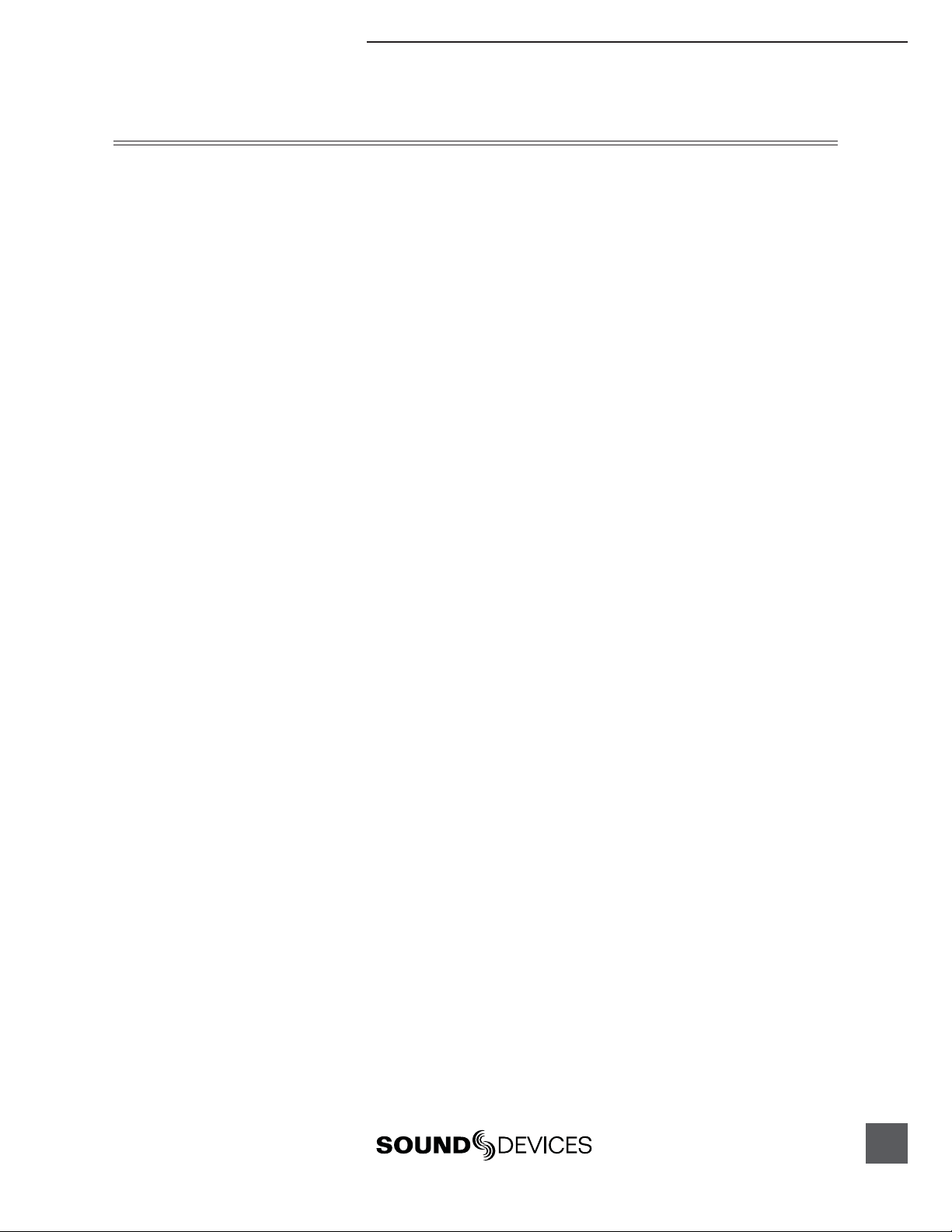
Quick Start Guide
For those familiar with fi eld mixers or mixing consoles, this "Quick Start Guide" highlights basic
functionality to begin operating the 442.
Powering
1. For internal powering, insert four AA batteries with the positive (+) side fi rst into the battery
compartment.
For external powering, connect the external DC power (5–18 VDC) to the 442's DC connector.
2. Slide the power switch in the direction of the intended power source (INT or EXT).
3. Press the battery check button to view voltage levels.
Input Channel Setup
1. Connect a signal source (microphone or line level signal) to a channel's XLR input connector.
2. Select the input type to MIC or LINE level.
3. Engage Phantom or T-power, if required by the input source.
4. Set the Channel Fader to the 0 (unity) position.
5. Adjust the Channel Pan to the appropriate position.
6. Adjust the High-Pass fi lter as needed.
7. Place the Master Gain control to the 0 (unity) position.
8. Adjust the Channel Gain/trim control to the required level.
9. Verify that signal is present on the Output Meter.
Output Connection
1. Connect the outputs of the 442 to the inputs of the receiving device.
2. Select the output type - MIC, -10, or LINE level.
3. Verify that the receiving device is getting signal.
Headphone Monitoring
1. Connect headphones to the either one of the headphone connectors located on the Output Panel.
2. Turn the Monitor Selection Switch the ST position to listen to stereo mixer program.
3. Monitor the stereo mix in the headphones.
Metering
1. View the master output level on the LED Output Meter.
2. Toggle between VU, PPM (Peak), or combined VU/PPM metering with the PK/VU button.
3. Adjust the meter brightness among its intensities with the LED Brightness button.
Limiting
1. Activate the input and output limiters by engaging the front panel switch - either stereo linked (LINK)
or dual mono (ON).
2. Note the limiting activity on the limiter LEDs and the output level.
3. Adjust the output limiter threshold and input limiter availability in the Setup Menu (see Appendix).
3
Page 6
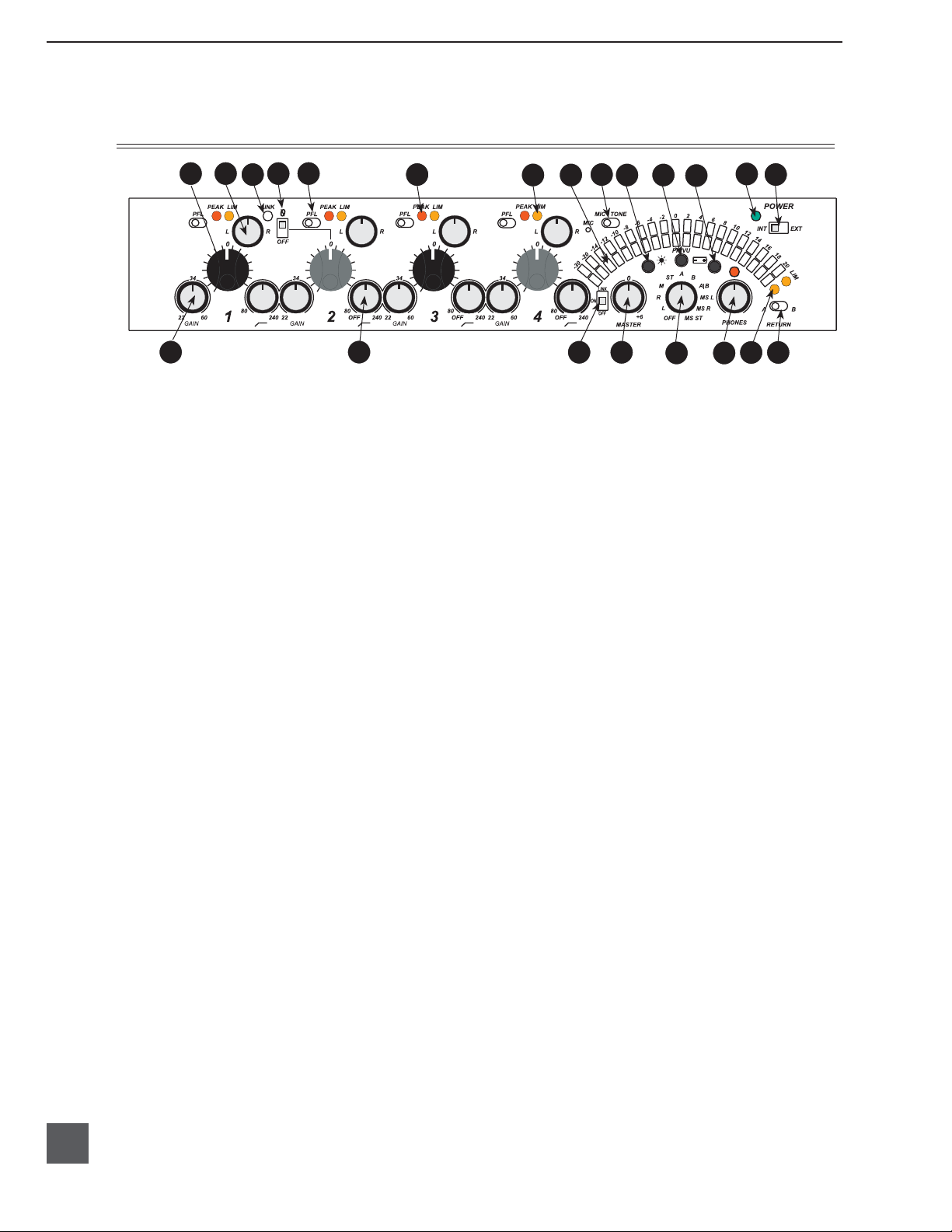
442/442N User Guide and Technical Information
Front Panel Descriptions
1
2
3
+ 15
15
15
5
4
+
16
1) Channel Fader
Primary control for adjusting the input
level of each channel during operation.
Ranges from Off to +15 dB. Nominal
setting is in the middle (0 dB).
2) Channel Pan
Controls the Left/Right balance of the
input signal to the outputs. Signal is 3
dB greater when panned hard left and
right.
3) LINK LED
Indicates that channels 1 and 2 are
linked as a stereo pair, set via the Link
Switch on the input panel.
6
+
15
7
+
15
9
8
17 18
101211
19
13
14
22
21
20
8) Output Meter
40 segment output meter. For Peak
setting, the markings indicate output
level (at line-level) in dBu. For VU
setting, markings indicate Volume Units.
See Appendix A for 442N scale.
9) Slate Mic / Tone Oscillator
Activates the slate microphone in the
left position (momentary) and activates
the tone oscillator in the right position
(latched).
10) LED Brightness Button
Toggles between the four LED
brightness settings.
4) Channel 2 Polarity Reverse
Reverses the polarity of input channel 2.
11) PK/VU Button
Toggles between the available output
meter ballistics—VU, PPM (Peak),
5) PFL (Solo)
Pre-fade Listen. Sends the selected
channel's post-gain/pre-fade signal
to the headphone monitor for
combined VU/PPM, or VU-PPM Hold.
See Metering Hold down the PK/VU
button while powering on the mixer to
access the Setup Menu.
troubleshooting and gain staging. Does
not affect master output signal.
12) Battery Check Button
Views the battery level on the output
6) Peak LED
Indicates that the input signal is 3 dB
from clipping. If the LED illuminates,
gain is set too high.
7) Input Limiter LED
Illuminates orange when the Input
Limiter is active, LED intensity signifi es
amount of limiting. If signifi cant
limiting occurs, reduce the level of the
meter. Left (top) meter indicates internal
battery level, right (bottom) meter
indicates external battery level. See
Powering.
13) Power LED
Illuminates when unit is powered.
Flashes when power supply is low. With
external DC supply the LED fl ashes at
select voltage. See Powering.
Gain Trim.
4
v. 5.07 Features and specifications are subject to change. Visit www.sounddevices.com for the latest documentation.
Page 7

14) Power Switch
Three-position switch, selects between
internal battery power or external DC
sources, middle position is Off.
15) Gain (Trim)
Coarse input gain control. Sets the
initial input sensitivity level so that the
Channel Fader can be used for fi ne gain
adjustments. Range is from +22 dB to
+60 dB.
16) High-Pass Filter
Adjusts corner (-3 dB) frequency of
high-pass fi lter. Full counter-clockwise
position (de-tented) deactivates the
High-Pass Filter. Range is 80-240 Hz,
12dB/oct to 6 dB/oct.
17) Limiter Switch
Activates both Input and Output
Limiters. Input Limiters can be
defeated in the Setup Menu. When
ON is selected, the Output Limiters act
independently on each Left and Right
Outputs. When LINK is selected, the
Output Limiters are linked and limiting
is applied evenly across the Stereo
Outputs.
19) Monitor Selection Switch
Selects the signal source in headphone
monitor. Options include: Off; Left
Output bus; Right Output bus; Mono
(summed left and right); STereo master;
Return A; Return B; Return A in the
left / Return B in the right headphone
monitor; MS-Left; MS Right; MS-stereo.
20) Headphone Gain
Adjusts the overall headphone gain.
21) Output Limiter LEDs
Illuminates orange when the Output
Limiter is active, LED intensity signifi es
amount of limiting. If signifi cant Output
Limiting occurs, reduce the levels of the
Channel and Master faders accordingly.
22) Return Monitor Toggle Switch
Sends the return audio signals to the
headphone monitor. Left position
latches and right position is momentary.
Return routing relative to switch
position can be modifi ed in the Setup
Menu. Factory default is RTN A on the
left, middle is Off, and RTN B on the
right.
18) Master Gain
Controls the overall signal level of the
Left and Right Outputs.
5
Page 8
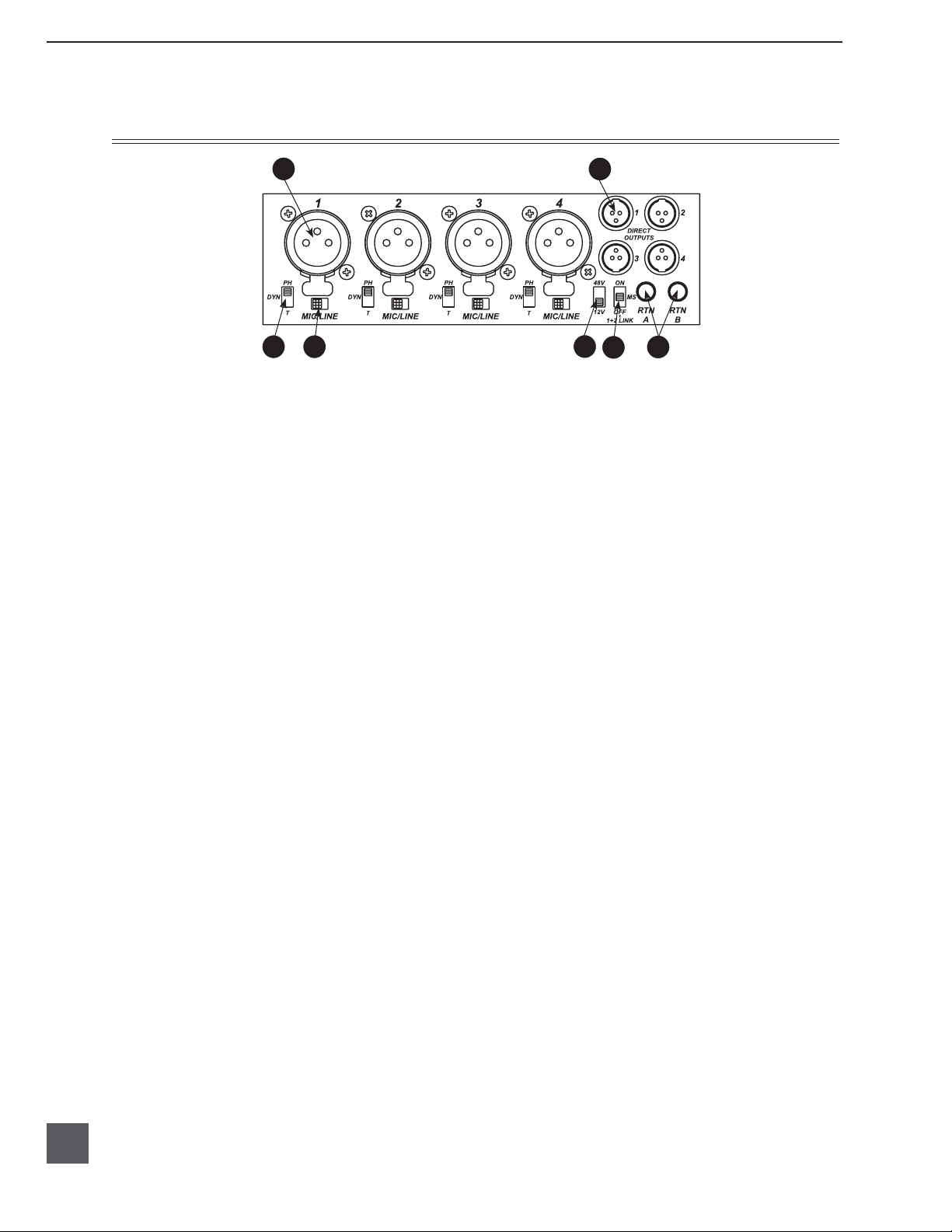
442/442N User Guide and Technical Information
Input Panel Descriptions
1
3 4
1) XLR Inputs
Transformer-balanced channel inputs.
Pin-1 = ground; pin-2 = ‘hot’ (+); pin-3 =
‘cold’ (-). Unbalance by grounding pin-3
to pin-1 of the XLR connector.
2) TA3M-type Channel Direct Outputs
Balanced direct outputs. Signal is
pre-fader (post-trim, input limiter, and
high-pass fi lter). Output level is selected
in the Setup Menu between Mic and
Line-levels. Pin-1 = Ground; pin-2 =
'Hot'(+); pin-3 = 'Cold' (-). Unbalance by
fl oating pin-3.
3) Phantom/DYNamic/T-Power
Selects the microphone powering
type of the associated channel. NOTE:
Use T-Powering ony for T-Powered
microphones.
2
5
7
6
4) Mic/Line Channel Switch
Selects the input level of its associated
input connector.
5) Phantom Voltage Selection
Selects either 48V or 12V phantom
voltage for the input channels.
6) 1 + 2 LINK
Groups channels 1 and 2 as a stereo pair.
ON selects a L/R stereo pair, MS selects
a Mid-Side stereo pair. See Stereo Link
for more information.
7) RTN A and RTN B Level
Adjusts the input sensitivity for the
Return A and Return B signals. Useful
for balancing levels when toggling
between program and return audio.
6
v. 5.07 Features and specifications are subject to change. Visit www.sounddevices.com for the latest documentation.
Page 9
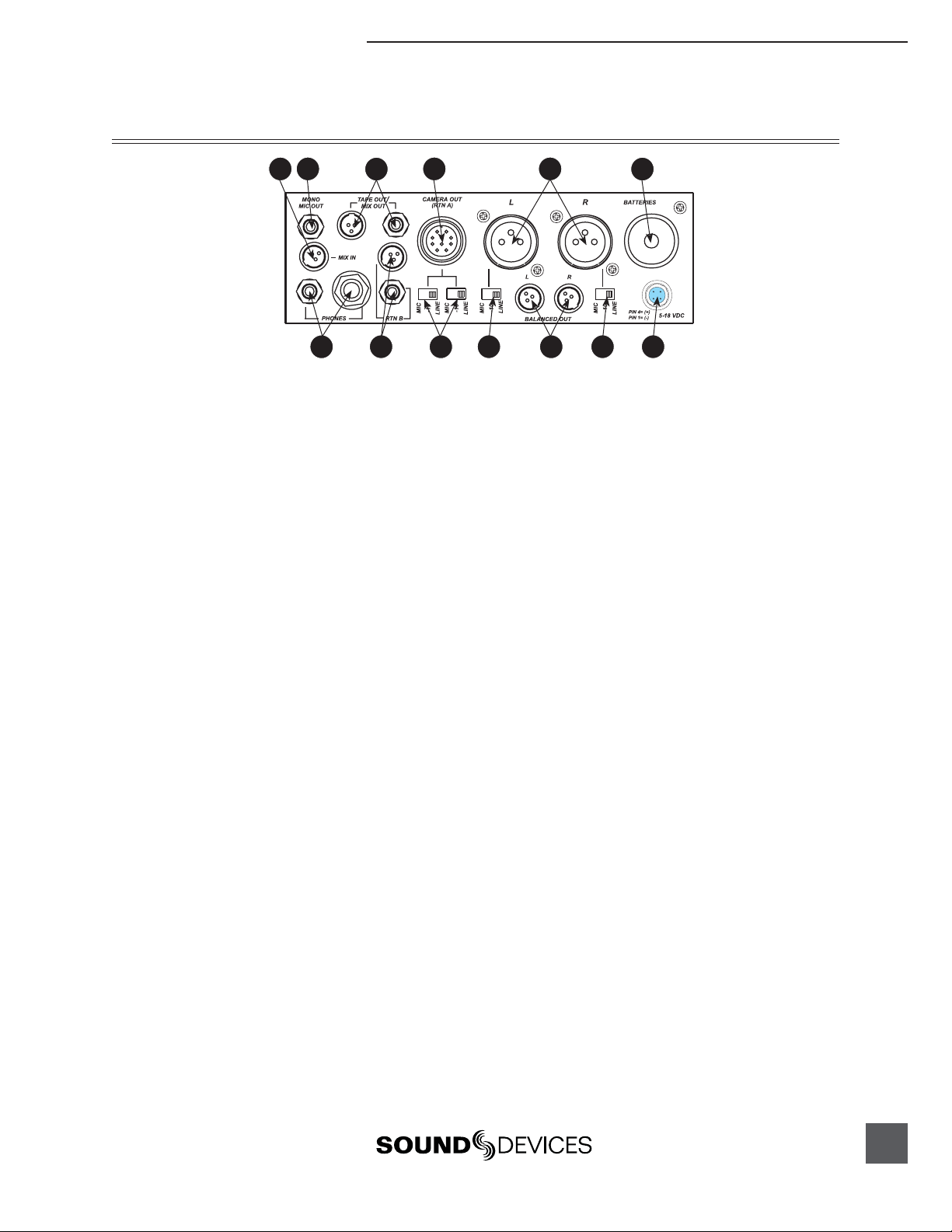
Output Panel Descriptions
2 4
1
7 9 11
1) Mix In
Designed exclusively to link another
442, 302, MixPre, or MP-2 to the 442
for additional inputs. Signal is sent
directly to the Output Stereo bus.
Pin-1 = Ground, pin-2 = Left, pin-3 =
Right. Shell of TA3 connector must be
grounded to pin-1 to open connection.
2) Mono Mic Out
Unbalanced mono mic-level output on
1/8-inch female connector, designed to
connect to wireless IFB transmitters or
transcription recorders. Tip = Hot, sleeve
= Ground.
3) Tape Output(s) / Mix Out
Unbalanced stereo outputs on 3.5 mm
and TA3-type connectors. TA3, pin-1 =
Ground, pin-2 = Left, pin-3 = Right. 1/8inch, sleeve = Ground, tip = Left, ring =
Right. Connect to the Mix In of another
442 for additional channels.
4) Hirose Multi-Pin Output (Return A)
Multi-pin connector includes second
master output (on separate winding
from XLR outputs) and unbalanced
stereo Return A. See Block Diagram for
pin confi guration
5) XLR Master Outputs
Transformer-balanced ouputs. Pin-1 =
Ground; pin-2 = Hot (+); pin 3 = Cold
(-). Unbalance by grounding pin-3 to
pin-1 of the XLR connector.
6)
Battery Compartment
Holds four AA batteries required for
internal powering. Accepts Alkaline,
Lithium, or NiHM rechargeable cells.
8
5
10 12 13
Headphone Outputs
7)
1/4-inch and 3.5 mm stereo connectors,
drive headphones from 8-2000 ohm
impedances to required monitoring
levels.
8) Return B Inputs
Unbalanced stereo TA3-type or 3.5 mm
input connectors for Return B audio.
TA3: pin-1 = Ground, pin-2 = Left, pin-3
= Right. 1/8-inch: sleeve = Ground, tip
= Left, ring = Right.
9) Multi-Pin Hirose Output Level
Selects output level for the Hirose MultiPin Output to Mic, Tape, or Line Level.
10) Left XLR Output Level
Sets the nominal output level for the
Left XLR Master Output to Mic, Tape
(-10), or Line levels.
11) TA3M-type Master Outputs
Mic- or Line-level selectable in the Setup
Menu. Pin-1 = Ground, pin-2 = Hot (+),
pin-3 = Cold (-), fl oat pin-3 to unbalance.
12) Left XLR Output Level
Sets the nominal output level for the
Right XLR Master Output to Mic, Tape
(-10), or Line levels.
13) DC Input
Accepts DC voltages from 5–18 V for
mixer powering. 4-pin Hirose connector
is wired pin-1 negative (–), pin-4 =
positive (+). Ext DC is completely
isolated (fl oating) from the rest of the
circuitry. Early 442 models (s/n < 0303)
use coaxial DC power connectors. Tip =
(+) and sleeve = (–).
63
7
Page 10
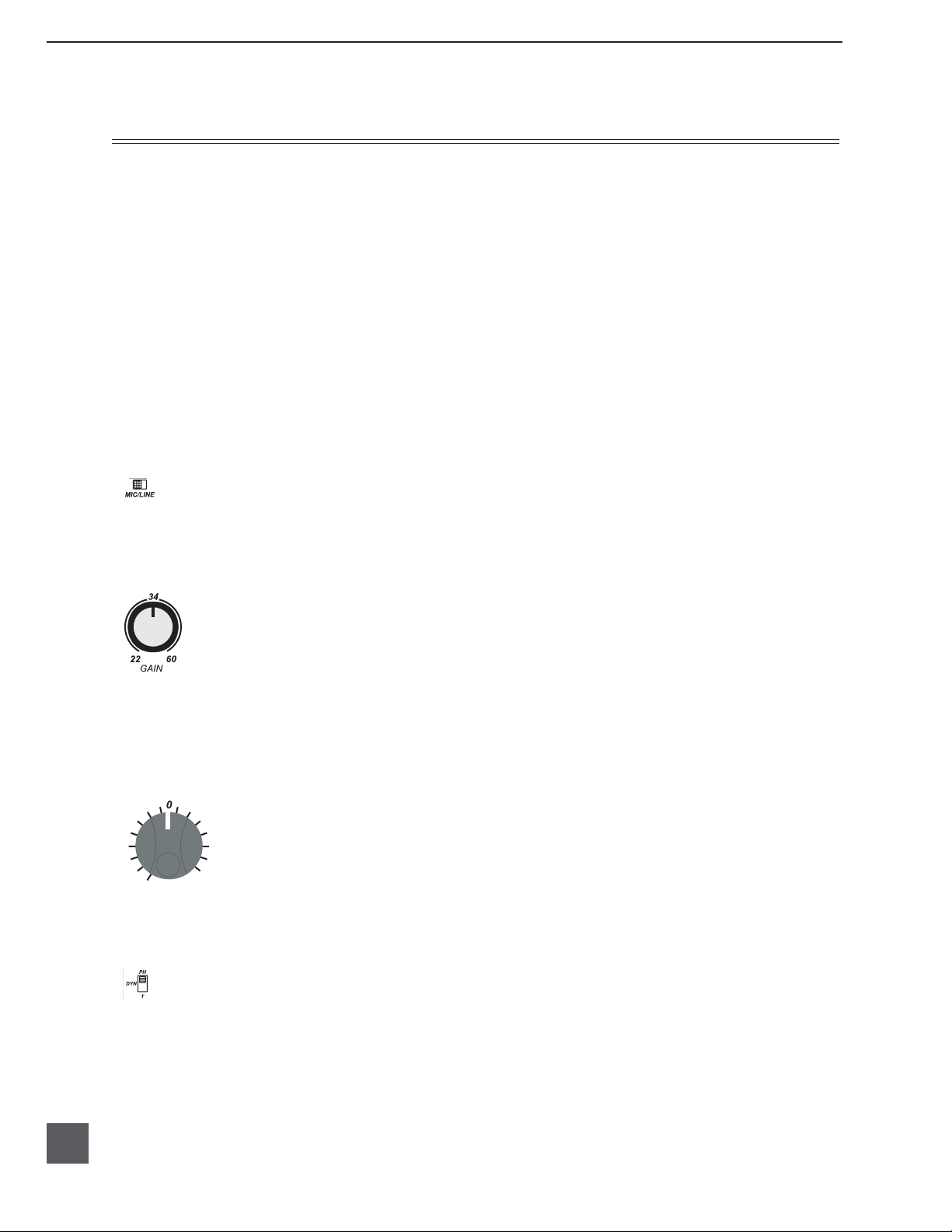
442/442N User Guide and Technical Information
15
+
Input Channels
The inputs of the 442 consist of four, full-featured microphone preamplifi ers. Each channel has a wide
gain range to accommodate nearly all signal types. The 442 accepts signals ranging from low-sensitivity
dynamic and ribbon microphones to medium-level wireless and condenser mic-level outputs, and to
"hot" line-level signals.
442 input channels are transformer-balanced. The isolation characteristics of transformers are superior
to other balancing techniques for the hostile and uncontrolled environments of fi eld production.
Transformers provide galvanic isolation from the driving source, meaning there is no direct electrical
connection. Signals are "transformed" magnetically. The input transformers in the 442 use premium
magnetic core material to achieve high signal handling capability (especially at low frequencies)
while keeping distortion to a minimum. Because of their inherently high common mode impedance,
transformers are unrivaled by any other type of input for common-mode noise rejection.
The XLR input connectors of the 442 can be used with either balanced or unbalanced connections.
When unbalancing, ground pin-3 to pin-1. There is no change in gain between unbalanced and balanced
connections into the 442.
Mic/Line Level Selection
The Mic/Line switch is used to select the input level of the respective channel. The 442 has up to
84 dB of available gain from mic-input to line-output. When in the LINE position, the input channel
sensitivity is reduced by 40 dB.
Gain (trim)
Like traditional mixing consoles, the 442’s input sensitivity is set with the Gain (trim)
potentiometer. With the Channel Fader set to unity gain (0 dB or 12 o’clock), make the appropriate
adjustments with the Gain (trim) pot. Make coarse gain adjustments with the Gain (trim) pot during
setup. Once the gain is set to the desired level, recess the Gain (trim) pot to hide it from the 442’s mixing
surface.
Channel Fader
The Channel Fader is the primary level control used during mixing operation. Use the
Channel Fader to make fi ne level adjustments during operation. The fader can be attenuated from Off
(full counter-clockwise position) to +15 dB above the set Gain (Trim) level (full clockwise position).
Phantom and T- Microphone Powering
This switch selects the type of power that will be applied to the adjacent input XLR. The 442
provides both Phantom and T-power on each channel respectively. If neither Phantom or T-power are
required, for instance with dynamic microphones, it is best practice to turn Off microphone powering
(DYN position). Phantom power can capacitively couple noise into the mic inputs with poor mic cables.
The DYN (dynamic) position does not apply any voltage to the microphone input. Do not apply power
to ribbon microphones, improperly wired cables can permanently damage the microphone.
8
v. 5.07 Features and specifications are subject to change. Visit www.sounddevices.com for the latest documentation.
Page 11
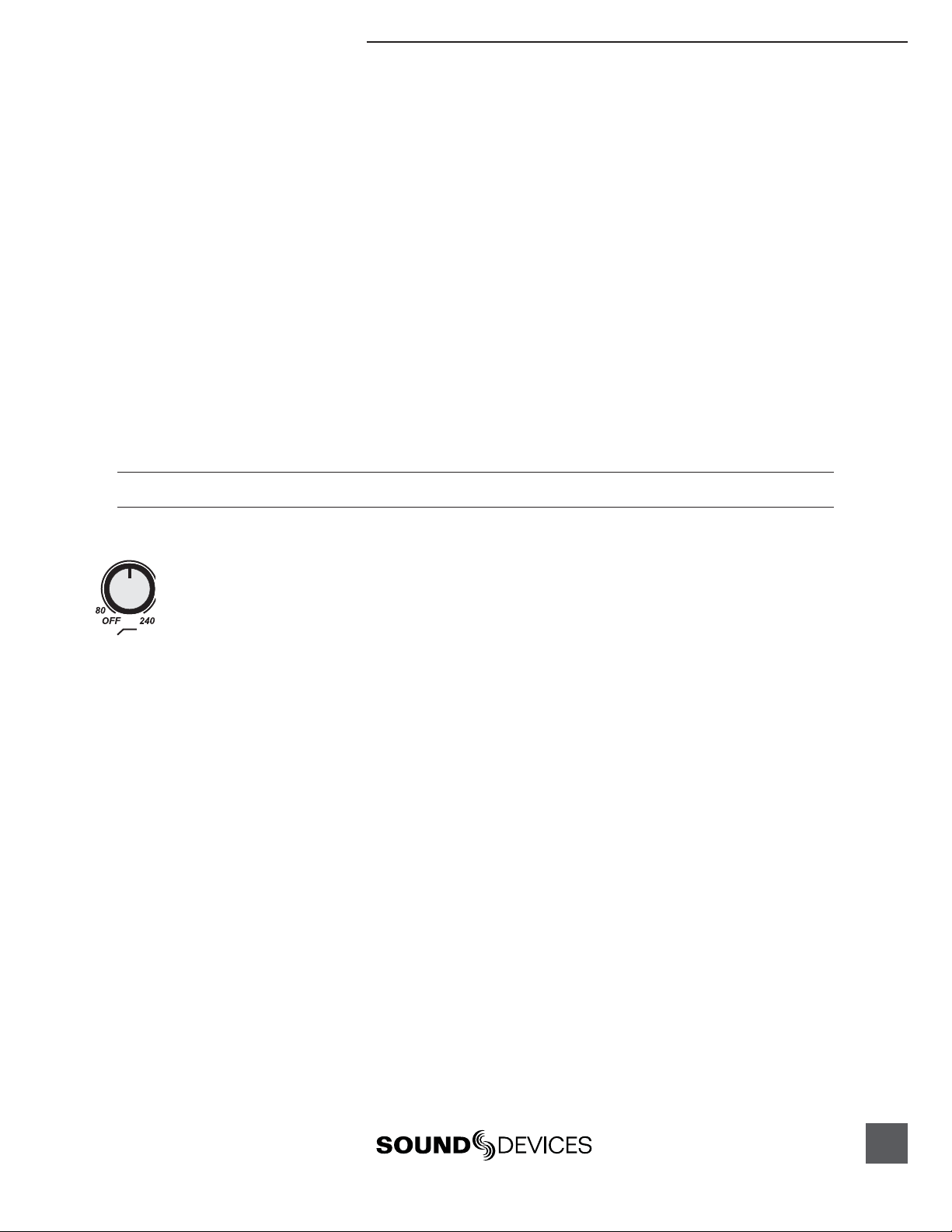
Phantom Power
5
Phantom powering is a fi xed DC voltage between 12 and 48 volts. This voltage is resistively applied to pin-2
and pin-3 of an XLR connector relative to pin-1. There is no voltage difference between the signal pins-2 and -3.
Dynamic microphones will operate as normal when phantom power is applied to them.
The 442 can provide up to 10 mA to each input at 48 V, suffi cient for the most power-hungry condenser
microphones. Many phantom powered microphones do not require 48 V and can be properly powered with 12
V. When acceptable, use 12 V phantom to extend the 442’s battery life. The phantom voltage level can be set to
either 12 V or 48 V and is applied across all inputs where phantom power is selected.
T-Powering
T-powering is a microphone powering scheme used by several European condenser microphone manufacturers.
Today, T-powered microphones are not as common as phantom powered microphones, but many are still in
regular use. Unlike phantom power, T-power resistively applies 12 V between the signal pins -2 and -3. The 442
provides positive T-power on the three-pin XLR connector, pin-2 has +12 volts relative to pin-3. T-power can be
selected for each input.
When using “red dot” T-powered microphones (reverse polarity T-power) use a polarity-reversing adapter on
the input, otherwise damage to the microphone may occur.
Phantom and T-powering are not interchangeable. Use T-powering only for T-powered microphones.
High-Pass Filters
Each channel of the 442 has an adjustable high-pass fi lter. High-pass (or low-cut / low roll-off) fi lters
are useful for removing excess low frequency energy from audio signals. Wind noise is a common unwanted
low frequency signal that can be reduced with the use of a high-pass fi lter. For most audio applications
engaging the high-pass fi lter is benefi cial, because audio information below 100 Hz is rarely used, especially for
speech reproduction.
The 442's high-pass fi lter circuit features an adjustable corner (–3 dB) frequency over a range from 80-240 Hz.
Below 80 Hz, the fi lter's slope is 12 dB/octave. At higher corner frequency settings, the slope is 6 dB/octave. See
Specifi cations The purpose for this compound slope is to give additional roll-off at the 80 Hz setting to reduce
wind noise and low frequency rumble. The higher settings can be used to counteract the proximity effect of
directional microphones where a more gentle slope is desired.
The 442's high-pass fi lter circuit is unique because of its placement before any electronic amplifi cation. Most
mixer's high-pass fi lter circuits are placed after the microphone preamplifi er, where all of the high-energy
low-frequency signals get amplifi ed. By virtue of the 442's circuit cutting the low-frequency signals before
amplifying, higher headroom is achieved in presence of signals with a lot of low-frequency energy.
When possible, attempt to equalize at the sound source with microphone selection, placement, windscreens, and
onboard microphone fi ltering. Many microphones have on-board high pass fi lters, and the high-pass fi lters on
the 442 can be used in conjunction with the microphone's fi lter to increase the fi lter's slope.
The fi lter can be removed from the circuit completely by moving the high-pass fi lter control to the full counterclockwise (detented) position. The high-pass fi lter potentiometer can be adjusted easily and then recessed to
hide it from the mixing surface.
9
Page 12

442/442N User Guide and Technical Information
Pan Controls
The Pan potentiometer controls the respective input's stereo image that is sent to the Stereo
Output bus. The 442 uses constant loudness pan controls, meaning that the signal is 3 dB louder at the
full-right or full-left positions relative to the center position. For most applications, the channel will be
panned either hard-left, hard-right, or center; the 442 features excellent "off-attenuation" of the channels
in the hard- left and right positions. The pan pot has a detent in the center position, and is calibrated at
the Sound Devices factory for a maximum difference of +/- 0.1 dB between the left and right output in
this position. The pan pot can be recessed to hide it from the mixing surface during normal operation.
Input Limiters
The Input Limiters act solely as "safety" limiters. Enabling the Output Limiters with the "LIM"
switch, located on the front panel, will also enable the Input Limiters. See Setup Menu to defeat the
Channel Limiters entirely.
In normal operation, with a properly set gain structure, the threshold of the Input Limiter will not be
reached. In the event of extremely high input signal levels, such as in high SPL environments, the Input
Limiter(s) will activate to prevent the input signal from clipping. Without Input Limiters, high signal
conditions can overload the channel causing distortion.
Sound Devices recommends that the Input limiters be engaged at all times. The Input Limiter does not
effect audio below the set threshold (just below clipping) in any way. When Input Channels 1 and 2 are
linked as a stereo pair, the Input Limiters also are linked and perform the same gain reduction equally
across the channels.
LIM LEDs
Each channel has an orange limiter LED which illuminates in proportion to the amount of limiting.
If the channel limiter LED illuminates substantially, reduce the amount of gain applied to the channel by
turning down the Gain (trim) pot.
Peak LEDs
Each channel has its own red Peak LED to indicate that the signal is 3 dB below the clipping level
of the respective channel. If the red Peak LED illuminates often, reduce the amount of gain applied to
the respective channel by turning down the Gain (trim) pot.
Polarity Reversal - Channel 2
Engaging the Polarity Reverse Switch inverts the polarity of Channel 2. Polarity reversal is often
used to quickly reverse the stereo fi eld in MS recording. The normal position is OFF, with polarity
reversal occurring when the switch is in the position.
10
Do not change channel 2's polarity while recording, audible pops occur when the switch changes states.
v. 5.07 Features and specifications are subject to change. Visit www.sounddevices.com for the latest documentation.
Page 13

Stereo Linking ON - Channels 1 and 2
When Stereo Link is set to ON, input channels 1 and 2 act as a single, stereo pair controlled by Channel
1's Fader. The Channel 1 Pan control acts as the balance control between left and right. Channel 2's
Fader and Pan controls are disabled when Inputs are linked. Input 1 and 2's Gain (trim) pot and HighPass Filters continue to act independently of each other. When linked, Channel 1 and 2's Input Limiters
are also linked.
Stereo Link MS - Channels 1 and 2
When Stereo Link is set to MS, Channels 1 and 2 are linked as a MS pair. Input 1 is the Mid signal
and Input 2 is the Side signal. The Channel 1 Pan Control functions as a left/right balance control for
the matrixed MS signal. Channel 2's Fader and Pan controls are disabled. The Gain pots and High-Pass
Filters continue to act independently of each other. The Gain (trim) pots on channels 1 and 2 can be used
to vary the Mid and Side levels respectively. When linked, the Input Limiters on Inputs 1 and 2 are also
linked.
PFL (Channel Solo Monitoring)
The momentary PFL switch temporarily solos the respective input in the headphone monitor.
The signal is pre-fader, post-trim, post-high-pass, and post-limiter. At Factory Default, the left meter
indicates the signal level of the soloed channel. PFL monitoring does not disrupt audio sent to the
master outputs. PFL metering can be deactivated in the Setup Menu.
Outputs
The 442 is a two-bus mixer with several outputs, this is essential for multi-camera, multi-source
productions. Because each input can be continuously panned from left to right, the mixer can be used
with either two mono buses or with a single stereo bus.
Master Gain Control
The Master Gain Control adjusts the overall output level of the left and right outputs. The gain
range of the Master Gain Control is from Off to +6 dB of gain. For most applications the Master control
should be set at the unity gain (0) position. The master gain is on a pop-up knob so it can be set and
hidden from the main surface. It is best practice to hide the Master Gain Control so that inadvertent
adjustments are avoided.
Master Outputs - XLR and Hirose Multi-Pin
The master XLR and Hirose Multi-Pin outputs are transformer-balanced
connections each driven from their own transformer windings for excellent isolation. Additionally, the
outputs can independently be set to Line, Tape (-10 setting, 14 dB of attenuation from Line), or MIC
Level (40 dB of attenuation from Line). The master outputs are capable of driving long lines.
The Hirose Multi-Pin connector also includes an unbalanced stereo Return A input for headphone
monitoring.
11
Page 14
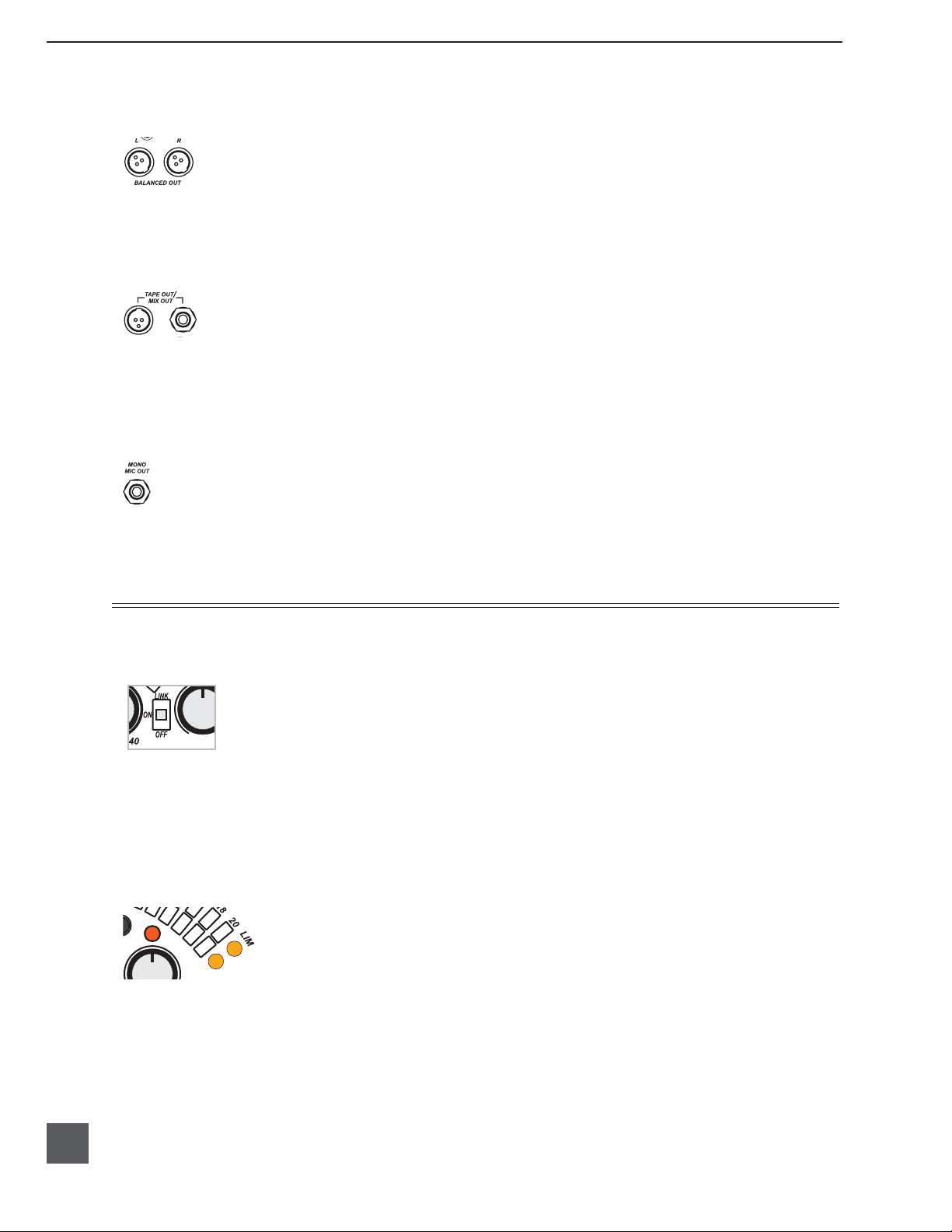
442/442N User Guide and Technical Information
Secondary Balanced Outputs
The TA3-type Balanced Outputs, located below the XLR Master Outputs are an additional set
of master outputs. These outputs are impedance-balanced (pin-2 is driven and pin-3 is not) and can be
used as either balanced or unbalanced outputs. The output level can be attenuated from Mic- to Linelevels via the Setup Menu. Factory default is Line-Level (+4 dBu nominal).
Tape Outputs (Mix Output)
Tape Outputs are typically used to interface with consumer inputs such as MiniDisc, DAT,
and compact cassette recorders. The 442 offers two unbalanced tape level outputs available on a locking
TA3M-type connector and a 3.5 mm female connector. These two connectors are resistively in parallel.
Tape outputs are isolated from the main outputs, so any devices connected to these will have no effect
on the master outputs.
Mono Mic Output
The Mono Mic Output is a sum of the left and right output channels. The 3.5 mm female connector
outputs a mono, mic-level signal intended for connection with portable transcription recorders and
wireless IFB transmitters.
Output Limiter
When the Input and Output Limiters are engaged, it is nearly impossible to clip (overload) the 442
mixer. Activate the 442 limiters by setting the front-panel "LIM" switch to either LINK or ON. See
Channel Limiter for more information on the Input Limiters.
The Output Limiters prevent the output signal from exceeding the set limiter threshold. In the Setup
Menu the Output Limiter Threshold can be set to any level from +4 dBu to +20 dBu in 1 dB increments.
See Setup Menu At Factory Default, the mixer is set to limit the output signal peak levels to +20 dBu. This
assures that the output of the 442 will not overload inputs that accept full line-level signals (+24 dBu
peak).
The orange LIM LEDs, located at the end of the meter scale, illuminate in various intensities to represent
the amount of limiting.
12
v. 5.07 Features and specifications are subject to change. Visit www.sounddevices.com for the latest documentation.
Page 15

LINK vs ON
The Output Limiters can be linked as a stereo pair (LINK) or they can act as two independent limiters
(ON). When linked, the limiters will perform the same gain reduction equally across both Left and Right
channels. The LINK position is recommended when recording stereo program, so that level changes
are identical for both channels. The ON position is recommended when using the 442 Outputs as two
separate buses.
Mix Input (linking mixers)
The Mix In function allows two 442s to be linked together for applications requiring higher
input channel counts. When 442s are linked together, all eight input channels will be present at the
receiving mixer's (442 B) stereo outputs. The MIX IN connector is an unbalanced TA3M wired pin-1 =
Ground, pin-2 = Left, pin-3 = Right. The shell of the TA3 connector must be grounded to pin-1 to open
the connection.
To Link two 442s together:
1. Connect the TAPE OUT/MIX OUT of 442 A to the MIX IN of 442 B with a TA3F to TA3F cable (Sound
Devices XL-1B optional accessory). This will send the stereo mix of 442 A directly to the stereo output
bus of 442 B.
442 A
442 B
2. Monitor the stereo sum of all eight input channels from 442 B's ST headphone monitor.
3. Adjust the levels on each mixer accordingly.
The connector shell of the Mix In TA3 must be grounded to pin-1 of the connector to open the connection.
13
Page 16

442/442N User Guide and Technical Information
Metering
The 442 features a large 40-segment (20 per channel) LED output meter. The meter uses energyeffi cient GaN LED's, which can be viewed in full sunlight. The 442 output meter is unaffected by shock,
temperature, or humidity extremes. The microcontroller-based output meter provides a selection of
ballistics and lighting intensities.
Meter Ballistics
The output meter can be set to display any of four types of meter ballistics - VU, Peak, a composite
of VU and Peak, and a composite of VU with Peak hold. Change the meter ballistics at anytime by
Pressing the PK/VU button. See the Setup Menu for selections.
VU
(Volume Units) Meter ballistics correspond closely to how the human ear perceives loudness. This
provides a good visual indication of how loud a signal will be. In VU mode, the attack and decay of
the meter signal is 300 mS. VU meters provide great visual indications of how loud a signal will be.
However, VU meters provide poor information of actual signal peaks.
In VU mode, the front panel meter labeling is in volume units. VU meters are always referenced to an
actual signal level in dBu, the 442 VU meter is referenced with 0 VU corresponding to 0 dBu at the LineLevel outputs. If needed, the reference level can be changed in the Setup Menu to +4 or +8 dBu.
Peak
Peak-reading ballistics correspond to actual signal peaks, but don't necessarily correspond to perceived
signal loudness. The peak meter has an instantaneous attack and a slow decay to allow the user to
visually monitor peak activity. Peak metering is useful when interconnecting to audio inputs on digital
equipment. In the digital realm, signal overload can cause immediate distortion.
The peak meters front panel markings are calibrated in peak dBu level at the Line-Level outputs.
VU/Peak -
The 442 can simultaneously display VU and Peak level information. In this mode the perceived
loudness (VU) is displayed on a bar graph, and the Peak signal on a dot above the VU. With this
combination the user gets the best of both VU and Peak metering by seeing the "loudness" of the signal
while observing peaks at the same time.
VU/Peak Hold
(fi rmware v. 3+ only) Similar to VU/Peak mode, this mode holds the peak level indication for several
seconds before releasing. Peak Hold indicators are useful for metering in applications when an overload
condition is unacceptable.
Ballistics Lock
(fi rmware v. 3+ only) Lock the selected meter ballistics setting by simultaneously pressing the Battery
Check and Meter Brightness buttons. This setting is saved on power down.
14
v. 5.07 Features and specifications are subject to change. Visit www.sounddevices.com for the latest documentation.
Page 17

Headphone Peak LED
Like the Channel Peak LEDs, the headphone circuit also has a peak overload indicator. This LED is very
useful, since headphones can often overload before the mixer overloads. Monitoring without a visual
indication of headphone clipping could mislead the operator into thinking that the output or return
feeds are distorted. The Headphone Peak LED also doubles as a clip indicator for the stereo Return A
and Return B signals. If any of the Return signals clip (after the Return gain stage), the Headphone Peak
LED illuminates.
Headphone Monitoring
Headphone Source Selection
The rotary headphone source switch sets the audio source sent to headphones. The selections available
are:
Off
L
R
M
ST
A
B
A|B
MS L
MS R
MS ST
no signal
left output only to both ears
right output only to both ears
summed (mono) left and right to both ears
stereo - left output to left ear and right output to right ear
stereo Return A to headphones
stereo Return B to headphones
Return A (summed) to left ear, and Return B (summed) to right ear
decoded MS Left to both ears
decoded MS Right to both ears
decoded MS Stereo to headphones
Headphone Gain
Headphone gain is controlled by a pop up knob to remove it from the mixing surface.
The 442 can drive headphones to dangerously high volumes. Turn down the headphone gain control before
selecting a headphone source to prevent accidental signal extremes.
Return A and B
The Return monitor switch has two positions, A and B. When switched to the A position, Return A
audio is sent to the headphones, taking precedence over the Headphone Source selection. Similarly,
when toggled to the B position, Return B audio is sent to the headphones. This switch can change
assignments performed in the Setup Menu.
15
Page 18

442/442N User Guide and Technical Information
Powering
The 442 can be powered from either internal batteries or externally via DC powering. The internal
batteries can be used as either a primary power source or as a back-up in the event that external
power is removed or depleted. The power switch selects the power source - either internal or external
powering. There is a large enough power reserve to be able to switch back and forth from one source to
the other without interruption of mixer signal.
The 442 is very power effi cient and can run from four-AA alkaline batteries (without phantom) for
approximately eight hours. As additional load is placed on the mixer, battery life is reduced.
Internal Powering
The 442 can be powered by AA-sized (LR6) batteries of various types. Lithium cells, alkaline, and NiMH
rechargeable AA battery types are all popular batteries for internal AA powering. The 442 will achieve
longest battery life with use of Lithium or NiMH batteries.
External Powering
The 442 can be powered from any DC voltage from 5 to 18 VDC. Pin-4 of the locking, Hirose connector
is positive (+) and pin-1 is negative (–). The external DC supply is completely isolated (fl oating) from
the rest of the mixer for easy and safe interconnection to other external audio gear.
16
Power Metering
The battery check button indicates battery voltages of internal and external power supplies. The left
meter shows the internal battery voltage and the right meter shows the external battery voltage. Since
many different battery types are available for external use, the external DC metering can be customized
for a given battery in the Setup Menu.
Power Consumption
The 442 can vary in the amount of current it draws. Several functions of the 442 directly affect current
draw in different ways. The following list highlights the larger current drawing functions (listed from
highest to lowest current draw).
1. Microphone powering - the main source of extra 442 current draw. (See Phantom Power) 48 V Phantom
can draw copious amounts of current out of the batteries depending on what model microphone is
used. Two phantom powered microphones draw twice as much current as one. Microphones vary
widely in their current draw depending on type and phantom voltage applied.
2. Output drive level - higher output drive levels into multiple, low-impedance inputs increases current
draw.
3. Headphone output circuit - high headphone output levels increase current draw.
Experimentation is recommended to determine battery life for each individual setup and application.
Setting
1 13.0 11.5 11.0 12 V NiCad, NiMH.
2 17.0 11.5 11.0 Expanded range of setting #1
3 8.5 5.7 5.5 6 V NiMH, Li-ion, etc.
Chart
4 14.0 11.4 10.0 12 V Lead Acid
Voltage Metering
5 7.0 5.7 5.0 6 V Lead Acid
6 17.0 11.5 5.0 Full range of DC input, w/ cutoff for 12 V NiCad, etc.
7 16.3 13.5 12.5 14 V Li-ion rechargeables
v. 5.07 Features and specifications are subject to change. Visit www.sounddevices.com for the latest documentation.
High
Voltage
6.0 4.5 4.0 Internal batteries
LED Flash
Point
Low
Voltage
Power Source
Factory Setting
Page 19

Tone Oscillator / Slate Microphone
A single 3-position switch controls both the tone oscillator and the slate microphone.
Tone Oscillator
Tone is used to set gain structure between the 442 and the next device in the signal path. The tone
oscillator uses the locking position of the switch.
By default, the tone oscillator is set to output a 1 kHz sine wave at 0 dBu to the outputs (with the
outputs set to Line Level). Tone is also sent at the same level to the direct outputs. In the Setup Menu,
the tone frequency and output level can be changed. Also, the tone oscillator can be removed from the
direct outputs or the tone switch can be defeated altogether.
The 442 oscillator contains a unique feature: the headphone output is attenuated by 20 dB when tone is
activated. This ear-saving feature can be defeated in the Setup Menu.
With tone active, press the battery check button to cycle the left output by 20 dB (used to verify left
vs. right output). Turn off the tone oscillator or press the battery check button again to stop the output
cycling.
Slate Microphone
The slate microphone is used to notate scenes at the mixer location. Its audio performance is not
suitable for critical recording applications; it should only be used for documenting scenes to tape. The
slate mic uses the momentary switch position. In the Setup Menu, a one second 400 Hz tone can be set
to precede the slate microphone.
The slate mic is sent to all outputs except the Direct Outs. In the Setup Menu, the slate mic can be
disabled to prevent unintended activation.
The slate mic can function as a communication mic in addition to its normal Slate Mic function. This
function is normally disabled and is turned on in the Setup Menu. In this mode, program audio at
the right secondary-master TA3 connector is disabled. Instead, the audio from the slate mic appears
when the RTN A/B switch is toggled. Normal program audio is unaffected. This function can be used
in conjunction with a Sound Devices MM-1 to create a fl exible communications system with a boom
operator.
17
Page 20

442/442N User Guide and Technical Information
Accessing the Setup Menu
The 442 has 18 setup options (See Setup charts). Setups, while not typically changed during operation,
are easily accessed from the front panel.
Enter the Setup Menu
To access the setup menu perform the following steps:
1. Turn off the mixer, if already on.
2. Depress and hold the Peak/VU selection switch while switching internal power on.
3. The setup mode is now enabled.
The mixer will not pass audio while in the Setup Menu.
Hold while powering to
enter setup menu
In setup menu the left meter (L) position indicates the selected setup. The right meter (R) position
indicates the values selected for the Setup. Use the PK/VU button advance from one setup to another.
If you pass up the intended option, you must re-enter Set Up Mode since you cannot go backward, only
forward when selecting individual setups.
To adjust values, the meter brightness button (left) and the battery check button (right) allow you to
choose among setup values. Some setups have multiple values while others have only two values.
Example: Change the Tone Oscillator Frequency from the factory default (1 kHz) to 100 Hz.
1. Enter the setup menu by holding down the PK/VU button while powering the mixer.
2. Press the PK/VU button repeatedly until the left meter LED is at the -8 position (see Setup Menu).
3. To move among parameter values, press the brightness LED and battery check LED until the 100 Hz position is
selected (-14 LED).
4. Press the PK/VU button until the meters dance. This sets the parameter into memory.
To save new values to memory, the PK/VU button must be repeatedly pressed until the last setup is
reached. At that point the meters will scroll and the new values will be saved to memory.
User Default
(v.5+ fi rmware only) A memory location is available to store user-defi ned default settings. The user
default is helpful to save a new “baseline” of settings different than the factory default settings.
User and Factory Default settings can be quickly recalled in the Setup Menu on 442 and 442N models
running fi rmware v.5+. To save and recall the User Default. 442N specifi cs are shown in parenthesis.
1. Simultaneously press and hold the Brightness and Battery Check buttons while powering on the unit.
The meters dance to indicate that a User Default setting has been saved. Release the Brightness and
Battery Check buttons to continue with normal operation.
18
v. 5.07 Features and specifications are subject to change. Visit www.sounddevices.com for the latest documentation.
Page 21

2. Recall the User Default by accessing the Setup Menu. With the 442 Off, press and hold the PK/VU
button while powering on the mixer.
3. Access the Default Restore Setup Menu option by pressing the PK/ VU button repeatedly until the 18
(10) LED is illuminated on the left (top) meter.
4. The right (bottom) meter indicates the default setting to be restored. -30 (-30) is Off, no default setting
will be restored when exiting the Setup Menu. -20 (-24) is the User Default, this will restore the setting
that was saved when pressing the Brightness and Battery Check buttons while powering on the unit. -14
(-22) is Factory Default. Select -20 (-24) to restore the User Default.
5. Press the PK/VU button to exit the Setup Menu. Once the meters dance the User Default settings have
been restored.
442 Nordic Information
The 442 Nordic (442N) is identical to the 442 except for its Nordic scale PPM meter.
Setup Menus
The Setup Menus vary slightly between the 442 and the 442N. To set the limiter threshold level an
additional LED is illuminated for calculation. To fi nd the limiter threshold value, consult the chart
below.
Example: Change the Limiter Threshold from the factory default of +20 dBu to +14 dBu.
1. Enter the Setup Menu by holding down the PK/VU button while powering the mixer.
2. The Limiter Threshold setup is the fi rst position (see Setup Menu).
3. To move among parameter values, press the brightness LED and battery check LED until the left meter
illuminates “10” and the right meter illuminates “4”.
4. Press the PK/VU button multiple times until the meters perform their scrolling dance. This sets the
parameter into memory.
Level
(in
dBu)
+20 20 0
+19 10 10+8
+18 10 8
+17 10 8+6
+16 10 6
+15 10 6+4
+14 10 4
+13 10 4+2
+12 10 2
+11 10 2+0
+10 10 0
+9 10+8 0
+8 8 0
+7 8+6 0
+6 6 0
+5 6+4 0
+4 4 0
Left
(top)
Meter
Right
(bottom)
Meter
19
Page 22

442/442N User Guide and Technical Information
Setup Menu Firmware v 5.07
The chart below shows the available setups for the 442 and 442N. The fl ashing left (top) meter LED
indicates the setup selected. The right meter LED indicates the available values, read from left to right.
L Meter
Position
442(442N)
-30 (-30)
-20 (-24) Input Limiter Defeat Keeps input limiters OFF when the LIM switch is activated -30 (-30) = OFF, -20 (-24) = ON
-14 (-22)
-12 (-20) Direct Output Level
-10 (-18) Tone Oscillator Freq. Selects the ƒ of the sine wave setup tone
-8 (-16) Tone Oscillator Level Selects the output level of the tone oscillator in dBu
-6 (-14) Tone @ Direct Output Selects whether tone is present on the Direct Outputs -30 (-30) = ON, -20 (-24) = OFF
-4 (-12) Slate Mic Toggle
-2 (-10) Comm Mic Function
0 (-8) PFL Level to Meter Selects whether PFL level is indicated on the output meter -30 (-30) = ON, -20 (-24) = OFF
2 (-6) Monitor In Metering
4 (-4) VU Reference Level Selects 0 VU to dBu reference
6 (-2) Split-Ear Monitor A
8 (0) Split-Ear Monitor B
10 (2)
12 (4)
14 (6)
16 (8) Meter Ballistics Select
18 (10) Default Restore
Setup Description Setting (value on R Meter)
Output Limiter
Threshold Adjustment
Balanced TA3 Output
Level
Return Toggle
Assignment
Headphone
Attenuation with Tone
External Battery
Voltage Reference
Sets the output limiter threshold in dBu
Selects the nominal output level of the active-balanced TA3
outputs
Selects the nominal output level of the active-balanced TA3
channel direct outputs
Selects whether slate mic is activated when slate toggle switch
is activated
Allows return A|B toggle to be defeated and be reassigned to
send slate mic signal to right TA3 output when toggled
Selects indication of monitor in signal level on the output meter
(post monitor gain control) when the monitor toggle is activated
Changes monitoring to hear program audio in one ear and
monitor A in the other ear. Return A is summed and appears
in R (right) headphone and L program appears in L (left) headphone. Is only active when Return toggle switch is activated.
Changes monitoring to hear program audio in one ear and
monitor B in the other ear. Return B is summed and appears in
L (left) headphone and R program appears in R (right) headphone. Is only active when Return toggle switch is activated.
Allows the three-position monitor toggle to be assigned
depending on preferred monitor connection used
Reduces headphone level by 20 dB when the tone oscillator
is activated
Selects the Voltage range of the battery check function with
external power. Also adjusts the flashing power LED voltage
under external power.
Selects the meter ballistics options available at the meter
selection button.
Restores setup menu to the stored user default or to the
factory default settings
1 dB increments from +4 dBu to +20 dBu at Line Level
output
-30 (-30) = Line-Level, -20 (-24) = Mic-Level
-30 (-30) = Line-Level, -20 (-24) = Mic-Level
-30 (-30) = 1000 Hz, -20 (-24) = 400 Hz,
-14 (-22) = 100 Hz
-30 (-30) = OFF, -20 (-24) = -20 dBu, -10 (-18) = -10
dBu,
1 dB increments to +8 dBu, 0 dBu = default.
-30 (-30) = ON, -20 (-24) = ON with 1 second of 400 Hz
tone preceding, -14 (-22) = OFF
-30 (-30) = OFF, -20 (-24) = ON
-30 (-30) = OFF, -20 (-24) = ON
-30 (-30) = 0 VU = 0 dBu, -20 (-24) = 0 VU = +4 dBu, -14
(-22) = 0 VU = +8 dBu , -12 (-20) = 0 VU/Peak = +1 dBu,
-10 (-18) = 0 VU/Peak = +2 dBu, -8 (-16) = 0 VU/Peak =
+3 dBu, -6 (-14) = 0 VU/Peak = +4 dBu, -4 (-12) = 0 VU/
Peak = +5 dBu, -2 (-10) = 0 VU/Peak = +6 dBu, 0 (-8) = 0
VU/Peak = +7 dBu, 2 (-6) = 0 VU/0 Peak = +8 dBu
-30 (-30) = OFF, -20 (-24) = ON
-30 (-30) = OFF, -20 (-24) = ON
-30 (-30) = A|OFF|B, -20(-24) = B|OFF|A,
-14 (-22) = A|OFF|A, -12 (-20) = B|OFF|B
-30 (-30) = ON, -20 (-24) = OFF
1 = -30 (-30), 2 = -20 (-24), 3 = -14 (-22),
4 = -12 (-20), 5 = -10 (-18), 6 = -8 (-16), 7 = -6 (-14)
see Powering for index.
-30 (-30) = VU|PPM|VU-PPMHold|VU-PPM,
-20 (-24) = PPM|VU-PPMHold|VU-PPM,
-14 (-22) = VU|VU-PPMHold|VU-PPM,
-12 (-20) = PPM|VU-PPM,
-10 (-18) = VU-PPM|VU-PPMHold
-30 (-30) = OFF, -20 (-24) = User Default,
-14 (-22) = Factory Default
20
v. 5.07 Features and specifications are subject to change. Visit www.sounddevices.com for the latest documentation.
Page 23

Setup Menu Firmware v 3 & 4
The chart below shows the available setups for the 442 and 442N. The fl ashing left (top) meter LED
indicates the setup selected. The right meter LED indicates the available values, read from left to right.
L Meter
Position
442 (442N)
-30 (-30)
-20 (-24) Input Limiter Defeat Input limiters will remain OFF when the LIM switch is activated -30 (-30) = OFF, -20 (-24) = ON
-14 (-22) Balanced TA3 Output Level Selects the nominal output level of the active-balanced TA3 outputs -30 (-30) = Line-Level, -20 (-24) = Mic-Level
-12 (-20) Direct Output Level
-10 (-18) Tone Oscillator Frequency Selects the frequency of the sine wave setup tone
-8 (-16) Tone Oscillator Level Selects the output level of the tone oscillator in dBu
-6 (-14) Tone @ Direct Output Selects whether tone is present on the Direct Outputs -30 (-30) = ON, -20 (-24) = OFF
-4 (-12) Slate Mic Toggle
-2 (-10) Comm Mic Function
0 (-8) PFL Level to Meter Selects whether PFL level is indicated on the output meter -30 (-30) = ON, -20 (-24) = OFF
2 (-6) Monitor In Metering
4 (-4) VU Reference Level Selects 0 VU to dBu reference
6 (-2) Split-Ear Monitor A
8 (0) Split-Ear Monitor B
10 (2) Return Toggle Assignment
12 (4)
14 (6)
16 (8) Meter Ballistics Select
18 (10) Factory Default Restore Enables the factory defaults to be reset -30 (-30) = OFF, -20 = (-24) ON
Setup Description Setting (value on R Meter)
Output Limiter Threshold
Adjustment
Headphone Attenuation
with Tone
External Battery Voltage
Reference
Sets the output limiter threshold in dBu
Selects the nominal output level of the active-balanced TA3 channel direct outputs
Selects whether slate mic is activated when slate toggle switch is
activated
Allows return A|B toggle to be defeated and be reassigned to send
slate mic signal to right TA3 output when toggled
Selects indication of monitor in signal level on the output meter
(post monitor gain control) when the monitor toggle is activated
Changes monitoring to hear program audio in one ear and monitor
A in the other ear. Return A is summed and appears in R (right)
headphone and L program appears in L (left) headphone. Is only
active when Return toggle switch is activated.
Changes monitoring to hear program audio in one ear and monitor B in the other ear. Return B is summed and appears in L (left)
headphone and R program appears in R (right) headphone. Is only
active when Return toggle switch is activated.
Allows the three-position monitor toggle to be assigned depending
on preferred monitor connection used
Reduces the headphone level by 20 dB when the tone oscillator
is activated
Selects the Voltage range of the battery check function with
external power. Also adjusts the flashing power LED voltage under
external power.
Selects the meter ballistics options available at the meter selection
button.
1 dB increments from +4 dBu to +20 dBu at Line
Level output
-30 (-30) Line-Level, -20 (-24) Mic-Level
-30 (-30) = 1000, -20 (-24) = 400,
-14 (-22) = 100 Hz
-30 (-30) = OFF, -20 (-24) = -20 dBu,
-10 (-18) = -10 dBu,
1 dB increments to +8 dBu, 0 dBu = default.
-30 (-30) = ON, -20 (-24) = ON with 1 second of
400 Hz tone preceding, -14 (-22) = OFF
Note: tone not an option on firmware v3.
-30 (-30) = OFF, -20 (-24) = ON
-30 (-30) = OFF, -20 (-24) = ON
-30 (-30) = 0 dBu, -20 (-24) = +4 dBu,
-14 (-22) = +8 dBu
-30 (-30) = OFF, -20 (-24) = ON
-30 (-30) =
-30 (-30) = A|OFF|B, -20 (-24) = B|OFF|A,
-14 (-22) = A|OFF|A, -12 (-20) = B|OFF|B
-30 (-30) = ON, -20 (-24) = OFF
1 = -30 (-30), 2 = -20 (-24), 3 = -14 (-22),
4 = -12 (-20), 5 = -10 (-18), 6 = -8 (-16)
see Powering for index.
-30 (-30) = PPM|VU|VU-PPMHold|VU-PPM
-20 (-24) = PPM|VU-PPMHold|VU-PPM
-14 (–22) = VU|VU-PPMHold|VU-PPM
-12 (-20) = PPM|VU-PPM
-10 (-18) = VU-PPM|VU-PPMHold
OFF, -20 (-24) = ON
21
Page 24

442/442N User Guide and Technical Information
Setup Menu Firmware v 2, (442 only)
The chart below is provided for users with the original production 442 fi rmware. Determine the
fi rmware revision by viewing the meters when the unit is powered up. The left meter indicates the
fi rmware version. The meters “dance” then an LED is lit. If the second LED from the left is lit, the unit
has fi rmware version 2.
L Meter
Position
442
-30
-20
-14
-12
-10
-8
-6
-4
-2
0
2
4
6
8
10
12
14
16
Setup Description Setting (value on R Meter)
Output Limiter
Threshold Adjustment
Input Limiter Defeat
Balanced TA3 Output
Level
Direct Output Level
Tone Oscillator
Frequency
Tone Oscillator Level Selects the output level of the tone oscillator in dBu
Tone @ Direct Output Selects whether tone is present on the Direct Outputs -30 = OFF, -20 = ON
Slate Mic Toggle
Comm Mic Function
PFL Level to Meter Selects whether PFL level is indicated on the output meter -30 = OFF, -20 = ON
Monitor In Metering
VU Reference Level Selects 0 VU to dBu reference -30 = 0 dBu, -20 = +4 dBu, -14 = +8 dBu
Split-Ear Monitor A
Split-Ear Monitor B
Return Toggle
Assignment
Headphone Attenuation
with Tone
External Battery
Voltage Reference
Factory Default Restore Returns the 442 to the factory defaults settings -30 = OFF, -20 = Reset
Sets the output limiter threshold in dBu
Allows the input limiters to remain OFF when the LIM switch is
activated
Selects the nominal output level of the active-balanced TA3 outputs -30 = Line-Level, -20 = Aux-Level
Selects the nominal output level of the active-balanced TA3 channel direct outputs
Selects the frequency of the sine wave setup tone -30 = 100, -20 = 400, -14 = 1000 Hz
Selects whether slate mic is activated when slate toggle switch is
activated
Allows return A|B toggle to be defeated and be reassigned to send
slate mic signal to right TA3 output when toggled
Selects indication of monitor in signal level on the output meter
(post monitor gain control) when the monitor toggle is activated
Changes monitoring to hear program audio in one ear and monitor
A in the other ear. Return A is summed and appears in R (right)
headphone and L program appears in L (left) headphone. Is only
active when Return toggle switch is activated.
Changes monitoring to hear program audio in one ear and monitor B in the other ear. Return B is summed and appears in L (left)
headphone and R program appears in R (right) headphone. Is only
active when Return toggle switch is activated.
Allows the three-position monitor toggle to be assigned depending
on preferred monitor connection used
Reduces the headphone level by 20 dB when the tone oscillator
is activated
Selects the Voltage range of the battery check function with
external power. Also adjusts the flashing power LED voltage under
external power.
1 dB increments from +4 dBu to +20 dBu at Line
Level output
-30 = OFF, -20 = ON
-30 = Line-Level, -20 = Aux-Level
-30 = -20 dBu, -20 = -10 dBu, -14 = -8 dBu,
-12 = 0 dBu, -10 = +4 dBu, -8 = +8 dBu, -6 = OFF
-30 = ON, -20 = OFF
-30 = OFF, -20 = ON
-30 = OFF, -20 = ON
-30 = OFF, -20 = ON
-30 = OFF, -20 = ON
-30 = A|OFF|B, -20 = B|OFF|A, -14 = A|OFF|A,
-12 = B|OFF|B
-30 = OFF, -20 = ON
1 = -30, 2 = -20, 3 = -14, 4 = -12, 5 = -10, 6 = -8
see POWERING for index
22
v. 5.07 Features and specifications are subject to change. Visit www.sounddevices.com for the latest documentation.
Page 25

Specifi cations
Measurement Settings (unless otherwise specifi ed): Gain controls for the channel being measured
at mid point, all other channel gains fully down; pan controls centered; low-cut off; inputs in 'MIC'
position; outputs in LINE position. Mic input driven with 150 ohm source. Outputs measured with 100k
ohm load. Temperature at 25°C
System
Dynamic Range
Metering
115 dB minimum (trim fully down)
40 segment, sunlight-viewable,
selectable peak, VU, or peak (with or without peak hold) with VU ballistics, variable brightness
Analog Inputs
Frequency Response
THD + Noise
Equivalent Input Noise
Input Type
Input Impedance
(ohms actual)
Input Clipping Level
Maximum Input Level
Gain Matching
Common Mode Rejection Ratio
High-Pass Filters
20 Hz to 30 kHz, +0.2, –0.5 dB, –1 dB @ 5 Hz and 50 kHz typical
0.007% typical (1 kHz, +4 dBu at line out)
0.09% max (50 Hz - 20 kHz, +18 dBu at line out, fader fully up)
-126 dBu (-128 dBV) maximum. (22 Hz - 22 kHz bandwidth, flat filter, trim control fully up)
XLR Mic: Transformer-balanced for use with <600 ohm mics
XLR Line: Transformer-balanced for use with <2k ohm outputs
RTN A,B (3.5 mm/TA3/Multi-pin): Unbalanced stereo for use with <2k ohm outputs
Mix In: Unbalanced stereo for use with 442 Mix Out 1.8k ohm output
XLR Mic: 2k ohms
XLR Line: 16k ohms
RTN A,B (3.5 mm/TA3/Multi-pin): 20k ohms
Mix In: 4.2k ohms
0 dBu minimum (trim control fully down)
XLR Mic: 0 dBu (0.78 Vrms)
XLR Line: +40 dBu (80 Vrms)
RTN A,B (3.5 mm/TA3/Multi-pin): +24 dBu (12.4 Vrms)
Mix In: +6 dBu (1.5 Vrms)
Mic/Line inputs: +/- 0.1 dB
120 dB minimum at 80 Hz, mic input
100 dB minimum at 10 kHz, mic input
Sweepable 80 Hz to 240 Hz, 12 dB/oct at 80 Hz,
6 dB/octave at 240 Hz
Mic Powering
(each analog Input selectable)
Mic/Line Input Limiters
Dynamic (no power applied),
12 V Phantom - though 680 ohm resistors, 10 mA per mic available,
48 V Phantom - through 6.8k resistors, 10 mA per mic available,
12 V T-Power - through 180 ohm resistors, 10 mA per mic available
Affects the output of the mic preamps only ('Trim' stage),
+18 dBu threshold, 20:1 limiting ratio,
1 mS attack time, 200 mS release time.
23
Page 26

442/442N User Guide and Technical Information
Analog Outputs
Output Type
Output Impedance
(ohms actual)
Line Output Clipping
Level (1% THD)
Maximum Output Level
Output Noise
Output Limiters
Maximum Output
Typical (Trim, Fader,
Master, Phones, RTN A,
RTN B fully up)
XLR Line: Transformer-balanced for use with >600 ohm inputs
XLR -10: Transformer-balanced for use with >10k ohm inputs
XLR Mic: Transformer-balanced for use with >600 ohm inputs
Multipin Line: Transformer-balanced for use with >600 ohm inputs
Multipin -10: Transformer-balanced for use with >10k ohm inputs
Multipin Mic: Transformer-balanced for use with >600 ohm inputs
TA3 Balanced Mic and Line: Impedance-balanced, pin-2 driven, for use with >3k ohm inputs
TA3 Direct Outs Mic and Line: Impedance-balanced, pin-2 driven, for use with >3k ohm inputs
Tape Outs (3.5 mm and TA3-type): Unbalanced, stereo, for use with >6k ohm inputs
Mono Mic Out: Unbalanced, mono, for use with >600 ohm inputs
Headphones (3.5 mm and 1/4"): Unbalanced, stereo, for use with 8-2k ohm headphones
XLR: 85 ohms at Line setting, 3.2k ohms at -10 setting, 150 ohms at Mic setting
Multipin: 85 ohms at Line setting, 3.2k ohms at -10 setting, 150 ohms at Mic setting
TA3 Balanced Outs: 1k ohms at Mic and Line settings
TA3 Direct Outs: 1k ohms at Mic and Line settings
Tape Outs (3.5 mm and TA3-type): 1.8k ohms
Mono Mic Out: 150 ohms
Headphones (3.5 mm and 1/4"): 200 ohms
20 dBu minimum
18 dBu minimum w/600 ohm load
Line (XLR, Multipin, TA3 Balanced and Direct Outs): +20 dBu (7.8 Vrms)
-10 (XLR, Multipin): +6 dBu (1.5 V rms)
Mic (XLR, Multipin, TA3 Balanced and Direct Outs): -20 dBu (0.078 Vrms)
Tape Outs (3.5 mm and TA3-type): +6 dBu (1.5 Vrms)
Mono Mic Out: +6 dBu (1.5 Vrms)
Headphones (3.5 mm and 1/4"): +20 dBu (7.8 Vrms)
-100 dBu (–102 dBV) maximum (22 Hz - 22 kHz bandwidth, flat filter, master gain fully up, faders
fully down
Affects the outputs of the mixer.
Threshold selectable from +4 dBu to +20 dBu,
1 dB steps, 20:1 limiting ratio, 1 mS attack time, 200 mS release time.
XLR Input MIC Level XLR Input LINE Level RTN A, B
XLR, Multi-pin Outs @ LINE
XLR, Multi-pin Outs @ –10
XLR, Multi-pin Outs @ MIC
Balanced TA3-type Outs @ LINE
Balanced TA3-type Outs @ MIC
Tape Out, TA3-type and 1/8”
Mono Mic Out
Headphones, ¼” and 1/8”
81 dB 41 dB -
67 dB 27 dB -
41 dB 1 dB -
81 dB 41 dB -
41 dB 1 dB -
67 dB 27 dB -
41 dB 1 dB -
101 dB 81 dB 30 dB
24
v. 5.07 Features and specifications are subject to change. Visit www.sounddevices.com for the latest documentation.
Page 27

Power
Power supply (batteries)
Power supply (external)
Internal ±16 V (bi-polar) regulated audio rails, 3.2-8 V range internal batteries
Isolated (floating) external DC input jack, 5-18 V
Locking 4-pin Hirose connector, pin-4 = (+), pin-1 = (-),
Use gold Hirose #HR10A-7P-4P (DigiKey# HR110-ND) or silver Hirose #HR10-7P-4P (DigiKey#
HR100-ND) for locking mating DC connector.
Environmental
Operation and Storage
Operating: -20°C to 60°C, 0 to 95% relative humidity; (non-condensing)
Storage: -40°C to 85°C
Other
Tone Oscillator
Frequency: Setup Menu selectable 100 Hz, 400 Hz, 1000 Hz
Output Level: Variable output from -20 to +8 dBu
Dimensions and Weight
Size
Weight
53 mm x 165 mm x 279 mm (H x W x D)
2.1” x 6.5 x 11"
unpackaged: 2.0 kg, (4 lbs 5 oz.) with four AA batteries
25
Page 28

442/442N User Guide and Technical Information
Block Diagram - Inputs and Outputs
26
v. 5.07 Features and specifications are subject to change. Visit www.sounddevices.com for the latest documentation.
Page 29

Block Diagram - Monitoring
2
1
9
Pin Outs
8
Multi-Pin Camera
3
7
4
10
5
6
1.. . . . . L (+) output
2.. . . . . L (–) output
3.. . . . . R (+) output
4.. . . . . R (–) output
5.. . . . . R (+) return A
6.. . . . . n/c
7.. . . . . L (+) return A
8.. . . . . n/c
9.. . . . . ground
10.. . . . ground
Mates with Hirose RM15TPD-10P
(71) connector.
27
Page 30

442/442N User Guide and Technical Information
Accessories
Several high-value accessories are available for the 442 mixer, including a carry-case, cables, and
power accessories. For a full list of Sound Devices products and accessories, visit our web site www.
sounddevices.com/products.
CS-4
CS-W The CS-W is a removable accessory case for the CS-4 Production Case.
XL-H
XL-K1
XL-NPH
XL-WPH3 AC to DC Power Supply (in-line) 100 - 240V 50/60 Hz input, 12 VDC
Production case with high-quality strap for use with 442 Field
Mixer with integrated acessory compartment and NP-type battery
compartment. Built for Sound Devices by CamRade..
The CS-W is designed to hold wireless transmitters and receivers and
provides the appropriate cable routing for interconnection of wireless,
mixers, and recorders. Built for Sound Devices by CamRade.
Bare Hirose connector, (Hirose p/n HR10-7P-4P) to mate with locking
4-pin DC power jack.
Knob accessory kit for 442. Replaces the fader knobs with visual and
tactile position-indicating knobs. Kit of four, 2-black 2-gray. Includes
colored inserts. 442-specifi c.
NP-type battery cup with 24-inch cable with Hirose 4-pin locking
power jack at equipment end.
3.75 A (45 W) output, Hirose 4-pin DC plug. Supplied with 3-pin IEC
cord for use in North America and Japan.
28
XL-1B
XL-2
XL-2F
XL-3 3.5 mm to TA3-F link cable for MixPre/MP-2 Tape Output to 302 Mix
XL-4 Bag of four (4) TA3-F-type connectors.
XL-10
v. 5.07 Features and specifications are subject to change. Visit www.sounddevices.com for the latest documentation.
TA3-F to TA3-F cable, 302 and 442 mixer linking, also used to connect
442 direct outputs to 7-Series inputs; 12-inch.
TA3-F to XLR-M (male) cable; 25-inch; connects balanced TA3 to XLR
inputs; package of two cables
TA3-F to XLR-F (female) cable; 25-inch; connects balanced TA3 to XLR
inputs; package of two cables.
In; 20-inch.
Hirose 10-pin to two-XLR (balanced L/R) and 3.5 mm plug (442 Stereo
Return A) breakout cable, 24-inch; includes in-line 20-foot extension
cable; 442-specifi c.
Page 31

CE Declaration of Conformity
According to ISO/IEC Guide 22
Sound Devices, LLC
300 Wengel Drive
Reedsburg, WI 53959 USA
declares that the product, 442 Production Field Mixer is in conformity with and passes:
EN55103-1, 1997 EMC-product family standard for audio, video, audio-visual and
entertainment lighting control apparatus for professional use.
Part 1: Emissions
EN55103-2, 1997 EMC-product family standard for audio, video, audio-visual and
entertainment lighting control apparatus for professional use.
Part 2: Immunity
EN55103-1 Phenomena 2, 3, 1997 Magnetic emissions at 1 meter 50 Hz – 50 kHz
EN55103-2 Phenomena 3, 1997 Magnetic immunity 50 Hz to 10 kHz
EN61000-4-2 (2001)/
IEC61000-4-2 (2001)
ESD, ±4 kV contact, ±8 kV air discharge
EN61000-4-3 (2001)/
IEC1000-4-3 (2001)
EN61000-4-4 (2001)/
IEC61000-4-4 (2001)
EN61000-4-4 (2001)/
IEC61000-4-4 (2001)
EN61000-4-5 (2001)/
IEC61000-4-5 (2001)
EN61000-4-6 (2001)/
IEC61000-4-6 (2001)
IEC61000-4-11(2001) Voltage dips and short interruptions at test voltage level: 0% V
Tested by L. S. Compliance, Inc. Cedarburg, Wisconsin
December 16, 2001
Radiated RF immunity, 10 V/m, 80% 1 kHz amplitude
modulation
AC power ports: EFT Burst, I/O lines, ±0.25 kV to ±1.0 kV,
power line ±0.5 kB – ±1 kV
EFT Burst, I/O lines, ±0.25 kV to ±1.0 kV, power line ±0.5 kB – ±1
kV
Surge ±1 kV differential mode (line-to-line), ±2 kV common
mode (line-to-ground)
Conducted RF immunity, 3 V, 80% @1 kHz amplitude
modulation
unominal @ 70% V unominal @ 25 period
Matthew Anderson
Director of Engineering
Sound Devices, LLC
29
Page 32

442/442N User Guide and Technical Information
Warranty and Technical Support
Warranty
Sound Devices, LLC warrants the 442 Production Mixer against defects in materials and workmanship
for a period of ONE (1) year from date of original retail purchase. This is a non-transferable warranty
that extends only to the original purchaser. Sound Devices, LLC will repair or replace the product at
its discretion at no charge. Warranty claims due to severe service conditions will be addressed on an
individual basis. THE WARRANTY AND REMEDIES SET FORTH ABOVE ARE EXCLUSIVE. SOUND
DEVICES, LLC DISCLAIMS ALL OTHER WARRANTIES, EXPRESS OR IMPLIED, INCLUDING
WARRANTIES OF MERCHANTABILITY AND FITNESS FOR A PARTICULAR PURPOSE. SOUND
DEVICES, LLC IS NOT RESPONSIBLE FOR SPECIAL, INCIDENTAL, OR CONSEQUENTIAL
DAMAGES ARISING FROM ANY BREACH OF WARRANTY OR UNDER ANY OTHER LEGAL
THEORY. Because some jurisdictions do not permit the exclusion or limitations set forth above, they
may not apply in all cases.
For all service, including warranty repair, please contact Sound Devices for an RMA number and send
the 442, along with proof of purchase date to:
Sound Devices, LLC
Service Repair RMA # XXXX
300 Wengel Drive
Reedsburg, WI 53959 USA
Technical Support / Bug Reports
For technical support and bug reporting on all Sound Devices products contact:
Sound Devices, LLC
E-mail: support@sounddevices.com
web: www.sounddevices.com/contact_support.htm
Telephone: +1 (608) 524-0625 / Toll-Free in the U.S.A.: (800) 505-0625
Fax: +1 (608) 524-0655
Sound Devices hosts a support forum for 7-Series recorders. The URL is:
www.sounddevicessupport.com
FCC Statement
This device has been tested and found to comply with the limits for a class B digital device, pursuant
to part 15 of the FCC rules. These limits are designed to provide reasonable protection against harmful
interference in a residential installation. This equipment generates, uses, and can radiate radio
frequency energy and, if not installed and used in accordance with the instructions, may cause harmful
interference to radio communications. However, there is no guarantee that interference will not occur in
a particular installation.
30
v. 5.07 Features and specifications are subject to change. Visit www.sounddevices.com for the latest documentation.
Page 33

31
Page 34

442 fi rmware rev 5.07 - Printed in U.S.A.
