Page 1

Help Guide
MULTI CHANNEL AV RECEIVER
STR-DN1050/STR-DN850
Use this Help Guide when you have any questions on how to use the receiver.
In this Help Guide, STR-DN1050 is used for illustration purposes unless when otherwise indicated.
The picture above is of the STR-DN1050.
Preparation
Enjoying Video and Sound
Using Network Features
Using BLUETOOTH Features
Using the Multi-Zone Features (for STR-DN1050 only)
Using Other Features
Adjusting Settings
Parts and Controls
Announcements
Troubleshooting
Page 2

Table Of Contents
TOC-1
STR-DN1050/STR-DN850 Help Guide i............................................................................................
Preparation 1.....................................................................................................................................
Before using 12...........................................................................................................................
Installing and connecting speakers 13........................................................................................
Connecting audio-visual devices and the antennas (aerials) 14.................................................
Connecting to the network 15......................................................................................................
Turning on the receiver/preparing the remote control 16............................................................
Initial setup of the receiver 17......................................................................................................
Enjoying Video and Sound 2.............................................................................................................
Basic operations 18.....................................................................................................................
Playing content from an iPhone/iPod 19.....................................................................................
Playing content from a USB device 20........................................................................................
Listening to the radio 21..............................................................................................................
Enjoying sound effects 22...........................................................................................................
Using Network Features 3.................................................................................................................
About network features 23...........................................................................................................
Setting up a wired LAN connection (for wired LAN connections only) 24...................................
Setting up a wireless LAN connection (for wireless LAN connections only) 25...........................
Enjoying audio content stored on a server on the home network (DLNA) 26..............................
Enjoying audio content from iTunes or an iPhone/iPad/iPod via the network (
AirPlay) 27...................................................................................................................................
Enjoying internet music services 28............................................................................................
Controlling the receiver using a smartphone or tablet device (TV SideView) 29.........................
Controlling the receiver using a smartphone or tablet device (SongPal) 30................................
Setting whether to control this receiver from a device on the home network 31.........................
Using BLUETOOTH Features 4........................................................................................................
Enjoying audio content stored on a BLUETOOTH device 32......................................................
Using the Multi-Zone Features (for STR-DN1050 only) 5.................................................................
Enjoying sound in two rooms 33..................................................................................................
Using the Multi-Zone Features (for STR-DN1050 only) 5............................................................
Using Other Features 6.....................................................................................................................
Interlocking with BRAVIA TV and other devices (“BRAVIA” Sync) 35........................................
Configuring video and sound settings 36....................................................................................
Saving and recalling various settings for the receiver (Custom Preset) 37.................................
Configuring speaker settings 38..................................................................................................
Using the sleep timer 182............................................................................................................
Checking information on the receiver 40.....................................................................................
Adjusting Settings 7...........................................................................................................................
Page 3

Easy Setup 41.............................................................................................................................
TOC-2
Speaker Settings 42....................................................................................................................
Audio Settings 43........................................................................................................................
HDMI Settings 44........................................................................................................................
Input Settings 45..........................................................................................................................
Network Settings 46....................................................................................................................
Bluetooth Settings 47..................................................................................................................
Zone Settings (for STR-DN1050 only) 48....................................................................................
System Settings 49......................................................................................................................
Using the menu on the display panel 50.....................................................................................
Reverting to the factory default settings 230...............................................................................
Parts and Controls 8..........................................................................................................................
Receiver 52.................................................................................................................................
Remote control 239.....................................................................................................................
Announcements 9..............................................................................................................................
Specifications 241.......................................................................................................................
Trademarks 248..........................................................................................................................
Software License Information 250...............................................................................................
Troubleshooting 10............................................................................................................................
Error messages 57......................................................................................................................
Power 58.....................................................................................................................................
Image 59......................................................................................................................................
Sound 60.....................................................................................................................................
Tuner 61......................................................................................................................................
iPhone/iPod 62............................................................................................................................
USB devices 63...........................................................................................................................
Network connection 64................................................................................................................
Home network 65........................................................................................................................
AirPlay 66....................................................................................................................................
Music Services 67.......................................................................................................................
BLUETOOTH device 68..............................................................................................................
“BRAVIA” Sync (Control for HDMI) 69........................................................................................
Remote control 70.......................................................................................................................
If the problem is not solved 71.....................................................................................................
Page 4

Help Guide
1
MULTI CHANNEL AV RECEIVER
STR-DN1050/STR-DN850
Preparation
Before using
Installing and connecting speakers
Connecting audio-visual devices and the antennas (aerials)
Connecting to the network
Turning on the receiver/preparing the remote control
Initial setup of the receiver
Copyright 2014 Sony Corporation
4-488-938-11(3)
Page 5

Help Guide
2
MULTI CHANNEL AV RECEIVER
STR-DN1050/STR-DN850
Enjoying Video and Sound
Basic operations
Playing content from an iPhone/iPod
Playing content from a USB device
Listening to the radio
Enjoying sound effects
4-488-938-11(3)
Copyright 2014 Sony Corporation
Page 6

Help Guide
3
MULTI CHANNEL AV RECEIVER
STR-DN1050/STR-DN850
Using Network Features
About network features
Setting up a wired LAN connection (for wired LAN connections only)
Setting up a wireless LAN connection (for wireless LAN connections only)
Enjoying audio content stored on a server on the home network (DLNA)
Enjoying audio content from iTunes or an iPhone/iPad/iPod via the network (AirPlay)
Enjoying internet music services
Controlling the receiver using a smartphone or tablet device (TV SideView)
Controlling the receiver using a smartphone or tablet device (SongPal)
Setting whether to control this receiver from a device on the home network
4-488-938-11(3)
Copyright 2014 Sony Corporation
Page 7
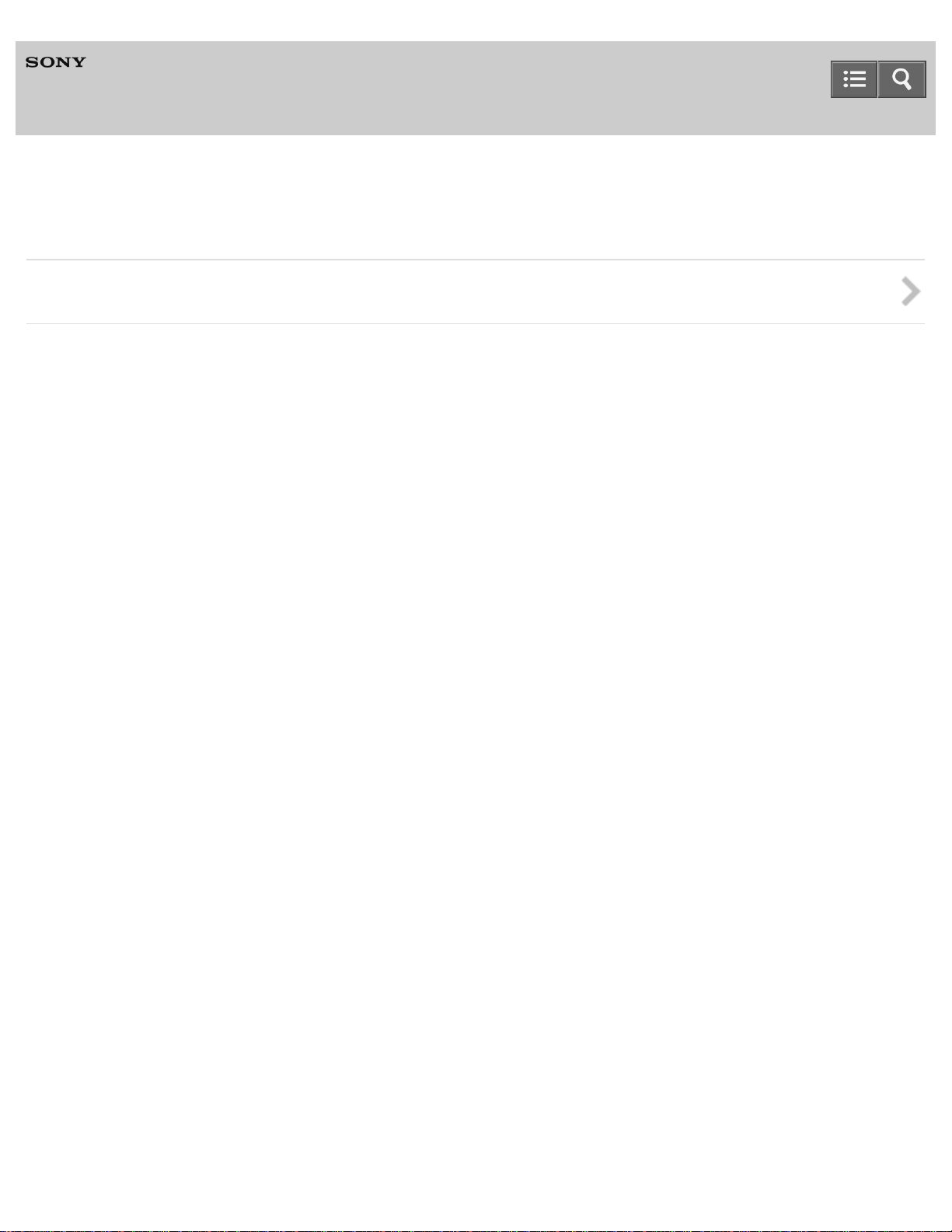
Help Guide
4
MULTI CHANNEL AV RECEIVER
STR-DN1050/STR-DN850
Using BLUETOOTH Features
Enjoying audio content stored on a BLUETOOTH device
4-488-938-11(3)
Copyright 2014 Sony Corporation
Page 8
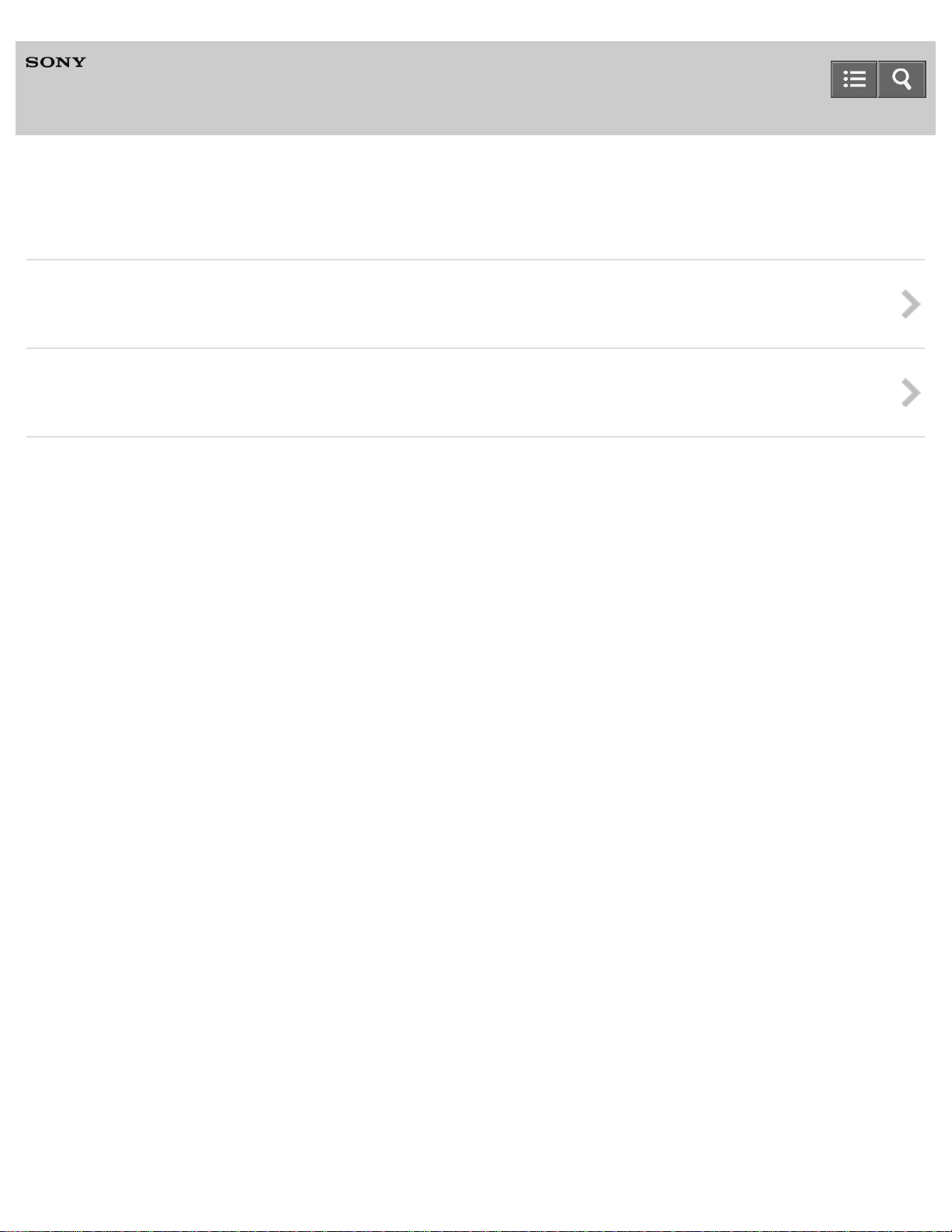
Help Guide
5
MULTI CHANNEL AV RECEIVER
STR-DN1050/STR-DN850
Using the Multi-Zone Features (for STR-DN1050 only)
Enjoying sound in two rooms (multi-zone feature using the receiver with 2 pairs of speakers) (for STR-DN1050
only)
Enjoying sound in two rooms (multi-zone feature using the receiver and another amplifier) (for STR-DN1050
only)
4-488-938-11(3)
Copyright 2014 Sony Corporation
Page 9

Help Guide
6
MULTI CHANNEL AV RECEIVER
STR-DN1050/STR-DN850
Using Other Features
Interlocking with BRAVIA TV and other devices (“BRAVIA” Sync)
Configuring video and sound settings
Saving and recalling various settings for the receiver (Custom Preset)
Configuring speaker settings
Using the sleep timer
Checking information on the receiver
4-488-938-11(3)
Copyright 2014 Sony Corporation
Page 10

Help Guide
7
MULTI CHANNEL AV RECEIVER
STR-DN1050/STR-DN850
Adjusting Settings
Easy Setup
Speaker Settings
Audio Settings
HDMI Settings
Input Settings
Network Settings
Bluetooth Settings
Zone Settings (for STR-DN1050 only)
System Settings
Using the menu on the display panel
Reverting to the factory default settings
4-488-938-11(3)
Copyright 2014 Sony Corporation
Page 11

Help Guide
8
MULTI CHANNEL AV RECEIVER
STR-DN1050/STR-DN850
Parts and Controls
Receiver
Remote control
4-488-938-11(3)
Copyright 2014 Sony Corporation
Page 12

Help Guide
9
MULTI CHANNEL AV RECEIVER
STR-DN1050/STR-DN850
Announcements
Specifications
Trademarks
Software License Information
4-488-938-11(3)
Copyright 2014 Sony Corporation
Page 13
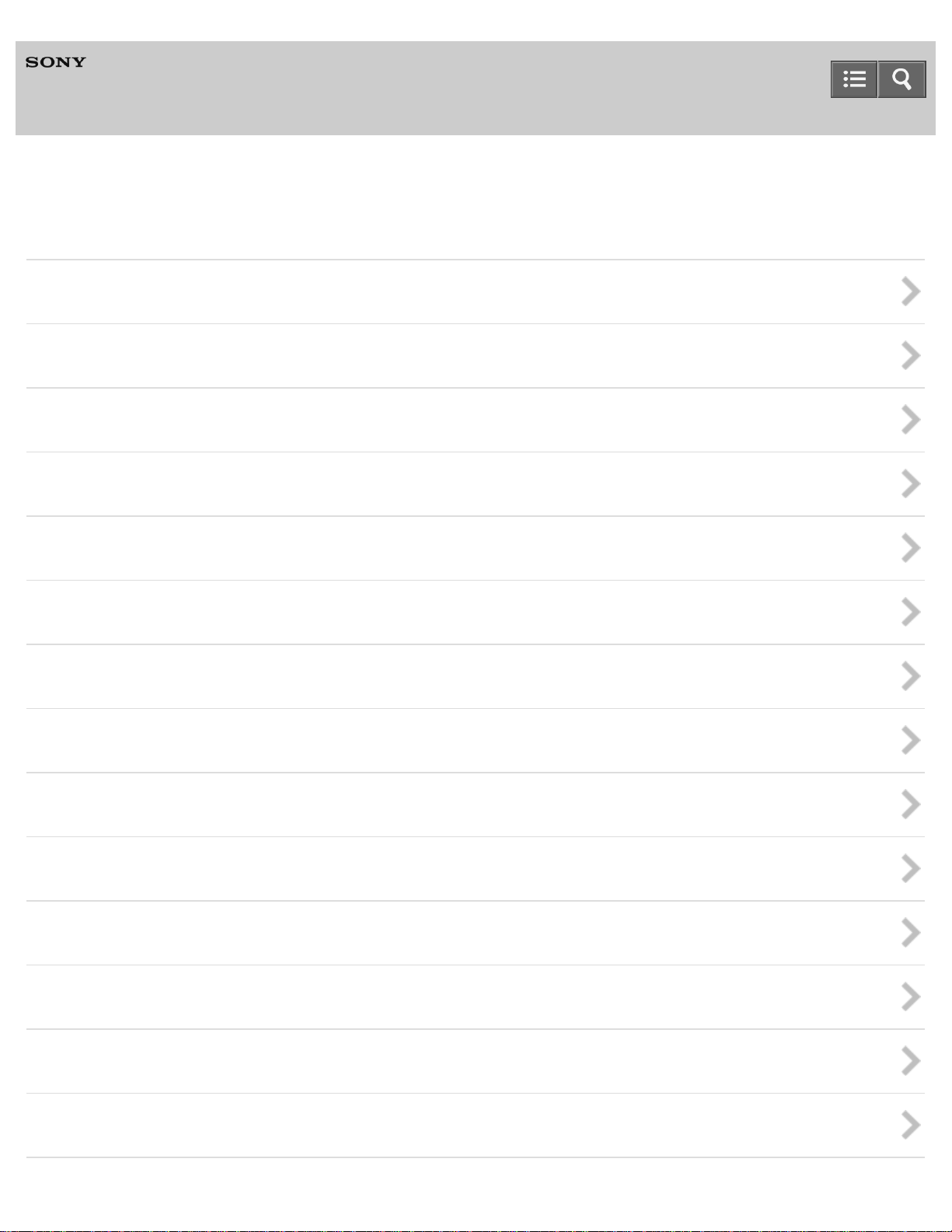
Help Guide
10
MULTI CHANNEL AV RECEIVER
STR-DN1050/STR-DN850
Troubleshooting
Error messages
Power
Image
Sound
Tuner
iPhone/iPod
USB devices
Network connection
Home network
AirPlay
Music Services
BLUETOOTH device
“BRAVIA” Sync (Control for HDMI)
Remote control
Page 14

If the problem is not solved
11
4-488-938-11(3)
Copyright 2014 Sony Corporation
Page 15

Help Guide
12
MULTI CHANNEL AV RECEIVER
STR-DN1050/STR-DN850
Before using
Procedure to start using the receiver
Supplied accessories
Function for conversion of video signals
Digital audio formats supported by the receiver
Notes on connecting cables
Using HDMI connections
Using MHL (Mobile High-Definition Link) connections
Copyright 2014 Sony Corporation
4-488-938-11(3)
Page 16

Help Guide
13
MULTI CHANNEL AV RECEIVER
STR-DN1050/STR-DN850
Installing and connecting speakers
Installing speakers
Connecting speakers
Connecting the speakers in zone 2 (for STR-DN1050 only)
4-488-938-11(3)
Copyright 2014 Sony Corporation
Page 17

Help Guide
14
MULTI CHANNEL AV RECEIVER
STR-DN1050/STR-DN850
Connecting audio-visual devices and the antennas (aerials)
Connecting a TV (for STR-DN1050)
Connecting a TV (for STR-DN850)
Connecting devices with HDMI jacks
Connecting devices with jacks other than HDMI jacks (for STR-DN1050)
Connecting devices with jacks other than HDMI jacks (for STR-DN850)
Connecting an iPhone, iPod, or USB device
Connecting an MHL-compatible mobile device
Connecting the antennas (aerials)
Connecting another amplifier in zone 2 (for STR-DN1050 only)
4-488-938-11(3)
Copyright 2014 Sony Corporation
Page 18

Help Guide
15
MULTI CHANNEL AV RECEIVER
STR-DN1050/STR-DN850
Connecting to the network
Connecting the receiver to the network using a LAN cable (for wired LAN connections only)
Connecting the receiver to the network using the wireless LAN antenna (for wireless LAN connections only)
4-488-938-11(3)
Copyright 2014 Sony Corporation
Page 19

Help Guide
16
MULTI CHANNEL AV RECEIVER
STR-DN1050/STR-DN850
Turning on the receiver/preparing the remote control
Setting the voltage selector
Inserting batteries into the remote control
Turning on the receiver
Copyright 2014 Sony Corporation
4-488-938-11(3)
Page 20
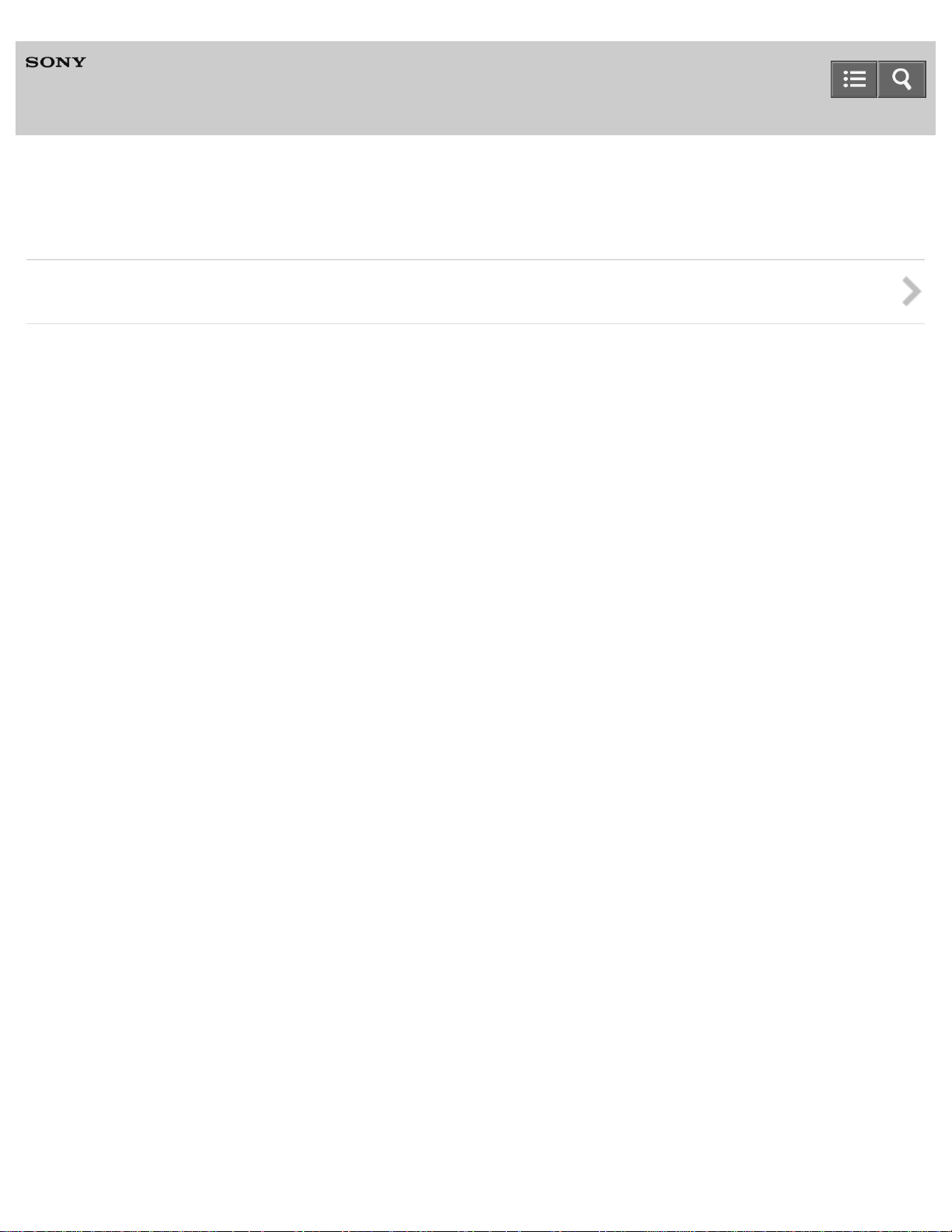
Help Guide
17
MULTI CHANNEL AV RECEIVER
STR-DN1050/STR-DN850
Initial setup of the receiver
Setting up the receiver using the Easy Setup
4-488-938-11(3)
Copyright 2014 Sony Corporation
Page 21

Help Guide
18
MULTI CHANNEL AV RECEIVER
STR-DN1050/STR-DN850
Basic operations
Using the menu on the TV screen
Enjoying video/sound from the connected device
4-488-938-11(3)
Copyright 2014 Sony Corporation
Page 22

Help Guide
19
MULTI CHANNEL AV RECEIVER
STR-DN1050/STR-DN850
Playing content from an iPhone/iPod
Compatible iPhone/iPod/iPad models
Notes on iPhone/iPod
Enjoying audio content stored on an iPhone/iPod via the USB port
Enjoying audio content from iTunes or an iPhone/iPad/iPod via the network (AirPlay)
Enjoying audio content stored on a BLUETOOTH device
4-488-938-11(3)
Copyright 2014 Sony Corporation
Page 23

Help Guide
20
MULTI CHANNEL AV RECEIVER
STR-DN1050/STR-DN850
Playing content from a USB device
Compatible USB devices and USB specifications
Notes on USB devices
Enjoying audio content stored on a USB device
4-488-938-11(3)
Copyright 2014 Sony Corporation
Page 24

Help Guide
21
MULTI CHANNEL AV RECEIVER
STR-DN1050/STR-DN850
Listening to the radio
Listening to FM/AM radio
Presetting FM/AM radio stations (Preset Memory)
Tuning to a station directly (Direct Tuning)
Changing the AM tuning scale (for USA, Canadian, and Mexican models only)
Receiving RDS broadcasts (for European and Australian models only)
4-488-938-11(3)
Copyright 2014 Sony Corporation
Page 25

Help Guide
22
MULTI CHANNEL AV RECEIVER
STR-DN1050/STR-DN850
Enjoying sound effects
Selecting a sound field (Sound Field)
Resetting sound fields to the default settings
Adjusting the equalizer (Equalizer)
Enjoying clear and dynamic sound at a low volume (Sound Optimizer)
Selecting the Auto Calibration type (Calibration Type)
Enjoying high-fidelity sound (Pure Direct)
4-488-938-11(3)
Copyright 2014 Sony Corporation
Page 26

Help Guide
23
MULTI CHANNEL AV RECEIVER
STR-DN1050/STR-DN850
About network features
Overview of network features
Network features message list
4-488-938-11(3)
Copyright 2014 Sony Corporation
Page 27

Help Guide
24
MULTI CHANNEL AV RECEIVER
STR-DN1050/STR-DN850
Setting up a wired LAN connection (for wired LAN connections only)
System requirements for a wired LAN connection
Connecting the receiver to the network using a LAN cable (for wired LAN connections only)
Setting up a wired LAN connection
4-488-938-11(3)
Copyright 2014 Sony Corporation
Page 28

Help Guide
25
MULTI CHANNEL AV RECEIVER
STR-DN1050/STR-DN850
Setting up a wireless LAN connection (for wireless LAN connections only)
System requirements for a wireless LAN connection
Connecting the receiver to the network using the wireless LAN antenna (for wireless LAN connections only)
Selecting a wireless LAN connection method
Method 1: Setting up a wireless network using the WPS push button configuration method
Method 2: Setting up a wireless network using the WPS PIN code configuration method
Method 3: Setting up a network connection by selecting an access point (Access Point Scan method)
Method 4: Setting up a network connection by adding a new access point (manual setup method)
4-488-938-11(3)
Copyright 2014 Sony Corporation
Page 29

Help Guide
26
MULTI CHANNEL AV RECEIVER
STR-DN1050/STR-DN850
Enjoying audio content stored on a server on the home network (DLNA)
Enjoying audio content stored on a server on the home network (DLNA)
Deleting a server from the server list
Setting whether to control this receiver from a device on the home network (DLNA Control Permission)
4-488-938-11(3)
Copyright 2014 Sony Corporation
Page 30

Help Guide
27
MULTI CHANNEL AV RECEIVER
STR-DN1050/STR-DN850
Enjoying audio content from iTunes or an iPhone/iPad/iPod via the network (AirPlay)
Compatible iPhone/iPod/iPad models
Enjoying audio content from iTunes or an iPhone/iPad/iPod via the network (AirPlay)
4-488-938-11(3)
Copyright 2014 Sony Corporation
Page 31

Help Guide
28
MULTI CHANNEL AV RECEIVER
STR-DN1050/STR-DN850
Enjoying internet music services
Enjoying music services offered on the Internet
Registering a new music service
4-488-938-11(3)
Copyright 2014 Sony Corporation
Page 32

Help Guide
29
MULTI CHANNEL AV RECEIVER
STR-DN1050/STR-DN850
Controlling the receiver using a smartphone or tablet device (TV SideView)
Registering a TV SideView device to the receiver
4-488-938-11(3)
Copyright 2014 Sony Corporation
Page 33

Help Guide
30
MULTI CHANNEL AV RECEIVER
STR-DN1050/STR-DN850
Controlling the receiver using a smartphone or tablet device (SongPal)
Controlling the receiver using a smartphone or tablet device (SongPal)
4-488-938-11(3)
Copyright 2014 Sony Corporation
Page 34

Help Guide
31
MULTI CHANNEL AV RECEIVER
STR-DN1050/STR-DN850
Setting whether to control this receiver from a device on the home network
Setting control permissions to all devices on the home network (DLNA Control Permission)
Setting whether to control this receiver from a device on the home network (DLNA Control Permission)
4-488-938-11(3)
Copyright 2014 Sony Corporation
Page 35

Help Guide
32
MULTI CHANNEL AV RECEIVER
STR-DN1050/STR-DN850
Enjoying audio content stored on a BLUETOOTH device
Compatible BLUETOOTH version and profiles
Turning the BLUETOOTH function on/off (Bluetooth Power)
Enjoying audio content stored on a BLUETOOTH device with a one-touch connection (NFC)
Enjoying audio content stored on a BLUETOOTH device
Controlling a BLUETOOTH device using the remote control
4-488-938-11(3)
Copyright 2014 Sony Corporation
Page 36

Help Guide
33
MULTI CHANNEL AV RECEIVER
STR-DN1050/STR-DN850
Enjoying sound in two rooms (multi-zone feature using the receiver with 2 pairs of speakers) (for STR-DN1050
only)
Connecting the speakers in zone 2 (for STR-DN1050 only)
Setting the speakers for zone 2 (for STR-DN1050 only)
Operating the receiver for zone 2 (for STR-DN1050 only)
4-488-938-11(3)
Copyright 2014 Sony Corporation
Page 37

Help Guide
34
MULTI CHANNEL AV RECEIVER
STR-DN1050/STR-DN850
Enjoying sound in two rooms (multi-zone feature using the receiver and another amplifier) (for STR-DN1050 only)
Connecting another amplifier in zone 2 (for STR-DN1050 only)
Setting the volume control for zone 2 (Lineout) (for STR-DN1050 only)
Setting the zone 2 HDMI output (Zone2 Out) (for STR-DN1050 only)
Setting the priority for the main zone (Priority) (for STR-DN1050 only)
Operating the receiver for zone 2 (for STR-DN1050 only)
4-488-938-11(3)
Copyright 2014 Sony Corporation
Page 38

Help Guide
35
MULTI CHANNEL AV RECEIVER
STR-DN1050/STR-DN850
Interlocking with BRAVIA TV and other devices (“BRAVIA” Sync)
What is “BRAVIA” Sync?
Preparing for “BRAVIA” Sync
Interlocking other devices using an HDMI connection (“BRAVIA” Sync)
4-488-938-11(3)
Copyright 2014 Sony Corporation
Page 39

Help Guide
36
MULTI CHANNEL AV RECEIVER
STR-DN1050/STR-DN850
Configuring video and sound settings
Enjoying sound of TV broadcasts from the receiver
Switching the monitors that output the HDMI video signals (for STR-DN1050 only)
Switching between digital and analog audio (Input Mode)
Using other video/audio input jacks (Input Assign)
4-488-938-11(3)
Copyright 2014 Sony Corporation
Page 40

Help Guide
37
MULTI CHANNEL AV RECEIVER
STR-DN1050/STR-DN850
Saving and recalling various settings for the receiver (Custom Preset)
About Custom Preset
Recalling the settings saved to the scene
Saving the settings to a preset
Items for which you can save settings and the default values for each item
4-488-938-11(3)
Copyright 2014 Sony Corporation
Page 41

Help Guide
38
MULTI CHANNEL AV RECEIVER
STR-DN1050/STR-DN850
Configuring speaker settings
Adjusting the sound balance automatically (Auto Calibration)
Using bi-amplifier connections
4-488-938-11(3)
Copyright 2014 Sony Corporation
Page 42

Help Guide
39
MULTI CHANNEL AV RECEIVER
STR-DN1050/STR-DN850
Using the sleep timer
Using the sleep timer
4-488-938-11(3)
Copyright 2014 Sony Corporation
Page 43

Help Guide
40
MULTI CHANNEL AV RECEIVER
STR-DN1050/STR-DN850
Checking information on the receiver
Viewing information on the display panel
4-488-938-11(3)
Copyright 2014 Sony Corporation
Page 44

Help Guide
41
MULTI CHANNEL AV RECEIVER
STR-DN1050/STR-DN850
Easy Setup
Setting up the receiver using the Easy Setup
4-488-938-11(3)
Copyright 2014 Sony Corporation
Page 45

Help Guide
42
MULTI CHANNEL AV RECEIVER
STR-DN1050/STR-DN850
Speaker Settings
Performing Auto Calibration
Calibrating the phase characteristics of the speakers (A.P.M. (Automatic Phase Matching))
Selecting the Auto Calibration type (Calibration Type)
Selecting the speaker pattern and setting the assignment for the speaker terminals (Speaker Connection/SB
Speaker Assign)
Adjusting the speaker level (Level/Distance/Size)
Adjusting the speaker distance (Level/Distance/Size)
Adjusting the speaker size (Level/Distance/Size)
Setting the crossover frequency of the speakers (Crossover Frequency)
Outputting a test tone from each speaker (Test Tone)
Lifting up the sound of the center speaker (Center Speaker Lift Up)
Selecting the unit of measurement (Distance Unit)
4-488-938-11(3)
Copyright 2014 Sony Corporation
Page 46

Help Guide
43
MULTI CHANNEL AV RECEIVER
STR-DN1050/STR-DN850
Audio Settings
Playing audio signals with high-quality sound (Digital Legato Linear (D.L.L.))
Enjoying clear and dynamic sound at a low volume (Sound Optimizer)
Adjusting the equalizer (Equalizer)
Selecting a sound field (Sound Field)
Enjoying high-fidelity sound (Pure Direct)
Setting the low-pass filter for the subwoofer output (Subwoofer Low Pass Filter)
Synchronizing audio with video output (A/V Sync)
Adjusting the volume automatically (Advanced Auto Volume)
Selecting the language of digital broadcasts (Dual Mono)
Compressing the dynamic range (Dynamic Range Compressor)
4-488-938-11(3)
Copyright 2014 Sony Corporation
Page 47

Help Guide
44
MULTI CHANNEL AV RECEIVER
STR-DN1050/STR-DN850
HDMI Settings
Up-converting video signals to 4K (4K Scaling)
Controlling HDMI devices (Control for HDMI)
Passing HDMI signals through (Pass Through)
Setting the HDMI audio signal output of connected devices (Audio Out)
Setting the level of the subwoofer (Subwoofer Level)
Setting the zone 2 HDMI output (Zone2 Out) (for STR-DN1050 only)
Setting the priority for the main zone (Priority) (for STR-DN1050 only)
Speeding up the display when switching the HDMI input (Fast View)
Automatically switching the input when an MHL device is played (MHL Auto Input)
4-488-938-11(3)
Copyright 2014 Sony Corporation
Page 48

Help Guide
45
MULTI CHANNEL AV RECEIVER
STR-DN1050/STR-DN850
Input Settings
Changing the assignment and display for the input jacks
Changing the name for each input (Name)
4-488-938-11(3)
Copyright 2014 Sony Corporation
Page 49

Help Guide
46
MULTI CHANNEL AV RECEIVER
STR-DN1050/STR-DN850
Network Settings
Turning on/off the Wi-Fi function (Wi-Fi)
Setting up a network (Internet Setting)
Checking the network information (Information)
Assigning a name to the receiver (Device Name)
Turning on the control mode for maintenance (External Control)
Enabling the network function even when this receiver is in standby mode (Network Standby) (for USA,
Canadian, and Australian models only)
Setting control permissions to all devices on the home network (DLNA Control Permission)
Setting whether to control this receiver from a device on the home network (DLNA Control Permission)
Checking registered TV SideView devices (TV SideView Setup)
4-488-938-11(3)
Copyright 2014 Sony Corporation
Page 50

Help Guide
47
MULTI CHANNEL AV RECEIVER
STR-DN1050/STR-DN850
Bluetooth Settings
Turning the BLUETOOTH function on/off (Bluetooth Power)
Bluetooth Pairing
Setting the Bluetooth Standby mode (Bluetooth Standby)
Setting BLUETOOTH audio codecs (Bluetooth AAC/Bluetooth aptX)
4-488-938-11(3)
Copyright 2014 Sony Corporation
Page 51

Help Guide
48
MULTI CHANNEL AV RECEIVER
STR-DN1050/STR-DN850
Zone Settings (for STR-DN1050 only)
Turning on/off the power for zone 2 (Power) (for STR-DN1050 only)
Selecting the source signals for zone 2 (Input) (for STR-DN1050 only)
Adjusting the volume for zone 2 (Volume) (for STR-DN1050 only)
Setting the volume control for zone 2 (Lineout) (for STR-DN1050 only)
4-488-938-11(3)
Copyright 2014 Sony Corporation
Page 52

Help Guide
49
MULTI CHANNEL AV RECEIVER
STR-DN1050/STR-DN850
System Settings
Selecting the language (Language)
Tuning on/off the display for the volume level or sound field (Auto Display)
Setting standby mode (Auto Standby)
Receiving information on newer software (Software Update Notification)
Checking the software version (Software Version)
Updating the software (Network Update)
4-488-938-11(3)
Copyright 2014 Sony Corporation
Page 53

Help Guide
50
MULTI CHANNEL AV RECEIVER
STR-DN1050/STR-DN850
Using the menu on the display panel
Operating the receiver with the menu on the display panel
Viewing information on the display panel
4-488-938-11(3)
Copyright 2014 Sony Corporation
Page 54

Help Guide
51
MULTI CHANNEL AV RECEIVER
STR-DN1050/STR-DN850
Reverting to the factory default settings
Reverting to the factory default settings
4-488-938-11(3)
Copyright 2014 Sony Corporation
Page 55

Help Guide
52
MULTI CHANNEL AV RECEIVER
STR-DN1050/STR-DN850
Receiver
Front panel (STR-DN1050)
Front panel (STR-DN850)
Rear panel (STR-DN1050)
Rear panel (STR-DN850)
Indicators on the display panel
4-488-938-11(3)
Copyright 2014 Sony Corporation
Page 56

Help Guide
53
MULTI CHANNEL AV RECEIVER
STR-DN1050/STR-DN850
Remote control
Remote control
4-488-938-11(3)
Copyright 2014 Sony Corporation
Page 57

Help Guide
54
MULTI CHANNEL AV RECEIVER
STR-DN1050/STR-DN850
Specifications
Specifications
Supplied accessories
4-488-938-11(3)
Copyright 2014 Sony Corporation
Page 58

Help Guide
55
MULTI CHANNEL AV RECEIVER
STR-DN1050/STR-DN850
Trademarks
Trademarks
4-488-938-11(3)
Copyright 2014 Sony Corporation
Page 59

Help Guide
56
MULTI CHANNEL AV RECEIVER
STR-DN1050/STR-DN850
Software License Information
Software License Information
4-488-938-11(3)
Copyright 2014 Sony Corporation
Page 60

Help Guide
57
MULTI CHANNEL AV RECEIVER
STR-DN1050/STR-DN850
Error messages
PROTECTOR
USB FAIL
List of messages after Auto Calibration measurements
iPhone/iPod message list
USB message list
Network features message list
4-488-938-11(3)
Copyright 2014 Sony Corporation
Page 61

Help Guide
58
MULTI CHANNEL AV RECEIVER
STR-DN1050/STR-DN850
Power
The receiver is turned off automatically.
4-488-938-11(3)
Copyright 2014 Sony Corporation
Page 62

Help Guide
59
MULTI CHANNEL AV RECEIVER
STR-DN1050/STR-DN850
Image
No image appears on the TV.
No 3D image appears on the TV.
No 4K image appears on the TV.
No image is output from the TV when the receiver is in standby mode.
The GUI menu does not appear on the TV screen.
The display panel is turned off.
4-488-938-11(3)
Copyright 2014 Sony Corporation
Page 63

Help Guide
60
MULTI CHANNEL AV RECEIVER
STR-DN1050/STR-DN850
Sound
No sound or only a very low level of sound is heard, no matter which device is selected.
There is severe humming or noise.
No sound or only a very low level of sound is heard from specific speakers.
There is no sound from a specific device.
The left and right sound is unbalanced or reversed.
Dolby Digital or DTS multi-channel sound is not reproduced.
The surround effect cannot be obtained.
A test tone is not output from the speakers.
A test tone is output from a different speaker than the speaker displayed on the TV screen.
No sound is output from the TV when the receiver is in standby mode.
4-488-938-11(3)
Copyright 2014 Sony Corporation
Page 64

Help Guide
61
MULTI CHANNEL AV RECEIVER
STR-DN1050/STR-DN850
Tuner
The FM reception is poor.
The FM stereo reception is poor.
You cannot tune to radio stations.
RDS does not work (for European and Australian models only).
The RDS information that you want does not appear (for European and Australian models only).
4-488-938-11(3)
Copyright 2014 Sony Corporation
Page 65

Help Guide
62
MULTI CHANNEL AV RECEIVER
STR-DN1050/STR-DN850
iPhone/iPod
The sound is distorted.
There is no sound from an iPhone/iPod.
An iPhone/iPod cannot be charged.
An iPhone/iPod cannot be operated.
The ringtone volume of an iPhone does not change.
4-488-938-11(3)
Copyright 2014 Sony Corporation
Page 66

Help Guide
63
MULTI CHANNEL AV RECEIVER
STR-DN1050/STR-DN850
USB devices
Are you using a compatible USB device?
There is noise, skipping, or distorted sound.
A USB device is not recognized.
Playback does not start.
A USB device cannot be connected to the USB port.
Erroneous display.
[Reading] is displayed for an extended time, or it takes a long time before playback starts.
An audio file cannot be played.
4-488-938-11(3)
Copyright 2014 Sony Corporation
Page 67

Help Guide
64
MULTI CHANNEL AV RECEIVER
STR-DN1050/STR-DN850
Network connection
Cannot connect to the network using WPS via a wireless LAN connection.
An error message appears.
Cannot connect to the network.
Cannot control the receiver using a TV SideView device.
Cannot select the Network Settings menu.
4-488-938-11(3)
Copyright 2014 Sony Corporation
Page 68

Help Guide
65
MULTI CHANNEL AV RECEIVER
STR-DN1050/STR-DN850
Home network
Cannot connect to the network.
A server does not appear in the server list. ([No server is available] appears on the TV screen.)
Playback does not start, or does not automatically proceed to the next track or file.
The sound skips during playback.
[Cannot play] appears.
[No Track] appears.
Cannot play copyrighted files.
Cannot select a previously selected track.
Controller devices or applications on the home network cannot connect to the receiver.
The receiver cannot be turned on by devices on a network.
4-488-938-11(3)
Copyright 2014 Sony Corporation
Page 69

Help Guide
66
MULTI CHANNEL AV RECEIVER
STR-DN1050/STR-DN850
AirPlay
The receiver cannot be found from an iPhone/iPad/iPod or iTunes.
The sound skips.
The receiver cannot be operated.
4-488-938-11(3)
Copyright 2014 Sony Corporation
Page 70

Help Guide
67
MULTI CHANNEL AV RECEIVER
STR-DN1050/STR-DN850
Music Services
Cannot connect the receiver to a service.
The sound skips.
4-488-938-11(3)
Copyright 2014 Sony Corporation
Page 71

Help Guide
68
MULTI CHANNEL AV RECEIVER
STR-DN1050/STR-DN850
BLUETOOTH device
Pairing cannot be done.
Cannot make a BLUETOOTH connection.
The sound skips or fluctuates, or the connection is lost.
The sound of your BLUETOOTH device cannot be heard on the receiver.
Severe humming or noise.
4-488-938-11(3)
Copyright 2014 Sony Corporation
Page 72

Help Guide
69
MULTI CHANNEL AV RECEIVER
STR-DN1050/STR-DN850
“BRAVIA” Sync (Control for HDMI)
The Control for HDMI function does not work.
The Audio Return Channel (ARC) function does not work.
An MHL-compatible source device cannot be charged.
No image from an MHL-compatible source device.
4-488-938-11(3)
Copyright 2014 Sony Corporation
Page 73

Help Guide
70
MULTI CHANNEL AV RECEIVER
STR-DN1050/STR-DN850
Remote control
The remote control does not function.
4-488-938-11(3)
Copyright 2014 Sony Corporation
Page 74

Help Guide
71
MULTI CHANNEL AV RECEIVER
STR-DN1050/STR-DN850
If the problem is not solved
Reverting to the factory default settings
Resetting sound fields to the default settings
Customer support websites
4-488-938-11(3)
Copyright 2014 Sony Corporation
Page 75

Help Guide
72
MULTI CHANNEL AV RECEIVER
STR-DN1050/STR-DN850
Procedure to start using the receiver
See the following topics in this order to start using the receiver properly.
1. Installing speakers
2. Connecting speakers
3. Connecting a TV (for STR-DN1050)/Connecting a TV (for STR-DN850)
4. Connecting devices with HDMI jacks
5. Connecting devices with jacks other than HDMI jacks (for STR-DN1050)/Connecting devices with jacks other than
HDMI jacks (for STR-DN850)
6. Connecting the receiver to the network
Connecting the receiver to the network using a LAN cable (for wired LAN connections only)
Connecting the receiver to the network using the wireless LAN antenna (for wireless LAN connections only)
7. Inserting batteries into the remote control
8. Turning on the receiver
9. Setting up the receiver using the Easy Setup
4-488-938-11(3)
Copyright 2014 Sony Corporation
Page 76

Help Guide
73
MULTI CHANNEL AV RECEIVER
STR-DN1050/STR-DN850
Supplied accessories
Startup Guide (1)
Reference Guide (1)
Remote control (1)
R03 (size AAA) batteries (2)
FM wire antenna (aerial) (1)
AM loop antenna (aerial) (1)
Optimizer microphone (1)
4-488-938-11(3)
Copyright 2014 Sony Corporation
Page 77

Help Guide
74
MULTI CHANNEL AV RECEIVER
STR-DN1050/STR-DN850
Function for conversion of video signals
The receiver is equipped with a function for converting video signals. Video signals and component video signals can be
output as HDMI video signals (*1).
The correspondence of the INPUT jacks to the OUTPUT jacks is shown below.
HDMI IN: HDMI OUT
COMPONENT VIDEO IN (for STR- DN1050 only): HDMI OUT (*1), COMPONENT VIDEO MONITOR OUT (*2)
VIDEO IN : HDMI OUT (*1), MONITOR OUT (*2)
*1
For STR- DN1050 only. Video signals are upconverted when output (up to 4K).
*2
The same type of signal as the input signal is output.
Note
When video signals from a VCR, etc., are upconverted on this receiver and then viewed on your TV, the image on the
TV screen may appear distorted horizontally or no image may be seen depending on the status of the video signal
output.
If you are using image improvement circuitry with your VCR, it may impact the video signal conversion. It is
recommended that you turn off this function on your VCR.
Converted HDMI image output does not support “x.v.Color (x.v.Colour),” Deep Color (Deep Colour), or 3D.
HDMI video signals cannot be converted to component video signals or video signals.
1080p component video signals cannot be upconverted.
When [4K Scaling] is set to [Auto], if the HDMI input signals are 1080p@23.98/24 Hz and a 4K-compatible TV is
connected, the HDMI input signals are automatically upscaled to 4K images and output from the HDMI OUT jack.
4-488-938-11(3)
Copyright 2014 Sony Corporation
Page 78

Help Guide
75
MULTI CHANNEL AV RECEIVER
STR-DN1050/STR-DN850
Digital audio formats supported by the receiver
The digital audio formats that this receiver can decode depend on the digital audio output jacks of the connected device.
This receiver supports the following audio formats. The words in brackets are those indicated on the display panel.
Dolby Digital [ DOLBY D]
Maximum number of channels: 5.1
Connection with the receiver: COAXIAL/OPTICAL, HDMI (*2)
Dolby Digital EX [ DOLBY EX]
Maximum number of channels: 6.1
Connection with the receiver: COAXIAL/OPTICAL, HDMI (*2)
Dolby Digital Plus [DOLBY D +] (*1)
Maximum number of channels: 7.1
Connection with the receiver: HDMI (*2)
Dolby TrueHD [ DOLBY HD] (*1)
Maximum number of channels: 7.1
Connection with the receiver: HDMI
DTS [ DTS]
Maximum number of channels: 5.1
Connection with the receiver: COAXIAL/OPTICAL, HDMI (*2)
DTS - ES Discrete [ DTS- ES Dsc]
Maximum number of channels: 6.1
Connection with the receiver: COAXIAL/OPTICAL, HDMI (*2)
DTS - ES Matrix [DTS-ES Mtx]
Maximum number of channels: 6.1
Connection with the receiver: COAXIAL/OPTICAL, HDMI (*2)
DTS 96/24 [DTS 96/24 ]
Maximum number of channels: 5.1
Connection with the receiver: COAXIAL/OPTICAL, HDMI (*2)
DTS - HD High Resolution Audio [DTS - HD HR] (*1)
Maximum number of channels: 7.1
Connection with the receiver: HDMI (*2)
DTS - HD Master Audio [DTS-HD MA] (*1)
Page 79

Maximum number of channels: 7.1
Connection with the receiver: HDMI
76
DSD [DSD] (*1)
Maximum number of channels: 5.1
Connection with the receiver: HDMI
Multi Channel Linear PCM (*1) [PCM]
Maximum number of channels: 7.1
Connection with the receiver: HDMI (*2)
*1
Audio signals are output in another format if the playback device does not correspond to the actual format. For details, refer to
the operating instructions of the playback device.
*2
These formats are compatible with MHL when you connect a MHL -compatible source device to the HDMI/MHL (VIDEO 2 IN)
(for STR- DN1050 only), HDMI VIDEO 1 IN (MHL) (for STR-DN1050 only) or HDMI VIDEO IN (MHL) (for STR-DN850 only) jack.
4-488-938-11(3)
Copyright 2014 Sony Corporation
Page 80

Help Guide
77
MULTI CHANNEL AV RECEIVER
STR-DN1050/STR-DN850
Notes on connecting cables
Be sure to disconnect the AC power cord (mains lead) before connecting cables.
It is not necessary to connect all of the cables. Connect cables according to the availability of jacks on the connected
device.
Use a High Speed HDMI cable. 1080p, Deep Color (Deep Colour), 4K or 3D images may not be displayed properly if
you use a Standard HDMI cable.
We do not recommend using an HDMI-DVI conversion cable. If you connect an HDMI-DVI conversion cable to a DVID device, the sound and/or image may be lost. Connect separate audio cables or digital connecting cables, then
reassign the input jacks if the sound is not output correctly. For details, see “Using other video/audio input jacks (Input
Assign).”
When connecting optical digital cables, insert the plugs straight until they click into place.
Do not bend or tie optical digital cables.
Hint
All of the digital audio jacks are compatible with 32 kHz, 44.1 kHz, 48 kHz, and 96 kHz sampling frequencies.
If you want to connect several digital devices, but cannot find an unused input
See “Using other video/audio input jacks (Input Assign).”
4-488-938-11(3)
Copyright 2014 Sony Corporation
Page 81

Help Guide
78
MULTI CHANNEL AV RECEIVER
STR-DN1050/STR-DN850
Using HDMI connections
High-Definition Multimedia Interface (HDMI) is an interface that transmits video and audio signals in digital format.
Connecting Sony “BRAVIA” Sync-compatible devices using HDMI cables simplifies operations. See “Interlocking other
devices using an HDMI connection (“BRAVIA” Sync).”
HDMI features
Digital audio signals transmitted by HDMI can be output from the speakers connected to the receiver. This signal
supports Dolby Digital, DTS, DSD, and Linear PCM. For details, see “Digital audio formats supported by the receiver.”
The receiver can receive Multi Channel Linear PCM (up to 8 channels) with a sampling frequency of 192 kHz or less
via an HDMI connection.
Analog video signals input to the receiver’s VIDEO jack or COMPONENT VIDEO jacks can be output as HDMI signals
(for STR-DN1050 only). Audio signals are not output from the HDMI OUT jack(s) while the image is being converted.
This receiver supports High Bitrate Audio (DTS-HD Master Audio, Dolby TrueHD), Deep Color (Deep Colour),
“x.v.Color (x.v.Colour),” and 4K or 3D transmission.
To enjoy 3D images, connect a 3D-compatible TV and video device (Blu-ray Disc player, Blu-ray Disc recorder,
PlayStation 3, etc.) to the receiver using High Speed HDMI cables, put on 3D glasses, and then play 3D -compatible
content.
To enjoy 4K (HDMI BD/DVD, GAME, SAT/CATV, VIDEO1) images, connect a 4K-compatible TV or video device (Bluray Disc player, etc.) to the receiver using High Speed HDMI cables, and then play 4K-compatible content (for STRDN1050 only).
Note
Depending on the TV or video device, 4K or 3D images may not be displayed. Check the HDMI video formats
supported by the receiver.
Refer to the operating instructions of each connected device for details.
4-488-938-11(3)
Copyright 2014 Sony Corporation
Page 82

Help Guide
79
MULTI CHANNEL AV RECEIVER
STR-DN1050/STR-DN850
Using MHL (Mobile High-Definition Link) connections
MHL (Mobile High-Definition Link) is an HD video and digital audio interface for connecting mobile phones and portable
devices to HDTVs and other home entertainment products. MHL can support 1080p HD video and digital audio signals
and supply power to the mobile device simultaneously. It also enables the remotes of TV and other home entertainment
products to control the mobile phone and access its content.
Note
MHL-compatible mobile devices are charged when connected to the HDMI/MHL (VIDEO 2 IN) (*1), HDMI VIDEO 1 IN
(MHL) (*1) or HDMI VIDEO IN (MHL) (*2) jacks of the receiver while the receiver is turned on, or while the receiver is
turned off when [Pass Through] is set to [On] (*3) or [Auto], or [Network Standby] (*4) is set to [On].
*1
For STR- DN1050 only
*2
For STR- DN850 only
*3
For USA, Canadian, Mexican, and Australian models only
*4
For USA, Canadian, and Australian models only
Related Topic
Changing the name for each input ( Name)
4-488-938-11(3)
Copyright 2014 Sony Corporation
Page 83

Help Guide
80
MULTI CHANNEL AV RECEIVER
STR-DN1050/STR-DN850
Installing speakers
This receiver allows you to use up to a 7.2-channel system (7 speakers and two subwoofers).
Typical examples of speaker system configurations are as follows.
5.1-channel speaker system
To fully enjoy theater- like multi-channel surround sound, you need five speakers (two front speakers, a center speaker,
and two surround speakers) and a subwoofer.
7.1-channel speaker system using surround back speakers
You can enjoy high-fidelity reproduction of recorded sound from a DVD or Blu-ray Disc in 6.1-channel or 7.1-channel
format.
7.1-channel speaker system using front high speakers
You can enjoy vertical sound effects by connecting an additional two front high speakers.
Note
You cannot use the surround back speakers and the front high speakers simultaneously.
Related Topic
Connecting speakers
Connecting the speakers in zone 2 (for STR-DN1050 only)
Connecting another amplifier in zone 2 (for STR-DN1050 only)
4-488-938-11(3)
Copyright 2014 Sony Corporation
Page 84

Help Guide
81
MULTI CHANNEL AV RECEIVER
STR-DN1050/STR-DN850
Connecting speakers
Connect each speaker as illustrated below.
Be sure to disconnect the AC power cord (mains lead) before connecting cables.
For details on how to connect speaker cables to the receiver, see “How to connect speaker cables.”
Monaural audio cable (not supplied)
Speaker cable (not supplied)
*1
If you connect a subwoofer with an auto standby function, turn off this function when watching movies. If the auto standby
function is turned on, it switches to standby mode automatically based on the level of the input signal to the subwoofer, and the
sound may not be output.
*2
Notes on connections to the SPEAKERS SURROUND BACK/BI-AMP/FRONT HIGH/FRONT B terminals
If connecting only one surround back speaker, connect it to the L (+/- ) terminals.
If you have an additional front speaker system, connect it to these terminals. In this case, perform the following
procedure:
1. Select [Speaker Connection] in the Speaker Settings menu, then select a speaker pattern that does not have
surround back and front high speakers.
Page 85

2. Set [ SB Speaker Assign] in the Speaker Settings menu to [Front B].
82
You can select the front speaker system you want by using the SPEAKERS button on the receiver.
You can connect the front speakers to this terminal using a bi-amplifier connection. In this case, set [SB Speaker
Assign] in the Speaker Settings menu to [Bi-Amp].
Note
After you have installed and connected your speakers, be sure to select the speaker pattern you want using [Speaker
Connection] in the Speaker Settings menu.
Related Topic
Notes on connecting cables
Using bi- amplifier connections
Connecting the speakers in zone 2 (for STR-DN1050 only)
Connecting another amplifier in zone 2 (for STR-DN1050 only)
Selecting the speaker pattern and setting the assignment for the speaker terminals ( Speaker Connection/SB Speaker
Assign)
4-488-938-11(3)
Copyright 2014 Sony Corporation
Page 86

Help Guide
83
MULTI CHANNEL AV RECEIVER
STR-DN1050/STR-DN850
Connecting the speakers in zone 2 (for STR-DN1050 only)
You can enjoy sound from a device connected to the receiver in a zone other than the main zone. For example, you can
watch a DVD in the main zone and listen to a CD in zone 2.
Connect each speaker as illustrated below.
Be sure to disconnect the AC power cord (mains lead) before connecting cables. For details on how to connect speaker
cables to the receiver, see “How to connect speaker cables.”
Note
Speakers
Speaker cable (not supplied)
When using this zone 2 connection, you need to set up the SPEAKERS SURROUND BACK/BI-AMP/FRONT
HIGH/FRONT B/ZONE 2 terminals. For details, see “Setting the speakers for zone 2 (for STR-DN1050 only).”
Related Topic
Notes on connecting cables
4-488-938-11(3)
Copyright 2014 Sony Corporation
Page 87

Help Guide
84
MULTI CHANNEL AV RECEIVER
STR-DN1050/STR-DN850
Connecting a TV (for STR-DN1050)
Connect a TV to the HDMI OUT or MONITOR OUT jack. You can operate this receiver using a GUI (Graphical User
Interface). GUI is used only for HDMI OUT A and HDMI OUT B.
Be sure to disconnect the AC power cord (mains lead) before connecting cables.
Connecting a TV compatible with the Audio Return Channel (ARC) function via an HDMI
connection
HDMI cable (not supplied)
Sony recommends that you use an HDMI-authorized cable or HDMI cable made by Sony.
Connecting a TV incompatible with the Audio Return Channel (ARC) function via an HDMI
connection
The solid lines show recommended connections and the dashed lines show alternative connections.
Page 88

Optical digital cable (not supplied)
85
Audio cable (not supplied)
HDMI cable (not supplied)
Sony recommends that you use an HDMI-authorized cable or HDMI cable made by Sony.
Connecting a TV without HDMI jacks
The solid lines show recommended connections and the dashed lines show alternative connections.
Page 89

Component video cable (not supplied)
86
Video cable (not supplied)
Audio cable (not supplied)
Optical digital cable (not supplied)
Note
Connect a TV monitor or a projector to the HDMI OUT or MONITOR OUT jack on the receiver.
Depending on the status of the connection between the TV and the antenna (aerial), the image on the TV screen may
be distorted. If this is the case, place the antenna (aerial) farther away from the receiver.
When connecting an optical digital cable, insert the plugs straight until they click into place.
Do not bend or tie optical digital cables.
Hint
All of the digital audio jacks are compatible with 32 kHz, 44.1 kHz, 48 kHz, and 96 kHz sampling frequencies.
The receiver has a video conversion function. For details, see “Function for conversion of video signals.”
When connecting a TV to the receiver via the TV IN jacks of the receiver, set the sound output jack of the TV to
[Fixed] if it can be switched between either [Fixed] or [Variable].
Related Topic
Notes on connecting cables
Enjoying sound of TV broadcasts from the receiver
Page 90

Controlling HDMI devices ( Control for HDMI )
Passing HDMI signals through ( Pass Through )
87
Setting the HDMI audio signal output of connected devices (Audio Out)
4-488-938-11(3)
Copyright 2014 Sony Corporation
Page 91

Help Guide
88
MULTI CHANNEL AV RECEIVER
STR-DN1050/STR-DN850
Connecting a TV (for STR-DN850)
Connect a TV to the HDMI TV OUT or MONITOR OUT jack. You can operate this receiver using a GUI (Graphical User
Interface). GUI is used only for HDMI TV OUT.
Be sure to disconnect the AC power cord (mains lead) before connecting cables.
Connecting a TV compatible with the Audio Return Channel (ARC) function via an HDMI
connection
HDMI cable (not supplied)
Sony recommends that you use an HDMI-authorized cable or HDMI cable made by Sony.
Connecting a TV incompatible with the Audio Return Channel (ARC) function via an HDMI
connection
The solid lines show recommended connections and the dashed lines show alternative connections.
Page 92

Optical digital cable (not supplied)
89
Audio cable (not supplied)
HDMI cable (not supplied)
Sony recommends that you use an HDMI-authorized cable or HDMI cable made by Sony.
Connecting a TV without HDMI jacks
The solid lines show recommended connections and the dashed lines show alternative connections.
Page 93

Video cable (not supplied)
90
Audio cable (not supplied)
Optical digital cable (not supplied)
Note
Connect a TV monitor or a projector to the HDMI TV OUT or MONITOR OUT jack on the receiver.
Depending on the status of the connection between the TV and the antenna (aerial), the image on the TV screen may
be distorted. If this is the case, place the antenna (aerial) farther away from the receiver.
When connecting an optical digital cable, insert the plugs straight until they click into place.
Do not bend or tie optical digital cables.
Hint
All of the digital audio jacks are compatible with 32 kHz, 44.1 kHz, 48 kHz, and 96 kHz sampling frequencies.
The receiver has a video conversion function. For details, see “Function for conversion of video signals.”
When connecting a TV to the receiver via the TV IN jacks of the receiver, set the sound output jack of the TV to
[Fixed] if it can be switched between either [Fixed] or [Variable].
Related Topic
Notes on connecting cables
Enjoying sound of TV broadcasts from the receiver
Controlling HDMI devices ( Control for HDMI )
Passing HDMI signals through ( Pass Through )
Setting the HDMI audio signal output of connected devices (Audio Out)
4-488-938-11(3)
Page 94

Help Guide
91
MULTI CHANNEL AV RECEIVER
STR-DN1050/STR-DN850
Connecting devices with HDMI jacks
Connect devices to the receiver as illustrated below.
Before connecting cables, be sure to disconnect the AC power cord (mains lead).
If your device does not have an HDMI jack, see “Connecting devices with jacks other than HDMI jacks (for STR-
DN1050)” or “Connecting devices with jacks other than HDMI jacks (for STR-DN850).”
HDMI cable (not supplied)
Sony recommends that you use an HDMI-authorized cable or HDMI cable made by Sony.
Satellite tuner, cable TV tuner
PlayStation3
DVD recorder
Super Audio CD player, CD player
Blu-ray Disc player, DVD player
Page 95

Note
92
This HDMI connection is an example. You can connect each HDMI device to any HDMI input, including the HDMI
input on the front panel.
The BD/DVD and SA-CD/CD inputs have better sound quality. When you need a higher sound quality, connect your
device to these jacks and select them as the input.
Hint
The image quality depends on the connecting jack. We recommend that you connect your devices via an HDMI
connection if they have HDMI jacks.
Related Topic
Notes on connecting cables
Using HDMI connections
Changing the name for each input ( Name)
4-488-938-11(3)
Copyright 2014 Sony Corporation
Page 96

Help Guide
93
MULTI CHANNEL AV RECEIVER
STR-DN1050/STR-DN850
Connecting devices with jacks other than HDMI jacks (for STR-DN1050)
Connect devices to the receiver as illustrated below.
The solid lines show recommended connections and the dashed lines show alternative connections.
Be sure to disconnect the AC power cord (mains lead) before connecting cables.
Optical digital cable (not supplied)
Page 97

Audio cable (not supplied)
Component video cable (not supplied)
94
Video cable (not supplied)
Coaxial digital cable (not supplied)
*
If you connect devices with an OPTICAL jack, reassign the input jacks. For details, see “ Using other video/audio input jacks
(Input Assign).”
Note
You can rename each input so that the name can be displayed on the display panel of the receiver. For details, see
“Changing the name for each input (Name).”
Hint
The image quality depends on the connecting jack. We recommend that you connect your devices via an HDMI
connection if they have HDMI jacks.
Related Topic
Notes on connecting cables
Changing the name for each input ( Name)
4-488-938-11(3)
Copyright 2014 Sony Corporation
Page 98

Help Guide
95
MULTI CHANNEL AV RECEIVER
STR-DN1050/STR-DN850
Connecting devices with jacks other than HDMI jacks (for STR-DN850)
Connect devices to the receiver as illustrated below.
The solid lines show recommended connections and the dashed lines show alternative connections.
Be sure to disconnect the AC power cord (mains lead) before connecting cables.
Optical digital cable (not supplied)
Page 99

Audio cable (not supplied)
Video cable (not supplied)
96
Coaxial digital cable (not supplied)
*
If you connect devices with an OPTICAL jack, reassign the input jacks. For details, see “ Using other video/audio input jacks
(Input Assign).”
Note
You can rename each input so that the name can be displayed on the display panel of the receiver. For details, see
“Changing the name for each input (Name).”
Hint
The image quality depends on the connecting jack. We recommend that you connect your devices via an HDMI
connection if they have HDMI jacks.
Related Topic
Notes on connecting cables
Changing the name for each input ( Name)
4-488-938-11(3)
Copyright 2014 Sony Corporation
Page 100

Help Guide
97
MULTI CHANNEL AV RECEIVER
STR-DN1050/STR-DN850
Connecting an iPhone, iPod, or USB device
Connect an iPhone, iPod or USB device as illustrated below.
USB cable (not supplied)
iPhone, iPod, or USB device
4-488-938-11(3)
Copyright 2014 Sony Corporation
