Sony SCPH-141 Operating Guide
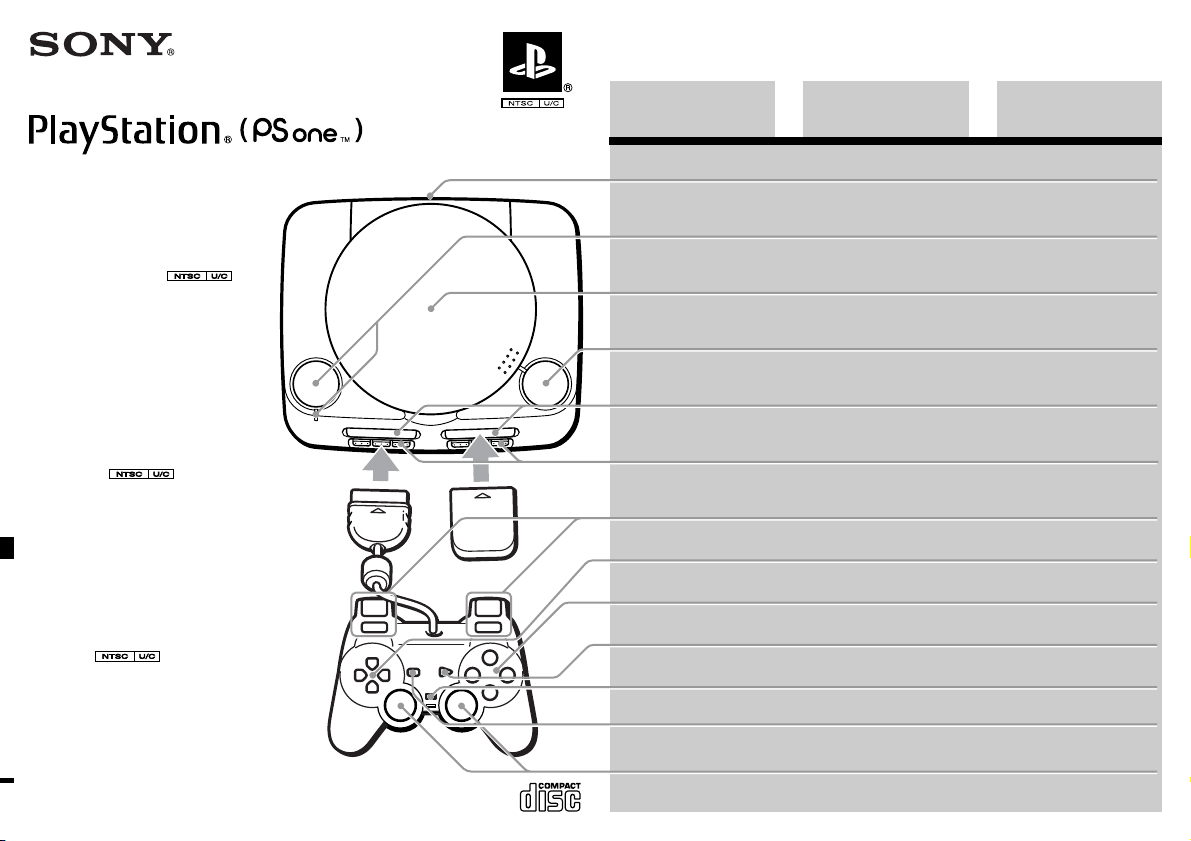
US English ES EspañolFR Français
3-072-447-11(1)
Instruction Manual
Thank you for purchasing the PlayStation®
(PS one™) video game console.
You can play CD-ROM discs which have both
the PlayStation® logo and
designation, as well as audio CDs with this
unit.
Before operating the unit, please read this
manual and retain it for future reference.
Mode d’emploi
Nous vous remercions d’avoir fait l’acquisition
de la console de jeux vidéo PlayStation®
(PS one™).
Vous pouvez utiliser avec cet appareil des
disques CD-ROM portant le logo PlayStation®,
la désignation ainsi que des CD
audio.
Avant de faire fonctionner cet appareil, lisez
attentivement le présent mode d’emploi et
conservez-le pour toute référence ultérieure.
Manual de Instrucciones
Gracías por su compra del juego PlayStation®
(PS one™).
Con este aparato podrá jugar con discos CDROM que tengan el logotipo PlayStation® y la
designación así como reproducir
discos compactos de audio.
Antes de poner a funcionar este aparato, por
favor lea este manual y consérvelo para
consultarlo en el futuro.
SCPH-101 / 94015
© 2000 Sony Computer Entertainment Inc. All rights reserved.
Connector section
?/1 RESET button and
?/1 indicator
Disc cover
A button
MEMORY CARD slots
Controller ports
L2 button, R2 button,
L1 button, R1 button
Directional buttons
f , a , ✕ , s buttons
START button
ANALOG mode button
SELECT button
Left analog stick,
right analog stick,
L3 button, R3 button
Section des connecteurs
Bouton ?/1/RESET et
voyant ?/1
Couvercle du
compartiment à disque
Bouton A
Fentes pour MEMORY CARD
(carte mémoire)
Ports de Manette
Touche L2, touche R2,
touche L1, touche R1
Touches directionnelles
Touches f , a , ✕ , s
Touche START
Touche de mode ANALOG
(analogique)
Touche SELECT
Manche analogique gauche,
manche analogique droit,
touche L3, touche R3
Sección de conectores
Botón ?/1/RESET e
indicador ?/1
Cubierta del disco
Botón A
Ranuras de MEMORY CARD
(tarjeta de memoria)
Puertos del Control
Botón L2, botón R2,
botón L1, botón R1
Botones de dirección
Botones f , a , ✕ , s
Botón START
Botón modo ANALOG
(analógico)
Botón SELECT
Palanca analógica izquierda,
palanca analógica derecha,
botón L3 ,botón R3
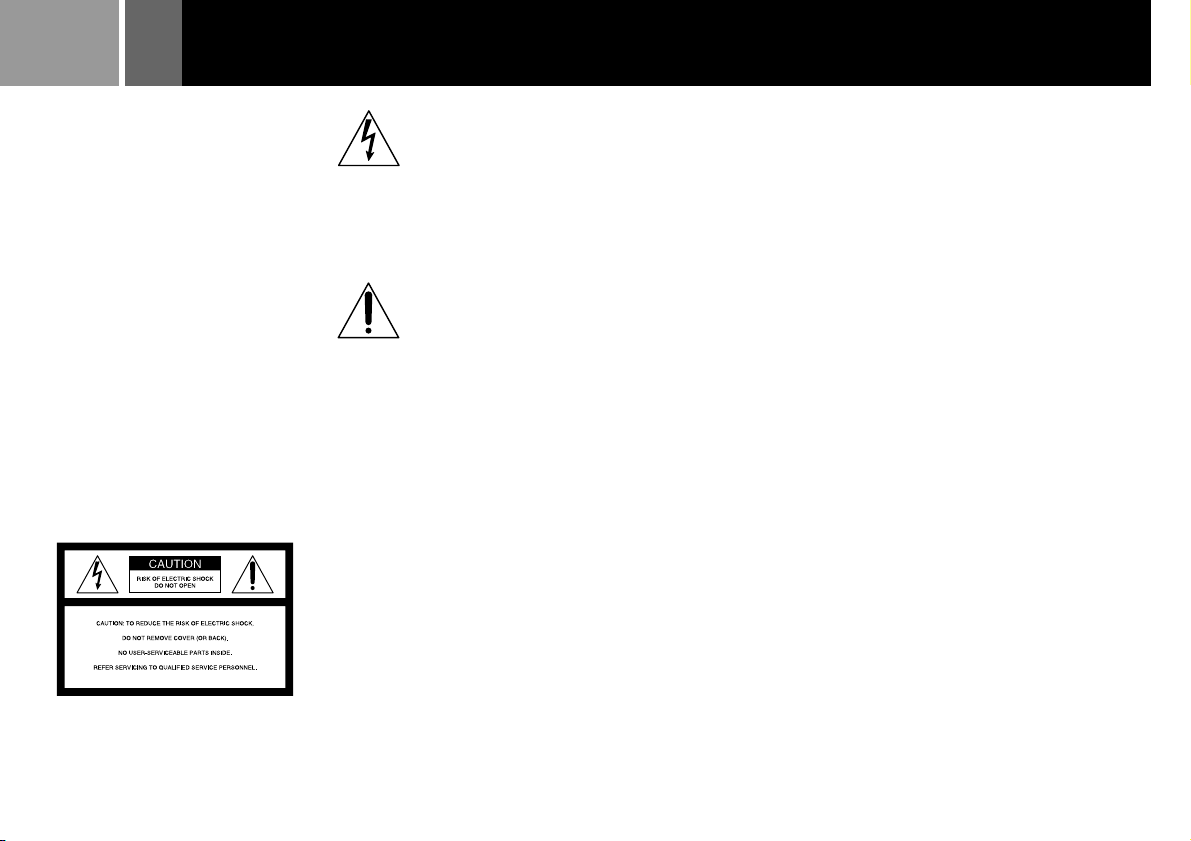
2 US WARNING
To prevent fire or shock hazard, do
not expose the unit to rain or
moisture.
To avoid electrical shock, do not
disassemble.
Refer servicing to qualified
personnel only.
Caution
This AC adaptor is not intended to
be serviced. Should the product
cease to function in its intended
manner, it should be returned to
the manufacturer or be discarded.
Caution
The use of optical instruments with
this product will increase eye
hazard.
Caution
TO PREVENT ELECTRIC SHOCK,
MATCH WIDE BLADE OF PLUG TO
WIDE SLOT, FULLY INSERT.
This graphical symbol with
supplemental marking is located on
the bottom of the PlayStation®
(PS one™) console.
This symbol is intended to alert the
user to the presence of uninsulated
“dangerous voltage” within the
product’s enclosure that may be of
sufficient magnitude to constitute a
risk of electric shock to persons.
This symbol is intended to alert the
user to the presence of important
operating and maintenance
(servicing) instructions in the
literature accompanying the
appliance.
Information
For Customers in the USA
This equipment has been tested and
found to comply with the limits for a
Class B digital device, pursuant to
Part 15 of the FCC rules. These limits
are designed to provide reasonable
protection against harmful
interference in a residential
installation.
This equipment generates, uses, and
can radiate radio frequency energy
and, if not installed and used in
accordance with the instructions, may
cause harmful interference to radio
communications.
However, there is no guarantee that
interference will not occur in a
particular installation. If this
equipment does cause harmful
interference to radio or television
reception, which can be determined
by turning the equipment off and on,
the user is encouraged to try to
correct the interference by one or
more of the following measures:
– Reorient or relocate the receiving
antenna.
– Increase the separation between the
equipment and receiver.
– Connect the equipment into an
outlet on a circuit different from
that to which the receiver is
connected.
– Consult the dealer or an
experienced radio/TV technician
for help.
You are cautioned that any changes
or modifications not expressly
approved in this manual could void
your authority to operate this
equipment.
Read before operating your
PlayStation
A few people may experience
epileptic seizures when viewing
flashing lights or patterns in our daily
environment. These persons may
experience seizures while watching
TV pictures or playing video games,
including games played on the
PlayStation® (PS one™) console.
Players who have not had any
seizures may nonetheless have an
undetected epileptic condition.
Consult your physician before
playing video games if you have an
epileptic condition or experience any
of the following symptoms while
playing video games: altered vision,
muscle twitching, other involuntary
movements, loss of awareness of your
surroundings, mental confusion,
and/or convulsions.
Use the supplied AC adaptor only. If
you use other types, it may cause fire,
electrical shocks or a malfunction.
® (PS one
™
)
Owner’s Record
The model and serial numbers are
located on the bottom of the
PlayStation® (PS one™). Record the
appropriate number in the space
provided below. Refer to them
whenever you call for technical
assistance at 1-800-345-7669.
Model No. SCPH-101
Serial No. _________________

AVERTISSEMENTFR
3
Afin d’éviter tout risque d’incendie
et d’électrocution, ne pas exposer
l’appareil à la pluie ou à l’humidité.
Pour éviter tout risque
d’électrocution, ne pas ouvrir le
boîtier. Confiez l’entretien
uniquement à un personnel
qualifié.
ATTENTION
POUR ÉVITER LES CHOCS
ÉLECTRIQUES, INTRODUIRE LA
LAME LA PLUS LARGE DE LA
FICHE DANS LA BORNE
CORRESPONDANTE DE LA PRISE
ET POUSSER JUSQU’AU FOND.
Attention
L’utilisation d’instruments optiques
avec cet appareil constitue un
risque pour l’œil.
L’utilisation d’instruments optiques
avec cet appareil augmente les
risques de blessures aux yeux.
Comme le faisceau laser utilisé par
cette console PlayStation® (PS one™)
est dangereux pour les yeux,
abstenez-vous de démonter le boîtier.
Confiez l’entretien de cet appareil
exclusivement à un personnel
qualifié.
Lisez ceci avant d’utiliser
votre console PlayStation
®
(PS one™)
Certaines personnes risquent d’être
prises de crises d’épilepsie
lorsqu’elles regardent des lumières
ou des images clignotantes dans leur
environnement quotidien. Ces
personnes risquent également d’être
prises de crises d’épilepsie en
écoutant la télévision ou en jouant à
des jeux vidéo, y compris les jeux
joués sur la console PlayStation®
(PS one™). Les personnes qui n’ont
jamais été prises de crises d’épilepsie
peuvent néanmoins présenter un état
épileptique latent.
Par conséquent, consultez votre
médecin avant de jouer à des jeux
vidéo si vous souffrez d’épilepsie ou
si vous ressentez l’un des symptômes
suivants lorsque vous jouez à des
jeux vidéo : troubles de la vision,
contractions musculaires et autres
mouvements involontaires, perte de
la conscience du cadre extérieur,
troubles mentaux et/ou
convulsions.
Utilisez uniquement l'adaptateur AC
(c.a.) fourni. L'utilisation d'autres
adaptateurs peut provoquer un
incendie, une électrocution ou un
mauvais fonctionnement.
Références utilisateur
Les numéros de modèle et de série
sont situés sur le dessous de la
console PlayStation® (PS one™).
Inscrivez le numéro approprié dans
les espaces prévus à cet effet cidessous. Signalez ces numéros de
référence chaque fois que vous
sollicitez une assistance technique au
1-800-345-7669.
Modèle No SCPH-101
No de série _________________

4 ES ADVERTENCIA
Para evitar el peligro de incendio o
de descarga eléctrica, no exponga
el aparato a la lluvia ni a la
humedad.
Para evitar recibir descargas
eléctricas, no desensamble el
aparato. Use solamente
personal de servicio calificado.
Precaución
Para evitar una descarga eléctrica,
acerque la clavija más ancha a la
ranura ancha e insértela
completamente.
Precaución
El uso de instrumentos ópticos
con este producto aumenta los
riesgos para la vista.
El uso de instrumentos ópticos con
este producto aumentará el peligro
para los ojos. No desmonte la
maquina, ya que el haz láser utilizado
en ella es perjudicial para los ojos.
Solicite asistencia sólo a personal
especializado.
Lea lo siguiente antes de
utilizar el aparato
Unas cuantas personas pudieran
sufrir ataques epilépticos al ver
destellos luminosos o imágenes
superpuestas, tanto como al ver
imágenes de televisión o utilizar
juegos de video incluyendo juegos
usando la consola PlayStation®
(PS one™). Pudiera ser que algunas
personas que nunca hayan sufrido un
ataque epiléptico tengan, no obstante,
una condición epiléptica no
detectada.
Si es propenso a la epilepsia o si
experimenta alguno de los siguientes
síntomas al emplear juegos de vídeo,
consulte a su médico: alteración de la
visión, contracciones musculares o
movimientos involuntarios, pérdida
de conocimiento, confusión mental
y/o convulsiones.
Utilice solamente el adaptador AC
(CA) suministrado. Si utiliza otro tipo
de adaptador, pueden producirse
incendios, descargas eléctricas o fallos
de funcionamiento.
Registro del propietario
Los números de modelo y de serie se
encuentran en la parte inferior de la
consola PlayStation® (PS one™).
Registre el número apropiado en el
espacio de abajo. Menciónelos
siempre que llame pidiendo ayuda
técnica al
1-800-345-7669.
Modelo No. SCPH-101
No. de Serie _________________

5Table of Contents / Table des matières / Índice
2 WARNING
6 Important Safeguards
10 Unpacking / Déballage /
Desempaque
11 Precautions
14 Connecting your PlayStation®
(PS one™) to a TV set
18 Playing a game
22 Analog Controller
(DUALSHOCK
®) usage
26 Using the Memory Card
30 Playing an audio CD
36 Enjoying SoundScope
42 Troubleshooting
48 LIMITED WARRANTY
51 Specifications
3 AVERTISSEMENT
10 Unpacking / Déballage /
Desempaque
12 Précautions
15 Raccordement de la console
PlayStation
à un téléviseur
® (PS one
™
)
19 Comment jouer à un jeu vidéo
23 Utilisation de la Manette
Analogique (DUALSHOCK
®)
27 Utilisation de la Memory Card
(carte mémoire)
31 Lecture d’un CD audio
37 Découvrez le SoundScope
42 Dépannage
49 GARANTIE LIMITÉE
51 Fiche technique
4 ADVERTENCIA
ESFRUS
10 Unpacking / Déballage /
Desempaque
13 Precauciones
15 Conexión de su PlayStation®
(PS one™) a un televisor
19 Para jugar
23 Empleo del Control Analógico
(DUALSHOCK
®)
27 Uso de Memory Card (tarjeta
de memoria)
31 Reproducción de CD de
audio
37 Uso de SoundScope
43 Solución de problemas
50 GARANTÍA LIMITADA
52 Especificaciones

6 Important Safeguards
For your protection, please read these safety instructions completely
before operating the appliance, and keep this manual for future
reference.
Carefully observe all warnings, precautions and instructions on the
appliance, or those described in the Instruction Manual and adhere to
them.
Overloading
Do not overload wall outlets, extension cords or
convenience receptacles beyond their capacity, since
this can result in fire or electric shock.
USE
Power Sources
This set should be operated only from the type of
power source indicated on the marking label. If you
are not sure of the type of electrical power supplied to
your home, consult your dealer or local power
company. For those sets designed to operate from
battery power, or other sources, refer to the operating
instructions.
Grounding or Polarization
The set is equipped with a polarized AC power cord
plug (a plug having one blade wider than the other).
This plug will fit into the power outlet only one way.
This is a safety feature. If you are unable to insert the
plug fully into the outlet, try reversing the plug. If the
plug should still fail to fit, contact your electrician to
have a suitable outlet installed. Do not defeat the
safety purpose of the polarized plug by forcing it in.
Object and Liquid Entry
Never push objects of any kind into the set through
openings as they may touch dangerous voltage points
or short out parts that could result in a fire or electric
shock. Never spill liquid of any kind on the set.
Attachments
Do not use attachments not recommended by the
manufacturer, as they may cause hazards.
Cleaning
Unplug the set from the wall outlet before cleaning or
polishing it. Do not use liquid cleaners or aerosol
cleaners. Use a cloth lightly dampened with water for
cleaning the exterior of the set.

7
INSTALLATION
Water and Moisture
Do not use powerline operated sets near water
– for example, near a bathtub, washbowl, kitchen
sink, or laundry tub, in a wet basement, or near a
swimming pool, etc.
Power-Cord Protection
Route the power cord so that it is not likely to be
walked on or pinched by items placed upon or against
it, paying particular attention to the plugs, receptacles,
and the point where the cord exits from the appliance.
Ventilation
The slots and openings in the cabinet are provided for
necessary ventilation. To ensure reliable operation of
the set, and to protect it from overheating, these slots
and openings must never be blocked or covered.
– Never cover the slots and openings with a cloth or
other materials.
– Never block the slots and openings by placing the
set on a bed, sofa, rug or other similar surface.
Accessories
Do not place the set on an unstable cart, stand, tripod,
bracket, or table. The set may fall, causing serious
injury to a child or an adult, and serious damage to
the set. Use only a cart, stand, tripod, bracket, or table
recommended by the
manufacturer.
An appliance and cart combination should be moved
with care. Quick stops, excessive force, and uneven
surfaces may cause the appliance and cart
combination to overturn.
– Never place the set in a confined space, such as a
bookcase, or built-in cabinet, unless proper
ventilation is provided.
– Do not place the set near or over a radiator or heat
register, or where it is exposed to direct sunlight.
(Continued)
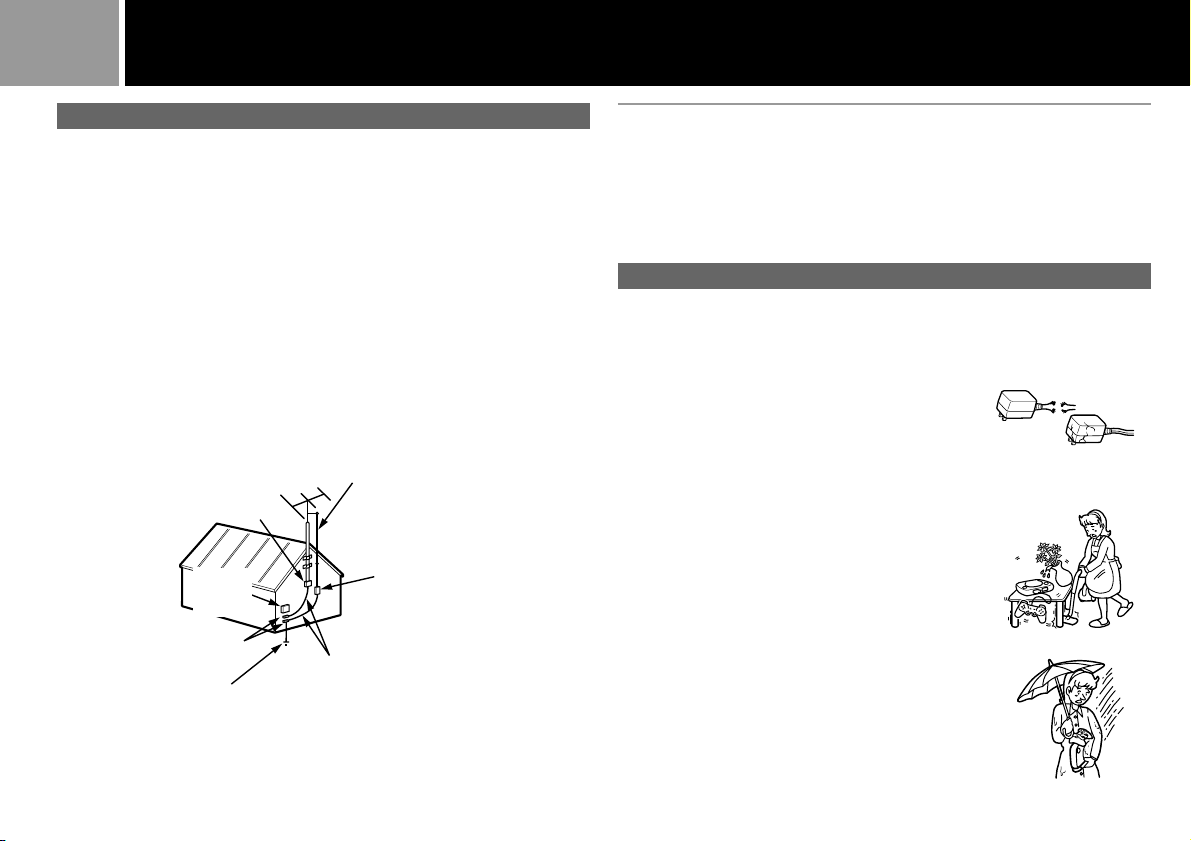
8
Important Safeguards (Continued)
ANTENNAS
Outdoor Antenna Grounding – If an outdoor antenna or cable system is
installed, follow the precautions below.
An outdoor antenna system should not be located in the vicinity of overhead
power lines or other electric light or power circuits, or where it can come in
contact with such power lines or circuits.
WHEN INSTALLING AN OUTDOOR ANTENNA SYSTEM, EXTREME CARE
SHOULD BE TAKEN TO KEEP FROM CONTACTING SUCH POWER LINES
OR CIRCUITS AS CONTACT WITH THEM IS ALMOST INVARIABLY FATAL.
Be sure the antenna system is grounded so as to provide some protection
against voltage surges and built-up static charges. Section 810 of the National
Electrical Code provides information with respect to proper grounding of the
mast and supporting structure, grounding of the lead-in wire to an antenna
discharge unit, size of grounding conductors, location of antenna-discharge
unit, connection to grounding electrodes, and requirements for the grounding
electrode.
Antenna Lead in Wire
Ground Clamp
Electric
Service
equipment
Ground Clamps
Power Service Grounding
Electrode System
(NEC Art 250, Part H)
Antenna Discharge unit
(NEC Section 810-20)
Grounding Conductors
(NEC Section 810-21)
Lightning
For added protection for this set during a lightning
storm, or when it is left unattended and unused for
long periods of time, unplug it from the wall outlet
and disconnect the antenna or cable system. This will
prevent damage to the set due to lightning and powerline surges.
SERVICE
Damage Requiring Service
Unplug the set from the wall outlet and refer servicing
to qualified service personnel under the following
conditions:
– When the power cord or plug is damaged or frayed.
– If liquid has been spilled or objects have fallen into
the set.
– If the set has been exposed to rain or water.
FRAYED OR TAUT A.C. LINE
CRACKED PLUG

9
– If the set has been subject to excessive shock by
being dropped, or the cabinet has been damaged.
– If the set does not operate normally when following
the Instruction Manual. Adjust only those controls
that are specified in the Instruction Manual.
Improper adjustment of other controls may result in
damage and will often require extensive work by a
qualified technician to restore the set to normal
operation.
– When the set exhibits a distinct change in
performance – this indicates a need for service.
Servicing
Do not attempt to service the set yourself as opening
or removing covers may expose you to dangerous
voltage or other hazards.
Refer all servicing to qualified service personnel.
Replacement parts
When replacement parts are required, be sure the
service technician has used replacement parts
specified by the manufacturer that have the same
characteristics as the original parts.
Unauthorized substitutions may result in fire, electric
shock, or other hazards.
Safety Check
Upon completion of any service or repairs to the set,
ask the service technician to perform routine safety
checks (as specified by the manufacturer) to determine
that the set is in safe operating
condition.
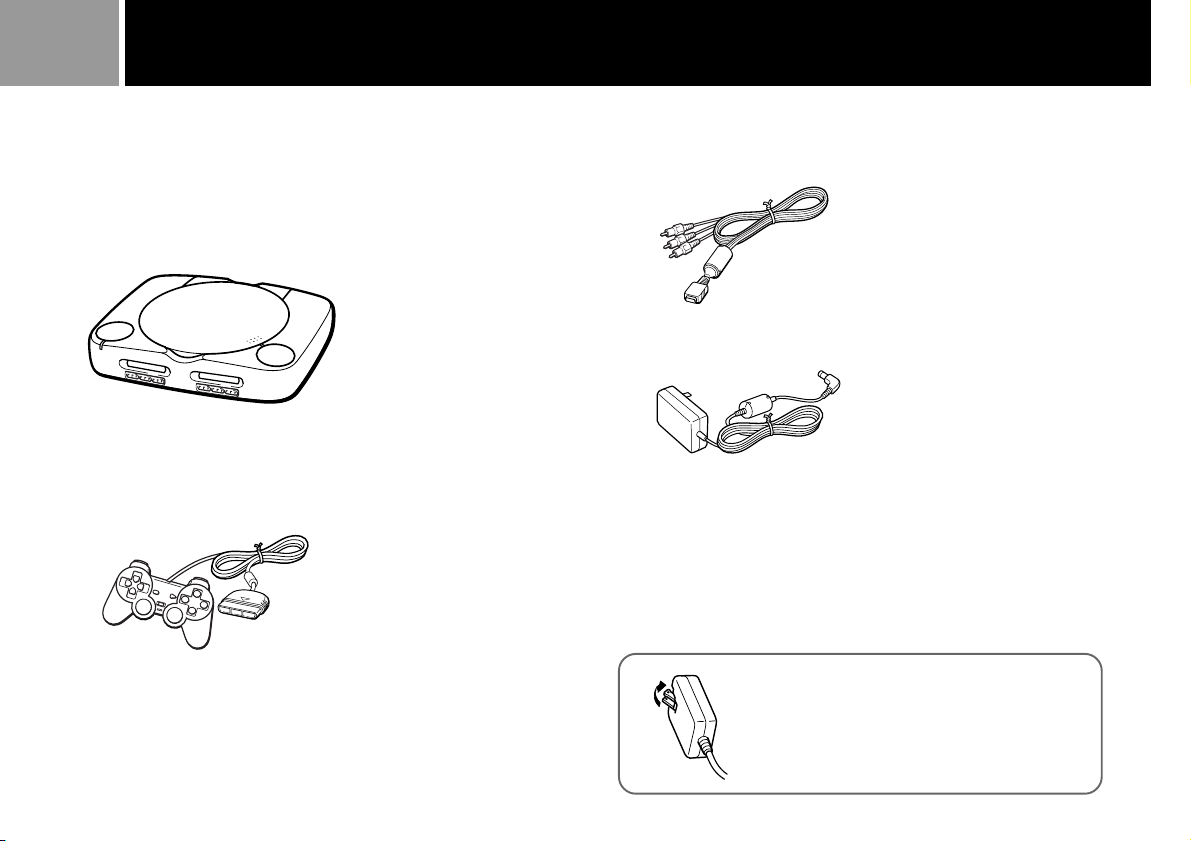
10
Unpacking / Déballage / Desempaque
Check to make sure that you have the following items:
Assurez-vous que vous possédez les éléments suivants :
Asegúrese que tiene las siguientes cosas:
• Console
• Console
• Consola
• AV Cable
(integrated audio/video)
• Câble AV
(audio/vidéo intégrés)
• Cable AV
(audio/vídeo integrado)
• AC Adaptor
• Adaptateur AC (c.a.)
• Adaptador AC (CA)
• Analog Controller
(DUALSHOCK®)
• Manette Analogique
(DUALSHOCK®)
• Control Analógico
(DUALSHOCK®)
• Instruction Manual
• Mode d’emploi
• Manual de Instrucciones
•Fold down the connectors when you do
not use the AC adaptor.
•Repliez les connecteurs vers le bas lorsque
vous n'utilisez pas l'adaptateur AC (c.a.).
•Pliegue los conectores hacia abajo cuando
no utilice el adaptador AC (CA).

Precautions
11US
On safety
•As the laser beam emitted from the
lens of this unit may be harmful to
the eyes, do not attempt to
disassemble the casing. Refer for
technical assistance. Call 1-800-345-
7669.
•Should any solid objects or liquid
fall into the unit, unplug it and call
1-800-345-7669.
•Unplug the unit from the wall
outlet if you do not intend to use it
for any length of time. When
disconnecting the power cord from
a wall outlet, pull it out by grasping
the plug. Never pull the cord itself.
For your health
To prevent eye strain:
•Be sure to take a break of about 15
minutes during every hour of play.
•Do not play a game when you are
very tired or short of sleep.
•Play in a well-lit room and keep a
safe distance from the TV screen.
On operation
•Operate the unit only on 120V AC,
60 Hz.
•Do not block the air vents or wrap
up the unit since heat may build up
internally.
•Do not handle the unit roughly,
subject it to any mechanical shock,
or place any heavy objects on top of
it. Doing so may damage the unit
and the disc.
•Do not leave your PlayStation®
(PS one™) near heat sources, or in a
place subject to direct sunlight
(operating temperature: 41˚F95˚F(5˚C-35˚C)), excessive dust or
sand, moisture, rain, on an uneven
surface, or in a car with its windows
closed.
•If the unit causes interference to
radio or television reception, turn
off the unit or move it away from
the radio or television.
•Do not touch the lens inside the disc
cover. To protect the lens from dust,
keep the disc cover closed except
when inserting and removing discs.
If the lens is not clean, the unit may
not operate properly.
•Even if the unit is turned off, do not
disconnect the AC adaptor from the
unit while the other end of the cord
is connected to the wall outlet.
•Sony Computer Entertainment Inc.
does not warrant damages caused
by the use of products unlicensed
by Sony Computer Entertainment
Inc.
•This unit does not support SCPH1040U Link Cable.
•It is different from PlayStation® how
to reset the unit. For more
information, see “To restart the
game” on page 20.
•Do not touch the AC adaptor or the
console for a long time. This may
cause low temperature burn.
About the discs
•You can use two kinds of discs with
this unit:
CD-ROM discs with both the
PlayStation® logo and
designation, and audio CD discs.
•Some discs sold in foreign countries
cannot be used with this unit.
On handling discs
•Do not leave the discs near heat
sources or expose them to direct
sunlight or excessive moisture.
•Store the discs in their cases when
not using them.
•Do not touch the surface when
handling the discs.
•Do not stick paper or tape on the
discs.
•Do not write on the discs with a
marker.
On moisture condensation
If the unit is taken directly from a
cold to a warm location, or is placed
in a very damp room, moisture may
condense on the lens inside the unit.
Should this occur, the unit may not
operate properly. If this happens,
remove the disc for several hours
until the moisture evaporates. If the
unit still does not operate properly,
please call 1-800-345-7669 for
technical assistance.
Do not connect your
PlayStation
® (PS one
™
) to a
projection TV
Unless your projection TV is an LCD
type, do not connect your
PlayStation® (PS one™) to it without
first referring to the user manual for
the TV. Failure to do so may cause
permanent damage to the TV screen.
Never analyze or modify your
PlayStation
To use your PlayStation® (PS one™)
always follow the instructions
provided in this manual. Sony
Computer Entertainment Inc.
expressly prohibits the analysis or
modification of the PlayStation®
(PS one™), and also prohibits the
analysis or use of its circuit
configurations without the express
written permission of Sony Computer
Entertainment Inc., to the extent
allowable by law.
® (PS one
™
)
Older model TVs
The PlayStation® (PS one™) game
console may not be compatible with
some older model televisions and/or
monitors. There is nothing wrong
with your PlayStation® (PS one™) or
the way in which it was
manufactured. The problem
technically lies within the TV model.
Contact Customer Services at 1-800345-7669 for clarification and
assistance.

12 FR Précautions
Sécurité
• Comme le faisceau laser utilisé par ce
lecteur est dangereux pour les yeux,
évitez de démonter le boîtier. Pour
obtenir toute aide technique veuillez
composer le 1-800-345-7669.
• Si un objet ou un liquide quelconque
pénètre à l’intérieur du boîtier,
débranchez l’appareil et composez le
1-800-345-7669.
• Si vous prévoyez de ne pas utiliser la
console pendant une période
prolongée, débranchez-la de la prise
murale. Pour déconnecter le cordon
d’alimentation branché à une prise
murale, tirez sur la fiche; ne tirez
jamais sur le cordon proprement dit.
Pour votre santé
Pour éviter de la fatigue oculaire
• Accordez-vous une pause d’environ
15 minutes après avoir joué pendant 1
heure.
• Ne jouez pas à un jeu vidéo lorsque
vous êtes très fatigué ou que vous
manquez de sommeil.
• Utilisez votre console de jeux dans un
local bien éclairé et à une distance
suffisante de l’écran du téléviseur.
Mises en garde
• Faites uniquement fonctionner
l’appareil sur une tension 120V CA, 60
Hz.
• N’enveloppez pas la console lorsque
vous l’utilisez, car de la chaleur risque
de s’accumuler à l’intérieur.
• Evitez les manipulations brusques et
les chocs mécaniques et ne posez pas
d’objets lourds sur l’appareil. Sinon,
vous risquez d’endommager l’appareil
et le disque.
• Ne laissez pas votre console
PlayStation® (PS one™) à proximité
de sources de chaleur ou à un endroit
exposé aux rayons directs du soleil
(température de fonctionnement: 41˚F95˚F(5˚C-35˚C)), excessivement
poussiéreux ou dans le sable, à un
endroit exposé à l’humidité, à la pluie,
sur une surface inégale ou dans une
voiture dont les vitres sont fermées.
• Si l’appareil provoque des
interférences dans la réception radio
ou télévisée, mettez-le hors tension ou
éloignez-le de la radio ou du
téléviseur.
• Ne touchez pas l’objectif à l’intérieur
du couvercle du compartiment à
disque. Pour protéger l’objectif contre
la poussière, le couvercle du
compartiment à disque doit rester
fermé sauf lorsque vous introduisez
ou que vous retirez un disque. Si
l’objectif est sali, l’appareil risque de
ne pas fonctionner correctement.
• Même lorsque l’appareil est hors
tension, ne débranchez pas
l’adaptateur AC (c.a.) de l’appareil
lorsque l’autre extrémité de
l’adaptateur est branché dans une
prise secteur.
• Sony Computer Entertainment Inc. ne
garantit pas les dommages causés par
l’utilisation de produits non agréés par
Sony Computer Entertainment Inc.
• L’appareil ne prend pas en charge le
Câble de Liason SCPH-1040U.
• La méthode de réinitilisation est
différente entre les modèles
PlayStation
Pour obtenir plus d’informations,
reportez-vous à la section “Pour
redémarrer le jeu”, page 21.
• Ne touchez pas l'adaptateur AC (c.a.)
ou la console pendant une période
prolongée. Ceci peut en effet
provoquer des brûlures à basse
température.
®.
Remarque à propos des
disques
• Vous pouvez utiliser deux types de
disques sur cet appareil : les disques
CD-ROM portant le logo
et la désignation ainsi
que les disques CD audio.
• Certains disques commercialisés dans
des pays étrangers ne peuvent pas être
utilisés sur cet appareil.
PlayStation®
Remarque à propos de la
manipulation des disques
• Ne laissez pas les disques à proximité
d’une source de chaleur et ne les
soumettez pas au rayonnement direct
du soleil ou à une humidité excessive.
• Rangez les disques dans leur boîtier
lorsque vous ne les utilisez pas.
• Ne touchez pas la surface des disques
lorsque vous les manipulez.
• Ne collez pas de papier ni de ruban
adhésif sur les disques.
• N’inscrivez rien sur les disques à
l’aide d’un feutre, etc.
Remarque sur la
condensation d’humidité
Si l’appareil est transporté directement
d’un endroit froid dans un endroit
chaud, ou est placé dans un local très
humide, de l’humidité risque de se
condenser sur l’objectif à l’intérieur. Si
cela se produit, l’appareil risque de ne
pas fonctionner correctement.
Dans ce cas, retirez le disque plusieurs
heures de la console jusqu’à ce que
l’humidité se soit évaporée. Si l’appareil
ne fonctionne toujours pas correctement,
composez le 1-800-345-7669 pour obtenir
de l’aide technique.
Ne raccordez pas votre
console PlayStation
®
(PS one™) à une télévision à
projection
Ne raccordez pas votre console
PlayStation® (PS one™) à une télévision
à projection, sauf si elle est de type LCD
sans vous reporter au mode d’emploi de
la télévision à projection. Sinon, vous
risquez d’endommager définitivement
l’écran de votre téléviseur.
Ne tentez jamais de
transformer votre console
PlayStation
Utilisez votre console PlayStation®
(PS one™) conformément aux
instructions contenues dans le présent
mode d’emploi. Sony Computer
Entertainment Inc. interdit
expressément l’analyse et la
modification de la console
(PS one™) ainsi que l’analyse et
l’utilisation de ses circuits internes sans
l’autorisation écrite préalable de Sony
Computer Entertainment Inc. sauf dans
les conditions prévues par les
dispositions légales applicables.
® (PS one
™
)
PlayStation®
Anciens modèles de
téléviseurs
La console de jeux PlayStation®
(PS one™) peut ne pas être compatible
avec certains anciens modèles de
téléviseurs et/ou de moniteurs. Il n'y a
aucun problème au niveau de votre
PlayStation® (PS one™) ni de sa
console
fabrication. Le problème technique
réside au niveau du modèle de votre
téléviseur. Consultez le service clientèle
au 1-800-345-7669 pour obtenir une
explication et de l’assistance.
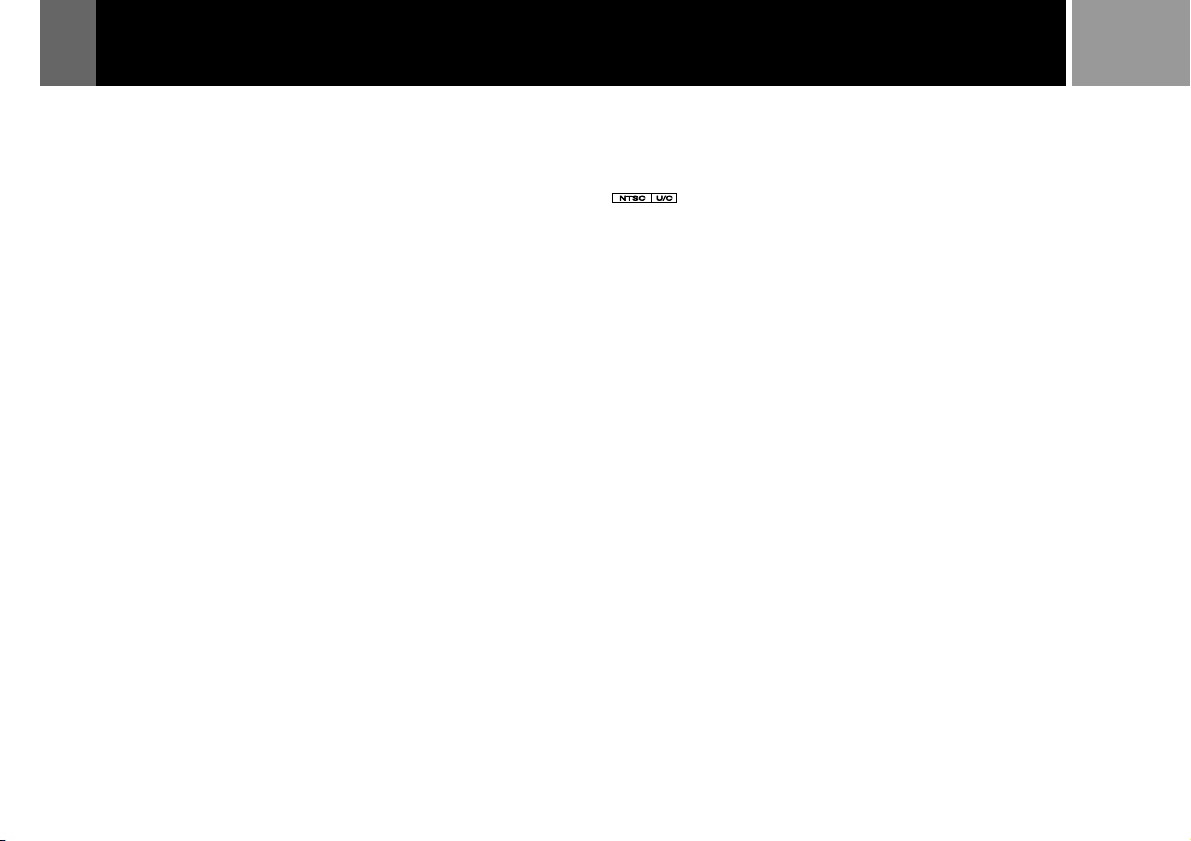
ES Precauciones
13
Seguridad
•No abra el aparato ya que el rayo
láser emitido por el lente es
perjudicial para los ojos. Pida
asistencia técnica solamente de
personal calificado.
•Si cae algún objeto sólido, o se
derrama un líquido, dentro del
aparato desenchúfelo y hable a
1-800-345-7669.
•Cuando no esté usando el aparato,
desenchúfelo de la toma de
corriente. Al desconectar el cable de
alimentación de la toma de
corriente, jale del enchufe mismo no
del cable.
Salud
Prevención de daños a los ojos
•Después de utilizar el aparato
durante 1 hora, descanse la vista
durante 15 minutos
aproximadamente.
•No utilice el aparato si está muy
cansado o si ha dormido poco.
•Emplee el aparato en una
habitación bien iluminada y
mantenga una distancia adecuada
con respecto a la pantalla.
Operación
•Opere el aparato solamente a 120
voltios y 60 ciclos.
•No tape las ventilas de aire ni
envuelva el aparato ya que se
pudiera calentar internamente.
•Evite manejarlo con brusquedad o
que se golpee, y no coloque objetos
pesados encima del aparato ya que
se podrían dañar tanto la consola
como el disco.
•No deje la consola PlayStation®
(PS one™) cerca de fuentes de calor,
ni la exponga a la luz solar directa
(temperatura de funcionamiento:
41˚F-95˚F(5˚C-35˚C)), a polvo o
arena excesivos, humedad o lluvia.
No la coloque sobre una superficie
desigual ni la deje dentro de un
vehículo con las ventanillas
cerradas.
•Si el aparato causa interferencia a la
recepción de radio o televisión,
apague el aparato o aléjelo del radio
o televisión.
•No toque la lente situada en el
interior de la cubierta del disco.
Para proteger el lente del polvo,
mantenga cerrada la cubierta del
disco excepto al poner y quitar un
disco. Si la lente no está limpia, es
posible que el aparato no funcione
correctamente.
•Aunque el aparato esté apagado, no
desconecte el adaptator AC (CA) de
dicho aparato mientras el otro
extremo del cable esté conectado a
la toma de corriente.
•Sony Computer Entertainment Inc.
no garantiza daños causados por el
uso de productos que no cuenten
con licencia de Sony Computer
Entertainment Inc.
•El aparato no admite el SCPH1040U Cable de Enlace.
•El método de restauración del
aparato no es igual en PlayStation®.
Para obtener más información,
consulte “Para volver a iniciar el
juego”, en la página 21.
•No toque el adaptador AC (CA) ni
la consola durante mucho tiempo.
Esto puede causar quemaduras
leves.
Información sobre los discos
•Puede utilizar ambos tipos de
discos con esta aparato: discos CDROM que tengan el logotipo
PlayStation® y la designación
audio.
•Algunos discos comercializados en
países extranjeros no pueden
emplearse con esta unidad.
así como discos CD de
Manejo de los discos
•No los deje junto a fuentes térmicas
ni en un lugar expuesto a la luz
solar directa o a la humedad
excesiva.
•Cuando no los utilice, guárdelos en
sus respectivas cajas.
•Al tomar los discos, no toque la
superficie.
•No adhiera papel ni cinta adhesiva
sobre ellos.
•No escriba sobre los discos.
Condensación de la humedad
Si traslada el aparato directamente de
un lugar frío a otro caliente, o si lo
coloca en una habitación húmeda, se
podrá condensar la humedad en la
lente que está dentro del aparato. Si
ocurriera esto, puede ser que el
aparato no funcione correctamente.
En este caso, quite el disco y espere
varias horas hasta que se evapore la
humedad.
Si el aparato sigue sin funcionar
correctamente, por favor llame al 1800-345-7669 para asistencia técnica.
No conecte su PlayStation®
(PS one™) a una televisión de
pantalla grande
No conecte su PlayStation® (PS one™)
a un televisor de pantalla grande sin
primeramente leer el manual para su
televisión de pantalla grande, a
menos que sea del tipo LCD. Puede
dañar permanentemente su
televisión.
Nunca analice ni remodele su
PlayStation
Para usar su PlayStation® (PS one™)
siga las instrucciones de este manual.
Sony Computer Entertainment Inc.
prohibe expresamente el análisis y la
remodelación de la consola
PlayStation® (PS one™), así como el
análisis y el uso de la configuración
de sus circuitos sin la expresa
autorización por escrito de Sony
Computer Entertainment Inc. en la
medida que lo permiten las leyes
vigentes.
® (PS one
™
)
Televisores de modelos
antiguos
La consola de juegos PlayStation
(PS one™) puede no ser compatible
con determinados televisores y/o
monitores de modelos antiguos. No
existe ningún problema con su
PlayStation® (PS one™) ni con la forma
en la que fue fabricada. Técnicamente,
el problema reside en el modelo del
televisor. Póngase en contacto con el
servicio de atención al cliente en el
número 1-800-345-7669 para realizar
consultas y recibir asistencia.
®

14 US
Connecting your PlayStation®
(PS one™) to a TV set
A
1
2
IMPORTANT INFORMATION
A few TVs or monitors may experience a
bouncing effect in their pictures when
using the PlayStation
console. There is nothing wrong with
the PlayStation
is manufactured. The problem
technically lies within the television. If
you encounter such a problem with
your television/monitor, please contact
Consumer Services Technical Support at
1-800-345-7669.
® (PS one
® (PS one
™
) or the way it
™
) game
A 1 Connecting to a TV
with audio/video input
Connect your PlayStation®
(PS one™) to the TV using the
supplied AV cable (integrated
audio/video) matching the plug
colors.
If your TV is monaural, do not
connect the red plugs.
If you want to hear both left and
right sounds from a monaural TV,
use a commercially available 3phono to 2-phono (stereo to
monaural) type audio/video cable.
If your TV has an S VIDEO INPUT
connector, you can connect it by
using the SCPH-1100U S Video
cable (sold separately).
After connecting
Set your TV to the appropriate
video input mode. (Refer to the
instruction manual for your TV.)
2 Connecting to a VCR
Connect your PlayStation®
(PS one™) to the VCR using the
supplied A V cable (integrated
audio/video) matching the plug
colors.
If your VCR is monaural, do not
connect the red plugs.
After connecting
Set your TV and VCR operation
appropriately. (Refer to the
instruction manuals for your TV and
VCR.)
(Continued)

Raccordement de la console
®
PlayStation
(PS one™) à un téléviseur
Conexión de su
(PS one™)
a un televisor
PlayStation
®
15FR ESFR
AVIS IMPORTANT
L'image peut sautiller sur certains
téléviseurs ou moniteurs pendant que
vous utilises la console de jeux
PlayStation
problème au niveau de votre console
PlayStation
fabrication. Le problème technique
réside au niveau du modèle de votre
téléviseur. Consultez le service
d'assistance technique au 1-800-345-7669
pour obtenir une clarification et une
assistance.
® (PS one
® (PS one
™
). Il n'y a aucun
™
) ni de sa
A 1 Raccordement à un
téléviseur doté
d’entrées audio/vidéo
Raccordez votre console
PlayStation® (PS one™) au
téléviseur à l’aide du câble AV
(audio/vidéo intégré) fourni et en
faisant correspondre la couleur des
fiches.
Si votre téléviseur est de type
monaural, ne raccordez pas les
fiches rouges. Si vous voulez
entendre les sons gauche et droit
sur un téléviseur de type
monaural, utilisez un câble audio/
vidéo 3 fiches phono - 2 fiches
phono (stéréo (r) monaural)
disponible dans le commerce. Si
votre téléviseur est doté d'un
connecteur S VIDEO INPUT, vous
pouvez établir le raccordement à
l'aide du câble S Vidéo SCPH1100U (vendu séparément).
Après le raccordement
Réglez votre téléviseur sur le mode
d’entrée vidéo adéquat. (Consultez
le mode d’emploi de votre téléviseur.)
2 Raccordement à un
magnétoscope
Raccordez votre console
PlayStation® (PS one™) au
magnétoscope à l’aide du câble AV
(audio/vidéo intégré) fourni en
faisant correspondre la couleur des
fiches.
Si votre magnétoscope est de type
monaural, ne raccordez pas les
fiches rouges.
Après le raccordement
Réglez votre téléviseur et votre
magnétoscope sur la position
appropriée. (Consultez le mode
d’emploi de votre téléviseur et de votre
magnétoscope.)
(Suite page suivante)
INFORMACIÓN IMPORTANTE
Algunos televisores o monitores pueden
presentar efectos de ondulación en la
imagen al utilizar la consola de juegos
PlayStation® (PS one™)
que exista algún fallo en dicha consola
ni con la forma en la que fue fabricada.
Técnicamente, el problema reside en el
televisor. Si se produce tal problema con
el televisor/monitor, póngase en
contacto con el departamento de
asistencia técnica en el número 1-800345-7669.
A 1
Conexión a una
. Esto no implica
televisión con entradas
de audio/vídeo
Conecte su
al televisor con el cable AV (audio/
vídeo integrado) que se incluye de
forma que coincidan los colores de
los enchufes.
Si el televisior es monofónico, no
conecte los enchufes rojos. Si desea
oír el sonido de los canales
izquierdo y derecho de un televisor
monofónico, utilice un cable de
audio/vídeo de tipo 3 fono a 2 fono
(estéreo a monofónico) disponible
en el mercado. Si el televisor
contiene el conector S VIDEO
INPUT, puede conectarlo con el
cable de S Video SCPH-1100U (de
venta por separado).
PlayStation® (PS one™)
Después de conectar
Ajuste la televisión a la modalidad
de entrada de video correcta.
(Consulte el manual de instrucciones
de su televisión.)
2 Conexión a una
videograbadora
Conecte su
a la videograbadora con el cable
AV (audio/vídeo integrado) que se
incluye de forma que coincidan los
colores de los enchufes.
Si la videograbadora es
monofónica, no conecte los
enchufes rojos.
PlayStation® (PS one™)
Después de conectar
Ajuste la televisión y la
videograbadora a la posición
correcta. (Consulte el manual de
instrucciones de su televisión y de su
videograbadora)
(Continúa)

16 US
B
CH3
ANT
CH4
B Connecting to a TV with
an antenna input
Connect your PlayStation®
(PS one™) to the antenna input on
the TV using the optional SCPH10071 RFU adaptor (sold
separately). In this case, the sound
will be monaural.
After connecting
Set the channel switch on the RFU
adaptor and the channel selector of
your TV to VHF channel CH 3 or
CH 4, whichever is not active in
your area.
Connecting your PlayStation
(PS one™)
to a TV set (Continued)
®
