Page 1
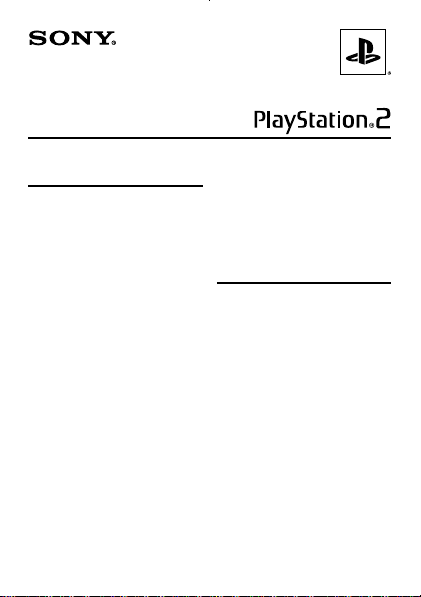
Memory Card (8MB) (for PlayStation®2)
PlayStation®2專用Memory Card
(記憶卡) (8MB)
PlayStation®2 전용 Memory Card
(메모리 카드) (8MB)
SCPH-10020 G
Instruction manual / 使用說明書 / 사용설명서
xHow to Use
• Holding the card with the arrow mark facing
up, securely insert the card into a MEMORY
CARD slot of the PlayStation®2 console.
•Saving and loading methods and the amount
of memory required may vary depending on
the software title. For details, refer to the
appropriate software manual.
•Data can be copied or deleted even when not
playing a game. For details, refer to the
PlayStation®2 console instruction manual.
xPrecautions
• Data will not be lost under normal operating
conditions because this product incorporates
memory that does not require battery backup.
The memory card (8MB) (for PlayStation®2)
has limited capacity for rewriting over saved
data. After repeated use, this card may lose
the ability to save data. If you find that your
card can no longer save data, please use a
new memory card.
• Do not remove the card while saving, as
doing so may cause data loss or corruption.
• Do not repeatedly turn off or reset the console
when a memory card (8MB) (for
PlayStation®2) is inserted in the console, as
doing so may cause data loss or corruption.
• Do not expose the card to high temperatures,
high humidity or direct sunlight.
• Do not allow liquid or small particles to get
into the card.
• Do not put heavy objects on the card.
2-348-776-11(1)
•Never disassemble or modify the card.
• Do not bend, throw or drop the card or
subject it to strong physical shock.
•Do not expose the card to static electricity.
• Do not touch the metal parts or insert foreign
objects into the card.
• When cleaning the card, use a soft, dry cloth.
Do not use, solvents or other chemicals.
x如何使用
• 請箭頭朝上,將PlayStation®2專用
Memory Card(記憶卡) (8MB)牢靠地插
入PlayStation®2主機的MEMORY CARD(記
憶卡)插口。
• 保存及載入遊戲資料的方法、記憶卡所需
容量會隨遊戲而異,詳細請參閱遊戲說明
書。
• 即使未放入遊戲光碟,也能執行遊戲資料
的拷貝或刪除。詳細請參閱
PlayStation®2主機的使用說明書。
x注意事項
• 本產品內部採用了不需電池的記憶體,在
正常使用狀況下沒有資料無故被消除的危
險。保存的執行次數過多時,偶爾會出現
無法執行保存的問題。這時請使用新的
Memory Card(記憶卡)。
• 在保存遊戲資料的過程中,請勿拔取記憶
卡,否則可能會導致遊戲資料的毀損。
• 當PlayStation®2專用Memory Card(記憶
卡)插入主機時,請勿頻繁且無意義地反
覆重新啟動主機,否則可能會導致遊戲資
料的消失或毀損。
Page 2
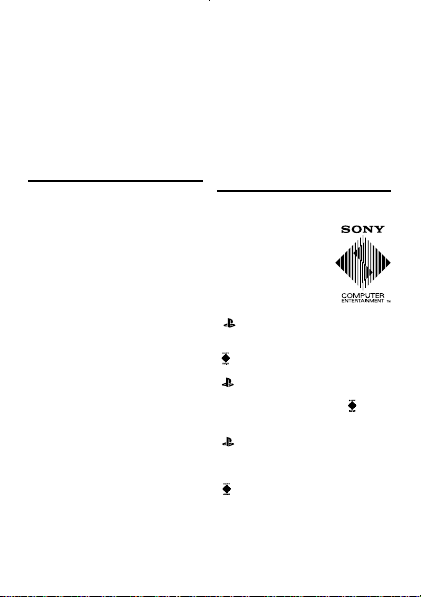
• 請勿將記憶卡放在高溫、濕氣重或易受陽
光直接照射的地方。
• 請勿讓任何液體或異物掉落到記憶卡內。
• 請勿在記憶卡上放置重物。
• 切勿分解或改造記憶卡。
• 請勿彎曲、投擲或掉落記憶卡,也不可使
其受到強烈的外力撞擊。
• 請勿將記憶卡放置在容易發生靜電的場
所。
• 請勿觸摸記憶卡的金屬部分,也不要將異
物插入記憶卡內。
• 請使用乾淨軟布清潔記憶卡,請勿使用稀
釋溶劑或其他化學物品。
x사용방법
• 화살표가 위로 오도록 하여
PlayStation®2 콘솔의 MEMORY
CARD(메모리 카드) 슬롯에 카드를 꽂
주십시오.
• 저장 및 불러오기 방법과 저장에 필요한
용량은 게임에 따라 다르므로 각 소프트
웨어 설명서 등을 참조해 주십시오.
• 게임 플레이 중이 아니더라도 데이터를
복사 혹은 삭제할 수 있습니다. 자세한
사항은 PlayStation®2 콘솔의 사용
설명서를 참조해 주십시오.
x사용상 주의
• 건전지가 필요없는 메모리를 사용하고
있으므로 보통 사용하고 있는 상태에서는
데이터가 지워지는 일은 없습니다. 저장
횟수가 극단적으로 많을 경우 덮어쓰기
및 데이터의 저장기능을 상실할 수 있습
니다. 데이터가 더 이상 저장되지 않을
경우에는 다른 메모리 카드를 사용해
주십시오.
• 저장 중에 카드를 빼지 마십시오. 데이터
파손의 원인이 됩니다.
• 메모리 카드가 꽂혀 있는 상태에서 콘솔
을 반복적으로 껐다 켜거나 리셋하지
마십시오. 데이터가 지워지거나 손상될
수 있습니다.
• 고온다습하거나 직사광선이 닿는 장소에
방치하지 마십시오.
• 수분이 닿지 않도록 해주십시오.
• 무거운 물체를 얹지 마십시오.
• 절대로 분해나 개조를 하지 마십시오.
• 구부리거나 던지거나 떨어뜨리거나 심한
충격을 가하지 마십시오.
• 정전기를 피해 주십시오.
• 단자부분을 직접 손으로 만지거나 이물질
을 넣지 마십시오.
• 손질을 할 때는 부드러운 마른 천을 사용
하시고 화학약품은 사용하지 마십시오.
x보증규정
• 보증규정은 당사 홈페이지(http://
www.playstation.co.kr/info/
warranty)에서 확인해 주십시오.
• 소비자 보호법에 의한 소비자 피해 보상
기준에 준합니다.
아
“ ” and “PlayStation” are registered
trademarks of Sony Computer Entertainment
Inc. “SONY” is a registered trademark and
“
” is a trademark of Sony Corporation.
" "和"PlayStation"為Sony Computer
Entertainment Inc.之註冊商標。"SONY"為
Sony Corporation之註冊商標,"
公司之商標。
"
", "PlayStation"은
Sony Computer Entertainment Inc.의
등록상표입니다. "SONY"는
Sony Corporation의 등록상표이며,
"
"는 같은 회사의 상표입니다.
© 2004 Sony Computer Entertainment Inc.
All rights reserved.
"則為該
Printed in China
