Sony LF-B10 User Manual
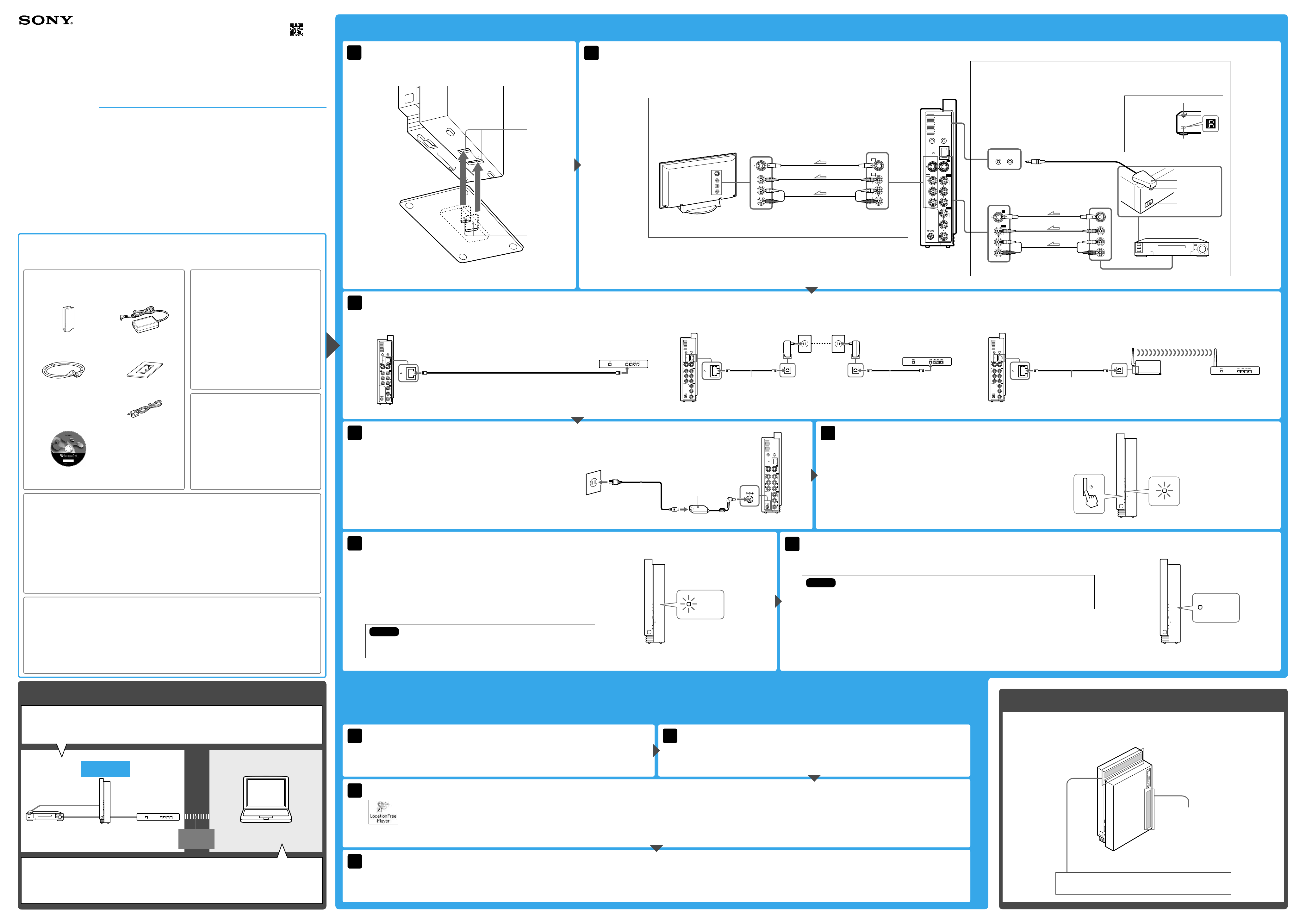
NETWORK
SETUPMODE/
NETAV
SETUPMODE
RESET
NETWORK
NETWORK
SETUPMODE/
NETAV
SETUPMODE
RESET
SETUP MODE/
NET AV
IR BLASTER
LAN
1
2
S VIDEO
IN 1
INOUT
VIDEO
AUDIO
L
R
VIDEO
AUDIO
L
R
VIDEO
DC IN 12V
AUDIO
L
R
IN 2
OUT
IN 1
IN
VIDEO
AUDIO
L
R
S VIDEO
OUT
VIDEO
AUDIO
L
R
OUT
S VIDEO IN
VIDEO IN
AUDIO IN
L
R
S VIDEO OUT
VIDEO OUT
AUDIO OUT
L
R
IR BLASTER
1
2
SVIDEO IN
VIDEOIN
AUDIOIN
L
R
NETWORK
SETUPMODE/
NETAV
SETUPMODE
RESET
IRBLASTER
LAN
1
2
SVIDEO
IN1
INOUT
VIDEO
AUDIO
L
R
VIDEO
AUDIO
L
R
VIDEO
DCIN 12V
AUDIO
L
R
IN2
OUT
DC IN 12V
2-889-814-11(1)
LAN
IRBLASTER
LAN
1
2
SVIDEO
IN1
INOUT
VIDEO
AUDIO
L
R
VIDEO
AUDIO
L
R
VIDEO
DCIN 12V
AUDIO
L
R
IN2
OUT
LAN
IRBLASTER
LAN
1
2
SVIDEO
IN1
INOUT
VIDEO
AUDIO
L
R
VIDEO
AUDIO
L
R
VIDEO
DCIN 12V
AUDIO
L
R
IN2
OUT
LAN
IRBLASTER
LAN
1
2
SVIDEO
IN1
INOUT
VIDEO
AUDIO
L
R
VIDEO
AUDIO
L
R
VIDEO
DCIN 12V
AUDIO
L
R
IN2
OUT
Connecting the Base Station
Quick Start Guide
LocationFree Base Station LF-B10
* For more details, please refer to the Operating Instructions installed
on the CD-ROM which is enclosed in the package.
Sony, LocationFree, and the LocationFree logos are trademarks of Sony.
“PlayStation” and “PSP” are registered trademarks of Sony Computer Entertainment Inc.
Microsoft and Windows are registered trademarks of Microsoft Corporation in the United States and other countries.
All other company n ames and product names mentioned here may be the trademarks or registered trademarks of their
respective companies.
The symbols for ™ and ® are omitted in these instructions.
©2006 Sony Corporation Printed in Japan
Attach the LocationFree Base Station stand to the
1
LocationFree Base Station.
Slit
Hook
Connect the LocationFree Base Station to your audio/video devices.
2
Using the composite audio/video and the S-Video cables, connect the video
devices such as STB and DVR to the composite audio/video and S-Video
output jacks on the back of the Base Station.
Video signal from the video device, which is plugged to Video Input 1 on the backside of
the LocationFree Base Station, will be emitted through Video Output.
or
Video Input
TV, etc.
Video Output
(Video signal from
Video Input 1 will
be emitted)
Connect the Base Station to your video devices such as a set-top box (STB),
DVD or DVR.
Connect the LocationFree Base Station to your STB, DVD or DVR.
Connect the IR blaster to the IR blaster
connector on the backside of the LocationFree
Base Station to configure the on-screen remote
control.
After you complete the settings, please turn
on the video devices.
IR blaster port 1 or 2
Both ports are available
or
Tips
Orient the infrared
transmitter of the end
of the IR blaster so that
it faces the infrared
receiver(s) on your
DVR, DVD and STB.
STB, DVD, and DVR
IR blaster
Remote control
infrared receiver
IR blaster
Remote control
infrared transmitter
Remote control
infrared receiver
Before you start setting up the LocationFree Base
Station, please check the followings
Check the content of the package
LF-B10 LocationFree
Base Station
Power cord LocationFree Base
LFA-PC20 LocationFree
Player software CD-ROM
(it includes the
Operating Instructions
and a serial key)
AC-LX1B AC adapter
Station stand
IR blaster
Quick Start Guide
Warranty
Note:
Please be sure to handle the information
with care, which is necessary for registering
your device(s) with the Base Station.
Disclosing such information to stranger(s)
may result in allowing them to access your
Base Station without your permission. For
more details about this, please refer to the
Operating Instructions which is installed on
the LFA-PC20 LocationFree Player CDROM.
Stand
Connect your router with the Base Station based on one of the following methods.
3
A. Connect your router with the Base Station using a LAN cable
LAN cable (not enclosed)
Plug in the power cord.
4
Router
To LAN port
Power cord (enclosed)
The backside of the
LocationFree Base Station
Video OutputVideo Input 1 or 2
B. Connect your router with the Base Station using a Powerline Ethernet adapter C. Connect your router with the Base Station using a wireless router
Router
Powerline
Ethernet adapter
To LAN port
(not enclosed)
LAN cable
(not enclosed)
LAN cable
(not enclosed)
LAN cable
(not enclosed)
Wireless Network
adapter (not enclosed)
Turn on the power.
5
The POWER
LED will light
in green
AC power adapter (enclosed)
Wireless router
Preparing LocationFree client device(s)
Please prepare one of the following LocationFree client devices (some of the client devices listed below
may require a LFA-PC20 LocationFree Player software which is enclosed in the package).
Windows PC
Please install the LFA-PC20 LocationFree Player software, which is enclosed in the package, on your
PC.
PSP® (PlayStation® Portable)
Please upgrade the software installed on a PSP® to the latest version.
Please refer to the following website for more details about other LocationFree client devices.
URL: sony.com/locationfree
Other necessary items
LAN cable
Use the LAN cable to connect the LocationFree Base
Station to your router.
Composite audio / video cable
Use the composite audio/video cable to connect the
LocationFree Base Station to your audio / video devices.
Broadband router
A broadband router is recommended for viewing the
content from the Base Station on your LocationFree client
devices. A UPnP-enabled router is also recommended for
accessing the Base Station via the Internet (Please visit
our website for more details: sony.com/locationfree).
Make sure that the NETWORK LED lights in green.
6
Note
The NETWORK LED will flash in green while the IP address is being obtained.
Obtaining the IP address may take a while.
The LED will light in green
POWER LED
Make sure that the SETUP MODE/NET AV LED turns off.
7
The flashing SETUP MODE/NET AV LED will be turned off when you complete the settings for watching video
content from the LocationFree Base Station on the go.
Note
The LED will be turned off
The settings of the Base Station is incomplete when the SETUP MODE/NET AV LED lights in orange.
Please read the Operating Instructions installed on the CD-ROM which is enclosed in the package.
When you use your PC as a LocationFree client device:
(1) Install the LFA-PC20 LocationFree Player software on your PC and
(2) Follow the setup wizard to complete the settings for accessing the Base Station outside of your home/on the go.
This concludes your Base Station configuration and setup. You now should be able to view the video content fed to
your Base Station inside and outside of your home.
How to use this guide
Connecting / Setting up the LocationFree Base Station
Connect the LocationFree Base Station to your audio/video devices and to your network based on this
guide.
LF-B10 LocationFree
Base Station
IR Blaster
STB, DVR
For connecting your devices to the Base Station and configuring your devices, please refer to the
Operating Instructions installed on the CD-ROM which is enclosed in the package.
If you would like to use this product with a Windows PC, please follow the instructions on this document,
installing the LocationFree Player software and completing the settings.
For connecting other devices to the Base Station, please refer to the Operating Instructions.
Composite audio/
video (white, red and
yellow plugs) cable
LAN cable
Router
Wired LAN/
Wireless LAN/
Internet
PC
Install the LocationFree Player Software
For Help
Before you install the Player software, please make sure that your PC and the Base Station are connected with the same router.
Please refer to the Operating Instructions for LF-B10 or LFA-PC20 on your PC desktop, contact
Insert the CD-ROM to your computer.
1
Install the LocationFree Player by following the on-screen installation instructions.
2
Software installation begins automatically.
After the software installation is completed, double-click the “LocationFree Player” icon which appears on the desktop of your PC.
3
By following the setup wizard, register your PC to the Base Station and specify your video device(s) connected to the Base Station through the on-screen remote control setup pages
4
to control those devices with the on-screen remote control on your PC.
The LocationFree Player starts up and the setup wizard starts.
the LocationFree Customer Support or visit our website at: sony.com/locationfree
Product detalis
(Product name)
Contact information for the LocationFree Customer Support
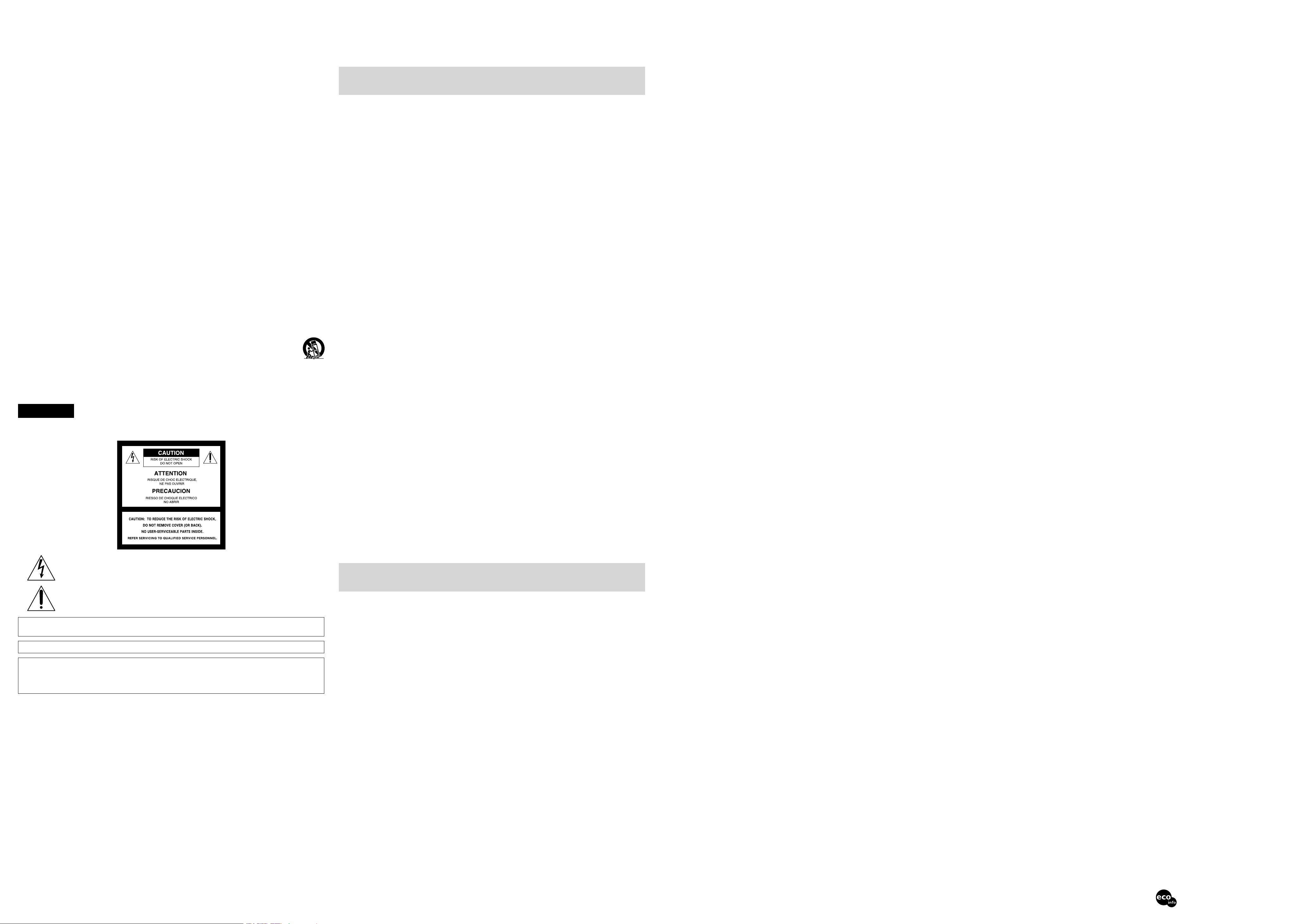
Important Safeguards
Printed on 70% or more recycled paper
using VOC (Volatile Organic Compound)
-free vegetable oil based ink.
Owner’s Record
The serial numbers are located at the side of the LocationFree Base Station. Record the serial number in the space
provided below. Refer to them whenever you call upon your Sony dealer regarding this product. The nameplate is
located on the side of the LocationFree Base Station.
Model No. LF-B10
Serial No.____________________________
Contacting Sony
If, after reading these operating instructions, you have additional questions related to the use of your Sony LocationFree
Base Station, please call our LocationFree Customer Support at
LocationFree Customer Support
1-866-925-SONY (7669) - U.S. & Canada
1-239-768-7688 - International
9:00 a.m. - 9:00 p.m. EST, Mon.-Fri. (English Only)
LocationFree Web sites
http://www.sony.com/locationfree/ - U.S.
http://www.sonystyle.ca/locationfree/ - Canada
Important Safety Instructions
1) Read these instructions.
2) Keep these instructions.
3) Heed all warnings.
4) Follow all instructions.
5) Do not use this apparatus near water.
6) Clean only with dry cloth.
7) Do not block any ventilation openings. Install in accordance with the manufacturer’s instructions.
8) Do not install near any heat sources such as radiators, heat registers, stoves, or other apparatus (including amplifiers)
that produce heat.
9) Do not defeat the safety purpose of the polarized or grounding-type plug. A polarized plug has two blades with one
wider than the other. A grounding type plug has two blades and a third grounding prong. The wide blade or the third
prong are provided for your safety. If the provided plug does not fit into your outlet, consult an electrician for
replacement of the obsolete outlet.
10) Protect the power cord from being walked on or pinched particularly at plugs, convenience receptacles, and the point
where they exit from the apparatus.
11) Only use attachments/accessories specified by the manufacturer.
12) Use only with the cart, stand, tripod, bracket, or table specified by the manufacturer, or sold with the apparatus. When
a cart is used, use caution when moving the cart/apparatus combination to avoid injury from tip-over.
13) Unplug this apparatus during lightning storms or when unused for long periods of time.
14) Refer all servicing to qualified service personnel. Servicing is required when the apparatus has been damaged in any
way, such as power-supply cord or plug is damaged, liquid has been spilled or objects have fallen into the apparatus,
the apparatus has been exposed to rain or moisture, does not operate normally, or has been dropped.
WARNING
To reduce the risk of fire or shock hazard, do not expose the unit to rain or moisture.
This symbol is intended to alert the user to the presence of uninsulated “dangerous voltage” within
the product’s enclosure that may be of sufficient magnitude to constitute a risk of electric shock to
persons.
This symbol is intended to alert the user to the presence of important operating and maintenance
(servicing) instructions in the literature accompanying the appliance.
Do not let this unit get wet. Never spill liquid of any kind on the unit. If any liquid or solid object fall through the unit,
do not operate the unit. It may result in electric shock or damage to the unit.
No naked flame sources, such as lighted candles, should be placed on the apparatus.
FCC WARNING
You are cautioned that any changes or modifications not expressly approved in this manual could void your authority to
operate this equipment.
This class B digital apparatus complies with Canadian ICES-003.
Cet appareil numérique de classe B est conforme à la norme NMB-003 du Canada.
WARNING
If the following safety precautions are not observed and the product is used incorrectly, it may result in serious injury
or death from a fire or an electric shock.
Installation
• To prevent fire or shock hazard, do not place objects filled with liquids, such as vases, on the apparatus.
• Place the apparatus on a stable surface. If placed on an unstable or inclined surface, the apparatus may fall, causing
personal injury.
• Place the LocationFree Base Station at least 10 cm away from the wall.
• Never cover the slots and openings with a cloth or other materials.
• Keep this apparatus out of children’s reach.
• Do not place the apparatus in a place where medical equipment is in use. It may cause a malfunction of medical
instruments.
• Do not install this apparatus in a vehicle. The motion of the vehicle may cause the apparatus to fall down and cause
injury.
• Do not install this apparatus on a ship or other vessel. If the apparatus is exposed to seawater, it may cause a fire or
damage the apparatus.
• Do not use power-line operated sets near water - for example, near a bathtub, washbowl, kitchen sink, or laundry tub,
in a wet basement, or near a swimming pool, etc.
• Never place the apparatus in hot, oily, humid or excessively dusty places.
• Do not install this apparatus outdoors. It the apparatus is exposed to rain, it may result in a fire or an electrical shock.
• If this apparatus is exposed to direct sunlight, the apparatus may heat up and it may damage the apparatus.
• Do not connect to the power cord before all connections are complete.
• Do not connect the power cord to, or disconnect it from the AC power adaptor while it is connected to a wall outlet.
Doing so may create the danger of fire or electric shock.
AC power adaptor
• This unit has no power switch. When installing the unit, incorporate a readily accessible disconnect device in the fixed
wiring, or connect the power cord to socket-outlet which must be provided near the unit and easily accessible. If a fault
should occur during operation of the unit, operate the disconnect device to switch the power supply off, or disconnect
the power cord.
• Do not use a poor fitting AC power outlet. Insert the plug fully into the AC power outlet. A poor fit may cause arcing
and result in a fire. Contact your electrician to have the AC power outlet changed.
• Do not use the AC power adaptor placed in a narrow space, such as between a wall and furniture.
• Do not place the AC power adaptor near any heat sources such as other AC adaptor.
• Do not wave the power cord or AC power adaptor cable in the air. The plugs may hit people, or glasses, causing
personal injury.
• Do not connect the AC power adaptor to an electric transformer. Doing so may cause overheating or malfunction of the
product.
• Do not cover the AC power adaptor with a cloth or bedding materials during use. Heat may built up inside the
apparatus, resulting in a deformation of casing or a fire.
Cleaning
• Unplug the power code before cleaning the apparatus. Cleaning the apparatus connected to a power source may create
the danger of electric shock.
• Periodically clean the plug and terminal. If dust accumulating in the terminal or the gap between the plug and the wall
outlet gets moist, it may cause poor insulation that creates the danger or fire. Unplug the power cord and clean the plug
terminal periodically.
Use
• Do not allow water or any foreign matter to get in the apparatus. Doing so may create the danger of fire, electric shock,
or personal injury. If such materials accidentally get in, immediately unplug the power cord and contact Customer
Information Services Center.
• Do not open the casing of the apparatus. Doing so may create the danger of fire or electrical shock.
• Do not operate this product near the medical devices (such as pacemaker, etc.).
• Unplug the power cord when moving the apparatus.
• Do not touch the power cord, the AC adaptor and the apparatus with wet hands. Doing so may cause an electric shock
or damage to the apparatus.
• Do not touch the system or AC adaptor for an extended period of time while in use.
• Do not put anything heavy on this apparatus.
• Do not apply strong impact to the apparatus.
• Do not allow any metal object to contact with the terminal. Doing so may cause the apparatus to short, creating the
danger of fire or malfunction.
• Do not detach the ferrite core from the cable.
CAUTION
If the following safety precautions are not observed and the product is used incorrectly, it may result in injury or
property damage.
Care of the product
• Never use rubbing alcohol, benzene, or thinner for cleaning.
• Chemically treated cloths may dull the coating of the product.
• Spraying the product with volatile solvents (Such as an insecticide), or allowing the products to come into prolonged
contact with rubber or plastic products may damage the coating or spoil the product.
• Do not use liquid cleanser. It may accidentally get inside the product and cause a malfunction of the product.
Dynamic DNS Terms of Use Agreement
PLEASE READ THE TERMS AND CONDITIONS OF THIS AGREEMENT APPLICABLE TO THE DYNAMIC DNS
SERVICE (hereinafter referenced as the “Service”) THAT ACCOMPANIES THE INSTALLATION OF YOUR SONY
LOCATION FREE PRODUCT (“LF-B10”: [list models/names] hereinafter referred to as the “Product”). THE USE OF
THE SERVICE COMMENCING UPON INSTALLATION AND ACTIVATION OF THE PRODUCT IS EXPRESSLY
CONDITIONED UPON YOUR ACCEPTANCE OF THE TERMS OF USE PROVIDED IN THIS AGREEMENT AS
FOLLOWS:
1. ACKNOWLEDGMENT AND ACCEPTANCE OF TERM SERVICE
All services provided by Sony and its licensors are delivered to you (hereinafter referenced as “User,” “You” or “Your”)
under the rules set forth in these Terms of Use (“TOU”) and any other policies set forth by Sony and its licensors. All
services provided under this TOU shall be read in concert to the fullest extent possible with the “SOFTWARE LICENSE
AGREEMENT” and “GNU LESSER GENERAL PUBLIC LICENSE” that were also provided with your Product, and the
rights and obligations of each such Agreement shall apply with full force and effect, notwithstanding this Agreement.
2. DESCRIPTION OF SERVICE AND ACCEPTABLE USE
Sony and its licensors are providing User with various DNS-based aliasing and hosting services. User must (1) provide all
equipment necessary for their own Internet connection, including computer and modem, and (2) provide for User’s own
access to the Internet and pay any fees related with such connection. User agrees to provide and maintain certain current,
complete, and accurate information about User as prompted to do so by the Service. All information requested on sign-up
shall be referred to as registration data (“Registration Data”). Furthermore, User grants Sony and its licensors the right to
disclose certain Registration Data about User and Service information where required to do so by any applicable law or
legal process. If any information provided by User is inaccurate, Sony and its licensors reserve the right to terminate
User’s membership and rights to use the Service, with or without notification.
3. MODIFICATIONS TO ACCEPTABLE USE POLICY
Sony and its licensors reserve the right to change the terms and conditions of this TOU as necessary. Sony and its licensors
expect User to actively ensure that they agree to the current TOU, and a modification date will be posted on any and all
copies. User’s continued use of the Service constitutes an acknowledgement of the TOU and its modifications by the User
and an agreement by the User to abide and be bound by the TOU and its modifications.
4. MODIFICATIONS TO SERVICE
Sony and its licensors reserve the right to modify or discontinue the Service with or without notice to the User. Sony and
its licensors shall not be liable to User or any third party should Sony and its licensors exercise its right to modify or
discontinue the Service.
5. PRIVACY POLICY
In order to participate in the Service, you may be required to provide personally identifiable information to Sony and/or
its licensors. If you choose not to provide such information, you may not be able to utilize and access the Service. Sony
and its licensors take great care in maintaining the security of your personal information and in preventing unauthorized
access to it through the use of appropriate technology and internal procedures. However, Sony and its licensors do not
guarantee that unauthorized access will never occur. It is, however, Sony and its licensors’ policy to respect the privacy of
its Users. In addition to the privacy of Registration Data as discussed in Section 2 above, Sony and its licensors will not
monitor, edit, or disclose the contents of a User’s private communications or data unless required to do so by law or in the
good faith belief that such action is necessary to: (1) conform to the edicts of the law or comply with legal processes
served on Sony or its licensors; (2) protect and defend the rights or property of Sony and its licensors; (3) act under
exigent circumstances to protect the personal safety of its Users or the public; or (4) administer the system to maintain
performance for Users, including disclosures between and/or among Sony’s affiliated companies, licensors of the Service
and such persons or companies with whom Sony or its licensors have engaged to carry out or provide support for the
operations of the Service or Sony’s related business. Notwithstanding the foregoing, Sony and/or its licensors may also
disclose User’s personally identifiable information where it has sought User ’s prior consent. User acknowledges and
agrees that Sony and its licensors neither endorse the content of any User communications nor assume responsibility for
any threatening, libelous, obscene, harassing, or offensive material contained therein, any infringement on third party
intellectual property rights arising therefrom, or any crime facilitated thereby. Unless instructed otherwise by You, Sony
or its licensors may contact You from time to time to provide you with additional information about Your Sony products
or the Service. Sony or its licensors may also contact You to request Your consent to share Your personal information with
third parties as further described above. If You wish not to receive information from Sony or its licensors, to not grant
consent to the sharing of Your personal information, or wish to withdraw any previously provided consent, you may do
so by contacting Sony by email to: Privacy@am.Sony.com or writing Sony at: Sony Electronics, Inc., Personal Information
Management Office, 1 Sony Drive, MD T1-5, Park Ridge, NJ (USA) 07656.
NOTE TO CALIFORNIA RESIDENTS - YOUR CALIFORNIA PRIVACY RIGHTS: If You are a California resident, you
have the right to receive: (a) information identifying any third party company(ies) to whom Sony or its licensors may
have disclosed within the pay year, personal information pertaining to You and Your family for such company’s direct
marketing purposes; and (b) a description of the categories of personal information disclosed. To obtain such
information, please email your request to Privacy@am.sony.com.
6. DISCLAIMER OF WARRANTIES
YOU EXPRESSLY AGREE THAT USE OF THE SERVICE IS AT YOUR SOLE RISK. THE SERVICE IS PROVIDED ON AN
“AS IS” AND “AS AVAILABLE” BASIS. SONY AND ITS LICENSORS EXPRESSLY DISCLAIM ALL WARRANTIES OF
ANY KIND, WHETHER EXPRESS OR IMPLIED, INCLUDING, BUT NOT LIMITED TO, THE IMPLIED WARRANTIES
OF MERCHANTABILITY, FITNESS FOR A PARTICULAR PURPOSE, AND NON-INFRINGEMENT. SONY AND ITS
LICENSOR MAKE NO WARRANTY THAT THE SERVICE WILL MEET YOUR REQUIREMENTS, OR THAT THE
SERVICE WILL BE UNINTERRUPTED, TIMELY, SECURE, OR ERROR-FREE; NOR DOES SONY AND ITS LICENSORS
MAKE ANY WARRANTY AS TO THE RESULTS THAT MAY BE OBTAINED FROM THE USE OF THE SERVICE OR AS
TO THE ACCURACY OR RELIABILITY OF ANY INFORMATION OBTAINED THROUGH THE SERVICE OR THAT
DEFECTS IN THE SOFTWARE WILL BE CORRECTED. USER UNDERSTANDS AND AGREES THAT ANY MATERIAL
AND/OR DATA DOWNLOADED OR OTHERWISE OBTAINED THROUGH THE USE OF THE SERVICE IS DONE AT
USER’S OWN DISCRETION AND RISK AND THAT USER WILL BE SOLELY RESPONSIBLE FOR ANY DAMAGE TO
USER’S COMPUTER SYSTEM OR LOSS OF DATA THAT RESULTS FROM THE DOWNLOAD OF SUCH MATERIAL
AND/OR DATA. SONY AND ITS LICENSORS MAKE NO WARRANTY REGARDING ANY GOODS OR SERVICES
PURCHASED OR OBTAINED THROUGH THE SERVICE OR IN ANY TRANSACTIONS ENTERED INTO THROUGH
THE SERVICE. NO ADVICE OR INFORMATION, WHETHER ORAL OR WRITTEN, OBTAINED BY USER FROM
SONY OR ITS LICENSORS OR THROUGH THE SERVICE SHALL CREATE ANY WARRANTY NOT EXPRESSLY MADE
HEREIN. SOME JURISDICTIONS DO NOT ALLOW THE EXCLUSION OF CERTAIN WARRANTIES, SO SOME OF THE
ABOVE EXCLUSIONS MAY NOT APPLY TO YOU.
7. LIMITATION OF LIABILITY
SONY AND ITS LICENSORS SHALL NOT BE LIABLE FOR ANY DAMAGES, INCLUDING BUT NOT LIMITED TO
INCIDENTAL, SPECIAL, CONSEQUENTIAL AND INDIRECT DAMAGES, DAMAGES ARISING FROM ANY
INFRINGEMENT OF THIRD PARTY RIGHTS, LOSS OF PROFIT AND LOSS OF DATA, SUFFERED BY USER OR ANY
THIRD PARTY DUE TO USER’S MISUSE OR UNAUTHORIZED USE OF THE SERVICE, PRODUCTS OR SOFTWARE
OR ANY OTHER USE OF THE SERVICE, PRODUCT OR SOFTWARE WHICH IS NOT IN COMPLIANCE WITH OR
NOT ACCORDING TO THIS AGREEMENT OR THE DOCUMENTS PROVIDED TO USER WITH THIS AGREEMENT.
8. INDEMNIFICATION
USER HEREBY AGREES TO INDEMNIFY AND HOLD HARMLESS SONY AND ITS LICENSORS FROM AND
AGAINST ANY COST, EXPENSE, LOSS, DAMAGE, CLAIM AND LIABILITY ARISING FROM OR IN CONNECTION
WITH USER’S MISUSE OR UNAUTHORIZED USE OF THE SERVICE, PRODUCT OR SOFTWARE OR ANY OTHER
USE OF THE SERVICE, PRODUCT OR SOFTWARE THAT IS NOT IN COMPLIANCE WITH OR NOT ACCORDING TO
THE TERMS OF THIS AGREEMENT OR THE DOCUMENTS PROVIDED WITH THE SERVICE AND/OR PRODUCT.
9. NO RESALE/TRANSFER OF THE SERVICE
User’s membership and any related materials or documentation delivered therewith are provided on a non-exclusive and
non-transferable basis. User’s right to use the Service is personal to User. User agrees not to resell or make any
commercial use of the Service without the express consent of Sony and its licensors. User further agrees to use the
Service solely on and with the Product and in accordance any instructions provided with the Product. User shall not
copy, reproduce, duplicate, change, remove anything from or add anything to the Service, Product or Documents in
whole or in part. User shall not disassemble, decompile, reverse-engineer or otherwise analyze or alter the Service, the
Product or the Product Software.
10. HOST CONTENT AND OTHER LIMITATIONS
Sony and its licensors assume no responsibility for the content of any material located on the hosts provided from the
Service. Sony and its licensors have no control over these websites or other material provided on external hosting
systems; however, Sony and its licensors retain the right, in Sony and its licensors’ sole discretion, to determine whether
or not User’s conduct is consistent with the letter and spirit of the TOU and may terminate Service if a User ’s conduct is
found to be inconsistent with the TOU.
11. MEMBER CONDUCT
User is solely responsible for the content of his/her usage of Service. User’s use of the Service is subject to all applicable
local, state, national, and international laws and regulations. User agrees: (1) to comply with all applicable laws regarding
the transmission of technical data exported from the United States through the service; (2) not to use the Service for illegal
purposes; (3) not to interfere with or disrupt networks connected to the Service; and (4) to comply with all regulations,
policies, and procedures of networks connected to the Service. The Service makes use of the Internet’s DNS protocol to
create and delegate domains; therefore, User’s conduct is subject to Internet regulations, policies, and procedures. User
will not use the Service for illegal software, junk pornography, spamming, linkspamming, or any use of distribution lists
to any person who has not given specific permission to be included in such a process. User agrees not to transmit through
the service any unlawful, harassing, libelous, abusive, threatening, harmful, vulgar, obscene or otherwise objectionable
material of any kind or nature. User further agrees not to transmit any material that encourages conduct that could
constitute a criminal offense, gives rise to civil liability or otherwise violates any applicable local, state, national, or
international law or regulation. Attempts to gain unauthorized access to other computer systems are prohibited. User
shall not interfere with another User’s use and enjoyment of the Service or another entity’s use and enjoyment of similar
services. Sony and its licensors may, at its sole discretion, immediately terminate Service should User’s conduct fail to
conform to these terms and conditions of the TOU.
NOTE REGARDING BOTNETS: Sony and its licensors retain the right, at their sole discretion, to terminate any accounts
involved with botnets and related activities. If any hostnames are used as command and control points for botnets, we
reserve the right to direct the involved hostnames to a honeypot, sinkhole, loopback address, logging facility, or any other
destination at our discretion.
12. TERMINATION
Either User or Sony and its licensors may terminate the Service with or without cause at any time and effective
immediately. Sony and its licensors shall not be liable to User or any third party for termination of Service. Should User
object to any terms and conditions of the Sony and its licensors TOU or any subsequent modifications thereto or become
dissatisfied with the Service in any way, User’s only recourse is to immediately: (1) discontinue use of the Service; (2)
terminate Service membership; and (3) notify Sony and its licensors of termination. Upon termination of the Service,
User’s right to use the Service immediately ceases. User shall have no right and Sony and its licensors will have no
obligation thereafter to handle domains or hosts for the User or any third party related to that User.
13. NOTICES
All notices to a party shall be in writing or email. Sony and its licensors may broadcast notices or messages (including
postings on Sony’s publicly accessible internet website) to inform User of changes to the TOU, the Service, or other
matters of importance; such broadcasts shall constitute notice to User.
14. GOVERNING LAW
This Agreement shall be construed in accordance with the laws of Japan.
15. WAIVER OF TRIAL BY JURY
USER HEREBY WAIVES ALL RIGHTS AND/OR ENTITLEMENT TO TRIAL BY JURY IN CONNECTION WITH ANY
DISPUTE THAT ARISES OUT OF OR RELATES IN ANY TO THIS AGREEMENT.
16. GENERAL
Should any portion of this Agreement be declared null and void by operation of law, or otherwise, the remainder of this
Agreement shall remain in full force and effect. This Agreement shall be binding upon the parties’ authorized successor
and assigns. Neither party’s waiver of any breach or failure to enforce any of the provisions of this Agreement at any
time shall in any way affect, limit, or waive such party’s right thereafter to enforce and compel strict compliance with the
provisions of this Agreement. Sony and/or its licensors exclusively reserve the right to change this TOU policy at any
time upon prior written notice to You, and such changes will be effective immediately delivery of such notice to You.
Your continued use of the Service subsequent to such changes shall constitute Your acceptance of, and agreement to
bound by, those changes.
This device complies with Part 15 of the FCC Rules.
Operation is subject to the following two conditions:
(1) This device may not cause harmful interference, and
(2) this device must accept any interference received, including interference that may cause undesired operation.
NOTIFICATION
This equipment has been tested and found to comply with the limits for a Class B digital device, pursuant to Part 15 of
the FCC Rules. These limits are designed to provide reasonable protection against harmful interference in a residential
installation. This equipment generates, uses, and can radiate radio frequency energy and, if not installed and used in
accordance with the instructions, may cause harmful interference with radio communications. However, there is no
guarantee that interference will not occur in a particular installation. If this equipment does cause harmful interference to
radio or television reception, which can be determined by turning the equipment off and on, the user is encouraged to try
to correct the interference by one or more of the following measures:
Reorient or relocate the receiving antenna.
Increase the separation between the equipment and receiver.
Connect the equipment into an outlet on a circuit different from that to which the receiver is connected.
Consult the dealer or an experienced radio/TV technician for help.
Overseas
Depending on the country, there are limitations on the use of the apparatus. In some cases, use of the apparatus may lead
to a fine or other penalty.
Heat
The LocationFree Base Station and/or the AC power adapter may heat up during operation.
This is not a malfunction.
AC power adapter (AC-LX1B)
power 100 - 240 V AC, 50/60 Hz
requirements
Rated output 12 V DC, 3A
Operating 32°F to 95°F (0˚C to 35˚C )
temperature
Storage 14°F to 140°F
temperature (-10˚C to 60˚C )
Dimensions Approx.4 x 1 1/16 x 2 inches
(99.5 x 25.5 x 49.5 mm)
(w/h/d, excluding protrusions)
